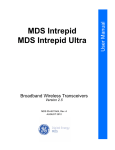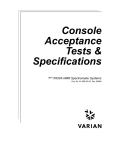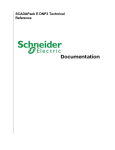Download 05-4874A01-A - GE Digital Energy
Transcript
GE MDS, LLC. NETio Series DNP V3 Protocol Communications Supplement Part No. 05-4874A01, Rev. A March 2009 DNP Protocol NETio Implementation Summary This document summarizes the implementation of the DNP V3.00 protocol in NETio. There are a number of important considerations about the DNP implementation in NETio that a user should understand. 1. NETio implementation of DNP is Poll/Response, sometimes also referred to as Master/Slave. NETio modules never initiate communication on their own. They communicate only in response to messages and commands issued by host DNP devices. 2. NETio supports serial DNP and DNP over UDP/TCP, sometimes referred to as DNP Ethernet. DNP over UDP/TCP requires the use of a NETio AP or an entraNET Access point with the NETio firmware support option. 3. NETio Remotes (Base and Expansion Modules) only support the direct interrogation of connected I/O using DNP over UDP/TCP when the host device is connected to the Ethernet port of the NETio Access Point or entraNET Access Point. 4. NETio requires that DNP messages and commands must be issued to each NETio module, Remote Base Module, Expansion Module or wireless Expansion Module. Range requests and commands cannot include more than one module; each module must be accessed individually. The DNP ID is assigned to a NETio Remote Base Module and shared by all Expansion Modules physically connected or wirelessly associated with it via WeXP. IMPORTANT: Make sure the DNP driver you are using in the host device support non-contiguous addressing. Reading and understanding the remainder of this document will simplify the configuration of DNP3 in your NETio system. Page 2 of 15 DNP Protocol NETio Architectural Implementation As described in detail below, the DNP V3.00 protocol is a master/slave protocol. A NETio Base Module and its associated Expansion Modules each have unique DNP addresses. Accessing all I/O points from a NETio unit will require separate DNP messages for the base and it’s expansions. A NETio Base Module will process DNP messages that come from one of three sources depending upon how the user has configured it: a) The source is over-the-air from a NETio AP or entraNET AP. This method allows a NETio Base Module to wirelessly communicate with a DNP Master device or system via the NETio AP or entraNET Access Point. The Access Point is where the physical connection to the DNP host is made. The connection can be serial or DNP over UDP/TCP; see the NETio Manual for instructions on how to configure these options. b) The source is local. This method allows a NETio Base Module to communicate with a DNP Master device or system physically connected to the serial communication port on the NETio Base Module. See Local-Master-Mode, Protocol-Pass-Through and Direct Mode in the NETio Manual for additional details. c) The source is over-the-air from a Direct Mode root or Direct Mode node. This method allows a NETio Base Module to wirelessly communicate with a DNP Master device or system via another NETio Base Module. One of the NETio Base Modules is where the physical connection from the DNP host is made to the serial port of the Direct Mode root. See Local-Master-Mode, ProtocolPass-Through and Direct Mode in the NETio Manual for additional details. Electrical Interface (Access Point) The hardware or electrical interface is either the COM2 RS232 connection or the LAN Ethernet interface on the front faceplate of the Access Point module. Data flow is half-duplex. That is, data is never transmitted and received at the same time. Shielded wire should always be used to minimize noise. Refer to the EntraNET Access Point User Manual for correct serial and Ethernet port wiring. Electrical Interface (NETio Base Module) The hardware or electrical interface is the COM1 (RJ45) RS232 connection on the front panel of the NETio module. Data flow is half-duplex. That is, data is never transmitted and received at the same time. Shielded wire should always be used to minimize noise. Refer to the NETio User Manual for correct serial port wiring. Device Profile Document When configured as a DNP device, the NETio Base Module supports the features listed in the Level 1 DNP V3.00 Implementation (DNP-L1) described in Chapter 2 of the subset definitions. See the DNP protocol website at http://www.dnp.org/ for details. NETio Point Addressing Within the scope of a DNP network, a NETio Base Module along with its Expansion Modules will appear as independent DNP devices (although communication with the Expansion Modules is only possible through the Base Module). In terms of DNP, each Base Module and Expansion Module(s) has an independent and static I/O point list. To address a specific I/O point, DNP uses addresses, Object numbers, Variation numbers and Index numbers. The definition of Objects, Variations and Indexes are described in the DNP specifications. Page 3 of 15 DNP uses 16-bit addressing, ranging from 0x0000 to 0xFFFF. The NETio, however, does not make use of the multicast addresses 0xFFF0 to 0xFFFF. The NETio usage of the remaining Unicast address range is that the upper byte is common to a Base Module and it’s Expansions (call this the DNP Id of the NETio unit), while the lower byte is used to select the Base Module or a particular Expansion Module. The Base Module is addressed by using a lower byte value of 0x0 (zero), while Expansion Modules are addressed by using the module’s Id as the lower byte value. 0x # # Common Address # # Module Id Each NETio module (Base or Expansion) acts as an independent DNP device; therefore I/O points start at index 0x0 (zero) for each module. Examples: A NETio Base Module has one Type 3 Expansion Module with a Module ID configured to 0x39. The NETio Base Modules has been configured to use the value 0x05 as the upper byte of DNP addresses (the DNP ID). In order to access digital output 1 on the NETio Base Module, send a DNP message with the following: DNP Destination Address 0x0500 Object Id* 0x0A Point Index* 0x00 In order to access digital output 6 on the NETio Expansion Module, send a DNP message with the following: DNP Destination Address 0x0539 Object Id* 0x0A Point Index* 0x05 * See the NETio DNP Device Profile for a list of supported Objects, Variations and Indexes for each module type. Page 4 of 15 DNP V3.0 Device Profile Document Supported Functions DNP V3.0 DEVICE PROFILE DOCUMENT (Also see the DNP 3.0 Implementation Table) Vendor Name: GEMDS Device Name: NETio EB Highest DNP Level Supported: Device Function: For Requests: Level 1 Master Slave For Responses: Level 1 Notable objects, functions, and/or qualifiers supported in addition to the Highest DNP Levels Supported (the complete list is described in the attached table): For static (non-change-event) object requests, request qualifier codes 07 and 08 (limited quantity), and 17 and 28 (index) are supported. Static object requests sent with qualifiers 07, or 08, will be responded with qualifiers 00 or 01. Maximum Data Link Frame Size (octets): Maximum Application Fragment Size (octets): Transmitted: 292 Received 292 Maximum Data Link Re-tries: Transmitted: 249 Received 249 Maximum Application Layer Re-tries: None Fixed Configurable from 0 to 255 Requires Data Link Layer Confirmation: None Configurable, 0-3 Never Always Sometimes Configurable as: Never, Only for multi-frame messages, or Always Requires Application Layer Confirmation: Never Always When reporting Event Data When sending multi-fragment responses Sometimes Configurable as: “Only when reporting event data”, or “When reporting event data or multi-fragment messages.” Page 5 of 15 DNP V3.0 DEVICE PROFILE DOCUMENT (Also see the DNP 3.0 Implementation Table) Timeouts while waiting for: Data Link Confirm: Complete Appl. Fragment: Application Confirm: Complete Appl. Response: None None None None Fixed at ____ Fixed at ____ Fixed at ____ Fixed at ____ Variable Variable Variable Variable Configurable. Configurable Configurable. Configurable Others: Sends/Executes Control Operations: WRITE Binary Outputs SELECT/OPERATE DIRECT OPERATE DIRECT OPERATE – NO ACK Never Never Never Never Always Always Always Always Sometimes Sometimes Sometimes Sometimes Count > 1 Pulse On Pulse Off Latch On Latch Off Never Never Never Never Never Always Always Always Always Always Sometimes Configurable Sometimes Configurable Sometimes Configurable Sometimes Configurable Sometimes Configurable Queue Clear Queue Never Never Always Always Sometimes Sometimes Configurable Configurable Configurable Configurable Configurable Configurable Explanation of Configurable: an output must be set to ‘Protocol Mode’ (via menu configuration) for any output control operations to be successfully performed. The On/Off times and Count value are ignored. Reports time-tagged Binary Input Change Reports Binary Input Change Events when Events when no specific variation requested: no specific variation requested: Never Only time-tagged Only non-time-tagged Configurable to send one or the other Sends Unsolicited Responses: Never Configurable Only certain objects Sometimes (attach explanation) ENABLE/DISABLE UNSOLICITED Function codes supported Never Binary Input Change With Time Binary Input Change With Relative Time Configurable Sends Static Data in Unsolicited Responses: Never When Device Restarts When Status Flags Change No other options are permitted. Page 6 of 15 DNP V3.0 DEVICE PROFILE DOCUMENT (Also see the DNP 3.0 Implementation Table) Default Counter Object/Variation: Counters Roll Over at: No Counters Reported Configurable (attach explanation) 16 Bits 32 Bits Other Value: _____ Point-by-point list attached No Counters Reported Configurable Default Object Default Variation: Point-by-point list attached Sends Multi-Fragment Responses: Yes No Configurable Sequential File Transfer Support: Append File Mode Custom Status Code Strings Permissions Field File Events Assigned to Class File Events Send Immediately Multiple Blocks in a Fragment Max Number of Files Open 0 Yes Yes Yes Yes Yes Yes No No No No No No Page 7 of 15 DNP V3.0 Implementation Table Supported Objects OBJECT Object Number 1 Variation Number 0 1 1 1 (default – see note 1) 2 10 REQUEST Function Codes (dec) Description Binary Input – Any Variation 1 (read) Binary Input 1 (read) Binary Input with Status 1 (read) 0 Binary Output – Any Variation 1 10 1 Binary Output 10 2 (default – see note 1) 0 Binary Output Status 12 12 Control Relay Output Block 30 Analog Input - Any Variation 30 2 16-Bit Analog Input 30 4 (default – see note 1) 0 16-Bit Analog Input without Flag 2 (default – see note 1 0 16-Bit Analog Output Status 16-Bit Analog Output Block 60 2 (default – see note 1) 0 Class 0 Data* (default to class 0) 60 1 Class 0 Data 1 80 1 Internal Indications 1 40 41 41 Analog Output Status Analog Output Block 2 No Object (function code only) No Object (function code only) Qualifier Codes Function Codes Qualifier Codes (hex) (dec) (hex) 00, 01 (start-stop) 06 (no range, or all) 07, 08 (limited qty) 17, 27, 28 (index) 00, 01 (start-stop) 06 (no range, or all) 07, 08 (limited qty) 17, 27, 28 (index) 00, 01 (start-stop) 06 (no range, or all) 07, 08 (limited qty) 17, 27, 28 (index) (read) 00, 01 (start-stop) 06 (no range, or all) 07, 08 (limited qty) 17, 27, 28 (index) 1 (read) 00, 01 (start-stop) 1 (read) 06 (no range, or all) , 0107, 08 (limited qty) 17, 27, 28 (index) 1 (read) 00, 01 (start-stop) 06 (no range, or all) 07, 08 (limited qty) 17, 27, 28 (index) 22 (assign class) 00, 01 (start-stop) 06 (no range, or all) 07, 08 (limited qty) 17, 27, 28 (index) 3 (select) 17, 28 (index) 4 (operate) 5 (direct op) 6 (dir. op, noack) 1 (read) 00, 01 (start-stop) 06 (no range, or all) 07, 08 (limited qty) 17, 27, 28 (index) 1 (read) 00, 01 (start-stop) 06 (no range, or all) 07, 08 (limited qty) 17, 27, 28 (index) 1 (read) 00, 01 (start-stop) 06 (no range, or all) 07, 08 (limited qty) 17, 27, 28 (index) 1 (read) 00, 01 (start-stop) 22 (assign class) 06 (no range, or all) 07, 08 (limited qty) 17, 27, 28 (index) 1 (read) 00, 01 (start-stop) 06 (no range, or all) 07, 08 (limited qty) 17, 27, 28 (index) 22 (assign class) 00, 01 (start-stop) 06 (no range, or all) 07, 08 (limited qty) 17, 27, 28 (index) 3 (select) 17, 28 (index) 4 (operate) 27 (index) 5 (direct op) 6 (dir. op, noack) 1 (default – see note 1) 0 40 Control Relay Output Block RESPONSE 13 14 (read) 06 (write) 00 (see note 3) index=7 (cold restart) Page 8 of 15 (response) 00, 01 17, 28 (start-stop) (index – see note 2) 129 (response) 00, 01 17, 28 (start-stop) (index – see note 2) 129 (response) 00, 01 (start-stop) 129 (response) 00, 01 (start-stop) 129 (response) 129 (response) 00, 01 17, 28 (start-stop) (index – see note 2) 129 (response) 00, 01 17, 28 (start-stop) (index – see note 2) 129 (response) 00, 01 17, 28 (start-stop) (index – see note 2) 129 (response) 129 (response) echo of request echo of request (no range, or all) (read) 00, 01 (warm restart) 129 (start-stop) (start-stop) 00, 01 (start-stop) Note 1: A Default variation refers to the variation responded when variation 0 is requested and/or in class 0 scans. Note 2: For static (non-change-event) objects, qualifiers 17 or 28 are only responded when a request is sent with qualifiers 17 or 28, respectively. Otherwise, static object requests sent with qualifiers 00, 01, 06, 07, or 08, will be responded with qualifiers 00 or 01. Note 3: Writes of Internal Indications are only supported for index 7 (Restart IIN1-7) Note 4: For binary and analog objects (Objects 1, 10, 30, 40), the value of the requested point defaults to 0 (zero) when an error has occurred during a read operation. Page 9 of 15 DNP Point Lists Supported Functions The tables below identify all the default data points provided by the NETio base module and expansion modules. 1.1 Bin a ry In pu t P oint s Binary Input Points Static (Steady-State) Object Number: 1 Change Event Object Number: N/A Static Variation reported when variation 0 requested: 1 (Binary Input without status) Change Event Variation reported when variation 0 requested: N/A Default Change Event Point Assigned Name/Description Index Class (1, 2, 3 or none) None 0 NETio Base Module Type 1 Expansion Module Type 2 Expansion Module Type 4 Expansion Module Type 6 Expansion Module Type 7 Expansion Module None 1 NETio Base Module Type 1 Expansion Module Type 2 Expansion Module Type 4 Expansion Module Type 6 Expansion Module 2 Type 2 Expansion Module None Type 4 Expansion Module 3 Type 2 Expansion Module None Type 4 Expansion Module 4 Type 2 Expansion Module None 5 Type 2 Expansion Module none Page 10 of 15 1.2 Binary Output Status Points and Control Relay Output Blocks The following table lists both the Binary Output Status Points (Object 10) and the Control Relay Output Blocks (Object 12). Although writes can be performed directly on Binary Output Status Points, Control Relay Output Blocks (CROB) have been included for completeness. Performing select/operate commands on CROBs has the same effect as performing write commands to Binary Output Status Points and vice versa. Reading a CROB has the same effect as reading the corresponding Binary Output Status Point and vice versa. Binary Output Status Points Object Number: 10 Default Variation reported when variation 0 requested: 2 (Binary Output Status) Control Relay Output Blocks Object Number: 12 Point Index Name/Description Supported Control Relay Output Block Fields NETio Base Module Type 1 Expansion Module Type 3 Expansion Module Type 6 Expansion Module Type 7 Expansion Module NETio Base Module Type 1 Expansion Module Type 3 Expansion Module Type 6 Expansion Module Type 7 Expansion Module LATCH_ON, LATCH_OFF 2 Type 3 Expansion Module Type 7 Expansion Module LATCH_ON, LATCH_OFF 3 Type 3 Expansion Module LATCH_ON, LATCH_OFF 4 5 Type 3 Expansion Module Type 3 Expansion Module LATCH_ON, LATCH_OFF LATCH_ON, LATCH_OFF 0 1 LATCH_ON, LATCH_OFF Page 11 of 15 1.3 Analog Inputs The following table lists Analog Inputs (Object 30). It is important to note that Analog Inputs are transmitted through DNP as signed numbers. Scaling is not available. Analog Inputs Static (Steady-State) Object Number: 30 Change Event Object Number: N/A Static Variation reported when variation 0 requested: 4 (16-Bit Analog Input without Flag) Change Event Variation reported when variation 0 requested: N/A Default Change Event Point Name/Description Default Assigned Class Index Deadband (1, 2, 3 or none) N/A none 0 NETio Base Module Type 1 Expansion Module Type 4 Expansion Module Type 6 Expansion Module Type 7 Expansion Module N/A none 1 Type 4 Expansion Module Type 6 Expansion Module Type 7 Expansion Module Page 12 of 15 1.4 Analog Output Status Points and Analog Output Control Blocks The following table lists both the Analog Output Status Points (Object 40) and the Analog Output Control Blocks (Object 41). It is important to note that Analog Output Control Blocks and Analog Output Statuses are transmitted through DNP as signed numbers. Scaling is not available. Analog Output Status Points Object Number: 40 Default Variation reported when variation 0 requested: 2 (16-Bit Analog Output Status) Analog Output Blocks Object Number: 41 Point Index 0 1 Name/Description NETio Base Module Type 1 Expansion Module Type 6 Expansion Module Type 6 Expansion Module Page 13 of 15 Converting NETio A/D Counts in Full Scale Mode All NETio Analog Input and Output values are represented internally in A/D counts. The actual value represented by the counts is based upon whether the analog point is configured as a current or voltage signal. 4-20 mA Signals For 4-20 mA current inputs or outputs the conversion factor is .00024414. In addition, because the range of the signal is offset from zero (0) by 4 mA, the number 4 must be added to the converted number to get actual milliamps. Therefore: A count value of 31534 read from NETio equals: 31584 X .00024414 = 7.71 milliamps 7.70 + 4.0 (Zero Offset) = 11.71 milliamps A DNP command to generate a 12.6 milliamp would use the following count value: 12.6 Milliamps – 4.0 (Zero Offset) = 8.6 milliamps 8.6 / .00024414 = 35246 counts 0-5 Volt and 0-10 Volt Signals For 0-5 Volt inputs and outputs the conversion factor is .000076295. For 0-10 Volt I/O the conversion factor is .00015259. Since the range begins a zero (0) there is not offset needed. Therefore: A count value of 54320 read from NETio equals: For a 0-5 Volt Input: 54320 X .000076295 = 4.14 Volts For a 0-10 Volt Input: 54320 X .00015259* = 8.28 Volts A DNP command to generate a 3.4 Volt would use the following count value: For a 0-5 Volt Output: 3.4 / .000076295* = 44564 counts For a 0-10 Volt Output: 3.4 / .00015259* = 22295 counts * This level of resolution is for mathematical/calculation purposes only. The NETio does not support the use all of the digits displayed in these examples. Page 14 of 15 Converting NETio A/D Counts with Analog Half Scaling Enabled When the Analog Half Scaling variable is enabled to allow DNP messages to utilize the 16-bit variation of analog read/write requests, the full A/D range of NETio is 0-32767. All NETio Analog Input and Output values are represented internally in A/D counts. The actual value represented by the counts is based upon whether the analog point is configured as a current or voltage signal. 4-20 mA Signals For 4-20 mA current inputs or outputs the conversion factor is .00048829. In addition, because the range of the signal is offset from zero (0) by 4 mA, the number 4 must be added to the converted number to get actual milliamps. Therefore: A count value of 31534 read from NETio equals: 31584 X .00048829 = 15.42 milliamps 15.41 + 4.0 (Zero Offset) = 19.41 milliamps A DNP command to generate a 12.6 milliamp would use the following count value: 12.6 Milliamps – 4.0 (Zero Offset) = 8.6 milliamps 8.6 / .00048829 = 17613 counts 0-5 Volt and 0-10 Volt Signals For 0-5 Volt inputs and outputs the conversion factor is .00015259. For 0-10 Volt I/O the conversion factor is .00030518. Since the range begins a zero (0) there is not offset needed. Therefore: A count value of 24320 read from NETio equals: For a 0-5 Volt Input: 24320 X .00015259= 3.72 Volts For a 0-10 Volt Input: 24320 X .00030518* = 7.44 Volts A DNP command to generate a 3.4 Volt would use the following count value: For a 0-5 Volt Output: 3.4 / .00015259* = 22281 counts For a 0-10 Volt Output: 3.4 / .00030518* = 11141 counts * This level of resolution is for mathematical/calculation purposes only. The NETio does not support the use all of the digits displayed in these examples. Page 15 of 15