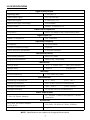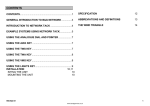Download HIGH SPEED HDMI ™ DUAL CAT5e/6 EXTENDER WITH IR USER
Transcript
HIGH SPEED HDMI ™ DUAL CAT5e/6 EXTENDER WITH IR Model# DCC5DHXIR SKU# .24094 USER MANUAL DirectConnect® has been working on solutions system integrators who cannot achieve long distances need from standard HDMI™ cables. This high-performance DirectConnect® Super Extender via dual (2) CAT5e or CAT6 with cross stand inside UTP cable is the ideal solution for professional home theater installers and home theater enthusiasts. This solution uses dual Cat5e/6 cables as transmission media. HDMI™ cables become extremely expensive and potentially unreliable at long lengths. This HDMI™ Super Extender allows integrators to use standard Cat5e and Cat6 with cross stand inside UTP cables to extend 1080P HDTV signals up to 197 feet (60 meters). This exceeds the limitations of HDMI™ cables and by using Cat5e/6 cables, allows the integrator the flexibility and convenience of crimping custom cable lengths to the desired length needed. The use of HDMI™ Extenders with distribution amplifiers (splitters) offers unlimited solutions for multiple HDTV display devices in any environment. Plug and play: Installs in seconds, no extensive configuring required Auto-adjustment of feedback, equalization, and amplification. Supports HDMI™ up to full 1080P & 8-bit per channel (24 bit all channel) deep color Video amplifier bandwidth: 165MHz/1.65Gbps per channel (4.95Gbps all channel) Dual (2) Cat5e/6 UTP cables with cross stand inside, can substitute an HDMI™ cable to achieve long distance transmission of 197 feet (60 meters). Supports highest video resolution 1080p, HDMI™ and IEEE-568B standard Supports uncompressed 2 channel audio such as LPCM Supports compressed audio such as DTS Digital, Dolby Digital (Including DTSHD and Dolby True HD) IR Control IMPORTANT: If you do not understand correct installation instructions, please consult your installation specialist. Thank you for choosing DirectConnect® Products For optimum performance and safety, please read these instructions carefully before connecting, operating, or adjusting this product. Please keep this manual for future reference. Table of Content 1.0 2.0 3.0 4.0 4.1 5.0 6.0 Specifications…………………………………... Features…………………………………………... Package Contents ……………………………. Connection and Operation.………..……. Connection Diagram………………………... Troubleshooting………………………………. Limited Warranty…………………………..... 3 4 4 4 5 6 8 Liability Statement Every effort has been made to ensure that this product is free of defects. DirectConnect® cannot be held liable for the use of this hardware or any direct or indirect consequential damages arising from its use. It is the responsibility of the user of the hardware to check that it is suitable for his/her requirements and that it is installed correctly. All rights reserved. No parts of this manual may be reproduced or transmitted by any form or means electronic or mechanical, including photocopying, recording or by any information storage or retrieval system without the written consent of the publisher. DirectConnect® reserves the right to revise any of its hardware and software following its policy to modify and/or improve its products where necessary or desirable. This statement does not affect the legal rights of the user in any way. All third-party trademarks and copyrights are recognized. DirectConnect® is a registered trademark HDMI™ is a registered trademark UL® is a registered trademark of Underwriters Laboratories 2 1.0 SPECIFICATIONS Signal Inputs/Output Signaling rates 1.65Gpbs x 3 Input Video Signal 0.5-1.0 volts p-p Input DDC Signal 5 volts p-p (TTL) Maximum Single Link Range 1920X1080P Output Video HDMI™ + HDCP1.0/1.1 Video format supported DTV/HDTV 480i/576i/480p/576p/720p/1080i/1080P Digital Signal I/O HDMI™ Compliance Yes - standard Operating Frequency Frequency Up to 165MHz Vertical Frequency Range 50/60Hz Video Amplifier Bandwidth 1.65Gpbs/165MHz Resolutions (HDTV) Interlaced(50&60Hz) Progressive(50&60Hz) 480i,576i,1080i 480p,576p,720p,1080p Mechanical Size (H-W-D) 1.77” x “0.98 x 3.19” (45 x 25 x 81mm) Weight (Net) 8.68 oz. (246grams) Warranty Limited Warranty 2 Year Parts and Labor Environmental Operating Temperature 320F - 1580F (-00C + 700C) Operating Humidity 10% to 85 % RH (no condensation) Storage Temperature 140F - 1760F Storage Humidity 5% to 90% RH (no condensation) (-100C + 800C) Power Requirement 5 Volt DC Power Adapter 5V DC@2A Power Consumption: 5 Watts maximum Accessories (1) 5 Volt DC Power Adapter UL,CE, & FCC User Manual 100-240v, 50-60Hz to 5.0vdc, 2000mA English Version NOTE: Specifications are subject to change without notice 3 2.0 FEATURES This high-performance DirectConnect® Extender via CAT5e or CAT6 with cross stand inside UTP cable has many benefits and features that enable it to perform in a superior manner. Among those benefits and features you will find: Uses Cat5e or Cat6 with cross stand inside UTP cable to substitute for HDMI™ cable to achieve long distance transmission without signal loss. Auto-adjustment of feedback, equalization and amplification. The user does not need to adjust these variables to compensate for the length of the cable. Supports up to 1080p, uncompressed 2 channel audio, and IEEE-568B standard. 3.0 PACKAGE CONTENTS DirectConnect® HDMI™ Extender one (1) transmitter and one (1) receiver One (1) IR receiver and one (1) IR emitter One (1) 5 Volt DC Power Adapter User's Manual Note: Please retain the original packing material in case you need to return the unit. 4.0 CONNECTION AND OPERATION (REFERENCE SECTION 4.1 ON PAGE 5) Make sure that all power is disconnected from display, source and extender. Connect the dual CAT5e or CAT6 cables into the transmitter and receiver units. (1 & 2) Connect the IR receiver (3) to the display and the IR emitter (3) to the source you want to control Attach the HDMI cable (4) from the source to the receiver and the HDMI cable (4) from the source to the transmitter Plug In the power (5) to the receiver of the balun 4 Power on the source unit (6) Power on the display unit (7) NOTE: Power on sequence—BALUN, SOURCE, DISPLAY. 4.1 CONNECTION DIAGRAM 1 3 4 Scan for installation training video 2 5 7 3 6 5 4 5.0 TROUBLESHOOTING If this DirectConnect® product does not appear to be functioning, please make certain that the source and the destination device connected to the unit are functioning correctly. If other problems exist please check the conditions below carefully. In the event of problems, first make certain that the dual Cat5/6 cables are not longer than specification. Next, make certain that the HDMI™ Extenders are receiving power. If all is well in these areas, remember that HDMI™ devices communicate with one another so the source devices and destination device must be fully HDMI™ capable. If you experience problems using the HDMI™ Extender, you should attempt to determine what is wrong by attaching each of the source devices – one at a time – directly to the destination device using the same cables you are using with the expanded system. This is a way of determining if the problem is due to bad cables or a problem with the other devices. If you are unable to obtain a signal using this simplified path, double check the cables, the source device(s) and/or the destination device. If a DVI device does not appear to work, make certain that the device is HDCP-compliant. A non-HDCP-compliant DVI device will not work with a signal that has HDCP encoding present. DO NOT open the HDMI™ extender boxes. There are no user repairable parts inside. Once opened, all warranties will be voided. Refer to the troubleshooting chart on page 7 for additional help. Notice: DirectConnect® reserves the right to make changes to the hardware, packaging and/or any accompanying documentation without prior written notice. 6 CONDITION POSSIBLE SOLUTIONS No display image/LED light on Is the power adapter connected? If a power strip is used, Extender Receiver is OFF is the ON/OFF switch set to “ON” position? Is the display unit turned on? Is the display unit set to No display image/LED light ON the correct video input? Transmitter & Receiver are ON Cat5e/6 cables damaged? Are the cables connected Are your HDMI™ and/ or properly? Please refer to the connection diagram. 1- Check the display unit’s volume 2- Turn off the HDMI™ source (DVD, PS3 etc.) and power Image without sound on again. If there is still no sound, then: 3- Unplug the power adapter on the Extender transmit- Note: That units connected with a DVI adapter will not have sound – DVI is a video-only connection ter and receiver unit for 10 seconds and then plug in again. 4- Repeat step 2 again if still not working. standard Note: Some devices not HDMI™ certified may have compatibility problems. Examine the HDMI™ and/or Cat 5e/6 cable and replace with new cables if possible. To ensure that the extender Poor picture quality (snow, sparkles, banding, etc) units are operating correctly, test with the shortest HDMI™ and/or Cat 5e/6 cable possible. Longer or inferior/ damaged cables will compromise image quality. Use only Cat5e/6 UTP cable with cross stand inside for the best results possible. 7 6.0 LIMITED WARRANTY Should any consumer product from DirectConnect ® fail due to defects in materials or workmanship within two years from the date of the original sale to the end-user, DirectConnect® guarantees replacement of the defective product at no cost. Freight charges for the replacement unit will be paid by the customer. A copy of the invoice showing the item number and date of purchase (proof-ofpurchase) must be submitted with the defective unit to constitute a valid inwarranty claim. Units that fail after the warranty period has expired may be returned to the factory for repair at a nominal charge, if not damaged beyond the point of repair. All freight charges for out-of-warranty returns for repair are the responsibility of the customer. Units returned for repair must have a Return Authorization Number assigned by DirectConnect®. This is a limited warranty and is not applicable for products which, in our opinion, have been damaged, altered, abused, misused, or improperly installed. DirectConnect® makes no other warranties either expressed or implied, including limitation warranties as to merchantability or fitness for a particular purpose. Additionally, there are no allowances or credits available for service work or installation performed in the field by the end user. Scan the code to visit our website. www.DirectConnectHome.com DirectConnect® Houston, TX 77027 800.531.3224 8