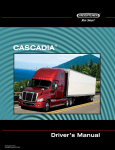Download Operator Manual for Light Duty Vehicles - 1.5 MB pdf
Transcript
OPERATOR MANUAL This manual will give the user the understanding of the operation of the GRIP System. It will cover the setting of the time, control of temperature, information system, and the anti-theft setting. This will also cover any tips or other information that the user may require during operation of the GRIP System. The following information is subject to change without notice and there may be slight differences in how the system functions on different types of vehicles. To access the latest version of this manual please refer to the website or contact info located on the back cover of this manual. The QR code located on the front cover can be used to access the Operator video to provide the basic knowledge for operating a vehicle that is equipped with the grip system. The quick start guide at the front of this manual will also provide the basic knowledge required. However it is recommended for the operator to read the complete Operators manual to fully understand its functions. 02-13 THE GRIP IDLE MANAGEMENT SYSTEM Table of Contents Quick Start Guide Introduction ..................................................................... 1 Description of Icons ................................................... 2-5 Sequence of Operation ......................................... 6-10 Information .............................................................. 11-14 Grip System Settings ............................................ 15-18 Operators Manual Introduction .................................................................. 19 Basic Components ...................................................... 21 Initial Start and Stop.................................................... 25 Monitoring ..................................................................... 27 Climate Control ............................................................ 28 Air Conditioning .......................................................... 29 Heating ........................................................................... 31 Climate Performance Tips ........................................ 35 Low Battery .................................................................... 37 Programming the Clock ............................................ 41 Engine Stop Button .................................................... 43 Hood Open Icon .......................................................... 44 Communications Icon ............................................... 46 Information Button ..................................................... 47 Optional Equipment Anti Theft ........................................................................ 52 Solenoid .......................................................................... 54 Coolant Pump ............................................................... 55 Auxiliary Heater ........................................................... 56 Engine Preheating ....................................................... 57 Heater Remote Start ................................................... 61 Audible Alarm ............................................................... 62 Current Sensor .............................................................. 63 Servicing the Vehicle ............................................... 65 Frequently Asked Questions................................ 67 Basic Troubleshooting ............................................ 70 OPERATOR MANUAL QUICK START The GRIP Idle management system is designed to control the vehicle engine to reduce idling yet maintain a comfortable work environment for the operator. It is designed to maintain electrical power required for computers, lighting and other systems added to the vehicle. It acts as a link between the equipment and the vehicle and provides necessary information for the operator. The system simply controls the vehicle ignition the same way the operator would. It cycles the key in the run, start and accessory positions as required. The GRIP idle management system has many different functions and can control auxiliary equipment if they are added as an option. The following Operator Handbook outlines the different functions and communications that you may see on your vehicle during the operation. The GRIP system only operates when the vehicle is in Park or Neutral. The following procedures will outline what you can expect to see when the vehicle is in park and the engine is at idle. The icons shown on the screen are identified in the following pages for your reference throughout this manual. 1 THE GRIP IDLE MANAGEMENT SYSTEM Explanation of Icons Manual Engine Shut Down: If you wish to shut the vehicle off before it reaches the idle time this button can be held to shut down the engine manually and will allow the monitoring of the vehicle to begin. When the button is pressed a prompt in the center of the screen will tell you to hold the button for two seconds and the vehicle will shut down. Clock: The purpose of the clock is to provide a means of setting the time for auxiliary fuel fired heaters if they are used as part of the system to provide engine preheating. Temperature Set Point: The average desired temperature can be set by adjusting the temperature using the scroll arrows below the icon. The system will try to maintain this temperature as long as the controls on the vehicle are set correctly by the operator. Info: The information area provides the operator with information about the vehicle system. It will display inside air temperature, outside temperature (if available) coolant temperature, Rpm and the idle time as well as vital tracking information for engine idle. OPERATOR MANUAL 2 Anti-Theft: This is an optional feature that allows the operator to press this button and remove the keys and the engine will continue to run. Once the engine has reached the max idle time the engine will shut down and enter the monitoring phase. This will allow the operator to leave the vehicle unattended and secure it with the vehicle security system. If someone tries to steal the vehicle, it will shut down. Engine Running Status: This icon is displayed any time that the vehicle engine is running while in Park or Neutral to allow the operator to quickly glance at the screen to see the status of the engine. If the engine is running there is no delay in putting the vehicle in drive. Engine Off Status: This icon will be displayed any time the vehicle is in Park or Neutral and the engine is off. This will allow the operator to quickly glance at the screen and realize that he must turn the key forward to the start position to start the engine before putting into drive. Start/Stop Counter: The counter is displayed when the vehicle engine is being shut down or started so the operator is aware of the vehicle engine condition. When the idle time reaches 15 seconds before shut down the counter comes on to count down from 15 to 1 and then the engine stops or starts. An audible alarm option is available to coincide with the counter. The alarm has different tones for starting and stopping. 3 THE GRIP IDLE MANAGEMENT SYSTEM Low Battery Start: The red battery icon will be displayed whenever the battery condition has reached the settings for low battery. At this time the counter will be displayed to tell the operator that the engine is starting for low battery. Low Battery Run: This icon is displayed to show the operator that the reason the engine is running is to charge the batteries. The engine will run for a period of time determined in the system settings. Air Conditioning: This icon will be displayed if the vehicle is starting or is running for air conditioning. The settings of the vehicle must be set to A/C by the operator for the cab to cool. If the vehicle settings are incorrectly set to heat and the temperature actually climbs in the cab, the air conditioning icon will flash and the engine will shut down. Set the controls to A/C and the system will reset after the vehicle has been started manually. Heating: When the vehicle requires heat the icon will come on when it is starting the vehicle as well as while the engine is running. If the system has a coolant pump option installed the icon will remain on when the vehicle shuts off and the pump continues to function. The vehicle will restart when the coolant temperature drops to 45oC. If an auxiliary fuel fired heater option is used, the heater simply replaces the engine to provide heat. The pump will continue to operate OPERATOR MANUAL 4 as usual and if the coolant temperature drops to 60oC the heater will start up to produce heat. Loss of Communication (WARNING): This icon will be displayed in the center of the screen if the system has lost communication with the vehicle. A service representative should be contacted immediately. It is not recommended for the vehicle to be driven until this has been resolved. Hood Open (WARNING): This icon will be displayed any time the hood is open and the keys are in the ignition, or the vehicle is in anti theft mode. The hood pin is installed to ensure that the vehicle does not start automatically for technicians. The technicians should be sure that the icon is on if they are leaving the keys in the ignition while servicing to ensure their safety. The engine may be started or stopped by the key as usual but it will not start or shut down automatically. A service representative should be contacted immediately. It is not recommended for the vehicle to be driven until this has been resolved. 5 THE GRIP IDLE MANAGEMENT SYSTEM SEQUENCE OF OPERATION Engine Shut Down Figure 1: The Main Screen will show that the engine is running and will display the day and time, engine status icon, manual engine shut down icon, clock icon, temperature set point, info and anti theft icon(if option is selected). Figure 1 Figure 2: When the Max Idle Time is reached the engine Start/Stop Counter will be displayed and the engine will shut down after the 15 second count. If the audible alarm option is used, the alarm will provide two quick beeps for every second on the counter. Figure 3 (Engine Off): When the Max Idle Time is reached the Start/ Stop Counter will be displayed and the engine will shut down and the Engine Off Status will be displayed. To restart the vehicle simply turn the key to the start position. The system is now in the Monitoring phase. Figure 2 Figure 3 OPERATOR MANUAL 6 Engine Starting for A/C Figure 4: If air conditioning is required, the A/C icon will be displayed and the Start/Stop Counter will begin counting down to one before engine start. If the audible alarm option is installed a single beep for every second on the counter will be heard. The controls for the climate of the vehicle must be in the air conditioning position for this function to work. Figure 4 Figure 5: Once the engine has started, the Engine Running Status icon will be displayed and the Air Conditioning icon will remain on. Figure 6 (Engine Off): When the set point temperature is reached the Start/Stop Counter will be displayed and the engine will shut down. The Engine Off Status Icon will be displayed. The system goes back into the Monitoring phase. Figure 5 Figure 6 7 THE GRIP IDLE MANAGEMENT SYSTEM Heating Figure 7: If heat is required the Start/ Stop Counter will begin counting to one to tell the operator the engine is going to start. If the audible alarm option is installed a single beep for every second on the counter will be heard. The controls for the climate of the vehicle must be in the heating position for this function to work. Figure 7 Figure 8: Once the engine has started, the Engine Running Status icon will be displayed and the Heating icon will remain on. Figure 9 (Engine Off): For vehicles with the auxiliary coolant pump option the engine will start and bring the coolant temperature to 75oC and the engine will shut down and the pump will continue to operate until the coolant reaches 45oC and it will need to restart the engine again. For vehicles with the auxiliary fuel fired heater option the engine will not start at all to provide heat. The auxiliary heater will keep the coolant temperature above 60oC and the coolant pump will continue to operate pumping the hot coolant into the cab. OPERATOR MANUAL Figure 8 Figure 9 8 Low Battery Starting Figure 10: If the battery level becomes low, the Low Battery Start icon will be displayed and the Start/Stop Counter will begin and the engine will start. Figure 11: Once the engine has started, the Engine Running Status icon will be displayed and the Low Battery Run icon will be displayed. The engine will remain running for a predetermined time set in the management settings of the screen. Figure 12: Engine Off: Once the Max Run Time is reached the system will display the Start/Stop icon and the engine will shut down. The system will then go back into monitoring mode. If the Current Sensor option is installed and there is a load greater than 37.5 amps at 12VDC the engine will not shut down. Once the load has been removed the system will then go into the Max Run Time again to further charge the batteries after using them to power the loads. A typical application for this would be using a DC to AC inverter to power electrical tools. 9 Figure 10 Figure 11 Figure 12 THE GRIP IDLE MANAGEMENT SYSTEM Low Battery At Start Up: If the vehicle has been parked for over 72 hours or the vehicle battery has been depleted to less than 11.0 volts the GRIP controller will shut itself off completely. When the operator arrives at the vehicle the keys must be turned to the run position and allow the controller to turn back on before the vehicle will be able to start. Once the screen is back on to the main screen the system is ready. Do not turn the ignition to the start position at this time or it will delay the starting of the controller and you will have to turn the keys back to accessory and then to run. This feature is to reduce the chance of the vehicle not starting. As long as the battery can maintain above 8.5 volts the controller will turn on and activate the solenoid to connect the auxiliary battery and the vehicle will start. After this condition the clock will need to be set as the information will be lost. OPERATOR MANUAL 10 INFORMATION Figure 13 Figure 13: Battery Voltage: The system has the ability to monitor two battery banks installed on the vehicle but both batteries are joined together in certain conditions. When the vehicle is started and the vehicle is running all batteries are connected together. When the engine is shut off the batteries become separated and the vehicle battery sustains the system until the voltage drops to a certain threshold at which time the second battery bank is connected. Once the two battery banks reach a new setting the vehicle will start to charge the batteries. Vehicle RPM: This is taken from the vehicle communication system to determine the engine status. 11 THE GRIP IDLE MANAGEMENT SYSTEM Coolant Temperature: Supplied by the vehicle communications network this information is used to allow the GRIP system to control the heating of the coolant for operator comfort. INT: The interior temperature is provided by a sensor that has been installed to read the temperature of the cab for controlling the cab temperature. EXT: The exterior temperature is received from the vehicle communication if it is available. If the information is not available it will have n/a as a value. Idle Time: The idle time is a count in seconds of how much time the vehicle has been in Park or Neutral and the engine idling. OPERATOR MANUAL 12 Figure 14 Figure 14: Idling: The Total amount of time in hours that the vehicle has idled below Max Idle RPM in all gears. P/N: The total amount of time in hours that the vehicle has idled below the Max Idle RPM in park and neutral. Run: Total amount of time the engine has been running above idle. Battery: Total amount of engine hours required to charge the batteries during monitoring. Heater: Total time in hours the engine has run for heating. If the vehicle is equipped with a coolant pump or auxiliary heater this will not include the time of operation of the auxiliary devices. A/C: Total hours that the engine has run for air conditioning. 13 THE GRIP IDLE MANAGEMENT SYSTEM Monitor: This is the total amount of time that the engine has been off and just waiting to provide something where as normally the engine would be running. This will include time that auxiliary heaters or coolant pumps are providing heat as long as the engine is not running. Life: The life is calculated by the time that the key is in the vehicle ignition including anti theft to the time where the keys are out of the vehicle. Override: The override shows the amount of times that vehicle shut down has been avoided by the operator pressing the accelerator before the engine shuts down for idle. OPERATOR MANUAL 14 GRIP SYSTEM SETTINGS Changing the Clock Figure 15: Press the button below the clock icon to access the clock area. If an auxiliary fuel fired heater is installed and the seven day timer option has been selected the screen will prompt you to choose the clock or the heater setting. If the heater is not selected it will direct you directly to the clock. (Figure 16) Figure 16: The clock is required to be set for the auxiliary fuel fired heater option to be able to preheat the vehicle engine. Press the SET DAY, SET HOUR or SET MINUTE button and the triangles above and below will turn orange allowing you to adjust the setting by using the scroll button with the arrows up and down. Once completed use the back button to reach the main screen. Figure 17: The seven day timer is set similar to the clock for setting. Once the timer is set, you must push the OK button to activate and the on icon will turn green as seen in Figure 17. The heater will run for 15 Figure 15 Figure 16 Figure 17 THE GRIP IDLE MANAGEMENT SYSTEM a maximum of 90 minutes so the time you set in the heater timer should be 60-90 minutes before you wish to start the vehicle. It is better to have the heater still running when you are ready to start the vehicle to retain as much heat as possible as opposed to the heater being off for several minutes before starting. When you start the vehicle and the heater is still running, the system will check the coolant temperature of the vehicle and If the coolant temperature has not reached 75oC the heater will continue to operate even while the vehicle is being driven. If the key is left in the ignition, the heater will not start by the timer. To ensure that the heater does not start in a building the keys should be left in the ignition in the off position and the heater will not start. (For heavy duty applications the timer must be shut down as we can not see when the key is slid into the ignition). Setting the Temperature Figure 18: To set the temperature simply use the scroll button with arrows up and down to adjust. The high and low limits are adjusted in the management settings upon installation. Figure 18 OPERATOR MANUAL 16 Anti-Theft Figure 19: The anti theft function allows the operator to remove the keys without shutting off the engine. The doors can be locked and the vehicle security system activated to deter theft of the vehicle. If the vehicle were accessed and the assailant pulls the vehicle into drive the engine will stall and the key must be placed into the ignition in order to de activate the anti theft option. (note: on heavy duty vehicles the key must be turned to the run position to deactivate the anti theft) Figure 20: Press the anti theft button to engage. It can also be activated on traditional switchplex’s used for vehicle lighting etc. if equipped. The icon will turn green when the anti theft is activated. Figure 21: If the engine is off the anti theft can still be activated to keep systems monitoring while the operator is away from the vehicle. When the anti theft is engaged, the key position will cycle to accessory rather than run if no heat is required 17 Figure 19 Figure 20 Figure 21 THE GRIP IDLE MANAGEMENT SYSTEM to conserve power. If the requirement for heat presents itself it will automatically cycle back to run. When the ignition is switched to accessory some functions such as windows etc will not be accessible so it is not recommended if the operator is in the vehicle to use the anti theft. To disengage the anti theft slide the keys into the ignition and turn to the run position and the anti theft is immediately turned off. If the keys are put into the ignition but not turned to run the anti theft will disengage in 5 seconds and the vehicle will shut off. The keys will have to be pulled out and cycled to run and then off before the vehicle will start. The anti theft can also be disengaged by pressing the anti theft button on the screen. The icon will turn white to show the operator that the anti theft is off. OPERATOR MANUAL 18 INTRODUCTION The GRIP Idle Management System has been installed to manage the time that the vehicle spends operating in idle. This system not only saves fuel, excessive wear, extends vehicle life, it is also a benefit to the environment reducing emissions caused by unnecessary idle. The GRIP system works in conjunction with the vehicles CAN (Controller Area Network). It receives real time data on the vehicles functions including engine revolutions, transmission position, outside temperature, ignition positions and coolant temperature. Other data required by the GRIP system is received through sensors added when the system is installed in the vehicle. The controller of the system then makes decisions based on the information it receives allowing it to start and stop the engine of the vehicle as required. The GRIP controller will only control the vehicle engine’s ability to start and stop when the vehicles transmission is in the park or neutral position. The vehicle will not shut down when stopped in traffic, at a stop sign or traffic light provided the vehicles transmission is not put into the park or neutral position. One of the unique features of this system is that input from the operator is also vital to the operation of the system. The operator has the ability to control the climate inside the vehicle to their desired average temperature with a simple push of a button. Since the GRIP system monitors batteries and auxiliary optional equipment as well, it allows the operator to perform all tasks as usual. The only difference being the vehicle will be shut down for unnecessary idle without compromising the operators function ability, comfort or safety. The GRIP system doesn’t just simply shut down your vehicle when it idles; it has been designed with the user in mind keeping 19 THE GRIP IDLE MANAGEMENT SYSTEM the vehicle operating experience practically the same. Before operating your vehicle check with your supervisor to see what optional equipment has been installed with your GRIP system. This will help you understand what the GRIP is doing with your vehicle as well as being able to apply the information in this manual. The system has several settings that control the GRIP system to function properly. If you feel that some of your settings need adjusting please contact your supervisor and they can determine the best solution. OPERATOR MANUAL 20 BASIC COMPONENTS Take some time to locate and identify some of the basic components included with your GRIP system. Also take note of any optional equipment your system may have and its location as well. Controller The controller is “the brains” of the GRIP system responsible for making decisions based on the data received from the vehicle as well as the operators input. The controller is typically mounted under the dash. Screen The screen of the GRIP system is the location where all interaction between the operator and the GRIPs controller will take place. The screen position can be adjusted manually up and down as well as side to side by loosening the adjustment tab on the side of the flexible mount. The adjustment tab can be tightened hand tight when a comfortable position is achieved for the operator to be able to reach the screen without too much effort. Take some time to 21 THE GRIP IDLE MANAGEMENT SYSTEM get to know what all the icons that are represented on the screen as it will allow you to understand the GRIP systems functions and make user adjustments more convenient. This can be found in the quick start section. This is the component that allows the operator to set the temperature and the clock as well as control some of the functions that the GRIP monitors. Consequently this is also the area the GRIP system communicates the functions it is performing as well as showing the operator the real time functions it is monitoring as well. The screen is only accessible when the vehicle is in park or neutral, when you are driving down the road the screen will be blank. This important safety feature insures it will not be a driving distraction for the operator. OPERATOR MANUAL 22 Hood Pin The hood pin is a magnetic sensing safety feature for servicing the vehicle. It needs to make contact with a magnet installed directly above the position of the hood pin. The hood pin is typically mounted near the hinge point of the hood or at the front of engine compartment. A yellow led light will illuminate on the hood pin when it has made contact with the magnet. When the hood pin does not sense the magnet the GRIP will no longer monitor the vehicle. This is very important as service can be performed on the vehicle safely when the hood is up as the GRIP will not be able to start the vehicle. The only way to start up or shut down the engine at this point would be manually with a key. An icon will appear on the screen when the hood is up for additional safety. All service work on the vehicle should be done with the hood up. The GRIP will begin monitoring the vehicle after the hood is closed and the engine is started manually. 23 THE GRIP IDLE MANAGEMENT SYSTEM CAN Connection This connection is where the GRIP controller reads the vehicle information necessary to make decisions for starting and stopping the engine. The connection is made into the existing OBD connector and is typically found on the driver side of the vehicle near the gas and brake pedals. Temperature Sensor The temperature sensor is how the GRIP reads the interior temperature of the vehicle cabin. It is typically mounted on the dash of the vehicle out of the path of vents or direct sunlight to ensure accurate readings. Fuses The fuses are for the GRIP controller as well as the optional auxiliary heater are typically located near the battery in the engine compartment or connected to the solenoid if auxiliary batteries are being used. The GRIP uses a 10 amp mini fuse. OPERATOR MANUAL 24 OPERATION Initial Start and Stop Initial Start Up Screen When the vehicle is started, a green engine icon will appear in the center of the screen identifying that the engine is running. When the vehicle reaches the Max Idle RPM specified in the controller settings and is in park or neutral, a fifteen second count down warning called the Start/Stop Counter (see picture on right) will be displayed and when the count reaches one the engine shuts down and a red engine icon with a line through it will be displayed (see picture on right). It is at this point that the GRIP system begins to monitor the vehicles battery conditions as well as the interior climate. The vehicles keys should be left in their current position. It is important to note that all of the functions of the vehicle such as windows, wipers, vehicle safety systems and other accessories will also function while the GRIP is monitoring and the engine is off. 25 THE GRIP IDLE MANAGEMENT SYSTEM Start/Stop Counter Engine Shut Down OPERATOR MANUAL 26 Monitoring Engine Shut Down After the vehicle is shut off automatically, the system monitors the inside temperature as well as the battery voltage and will control these conditions by starting the vehicle or controlling auxiliary devices to do so. Every time the GRIP starts or shuts down the vehicle, the Start/Stop Counter will appear in the centre of the screen. It counts down from fifteen to one providing a warning to the operator that engine is either starting or shutting down sequence is about to occur. In addition to the countdown, the screen will also display an icon that correlates to the reason the GRIP is initiating the start up or shut down. The GRIP will only start up or shut down the engine if the transmission is in park or neutral. At any point while engine is shut down, the engine can be started at any time by simply turning the key to the start position. 27 THE GRIP IDLE MANAGEMENT SYSTEM CLIMATE CONTROL The operator can adjust the average temperature using the up/ down arrows on the main screen (Item 1). The GRIP system will monitor the interior temperature based on the operators request as well as the basic offsets that are programmed into the system. The temperature selected on the screen will be the average temperature of the vehicle (Item 2). OPERATOR MANUAL 28 Air Conditioning If the temperature increases above an offset set in the system it will turn on the engine for air conditioning. The snowflake icon will be displayed to show that the system is in the air conditioning mode. The Start/Stop Counter will appear to let the operator know that the engine is about to start. When the Start/Stop Counter reaches one the engine will start and as well the engine icon will turn to green (see pictures on right). The climate controls in the vehicle must be set to the air conditioning position to achieve the temperature selected. After the temperature is achieved the Start/Stop Counter will appear and when it reaches one the engine will shut down and the engine icon will change to red. If the air conditioning icon is flashing this means that the controls are not set correctly or the outside temperature is too low to accept a request for air conditioning. If the system recognizes a three degree temperature increase after the air conditioning has ran for the Max Run Time it flashes the air conditioning icon to let the operator know there is a problem with the settings on the vehicles climate controls. The operator should check the vehicles climate settings to ensure they are set for air conditioning and the blower is on a low to medium setting. It is best to set the controls to a maintaining position rather than at full settings in case the vehicle starts for low battery. 29 THE GRIP IDLE MANAGEMENT SYSTEM Engine Start For Air Conditioning Engine Running For Air Conditioning OPERATOR MANUAL 30 Heating There are three ways that heating is provided depending on the installation of additional equipment. 1. Engine Only For Heating When the cabin temperature drops past the offset, the engine will start for heat. The vehicles climate control needs to be adjusted to a low heat position and the fan must be turned on to a low setting. The heat icon will appear on the screen to indicate the system has made a request for heat. The Start/Stop Counter will appear and when it reaches one the engine will start to produce heat and the engine icon will turn to green. After it has ran for the Max Run Time or temperature setting is achieved, it will display the Start/Stop Counter, and when it reaches one the engine will shut down and the engine icon will change to red. The heat icon will disappear from the screen and the GRIP will now continue to monitor the vehicle. Engine Running For Heating 31 THE GRIP IDLE MANAGEMENT SYSTEM 2. Engine and Coolant Pump Option If an auxiliary coolant pump is installed it will circulate warm coolant through the vehicle’s heat exchanger during heating requests and the system will show the heat icon on the screen. The engine may not start depending on the temperature of the coolant because if the temperature of the coolant is warm enough it will circulate the coolant through the heat exchanger without having to start the vehicles engine. The vehicles climate control needs to be adjusted to a low heat position and the fan must be turned on to a set to a low setting. It is best to set the controls to a maintaining position rather than at full settings in case the vehicle starts for low battery. If the temperature of the coolant is not warm enough to produce the heat that is required, the vehicles engine will start in order to heat the coolant. If this is the case the Start/Stop Counter will appear and when it reaches one the engine will start and the engine icon will change to green. Once the conditions for heat are Coolant Pump Providing Heat OPERATOR MANUAL 32 satisfied or the engine has run for the Max Run Time the Start/Stop Counter will appear and when it reaches one it will shut the engine off and the engine icon will change to red and the heat symbol will disappear from the screen. The GRIP will then continue monitoring the vehicle. If the vehicle needs to be started by the operator or if the GRIP system recognizes the need to start the engine during the auxiliary coolant pumps operation the auxiliary coolant pump will shut down automatically as the vehicles heating system will take over. 3. Auxiliary Fuel Fired Heater If an auxiliary fuel fired heater is installed it will provide the heat required rather than starting the engine and the heat icon will display on the screen. The countdown will not occur as the engine is not being used to produce heat. Depending on the mounting position of the auxiliary heater you may be able to hear the heater Engine Started for Low Coolant Temperature 33 THE GRIP IDLE MANAGEMENT SYSTEM when it starts. The heater sounds similar to a jet engine. When the auxiliary heater is present and the coolant temperature is above 60oC the auxiliary heater will use the auxiliary coolant pump to circulate the coolant through the vehicles heat exchanger to warm the vehicle. If the auxiliary heater is heating the coolant it also uses the auxiliary coolant pump to circulate the coolant through the vehicles heat exchanger. The vehicles climate control needs to be adjusted to a low heat position and the fan must be turned on to a set to a low setting. It is best to set the controls to a maintaining position rather than at full settings in case the vehicle starts for low battery. Once temperature is achieved the heat icon will disappear from the screen and the GRIP will continue monitoring the vehicle. If the vehicle needs to be started by the operator or the GRIP at any time during the operation of the auxiliary heater, the heater will shut down as the vehicles heating system will then take over. OPERATOR MANUAL 34 Climate Performance Tips 1. When setting the vehicle controls it is important to set the blower to a low or medium setting to achieve the maximum benefit of the vehicle being off and it will require less performance to maintain the desired temperature. 2. If the windows are fogging depending on the outside temperature, the vehicle climate system may be required to be set for recirculation or outside air. Typically the driest air, either inside or outside should be used in these conditions. Set the air distribution of the vehicle to defrost. 3. If the vehicle has been left in anti theft and the vehicle starts for low battery, the temperature may increase or decrease beyond the temperature set point since the controls are fixed. It is recommended that the operator set the controls only to maintain the temperature and not at the maximum setting. Set the controls to just add a small amount of heat or a/c to maintain the temperature and select a low speed fan setting. Similar to when you are sitting in the seat, after the vehicle has 35 THE GRIP IDLE MANAGEMENT SYSTEM been running and the temperature has stabilized you would turn the controls down. Use this setting in this instance. 4. If the vehicle has automatic climate control be sure that the settings are set near the same temperature to maintain the climate. 5. If the operator is inside the vehicle while the system is in monitoring mode, the climate control features can easily be adjusted to satisfy personal comfort levels such as blower speed and air distribution. OPERATOR MANUAL 36 Low Battery If the battery voltage drops to an unsafe level the system will start the vehicle to recharge the batteries using the vehicles alternator. The low battery level is predetermined by the GRIP controller based on the Low Battery settings. These parameters are based on conditions that will always allow the battery to have enough power to safely start the vehicle. If the Low battery condition occurs while the vehicle is not used, the controller will shut itself down if the voltage on battery 1 reaches 11 volts. This will provide enough power to connect the solenoid to link the batteries together for starting. If this happens, when you turn the key for the first time there will be a delay in the vehicle coming to life. The GRIP controller must first wake up before the vehicle may be started. Turn the key to the run position and wait for the controller to come on. The main screen will will be displayed before the vehicle may be started up this will take approximately 2-3 seconds. Do not hold the key in the start position during this time. If this condition happens frequently you may want to have your batteries checked to ensure that they are in peak condition. One Battery System In a system where only one battery is present, when the battery reaches the Low Battery 1 setting a red battery icon will appear on the screen (see picture on right). The Start/Stop Counter will appear and once the count reaches one the engine will start and the vehicles charging system will begin to restore the battery to its optimal running condition. The icon will change from red to yellow to indicate the vehicle is running to charge the battery and the engine icon will change to green. The engine will run for the Max Run Time to charge the battery (see picture on right). 37 THE GRIP IDLE MANAGEMENT SYSTEM Low Battery 1 Battery Charging OPERATOR MANUAL 38 After the Max Run Time has elapsed the Start/Stop Counter will appear, when it reaches one the vehicle will shut down and the battery icon will disappear. The engine icon will change to red and the GRIP will continue monitoring. Limiting use of auxiliary equipment and unnecessary vehicle systems will extend the duration of time between vehicle start up for low battery conditions. Auxiliary Battery System Engine Starting for Low Battery In a system where the auxiliary battery is installed the electrical accessories will primarily run off the primary vehicle battery initially. When the primary battery reaches the point of low battery threshold the GRIP controller will send a signal to the Separating Solenoid connecting the auxiliary battery to the primary battery. There will be no icon present telling the operator this has happened as it is simply automatic. The operator may hear a “click” noise depending 39 THE GRIP IDLE MANAGEMENT SYSTEM on the installation of the solenoid on the vehicle. This feature will further extend the amount of time between having to start up the engine for low battery conditions. This will utilize both the vehicle and the auxiliary battery to its fullest capacity. When the linked batteries reach the Low Battery 2 setting, the vehicle will then display the red battery icon and the Start/Stop Counter will then appear on the screen warning the operator that the vehicle is going to start. When the count reaches one the vehicle will start and the vehicles charging system will begin to restore the batteries. The low battery icon will change from red to yellow to indicate the vehicle is running to charge the batteries and the engine icon will turn green (see picture below. The vehicle will run for the Max Run Time. After the Max Run Time has elapsed the Start/Stop Counter will appear and when it reaches one the vehicle will shut down and the engine icon will turn red. The GRIP system will continue monitoring. Limiting the use of auxiliary equipment will extend the duration of time between having the vehicle start up for low battery conditions. Battery Charging OPERATOR MANUAL 40 Clock Programming Clock Programming with Auxiliary Heater From the main screen press the clock button. This will divert the screen to the clock set screen. If your system has an Auxiliary Heater and the Seven Day Scheduler, the screen will divert to a navigation screen to access the Clock Set or the Seven Day Scheduler. Simply push the button below clock to navigate to the clock set screen. To ensure accuracy for vehicles that are equipped with the auxiliary heater option with the seven day scheduler the clock must be set correctly. 41 THE GRIP IDLE MANAGEMENT SYSTEM To Set the Clock Setting the Clock Press the set button that corresponds with the section of the clock you wish to change. To adjust the date, push the button below set day on the screen. The icon will turn orange when it is able to be set. Press and hold the up or down arrows to adjust to the appropriate day of the week. To adjust the time, push the button below the set hour icon and the icon will turn orange when it can be set. Press and hold the up or down arrows to adjust the hour. To adjust the minutes push the button below the set minute icon and the icon will turn orange when it can be set. Press and hold the up or down arrows to adjust the minutes. Note that the clock feature is in the twenty four hour format to eliminate errors in setting the time of day. The time is automatically set when you return to the main screen by pressing the button below the back icon. Once you are back to the main screen verify the date and time has been set correctly. OPERATOR MANUAL 42 Engine Stop This feature allows the engine to be shut off and returned to the monitoring mode without waiting for the Max Idle Time to be reached. The engine can be shut down by pushing and holding the engine stop button for 3 seconds below the engine stop icon. A prompt on the screen saying “hold” will be displayed as the button is pushed. The Start/Stop Counter will then appear on the screen and once the count reaches one the engine will shut down and the engine icon will change to red. The GRIP system will continue to monitor. If you have pressed this button inadvertently, when the Start/Stop Counter is on the screen, you can override the engine shut down sequence by pressing the accelerator, raising the rpm over the Max Idle RPM. If the button is pushed by accident simply let go while the hold icon is displayed and the engine will continue to run. The engine stop feature will only work when the vehicle is in park or neutral. 43 THE GRIP IDLE MANAGEMENT SYSTEM Hood Open Icon The Hood Open icon will appear on the screen indicating that the engine compartment hood is open or the controller has lost communication with the sensor. This is a safety feature to prevent the engine from being started by the GRIP when service is being performed. It is important for anyone performing service on the vehicle to open the hood to prevent the GRIP system from unintentionally starting the vehicle while service is being performed. This is not only important for work being performed on the engine but any work being performed on the vehicle. The GRIP controller will receive a signal that the hood pin located in the engine compartment is not in contact with the magnet located above it and the screen will display the hood open icon. The GRIP will not start the vehicle for any of the functions that it normally monitors such as low battery or climate. Once the hood is returned to its closed position the hood open icon will disappear. Once this OPERATOR MANUAL 44 condition occurs, the GRIP will only begin monitoring after the engine has been started and it has shut down for idle. If the hood open icon is present the engine can only be started and stopped manually by the operator using the key. If this condition occurs as the vehicle is not being serviced and the hood is physically closed, the vehicle will return to normal operation. The automatic functions will no longer take place while the vehicle is in park or neutral and the vehicle will still be safe to drive. The vehicle requires service to check the operation of the system. 45 THE GRIP IDLE MANAGEMENT SYSTEM Communications Icon Communications Icon If the communications icon appears on the screen, a communications error has occurred between the GRIP controller and the vehicle. The engine can only be started and stopped manually by the operator using the key. The automatic functions will no longer take place while the vehicle is in park or neutral and the vehicle will still be safe to drive. The vehicle requires service to check the operation of the system. When this icon is present contact your fleet maintenance department immediately to ensure that there are no other defects on the vehicle that may cause the vehicle to be unsafe to drive. OPERATOR MANUAL 46 Information Icon Information Icon Pushing the button below this icon will bring you to different screens and allows the operator to see the functions that the GRIP is monitoring in real time. This screen cannot be navigated to if the Start/Stop Counter is on the screen. 47 THE GRIP IDLE MANAGEMENT SYSTEM Screen One Pushing the button one time will give the operator access to a screen that will show the voltage of the battery and if equipped it will also show the voltage of the auxiliary battery. This screen also displays the engine revolutions or rpm, the coolant temperature, the interior temperature, the exterior temperature (if available on the vehicle CAN) and the idle time in seconds. At any time navigation back to the main page can be achieved by pressing the button below the back icon. 1. Battery 1 - This indicates the voltage on battery one. 2. Battery 2 - This indicates the voltage on battery two if vehicle is equipped. 3. Vehicle RPM - This indicates the vehicles revolutions taken from the CAN of the vehicle when the engine is running and will be blank when the vehicle is shut down. OPERATOR MANUAL 48 4. Coolant Temperature - This indicates the actual temperature of the engines coolant taken from the CAN of the vehicle. 5. Interior Temperature - This indicates the actual interior temperature. 6. Exterior Temperature - This indicates the actual exterior temperature taken from the CAN of the vehicle. On some vehicles this is not available and will display n/a. 7. Idle Time - This indicates the actual idle time in seconds that the vehicle is at idle and in park or neutral consecutively. This information is important as it can help the operator understand what functions are working and why. For example, seeing the coolant temperature may give the operator an understanding as to why the engine is not starting for a heat request. Given that if the coolant temperature reading is above sixty degrees the auxiliary heater will not start. Only the auxiliary coolant pump will circulate the warm coolant through the heat exchanger. Another example is that if the outside temperature is below ten degrees Celsius the vehicle will not start for air conditioning even if the inside temperature is higher than the set point on the screen. 49 THE GRIP IDLE MANAGEMENT SYSTEM Screen Two Pushing the button below the next icon will take the operator to the next screen. This screen displays information the GRIP system has been accumulating since the system has been installed. The information on this screen identifies where the idling of the vehicle occurs and what vehicle habits exist. It also provides the necessary information to realize the optimization of the system and any auxiliary devices that may be added to reduce idling of the vehicles engine. For example, if there is a large amount of hours used to provide heating, the auxiliary heater may be a good option for this application. The hours the vehicle had to idle for heat can be calculated into liters of fuel and a payback calculation can be made towards the auxiliary heater. 1. Idling - The total amount of time in hour’s the vehicle has idled below Max Idle RPM in all gears. OPERATOR MANUAL 50 2. P/N - The total amount of time in hours the vehicle has idled below the Max Idle RPM in park or neutral. 3. Run - The total amount of time the vehicles rpm was over the Max Idle RPM while in operation in all gears. 4. Battery - The total amount of time the vehicle has been running to recharge batteries. 5. Heater - Total amount of time in hours that the vehicle has run for Heating. If the optional coolant pump or auxiliary heater has been added, the engine may not start and therefore it will not count the time in this case. However, it will be calculated into the Monitoring time. 6. A/C - The amount of time the vehicle has run to provide air conditioning. 7. Monitoring - The amount of time GRIP has shut the vehicle down and avoided engine use. This will include the time that heating takes place while the engine is off and auxiliary devices are used. 8. Life - The amount of time the key has been placed into the run position of the ignition or in anti-theft mode. 9. Override - The amount of times shut down has been overridden by the operator while the Start /Stop Counter has been displayed. This pages information is important as the operator can see how often the GRIP is working to keep the idling to a minimum. It can also identify any changes that need to be made in any of the settings of the system. At anytime navigation back to the main screen can be achieved by pushing the button below the back as it is displayed. 51 THE GRIP IDLE MANAGEMENT SYSTEM OPTIONAL EQUIPMENT Anti-Theft (optional) The anti theft will allow the operator to leave the vehicle safely unattended and still have all of the functionality such as climate control and low battery monitoring. By pressing the button below the anti-theft icon and removing the keys, the operator can secure the vehicle and the GRIP system will continue to monitor all of its functions without the operator in the vehicle. When the button is pressed the anti-theft icon will change colour from white to green identifying that it has entered anti theft mode. During the time that the operator is away the vehicle may start and shut down for battery conditions, heat or air conditioning. If the vehicle is placed into drive or reverse in the anti theft mode, the engine will automatically shut down. To disable the anti-theft option the keys must be returned to the ignition. The key must be advanced to the run position within OPERATOR MANUAL 52 10 seconds or the vehicle will shut down. On some vehicles without a normal key, pressing the brake may also disable the anti theft. If the engine does shut down, the vehicle must be placed in Park and cycle the key to off and then the vehicle may be started. If the operator returns to the vehicle and the engine is already running for any condition, the vehicle can simply be placed into drive. A quick glance at the screen will indicate if the engine is running or not. Note: The vehicle should never be left in anti theft while the vehicle is parked in an enclosed area. This may cause serious injury or death due to toxic fumes from the vehicle engine starting. 53 THE GRIP IDLE MANAGEMENT SYSTEM Solenoid (optional) The solenoid is added to the system when the auxiliary battery is present. The purpose of the solenoid is to separate and/or latch the two batteries together to extend the time that the engine may be off. Upon start up the solenoid receives a signal from the GRIP to latch or join the two batteries together to ensure starting voltage is available. While the vehicle engine is running the batteries remain latched together so both sets of batteries are being charged by the alternator of the vehicle. During periods of shut down the vehicle continues to operate under the power of the primary battery. When that battery reaches the Low Battery 1 threshold the GRIP sends a signal to the solenoid to latch or attach the auxiliary battery to the primary extending the period of shut down. An audible click may be heard when this takes place. When both batteries reach the Low Battery 2 threshold the GRIP will start the engine to charge both of the batteries. The two batteries will remain latched or joined by the solenoid until the Max Run Time is achieved. At this time the Start/ Stop Counter will be displayed and when the count reaches one the engine will shut down. The engine icon will change to red. Once the engine shuts down the solenoid will then receive a signal from the GRIP controller to separate the batteries once again and the cycle will begin again. OPERATOR MANUAL 54 Auxiliary Coolant Pump (optional) An auxiliary coolant pump is added to the vehicle coolant system to keep already warmed coolant flowing through the vehicles heat exchanger allowing the engine to shut down for longer periods of time. When the coolant temperature drops to 40°C (104°F) the engine will start and bring the coolant temperature up to 75°C (167 °F). The engine will then shut down and the coolant pump will turn on to circulate the coolant. At -5°C (23 °F) the engine will run approximately thirteen to fifteen minutes in three hours to maintain coolant temperature. This option is not recommended for diesel vehicles. 55 THE GRIP IDLE MANAGEMENT SYSTEM Auxiliary Heater (optional) The auxiliary heater can be installed to allow the interior of the vehicle to be heated without the engine running. It is a fuel fired heater with its fuel supply coming from the vehicles fuel tank. This option will further reduce the amount of time the engine will run. The GRIP system will control the heater to start for engine preheating by use of the seven day scheduler, fleet scheduler or by the optional remote. If the engine is started and the coolant temperature is low the heater will start to further heat the engine even while driving to help the engine reach operating temperature as quickly as possible. Once the engine temperature has reached 75oC the heater will shut down. If the vehicle is shut down and the request for heat occurs the heater may run when the coolant temperature drops to 60oC. When this option is installed an auxiliary coolant pump is installed as well as part of the system. The 20 amp fuse for the auxiliary heater is located at the main battery in a one battery configuration or at the solenoid in an auxiliary battery configuration. This has been described in the heating section of your operator’s manual. You can visit www.espar.com for more information. OPERATOR MANUAL 56 Engine Preheating Seven Day Scheduler (optional) Seven Day Scheduler The seven day scheduler option is available when the auxiliary heater option has been selected and installed. This option can be used to pre heat the engine. It is important that the day and time on your clock settings are correct for this option to work properly. Refer to setting your clock if the day and time are not correct. If the keys are left in the ignition of the vehicle in the off position the heater will not start by the scheduler. This option should never be used if the vehicle is stored indoors as the heater will produce emissions. If the keys are left in the ignition of the vehicle, this function will not be activated. The heater will operate for a maximum of ninety minutes and you should take this into consideration when you set the time for the heater to start. Set the heater to start ninety minutes before 57 THE GRIP IDLE MANAGEMENT SYSTEM you want to operate the vehicle. Should you need to operate the vehicle before the ninety minutes has elapsed, you can simply start the vehicle and the heater will continue to run until the coolant temperature has reached 75oC. During the ninety minutes of operation, the heater may start and stop on its own depending on the temperature of the engines coolant. The heater itself contains a computer that controls functions and speeds automatically. OPERATOR MANUAL 58 Once the scheduler has been set, and the heater has started, the timer will automatically skip to the next day but keep the time the same. On a daily basis the operator will be required to go to the seven day scheduler screen and press the ok button to have it start at the same time the following day. If the time requirement has changed, then it must be set before the ok button is pressed. If at any point while the heater is running for the seven day timer the GRIP senses the battery is at 11.0 volts the heater will be shut down in order to maintain the vehicles ability to start. Since we are not in a monitoring stage, the engine will not start up to charge the batteries. In order to navigate to the screen to set up your seven day scheduler you will need to: 1. Press the button below the clock icon. You will be directed to a screen entitled Navigate To. 2. Press the button below the icon titled Heat. This will direct you to the seven day scheduler screen. 3. Press the button below the day icon and the icon will turn orange. Using the up or down arrows change to the desired day. 4. Press the button below the hour icon and the icon will turn orange. Set the hour you wish to have the heater to come on using the up or down arrows. Keep in mind that the heater will run for 90 minutes when selecting the time. 5. Press the button below the minute icon and the icon will turn orange. Select the minute using the up or down arrows. 6. When you are finished press the ok button and this will set the 59 THE GRIP IDLE MANAGEMENT SYSTEM heater to operate on the date and time specified. Be sure that the clock on the main screen is set correctly. OPERATOR MANUAL 60 Heater Remote Start (optional) When the heater remote feature is installed, the auxiliary heater can be started with the push of a button from outside the vehicle. Simply push the button on the key fob provided. The auxiliary heater will start and run for a maximum of ninety minutes. This function could be used as a method of pre heating the engine. The heater may start and stop on its own as the coolant reaches optimal temperature. If at any point while the heater is running in remote start mode the GRIP senses that the batteries are at the low voltage threshold the heater will be shut down in order to maintain the vehicles ability to start. A vehicle stored indoors should never have the remote heater used as the heater produces emissions that may be harmful. 61 THE GRIP IDLE MANAGEMENT SYSTEM Audible Alarm (optional) The audible alarm is a function that will warn the operator that the system is going to start or shut down. When it is installed the alarm will automatically sound when the Start/Stop Counter is on the screen. The audible alarm for starting is different than the alarm for shutting down. The alarm for the vehicle shutting down is a two beep per second rate and the starting alarm is a single beep per second. When installed this is an automatic function performed by the GRIP system and requires no input from the operator. OPERATOR MANUAL 62 Current Sensor (optional) The current sensor is a function that is installed for applications where a vehicle is performing a function that requires a higher current load for an extended period of time. When installed the current sensor will recognize the high current situation and automatically start the engine of the vehicle to support the batteries ability to sustain the higher current demands. The GRIP controller will recognize the high current demand through the current sensor installed. The battery icon will turn red on the screen and the Start/Stop Counter will appear on the screen. When the count reaches one the engine will start and the engine icon will turn green to indicate the engine is running. The battery icon will change from red to yellow indicating the vehicle is running for a low battery condition. As long as the high current of more than 37.5 amps is recognized, the engine will continue to run. When the GRIP controller recognizes the higher demand for current is met it will continue to run the engine for the 63 THE GRIP IDLE MANAGEMENT SYSTEM Max Run Time to re charge the batteries for the additional time. The Start/Stop Counter will appear on the screen and when the count reaches one the vehicle will shut down and the engine icon will turn red. The GRIP system continues to monitor. This feature requires no input from the operator and is completely automatic. OPERATOR MANUAL 64 SERVICING THE VEHICLE This part of the operator’s manual is dedicated to service technicians that are unfamiliar with the system to ensure that they are safe and that the technical information is available. To Safely Service the Vehicle When the vehicle is being serviced it is recommended to follow these safety guidelines. To ensure that the vehicle will not start automatically, follow one of these instructions to stop the system from starting and stopping automatically. 1. Remove the keys completely from the ignition of the vehicle. Be sure that the vehicle has not been left in anti theft. This should be able to be identified if the keys are removed and the screen goes off immediately. 2. If the keys are required for troubleshooting or starting and stopping the vehicle is required, open the hood of the vehicle and the Hood Open Icon should come up on the screen. This will tell the GRIP controller that it is not safe to start or stop the vehicle automatically. The vehicle will start and stop manually with the key but eliminates all automatic features. 3. To disable the vehicle completely the GRIP fuse may be removed. The fuse is located at the separator solenoid in a plastic sealed enclosure. The vehicle will not be able to be started manually in this situation. 4. Disconnect the batteries negative terminal. If additional batteries are added the grounds for them must be disconnected as well. 65 THE GRIP IDLE MANAGEMENT SYSTEM OBD2 / J1939 Service Port Connection The GRIP idle management system connects to the vehicle CAN by the service connection. The “Tee” is installed as a pass through connection and will not affect the reading of the vehicle communication. To connect a diagnostic device to the vehicle it is recommended to do one of two things to ensure that the communication will function correctly. 1. If the hood is open and the vehicle is in Park, the GRIP system will temporarily stop reading the CAN of the vehicle eliminating any communication at all. As soon as the vehicle is placed out of park or the hood is closed the communication will resume. 2. If the system is to be eliminated in a troubleshooting process then there are two connections that can be removed to test the vehicle systems on their own. The CAN connection and the ignition connections can be removed in the steering column. This will allow for testing of the vehicle safely but the connections must be made before the vehicle should be driven. OPERATOR MANUAL 66 FREQUENTLY ASKED QUESTIONS Q. When the system shuts the vehicle off and I want to start the vehicle again what do I do? A. The vehicle ignition remains in the “run” position when the engine shuts down. You simply need to cycle the key to the “start`` position. You do not need to turn the key off and back on. Q. Is there an override for the system? A. There is not really an override to keep the system off. However, the system only shuts the vehicle engine down if it is in Park/Neutral and is idling. If the system tries to shut the vehicle down and you do not wish to have the engine shut down you can press the accelerator to temporarily delay the shut down process. Q. If the GRIP starts my vehicle and I need to drive it can I just put the vehicle in drive or do I need to restart it myself? A. Any time the vehicle is running simply put the vehicle in drive it does not need to be restarted. Q. If the vehicle engine is off do the air bags still work? A. Yes they do. The airbags on the vehicles are on any time that the vehicle computers are live. The GRIP idle management system always keeps the vehicle computers live while it is in operation. Q. Will the GRIP systems affect the vehicles warranty? A. No. The GRIP system only reads information from the vehicle computer and uses the key as an input and makes the decision of key position the same way that the operator does. In a sense it is replacing the operator when the vehicle is in Park and idling. 67 THE GRIP IDLE MANAGEMENT SYSTEM Q. Won’t the vehicle go through starters quickly having to start and stop more often? A. No. The main reason a starter fails is due to low voltage causing high current to cross over the connections in the starter solenoid. Proper maintenance of batteries, cables and connections will ensure that the life of the starter will not be affected. Q. Why not just use the key to shut off the vehicle instead of using the engine shut down button? A. Using the engine shutdown will allow the GRIP to keep monitoring the vehicle. Shutting the vehicle down by turning the key will stop the GRIP from monitoring losing its ability to maintain temperature and battery voltage. Q: Will my vehicle shut down for idle while I am stopped in traffic, traffic light or stop sign? A: The only time the GRIP system will shut the vehicle down for idle is if the transmission is in park or neutral. Q: If I forget to lock my vehicle when I have set it to anti-theft mode, can anyone get in it and drive away if the GRIP has the vehicle running? A: No. The keys need to be returned to the ignition to deactivate the anti-theft feature. If there are no keys present and an attempt is made to take the vehicle out of park or neutral the vehicle will be shut down and will not start again until the keys are present. Q: The screen has the heat icon present but why did the vehicle not start? A: If your vehicle has the auxiliary coolant pump or auxiliary heater the vehicle may not need to start every time to produce heat. The GRIP may be controlling these options to produce the heat required. OPERATOR MANUAL 68 Q: Will the vehicle start for low battery when in anti-theft mode? A: Yes the vehicle will start in anti-theft mode for low battery; it will also start for temperature as well. Q: Is there a time limit that my vehicle can be in anti-theft mode? A: No. The only way to take the vehicle out of anti-theft mode is to press the button below the anti-theft icon or put the keys into the ignition. Q: Is it possible for my vehicle to shut down while driving because the communication icon came on the screen. A: If the communication icon appears on your screen while you are driving the vehicle will not shut down. You will be able to drive the vehicle as normal. You should contact your fleet supervisor immediately to fix this problem as the GRIP system is no longer monitoring correctly. Q: What happens if the GRIP tries to start my vehicle and it will not start? A: The GRIP will try to start the vehicle five times for ten seconds. If the vehicle does not start within the five tries the vehicle should be taken for service. Q: Will my computer, lights, and other devices that I normally use with the vehicle running still operate when the GRIP shuts down my vehicle? A: Yes the GRIP allows all of your equipment to be run with the vehicle shut down in monitoring mode. It monitors the batteries to ensure they are at a level strong enough to run all electronics and start the vehicle when it is needed. 69 THE GRIP IDLE MANAGEMENT SYSTEM BASIC TROUBLESHOOTING 1. Symptom: Vehicle cabin is not getting warm when vehicle is shut down for idle. Solution: Verify your heat settings by using the screen arrow buttons. Make sure that vehicles climate control is set to the heat setting and the fan is on. 2. Symptom: Vehicles cabin is not getting air conditioning during shut down for idle. Solution: Verify your climate settings by using the screen arrow buttons. Make sure that vehicles climate control is set to air conditioning and the fan is on. 3. Symptom: Snowflake is flashing. Solution: Ensure the correct temperature settings on the screen using the up or down scroll buttons. The vehicles air conditioning settings are incorrect. Ensure the vehicles climate control has been set to air conditioning. The outside temperature is below 10oC and the system will not allow vehicle to start for air conditioning below this temperature. 4. Symptom: Hood Pin Icon is on screen Solution: Make sure hood is closed and latched. Once this is verified the icon will not be present on the screen. If the icon is still present the vehicle can be started and run as normal however the GRIP system will not be monitoring. Contact fleet supervisor. 5. Symptom: The clock is not showing the proper time or date. Solution: Refer to the manual in order to reset clock. OPERATOR MANUAL 70 6.Symptom: Anti-theft feature will not work. Solution: Verify that the key icon located above the anti-theft button has been pressed and is green. 7.Symptom: Seven day timer did not start heater at proper time. Solution: Verify your clock settings are correct. If settings are not correct please refer to user manual section to set clock. Once settings are verified correct navigate to seven day timer screen and verify the time and day the heater will come on. Make sure you have pressed ok. This function needs to be set every day it does not automatically reset itself. If the clock settings are not accurate a low voltage condition may have occurred. 8. Symptom: The communications icon appears on screen Solution: Contact your fleet supervisor. The vehicle can be started and run as normal. The GRIP will not be monitoring your vehicle in this condition. 9. Symptom: When I get to the vehicle the battery seems to be dead and nothing happens when I try to start. Solution: The GRIP controller will shut off power to itself after 72 hours or if the voltage on battery 1 reaches 11.0 volts to preserve enough energy to start the vehicle. To activate the controller, turn the key to run and wait for the controller to come on. Once the screen has come on to the main page the key may be turned to the start position. If this happens on a daily interval contact your service to have the batteries checked. 10. Symptom: Red LED light is illuminated on the bottom right portion of screen. Solution: Cycle key, if the light remains on the controller may need 71 THE GRIP IDLE MANAGEMENT SYSTEM to be reset. This can be done by pulling the out and reinserting the 10 amp mini fuse located on the main power harness. This will either be situated at the main vehicle battery in a one battery system or at the solenoid in a two battery system. If this problem persists, service will need to be scheduled. 11. Symptom: Red LED light flashing on bottom right portion of screen Solution: If the red light is flashing it is indicating a low voltage condition. Check condition of batteries and charge if necessary. For all other troubleshooting please contact your supervisor. OPERATOR MANUAL 72