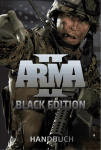Download Database and website implementation for controlling Juki
Transcript
Saimaa University of Applied Sciences
Faculty of Technology, Lappeenranta
Information Technology, Double Degree
Tomas Bajar, Jan Zahradnik
Database and website implementation for controlling
Juki-Lux multimedia pillars
Thesis 2012
Abstract
Tomas Bajar, Jan Zahradnik
Database and website implementation for Juki-Lux multimedia pillar, 33 pages
Saimaa University of Applied Sciences
Faculty of Technology, Lappeenranta
Information Technology, Double Degree
Thesis 2012
Instructors: Lecturer Pasi Juvonen, Saimaa University of Applied Sciences
Managing Director Jouni Könönen.
The bachelor thesis worked on a real task that came from the company Juki-Lux.
This company has made a multimedia pillar to present advertisements. The goal was
to design and make the necessary software needed to run the background of this
project. ASP.NET web pages technology was used to build a central website to
control all the pillars and their content. Also a custom database scheme was
designed to support all the operations and connect all the software parts together into
one functional unit. The ideas and knowledge about these technologies were mostly
gathered from our previous experience during studies in home university and from
the internet (mostly MSDN, as all the technologies are from Microsoft). In the end the
thesis configured the access rights for user accounts, did testing and responded to
the feedback from the customer during the development. The system works and met
the expectations of the customer. Nevertheless, further development and
maintenance is strongly recommended to bring all possible benefits of the proposed
ideas.
Keywords: ASP.NET, LinQ, SQL, Database
Table of contents
1
About the project ................................................................................................. 1
1.1 Juki-Lux company overview .......................................................................... 1
1.2 Pylon Idea ..................................................................................................... 1
1.3 Technological aspects ................................................................................... 2
1.3.1 Hardware ................................................................................................ 2
1.3.2 Connectivity ............................................................................................ 3
2 Project inception .................................................................................................. 3
2.1 What has been done so far ........................................................................... 4
2.2 What needs to be done ................................................................................. 4
2.3 Our part of the solution .................................................................................. 5
2.4 Team work ..................................................................................................... 5
3 The idea .............................................................................................................. 7
3.1 Centralized web-pages .................................................................................. 7
3.1.1 ASP.NET Technology ............................................................................. 7
3.1.2 Reasons why we use it ........................................................................... 8
3.1.3 Users and roles ....................................................................................... 9
3.1.4 User Profiles ......................................................................................... 10
3.2 LinQ – Language integrated query .............................................................. 10
3.2.1 Description ............................................................................................ 11
3.2.2 Lambda expressions ............................................................................. 12
3.2.3 Use ....................................................................................................... 12
3.3 Database ..................................................................................................... 13
3.3.1 Reason for DB ...................................................................................... 14
3.3.2 Database scheme ................................................................................. 15
3.3.3 Tools ..................................................................................................... 16
4 Implementation .................................................................................................. 17
4.1 Web-pages .................................................................................................. 18
4.1.1 Access rights for user accounts ............................................................ 19
4.1.2 Normal user access example ................................................................ 20
4.1.3 Administrator user access example ...................................................... 21
4.2 Code behind ................................................................................................ 21
4.2.1 Data operations..................................................................................... 21
4.2.2 Component data binding ....................................................................... 22
4.2.3 Used classes......................................................................................... 22
4.2.4 Dynamic code in the ASPX files............................................................ 23
4.3 Testing......................................................................................................... 24
5 Development method ........................................................................................ 25
5.1 Solid base .................................................................................................... 25
5.2 Web approach ............................................................................................. 26
5.3 Refine .......................................................................................................... 26
5.4 Meetings and presentation .......................................................................... 27
6 Evaluation.......................................................................................................... 27
6.1 Meeting the demands .................................................................................. 27
6.2 Personal review ........................................................................................... 28
6.3 Known bugs or incomplete functionality ...................................................... 28
6.4 Space for future development ..................................................................... 29
7 Summary and discussion .................................................................................. 30
References ............................................................................................................... 32
Figure and code example list .................................................................................... 33
1
1 About the project
The next chapters give a detailed description of the project background and where it
originated. The project was offered to us by our thesis supervisor among other
options. We chose it because we saw a great potential for self-realization and space
to develop ourselves further in already known technologies.
1.1 Juki-Lux company overview
The Juki-Lux company is a small enterprise that resides near the city centre of
Lappeenranta. The main business of this company is to offer various ways of
advertising to its customers. Most of the products provided by the company consist of
traditional posters and passive advertising spaces that can be illuminated by use of
standard gas tubes from inside custom made frames. The company can also create
big banners and eye-catchers usually hung above main entrances of various shops
depending completely on the specifications of the customer.
1.2 Pylon Idea
As the product line of Juki-Lux company was certainly nothing special that would
stand out in the current competing market, the idea was to design a new product that
would offer something new. The idea of interactive advertisement is not new by any
means and already exists in many forms throughout everyday life. The corridors of
shopping centers are full of colorful ads that attack your eyes every day you walk
past them, most of them glowing, or even rotating as a canvas on motorized cylinders
inside plexi glass frames. Not often, however, you have the chance to interact with
the advertisement yourself, or see fully customizable multimedia content running
smoothly in front of your eyes. There are of course solutions that already exist
offering such features, but they surely are not spread out widely yet. The second
thing is that the prices of such solutions are mostly very high and not affordable for
medium to small businesses. Exactly for this described hole in the market the idea
about media pillar came to minds of the people from the Juki-Lux company.
The media pillar should be a device capable of showing slide-show presentations of
pictures, play video files, or both in combination depending on the current need of
2
situation, the time of a day, or simply the wish of the customer. The idea even
exceeds the boundaries of passive presentation. The plan is to develop such a
system that could be controlled by touching the onscreen controls on the pillar to
interact with it. This would give anyone passing by an opportunity to experience
something different than what one is commonly used to. In addition to such features,
the pillar should be priced in a way to be available for smaller companies as well.
1.3
Technological aspects
The pillar itself is a custom made welded metal frame on a
stand as a main skeleton. This frame supports all the
components that are placed inside it in order to secure
them well against outside forces that could cause damage
to them, for example shaking the pillar, or careless
transportation. From the outside, most of the surface
consists of clear plexi glass that protects the main front
display in the front side as well as other parts from the
back side of the pillar. The plexi glass is inserted into the
frame from the top as one big piece which prevents
anyone from easily removing it deliberately or not. The only
thing going outside the pillar is a main cable for connecting
to a classical electric power socket. There are USB
connectors on the pillar as well, for the technician (or
customer) to upload the desired presentation directly.
These will be of course secured behind a cover on the top,
Figure 1 - Multimedia pillar
protoype
or behind a small panel with a lock so nobody
unauthorized could access them.
1.3.1 Hardware
The insides of the pillar are mostly a normal personal computer. In order to minimize
the needed maintenance and assembly of standard computer parts forming a
computer like most of us have at home in a big case, an already assembled solution
3
has been chosen. A small EEE computer from HP has been bought. This box of fairly
small size contains everything a normal computer would, packing a satisfactory
computing power with all needed ports for external devices that would be needed as
well as having a WiFi module already prepared inside. This computer is the heart of
the pillar that runs the applications needed to manage and present the media content
on the main screen. The main screen is just an LCD television placed vertically and
connected by a cable to the graphical output of the computer. Both the computer and
LCD are powered from a small UPS that protects the technology from sudden power
outages.
1.3.2 Connectivity
As mentioned above, the computer already has a WiFi module inside it, so the pillar
is able to connect itself to any wireless networks in the area. In case the customer
has his own private network with the connection to the internet, he can use it to make
the pillar online accessible. Other option is provided by a 3G USB modem module
that uses mobile wireless network to the internet based on what service is bought
from the provider. This is a good choice for places without already existing WiFi
networks and enables the pillar to be placed in almost any location, because the 3G
connection is well spread across the country of Finland. Another option would be to
connect the pillar to the internet by means of a standard UTP LAN cable which is also
possible. If the customer wished to have his pillar only for his own personal use
without connecting to the internet, he can still manage the presented content through
uploading the presentation through the USB stick.
2 Project inception
The project of the media pillar was already in progress when it was encountered for
the first time. The company presented to us what has been done so far, along with
the presentation of the software side from the team that has been developing the
applications for running and managing the content. In the premises of the company a
prototype pillar has been manufactured so that the people responsible for the
development of the tools could test them directly on the device. There were some
minor modifications still going on but the rough and important parts of the pillar were
already successfully completed.
4
2.1 What has been done so far
The first team consisted of two Finnish students from Saimaa University of Applied
Sciences. They have been working on the needed applications for the pillar for their
diploma thesis for some months already. They have done a client side application
that is responsible for showing the media content on the running pillar. It takes a
zipped file which includes the pictures and videos along with an XML file with
configurations of times and effects and begins its presentation. It basically switches
the images indefinitely in desired time intervals, or plays video instead of still picture.
The second tool that they developed is a desktop based application for the purpose
of creating the zipped file with the presentation. The customer can run it on his
computer and add pictures or videos that he would like to run on the pillar. He can
also configure all the needed properties for adjusting the times of each picture or
visual effects when the pictures are changing. These two applications were already
functioning when we became a part of this project.
2.2 What needs to be done
The applications that were created by the first team were crucial for the project and
provided the basic functionality needed to start the project. In the big picture however
this has only been a beginning. The first team prepared a whole concept of how the
solution should work in details. They have made a picture describing the idea from a
perspective that is shown below. If the customer wants to control what is happening
on the pillar, he needs a centralized online tool to do so. That means that the internet
pages need to be created and offer the customer such functionality. There is going to
be more of the pillars around, so managing all of them will need to be based on some
exact data about them. For this reason a database will surely be required to provide
necessary data for the internet pages and the pillars to be configured properly. The
applications on the side of pillar as well as the internet pages should be able to read
and write to and from the database. Even the company of Juki-Lux needs some
control over the customers and what they do with the pillars. This should be
incorporated into the internet pages as well to reduce user confusion. If the company
plans to expand their business also into other countries, more language versions will
be needed online. If the pillar should be interactive and react to touch input from
5
anyone, tools for doing so will have to be created or bought and adjusted for the use
on the device.
The security side of the whole solution should be taken into account as well. In order
to provide such a non-trivial functionality there will be need to merge many
technologies together which always presents many security holes that could easily be
exploited. The connection to the database, for example, needs to be secure. The
same applies to the pillar. If the pillar is connected through the means of WiFi, the
data transmission will have to be secured and encrypted. Other security problems
arise on the internet pages and present a whole area that needs to be taken care of.
If the pillar accepts inputs from the user from the touch screen, its scope will have to
be restricted tightly to avoid potential risks such as a presentation of inappropriate
content onscreen or making any unauthorized adjustments to the pillar itself.
2.3 Our part of the solution
We had to carefully decide which part of this big concept will be our part to work on
as there are many difficult issues in each of them. The work was also meant to be
divided between two teams, because of four persons that should work on it. Because
we had some experience from our past studies with technologies concerning the
development of the internet pages, we chose to make these. It was clear to us that in
order to realize the desired functionality we would also need a database to store the
data in, so we took that one as well. In the end this turned out to be quite enough to
work on. The internet pages are the central part of the solution that connects almost
all other parts together and they serve the customer as well as the company. Taking
care of all the things around this area proved to be challenging, but we achieved to
satisfy the demands set in the beginning. The chapters below give detailed
information on how we solved each part of our work.
2.4 Team work
In the beginning we did not divide the responsibilities and work tasks between the
two of us. We started our work by designing the database and from that point we
were working together on things that simply needed to be done next. When
somebody knew how to do it, or had some idea about the issue, he took the task and
tried to solve the problem. If one did not know how, he asked the other person for
6
help of course and we found a way how to solve the situation together. In the end the
work and responsibilities have been divided between us like this:
Tomas Bajar:
The first design of the database scheme + realization in MySQL and testing
Website designing and coding
o Custom skin file for components
o Adding and testing CSS styles for particular pages
o Designing and
implementing the upload
and management of
presentations to pillars (the main page for the customer)
o Designing
and
implementation
of
content
management
for
administrators to take care of all the content uploaded by all users
o Adding data handling methods to the manager class
Testing the website and troubleshooting issues in general
Author of the Silverlight addition idea (realized by the second team)
Jan Zahradnik:
Importing the database scheme to Microsoft SQL Server + adding tables for
user functionality
Web designing and coding
o Security providers – logging in, password recovery and changes
o Creating, deleting and editing of users
o Security and access rights for pages
o Pages for assigning pillars to users and vice versa
o Adding and testing CSS styles for particular pages
o Adding data handling methods to the manager class
o Master page design and menu management
Testing the website and troubleshooting issues in general
7
3 The idea
In the chapters below, we will describe the aspects of our core ideas into more detail.
We will argument the use of each technology and give explanation and examples of
use. Basically all the technologies belong to Microsoft which made it easier for us to
connect them together. Many parts of our solution were directly designed to work
together and offered already prepared parts for customization. However, some of the
parts needed to be done from scratch.
3.1 Centralized web-pages
As described in the chapters above, the internet pages present the centre of control
over the whole system and were designed to offer functionality both to the user and
to the administrators of Juki-Lux company. It is important to mention, that the site
does not serve to attract customers and serve broad public. Therefore the visual
design was kept simple to offer clarity and easy orientation in the system. We
manually customized the appearance of each control so that operations within the
site could be as intuitive as possible.
3.1.1 ASP.NET Technology
ASP.NET is part of .NET Framework and when coding ASP.NET applications we can
use classes in the .NET Framework (1). There are few languages that are compatible
with the common language runtime (2). Microsoft Visual Basic, C++ and C# are
languages that enable us develop ASP.NET applications and take advantage of this
common language runtime. This common language runtime makes execution of the
code we write. ASP.NET code is a compiled into CLR code that runs on the server.
We chose this technology because we are familiar with it and because we have seen
many real applications and sites based on it. For example, even companies from the
bank sector use this technology for their internet banking online systems, which
proves both its unmatched functionality and security along with opportunity for a fully
customizable visual environment.
8
Here are some of the main advantages:
ASP.NET makes development simpler and easier to maintain with server-side
programming model.
drastically reduces the amount of code required to build large applications
The source code is compiled the first time the page is requested. The server
saves the compiled version of the page for use next time the page is
requested.
The web server continuously monitors the pages, components and
applications running on it. In case that he notices memory leaks or other illegal
software activities, it seamlessly kills those activities and restarts itself.
The source code is executed on the server. This gives the pages a great
potential for powerful functionality and flexibility.
The HTML produced by the ASP.NET page is sent back to the browser. The
application source code you write is not sent and is not easily stolen.
There is no need to register components because the configuration
information is built-in.
The source codes and HTML codes are together (pages are easy to maintain).
3.1.2 Reasons why we use it
The main reason why we used ASP.NET was that many of the things and
components were already done. The majority of us had some experience with this
technology and with C# programming language as well. Using ASP.NET, C#
programming language and the capabilities of Visual Studio environment made our
work easier and more comfortable. Many data handling components for effortless
presentation of content were already prepared and needed just a slight
customization. Note for example the GridView component, which we used the most.
By means of Masterpage site (3) we were able to set uniform appearance of all our
pages. The configuration and various settings include connection string, so we did
not have to write it repeatedly in the code. This information is centrally stored for the
whole application in web.config file. Css files and skin files for setting component
appearance are stored in a special folder.
9
3.1.3 Users and roles
Working with users in ASP.NET is quite easy and we utilized the technology that is
already included in framework 2.0. These components allowed us to use the methods
which are included in so-called “boxes” (Membership, Roles and Profiles). Because
we are using the provider model we can use the functions belonging to Membership,
Roles and Profile in our application. By using this technology we do not have to care
whether the information about users and roles is stored in a text file or in a database
or any other place. Any given provider (4) can take care of these things but we have
to manually configure him. We can change the provider for an alternative one without
changing the code of our application. On top of that if we are writing an application
for the database which is done and contains information about users, we can make
our own provider without significant problems. By creating such kind of provider it will
be possible to verify users within that database.
Types of providers:
Membership provider is a module that includes the functions for working with
users - creating, deleting, changing password or verifying password for
instance.
Roles provider includes functions for creating, adjusting and deleting of roles
as well as assigning users to these roles.
Profiles provider enables remembering of additional information that is
defined for example by user, such as name, surname, phone, address and so
on.
Individual modules include methods by which we made operation with the tables from
the database. These operations were related to user accounts. The provider object
model in ASP.NET provides us complete universality and the wide options of use.
For example, we can store serializable types within profiles and information about
more independent applications within one structure of table. There is one
fundamental disadvantage in this type of approach that is related to working with
users in ASP.NET. It is quite complicated to include already defined tables to our own
application because of complicated database structure. For this reason we decided to
use the Altairis library (5) with simple ASP.NET SQL Providers. This set of providers
10
was made by Michal Valášek just for this reason. By using these providers, the
integration to our own application will be much easier.
The Altairis library includes 3 providers:
1. Altairis.Web.Providers.SimpleSqlMemebrshipProvider - membership provider
for administration users
2. Altairis.Web.Providers.SimpleSqlProfileProvider - profile provider for storing
additional information about users
3. Altairis.Web.Providers.SimpleSqlRoleProvider - role provider for administration
of roles and assigning users to roles
3.1.4 User Profiles
Individual providers that we used in our application are not so universal. They do not
support anonymous profiles, they include only some types of properties within profile
and also they do not allow more independent applications within the database. Their
main advantage is simple integration with the rest of the database structure of
arbitrary application. The Tables User, UserInRoles and Roles have a specific
structure and there is no possibility to change their content. In the table User we are
storing basic information about new users. We have set the identification number id
for each user of system. Each user of the system has to have an assigned role from
table Roles. In order to determine which role belongs to a concrete user we add
information to the table UserInRoles. The table UserProfile allows us to store
additional information about user that is not possible to store in the table User. The
cardinality between these two tables is 1:1 which means that each user has his own
profile.
3.2 LinQ – Language integrated query
When developing the solution, we found ourselves in a situation, where we had the
internet pages on one side and the database on the other. We had to connect these
two together in order to bring the demanded functionality. We could have written the
code manually for every access to the database and also make custom objects for
mapping the data, but we chose not to. We used the LinQ (6) technology to take care
11
of these things for us and learned how to use it to our advantage which will be
described in the sub-chapters below.
3.2.1 Description
For us, LinQ is a framework for object relational mapping that allows us to easily
model our relational database by using classes from standard .NET framework. We
were using the LinQ to SQL (7) functions on our database which served as a
standalone layer between our server application and the database. We were passing
queries and parameters to this layer and it accessed the database for us and
returned us classes that represented the desired database objects and their
relations. The LinQ layer also transforms the input queries to the language
compatible with the database, which is a great asset. This meant for us, that we were
writing the queries mostly in Lambda expressions and LinQ transformed them into
SQL for us.
This is how the mapping was done:
Table – Object
Column – Property
Advantages:
Queries can be dynamic
Tables are automatically created into classes
Relationships are handled in classes as well
Columns are automatically presented as properties
Lambda expressions are easy to use
Data is easy to setup and use
It is clean and type safe
Disadvantages:
Small data sets will take longer to build the query than execute
When queries are moved from SQL to application side join commands are
very slow
12
3.2.2 Lambda expressions
Alongside LINQ we used Lambda Expressions (8) that are commonly associated with
LINQ. Lambda expressions are typical for LINQ as they enable the user to put
parameters and commands into places that would normally need methods or
functions with delegates. These lambda expressions return a single output even
though they can have more inputs. Typical methods where we used such
expressions are Where() and Select().
In the example below the method will return single output by calling Single() method:
public User GetUser(int UserId)
{
using (var dt = CreateDataClasses())
{
return dt.Users.Single(h => h.UserId == UserId);
}
}
Figure 2 - Lambda Expressions
3.2.3 Use
Working with LinQ was very intuitive for us because of using the Visual Studio 2010
IDE which supports operations with LinQ even in the form of graphical designer.
When we wanted to generate the core source file that contained all the automatically
generated data classes, all that was needed to do was to drag and drop the desired
tables onto the designer field and save the project. The designer also showed us the
relational scheme of our database to ensure us of its correctness. In the figure below
the look of this interface is shown.
13
Figure 3 - LinQ graphical environment
3.3 Database
As we mentioned before, a place to safely store data on which all the pages will be
based on is needed. We had to choose the way how to realize the database and
tables inside it. At first, our selection was the freely available MySQL (9) technology
that we downloaded and tested locally on our computers. We designed the first
database schema with a few tables and tested its functionality in the MySQL
Workbench tool that came as a part of the installation. Later, when we managed to
find the real online hosting, we had to change the technology to Microsoft SQL
database. This did not pose any problems for us because the core of this technology
is still the SQL language. However, we had to download the new tools necessary to
work with it and learn how to use them, which took a short time. In the end everything
worked out well and our latest version successfully runs on the Microsoft SQL server
located on the domain mssql.amccomp.cz\student. Still, it is important to mention,
that our solution is not dependant solely on working with Microsoft SQL server
because of using the LinQ technology. If the provider of the database will change and
a different SQL database technology will be used, adjustments to the system will take
only a short time which is an important advantage of using the LinQ.
14
3.3.1 Reason for DB
Why do we need the database or what benefits do we get out of using it? When we
saw the scope of our proposed solution, we understood that a place to store all the
data safely will be an integral part of the big system. The ASP.NET pages work with
the database the most. That is because they take care of almost all the functionality
presented to the users and thus need the data as input for their methods. Almost
every operation done on the pages interacts with the database in some way. The
client application that runs on the pillar itself needs the data as well. The listener
application that was done by our second team connects to the database remotely
and reads the necessary data for downloading the presentations that it should run
along with data about the timing of these presentations. The benefits of using
centralized data storage are many. We can separate the web server with the pages
from the data server running the database which promotes security in case of an
attack or failure on the pages. It is also possible to change the hosting of the pages
without affecting the database. The data in the database can also be backed up to
prevent their loss in case of disasters etc., which is strongly recommended when
dealing with business applications.
15
3.3.2 Database scheme
Figure 4 - Database scheme
Our suggested database scheme consists altogether of eight tables. There are four
tables that serve us for working with user accounts.
We can store a lot of information in the table User. Most of this information is
necessary to be in the database. In addition to this basic information we needed to
store additional information related to the user and there is no possibility to store
them in the User table because of a complicated database structure and the way
provider components work.
We created the table UserProfile that contains
properties Firstname, Lastname, Address and Company. Having these properties we
16
can store additional information such as address of user and company which he
belongs to. Naturally, we are able to add other information in case of need. Every
user has his own profile that is assigned to him by cardinality 1:1 between these
tables. The tables are connected by means of the UserName property. This means
that every user that is in the database has to be matched up with some role. There
are two roles admin and user that we created in the database. The configuration
permits only one role per individual user. Users that belong to the admin role can
perform tasks that other users are prohibited from doing.
These two roles are
represented by table Roles. By creating a new user, a new record is stored to the
table UserInRoles. That is the binding table where we keep the list of users and
roles they belong to. There is cardinality between these tables is 1:N. The foreign
keys in that table are UserName and RoleName. All of these tables have exclusive
use only for operations related to users, their accounts and roles assigned to them.
Other tables in the database scheme are Owner, Pylon, Upload and Content.
There is cardinality M:N between tables User and Pylon which means that one user
can have access to more pillars and one pillar can belong to more users. That is why
we made the binding table Owner. The properties in this table UserId and PylonId
are foreign keys and simultaneously primary keys in tables User and Pylon. The last
part of the database scheme is composed by tables Upload and Content. In the
table Content we stored name of the file in property FileName. In the property
UploadedBy who was that content uploaded by. Some description related to files
can be stored in the property Description. There is also one very important property
called FilePath. In this property we stored the path where each file on the server is
stored.
Later on, the client side of application will utilize this property. Another
binding table is needed between tables Pylon and Content. Table Upload saves
information about the content that will be uploaded on the pylon.
3.3.3 Tools
Working with the database demanded a set of tools that would make all the important
adjustments possible. For the first version that we tried with the MySQL, the MySQL
Workbench worked fine and offered an all in one environment to take care of
everything easily. When we switched to use the Microsoft SQL server, we tried to
work with the database through our Visual Studio 2010 IDE. We could carry out the
17
basic operations, but often we found that the offered functions are not enough for us.
We downloaded the SQL Server Management Studio from Microsoft and started to
use it. There we were finally able to perform all modifications to the database that we
needed. While working on the development of ASP.NET pages in Visual Studio, we
worked with the access to the database layer simply by dragging and dropping the
tables as pictures in designer view which proved both easy and intuitive. In the figure
below you can see how the SQL Server Management Studio looks. Being able to see
clearly and easily all the needed parameters was of big help to us and greatly
shortened the time needed for the maintenance of the database.
Figure 5 - SQL Server Management Studio
4 Implementation
This chapter tries to put some light on various things that we consider important to
mention from the viewpoint of implementation. We will mention significant files that
contain essential configuration needed to control the site, location of page files and
explain design matters around skin files as well as classic CSS files. Examples of
usable user functionality according to given roles will be given. We will also explain
18
what is accessible by normal users of the system and persons with administrator
rights, because they differ.
4.1 Web-pages
Significant files and folders:
Account folder contains ASPX files concerning the pages that provide
functionality for changing password, logging in, recovering lost passwords etc.
Admin folder contains ASPX files that can be accessed by persons with
administrator rights for purposes of managing all online content uploaded by
users, creating and editing users, pillars etc.
App_themes folder contains skin and CSS files responsible for customizing
the looks and behavior of used components. It also contains pictures for
upload button and file icon.
o Skin1.skin is skin file that was used for setting the visual appearance
of GridView and DetailsView components.
o Style.css contains many styles used for formatting the positions and
looks of components as well as standard HTML tags like <div>.
ClientBin folder is used for the Silverlight part of our site that was developed
by the second team.
Styles folder includes Site.css file that contains style classes responsible for
setting the graphical appearance of the site template.
Users folder contains ASPX files that are accessible by persons with normal
user rights (customers).
o PylonSite.aspx file is the main page file for normal users which takes
care of uploading new presentations to the pillars, editing and deleting.
About.aspx file is a page visible for everyone that can serve for presenting
information about the site or provider company.
DataClasses.dbml file is core file for LinQ technology that contains all the
necessary data classes called when dealing with the communication with the
database.
Manager.cs file is the most important core file that contains many methods
which call LinQ functions and return data from the database. It is used
throughout almost every page.
19
PresentationCreator.aspx file is a page which houses the Silverlight sandbox
for presentation creating application built by the second team.
Site.master file contains the layout of our template and is responsible for the
appearance of our site. The top menu buttons are defined in this file.
Web.config file contains configuration of parameters concerning the whole
site and its behavior. There are more files of this name that inherit properties
from the file in root folder and which add or alter the properties of each nested
web page.
4.1.1 Access rights for user accounts
We have set access rights in a way that users who belong to role user do not have
access rights to the configuration section. They can use the functionality only from
the section Pylon from the top menu. We added three security rules. The first rule
allows access for all users who belong to role user. The second rule allows access
for all users who belong to role admin and the last rule denies access for all other
users. Users who belong to role admin have full access to the pages and can make
changes related to various information about other user accounts and also change
their roles in the system. Anonymous users do not have access rights and for access
to the system logging is needed. Application accepts the first rule that complies with
the given user. All rules are defined and saved in web.config section for each given
folder. For example the rules for access to admin folder have their own web.config
and rules for access to user folder have their own web.config. These configuration
files inherit all settings from web.config of application.
20
4.1.2 Normal user access example
When a customer logs into the system by account with user role, he gains access to
the Pylon button in the top menu. This is where he can upload new presentations to
pillars that belong to him. He can also delete the presentations or modify the times of
their presenting separately on each pillar. If the user does not have the zip file with
an already created presentation, he can use the Presentation Creator button from
the main menu to access the Silverlight application that enables online creation and
management of presentations. These two pages offer all the demanded functionality
that the user should have in order to manage all his needs around the pillars. He can
also access the Home and About sections, where general information is to be found.
In the figure below you can see the main interface of the site when person with role
user is logged in.
Figure 6 - Normal user page example
21
4.1.3 Administrator user access example
When a person in the administrator role logs in, he gains more access rights than a
normal user does. He can access everything like a normal user, but he is able to use
the Configuration button in the top menu that contains pages for management of
users, pillars and content uploaded by all users. On those pages, the administrator is
capable of controlling everything that is needed for smooth run of the pillar systems
and he can solve problems or perform tasks for the customers. Administrator is also
the only one who can add new users and assign pillars to them. In the figure below
you can see the site from the view of logged in administrator.
Figure 7 - Administrator page example
4.2 Code behind
This chapter demonstrates some examples of the C# code from the .cs files that
were used to create the important parts of the system functionality. We will also
describe significant classes from the solution for better understanding how our
website works on the server.
4.2.1 Data operations
In the example below you can see how we approached the access for data to the
database by using the LinQ classes. The example method returns iterable interface
with objects that match the given query, in this case rows from the table Content.
The using construction takes care of closing the data connection to the database for
us safely and shortens the code. Inside the block you can see the LinQ SQL query
that slightly differs from the standard SQL language. In the end you can see the use
22
of Lambda expression to substitute the needed delegate with one input parameter
and thus greatly clarifying the code. Almost all the methods from the file Manager.cs
are written in this style.
public IEnumerable<Content> GetContent(string userName)
{
using (var dc = CreateDataClasses())
{
User user = (from p in dc.GetTable<User>()
where p.UserName == userName
select p).SingleOrDefault();
int userID = user.UserId;
return dc.Contents.Where<Content>(p => p.UploadedBy ==
userID).ToList<Content>();
}
}
Figure 8 - Using LinQ classes
4.2.2 Component data binding
In most cases, we used the prepared GridView (10) components for easily
understandable interpretation of data in tables. The next example shows how to
manually bind the data source to the GridView component. In this case we needed to
manually make our own class to represent the table responsible for connecting tables
Content and Pylon which is named ContentAndPylon and fill the objects by data in
the code. This was because of the way how LinQ represents the nested structures. In
the foreach section we fill the data and add them one by one to the prepared list that
is bound to the GridView component as a data source in the end.
protected void uploadBind()
{
IEnumerable<Upload> uplo = manager.GetUpload(User.Identity.Name);
List<ContentAndPylon> CaP = new List<ContentAndPylon>();
foreach (Upload u in uplo)
{
ContentAndPylon newCaP = new ContentAndPylon();
newCaP.PylonName = u.Pylon.Name;
newCaP.FileName = u.Content.FileName;
newCaP.Time = u.Time;
CaP.Add(newCaP);
}
GridViewUpload.DataSource = CaP;
GridViewUpload.DataBind();
}
Figure 9 - Component data binding example
4.2.3 Used classes
We used some classes in the project that may not seem necessary. Here we will
shortly describe their purpose and use.
23
Manager.cs – This class is created in the beginning of many other classes
that use this manager to return data from the database for further processing.
This class makes the LinQ technology available to use anywhere in the code.
UsersAndRoles.cs – This class serves the purpose of putting together
information about user accounts which are separated between two tables with
cardinality 1:1 as will be mentioned in the database chapter below. We created
it because we could not modify the table User as we wanted.
ContentAndPylon.cs – This class was created to represent easily the joining
table Upload which realizes the M:N cardinality between tables User and
Content. The reason for this class is the way LinQ layer works. It puts these
joining tables as nested data objects into the returning data sets, so we could
not access it directly. Instead, we made this class and filled it manually in the
code.
4.2.4 Dynamic code in the ASPX files
When dealing with the ASPX files, we needed to dynamically change the properties
of some controls within the page. Because the idea of ASPX files is to behave
statically, we had to use special code snippets that were executed in the time of
compilation of each page. That gave us the ability to dynamically change the
displayed controls with every user postback. In the code example below you can see
the Bind and Eval code blocks responsible for this functionality.
<asp:TemplateField HeaderText="Content ID">
<EditItemTemplate>
<asp:Label ID="ContentIDLabel" runat="server" Text='<%# Eval("id") %>'>
</asp:Label>
</EditItemTemplate>
<ItemTemplate>
<asp:Label ID="ContentIDLabel" runat="server" Text='<%# Bind("id") %>'>
</asp:Label>
</ItemTemplate>
Figure 10 - Dynamic code in ASPX file example
24
4.3 Testing
We were testing every version of our website that we produced. During the day we
often made around five new versions of the site. We were testing them first locally
through the Visual Studio environment and after successful local runs we uploaded
the version to the hosting server and tested the newly added functionality online.
Testing the site on a real hosting proved to be very important, because the
environment and capabilities differ from those local ones and we discovered different
errors and behavior in the online release. It is also important to mention that
extensive testing of the whole ASP.NET site that we produced should be done once
again after deploying it to different hosting server. Every hosting might have different
versions of .NET framework libraries, so the functionality should be carefully checked
over.
25
5 Development method
This chapter will describe the process in which we were constructing our proposed
solution. In the beginning we had nothing done that we could start building on. We
decided to start from the bottom and make the underlying database level. After
having this first building block, we began our work on the internet pages to manage
inputs and outputs as well as first features of functionality for the users. Our work on
the pages uncovered things that needed to be changed, added, or deleted so from
this point the process might resemble an iterative approach (11). In the end, real
testing of functionality and presentation on the meetings with the supervisor and the
customer revealed the most important issues that needed attention.
Inception
Solid base – design of database
Web approach – ASP.NET
Refine – evaluate & improve
Meetings & presentation - ideas
Figure 11 - Graphical scheme of our development method
5.1 Solid base
The database structure was the first thing that was designed. At first, only the most
important tables were created and connected by relations. We made tables for users,
pillars and content along with the needed tables to realize M:N relations between
26
these. After each change made to the schema we also did some testing to ensure
that everything works the way we wanted. Mostly the testing was done in the SQL
Server Management Studio by creating and executing our own SQL commands to
insert and delete data. By this, we tested the constraints and verified the functionality
of foreign keys. We also saved the used queries into files in order to use them later
which proved very useful. When we were working on the higher levels of our solution
we had to return a few times to change something in the scheme of our database
which needed to even drop some tables and recreate them. That is where the saved
files came in handy.
5.2 Web approach
Having the database to build on, we started to add basic functionality to our pages.
At first it was simply handling the inputs and outputs of data. We were designing and
coding the components necessary for presenting the data in a readable form, making
the methods to retrieve data from database by use of the LinQ technology,
administering the user rights of access and also altering the appearance of the whole
site through skin files and standard CSS files. Functionality for the users came as
first, because we wanted to have something done what could be presented to the
customer and the supervisor. After consulting these main features, more complex
things were designed and done. We added functions for the administrators of the site
to modify data about users, pillars and content so they could fix problems themselves
or help the customers. In the latest stages, when the pages were nearing completion,
we set up the user access rights that differentiate normal users from administrators
and restrict the visible features.
5.3 Refine
While testing the pages on our computers through Visual Studio we often
encountered problems that needed to go back to the database and make some
changes there, so there can be seen a loop back. At this point we also uploaded the
current version to the real server that provided hosting for our pages and tested the
solution in real online environment. That proved to be crucial, as many aspects of
functionality differed from a locally hosted run. When we found some errors, we had
27
to understand them, replicate them locally if possible and fix them. Every day, many
versions of the project were uploaded and tested online to ensure stability.
5.4 Meetings and presentation
During the development we had appointed meetings with the supervisor, the first
developing team and the customer. We prepared our current version and presented it
on the meetings. The feedback that we received on those meetings was the most
valuable source of information. We discussed what features we could improve from
their current state, or what new things could be added overall to our solution. In the
meantime, we often found some issues on our own and asked how to easily fix the
situation. We also cooperated with the first developing team, because we needed
some technical details about the pillar, its connection, or the applications made by
them. From this point, we often had to redesign parts of our already existing solution
in accordance to the demands of both the supervisor and the customer.
6 Evaluation
This chapter will discuss the results of our work. We will describe how much we
satisfied the demands that were set in the beginning and if the customer was content
with the outcome. Also, we will describe the project from our point of view to tell our
opinion regarding the run of the project in general. We will try to pinpoint weaknesses
of the systems and acknowledge what could have been done better. In the final subchapter we will propose some features that could be added in the future to make the
solution better or what could be improved above the current state.
6.1 Meeting the demands
Because of the few meetings that we had with the customer and the thesis
supervisor, we had valuable feedback for our development. This feedback made it
possible to create the system in a way that was expected. We were heading the right
direction from the start, but many essential modifications were made during the
development stages too. Both the customer and the supervisor came up with new
ideas during the time of development and we realized them successfully. In the end,
the customer expressed his satisfaction with the project and admitted that it even
28
exceeded his expectations. The customer also appreciated that the site does not look
complicated and does not contain any distractive elements so the work seems
intuitive even without reading the user manual. At the final presentation of our work,
we did not receive additional demands for adjustments or corrections.
6.2 Personal review
In the beginning of the project we were in a hurry because we got assigned to it very
late due to a failed attempt to place us in different position. It helped us very much,
that our supervisor was able to set up meetings in the customer’s company and
showed us the pillar in reality along with the description from the first team that have
been working on it for two semesters. We quickly understood what our position is and
started to plan what to do. We learned to concentrate on the most important things
that are needed to begin working, which will surely be of use in the future.
We came with the idea that has been described in the chapters above which was
mostly based on our past experience from developing smaller applications for our
studies in home university. We risked a little bit by using technologies that were not
so known to us, but in the end this proved to be a good choice. The technologies
were not so difficult to work with and even made some things that would otherwise
have to be done manually easier for us. The ability to use them together in one
project in the future is surely an experience worth that little risk. We also learned that
other things around the project are important too and influence the course of the
whole project significantly. Without any doubt, working on real demand from a
customer is completely different than what we have done so far in ordinary lessons
and we gained skills that we would not gain the other way.
6.3 Known bugs or incomplete functionality
One of the biggest problems for us was to make the website look the same in various
web browsers. We were mostly testing and developing the site through the Google
Chrome web browser, occasionally Mozilla Firefox and the latest Internet Explorer.
We tried to make the behavior and visual appearance of the site the same in every
one of them, but we were unable to do so completely. For example each browser
interprets the CSS styles a little bit in its own way, which can cause a slight difference
in the looks of the pages. Also some components like FileUpload were represented
29
differently. One browser showed the text field on the left side with only the file name
inside, the second one showed it on the right side with a full path to the file. We do
not have much experience with tuning such things, but we have done what we could.
We studied this issues a bit and found out that conditional style sheets could be
added to work with different web browsers in order to fix the differences (12).
There was some trouble with the security as well. When users want to reset their
passwords, they have to write their username to the input field. When this system
finds the matching user, it resets his password and sends a notification by email to
him. The problem is that anybody can type in any username without checking, so
they can possibly reset the passwords for everyone if they guessed their usernames.
Fixing this problem is not easy at all, because it has to be done through the security
provider components. Luckily, resetting the passwords is all that can be done and it
does not give any user the possibility to gain the login information of others, because
the notifications will be sent only to the email addresses that have been assigned to
the users during creation of their accounts. It is not possible to change this email
later.
We were unable to set the time format to any nice looking one in the GridView
component fields. We found a way how to do it, but it cannot be applied with our
dynamic data binding. There are other ways to do so, but it is a known bug that it
actually does not work and we found it even admitted by Microsoft on the pages of
MSDN. That is the reason why time is shown almost with the precision of
nanoseconds.
A slight functionality gap can be seen in the management of presentations too. When
the user selects the pillars he wants to put the presentation on and uploads the zip
file, he cannot assign the presentation to more pillars later. He can change on which
pillars the presentations will be shown but he cannot alter the number of them. For
doing so, he has to upload the file again through the uploading page and select
additional pillars.
6.4 Space for future development
Because of the whole idea around the multimedia pillar, it is understandable that
there are many features and functions that could be added to fully seize the
30
opportunity of such technology. We worked hard to build the core functionality from
the scratch and did not have much time to develop advanced possibilities of use that
this idea offers. We could however outline a few ideas that we had in mind while
working on this project above fixing the bugs mentioned in the earlier section.
Better time management of the presentations could be created. Now the pillar shows
the presentations the same way every day. It would be very useful to have the ability
to schedule presentations differently for each day of the week for example, because
the needs for advertisement might change during the weekends or other special
days.
The site itself could offer more services to the customers in general. It could show
new customers coming to the page the pillars, their capabilities, and make it possible
for the customer to register themselves. Once registered, the customers could order
new pillars by filling in some forms and even pay electronically for them.
Localization of the site to support more languages would also come in handy and
offer expansion of the business for Juki-Lux company in the future.
7 Summary and discussion
The thesis dealt with designing the solution for management of multimedia pillars that
were designed by the customer Juki-Lux company from Lappeenranta. From what
has already been done by other teams before us, we decided what could be our part
of work and designed a central we pages to control the pillars. We needed a
database to store the necessary data for the operations on the web pages and
designed its relational scheme. We chose the LinQ technology as a layer between
the database and the web pages to work with because of the above described
benefits. We were developing this solution in a small team and shared the current
version of the project through our free student hosting server. For the database we
found a free limited Microsoft SQL Server that we used for the development and the
first deployment of the solution for the means of presentation. During the
development of the system we had appointed meetings with both our supervisor and
the customer. On the meetings we presented what we had done so far and collected
31
valuable feedback that helped us correct errors in the system and also add new
features.
After the last presentation that we had with the customer and the supervisor of our
thesis, both expressed satisfaction with our result. The web pages were tested in the
presentation to show that they are functional and that they meet the objectives which
have been set in the past. The core functionality is done and we managed to add
even some features that extended our idea from the beginning of the project.
We learned many things during the development of this project. We worked with
technologies that were not familiar to us before and gained valuable experience from
it. Combining more prepared frameworks together into one functional whole proved to
be a challenging task, but we successfully managed to do so. We also learned the
importance of structured and planned approach to work, without which we would not
be able to put together such an extensive solution from scratch. Luckily, we had
some knowledge of these issues from our past studies, so we did not have to
struggle to find out. In the end we surely realized how important the feedback from
the customer is for the resulting quality of the project.
32
References
1. Microsoft ASP.NET, ASP.NET 4 and Visual Studio 2010 Web development
overview. http://www.asp.net/whitepapers/aspnet4 Accessed on 17 May 2012
2. Microsoft MSDN, CLR Hosted Environment. http://msdn.microsoft.com/enus/library/ms131047.aspx Accessed on 17 May 2012
3. Microsoft MSDN, ASP.NET Masterpages. http://msdn.microsoft.com/enus/library/wtxbf3hh.aspx Accessed on 17 May 2012
4. Microsoft MSDN, ASP.NET Providers 2.0: Introduction.
http://msdn.microsoft.com/en-us/library/aa478948.aspx Accessed on 17 May
2012
5. CodePlex, Altairis Web Security Toolkit.
http://altairiswebsecurity.codeplex.com/wikipage?title=Simple%20SQL%20Pro
viders&ProjectName=altairiswebsecurity Accessed on 17 May 2012
6. Microsoft MSDN, LINQ (Language-Integrated Query).
http://msdn.microsoft.com/en-us/library/bb397926.aspx Accessed on 17 May
2012
7. Microsoft MSDN, LinQ to SQL. http://msdn.microsoft.com/enus/library/bb386976.aspx Accessed on 17 May 2012
8. Microsoft MSDN, Lambda Expressions (C# Programming Guide).
http://msdn.microsoft.com/en-us/library/bb397687.aspx Accessed on 17 May
2012
9. MySQL, Downloads. http://dev.mysql.com/downloads/ Accessed on 17 May
10. Microsoft MSDN Magazine, Move over DataGrid, there’s a new grid in town!
http://msdn.microsoft.com/en-us/magazine/cc163933.aspx
11. Wikipedia, Iterative and incremental development.
http://en.wikipedia.org/wiki/Iterative_and_incremental_development Accessed
on 18 May 2012
12. Microsoft ASP.NET Forums, Best practices for different CSS for different
browsers. http://forums.asp.net/t/1405575.aspx/1 Accessed on 18 May 2012
33
Figure and code example list
Figure 1 - Multimedia pillar protoype .......................................................................... 2
Figure 2 - Lambda Expressions ................................................................................ 12
Figure 3 - LinQ graphical environment ..................................................................... 13
Figure 4 - Database scheme .................................................................................... 15
Figure 5 - SQL Server Management Studio.............................................................. 17
Figure 6 - Normal user page example ...................................................................... 20
Figure 7 - Administrator page example ..................................................................... 21
Figure 8 - Using LinQ classes................................................................................... 22
Figure 9 - Component data binding example ............................................................ 22
Figure 10 - Dynamic code in ASPX file example ...................................................... 23
Figure 11 - Graphical scheme of our development method ...................................... 25