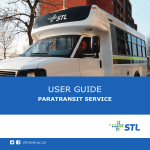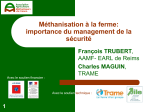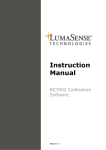Download Gasanalyzer and Warning System
Transcript
Biogas 08 Basissystem Version 4 SETTING UP AND USER'S MANUAL Gasanalyzer and Warning System Setting up and user's manual Biogas 08 Version 4 Table of contents Page 2 of 24 Chapters Pages General informations 3 Application 3 Description of the product 3 Unity of measures 3 Assembly 4 Functionning 4 Technical datas 6 Connection 9 Display and commands 10 Programs 11 Initialization of the system 12 STAND-BY Mode 12 Measures 13 Parameters of the system 14 Datalogger 20 Vizualisation of the analysis 22 Conformity certificate of anti-detonation 23 Options 24 Guarantee 24 Setting up and user's manual Biogas 08 Version 4 Important note This setting up and users's manual is conceived for the standard version of the GMC 08 Biogas08-Analyzer. For options cases, please check the specific manuals of these options. Application A continuous surveillance of the produced biogas is necessary to efficiently control the production process of a biogas plant. Using a Bieler + Lang biogas analysis equipment the contents of methane, carbon dioxide, residual oxygen and hydrogen sulphide are measured in individually determined measuring cycles. Thanks to its simple and compact conception, this equipment can be kmodified and widened in its functions with reduced cost in a very quickly. Products description ● ● ● ● ● ● ● ● ● ● ● ● ● ● Unity of measures Analysis of a gas produced from methanisation Conceived for a regular and continuous analysis directly on the biogas plant Analysed component: CH4, H2S, CO2, O2 Technics of measurements: NDIR infrared sensor double beams for the CH 4 and the CO2, electrochemical sensor for the H 2S und O 2 Pressure and temperature compensation of the infrared sensor Flame arrester security following the current standard EN 12874 Ventilation integrated in the analyzer's case Clear and easy to use Data storage for measured values Relay of the programmation of the process Output of the results of each component in signal 4-20mA Option: 2 gas detector for the machinery room's supervision Option: preparation and cooling of the biogas to be analysed at 5°C to dry it Option: Up to 4 possible measurement points Gas Unity of measures CH4 0 – 100 vol% H2S 0 – 5.000 ppm O2 0 – 25 vol% CO2 0 – 40 vol% Page 3 of 24 Setting up and user's manual Biogas 08 Version 4 Assembling The Analyzer GMC08 exists in 2 versions: ●with drying by cooling the sampling biogas ●without drying the sampled gas All the components are integrated in a closed and pre-cabled case. All the gas' connection necessary for the sampling are situated at the bottom on the right of the housing. The electric connection are also placed under the case. The visualisation screen und the control unit are integrated on the side of the locker's door. The analyzer owns a integrated and automatic ventilation for security reasons. The internal's components are separated in 2 zones. On the right are fixed the pneumatic component with gas sensors/captors. On the left are placed the electronical components and the different relay of commands. BIOGAS08 Ch1 0 METHAN MESSGAS 1 Ch2 0 KOHLENDIOXID MESSGAS 2 Ch3 0 SAUERSTOFF MESSGAS 3 Ch4 0 H2S MESSGAS 4 Functioning 16.04.2008 16:13 100 VOL% 25.0 40 OL% V 25 OL% V 10.0 06.3 1000 PPM 0250 The Analyzer GMC08 owns 2 functioning modes. In the automatic mode, the analysis are made by regular and programmed intervals. Moreover the system can make separate and other intervals analysis. In this mode, an analysis requested by manually operated control. At each new sample, the "zero points" of the differents captors and sensors can be adjusted thanks to surrounding filtered air. This air is filtred thanks to particles filtres and coal filter, cleaned and sent back by solenoid valves to the different sensors. After the successful adjustment of the "zero point", the pump withdraws the biogas to be analysed and conveys it through a flamm arrester to the explosion protection until the gas' cooler. The sampling gas is cooled down to a temperature of 5°C. The produced condensate is then pumped and evacuated through the output conceived for this effect (supple pipe to link at the output and evacuation of the condensate to outside). The sensor H2S is protected by an automatic dilution of the sampled gas. The biogas is then injected in the different captors to be analysed. At the end of the measures, the network of the Analyzer's sampled gas is cleaned by an automatic injection of air. The measured values can be read during the development of the analysis on the display unit. After the measurement, the system compares the results with the alarm thresholds indices of each component recorded in the program. These thresholds obtain in addition to the alarms attribut for the overtaking of the low and for the higher indices. Page 4 of 24 Setting up and user's manual Biogas 08 Version 4 Functionning Thanks to this programmation, the gas' concentration to be analysed can vary. The system releases the alarm relay at each overtaking of these threshold. The analyzer emits for each component a visual alarm by a signal 4-20mA. The program records 1.440 analysis in its system. The results recorded are readable thanks to an interface RS232. The 13 last analysis' results are readable on the analyzer control screen. . . In option, it is possible to plug in the analyzer 2 gas detectors for the machinery room. These detector's alarms are linked to the equipment's collective alarm's message. This evaluation of the threshold is realised permanently. The analyzer is easy to maintain and doesn't require a big maintenance. All the sensors are easily accessible. For the review and adjustment of the gas sensors is an additional connection available in the system Page 5 of 24 Setting up and user's manual Biogas 08 Version 4 Technical datas Gas Unities Resolution Technics Unity of measures CH4 0 – 100 vol% 0,1 vol% NDIR infrared double beam H2S 0 – 5.000 ppm 1 ppm elektrochemical Gas sensor O2 0 – 25 vol% 0,1 vol% elektrochemical Gas sensor CO2 0 – 40 vol% 0,1 vol% NDIR infrared double beam Interfaces Electricity supply Environment Biogas input Page 6 of 24 Display / Measurements 160x160 Pixelilluminated graphic screen Status of each component Relay output Digital output 2 alarm thresholds for each component 2 alarm thresholds for the collective alarm Maintenance Breakingdowns, errors RS232, transfert and digital edition of the analysis Similar output output signal 4-20mA for each component Similar input 2x 4-20 mA for the gas detectors in the machinery room Electricity supply 230 VAC, 50 Hz (85 - 264 VAC / 47 – 63 Hz) Consumption Standby: 0,2 A ON: 0,7 A Commutation Relay's outputs 250 VAC, 2 A Air temperature +10°C – +40°C Storage temperature -10°C - +50°C Humidity rate < 80% rel. F. Air pressure 850 – 1100 hPa Gas connection Sample gas, condensate: Id/Ad = 4/6 mm Output diam. int/diam.ext = 9/12 mm Safety Device Explosion protection with flame arrester Sample gas Input IIG IIB3 PTB 04 ATEX 4003X Biogas08 without cooler: max 5 °C Biogas08 with cooler: max 40 °C Biogas' temperature max 40 °C Input's pressure -50 … +10 hPa Output's pressure the sampled biogas is to be re-thrown back outside without pressure Setting up and user's manual Biogas 08 Version 4 Technical datas Case Painted metallic case Dimension (WxHxD) ca. 580 x 780 x 230 Weight ca. 30 kg Protection Factor IP20 Case/Dimension Page 7 of 24 Setting up and user's manual Biogas 08 Version 4 Page 8 of 24 Setting up and user's manual Biogas 08 Version 4 CONNECTIONS NOTE Assembling Please imperatively respect the following instructions: ●manipulate the analyzer with caution during the transport and handling ●Works including: setting-up, putting into service, maintenance and mending must be made by qualified employees ● Read the notice before setting-upand putting into service, respect without restriction the security instruction which are described ●Protect the analyzer from dust, water, oil, dirt or anything that could damage it ●Setting up is allowed only outside ATEX zones ●Set-up in a dry place, with stable temperature and no vibrations ●Forsee enough space to access and do the system's maintenance Important remarks This user's and setting-up manual describes the caracterisitics and the use of the Biogas GMC08 analyzer in its standard version. For options, please refer to the specific manual attached for these options. . Electric connection See the plan "electric connection" attached. GAS connection ● ● ● ● Biogas input Connection for the biogas' injection to analyse OUTPUT Biogas 1 / OUTPUT Biogas 2 Outputs towards the outside of the biogas', after analysis. The disposal towards the outside must be made without pressure (as short as possible) INPUT for calibration gas Connection for the grading gas' injection during the trail period OUTPUT condensate Outputs towards the outside for the condensates' rejection. Page 9 of 24 Setting up and user's manual Biogas 08 Version 4 DISPLAY and COMMAND BIOGAS08 0 16.04.2008 16:13 100 VOL% METHAN MESSGAS 1 Ch2 0 40 VOL% KOHLENDIOXID MESSGAS 2 Ch3 0 25 VOL% Ch1 SAUERSTOFF MESSGAS 3 Ch4 0 H2S MESSGAS 4 Ready Bus actif Switched on flashing 44.0 01.0 2000 PPM 0250 Equipment Communication established with the system Pause/Wartung switched on The analyzer is on pause (stand-by) Err switched on A1 switched on A2 switched on Component's channel on, declares : - computer problem - electrical problem - pneumatic problem - Parameter of the measures outside tolerances - Failure of the sensor's adjustmen Channel of the switched on component: Alarm threshold 1 activated Channel of the switched on component: Alarm threshold 2 activated - One of the channel has activated the alarm - Gas detector (option) has acitvated the alarm Methane measures: failing / mistake or threshold with overtaken alarms Carbon dioxyde measures: failing / mistake or threshold with overtaken alarms Oxygen measures: failing / mistake or threshold withe overtaken alarms Hydrogen sulfide measures: failing / mistake or threshold with overtaken alarms Collective alarm LED Err, A1 oder A2 switched on LED Err, A1 oder A2 Ch1 CH4 switched on LED Err, A1 oder A2 Ch2 CO2 switched on Ch3 O2 LED Err, A1 oder A2 switched on LED Err, A1 oder A2 Ch4 H2S switched on Button Turn Press Com Page 10 of 24 55.0 - Navigate and change point in the menu - modify the parameter of the datas Record the executed modifications Interface in serie Setting up and user's manual Biogas 08 Version 4 Presentationof the program Initialisation of the system OPTIONS CALIBRATION MODE MEASUREMENTS MODE FUNCTIONING MODE DATALOGGER OPTIONS: CHANNEL modification DATE / TIME LIGHTENING CONTRAST LED'S-TESTING TENSIONS VERSION of the software EXIT CALIBRATION MODE: CALIBRATION ADJUSTMENT SENSOR'S sensitivity EXIT MEASUREMENTS MODE: SAMPLING POINTS MEASURES INTERVALS ALARM FACTORS EXTERNAL PROBE EXIT FUNCTIONING MODE: AUTO/MANUAL ALARM/RESET EXIT DATALOGGER: OUTPUT ON RS232 OUTPUT ON DISPLAY SUPPRESSION RESULTS EXIT Page 11 of 24 Setting up and user's manual Biogas 08 Version 4 INITIALISATION of the system The system initializes itself automatically as soon as its starts. The following functions are made one after another .Hinweis: Abhängig von den eingestellten Parametern, kann dieser Vorgang bis zu sieben Minuten dauern. ● ● ● ● ● STARTING THE COMMAND'S PLATES - Initialization and control of the command's plates STARTING THE MEASUREMENTS SYSTEM - Adjustement of the different sensors and parameters TEST TO CONTROL THE SYSTEM OF ANALYSIS - Control of the sensor's sensitivity and data's measures TEST TO CONTROL THE GAS COOLER - turn the gas cooler on (if chosen option) and wait until the temperature allready recorded is reached. ADJUSTMENT (prepared in the factory) -Aspiration of the calibration gas -Starting up the calibration at the "zero point" -Calibration in due course -Test to control the calibration - Adjustment of the "zero points" of each component - Adjustement and reinforcement of the O2 sensor (Display 20,9 vol%) After a successful initialization, the system puts itself on "stand-by" mode. STAND-BY Mode The analyzer procedes to automatic or manual measures. During the pause between the analysis, the display on the screen is the following: BIOGAS08 16.04.2008 16:13 STAND-BY ANALYSIS MODE: AUTO IN 0005 MINUTES MEASURES GAS POINT 01 or BIOGAS08 16.04.2008 16:13 STAND-BY ANALYSIS MODE: MANUAL Measures with pressure -- START/RESET -● ● Page 12 of 24 AUTOMATIC MODE The analysis are made automatically in defined intervals. The remaining time until the next measure is displayed in minutes on the screen. MANUAL MODE Press the button START/RESET to launch a sampling Setting up and user's manual Biogas 08 Version 4 ANALYSIS The analyzer GMC08 makes biogas samples following the programmed cycles (Mode AUTO) or manually. Before each analysis, the grading "zero point" and reinforcement of the signal of the oxygen's sensor are adjusted. During the analysis, the datas are visible on the equipment's display. Then the results are compared to the programmed threshold's alarms The signals in 4-20mA show the state of each component until the next analysis (Err, A1, A2 or nothing if ok). After the alarm's reports, the GMC08 puts itself in "stand-by" mode. The measurementsare visible later on the equipment's display via the DATALOGGER or the interface RS232. BIOGAS08 Ch1 0 16.04.2008 16:13 100 VOL% 55.0 METHANE GAS MEASURE 1 Ch2 0 40 VOL% CARBON DIOXYDE GAS MEASURE2 Ch3 0 25 VOL% OXYGEN GAS MEASURE 3 Ch4 0 H2S GAS MEASURE 4 44.0 01.0 2000 PPM 0250 Page 13 of 24 BSetting up and user's manual Biogas 08 Version 4 System parameters MAIN MENU During the stand-by mode, all the parameters of the GMC08 Analyzer can be modified. The main menu activates itself by pressing the big button on the front of the case. --> OPTIONS CALIBRATION MODE MEASUREMENTS MODE FUNCTIONING DATALOGGER EXIT ● ● ● ● ● ● OPTIONS - General characterisitics of the system CALIBRATION MODE - Implementation of the calibration with a testing gas MEASUREMENTS MODE - Recording of the datas for the gas' analysis FUNCTIONING - Choose the automatic or a manual mode - Alarmreset / Cancellation DATALOGGER - Visualisation and transfer of the results of the analysis EXIT - back to stand-by mode OPTIONS OPTIONS: --> Channel modification DATE / TIME LIGHTENING CONTRAST LED'S-TESTING TENSIONS VERSION of the software EXIT CHANNEL MODIFICATION CHANNEL modification: --> Ch1.CH4: --> ON ON Ch2.CO2: ON Ch3.O2: AFF Ch4.H2S: EXIT The analyzer GMC08 can analyse until 4 components. Choose the desired components and modify the status of every on ON or OFF. DATE / TIME DATE / TIME: --> DAY: DATE: MONTH: YEAR: HOUR: MINUTES: EXIT --> Monday 16 04 2008 16 43 Modify the current date and time. Page 14 of 24 Setting up and user's manual Biogas 08 Version 4 System parameters OPTIONS LIGHTENING LIGHTENING: --> 0 100% EXIT Adjust the screen's luminosity. CONTRAST CONTRAST: --> 0 100% EXIT Adjust the screen's contrast. LED-TESTING LED-TESTING: --> LED: --> ON EXIT To test the LED'S good working order. TENSIONS TENSIONS: VDD.A: VBAT.A: VDD.S: VBAT.S: 03.26 03.19 03.32 00.00 --> EXIT Display of the internal tension to control. Hinweis: Zur Pufferung der integrierten Echtzeituhr gegen Stromausfall ist eine Batterie eingebaut. Die aktuelle Spannung wird durch den Wert VBAT.A dargestellt. VBAT.A muss größer 02.50 sein. Die erwartete Lebensdauer beträgt 36 Monate. SOFTWARE VERSIONS SOFTWARE VERSIONS: DISPLAY: COMMAND: ANALYSIS: 04.3 04.3 0B.8 --> EXIT Display the versions of the set-up programs. Page 15 of 24 Setting up and user's manual Biogas 08 Version 4 System parameters CALIBRATION MODE CALIBRATION MODE: --> CALIBRATION ADJUSTMENT SENSOR'S-SENSITIVITY EXIT Regularly, a control of the sensitivity and of the good working order of the different components'sensors, must be made. It is realised by injection a grading gas: ●CALIBRATION Comparaison of the results of a known testing gas ●ADJUSTMENT Comparaison of the precision of the sensors with a concentration of a known testing gas. ●SENSOR'S SENSITIVITY Display of the sensitivity / precision of the different sensors. CALIBRATION CALIBRATION START: --> START EXIT Procedure: 1) Connect the grading gas to the input "CALGAS" made for this purpose 2) Star the calibration 3) Automatic "back to zero" 4) During the display "Calgas aufgeben" and the measured datas, adjust the calibration gas output at 60l./h. 5) After a successful procedure, automatic return to the main menu. ADJUSTMENT ADJUSTMENT: --> TYPE OF GAS CONCENTRATION START EXIT ● ● ● ADJUSTMENT (TYPE OF GAS) TYPE OF GAS: Record the component of the used calibration gas CONCENTRATION: Record the concentration of each component START: Start the adjustment TYPE OF GAS: --> Ch1.CH4: Ch2.CO2: Ch3.O2: Ch4.H2S: EXIT --> YES YES NO YES Define the type of gas (here Biogas) and its different components to be analysed. For a gas like the biogas , give a channel for each component and record it in mode YES. NOTE: Ch3.O2 should be set to (NO), because before each measurement, an automatic adjustment takes place. Page 16 of 24 Setting up and user's manual Biogas 08 Version 4 System parameters CALIBRATION MODE ADJUSTMENT (CONCENTRATION) CONCENTRATION GAS: --> Ch1.CH4: 60.00 VOL% Ch2.CO2: 40.00 VOL% Ch3.O2: Ch4.H2S: 0300 PPM EXIT Record the concentration of the grading gas. ADJUSTMENT (START) ADJUSTMENT START: --> START EXIT Procedure: 1) Connect the biogas to be analysed to the input made for this purpose on the right under the case 2) Start the adjustment 3) Automatic "back to zero" before each adjustment 4) During the display "calgas aufgeben", adjust the gas debit to 60l./h 5) After a successful adjustment, automatic return to the main menu. Page 17 of 24 Setting up and user's manual Biogas 08 Version 4 System parameters MEASUREMENT MODE SAMPLING POINTS ANALYSIS MODE: --> SAMPLING POINTS INTERVALS ALARMS THRESHOLDS EXT. PROBE EXIT EXT. SAMPLING POINTS: --> Sampling point: 01 EXIT It is possibility to connect until 4 different sampling points on the GMC08 Analyzer. Record here the number of sampling point. . MEASURING INTERVALS MEASURING INTERVALS: 30 MIN --> CURRENT: HOUR OF REF: 12:00h DIVIDER H2S : 01 Aspirat. Length1: 10 SEC Aspirat. Length2: Aspirat. Length3: Aspirat. Length4: EXIT ●CURRENT: Define here the wished intervals between the sampling OF REFERENCE: The interval starts again each day at the define hour. Like that the intervals between the analysis always stays synchronized even if there is a power cut. ●DIVIDER H2S: The sensor H2S is subject to wear. To extend its life span, there is a possibility to reduce the number of analysis of this sensor: Teiler 1: Analysis at each sampling as recorded in "current". Teiler 2: Anaylisis of the H2S every 2 samples (here for example every 60 minutes) ● ASPIRATION LENGTH The required length for a secured transfer of the biogas from the sampling point to the analyzer. ●HOUR ALARM FACTORS ALARM FACTORS: --> Ch1.CH4: < 40.00 VOL% Ch1.CH4: > 80.00 VOL% Ch2.CO2: < 20.00 VOL% Ch2.CO2: > 40.00 VOL% Ch3.O2: < 02.00 VOL% Ch3.O2: > 05.00 VOL% Ch4.H2S: > 0500 PPM Ch4.H2S: > 0700 PPM EXIT Alarm threshold 1 Alarm threshold 2 Alarm threshold 1 Alarm threshold 2 Alarm threshold 1 Alarm threshold 2 Alarm threshold 1 Alarm threshold 2 Record for each component and channel the alarm factor: ● Symbol < Alarm if overtaking of the minimum threshold recorded ● Symbol > Alarm if overtaking of the maximum threshold recorded Page 18 of 24 Setting up and user's manual Biogas 08 Version 4 System parameters Measurements Mode EXTERNAL PROBE EXT. PROBE: --> ext. PROBE 1 ext. PROBE 2 EXIT PROBE 1 (2) --> CURRENT: UNITY: MAX.: ALARM 1: ALARM 2: EXIT --> ON %UEG 0100 0020 0040 Possibility to connect, in option, 2 gas detectors in the machinery room: . CURRENT ON/OFF of the dectectors ●UNITY OF MEASURES Unity: %UEG, PPM, VOL% ●MAXIMAL RATE Display at 20mA external probe signal ● ALARM 1 / ALARM 2 Release of the alarm in case the threshold is overtaken. These alarms are recorded in output by a collective alarm. ● System parameters BETRIEBSMODUS: - -> AUTO/MANUAL ALARM/RESET EXIT AUTO / MANUAL AUTO/MANUAL: --> CURRENT: --> AUTO EXIT FUNCTIONING Choose the desired functioning mode: automatic analysis (AUTO) or occasionnal analysis (MANUAL). ALARM / RESET ALARM/RESET: --> YES EXIT Cancellation of the alarms with "YES". Page 19 of 24 Setting up and user's manual Biogas 08 Version 4 System parameters DATALOGGER DATALOGGER: --> OUTPUT RS232 OUTPUT ON SCREEN SUPPRESSION RESULTS EXIT The 1.440 last analysis are recorded in the datalogger (memory) of the equipment (30 days if the interval of sampling every 30 minutes) OUTPUT LCD DATALOGGER: --> 16.04.2008 17:00 o'clock 16.04.2008 17:30 o'clock 16.04.2008 18:00 o'clock EXIT DATALOGGER: 16.04.2008 17:00 Ch1.CH4: 40.00 VOL% Ch2.CO2: 20.00 VOL% Ch3.O2: 00200 VOL% Ch4.H2S: 0500 PPM --> EXIT The last 15 measurements can look on the equipment's display. SUPPRESSION SUPPRESSION: --> Yes EXIT Suppress with "Yes" every result recorded in the GMC08's memory. OUTPUT RS232 OUTPUT RS232: --> START EXIT The recorded measurements can be read by the RS232's interface, choose the parameters 8N1 under 9600 Baud. Connect your computer with the USB wire (option) to the analyzer. During the first data transfer, the system will ask for the installation of the programm (included in the Analyzer's programm). Start a Terminalemulator (z. B. PuTTY). NOTE: PuTTY ist a free Terminalemulator . In the connection choice, choose the option "SERIAL". In "Speed", choose 9600 Baud for the speed of data transfer and in "serial line", the number of the serial interface. Page 20 of 24 Setting up and user's manual Biogas 08 Version 4 System parameters DATALOGGER Output RS232 Select a destination for the results' downloading. Hinweis: Verwenden Sie „.csv“ als Dateiendung. Start the terminal with "Open". OUTPUT RS232: --> START EXIT Start the downloading of the analysis by pressing on "START". In the computer's window, you can follow the progress of the transfer. After the downloading close the program and the "terminulator". Page 21 of 24 Setting up and user's manual Biogas 08 Version 4 Data processing The downloaded results can be read and worked on by all programms, like for example in a pivot table. To do so, open your file withe the desired programm. FIf the file doesn't appear as a choice, choose the type of file (*.*) Choose "semikolon" for the separation option on the "text import". Page 22 of 24 Setting up and user's manual Biogas 08 Version 4 Certificate of explosion protection with flame arrester Detonationsicherung Page 23 of 24 Setting up and user's manual Biogas 08 Version 4 Accessories ● ● ● ● Calibration gas USB-cable to transfer and reading of the datalogger Gas detector Type Exdetector HC100 Gas detector Type Exdetector HC200 Gas detector Type Gasmonitor HC150 Guarantee Bieler + Lang GmbH Gasmess- und Warnsysteme Représentant en France: Biomégan Energies SAS, Les Graves, 46140 CAILLAC Telefon Telefax E-Mail +33 (0) 5 65 23 45 24 +33 (0) 9 63 03 72 64 [email protected] Internet www.bieler-lang.de Page 24 of 24 Technischer Stand: 08/2009 Technische Änderungen vorbehalten!