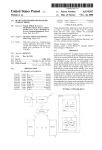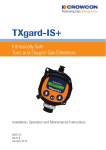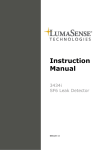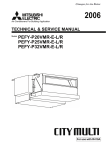Download BE6034-11 - LumaSense Technologies
Transcript
Instruction Manual BZ7002 Calibration Software BE6034-11 Index ________________________________________________________________________ Index Index ................................................................................................................................... 2 Chapter 1 BZ7002 Calibration Software .................................................................................. 4 1. Introduction .............................................................................................................. 5 Chapter 2 Installation of the BZ7002 ..................................................................................... 6 2. Installation of the BZ7002 ........................................................................................... 7 2.1 Installing the BZ7002 Calibration Software. ................................................................ 7 2.1.1 Computer requirements ...................................................................................... 7 2.1.2 Installing BZ7002 .............................................................................................. 8 Chapter 3 Using the Program ................................................................................................ 9 3. Using the Program.................................................................................................... 10 3.1 Program configuration ............................................................................................ 10 3.1.1 Communication interface .................................................................................. 11 3.1.2.1 The default unit values are: ............................................................................................................ 12 3.2 Gas monitor connect ................................................................................................. 13 3.3 Calibration Setup ................................................................................................... 13 3.3.1 Gas Name .......................................................................................................... 15 3.3.2 Active Bank ..................................................................................................... 15 3.3.3 Single or two-point calibration ........................................................................... 16 3.3.4 Water Vapour Concentration.............................................................................. 16 3.3.5 S.I.T. (Sample Integration Time) ....................................................................... 17 3.3.6 Flushing .......................................................................................................... 18 3.3.7 Calibration Type............................................................................................... 19 3.3.8 Operation........................................................................................................ 20 3.3.9 Calibration Measurement .................................................................................. 21 3.4 Check Measurements ............................................................................................. 22 3.4.1 Measurement Setup ......................................................................................... 22 3.4.2 Measurement Value .......................................................................................... 23 3.5 Documentation/Backup .......................................................................................... 25 3.6 Gas Monitor Calibration Data .................................................................................. 26 3.7 Service................................................................................................................. 27 Appendix A Installation Guide ............................................................................................. 28 Installation of BZ7002 ....................................................................................................... 29 Appendix B Gas Monitor Short Form Overview ...................................................................... 36 Appendix C Print Calibration Data Report View ...................................................................... 39 _______________________________________________________________________________ BE6034-11 BZ7002 Calibration Software LumaSense Technologies A/S Page 2 of 48 Index ________________________________________________________________________ Copyright © 2014 LumaSense Technologies A/S All rights reserved. No part of this publication may be reproduced or distributed in any form or by any means without prior consent in writing from LumaSense Technologies A/S, Denmark. _______________________________________________________________________________ BE6034-11 BZ7002 Calibration Software LumaSense Technologies A/S Page 3 of 48 Chapter 1 ________________________________________________________________________ Chapter 1 BZ7002 Calibration Software July 2014 _______________________________________________________________________________ BE6034-11 BZ7002 Calibration Software LumaSense Technologies A/S Page 4 of 48 Chapter 1 ________________________________________________________________________ 1. Introduction In some situations, it may be an advantage to calibrate the gas monitor connecting it to a PC. The procedure to use the Gas-Monitor as a stand-alone instrument is covered in the User Manual for the Gas Monitor. Please consult the User Manual for the Gas Monitor for guidance in how to Install Optical Filters, Set- up and calibrate the Monitor. This Manual only describes the use of the BZ7002 Calibration Software during calibration, control measurements and back-up of the calibration data. BZ7002 will utilize the USB interface in the newer 1412i, 1314i and 3434i Gas Monitors: To use the USB interface the Monitors serial number must be from: 1412i: 713-001 1314i: 702-001 3434i: 952-001 BZ7002 will also be able to run via the RS232 interface using the older 1412i, 1314i, 3434i with lower serial numbers. Furthermore the BZ7002 also runs via the RS232 interface with the 1412A, 1314A, 3434A models. _______________________________________________________________________________ BE6034-11 BZ7002 Calibration Software LumaSense Technologies A/S Page 5 of 48 Chapter 2 ________________________________________________________________________ Chapter 2 Installation of the BZ7002 July 2014 _______________________________________________________________________________ BE6034-11 BZ7002 Calibration Software LumaSense Technologies A/S Page 6 of 48 Chapter 2 ________________________________________________________________________ 2. Installation of the BZ7002 When taking delivery of the Gas Monitor the BZ7002 Calibration software is delivered on a CD. 2.1 Installing the BZ7002 Calibration Software. 2.1.1 Computer requirements The Software is targeted to work on a Desktop/Laptop PC environment running a Microsoft Windows Operating System. Before installing the Software the PC must meet the following minimum requirements: Processor Operating System Minimum: 2 gigahertz (GHz) dual core processor Windows XP SP2 Windows 7 Windows 8 RAM Minimum: 512 MB (XP) 2048 MB (7+8) Hard Disk Up to 500 MB of available space may be required. Display Minimum: 1024 x 768 highest colour, 32-bit Total port 1 USB port Or connections 1 RS232 port Connection to 1 USB port Gas Monitor Or 1 RS-232 port Table 2.1 Computer requirements _______________________________________________________________________________ BE6034-11 BZ7002 Calibration Software LumaSense Technologies A/S Page 7 of 48 Chapter 2 ________________________________________________________________________ 2.1.2 Installing BZ7002 Please refer to Appendix A how to perform the installation of the BZ7002 Calibration software. After the installation is successfully completed the LumaSense -> BZ7002 menu is created. The BZ7002 program icon (Figure 2.1) is also placed on your desktop for easy access to the program. Figure 2.1 BZ7002 Calibration desktop shortcut _______________________________________________________________________________ BE6034-11 BZ7002 Calibration Software LumaSense Technologies A/S Page 8 of 48 Chapter 3 ________________________________________________________________________ Chapter 3 Using the Program July 2014 _______________________________________________________________________________ BE6034-11 BZ7002 Calibration Software LumaSense Technologies A/S Page 9 of 48 Chapter 3 _______________________________________________________________________ 3. Using the Program The BZ7002 Calibration startup window will appear after starting the application. 3.1 Program configuration The very first time BZ7002 is started the Communication Interface and Units needs to be configured. The Configuration menu pull-down contains the Communication Interface and Units menu items. After making these configurations it is normally not necessary to change them again, as the communication interface or the units is by preference. The chosen configuration will be stored so they need not to be set when restarting BZ7002. _______________________________________________________________________________ BE6034-11 BZ7002 Calibration Software LumaSense Technologies A/S Page 10 of 48 Chapter 3 _______________________________________________________________________ 3.1.1 Communication interface The USB interface or a serial (RS232) COM port can be chosen. When using the new 1412i the USB interface should be used. When using the older 1412i, 1314i, 3434i or the 1412A, 1314A, 3434A the serial (RS232) COM interface should be used. The selected communication interface setting will be retained when restarting the BZ7002 Calibration. _______________________________________________________________________________ BE6034-11 BZ7002 Calibration Software LumaSense Technologies A/S Page 11 of 48 Chapter 3 _______________________________________________________________________ 3.1.2 Units The selected units will be used when calculating the respective values for: - Humidity - Pressure - Gas Concentration - Temperature - Length The selected normalization temperature will be used when calibration is performed. 3.1.2.1 The default unit values are: - Humidity : Tdew - Pressure : mBar - Gas Concentration : ppm - Temperature : °C - Length : m The default normalization temperature is 20 °C. The selected unit and normalization temperature settings will be retained when restarting the BZ7002 Calibration. _______________________________________________________________________________ BE6034-11 BZ7002 Calibration Software LumaSense Technologies A/S Page 12 of 48 Chapter 3 _______________________________________________________________________ 3.2 Gas monitor connect In order to connect to the Gas Monitor the file menu item Connect can be used. The configured communication interface will be used when connecting to the gas monitor. In case of a failed connect a popup error message box will be displayed. After a successful connection to the Gas Monitor the Calibration Setup tab (see next section) becomes visible. The Configuration file menu will be inactive (not changeable) after connecting to the Gas Monitor, implying that neither the Communication Interface nor the Units can be changed while the BZ7002 Calibration is connected with the Gas Monitor. While connected the Gas Monitor keyboard will be inactive. 3.3 Calibration Setup The main purpose of the Setup tab is to configure and select the different calibration types. Furthermore the measurement can be setup. The UA filters available in the Gas Monitor are automatically detected, when connecting to the Gas Monitor. _______________________________________________________________________________ BE6034-11 BZ7002 Calibration Software LumaSense Technologies A/S Page 13 of 48 Chapter 3 _______________________________________________________________________ This means that the UA filters needs to be predefined, by beforehand setting the filter UA numbers in the Gas Monitor itself Please consult the Gas Monitor User Manual for further instructions. The table column UA no. will display the detected UA filter numbers. Furthermore the Gas Name and Mol. Wgt. values will be displayed if they are available in the Gas Monitor. For the filters A-E, where an UA filter is detected, the following columns becomes active (changeable): - Active Bank - Gas Name - Mol. Wgt. (Molecular weight of the gas) - Cal. 1-/2-Points (Single or two-point calibration) - Conc. High - Conc Low ( if a 2 point calibration is selected) - S.I.T. (Sample integration time) For the rest of the filters A-E, where an UA filter is not detected the respective column values, becomes inactive (not changeable). Any illegal input entered in the numeric data fields (like the Mol. Wgt. or Conc. High) will be marked with red color and a PC beep will be heard. _______________________________________________________________________________ BE6034-11 BZ7002 Calibration Software LumaSense Technologies A/S Page 14 of 48 Chapter 3 _______________________________________________________________________ 3.3.1 Gas Name The Gas Name cannot contain illegal characters like special country characters and the maximum length is 29 characters. Illegal Gas Name’s will be marked with red color and a PC beep will be heard. 3.3.2 Active Bank For each of the filters A-E the Active Bank can be chosen by using the Active Bank pull-down for the filter in question. The selected row (1-5) in the Active Bank pull-down determines the active bank (1-5) for the filter. Each active bank (1-5) will contain its own set of the following parameters: - Gas Name Mol. Wgt. (Molecular weight of the gas) Cal. 1-/2-Points (Single or two-point calibration) Conc. High Conc. Low _______________________________________________________________________________ BE6034-11 BZ7002 Calibration Software LumaSense Technologies A/S Page 15 of 48 Chapter 3 _______________________________________________________________________ 3.3.3 Single or two-point calibration Single point or two-point calibration can be chosen for every bank for each filter. When two-point calibration is chosen, the Conc. Low field becomes active (changeable). 3.3.4 Water Vapour Concentration The concentration used when span calibrating the Water Vapour filter can be defined. The default concentration comes predefined as 18 Tdew °C / 291.15 Tdew K / 64.40 Tdew °F / 15254.15 mg/m³ / 20361.55 ppm / 2.06 kPa. _______________________________________________________________________________ BE6034-11 BZ7002 Calibration Software LumaSense Technologies A/S Page 16 of 48 Chapter 3 _______________________________________________________________________ 3.3.5 S.I.T. (Sample Integration Time) The S.I.T. (Sample Integration Time) can be set individually for each of the filter A to W, with a predefined value of 5 seconds. The choice of S.I.T. values are - 0.5 second - 1 second (Fast) - 2 seconds - 5 seconds (Normal) - 10 seconds - 20 seconds (Low noise) - 50 seconds - _______________________________________________________________________________ BE6034-11 BZ7002 Calibration Software LumaSense Technologies A/S Page 17 of 48 Chapter 3 _______________________________________________________________________ 3.3.6 Flushing Auto(matic) or Fixed Time flushing of the gas can be selected. For Auto-flushing the Tube Length can be defined. For Fixed Time-flushing the Chamber- and Tube-flush time can be defined. The default, minimum and maximum values for all the flush settings are: Default Flushing Minimum Maximum Auto Auto Tube Length 1 meter 0 meter 99 meter Fixed Time Chamber flush time 8 seconds 2 seconds 60 seconds flush 3 seconds 3 seconds 120 seconds Tube time The flush settings will not be retained after restarting the BZ7002 Calibration. When Auto-flushing is selected the Chamber: and Tube: settings for Fixed Time-flushing will be in-active (not changeable, and vice versa when Fixed Time-flushing is selected. _______________________________________________________________________________ BE6034-11 BZ7002 Calibration Software LumaSense Technologies A/S Page 18 of 48 Chapter 3 _______________________________________________________________________ 3.3.7 Calibration Type In the Calibration Type group box the type of calibration to be performed can be selected. Only one of the calibration types can be selected at a time. The Zero+Humidity Interference calibration is a combined zero and humidity interference calibration performed in the same session. This combined calibration should be performed on a new Gas-monitor the first time it is to be calibrated and also if a new optical filter is installed. For the Gas Span calibration the choice of gasses ( already set-up in the Gasmonitor) will show the filters A-E, where a UA number is set in the gas monitor. For each filter the active bank determines a specific gas. The Perform Cross Interference Calibration tick-box becomes active, when the Gas Span calibration is selected. The Perform Cross Interference Calibration checkbox is to be ticked (Cross interference compensation is on), if 2 or more of the filters A-E have UA filters installed and if cross interference compensation is to be used during measurement. If only one filter is installed then the Perform Cross Interference Calibration checkbox will be un-ticked and inactive (not changeable). By clicking the Copy Active Bank to all other banks-button you are able to copy the Zero-calibration and Humidity Interference-calibration, from the active _______________________________________________________________________________ BE6034-11 BZ7002 Calibration Software LumaSense Technologies A/S Page 19 of 48 Chapter 3 _______________________________________________________________________ bank to all the other banks for a filter. This will be done for all of the filters A-E, having UA filters installed. 3.3.8 Operation The selected Calibration Type will be performed when pressing the Start Calibration-button and the Calibration Measurement Values tab will be shown. Furthermore the Accept- and Cancel Operation-buttons becomes active. The Calibration Measurement Values-tab is described in the next section. When pressing the Start Measurement-button, the Measurement Values-tab will be shown. Furthermore the Cancel Operation-button becomes active. The Measurement Values-tab is described in the Measurement Values-section. During calibration measurement or calibration check the progress bar becomes active. The Calibration Status list-box will display progress information and ask the user to connect a particular gas when needed during a calibration. The Cancel-button aborts the current job and the actual calibration was not performed. _______________________________________________________________________________ BE6034-11 BZ7002 Calibration Software LumaSense Technologies A/S Page 20 of 48 Chapter 3 _______________________________________________________________________ 3.3.9 Calibration Measurement The purpose of the Calibration Measurement Values-tab is to monitor the filter calibration values and accept the current calibration in progress, when within the necessary limits. During calibration measurement the following parameters will be shown (for available filters only) in a table list: - Number: Measurement number Temp: Chamber Temperature A mean’: Mean µV value (rolling average for up to the last values) for the A filter. A StDev: Standard deviation µV value for the A filter. B mean: Mean µV value (rolling average for up to the last values) for the B filter. B StDev: Standard deviation µV value for the B filter. C mean: Mean µV value (rolling average for up to the last values) for the C filter. C StDev: Standard deviation µV value for the C filter D mean: Mean µV value (rolling average for up to the last values) for the D filter. D StDev: Standard deviation µV value for the D filter. E mean: Mean µV value (rolling average for up to the last values) for the E filter. E StDev: Standard deviation µV value for the E filter. W mean: Mean µV value (rolling average for up to the last values) for the Water filter. W StDev: Standard deviation µV value for the Water filter 6 measured 6 measured 6 measured 6 measured 6 measured 6 measured _______________________________________________________________________________ BE6034-11 BZ7002 Calibration Software LumaSense Technologies A/S Page 21 of 48 Chapter 3 _______________________________________________________________________ In the Calibration Status list-box, status information will be shown. Furthermore the user will be prompted to connect a certain gas, by a message in the Calibration Status list-box. When the gas is connected to the gas monitor, the user acknowledges this by clicking the Accept button. When the user is satisfied with the calibration measurement values, the current calibration can be accepted by clicking the Accept button. After accepting a calibration the Gas Monitor will signal, whether the actual calibration is approved or not and the result is presented in the Calibration Status list-box. At any time the user can abort the calibration by clicking the Cancel Operation button and the actual calibration was then not performed. During a calibration measurement by BZ7002 Calibration the buttons on the gas monitor will be locked, meaning that the Gas Monitor itself cannot be operated during a calibration. When calibration is finished the gas monitor buttons are unlocked again. 3.4 Check Measurements 3.4.1 Measurement Setup After calibrating one or more gases the calibration can be validated by performing a check measurement. The Measurement Setup selects which of the filters A-W shall be included in the check measurement and whether Water or Cross compensation shall be performed during the check measurement. _______________________________________________________________________________ BE6034-11 BZ7002 Calibration Software LumaSense Technologies A/S Page 22 of 48 Chapter 3 _______________________________________________________________________ 3.4.2 Measurement Value The purpose of the Measurement Values-tab is to be able to make check measurements, after having calibrated the gas monitor. During check measurement the following parameters will be shown (for available filters only) in a table list: - Number: Measurement number A Inst: Instantaneous gas A concentration value. A mean: Mean gas A concentration value (current average). A StDev: Standard deviation value for gas A. B Inst: Instantaneous gas B concentration value. B mean: Mean gas B concentration value (current average). B StDev: Standard deviation value for gas B. C Inst: Instantaneous gas C concentration value. C mean: Mean gas C concentration value (current average). C StDev: Standard deviation value for gas C. D Inst: Instantaneous gas D concentration value. D mean: Mean gas D concentration value (current average). D StDev: Standard deviation value for gas D. E Inst: Instantaneous gas E concentration value. E mean: Mean gas E concentration value (current average). unit, 10 value rolling unit, 10 value rolling unit, 10 value rolling unit, 10 value rolling unit, 10 value rolling _______________________________________________________________________________ BE6034-11 BZ7002 Calibration Software LumaSense Technologies A/S Page 23 of 48 Chapter 3 _______________________________________________________________________ - E StDev: Standard deviation value for gas E. W Inst: Instantaneous water concentration value. W mean: Mean water value (current unit, 10 value rolling average). W StDev: Standard deviation value for water. Event Mark: Events marks added by the user. The idea behind the Measurement Values-tab is to be able to connect Zero-, Water Vapour- and Span-gasses one at a time, while checking that the concentration values being measured is within expected limits. When the user is finished checking the gas and water values, the check operation can be finished by clicking the Cancel Operation- button. The gas concentration unit for the filters A-E and the water (filter W) concentration unit will be shown in the header of the Measurement Valuestab. In order for the user to be able to mark measurements with specific events during the calibration check measurement, the Insert Event Mark-button and the accompanying text-box can be used. The event mark will be added to the next measurement. The check measurement can be restarted by using the Restart Measurementbutton. This could be used if the wrong control gas was connected to the gas monitor and the user wants to restart the check measurement. _______________________________________________________________________________ BE6034-11 BZ7002 Calibration Software LumaSense Technologies A/S Page 24 of 48 Chapter 3 _______________________________________________________________________ 3.5 Documentation/Backup The purpose of the Documentation/Backup-tab backup/restore a gas monitor calibration. is to document and The Measurement Log-button makes a log file of all the calibration- and checkmeasurements results, during the session with the gas monitor. The log file will be saved as a text file. The Print Calibration Data-button gives a detailed report-view of all the filter calibrations in every bank. It will be possible to print and save the report-view as a file. See Appendix C for a sample of the Print Calibration Data. The Gas Monitor Shortform Overview-button gives a short report-view of all the filter calibrations in every bank. It will be possible to print and save the report-view as a file. See Appendix B for a sample of the Gas Monitor Setup. The Backup Gas Monitor Calibration Data-button makes a backup of all the calibration data in the Gas Monitor. The name of the backup file will be the serial number of the gas monitor and file type will be .cal. This gas-monitor backup is saved to a file, which can be later restored using the Restore Gas Monitor Calibration Data-button, if for example the gas monitor calibration is lost. The serial number and filter UA numbers of the gas monitor must match the same in the backup file, in order for the restore to be possible. Furthermore this gas-monitor backup is checksum-protected, making it invalid if it has been tampered with. _______________________________________________________________________________ BE6034-11 BZ7002 Calibration Software LumaSense Technologies A/S Page 25 of 48 Chapter 3 _______________________________________________________________________ After the calibration data has been restored the Gas Monitor stores the calibration data in a non-volatile memory. The user is warned (message below) not to switch off the power supply of the Gas Monitor, but is prompted to wait 10 seconds, while the calibration data is being stored in the non-volatile memory. 3.6 Gas Monitor Calibration Data The purpose of the Gas Monitor Calibration Data-tab is to inspect/modify the calibration data for the gas monitor. The calibration data is read from the gas monitor by clicking the Read Calibration Data-button. The calibration data can be modified by entering the editable calibration data fields. The calibration Date fields will not be editable (not changeable). The Filter combo-box can be used to switch between filter A, B, C, D, E and W. _______________________________________________________________________________ BE6034-11 BZ7002 Calibration Software LumaSense Technologies A/S Page 26 of 48 Chapter 3 _______________________________________________________________________ When inspection/modification of the calibration data is finished, they can be written back to the gas monitor, by clicking the Write Calibration Data-button. After the calibration data has been written back to the Gas Monitor, it stores the calibration data in the non-volatile memory. The user is warned not to switch off the power supply of the Gas Monitor, but is prompted to wait 10 seconds, while the calibration data is being stored in non-volatile memory. 3.7 Service For service use it is possible to create a file containing debug information by selecting the Service menu item Create Debug Info Zip File. When selected an explorer window opens where you can select a folder for the file to be saved. The file can then be emailed to LumaSense/Innova Service for inspection during support handling. _______________________________________________________________________________ BE6034-11 BZ7002 Calibration Software LumaSense Technologies A/S Page 27 of 48 Chapter 3 ________________________________________________________________________ Appendix A Installation Guide July 2014 _______________________________________________________________________________ BE6034-11 BZ7002 Calibration Software LumaSense Technologies A/S Page 28 of 48 Appendix A _______________________________________________________________________ Installation of BZ7002 1. When installing the BZ7002 Calibration software you must be logged in as Administrator that means that you must have “administrator” rights. Please also note that you must have Administrator rights or Power User rights to run the BZ7002 Calibration application after installation. 2. Start the installation of BZ7002. Insert the CD into the CD-drive and wait for auto-start of the CD. If auto-start is disabled run BZ7002v1.0.xInstaller.exe self-executable file on the installation CD to start the installation. It will automatically install all the necessary drivers required to run the BZ7002 application. The installer will start unpacking with the following window. Please wait. After a while the following window appears. Press the OK button to continue: 3. First you are prompted to install the USB driver to enable the PC to communicate with the gas monitor through the USB interface. _______________________________________________________________________________ BE6034-11 BZ7002 Calibration Software LumaSense Technologies A/S Page 29 of 48 Appendix A _______________________________________________________________________ If the USB driver has been installed due to a previous BZ7002 installation you can skip this by pressing the Cancel-button otherwise please press the OK-button to continue. Press Next to continue. _______________________________________________________________________________ BE6034-11 BZ7002 Calibration Software LumaSense Technologies A/S Page 30 of 48 Appendix A _______________________________________________________________________ Press Finish to continue 4. Then you are prompted to install the driver for the JV0901 USB to RS232 converter. If the USB driver has been installed due to a previous BZ7002 installation you can skip this by pressing the Cancel-button otherwise please press the OK-button to continue. Press OK to continue. _______________________________________________________________________________ BE6034-11 BZ7002 Calibration Software LumaSense Technologies A/S Page 31 of 48 Appendix A _______________________________________________________________________ Now wait for the following window to disappear 5. Finally the BZ7002 application is installed. installation of BZ7002 Calibration. Press Next to start _______________________________________________________________________________ BE6034-11 BZ7002 Calibration Software LumaSense Technologies A/S Page 32 of 48 Appendix A _______________________________________________________________________ Select install for Everyone and press Next _______________________________________________________________________________ BE6034-11 BZ7002 Calibration Software LumaSense Technologies A/S Page 33 of 48 Appendix A _______________________________________________________________________ Select Next to confirm installation of BZ7002 Calibration _______________________________________________________________________________ BE6034-11 BZ7002 Calibration Software LumaSense Technologies A/S Page 34 of 48 Appendix A _______________________________________________________________________ After installation of BZ7002 press Close. _______________________________________________________________________________ BE6034-11 BZ7002 Calibration Software LumaSense Technologies A/S Page 35 of 48 Appendix B ________________________________________________________________________ Appendix B Gas Monitor Short Form Overview July 2014 _______________________________________________________________________________ BE6034-11 BZ7002 Calibration Software LumaSense Technologies A/S Page 36 of 48 Appendix B ________________________________________________________________________ Sample of the Gas Monitor Short-form Overview with filter A and B installed: _______________________________________________________________________________ BE6034-11 BZ7002 Calibration Software LumaSense Technologies A/S Page 37 of 48 Appendix B ________________________________________________________________________ The UA-numbers for the mounted filters is shown. For each filter the Gas Name’s in each bank is presented where available. The A,B,C,D,E columns denotes available cross interference factors, where a ‘X’ means present and a ‘0’ means that it is nulled. The ‘1/2’-column denotes whether a single- or two-pint calibration is available. _______________________________________________________________________________ BE6034-11 BZ7002 Calibration Software LumaSense Technologies A/S Page 38 of 48 Appendix C _______________________________________________________________________ Appendix C Print Calibration Data Report View July 2014 _______________________________________________________________________________ BE6034-11 BZ7002 Calibration Software LumaSense Technologies A/S Page 39 of 48 Appendix C _______________________________________________________________________ Sample of the Print Calibration Data report-view with filter A and B installed: _______________________________________________________________________________ BE6034-11 BZ7002 Calibration Software LumaSense Technologies A/S Page 40 of 48 Appendix C _______________________________________________________________________ - 1412i Calibration Data ------- 712-008/9999 - 2014-07-01 13:58 - Page 1 - GENERAL CALIBRATION INFORMATION FOR FILTER A. --------------------------------------------------------------------------Installed Optical Filter Active Filter Bank Number : UA0983 1 : OPTICAL FILTER FACTORS --------------------------------------------------------------------------Back. temp. factor : 17.449E-03 Conc. temp. factor : 5.9198E-03 Hum. temp. 1 factor : -15.99E-03 Hum. temp. 2 factor : -17.87E-03 Hum. temp. 3 factor : 0.0000E+00 Hum. sqr. factor : -1.243E+03 Hum. cub. factor : 0.0000E+00 ACTIVE CALIBRATION DATA --------------------------------------------------------------------------Gas name : Carbon dioxide Molecular weight : 44.010E+00 High Alarm limit 1 : _______ ppm High Alarm limit 2 : _______ ppm Span Calibration performed Type of Span Calibration Conversion factor Concentration Microphone Signal Zero-Point Calibration performed Concentration offset factor Microphone Signal : : : : : 2014-07-01 Single Point 19.222E+06 ____ ppm ____ V : : : 2014-07-01 813.81E-09 ____ V Hum. Interference Calibration performed : 2014-07-01 Humidity gain factor : 42.821E-03 Microphone Signal : ____ V Cross Interference Calibration performed : 2014-07-01 Carbon dioxide interference on : Filter B : 1.9174E+06 Filter C : __________ Filter D : __________ Filter E : __________ _______________________________________________________________________________ BE6034-11 BZ7002 Calibration Software LumaSense Technologies A/S Page 41 of 48 Appendix C _______________________________________________________________________ - 1412i Calibration Data ------- 712-008/9999 - 2014-07-01 13:58 - Page 2 - CALIBRATION DATA IN FILTER BANK NUMBER : 1 --------------------------------------------------------------------------Gas name : Carbon dioxide Molecular weight : 44.010E+00 High Alarm limit 1 : ____ ppm High Alarm limit 2 : ____ ppm Span Calibration performed Type of Span Calibration Conversion factor Concentration Microphone Signal Zero-Point Calibration performed Concentration offset factor Microphone Signal : : : : : 2014-07-01 Single Point 19.222E+06 ____ ppm ____ V : : : 2014-07-01 813.81E-09 ____ V Hum. Interference Calibration performed : 2014-07-01 Humidity gain factor : 42.821E-03 Microphone Signal : ____ V Cross Interference Calibration performed : 2014-07-01 Carbon dioxide interference on : Filter B : 1.9174E+06 Filter C : __________ Filter D : __________ Filter E : __________ CALIBRATION DATA IN FILTER BANK NUMBER : 2 --------------------------------------------------------------------------Gas name : Carbon dioxide Molecular weight : 44.010E+00 High Alarm limit 1 : ____ ppm High Alarm limit 2 : ____ ppm Span Calibration performed Type of Span Calibration Conversion factor 1 Conversion factor 2 Low Concentration Low Microphone Signal High Concentration High Microphone Signal Zero-Point Calibration performed Concentration offset factor Microphone Signal : 2014-07-01 Two Point 5.8783E-03 5.0755E-06 ____ ppm ____ V ____ ppm ____ V : : : : : : : : : : 2014-07-01 813.81E-09 ____ V Hum. Interference Calibration performed : 2014-07-01 Humidity gain factor : 42.821E-03 Microphone Signal : ____ V Cross Interference Calibration performed : 2014-07-01 Carbon dioxide interference on : Filter B : 0.0000E+00 Filter C : __________ Filter D : __________ Filter E : __________ _______________________________________________________________________________ BE6034-11 BZ7002 Calibration Software LumaSense Technologies A/S Page 42 of 48 Appendix C _______________________________________________________________________ - 1412i Calibration Data ------- 712-008/9999 - 2014-07-01 13:58 - Page 3 CALIBRATION DATA IN FILTER BANK NUMBER : 3 --------------------------------------------------------------------------Gas name : _ Molecular weight : 1.0000E+00 High Alarm limit 1 : ____ ppm High Alarm limit 2 : ____ ppm Span Calibration performed Type of Span Calibration Conversion factor Concentration Microphone Signal Zero-Point Calibration performed Concentration offset factor Microphone Signal : : : : : 2014-07-01 Single Point __________ ____ ppm ____ V : : : 2014-07-01 813.00E-09 ____ V Hum. Interference Calibration performed : 2014-07-01 Humidity gain factor : 42.821E-03 Microphone Signal : ____ V Cross Interference Calibration performed : 2014-07-01 _ interference on : Filter B : __________ Filter C : __________ Filter D : __________ Filter E : __________ - 1412i Calibration Data ------- 712-008/9999 - 2014-07-01 13:58 - Page 4 - CALIBRATION DATA IN FILTER BANK NUMBER : 4 --------------------------------------------------------------------------Gas name : _ Molecular weight : 1.0000E+00 High Alarm limit 1 : ____ ppm High Alarm limit 2 : ____ ppm Span Calibration performed Type of Span Calibration Conversion factor Concentration Microphone Signal Zero-Point Calibration performed Concentration offset factor Microphone Signal : : : : : __________ Single Point __________ ____ ppm ____ V : : : 2014-07-01 813.00E-09 ____ V Hum. Interference Calibration performed : 2014-07-01 Humidity gain factor : 42.821E-03 Microphone Signal : ____ V Cross Interference Calibration performed : __________ _ interference on : Filter B : __________ Filter C : __________ Filter D : __________ Filter E : __________ _______________________________________________________________________________ BE6034-11 BZ7002 Calibration Software LumaSense Technologies A/S Page 43 of 48 Appendix C _______________________________________________________________________ CALIBRATION DATA IN FILTER BANK NUMBER : 5 --------------------------------------------------------------------------Gas name : _ Molecular weight : 1.0000E+00 High Alarm limit 1 : ____ ppm High Alarm limit 2 : ____ ppm Span Calibration performed Type of Span Calibration Conversion factor Concentration Microphone Signal : : : : : Zero-Point Calibration performed Concentration offset factor Microphone Signal __________ Single Point __________ ____ ppm ____ V : : : 2014-07-01 813.00E-09 ____ V Hum. Interference Calibration performed : 2014-07-01 Humidity gain factor : 42.821E-03 Microphone Signal : ____ V Cross Interference Calibration performed : 2014-07-01 _ interference on : Filter B : __________ Filter C : __________ Filter D : __________ Filter E : __________ - 1412i Calibration Data ------- 712-008/9999 - 2014-07-01 13:58 - Page 5 - GENERAL CALIBRATION INFORMATION FOR FILTER B. --------------------------------------------------------------------------Installed Optical Filter Active Filter Bank Number : : UA0985 1 OPTICAL FILTER FACTORS --------------------------------------------------------------------------Back. temp. factor : 2.6707E-03 Conc. temp. factor : 7.6043E-03 Hum. temp. 1 factor : -9.427E-03 Hum. temp. 2 factor : -1.483E-03 Hum. temp. 3 factor : 0.0000E+00 Hum. sqr. factor : -944.0E+00 Hum. cub. factor : 0.0000E+00 ACTIVE CALIBRATION DATA --------------------------------------------------------------------------Gas name : Dinitrogen oxide Molecular weight : 44.010E+00 High Alarm limit 1 : _______ ppm High Alarm limit 2 : _______ ppm Span Calibration performed Type of Span Calibration Conversion factor Concentration Microphone Signal : : : : : 2014-07-01 Single Point 168.62E+03 ____ ppm ____ V _______________________________________________________________________________ BE6034-11 BZ7002 Calibration Software LumaSense Technologies A/S Page 44 of 48 Appendix C _______________________________________________________________________ Zero-Point Calibration performed Concentration offset factor Microphone Signal : : : 2014-07-01 3.0503E-06 ____ V Hum. Interference Calibration performed : 2014-07-01 Humidity gain factor : 53.574E-03 Microphone Signal : ____ V Cross Interference Calibration performed : 2014-06-26 Dinitrogen oxide interference on : Filter A : 376.34E+06 Filter C : __________ Filter D : __________ Filter E : __________ - 1412i Calibration Data ------- 712-008/9999 - 2014-07-01 13:58 - Page 6 - CALIBRATION DATA IN FILTER BANK NUMBER : 1 --------------------------------------------------------------------------Gas name : Dinitrogen oxide Molecular weight : 44.010E+00 High Alarm limit 1 : ____ ppm High Alarm limit 2 : ____ ppm Span Calibration performed Type of Span Calibration Conversion factor Concentration Microphone Signal Zero-Point Calibration performed Concentration offset factor Microphone Signal : : : : : 2014-07-01 Single Point 168.62E+03 ____ ppm ____ V : : : 2014-07-01 3.0503E-06 ____ V Hum. Interference Calibration performed : 2014-07-01 Humidity gain factor : 53.574E-03 Microphone Signal : ____ V Cross Interference Calibration performed : 2014-06-26 Dinitrogen oxide interference on : Filter A : 376.34E+06 Filter C : __________ Filter D : __________ Filter E : __________ CALIBRATION DATA IN FILTER BANK NUMBER : 2 --------------------------------------------------------------------------Gas name : _ Molecular weight : 1.0000E+00 High Alarm limit 1 : ____ ppm High Alarm limit 2 : ____ ppm Span Calibration performed Type of Span Calibration Conversion factor Concentration Microphone Signal Zero-Point Calibration performed Concentration offset factor Microphone Signal : : : : : __________ Single Point __________ ____ ppm ____ V : : : 2014-07-01 3.0503E-06 ____ V _______________________________________________________________________________ BE6034-11 BZ7002 Calibration Software LumaSense Technologies A/S Page 45 of 48 Appendix C _______________________________________________________________________ Hum. Interference Calibration performed : 2014-07-01 Humidity gain factor : 53.574E-03 Microphone Signal : ____ V Cross Interference Calibration performed : __________ _ interference on : Filter A : __________ Filter C : __________ Filter D : __________ Filter E : __________ - 1412i Calibration Data ------- 712-008/9999 - 2014-07-01 13:58 - Page 7 CALIBRATION DATA IN FILTER BANK NUMBER : 3 --------------------------------------------------------------------------Gas name : _ Molecular weight : 1.0000E+00 High Alarm limit 1 : ____ ppm High Alarm limit 2 : ____ ppm Span Calibration performed Type of Span Calibration Conversion factor Concentration Microphone Signal Zero-Point Calibration performed Concentration offset factor Microphone Signal : : : : : __________ Single Point __________ ____ ppm ____ V : : : 2014-07-01 3.0503E-06 ____ V Hum. Interference Calibration performed : 2014-07-01 Humidity gain factor : 53.574E-03 Microphone Signal : ____ V Cross Interference Calibration performed : __________ _ interference on : Filter A : __________ Filter C : __________ Filter D : __________ Filter E : __________ CALIBRATION DATA IN FILTER BANK NUMBER : 4 --------------------------------------------------------------------------Gas name : _ Molecular weight : 1.0000E+00 High Alarm limit 1 : ____ ppm High Alarm limit 2 : ____ ppm Span Calibration performed Type of Span Calibration Conversion factor Concentration Microphone Signal Zero-Point Calibration performed Concentration offset factor Microphone Signal : : : : : __________ Single Point __________ ____ ppm ____ V : : : 2014-07-01 3.0503E-06 ____ V Hum. Interference Calibration performed : 2014-07-01 Humidity gain factor : 53.574E-03 Microphone Signal : ____ V Cross Interference Calibration performed : _ interference on : __________ _______________________________________________________________________________ BE6034-11 BZ7002 Calibration Software LumaSense Technologies A/S Page 46 of 48 Appendix C _______________________________________________________________________ Filter Filter Filter Filter A C D E : : : : __________ __________ __________ __________ - 1412i Calibration Data ------- 712-008/9999 - 2014-07-01 13:58 - Page 8 CALIBRATION DATA IN FILTER BANK NUMBER : 5 --------------------------------------------------------------------------Gas name : _ Molecular weight : 1.0000E+00 High Alarm limit 1 : ____ ppm High Alarm limit 2 : ____ ppm Span Calibration performed Type of Span Calibration Conversion factor Concentration Microphone Signal Zero-Point Calibration performed Concentration offset factor Microphone Signal : : : : : __________ Single Point __________ ____ ppm ____ V : : : 2014-07-01 3.0503E-06 ____ V Hum. Interference Calibration performed : 2014-07-01 Humidity gain factor : 53.574E-03 Microphone Signal : ____ V Cross Interference Calibration performed : __________ _ interference on : Filter A : __________ Filter C : __________ Filter D : __________ Filter E : __________ - 1412i Calibration Data ------- 712-008/9999 - 2014-07-01 13:58 - Page 9 GENERAL CALIBRATION INFORMATION FOR WATER FILTER. --------------------------------------------------------------------------WATER FILTER FACTORS --------------------------------------------------------------------------Back. temp. factor : 814.20E-06 Conc. temp. factor : -4.301E-03 Hum. sqr. factor : 2.4070E-06 ACTIVE CALIBRATION DATA --------------------------------------------------------------------------High Alarm limit 1 : _______ Tdew High Alarm limit 2 : _______ Tdew Span Calibration performed Conversion factor Concentration Microphone Signal Zero-Point Calibration performed Concentration offset factor Microphone Signal : : : : 2014-06-17 24.263E-09 ____ ppm ____ V : : : 2014-06-18 6.5934E-06 ____ V _______________________________________________________________________________ BE6034-11 BZ7002 Calibration Software LumaSense Technologies A/S Page 47 of 48 BZ7002 LumaSense Technologies A/S Energivej 30 DK-2750 Ballerup, Denmark Tel.:(+45) 44 20 01 00 Fax: (+45) 44 20 01 01 http://www.lumasenseinc.com