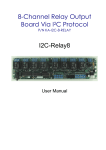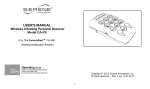Transcript
CentralAlert™ DOOR CHIME / INTERCOM & DOOR KNOCKING SENSOR, CA-DX FAQ FAQ (FREQENTLY ASKED QUESTIONS) Q: How does the CA-DX work with my existing doorbell/door chime or door intercom announcer? A: When the CA-DX detects the sound or vibration of your existing doorbell / door chime, door intercom or the knocking on your door, it sends a signal to trigger the CA360 to alert you that someone is at the door. Q: Where should I mount the CA-DX? A: Use the provided double sided tape to affix the CA-DX on or adjacent to your existing door bell/door chime or intercom panel. Or, affix it to the back of the door for knocking detection. Q: Can I connect the CA-DX directly to my existing doorbell/door chime? A: Yes, provided your existing doorbell or door chime has such connecting terminals. Check your doorbell/chime user manual for details and instructions. Q: How many CA-DX can I install with my CA-360? A: You can have up to 4 CA-DX. Q: If I have more than one CA-DX, how do I know which one is activated? A: There is an easy way to assign a number to each of your CA-DX; the activated CA-DX number will be displayed on the CA-360. Please see your manual for more details. Q: What type of battery is used in the CADX and how long will it last? A: It uses AA batteries and should last up to 10 months under normal circumstances. You can use the Test button to check your battery power. Please see the user manual for more details