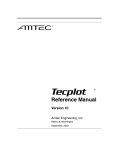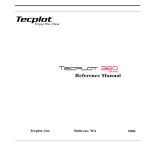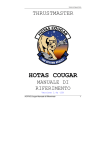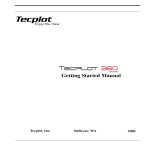Download Tecplot 10 Reference Manual
Transcript
Tecplot
®
Reference Manual
Version 10
Tecplot, Inc.
Bellevue, Washington
June, 2004
Copyright © 1988-2004 Tecplot, Inc. All rights reserved worldwide. This manual may not be reproduced,
transmitted, transcribed, stored in a retrieval system, or translated in any form, in whole or in part,
without the express written permission of Tecplot, Inc., 13920 Southeast Eastgate Way, Suite 220, Bellevue, Washington, 98005, U.S.A.
This software and documentation are furnished under license for utilization and duplication only according to the license terms. Documentation is provided for information only. It is subject to change without
notice. It should not be interpreted as a commitment by Tecplot, Inc. Amtec assumes no liability or
responsibility for documentation errors or inaccuracies.
SOFTWARE COPYRIGHTS
Tecplot © 1988-2004 Tecplot, Inc. All rights reserved worldwide.
ENCSA Hierarchical Data Format (HDF) Software Library and Utilities © 1988-1998 The Board of
Trustees of the University of Illinois. All rights reserved. Contributors include National Center for Supercomputing Applications (NCSA) at the University of Illinois, Fortner Software (Windows and Mac),
Unidata Program Center (netCDF), The Independent JPEG Group (JPEG), Jean-loup Gailly and Mark
Adler (gzip). Netpbm, Bmptopnm © 1992 David W. Sanderson. Ppmtopict © 1990 Ken Yap.
TRADEMARKS
Tecplot, Preplot, Framer and Amtec are registered trademarks or trademarks of Tecplot, Inc.
Encapsulated PostScript, FrameMaker, PageMaker, PostScript, Premier—Adobe Systems, Incorporated.
Ghostscript—Aladdin Enterprises. Linotronic, Helvetica, Times—Allied Corporation. LaserWriter, Mac
OS X—Apple Computers, Incorporated. AutoCAD, DXF—Autodesk, Incorporated. Alpha, DEC,
Digital—Compaq Computer Corporation. Élan License Manager is a trademark of Élan Computer
Group, Incorporated. LaserJet, HP-GL, HP-GL/2, PaintJet—Hewlett-Packard Company. X-Designer—
Imperial Software Technology. Builder Xcessory—Integrated Computer Solutions, Incorporated. IBM,
RS6000, PC/DOS—International Business Machines Corporation. Bookman—ITC Corporation. X
Windows—Massachusetts Institute of Technology. MGI VideoWave—MGI Software Corporation.
ActiveX, Excel, MS-DOS, Microsoft, Visual Basic, Visual C++, Visual J++, Visual Studio, Windows,
Windows Metafile—Microsoft Corporation. HDF, NCSA—National Center for Supercomputing Applications. UNIX, OPEN LOOK—Novell, Incorporated. Motif—Open Software Foundation, Incorporated.
Gridgen—Pointwise, Incorporated. IRIS, IRIX, OpenGL—Silicon Graphics, Incorporated. Open Windows, Solaris, Sun, Sun Raster—Sun MicroSystems, Incorporated. All other product names mentioned
herein are trademarks or registered trademarks of their respective owners.
NOTICE TO U.S. GOVERNMENT END-USERS
Use, duplication, or disclosure by the U.S. Government is subject to restrictions as set forth in subparagraphs (a) through (d) of the Commercial Computer-Restricted Rights clause at FAR 52.227-19 when
applicable, or in subparagraph (c)(1)(ii) of the Rights in Technical Data and Computer Software clause at
DFARS 252.227-7013, and/or in similar or successor clauses in the DOD or NASA FAR Supplement.
Contractor/manufacturer is Tecplot, Inc., Post Office Box 3633, Bellevue, WA 98009-3633.
ii
iv
CONTENTS
PART 1:
Macro Command Language
CHAPTER 1
Introduction
3
CHAPTER 2
Managing Macros
CHAPTER 3
Macro Command Syntax 7
CHAPTER 4
Macro Command Summary
CHAPTER 5
Macro Commands
CHAPTER 6
Parameter Subcommands
CHAPTER 7
Parameter Assignment Values, Expressions,
and Arithmetic and Logical Operators 213
CHAPTER 8
Macro Variables
CHAPTER 9
Raw Data
CHAPTER 10
Macro Language Limitations
5
9
17
187
223
231
235
PART II:
CHAPTER 11
Binary Data
Writing Binary Data for Loading into
Tecplot 239
Index
2
297
PART I
Macro Command
Language
2
CHAPTER 1
Introduction
A Tecplot macro is a set of instructions, called macro commands, which perform actions in Tecplot.
Macro commands can be used to accomplish virtually any task that can be done via the Tecplot interface, offering an easy way to automate Tecplot processes. The only things you can do interactively that
cannot be done with macro commands are those actions that have no effect on a final, printed plot
(such as resizing the Tecplot process window). To augment this ability, there are macro commands
which have no corresponding interactive control, such as looping and conditional commands. These
commands typically go hand in hand with the execution of a macro.
You can create macros by recording them from the Tecplot interface using the Macro Recorder, or
create them from scratch using any ASCII text editor. In most cases, the most effective approach to creating a macro is the following hybrid approach:
1. Run Tecplot and choose to record a macro to a file. Perform tasks similar to those you are trying to
capture in the final macro.
2. Close the recording session and examine the macro file. The commands generated by Tecplot
should be fairly readable and easy to understand.
3. Make minor modifications to the recorded macro. Typical modifications involve adding loops, add-
ing variables, or adding commands that, for example, prompt the user to enter a file name.
One of the main reasons for using the approach above is the large number of commands and permutations of parameters. This manual provides an exhaustive listing of the available macro commands.
However, it is often easier to have Tecplot perform the action and record the relevant command than
look up individual commands and their required parameters.
An important feature of Tecplot’s macro command language is its Viewer/Debugger. Often, you will
have a well-developed macro that needs some modification. You can use the Debugger to step through
the macro to the point where you want the change to be made and then start recording to a new file.
Using a text editor, you can insert macro commands from a new file into an existing macro file.
3
Chapter 1. Introduction
4
CHAPTER 2
Managing Macros
Tecplot macros are stored in files. These files are processed by loading them into Tecplot and running
them.
2.1. Macros vs. Macro Functions vs. Macro Commands
A Tecplot macro is a file containing one or more macro commands. These files start with the following
special comment line to notify Tecplot that what follows is a Tecplot Version 10 macro:
#!MC 1000
Any number of macro commands or comments may follow.
Tecplot macro functions are defined are defined in Tecplot macros by using the $!MACROFUNCTION$!ENDMACROFUNCTION commands. Between the $!MACROFUNCTION and $!ENDMACROFUNCTION commands you may use any valid macro command (except $!MACROFUNCTION). When a
Tecplot macro is loaded, all macro functions are extracted and the attached commands are not executed
until a $!RUNMACROFUNCTION command is encountered.
Macro functions may be retained if desired. A retained macro function remains defined in Tecplot even
if the macro in which it was defined is replaced by another macro. Retained macro functions may be
called by other macros that are loaded at a later time.
2.2. Running Macros from the Command Line
A simple way to run a Tecplot macro is to include it in the command line with the -p flag. The following
command runs Tecplot and plays a macro called a.mcr:
tecplot -p a.mcr
If you use the .mcr extension for the macro file name, then the -p flag is optional. If you want to debug
the macro, include the -z flag as well.
5
Chapter 2. Managing Macros
2.3. Running Macros from the Tecplot Interface
You can run a macro file by going to the File menu and selecting the Macro sub-menu, followed by the
Play option. A dialog appears; choose the macro to play.
If you want to debug a macro file, go to the File menu and selecting the Macro sub-menu, followed by the
View option. The Macro Viewer dialog appears so you can load in a macro. When the macro is loaded,
Tecplot waits at the first macro command for you to step through the commands. See the Tecplot User’s
Manual for complete details on how to use the Macro Viewer.
2.4. Running Macros from the Quick Macro Panel
Macros that you use frequently or want rapid access to may be defined as macro functions within a
special file called tecplot.mcr in either the current directory, your home directory, or the Tecplot
home directory. When Tecplot starts it looks for this file in each of those directories in turn. If Tecplot
finds the file, it loads the macro definitions and associates functions to buttons on the Quick Macro Panel
(in the Tools menu). You can have Tecplot load your own macro function file by using the -qm flag on
the command line. The following command runs Tecplot and installs the macro functions in the file
myteccmd.mcr into the Quick Macro Panel:
tecplot -qm myteccmd.mcr
You can have a macro function add a button to the Quick Macro Panel. By default, all macro functions
defined in the tecplot.mcr file will add a button to the Quick Macro Panel, those defined elsewhere
will not. See the $!MACROFUNCTION command for more information.
If you want Tecplot to display the Quick Macro Panel at starting include the -showpanel flag on the
command line.
To see an example of a macro function file, look at the file tecplot.mcr located in the examples/
mcr sub-directory below the Tecplot home directory. If this file is moved to the Tecplot home directory,
the Quick Macro Panel will have options that include 3D Rotation Animation and Reset Center of Rotation.
6
Macro Command Syntax
CHAPTER 3
A macro file consists of one or more macro commands. Comments may be inserted anywhere in the
file, except within a character string. Comments start with an “#” (octothorp) and extend to the end of
the line. The first line of a macro file contains a special comment that identifies the version number of
the macro file. For Tecplot Version 10, this line is
#!MC 1000.
A Tecplot Version 10 macro file has the form:
#!MC 1000
<macrocommand>
<macrocommand>
.
.
.
Each macrocommand, in turn, has the form:
$!commandname [commandspecificmodifiers]
[mandatoryparameters]
[optionalparameters]
where
commandspecificmodifiers
These are optional command-specific modifiers. An example of a command that uses this is the $!FIELD command. The $!FIELD command can
be followed by a “set.” If it is not followed by a set, the $!FIELD command applies to all enabled zones. A supplied set in this case is used to
limit the zones to which the $!FIELD command applies.
mandatoryparameters
commandparameter commandparameter...
optionalparameters
commandparameter commandparameter...
commandparameter
parameterassignment or parametersubcommand.
parameterassignment
parametername op value.
op
= or -= or += or *= or /=.
parametersubcommand
parametername {optionalparameters}.
commandname
The name of a major command, such as REDRAW.
parametername
The name of a valid parameter for the previously named major command.
For example, the $!REDRAW major command has an optional parameter
called DOFULLDRAWING.
7
Chapter 3. Macro Command Syntax
value
number, expression, or enumeratedvalue.
number
Any valid integer or double value representation.
expression
Any valid infix notation expression. The entire expression must itself be
enclosed in parenthesis. For example (3+5).
enumeratedvalue
A key word that is unique to the variable being assigned a value. For
example, if the variable being assigned a value is a basic color then the
enumerated value can be one of the following: BLACK, RED, GREEN,
BLUE, CYAN, YELLOW, PURPLE, WHITE, CUSTOM1 through
CUSTOM56.
Spacing and capitalization for macro commands are, for the most part, not important. The following
examples show different ways to enter the same macro command to set the width and height for the
custom1 paper:
Example 1: $!PAPER
PAPERSIZEINFO
{
CUSTOM1
{
WIDTH = 3
}
}
Example 2: $!PAPER PAPERSIZEINFO
{CUSTOM1
{WIDTH = 3}
}
Example 3: $!paper papersizeinfo {custom1 {width = 3}}
8
CHAPTER 4
Macro Command Summary
This chapter presents a brief list of the major macro commands in Tecplot. All major macro commands
are preceded by “$!” (dollar sign, exclamation mark).
The macro commands fall into three basic categories:
• Control commands (Control in the Type column) deal with the flow of control within a Tecplot
macro.
• Action commands (Action in the Type column) perform some type of visible action in Tecplot like
rotating an object or redrawing a frame, file input/output, or creating or destroying objects within
Tecplot.
• SetValue commands (FSV in the Type column refers to Frame SetValue commands; GSV to General SetValue) assign values to change the state of Tecplot. Some values change the state of the current frame; others are more general and are used to change the settings of the interface or hardcopy
output from Tecplot. SetValue commands are hierarchical in nature.
Command
Description
Type
$!ACTIVEFIELDZONES
Change the set of active zones.
FSV
$!ACTIVELINEMAPS
Change the set of active Line-maps.
FSV
$!ADDMACROPANELTITLE
Add a title to the Quick Macro Panel.
Action
$!ADDONCOMMAND
Execute command in an add-on.
Action
$!ALTERDATA
Execute an equation to alter data.
Action
$!ANIMATECONTOURLEVELS
Show an animation of contour levels.
Action
$!ANIMATEIJKBLANKING
Show an animation of IJK-blanking.
Action
$!ANIMATEIJKPLANES
Show an animation of IJK-planes.
Action
$!ANIMATESLICES
Show an animation of currently defined slices. Action
$!ANIMATESTREAM
Show an animation of stream time marks or
dashes.
Action
$!ANIMATELINEMAPS
Show an animation of Line-mappings.
Action
$!ANIMATEZONES
Show an animation of zones.
Action
$!ATTACHDATASET
Attach a data set to the current frame.
Action
$!ATTACHGEOM
Attach a geometry to the current frame.
Action
$!ATTACHTEXT
Attach a text to the current frame.
Action
9
Chapter 4. Macro Command Summary
10
Command
Description
Type
$!AVERAGECELLCENTERDATA
Interpolate cell-centered data to cell nodes.
Action
$!BASICCOLOR
Change the RGB values for basic colors.
GSV
$!BASICSIZE
Change drop-down menu size defaults for
things like fonts, symbols, line thicknesses,
and so forth.
GSV
$!BLANKING
Change value or IJK-blanking settings.
FSV
$!BRANCHCONNECTIVITY
Branch connectivity data from a zone.
FSV
$!BRANCHFIELDDATAVAR
Branch a variable from sharing in a zone.
FSV
$!BREAK
Break out of current $!LOOP or $!WHILE.
Control
$!COLORMAP
Change the color map settings.
GSV
$!COLORMAPCONTROL
Perform operations on the color map.
Action
$!COMPATIBILITY
Backward compatibility settings.
GSV
$!CONTINUE
Continue to end of current $!LOOP or
$!WHILE.
Control
$!CONTOURLABELS
Add or delete contour labels.
Action
$!CONTOURLEVELS
Add, delete, or reset the contour levels.
Action
$!CREATECIRCULARZONE
Create a circular or cylindrical zone
or 3-D).
$!CREATECONTOURLINEZONES
Create a zone or zones from contour lines.
Action
$!CREATEFEBOUNDARY
Create an FE-boundary zone.
Action
$!CREATEFESURFACEFROMIORDERED
Create an FE-surface from two or more IOrdered zones.
Action
$!CREATEISOZONES
Create iso-surface zones.
Action
$!CREATELINEMAP
Create a Line-mapping.
Action
$!CREATEMIRRORZONES
Create mirror-image zones.
Action
$!CREATENEWFRAME
Create a new frame.
Action
$!CREATERECTANGULARZONE
Create a rectangular or cubical zone
(2- or 3-D).
Action
$!CREATESIMPLEZONE
Create a simple zone.
Action
$!CREATESLICEZONEFROMPLANE
Create a zone by slicing a volume zone.
Action
$!CREATESLICEZONES
Create a new zone for each slice defined on
the Slice Details dialog.
Action
$!CREATESTREAMZONES
Create streamtrace zones.
Action
$!DATASETUP
Miscellaneous scratch data and Preplot setup. GSV
$!DEFAULTGEOM
Change the default geometry settings.
GSV
$!DEFAULTTEXT
Change the default text settings.
GSV
(2- Action
Command
Description
Type
$!DELAY
Delay execution of Tecplot.
Action
$!DELETEAUXDATA
Delete auxiliary data attached to specified
object.
Action
$!DELETELINEMAPS
Delete Line-mappings.
Action
$!DELETEVARS
Delete variables.
Action
$!DELETEZONES
Delete zones.
Action
$!DOUBLEBUFFER
Enable or disable double buffering or swap
buffers.
Action
$!DRAWGRAPHICS
Enable or disable drawing of graphics to the
screen.
Action
$!DROPDIALOG
Drop a dialog (see $!LAUNCHDIALOG).
Action
$!DUPLICATELINEMAP
Duplicate an Line-mapping.
Action
$!DUPLICATEZONE
Duplicate a zone.
Action
$!ELSE
Conditionally handle macro commands.
Action
$!ELSEIF
Conditionally handle macro commands.
Action
$!ENDIF
End of $!IF-$!ENDIF construct.
Control
$!ENDLOOP
End of $!LOOP-$!ENDLOOP construct.
Control
$!ENDMACROFUNCTION
End of $!MACROFUNCTION$!ENDMACROFUNCTION construct.
Control
$!ENDWHILE
End of $!WHILE-$!ENDWHILE construct.
Control
$!EXPORT
Export the current plot to a file.
Action
$!EXPORTCANCEL
Cancel the current export.
Action
$!EXPORTFINISH
Signals completion of an animation sequence. Action
$!EXPORTNEXTFRAME
Records the next frame of an animation.
Action
$!EXPORTSETUP
Change the file export settings.
GSV
$!EXPORTSTART
Signals the start of an animation sequence.
Action
$!EXTRACTFROMGEOM
Extract data from points along a polyline
geometry.
Action
$!EXTRACTFROMPOLYLINE
Extract data from a supplied polyline.
Action
$!FIELD
Change the plot style settings for zones.
FSV
$!FIELDLAYERS
Change the active layers for field plots.
FSV
$!FILECONFIG
Change miscellaneous file path configuration GSV
settings.
$!FONTADJUST
Change intercharacter spacing, subscript, and GSV
superscript sizing, and so forth.
$!FRAMECONTROL
Push, pop, or delete frames.
Action
11
Chapter 4. Macro Command Summary
12
Command
Description
$!FRAMELAYOUT
Change size, position, and so forth of the cur- FSV
rent frame.
Type
$!FRAMENAME
Change the frame name.
$!FRAMESETUP
Change miscellaneous default frame style set- GSV
tings.
$!GETAUXDATA
Retrieve auxiliary data from an object.
Action
$!GETCONNECTIVITYREFCOUNT
Get the number of zone shared with a zone.
Action
$!GETCURFRAMENAME
Get the name of the current frame.
Action
$!GETFIELDVALUE
Get the field value at a specified point index,
and assign it to <macrovar>.
Action
$!GETFIELDVALUEREFCOUNT
Get the count of how many places a variable is Action
shared.
$!GETNODEINDEX
Get the specified node index for finite-element Action
zones.
$!GETVARLOCATION
Returns the variable location. Node or CellCentered.
Action
$!GETVARNUMBYNAME
Get the position of a variable.
Action
$!GETZONETYPE
Get the zone type of specified zone.
Action
$!GLOBALCONTOUR
Change global contour settings.
FSV
$!GLOBALFRAME
Change miscellaneous global frame settings.
GSV
$!GLOBALISOSURFACE
Change global attributes associated with isosurfaces.
FSV
$!GLOBALLINEPLOT
Change global Line-plot settings.
FSV
$!GLOBALPOLAR
Change global settings of polar plots
FSV
$!GLOBALRGB
Change Global RGB coloring
FSV
$!GLOBALSCATTER
Change global scatter settings.
FSV
$!GLOBALSLICE
Change global attributes associated with
slices.
FSV
$!GLOBALSTREAM
Change global streamtrace settings.
FSV
$!GLOBALTHREED
Change global 3-D settings.
FSV
$!GLOBALTHREEDVECTOR
Change global 3-D vector settings.
FSV
$!GLOBALTWODVECTOR
Change global 2-D vector settings.
FSV
$!IF
Conditionally execute macro commands.
Control
$!INCLUDEMACRO
Include macro commands from another file.
Control
$!INTERFACE
Change interface settings.
GSV
$!INVERSEDISTINTERPOLATE
Interpolate data using the inverse distance
algorithm.
Action
FSV
Command
Description
Type
$!KRIG
Interpolate data using kriging.
Action
$!LAUNCHDIALOG
Launch a dialog (see $!DROPDIALOG).
Action
$!LIMITS
Change limits for lines, text length, and contour levels.
GSV
$!LINEARINTERPOLATE
Interpolate data using linear interpolation.
Action
$!LINEMAP
Change plot style settings for Line-maps.
FSV
$!LINEPLOTLAYERS
Turn Line-plot layers and features on or off.
FSV
$!LINKING
Link attributes in two or more frames so that
changes to attributes of one frame effect all
linked frames.
FSV
$!LOADADDON
Load an add-on.
Action
$!LOADCOLORMAP
Load a color map from a file.
Action
$!LOOP
Begin a loop in a macro.
Control
$!MACROFUNCTION
Begin definition of a macro function.
Control
$!NEWLAYOUT
Clear the current layout and start over.
Action
$!OPENLAYOUT
Open and read in a layout file.
Action
$!PAPER
Change paper settings.
GSV
$!PAUSE
Pause the macro and display a message.
Action
$!PICK
Select and operate on objects.
Action
$!PLOTTYPE
Change between view modes.
FSV
$!POLARAXIS
Control axis settings for polar plots.
FSV
$!POLARTORECTANGULAR
Convert coordinate variables from polar to
rectangular.
Action
$!POLARVIEW
Set the extents of polar plots.
GSV
$!PRINT
Print the current layout to the system spooler
or to a file.
Action
$!PRINTSETUP
Change printing settings.
GSV
$!PROMPTFORFILENAME
Launch a file selection dialog.
Action
$!PROMPTFORTEXTSTRING
Launch a dialog containing a text string and
optional instructions.
Action
$!PROMPTFORYESNO
Launch a dialog containing “yes” and “no”
buttons.
Action
$!PROPAGATELINKING
Link multiple frames.
FSV
$!PUBLISH
Create an HTML file displaying one or Action
more images. A linked layout with packaged data may be included.
13
Chapter 4. Macro Command Summary
14
Command
Description
Type
$!QUIT
Quit Tecplot.
Action
$!RAWCOLORMAP
Install a raw color map.
Action
$!READDATASET
Load a data set by reading in one or more data Action
files.
$!READSTYLESHEET
Read a stylesheet into the current frame.
Action
$!REDRAW
Redraw the current frame.
Action
$!REDRAWALL
Redraw all frames.
Action
$!REMOVEVAR
Remove a user-defined macro variable.
Control
$!RENAMEDATASETVAR
Rename a data set variable.
Action
$!RENAMEDATASETZONE
Rename a data set zone.
Action
$!RESET3DAXES
Reset the 3-D axes.
Action
$!RESET3DORIGIN
Reset the 3-D origin to the centroid of the
data.
Action
$!RESET3DSCALEFACTORS
Reset the 3-D axes’ scale factors
Action
$!RESETVECTORLENGTH
Reset the vector length.
Action
$!ROTATE2DDATA
Rotate 2-D data. This alters the data set.
Action
$!ROTATE3DVIEW
Rotate a 3-D object.
Action
$!RUNMACROFUNCTION
Run a macro function.
Control
$!SAVELAYOUT
Save the layout to a file.
Action
$!SET3DEYEDISTANCE
Set view distance from the current center of
rotation.
FSV
$!SETAUXDATA
Add auxiliary data to an object.
GSV
$!SETDATASETTITLE
Set the data set title.
Action
$!SETFIELDVALUE
Change the value of a field variable for a spe- Action
cific index and zone.
$!SETSTYLEBASE
Set which attributes are used to build new
frames.
Action
$!SHARECONNECTIVITY
Share nodemaps between zones
GSV
$!SHAREFIELDDATAVAR
Share variables between zones
GSV
$!SHIFTLINEMAPSTOBOTTOM
Shift Line-mappings to the bottom (making
them draw later).
Action
$!SHIFTLINEMAPSTOTOP
Shift Line-mappings to the top (making them Action
draw earlier).
$!SHOWMOUSEPOINTER
Activate mouse icon within a macro.
Action
$!SKETCHAXIS
Change sketch axis settings.
FSV
$!SMOOTH
Smooth data.
Action
Command
Description
Type
$!STREAMTRACE
Add or delete streamtraces. Define the termination line.
Action
$!SYSTEM
Execute an operating system command.
Action
$!THREEDAXIS
Change 3-D axis settings.
FSV
$!THREEDVIEW
A SetValue command that changes global
attributes associated with the 3-D view.
FSV
$!TRANSFORMCOORDINATES
Transform coordinates from one plot style to
another.
FSV
$!TRIANGULATE
Create a new zone by triangulating data from
existing zones.
Action
$!TWODAXIS
Change 2-D axis settings.
FSV
$!VARSET
Assign a value to a user-defined macro variable.
Control
$!VIEW
Change the view in the current frame.
Action
$!WHILE
Begin a WHILE loop in a macro.
Control
$!WORKSPACEVIEW
Change the view of the frames in the workspace.
Action
$!WRITECOLORMAP
Write the current color map to a file.
Action
$!WRITECURVEINFO
Write coefficients or data points for curve fits Action
in XY-plots to a file.
$!WRITEDATASET
Write the data set for the current frame to a
file.
Action
$!WRITESTYLESHEET
Write a stylesheet for the current frame to a
file.
Action
$!XYLINEAXIS
Change XY-plot axis settings.
FSV
15
Chapter 4. Macro Command Summary
16
CHAPTER 5
Macro Commands
This chapter lists Tecplot’s macro commands alphabetically. Items within double angle brackets (<<
>>) represent parameter sub-commands that are listed and described in Chapter 6.
$!ACTIVEFIELDZONES
Syntax:
$!ACTIVEFIELDZONES <op> <set>
[no parameters]
Description:
A SetValue command that changes the set of zones considered for plotting.
Examples:
Example 1: Make only zones 1, 3, 4 and 5 active for plotting:
$!ACTIVEFIELDZONES = [1,3-5]
Example 2: Add zones 33, 34, 35 and 36 to the set of active zones:
$!ACTIVEFIELDZONES + = [33-36]
Example 3: Remove zones 1, 2, 3, 9, 10 and 11 from the set of active zones:
$!ACTIVEFIELDZONES - = [1-3,9-11]
$!ACTIVELINEMAPS
Syntax:
$!ACTIVELINEMAPS <op> <set>
[no parameters]
17
Chapter 5. Macro Commands
Description:
A SetValue command that changes the set of line-mappings considered for
plotting.
Examples:
Example 1: Make only line-mappings 1, 3, 4 and 5 active for plotting:
$!ACTIVELINEMAPS = [1,3-5]
Example 2: Add line-maps 33, 34, 35 and 36 to the set of active line-mappings:
$!ACTIVELINEMAPS + = [33-36]
Example 3: Remove line-maps 1, 2, 3, 9, 10 and 11 from the set of active line-mappings:
$!ACTIVELINEMAPS - = [1-3,9-11]
$!ADDMACROPANELTITLE
Syntax:
$!ADDMACROPANELTITLE <string>
[no parameters]
Description:
Add a title to the Quick Macro Panel.
Example:
The following example adds the title “Bar Charts” to the Quick Macro Panel:
$!ADDMACROPANELTITLE "Bar Charts"
$!ADDONCOMMAND
Syntax:
$!ADDONCOMMAND
ADDONID = <string>
COMMAND = <string>
[optional parameters]
Description:
18
Send a command to an add-on. An add-on registers the name of a function that
will be called when an $!ADDONCOMMAND is processed. Tecplot knows which
registered function to call based on the ADDONID string. See the function
TecUtilMacroAddCommandCallback in the Tecplot ADK Reference Manual.
Required Parameters:
Parameter Syntax
Notes
ADDONID = <string>
String that identifies the add-on. This must match the
published ID string for the add-on.
COMMAND = <string>
The command to be sent to the add-on.
Optional Parameters:
Parameter Syntax
Default
Notes
<addoncommandrawdata>
NULL
If the RAWDATA section is supplied then each line of the
RAWDATA section is appended to the COMMAND string. A
leading new line character is appended first, and each
line in the RAWDATA section will also be terminated with
a new line (except for the last line).
Example: Send the command GO to the add-on that has registered a command
processor with an add-on ID of XPROC:
$!ADDONCOMMAND
ADDONID = "XPROC"
COMMAND = "GO"
$!ALTERDATA
Syntax:
$!ALTERDATA <set>
EQUATION = <string>
[optional parameters]
Description:
The ALTERDATA function operates on a data set within Tecplot using
FORTRAN-like equations. See the Tecplot User’s Manual for more information
on using equations in Tecplot. The <set> parameter, if specified, represents the
set of zones on which to operate. If <set> is omitted, all zones are affected.
Required Parameter:
Parameter Syntax
Notes
EQUATION = <string>
This assigns the equation to use to operate on the data.
19
Chapter 5. Macro Commands
Optional Parameters:
Parameter Syntax
IRANGE
{
MIN = <integer>
MAX = <integer>
SKIP = <integer>
}
JRANGE
{
MIN = <integer>
MAX = <integer>
SKIP = <integer>
}
KRANGE
{
MIN = <integer>
MAX = <integer>
SKIP = <integer>
}
Default
1
0
1
1
0
1
1
0
1
Notes
See the note, Range Parameters, for information on
specifying range index values.
See the note, Range Parameters, for information on
specifying range index values.
See the note, Range Parameters, for information on
specifying range index values.
DATATYPE = <datatype>
SINGLE
Assign the precision given to the destination variable
(that is, the variable on the left hand side of the equation).
This only applies if the equation creates a new variable.
(see Example 2).
VALUELOCATION =
<valuelocation>
AUTO
Assign the location to destination variable.
Range The IRANGE, JRANGE, and KRANGE parameters are used to limit the data altered by the equation. The
Parameters specification of range indices follow these rules:
• All indices start with 1 and go to some maximum index m.
• The number 0 can be used to represent the maximum index m; specifying 0 tells the command to
go to the very last position of the range, that is, the maximum index value m. If the maximum index
m = 15, specifying 0 sets the range index to 15.
• Negative values represent the offset from the maximum index. If a value of -2 is specified, and the
maximum index m is 14, the value used is 14-2, or 12.
Examples:
Example 1: The following example adds one to X for all zones for every data point:
$!ALTERDATA
EQUATION = "x = x+1"
Example 2: The following example creates a new, double precision variable called DIST:
$!ALTERDATA
EQUATION = "{DIST} = SQRT(X**2 + Y**2)"
20
DATATYPE = DOUBLE
Example 3: The following equations set a variable called P to zero along the boundary of an
IJ-ordered zone:
$!ALTERDATA
EQUATION = "{P} = 0"
IRANGE {MAX = 1}
$!ALTERDATA
EQUATION = "{P} = 0"
IRANGE {MIN = 0}
$!ALTERDATA
EQUATION = "{P} = 0"
JRANGE {MAX = 1}
$!ALTERDATA
EQUATION = "{P} = 0"
JRANGE {MIN = 0}
$!ANIMATECONTOURLEVELS
Syntax:
$!ANIMATECONTOURLEVELS
<integer>
<integer>
[optional parameters]
START =
END
Description:
=
Produce an animation of a contour line plot by showing a single level at a time.
The animation varies according to the currently defined contour levels and is
limited by the values in the START, END, and SKIP parameters. To create an
AVI or RM file, add $!EXPORTSETUP commands before this command.
Required Parameters:
Parameter Syntax
Notes
START = <integer>
Starting contour level number to animate.
END
= <integer>
Ending contour level number to animate.
21
Chapter 5. Macro Commands
Optional Parameters:
Parameter Syntax
SKIP
= <integer>
CREATEMOVIEFILE = <boolean>
Example:
Default
Notes
1
Level skip.
FALSE
If TRUE, must be preceded by
$!EXPORTSETUP commands.
The following command animates the first four contour levels to an AVI file:
$!EXPORTSETUP EXPORTFORMAT = AVI
$!EXPORTSETUP EXPORTFNAME = "contourlevels.avi"
$!ANIMATECONTOURLEVELS
START = 1
END
= 4
CREATEMOVIEFILE = TRUE
$!ANIMATEIJKBLANKING
Syntax:
Description:
$!ANIMATEIJKBLANKING
NUMSTEPS = <integer>
[optional parameters]
Produce an animation of different IJK-blankings in your plot. The animation starts
at one IJK-blanking setting and marches through intermediate steps to a second
setting. To create an AVI or RM file, add $!EXPORTSETUP commands before this
command.
Required Parameter:
Parameter Syntax
Notes
NUMSTEPS = <integer>
Number of intermediate steps for the animation.
Optional Parameters:
22
Parameter Syntax
Default
Notes
IMINFRACT = <dexp>
0.1
Minimum fraction for blanking at the start of
animation for the I-index. Actual I-index is
equal to IMINFRACT*IMAX.
JMINFRACT = <dexp>
0.1
Minimum fraction for blanking at the start of
animation for the J-index. Actual J-index is
equal to JMINFRACT*JMAX.
Parameter Syntax
Default
Notes
KMINFRACT = <dexp>
0.1
Minimum fraction for blanking at the start of
animation for the K-index. Actual K-index is
equal to KMINFRACT*KMAX.
IMAXFRACT = <dexp>
1.0
Maximum fraction for blanking at the start of
animation for the I-index. Actual I-index is
equal to IMAXFRACT*IMAX.
JMAXFRACT = <dexp>
1.0
Maximum fraction for blanking at the start of
animation for the J-index. Actual J-index is
equal to JMAXFRACT*JMAX.
KMAXFRACT = <dexp>
1.0
Maximum fraction for blanking at the start of
animation for the K-index. Actual K-index is
equal toKMAXFRACT*KMAX.
IMINFRACT2 = <dexp>
0.8
Minimum fraction for blanking at the end of
animation for the I-index. Actual I-index is
equal to IMINFRACT*IMAX.
JMINFRACT2 = <dexp>
0.8
Minimum fraction for blanking at the end of
animation for the J-index. Actual J-index is
equal to JMINFRACT*JMAX.
KMINFRACT2 = <dexp>
0.8
Minimum fraction for blanking at the end of
animation for the K-index. Actual K-index is
equal to KMINFRACT*KMAX.
IMAXFRACT2 = <dexp>
1.0
Maximum fraction for blanking at the end of
animation for the I-index. Actual I-index is
equal to IMAXFRACT*IMAX.
JMAXFRACT2 = <dexp>
1.0
Maximum fraction for blanking at the end of
animation for the J-index. Actual J-index is
equal to JMAXFRACT*JMAX.
KMAXFRACT2 = <dexp>
1.0
Maximum fraction for blanking at the end of
animation for the K-index. Actual K-index is
equal to KMAXFRACT*KMAX.
CREATEMOVIEFILE = <boolean>
FALSE
If TRUE, must be preceded by
$!EXPORTSETUP commands.
Example:
The following example produces an animation showing a band of I-planes
traversing the entire data field:
$!ANIMATEIJKBLANKING
NUMSTEPS
= 6
IMINFRACT
= 0.1
JMINFRACT
= 0.0
KMINFRACT
= 0.0
IMAXFRACT
= 1.0
JMAXFRACT
= 1.0
KMAXFRACT
= 1.0
IMINFRACT2
= 1.0
JMINFRACT2
= 0.0
23
Chapter 5. Macro Commands
KMINFRACT2
IMAXFRACT2
JMAXFRACT2
KMAXFRACT2
=
=
=
=
0.0
1.0
1.0
1.0
$!ANIMATEIJKPLANES
Syntax:
$!ANIMATEIJKPLANES
START = <integer>
END
= <integer>
[optional parameters]
Description:
Produce an animation that cycles through I-, J- or K-planes in an IJK-ordered data
set. To create an AVI or RM file, add $!EXPORTSETUP commands before this
command.
Required Parameters:
Parameter Syntax
Notes
START = <integer>
Starting plane index.
END = <integer>
Ending plane index.
Optional Parameters:
Parameter Syntax
Default
Notes
PLANES = <ijkplane>
I
Specify I, J or K.
SKIP = <integer>
1
Index skip.
CREATEMOVIEFILE = <boolean>
FALSE
If TRUE, must be preceded by
$!EXPORTSETUP commands.
Example:
The following example generates an animation of the I-planes 1, 3, 5, 7 and 9:
$!ANIMATEIJKPLANES
PLANES = I
START = 1
END
= 9
SKIP
= 2
24
$!ANIMATELINEMAPS
Syntax:
$!ANIMATELINEMAPS
<integer>
<integer>
[optional parameters]
START =
END =
Description:
Produce an animation of one Line-mapping at a time. To create an AVI or RM file,
add $!EXPORTSETUP commands before this command.
Required Parameters:
Parameter Syntax
Notes
START = <integer>
Starting Line-map number.
END = <integer>
Ending Line-map number.
Optional Parameters:
Parameter Syntax
SKIP
= <integer>
CREATEMOVIEFILE = <boolean>
Example:
Default
Notes
1
Line-map skip.
FALSE
If TRUE, must be preceded by
$!EXPORTSETUP commands.
The following example creates an animation showing plots of Line-maps 2, 4, 6, 8
and 10:
$!ANIMATELINEMAPS
START = 2
END
= 10
SKIP = 2
$!ANIMATESLICES
Syntax:
$!ANIMATESLICES
<integer>
<integer>
[optional parameters]
START =
END =
25
Chapter 5. Macro Commands
Description:
The macro command $!ANIMATESLICES uses the currently defined start and end
slice position. Use $!GLOBALSLICE to set these positions; $!ANIMATESLICES
then redefines how many intermediate slices are to be used, then animates a subset of those slices. To create an AVI or RM file, add $!EXPORTSETUP commands
before this command.
Required Parameters:
Parameter Syntax
Default
Notes
START = <integer>
Start and end indices are based on the set of slices
generated by NUMSLICES. All slices between
start and end are animated. There is no skipping. To
obtain the effect of skipping, change the value for
NUMSLICES.
END = <integer>
Start and end indices are based on the set of slices
generated by NUMSLICES. All slices between
start and end are animated. There is no skipping. To
obtain the effect of skipping, change the value for
NUMSLICES.
NUMSLICES = <integer>
Number of slices to distribute between the start and
end slice locations as defined by POSITION1 and
POSITION2 in $!GLOBALSLICE.
2
Optional Parameters:
Parameter Syntax
Default
Notes
CREATEMOVIEFILE =
<boolean>
FALSE
If TRUE, must be preceded by
$!EXPORTSETUP commands.
Example:
The following example creates an animation of 3-D slices:
$!ANIMATESLICES
START = 1
END = 30
NUMSLICES = 30
$!ANIMATESTREAM
Syntax:
26
$!ANIMATESTREAM
[optional parameters]
Description:
Produce an animation of stream markers or dashes, moving along the currently
defined streamtrace paths. To create an AVI or RM file, add $!EXPORTSETUP
commands before this command.
Optional Parameters:
Parameter Syntax
Default
Notes
STEPSPERCYCLE = <integer>
10
Number of steps to use for each cycle of the
animation. Increase this number to produce a
smoother animation.
NUMCYCLES = <integer>
4
Number of cycles in the animation. Each cycle
shows stream markers or dashes, moving
along a streamtrace path. If DT is the
streamtrace delta time, then at the end of the
cycle, the markers or dashes will have moved
(2*DT*(STEPSPERCYCLE-1))/
(STEPSPERCYCLE) in time.
CREATEMOVIEFILE =
<boolean>
FALSE
If TRUE, must be preceded by
$!EXPORTSETUP commands.
Example:
The following example animates streamtraces for five cycles with each cycle
using ten steps:
$!ANIMATESTREAM
STEPSPERCYCLE = 10
NUMCYCLES
= 5
$!ANIMATEZONES
Syntax:
$!ANIMATEZONES
START = <integer>
END = <integer>
[optional parameters]
Description:
Produce an animation showing one zone at a time. To create an AVI or RM file,
add $!EXPORTSETUP commands before this command.
Required Parameters:
Parameter Syntax
Notes
START = <integer>
Starting zone number.
END = <integer>
Ending zone number.
27
Chapter 5. Macro Commands
Optional Parameters:
Parameter Syntax
SKIP
= <integer>
CREATEMOVIEFILE = <boolean>
Example:
Default
Notes
1
Zone skip.
FALSE
If TRUE, must be preceded by
$!EXPORTSETUP commands.
The following example animates just the first five zones:
$!ANIMATEZONES
START = 1
END = 5
$!ATTACHDATASET
Syntax:
$!ATTACHDATASET
[optional parameter]
Description:
Attach the current frame to the data set of another frame. This command is usually
found only in layout files generated by Tecplot. Note that the $!FRAMEMODE
command automatically executes an $!ATTACHDATASET command if a frame
mode is requested in a frame that does not have an attached data set. Tecplot
attaches the data set from the closest frame (in drawing order) having an attached
data set.
Optional Parameter:
Parameter Syntax Default
FRAME = <integer>
numframes-1
Notes
Frames are numbered 1 to numframes, based on the order they
are drawn when a Redraw All is executed.
Examples:
Example 1: The following example attaches to the current frame the data set from the second
frame drawn when doing a Redraw All:
$!ATTACHDATASET
FRAME = 2
Example 2: The following example attaches to the current frame the data set from the frame
drawn next-to-last when doing a Redraw All:
$!ATTACHDATASET
28
$!ATTACHGEOM
Syntax:
$!ATTACHGEOM
[optional parameters]
<geometryrawdata>
Description:
Attach a geometry to the current frame.
Required Parameter:
Parameter Syntax
Notes
<geometryrawdata>
This is the data which defines the size and relative shape
of the geometry. This must be at the end of the command
after any other parameters.
Optional Parameters:
Parameter Syntax
Default
Notes
POSITIONCOORDSYS = <coordsys> GRID
ANCHORPOS = <<anchorpos>>
ZONE = <integer>
This assigns the anchor position of the geometry.
1
This is only used if ATTACHTOZONE = TRUE. This
geometry is disabled if the zone assigned here is
inactive.
If TRUE, must include ZONE.
ATTACHTOZONE = <boolean>
FALSE
COLOR = <color>
BLACK
CLIPPING = <clipping>
CLIPTTOVIE
WPORT
FILLCOLOR = <color>
WHITE
ISFILLED = <boolean>
GEOMTYPE = <geomtype>
LINESEGS
LINEPATTERN = <linepattern>
SOLID
PATTERNLENGTH = <dexp>
2%
Set the pattern length in Y-frame units (0-100).
LINETHICKNESS = <dexp>
0.1%
Set the line thickness in Y-frame units (0-100).
NUMELLIPSEPTS = <integer>
72
Numbers of points to use when drawing ellipses
and circles.
ARROWHEADSTYLE =
<arrowheadstyle>
PLAIN
ARROWHEADATTACHMENT =
<arrowheadattachment>
NONE
29
Chapter 5. Macro Commands
Parameter Syntax
Default
Notes
ARROWHEADSIZE = <dexp>
5%
Set the arrowhead size in Y-frame units (0-100).
ARROWHEADANGLE = <dexp>
12
Set the angle for arrowheads (in degrees).
SCOPE = <scope>
LOCAL
Set the scope to GLOBAL to draw this geometry in
all “like” frames.
MACROFUNCTIONCOMMAND =
<string>
Null
Set the macro command to execute when you hover
over the geometry and press Ctrl-right-click.
For security reasons this command can only be
used in the Tecplot configuration file.
DRAWORDER= <draworder>
AFTERDATA
IMAGEFILENAME= <string>
MAINTAINASPECTRATIO=
<boolean>
TRUE
RESIZEFILTER= <resizefilter>
TEXTUREFIL Default = CUBIC
TER
Examples:
Example 1: The following example creates a red circle, with a radius equal to 25 percent of
the height of the frame, in the center of the frame:
$!ATTACHGEOM
POSITIONCOORDSYS = FRAME
ANCHORPOS
{
X = 50
Y = 50
}
GEOMTYPE = CIRCLE
COLOR = RED
RAWDATA
25
Example 2: The following example creates an L-shaped polyline with an arrowhead at the
end:
$!ATTACHGEOM
POSITIONCOORDSYS = FRAME
ANCHORPOS
{
X = 20
Y = 80
}
30
GEOMTYPE = LINESEGS
ARROWHEADATTACHMENT = ATEND
RAWDATA
1
3
0 0
0 -60
40 0
$!ATTACHTEXT
Syntax:
$!ATTACHTEXT
TEXT = <string>
[optional parameters]
Description:
Attach text to the current frame.
Required Parameter:
Parameter Syntax
Notes
TEXT = <string>
Text string to draw.
Optional Parameters:
Parameter Syntax
Default
ANCHORPOS = <<anchorpos>>
Notes
This assigns the anchor position for the text. Units
are dependent on POSITIONCOORDSYS.
POSITIONCOORDSYS = <coordsys> FRAME
CLIPPING= <clipping>
CLIPTOVIEW
PORT
ZONE = <integer>
1
This is only used if ATTACHZONE = TRUE. This
text is disabled if the zone assigned here is inactive.
ATTACHTOZONE = <boolean>
FALSE
If TRUE, must include ZONE.
COLOR = <color>
BLACK
TEXTSHAPE
{
FONT = <font>
SIZEUNITS = <sizeunits>
HEIGHT = <dexp>
}
HELVBOLD
POINT
14
The following combinations of SIZEUNITS and
POSITIONCOORDSYS are allowed:
FRAME/FRAME, POINT/FRAME
GRID/GRID, FRAME/GRID.
31
Chapter 5. Macro Commands
Parameter Syntax
BOX
{
BOXTYPE = <boxtype>
LINETHICKNESS = <dexp>
MARGIN = <dexp>
COLOR = <color>
FILLCOLOR = <color>
}
Default
NONE
0.1%
20
BLACK
WHITE
Notes
The margin is the space between the text and box.
The margin is measured in terms of the percentage
of the text height.
ANGLE = <dexp>
0.0
Text angle (in degrees).
ANCHOR = <textanchor>
LEFT
Specifies what part of the text to anchor to the
frame.
LINESPACING = <dexp>
1.0
Line spacing to use if text contains multiple lines.
SCOPE = <scope>
LOCAL
Set the scope to GLOBAL to include this text in all
“like” frames.
MACROFUNCTIONCOMMAND =
<string>
NULL
Set the macro command to execute when you hover
over the geometry and press Ctrl-right-click.
For security reasons this command can only be
used in the Tecplot configuration file.
Examples:
Example 1: The following example creates the text ABC and positions it in the lower left
corner of the frame:
$!ATTACHTEXT
TEXT = "ABC"
Example 2: The following example creates the text TEXT AT AN ANGLE and places it in
the center of the frame. The text is drawn at an angle of 45 degrees:
$!ATTACHTEXT
TEXT = "TEXT AT AN ANGLE"
ANGLE = 45
XYPOS {X=50 Y=50}
Example 3: The following example creates the text TIMES-ROMAN using the Times
Roman font. This text includes a text box:
$!ATTACHTEXT
TEXT = "TIMES-ROMAN"
FONT = TIMES
BOX
{
BOXTYPE = PLAIN
MARGIN = 20
}
32
XYPOS {X=20 Y=20}
$!BASICCOLOR
Syntax:
$!BASICCOLOR
[optional parameters]
Description:
A SetValue command that sets the red, green and blue components for any of the
basic colors in Tecplot.
Optional Parameters:
Parameter Syntax
Notes
BLACK
<<rgb>>
RED
<<rgb>>
GREEN
<<rgb>>
BLUE
<<rgb>>
CYAN
<<rgb>>
YELLOW
<<rgb>>
PURPLE
<<rgb>>
WHITE
<<rgb>>
CUSTOM1...CUSTOM56
<<rgb>>
Example:
Set the CUSTOM8 color to be brown:
$!BASICCOLOR
CUSTOM8
{
R = 165
G = 42
B = 42
}
$!BASICSIZE
Syntax:
$!BASICSIZE
33
Chapter 5. Macro Commands
[optional parameters]
Description:
A SetValue command that sets sizes of various objects like line thicknesses, line
pattern length, font height, and so forth. Sizes can be assigned when interacting
with Tecplot by either entering an exact value or by choosing from a preset list of
values. The $!BASICSIZE command allows you to change the values in the
preset lists.
Optional Parameters:
Parameter Syntax
Notes
LINETHICKNESSES
<<basicsizelist>>
TICKLENGTHS
<<basicsizelist>>
SYMBOLSIZES
<<basicsizelist>>
LINEPATLENGTHS
<<basicsizelist>>
ARROWHEADSIZES
<<basicsizelist>>
POINTTEXTSIZES
<<basicsizelist>>
FRAMETEXTSIZES
<<basicsizelist>>
Example:
Change the medium line pattern length to be 2.5 percent:
$!BASICSIZE
LINEPATLENGTHS
{
MEDIUM = 2.5
}
$!BLANKING
Syntax:
$!BLANKING
[optional parameters]
Description:
34
A SetValue command that changes settings for IJK- or value-blanking.
Optional Parameters:
Parameter Syntax
IJK
{
INCLUDE
IJKBLANKMODE
IMINFRACT
JMINFRACT
KMINFRACT
IMAXFRACT
JMAXFRACT
KMAXFRACT
ZONE
}
VALUE
{
VALUEBLANKCELLMODE
BLANKENTIRECELL
INCLUDE
CONSTRAINT nnn
{
INCLUDE
RELOP
CONSTRAINTOP2MODE
VALUECUTOFF
VARA
VARB
SHOW
COLOR
LINEPATTERN
PATTERNLENGTH
LINETHICKNESS
}
}
DEPTH
{
INCLUDE
FROMFRONT
FROMBACK
}
Notes
<op> <boolean>
= <ijkblankmode>
<op> <dexp>
<op> <dexp>
<op> <dexp>
<op> <dexp>
<op> <dexp>
<op> <dexp>
= <integer>
Minimum and maximum fractions are in terms of
percentages (0-100). Zero represents an index of
one and 100 the maximum index.
Only one zone can be assigned to use IJKblanking.
= <valueblankcellmode>
= <boolean>
Set to FALSE to get precision-blanking.
= <boolean>
Set to FALSE to turn off all value-blanking.
<integer>
Use <integer> to specify which constraint to
modify.
= <boolean>
= <valueblankrelop>
= <constraintop2mode>
= <double>
= <integer>
= <integer>
= <boolean>
= <color>
= <linepattern>
= <double>
= <double>
= <boolean>
= <double>
= <double>
If TRUE, draws only those portions at the plot
with depth values within the FROMFRONT and
FROMBACK limits. FROMFRONT and
FROMBACK are expressed as percentages of the
overall 3-D depth.
Examples:
Example 1: Set IJK-blanking to cut away the minimum index corner:
$!BLANKING
IJK
{
INCLUDE
= YES
IMINFRACT = 0
JMINFRACT = 0
35
Chapter 5. Macro Commands
KMINFRACT
IMAXFRACT
JMAXFRACT
KMAXFRACT
}
=
=
=
=
0
50
50
50
Example 2: Use value-blanking to cut away all cells that have at least one node where variable
3 is less than or equal to 7.5:
$!BLANKING
VALUE
{
INCLUDE = YES
CONSTRAINT 1
{
INCLUDE = YES
VARA = 3
RELOP = LESSTHANOREQUAL
VALUECUTOFF = 7.5
}
}
$!BRANCHCONNECTIVITY
Syntax:
$!BRANCHCONNECTIVITY
ZONE
= <integer>
[no optional parameters]
Description:
For zones where connectivity is shared, this command allows for
branching of connectivity information from the specified zone.
Required Parameters:
Parameter Syntax
ZONE
Example:
Notes
= <integer>
Suppose Zones 2, 3 and 4 share connectivity. This command branches the
connectivity of the second zone. Zones 3 and 4 will still share connectivity.
$!BRANCHCONNECTIVITY
ZONE = 2
36
$!BRANCHFIELDDATAVAR
Syntax:
$!BRANCHFIELDDATAVAR
ZONE = <integer>
VAR
= <integer>
[no optional parameters]
Description:
Allows for branching of specified variable in the specified zone for zones that
share variables.
Required Parameters:
Parameter Syntax
Notes
ZONE
= <integer>
VAR
= <integer>
Example:
Assume Zones 1, 2 and 4 share variables 3 and 5. This command branches the
third variable from the second zone. Variable 3 will still be shared by zones 1 and
4, while variable 5 will still be shared by all three zones.:
$!BRANCHFIELDDATAVAR
ZONE = 2
VAR
= 3
$!BREAK
Syntax:
$!BREAK
[no parameters]
Description:
Jump out of the current $!LOOP-ENDLOOP or
$!WHILE-$!ENDWHILE.
Example:
$!LOOP 5
.
.
.
$!BREAK
.
.
.
$!ENDLOOP
37
Chapter 5. Macro Commands
$!COLORMAP
Syntax:
$!COLORMAP
[optional parameters]
Description:
A SetValue command that changes the settings for the global contour color map
and the global light source shading color map in Tecplot. Changes here affect all
frames using these color maps. See $!GLOBALCONTOUR COLORMAPFILTER
for additional settings that can be applied on a frame-by-frame basis.
Optional Parameters:
Parameter Syntax
Notes
TWOCOLOR
<<colormapcontrolpoints>>
SMRAINBOW
<<colormapcontrolpoint>>
LGRAINBOW
<<colormapcontrolpoint>>
MODERN
<<colormapcontrolpoints>>
GRAYSCALE
<<colormapcontrolpoints>>
USERDEFINED
<<colormapcontrolpoints>>
USERDEFINED NUMCONTROLPOINTS = <int>
CONTOURCOLORMAP
Example:
<colormap>
Make the third control point for the small rainbow color map to be positioned 0.44
of the way across the color map. Set the leading and trailing RGB red value to 90:
$!COLORMAP
SMRAINBOW
{
CONTROLPOINT 3
{
COLORMAPFRACTION = 0.44
LEADRGB
{R = 90}
TRAILRGB
{R = 90}
}
}
38
$!COLORMAPCONTROL [Required-Control Option]
Description:
The different commands in the COLORMAPCONTROL compound function family
are described separately in the following sections.
The COLORMAPCONTROL compound functions are:
$!COLORMAPCONTROL REDISTRIBUTECONTROLPOINTS
$!COLORMAPCONTROL COPYSTANDARD
$!COLORMAPCONTROL RESETTOFACTORY
$!COLORMAPCONTROL REDISTRIBUTECONTROLPOINTS
Syntax:
$!COLORMAPCONTROL REDISTRIBUTECONTROLPOINTS
[no parameters]
Description:
Redistribute the control points for the currently active color map so they are
evenly spaced across the color map. This is equivalent to clicking Redistribute
Control Points in the Color Map dialog. Note that this does not change the RGB
values assigned at each control point.
Example:
$!COLORMAPCONTROL REDISTRIBUTECONTROLPOINTS
$!COLORMAPCONTROL COPYSTANDARD
Syntax:
$!COLORMAPCONTROL COPYSTANDARD
CONTOURCOLORMAP = <standardcolormap>
Description:
Preset either the user-defined color map or the raw user-defined color map to be a
copy of one of the standard color maps. Tecplot must currently be using either the
user-defined color map or the raw user-defined color map in order to use this
function.
Required Parameter:
Parameter Syntax
Notes
CONTOURCOLORMAP = <standardcolormap>
The color map to copy.
Example:
The following example sets the current color map to be a copy of the small
39
Chapter 5. Macro Commands
rainbow color map:
$!COLORMAPCONTROL COPYSTANDARD
CONTOURCOLORMAP = SMRAINBOW
$!COLORMAPCONTROL RESETTOFACTORY
Syntax:
$!COLORMAPCONTROL RESETTOFACTORY
[no parameters]
Description:
Redistribute the control points and reset the RGB values for the currently active
color map. This is equivalent to clicking Reset on the Color Map dialog.
Example:
$!COLORMAPCONTROL RESETTOFACTORY
$!COMPATIBILITY
Syntax:
$!COMPATIBILITY
[optional parameters]
Description:
Allow datasharing access and setting, without warning.
Optional Parameters:
Parameter Syntax
Default
Notes
ALLOWDATASHARING = <boolean>
TRUE
If FALSE, Tecplot will not allow
data sharing. This may be
necessary to use older add-ons that
cannot handle shared data.
USEV10TEXTFORMATTING = <boolean>
TRUE
If FALSE, allows Tecplot to
display text subscripts and
superscripts created with older
Tecplot versions without
automatically converting the text to
the new formatting.
Example:
The following commands turn on datasharing:
$!COMPATIBILITY ALLOWDATASHARING=TRUE
40
$!CONTINUE
Syntax:
$!CONTINUE
Description:
Transfer control back to nearest $!LOOP or $!WHILE.
Example:
$!LOOP 10
.
.
.
$!CONTINUE
.
.
.
$!ENDLOOP
$!CONTOURLABELS [Required-Control Option]
Description:
The different commands in the CONTOURLABELS compound function family are
described separately in the following sections.
The CONTOURLABELS compound functions are:
$!CONTOURLABELS ADD
$!CONTOURLABELS DELETEALL
$!CONTOURLABELS ADD
Syntax:
$!CONTOURLABELS ADD
[optional parameters]
Description:
Add contour labels to your plot.
Optional Parameters:
Parameter Syntax Default
Notes
XYZPOS
{
X = <dexp>
Y = <dexp>
Z = <dexp>
}
X-position for contour label.
Y-position for contour label.
Z-position for contour label (use Z only for 3-D plots).
0.0
0.0
0.0
41
Chapter 5. Macro Commands
Parameter Syntax Default
Notes
ISALIGNED =
<boolean>
TRUE
If TRUE then align the contour label along the contour line;
if FALSE, draw the label horizontally.
CONTOURGROUP =
<integer>
1
Defines which contour group is changed.
Example:
The following commands add labels at (0.5, 0.25) and (0.73, 0.17) in a 2-D field
plot. The labels will be aligned:
$!CONTOURLABELS ADD
CONTOURGROUP = 2
XYZPOS
{
X = 0.5
Y = 0.25
}
$!CONTOURLABELS ADD
XYZPOS
{
X = 0.73
Y = 0.17
}
$!CONTOURLABELS DELETEALL
Syntax:
$!CONTOURLABELS DELETEALL
[optional parameters]
Description:
Delete all currently defined contour labels.
Optional Parameters:
Parameter Syntax Default
Notes
CONTOURGROUP =
<integer>
Defines which contour group is changed.
Example:
1
$!CONTOURLABELS DELETEALL
CONTOURGROUP = 3
42
$!CONTOURLEVELS [Required-Control Option]
Description:
The different commands in the CONTOURLEVELS compound function family are
described separately in the following sections.
The CONTOURLEVELS compound functions are:
$!CONTOURLEVELS
$!CONTOURLEVELS
$!CONTOURLEVELS
$!CONTOURLEVELS
$!CONTOURLEVELS
$!CONTOURLEVELS
ADD
NEW
DELETENEAREST
DELETERANGE
RESET
RESETTONICE
$!CONTOURLEVELS ADD
Syntax:
$!CONTOURLEVELS ADD
<contourlevelrawdata>
[optional parameters]
Description:
Add a new set of contour levels to the existing set of contour levels.
Required Parameter:
Parameter Syntax
Notes
<contourlevelrawdata>
Supply a list of contour levels to add.
Optional Parameters:
Parameter Syntax Default
Notes
CONTOURGROUP =
<integer>
Defines which contour group is changed.
Example:
1
Add contour levels 1.7, 3.4 and 2.9 to the plot:
$!CONTOURLEVELS ADD
RAWDATA
3
1.7
3.4
2.9
43
Chapter 5. Macro Commands
$!CONTOURLEVELS DELETENEAREST
Syntax:
$!CONTOURLEVELS DELETENEAREST
RANGEMIN = <dexp>
[optional parameters]
Description:
Delete the contour level whose value is nearest the value supplied in the
RANGEMIN parameter.
Required Parameter:
Parameter Syntax
Notes
RANGEMIN = <dexp>
Delete the contour level whose value is nearest to this
value.
Optional Parameters:
Parameter Syntax Default
Notes
CONTOURGROUP =
<integer>
Defines which contour group is changed.
Example:
1
Delete the contour level whose value is nearest to 3.4:
$!CONTOURLEVELS DELETENEAREST
RANGEMIN = 3.4
$!CONTOURLEVELS DELETERANGE
Syntax:
$!CONTOURLEVELS DELETERANGE
RANGEMIN = <dexp>
RANGEMAX = <dexp>
[optional parameters]
Description:
44
Delete all contour levels between a minimum and maximum contour value
(inclusive).
Required Parameters:
Parameter Syntax
Notes
RANGEMIN = <dexp>
Minimum contour level to delete.
RANGEMAX = <dexp>
Maximum contour level to delete.
Optional Parameters:
Parameter Syntax Default
Notes
CONTOURGROUP =
<integer>
Defines which contour group is changed.
Example:
1
Delete all contour levels between 0.1 and 0.7:
$!CONTOURLEVELS DELETERANGE
RANGEMIN = 0.1
RANGEMAX = 0.7
$!CONTOURLEVELS NEW
Syntax:
$!CONTOURLEVELS NEW
<contourlevelrawdata>
[optional parameters]
Description:
Replace the current set of contour levels with a new set.
Required Parameter:
Parameter Syntax
Notes
<contourlevelrawdata>
Supply a list of contour levels to add.
Optional Parameters:
Parameter Syntax Default
Notes
CONTOURGROUP =
<integer>
Defines which contour group is changed.
Example:
1
Replace the current set of contour levels with the levels 0.5, 0.75 and 1.0:
$!CONTOURLEVELS NEW
45
Chapter 5. Macro Commands
RAWDATA
3
0.5
0.75
1.0
$!CONTOURLEVELS RESET
Syntax:
$!CONTOURLEVELS RESET
NUMVALUES = <integer>
[optional parameters]
Description:
Reset the contour levels to a set of evenly distributed values spanning the entire
range of the currently selected contouring variable.
Required Parameter:
Parameter Syntax
Notes
NUMVALUES = <integer>
New number of contour levels.
Optional Parameters:
Parameter Syntax Default
CONTOURGROUP =
<integer>
Example:
1
Notes
Defines which contour group is changed.
Reset the contour levels to use 150 levels:
$!CONTOURLEVELS RESET
NUMVALUES = 150
$!CONTOURLEVELS RESETTONICE
Syntax:
$!CONTOURLEVELS RESETTONICE
APPROXNUMVALUES = <integer>
[optional parameters]
46
Description:
Reset the contour levels to a set of evenly distributed, nice values spanning the
entire range of the currently selected contouring variable, with a specified number
of entries.
Required Parameter:
Parameter Syntax
Notes
APPROXNUMVALUES = <integer>
Approximate number of contour levels desired. Actual
value may be different.
Optional Parameters:
Parameter Syntax Default
CONTOURGROUP =
<integer>
Example:
1
Notes
Defines which contour group is changed.
Reset the contour levels to use 150 levels:
$!CONTOURLEVELS RESETTONICE
APPROXNUMVALUES = 10
$!CREATECIRCULARZONE
Syntax:
$!CREATECIRCULARZONE
IMAX = <integer>
JMAX = <integer>
[optional parameters]
Description:
Create a circular (or cylindrical) IJ- or IJK-ordered zone.
Required Parameters:
Parameter Syntax
Notes
IMax = <integer>
Radial direction.
JMax = <integer>
Circumferential direction, must be greater than 3.
47
Chapter 5. Macro Commands
Optional Parameters:
Parameter Syntax
Default
Notes
KMax = <integer>
1
Bottom to top direction
X = <dexp>
0
X-coordinate for center.
Y = <dexp>
0
Y-coordinate for center.
Z1 = <dexp>
0
Z-minimum if a cylinder is created.
Z2 = <dexp>
1
Z-maximum if a cylinder is created.
XVAR = <integer>
Auto
Only needed when processing journal instuctions.
YVAR = <integer>
Auto
Only needed when processing journal instuctions.
Only needed when processing journal instuctions.
ZVAR = <integer>
Auto
RADIUS = <dexp>
1
DATATYPE = <datatype>
SINGLE
Examples:
Example 1: Create a circular 10 by 20 IJ-ordered zone centered at (5, 5) with a radius of 2:
$!CREATECIRCULARZONE
IMax
= 10
JMax
= 20
X
= 5
Y
= 5
RADIUS
= 2
Example 2: Create a cylindrical 5 by 6 by 8 IJK-ordered zone with the bottom centered at (4,
4, 0) and the top centered at (4, 4, 7) and a radius of 3:
$!CREATECIRCULARZONE
IMax
= 5
JMax
= 6
KMax
= 8
X
= 4
Y
= 4
Z1
= 0
Z2
= 7
RADIUS = 3
48
$!CREATECONTOURLINEZONES
Syntax:
$!CREATECONTOURLINEZONES
[optional parameters]
Description:
Create zones from the currently-defined contour lines. One zone can be created
from each contour level in that plot, or one zone for every polyline can be
generated..
Optional Parameter:
Parameter Syntax
Notes
CONTLINECREATEMODE
= [ONEZONEPERCONTOURLEVEL or
ONEZONEPERINDEPENDENTPOLYLINE
Select whether one zone per contour lever will be created
or whether there will be a zone for each polyline.
Example:
Create a new zone for each contour line on an existing
contour plot.
$!CREATECONTOURLINEZONES
CONTLINECREATEMODE = ONEZONEPERCONTOURLEVEL
$!CREATEFEBOUNDARY
Syntax:
$!CREATEFEBOUNDARY
SOURCEZONE = <integer>
[optional parameters]
Description:
Zone boundaries for finite element data cannot be turned on or off using the
boundary plot layer in Tecplot. You can, however, create a separate zone which is
the boundary of a finite element zone. This new zone can then be turned on or off.
One requirement for this function to work correctly is that adjacent cells must
share the same node points along their common boundary.
Required Parameter:
Parameter Syntax
Notes
SOURCEZONE = <integer>
Zone to extract the boundary from.
49
Chapter 5. Macro Commands
Optional Parameter:
Parameter Syntax
Default
Notes
REMOVEBLANKEDSURFACES =
<boolean>
FALSE
Set to TRUE if you want the resulting zone to
include only the boundary adjacent to nonblanked cells.
Example:
Create an FE-boundary zone from zone 3:
$!CREATEFEBOUNDARY
SOURCEZONE = 3
$!CREATEFESURFACEFROMIORDERED
Syntax:
$!CREATEFESURFACEFROMIORDERED
SOURCEZONES = <set>
[optional parameters]
Description:
A FE-Surface zone can be generated from two or more I-Ordered zones. To get
the best possible output, it is recomended that the source zones should have their
nodes arranged in a similar manner so that the connecting lines between points are
as straightforward as possible. For this reason, indices from source zones should
increase in the same direction.
Required Parameter:
Parameter Syntax
Notes
SOURCEZONES = <set>
Zones whose points will be used to create the new
surface.
Optional Parameter:
Parameter Syntax
Default
Notes
CONNECTSTARTTOEND =
<boolean>
FALSE
TRUE allows for closed surfaces.
Example:
Create an FE-Surface zone from zones 3 and 4:
$!CREATEFESURFACEFROMIORDERED
SOURCEZONES = [3-4]
50
$!CREATEISOZONES
Syntax:
$!CREATEISOZONES
[no parameters]
Description:
Create zones from the currently defined iso-surfaces. One zone will be created
from each defined iso-surface. The iso-surfaces must be active and you must have
at least one active volume zone.
Example:
$!CREATEISOZONES
$!CREATELINEMAP
Syntax:
$!CREATELINEMAP
[no parameters]
Description:
Create a new Line-mapping.
Example:
$!CREATELINEMAP
$!CREATEMIRRORZONES
Syntax:
$!CREATEMIRRORZONES
SOURCEZONES = <set>
[optional parameters]
Description:
Create new zones that are mirror images of the source zones
Required Parameter:
Parameter Syntax
Notes
SOURCEZONES = <set>
Zone(s) to create mirror zone(s) from.
Optional Parameter:
Parameter Syntax
Default
Notes
MIRRORVAR = <mirrorvar>
’X’
This variable in the new zone is multiplied by -1 after the
zone is copied.
51
Chapter 5. Macro Commands
Example:
Create a mirror of zones 2-4 across the Y-axis (that is, mirror the X-variable) in
2D frame mode:
$!CREATEMIRRORZONES
SOURCEZONES = [2-4]
MIRRORVAR
= ’X’
$!CREATENEWFRAME
Syntax:
$!CREATENEWFRAME
[optional parameters]
Description:
Creates a new frame.
Optional Parameters:
Parameter Syntax Default
Notes
XYPOS
{
X = <dexp>
Y = <dexp>
}
1.0
0.25
X-position (inches) relative to the left edge of the paper.
Y-position (inches) relative to the top edge of the paper.
WIDTH = <dexp>
9
Units are in inches.
HEIGHT = <dexp>
8
Units are in inches.
Note: The default position and size of the initial frame created when Tecplot starts up can be
changed in the Tecplot configuration file.
Example:
The following example creates a 5- by 5-inch frame with the upper left hand
corner of the frame positioned 2 inches from the left edge of the paper and 1 inch
from the top:
$!CREATENEWFRAME
XYPOS
{
X = 2
Y = 1
}
WIDTH = 5
HEIGHT = 5
52
$!CREATERECTANGULARZONE
Syntax:
$!CREATERECTANGULARZONE
[optional parameters]
Description:
Create a rectangular zone. If no data set exists when this command is executed, a
data set is created with variables X, Y (and Z, if KMax > 1). If a data set exists
prior to this command, the non-coordinate variables for the zone created are
initialized to zero.
Optional Parameters:
Parameter Syntax
Default
Notes
IMax = <integer>
1
I-dimension.
JMax = <integer>
1
J-dimension.
KMax = <integer>
1
K-dimension.
X1 = <dexp>
0
X-minimum.
Y1 = <dexp>
0
Y-minimum.
Z1 = <dexp>
0
Z-minimum.
X2 = <dexp>
1
X-maximum.
Y2 = <dexp>
1
Y-maximum.
Z2 = <dexp>
1
Z-maximum.
XVAR = <integer>
Auto
Only needed when processing journal instuctions.
YVAR = <integer>
Auto
Only needed when processing journal instuctions.
ZVAR = <integer>
Auto
Only needed when processing journal instuctions.
DATATYPE = <datatype>
SINGLE
Example:
Create a rectangular IJ-ordered zone dimensioned 20 by 30 where X ranges from
0 to 3 and Y from 3 to 9:
$!CREATERECTANGULARZONE
IMax
= 20
JMax
= 30
X1
= 0
Y1
= 3
X2
= 3
Y2
= 9
53
Chapter 5. Macro Commands
$!CREATESIMPLEZONE
Syntax:
$!CREATESIMPLEZONE
[optional parameters]
<xyrawdata>
Description:
Create a new zone by specifying only a list of XY-pairs of data. If other zones
exist prior to using this function and there are more than 2 variables, then the
additional variables are also created and set to zero.
Required Parameter:
Parameter Syntax
Notes
<xyrawdata>
See Chapter 9 for details.
Optional Parameter:
Parameter Syntax
Default
DATATYPE = <datatype>
SINGLE
Example:
Notes
Create a simple XY-zone that has the XY-pairs (1, 0), (2, 1), (3, 7) and (5 9):
$!CREATESIMPLEZONE
RAWDATA
4
1 0
2 1
3 7
5 9
$!CREATESLICEZONEFROMPLANE
54
Syntax:
$!CREATESLICEZONEFROMPLANE
[optional parameters]
Description:
Create a new zone as a slice through existing 3-D volume zones. Use
$!GLOBALTHREED to define the slicing plane orientation.
Optional Parameters:
Parameter Syntax
Default
SLICESOURCE= <slicesource>
VOLUMEZONES
FORCEEXTRACTIONTOSINGLEZON
E = <boolean>
TRUE
Example:
Notes
Create a slice zone at X=0:
$!GLOBALTHREED
SLICE
{
ORIGIN {X=0}
NORMAL
{
X=1
Y=0
Z=0
}
}
$!CREATESLICEZONEFROMPLANE
SLICESOURCE=VOLUMEZONES
$!CREATESLICEZONES
Syntax:
$!CREATESLICEZONES
[no parameters]
Description:
Create a new zone for each slice defined on the Slice Details dialog. Only creates
slices from volume zones.
Example:
$!GLOBALSLICE POSITION1 {X = 6}
$!GLOBALCONTOUR VAR = 4
$!GLOBALSLICE SHOW = YES
$!GLOBALSLICE POSITION2 {X = 1}
$!GLOBALSLICE SHOWPOSITION2 = YES
$!GLOBALSLICE SHOWINTERMEDIATESLICES = YES
$!GLOBALSLICE NUMINTERMEDIATESLICES = 6
$!REDRAW
$!CREATESLICEZONES
55
Chapter 5. Macro Commands
$!CREATESTREAMZONES
Syntax:
$!CREATESTREAMZONES
[optional parameters]
Description:
Create one or more zones out of the currently defined streamtraces. The new
zones have the same number of variables per data point as the other zones in the
data set with all non-coordinate variables interpolated at the positions along the
streamtrace.
Optional Parameter:
Parameter Syntax
Default
Notes
CONCATENATE = <boolean>
FALSE
Set to TRUE to create a single zone out of all common
streamtraces. The cell that connects the end of one
streamtrace with the beginning of the next can later be
turned off using value-blanking.
Example:
Create a single zone out of all common streamzones:
$!CREATESTREAMZONES
CONCATENATE = TRUE
$!DATASETUP
Syntax:
$!DATASETUP
[optional parameters]
Description:
A SetValue command that sets miscellaneous parameters related to data.
Optional Parameters:
Parameter Syntax
56
Notes
SCRATCHDATAFIELDTYPE
= <datatype>
Set the data type for scratch arrays used for geometries
line segments and other lines. The default is SINGLE for
Windows and DOUBLE for UNIX. This parameter can
only be used in the Tecplot configuration file.
PREPLOTARGS
= <string>
Arguments used to run the internal Preplot utility. The
internal version of Preplot is used to convert ASCII
datafiles when they are read directly into Tecplot. See
Section the Tecplot User’s Manual for more information
on Preplot and its options.
Example:
Change the arguments used to Preplot ASCII files so only zones 1, 2 and 3 are
processed:
$!DATASETUP
PREPLOTARGS = "-zonelist 1:3"
$!DEFAULTGEOM
Syntax:
$!DEFAULTGEOM
[optional parameters]
Description:
A SetValue command that sets the attributes for the default geometry. When a
geometry is created interactively, its color, line thickness, and so forth, are preset
based on the default geometry. This command is usually used only in the Tecplot
configuration file.
Optional Parameters:
Parameter Syntax
Notes
ANCHORPOS
<<xyz>>
POSITIONCOORDSYS
= <coordsys>
SCOPE
= <scope>
ZONE
= <integer>
ATTACHTOZONE
= <boolean>
COLOR
= <color>
FILLCOLOR
= <color>
ISFILLED
= <boolean>
LINEPATTERN
= <linepattern>
PATTERNLENGTH
<op> <dexp>
LINETHICKNESS
<op> <dexp>
NUMELLIPSEPTS
<op> <integer>
ARROWHEADSTYLE
= <arrowheadstyle>
ARROWHEADATTACHMENT = <arrowheadattachment>
ARROWHEADSIZE
<op> <dexp>
57
Chapter 5. Macro Commands
Parameter Syntax
Notes
ARROWHEADANGLE
<op> <dexp>
MACROFUNCTIONCOMMAND
= <string>
Example:
Set the macro command to execute when you
hover over the geometry and press Ctrl-rightclick.
Make the default geometry line thickness 0.2 percent:
$!DEFAULTGEOM
LINETHICKNESS = 0.2
$!DEFAULTTEXT
Syntax:
$!DEFAULTTEXT
[optional parameters]
Description:
A SetValue command that sets the attributes for the default text. When text is
added to a plot interactively, its font, color, size, and so forth, are based on the
default text. This command is usually used only in the Tecplot configuration file.
Optional Parameters:
Parameter Syntax
58
Notes
ANCHORPOS
<<xy>>
POSITIONCOORDSYS
= <coordsys>
SCOPE
= <scope>
ZONE
<op> <integer>
ATTACHTOZONE
= <boolean>
CLIPPING
= <clipping>
COLOR
= <color>
ANGLE
<op> <dexp>
ANCHOR
= <textanchor>
LINESPACING
<op> <dexp>
TEXTSHAPE
<<textshape>>
BOX
<<textbox>>
MACROFUNCTIONCOMMAND
= <string>
Set the macro command to execute when you hover
over the geometry and press Ctrl-right-click.
Example:
Make the default text font TIMESBOLD with a character height of 14 points:
$!DEFAULTTEXT
TEXTSHAPE
{
FONT = TIMESBOLD
SIZEUNITS = POINT
HEIGHT = 14
}
$!DELAY
Syntax:
$!DELAY <integer>
[no parameters]
Description:
Delay Tecplot execution for <integer> seconds.
Example:
Pause Tecplot for 3 seconds:
$!DELAY 3
$!DELETEAUXDATA
Syntax:
$!DELETEAUXDATA
AUXDATALOCATION
= [zone/dataset/frame]
[optional parameters]
Description:
Delete Auxilary Data in the form of name/value pairs from zones, frames or
datasets.
Required Parameters:
Parameter Syntax
AUXDATALOCATION
Notes
= <zone/dataset/frame> Options are ZONE, DATASET or FRAME
59
Chapter 5. Macro Commands
Optional Parameters:
Parameter Syntax
Notes
ZONE
= <integer>
NAME
= <string>
Example:
Only required if AUXDATALOCATION = zone
Delete the selected Auxilary Data from Zone 2.:
$!DELETEAUXDATA
AUXDATALOCATION = zone
ZONE = 2
NAME = VARIABLE DATA
$!DELETELINEMAPS
Syntax:
$!DELETEMAPS <set>
[no parameters]
Description:
Delete one or more Line-mappings. If <set> is omitted then all Line-mappings
are deleted.
Example:
Delete Line-mappings 2, 3, 4 and 8:
$!DELETELINEMAPS [2-4,8]
$!DELETEVARS
Syntax:
$!DELETEVARS <set>
[no parameters]
Description:
Delete one or more variables.
Example:
Delete variables 4 and 10:
$!DELETEZONES [4,10]
60
$!DELETEZONES
Syntax:
$!DELETEZONES <set>
[no parameters]
Description:
Delete one or more zones.
Example:
Delete zones 3, 7, 8, 9 and 11:
$!DELETEZONES [3,7-9,11]
$!DOUBLEBUFFER [Required-Control Option]
Description:
The different commands in the DOUBLEBUFFER compound function family are
described separately in the following sections.
The DOUBLEBUFFER compound functions are:
$!DOUBLEBUFFER OFF
$!DOUBLEBUFFER ON
$!DOUBLEBUFFER SWAP
$!DOUBLEBUFFER OFF
Syntax:
$!DOUBLEBUFFER OFF
[no parameters]
Description:
Turn off double buffering; use this command once at the end of a sequence of
using the double buffer.
Example:
See $!DOUBLEBUFFER SWAP
$!DOUBLEBUFFER ON
Syntax:
$!DOUBLEBUFFER ON
[no parameters]
Description:
Turn on double buffering; use this command once at the beginning of a sequence
of using the double buffer. While double buffering is turned on all drawing is sent
61
Chapter 5. Macro Commands
to the back buffer.
Example:
See $!DOUBLEBUFFER SWAP
$!DOUBLEBUFFER SWAP
Syntax:
$!DOUBLEBUFFER SWAP
[no parameters]
Description:
Swap the back buffer to the front. In other words, copy the image in the back
buffer to the front.
Example:
The following example uses the double buffer to show the rotation of a 3-D
object:
$!DOUBLEBUFFER ON
$!LOOP 10
$!ROTATE3DVIEW X
ANGLE = 5
$!REDRAW
$!DOUBLEBUFFER SWAP
$!ENDLOOP
$!DOUBLEBUFFER OFF
$!DRAWGRAPHICS
Syntax:
$!DRAWGRAPHICS <boolean>
[no parameters]
Description:
Turn on or off all graphics drawing. Turning off all graphics during preliminary
portions of a macro file can greatly increase the efficiency of the macro.
Example:
Turn off all graphics drawing:
$!DRAWGRAPHICS NO
$!DROPDIALOG
Syntax:
$!DROPDIALOG <dialogname>
[no parameters]
62
Description: Drop a Tecplot interface dialog when <dialogname> can be one of
ADVANCED3DCONTROL, AXISEDIT, COLORMAP, CONTOUR, CREATE1DLINE,
CREATECIRCULARZONE, CREATERECTANGULARZONE,
CREATEZONEFROMPOLYLINES, CREATEZONEFROMVALUES, CURVEINFO, DATAINFO,
DATALABELS, DATASPREADSHEET, DELETEVARIABLES, DELETEZONES,
DEPTHBLANKING, DUPLICATEZONE, EQUATION, EXPORT, EXTRACTCONTOURLINES,
EXTRACTDISCRETEPOINTS, EXTRACTFEBOUNDARY, EXTRACTISOSURFACES,
EXTRACTPOINTSFROMGEOMETRY, EXTRACTPOINTSFROMPOLYLINE,
EXTRACTSLICEFROMPLANE, EXTRACTSLICES, EXTRACTSTREAMTRACES,
EXTRACTSUBZONE, IJKBLANKING, IMPORT, INVERSEDISTANCEINTERPOLATION,
ISOSURFACES, KRIGINGINTERPOLATION, LIGHTSOURCE, LINEARINTERPOLATION,
LINEMAPLEGEND, LOADDATA, MACROPLAY, MACRORECORD, MACROVIEWER,
MIRRORZONE, NEWLAYOUT, OPENLAYOUT, ORDERFRAMES, PAPERSETUP,
POLARDRAWINGOPTIONS, PRINT, PROBEAT, PROBE, QUICKEDIT,
QUICKMACROPANEL, RESET3DAXES, RGBCOLORLEGEND,
RGBCOLORVARSANDRANGE, ROTATE2DDATA, RULERGRID, SAVEAS, SAVE,
SCATTERLEGEND, SCATTERREFERENCESYMBOL, SCATTERSIZEANDFONT, SLICES,
SMOOTH, SPATIALVARS, STREAMTRACES, STYLELINKING, THREEDAXISLIMITS,
THREEDORIENTATIONAXIS, TRANSFORMCOORDINATES, TRIANGULATE,
TWODDRAWORDER, VALUEBLANKING, VECTORARROWHEADS, VECTORLENGTH,
VECTORREFERENCEVECTOR, VECTORVARS, WRITEDATA, ZONEMAPSTYLE. This
command is mainly useful for the Tecplot demo. To launch a dialog use $!LAUNCHDIALOG.
Example:
$!DROPDIALOG MACROVIEWER
$!DUPLICATELINEMAP
Syntax:
$!DUPLICATELINEMAP
SOURCEMAP = <integer>
DESTINATIONMAP = <integer>
Description:
Copy attributes from an existing Line-mapping to another.
Required Parameters:
Parameter Syntax
Notes
SOURCEMAP = <integer>
Line-mapping from which to copy.
DESTINATIONMAP = <integer>
The destination can either be the number of an existing
map or 1 greater than the current number of maps. If you
choose the latter, a new Line-mapping will be created.
63
Chapter 5. Macro Commands
Example:
Copy attributes of Line-mapping 3 to Line-mapping 7:
$!DUPLICATELINEMAP
SOURCEMAP
= 3
DESTINATIONMAP = 7
$!DUPLICATEZONE
Syntax:
$!DUPLICATEZONE
SOURCEZONE = <integer>
[optional parameters]
Description:
Make a copy of an existing zone. You can assign index ranges to create a new
zone which is a subset of the source zone.
Required Parameter:
Parameters Syntax
Notes
SOURCEZONE = <integer>
Zone to duplicate (the source zone).
Optional Parameters:
Parameters Syntax
IRANGE
{
MIN = <integer>
MAX = <integer>
SKIP = <integer>
}
JRANGE
{
MIN = <integer>
MAX = <integer>
SKIP = <integer>
}
KRANGE
{
MIN = <integer>
MAX = <integer>
SKIP = <integer>
}
Default
Notes
See notes on index ranges for $!ALTERDATA action
command.
1
0
1
See notes on index ranges for $!ALTERDATA action
command.
1
0
1
See notes on index ranges for $!ALTERDATA action
command.
1
0
1
Examples:
Example 1: Make a complete copy of zone 2:
64
$!DUPLICATEZONE
SOURCEZONE = 2
Example 2: Duplicate zone 3 creating a zone which uses only the I-index range from 2 to 7
from the source zone:
$!DUPLICATEZONE
SOURCEZONE = 3
IRANGE
{
MIN = 2
MAX = 7
}
$!ELSE
Syntax:
$!ELSE
[no parameters]
Description:
Conditionally handle macro commands. Used when an $!IF statement is
FALSE.
Example:
$!VARSET |C| = 2
$!IF |C| == 5
$!CREATENEWFRAME
XYPOS
{
X = 2.5
Y = 1.5
}
WIDTH = 4
HEIGHT = 4
$!ELSE
$!CREATENEWFRAME
XYPOS
{
X = 3
Y = 2
}
WIDTH = 3
HEIGHT = 3
$!ENDIF
65
Chapter 5. Macro Commands
$!ELSEIF
Syntax:
$!ELSEIF <conditionalexp>
Description:
Conditionally handle macro commands. Used to create multiple options for
statements should an $!IF statement be FALSE.
Example:
$!VARSET |A| = 2
$!IF |A| < 5
$!CREATENEWFRAME
XYPOS
{
X = 1
Y = 1
}
WIDTH
HEIGHT
$!ELSEIF |A| > 5
$!CREATENEWFRAME
XYPOS
{
X = 2
Y = 1
}
WIDTH
HEIGHT
$!ELSE
$!CREATENEWFRAME
XYPOS
{
X = 3
Y = 3
}
WIDTH
HEIGHT
$!ENDIF
= 3
= 3
= 5
= 5
= 9
= 9
$!EXPORT
Syntax:
$!EXPORT
[no parameters]
Description:
66
Export an image file from Tecplot. See the $!EXPORTSETUP command for
details on setting up the exported image type. The $!EXPORT command is not
valid for animation formats. (AVI and Raster Metafile.)
Example:
$!EXPORTSETUP EXPORTFORMAT = PNG
$!EXPORT
$!EXPORTCANCEL
Syntax:
$!EXPORTCANCEL
[no parameters]
Description:
Cancel out of the current export animation sequence. The animation file being
generated is removed.
Example:
$!EXPORTCANCEL
$!EXPORTFINISH
Syntax:
$!EXPORTFINISH
[no parameters]
Description:
Signals the completion of an animation sequence and causes the animation file to
be created. You must call $!EXPORTSTART prior to using $!EXPORTFINISH. This
command is only valid for animation formats. (AVI and Raster Metafile.) You
may use the |EXPORTISRECORDING| intrinsic variable to make sure that an
animation sequence has been initiated.
Example:
$!EXPORTSETUP
EXPORTFNAME="rotate.avi"
EXPORTFORMAT=AVI
$!EXPORTSTART
$!LOOP 5
$!ROTATE3DVIEW X
ANGLE=5
$!EXPORTNEXTFRAME
$!ENDLOOP
$!IF "|EXPORTISRECORDING|" =="YES"
$!EXPORTFINISH
$!ENDIF
67
Chapter 5. Macro Commands
$!EXPORTNEXTFRAME
Syntax:
$!EXPORTNEXTFRAME
[no parameters]
Description:
Records the next frame of an animation. You must call $!EXPORTSTART prior to
calling $!EXPORTNEXTFRAME. This command is only valid for animation formats.
(AVI and Raster Metafile. You may use the |EXPORTISRECORDING| intrinsic
variable to make sure that an animation sequence has been initiated.)
Example:
$!EXPORTSETUP
EXPORTFNAME="rotate.avi"
EXPORTFORMAT=AVI
$!EXPORTSTART
$!LOOP 5
$!ROTATE3DVIEW X
ANGLE=5
$!EXPORTNEXTFRAME
$!ENDLOOP
$!EXPORTFINISH
$!EXPORTSETUP
Syntax:
$!EXPORTSETUP
[optional parameters]
Description:
A SetValue command that sets the attributes for exporting image files from
Tecplot. Exporting is usually intended as a means to transfer images from Tecplot
to be imported by other applications. See $!PRINTSETUP and $!PRINT for
generating output intended for printers and plotters.
Optional Parameters:
Parameter Syntax
68
Notes
EXPORTFNAME
= <string>
EXPORTFORMAT
= <exportformat>
GRAYSCALEDEPTH
= <integer>
IMAGEWIDTH
<op> <integer>
SUNRASTERFORMAT
= <sunrasterformat>
Valid values are 0, 1, 4, 8.
Only applies if EXPORTFORMAT is
SUNRASTER.
Parameter Syntax
Notes
= <bitdumpregion>
BITDUMPREGION
EPSPREVIEWIMAGE
{
IMAGETYPE
IMAGEWIDTH
IMAGEHEIGHT
GRAYSCALEDEPTH
}
=
=
=
=
<epspreviewimagetype>
<integer>
<integer>
<integer>
Valid values are 0, 1, 4, 8.
CONVERTTO256COLORS
= <boolean>
Used for TIFF, BMP, and PNG formats.
ANIMATIONSPEED
= <double>
Applies to AVI only. Sets the animation
speed in frames per second.
USEMULTIPLECOLORTABLES
= <boolean>
Applies to AVI and Raster Metafile only.
TIFFBYTEORDER
= <tiffbyteorder>
QUALITY
= <integer>
JPEGENCODING
= STANDARD or
PROGRESSIVE
USESUPERSAMPLEANTIALIAS = <boolean>
ING
Range is from 1-100
Default = FALSE
SUPERSAMPLEFACTOR
= <integer>
Default = 3. This is the factor used in
antialiasing while reducing the size of an
exported image. A larger size can improve
the quality of the image, but slows
performance.
PRINTRENDERTYPE
= <printrendertype>
Default = PRINTRENDERTYPE_VECTOR
RESIZEFILTER
= <resizefilter>
Default = CUBICFILTER. TEXTURE
FILTER and BOXFILTER not allowed.
Example:
Set up Tecplot to export a Raster Metafile image to the file movie.rm:
$!EXPORTSETUP
EXPORTFNAME = "movie.rm"
EXPORTFORMAT = RASTERMETAFILE
$!EXPORTSTART
Syntax:
$!EXPORTSTART
[no parameters]
Description:
Signals the start of an animation sequence and records the first frame of the
animation. This command is only valid for animation formats. (AVI and Raster
69
Chapter 5. Macro Commands
Metafile.)
Example:
$!EXPORTSETUP
EXPORTFNAME="rotate.avi"
EXPORTFORMAT=AVI
$!EXPORTSTART
$!LOOP 5
$!ROTATE3DVIEW X
ANGLE=5
$!EXPORTNEXTFRAME
$!ENDLOOP
$!EXPORTFINISH
$!EXTRACTFROMGEOM
Syntax:
$!EXTRACTFROMGEOM
[optional parameters]
Description:
Extract data from a 2- or 3-D field plot. The locations at which to extract the data
come from a polyline geometry that must be picked prior to issuing this
command.
Optional Parameters
Parameters Syntax
Default
Notes
EXTRACTLINEPOINTSONLY =
<boolean>
FALSE
If FALSE, must include NUMPTS.
INCLUDEDISTANCEVAR = <boolean>
FALSE
If TRUE, then Tecplot includes an extra variable
in the result which is the distance along the line of
points extracted and EXTRACTTOFILE must
also be TRUE.
NUMPTS = <integer>
---
Required if EXTRACTLINEPOINTSONLY is
FALSE.
EXTRACTTOFILE = <boolean>
FALSE
If FALSE, a zone is created. If TRUE, must
include FNAME.
FNAME = <string>
---
File name for extracted file. Required if
EXTRACTTOFILE is TRUE.
Example:
Extract 20 points from along the currently picked geometry. Send the result to a
file called extract.dat:
$!EXTRACTFROMGEOM
NUMPTS
70
= 20
EXTRACTTOFILE
FNAME
= TRUE
= "extract.dat"
$!EXTRACTFROMPOLYLINE
Syntax:
$!EXTRACTFROMPOLYLINE
[optional parameters]
<xyzrawdata>
Description:
Extract data from a 2- or 3-D field plot. The locations of where to extract the data
from come from a supplied polyline in the form of <xyzrawdata>.
Optional Parameters
Parameters Syntax
Default
Notes
EXTRACTTHROUGHVOLUME =
<boolean>
FALSE
If TRUE, data is extracted from XYZ-coordinates
in the polyline. If FALSE, data is extracted from
the surface.
EXTRACTLINEPOINTSONLY =
<boolean>
FALSE
If FALSE, must include NUMPTS.
INCLUDEDISTANCEVAR = <boolean> FALSE
If TRUE, Tecplot includes an extra variable in the
result which is the distance along the line of points
extracted and EXTRACTOFILE must also be TRUE.
NUMPTS = <integer>
---
Required if EXTRACTLINEPOINTSONLY is
FALSE.
EXTRACTTOFILE = <boolean>
FALSE
If FALSE, a zone is created. If TRUE, you must
include FNAME.
FNAME = <string>
---
File name for extracted file. Required if
EXTRACTTOFILE is TRUE.
Example:
Extract 10 points from specific locations in a field plot. Create a zone with the
extracted data:
$!EXTRACTFROMPOLYLINE
EXTRACTLINEPOINTSONLY = TRUE
RAWDATA
10
0 0 0
1 2 0
2 4 0
3 2 0
3 4 0
4 4 0
71
Chapter 5. Macro Commands
4
4
5
6
5
6
7
9
0
0
0
0
$!FIELD
Syntax:
$!FIELD [<set>]
[optional parameters]
Description:
A SetValue command that assigns zone attributes for field plots. The <set>
parameter immediately following the $!FIELD command is optional. If <set> is
omitted then the assignment is applied to all zones. Otherwise the assignment is
applied only to the zones specified in <set>.
Optional Parameters:
Parameter Syntax
MESH
{
SHOW
MESHTYPE
COLOR
LINEPATTERN
PATTERNLENGTH
LINETHICKNESS
}
CONTOUR
{
SHOW
CONTOURTYPE
COLOR
LINEPATTERN
PATTERNLENGTH
LINETHICKNESS
USELIGHTINGEFFECT
FLOODCOLORING
LINECONTOURGROUP
}
72
Notes
= <boolean>
= <meshplottype>
= <color>
= <linepattern>
<op> <dexp>
<op> <dexp>
= <boolean>
= <meshplottype>
= <color>
= <linepattern>
<op> <dexp>
<op> <dexp>
= <boolean>
= <contourcoloring_e>
= <sminteger_t>
Parameter Syntax
VECTOR
{
SHOW
VECTORTYPE
ARROWHEADSTYLE
COLOR
ISTANGENT
LINEPATTERN
PATTERNLENGTH
LINETHICKNESS
}
SCATTER
{
SHOW
COLOR
FILLMODE
FILLCOLOR
SIZEBYVARIABLE
}
FRAMESIZE
LINETHICKNESS
SYMBOLSHAPE
POINTS
{
IJKSKIP
POINTSTOPLOT
}
SHADE
{
SHOW
COLOR
USELIGHTINGEFFECT
}
BOUNDARY
{
SHOW
IBOUNDARY
JBOUNDARY
KBOUNDARY
COLOR
LINETHICKNESS
}
SURFACEEFFECTS
{
SURFACETRANSLUCENCY
USETRANSLUCENCY
LIGHTINGEFFECT
}
Notes
=
=
=
=
=
=
=
=
<boolean>
<vectorplottype>
<arrowheadstyle>
<color>
<boolean>
<linepattern>
<dexp>
<dexp>
=
=
=
=
=
<boolean>
<color>
<fillmode>
<color>
<boolean>
<op> <dexp>
<op> <dexp>
<<symbolshape>>
<<ijk>>
<pointstoplot>
Scatter sizing variable must be defined before
this can be set to TRUE. See the
$!GLOBALSCATTER command.
Size of symbols when SIZEBYVARIABLE
is FALSE.
Limits the number of vectors or scatter
symbols drawn.
= <boolean>
= <color>
= <boolean>
= <boolean>
= <boundarysetting>
= <boundarysetting>
= <boundarysetting>
= <color>
= <dexp>
Applies for IJ-, IK-, and IJK-ordered zones.
Applies for IJ-, JK-, and IJK-ordered zones.
Applies for IK-, JK-, and IJK-ordered zones.
= <translucency>
= <boolean>
= <lightingeffect>
When reading in older layouts,
FLOODTRANSLUCENCY is ignored if
SHADE layer is on for that zone, otherwise it
is converted to SURFACETRANSLUCENCY.
In a macro, this is ignored.
SURFACETRANSLUCENCY range is one to
99.
73
Chapter 5. Macro Commands
Parameter Syntax
Notes
SURFACES
{
SURFACESTOPLOT
IRANGE
JRANGE
KRANGE
}
VOLUMEMODE applies to volume zones, with
the exception that POINTSTOPLOT also
applies to finite-element surface zones.
= <surfacestoplot>
= <<indexrange>>
= <<indexrange>>
= <<indexrange>>
VOLUMEMODE
{
VOLUMEOBJECTSTOPLOT
}
GROUP
= <<volumeobjectstoplot>>
= <integer>
Examples:
Example 1: Change the contour plot type to flood for zones 1-12:
$!FIELD [1-12]
CONTOUR
{
CONTOURTYPE = FLOOD
}
Example 2: Change the mesh color to red for all zones:
$!FIELD
MESH
{
COLOR = RED
}
$!FIELDLAYERS
Syntax:
$!FIELDLAYERS
[optional parameters]
Description:
74
A SetValue command that turns field plot layers on or off, or sets the 2-D draw
order.
Optional Parameters:
Parameter Syntax
Notes
SHOWMESH
= <boolean>
SHOWCONTOUR
= <boolean>
SHOWVECTOR
= <boolean>
SHOWSCATTER
= <boolean>
SHOWSHADE
= <boolean>
SHOWBOUNDARY
= <boolean>
Vector variables must be defined. See
$!GLOBALTWODVECTOR or
$!GLOBALTHREEDVECTOR.
TWODDRAWORDER = <twoddraworder>
USETRANSLUCENCY = <boolean>
USELIGHTINGEFFECT = <boolean>
Example:
Turn on the scatter layer:
$!FIELDLAYERS
SHOWSCATTER = YES
$!FILECONFIG
Syntax:
$!FILECONFIG
[optional parameters]
Description:
A SetValue command that sets file path information in Tecplot.
Optional Parameters:
Parameter Syntax
DATAFILEVARLOADMODE
LAYOUTCONFIG
{
USERELATIVEPATHS
}
Notes
=
Set the default loading mode for variables. The default
<varloadmode is BYNAME. To get Tecplot Version 7.0 behavior, use
>
BYPOSITION.
= <boolean>
INCLUDEDATA
= <boolean>
INCLUDEPREVIEW
= <boolean>
If TRUE, files will be referenced using relative pathis
in layout files.
Default set to TRUE to make option to save layout
packages the default.
If TRUE, option to include preview image in layout
packages is turned on by default.
75
Chapter 5. Macro Commands
Parameter Syntax
TEMPFILEPATH
FNAMEFILTER
{
OUTPUTLAYOUTFILE
OUTPUTLAYOUTPACKAGEFILE
INPUTDATAFILE
OUTPUTASCIIDATAFILE
OUTPUTBINARYDATAFILE
INPUTLAYOUTFILE
STYLEFILE
MACROFILE
EQUATIONFILE
COLORMAPFILE
IMPORTIMAGEFILE
}
DOAUTOFNAMEEXTENSION
Notes
= <string>
Set the directory where you want Tecplot to store
temporary files.
= <string>
= <string>
= <string>
= <string>
= <string>
= <string>
= <string>
= <string>
= <string>
= <string>
= <string>
Default extension for saving linked layout files.
Default extension for saving layout package files.
Default extension for Tecplot input data files.
Default extension for ASCII output data files.
Default extension for binary output data files.
Default extension for loading layout files.
Default extension for style files.
Default extension for macro files.
Default extension for equation files.
Default extension for color map files.
Default extension for image files.
= <boolean>
DOAUTOFNAMEEXTENSIONWARNING = <boolean> If TRUE a warning is displayed when attempting to
save with an extension other than the default extension.
File Name Filters:Valid chracters are upper or lowercase A-Z, and 0-9. Each filter should be preceded by (*.). or it will not filter properly. On Windows, to allow more than one extension, separate
them with a semicolon (;). On UNIX multiple extensions will not filter correctly unless they follow the
standard UNIX shell filter format.
Windows Example:This example filters all four extensions when opening a layout file.
$!FILECONFIG FNAMEFILTER {INPUTLAYOUTFILE =
"*.wsf;*.dwr;*.lay;*.lpk"}
Windows Example:This example filters both extensions when writing a layout file. The default
extension is .wsf because it is the first extension presented in the list.
$!FILECONFIG FNAMEFILTER {OUPUTLAYOUTFILE = "
.wsf;*.lay"}
Motif Example: This example filters .aek, .plt, and more.
$!FILECONFIG FNAMEFILTER {INPUTDATAFILE = "
*.[ae][el][kt]"}
Motif Example: This example filters .dat, .cam, and more. The default extension is .dat
because D and T are the first letters presented within the brackets.
$!FILECONFIG FNAMEFILTER {OUTPUTASCIIDATAFILE =
"*.[dc]a[tm]"}
Example:
76
Set the directory where Tecplot stores temporary files to be /usr/tmp:
$!FILECONFIG
DATAFILEVARLOADMODE = BYPOSITION
TEMPFILEPATH = "/usr/tmp"
LAYOUTCONFIG {USERELATIVEPATHS = TRUE}
FNAMEFILTER
{
INPUTDATAFILE = "*.[pd][la]t"
COLORMAPFILE = "*.clr"
}
$!FONTADJUST
Syntax:
$!FONTADJUST
[optional parameters]
Description:
A SetValue command that sets character spacing and sizing for fonts in Tecplot.
These parameters are rarely changed.
Optional Parameters:
Parameter Syntax
Notes
INTERCHARSPACING
<op> <integer>
Increase or decrease intercharacter spacing. Units
are in pixels on the screen.
SUBSUPFRACTION
<op> <double>
Size of subscript and superscript characters relative
to the font height.
BOLDFACTOR
<op> <double>
Thickness of bold characters relative to normal.
STROKEFONTLINETHICKNESS
<op> <double>
Thickness (in frame units) of lines used to draw
stroke fonts.
Example:
Make superscript and subscript characters 1/3 the font height:
$!FONTADJUST
SUBSUPFRACTION = 0.333
$!FRAMECONTROL [Required-Control Option]
Description:
The different commands in the FRAMECONTROL compound function family are
described separately in the following sections.
77
Chapter 5. Macro Commands
The FRAMECONTROL compound functions are:
$!FRAMECONTROL DELETETOP
$!FRAMECONTROL FITALLTOPAPER
$!FRAMECONTROL POP
$!FRAMECONTROL POPATPOSITION
$!FRAMECONTROL PUSHTOP
$!FRAMECONTROL POPBYNAME
$!FRAMECONTROL PUSHBYNAME
$!FRAMECONTROL DELETETOP
Syntax:
$!FRAMECONTROL DELETETOP
[no parameters]
Description:
Delete the top (active) frame. If there is only one frame when this is called, a new
empty frame is automatically created after this command is executed. (Thus, you
can never have a workspace without at least one frame.)
Example:
$!FRAMECONTROL DELETETOP
$!FRAMECONTROL FITALLTOPAPER
Syntax:
$!FRAMECONTROL FITALLTOPAPER
[no parameters]
Description:
Resize all frames so that they fit inside the hardclip limits of the paper.
Example:
$!FRAMECONTROL FITALLTOPAPER
$!FRAMECONTROL POP
Syntax:
$!FRAMECONTROL POP
[optional parameters]
Description:
78
Pop a frame to the top (make it the active frame).
Optional Parameter:
Parameter Syntax
Default
Notes
FRAME = <integer>
1
Frame to be popped. Frames are numbered 1 to
numframes with frame 1 drawn first when a Redraw All is
executed and the highest numbered frame drawn last.
Example:
Pop frame number 2:
$!FRAMECONTROL POP
FRAME = 2
$!FRAMECONTROL POPATPOSITION
Syntax:
$!FRAMECONTROL POPATPOSITION
X = <dexp>
Y = <dexp>
Description:
Pop the top most frame at a specified position on the paper.
Required Parameters:
Parameter Syntax
Notes
X = <dexp>
X is in inches from the left edge of the paper.
Y = <dexp>
Y is in inches from the top edge of the paper.
Example:
Pop the frame beneath the location 2 inches from the top edge of the paper and 3
inches from the left edge of the paper:
$!FRAMECONTROL POPATPOSITION
X = 3
Y = 2
$!FRAMECONTROL POPBYNAME
Syntax:
$!FRAMECONTROL POPBYNAME
NAME = <string>
Description:
Pop the specified frame to the top of the view stack.
79
Chapter 5. Macro Commands
Example:
$!FRAMECONTROL POPBYNAME
NAME = "BANANA"
$!FRAMECONTROL PUSH
Syntax:
$!FRAMECONTROL PUSH
[optional parameters]
Description:
Push a frame to the bottom of the frame stack (it is given the frame number 1 and
therefore drawn first).
Optional Parameter:
Parameter Syntax
Default
Notes
FRAME = <integer>
numframes
Frame to be pushed. Frames are numbered 1 to
numframes with frame 1 drawn first and the
highest numbered frame drawn last when a
Redraw All is executed.
$!FRAMECONTROL PUSHBYNAME
Syntax:
$!FRAMECONTROL PUSHBYNAME
NAME = <string>
Description:
Push the specified frame to the bottom of the view stack.
Example:
$!FRAMECONTROL PUSHBYNAME
NAME = "BANANA"
$!FRAMECONTROL PUSHTOP
Syntax:
$!FRAMECONTROL PUSHTOP
[no parameters]
80
Description:
Push the top (active) frame to the bottom.
Example:
$!FRAMECONTROL PUSHTOP
$!FRAMELAYOUT
Syntax:
$!FRAMELAYOUT
[optional parameters]
Description:
A SetValue command that sets the position, border, and background attributes for
the current frame. Use the $!FRAMECONTROL action command to push and pop
frames if you want to change the settings for a frame other than the current frame.
Optional Parameters:
Parameter Syntax
Notes
= <boolean>
SHOWBORDER
SHOWHEADER
= <boolean>
ISTRANSPARENT
= <boolean>
BACKGROUNDCOLOR
= <color>
Only applies if ISTRANSPARENT = FALSE.
HEADERCOLOR
= <color>
Only applies if SHOWHEADER = TRUE.
HEADERFONT
= <font>
BORDERTHICKNESS
<op> <dexp>
Value is in Y-frame units.
WIDTH
<op> <dexp>
Value is in inches.
HEIGHT
<op> <dexp>
Value is in inches.
XYPOS
<<xy>>
Position of upper left corner of the frame in inches from
left and top edge of the paper.
Example:
Place the current frame in the upper left corner of the paper (offset 0.5 inches
from the top and left edges), make the frame dimensions 3 by 4 inches, and turn
off the frame border:
$!FRAMELAYOUT
SHOWBORDER = NO
XYPOS
{
X = 0.5
Y = 0.5
}
WIDTH = 3
HEIGHT = 4
81
Chapter 5. Macro Commands
$!FRAMENAME
Syntax:
$!FRAMENAME = <string>
[no parameters]
Description:
Set the name for the current frame.
Example:
$!FRAMENAME = "Pressure Contours for well 33"
$!FRAMESETUP
Syntax:
$!FRAMESETUP
[optional parameters]
Description:
A SetValue command that sets parameters used to preset dynamic frame attributes
when a frame is initialized.
Optional Parameters:
Parameter Syntax
Notes
ALIGNINGCONTOURLABELS = <boolean>
If TRUE, the next interactively placed contour label is
aligned to the contour line.
VECTMINLEN
<op> <dexp>
Minimum length in centimeters. Vectors shorter than this
length are not drawn.
VECTDEFLEN
<op> <dexp>
When a vector plot is drawn for the first time the vector
magnitude is adjusted so the longest vector is
VECTDEFLEN units long. VECDEFLEN is in frame
units.
INITIAL3DSCALE
<op> <dexp>
Initial scale for 3-D plots.
NUMSTREAMRAKEPOINTS <op> <integer>
Example:
Make the default length for the longest vector five percent:
$!FRAMESETUP
VECTDEFLEN = 5
82
Number of points to place along streamtrace rakes.
$!GETAUXDATA
Syntax:
$!GETAUXDATA <macrovar>
AUXDATALOCATION = [zone/dataset/frame]
NAME = <string>
[optional parameters]
Description:
Retrieve Auxiliary Data in the form of name/value pairs and save it to the
macrovariable.
Required Parameters:
Parameter Syntax
Notes
AUXDATALOCATION
= zone/dataset/frame
NAME
= <string>
Name of existing auxiliary data
Optional Parameters:
Parameter Syntax
ZONE
Example:
Notes
= <integer>
Only required if AUXDATALOCATION = zone
Get the Auxiliary Data from Zone 2, and store it in the macro variable |ABC|:
$!GETAUXDATA |ABC|
AUXDATALOCATION = zone
NAME = ’ABC.Aux.Data’
ZONE = 2
$!GETCONNECTIVITYREFCOUNT
Syntax:
$!GETCONNECTIVITYREFCOUNT <macrovar>
ZONE = <integer>
[no optional parameters]
Description:
Fetch the count of how many zones share connectivity with the specified zone.
Count includes specified zone.
83
Chapter 5. Macro Commands
Required Parameters:
Parameter Syntax
ZONE
Example:
Notes
= <integer>
Fetch the connectivity count from Zone 2, and store it in the macro variable
|ABC|. If zones 2, 5 and 6 share connectivity, |ABC| = 3.:
$!GETCONNECTIVITYREFCOUNT |ABC|
ZONE = 2
$!GETCURFRAMENAME
Syntax:
$!GETCURFRAMENAME
<macrovar>
[no parameters]
Description:
Query Tecplot for the name of the current frame. The <macrovar>
represents the macro variable to receive the results.
Example:
Put the name of the current frame into the macro variable |CFRAME|.
$!GETCURFRAMENAME |CFRAME|
$!GETFIELDVALUE
84
Syntax:
$!GETFIELDVALUE <macrovar>
ZONE = <integer>
VAR
= <integer>
INDEX
= <integer>
Description:
Fetch the field value (data set value) at the specified point index and assign the
value to <macrovar>. If the zone referenced is IJ- or IJK-ordered, then the point
index is calculated by treating the 2- or 3-dimensional array as a 1-D array.
Required Parameters:
Parameter Syntax
Notes
ZONE
= <integer>
VAR
= <integer>
INDEX
= <integer>
Example:
A data set contains 2 zones and 3 variables. Zone 2 is dimensioned 5 by 3. Fetch
the value from variable 3 at I-, J-location 2, 2, and store it in the macro variable
|ABC|:
$!GETFIELDVALUE |ABC|
ZONE = 2
VAR
= 3
INDEX = 7
Note: INDEX was calculated using:
INDEX = I + (J-1)*|MAXI| + (K-1) * |MAXI| * |MAXJ|
= 5*(2-1)+2
= 7
$!GETFIELDVALUEREFCOUNT
Syntax:
$!GETFIELDVALUEREFCOUNT <macrovar>
ZONE = <integer>
VAR
= <integer>
[no optional parameters]
Description:
Get the count of how zones many share the indicated variable with the specified
zone. Count includes the specified zone.
Required Parameters:
Parameter Syntax
Notes
ZONE
= <integer>
VAR
= <integer>
Example:
A data set contains 5 zones and 3 variables. Zones 1, 2 and 4 share variable 3, and
zones 3 and 5 share variable three.
85
Chapter 5. Macro Commands
$!GETFIELDVALUEREFCOUNT |ABC|
ZONE = 2
VAR
= 3
This returns |ABC| = 3, while
$!GETFIELDVALUEREFCOUNT |DEF|
ZONE = 5
VAR
= 3
returns |DEF| = 2 because the variable is not shared across all five zones.
$!GETNODEINDEX
Syntax:
$!GETNODEINDEX = <macrovar>
ZONE = <integer>
ELEMENT = <integer>
CORNER = <integer>
[no optional parameters]
Description:
This function only works for finite-element zones. Query for the node index in the
specified location as described by the ZONE, ELEMENT, and CORNER parameters.
Required Parameter:
Parameter Syntax
Notes
ZONE = <integer>
Zone must be greater than or equal to one.
ELEMENT = <integer>
Must be greater than or equal to one and less than or
equal to |MAXJ|.
CORNER = <integer>
Possible values are 1-3, 1-4, or 1-8, depending upon the
element type.
Example:
Get the index for the node at corner 3 of the last element in zone number 1.
$!GETZONETYPE |ZONETYPE|
ZONE = 1
$!IF "|ZONETYPE|" = "ORDERED"
$!GETNODEINDEX |INDEX|
ZONE = 1
ELEMENT = |MAXJ|
CORNER = 3
... Do something with |INDEX|...
$!ENDIF
86
$!GETVARLOCATION
Syntax:
$!GETVARLOCATION <macrovar>
ZONE = <integer>
VAR
= <integer>
Description:
Returns the location of the variable in the zone as either CELLCENTERED or
NODAL and saves in the macro variable.
Required Parameter:
Parameter Syntax
Notes
ZONE = <integer>
VAR = <integer>
Example:
Get the variable location for the variable three in zone 1.
$!GETVARNLOCATION |ABC|
ZONE = 3
VAR = 1
$!GETVARNUMBYNAME
Syntax:
$!GETVARNUMBYNAME <macrovar>
NAME = <string>
Description:
Given a variable name, get the number for that variable. This variable number can
then be used to assign attributes, such as what variable to use for contouring.
Required Parameter:
Parameter Syntax
Notes
NAME = <string>
Name of the variable. If a variable has aliases, the name must correspond
to one of the aliases.
Example:
Get the variable number for the variable named PRESSURE and make it the
contouring variable.
$!GETVARNUMBYNAME |PVARNUM|
87
Chapter 5. Macro Commands
NAME = "PRESSURE"
$!GLOBALCONTOUR
VAR = |PVARNUM|
$!GETZONETYPE
Syntax:
$!GETZONETYPE = <macrovar>
ZONE = <integer>
[no optional parameters]
Description:
Query for the zone type of the specified zone. The zone type will be assigned to
<macrovar>. The possible return values are:
"ORDERED"
"FETRIANGLE"
"FEQUAD"
"FETETRA"
"FEBRICK"
Required Parameter:
Parameter Syntax
Notes
ZONE = <integer>
Zone must be greater than or equal to one.
Example:
$!GETZONETYPE |ZONETYPE|
ZONE = 1
$!IF "|ZONETYPE|" == "FETRIANGLE"
$!PAUSE "The zone is FE-Triangle."
$!ENDIF
$!GLOBALCONTOUR
Syntax:
$!GLOBALCONTOUR [<contourgroup>]
[optional parameters]
Description:
88
A SetValue command that changes global attributes associated with contour plots
or contour levels. <contourgroup> refers to the defined contour groups, C1-C4,
allowed in Tecplot, and takes an integer value of one through four. The
<contourgroup> parameter is optional, and if omitted, C1 will be treated as
current.
The NUMBERFORMAT setting for LABELS also controls the number format in the
legend.
Optional Parameters:
Parameter Syntax
Notes
VAR
= <integer>
LABELS
{
SHOW
GENERATEAUTOLABELS
= <boolean>
= <boolean>
}
ALIGNAUTOLABELS
= <boolean>
LABELWITHVALUE
= <boolean>
AUTOLEVELSKIP
AUTOLABELSPACING
COLOR
ISFILLED
FILLCOLOR
MARGIN
TEXTSHAPE
NUMFORMAT
<op> <integer>
<op> <dexp>
= <color>
= <boolean>
= <color>
<op> <dexp>
<<textshape>>
<<numberformat>>
LEGEND
{
LABELLOCATION
LABELINCREMENT
ANCHORALIGNMENT
SHOW
SHOWHEADER
ROWSPACING
ISVERTICAL
OVERLAYBARGRID
TEXTCOLOR
XYPOS
BOX
HEADERTEXTSHAPE
NUMBERTEXTSHAPE
AUTORESIZE
AUTOSIZEMAXLIMIT
CONTCOLORLABELDELTA
INCLUDECUTOFFLEVELS
}
COLORCUTOFF
{
RANGEMIN
RANGEMAX
INCLUDEMIN
INCLUDEMAX
}
= <<contlabellocation>>
= <double>
= <anchoralignment>
= <boolean>
= <boolean>
<op> <dexp>
= <boolean>
= <boolean>
= <color>
<<xy>>
<<textbox>>
<<textshape>>
<<textshape>>
= <boolean>
= <double>
= <double>
= <boolean>
Variable used for contour levels.
If TRUE, automatic labels are repositioned
on each redraw.
If TRUE, automatic labels are aligned with
the contour lines, otherwise they are
horizontal.
If TRUE, automatic labels show the contour
value otherwise they show the contour level
number.
Value is in Y-frame units.
Not allowed to change size units parameter.
Thin line around each band in the color bar.
Set only via config file.
Set minimum and maximum cutoff for
contour flooding.
<op> <dexp>
<op> <dexp>
= <boolean>
= <boolean>
89
Chapter 5. Macro Commands
Parameter Syntax
Notes
CONTOURLINESTYLE
{
CONTOURLINEMODE
LINESKIP
PATTERNLENGTH
}
This is used to assign a special line pattern
scheme for contour line plots.
COLORMAPFILTER
{
REVERSECOLORMAP
COLORMAPCYCLES
COLORMAPOVERRIDEACTIVE
COLORMAPOVERRIDE
ZEBRA
COLORMAPDISTRIBUTION
CONTINUOUSCOLOR
USEFASTSPPROXCONTINUOUS
FLOOD
}
DEFNUMLEVELS
= <contourlinemode>
<op> <integer>
<op> <dexp>
= <boolean>
<op> <integer>
= <boolean>
<integer>
<<colormapoverride>>
<<zebrashade>>
<colormapdistribution>
<<continuouscolor>>
= <boolean>
= <integer>
The global color map is defined using the
$!COLORMAP command.
COLORMAPFILTER allows each frame to
make adjustments to the global color map
that will only apply to the current frame.
Use <integer> to choose which override to
operate on.
Default = FALSE
Sets the target number of contour levels for
situations where contour levels are
automatically reset. Tecplot will attempt to
create levels where the start, end and
increment values are all clipped floating
point values.
Example:
This example does the following: Turns on the contour legend; Sets the flood
cutoff to go from 3 to 5; Reverses the color map; Inserts a color map override of yellow between
contour level number 7 and level number 9.
$!GLOBALCONTOUR [1]
LEGEND
{
SHOW = YES
}
COLORCUTOFF
{
RANGEMIN = 3
RANGEMAX = 5
INCLUDEMIN
= TRUE
INCLUDEMAX = TRUE
}
COLORMAPFILTER
{
REVERSECOLORMAP = TRUE
COLORMAPOVERRIDEACTIVE = TRUE
COLORMAPOVERRIDE 1
90
{
INCLUDE
COLOR
STARTLEVEL
ENDLEVEL
}
}
=
=
=
=
YES
YELLOW
7
9
$!GLOBALFRAME
Syntax:
$!GLOBALFRAME
[optional parameters]
Description:
A SetValue command that sets attributes which apply to all frames.
Optional Parameters:
Parameter Syntax
Notes
FRAMEHEADERHEIGHT
<op> <dexp>
Value is in inches.
SNAPTOGRID
= <boolean>
Even if set to TRUE, Tecplot may not allow snapping in
some situations.
FRAMEHEADERFORMAT
= <string>
The <string> contains the text that appears in each of
Tecplot’s frame headers. This string typically contains
dynamic text. See the Tecplot User’s Manual. The default
string is:
"&(FRAMENAME)|&(DATE)|&(DATASETTITLE)."
SNAPTOPAPER
= <boolean>
Even if set to TRUE, Tecplot may not allow snapping in
some situations.
Example:
Customize the frame header text, and set the frame header height to be 0.25
inches:
$!GLOBALFRAME
FRAMEHEADERFORMAT = "My frame, the current date is
&(Date), &(Time)"
FRAMEHEADERHEIGHT = 0.25
$!GLOBALISOSURFACE
Syntax:
$!GLOBALISOSURFACE
91
Chapter 5. Macro Commands
[optional parameters]
Description:
A SetValue command which changes global attributes associated with isosurfaces.
Optional Parameters:
Parameter Syntax
Notes
SHOW
= <boolean>
ISOSURFACESELECTION
= <isosurfaceselection>
ISOVALUE1
= <double>
ISOVALUE2
= <double>
ISOVALUE3
= <double>
MESH
{
SHOW
COLOR
LINETHICKNESS
}
CONTOUR
{
SHOW
USELIGHTINGEFFECT
CONTOURTYPE
}
FLOODCOLORING
LINECONTOURGROUP
COLOR
LINETHICKNESS
SHADE
{
SHOW
COLOR
USELIGHTINGEFFECT
}
SURFACEEFFECTS
{
LIGHTINGEFFECT
SURFACETRANSLUCENCY
USETRANSLUCENCY
}
= <boolean>
= <color>
= <double>
= <boolean>
= <boolean>
= <contourtype>
=
=
=
=
<contourcoloring>
<sminteger>
<color>
<double>
= <boolean>
= <color>
= <boolean>
= <lightingeffect>
= <translucency>
= <boolean>
DEFINITIONCONTOURGROU = <sminteger>
P
MARCHINGCUBEALGORITHM = [classic or classicplus]
$Example:
92
Default = FLOOD, PRIMARYVALUE and
AVERAGECELL not allowed.
Default = Group1
Contour group from which iso-surfaces are
based. Default = 1
!GLOBALISOSURFACE
ISOSURFACESELECTION = ONESPECIFICVALUE
ISOVALUE1 = 113.626812744
MESH{SHOW = YES}
MESH{COLOR = BLUE}
MESH{LINETHICKNESS = 0.4}
CONTOUR{SHOW = YES}
SURFACEEFFECTS{LIGHTINGEFFECT = PANELED}
SURFACEEFFECTS{SURFACETRANSLUCENCY = 60}
$!GLOBALLINEPLOT
Syntax:
$!GLOBALLINEPLOT
[optional parameters]
Description:
A SetValue command that changes global attributes associated with Line-plots.
Optional Parameters:
Parameter Syntax
Notes
DATALABELS
{
SHOWNODELABELS
COLOR
INCLUDEBOX
NODELABELTYPE
INDEXSKIP
DISTANCESKIP
SKIPMODE
TEXTSHAPE
NUMFORMAT
COLORBYZONEMAP
}
These are text values that can be added to a plot to show
the indices or values for the data points.
LEGEND
{
SHOW
SHOWTEXT
TEXTCOLOR
ROWSPACING
TEXTSHAPE
BOX
XYPOS
ANCHORALIGNMENT
}
Example:
= <boolean>
= <color>
= <boolean>
= <nodelabeltype>
<op> <integer>
<op> <dexp>
= <skipmode>
<<textshape>>
<<numberformat>>
= <boolean>
Not allowed to change size units parameter.
Attributes for an optional legend added to an Line-plot.
Entries in the legend are determined dynamically by
Tecplot depending on which mappings are turned on.
= <boolean>
= <boolean>
= <color>
<op> <dexp>
<<textshape>>
Not allowed to change size units.
<<textbox>>
<<xy>>
= <anchoralignment>
Turn on the data labels and show the Line-legend. Use the TIMESBOLD font in
93
Chapter 5. Macro Commands
the legend:
$!GLOBALLINEPLOT
DATALABELS
{
SHOWNODELABELS = YES
}
LEGEND
{
SHOW = YES
TEXTSHAPE
{
FONT = TIMESBOLD
}
}
$!GLOBALPOLAR
Syntax:
$!GLOBALPOLAR
[optional parameters]
Description:
Allows polar plots to have curved lines that are interpolated along the R-Axis
between data points.
Optional Parameters:
Parameter Syntax
Notes
DRAWSTRAIGHTLINES
= <boolean>
Default=TRUE. Alternates between straight and curved
interpolated lines for polar plots.
ANGLE
= <float>
Default=1.0. Determines the angle for which lines will
be approximated as curves.
Example:
This example turns on curved lines and defines the maximum angle to be
approximated as a curved line to be 2.0 degrees..
$!GLOBALPOLAR
DRAWSTRAIGHTLINES = FALSE
ANGLE = 2.0
94
$!GLOBALRGB
Example:
Syntax:
$!GLOBALRGB
RGBMode = <RGBMode>
[optional parameters]
Description:
Allows RGB coloring for plots which have RGB values specified at each vertex.
This coloring option is valuable for plots with entities such as Gas, Oil and Water.
RGB Coloring can be assigned to field plot objects such as zones, iso-surfaces
and slices
Required Parameter:
Parameter Syntax
RGBMODE
Notes
= SpecifyRGB
SpecifyRG
SpecifyRB
SpecifyGB
Sets whether the user specifies all three color variables
for RGB Coloring, or if Tecplot calculates one variable
while the user specifies two.
Optional Parameters:
Parameter Syntax
Notes
REDCHANNELVAR
= <integer>
Sets variable for the red channel.
GREENCHANNELVAR
= <integer>
Sets variable for the green channel.
BLUECHANNELVAR
= <integer>
Sets variable for the blue channel.
RANGEMIN
= <double>
Default=0.0
95
Chapter 5. Macro Commands
Parameter Syntax
Notes
= <double>
RANGEMAX
LEGEND
{
SHOW
SHOWLABELS
TEXTCOLOR
HEIGHT
XYPOS
TEXTSHAPE
BOX
AHCHOR
USEREDVARNAME
REDCHANNELLABEL
USEGREENVARNAME
GREENCHANNELLABEL
USEBLUEVARNAME
BLUECHANNELLABEL
RGBLEGENDORIENTATION
}
Example:
Default=1.0
= <boolean>
= <boolean>
= <color>
= <double>
= <<xy>>
= <<textshape>>
= <<textbox>>
= <anchoralighnment>
= <boolean>
= <string>
= <boolean>
= <string>
= <boolean>
= <string>
= [OrientRGB,
OrientGBR,
OrientBRG,
OrientRBG,
OrientBGR,
OrientGRB]
This example turns on RGB Coloring and defines variables for the Red and Green
Channel, leaving Tecplot to calculate the Blue Channel values.
$!GLOBALRGB
RGBMODE = SPECIFYRG
REDCHANNELVAR = 1
GREENCHANNELVAR = 4
$!GLOBALSCATTER
Syntax:
$!GLOBALSCATTER
[optional parameters]
Description:
A SetValue command that changes global attributes associated with scatter plots.
Optional Parameters:
Parameter Syntax
96
Notes
VAR
= <integer>
Scatter sizing variable.
RELATIVESIZE
<op> <dexp>
Scaling factor for scatter symbols sized “By Variable.”
Parameter Syntax
Notes
RELATIVESIZEINGRIDUNITS = <boolean>
If TRUE, scatter sizing “By Variable” is in grid units /
magnitude otherwise centimeters/magnitude.
= <font>
BASEFONT
LEGEND
{
SHOW
SHOWTEXT
TEXTCOLOR
ROWSPACING
TEXTSHAPE
BOX
ANCHORPOS
}
= <boolean>
= <boolean>
= <color>
<op> <dexp>
<<textshape>>
<<textboxtype>>
<<anchorpos>>
REFSCATSYMBOL
{
SHOW
COLOR
ISFILLED
FILLCOLOR
LINETHICKNESS
MAGNITUDE
XYPOS
SYMBOLSHAPE
}
DATALABELS
{
SHOWNODELABELS
SHOWCELLLABELS
COLOR
INCLUDEBOX
NODELABELTYPE
NODELABELVAR
INDEXSKIP
DISTANCESKIP
SKIPMODE
TEXTSHAPE
NUMFORMAT
CELLLABELTYPE
CELLLABELVAR
COLORBYZONEMAP
}
Not allowed to change size units parameter.
= <boolean>
= <color>
= <boolean>
= <color>
<op> <dexp>
<op> <dexp>
<<xy>>
<<symbolshape>>
These are text labels that can be added to a plot to show
node or cell values.
= <boolean>
= <boolean>
= <color>
= <boolean>
= <nodelabeltype>
<op> <integer>
<op> <integer>
<op> <dexp>
= <skipmode>
<<textshape>>
<<numberformat>>
= <labeltype_e>
= <entindex_t>
= <boolean>
Not allowed to change size units parameter.
SPHERESCATTERRENDER =
Takes values LOW, MEDIUM, or HIGH. Config file only
QUALITY
<spherescatterrender option.
quality>
Example:
This example does the following:
•
•
Increases the relative size of scatter symbols that are sized by variable
by ten percent.
Turns on the scatter sizing legend.
97
Chapter 5. Macro Commands
•
•
Turns on the reference scatter symbol and makes it red.
Turns on data labels for nodes.
$!GLOBALSCATTER
RELATIVESIZE * = 1.1
LEGEND
{
SHOW = YES
}
REFSCATSYMBOL
{
SHOW = YES
COLOR = RED
}
DATALABELS
{
SHOWNODELABELS = TRUE
}
$!GLOBALSLICE
Syntax:
$!GLOBALSLICE
[optional parameters]
Description:
A SetValue command that changes global attributes associated with streamtraces.
Optional Parameters:
Parameter Syntax
= <boolean>
SHOWPOSITION2
= <boolean>
SHOWINTERMEDIATESLICES
= <boolean>
NUMINTERMEDIATESLICES
= <integer>
SLICESURFACE
= <slicesurface>
POSITION1
{
X
Y
Z
I
J
K
}
98
Notes
SHOW
=
=
=
=
=
=
<double>
<double>
<double>
<integer>
<integer>
<integer>
Parameter Syntax
POSITION2
{
X
Y
Z
I
J
K
}
MESH
{
SHOW
COLOR
LINETHICKNESS
}
CONTOUR
{
SHOW
CONTOURTYPE
COLOR
LINETHICKNESS
USELIGHTINGEFFECT
FLOODCOLORING
LINECONTOURGROUP
}
SHADE
{
SHOW
COLOR
USELIGHTINGEFFECT
}
VECTOR
{
SHOW
COLOR
ISTANGENT
LINETHICKNESS
VECTORTYPE
ARROWHEADSTYLE
}
BOUNDARY
{
SHOW
COLOR
LINETHICKNESS
}
SURFACEEFFECTS
{
LIGHTINGEFFECT
SURFACETRANSLUCENCY
USETRANSLUCENCY
}
Notes
=
=
=
=
=
=
<double>
<double>
<double>
<integer>
<integer>
<integer>
= <boolean>
= <color>
= <double>
= <boolean>
= <contourplottype>
= <color>
= <double>
= <boolean>
= <contourcoloring_e>
= <sminteger_t>
CORNERCELL and AVERAGECELL
options not allowed for
CONTOURTYPE.
Default = Group1
Default = 1
= <boolean>
= <color>
= <boolean>
= <boolean>
= <color>
= <boolean>
= <double>
= <vectorplottype>
= <arrowheadstyle>
= <boolean>
= <color>
= <op><dexp>
= <lightingeffect>
= <translucency>
= <boolean>
99
Chapter 5. Macro Commands
Example:
$!GLOBALSLICE POSITION1 {X = 6}
$!GLOBALCONTOUR VAR = 4
$!GLOBALSLICE SHOW = YES
$!GLOBALSLICE POSITION2 {X = 1}
$!GLOBALSLICE SHOWPOSITION2 = YES
$!GLOBALSLICE SHOWINTERMEDIATESLICES = YES
$!GLOBALSLICE NUMINTERMEDIATESLICES = 6
$!REDRAW
$!CREATESLICEZONES
$!GLOBALSTREAM
Syntax:
$!GLOBALSTREAM
[optional parameters]
Description:
A SetValue command that changes global attributes associated with streamtraces.
Optional Parameters:
Parameter Syntax
100
Notes
SHOW
= <boolean>
ADDARROWS
= <boolean>
CELLFRACTION
<op> <dexp>
Maximum fraction of the distance across a
cell a streamtrace moves in one step. A
streamtrace adjusts its step-size between
CELLFRACTION and
MINCELLFRACTION depending on local
curvature of the streamtrace.
MINCELLFRACTION
<op> <dexp>
Minimum fraction of the distance across a
cell a streamtrace moves in one step.
ARROWHEADSIZE
<op> <dexp>
ARROWHEADSPACING
<op> <double>
Distance between arrowheads in frame
units.
Parameter Syntax
RODRIBBON
{
WIDTH
NUMRODPOINTS
MESH
{
SHOW
COLOR
LINETHICKNESS
}
CONTOUR
{
SHOW
USELGHTINGEFFECT
FLOODCOLORING
}
SHADE
{
SHOW
COLOR
USELIGHTINGEFFECT
}
SURFACEEFFECT
{
LIGHTINGEFFECT
SURFACETRANSLUCENCY
USETRANSLUCENCY
}
}
Notes
<op><dexp>
<op> <integer>
Value is grid units.
Number of points used to define the
streamrod cross-section.
= <boolean>
= <color>
<op><dexp>
= <boolean>
= <boolean>
= <contourcoloring_e>
= <boolean>
= <color>
= <boolean>
= <lightingeffect>
= <translucency>
= <boolean>
LINETHICKNESS
<op> <dexp>
MAXSTEPS
<op> <integer>
COLOR
= <color>
101
Chapter 5. Macro Commands
Parameter Syntax
Notes
STREAMTIMING
{
DOTIMEMARKS
DOTIMEDASHES
DELTATIME
STARTTIME
ENDTIME
MARKCOLOR
MARKSIZE
DASHSKIP
MARKSYMBOL
}
= <boolean>
= <boolean>
<op> <dexp>
<op> <dexp>
<op> <dexp>
= <color>
<op> <dexp>
<op> <integer>
<<symbolshape>>
TERMLINE
{
ISACTIVE
SHOW
COLOR
LINEPATTERN
PATTERNLENGTH
LINETHICKNESS
}
Use the $!STREAMTRACE action
command to define the stream termination
polyline.
= <boolean>
= <boolean>
= <color>
= <linepattern>
<op> <dexp>
<op> <dexp>
$!GLOBALTHREED
Syntax:
$!GLOBALTHREED
[optional parameters]
Description:
A SetValue command that changes global attributes associated with 3-D plots.
Optional Parameters:
Parameter Syntax
PERFORMEXTRA3DSORTING
<boolean>
AXISBOXPADDING
<op> <dexp>
LINELIFTFRACTION
<op> <dexp>
SYMBOLLIFTFRACTION
<op> <dexp>
VECTORLIFTFRACTION
<op> <dexp>
SLICE
{
ORIGIN
NORMAL
}
102
Notes
<<xyz>>
<<xyz>>
Parameter Syntax
Notes
AXISSCALEFACT
<<xyz>>
ROTATEORIGIN
<<xyz>>
LIGHTSOURCE
{
XYZDIRECTION
INTENSITY
BACKGROUNDLIGHT
SURFACECOLORCONTRAST
INCLUDESPECULAR
SPECULARINTENSITY
SPECULARSHININESS
}
<<xyz>>
= <double>
= <double>
= <double>
= <boolean>
= <integer>
= <integer>
The 3-D axis must be
INDEPENDENT for this option to
work properly. See
$!THREEDAXIS.
Always specify all three components
here. Tecplot normalizes X, Y and Z
after processing the Z-component.
X, Y and Z represent a vector in the
eye coordinate system.
Default = FALSE
Range = 1-100
Range = 1-100
FORCEGOURADFOR3DCONTFLOOD
= <boolean>
Default = TRUE
FORCEPANELEDFOR3DCELLFLOOD
= <boolean>
Default = TRUE
Example:
$!GLOBALTHREED ROTATEORIGIN{X = 4.36052333891}
$!GLOBALTHREED
LIGHTSOURCE
{
XYZDIRECTION
{
X = 0.398226616447
Y = 0.435028248588
Z = 0.807567944438
}
$!GLOBALTHREED LIGHTSOURCE{INTENSITY = 80}
$!GLOBALTHREED LIGHTSOURCE{BACKGROUNDLIGHT = 25}
$!GLOBALTHREED LIGHTSOURCE{SURFACECOLORCONTRAST =
85}
$!GLOBALTHREED LINELIFTFRACTION = 7
$!GLOBALTHREED SYMBOLLIFTFRACTION = 0.5
$!GLOBALTHREED VECTORLIFTFRACTION = 6
$!GLOBALTHREED PERFORMEXTRA3DSORTING = YES
$!GLOBALTHREEDVECTOR
Syntax:
$!GLOBALTHREEDVECTOR
[optional parameters]
103
Chapter 5. Macro Commands
Description:
A SetValue command that changes global attributes associated with 3-D vector
plots.
Optional Parameters:
Parameter Syntax
Notes
RELATIVELENGTH
<op> <dexp>
UNIFORMLENGTH
<op> <dexp>
Value is in Y-frame units.
USERELATIVE
= <boolean>
If FALSE, vectors are all the same size
(UNIFORMLENGTH).
RELATIVELENGTHINGRIDUNITS = <boolean>
HEADSIZEASFRACTION
<op> <dexp>
Head is sized as a fraction of the stem length.
HEADSIZEINFRAMEUNITS
<op> <dexp>
Value is in Y-frame units.
SIZEHEADBYFRACTION
= <boolean>
If TRUE, HEADSIZEASFRACTION is used to size
arrowheads otherwise HEADSIZEINFRAMEUNITS
is used.
ARROWHEADANGLE
<op> <dexp>
Angle is in degrees.
UVAR
= <integer>
Variable number for the X-vector component.
VVAR
= <integer>
Variable number for the Y-vector component.
WVAR
= <integer>
Variable number for the Z-vector component.
REFVECTOR
{
SHOW
COLOR
MAGNITUDE
LINETHICKNESS
ANGLE
XYPOS
MAGNITUDELABEL
{
SHOW
TEXTCOLOR
TEXTSHAPE
NUMFORMAT
OFFSET
}
Example:
= <boolean>
= <color>
<op> <dexp>
<op> <dexp>
<op> <dexp>
<<xy>>
= <boolean>
= <color>
<<textshape>>
<<numberformat>>
= <double>
This example does the following:
•
•
•
Makes all vectors be uniform in size; 5 percent in Y-frame units.
Makes the arrowheads 0.2 times the size of the stems.
Turns off the reference vector.
$!GLOBALTHREEDVECTOR
USERELATIVE = FALSE
104
If TRUE and USERELATIVE is TRUE then vectors
are sized in Grid Units/Magnitude. If FALSE and
USERELATIVE is TRUE then vectors are sized in
cm/magnitude.
UNIFORMLENGTH = 5
HEADSIZEASFRACTION = .2
REFVECTOR
{
SHOW = FALSE
}
$!GLOBALTWODVECTOR
Syntax:
$!GLOBALTWODVECTOR
[optional parameters]
Description:
A SetValue command that changes global attributes associated with 2-D vector
plots.
Optional Parameters:
Parameter Syntax
RELATIVELENGTH
Notes
<op> <dexp>
UNIFORMLENGTH
<op> <dexp>
Value is in Y-frame units.
USERELATIVE
= <boolean>
If FALSE, vectors are all the same size
(UNIFORMLENGTH).
RELATIVELENGTHINGRIDUNITS = <boolean>
HEADSIZEASFRACTION
<op> <dexp>
HEADSIZEINFRAMEUNITS <op> <dexp>
If TRUE and USERELATIVE is TRUE then vectors
are sized in Grid Units/Magnitude. If FALSE and
USERELATIVE is TRUE then vectors are sized in
centimeters/magnitude.
Head is sized as a fraction of stem length.
Value is in Y-frame units.
SIZEHEADBYFRACTION
= <boolean>
If TRUE, HEADSIZEASFRACTION is used to size
arrowheads other HEADSIZEINFRAMEUNITS is
used.
ARROWHEADANGLE
<op> <dexp>
Angle is in degrees.
UVAR
<op> <integer>
Variable number for the X-vector component.
105
Chapter 5. Macro Commands
Parameter Syntax
REFVECTOR
{
SHOW
COLOR
MAGNITUDE
LINETHICKNESS
ANGLE
XYPOS
MAGNITUDELABEL
{
SHOW
TEXTCOLOR
TEXTSHAPE
NUMFORMAT
OFFSET
}
Example:
Notes
<op> <integer>
VVAR
Variable number for the Y-vector component.
= <boolean>
= <color>
<op> <dexp>
<op> <dexp>
<op> <dexp>
<<xy>>
= <boolean>
= <color>
<<textshape>>
<<numberformat>>
= <double>
This example does the following:
- Doubles the vector length (assume vectors currently drawn using relative length).
- Make the vector heads uniform in size; 2 percent in frame units.
- Make the head angle 15 degrees.
$!GLOBALTWODVECTOR
RELATIVELENGTH
* = 2
SIZEHEADBYFRACTION
= NO
HEADSIZEINFRAMEUNITS = 2
HEADANGLE
= 15
$!IF...$!ENDIF
Syntax:
$!IF <conditionalexp>
$!ENDIF
Description:
Conditionally process macro commands.
Example 1:
Process macro commands if the macro variable |myvar| is less than 73.2:
$!IF |myvar| < 73.2
.
.
.
$!ENDIF
Example 2:
106
Process macro commands if the macro variable |response| is YES:
$!IF "|response|" == "YES"
.
.
.
$!ENDIF
$!INCLUDEMACRO
Syntax:
$!INCLUDEMACRO <string>
Description:
Insert the commands from another macro file. Because the $!INCLUDEMACRO
command is processed when the macro is loaded and not when the macro is
executed, you are not allowed to reference macro variables within the <string>
parameter.
Example:
Include the macro file m2.mcr:
$!INCLUDEMACRO "m2.mcr"
$!INTERFACE
Syntax:
$!INTERFACE
[optional parameters]
Description:
A SetValue command that sets attributes related to the Tecplot interface.
Optional Parameters:
Parameter Syntax
Notes
ALLOWDATAPOINTSELECT = <boolean>
If TRUE, Tecplot allows you to
use the Adjustor tool to select and
move data points.
APPROXIMATIONMODE = <boolean>
If TRUE, Tecplot allows you to
use the Adjustor tool to select and
move data points.
AUTOREDRAWISACTIVE= <boolean>
Set to FALSE to turn Auto
Redraw off.
BACKINGSTOREMODE = <backingstoremode>
BEEPONFRAMEINTERRUPT = <boolean>
107
Chapter 5. Macro Commands
Parameter Syntax
Notes
CACHELIGHTDISPLAYLISTSONLY = <boolean>
When caching graphics in display
lists, only cache those objects
which uses little memory. When
this is on, only approximated plots
are saved. Full plots are not saved.
This only has an effect if
USEDISPLAYLISTS is set to
TRUE, and if
USEAPPROXIMATEPLOTS is
TRUE.
CONSERVEDERIVEDVARIABLESPACE
DATA
{
SMOOTHBNDRYCOND
NUMSMOOTHPASSES
SMOOTHWEIGHT
INVDISTEXPONENT
INVDISTMINRADIUS
LINEARINTERPCONST
LINEARINTERPMODE
INTERPPTSELECTION
INTERPNPOINTS
KRIGRANGE
KRIGZEROVALUE
KRIGDRIFT
DERIVATIVEBOUNDARY
TRIANGLEKEEPFACTOR
VARIABLEDERIVATIONMETHOD
CONTLINECREATEMODE
}
108
= <boolean>
Settings for smoothing and
interpolation.
= <boundarycondition>
<op> <integer>
<op> <dexp>
<op> <dexp>
<op> <dexp>
<op> <dexp>
= <linearinterpmode>
= <pointselection>
<op> <integer>
<op> <dexp>
<op> <dexp>
= <drift>
= <derivpos>
<op> <dexp>
= <ACCURATE or FAST>
Default = ACCURATE Note that
=
this is a config file option only.
<ONEZONEPERCONTOUR
LEVER or
ONEZONEPERINDEPENDE
NTPOLYLINE>
ENABLEDELAYS
= <boolean>
Enable or disable delays in macro
commands.
ENABLEINTERRUPTS
= <boolean>
Enable or disable user interrupts.
ENABLEPAUSES
= <boolean>
Enable or disable pause.
ENABLEWARNINGS
= <boolean>
Enable or disable warning dialogs.
FEBOUNDARYUSESVALUEBLANKING
= <boolean>
Parameter Syntax
Notes
INITIALDIALOGPLACEMENT
{
ADVANCED3DCONTROL
AXISEDIT
COLORMAP
CONTOUR
CREATE1DLINE
CREATECIRCULARZONE
CREATERECTANGULARZONE
CREATEZONEFROM POLYLINES
CREATEZONEFROMVALUES
CURVEINFO
DATAINFO
DATALABELS
DATASPREADSHEET
DELETEVARIABLES
DELETEZONES
DEPTHBLANKING
DUPLICATEZONE
EQUATION
EXPORT
EXTRACTCONTOURLINES
EXTRACTDISCRETEPOINTS
EXTRACTFEBOUNDARY
EXTRACTISOSURFACES
EXTRACTPOINTSFROMGEOMETRY
EXTRACTPOINTSFROMPOLYLINE
EXTRACTSLICEFROMPLANE
EXTRACTSLICES
EXTRACTSTREAMTRACES
EXTRACTSUBZONE
IJKBLANKING
IMPORT
INVERSEDISTANCEINTERPOLATION
ISOSURFACES
KRIGINGINTERPOLATION
LIGHTSOURCE
LINEARINTERPOLATION
LINEMAPLEGEND
LOADDATA
MACROPLAY
MACRORECORD
MACROVIEWER
MIRRORZONE
NEWLAYOUT
OPENLAYOUT
ORDERFRAMES
PAPERSETUP
POLARDRAWINGOPTIONS
PRINT
PROBEAT
PROBE
QUICKEDIT
QUICKMACROPANEL
RESET3DAXES
RGBCOLORLEGEND
RGBCOLORVARSANDRANGE
ROTATE2DDATA
The
INITIALDIALOGPLACMENT
parameter may only appear in the
tecplot config file. You may
specify the initial placement of the
indicated dialogs. Note that this
applies only to the first time the
dialogs are launched within a
Tecplot session. Subsequent
launches will place the dialog at
the most recent position.
<<initialdialogplacement>>
<<initialdialogplacement>>
<<initialdialogplacement>>
<<initialdialogplacement>>
<<initialdialogplacement>>
<<initialdialogplacement>>
<<initialdialogplacement>>
<<initialdialogplacement>>
<<initialdialogplacement>>
<<initialdialogplacement>>
<<initialdialogplacement>> Initial dialog placement is relative
<<initialdialogplacement>> to the main Tecplot window.
<<initialdialogplacement>>
<<initialdialogplacement>>
<<initialdialogplacement>>
<<initialdialogplacement>>
<<initialdialogplacement>>
<<initialdialogplacement>>
<<initialdialogplacement>>
<<initialdialogplacement>>
<<initialdialogplacement>>
<<initialdialogplacement>>
<<initialdialogplacement>>
<<initialdialogplacement>>
<<initialdialogplacement>>
<<initialdialogplacement>>
<<initialdialogplacement>>
<<initialdialogplacement>>
<<initialdialogplacement>>
<<initialdialogplacement>>
<<initialdialogplacement>>
<<initialdialogplacement>>
<<initialdialogplacement>>
<<initialdialogplacement>>
<<initialdialogplacement>>
<<initialdialogplacement>>
<<initialdialogplacement>>
<<initialdialogplacement>>
<<initialdialogplacement>>
<<initialdialogplacement>>
<<initialdialogplacement>>
<<initialdialogplacement>>
<<initialdialogplacement>>
<<initialdialogplacement>>
<<initialdialogplacement>>
<<initialdialogplacement>>
<<initialdialogplacement>>
<<initialdialogplacement>>
<<initialdialogplacement>>
<<initialdialogplacement>>
<<initialdialogplacement>>
<<initialdialogplacement>>
<<initialdialogplacement>>
<<initialdialogplacement>>
<<initialdialogplacement>>
<<initialdialogplacement>>
109
Chapter 5. Macro Commands
Parameter Syntax
RULERGRID
SAVEAS
SAVE
SCATTERLEGEND
SCATTERREFERENCESYMBOL
SCATTERSIZEANDFONT
SLICES
SMOOTH
SPATIALVARS
STREAMTRACES
STYLELINKING
THREEDAXISLIMITS
THREEDORIENTATIONAXIS
TRANSFORMCOORDINATES
TRIANGULATE
TWODDRAWORDER
VALUEBLANKING
VECTORARROWHEADS
VECTORLENGTH
VECTORREFERENCEVECTOR
VECTORVARS
WRITEDATA
ZONEMAPSTYLE
110
Notes
<<initialdialogplacement>>
<<initialdialogplacement>>
<<initialdialogplacement>>
<<initialdialogplacement>>
<<initialdialogplacement>>
<<initialdialogplacement>>
<<initialdialogplacement>>
<<initialdialogplacement>>
<<initialdialogplacement>>
<<initialdialogplacement>>
<<initialdialogplacement>>
<<initialdialogplacement>>
<<initialdialogplacement>>
<<initialdialogplacement>>
<<initialdialogplacement>>
<<initialdialogplacement>>
<<initialdialogplacement>>
<<initialdialogplacement>>
<<initialdialogplacement>>
<<initialdialogplacement>>
<<initialdialogplacement>>
<<initialdialogplacement>>
<<initialdialogplacement>>
INITIALPLOTFIRSTZONEONLY
= <boolean>
If TRUE, only the first enabled
zone is activated. Default shows
all zones (except from within a
layout).
INITIALPLOTTYPE
= <plottype>
Default is Automatic
INTERRUPTCHECKINGFREQUENCY
= <integer>
Set the number of milliseconds
between checks for a key- or
button-press by the user to
interrupt processing in Tecplot.
LISTCOMMANDSINMACROVIEWER
= <boolean>
If FALSE, macro commands are
displayed in full one at a time.
LOADADDONSUSINGLAZYRELOCATE
= <boolean>
If set to FALSE, all add-on
symbols are loaded immediately.
MAXCUSTOMCOLORSININTERFACE
= <integer>
UNIX only. Valid values are 1 to
56. Some UNIX displays cannot
allocate enough colors for the
Tecplot interface. Use this option
to limit the number of custom
colors displayed in the Tecplot
interface.
MAXTRACELINES
<integer>
Maximum number of lines to use
when tracing data in a frame.
MINPIXELSFORDRAG
<integer>
Number of pixels to move the
pointer before it is considered a
drag.
Parameter Syntax
MOUSEACTIONS
{
MIDDLEBUTTON
{
BUTTONCLICK
SIMPLEDRAG
CONTROLLEDDRAG
ALTEDDRAG
SHIFTEDDRAG
CONTROLALTEDDRAG
CONTROLSHIFTEDDRAG
ALTSHIFTEDDRAG
CONTROLALTSHIFTEDDRAG
}
RIGHTBUTTON
{
BUTTONCLICK
SIMPLEDRAG
CONTROLLEDDRAG
ALTEDDRAG
SHIFTEDDRAG
CONTROLALTEDDRAG
CONTROLSHIFTEDDRAG
ALTSHIFTEDDRAG
CONTROLALTSHIFTEDDRAG
}
}
Notes
<mousebuttonclick>
<mousebuttondrag>
<mousebuttondrag>
<mousebuttondrag>
<mousebuttondrag>
<mousebuttondrag>
<mousebuttondrag>
<mousebuttondrag>
<mousebuttondrag>
<mousebuttonclick>
<mousebuttondrag>
<mousebuttondrag>
<mousebuttondrag>
<mousebuttondrag>
<mousebuttondrag>
<mousebuttondrag>
<mousebuttondrag>
<mousebuttondrag>
NUMMOUSEBUTTONS
<integer>
This option is only for UNIX
users who are using
MIDDLEMOUSEBUTTONMOD
E or
RIGHTMOUSEBUTTONMODE.
NUMPTSALLOWEDBEFOREAPPROX
<integer>
When a frame’s active zones
contain this many points or less,
the frame is not approximated, but
always drawn in full. This applies
to all frames when
PLOTAPPROXIMATIONMODE
is AUTOMATIC, and to the
current frame only when
PLOTAPPROXIMATIONMODE
is
NONCURRENTALWAYSAPPR
OX. This setting has no effect
when
PLOTAPPROXIMATIONMODE
is set to
ALLFRAMESALWAYSAPPRO
X.
111
Chapter 5. Macro Commands
Parameter Syntax
Notes
OKTOEXECUTESYSTEMCOMMAND
= <boolean>
Allow use of $!SYSTEM
commands in macros. This is a
security issue. If set to FALSE and
the macro is run intermittantly you
will be asked for permission to
execute the $!SYSTEM
command. If Tecplot is run in
batch mode and this is FALSE an
error will be generated and the
macro will terminate.
OPENGLCONFIG
{
RUNDISPLAYLISTSAFTERBUILDING
= <boolean>
Tecplot defaults to building and
running display lists
simultaneously. Turn
RunDisplayListsAfterBuilding on
if you want to run the display lists
after they are built. This may
increase display list performance
on some machines. The
difference is often times
neglegible.
Windows only. This will disable
hardware acceleration for Tecplot
without having to change the
Windows Display Properties.
Setting
ALLOWHWACCELERATION to
NO may fix errors caused by
hardware acceleration on buggy
graphics card drivers.
}
ALLOWHWACCELERATION
= <boolean>
SCREENRENDERING
IMAGERENDERING
MAXFILTERMAGNIFICATION
= <<renderconfig>>
= <<renderconfig>>
= <integer>
Sets the maximum magnification
by non-texture resize filer before
textures are used. This keeps
Tecplot from creating textures
which are too large. Default =
2.0. Setting this above three is not
recomended, although setting
below 1.0 will result in the use of
a faster texture algorithm.
112
PERCENTAGEOFPOINTSTOKEEP
= <integer>
Sets the percentage of points to
keep in a frame when a frame is
approximated. See the Tecplot
User’s Manual for a complete
description.
PICKHANDLEWIDTH
<op> <dexp>
Value is in inches on the screen.
PLOTAPPROXIMATIONMODE
= <plotapproximationmode> Specifies the mode in which you
want the plots to be approximated.
See the Tecplot User’s Manual for
a complete description of each
mode.
Parameter Syntax
Notes
PRINTDEBUG
= <boolean>
If TRUE, debugging information
is sent to the standard output.
QUICKCOLORMODE
= <quickcolormode>
Choose objects for color changes
made using the Quick Edit dialog.
Settings for interactive rotations in
3-D.
ROTATION
{
ROTATIONMODE
CURRENTANGLE
SMALLANGLE
MEDIUMANGLE
LARGEANGLE
ROTATEDEGPERFRAMEUNIT
SHOWGEOMS
}
= <rotationmode>
= <op> <dexp>
= <op> <dexp>
= <op> <dexp>
= <op> <dexp>
= <integer>
= <boolean>
ROTATEDEGPERFRAMEUNIT
= <integer>
RULERPADDING
<op> <dexp>
Distance between workarea ruler
and clipping edge for the paper
and frames. Units are inches.
RULERTHICKNESS
<op> <dexp>
Value is in inches on the screen.
Settings for interactive scaling.
SCALE
{
STEPSIZE
SMALLSTEP
MEDIUMSTEP
LARGESTEP
ZOOMSCALEPERFRAMEUNIT
}
<op> <dexp>
<op> <dexp>
<op> <dexp>
<op> <dexp>
<op> <double>
SCRBACKGROUNDCOLOR
= <color>
Set the workspace background
color.
SECURESPOOLCOMMANDS
= <boolean>
Set to FALSE to allow
$!SPOOLER commands outside
the configuration file.
SHOWCONTINUOUSSTATUS
= <boolean>
SHOWCOORDINATES
= <boolean>
SHOWFRAMEBORDERSWHENOFF
= <boolean>
SHOWSTATUSLINE
= <boolean>
SHOWTEXTGEOMSINAPPROXVIEWS
= <boolean>
Set to TRUE if you want text and
geometries to show up in frames
using approximated plots
SHOWWAITDIALOGS
= <boolean>
If FALSE, all "Please Wait" and
"Percent Done" dialogs will be
disabled.
SOFTWARE3DRENDERING
= <boolean>
If TRUE, frame borders are drawn
using a dashed line when they are
turned off. This applies only to the
screen and does not effect the
hardcopy.
113
Chapter 5. Macro Commands
Parameter Syntax
TRACEREDRAWMODE
Notes
= <traceredrawmode>
Settings for interactive translation.
TRANSLATION
{
STEPSIZE
SMALLSTEP
MEDIUMSTEP
LARGESTEP
}
<op> <dexp>
<op> <dexp>
<op> <dexp>
<op> <dexp>
UNIXHELPBROWSERCMD
= <string>
Sets the command used to launch
a browser for add-ons that use
HTML for their help file (UNIX
only; Windows automatically
connects to primary browser).
For security reasons this
command can only be used in the
Tecplot configuration file.
114
USEAPPROXIMATEPLOTS
= <boolean>
USEDISPLAYLISTS
= <boolean>
USEDOUBLEBUFFERING
= <boolean>
USEDOUBLEFORDISPLAYLISTS
= <boolean>
Set to TRUE to use approximate
plots. This will speed up any
interactive rotations and
translations, and many other
actions as well.
USEFASTAPPROXCONTINUOUSFLOOD
= <boolean>
USEINITIALPLOTDIALOG
= <boolean>
Default is On.
USESTROKEFONTSFOR3DTEXT
= <boolean>
Use stroke fonts for data labels
and ASCII scatter symbols in 3-D
plots.
USESTROKEFONTSONSCREEN
= <boolean>
Set to TRUE to use Tecplot’s
internal stroke fonts, set to FALSE
to use true type fonts. This option
is only available under Windows.
USETECPLOTPRINTDRIVERS
= <boolean>
This applies to Windows only. Set
to TRUE to use Tecplot’s printer
drivers. Set to FALSE to use
Windows printer drivers.
XORCOLOR
<op> <integer>
Color index to use for XORed
lines. Set to 0 to make Tecplot
calculate.
ZONEMAPNAMECOLUMNWIDTH
= <double>
Range is 10-1000. Sets the width
of the Zone/Map Name column
under Plot Attributes.
Example:
This example does the following:
•
•
•
•
•
Makes the frame borders show on the screen when they are turned off.
Makes the middle mouse button be Redraw.
Makes the right mouse button revert to Selector.
Makes the default number of passes for smoothing 20.
Turns off the status line.
$!INTERFACE
SHOWFRAMEBORDERSWHENOFF = TRUE
MOUSEACTIONS
{
MIDDLEBUTTON
{
BUTTONCLICK = REDRAW
}
RIGHTBUTTON
{
BUTTONCLICK = REVERTTOSELECT
}
}
DATA
{
NUMSMOOTHPASSES = 20
}
SHOWSTATUSLINE = NO
$!INVERSEDISTINTERPOLATE
Syntax:
$!INVERSEDISTINTERPOLATE
DESTINATIONZONE = <integer>
[optional parameters]
Description:
Interpolate selected variables from one or more zones onto a destination zone
using the inverse distance method.
Required Parameter:
Parameters Syntax
Notes
DESTINATIONZONE = <integer>
Zone to interpolate to.
115
Chapter 5. Macro Commands
Optional Parameters:
Parameters Syntax Default
SOURCEZONES = <set>
VARLIST
= <set>
All variables except
spatial variables.
INVDISTEXPONENT =
<dexp>
3.5
INVDISTMINRADIUS =
<dexp>
0.0
INTERPPTSELECTION =
<intrpptselection>
OCTANTNPOINTS
INTERPNPOINTS =
<integer>
8
Example:
Notes
All zones except
destination zone.
Choose the variables to interpolate. The spatial variables
(X, Y and Z if 3-D) are not allowed.
Interpolate variables 7-10 from zone 4 to zone 2:
$!INVERSEDISTINTERPOLATE
SOURCEZONES
= [4]
DESTINATIONZONE = 2
VARLIST
= [7-10]
$!KRIG
Syntax:
$!KRIG
DESTINATIONZONE = <integer>
[optional parameters]
Description:
Interpolate selected variables from a set of source zones to a destination zone
using the kriging method.
Required Parameter:
116
Parameters Syntax
Notes
DESTINATIONZONE = <integer>
Zone to interpolate to.
Optional Parameters:
Parameters Syntax
Default
SOURCEZONES = <set>
All zones except the
destination zone.
VARLIST = <set>
All variables except Choose the variables to interpolate. The spatial
spatial variables.
variables (X, Y and Z if 3-D) are not allowed.
KRIGRANGE = <dexp>
0.3
KRIGZEROVALUE = <dexp>
0.0
KRIGDRIFT = <krigdrift>
LINEAR
INTERPPTSELECTION =
<interpptselection>
OCTANTNPOINTS
INTERPNPOINTS = <integer>
8
Example:
Notes
Krig from zones 3 and 4 onto zone 2. Only interpolate variable 7:
$!KRIG
SOURCEZONES
DESTINATIONZONE
VARLIST
= [3, 4]
= 2
= [7]
$!LAUNCHDIALOG
Syntax:
$!LAUNCHDIALOG <dialogname>
[no parameters]
Description:
Launch a Tecplot interface dialog; <dialogname> can be one of
ADVANCED3DCONTROL, AXISEDIT, COLORMAP, CONTOUR, CREATE1DLINE,
CREATECIRCULARZONE, CREATERECTANGULARZONE,
CREATEZONEFROMPOLYLINES, CREATEZONEFROMVALUES, CURVEINFO, DATAINFO,
DATALABELS, DATASPREADSHEET, DELETEVARIABLES, DELETEZONES,
DEPTHBLANKING, DUPLICATEZONE, EQUATION, EXPORT, EXTRACTCONTOURLINES,
EXTRACTDISCRETEPOINTS, EXTRACTFEBOUNDARY, EXTRACTISOSURFACES,
EXTRACTPOINTSFROMGEOMETRY, EXTRACTPOINTSFROMPOLYLINE,
EXTRACTSLICEFROMPLANE, EXTRACTSLICES, EXTRACTSTREAMTRACES,
EXTRACTSUBZONE, IJKBLANKING, IMPORT, INVERSEDISTANCEINTERPOLATION,
ISOSURFACES, KRIGINGINTERPOLATION, LIGHTSOURCE, LINEARINTERPOLATION,
LINEMAPLEGEND, LOADDATA, MACROPLAY, MACRORECORD, MACROVIEWER,
MIRRORZONE, NEWLAYOUT, OPENLAYOUT, ORDERFRAMES, PAPERSETUP,
117
Chapter 5. Macro Commands
POLARDRAWINGOPTIONS, PRINT, PROBEAT, PROBE, QUICKEDIT, QUICKMACROPANEL,
RESET3DAXES, RGBCOLORLEGEND, RGBCOLORVARSANDRANGE, ROTATE2DDATA,
RULERGRID, SAVEAS, SAVE, SCATTERLEGEND, SCATTERREFERENCESYMBOL,
SCATTERSIZEANDFONT, SLICES, SMOOTH, SPATIALVARS, STREAMTRACES,
STYLELINKING, THREEDAXISLIMITS, THREEDORIENTATIONAXIS,
TRANSFORMCOORDINATES, TRIANGULATE, TWODDRAWORDER, VALUEBLANKING,
VECTORARROWHEADS, VECTORLENGTH, VECTORREFERENCEVECTOR, VECTORVARS,
WRITEDATA, ZONEMAPSTYLE. This command is mainly useful for the Tecplot demo.
Example:
Launch Tecplot’s Macro Viewer dialog:
$!LAUNCHDIALOG MACROVIEWER
$!LIMITS
Syntax:
$!LIMITS
[optional parameters]
Description:
A SetValue command that sets some of the internal limits in Tecplot. See Tecplot
User’s Manual for the default values for these limits. The $!LIMITS command
can only be used in the Tecplot configuration file.
Optional Parameters:
Parameter Syntax
Notes
MAXPTSINALINE
<op> <integer>
Maximum number of points for geometry polylines.
MAXCHRSINTEXTLABELS
<op> <integer>
Maximum number of characters in text labels.
MAXNUMCONTOURLEVELS
<op> <integer>
Maximum number of contour levels.
MAXPREPLOTVARS
<op> <integer>
Maximum number of variables allowed in an ASCII data
file loaded into Tecplot.
MAXPREPLOTZONES
<op> <integer>
Maximum number of zones allowed in an ASCII data file
loaded into Tecplot.
MAXNUMPICKOBJECTS
<op> <integer>
Maximum number of objects to pick.
Example:
Increase the maximum number of contour levels allowed to 1,000:
$!LIMITS
MAXNUMCONTOURLEVELS = 1000
118
$!LINEARINTERPOLATE
Syntax:
$!LINEARINTERPOLATE
DESTINATIONZONE = <integer>
[optional parameters]
Description:
Interpolate selected variables from a set of source zones to a destination zone
using linear interpolation. The source zones cannot be I-ordered. Values assigned
to the destination zone are equivalent to the results of using the probe tool in
Tecplot.
Required Parameter:
Parameters Syntax
Notes
DESTINATIONZONE = <integer>
Zone to interpolate to.
Optional Parameters:
Parameters Syntax Default
SOURCEZONES = <set>
All zones except the
destination zone.
VARLIST = <set>
All variables except
spatial variables.
Example:
Notes
Choose the variables to interpolate. The spatial variables
(X, Y and Z if 3-D) are not allowed.
Do linear interpolation from zones 2, 3 and 4 onto zone 7. Interpolate only
variables 3-7:
$!LINEARINTERPOLATE
SOURCEZONES
= [2-4]
DESTINATIONZONE = 7
VARLIST
= [3-7]
$!LINEMAP
Syntax:
$!LINEMAP [<set>]
[optional parameters]
Description:
A SetValue command that assigns attributes for individual Line-mappings. The
<set> parameter immediately following the $!LINEMAP command is optional.
If <set> is omitted then the assignment is applied to all Line-mappings, otherwise
119
Chapter 5. Macro Commands
the assignment is applied only to the Line-mappings specified in <set>.
Optional Parameters:
Notes
Parameter Syntax
NAME
ASSIGN
{
ZONE
XAXISVAR
YAXISVAR
THETAAXISVAR
RAXISVAR
XAXIS
YAXIS
FUNCTIONDEPENDENCY
SHOWINLEGEND
}
SORT
SORTVAR
CURVES
{
CURVETYPE
EXTENDEDNAME
EXTENDEDSETTINGS
USEWEIGHTVAR
NUMPTS
POLYORDER
WEIGHTVAR
INDVARMIN
INDVARMAX
USEINDVARRANGE
CLAMPSPLINE
= <string>
= <integer>
<op> <integer>
<op> <integer>
<op> <integer>
<op> <integer>
<op> <integer>
<op> <integer>
= <functiondependency>
= [ALWAYS,
NEVER,AUTO]
<sortby>
= <integer>
= <curvetype>
= <string>
= <string>
= <boolean>
<op> <integer>
<op> <integer>
= <integer>
<op> <dexp>
<op> <dexp>
= <boolean>
= <boolean>
<op> <dexp>
Only used by the Extended Curve-fit Add-on.
Only used by the Extended Curve-fit Add-on.
SPLINEDERIVATIVEATSTART
SPLINEDERIVATIVEATEND <op> <dexp>
}
SYMBOLS
{
SHOW
COLOR
FILLMODE
FILLCOLOR
SIZE
LINETHICKNESS
SKIPPING
SKIPMODE
SYMBOLSHAPE
}
120
= <boolean>
= <color>
= <fillmode>
= <color>
<op> <dexp>
<op> <dexp>
<op> <dexp>
= <skipmode>
<<symbolshape>>
Skip can be by index or distance depending
on SKIPMODE.
Notes
Parameter Syntax
BARCHARTS
{
SHOW
COLOR
FILLMODE
FILLCOLOR
SIZE
LINETHICKNESS
}
LINES
{
SHOW
COLOR
LINEPATTERN
PATTERNLENGTH
LINETHICKNESS
}
ERRORBARS
{
SHOW
VAR
BARTYPE
COLOR
LINETHICKNESS
SKIPPING
SKIPMODE
SIZE
}
INDICES
{
IJKLINES
IRANGE
JRANGE
KRANGE
}
ASSIGN
{
SORT
SORTVAR
}
= <boolean>
= <color>
= <fillmode>
= <color>
<op> <dexp>
<op> <dexp>
= <boolean>
= <color>
= <boolean>
= <color>
<op> <dexp>
= <boolean>
= <integer>
= <errorbartype>
= <color>
<op> <dexp>
<op> <dexp>
= <skipmode>
<op> <dexp>
= <ijklines>
<<indexrange>>
<<indexrange>>
<<indexrange>>
Skip can be by index or distance depending
on SKIPMODE.
The indices parameter is used to restrict the
range of data plotted (and which lines are
plotted if the data is IJ- or IJK-ordered).
<sortby>
= <integer>
Examples:
Example 1: Assign variable 1 to be on the X-axis and variable 4 to be on the Y-axis for Linemapping number 7:
$!LINEMAP [7]
ASSIGN
{
XAXISVAR = 1
YAXISVAR = 4
}
121
Chapter 5. Macro Commands
Example 2: Make Error Bars red for all Line-mappings:
$!LINEMAP
ERRORBARS
{
COLOR = RED
}
Example 3: Set Line-mappings 3-5 to draw a polynomial curve fit of order 5:
$!LINEMAP [3-5]
CURVES
{
POLYORDER = 5
CURVETYPE = CURVFIT
}
LINES
{
SHOW = YES
}
$!LINEPLOTLAYERS
Syntax:
$!LINEPLOTLAYERS
[optional parameters]
Description:
A SetValue command that turns on or off Line-plot layers.
Optional Parameters:
Parameter Syntax
Notes
SHOWLINES
= <boolean>
SHOWSYMBOLS
= <boolean>
SHOWBARCHARTS
= <boolean>
SHOWERRORBARS
= <boolean>
Example:
Turn on the symbols layer for Line-plots:
$!LINEPLOTLAYERS
SHOWSYMBOLS = YES
122
Line-mapping must have an error bar variable assigned
for this to have an effect.
$!LINKING
Syntax:
$!LINKING
[optional parameters]
Description:
Link attributes in two or more frames so that changes to attributes of one frame
effect all linked frames.
Optional Parameters:
Parameter Syntax
WITHINFRAME
{
LINKAXISSTYLE
LINKGRIDLINESTYLE
LINKLAYERLINECOLOR
LINKLAYERLINEPATTERN
}
BETWEENFRAMES
{
LINKCONTOURLEVELS
LINKFRAMESIZEANDPOSITION
LINKXAXISRANGE
LINKYAXISRANGE
LINKPOLARVIEW
LINK3DVIEW
LINKGROUP
LINKAXISPOSITION
LINKVALUEBLANKING
LINKSLICEPOSITIONS
LINKISOSURFACEVALUES
}
Example:
Notes
=
=
=
=
<boolean>
<boolean>
<boolean>
<boolean>
=
=
=
=
=
=
=
=
=
=
=
<boolean>
<boolean>
<boolean>
<boolean>
<boolean>
<boolean>
<sminteger_t>
<boolean>
<boolean>
<boolean>
<boolean>
The following example will set the link attribute for
all frames in the layout to LINK3DVIEW.
$!LOOP |NUMFRAMES|
$!LINKING BETWEENFRAME LINK3DVIEW = YES
$!FRAMECONTROL PUSHTOP
$!ENDLOOP
$!LOADADDON
Syntax:
$!LOADADDON
<string>
<string>
INITFUNCTION =
123
Chapter 5. Macro Commands
ADDONSTYLE = <addonstyle>
Description:
Load an add-on into Tecplot. The <string> is the name of the add-on to load.
See the Tecplot User’s Manual for instructions on how to specify the add-on.
Optional Parameters:
Parameters Syntax Default
Notes
INITFUNCTION =
InitTecAddOn
Name of the function inside of the add-on that is used to
initialize the add-on.
ADDONSTYLE= <string>
V7Standard
Style of the add-on to load. This can be either
V7STANDARD or V7ACTIVEX.
<string>
Example:
Load the Circle Stream add-on. It is a V7STANDARD add-on stored in a library
named cstream.
$!LOADADDON "cstream"
$!LOADCOLORMAP
Syntax:
$!LOADCOLORMAP <string>
[no parameters]
Description:
Load a color map file. The <string> is the name of the file to load.
Example:
$!LOADCOLORMAP "mycolors.map"
$!LOOP...$!ENDLOOP
Syntax:
$!LOOP <integer>
$!ENDLOOP
Description:
Process macro commands in a loop. Within the loop you may access the current
loop counter using the internal macro variable |Loop|. Loops may be nested up
to 10 levels deep.
Example:
Process macro commands 3 times over:
$!LOOP 3
.
.
.
$!ENDLOOP
124
$!MACROFUNCTION...$!ENDMACROFUNCTION
Syntax:
$!MACROFUNCTION
NAME = <string>
[optional parameters]
.
.
.
$!ENDMACROFUNCTION
Description:
Define a macro function. All commands between a $!MACROFUNCTION and the
$!ENDMACROFUNCTION are associated with the macro function NAME. These
commands are not executed when they are defined but are executed when a
$!RUNMACROFUNCTION command is processed. Parameters can be passed to a
macro function. Use |n| to reference the nth parameter. (See
$!RUNMACROFUNCTION). To use the KEYSTROKE option, <Crtl>+M must be
pressed initially.
Required Parameter:
Parameter Syntax
Notes
NAME = <string>
Name of the macro function.
Optional Parameter:
Parameter Syntax
Default
Notes
RETAIN = <boolean>
FALSE
Set this to TRUE if you want Tecplot to retain this macro
function when the macro in which this macro function
was defined terminates. If the macro function is retained
then it can be called when another macro is loaded at a
later time.
SHOWINMACROPANEL =
<boolean>
TRUE
Used only for macro functions within the tecplot.mcr
file. Set this to FALSE if you do not want Tecplot to
include the macro function in Tecplot’s Quick Macro
Panel.
KEYSTROKE= <char>
Example:
Allows keyboard shortcuts
Define a macro function that redraws the current frame n times when <Crtl>+M is
hit and then the ’R’ key is pressed, where n is passed to the macro function:
$!MACROFUNCTION
NAME = "ABC"
KEYSTROKE = "R"
$!LOOP |n|
$!REDRAW
125
Chapter 5. Macro Commands
$!ENDLOOP
$!ENDMACROFUNCTION
$!NEWLAYOUT
Syntax:
$!NEWLAYOUT
[no parameters]
Description:
Clear the current layout and start again. A blank default frame will be created for
you.
Example:
$!NEWLAYOUT
$!OPENLAYOUT
Syntax:
$!OPENLAYOUT <string>
[optional parameters]
Description:
Open and read in a new layout file. The <string> is the name of the file to open.
Optional Parameters:
Parameter Syntax
Default
ALTDATALOADINSTRUCTIONS = Null
<string>
Notes
Specify alternate data load instructions.
Tecplot data files: This is a list of filenames to use as
replacements for data files referenced in the layout file.
Use " to enclose file names that contain spaces or the +
symbol. By default, separate file names listed in the
ALTDATALOADINSTRUCTIONS are assigned to
successive data sets that are referenced within a layout file.
If you have a data set that references multiple data files,
use the plus symbol, +, to group file names.
Non-Tecplot formats (including data being input via
a data loader add-on): This is a list of instructions that
are passed on to the loader.
APPEND = <boolean>
FALSE
Set to FALSE if you want Tecplot to delete the current
layout prior to reading in the new one.
Examples:
Example 1: Open a new layout file called abc.lay and replace the data file referenced in the
layout file with t.plt:
$!OPENLAYOUT "abc.lay"
126
ALTDATALOADINSTRUCTIONS = "t.plt"
Example 2: Open a new layout file called multiframe.lay and replace the first data set with
t.plt and the second data set with the two files, a.plt and b.plt:
$!OPENLAYOUT "multiframe.lay"
ALTDATALOADINSTRUCTIONS = '"t.plt" "a.plt"+"b.plt"'
$!PAPER
Syntax:
$!PAPER
[optional parameters]
Description:
A SetValue command that sets the paper characteristics.
Optional Parameters:
Parameter Syntax
Notes
BACKGROUNDCOLOR
= <color>
ISTRANSPARENT
= <boolean>
ORIENTPORTRAIT
= <boolean>
SHOWGRID
= <boolean>
SHOWPAPER
= <boolean>
SHOWRULER
= <boolean>
PAPERSIZE
= <papersize>
RULERSPACING = <paperrulerspacing>
PAPERGRIDSPACING = <papergridspacing>
PAPERSIZEINFO
{
LETTER
DOUBLE
A3
A4
CUSTOM1
CUSTOM2
}
REGIONINWORKAREA
Example:
<<papersize>>
<<papersize>>
<<papersize>>
<<papersize>>
<<papersize>>
<<papersize>>
<<rect>>
Specify rectangle that must fit within the workarea.
Units are in inches (that is, in the paper coordinate
system).
This example does the following:
127
Chapter 5. Macro Commands
•
•
•
Turns off the paper grid.
Makes the paper size CUSTOM1.
Makes the dimensions for CUSTOM1 to be 4 by 5 inches.
$!PAPER
SHOWGRID = NO
PAPERSIZE = CUSTOM1
PAPERSIZEINFO
{
CUSTOM1
{
WIDTH = 4
HEIGHT = 5
}
}
$!PAUSE
Syntax:
$!PAUSE <string>
[no parameters]
Description:
Stop execution of a macro and optionally display a dialog with a message. If
<string> is set to "" then no dialog is displayed and the user must click in the
work area to continue.
Example:
Pause and display the message This is the first example plot:
$!PAUSE "This is the first example plot."
$!PICK [Required-Control Option]
Description:
The different commands in the PICK compound function family are described
separately in the following sections.
The PICK compound functions are:
$!PICK ADD
$!PICK ADDALL
$!PICK ADDALLINRECT
$!PICK CLEAR
$!PICK COPY
$!PICK CUT
128
$!PICK
$!PICK
$!PICK
$!PICK
$!PICK
$!PICK
$!PICK
EDIT
MAGNIFY
PASTE
POP
PUSH
SETMOUSEMODE
SHIFT
$!PICK ADD
Syntax:
$!PICK ADD
X = <dexp>
Y = <dexp>
[optional parameters]
Description:
Attempt to pick an object at a specific location on the paper.
Required Parameters:
Parameters Syntax
Notes
X = <dexp>
X-location (in inches) relative to the left edge of the paper.
Y = <dexp>
Y-location (in inches) relative to the top edge of the paper.
Optional Parameters
Parameters Syntax
Default
Notes
COLLECTINGOBJECTS =
<boolean>
FALSE
If FALSE, the list of picked objects is cleared before the
attempt is made to add a new object.
DIGGINGFOROBJECTS =
<boolean>
FALSE
If TRUE, attempt to pick objects below any currently picked
objects at this location.
IGNOREZONEOBJECTS =
<boolean>
FALSE
If TRUE, pick operations will ignore zones and pick objects
such as slices, iso-surfaces and streamtraces.
Example:
Attempt to add to the list of picked objects by picking at paper location (1.0, 7.0).
Do not clear the list of picked objects before picking:
$!PICK ADD
X = 1.0
Y = 7.0
COLLECTINGOBJECTS = TRUE
129
Chapter 5. Macro Commands
$!PICK ADDALL
Syntax:
$!PICK ADDALL
[optional parameters]
Description:
Add all objects of a certain type to the list of picked objects.
Optional Parameters
Parameters Syntax
Default
Notes
SELECTTEXT = <boolean>
FALSE
Select all text objects in the current frame.
SELECTGEOMS = <boolean>
FALSE
Select all geometry objects in the current frame.
SELECTFRAMES = <boolean>
FALSE
Select all frames.
SELECTSTREAMTRACES = <boolean> FALSE
Select all streamtrace objects in the current frame.
SELECTMAPS = <boolean>
FALSE
Select all line map objects in the current frame.
SELECTZONES = <boolean>
FALSE
Select all zone objects in the current frame.
Example:
Add all text and geometries in the current frame to the list of picked objects:
$!PICK ADDALL
SELECTTEXT = TRUE
SELECTGEOMS = TRUE
$!PICK ADDALLINRECT
Syntax:
$!PICK ADDALLINRECT
X1 = <dexp>
Y1 = <dexp>
X2 = <dexp>
Y2 = <dexp>
[optional parameters]
Description:
130
Add objects defined within a specified region to the list of picked objects. The
region is defined in terms of the paper coordinate system. Optional filters can be
used to restrict the objects selected. The region is defined by the two corner points
(X1, Y1) and (X2, Y2).
Required Parameters:
Parameters Syntax
Notes
X1 = <dexp>
X-location (in inches) relative to the left edge of the paper.
Y1 = <dexp>
Y-location (in inches) relative to the top edge of the paper.
X2 = <dexp>
X-location (in inches) relative to the left edge of the paper.
Y2 = <dexp>
Y-location (in inches) relative to the top edge of the paper.
Optional Parameters
Parameters Syntax
Default
Notes
SELECTTEXT = <boolean>
FALSE
Select all text objects in the specified region.
SELECTGEOMS = <boolean>
FALSE
Select all geometry objects in the specified region.
SELECTFRAMES = <boolean>
FALSE
Select all frame objects in the specified region.
SELECTSTREAMTRACES =
<boolean>
FALSE
Select all streamtrace objects in the specified region.
SELECTMAPS = <boolean>
FALSE
Select all line map objects in the specified region.
SELECTZONES = <boolean>
FALSE
Select all zone objects in the specified region.
SELECTGRIDAREA =
<boolean>
FALSE
Select the grid area in specified region
SELECTCONTOURLABELS =
<boolean>
FALSE
Select all contour labels in specified region
COLORFILTER = <color>
Not used.a
Only objects of this color will be selected.
LINEPATTERNFILTER =
<linepattern>
Not used.a
Only geometry objects with this line pattern will be
selected.
FONTFILTER = <font>
Not used.a
Only text objects with this font will be selected.
GEOMFILTER = <geomtype>
Not used.
a
Only geometry objects of this type will be selected.
a. There is no default for this parameter. If this parameter is omitted then the corresponding filter is not
used.
Example:
Pick all circles using a dashed line pattern within the rectangle bounded by the
points (0, 0) and (3, 5):
$!PICK ADDALLINRECT
SELECTGEOMS
LINEPATTERNFILTER
GEOMFILTER
X1
Y1
=
=
=
=
=
TRUE
DASHED
CIRCLE
0
0
131
Chapter 5. Macro Commands
X2
Y2
= 3
= 5
$!PICK CLEAR
Syntax:
$!PICK CLEAR
[no parameters]
Description:
Delete all objects that are currently picked. (These objects cannot be retrieved.)
Example:
$!PICK CLEAR
$!PICK COPY
Syntax:
$!PICK COPY
[no parameters]
Description:
Copy all objects that are currently picked to the paste buffer.
Example:
$!PICK COPY
$!PICK CUT
Syntax:
$!PICK CUT
[no parameters]
Description:
Copy all objects that are currently picked to the paste buffer and then delete them.
Example:
$!PICK CUT
$!PICK EDIT
Syntax:
$!PICK EDIT
[parameters]
Description:
132
Perform a global edit operation on the currently picked objects. Only one edit
operation is allowed per $!PICK EDIT command. Objects are edited only if the
supplied parameter is relevant. Actions taken using the Quick Edit dialog in
Tecplot generate these commands.
Parameters:
Must select one from this table.
Parameters Syntax
Notes
ARROWHEADANGLE = <dexp>
Angle is in degrees.
ARROWHEADSIZE = <dexp>
Value is in Y-frame units (0-100).
LINETHICKNESS = <dexp>
Value is in Y-frame units (0-100).
PATTERNLENGTH = <dexp>
Value is in Y-frame units (0-100).
SIZE = <dexp>
Value is in Y-frame units. This applies to things like
symbols.
TEXTHEIGHTBYPERCENT = <dexp>
Value is in Y-frame units (0-100).
TEXTHEIGHTBYPOINTS = <dexp>
Value is in points.
ARROWHEADATTACHMENT =
<arrowheadattachment>
ARROWHEADSTYLE = <arrowheadstyle>
FONT = <font>
GEOMSHAPE = <geomshape>
Applies only to scatter symbols or XY-plot symbols.
LINEPATTERN = <linepattern>
OBJECTALIGN = <objectalign>
Only allowed if selected objects are all text and/or
geometries.
TEXTCOLOR = <color>
FILLCOLOR = <color>
COLOR = <color>
ASCIICHAR= <symbolchar>
MESH {SHOW = <boolean>}
Only operates on 2- or 3-D zone objects.
MESH {MESHTYPE = <meshplottype>}
Only operates on 2- or 3-D zone objects.
CONTOUR {SHOW = <boolean>}
Only operates on 2- or 3-D zone objects.
CONTOUR {CONTOURTYPE = <contourplottype>} Only operates on 2- or 3-D zone objects.
VECTOR {SHOW = <boolean>}
Only operates on 2- or 3-D zone objects.
VECTOR {VECTORTYPE = <vectorplottype>}
Only operates on 2- or 3-D zone objects.
SCATTER {SHOW = <boolean>}
Only operates on 2- or 3-D zone objects.
SCATTER {FILLMODE = <fillmode>}
Only operates on 2- or 3-D zone objects.
SHADE {SHOW = <boolean>}
Only operates on 2- or 3-D zone objects.
SHADE {SHADETYPE = <shadetype>}
Only operates on 2- or 3-D zone objects.
BOUNDARY {SHOW = <boolean>}
Only operates on 2- or 3-D zone objects.
133
Chapter 5. Macro Commands
Parameters Syntax
Notes
BOUNDARY {SUBBOUNDARY = <subboundary>} Only operates on 2- or 3-D zone objects.
ERRORBARS {SHOW = <boolean>}
Only operates on XY line mapping objects.
ERRORBARS {BARTYPE =<errorbartype>}
Only operates on XY line mapping objects.
LINES {SHOW = <boolean>}
Only operates on XY line mapping objects.
BARCHARTS {SHOW = <boolean>}
Only operates on XY line mapping objects.
BARCHARTS {ISFILLED = <boolean>}
Only operates on XY line mapping objects.
SYMBOLS {SHOW = <boolean>}
Only operates on line mapping objects.
SYMBOLS {ISFILLED = <boolean>}
Only operates on mapping objects.
CURVES {CURVETYPE = <curvetype>}
Only operates on XY line mapping objects.
SHOWBORDER = <boolean>
Only operates on frame objects.
Examples:
Example 1: Set all picked objects to use the color yellow:
$!PICK EDIT
COLOR = YELLOW
Example 2: Set all picked objects to use the dashed line pattern:
$!PICK EDIT
LINEPATTERN = DASHED
Example 3: Set all picked objects (which are zones) to use the contour plot type of flooding:
$!PICK EDIT
CONTOUR {CONTOURTYPE = FLOOD}
$!PICK MAGNIFY
134
Syntax:
$!PICK MAGNIFY
MAG = <dexp>
Description:
Magnify all picked objects. The objects will also be translated proportional to the
distance between their anchor position and the anchor position of the first object
picked.
Example:
Magnify all objects by 1.5:
$!PICK MAGNIFY
MAG = 1.5
$!PICK PASTE
Syntax:
$!PICK PASTE
[no parameters]
Description:
Paste the currently picked objects from the paste buffer to the work area.
Example:
$!PICK PASTE
$!PICK POP
Syntax:
$!PICK POP
[no parameters]
Description:
Change the order in which objects are drawn by popping the currently picked
objects to the front. Only frames, text, geometries, and the grid area for 2-D plots
are allowed.
Example:
$!PICK POP
$!PICK PUSH
Syntax:
$!PICK PUSH
[no parameters]
Description:
Change the order in which objects are drawn by pushing the currently picked
objects back. Only frames, text, geometries, and the grid area for 2-D plots are
allowed.
Example:
$!PICK PUSH
135
Chapter 5. Macro Commands
$!PICK SETMOUSEMODE
Syntax:
$!PICK SETMOUSEMODE
MOUSEMODE = <mousemode>
Description:
Prepare to pick objects by setting the mouse mode to SELECT or
ADJUST. This command also clears the list of picked objects (that is, unpicks all
picked objects).
Required Parameter:
Parameter Syntax
Notes
MOUSEMODE = <mousemode>
Set to SELECT or ADJUST.
Example:
Set the mouse mode so picked objects are adjusted:
$!PICK SETMOUSEMODE
MOUSEMODE = ADJUST
$!PICK SHIFT
Syntax:
$!PICK SHIFT
X = <dexp>
Y = <dexp>
[optional parameters]
Description:
Shift the currently picked objects. Objects are shifted relative to their starting
position. X and Y shift amounts are in paper units (inches). If snapping is in effect
then it is applied after shifting in X and Y. (See the SetValue commands
$!GLOBALFRAME SNAPTOGRID and $!GLOBALFRAME SNAPTOPAPER.)
Required Parameters:
Parameters Syntax
136
Notes
X = <dexp>
Shift amount in the X-direction. Units are inches.
Y = <dexp>
Shift amount in the Y-direction. Units are inches.
Optional Parameter:
Parameters Syntax
Default
Notes
POINTERSTYLE =
<pointerstyle>
ALLDIRECTIONS
Only frames and non-3-D grid area objects can use a
pointer style that is not ALLDIRECTIONS.
Example:
Shift the currently picked objects 1 inch to the right and 2 inches down:
$!PICK SHIFT
X = 1
Y = 2
$!PLOTTYPE
Syntax:
$!PLOTTYPE <plottype>
[no parameters]
Description:
Changes plot types between valid Tecplot modes such as
XYLine and Cartesian2D. Valid options shown below.
Required Parameters:
Parameter Syntax
PLOTTYPE
Example:
Notes
<plottype>
Change the plot style to show a polar plot
$!PLOTTYPE POLARLINE
$!POLARAXIS
Syntax:
$!POLARAXIS
[optional parameters]
Description:
A SetValue command that assigns attributes for axes in a polar frame.
137
Chapter 5. Macro Commands
Optional Parameters:
Parameter Syntax
Notes
THETAMODE
= <thetamode>
THETAPERIOD
= <double>
GRIDAREA
<<areastyle>>
VIEWPORTPOSITION
<<rect>>
VIEWPORTSTYLE
<<areastyle>>
THETADETAIL
<<axisdetail>>
RDETAIL
<<axisdetail>>
PRECISEGRID
<<precisegrid>>
PRESERVEAXISSCALE
<boolean>
Example:
Set the Theta range, in Radians, from Pi to -Pi.
$!POLARAXIS THETAMODE = RADIANS
$!POLARAXIS THETAPERIOD = 6.28318530718
$!POLARAXIS THETADETAIL{VALUEATORIGIN = 0}
$!POLARAXIS THETADETAIL{RANGEMIN = -3.14159265359}
$!POLARTORECTANGULAR
Syntax:
$!POLARTORECTANGULAR <set>
[no parameters]
Description:
Treat the variables currently assigned to X and Y as referring to R and θ and
convert them to X and Y. In 3-D, X, Y and Z refer to R, θ, and ψ. Tecplot has
addition capabilities for transforming coordinates, please see
$!TRANSFORMCOORDINATES.
Example:
Convert zones 1, 2 and 3 from polar to rectangular:
$!POLARTORECTANGULAR [1-3]
138
$!POLARVIEW
Syntax:
$!POLARVIEW
[optional parameters]
Description:
Sets the viewing style for polar plots in a layout.
Required Parameters:
Parameter Syntax
= <<rect>>
EXTENTS
Example:
Notes
View extents of transformed X & Y in polar plots.
Numbers listed are in the form of grid units.
Set the view of the polar plot to view the full extents
of the plot area.
$!POLARVIEW
EXTENTS
{
X1=10
Y1=10
X2=90
Y2=90
}
$!PRINT
Syntax:
$!PRINT
[no parameters]
Description:
Print the current layout to a printer or send the print instructions to a file. Use the
$!PRINTSETUP SetValue command to configure printing.
Example:
$!PRINT
139
Chapter 5. Macro Commands
$!PRINTSETUP
Syntax:
$!PRINTSETUP
[optional parameters]
Description:
A SetValue command that sets the attributes for printing. Use $!PRINT to do the
actual printing. See $!EXPORTSETUP and $!EXPORT if you intend to create
image files destined for desktop publishing programs.
Optional Parameters:
Parameter Syntax
= <string>
Name of the file to write to if SENDPRINTTOFILE is
TRUE.
PRECISION
<op> <integer>
Applies only if EXPORTFORMAT is HPGL2, PS, EPS,
or RASTERMETAFILE.
SENDPRINTTOFILE
= <boolean>
If TRUE then PRINTFNAME is name of file to write
to.
NUMHARDCOPYCOPIES
<op> <integer>
Applies only when DRIVER = PS.
LARGEPAPEROK
= <boolean>
Applies only when DRIVER = HPGL.
DRIVER
= <printerdriver>
PALETTE
= <palette>
PENSPEED
<op> <integer>
PLOTTERUNITSPERINCH
<op> <dexp>
JOBCONTROL
{
HPGLMOPUPSTR
HPGL2MOPUPSTR
POSTMOPUPSTR
LGMOPUPSTR
HPGLSETUPSTR
HPGL2SETUPSTR
POSTSETUPSTR
LGSETUPSTR
}
SPOOLER
{
HPGL2MONOSPOOLCMD
HPGL2COLORSPOOLCMD
HPGLSPOOLCMD
PSMONOSPOOLCMD
PSCOLORSPOOLCMD
LGSPOOLCMD
}
140
Notes
PRINTFNAME
=
=
=
=
=
=
=
=
=
=
=
=
=
=
<string>
<string>
<string>
<string>
<string>
<string>
<string>
<string>
<string>
<string>
<string>
<string>
<string>
<string>
Only applies if using the Tecplot printer drivers. See
$!INTERFACE USETECPLOTPRINTDRIVERS.
Must choose options valid for current DRIVER
setting.
Applies only to HPGL and HPGL2 output.
These strings contain characters to be sent at the
beginning and ending of a print file. These strings
most often contain escape sequences used to switch
modes on the printer. Non-printable characters can be
inserted. Use ^nnn to insert a character with ordinal
value nnn. Use \ to force the character after the \ to
be inserted. Use $B for a Backspace, $E for Esc, $C
for a carriage return, and $X for the Delete key.
These strings contain the system command needed to
send a file to the print spooler on your computer. Use
the @ symbol as a place holder for where you
normally insert the name of the file to be printed.
For security reasons these commands can only be used
in the Tecplot configuration file.
Parameter Syntax
Notes
= <<plotterpenmap>> Assign plotter pens to objects or colors. See the
Tecplot User’s Manual.
PLOTTERPENMAP
USEISOLATIN1FONTSINPS
= <boolean>
FORCEEXTRA3DSORTING
= <boolean>
Use extended ISO-Latin1 fonts when generating
PostScript output using Tecplot’s internal PostScript
driver.
NUMLIGHTSOURCESHADES = <integer>
IMAGERESOLUTION
= <integer>
PRINTRENDERTYPE
= <printrendertype>
RGBLEGENDOUTPUTRESOL = <integer>
UTION
Example:
Default=50. Determines the number of triangles
which compose the bottom layer of the RGB Legend.
This option is only availble through macro language
(for example, the config file)
This example does the following:
•
•
•
Instruct Tecplot to send print output to the print spooler.
Sets the spooler command for monochrome PostScript to be lpr @.
Sets the print driver to be monochrome PostScript.
$!PRINTSETUP
SENDPRINTTOFILE = FALSE
DRIVER = PS
PALETTE = MONOCHROME
SPOOLER
{
PSMONOSPOOLCMD = "lpr @"
}
$!PROMPTFORFILENAME
Syntax:
$!PROMPTFORFILENAME
DIALOGTITLE
<macrovar>
= <string>
DEFAULTFNAME = <string>
FILEFILTER
Description:
= <string>
Instruct Tecplot to launch a file selection dialog. The resulting file name will be
placed in <macrovar>. If the user cancels out of the dialog then <macrovar>
will be empty (see the example below).
141
Chapter 5. Macro Commands
Optional Parameter:
Parameter Syntax
Default
Notes
DIALOGTITLE = <string>
Null
Include a title at the top of the dialog.
DEFAULTFNAME = <string>
Null
Make the dialog come up with a default file name.
FILEFILTER = <string>
Null
Set the filter for the file selection dialog.
FILEMUSTEXIST = <string>
TRUE
Example:
Prompt the user for the name of a file to delete:
$!PROMPTFORFILENAME|filetodelete|
DIALOGTITLE = "Delete File"
FILEFILTER = "*.*"
$!IF "|filetodelete|" != ""
$!IF |OPSys| = 1
# UNIX
$!System "rm |filetodelete|"
$!Endif
$!IF |OPSys| = 2
# DOS
$!System "del |filetodelete|"
$!Endif
$!Endif
$!PROMPTFORTEXTSTRING
Syntax:
$!PROMPTFORTEXTSTRING
<macrovar>
INSTRUCTIONS = <string>
Description:
Instruct Tecplot to launch a dialog containing a single line text field and optional
instructions. The user enters text into the text field and the resulting string is
assigned to <macrovar>.
Optional Parameter:
Parameter Syntax
Default
INSTRUCTIONS = <string> Null
142
Notes
Include text at the top of the dialog to instruct the user
regarding the value to enter. In Windows, this is limited to
three lines of text.
Example:
$!PROMPTFORTEXTSTRING |timestring|
INSTRUCTIONS = "Enter the time of the experiment"
$!PROMPTFORYESNO
Syntax:
$!PROMPTFORYESNO
<macrovar>
INSTRUCTIONS = <string>
Description:
Instruct Tecplot to launch a dialog containing two buttons, one labeled Yes and
the other No. The <macrovar> is assigned the string Yes or No depending on the
selection.
Optional Parameter:
Parameter Syntax
Default
INSTRUCTIONS = <string> Null
Example:
Notes
Include text at the top of the dialog with instructions.
$!PROMPTFORYESNO |goforit|
INSTRUCTIONS = "Do you want to go for it?"
$!IF "|goforit|" == "YES"
... code that goes for it....
$!ENDIF
$!PROPAGATELINKING
Syntax:
$!PROPAGATELINKING
[optional parameters]
Description: Link multiple frames, ether within frame or between frames.
143
Chapter 5. Macro Commands
Optional Parameter:
Parameter Syntax
Notes
LINKTYPE
= WITHINFRAME
or
BETWEENFRAMES
FRAMECOLLECTION
= ALL
or PICKED
Example:
$!PROPAGATELINKING
LINKTYPE = BETWEENFRAMES
FRAMECOLLECTION = ALL
$!PUBLISH
Syntax:
$!PUBLISH
<string>
Description: Create an HTML file displaying one or more images. A linked layout with packaged
data may be included. You must provide the file name.
Optional Parameter:
Parameter Syntax
Default
Notes
INCLUDELAYOUTPACKAGE = <boolean>
No
Select YES to create a linked layout
file.
IMAGESELECTION = <imagestyle>
ONEPERFRAME
Selecting ONEPERFRAME will create
one image per frame, selecting
WORKSPACEONLY creates one
image which includes all your frames.
Example:
$!PUBLISH "C:\TEC100\separate.html"
INCLUDELAYOUTPACKAGE = NO
IMAGESELECTION = ONEPERFRAME
$!QUIT
144
Syntax:
$!QUIT
Description:
Terminate the execution of the Tecplot program.
Example:
$!QUIT
$!RAWCOLORMAP
Syntax:
$!RAWCOLORMAP
<colormaprawdata>
Description:
Assign the RGB values that define the Raw user-defined color map. This does not
set the color map to use the Raw user-defined color map. Use $!COLORMAP to
set the current color map.
Required Parameter:
Parameter Syntax
Notes
<colormaprawdata>
This is a list of RGB values.
Example:
Assign the Raw user-defined color map to a gray scale using 11 colors:
$!RAWCOLORMAP
RAWDATA
11
0
25
50
75
100
125
150
175
200
225
255
0
25
50
75
100
125
150
175
200
225
255
0
25
50
75
100
125
150
175
200
225
255
$!READDATASET
Syntax:
$!READDATASET <string>
[optional parameters]
Description:
Read one or more data files into Tecplot to form a new data set.
145
Chapter 5. Macro Commands
Optional Parameters:
Parameters Syntax
IJKSKIP
{
I = <integer>
J = <integer>
K = <integer>
}
Default
Notes
Use values greater than 1 to skip data points.
1
1
1
RESETSTYLE = <boolean>
TRUE
Set to FALSE if you want Tecplot to keep the
current style. This only applies if READDATA
OPTION is not APPEND.
INCLUDETEXT = <boolean>
TRUE
Set to TRUE to load in any text in the data files.
INCLUDEGEOM = <boolean>
TRUE
Set to TRUE to load in any geometries in the data
files.
INCLUDECUSTOMLABELS =
<boolean>
TRUE
Set to TRUE to load in any custom labels in the
data files.
INCLUDEDATA = <boolean>
TRUE
Set to TRUE to load in any field data in the data
files.
INITIALPLOTFIRSTZONEONLY =
<boolean>
Allows faster performance for files with multiple
zones.
INITIALPLOTTYPE = <plottype>
146
DATASETREADER = <string>
None.
Used to specify an alternate data reader for
Tecplot.
VARLOADMODE = <varloadmode>
BYPOSITION
Set to BYPOSITION to load variables based on
their position in the file. Set to BYNAME to load
variables based on their name. If set to BYNAME,
then VARNAMELIST must be supplied as well.
VARNAMELIST = <string>
None.
Use this to list the names of the variables to load
into Tecplot. Names separated by a ; or a + are
joined together to form a set of aliases for a given
variable.
VARPOSITIONLIST = <set>
All vars.
Use this to reduce the number of variables loaded.
ZONELIST = <set>
All zones.
Use this to reduce the number of zones loaded.
READDATAOPTION =
<readdataoption>
NEW
Set to APPEND to append the new zones to the
zones in the data set that existed prior to using this
command. Set to NEW to remove the data set from
the current frame prior to reading in the new data
set. If other frames use the same data set they will
continue to use the old one. Set to REPLACE to
replace the data set attached to the current frame
and to all other frames that use the same data set,
with the new data set.
COLLAPSEZONESANDVARS =
<boolean>
FALSE
Renumber zones and variables if zones or variables
are disabled.
Examples:
Example 1: Read in the data files t1.plt and t2.plt to form a single data set in Tecplot:
$!READDATASET
"t1.plt t2.plt"
Example 2: Read in the datafile t1.plt. Only read in zones 1 and 4. Skip over every other Iindex:
$!READDATASET "t1.plt"
ZONELIST = [1,4]
IJKSKIP
{
I = 2
}
Example 3: Read in the data files t1.plt, t2.plt, and t3.plt. Append the new data set
to the current one:
$!READDATASET "t1.plt t2.plt t3.plt"
READDATAOPTION = APPEND
Example 4: Read in the data files t1.plt and t2.plt from directory
/users/john/testrun7/runb:
$!VARSET |BASEDIR| = "/users/john/testrun7/runb"
$!READDATASET "|basedir|/t1.plt |basedir|/t2.plt"
$!READSTYLESHEET
Syntax:
$!READSTYLESHEET <string>
[optional parameters]
Description:
Read in a stylesheet file. The <string> is the name of the file to read.
Optional Parameters:
Parameters Syntax
Default
Notes
INCLUDETEXT = <boolean>
TRUE
Set to TRUE to load in any text in the stylesheet file.
INCLUDEGEOM = <boolean>
TRUE
Set to TRUE to load in any geometries in the
stylesheet file.
INCLUDEPLOTSTYLE = <boolean>
TRUE
Set to TRUE to process commands related to plot
style (mesh color, vector type, and so on).
INCLUDESTREAMPOSITIONS =
<boolean>
TRUE
Set to TRUE to read in streamtrace starting
positions.
147
Chapter 5. Macro Commands
Parameters Syntax
Default
Notes
INCLUDEFRAMESIZEANDPOSITION = FALSE
<boolean>
Set to TRUE if you want the current frame to be
sized and positioned exactly like the frame used to
create the stylesheet.
MERGE = <boolean>
FALSE
Set to FALSE to reset all frame attributes back to
their factory defaults prior to reading in the
stylesheet.
INCLUDECONTOURLEVELS =
<boolean>
TRUE
Set to TRUE to read in all contour levels.
INCLUDEAUXDATA= <boolean>
TRUE
Set to TRUE to read auxillary data.
Example:
Read the stylesheet file t.sty. Do not read in any text or geometries:
$!READSTYLESHEET
INCLUDETEXT
INCLUDEGEOM
"t.sty"
= FALSE
= FALSE
$!REDRAW
Syntax:
$!REDRAW
[optional parameters]
Description:
Redraw the current frame.
Optional Parameter:
Parameter Syntax
Default
DOFULLDRAWING = <boolean> TRUE
Example:
Notes
Set to FALSE to draw only a “trace” of the data in the
frame.
$!REDRAW
$!REDRAWALL
Syntax:
$!REDRAWALL
[optional parameters]
Description:
148
Redraw all frames.
Optional Parameter:
Parameter Syntax
Default
DOFULLDRAWING = <boolean> TRUE
Example:
Notes
Set to FALSE to draw only a “trace” of the data in each
frame.
$!REDRAWALL
$!REMOVEVAR
Syntax:
$!REMOVEVAR <macrouserdefvar>
Description:
Remove a user-defined macro variable. This frees up space so another userdefined macro variable can be defined.
Example:
Remove the macro variable |ABC|:
$!REMOVEVAR |ABC|
$!RENAMEDATASETVAR
Syntax:
$!RENAMEDATASETVAR
VAR
= <integer>
NAME = <string>
[no optional parameters]
Description:
Rename a data set variable in Tecplot.
Required Parameters:
Parameter Syntax
Notes
VAR = <integer>
Specify the variable number.
NAME = <string>
Specify the new variable name.
Example:
Rename variable 1 to be Banana:
$!RENAMEDATASETVAR
VAR
= 1
NAME = "Banana"
149
Chapter 5. Macro Commands
$!RENAMEDATASETZONE
Syntax:
$!RENAMEDATASETZONE
ZONE = <integer>
NAME = <string>
[no optional parameters]
Description:
Rename a data set zone in Tecplot.
Required Parameters:
Parameter Syntax
Notes
ZONE = <integer>
Specify the zone number.
NAME = <string>
Specify the new zone name.
Example:
Rename zone 1 to be Banana:
$!RENAMEDATASETZONE
ZONE = 1
NAME = "Banana"
$!RESET3DAXES
Syntax:
$!RESET3DAXES
[no parameters]
Description:
Reset the ranges on the 3-D axes.
Example:
$!RESET3DAXES
$!RESET3DORIGIN
Syntax:
$!RESET3DORIGIN
[optional parameters]
Description:
150
Reposition the rotation origin in 3-D to be at the specified location.
Optional Parameter:
Parameter Syntax
ORIGINRESETLOCATION
Example:
Notes
= <originresetlocation>
$!RESET3DORIGIN
ORIGINRESETLOCATION = DATACENTER
$!RESET3DSCALEFACTORS
Syntax:
$!RESET3DSCALEFACTORS
[no parameters]
Description:
Recalculate the scale factors for the 3-D axes. Aspect ratio limits are taken into
account.
Example:
$!RESET3DSCALEFACTORS
$!RESETVECTORLENGTH
Syntax:
$!RESETVECTORLENGTH
[no parameters]
Description:
Reset the length of the vectors. Tecplot will find the vector with the largest
magnitude and set the scaling factor so it will appear on the screen using the
length specified by $!FRAMESETUP VECTDEFLEN.
Example:
$!RESETVECTORLENGTH
$!ROTATE2DDATA
Syntax:
$!ROTATE2DDATA
ANGLE = <dexp>
[optional parameters]
Description:
Rotate field data in 2-D about any point.
151
Chapter 5. Macro Commands
Required Parameter:
Parameter Syntax
Notes
ANGLE = <dexp>
Specify angle of rotation in degrees.
Optional Parameters:
Parameter Syntax
Default
ZONELIST = <set>
All zones.
Zones to rotate.
X = <dexp>
0
X-origin to rotate about.
Y = <dexp>
0
Y-origin to rotate about.
Example:
Notes
Rotate zone 3 30 degrees about the point (7, 2):
$!ROTATE2DDATA
ANGLE
= 30
ZONELIST = [3]
X
= 7
Y
= 2
$!ROTATE3DVIEW
Syntax:
$!ROTATE3DVIEW <rotateaxis>
ANGLE = <dexp>
[optional parameters]
Description:
Do a 3-D rotation about a given axis. The <rotateaxis> must be supplied.
Required Parameter:
Parameter Syntax
Notes
ANGLE = <dexp>
Angle to rotate (in degrees).
Optional Parameter:
Parameter Syntax
152
Notes
ROTATEORIGINLOCATION
= <rotateoriginlocation>
VECTORX
= <dexp>
Required when rotate axis is
ABOUTVECTOR.
Parameter Syntax
Notes
VECTORY
= <dexp>
Required when rotate axis is
ABOUTVECTOR.
VECTORZ
= <dexp>
Required when rotate axis is
ABOUTVECTOR.
Example:
$!ROTATE3DVIEW PSI
ANGLE = 10
$!RUNMACROFUNCTION
Syntax:
$!RUNMACROFUNCTION <string> [<macroparameterlist>]
Description:
Execute commands defined in a macro function. The <string> references the
name of the macro function to run. If the macro requires parameters, then include
them (within parentheses) after the macro name.
Example:
Run macro function XYZ and pass the value 7 as the first parameter and the value
3.5 as the second parameter:
$!RUNMACROFUNCTION "XYZ" (7,3.5)
$!SAVELAYOUT
Syntax:
$!SAVELAYOUT <string>
[optional parameters]
Description:
Save the current layout to a file. You must supply the file name.
Optional Parameter:
Parameters Syntax
Default
Notes
USERELATIVEPATHS = <boolean> FALSE
If TRUE, all files referenced in the layout file will use
relative paths.
INCLUDEDATA = <boolean>
FALSE
If TRUE, a layout package file will be created. The
extension .lpk is recommended.
INCLUDEPREVIEW = <boolean>
TRUE
Applies only if INCLUDEDATA is TRUE.
153
Chapter 5. Macro Commands
Example:
Save the current layout to a file called ex1.lay:
$!SAVELAYOUT "ex1.lay"
$!SET3DEYEDISTANCE
Syntax:
$!SET3DEYEDISTANCE
EYEDISTANCE
= <dexp>
Description:
Sets the distance from the viewer to the plane of the current center of rotation.
Example:
$!SET3DEYEDISTANCE
EYEDISTANCE = 13.5
$!SETAUXDATA
Syntax:
$!SETAUXDATA
AUXDATALOCATION
= [zone/dataset/frame]
<string>
VALUESTRING = <string>
[optional parameters]
NAME =
Description:
Add Auxilary Data in the form of name/value pairs to zones, frames or datasets.
The name must begin with an underscore or letter, and may be followed bu one or
more underscore, period, letter, or digit characters.
Required Parameters:
Parameter Syntax
154
Notes
AUXDATALOCATION
= zone/dataset/frame
NAME
= <string>
VALUESTRING
= <string>
Optional Parameters:
Parameter Syntax
ZONE
Example:
Notes
= <integer>
Only required if AUXDATALOCATION = zone
Set the selected Auxilary Data to Zone 2.:
$!SETAUXDATA
AUXDATALOCATION = zone
ZONE = 2
NAME = ’VARIABLE.DATA’
VALUESTRING = ’WEST SECTOR’
$!SETDATASETTITLE
Syntax:
$!SETDATASETTITLE <string>
[no optional parameters]
Description:
Set the title for the current data set.
Example:
$!SETDATASETTITLE "My data set"
$!SETFIELDVALUE
Syntax:
$!SETFIELDVALUE
ZONE
= <integer>
VAR
= <integer>
INDEX
= <integer>
FIELDVALUE = <dexp>
AUTOBRANCH
= <boolean>
[no optional parameters]
Description:
Specify a field value (data set value) at a specified point index. If the zone
referenced is IJ- or IJK-ordered then the point index is calculated by treating the
2- or 3-D array as a 1-D array.
155
Chapter 5. Macro Commands
Required Parameters:
Parameters Syntax
Notes
ZONE = <integer>
VAR = <integer>
FIELDVALUE = <dexp>
AUTOBRANCH = <boolean>
Affects shared variables only. If true, the specified zone
will no longer share that variable with the other zones. If
false, the variable will still be shared, and the change to
the variable will be shown for all zones where it is
shared.
INDEX = <integer>
Example:
A data set contains 2 zones and 3 variables. Zone 2 is dimensioned 5 by 3. Set the
value for variable 3 at I-, J-location 2, 2 to be 37.5:
$!SETFIELDVALUE
ZONE
=
VAR
=
INDEX
=
FIELDVALUE =
2
3
7
37.5
AUTOBRANCH = TRUE
Note that the INDEX value was calculated using:
INDEX = I + (J-1)*|MAXI| + (K-1) * |MAXI| * |MAXJ|
= 5*(2-1)+2
= 7
$!SETSTYLEBASE
Syntax:
$!SETSTYLEBASE <stylebase>
[no parameters]
Description:
Instruct Tecplot on how to initialize frame style values when a new frame is
created. During normal operation, Tecplot bases the style of a new frame on the
factory defaults plus any changes assigned in the Tecplot configuration file.
Layout files and stylesheet files, however, rely on Tecplot basing new frames only
on the factory defaults. This command is typically not used by the casual user.
Example:
Set the style base for frames to use the factory defaults:
$!SETSTYLEBASE FACTORY
156
$!SHARECONNECTIVITY
Syntax:
$!SHARECONNECTIVITY
SOURCEZONE
= <integer>
= <integer>
[no optional parameters]
DESTINATIONZONE
Description:
Share the nodemap between the source and destination
zones, presuming that the zones are FE and have the
same element type and number of nodes.
Required Parameters:
Parameter Syntax
Notes
SOURCEZONE
= <integer>
DESTINATIONZONE
= <integer>
Example:
Shares the conectivity of the second zone with the sixth zone.:
$!SHARECONNECTIVITY
SOURCEZONE = 2
DESTINATIONZONE = 6
$!SHAREFIELDDATAVAR
Syntax:
$!SHAREFIELDDATAVAR
SOURCEZONE = <integer>
VAR = <integer>
DESTINATIONZONE = <integer>
[no optional parameters]
Description:
Allows sharing of the specified variable from the soure zone to the destination
zone. Zone must be of the same type (ordered or FE) and dimensions. Cell
centered variables in FE must have the same number of cells. Sharing is not
allowed if either zone has global face neighbors.
157
Chapter 5. Macro Commands
Required Parameters:
Parameter Syntax
Notes
SOURCEZONE
= <integer>
VAR
= <integer>
DESTINATIONZONE
= <integer>
Example:
Shares the third variable from the second zone, with the fifth zone:
$!SHAREFIELDDATAVAR
SOURCEZONE = 2
VAR
= 3
DESTINATIONZONE = 5
$!SHIFTLINEMAPSTOBOTTOM
Syntax:
$!SHIFTLINEMAPSTOBOTTOM <set>
[no parameters]
Description:
Shift a list of Line-mappings to the bottom of the Line-mapping list. This in effect
causes the selected Line-mappings to be drawn last.
Example:
Shift Line-mappings 2 and 4 to the bottom:
$!SHIFTLINEMAPSTOBOTTOM [2,4]
$!SHIFTLINEMAPSTOTOP
Syntax:
$!SHIFTLINEMAPSTOTOP <set>
[no parameters]
Description:
Shift a list of Line-maps to the top of the Line-map list. This in effect causes the
selected Line-maps to be drawn first.
Example:
Shift Line-maps 2 and 4 to the top:
$!SHIFTLINEMAPSTOTOP [2,4]
158
$!SHOWMOUSEPOINTER
Syntax:
$!SHOWMOUSEPOINTER <boolean>
[optional parameters]
Description:
The mouse icon may be deactived within a macro to enhance the on-screen
animation. It must be reactivated before exiting the macro.
Example:
$!SHOWMOUSEPOINTER NO
$!LOOP 36
$!ROTATE3DVIEW X
ANGLE = 5
$!REDRAW
$!ENDLOOP
$!SHOWMOUSEPOINTER YES
$!SKETCHAXIS
Syntax:
$!SKETCHAXIS
[optional parameters]
Description:
A SetValue command that assigns attributes for axes in a sketch mode frame.
Axes are rarely used in sketch frames.
Optional Parameters:
Parameter Syntax
Notes
DEPXTOYRATIO
<op> <dexp>
AXISMODE must be XYDEPENDENT to use this.
Set to INDEPENDENT or XYDEPENDENT.
AXISMODE
= <axismode>
GRIDAREASTYLE
<<gridarea>>
XDETAIL
<<axisdetail>>
YDETAIL
<<axisdetail>>
PRECISEGRID
<<precisegrid>>
VIEWPORTTOPSNAPTARGE = <integer>
T
Default = 100
VIEWPORTTOPSNAPTOLER = <integer>
ANCE
Default = 10
159
Chapter 5. Macro Commands
Parameter Syntax
Notes
PRESERVEAXISSCALEWHE = <boolean>
NRANGEISCHANGED
AUTOADJUSTRANGESTONI = <boolean>
CEVALEUS
VIEWPORTPOSITION
= <<rect>>
VIEWPORTNICEFITBUFFE = <double>
R
Example:
Change the axis mode to be INDEPENDENT for sketch mode in the current
frame:
$!SKETCHAXIS
AXISMODE = INDEPENDENT
$!SMOOTH
Syntax:
$!SMOOTH
ZONE = <set>
VAR = <set>
[optional parameters]
Description:
Smooth data (reduce the spikes) for selected variables in selected zones.
Required Parameters:
Parameter Syntax
Notes
ZONE = <set>
Zones to smooth.
VAR = <set>
Variables to smooth. These cannot be X or Y if in 2-D or
Z if in 3-D and they must be a dependent variable in XYplots.
Optional Parameters:
160
Parameter Syntax
Default
NUMSMOOTHPASSES = <integer>
1
SMOOTHWEIGHT = <dexp>
0.8
SMOOTHBNDRYCOND =
<boundarycondition>
FIXED
Notes
Example:
Smooth variables 3 and 4 in zone 2:
$!SMOOTH
ZONE = [2]
VAR = [3,4]
$!STREAMTRACE [Required-Control Option]
Description:
The different commands in the STREAMTRACE compound function family are
described separately in the following sections.
The STREAMTRACE compound function family is:
$!STREAMTRACE ADD
$!STREAMTRACE DELETALL
$!STREAMTRACE DELETERANGE
$!STREAMTRACE RESETDELTATIME
$!STREAMTRACE SETTERMINATIONLINE
$!STREAMTRACE ADD
Syntax:
$!STREAMTRACE ADD
[optional parameters]
Description:
Add a single streamtrace or a rake of streamtraces to the current frame. The frame
must be a 2-D or 3-D field plot.
Optional Parameters:
Parameters Syntax
NUMPTS
= <integer>
Default
Notes
1
Use 1 to add a single streamtrace. Use n, n>1 for
a rake of streamtraces.
STREAMTYPE = <streamtype>
a
DIRECTION = <streamdirection>
FORWARD
161
Chapter 5. Macro Commands
Parameters Syntax
STARTPOS
{
X = <dexp>
Y = <dexp>
Z = <dexp>
}
Default
Notes
Z is necessary only if dealing with a 3-D
streamtrace.
0.0
0.0
0.0
This is required if NUMPTS is greater than 1 or if
the streamtype is a volume rod or volume ribbon.
ALTSTARTPOS
{
X = <dexp>
Y = <dexp>
Z = <dexp>
}
a. Tecplot determines the default streamtype based on a number of factors. It is best to always
supply this parameter.
Example 1: Add a rake of 5 streamtraces in a 2-D field plot:
$!STREAMTRACE ADD
NUMPTS
= 5
STREAMTYPE = TWODLINE
STARTPOS
{
X = 0.5
Y = 0.5
}
ALTSTARTPOS
{
X = 0.5
Y = 1.5
}
Example 2: Add a single volume ribbon. Start the ribbon oriented parallel to the Z-axis:
$!STREAMTRACE ADD
STREAMTYPE = VOLUMERIBBON
STARTPOS
{
X = 3.0
Y = 4.0
Z = 1.0
}
ALTSTARTPOS
{
X = 3.0
Y = 4.0
162
Z = 8.0
}
$!STREAMTRACE DELETEALL
Syntax:
$!STREAMTRACE DELETEALL
[no parameters]
Description:
Deletes all streamtraces in the current frame. If the frame mode is 2-D, all 2-D
streamtraces are deleted. If the frame mode is 3-D, all 3-D streamtraces are
deleted.
Example:
$!STREAMTRACE DELETEALL
$!STREAMTRACE DELETERANGE
Syntax:
$!STREAMTRACE DELETERANGE
[optional parameters]
Description:
Delete a range of streamtraces. Streamtraces are numbered sequentially in the
order they were created.
Optional Parameters:
Parameters Syntax
Default
RANGESTART = <integer>
1
= <integer>
1
RANGEEND
Example:
Notes
Delete streamtraces 3-5:
$!STREAMTRACE DELETERANGE
RANGESTART = 3
RANGEEND
= 5
$!STREAMTRACE RESETDELTATIME
Syntax:
$!STREAMTRACE RESETDELTATIME
163
Chapter 5. Macro Commands
[no parameters]
Description:
Reset the time delta for dashed streamtraces. The delta time is reset such that a
stream dash in the vicinity of the maximum vector magnitude will have a length
approximately equal to 10 percent of the frame width.
Example:
$!STREAMTRACE RESETDELTATIME
$!STREAMTRACE SETTERMINATIONLINE
Syntax:
$!STREAMTRACE SETTERMINATIONLINE
<xyrawdata>
Description:
Set the position of the termination line for streamtraces.
Required Parameter:
Parameters Syntax
Notes
<xyrawdata>
In 3-D, the termination line is defined in the eye
coordinate system.
Example:
Set the termination line using 3 points:
$!STREAMTRACE SETTERMINATIONLINE
RAWDATA
3
4.0
7.0
5.0
9.0
5.0
3.0
$!SYSTEM
Syntax:
$!SYSTEM <string>
[optional parameters]
Description:
Instruct Tecplot to submit a command to the operating system. For security
reasons, execution of the $!SYSTEM command can be disabled to prevent
unauthorized execution of system commands via macros. Use the
OKTOEXECUTESYSTEMCOMMAND option to the $!INTERFACE macro command.
Example:
164
Submit the system command to copy the file t7.plt to xxx.plt (UNIX):
$!SYSTEM "cp t7.plt xxx.plt"
Optional Parameters:
Parameter Syntax
Default
Notes
WAIT = <boolean>
TRUE
If TRUE, Tecplot will wait until the execution of the
system command has completed before continuing.
$!THREEDAXIS
Syntax:
$!THREEDAXIS
[optional parameters]
Description:
A SetValue command that assigns attributes for axes in a 3-D frame.
Optional Parameters:
Parameter Syntax
Notes
XYDEPXTOYRATIO
<op> <dexp>
AXISMODE must be XYDEPENDENT to use this.
DEPXTOYRATIO
<op> <dexp>
AXISMODE must be DEPENDENT to use this.
DEPXTOZRATIO
<op> <dexp>
AXISMODE must be DEPENDENT to use this.
AXISMODE
= <axismode>
Set to INDEPENDENT, XYDEPENDENT, or
XYZDEPENDENT.
ASPECTRATIOLIMIT
<op> <dexp>
Restrict the aspect ratio of the data.
ASPECTRATIORESET
<op> <dexp>
Set aspect ratio for the data to this value when
ASPECTRATIOLIMIT is exceeded.
BOXASPECTRATIOLIMIT
<op> <dexp>
Restrict the aspect ratio of the axis box.
BOXASPECTRATIORESET
<op> <dexp>
Set aspect ratio for the axis box to this value when
ASPECTRATIOLIMIT is exceeded.
EDGEAUTORESET
= <boolean>
Make Tecplot automatically choose edges to label.
FRAMEAXIS
{
SHOW
SIZE
LINETHICKNESS
COLOR
XYPOS
}
= <boolean>
<op> <dexp>
<op> <dexp>
= <color>
<<xy>>
GRIDAREA
<<gridarea>>
XDETAIL
<<axisdetail>>
YDETAIL
<<axisdetail>>
165
Chapter 5. Macro Commands
Parameter Syntax
Notes
<<axisdetail>>
ZDETAIL
PRESERVEAXISSCALEWHE = <boolean>
NRANGEISCHANGED
Example:
This example does the following:
•
•
Changes the variable assigned to the Z-axis to be variable number 2.
Turns off auto edge assignment and make axis labeling for the Y-axis
occur on edge 2.
$!THREEDAXIS
ZVAR = 2
EDGEAUTORESET = FALSE
YEDGE = 2
$!THREEDVIEW
Syntax:
$!THREEDVIEW
[optional parameters]
Description:
A SetValue command that changes global attributes associated with the 3-D view.
Optional Parameters:
Parameter Syntax
DRAWINPERSPECTIVE
= <boolean>
PSIANGLE
<op> <dexp>
Angle is in degrees.
THETAANGLE
<op> <dexp>
Angle is in degrees.
ALPHAANGLE
<op> <dexp>
Angle is in degrees.
FIELDOFVIEW
<op> <dexp>
VIEWWIDTH
<op> <dexp>
VIEWERPOSITION
= <<xyz>>
Example:
This example does the following:
•
•
•
166
Notes
Switches to perspective.
Changes the field of view.
Rotates around psi by 20 degrees..
•
Changes the viewer position.
$!THREEDVIEW
DRAWNINPERSPECTIVE = YES
FIELDOFVIEW = 100
PSIANGLE += 20
VIEWERPOSITION
{
X = 1.26
Y = 1.25
Z = 0.74
}
$!TRANSFORMCOORDINATES
Syntax:
$!TRANSFORMCOORDINATES
TRANSFORMATION=<transformation>
[optional parameters]
Description:
Transforms all points in one or more zones from one coordinate system to
another.
Required Parameter
Parameters Syntax
Notes
TRANSFORMATION =
<transformation>
Transformation.
Optional Parameters:
Parameter Syntax
Default
Notes
CREATENEWVARIABLES =
<boolean>
FALSE
If TRUE, then new variables X,Y,Z will be created if
converting to rectangular coordinates, or R,THETA,PHI
if converting to spherical. If FALSE, then you must
specify the output variables.
THETAVAR = <integer>
NONE
Theta variable number. REQUIRED if the transformation
is polar to rectangular or spherical to rectangular or if
CREATENEWVARIABLES is FALSE.
167
Chapter 5. Macro Commands
Parameter Syntax
Default
Notes
RVAR = <integer>
R variable number. REQUIRED if the transformation is
polar to rectangular or spherical to rectangular or if
CREATENEWVARIABLES is FALSE.
PSIVAR = <integer>
PSI variable number. REQUIRED if the transformation
is spherical to rectangular or if
CREATENEWVARIABLES is FALSE.
XVAR = <integer>
X variable number. REQUIRED if the transformation is
rectangular to polar or rectangular to spherical or
CREATENEWVARIABLES is FALSE.
YVAR = <integer>
Y variable number. REQUIRED if the transformation is
rectangular to polar or rectangular to spherical or
CREATENEWVARIABLES is FALSE.
ZVAR = <integer>
Z variable number. REQUIRED if the transformation or
rectangular to spherical or CREATENEWVARIABLES is
FALSE.
ANGLESPEC = <anglespec>
RADIANS
Specifies whether data is in degrees or radians
ZONESET = <set>
all zones
Set if zones to operate on.
Example:
Transform data from rectangular coordinates to polar coordinates specifying
angles in degrees and creating new variables.
$!TRANSFORMCOORDINATES
TRANSFORMATION = RECTTOPOLAR
ANGLESPEC = DEGREES
CREATENEWVARIABLES = YES
XVAR = 2
YVAR = 3
$!TRIANGULATE
Syntax:
$!TRIANGULATE
[optional parameters]
Description:
168
Create a new zone by forming triangles from data points in existing zones.
Optional Parameters:
Parameters Syntax
Default
SOURCEZONES
= <set>
All zones.
USEBOUNDARY
= <boolean>
FALSE
Notes
Specify one or more I-ordered zones that define
boundaries across which no triangles can be created.
BOUNDARYZONES = <set>
Required if USEBOUNDARY is TRUE.
INCLUDEBOUNDARYPTS = <boolean> FALSE
Set to TRUE if you also want the boundary points to
be used to create triangles.
TRIANGLEKEEPFACTOR = <dexp>
Example:
0.25
Create a zone by triangulating data points from zones 1 and 2:
$!TRIANGULATE
SOURCEZONES
= [1,2]
$!TWODAXIS
Syntax:
$!TWODAXIS
[optional parameters]
Description:
A SetValue command that assigns attributes for axes in a 2-D frame.
Optional Parameters:
Parameter Syntax
Notes
DEPXTOYRATIO
<op> <dexp>
AXISMODE must be XYDEPENDENT to use
this.
AXISMODE
= <axismode>
Set to INDEPENDENT or XYDEPENDENT.
GRIDAREA
<<gridarea>>
XDETAIL
<<axisdetail>>
YDETAIL
<<axisdetail>>
PRECISEGRID
<<precisegrid>>
VIEWPORTTOPSNAPTARGET
= <integer>
VIEWPORTTOPSNAPTOLERANC = <integer>
E
VIEWPORTPOSTITION
<<rect>>
VIEWPORTNICEFITBUFFER
= <double>
Default = 100
Default = 10
169
Chapter 5. Macro Commands
Parameter Syntax
Notes
AUTOADJUSTRANGESTONICEV = <boolean>
ALUES
PRESERVEAXISSCALEWHENRA = <boolean>
NGEISCHANGED
Example:
Set the X-axis to use variable 3 for a 2-D plot:
$!TWODAXIS
XDETAIL {VARNUM = 3}
$!VARSET
Syntax:
$!VARSET <macrovar> < op> <dexp>
[no parameters]
or
$!VARSET <macrovar> = <string>
[no parameters]
Description:
Assign a value to a macro variable. If the macro variable did not exist prior to this
command, then it is defined here. A macro variable can be assigned a value or a
string.
Examples:
Example 1: Set the macro variable |myvar| to 3:
$!VARSET |myvar| = 3
Example 2: Add 2 to the macro variable |myvar|:
$!VARSET |myvar| += 2
Example 3: Set the macro variable |File1| to be myfile.plt:
$!VARSET |File1| = "myfile.plt"
Example 4: Set the macro variable |F1| to equal |V2| + |V3|, where |V2| and |V3|
are predefined variables:
$!VARSET|V2| = 4
$!VARSET|V3| = 5
$!VARSET|F1| = (|V2| + |V3|)
170
$!VIEW [Required-Control Option]
Description:
The different commands in the VIEW compound function family are described
separately in the following sections.
The VIEW compound function family is:
$!VIEW AXISFIT
$!VIEW AXISMAKECURRENTVALUESNICE
$!VIEW AXISNICEFIT
$!VIEW CENTER
$!VIEW COPY
$!VIEW DATAFIT
$!VIEW FIT
$!VIEW LAST
$!VIEW MAKECURRENTVIEWNICE
$!VIEW NICEFIT
$!VIEW PASTE
$!VIEW PUSH
$!VIEW RESETTOENTIRECIRCLE
$!VIEW SETMAGNIFICATION
$!VIEW TRANSLATE
$!VIEW ZOOM
$!VIEW AXISFIT
Syntax:
$!VIEW AXISFIT
[optional parameters]
Description:
Reset the range on a specific axis so that it equals the minimum and maximum of
the data being plotted. If the axis dependency is not independent then this action
may also affect the range on another axis.
Optional Parameters:
Parameters Syntax
Default
Notes
AXIS = <xyaxis>
’X’
Default is ’T’ for polar plot type.
AXISNUM = <integer>
1
Only XY frame mode allows for this to be a number
greater than 1.
171
Chapter 5. Macro Commands
Example:
Reset the range on the Y-axis to fit the data being plotted:
$!VIEW AXISFIT
AXIS = ’Y’
$!VIEW AXISMAKECURRENTAXISVALUESNICE
Syntax:
$!VIEW AXISMAKECURRENTAXISVALUESNICE
[optional parameters]
Description:
Reset the axis-line label values such that all currently displayed values are set to
have the smallest number of significant digits possible.
Optional Parameters:
Parameters Syntax
Default
Notes
AXIS = <xyaxis>
’X’
Default is ’T’ for polar plot type.
AXISNUM = <integer>
1
Only XY line plots allow for this to be a number greater
than 1.
Example:
Set the range on the Z-axis to have nice values for the axis labels :
$!VIEW AXISMAKECURRENTAXISVALUESNICE
AXIS = ’Z’
$!VIEW AXISNICEFIT
Syntax:
$!VIEW AXISNICEFIT
[optional parameters]
Description:
172
Reset the range on a specific axis so that it equals the minimum and maximum of
the data being plotted, but makes the axis values "nice" by setting labels to have
the smallest number of significant digits possible. If the axis dependency is not
independent then this action may also affect the range on another axis.
Optional Parameters:
Parameters Syntax
Default
Notes
AXIS = <xyaxis>
’X’
Default is ’T’ for polar plot type.
AXISNUM = <integer>
1
Only XY frame mode allows for this to be a number
greater than 1.
Example:
Reset the range on the Y-axis to fit the data being plotted, with nice values on the
axis-line:
$!VIEW AXISNICEFIT
AXIS = ’Y’
$!VIEW CENTER
Syntax:
$!VIEW CENTER
[no parameters]
Description:
Center the data within the axis grid area.
Example:
$!VIEW CENTER
$!VIEW COPY
Syntax:
$!VIEW COPY
[no parameters]
Description:
Copy the current view to the view paste buffer. See also $!VIEW PASTE.
Example:
$!VIEW COPY
$!VIEW DATAFIT
Syntax:
$!VIEW DATAFIT
[no parameters]
Description:
Fit the current set of data zones or line mappings being plotted within the grid
173
Chapter 5. Macro Commands
area. This does not take into consideration text or geometries.
Example:
$!VIEW DATAFIT
$!VIEW FIT
Syntax:
$!VIEW FIT
[no parameters]
Description:
Fit the entire plot to the grid area. This also takes into consideration text and
geometries that are plotted using the grid coordinate system. In 3-D, this also
includes the axes.
Example:
$!VIEW FIT
$!VIEW LAST
Syntax:
$!VIEW LAST
[no parameters]
Description:
Retrieve the previous view from the view stack. Each frame mode within each
frame maintains its own view stack. $!VIEW LAST will not reverse alterations to
data.
Example:
$!VIEW LAST
$!VIEW MAKECURRENTVIEWNICE
Syntax:
$!VIEW MAKECURRENTVIEWNICE
[no parameters]
174
Description:
Shifts axis to make axis-line values nice without changing the extents of the
window. Only works in Sketch/XY/2D.
Example:
$!VIEW MAKECURRENTVIEWNICE
$!VIEW NICEFIT
Syntax:
$!VIEW NICEFIT
[no parameters]
Description:
Change view to make the extents of the frame neatly hold the plot with integer
values for axis labels.. Only works in Sketch/XY/2D.
Example:
$!VIEW NICEFIT
$!VIEW PASTE
Syntax:
$!VIEW PASTE
[no parameters]
Description:
Retrieve the view from the view paste buffer and assign it to the current frame.
Example:
$!VIEW PASTE
$!VIEW PUSH
Syntax:
$!VIEW PUSH
[no parameters]
Description:
Instruct Tecplot to push the current view onto the view stack. A view will not be
pushed if the current view is the same as the top view on the stack. Note that
commands VIEW AXISFIT, VIEW CENTER, VIEW DATAFIT, VIEW
FIT, and VIEW ZOOM automatically push a view onto the stack. Tecplot
automatically pushes the current view onto the stack when a $!REDRAW
command is issued and the current view is different from the top view on the view
stack.
Example:
$!VIEW PUSH
175
Chapter 5. Macro Commands
$!VIEW RESETTOENTIRECIRCLE
Syntax:
$!VIEW RESETTOENTIRECIRCLE
[no parameters]
Description:
Reset the Theta-R Axis to inital settings. For Polar plots only.
Example:
$!VIEW RESETTOENTIRECIRCLE
$!VIEW SETMAGNIFICATION
Syntax:
$!VIEW SETMAGNIFICATION
MAG = <dexp>
Description:
Set the magnification for the data being plotted. A magnification of 1 will size the
plot so it can fit within the grid area.
Required Parameter:
Parameters Syntax
Notes
MAGNIFICATION = <dexp>
Example:
Make the plot to be drawn one-half as big as when it fits within the grid area:
$!VIEW SETMAGNIFICATION
MAGNIFICATION = 0.5
$!VIEW TRANSLATE
Syntax:
$!VIEW TRANSLATE
X = <dexp>
Y = <dexp>
[no optional parameters]
Description:
176
Shift the data being plotted in the X- and/or Y-direction. The amount translated is
in frame units.
Required Parameters
Parameters Syntax
Default
Notes
X = <dexp>
0.0
Amount to translate in X-frame units.
Y = <dexp>
0.0
Amount to translate in Y-frame units.
Example:
Translate the view 10 percent of the frame width to the right:
$!VIEW TRANSLATE
X = 10
$!VIEW ZOOM
Syntax:
$!VIEW ZOOM
X1 = <dexp>
Y1 = <dexp>
X2 = <dexp>
Y2 = <dexp>
[no optional parameters]
Description:
Change the view by “zooming” into the data. In Sketch, XY, and 2D frame mode
plots, Tecplot will adjust the ranges on the axis to view the region defined by the
rectangle with corners at (X1, Y1) and (X2, Y2). For 3-D orthographic plots, the
view is translated and scaled to fit the region. For 3-D perspective plots, the view
is rotated about the viewer and scaled to fit the region. X1 and so forth are
measured in grid coordinates.
Required Parameters:
Parameters Syntax
Notes
X1 = <dexp>
Y1 = <dexp>
X2 = <dexp>
Y2 = <dexp>
Example:
Zoom so the rectangular region with corners at (1, 0) and (7, 9) are in view:
$!VIEW ZOOM
X1 = 1
Y1 = 0
177
Chapter 5. Macro Commands
X2 = 7
Y2 = 9
$!WHILE...$!ENDWHILE
Syntax:
$!WHILE <conditionalexp>
.
.
.
$!ENDWHILE
Description:
Continue to execute a set of commands until a conditional expression is false.
Example:
Execute a set of commands until the macro variable |myvar| is greater than 1.0:
$!VARSET |myvar| = 0.0
$!WHILE |myvar| < 1.0
.
.
.
$!VARSET |myvar| + = 0.01
$!ENDWHILE
$!WORKSPACEVIEW [Required-Control Option]
Description:
The different commands in the WORKSPACEVIEW compound function family are
described separately in the following sections.
The WORKSPACEVIEW compound functions are:
$!WORKSPACEVIEW FITALLFRAMES
$!WORKSPACEVIEW FITPAPER
$!WORKSPACEVIEW FITSELECTEDFRAMES
$!WORKSPACEVIEW LASTVIEW
$!WORKSPACEVIEW MAXIMIZE
$!WORKSPACEVIEW TRANSLATE
$!WORKSPACEVIEW UNMAXIMIZE
$!WORKSPACEVIEW ZOOM
178
$!WORKSPACEVIEW FITALLFRAMES
Syntax:
$!WORKSPACEVIEW FITALLFRAMES
[no parameters]
Description:
Change the view in the workspace so all frames are fit just inside the edges of the
workspace.
Example:
$!WORKSPACEVIEW FITALLFRAMES
$!WORKSPACEVIEW FITPAPER
Syntax:
$!WORKSPACEVIEW FITPAPER
[no parameters]
Description:
Change the view in the workspace so the entire paper is fit just inside the edges of
the workspace.
Example:
$!WORKSPACEVIEW FITPAPER
$!WORKSPACEVIEW FITSELECTEDFRAMES
Syntax:
$!WORKSPACEVIEW FITSELECTEDFRAMES
[no parameters]
Description:
Change the view in the workspace so the currently selected frames (that is, the
frames with pick handles) are fit just inside the edges of the workspace.
Example:
$!WORKSPACEVIEW FITSELECTEDFRAMES
$!WORKSPACEVIEW LASTVIEW
Syntax:
$!WORKSPACEVIEW LASTVIEW
[no parameters]
Description:
Return to the previous workspace view.
Example:
$!WORKSPACEVIEW LASTVIEW
179
Chapter 5. Macro Commands
$!WORKSPACEVIEW MAXIMIZE
Syntax:
$!WORKSPACEVIEW MAXIMIZE
[no parameters]
Description:
Temporarily expand the work area as large as possible. The maximized work area
occupies the entire Tecplot process window.
Example:
$!WORKSPACEVIEW MAXIMIZE
$!WORKSPACEVIEW TRANSLATE
Syntax:
$!WORKSPACEVIEW TRANSLATE
X = <dexp>
Y = <dexp>
[no optional parameters]
Description:
Shift the view of the workspace. This has no effect on the local view within any
frame in your layout.
Required Parameters:
Parameters Syntax
Default
Notes
X
= <dexp>
0
Value is in inches.
Y
= <dexp>
0
Value is in inches.
Example:
Shift the workspace view to the left by 2 inches (as measured by the workspace
ruler):
$!WORKSPACEVIEW TRANSLATE
X = -2
Y = 0
$!WORKSPACEVIEW UNMAXIMIZE
Syntax:
$!WORKSPACEVIEW UNMAXIMIZE
[no parameters]
180
Description:
Returns the workspace to its normal size after it has been expanded after
$!WORKSPACE MAXIMIZE has been used.
Example:
$!WORKSPACEVIEW UNMAXIMIZE
$!WORKSPACEVIEW ZOOM
Syntax:
$!WORKSPACEVIEW ZOOM
X1 = <dexp>
Y1 = <dexp>
X2 = <dexp>
Y2 = <dexp>
[no optional parameters]
Description:
Change the view into the work area. This has no effect on the local view within
any frame in your layout.
Required Parameters:
Parameters Syntax
Notes
X1 = <dexp>
Y1 = <dexp>
X2 = <dexp>
Y2 = <dexp>
Example:
Make the region in the lower left corner of an 8.5 by 11 paper be viewable in the
work area. The paper is in portrait orientation:
$!WORKSPACEVIEW ZOOM
X1 = 0
Y1 = 5.5
X2 = 4.25
Y2 = 9.75
$!WRITECOLORMAP
Syntax:
$!WRITECOLORMAP <string>
[no parameters]
181
Chapter 5. Macro Commands
Description:
Write the current color map to a file. The <string> is the name of the file to write
to.
Example:
$!WRITECOLORMAP "mycolors.map"
$!WRITECURVEINFO
Syntax:
$!WRITECURVEINFO <string>
SOURCEMAP = <integer>
[optional parameters]
Description:
Write out the curve details or the calculated data points for the equation(s) used to
draw the curve for a selected line mapping. The <string> is the name of the file
to write to.
Required Parameter:
Parameter Syntax
Notes
SOURCEMAP = <integer>
This must be the number of an line mapping that does
some type of curve fit or spline.
Optional Parameter:
Parameters Syntax
Default
Notes
CURVEINFOMODE =
<curveinfomode>
CURVE
DETAILS
Use CURVE DETAILS or CURVEPOINTS.
Example:
Write out the coefficients for XY line mapping number 3 to map3.out:
$!WRITECURVEINFO "map3.out"
SOURCEMAP
= 3
CURVEINFOMODE = CURVE DETAILS
$!WRITEDATASET
Syntax:
$!WRITEDATASET <string>
[optional parameters]
Description:
182
Write the data set attached to the current frame to a file. The <string> is the
name of the file to write to.
Optional Parameters:
Parameters Syntax
Default
INCLUDETEXT = <boolean>
TRUE
INCLUDEGEOM = <boolean>
TRUE
INCLUDECUSTOMLABELS =
<boolean>
TRUE
INCLUDEDATA = <boolean>
TRUE
Notes
INCLUDEDATASHARELINKAGE
FALSE
INCLUDEAUTOGENFACENEIGHBORS
FALSE
ASSOCIATELAYOUTWITHDATAFILE
TRUE
VARPOSITIONLIST = <set>
All vars.
Use this to limit the number of variables written
out.
ZONELIST = <set>
All zones.
Use this to limit the number of zones written out.
BINARY = <boolean>
TRUE
If FALSE, you can include PRECISION and
USEPOINTFORMAT.
PRECISION = <integer>
12
Only used if ASCII (that is, BINARY is FALSE).
USEPOINTFORMAT = <boolean>
FALSE
Only used if ASCII (that is, BINARY is FALSE).
Example:
Write out only zone 3 to a file called zone3.plt:
$!WRITEDATASET "zone3.plt"
INCLUDETEXT
= FALSE
INCLUDEGEOM
= FALSE
INCLUDECUSTOMLABELS = FALSE
ZONELIST
= [3]
$!WRITESTYLESHEET
Syntax:
$!WRITESTYLESHEET <string>
[optional parameters]
Description:
Write the style for the current frame to a file. The <string> is the name of the file
to write to.
183
Chapter 5. Macro Commands
Optional Parameters:
Parameters Syntax
Default
INCLUDECONTOURLEVELS =
<boolean>
TRUE
INCLUDETEXT = <boolean>
TRUE
INCLUDEGEOM = <boolean>
TRUE
INCLUDEPLOTSTYLE = <boolean>
TRUE
INCLUDESTREAMPOSITIONS =
<boolean>
TRUE
INCLUDEFACTORYDEFAULTS =
<boolean>
FALSE
Notes
USERELATIVEPATHS = <boolean>
TRUE
INCLUDEAUXDATA = <boolean>
Example:
Write out a stylesheet for the current frame to f1.sty:
$!WRITESTYLESHEET "f1.sty"
INCLUDEFACTORYDEFAULTS = TRUE
$!XYLINEAXIS
Syntax:
$!XYLINEAXIS
[optional parameters]
Description:
A SetValue command that assigns attributes for axes in an XY Line plot.
Optional Parameters:
Parameter Syntax
184
Notes
DEPXTOYRATIO
<op> <dexp>
AXISMODE must be XYDEPENDENT to
use this. This applies only to the X1- and
Y1-axes.
AXISMODE
= <axismode>
Set to INDEPENDENT or
XYDEPENDENT.
GRIDAREA
<<gridarea>>
XDETAIL
<integer> <<axisdetail>> The <integer> option specifies which axis
to operate on, 1 £ n £ 5.
Parameter Syntax
Notes
YDETAIL
<integer> <<axisdetail>> The <integer> option specifies which axis
to operate on, 1 £ n £ 5.
PRECISEGRID
<<precisegrid>>
VIEWPORTTOPSNAPTARGET
= <integer>
Default = 100
VIEWPORTTOPSNAPTOLERANC
E
= <integer>
Default = 10
VIEWPORTNICEFITBUFFER
= <double>
Between 1 and 100.
AUTOADJUSTRANGESTONICEV
ALUES
= <boolean>
PRESERVEAXISSCALE
= <boolean>
Example:
Set the axis mode to be independent for the XY-axes (note that this affects only
X1 versus Y1):
$!XYLINEAXIS
AXISMODE = INDEPENDENT
185
Chapter 5. Macro Commands
186
CHAPTER 6
Parameter Subcommands
This chapter details secondary or common macro parameter subcommands in Tecplot. These
subcommands provide a means to access the lower level variables of commands defined in
the previous chapter of this manual. Each subcommand can expand to contain one or more
parameters or subcommands. All parameters within a subcommand are optional.
Items within single angle brackets (< >) are defined in Chapter 7, “Parameter Assignment
Values, Expressions, and Arithmetic and Logical Operators.”
<<anchorpos>>
Description:
Assign attributes for positioning of objects.
Expands to:
Syntax
Notes
{
X
Y
Z
THETA
R
=
=
=
=
=
<double>
<double>
<double>
<double>
<double>
Sets X-value (and THETA-value)
Sets Y-value (and R-value)
Sets Z-value
Sets THETA-value (and X-value)
Sets R-value (and Y-value)
}
Example:
Make a square geometry and place it at a certain XY location:
$!ATTACHGEOM
GEOMTYPE = SQUARE
POSITIONCOORDSYS = FRAME
187
Chapter 6. Parameter Subcommands
ANCHORPOS
{
X = 2.89124668435
Y = 88.7359084881
}
RAWDATA
5.23430593312
<<areastyle>>
Description:
Change settings for the axis grid area.
Expands to:
Syntax
Notes
{
DRAWGRIDLAST
DRAWBORDER
LINETHICKNESS
COLOR
ISFILLED
FILLCOLOR
USELIGHTSOURCETOFILL
}
Example:
= <boolean>
= <boolean>
<op> <dexp>
= <color>
= <boolean>
= <color>
= <boolean>
Not available in 3D frame mode.
Only available for 3D frame mode.
Turn on the grid area border for a 2-D plot and change the line thickness to be 2
percent:
$!TWODAXIS
AREASTYLE
{
DRAWBORDER = YES
LINETHICKNESS = 2
}
<<axisdetail>>
Description:
188
Assign attributes for axes.
Expands to:
Syntax
Notes
{
SHOWAXIS
AUTOGRID
ISREVERSED
GRANCHOR
GRSPACING
RANGEMIN
RANGEMAX
COORDSCALE
CLIPDATA
VALUEATORIGIN
VARNUM
TICKLABEL
GRIDLINES
MINORGRIDLINES
TICKS
TITLE
AXISLINE
}
Example:
= <boolean>
= <boolean>
= <boolean>
= <double>
= <double>
= <double>
= <double>
= <coordscale>
= <boolean>
= <double>
= <integer>
<<ticklabeldetail>>
<<gridlinedetails>>
<<gridlinedetails>>
<<tickmarkdetail>>
<<axistitle>>
<<axisline>>
Turn on the axis line, reverse the axis direction, and set the range to go from 0.5
to 1.5 for the X-axis in a 2-D plot:
$!TWODAXIS
SHOWAXISLINE = TRUE
XDETAIL
{
ISREVERSED = TRUE
RANGEMIN
= 0.5
RANGEMAX
= 1.5
}
<<axisline>>
Description:
Assign attributes for axis lines.
189
Chapter 6. Parameter Subcommands
Expands to:
Syntax
{
Notes
SHOW
SHOWBOTHDIRECTIONS
SHOWPERPENDICULAR
SHOWOPPOSITEEDGE
COLOR
LINETHICKNESS
ALIGNMENT
OPPOSINGAXISVALUE
POSITION
ANGLE
OFFSET
EDGE
}
Example:
= <boolean>
= <boolean>
= <boolean>
= <boolean>
= <color>
= <double>
= <axisalignment>
= <double>
= <double>
= <double>
= <double>
= <integer>
Non-3D only. Default = FALSE
Non-3D only. Default = FALSE
3D only. Default = FALSE
Change the thickness of the Theta-axis line to 0.8 and the color to red.:
$!POLARAXIS THETADETAIL{AXISLINE{COLOR = RED}}
$!POLARAXIS THETADETAIL{AXISLINE{LINETHICKNESS = 0.8}}
<<axistitle>>
Description:
190
Assign attributes for titles.
Expands to:
Syntax
{
Notes
SHOWONAXISLINE
SHOWONGRIDBORDERMIN
SHOWONGRIDBORDERMAX
SHOWONOPPOSITEEDGE
SHOWONALLAXES
SHOWONVIEWPORTTOP
SHOWONVIEWPORTBOTTOM
SHOWONVIEWPORTLEFT
SHOWONVIEWPORTRIGHT
TITLEMODE
TEXT
COLOR
TEXTSHAPE
OFFSET
PERCENTALONGLINE
}
Example:
= <boolean>
= <boolean>
= <boolean>
= <boolean>
= <boolean>
= <boolean>
= <boolean>
= <boolean>
= <boolean>
= <titlemode>
= <string>
= <color>
= <<textshape>>
= <double>
= <double>
Default = TRUE
Non-3D only. Default = FALSE
Non-3D only. Default = FALSE
3D only. Default = FALSE
Polar R only. Default = TRUE
Polar only. Default = TRUE
Polar only. Default = TRUE
Polar only. Default = TRUE
Polar only. Default = TRUE
Default = 50%
Create a R-axis title, saying “Harmonic Motion” in red, times, size 6 font.:
$!POLARAXIS
$!POLARAXIS
$!POLARAXIS
$!POLARAXIS
$!POLARAXIS
RDETAIL{TITLE{TEXT = ’Harmonic Motion’}}
RDETAIL{TITLE{OFFSET = -4}}
RDETAIL{TITLE{COLOR = RED}}
RDETAIL{TITLE{TEXTSHAPE{FONT = TIMES}}}
RDETAIL{TITLE{TEXTSHAPE{HEIGHT = 6}}}
<<basicsizelist>>
Description:
Assign basic sizes. The units for the values assigned here are dependent on the
parent command. Assignments here do not affect the plot. These assignments are
used only to configure drop-down menus in the interface so the user can make
quick selections.
191
Chapter 6. Parameter Subcommands
Expands to:
Syntax
{
TINY
SMALL
MEDIUM
LARGE
HUGE
}
Example:
Notes
<op>
<op>
<op>
<op>
<op>
<dexp>
<dexp>
<dexp>
<dexp>
<dexp>
Change the medium line pattern length for drop-down menus in the interface to be
five percent:
$!BASICSIZE
LINEPATLENGTHS
{
MEDIUM = 5
}
<<colormapcontrolpoints>>
Description:
All contour color maps except the Raw user-defined color map make use of
control points to determine the color distribution. Each control point has a
position and a left and right color. The <<colormapcontrolpoints>>
subcommand can contain more than one CONTROLPOINT subcommand.
Expands to:
Syntax
Notes
{
CONTROLPOINT
{
COLORMAPFRACTION
LEADRGB
TRAILRGB
}
}
Example:
192
<integer>
Use <integer> to specify which control point to modify.
<op> <dexp>
<<rgb>>
<<rgb>>
Positions the control point; 0 sets the position to the lowest index and 1 to the highest index in the color map.
Change the lead RGB values for control point 2 in the small rainbow color map to
be 100, 0, 0:
$!COLORMAP
SMRAINBOW
{
CONTROLPOINT 2
{
LEADRGB
{
R = 100
G =
0
B =
0
}
}
}
<<colormapoverride>>
Description:
Change settings for a color map override. Color map overrides are used to replace
a specific band in a contour color map with one of the 16 basic colors.
Expands to:
Syntax
{
INCLUDE
COLOR
STARTLEVEL
ENDLEVEL
}
Example:
Notes
= <boolean>
= <color>
<op> <integer>
<op> <integer>
Set the color used between contour level number 1 to number 3 to be purple. Use
color map override number 3:
$!GLOBALCONTOUR
COLORMAPFILTER
{
COLORMAPOVERRIDEACTIVE = YES
COLORMAPOVERRIDE 3
{
INCLUDE = YES
COLOR = PURPLE
STARTLEVEL = 1
ENDLEVEL
= 3
193
Chapter 6. Parameter Subcommands
}
}
<<continuouscolor>>
Description:
Change settings for continuous color.
Expands to:
Syntax
CMIN
CMAX
Example:
Notes
= <boolean>
= <boolean>
Set the continuous color.
$!GLOBALCONTOUR VAR = 4
$!FIELDLAYERS SHOWCONTOUR = YES
$!GLOBALCONTOUR COLORMAPFILTER
{COLORMAPDISTRIBUTION = CONTINUOUS}
$!GLOBALCONTOUR COLORMAPFILTER
{
CONTINUOUSCOLOR
{
CMIN = 0.5
CMAX = 2
}
}
<<gridlinedetail>>
Description:
194
Change settings for axis gridlines.
Expands to:
Syntax
Notes
{
SHOW
LINEPATTERN
PATTERNLENGTH
LINETHICKNESS
CUTTOFF
}
Example:
= <boolean>
= <linepattern>
<op> <dexp>
<op> <dexp>
= <double>
Theta only.
Set the line pattern for minor gridlines for the X-axis in a 3-D plot to be dashed:
$!THREEDAXIS
XDETAIL
{
MINORGRIDLINES
{
LINEPATTERN = DASHED
}
}
<<ijk>>
Description:
Set an I-, J- or K-index.
Expands to:
Syntax
{
}
I
J
K
Example:
Notes
<op> <integer>
<op> <integer>
<op> <integer>
Set the I- and J-index skip for vectors to 2 for all zones:
$!FIELD
VECTOR
{
IJKSKIP
{
195
Chapter 6. Parameter Subcommands
I = 2
J = 2
}
}
<<indexrange>>
Description:
Set an index range.
Expands to:
Syntax
{
}
MIN
MAX
SKIP
Example:
Notes
<op> <integer>
<op> <integer>
<op> <integer>
Change the plot so the data set shows I-planes 3, 5, and 7 for zones 1 to 3:
$!FIELD [1-3]
SURFACES
{
SURFACESTOPLOT = IPLANES
IRANGE
{
MIN = 3
MAX = 7
SKIP = 2
}
}
<<initialdialogplacement>>
Description:
196
Describes the initial placement for a dialog.
Expands to:
Syntax
{
}
Notes
DIALOGPLACEMENT
ANCHORHORIZONTALINSIDE
ANCHORVERTICALINSIDE
MINVISIBILITYPERCENTAGE
XOFFSET
YOFFSET
Example:
= <dialogplacement>
= <boolean>
= <boolean>
= <integer>
= <integer>
= <integer>
XOFFSET and YOFFSET are in pixels. They may be negative, but will
be truncated to the bounding rectangle of the Tecplot main window.
ANCHORHORIZONTALINSIDE
and ANCHORVERTICALINSIDE
control how the dialog window is
anchored in both the horizontal and
vertical directions relative to the Tecplot main window. The MINVISIBILITYPERCENTAGE specifies the
minimum percentage of the dialog,
between 1 and 100, that must be visible within the desktop. This prevents
a dialog from being placed outside of
the visible desktop. Note that not all
window managers allow dialogs to
be placed so that the portions of the
dialog are not visible and in effect
enforce a value of 100.
Set the initial position of the Colormap dialog to 10 pixels from Tecplot’s bottomright corner:
$!INTERFACE
INITIALDIALOGPLACEMENT
{
COLORMAPDIALOG
{
DIALOGPLACEMENT = BOTTOMRIGHT
XOFFSET = 10
YOFFSET = 10
}
}
<<numberformat>>
Description:
Set the format used to draw a number.
197
Chapter 6. Parameter Subcommands
Expands to:
Syntax
{
}
Notes
FORMATTING
CUSTOMLABEL
PRECISION
SHOWDECIMALSONWHOLENUMBERS
REMOVELEADINGZEROS
SHOWNEGATIVESIGN
POSITIVEPREFIX
POSITIVESUFFIX
NEGATIVEPREFIX
NEGATIVESUFFIX
ZEROPREFIX
ZEROSUFFIX
Example:
= <valueformat>
= <integer>
<op> <integer>
= <boolean>
= <boolean>
= <boolean>
= <string>
= <string>
= <string>
= <string>
= <string>
= <string>
Default = FALSE
Default = FALSE
Default = TRUE
Set the number format for axis labels on the X-axis in a 2-D field plot to use the
“float” format with a precision of 3, and add the phrase “DAYS WITHOUT
RAIN” after every positive value:
$!TWODAXIS
XDETAIL
{
TICKLABEL
{
NUMFORMAT
{
FORMATTING = FIXEDFLOAT
PRECISION = 3
POSITIVESUFFIX = “DAYS WITHOUT RAIN”
}
}
}
<<papersize>>
Description:
198
Change dimensions or hardclip offsets for LETTER, DOUBLE, A3, A4,
CUSTOM1 and CUSTOM2 paper sizes.
Expands to:
Syntax
{
}
Notes
All values are in inches.
WIDTH
HEIGHT
LEFTHARDCLIPOFFSET
RIGHTHARDCLIPOFFSET
TOPHARDCLIPOFFSET
BOTTOMHARDCLIPOFFSET
Example:
<op> <dexp>
<op> <dexp>
<op> <dexp>
<op> <dexp>
<op> <dexp>
<op> <dexp>
Change the left hardclip offset for LETTER size paper to be 0.25 inches:
$!PAPER
PAPERSIZEINFO
{
LETTER
{
LEFTHARDCLIPOFFSET = 0.25
}
}
<<plotterpenmap>>
Description:
Assign plotter pens to objects or colors for hardcopy output to pen plotters. Some
objects are assigned a pen regardless of their color. All other objects are assigned
a pen based on their color.
199
Chapter 6. Parameter Subcommands
Expands to:
Syntax
{
}
Notes
Factory default for all objects is to use pen1.
BLACKPEN
REDPEN
GREENPEN
BLUEPEN
CYANPEN
YELLOWPEN
PURPLEPEN
WHITEPEN
CUSTOM1PEN
CUSTOM2PEN
CUSTOM3PEN
CUSTOM4PEN
CUSTOM5PEN
CUSTOM6PEN
CUSTOM7PEN
CUSTOM8PEN
AXISPEN
MAJGRIDLINEPEN
MINGRIDLINEPEN
STREAMLINEPEN
MULTICOLORLINEPEN
BOUNDARYPEN
LABELPEN
Example:
= <integer>
= <integer>
= <integer>
= <integer>
= <integer>
= <integer>
= <integer>
= <integer>
= <integer>
= <integer>
= <integer>
= <integer>
= <integer>
= <integer>
= <integer>
= <integer>
= <integer>
= <integer>
= <integer>
= <integer>
= <integer>
= <integer>
= <integer>
Make the drawing of all axes use pen 3:
$!PRINTSETUP
PLOTTERPENMAP
{
AXISPEN = 3
}
<<precisegrid>>
Description:
200
Change settings for the precise dot grid.
Expands to:
Syntax
{
}
INCLUDE
COLOR
SIZE
Example:
Notes
= <boolean>
= <color>
= <double>
Size is in centimeters.
Turn on the precise dot grid in an XY-plot:
$!XYAXIS
PRECISEGRID
{
INCLUDE = YES
}
<<rect>>
Description:
Change settings for a rectangle. The rectangle is defined using two points (X1,Y1)
and (X2,Y2).
Expands to:
Syntax
{
}
Notes
Units are based on the parent command.
X1
Y1
X2
Y2
Example:
<op> <dexp>
<op> <dexp>
<op> <dexp>
<op> <dexp>
Set the 2-D axis grid area to be positioned 10 percent from all edges of the frame:
$!TWODAXIS
AREASTYLE
{
EXTENTS
{
X1 = 10
Y1 = 10
X2 = 90
Y2 = 90
201
Chapter 6. Parameter Subcommands
}
}
<<refscatsymbol>>
Description:
Set the attributes for the reference scatter symbol.
Expands to:
Syntax
{
}
Notes
SHOW
COLOR
LINETHICKNESS
ISFILLED
FILLCOLOR
MAGNITUDE
XYPOS
SYMBOLSHAPE
Example:
= <boolean>
= <color>
= <dexp>
= <boolean>
= <color>
= <dexp>
<<xy>>
<<symbolshape>>
Change the fill color of the reference scatter symbol to be green:
$!GLOBALSCATTER
REFSCATSYMBOL
{
FILLCOLOR = GREEN
}
<<renderconfig>>
Description:
202
Set the attributes for OpenGL rendering.
Expands to:
Syntax
{
Notes
= <double>
= <stipplemode> If thin patterned lines are not drawn correctly,
set STIPPLEALLLINES to ALL.
For low memory graphics cards, the depth
= <integer>
DEPTHBUFFERSIZE
buffer size may need to be reduced.
Specify the minimum number of bits used for
= <integer>
MINBITSPERRGBPLANE
each of the planes in the image buffer.
Sometimes the last pixel for stroked font char= <boolean>
DOEXTRADRAWFORLASTPIXEL
acters is not drawn If so, turn DOEXTRADRAWFORLASTPIXEL on.
Some graphics cards have problems with long
= <integer>
MAXSTRIPLENGTH
strips. Use MAXSTRIPLENGTH to reduce the
strip length.
Some graphics cards have problems with large
= <integer>
MAXPRIMATIVESPERBLOCK
numbers of graphics primitives in a single
block. Use MAXPRIMATIVESPERBLOCK
to reduce the number of primitives delivered to
= <boolean>
CONSTANTLYUSESCISSORING
the graphics hardware in a single block.
Turn ConstantlyUseScissoring on if
you see lines extending outside the borders of
= <boolean>
USEQUADSTRIPS
the frame. There is a slight performance penalty when using this option.
If some shaded or contour flooded quads or tri= <boolean>
USETRIANGLESTRIPS
angles do not appear or are black, try turning
this off.
As with USEQUADSTRIPS, try turning off
USEQUADSTRIPS before turning USETRIANGLESTIPS off. Turning off both options
will result in reduced performance, but may
= <boolean>
TRIANGULATEFILLEDPOLYGONS
help fix errors caused by buggy graphics card
drivers.
As with USEQUADSTRIPS, try turning on
TRIANGULATEFILLEDPOLYGONS if you
are still experiencing problems even after turnUSEGLCOLORMATERIALFUNCTION = <boolean>
ing off USETRIANGLESTRIPS and USEQUADSTRIPS.
Some graphics cards have problems with an
OpenGL’s glColorMaterial function.
Higher performance (especially for continuous
contour flooded plots) can be achieved when it
= <integer>
MAXTEXTURESIZE
is used. However, it may need to be turned off
FORCESMOOTHSHADINGFORLIGHT- = <boolean>
if you are experiencing problems.
ING
ADJUSTRECTANGLERIGHTANDBOT- = <boolean>
TOM
}
POLYGONOFFSETEXTBIASFACTOR
STIPPLEALLLINES
Example:
Force all line drawing to include the last point in the line. Also, make the size of
203
Chapter 6. Parameter Subcommands
the depth buffer to be at least 32 bits.
$!INTERFACE
OPENGLCONFIG
{
SCREENRENDERING
{
DOEXTRADRAWFORLASTPIXEL = TRUE
DEPTHBUFFERSIZE = 32
}
}
<<rgb>>
Description:
Set a color value by assigning values to its red, green, and blue components.
Expands to:
Syntax
{
}
R
G
B
Example:
Notes
<op> <integer>
<op> <integer>
<op> <integer>
Change the CUSTOM3 basic color to be light green:
$!BASICCOLOR
CUSTOM 3
{
R = 80
G = 255
B = 80
}
<<shademap>>
Description:
204
Map colors on the screen to shades of gray for monochrome hardcopy output.
Expands to:
Syntax
{
}
Notes
BLACKSHADE
REDSHADE
GREENSHADE
BLUESHADE
CYANSHADE
YELLOWSHADE
PURPLESHADE
WHITESHADE
CUSTOM1SHADE
CUSTOM2SHADE
CUSTOM3SHADE
CUSTOM4SHADE
CUSTOM5SHADE
CUSTOM6SHADE
CUSTOM7SHADE
CUSTOM8SHADE
Example:
= <dexp>
= <dexp>
= <dexp>
= <dexp>
= <dexp>
= <dexp>
= <dexp>
= <dexp>
= <dexp>
= <dexp>
= <dexp>
= <dexp>
= <dexp>
= <dexp>
= <dexp>
= <dexp>
Shade values can range from 0 (black) to 100 (white).
Make blue flooded regions map to 50 percent gray:
$!PRINTSETUP
MONOFLOODMAP
{
BLUESHADE = 50
}
<<symbolshape>>
Description:
Set a symbol shape. Symbols can be a geometric shape (circle, square, and so
forth) or an ASCII character.
205
Chapter 6. Parameter Subcommands
Expands to:
Syntax
{
}
Notes
ISASCII
ASCIISHAPE
{
USEBASEFONT
FONTOVERRIDE
CHAR
}
GEOMSHAPE
Example:
= <boolean>
= <string>
= <geomshape>
= <boolean>
= <font>
= <string>
= <geomshape>
Change the symbol shape for symbols drawn with line map 3 to use circles:
$!LINEMAP[3]
SYMBOLS
{
SYMBOLSHAPE
{
ISASCII = FALSE
GEOMSHAPE = CIRCLE
}
}
<<textbox>>
Description:
Change settings for the optional box around a text label.
Expands to:
Syntax
{
}
BOXTYPE
MARGIN
LINETHICKNESS
COLOR
FILLCOLOR
Example:
206
Notes
= <textboxtype>
<op> <dexp>
<op> <dexp>
= <color>
= <color>
See example for <<textshape>>.
<<textshape>>
Description:
Change settings related to text font and character height.
Expands to:
Syntax
{
}
FONT
SIZEUNITS
HEIGHT
Example:
Notes
= <font>
= <sizeunits>
<op> <dexp>
Add a text label in the center of the frame using Times Roman font. Make the text
height 12 point. Include a box around the text with a line thickness of one percent:
$!ATTACHTEXT
XYPOS {
X = 50
Y = 50
}
TEXTSHAPE
{
FONT = TIMES
}
BOX
{
BOXTYPE = HOLLOW
LINETHICKNESS = 1
}
TEXT = ’Hi Mom’
<<ticklabeldetail>>
Description:
Change settings for the text used to label axis tick marks.
207
Chapter 6. Parameter Subcommands
Expands to:
Syntax
Notes
{
SHOWONAXISLINE
SHOWONGRIDBORDERMIN
SHOWONGRIDBORDERMAX
SHOWONOPPOSITEEDGE
SHOWONALLAXES
SHOWATAXISINTERSECTION
SKIP
ERASEBEHINDLABELS
NUMFORMAT
TEXTSHAPE
OFFSET
LABELALIGNMENT
ANGLE
COLOR
}
Example:
= <boolean>
= <boolean>
= <boolean>
= <boolean>
= <boolean>
= <boolean>
= <integer>
= <boolean>
<<numberformat>>
<<textshape>>
<op> <dexp>
= <labelalignment>
<op> <dexp>
= <color>
Default = TRUE
Non-3D only. Default = FALSE
Non-3D only. Default = FALSE
3D only. Default = FALSE
Polar R only. Default = TRUE
Not allowed to change size units
parameter.
Change the color for X-axis tick mark labels in a 2-D plot to be red:
$!TWODAXIS
XDETAIL
{
TICKLABEL
{
COLOR = RED
}
}
<<tickmarkdetail>>
Description:
208
Assign attributes for axis tick marks.
Expands to:
Syntax
{
}
Notes
SHOWONAXISLINE
SHOWONGRIDBORDERMIN
SHOWONGRIDBORDERMAX
SHOWONOPPOSITEEDGE
SHOWONALLAXES
TICKDIRECTION
LENGTH
LINETHICKNESS
NUMMINORTICKS
MINORLENGTH
MINORLINETHICKNESS
Example:
= <boolean>
= <boolean>
= <boolean>
= <boolean>
= <boolean>
= <tickdirection>
<op> <dexp>
<op> <dexp>
= <integer>
= <double>
= <double>
Default = TRUE
Non-3D only. Default = FALSE
Non-3D only. Default = FALSE
3D only. Default = FALSE
Polar R only. Default = TRUE
Set the tick mark length to 2 percent for the second Y-axis in an XY-plot:
$!XYLINEAXIS
YDETAIL 2
{
TICKS
{
LENGTH = 2
SHOWONGRIDBORDERMIN = TRUE
}
}
<<volumeobjectstoplot>>
Description:
Specifies what volume objects are to be displayed.
Expands to:
Syntax
{
}
Notes
SHOWISOSURFACES
SHOWSLICES
SHOWSTREAMTRACES
Example:
= <boolean>
= <boolean>
= <boolean>
$!FIELD
209
Chapter 6. Parameter Subcommands
VOLUMEMODE
{
VOLUMEOBJECTSTOPLOT
{
SHOWISOSURFACES = NO
SHOWSLICES = YES
SHOWSTREAMTRACES = YES
}
}
<<xy>>
Description:
Change settings for an (X,Y) position.
Expands to:
Syntax
{
}
Notes
<op> <dexp>
<op> <dexp>
X
Y
Example:
See the XYPOS parameter in the example for <<textshape>>.
<<xyz>>
Description:
Change settings for an (X, Y, Z) triplet.
Expands to:
Syntax
{
}
X
Y
Z
Example:
210
Notes
<op> <dexp>
<op> <dexp>
<op> <dexp>
Change the scale factor on the Z-axis to be 0.5:
$!GLOBALTHREED
AXISSCALEFACT
{
Z = 0.5
}
<<zebrashade>>
Description:
Change zebra shading attributes.
Expands to:
Syntax
{
}
Notes
INCLUDE
ISTRANSPARENT
COLOR
Example:
= <boolean>
= <boolean>
= <color>
Turn on zebra shading and make the zebra shade color to be black:
$!GLOBALCONTOUR
COLORMAPFILTER
{
ZEBRA
{
INCLUDE = TRUE
COLOR
= BLACK
}
}
211
Chapter 6. Parameter Subcommands
212
Assignment Value Table
Parameter Assignment
Values, Expressions, and
Arithmetic and Logical
Operators
CHAPTER 7
7.1. Assignment Value Table
Parameter assignments referenced in the previous chapters using single angle brackets (< >) are
defined here. (Case is not important.)
Table 7-1. Parameter
Assignment Values.
Value Identifier
Allowable Values
<addonstyle>
V7STANDARD,V7ACTIVEX
<altmousebuttonmode>
REDRAW, REVERTTOSELECT
<anglespec>
RADIANS, DEGREES
<arrowheadattachment>
NONE, ATBEGINNING, ATEND, ATBOTHENDS
<arrowheadstyle>
PLAIN, FILLED, HOLLOW
<axisalignment>
WITHVIEWPORT, WITHOPPOSINGAXISVALUE, WITHGRIDMIN,
WITHGRIDMAX, WITHSPECIFICANGLE, WITHGRIDAREATOP,
WITHGRIDAREABOTTOM, WITHGRIDAREALEFT,
WITHGRIDAREARIGHT.
<axismode>
INDEPENDENT, XYDEPENDENT, XYZDEPENDENT
<axistitlemode>
USEVARNAME, USETEXT
<axistitleposition>
LEFT, CENTER, RIGHT
<backingstoremode>
NOTUSED, REALTIMEUPDATE, PERIODICUPDATE
<bitdumpregion>
CURRENTFRAME, ALLFRAMES, WORKAREA
<boolean>
YES, NO, TRUE, FALSE, ON, OFF
<boundarycondition>
FIXED, ZEROGRADIENT, ZERO2ND
<boundarysetting>
NONE, MIN, MAX, BOTH
<boxtype>
NONE, FILLED, HOLLOW
<charactersequence>
One or more printable characters.
213
Chapter 7. Parameter Assignment Values, Expressions, and Arithmetic and Logical Operators
Table 7-1. Parameter
214
Assignment Values.
Value Identifier
Allowable Values
<clipping>
CLIPTOVIEWPORT, CLIPTOFRAME
<color>
BLACK, RED, GREEN, BLUE, CYAN, YELLOW, PURPLE, WHITE,
CUSTOM1 to CUSTOM56, MULTI1, MULTI2, MULTI3, MULTI4,
RGBCOLOR
<colormap>
<standardcolormap>, WILD, USERDEF, RAWUSERDEF
<colormapcontrol>
COPYSTANDARD, REDISTRIBUTECONTROLPOINTS,
RESETTOFACTORY
<colormapdistribution>
BANDED, CONTINUOUS
<conditionalexp>
<dexp> <relop> <dexp> or <string> <relop> <string>.
<contourcoloring>
RGB, GROUP1, GROUP2, GROUP3, GROUP4
<contourlabelaction>
ADD, DELETEALL
<contourlevelaction>
ADD, DELETENEAREST, DELETERANGE, NEW, RESET
<contourlinemode>
USEZONELINETYPE, SKIPTOSOLID, DASHNEGATIVE
<contourtype>
LINES, FLOOD, BOTHLINESANDFLOOD, AVERAGECELL,
PRIMARYVALUE
<coordscale>
LINEAR, LOG
<coordsys>
GRID, FRAME, GRID3D
<curveinfomode>
CURVEDETAILS, CURVEPOINTS
<curvetype>
LINESEG, CURVFIT, SPLINE, PARASPLINE, ETORFIT,
POWERFIT, EXTENDED
<datatype>
SINGLE, DOUBLE, LONGINT, SHORTINT, BYTE, BIT
<derivpos>
SIMPLE, ATPOINT, COMPLEX, ATPOINTB2
<dexp>
<double>, ((<expression>))
<double>
Valid floating point value.
<draworder>
BEFOREDATA, AFTERDATA
<drift>
NONE, LINEAR, QUAD
<epspreviewimagetype>
NONE, TIFF, EPSIV2, FRAME
<errorbartype>
UP, DOWN, LEFT, RIGHT, VERT, HORZ, CROSS
<exportformat>
RASTERMETAFILE, TIFF, SUNRASTER, XWINDOWS, PSIMAGE,
HPGL, HPGL2, PS, EPS, WINDOWSMETAFILE, BMP, PNG, AVI,
JPEG
<expression>
See Section 7.2.
<fillmode>
NONE, USESPECIFICCOLOR, USEBACKGROUNDCOLOR,
USELINECOLOR
Assignment Value Table
Table 7-1. Parameter
Assignment Values.
Value Identifier
Allowable Values
<font>
HELV, HELVBOLD, TIMES, TIMESBOLD, TIMESITALIC,
TIMESITALICBOLD, COURIER, COURIERBOLD, GREEK, MATH,
USERDEF
<frameaction>
DELETETOP, FITALLTOPAPER, POP, POPATPOSITION, PUSHTOP
<framecollection>
ALL, PICKED
<framemode>
THREED, TWOD, XY, SKETCH
<functiondependency>
XINDEPENDENT, YINDEPENDENT, THETAINDEPENDENDT,
RINDEPENDENT
<geomshape>
SQUARE, DEL, GRAD, RTRI, LTRI, DIAMOND, CIRCLE, CUBE,
OCTAHEDRON, SPHERE, POINT
<geomtype>
GEOMIMAGE, LINESEGS, RECTANGLE, SQUARE, CIRCLE,
ELLIPSE, LINESEGS3D
<ijkblankmode>
INTERIOR, EXTERIOR
<ijklines>
I, J, K
<ijkplane>
I, J, K
<imagestyle>
ONEPERFRAME, WORKSPACEONLY
<initialdialogplacement>
LEFT, RIGHT, CENTER, TOPLEFT, TOPCENTER, BOTTOMLEFT,
BOTTOMRIGHT, BOTTOMCENTER
<integer>
Valid integer value.
<interpptselection>
ALLPOINTS, NEARESTNPOINTS, OCTANTNPOINTS
<isosurfacesselection>
ALLCOUNTOURLEVELS, ONESPECIFICVALUE, TWOSPECIFICVALUES, THREESPECIFICVALUES
<krigdrift>
NONE, LINEAR, QUAD
<labelalignment>
BYANGLE, ALONGAXIS, PERPENDICULARTOAXIS
<labeltype>
INDEX, VARVALUE, XANDYVARVALUEa
<lightingeffect>
PANELED, GOURAUD
<linearinterpmode>
DONTCHANGE, SETTOCONST
<linepattern>
SOLID, DASHED, DASHDOT, DOTTED, LONGDASH, DASHDOTDOT
<linktype>
<macrofunctionvar>
WITHINFRAME, BETWEENFRAMES
|<integer>|
215
Chapter 7. Parameter Assignment Values, Expressions, and Arithmetic and Logical Operators
Table 7-1. Parameter
Assignment Values.
Value Identifier
Allowable Values
<macrointrinsic>
IS3DV, LOOP, NUMVARS, NUMFRAMES, NUMZONES, OPSYS,
NUMPLANES, TECHOME, MINB, MAXB, MINC, MAXC, MINS,
MAXS, MINU, MAXU, MINV, MAXV, MINW, MAXW, MINX, MAXX,
MINY, MAXY, MINZ, MAXZ, MAXI, MAXJ, MAXK, NUMWIN,
NUMXYMAPS, COLORMAPDYNAMIC, TECPLOTVERSION, MINVnn,
MAXVnn, AXISMINX, AXISMAXX, AXISMINY, AXISMAXY,
AXISMINZ, AXISMAXZ, STARTSLICEPOS, ENDSLICEPOS,
SLICEPLANETYPE, MACROFILEPATH, PLATFORM, FRAMEMODE
<macrointrinsicvar>
|<macrointrinsic>|
<macroparameter>
<charactersequence>, <string>
<macroparameterlist>
(, <macroparameter>, <macroparameter>, ...)
<macrouserdefvar>
|<charactersequence>|
<macrovar>
<macrointrinsicvar>, <macrouserdefvar>, <macrofunctionvar>
<meshtype>
WIREFRAME, OVERLAY, HIDDENLINE
<mirrorvar>
‘X’, ‘Y’, ‘Z’
<mousebuttonclick>
REDRAW, REVERTTOSELECT, NOOP
<mousebuttondrag>
NOOP, ZOOMDATA, ZOOMPAPER, TTRANSLATEDATA, TRANSLATEPAPER, ROLLERBALLROTATE, SPHERICALROTATE, XROTATE,
YROTATE, ZROTATE, TWISTROTATE
<mousemode>
ADJUST, SELECT
<noncurrentframedrawlevel> FULL, TRACE
216
<objectalign>
BOTTOM, CENTER, TOP, LEFTJUSTIFY, RIGHTJUSTIFY
<op>
=, -=, +=, *=, /=
<originresetlocation>
DATACENTER, VIEWCENTER
<palette>
MONOCHROME, PENPLOTTER, COLOR
<papergridspacing>
HALFCENTIMETER, ONECENTIMETER, TWOCENTIMETERS,
QUARTERINCH, HALFINCH, ONEINCH, TENPOINTS,
TWENTYFOURPOINTS, THIRTYSIXPOINTS, FIFTYPOINTS
<paperrulerspacing>
ONECENTIMETER, TWOCENTIMETERS, ONEINCH, FIFTYPOINTS,
SEVENTYTWOPOINTS
<papersize>
LETTER, DOUBLE, A4, A3, CUSTOM1, CUSTOM2
<pickaction>
ADD, ADDALL, ADDALLINREGION, CLEAR, COPY, CUT, EDIT,
MAGNIFY, PASTE, POP, PUSH, SETMOUSEMODE, SHIFT
<plotapproximationmode>
AUTOMATIC, NONCURRENTALWAYSAPPROX,
ALLFRAMESALWAYSAPPROX
<plottype>
CARTESIAN3D, CARTESIAN2D, XYLINE, POLARLINE, SKETCH
<pointerstyle>
ALLDIRECTIONS, BOTTOM, LEFT, LEFTRIGHT, LOWERLEFT,
LOWERRIGHT, RIGHT, TOP, UPDOWN, UPPERLEFT, UPPERRIGHT
Assignment Value Table
Table 7-1. Parameter
Assignment Values.
Value Identifier
Allowable Values
<pointselection>
ALLPOINTS, NEARESTNPOINTS, OCTANTNPOINTS
<pointstoplot>
SURFACESONLY, ALL
<printerdriver>
HPGL, HPGL2, PS, EPS
<printrendertype>
VECTOR, IMAGE
<quickcolormode>
LINECOLOR, FILLCOLOR, TEXTCOLOR
<readdataoption>
NEW, APPEND, REPLACE
<relop>
<, >, <=, >=, ==, != (not equal to), <> (not equal
to). GREATERTHAN, LESSTHAN, EQUALTO, NOTEQUALTO
<resizefilter>
TEXTUREFILTER, LANCZOS2FILTER, LANCZOS3FILTER, BOXFILTER, TRIANGLEFILTER, BELLFILTER, BSPLINEFILTER,
CUBICFILTER, MITCHELFILTER, GAUSSIANFILTER
<rgblegendorientation>
ORIENTRGB, ORIENTGBR, ORIENTBRG, ORIENTRBG,
ORIENTBGR, ORIENTGRB
<rgbmode>
SPECIFYRGB, SPECIFYRG, SPECIFYRB, SPECIFYGB
<rotateaxis>
X, Y, Z, ALPHA, THETA, PSI, HORZROLLERBALL,
VERTROLLERBALL, TWIST, ABOUTVECTOR
<rotateoriginlocation>
VIEWER, DEFINEDORIGIN
<rotationmode>
XYZAXIS, SPHERICAL, ROLLERBALL
<scope>
LOCAL, GLOBAL
<set>
[, <setspecifier>, <setspecifier>, ..., ]
<setspecifier>
<integer>, <integer>-<integer>[:<integer>]
<sizeunits>
GRID, FRAME, POINT
<skipmode>
BYINDEX, BYFRAMEUNITS
<slicesource>
VOLUMEZONES, SURFACEZONES, SURFACESOFVOLUMEZONES,
LINEARZONES
<sortby>
NONE, BYDEPENDENDTVAR, BYINDEPENDENTVAR, BYSPECIFICVAR
<standardcolormap>
SMRAINBOW, LGRAINBOW, MODERN, GRAYSCALE, TWOCOLOR
<stipplemode>
ALL, CRITICAL, NONE
<streamdirection>
FORWARD, REVERSE, BOTH
<streamtype>
SURFACELINE, VOLUMELINE, VOLUMERIBBON, VOLUMEROD,
TWODLINE
<string>
"<charactersequence>", '<charactersequence>'b
<stylebase>
FACTORY, CONFIG
<subboundary>
ADD, ADDONLY, ALL, REMOVE
217
Chapter 7. Parameter Assignment Values, Expressions, and Arithmetic and Logical Operators
Table 7-1. Parameter
Assignment Values.
Value Identifier
Allowable Values
<sunrasterformat>
OLDFORMAT, STANDARD, BYTEENCODED
<surfacestoplot>
BOUNDARYFACES, EXPOSEDCELLFACES, IPLANES, JPLANES,
KPLANES, IJPLANES, JKPLANES, IKPLANES, IJKPLANES, ALL
<textanchor>
LEFT, CENTER, RIGHT, MIDLEFT, MIDCENTER, MIDRIGHT,
HEADLEFT, HEADCENTER, HEADRIGHT
<textboxtype>
NONE, FILLED, HOLLOW
<threedviewchangedrawlevel>
FULL, TRACE
<thetamode>
DEGREES, RADIANS, ARBITRARY
<tickdirection>
IN, OUT, CENTERED
<tiffbyteorder>
INTEL, MOTOROLA
<transformation>
POLARTORECT, SPHERICALTORECT, RECTTOPOLAR,
RECTTOSPHERICAL
<translucency>
Valid integer from one to 99.
<twoddraworder>
BYZONE, BYLAYER
<valueblankcellmode>
ALLCORNERS, ANYCORNER, PRIMARYCORNER
<valueblankrelop>
LESSTHANOREQUAL, GREATERTHANOREQUAL, NOTEQUALTO,
GREATERTHAN, LESSTHAN, EQUALTO
<valueformat>
INTEGER, FLOAT, EXPONENT, BESTFLOAT, RANGEBESTFLOAT,
SUPERSCRIPT, CUSTOMLABEL
<valuelocation>
AUTO, NODAL, CELLCENTERED
<varloadmode>
BYNAME, BYPOSITION
<vectortype>
TAILATPOINT, HEADATPOINT, MIDATPOINT, HEADONLY
<viewmode>
FIT, ZOOM, DATAFIT, AXISFIT, SETMAGNIFICATION,
CENTER, TRANSLATE, LAST, COPY, PASTE, PUSH
<workspaceviewmode>
FITSELECTEDFRAMES, FITALLFRAMES, FITPAPER,
MAXIMIZE, LASTVIEW, ZOOM, TRANSLATE
<xyaxis>
’X’, ’Y’
a. Available in XY-plots only
b. The only difference in using single quotes vs. double quotes for strings is that single quotes
prevent the processing of the backslash character “\” (that is, \n inserts a newline, \\ inserts
the backslash itself).
218
Assignment Value Expressions
7.2. Assignment Value Expressions
Simple values are literal constants such as 1, 3, 3.5, 2.5e17. Complex expressions are identified by an
equation surrounded by '(' and ')' delimiters.
Expressions can be used within any layout or macro file and support all of the common operators and
functions familiar to most C and FORTRAN programmers.
Arithmetic operators include the common multiply, divide, add, and subtract (*, /, + and -), as well
as a few others (^ and **) that are worth noting. The raise operator (^, or **) returns the result of
raising the first number by the second.
Expressions may also contain macro variables and an assortment of useful functions and constants.
Following are tables of supported functions and constants and a short explanation for each:
Table 7-2. Functions
supported by Tecplot.
abs(x)
Absolute value of x.
acos(x)
Arc cosine of x between -1 and 1. Return an angle between 0 and p radians.
asin(x)
Arc sine of x between -1 and 1. Return an angle between -p/2 and p/2 radians.
atan(x)
Arc tangent of x. Return an angle between -p and p radians.
atan2(y,x)
Arc tangent of y ⁄ x . Return an angle between -p and p radians.
ceil(x)
Smallest integer larger than or equal to x.
cos(x)
Cosine of x in radians.
cosh(x)
Hyperbolic cosine of x.
exp(x)
Exponential of x.
floor(x)
Largest integer smaller than or equal to x.
frac(x)
Fractional part of x.
int(x)
Integer part of x.
log(x)
Natural logarithm of x.
log10(x)
Logarithm to the base 10 of x.
max(x,y)
Larger of x or y.
min(x,y)
Smaller of x or y.
pow(x,y)
xy.
sin(x)
Sine of x in radians.
sinh(x)
Hyperbolic sine of x.
sqrt(x)
Square root of x.
tan(x)
Tangent of x in radians.
219
Chapter 7. Parameter Assignment Values, Expressions, and Arithmetic and Logical Operators
Table 7-2. Functions
tanh(x)
supported by Tecplot.
Hyperbolic tangent of x.
Constants are also supported, as listed in the following table.
Table 7-3. Constants
supported by Tecplot.
BASEe
Natural logarithm base e.
DEG
Degrees per radian.
GAMMA
Euler-Mascheroni constant.
PHI
Golden ratio: ( 5 + 1 ) ⁄ 2 .
PI
p.
RAD
Radians per degree.
The following table shows the operator precedence and associativity. Operators with higher precedence
are listed in the higher rows of the table, while operators that are in the same row have the same precedence. The associativity describes how an operator associates with its operand.
Table 7-4. Operator
Operator Type
precedence and associativity.
Operators
Associativity
Expression
( )
Left to right.
Power
^ **
Right to left.
Unary
- + !
Right to left.
Multiplicative
* /
Left to right.
Additive
+ -
Left to right.
Relational
> >= < <= == !=
Left to right.
Logical AND
&&
Left to right.
Logical OR
||
Left to right.
Conditional
? :
Right to left.
Unlike C, relational expressions do not evaluate to 0 or 1, instead, they evaluate to true or false. As
such, they may only be used with other logical operators, or with the conditional operator.
Examples of common expressions used in the Tecplot macro language follow (note that all expressions
evaluate to a simple, <dexp>, value):
$!If (|b|^2) > (4*|a|*|c|)
$!If |a| > 0.0
$!VarSet |root1| = (-|b| + sqrt(|b|^2 - 4*|a|*|c|) / (2*|a|))
$!VarSet |root2| = (-|b| - sqrt(|b|^2 - 4*|a|*|c|) / (2*|a|))
$!EndIf
220
Assignment Value Expressions
$!EndIf
$!VarSet |area| = (PI*|r|**2)
In addition to the more common operators mentioned above, some relational and logical operators are
provided to form compound expressions. A relation, <relation>, may be constructed and used in conjunction with the conditional operator (? and :) to form compound expressions. The conditional operator (? and :) has the following syntax:
<relation> ? <expression
if true> : <expression if false>
where:
• <relation> is a conditional statement that evaluates to true or false, and is formed by any
two subexpressions which are compared to one another with one of the relational operators (>, >=, <, <=, ==, !=) in combination with zero or more of the logical operators:
logical Not (!), logical And (&&), and logical Or (||).
• <expression if true> is the <expression> that is evaluated if the <relation> condition
evaluates to TRUE.
• <expression if false> is the <expression> that is evaluated if the <relation> condition
evaluates to FALSE.
Examples of compound expressions used in the Tecplot macro language follow (note that all compound expressions evaluate to a simple, <dexp>, value):
$!VarSet |value| = (|stress| > |cutoff| ? |cutoff| : |stress|)
$!VarSet |value| = (|x| < 1.5 && |y| <= 5.5 ? |x|^6 : (|x|+|y|)^3.2)
$!VarSet |root| = (|b|^2 > 4*|a|*|c| && |a| > 0.0 ? -|b| + sqrt(|b|^2 4*|a|*|c|) / (2*|a|) : 0)
It is important not to confuse an expression's relation, <relation>, that controls the evaluation of a
compound expression, with the conditional expression, <conditionalexp>, that controls the execution
of control commands such as $!IF and $!WHILE.
For example, the following is a valid macro command since it has a valid expression syntax and a valid
control command syntax:
$!If |a| > (PI*|r|^2)
...
$!EndIf
The following is also a valid macro command because, like the last example, it has a valid expression
syntax and a valid control command syntax:
$!If (|a|^2) == (|b| > 5 ? 1 : 0)
221
Chapter 7. Parameter Assignment Values, Expressions, and Arithmetic and Logical Operators
...
$!EndIf
The following is not a valid macro command since it has an invalid expression syntax and consequently an invalid control command syntax:
$!If (|a| > PI*|r|^2)
...
$!EndIf
As with the invalid example above, if Tecplot encounters a relation, <relation>, within an expression,
<expression> (enclosed within ( and ) delimiters), it expects to find the conditional operator (? and
:) and the two required expressions following the specified relation.
222
Internal Variables
CHAPTER 8
Macro Variables
Macro variables are identified by a sequence of characters surrounded by vertical bars (“|”). Some
examples are:
|myvariable|
|loop|
|1|
|$HOME|
Macro variables can be placed anywhere within a macro command. Upper case and lower case characters are treated the same. For example |ABC| and |aBc| represent the same variable.
Macro variables will be expanded to their value at the time the macro statement is processed.
Example:
The following macro commands will result in a rotation of the data about the
X-axis by 10 degrees:
$!VARSET |a1| = 10
$!ROTATE X
ANGLE = |a1|
8.1. Internal Variables
The following table lists variables that are maintained by Tecplot which may be referenced by macro
commands.
Variables
Notes
|AUXDATASET|
Retrieve auxiliary data from a data set. |AUXDATASET:Reynolds|
would retrieve auxiliary data “Reynolds”
|AUXFRAME|
Retrieve auxiliary data from a frame. |AUXFRAME:Byron| would
retrieve auxiliary data “Byron” from the current frame.
|AUXZONE|
Retrieve auxiliary data from a zone. |AUXZONE[3]:BC| would
retrieve auxiliary data "BC" from zone 3 only.
|AXISMAXA|
Maximum value of current Theta-axis range.
|AXISMAXR|
Maximum value of current R-axis range.
|AXISMAXX|
Maximum value of current X-axis range.
223
Chapter 8. Macro Variables
224
Variables
Notes
|AXISMAXY|
Maximum value of current Y-axis range.
|AXISMAXZ|
Maximum value of current Z-axis range.
|AXISMINA|
Minimum value of current Theta-axis range.
|AXISMINR|
Minimum value of current R-axis range.
|AXISMINX|
Minimum value of current X-axis range.
|AXISMINY|
Minimum value of current Y-axis range.
|AXISMINZ|
Minimum value of current Z-axis range.
|BYTEORDERING|
Returns INTEL or MOTOROLA
|COLORMAPDYNAMIC|
Returns one if the color map is dynamic, zero if static.
|DATASETFNAME|
Returns data set file name.
|DATASETTITLE|
The title of the data set, or “No Data Set” if a dataset does not exist.
|DATE|
Returns the date in the form of 31 Jan 1998.
|ENDSLICEPOS|
Position of end slice.
|EXPORTISRECORDING|
Returns YES/NO to help macros complete record commands in
proper order.
|FRAMENAME|
Returns the name of the current frame
|INBATCHMODE|
Returns one if Tecplot is in batch mode, zero if in interactive mode.
|ISDATASETAVAILABLE|
Returns 1 if a data set exists, and 0 if otherwise
|ISOSURFACELEVEL|
Returns the current iso-surface’s iso-value. The intrinsic must use
array notation, meaning that |ISOSURFACE[2]| returns the value for
the second iso-surface.
|LAYOUTFNAME|
Returns the current layout file name.
|LOOP|
Innermost loop counter.
|MACROFILEPATH|
Path to the directory containing the most recently opened macro file.
|MAXA|
Maximum value for Angle variable for polar line plots, calculated
from the lowest numbered active polar line mapping.
|MAXB|
Maximum value for blanking variable. If the plot is 2D or 3D Cartesian, the value is calculated from the current set of active zones. For
line plots, the value is calculated from the zone assigned to the lowest
numbered active line mapping.
|MAXC|
Maximum value for contour variable. If the plot is 2D or 3D Cartesian, the value is calculated from the current set of active zones. For
line plots, the value is calculated from the zone assigned to the lowest
numbered active line mapping.
Internal Variables
Variables
Notes
|MAXI|
I-dimension for the lowest numbered active zone for 2D or 3D Cartesian plots. For line plots this represents the maximum I-value for the
zone assigned to the lowest numbered active line mapping. For
finite-element data, this represents the number of the nodes in the
lowest order zones.
|MAXJ|
J-dimension for the lowest numbered active zone for 2D and 3D Cartesian plots. For line plots this represents the maximum J-value for
the zone assigned to the lowest numbered active line mapping. For
finite-element data, the number of elements in the lowest numbered
active zone.
|MAXK|
K-dimension for the lowest numbered active zone for 2D and 3D
Cartesian plots. For line plots this represents the maximum K-value
for the zone assigned to the lowest numbered active line mapping.
For finite-element data, this shows the number of nodes per element
for the lowest numbered active zone.
|MAXR|
Maximum value of the R variable for polar line plots, calculated
from the lowest numbered active polar line plot.
|MAXS|
Maximum value for scatter sizing variable for the currently active
zones.
|MAXU|
Maximum value for variable assigned to the X-vector component for
the currently active zones.
|MAXV|
Maximum value for variable assigned to the Y-vector component for
the currently active zones.
|MAXVnn|
Maximum value of variable nn.
|MAXVAR|
Returns the maximum values of the specified variable. It is indexed
by array notation, meaning that a call of |MAXVAR[2]| gives the
maximum value of the second variable.
|MAXW|
Maximum value for variable assigned to the Z-vector component for
the currently active zones.
|MAXX|
Maximum value for variable assigned to the X-axis. If the plot is 2D
or 3D Cartesian, the value is calculated from the current set of active
zones. For line plots, the value is calculated from the zone assigned
to the lowest numbered active line mapping.
|MAXY|
Maximum value for variable assigned to the Y-axis. For 2D or 3D
Cartesian plots, the value is calculated from the current set of active
zones. For line plots, the value is calculated from the zone assigned
to the lowest numbered active line mapping.
|MAXZ|
Maximum value for variable assigned to the Z-axis for the currently
active zones.
|MINA|
The minimum value for the Angle variable for polar line plots, calculate from the lowest numbered active polar line mapping.
225
Chapter 8. Macro Variables
226
Variables
Notes
|MINB|
Minimum value for blanking variable. For 2D or 3D Cartesian plots,
the value is calculated from the current set of active zones. For line
plots, the value is calculated from the zone assigned to the lowest
numbered active line mapping.
|MINC|
Minimum value for contour variable. For 2D or 3D Cartesian plots,
the value is calculated from the current set of active zones. For line
plots, the value is calculated from the zone assigned to the lowest
numbered active line mapping.
|MINS|
Minimum value for scatter sizing variable for the currently active
zones.
|MINU|
Minimum value for variable assigned to the X-vector component for
the currently active zones.
|MINV|
Minimum value for variable assigned to the Y-vector component for
the currently active zones.
|MINVnn|
Minimum value of variable nn.
|MINVAR|
Returns the minimum values of the specified variable. It is indexed
by array notation, meaning that a call of |MINVAR[4]| gives the minimum value of the fourth variable.
|MINW|
Minimum value for variable assigned to the Z-vector component for
the currently active zones.
|MINX|
Minimum value for variable assigned to the X-axis. For 2D or 3D
Cartesian plots, the value is calculated from the current set of active
zones. For line plots, the value is calculated from the zone assigned
to the lowest numbered active line mapping.
|MINY|
Minimum value for variable assigned to the Y-axis. For 2D or 3D
Cartesian plots, the value is calculated from the current set of active
zones. For line plots, the value is calculated from the zone assigned
to the lowest numbered active line mapping.
|MINZ|
Minimum value for variable assigned to the Z-axis for the currently
active zones.
|NUMFRAMES|
Number of frames.
|NUMLINEMAPS|
Number of line maps assigned to the current frame.
|NUMPLANES|
Returns number of graphics bit-planes
|NUMVARS|
Number of variables in current data set.
|NUMZONES|
Number of zones in current data set.
|OPSYS|
Returns 1=UNIX, 2=DOS.
|PAPERHEIGHT|
Returns height of paper, that is, the white area of the Tecplot work
area.
|PAPERSIZE|
Returns size of paper.
|PAPERWIDTH|
Returns the width of the paper.
System Environment Variables
Variables
Notes
|PLATFORM|
Returns name of platform, such as SGI or Windows.
|PLOTTYPE|
Zero = Sketch, one = XY, two = 2D, three = 3D, four = Polar line
plots.
|PRINTFNAME|
Returns the file name of the last file sent for printing.
|SLICEPLANETYPE|
Plane type to which slices are assigned.
|STARTSLICEPOS|
Position of first slice.
|STREAMSTARTPOS|
Streamtrace starting position in X, Y, Z coordinates, given in the
form of 0.5, 3.2 5.6.
|STREAMTYPE|
The streamtrace type such as “Surface Line”, or “Surface Ribbon”
|TECHOME|
Path to the Tecplot home directory.
|TECPLOTVERSION|
Currently returns 100.
|TIME|
Returns the current time in the form of 12:15:28
|VARNAME|
Returns the name of a specified variable. This command uses array
notation, so |VARNAME[3]| will return the name of the third variable.
|ZONEMESHCOLOR|
Returns the color of a particular zone mesh. Uses array notation.
|ZONENAME|
Returns the name of a specific zone. Uses array notation.
8.2. System Environment Variables
System environment variables can be accessed directly from within Tecplot by preceding an environment variable name with a “$” and surrounding it with vertical bars (“|”). Using environment variables within Tecplot adds another degree of flexibility to macros by taking advantage of each user’s
customized environment.
If an environment variable is missing, an error is generated and macro processing is terminated.
8.2.1. Example 1
To compare a macro variable with an environment variable:
$!IF |SESSION_COEFF| == |$DEFAULT_COEFF|
# (perform some default processing here)
$!ENDIF
Where the DEFAULT_COEFF environment variable was set to some specified value of type double
before starting Tecplot.
227
Chapter 8. Macro Variables
8.2.2. Example 2
To create a string from an environment variable:
$!VARSET |AUTHOR| = "Author: |$LOGNAME|"
8.3. User Defined Variables
User-defined variables are written using the macro variable name surrounded by vertical bars (“|”). The
variable name can be up to 32 characters in length. If a macro variable is defined (using the $!VARSET command) and it is named the same as an existing internal macro variable, then the user-defined
variable takes precedence and the internal value is not effected. The internal macro variable can be
recovered if you remove the user-defined variable using $!REMOVEVAR.
8.4. Assigning Values to Macro Variables
The $!VARSET command is used to assign a value to a macro variable. The $!VARSET command
has the following syntax:
$!VARSET <macrovar> <op> <double>
where <op> can be one of =, -=, +=, *=, or /=.
Examples:
Example 1: Add 2 to the macro variable |ABC|:
$!VARSET |ABC| += 2
Example 2: Set |ABC| to be equal to 37:
$!VARSET |ABC| = 37
Example 3: Multiply |ABC| by 1.5:
$!VARSET |ABC| *= 1.5
8.5. Assigning a String to a Macro Variable
Macro variables can be assigned to strings as well as to values. When using strings, only the “=” operator may be used.
Example:
228
Assign the string “myfile.plt” to the variable |FNAME|. Use |FNAME|
in the $!READDATASET command:
Replacement Text Use
$!VARSET |FNAME| = "myfile.plt"
$!READDATASET "|FNAME|"
Note that double quotes (") had to be used in the $!READDATASET command even though |FNAME|
represents a string.
8.6. Replacement Text Use
You can assign replacement text to a macro variable. This is useful for handling cases where a macro
variable may be not be initialized. A macro variable with |AAAA:=XXXXX| will produce XXXXX if
AAAA is not defined. This does not work with intrinsic variables.
Example:
Read in a data file assigned to the variable FNAME. If FNAME is
unassigned, read in "t.dat":
$!READDATASET "|FNAME:=t.dat|"
"|FNAME:=t.dat|"
8.7. Macro Function Variables
Macro function variables are written using a number n, surrounded by vertical bars (“|”). The number
represents the nth parameter from the $!RUNMACROFUNCTION command.
Examples:
Example 1: The following commands define a macro function that uses two
parameters and a command to run the macro function. The first parameter
to the macro function is the amount to rotate about the X-axis and the
second parameter is the amount to rotate about the Y-axis:
The command to run the macro function will cause a rotation of 10
degrees about the X-axis and 20 degrees about the Y-axis.
#!MC 1000
$!MACROFUNCTIONNAME = "3D Rotation Animation"
$!EXPORTSETUP EXPORTFORMAT = AVI
$!EXPORTSETUP IMAGEWIDTH = 546
$!EXPORTSETUP EXPORTFNAME = "|1|AxisRotation.avi"
$!EXPORTSTART
$!LOOP |2|
ANGLE = 3
ROTATEORIGINLOCATION = DEFINEORIGIN
$!REDRAW
$!EXPORTNEXTFRAME
$!ENDLOOP
229
Chapter 8. Macro Variables
$!EXPORTFINISH
$!ENDMACROFUNCTION
$!RUNMACTOFUNCTION "3D Rotation Animation" {"Theta", 6, 30}
Example 2: The following commands define a macro function that opens two layout
files:
$!MACROFUNCTION
NAME = "OL2"
$!OPENLAYOUT "|1|"
$!OPENLAYOUT "|2|"
APPEND = TRUE
$!ENDMACROFUNCTION
.
.
.
$!RUNMACROFUNCTION "OL2" ("g1.lay","g2.lay")
8.8. Using Formats in Macro Variables
When a macro variable is expanded and the macro variable is a numeric value, it is expanded using a
“best float” format. It tries to make the number look as simple as possible while still retaining as much
accuracy as possible. If you want the number to be formatted in a specific way then you can include
C-style number formatting strings in the macro variable specification. The syntax for including a format string is:
|macrovariable%formatstring|
Example 1: Suppose you want to pause a macro and display the message "Maximum contour
value is: xxxxxx" where xxxxxx only has two digits to the right of the decimal place. You would
use:
$!Pause "Maximum contour value is: |MAXC%.2f|"
If |MAXC| currently has a value of 356.84206 then the dialog would show:
"Maximum contour value is: 356.84"
Example 2: If, in the above example, you wanted to use exponential format you could use:
$!Pause "Maximum contour value is: |MAXC%12.6e|"
Here the result would be:
"Maximum contour value is: 3.568421e+02"
230
CHAPTER 9
Raw Data
Some macro commands contain a “raw data” section. A raw data section is defined by using the
keyword RAWDATA followed by the raw data values unique to the macro command. Most raw data sections start with a single count value which represents the number of blocks of raw data followed by the
blocks of raw data themselves. The following table lists the raw data sections found in Tecplot macros.
Raw Data Name
Value Type(s)
per Block
<addoncommandrawdata>
<string>
Each line of the RAWDATA section contains an arbitrary text string. The only requirement is that the character sequence “$!” (a dollar sign followed by an
exclamation mark) cannot appear anywhere in the section. Comments can be inserted by using # (the
octothorp). If encountered, everything to the right of
the # (including the # itself) will be ignored.
<colormaprawdata>
<integer>
<integer>
<integer>
Red.
Green.
Blue.
Notes
<contourlevelrawdata>
<dexp>
Contour level.
<geometryrawdata>
(Line segment geometry)
<xyrawdata>
Each block contains a block of <xyrawdata>, which
forms a single polyline within the geometry.
<geometryrawdata>
(3D Line segment)
<xyzrawdata>
Each block contains a block of <xyzrawdata>, which
forms a single polyline within the geometry.
<geometryrawdata> (circle)
<dexp>a
Only one value supplied. Value is the radius.
<geometryrawdata> (ellipse)
<dexp>a
<dexp>a
Two values supplied. Values are RX and RY.
<geometryrawdata> (rectangle)
<dexp>a
<dexp>a
Two values supplied. Values are width and height.
<geometryrawdata> (square)
<dexp>a
Only one value supplied. Value is the width.
<xyrawdata>
<dexp>
<dexp>
X.
Y.
<xyzrawdata>
<dexp>
<dexp>
<dexp>
X.
Y.
Z.
a. A count value does not precede the raw data in this case.
231
Chapter 9. Raw Data
Examples:
Example 1:
Raw data for a circle with radius equal to 1.7:
RAWDATA
1.7
Example 2:
Raw data for a line segment geometry with two segments. Segment 1 has 4 points
and segment 2 has 3 points:
RAWDATA
2
4
1.5 2.2
1.7 2.4
1.9 2.8
2.1 3.0
3
1.1 1.7
1.2 1.9
1.3 2.0
Example 3:
Raw data to define five contour levels:
RAWDATA
5
1.5
2.6
3.7
4.9
5.5
Example 4:
Raw data to define three RGB values:
RAWDATA
3
0
0
0
45 100 100
90 200 200
Example 5:
232
For greater control of contour levels in a macro, set the levels with
RAWDATA. This example allows you to choose the number of levels,
then sets new levels based on the minimum and maximum values of the
current contour variable.
$!FIELDLAYERS SHOWCONTOUR = YES
$!Drawgraphics No
$!GLOBALCONTOUR 1 VAR = 4
$!PromptforTextString |numlevels|
Instructions = "Enter the number of contour levels."
$!Varset |Delta| = ((|maxc| - |minc|)/|numlevels|)
$!CONTOURLEVELS DELETERANGE
CONTOURGROUP = 1
RANGEMIN = |minc|
RANGEMAX = |maxc|
$!Varset |newlevel| = (|minc| + |delta|/2)
$!Loop |numlevels|
$!CONTOURLEVELS ADD
CONTOURGROUP = 1
RAWDATA
1
|newlevel|
$!Varset |newlevel| += |Delta|
$!Endloop
$!Drawgraphics Yes
$!REDRAW
233
Chapter 9. Raw Data
234
CHAPTER 10
Macro Language Limitations
The only macro control commands allowed in stylesheets and layout files are:
$!VARSET and $!REMOVEVAR
The only SetValue command allowed in color map files is:
$!COLORMAP
Layout files, stylesheet files and colormap files cannot contain any of the following commands:
$!OPENLAYOUT
$!READSTYLESHEET
$!LOADCOLORMAP
Only SetValue macro commands are allowed in the Tecplot configuration file.
The $!LIMITS command can be used only in the Tecplot configuration file.
The $!FIELD and $!LINEMAP commands may be used in the configuration file but they may not
specify an individual zone or line map. This special use of $!FIELD and $!LINEMAP allows you to
change the default attributes for all zones and line mappings when they are initialized in Tecplot.
The file name referenced in the $!INCLUDEMACRO command cannot use Tecplot macro variables.
Size limitations:
Maximum number of nested macro function calls
10
Maximum number of nested macro loops
10
Maximum number of nested While-EndWhile loops
Unlimited.
Maximum number of nested If-EndIf loops
Unlimited.
Maximum number of nested macro includes
5
Maximum number of macro commands
200,000
Maximum number of parameters per macro function
20
235
Chapter 10. Macro Language Limitations
236
Maximum number of characters in macro variable name
31
Maximum number of characters in macro function name
Unlimited.
Maximum number of macro variables
400
PART II
Binary Data
238
CHAPTER 11
Writing Binary Data for
Loading into Tecplot
This chapter is intended only for advanced users of Tecplot who have a solid background in UNIX or
Windows and application programming. Support for topics discussed in this chapter may be limited.
Regular technical support is not intended to help you program your application to use the direct data
file capabilities of Tecplot.
Data files for Tecplot are commonly created as output from an application program. These files are
most often in ASCII format, and are then converted to a binary format with Preplot.
Included with your distribution of Tecplot is a library that contains utility functions that you can link
with your application program to create binary data files directly, bypassing the use of ASCII files.
This allows for fewer files to manage, conserves on disk space, and saves the extra time required to
convert the files.
In UNIX, the utility functions discussed below are available in the library archive tecio.a which is
located in the lib sub-directory of the Tecplot Home Directory. Under Windows, this library is called
TecIO.dll and is located in the bin sub-directory. Instructions on compiling and linking using the
TECIO library can be found in the readme.doc file in the util/tecio sub-directory under the
TECHOME directory.
Tecplot 10 introduces a new set of TECIO functions to take full advantage of the new capabilities it
offers. Each of these functions has a suffix of "100" to differentiate it from previous editions. Please
note that all existing, Version 9, TECIO functions still exist and are supported for backward compatibility.
239
Chapter 11. Writing Binary Data for Loading into Tecplot
11.1. Function Summary
The following functions are available from the TECIO archive. For historical reasons, these functions
have a FORTRAN flavor to them, both in how they are named and the way in which the parameters are
passed.
Tecplot Version 10 TECIO Functions:
•
•
•
•
•
•
•
•
•
•
•
•
•
TECINI100: Initialize the process of writing a binary data file.
TECZNE100: Write information about the next zone to be added to the data file.
TECDAT100: Write an array of data to the data file.
TECNOD100: Write an array of node data to the data file.
TECLAB100: Write a custom label record to the data file.
TECGEO100: Write a geometry record to the data file.
TECTXT100: Write a text record to the data file.
TECFIL100: Switch output context to a different file.
TECEND100: Close the data file.
TECUSR100: Write a character string to the data file in a USERREC record.
TECAUXSTR100: Write auxiliary data for the data set to the data file.
TECZAUXSTR100:Write auxiliary data for the current zone to the data file.
TECFACE100: Write the face connections for the current zone to the data file.
Existing Tecplot TECIO Functions:
•
•
•
•
•
•
•
•
•
240
TECINI: Initialize the process of writing a binary data file.
TECZNE: Write information about the next zone to be added to the data file.
TECDAT: Write an array of data to the data file.
TECNOD: Write an array of node data to the data file.
TECLAB: Write a custom label record to the data file.
TECGEO: Write a geometry record to the data file.
TECTXT: Write a text record to the data file.
TECFIL: Switch output context to a different file.
TECEND: Close the data file.
Binary Data File Function Calling Sequence
11.2. Binary Data File Function Calling Sequence
Multiple data files can be written to at the same time. For a given file, the binary data file functions
must be called in a specific order.
The correct order is as follows:
TECINI100
TECAUXSTR100
TECZNE100
(One or more to create multiple zones)
TECDAT100 (One or more to fill each zone)
TECNOD100 (One for each finite element zone)
TECFACE100 (One for each zone with face connections)
TECZAUXSTR100
TECLAB100
TECGEO100
TECTXT100
TECUSR100
TECEND
Section 11.3, “Writing to Multiple Binary Data Files,” explains how you can use the TECFIL100
function along with the above functions to write to multiple files at the same time.
The TECZNE100, TECLAB100, TECGEO100, TECAUXSTR100 and TECTXT100 functions can
be called anywhere between the TECINI100 and TECEND100 functions. TECDAT100 and
TECNOD100 (for finite-element data only) must be called immediately after the TECZNE100 function
call. TECFACE100 (where face connections were indicated in the call to TECZNE100) must be
called immediately after TECNOD100 (for finite-element data) or TECZNE100 (for ordered data).
TECZAUXSTR100 must be called following the TECZNE100 call for the zone with which the auxiliary data is associated.
11.3. Writing to Multiple Binary Data Files
Each time TECINI100 is called it sets up a new file “context.” For each file context you must maintain the order of the calls as described in the previous section. The TECFIL100 function is used to
switch between file contexts. Up to 10 files can be written to at a time. TECFIL100 can be called
almost anywhere after TECINI100 has been called. The only parameter to TECFIL100, an integer,
n, shifts the file context to the nth open file where the files are numbered relative to the order of the
calls to TECINI100. See Section 11.7.3, “Complex Example (FORTRAN),” and 11.7.4, “Complex
Example (C),” at the end of this chapter for an example of how to use the TECFIL100 function to
write to multiple files.
241
Chapter 11. Writing Binary Data for Loading into Tecplot
11.4. Character Strings in FORTRAN
All character string parameters in FORTRAN must terminate with a null character. This is done by
concatenating char(0) to the end of a character string.
For example, to send the character string “Hi Mom” to a function called A, the syntax would be:
I=A("Hi Mom"//char(0))
11.5. Boolean Flags
Integer parameters identified as "flags" indicate boolean values. Pass 1 for true, and 0 for false.
11.6. Binary Data File Function Reference
This section describes each of the TECIO functions in detail.
TECAUXSTR100
Summary:
Writes auxiliary data for the data set to the data file. The function may be called
any time between TECINI100 and TECEND100. Auxiliary data may be used by
text, macros, equations (if it is numeric) and add-ons. It may be viewed directly in
the AuxData page of the Data Set Information dialog.
FORTRAN Syntax:
&
C Syntax:
INTEGER FUNCTION TECAUXSTR100(Name,
Value)
CHARACTER*(*) Name
CHARACTER*(*) Value
#include TECIO.h
long TECAUXSTR100(char *Name,
char *Value)
Return Value: 0 if successful, -1 if unsuccessful.
Parameters:
242
Name
Binary Data File Function Reference
The name of the auxiliary data. If this duplicates an existing name, the value
will overwrite the existing value. Must be a null-terminated character string.
Value
The value to assign to the named auxiliary data. Must be a null-terminated
character string.
TECDAT100
Summary:
Writes an array of data to the data file.
The following table describes the order the data must be supplied given different
zone types (IsBlock is a parameter supplied to TECZONE100):
Zone
Type
Variable
Location
IsBlock
Number of Values
Supplied
Ordered
Nodal
1
IMax*
JMax*
KMax*
NumVars
I varies fastest, then J, then K,
then V
Ordered
Nodal
0
IMax*
JMax*
KMax*
NumVars
V varies fastest, then I, then J,
then K
Ordered
Cell Centered
1
(IMax-1)*
(JMax-1)*
(KMax-1)*
NumVars
I varies fastest, then J, then K,
then V
Ordered
Cell Centered
0
Not allowed
Finite Element
Nodal
1
IMax (i.e. NumPts) *
NumVars
N varies fastest, then V
Finite Element
Nodal
0
IMax (i.e. NumPts) *
NumVars
V varies fastest, then N
Finite Element
Cell Centered
1
JMax (i.e.
NumElements) *
NumVars
E varies fastest, then V
Finite Element
Cell Centered
0
Not allowed
Order
Note that if any variables are cell centered then the data must be supplied in block
243
Chapter 11. Writing Binary Data for Loading into Tecplot
format thus the IsBlock parameter in TECZONE100 MUST be set to 1
TECDAT100 allows you to write your data in a piecemeal fashion in case it is not
contained in one contiguous block in your program. Enough calls to TECDAT100
must be made that the correct number of values are written for each zone and that
the aggregate order for the data is correct.
In the above summary, NumVars is based on the number of variable names
supplied in a previous call to TECINI100.
FORTRAN Syntax:
INTEGER FUNCTION TECDAT100(N,
&
Data,
&
IsDouble)
INTEGER*4 N
REAL or DOUBLE PRECISION Data(1)
INTEGER*4 IsDouble
C Syntax:
#include TECIO.h
long TECDAT100(INTEGER4 *N,
void *Data,
INTEGER4 *IsDouble);
Return Value: 0 if successful, -1 if unsuccessful.
Parameters:
N
Pointer to an integer value specifying number of values to write.
Data
Array of single or double precision data values.
IsDouble
Pointer to the integer flag stating whether the array Data is single (0) or
double (1) precision.
TECEND100
Summary:
Must be called to close out the current data file. There must be a corresponding
TECEND100 for each TECINI100.
FORTRAN Syntax:
244
Binary Data File Function Reference
INTEGER*4 FUNCTION TECEND100()
C Syntax:
#include TECIO.h
INTEGER4 TECEND100();
Return Value: 0 if successful, -1 if unsuccessful.
Parameters:
None.
TECFACE100
Summary:
Writes face connections for the current zone to the file. This function must be
called after TECNOD100, and may only be called if a non-zero value of
NumFaceConnections was used in the previous call to TECZNE100.
FORTRAN Syntax:
INTEGER*4 FUNCTION TECFACE100(FaceConnections)
INTEGER*4 FACECONNECTIONS
C Syntax:
#include TECIO.h
INTEGER4 TECFACE100(INTEGER4 *FaceConnections);
Return Value: 0 if successful, -1 if unsuccessful.
Parameters:
FaceConnections
The array that specifies the face connections. The array must be dimensioned (L, NumFaceConnections), where L is determined by the type of face connection specified by the FaceNeighborMode parameter to TECZNE100:
FaceNeighbor Mode
# Values
Data
LocalOneToOne
3
cz,fz,cz
LocalOneToMany
nz+4
cz,fz,oz,nz,cz1,cz2,...,czn
GlobalOneToOne
4
cz,fz,ZZ,CZ
GlobalOneToMany
2*nz+4
cz,fz,oz,nz,ZZ1,CZ1,ZZ2,CZ2,...,ZZn,CZn
Where:
cz = cell in current zone
fz = face of cell in current zone
245
Chapter 11. Writing Binary Data for Loading into Tecplot
oz = face obscuration flag (only applies to one-to-many):
0 = face partially obscured
1 = face entirely obscured
nz = number of cell or zone/cell associations (only applies to one-to-many)
ZZ = remote Zone
CZ = cell in remote zone
cz,fz combinations must be unique. Additionally, Tecplot assumes that with
the one-to-one face neighbor modes a supplied cell face is entirely obscured
by its neighbor. With one-to-many, the obscuration flag must be supplied.
Faces that are not supplied with neighbors are run through Tecplot’s auto face
neighbor generator (FE only).
TECFIL100
Summary:
Switch output context to a different file. Each time TECINI100 is called, a new
file “context” is switched to. This allows you to write multiple data files at the
same time.
FORTRAN Syntax:
INTEGER FUNCTION TECFIL100(F)
INTEGER*4 F
C Syntax:
#include TECIO.h
INTEGER4 TECFIL100(INTEGER4 *F);
Return Value: 0 if successful, -1 if unsuccessful.
Parameters:
F
Pointer to integer specifying file number to switch to. A value of 1 indicates
a switch to the file opened by the first call to TECINI100.
TECGEO100
Summary:
246
Writes a geometry to the data file.
Binary Data File Function Reference
FORTRAN Syntax:
INTEGER*4 FUNCTION TECGEO100(XPos,
&
YPos,
&
ZPos,
&
PosCoordMode,
&
AttachToZone,
&
Zone,
&
Color,
&
FillColor,
&
IsFilled,
&
GeomType,
&
LinePattern,
&
PatternLength,
&
LineThickness,
&
NumEllipsePts,
&
ArrowheadStyle,
&
ArrowheadAttachment,
&
ArrowheadSize,
&
ArrowheadAngle,
&
Scope,
&
Clipping,
&
NumSegments,
&
NumSegPts,
&
XGeomData,
&
YGeomData,
&
ZGeomData,
&
MFC)
DOUBLE PRECISION XPos
DOUBLE PRECISION YPos
DOUBLE PRECISION ZPos
INTEGER*4 PosCoordMode
INTEGER*4 AttachToZone
INTEGER*4 Zone
INTEGER*4 Color
INTEGER*4 FillColor
INTEGER*4 IsFilled
INTEGER*4 GeomType
INTEGER*4 LinePattern
DOUBLE PRECISION PatternLength
DOUBLE PRECISION LineThickness
INTEGER*4 NumEllipsePts
INTEGER*4 ArrowheadStyle
INTEGER*4 ArrowheadAttachment
DOUBLE PRECISION ArrowheadSize
DOUBLE PRECISION ArrowheadAngle
247
Chapter 11. Writing Binary Data for Loading into Tecplot
INTEGER*4 Scope
INTEGER*4 Clipping
INTEGER*4 NumSegments
INTEGER*4 NumSegPts
REAL*4 XGeomData
REAL*4 YGeomData
REAL*4 ZGeomData
CHARACTER*(*) MFC
C Syntax:
#include TECIO.h
INTEGER4 TECGEO(double *XPos,
double *YPos,
double *ZPos,
INTEGER4 *PosCoordMode,
INTEGER4 *AttachToZone,
INTEGER4 *Zone,
INTEGER4 *Color,
INTEGER4 *FillColor,
INTEGER4 *IsFilled,
INTEGER4 *GeomType,
INTEGER4 *LinePattern,
double *PatternLength,
double *LineThickness,
INTEGER4 *NumEllipsePts,
INTEGER4 *ArrowheadStyle,
INTEGER4 *ArrowheadAttachment,
double *ArrowheadSize,
double *ArrowheadAngle,
INTEGER4 *Scope,
INTEGER4 *Clipping,
INTEGER4 *NumSegments,
INTEGER4 *NumSegPts,
float *XGeomData,
float *YGeomData,
float *ZGeomData,
char *MFC)
Return Value: 0 if successful, -1 if unsuccessful.
Parameters:
XPos
Pointer to double value specifying the X-position or, for polar line plots, the
Theta-position of the geometry.
248
Binary Data File Function Reference
YPos
Pointer to double value specifying the Y-position or, for polar line plots, the
R-position of the geometry.
ZPos
Pointer to double value specifying the Z-position of the geometry.
PosCoordMode
Pointer to integer value specifying the position coordinate system.
0=Grid
1=Frame
4=Grid3D
AttachToZone
Pointer to integer flag to signal that the geometry is “attached” to a zone.
Zone
Pointer to integer value specifying the number of the zone to attach to.
Color
Pointer to integer value specifying the color to assign to the geometry.
0=Black
1=Red
2=Green
3=Blue
4=Cyan
5=Yellow
6=Purple
7=White
8=Custom1
9=Custom2
10=Custom3
11=Custom4
12=Custom5
13=Custom6
14=Custom7
15=Custom8
FillColor
Pointer to integer value specifying the color used to fill the geometry. See
Color above.
IsFilled
Pointer to integer flag to specify if geometry is to be filled.
GeomType
249
Chapter 11. Writing Binary Data for Loading into Tecplot
Pointer to integer value specifying the geometry type.
0=2DLineSegments
1=Rectangle
3=Circle
4=Ellipse
2=Square
LinePattern
Pointer to integer value specifying the line pattern.
0=Solid
1=Dashed
2=DashDot
3=Dotted
4=LongDash
5=DashDotDot
PatternLength
Pointer to double value specifying the pattern length in frame units.
LineThickness
Pointer to double value specifying the line thickness in frame units.
NumEllipsePts
Pointer to integer value specifying the number of points to use for circles and
ellipses. The value must be greater than 0.
ArrowheadStyle
Pointer to integer value specifying the arrowhead style.
0=Plain
2=Hollow
1=Filled
ArrowheadAttachment
Pointer to integer value specifying where to attach arrowheads.
0=None
1=Beginning
2=End
3=Both
ArrowheadSize
Pointer to double value specifying the arrowhead size in frame units.
ArrowheadAngle
Pointer to double value specifying the arrowhead angle in degrees.
Scope
250
Binary Data File Function Reference
Pointer to integer value specifying the scope. 0=global, 1=local.
Clipping
Specifies whether to clip the geometry (that is, only plot the geometry
within) to the viewport or the frame. 0=ClipToViewport,1=ClipToFrame.
NumSegments
Pointer to integer value specifying the number of polyline segments.
NumSegPts
Array of integer values specifying the number of points in each of the
NumSegments segments.
XGeomData
Array of floating-point values specifying the X-coordinates.
YGeomData
Array of floating-point values specifying the Y-coordinates.
ZGeomData
Array of floating-point values specifying the Z-coordinate.
MFC
Macro function command. Must be null terminated.
TECINI100
Summary:
Initializes the process of writing a binary data file. This must be called first before
any other TECIO calls are made. You may write to multiple files by calling
TECINI100 more than once. Each time TECINI100 is called, a new file is
opened. Use TECFIL100 to switch between files.
FORTRAN Syntax:
INTEGER FUNCTION TECINI100(Title,
&
Variables,
&
FName,
&
ScratchDir,
&
Debug,
&
VIsDouble)
CHARACTER*(*) Title
CHARACTER*(*) Variables
CHARACTER*(*) FName
CHARACTER*(*) ScratchDir
251
Chapter 11. Writing Binary Data for Loading into Tecplot
INTEGER*4 Debug
INTEGER*4 VIsDouble
C Syntax:
#include TECIO.h
long TECINI100(char *Title,
char *Variables,
char *FName,
char *ScratchDir,
INTEGER4 *Debug
INTEGER4 *VIsDouble);
Return Value: 0 if successful, -1 if unsuccessful.
Parameters:
Title
Title of the data set. Must be null terminated.
Variables
List of variable names. If a comma appears in the string it will be used as the
separator between variable names, otherwise a space is used. Must be null
terminated.
FName
Name of the file to create. Must be null terminated.
ScratchDir
Name of the directory to put the scratch file. Must be null terminated.
Debug
Pointer to the integer flag for debugging. Set to 0 for no debugging or 1 to
debug.
VIsDouble
Pointer to the integer flag for specifying whether field data generated in
future calls to TECDAT are to be written in single or double precision. Set to
0 for single precision or 1 for double.
TECLAB100
Summary:
Write a set of custom labels to the data file.
FORTRAN Syntax:
INTEGER*4 FUNCTION TECLAB100(Labels)
252
Binary Data File Function Reference
CHARACTER*(*) Labels
C Syntax:
#include TECIO.h
INTEGER4 TECLAB100(char *Labels);
Return Value: 0 if successful, -1 if unsuccessful.
Parameters:
Labels
Character string of custom labels. Separate labels by a comma or space. For
example, a set of custom labels for each day of the weeks is Sun Mon Tue
Wed Thu Fri Sat.
TECNOD100
Summary:
Writes an array of node data to the binary data file. This is the connectivity list for
finite element zones.
FORTRAN Syntax:
INTEGER*4 FUNCTION TECNOD100(NData)
INTEGER*4 NData(T, M)
C Syntax:
#include TECIO.h
INTEGER4 TECNOD100(INTEGER4 *NData);
Return Value: 0 if successful, -1 if unsuccessful.
Parameters:
NData
Array of integers. This is the connectivity list, dimensioned (T, M) (T
moving fastest), where M is the number of elements in the zone and T is set
according to the following list:
ELEMENT TYPE
T
Line Segment
Triangle
Quadrilateral
Tetrahedral
Brick
2
3
4
4
8
253
Chapter 11. Writing Binary Data for Loading into Tecplot
TECTXT100
Summary:
Writes a text record to the data file.
FORTRAN Syntax:
INTEGER*4 FUNCTION TECTXT100(XOrThetaPos,
&
YOrRPos,
&
ZOrUnusedPos,
&
PosCoordMode,
&
AttachToZone,
&
Zone,
&
Font,
&
FontHeightUnits,
&
FontHeight,
&
BoxType,
&
BoxMargin,
&
BoxLineThickness,
&
BoxColor,
&
BoxFillColor,
&
Angle,
&
Anchor,
&
LineSpacing,
&
TextColor,
&
Scope,
&
Clipping,
&
Text,
&
MFC)
DOUBLE PRECISION XOrThetaPos
DOUBLE PRECISION YOrRPos
DOUBLE PRECISION ZOrUnusedPos,
INTEGER*4 PosCoordMode
INTEGER*4 AttachToZone
INTEGER*4 Zone
INTEGER*4 Font
INTEGER*4 FontHeightUnits
DOUBLE PRECISION FontHeight
INTEGER*4 BoxType
DOUBLE PRECISION BoxMargin
DOUBLE PRECISION BoxLineThickness
INTEGER*4 BoxColor
INTEGER*4 BoxFillColor
DOUBLE PRECISION Angle
INTEGER*4 Anchor
DOUBLE PRECISION LineSpacing
254
Binary Data File Function Reference
INTEGER*4 TextColor
INTEGER*4 Scope
INTEGER*4 Clipping
CHARACTER*(*) Text
CHARACTER*(*) MFC
C Syntax:
#include TECIO.h
INTEGER4 TECTXT100(double *XOrThetaPos,
double *YOrRPosPos,
double *ZOrUnusedPos,
INTEGER4 *PosCoordMode,
INTEGER4 *AttachToZone,
INTEGER4 *Zone,
INTEGER4 *Font,
INTEGER4 *FontHeightUnits,
double *FontHeight,
INTEGER4 *BoxType,
double *BoxMargin,
double *BoxLineThickness,
INTEGER4 *BoxColor,
INTEGER4 *BoxFillColor,
double *Angle,
INTEGER4 *Anchor,
double *LineSpacing,
INTEGER4 *TextColor,
INTEGER4 *Scope,
INTEGER4 *Clipping,
char *Text,
char *MFC)
Return Value:
Parameters:
0 if successful, -1 if unsuccessful.
XOrThetaPos
Pointer to double value specifying the X-position or Theta-position (polar
plots only) of the text.
YOrRPos
Pointer to double value specifying the Y-position or R-position (polar plots
only) of the text.
ZOrUnusedPos
Pointer to double value specifying the Z-position of the text.
PosCoordMode
255
Chapter 11. Writing Binary Data for Loading into Tecplot
Pointer to integer value specifying the position coordinate system.
0=Grid
1=Frame
4=Grid3D
AttachToZone
Pointer to integer flag for to signal that the text is “attached” to a zone.
Zone
Pointer to integer value specifying the zone number to attach to.
Font
Pointer to integer value specifying the font.
0=Helvetica
1=Helvetica Bold
2=Greek
3=Math
4=User-Defined
6=Times Italic
7=Times Bold
8=Times Italic Bold
9=Courier
10=Courier Bold
5=Times
FontHeightUnits
Pointer to integer value specifying the font height units.
0=Grid
2=Point
1=Frame
FontHeight
Pointer to double value specifying the font height.
BoxType
Pointer to integer value specifying the box type.
0=None
2=Hollow
1=Filled
BoxMargin
Pointer to double value specifying the box margin (in frame units).
BoxLineThickness
256
Binary Data File Function Reference
Pointer to double value specifying the box line thickness (in frame units).
BoxColor
Pointer to integer value specifying the color to assign to the box.
0=Black
1=Red
2=Green
3=Blue
4=Cyan
5=Yellow
6=Purple
7=White
8=Custom1
9=Custom2
10=Custom3
11=Custom4
12=Custom5
13=Custom6
14=Custom7
15=Custom8
BoxFillColor
Pointer to integer value specifying the fill color to assign to the box. (See
BoxColor)
Angle
Pointer to double value specifying the text angle in degrees.
Anchor
Pointer to integer value specifying where to anchor the text.
0=Left
1=Center
2=Right
3=MidLeft
5=MidRight
6=HeadLeft
7=HeadCenter
8=HeadRight
4=MidCenter
LineSpacing
Pointer to double value specifying the text line spacing.
TextColor
Pointer to integer value specifying the color to assign to the text. (See
BoxColor)
Scope
257
Chapter 11. Writing Binary Data for Loading into Tecplot
Pointer to integer value specifying the scope.
0=Global
1=Local
Clipping
Specifies whether to clip the geometry (that is, only plot the geometry within) to
the viewport or the frame. 0=ClipToViewport,1=ClipToFrame.
Text
Character string representing text to display. Must be null terminated.
MFC
Macro function command. Must be null terminated.
TECUSR100
Summary:
Writes a character string to the data file in a USERREC record. USERREC
records are ignored by Tecplot, but may be used by add-ons.
FORTRAN Syntax:
INTEGER*4 FUNCTION TECUSR100(S)
CHAR S
C Syntax:
#include TECIO.h
INTEGER4 TECUSR100(CHAR *S);
Return Value: 0 if successful, -1 if unsuccessful.
Parameters:
S
The character string to write to the data file. Must be null-terminated.
TECZAUXSTR100
Summary:
Writes an auxiliary data item for the current zone to the data file. Must be called
after TECZNE100 for the desired zone. Auxiliary data may be used by text,
macros, equations (if it is numeric) and add-ons. It may be viewed directly in the
AuxData page of the Data Set Information dialog.
FORTRAN Syntax:
INTEGER*4 FUNCTION TECZAUXSTR100(Name, Value)
258
Binary Data File Function Reference
&
CHARACTER*(*) Name
CHARACTER*(*) Value
C Syntax:
#include TECIO.h
INTEGER4 TECZAUXSTR100(char *Name,
char *Value);
Return Value: 0 if successful, -1 if unsuccessful.
Parameters:
Name
The name of the auxiliary data item. If a data item with this name already
exists, its value will be overwritten. Must be a null-terminated character
string.
Value
The auxiliary data value to be written to the data file. Must be a nullterminated character string.
TECZNE100
Summary:
Writes header information about the next zone to be added to the data file. After
TECZNE100 is called, you must call TECDAT100 one or more times (and then
call TECNOD100 if the data format is FEBLOCK or FEPOINT).
FORTRAN Syntax:
INTEGER FUNCTION TECZNE100(ZoneTitle,
&
ZoneType,
&
IMxOrNumPts,
&
JMxOrNumElements,
&
KMx,
&
ICellMax,
&
JCellMax,
&
KCellMax,
&
IsBlock,
&
NumFaceConnections,
&
FaceNeighborMode,
&
ValueLocation,
&
ShareVarFromZone
&
ShareConnectivityFromZone)
CHARACTER*(*) ZoneTitle
INTEGER*4 ZoneType
259
Chapter 11. Writing Binary Data for Loading into Tecplot
INTEGER*4
INTEGER*4
INTEGER*4
INTEGER*4
INTEGER*4
INTEGER*4
INTEGER*4
INTEGER*4
INTEGER*4
INTEGER*4
INTEGER*4
INTEGER*4
INTEGER*4
INTEGER*4
C Syntax:
IMxOrNumPts
JMxOrNumElements
KMx
ICellMax
JCellMax
KCellMax
N
M
IsBlock
NumFaceConnections
FaceNeighborMode
ValueLocation
ShareVarFromZone
ShareConnectivityFromZone
#include TECIO.h
long TECZNE100(char *ZoneTitle,
INTEGER4 *ZoneType,
INTEGER4 *IMxOrNumPts,
INTEGER4 *JMxOrNumElements,
INTEGER4 *KMx,
INTEGER4 *ICellMax,
INTEGER4 *JCellMax,
INTEGER4 *KCellMax,
INTEGER4 *IsBlock,
INTEGER4 *NumFaceConnections,
INTEGER4 *FaceNeighborMode,
INTEGER4 *ValueLocation,
INTEGER4 *ShareVarFromZone,
INTEGER4 *ShareConnectivityFromZone)
Return Value: 0 if successful, -1 if unsuccessful.
Parameters:
ZoneTitle
The title of the zone. Must be null-terminated.
ZoneType:
The type of the zone:
0=ORDERED,1=FELINESEG,2=FETRIANGLE,3=FEQUADRILATERAL
,4=FETETRAHEDRON,5=FEBRICK
IMxOrNumPts:
For ordered zones, the number of nodes in the I index direction. For finite-
260
Binary Data File Function Reference
element zones, the number of nodes.
JMxOrNumElements:
For ordered zones, the number of nodes in the J index direction. For finiteelement zones, the number of elements.
KMx:
For ordered zones, the number of nodes in the K index direction. Not used
for finite-element zones.
ICellMax:
For zones of type FEBRICK only, the number of cells logically connected in
the I index direction.
JCellMax:
For zones of type FEBRICK only, the number of cells logically connected in
the J index direction.
KCellMax:
For zones of type FEBRICK only, the number of cells logically connected in
the K index direction.
IsBlock:
Indicates whether the data will be passed into TECDAT100 in BLOCK or
POINT format. 0=POINT, 1=BLOCK.
NumFaceConnections:
The number of face connections that will be passed in routine
TECFACE100.
FaceNeighborMode:
The type of face connections that will be passed in routine TECFACE100.
0=LocalOneToOne, 1=LocalOneToMany, 2=GlobalOneToOne,
3=GlobalOneToMany
ValueLocation:
The location of each variable in the data set. ValueLocation(I) indicates the
location of variable I for this zone. 0=cell-centered, 1=node-centered. Pass
null to indicate that all variables are node-centered.
ShareVarFromZone:
Indicates variable sharing. ShareVarFromZone(I) indicates the zone number
with which variable I will be shared. This reduces the amount of data to be
passed via TECDAT100. A value of 0 indicates that the variable is not
shared. Pass null to indicate no variable sharing for this zone. You must pass
null for the first zone in a data set (there is no data available to share).
261
Chapter 11. Writing Binary Data for Loading into Tecplot
ShareConnectivityFromZone:
For finite-element zones only, Indicates the zone number with which
connectivity is shared. Pass 0 to indicate no connectivity sharing. You must
pass 0 for the first zone in a data set.
The commands below are the old TECIO commands which still work for purposes of backwards compatibility. Note that in many cases, these functions take the same inputs as their Version 10 counterparts.
TECDAT
Summary:
Writes an array of data to the data file.
If the ZoneFormat specified in TECZNE is BLOCK, the array must be
dimensioned (IMax, JMax, KMax, NumVars) (FORTRAN syntax, where
the first element moves the fastest).
If the ZoneFormat is POINT, the data must be dimensioned (NumVars, IMax,
JMax, KMax).
If the ZoneFormat is FEBLOCK, then the data must be dimensioned (NumPts,
NumVars).
If the ZoneFormat is FEPOINT, then the data must be dimensioned
(NumVars, NumPts).
TECDAT allows you to write your data in a piecemeal fashion in case it is not
contained in one contiguous block in your program. Enough calls to TECDAT
must be made that the correct number of values are written for each zone and that
the aggregate order for the data is correct.
In the above summary, NumVars is based on the number of variable names
supplied in a previous call to TECINI.
FORTRAN Syntax:
INTEGER FUNCTION TECDAT(N,
&
Data,
&
IsDouble)
INTEGER*4 N
REAL or DOUBLE PRECISION Data(1)
INTEGER*4 IsDouble
C Syntax:
#include TECIO.h
long TECDAT(INTEGER4 *N,
262
Binary Data File Function Reference
void *Data,
INTEGER4 *IsDouble);
Return Value: 0 if successful, -1 if unsuccessful.
Parameters:
N
Pointer to an integer value specifying number of values to write.
Data
Array of single or double precision data values.
IsDouble
Pointer to the integer flag stating whether the array Data is single (0) or
double (1) precision.
TECEND
Summary:
Must be called to close out the current data file. There must be a corresponding
TECEND for each TECINI.
FORTRAN Syntax:
INTEGER*4 FUNCTION TECEND()
C Syntax:
#include TECIO.h
INTEGER4 TECEND();
Return Value: 0 if successful, -1 if unsuccessful.
Parameters:
None.
TECFIL
Summary:
Switch output context to a different file. Each time TECINI is called, a new file
“context” is switched to. This allows you to write multiple data files at the same
time.
FORTRAN Syntax:
INTEGER FUNCTION TECFIL(F)
INTEGER*4 F
263
Chapter 11. Writing Binary Data for Loading into Tecplot
C Syntax:
#include TECIO.h
INTEGER4 TECFIL(INTEGER4 *F);
Return Value: 0 if successful, -1 if unsuccessful.
Parameters:
F
Pointer to integer specifying file number to switch to.
TECGEO
Summary:
Writes a geometry to the data file.
FORTRAN Syntax:
INTEGER*4 FUNCTION TECGEO(XPos,
&
YPos,
&
ZPos,
&
PosCoordMode,
&
AttachToZone,
&
Zone,
&
Color,
&
FillColor,
&
IsFilled,
&
GeomType,
&
LinePattern,
&
PatternLength,
&
LineThickness,
&
NumEllipsePts,
&
ArrowheadStyle,
&
ArrowheadAttachment,
&
ArrowheadSize,
&
ArrowheadAngle,
&
Scope,
&
NumSegments,
&
NumSegPts,
&
XGeomData,
&
YGeomData,
&
ZGeomData,
&
MFC)
DOUBLE PRECISION XPos
DOUBLE PRECISION YPos
DOUBLE PRECISION ZPos
INTEGER*4 PosCoordMode
264
Binary Data File Function Reference
INTEGER*4 AttachToZone
INTEGER*4 Zone
INTEGER*4 Color
INTEGER*4 FillColor
INTEGER*4 IsFilled
INTEGER*4 GeomType
INTEGER*4 LinePattern
DOUBLE PRECISION PatternLength
DOUBLE PRECISION LineThickness
INTEGER*4 NumEllipsePts
INTEGER*4 ArrowheadStyle
INTEGER*4 ArrowheadAttachment
DOUBLE PRECISION ArrowheadSize
DOUBLE PRECISION ArrowheadAngle
INTEGER*4 Scope
INTEGER*4 NumSegments
INTEGER*4 NumSegPts
REAL*4 XGeomData
REAL*4 YGeomData
REAL*4 ZGeomData
CHARACTER*(*) MFC
C Syntax:
#include TECIO.h
INTEGER4 TECGEO(double *XPos,
double *YPos,
double *ZPos,
INTEGER4 *PosCoordMode,
INTEGER4 *AttachToZone,
INTEGER4 *Zone,
INTEGER4 *Color,
INTEGER4 *FillColor,
INTEGER4 *IsFilled,
INTEGER4 *GeomType,
INTEGER4 *LinePattern,
double *PatternLength,
double *LineThickness,
INTEGER4 *NumEllipsePts,
INTEGER4 *ArrowheadStyle,
INTEGER4 *ArrowheadAttachment,
double *ArrowheadSize,
double *ArrowheadAngle,
INTEGER4 *Scope,
INTEGER4 *NumSegments,
265
Chapter 11. Writing Binary Data for Loading into Tecplot
INTEGER4 *NumSegPts,
float *XGeomData,
float *YGeomData,
float *ZGeomData,
char *MFC)
Return Value: 0 if successful, -1 if unsuccessful.
Parameters:
XPos
Pointer to double value specifying the X-position of the geometry.
YPos
Pointer to double value specifying the Y-position of the geometry.
ZPos
Pointer to double value specifying the Z-position of the geometry.
PosCoordMode
Pointer to integer value specifying the position coordinate system.
0=Grid
1=Frame
AttachToZone
Pointer to integer flag to signal that the geometry is “attached” to a zone.
Zone
Pointer to integer value specifying the number of the zone to attach to.
Color
Pointer to integer value specifying the color to assign to the geometry.
0=Black
1=Red
2=Green
3=Blue
4=Cyan
5=Yellow
6=Purple
7=White
FillColor
266
8=Custom1
9=Custom2
10=Custom3
11=Custom4
12=Custom5
13=Custom6
14=Custom7
15=Custom8
Binary Data File Function Reference
Pointer to integer value specifying the color used to fill the geometry. See
Color above.
IsFilled
Pointer to integer flag to specify if geometry is to be filled.
GeomType
Pointer to integer value specifying the geometry type.
0=2DLineSegments
1=Rectangle
2=Square
3=Circle
4=Ellipse
5=3DLineSegments
LinePattern
Pointer to integer value specifying the line pattern.
0=Solid
1=Dashed
2=DashDot
3=Dotted
4=LongDash
5=DashDotDot
PatternLength
Pointer to double value specifying the pattern length in frame units.
LineThickness
Pointer to double value specifying the line thickness in frame units.
NumEllipsePts
Pointer to integer value specifying the number of points to use for circles and
ellipses. The value must be greater than 0.
ArrowheadStyle
Pointer to integer value specifying the arrowhead style.
0=Plain
2=Hollow
1=Filled
ArrowheadAttachment
Pointer to integer value specifying where to attach arrowheads.
0=None
1=Beginning
2=End
3=Both
267
Chapter 11. Writing Binary Data for Loading into Tecplot
ArrowheadSize
Pointer to double value specifying the arrowhead size in frame units.
ArrowheadAngle
Pointer to double value specifying the arrowhead angle in degrees.
Scope
Pointer to integer value specifying the scope. 0=global, 1=local.
NumSegments
Pointer to integer value specifying the number of polyline segments.
NumSegPts
Array of integer values specifying the number of points in each of the
NumSegments segments.
XGeomData
Array of floating-point values specifying the X-coordinates.
YGeomData
Array of floating-point values specifying the Y-coordinates.
ZGeomData
Array of floating-point values specifying the Z-coordinate.
MFC
Macro function command. Must be null terminated.
TECINI
Summary:
Initializes the process of writing a binary data file. This must be called first before
any other TECIO calls are made. You may write to multiple files by calling
TECINI more than once. Each time TECINI is called, a new file is opened. Use
TECFIL to switch between files.
FORTRAN Syntax:
268
INTEGER FUNCTION TECINI(Title,
&
Variables,
&
FName,
&
ScratchDir,
&
Debug,
&
VIsDouble)
CHARACTER*(*) Title
Binary Data File Function Reference
CHARACTER*(*) Variables
CHARACTER*(*) FName
CHARACTER*(*) ScratchDir
INTEGER*4 Debug
INTEGER*4 VIsDouble
C Syntax:
#include TECIO.h
long TECINI(char *Title,
char *Variables,
char *FName,
char *ScratchDir,
INTEGER4 *Debug
INTEGER4 *VIsDouble);
Return Value: 0 if successful, -1 if unsuccessful.
Parameters:
Title
Title of the data set. Must be null terminated.
Variables
List of variable names. If a comma appears in the string it will be used as the
separator between variable names, otherwise a space is used. Must be null
terminated.
FName
Name of the file to create. Must be null terminated.
ScratchDir
Name of the directory to put the scratch file. Must be null terminated.
Debug
Pointer to the integer flag for debugging. Set to 0 for no debugging or 1 to
debug.
VIsDouble
Pointer to the integer flag for specifying whether field data generated in
future calls to TECDAT are to be written in single or double precision. Set to
0 for single precision or 1 for double.
269
Chapter 11. Writing Binary Data for Loading into Tecplot
TECLAB
Summary:
Write a set of custom labels to the data file.
FORTRAN Syntax:
INTEGER*4 FUNCTION TECLAB(Labels)
CHARACTER*(*) Labels
C Syntax:
#include TECIO.h
INTEGER4 TECLAB(char *Labels);
Return Value: 0 if successful, -1 if unsuccessful.
Parameters:
Labels
Character string of custom labels. Separate labels by a comma or space. For
example, a set of custom labels for each day of the weeks is Sun Mon Tue
Wed Thu Fri Sat.
TECNOD
Summary:
Writes an array of node data to the binary data file. This is the connectivity list for
finite element zones.
FORTRAN Syntax:
INTEGER*4 FUNCTION TECNOD(NData)
INTEGER*4 NData(T, M)
C Syntax:
#include TECIO.h
INTEGER4 TECNOD(INTEGER4 *NData);
Return Value: 0 if successful, -1 if unsuccessful.
Parameters:
NData
Array of integers. This is the connectivity list, dimensioned (T, M) (T
moving fastest), where M is the number of elements in the zone and T is set
according to the following list:
270
ELEMENT TYPE
T
Triangle
Quadrilateral
3
4
Binary Data File Function Reference
ELEMENT TYPE
T
Tetrahedral
Brick
4
8
TECTXT
Summary:
Writes a text record to the data file.
FORTRAN Syntax:
INTEGER*4 FUNCTION TECTXT(XPos,
&
YPos,
&
PosCoordMode,
&
AttachToZone,
&
Zone,
&
Font,
&
FontHeightUnits,
&
FontHeight,
&
BoxType,
&
BoxMargin,
&
BoxLineThickness,
&
BoxColor,
&
BoxFillColor,
&
Angle,
&
Anchor,
&
LineSpacing,
&
TextColor,
&
Scope,
&
Text,
&
MFC)
DOUBLE PRECISION XPos
DOUBLE PRECISION YPos
INTEGER*4 PosCoordMode
INTEGER*4 AttachToZone
INTEGER*4 Zone
INTEGER*4 Font
INTEGER*4 FontHeightUnits
DOUBLE PRECISION FontHeight
INTEGER*4 BoxType
DOUBLE PRECISION BoxMargin
DOUBLE PRECISION BoxLineThickness
INTEGER*4 BoxColor
INTEGER*4 BoxFillColor
271
Chapter 11. Writing Binary Data for Loading into Tecplot
DOUBLE PRECISION Angle
INTEGER*4 Anchor
DOUBLE PRECISION LineSpacing
INTEGER*4 TextColor
INTEGER*4 Scope
CHARACTER*(*) Text
CHARACTER*(*) MFC
C Syntax:
#include TECIO.h
INTEGER4 TECTXT(double *XPos,
double *YPos,
INTEGER4 *PosCoordMode,
INTEGER4 *AttachToZone,
INTEGER4 *Zone,
INTEGER4 *Font,
INTEGER4 *FontHeightUnits,
double *FontHeight,
INTEGER4 *BoxType,
double *BoxMargin,
double *BoxLineThickness,
INTEGER4 *BoxColor,
INTEGER4 *BoxFillColor,
double *Angle,
INTEGER4 *Anchor,
double *LineSpacing,
INTEGER4 *TextColor,
INTEGER4 *Scope,
char *Text,
char *MFC)
Return Value:
Parameters:
0 if successful, -1 if unsuccessful.
XPos
Pointer to double value specifying the X-position of the geometry.
YPos
Pointer to double value specifying the Y-position of the geometry.
PosCoordMode
Pointer to integer value specifying the position coordinate system.
0=Grid
AttachToZone
272
1=Frame
Binary Data File Function Reference
Pointer to integer flag for to signal that the text is “attached” to a zone.
Zone
Pointer to integer value specifying the zone number to attach to.
Font
Pointer to integer value specifying the font.
0=Helvetica
1=Helvetica Bold
2=Greek
3=Math
4=User-Defined
6=Times Italic
7=Times Bold
8=Times Italic Bold
9=Courier
10=Courier Bold
5=Times
FontHeightUnits
Pointer to integer value specifying the font height units.
0=Grid
2=Point
1=Frame
FontHeight
Pointer to double value specifying the font height.
BoxType
Pointer to integer value specifying the box type.
0=None
2=Hollow
1=Filled
BoxMargin
Pointer to double value specifying the box margin (in frame units).
BoxLineThickness
Pointer to double value specifying the box line thickness (in frame units).
BoxColor
273
Chapter 11. Writing Binary Data for Loading into Tecplot
Pointer to integer value specifying the color to assign to the box.
0=Black
1=Red
2=Green
3=Blue
4=Cyan
5=Yellow
6=Purple
7=White
8=Custom1
9=Custom2
10=Custom3
11=Custom4
12=Custom5
13=Custom6
14=Custom7
15=Custom8
BoxFillColor
Pointer to integer value specifying the fill color to assign to the box. (See
BoxColor)
Angle
Pointer to double value specifying the text angle in degrees.
Anchor
Pointer to integer value specifying where to anchor the text.
0=Left
1=Center
2=Right
3=MidLeft
5=MidRight
6=HeadLeft
7=HeadCenter
8=HeadRight
4=MidCenter
LineSpacing
Pointer to double value specifying the text line spacing.
TextColor
Pointer to integer value specifying the color to assign to the text. (See
BoxColor)
Scope
Pointer to integer value specifying the scope.
0=Global
274
1=Local
Binary Data File Function Reference
Text
Character string representing text to display. Must be null terminated.
MFC
Macro function command. Must be null terminated.
TECZNE
Summary:
Writes header information about the next zone to be added to the data file. After
TECZNE is called, you must call TECDAT one or more times (and then call
TECNOD if the data format is FEBLOCK or FEPOINT).
FORTRAN Syntax:
INTEGER FUNCTION TECZNE(ZoneTitle,
&
L,
&
M,
&
N,
&
ZoneFormat,
&
DupList)
CHARACTER*(*) ZoneTitle
INTEGER*4 L
INTEGER*4 M
INTEGER*4 N
CHARACTER*(*) ZoneFormat
CHARACTER*(*) DupList
C Syntax:
#include TECIO.h
long TECZNE(char *ZoneTitle,
INTEGER4 *L,
INTEGER4 *M,
INTEGER4 *N,
char *ZoneFormat,
char *DupList);
Return Value: 0 if successful, -1 if unsuccessful.
Parameters:
ZoneTitle
Title of the zone. Must be null terminated.
L, M, N
Pointers to integers specifying size of the zone. If the data is ordered (that is,
275
Chapter 11. Writing Binary Data for Loading into Tecplot
zone format is BLOCK or POINT), then L is the I-dimension, M is the Jdimension, and N is the K-dimension. If the data is finite-element (that is, the
zone format is FEBLOCK or FEPOINT), then L is the number of data points,
M is the number of elements, and N is set according to the following chart:
ELEMENT TYPE
N
Triangle
Quadrilateral
Tetrahedron
Brick
0
1
2
3
ZoneFormat
Must be set to one of BLOCK, POINT, FEBLOCK or FEPOINT. Must be null
terminated.
DupList
This parameter specifies a list of variables to duplicate from the preceding
zone. For a complete explanation of the DupList parameter, see the Tecplot
User's Manual. Must be null terminated.
The DupList parameter is a string of the following form:
"[n1,n2,...,nn][,FECONNECT]"
where n1...nn are the numbers of the variables to duplicate. If the zone is
finite-element, you may optionally include FECONNECT, which will
duplicate the connectivity list from the last zone.
Notes for using the DupList parameter:
• You cannot use the DupList parameter for the first zone, since in
that case there is nothing to duplicate.
• If you use FECONNECT, you cannot call TECNOD for this zone,
since FECONNECT specifies that the entire connectivity list from
the previous zone will be duplicated.
• For finite-element zones, you can pass "FECONNECT" to duplicate
only the connectivity list.
• You may pass either NULL or a 0 length string if you are not using
this parameter.
Example:
Duplicate variables 1 and 4 and the connectivity list. The DupList parameter
must be set to:
"1,4,FECONNECT"//char(0)
276
Example Programs
11.7. Example Programs
This section lists example programs written both in FORTRAN and C which demonstrate the TECIO
utility functions. These example programs can be found in the util/tecio directory below the Tecplot Home Directory. See the file readme in that directory for instructions on how to compile these
examples. The first two examples use the old-style of TECIO functions, and the last two use the new
(100) style.
11.7.1. Simple Example (FORTRAN)
C
C Simple example FORTRAN program to write a
C binary datafile for Tecplot. This example
C does the following:
C
C
1. Open a data file called "t.plt"
C
2. Assign values for X, Y and P
C
3. Write out a zone dimensioned 4x5
C
4. Close the data file.
C
C
program test
character*1 NULLCHR
Integer*4
Debug,III,NPts,NElm
Dimension X(4,5), Y(4,5), P(4,5)
Integer*4 TecIni,TecDat,TecZne,TecNod,TecFil
Integer*4 VIsDouble
NULLCHR =
Debug
=
VIsDouble
IMax
=
JMax
=
KMax
=
CHAR(0)
1
= 0
4
5
1
C
C... Open the file and write the Tecplot data file
C... header information.
C
I = TecIni('SIMPLE DATASET'//NULLCHR,
&
'X Y P'//NULLCHR,
&
't.plt'//NULLCHR,
277
Chapter 11. Writing Binary Data for Loading into Tecplot
&
&
&
Do 10 I
Do 10 J
X(I,J)
Y(I,J)
P(I,J)
10 Continue
'.'//NULLCHR,
Debug,
VIsDouble)
=
=
=
=
=
1,4
1,5
I
J
I*J
C
C... Write the zone header information.
C
I = TecZne('Simple Zone'//NULLCHR,
&
IMax,
&
JMax,
&
KMax,
&
'BLOCK'//NULLCHR,
&
CHAR(0))
C
C... Write out the field data.
C
III = IMax*JMax
I
= TecDat(III,X,0)
I
= TecDat(III,Y,0)
I
= TecDat(III,P,0)
I = TecEnd()
Stop
End
11.7.2. Simple Example (C)
/*
* Simple example C program to write a
* binary data file for Tecplot. This example
* does the following:
*
*
1. Open a datafile called "t.plt"
*
2. Assign values for X, Y and P
*
3. Write out a zone dimensioned 4x5
*
4. Close the data file.
*/
278
Example Programs
#include "TECIO.h"
main ()
{
float X[5][4], Y[5][4], P[5][4];
INTEGER4 Debug,I,J,III,DIsDouble,VIsDouble,IMax,JMax,KMax;
Debug
= 1;
VIsDouble = 0;
DIsDouble = 0;
IMax
= 4;
JMax
= 5;
KMax
= 1;
/*
* Open the file and write the Tecplot data file
* header information.
*/
I = TECINI("SIMPLE DATASET",
"X Y P",
"t.plt",
".",
&Debug,
&VIsDouble);
for (J = 0; J < 5; J++)
for (I = 0; I < 4; I++)
{
X[J][I] = I+1;
Y[J][I] = J+1;
P[J][I] = (I+1)*(J+1);
}
/*
* Write the zone header information.
*/
I = TECZNE("Simple Zone",
&IMax,
&JMax,
&KMax,
"BLOCK",
NULL);
/*
* Write out the field data.
*/
III = IMax*JMax;
I
= TECDAT(&III,&X[0][0],&DIsDouble);
279
Chapter 11. Writing Binary Data for Loading into Tecplot
I
I
= TECDAT(&III,&Y[0][0],&DIsDouble);
= TECDAT(&III,&P[0][0],&DIsDouble);
I = TECEND();
}
11.7.3. Complex Example (FORTRAN)
C
C
C
C
C
C
C
C
C
C
C
C
C
C
C
C
C
C
C
Complex example FORTRAN program to write a
binary data file for Tecplot. This example
does the following:
1.
2.
3.
4.
5.
6.
7.
8.
9.
10.
11.
Open a data file called "field.plt."
Open a data file called "line.plt."
Assign values for X, Y and P. These will be used
in both the ordered and FE data files.
Write out an ordered zone dimensioned 4 x 5 to "field.plt."
Assign values for XL and YL arrays.
Write out data for line plot to "line.plt." Make the data
use double precision.
Write out a finite element zone to "field.plt."
Write out a text record to "field.plt."
Write out a geometry (circle) record to "field.plt."
Close file 1.
Close file 2.
Program ComplexTest
REAL*4
REAL*8
REAL*4
EQUIVALENCE
EQUIVALENCE
INTEGER*4
INTEGER*4
REAL*8
REAL*8
INTEGER*4
INTEGER*4
INTEGER*4
INTEGER*4
INTEGER*4
INTEGER*4
280
X(4,5), Y(4,5), P(4,5)
XL(50), YL(50)
XLDummy(1), YLDummy(1)
(XLDummy(1), XL(1))
(YLDummy(1), YL(1))
Debug,I,J,K,L,III,NPts,NElm,DIsDouble,VIsDouble
IMax,JMax,KMax,NM(4,12)
XP, YP, ZP, FH, LineSpacing, PatternLength
BoxMargin, BoxLineThickness, TextAngle
AttachToZone, Zone, Scope, PositionCoordSys
Clipping
FontType, HeightUnits, Anchor, BoxType
IsFilled, GeomType, LinePattern, NumEllipsePts
BoxColor, BoxFillColor, TextColor, Color, FillColor
ArrowheadStyle, ArrowheadAttachment, NumSegments
Example Programs
INTEGER*4
REAL*8
REAL*4
CHARACTER*1
INTEGER*4
POINTER
NumSegPts(1)
LineThickness, ArrowheadSize, ArrowheadAngle
XGeomData(1), YGeomData(1), ZGeomData(1)
NULCHAR
Zero
(NULLPTR, NULL)
include "tecio.for"
Debug
VIsDouble
DIsDouble
NULCHAR
Zero
NULLPTR
=
=
=
=
=
=
2
0
0
CHAR(0)
0
0
C
C Open field.plt and write the header information.
C
I = TECINI100('DATASET WITH 1 ORDERED ZONE, 1 QUAD ZONE'//
&
NULCHAR,
&
'X Y P'//NULCHAR,
&
'field.plt'//NULCHAR,
&
'.'//NULCHAR,
&
Debug,
&
VIsDouble)
C
C Open line.plt and write the header information.
C
VIsDouble = 1
I = TECINI100('DATASET WITH ONE I-ORDERED ZONE'//NULCHAR,
&
'X Y'//NULCHAR,
&
'line.plt'//NULCHAR,
&
'.'//NULCHAR,
&
Debug,
&
VIsDouble)
C
C
C
Calculate values for the field variables.
Do 10 J = 1,5
Do 10 I = 1,4
X(I,J) = I
Y(I,J) = J
P(I,J) = I*J
10 Continue
281
Chapter 11. Writing Binary Data for Loading into Tecplot
C
C
C
Make sure writing to file #1.
III = 1
I = TECFIL100(III)
C
C
C
Write the zone header information for the ordered zone.
IMax = 4
JMax = 5
KMax = 1
I = TECZNE100('Ordered Zone'//NULCHAR,
&
0, ! ZONETYPE
&
IMax,
&
JMax,
&
KMax,
&
0,
! ICellMax
&
0,
! JCellMax
&
0,
! KCellMax
&
1,
! ISBLOCK
&
0,
! NumFaceConnections
&
0,
! FaceNeighborMode
&
NULL, ! ValueLocation
&
NULL, ! ShareVarFromZone
&
0)
! ShareConnectivityFromZone)
C
C
C
Write out the field data for the ordered zone.
III
I
I
I
C
C
C
=
=
=
=
IMax*JMax
TECDAT100(III,X,DIsDouble)
TECDAT100(III,Y,DIsDouble)
TECDAT100(III,P,DIsDouble)
Calculate values for the I-ordered zone.
Do 20 I = 1,50
XL(I) = I
YL(I) = sin(I/20.0)
20 Continue
C
282
Example Programs
C
C
C
Switch to the 'line.plt' file (file number 2)
and write out the line plot data.
III = 2
I = TECFIL100(III)
C
C
C
Write the zone header information for the XY-data.
IMax = 50
JMax = 1
KMax = 1
I = TECZNE100('XY Line plot'//NULCHAR,
&
0,
&
IMax,
&
JMax,
&
KMax,
&
0,
&
0,
&
0,
&
1,
&
0,
&
0,
&
NULL,
&
NULL,
&
0)
C
C
C
Write out the line plot.
DIsDouble = 1
III = IMax
I
= TECDAT100(III,XLDummy,DIsDouble)
I
= TECDAT100(III,YLDummy,DIsDouble)
C
C
C
C
Switch back to the field plot file and write out
the finite-element zone.
III = 1
I = TECFIL100(III)
C
C
C
Write the zone header information for the finite-element zone.
NPts
NElm
KMax
= 20
= 12
= 1
283
Chapter 11. Writing Binary Data for Loading into Tecplot
I = TECZNE100('Finite Zone'//NULCHAR,
&
3, ! FEQUADRILATERAL
&
NPts,
&
NElm,
&
KMax,
&
0,
&
0,
&
0,
&
1,
&
0,
&
0,
&
NULL,
&
NULL,
&
0)
C
C
C
Write out the field data for the finite-element zone.
IMax
= 4
JMax
= 5
III
= IMax*JMax
DIsDouble = 0
I
= TECDAT100(III,X,DIsDouble)
I
= TECDAT100(III,Y,DIsDouble)
I
= TECDAT100(III,P,DIsDouble)
C
C
C
C
C
Calculate and then write out the connectivity list.
Note: The NM array references cells starting with
offset of 1.
Do 30 I = 1,IMax-1
Do 30 J = 1,JMax-1
K = I+(J-1)*(IMax-1)
L = I+(J-1)*IMax
NM(1,K) = L
NM(2,K) = L+1
NM(3,K) = L+IMax+1
NM(4,K) = L+IMax
30 Continue
I = TECNOD100(NM)
C
C
284
Prepare to write out text record. Text is positioned
Example Programs
C
C
at 50, 50 in frame units and has a height 5 frame units.
XP
YP
FH
Scope
Clipping
PositionCoordSys
FontType
HeightUnits
AttachToZone
Zone
BoxType
BoxMargin
BoxLineThickness
BoxColor
BoxFillColor
TextAngle
Anchor
LineSpacing
TextColor
III =
&
&
&
&
&
&
&
&
&
&
&
&
&
&
&
&
&
&
&
&
&
=
=
=
=
=
=
=
=
=
=
=
=
=
=
=
=
=
=
=
50
50
5
1
0
1
1
1
0
0
0
5.0
0.5
3
7
0.0
0
1.5
0
TECTXT100(XP,
YP,
0.0d0,
PositionCoordSys,
AttachToZone,
Zone,
FontType,
HeightUnits,
FH,
BoxType,
BoxMargin,
BoxLineThickness,
BoxColor,
BoxFillColor,
TextAngle,
Anchor,
LineSpacing,
TextColor,
Scope,
Clipping,
'Hi Mom'//NULCHAR,
''//NULCHAR)
285
Chapter 11. Writing Binary Data for Loading into Tecplot
C
C
C
C
C
Prepare to write out geometry record (circle). Circle is
positioned at 25, 25 in frame units and has a radius of 30.
Circle is drawn using a dashed line pattern.
XP
YP
ZP
IsFilled
Color
FillColor
GeomType
LinePattern
LineThickness
PatternLength
NumEllipsePts
ArrowheadStyle
ArrowheadAttachment
ArrowheadSize
ArrowheadAngle
NumSegments
NumSegPts(1)
=
=
=
=
=
=
=
=
=
=
=
=
=
=
=
=
=
25
25
0.0
0
0
7
2
1
0.3
1
72
0
0
0.0
15.0
1
1
XGeomData(1) = 30
YGeomData(1) = 0.0
ZGeomData(1) = 0.0
III =
&
&
&
&
&
&
&
&
&
&
&
&
&
&
286
TECGEO100(XP,
YP,
ZP,
PositionCoordSys,
AttachToZone,
Zone,
Color,
FillColor,
IsFilled,
GeomType,
LinePattern,
PatternLength,
LineThickness,
NumEllipsePts,
ArrowheadStyle,
Example Programs
&
&
&
&
&
&
&
&
&
&
&
C
C
C
ArrowheadAttachment,
ArrowheadSize,
ArrowheadAngle,
Scope,
Clipping,
NumSegments,
NumSegPts,
XGeomData,
YGeomData,
ZGeomData,
''//NULCHAR)
Close out file 1.
I = TECEND100()
C
C
C
Close out file 2.
III = 2
I = TECFIL100(III)
I = TECEND100()
STOP
END
11.7.4. Complex Example (C)
/*
* Complex example C program to write a
* binary data file for Tecplot. This example
* does the following:
*
*
1. Open a data file called "field.plt."
*
2. Open a data file called "line.plt."
*
3. Assign values for X, Y and P. These will be used
*
in both the ordered and finite-element data files.
*
4. Write out an ordered zone dimensioned 4 x 5 to "field.plt."
*
5. Assign values for XL and YL arrays.
*
6. Write out data for line plot to "line.plt." Make the data
*
use double precision.
*
7. Write out a finite-element zone to "field.plt."
*
8. Write out a text record to "field.plt."
287
Chapter 11. Writing Binary Data for Loading into Tecplot
*
9.
* 10.
* 11.
*/
Write out a geometry (circle) record to "field.plt."
Close file 1.
Close file 2.
#include <stdio.h>
#include <math.h>
#include "TECIO.h"
main ()
{
float
double
INTEGER4
INTEGER4
INTEGER4
INTEGER4
INTEGER4
INTEGER4
double
double
INTEGER4
INTEGER4
INTEGER4
INTEGER4
INTEGER4
INTEGER4
INTEGER4
double
float
X[5][4], Y[5][4], P[5][4];
XL[50], YL[50];
Debug,I,J,K,L,III,NPts,NElm,DIsDouble,VIsDouble;
IMax,JMax,KMax;
ICellMax, JCellMax, KCellMax, ZoneType, Clipping;
IsBlock, NumFaceConnections;
FaceNeighborMode, ShareConnectivityFromZone;
NM[12][4];
XP, YP, ZP, FH, LineSpacing, PatternLength;
BoxMargin, BoxLineThickness, TextAngle;
AttachToZone, Zone, Scope, PositionCoordSys;
FontType, HeightUnits;
IsFilled, GeomType, LinePattern, NumEllipsePts;
Anchor, BoxType, BoxColor, BoxFillColor;
TextColor, Color, FillColor;
ArrowheadStyle, ArrowheadAttachment;
NumSegments, NumSegPts[1];
LineThickness, ArrowheadSize, ArrowheadAngle;
XGeomData[1], YGeomData[1], ZGeomData[1];
Debug
= 2;
VIsDouble = 0;
DIsDouble = 0;
/*
* Open order.plt and write the header information.
*/
I = TECINI100("DATASET WITH ONE ORDERED ZONE AND ONE FE-QUAD ZONE",
"X Y P",
"field.plt",
".",
&Debug,
&VIsDouble);
/*
* Open line.plt and write the header information.
288
Example Programs
*/
VIsDouble = 1;
I = TECINI100("DATASET WITH ONE I-ORDERED ZONE",
"X Y",
"line.plt",
".",
&Debug,
&VIsDouble);
/*
* Calculate values for the field variables.
*/
for (J = 0; J < 5; J++)
for (I = 0; I < 4; I++)
{
X[J][I] = I+1;
Y[J][I] = J+1;
P[J][I] = (I+1)*(J+1);
}
/*
* Make sure writing to file #1.
*/
III = 1;
I = TECFIL100(&III);
/*
* Write the zone header information for the ordered zone.
*/
IMax
= 4;
JMax
= 5;
KMax
= 1;
ICellMax = 0;
JCellMax = 0;
KCellMax = 0;
ZoneType = 0;
IsBlock
= 1;
NumFaceConnections = 0;
FaceNeighborMode
= 0;
ShareConnectivityFromZone = 0;
I = TECZNE100("Ordered Zone",
&ZoneType,
&IMax,
&JMax,
&KMax,
289
Chapter 11. Writing Binary Data for Loading into Tecplot
&ICellMax,
&JCellMax,
&KCellMax,
&IsBlock,
&NumFaceConnections,
&FaceNeighborMode,
NULL,
/* ValueLocation */
NULL,
/* ShareVarFromZone */
&ShareConnectivityFromZone);
/*
* Write out the field data for the ordered zone.
*/
III = IMax*JMax;
I
= TECDAT100(&III,&X[0][0],&DIsDouble);
I
= TECDAT100(&III,&Y[0][0],&DIsDouble);
I
= TECDAT100(&III,&P[0][0],&DIsDouble);
/*
* Calculate values for the I-ordered zone.
*/
for (I = 0;
{
XL[I] =
YL[I] =
}
/*
* Switch to
* and write
*/
I < 50; I++)
I+1;
sin((double)(I+1)/20.0);
the "line.plt" file (file number 2)
out the line plot data.
III = 2;
I = TECFIL100(&III);
/*
* Write the zone header information for the XY-data.
*/
IMax = 50;
JMax = 1;
KMax = 1;
I = TECZNE100("XY Line plot",
&ZoneType,
&IMax,
&JMax,
&KMax,
290
Example Programs
&ICellMax,
&JCellMax,
&KCellMax,
&IsBlock,
&NumFaceConnections,
&FaceNeighborMode,
NULL,
/* ValueLocation */
NULL,
/* ShareVarFromZone */
&ShareConnectivityFromZone);
/*
* Write out the line plot.
*/
DIsDouble = 1;
III = IMax;
I
= TECDAT100(&III,(float *)&XL[0],&DIsDouble);
I
= TECDAT100(&III,(float *)&YL[0],&DIsDouble);
/*
* Switch back to the field plot file and write out
* the finite-element zone.
*/
III = 1;
I = TECFIL100(&III);
/*
* Write the zone header information for the finite-element zone.
*/
ZoneType = 3; /* FEQuad */
NPts
= 20; /* Number of points */
NElm
= 12; /* Number of elements */
KMax
= 0; /* Unused */
I = TECZNE100("Finite Zone",
&ZoneType,
&NPts,
&NElm,
&KMax,
&ICellMax,
&JCellMax,
&KCellMax,
&IsBlock,
&NumFaceConnections,
&FaceNeighborMode,
NULL,
/* ValueLocation */
NULL,
/* ShareVarFromZone */
&ShareConnectivityFromZone);
/*
291
Chapter 11. Writing Binary Data for Loading into Tecplot
* Write out the field data for the finite-element zone.
*/
IMax
= 4;
JMax
= 5;
III
= IMax*JMax;
DIsDouble = 0;
I
= TECDAT100(&III,&X[0][0],&DIsDouble);
I
= TECDAT100(&III,&Y[0][0],&DIsDouble);
I
= TECDAT100(&III,&P[0][0],&DIsDouble);
/*
* Calculate and then write out the connectivity list.
* Note: The NM array references cells starting with
*
offset of 1.
*/
for (I = 1; I < IMax; I++)
for (J = 1; J < JMax; J++)
{
K = I+(J-1)*(IMax-1);
L = I+(J-1)*IMax;
NM[K-1][0] = L;
NM[K-1][1] = L+1;
NM[K-1][2] = L+IMax+1;
NM[K-1][3] = L+IMax;
}
I = TECNOD100((INTEGER4 *)NM);
/*
* Prepare to write out text record. Text is positioned
* at 0.5, 0.5 in frame units and has a height
* of 0.05 frame units.
*/
XP
= 50.0;
YP
= 50.0;
ZP
= 0.0;
FH
= 5.0;
Scope
= 1; /* Local */
Clipping
= 1; /* Clip to frame */
PositionCoordSys = 1; /* Frame */
FontType
= 1; /* Helv Bold */
HeightUnits
= 1; /* Frame */
AttachToZone
= 0;
Zone
= 0;
292
Example Programs
BoxType
BoxMargin
BoxLineThickness
BoxColor
BoxFillColor
TextAngle
Anchor
LineSpacing
TextColor
III =
=
=
=
=
=
=
=
=
=
0; /* None */
5.0;
0.5;
3;
7;
0.0;
0; /* Left */
1.0;
0; /* Black */
TECTXT100(&XP,
&YP,
&ZP,
&PositionCoordSys,
&AttachToZone,
&Zone,
&FontType,
&HeightUnits,
&FH,
&BoxType,
&BoxMargin,
&BoxLineThickness,
&BoxColor,
&BoxFillColor,
&TextAngle,
&Anchor,
&LineSpacing,
&TextColor,
&Scope,
&Clipping,
"Hi Mom",
"");
/*
* Prepare to write out geometry record (circle). Circle is
* positioned at 25, 25 (in frame units) and has a radius of
* 20 percent. Circle is drawn using a dashed line.
*/
XP
YP
ZP
IsFilled
Color
=
=
=
=
=
25.0;
25.0;
0.0;
0;
0;
293
Chapter 11. Writing Binary Data for Loading into Tecplot
FillColor
GeomType
LinePattern
LineThickness
PatternLength
NumEllipsePts
ArrowheadStyle
ArrowheadAttachment
ArrowheadSize
ArrowheadAngle
NumSegments
NumSegPts[0]
=
=
=
=
=
=
=
=
=
=
=
=
7;
3; /* Circle */
1; /* Dashed */
0.3;
1.5;
72;
0;
0;
0.0;
15.0;
1;
1;
XGeomData[0] = 20.0;
YGeomData[0] = 0.0;
ZGeomData[0] = 0.0;
III =
294
TECGEO100(&XP,
&YP,
&ZP,
&PositionCoordSys,
&AttachToZone,
&Zone,
&Color,
&FillColor,
&IsFilled,
&GeomType,
&LinePattern,
&PatternLength,
&LineThickness,
&NumEllipsePts,
&ArrowheadStyle,
&ArrowheadAttachment,
&ArrowheadSize,
&ArrowheadAngle,
&Scope,
&Clipping,
&NumSegments,
NumSegPts,
&XGeomData[0],
&YGeomData[0],
&ZGeomData[0],
"");
Example Programs
/*
* Close out file 1.
*/
I = TECEND100();
/*
* Close out file 2.
*/
III = 2;
I = TECFIL100(&III);
I = TECEND100();
}
295
Chapter 11. Writing Binary Data for Loading into Tecplot
296
Index
Symbols
213, 214, 217, 218
"$!" 9
$ 163
$!ACTIVEFIELDZONES 9, 17
$!ACTIVELINEMAPS 9, 17, 18
$!ADDMACROPANELTITLE 9, 18
$!ADDONCOMMAND 9, 18
$!ALTERDATA 9, 19, 20, 21
$!ANIMATECONTOURLEVELS 9, 21, 22
$!ANIMATEIJKBLANKING 9, 22
$!ANIMATEIJKPLANES 9, 24
$!ANIMATELINEMAPS 9, 25
$!ANIMATESLICES 9, 25
$!ANIMATESTREAM 9, 26, 27
$!ANIMATEZONES 9, 27
$!ATTACHDATASET 9, 28
$!ATTACHGEOM 9, 29, 30
$!ATTACHTEXT 9, 31, 32, 207
$!AVERAGECELLCENTERDATA 10
$!BASICCOLOR 10, 33, 204
$!BASICSIZE 10, 33, 34, 192
$!BLANKING 10, 34, 35
$!BRANCHCONNECTIVITY 36
$!BRANCHFIELDDATAVAR 10, 37
$!BREAK 10, 37
$!COLORMAP 10, 38
in color map files 235
$!COLORMAPCONTROL 10
$!COLORMAPCONTROL
COPYSTANDARD 39, 40
$!COLORMAPCONTROL
REDISTRIBUTECONTROLPOINT
S 39
$!COLORMAPCONTROL
RESETTOFACTORY 40
$!COLORSPECTRUM 193
$!COMPATIBILITY 10, 40
$!CONTINUE 10, 41
$!CONTOURLABELS 10, 41
$!CONTOURLABELS ADD 41, 42
$!CONTOURLABELS DELETEALL 42
$!CONTOURLEVELS 10
$!CONTOURLEVELS ADD 43
$!CONTOURLEVELS
DELETENEAREST 44
$!CONTOURLEVELS DELETERANGE 44,
45
$!CONTOURLEVELS NEW 45
$!CONTOURLEVELS RESET 46
$!CONTOURLEVELS RESETTONICE 46,
47
$!CREATECIRCULARZONE 10, 47
$!CREATECONTOURLINEZONES 10, 49
$!CREATEFEBOUNDARY 10, 49, 50
$!CREATEFESURFACEFROMIORDERED
10, 50
$!CREATEISOZONES 10, 51
$!CREATELINEMAP 10, 51
$!CREATEMIRRORZONES 10, 51, 52
$!CREATENEWFRAME 10, 52
$!CREATERECTANGULARZONE 10, 53
$!CREATESIMPLEZONE 10, 54
$!CREATESLICEZONEFROMPLANE 10,
54, 55
$!CREATESLICEZONES 10, 55
$!CREATESTREAMZONES 10, 56
$!DATASETUP 10, 56
$!DEFAULTGEOM 10, 57, 58
$!DEFAULTTEXT 10, 58
$!DELAY 11, 59
$!DELETEAUXDATA 11, 59
$!DELETELINEMAPS 11, 60
$!DELETEVARS 11
297
Index
$!DELETEZONES 11, 60, 61
$!DOUBLEBUFFER 11
$!DOUBLEBUFFER OFF 61
$!DOUBLEBUFFER ON 61, 62
$!DOUBLEBUFFER SWAP 61, 62
$!DRAWGRAPHICS 11, 62
$!DROPDIALOG 11, 62
$!DUPLICATELINEMAP 11, 63, 64
$!DUPLICATEZONE 11, 64
$!ELSE 11, 65
$!ELSEIF 11, 66
$!ENDIF 11, 106
$!ENDLOOP 11, 124
$!ENDMACROFUNCTION 11
$!ENDWHILE 11, 178
$!EXPORT 11, 66, 67
$!EXPORTCANCEL 11, 67
$!EXPORTFINISH 11, 67
$!EXPORTNEXTFRAME 11, 68
$!EXPORTSETUP 11, 68, 70
$!EXPORTSTART 11, 69
$!EXTRACTFROMGEOM 11, 70
$!EXTRACTFROMPOLYLINE 11, 71
$!FIELD 11, 72, 196, 197
restrictions on using 235
$!FIELDLAYERS 11, 74, 75
$!FILECONFIG 11, 75
$!FONTADJUST 11, 77
$!FRAMECONTROL 11
$!FRAMECONTROL DELETETOP 78
$!FRAMECONTROL
FITALLTOPAPER 78
$!FRAMECONTROL POP 78, 79
$!FRAMECONTROL
POPATPOSITION 79
$!FRAMECONTROL POPBYNAME 79
$!FRAMECONTROL PUSH 80
$!FRAMECONTROL PUSHBYNAME 80
$!FRAMECONTROL PUSHTOP 80
$!FRAMELAYOUT 12, 81
$!FRAMEMODE 12
$!FRAMENAME 82
$!FRAMESETUP 12, 82
$!GETAUXDATA 12, 83
$!GETCONNECTIVITYREFCOUNT 12
298
$!GETCURFRAMENAME 12, 84
$!GETFIELDVALUE 12, 84
$!GETFIELDVALUEREFCOUNT 12, 85
$!GETNODEINDEX 12
$!GETUSERINPUT
replaced by
$!PROMPTFORTEXTSTRING 142
$!GETVARLOCATION 12, 87
$!GETVARNUMBYNAME 87
$!GETVAROFFSETBYNAME 12
$!GETZONETYPE 12
$!GLOBALCONTOUR 12, 88, 90, 193, 211
$!GLOBALFRAME 12, 91
$!GLOBALISOSURFACE 12, 91
$!GLOBALLINEPLOT 12, 93
$!GLOBALPOLAR 12, 94
$!GLOBALRGB 12, 95
$!GLOBALSCATTER 12, 96, 202
$!GLOBALSLICE 12, 98
$!GLOBALSTREAM 12, 100
$!GLOBALTHREED 12, 54, 102, 211
$!GLOBALTHREEDVECTOR 12, 103
$!GLOBALTWODVECTOR 12, 105
$!IF 12, 106
$!INCLUDEMACRO 12, 107
restrictions on using 235
$!INTERFACE 12, 107
$!INVERSEDISTINTERPOLATE 12, 115
$!KRIG 13, 116
$!LAUNCHDIALOG 13, 117
$!LIMITS 13, 118, 235
$!LINEARINTERPOLATE 13, 119
$!LINEMAP 13, 119, 206
restrictions on using 235
$!LINEPLOTLAYERS 13, 122
$!LINKING 13, 123
$!LOADADDON 13, 123
$!LOADCOLORMAP 13, 124
restrictions on using 235
$!LOOP 13, 124
$!LOOP-ENDLOOP 37
$!MACROFUNCTION 13, 125, 230
$!NEWLAYOUT 13, 126
$!OPENLAYOUT 13, 126
restrictions on using 235
$!PAPER 8, 13, 127, 199
$!PAUSE 13, 128
$!PICK 13
$!PICK ADD 129
$!PICK ADDALL 130
$!PICK ADDALLINRECT 130
$!PICK CLEAR 132
$!PICK COPY 132
$!PICK CUT 132
$!PICK EDIT 132
$!PICK MAGNIFY 134
$!PICK PASTE 135
$!PICK POP 135
$!PICK PUSH 135
$!PICK SETMOUSEMODE 136
$!PICK SHIFT 136
$!PLOTTYPE 13, 137
$!POLARAXIS 13
$!POLARDAXIS 137
$!POLARTORECTANGULAR 13, 138
$!POLARVIEW 13, 139
$!PRINT 13, 139
$!PRINTSETUP 13, 140, 200, 205
$!PROMPTFORFILENAME 13, 141
$!PROMPTFORTEXTSTRING 13, 142
$!PROMPTFORYESNO 13, 143
$!PROPAGATELINKING 13, 143
$!PUBLISH 13, 144
$!QUIT 14, 144
$!RAWCOLORMAP 14, 145
$!READDATASET 14, 145
$!READSTYLESHEET 14, 147
$!RUNMACROFUNCTION 14, 153
$!SAVELAYOUT 14, 153
$!SET3DEYEDISTANCE 14, 154
$!SETAUXDATA 14, 154
$!SETDATASETTITLE 14, 155
$!SETFIELDVALUE 14, 155
$!SETSTYLEBASE 14, 156
$!SHARECONNECTIVITY 14, 157
$!SHAREFIELDDATAVAR 14, 157
$!SHIFTLINEMAPSTOBOTTOM 14, 158
$!SHIFTLINEMAPSTOTOP 14, 15, 158
$!SHOWMOUSEPOINTER 14, 159
$!SKETCHAXIS 14, 159
$!SMOOTH 14, 160
$!STREAMTRACE 15
$!STREAMTRACE ADD 161, 162
$!STREAMTRACE DELETEALL 163
$!STREAMTRACE DELETERANGE 163
$!STREAMTRACE
RESETDELTATIME 163
$!STREAMTRACE
SETTERMINATIONLINE 164
$!SYSTEM 15, 164
$!THREEDAXIS 15, 165, 195, 196
$!THREEDVIEW 166
$!TRANFORMCOORDINATES 167
$!TRANSFORMCOORDINATES 15
$!TRIANGULATE 15, 168
$!TWODAXIS 15, 169, 187, 188, 189, 191,
restrictions on using 235
$!REDRAW 14, 148
$!REDRAWALL 14, 148
$!REMOVEVAR 14, 149
in stylesheets and layout files 235
$!RENAMEDATASETVAR 14, 149
$!RENAMEDATASETZONE 14, 150
$!RESET3DAXES 14, 150
$!RESET3DORIGIN 14, 150
$!RESET3DSCALEFACTORS 14, 151
$!RESETVECTORLENGTH 14, 151
$!ROTATE2DDATA 14, 151
$!ROTATE3DVIEW 14, 152
$!VIEW
$!VIEW
$!VIEW
$!VIEW
$!VIEW
$!VIEW
$!VIEW
$!VIEW
$!VIEW
$!VIEW
$!VIEW
$!VIEW
$!VIEW
198, 201, 208
$!VARSET 15, 170, 223, 228, 229
in stylesheets and layout files 235
15
AXISFIT 171, 172
AXISNICEFIT 172
CENTER 173
COPY 173
DATAFIT 173
FIT 174
LAST 174
MAKECURRENTVIEWNICE 174
NICEFIT 175
PASTE 175
PUSH 175
RESETTOENTIRECIRCLE 176
299
Index
$!VIEW SETMAGNIFICATION 176
$!VIEW TRANSLATE 176
$!VIEW ZOOM 177
$!WHILE 15, 178
$!WHILE-$!ENDWHILE 37
$!WORKSPACEVIEW 15, 178
$!WORKSPACEVIEW
FITALLFRAMES 179
$!WORKSPACEVIEW FITPAPER 179
$!WORKSPACEVIEW
FITSELECTEDFRAMES 179
$!WORKSPACEVIEW LASTVIEW 179
$!WORKSPACEVIEW MAXIMIZE 180
$!WORKSPACEVIEW TRANSLATE 180
$!WORKSPACEVIEW UNMAXIMIZE 180,
181
$!WORKSPACEVIEW ZOOM 181
$!WRITECOLORMAP 15, 181
$!WRITECURVEINFO 15, 182
$!WRITEDATASET 15, 182
$!WRITESTYLESHEET 15, 183
$!XYLINEAXIS 15, 184, 209
<addmousebuttonmode> 213
<addonstyle> 213
<arrowheadattachment> 213
<arrowheadstyle> 213
<axismode> 213
<axistitlemode> 213
<axistitleposition> 213
<backingstoremode> 213
<bitdumpregion> 213
<boundarycondition> 213
<boundarysetting> 213
<boxtype> 213
<charactersequence> 213
<color> 214
<colormap> 214
<colormapcontrol> 214
<colormapdistribution> 214
<conditionalexp> 214
<contourlabelaction> 214
<contourlevelaction> 214
<contourlinemode> 214
<contourtype> 214
<coordscale> 214
<coordsys> 214
<curve type> 214
300
<curveinfomode> 214
<datatype> 214
<derivpos> 214
<dexp> 214
<double> 214
<drift> 214
<epspreviewimagetype> 214
<errorbartype> 214
<exportformat> 214
<expression> 214
<standardcolormap> 217
<stipplemode> 217
| 225
Numerics
2D axes
setting attributes 169
2D field plots 42
2D vector plots
setting global attributes 105
3D axes
attributes settings 165
resetting 150
3D plots
setting global attributes 102, 166
3D resetting
axes 150
rotation origin 150
scale factors 151
3D vector plot attributes 103
A
Action commands 17
Active zones 17
Adding contour labels to your plot 40, 41
Adding contour levels
example 43
Adding titles to Quick Macro Panel 18
Add-on commands
send to add-on 18
Add-on loading 123
Add-on style 213
Adjust view to fit data 173
ALIGNINGCONTOURLABELS 82
ALLOWDATAPOINTSELECT 107
ALLOWHWACCELERATION 112
Altering data command 19
Anchor 187
Anchor text 32
anchorpos subcommand 187
Angle
rotate 3D 102, 152, 166
Angle text 32
Animate commands 21–28
Animating
contour levels 22
frames 25
IJK planes 24
IJK-blanking 22
line mappings 25
stream markers 27
streamtraces 27
zones 27
Animating IJK blanking 22
APPROXIMATIONMODE 107
Area style 188
areastyle subcommand 188
Arithmetic functions 219
Arranging frames 80, 81
Arrowhead
angle 30
attachment 29, 213
size 30
style 29, 213
ARROWHEADSIZES 34
Assigning attributes
axes 187, 188, 189, 190
axis tick marks 208
Assigning basic sizes 191
Assigning parameters 7
Assigning plotter pens for hardcopy output 199
Assigning sizes of various objects 34
Assigning strings
macro variables 228
Assigning values 9
macro variables 228
Assignment statements 219
Attach a frame and a data set 28
Attaching a geometry to a zone 29
Attaching text to the current frame 31
Attaching text to zones 31
Attributes
assigning 72
for exporting image files 68
setting for default text 58
AUTOREDRAWISACTIVE 107
Auxiliary data
deleting 59
for data sets 242
for zones 258
getting 83
macro variables 223
setting 154
Axes
3D attributes 165
adjust to center data 173
adjust to nice fit 175
adjust to nice view 174
assign variables 137, 165, 169
fit to data 171, 172
in Sketch frame mode 159
minimum/maximum as variables 223
nice fit 172
reset scale factors 151
resetting 150
setting 2D attributes 169
setting polar attributes 137
XY Line attributes assignments 184
Axis 171, 172, 173, 188, 189, 190
assign variables 165
Axis attributes 188
Axis dependent mode 213
Axis grid area
settings 188
Axis gridlines
settings 195
Axis labels 198
Axis number 171, 172, 173
Axis tick marks
attributes 208
label formatting 207
labels 208
Axis title
mode 213
position 213
axisdetail subcommand 188, 189, 190
axisticks subcommand 208
B
Back buffer
swapping to front 62
Backing store 213
BACKINGSTOREMODE 107
Basic colors
setting 33
basicsizelist subcommand 191
BEEPONFRAMEINTERRUPT 107
301
Index
Binary data files
function reference 241, 242
Bit dump region 213
Blanking 35
animate command 22
change settings command 34
IJK 34
value 34
BOLDFACTOR 77
Boundary attributes 73
Boundary condition 213
Boundary plot layer 49
Boundary plots
show 75
Boundary setting 213
Box type 213
Boxed text 32
Break out command 37
Bringing up the Quick Macro Panel
immediately 6
Buffer commands 61–62
C
CACHELIGHTDISPLAYLISTSONLY 108
Case of characters 223
Cell labels 97
Center
view 173
Changing sets
of line maps 18
of zones 17
Changing settings
axis grid areas 188
axis gridlines 195
color map overrides 193, 194
for IJK or value blanking 34
paper sizes 198
rectangles 201
Character sequence 213
Circle 29
raw data 231
Circular zone 47
Clear picked objects 132
Clearing
layout 126
CLIPPING 29
Color control commands 39–41
Color distribution 192
Color flooding 194
302
Color map
color spectrum 38
control 39
dynamic 224
gray scale output 204
loading 124
reset to default 38
setting RGB values 145
writing to file 181
Color map control 214
Color map distribution 214
Color map files 235
Color map overrides
setting 193
Color maps 38, 39, 192, 193, 214
assignment value options 217
contour 192
currently active 39, 40
raw data 231
Raw User-Defined 192
standard 39
Color text 31
colormapcontrolpoints subcommand 192
COLORMAPFILE 76
colormapoverrides subcommand 193
Colors 29, 214
assigning RGB values 204
RGB 95, 204
set command in macros 33
setting basic 33
shading 204
zebra shading 211
Command Line 5
Command parameters 7
Concatenate zones 56
Conditional execute 178
Conditional expressions 214
Conditionally processing macro commands 106
Configuration
OpenGL 202
Configuration file
SetValue macro commands 235
Configuring dropdown menus 191
Constants 220
Continue command 41
Continue to execute a set of commands 178
continuouscolor subcommand 194
Contour attributes 72
global changes 88
Contour color map 38, 39, 40
change settings command 38
overrides 193
zebra shading 211
Contour color maps 39
Contour commands 41–47
Contour labels 41, 89, 214
Contour levels 21, 45, 214
adding 43
animate 21
animate command 21
animating 22
copy to another frame 184
delete command 44
deleting 44
new 45
raw data 231
resetting 46, 47
Contour plots
global changes 88
labels 89
line mode 214
plot type 214
show 75
variable 89
Control commands
If...Endif 106, 221
Control points
contour color maps 192
Coordinates
converting polar to rectangular 138
Copy picked objects 132
Copying
contour levels to a trace 147
geometries to a trace 147
plot style to a trace 147
text to a trace 147
view to paste buffer 173
Copying attributes from existing Line
mappings 63
Copying existing zones 64
Creating movie files 22, 24, 25, 26, 27, 28
Creating new Line-mappings 51
Creating zones
FE surface from isosurfaces 51
Creating zones out of currently defined
streamtraces 55
Current frame
attach text 31
attaching data 28
Curve details
write to file 182
Curve equations
writing 182
Cut
delete picked objects 132
Cutaway views
blanking 34
D
DATA 108
Data
adjust axes to fit 171, 172
center in view 173
fit to axis grid area 174
read 145
rotating 151, 223
smooth 160
Data alteration command 19
Data extraction 70
Data files
function sequence 241
Data fit
adjust view to fit data 173
Data labels 97
Data manipulation 19
polar to rectangular coordinates 138
Data set
attach to frame command 28
naming 155
writing 182
Data set variable
get value for macro variable 84
Data set variables
set value from macro variable 155
Data sharing
branching connectivity 36
branching variables 37
connectivity 157, 262
field variables 157, 261
get reference count 85
Data type 20, 53, 214
DATAFILEVARLOADMODE 75
Debugging macro files 6
Debugging macros 5
Default attributes
frame style 156
geometry 57
303
Index
line maps 235
text 58
zones 235
Defining macro functions 125
Delay Tecplot execution 59
Delete Line mappings 60
Delete picked objects 132
Deleting all contour levels 44
Deleting all currently defined contour labels 42
Deleting contour levels
example 44
Deleting one or more zones 60, 61
Deleting top frames 78
Derivative position 214
DERIVATIVEBOUNDARY 108
Destination
map 63
zone 115
Dialog
launching 117
Dialogs
drop a Tecplot dialog 62
Directories
configuring 75
Display message 128
DOAUTOFNAMEEXTENSION 76
DOAUTOFNAMEEXTENSIONWARNING 76
Double 214
Double buffering
compound functions 61
turning off 61
turning on 61
Double expression 214
Draw order
Line mappings 158
sort level 102, 166
Dropdown menus 191
Dropping Tecplot interface dialogs 63
Duplicate zones 64
Duplicating zones 65
E
Edit
global edit on picked objects 132
Ellipse 29
raw data 231
ENABLEDELAYS 108
ENABLEINTERRUPTS 108
ENABLEPAUSES 108
304
ENABLEWARNINGS 108
Encapsulated PostScript
preview image 214
EndLoop command 124
Environment variables 227
EQUATIONFILE 76
Equations 19
Error bars
plot types 214
Examples
2D axes attributes 138, 170
3D axis attributes 166
activating field zones for plotting 17
adding Line maps 18
adding zones to the set of active zones 17
assigning attributes for field plots 74
assigning axes attributes 189
assigning control point for small rainbow color
map 38
assigning plotter pens for hardcopy output 200
assigning the medium line pattern length 34
attributes applied to all frames 91
attributes for default geometry 58
attributes for exporting image files 69
axis grid area borders 188
axis gridlines settings 196
axis modes 160
axis tick mark attributes 209
axis tick mark labels 208
basic size values 192
circle raw data 232
color map control points 192
contour attributes 90
contour levels raw data 232
edit picked objects 126, 134
FORTRAN program 277
inverse distance interpolation 116
Line legend and data labels 93
line mappings attributes 121
line plot layers on or off 122
line segment geometry raw data 232
macro function file 6
making Line maps active for plotting 18
making line maps active for plotting 18
mapping monochrome hardcopy output 205
paper characteristics 128
paper size dimensions 199
path information 76
pick all in rectangle 131
positioning frame on the paper 81
Preplot launch command 57
print attributes 141
rectangle settings 201
removing Line maps 18
removing zones from the set of active zones 17
RGB values raw data 232
set parameters for dynamic frame attributes 82
setting (X,Y) positions 210
setting (X,Y,Z) triplets 210
setting 3D global attributes 103
setting attributes of 2D vector plots 106
setting attributes of 3D vector plots 104
setting attributes of default font 59
setting attributes of Tecplot interface 115
setting character spacing and sizing for
fonts 77
setting color map overrides 193
setting color values 204
setting grid area borders 188
setting I- J- and K-indices 196
setting IJK blankings 35
setting numbers formats 198
setting reference scatter symbols attributes 202
setting scatter attributes 97
setting someTecplot limits 118
setting symbol shapes 206
setting text shapes 207
setting the red, green, and blue components 33
text box 206
turning on scatter layers 75
using value-blankings 36
XY Line axis attributes 185
zebra shading attributes 211
Executing
macro function 153
Exit command 144
Exporting
layout to paper or file 139
Exporting formats
EPS, WMF, XBitdumps, TIFF, SunRaster 68
Exporting images 65, 66, 67
file types 214
formats 214
Expression 214
Extract
3D slice 54
isosurfaces 51
Extracting data 70
Extracting data from 2D or 3D field plots 70
Extracting data points
line points only 70, 71
through volume 71
to a file 70, 71
Eye distance 154
F
FE boundary 49
FE surfaces 51
Field plots 72
choosing plot layers 74
contour attributes 88
scatter attributes 96
Field value
setting 155
Field variable query 84
File
open data set 145
open layout 126
save data set 182
save layout 153
File name
prompt for 141
File names 70, 71
File paths
configuring 75
Fill colors 29
Finite-element
create FE-surface zones 51
Finite-element data
zone boundary creation 49
First line of macro file 7
Fitting data to axis grid area 174
Flooded contour plots 214
FNAMEFILTER 76
Fonts 31
choosing 59
spacing 77
Formats
in macro variables 230
Formatting numbers 197
FORTRAN-like equations 19
Frame
attach to data set command 28
invisible borders 113
view last 174
Frame control commands 77–80
Frame coordinates 214
305
Index
Frame modes 163
Frame style
setting 156
FRAMEHEADERFORMAT 91
FRAMEHEADERHEIGHT 91
Frames 28, 79
create 52
delete active frame 78
edit 81
fit frames to paper 78
fit selected frames in view 179
fitting all into workspace view 179
get name 84
number of frames 226
order in stack 80
pop 78
positioning 81
push 80
setting dynamic attributes 82
setting global attributes 91
Frames with pick handles 179
FRAMETEXTSIZES 34
Functions
arithmetic 219
binary data files 241
G
Geometries
copy to another frame 184
setting default attributes 57
Geometry
attach command 29
attach to current frame 29
attaching to current frame 29
color 29
extracting data from 2D or 3D field plots 70
Geometry attributes 29
setting defaults 57
Geometry raw data 231
Geometry type 29
Global attributes 88–94
Global edit
on picked objects 132
Graphics
turn drawing on or off 62
Gray scale output 204
Grid
precise dot 200
Grid area border 188
306
Grid area example 201
Grid coordinates 214
Grid lines 195
gridlinedetail subcommand 195
Group 74
I
I Range 20
I-, J-, or K-indices
setting 196
If command 106
IJK index 196
ijk subcommand 196
IJK-blanking 34, 35
animation 22
IJK-indices
minimum/maximum as variables 225
IJK-planes
animating 24
IMAGERENDERING 112
Including distance variables 70, 71
Index ranges 197
setting 197
indexrange subcommand 197
Initial dialog placement 194
INITIAL3DSCALE 82
initialdialogplacement subcommand 194
INITIALPLOTFIRSTZONEONLY 110
INPUTDATAFILE 76
INPUTLAYOUTFILE 76
Insert another macro file 107
INTERCHARSPACING 77
Interface
launching dialogs 117
set attributes 107
Internal macro variables 228
INTERPNPOINTS 108
Interpolation
inverse distance method 115
kriging 116
linear method 119
INTERPPTSELECTION 108
INTERRUPTCHECKINGFREQUENCY 110
INVDISTEXPONENT 108
INVDISTMINRADIUS 108
Inverse distance interpolation 115
I-ordered zones 169
ISFILLED 29
Iso-surfaces 91
Isosurfaces
create FE surfaces 51
J
J Range 20
Jumping out of a macro 37
K
K Range 20
KRIGDRIFT 108
Kriging 116
Kriging Drift 214
KRIGRANGE 108
KRIGZEROVALUE 108
L
Labels
tick marks 207
LARGESTEP 113, 114
Layout
printing to paper or file 139
saving 153
Layout files
macro control commands 235
Layout of frames 80, 81
Layouts
attach data set of another frame 28
clearing 126
new 126
opening layout file 126
Light source shading 102, 166
change settings command 38
Limitations 235
Limits
set in Tecplot 118
Line mappings 18, 25, 63
animate command 25
assigning attributes 119
create 51
delete 60
draw order 158
duplicate 63
number of line mappings 226
set active mappings command 17
writing coefficients 182
writing curve information 182
line mappings
show symbols 122
Line maps
activating 18
see Line mappings 60
Line pattern 29
Line plot layers
turning on and off 122
Line plots 25
setting global attributes 93
show lines 122
Line spacing
text 32
Line thickness 29
Linear interpolation 119
LINEARINTERPCONST 108
LINEARINTERPMODE 108
LINEPATLENGTHS 34
Lines
line plots 122
LINETHICKNESSES 34
LISTCOMMANDSINMACROVIEWER 110
Load color map 124
Load data 145
Loading add-ons 123
Loading your own macro function file 6
Log axes 214
Loop command 124
M
Macro command language 1
Macro command summary 9
Macro command syntax 7
Macro commands 3, 5, 7
conditionally processing 106
macro variables 223
major 9
spacing 8
Macro control commands 17
allowed in stylesheets and layouts 235
Break 37
Continue 41
Delay 59
include macro 107
Loop...Endloop 124
pause 128
run macro function 153
stop execution 128
system commands 164
While...Endwhile 178
Macro definitions 6
Macro files 7
307
Index
debugging 6
first line 7
nesting one file within another 107
Macro function
execute 153
Macro function files
example 6
loading your own 6
Macro functions 5, 6
defining 125
retaining 5
run command 229
Macro language
restrictions and limitations 235
Macro Panel 6
Macro panel 125
adding title 18
Macro syntax
examples 221
Macro variable
set field value 155
Macro variables
assigning strings 228
assigning value or string 170
assigning values 228
function 229
get current frame name 84
get field value 84
name 228
remove user-defined 149
select data variable by name 87
using formats 230
Macro viewer 6
MACROFILE 76
Macros 3, 5, 6
debugging 5
running from the command line 5
running from the Quick Macro Panel 6
running from the Tecplot interface 6
Macros vs. macro functions vs. macro
commands 5
Magnification
set for view 176
zoom 177
Magnify picked objects 134
Major macro commands 9
Managing Tecplot macros 5
Mandatory parameters 7
Mappings
308
delete 60
duplicate 63
MAXCHRSINTEXTLABELS 118
MAXCUSTOMCOLORSININTERFACE 110
Maximizing
workspace view 180
Maximum values
as variables 224
MAXNUMCONTOURLEVELS 118
MAXPREPLOTVARS 118
MAXPREPLOTZONES 118
MAXPTSINALINE 118
MAXTRACELINES 110
MEDIUMSTEP 113, 114
Mesh attributes 72
Mesh plots
show 75
Message
display 128
Minimum values
as variables 226
MINPIXELSFORDRAG 110
Mirror zones
create 51
creating example 52
Modern color maps 38
Modifiers
command-specific 7
Monochrome hardcopy 204
Mouse button assignments 213
Mouse mode
set for picking 136
Move picked objects 136
Moving
data point 107
view 176
workspace view 180
N
Name
get frame name 84
Naming
data set 155
Negative values 20
Number format 197
Number of cycles for animation 26, 27
Number of ellipse points 29
number of planes 226
number of zones 226
numberformat subcommand 197
Numbers
formatting in macro variables 230
NUMPTSALLOWEDBEFOREAPPROX 111
NUMSMOOTHPASSES 108
NUMSTREAMRAKEPOINTS 82
O
OKTOEXECUTESYSTEMCOMMAND 112
OpenGL
rendering settings 202
OpenGL rendering 202
OPENGLCONFIG 112
Operating system
using as variable 226
Operating system instructions 164
Operator associativity 220
Operator precedence 220
Optional box settings 206
Optional parameters 7
Order frames 78
Ordering frames 80
Output files
configuring 75
OUTPUTASCIIDATAFILE 76
OUTPUTBINARYDATAFILE 76
OUTPUTLAYOUTFILE 76
OUTPUTLAYOUTPACKAGEFILE 76
Overrides
color map 193
P
Paper 198
color 127
fit within workspace view 179
set specifications 127
show grid 127
show ruler 127
papersize subcommand 198
Parameter Assignment Values 213
Parameter assignments 7, 213
Parameter subcommands 7, 187
Parameters
data setup command 56
Parameters for dynamic frame attributes 82
Paste 135
from view paste buffer 175
Paths
configuring for output 75
Pattern length 29
Pause macro execution 128
Pause Tecplot execution 59
Pen plotters 199
PERCENTAGEOFPOINTSTOKEEP 112
Pick
copy picked objects 132
delete picked objects 132
global edit on picked objects 132
magnify picked objects 134
mouse mode set 136
move picked objects 136
object at given location 129
objects in rectangle 130
objects of type 130
objects to delete 132
paste picked objects from buffer 135
pop picked objects 135
push picked objects back 135
Pick commands 128–137
PICKHANDLEWIDTH 112
Placing text in center of frame 32
Planes 226
animate command 24
Plot layers
field plots 74
Turning Line layers on and off 122
PLOTAPPROXIMATIONMODE 112
plotterpenmap subcommand 199
Points
write to file 182
POINTTEXTSIZES 34
Polar axes
setting attributes 137
Polar coordinates
converting to rectangular 138
Polyline
extracting data from 2D or 3D field plots 71
raw data 231
Pop frame 78
Pop frame at specified position 79
Popping
picked objects 135
Position
text example 207
Positioning frames 80, 81
Precise dot grid 200
precisegrid subcommand 200
Preferences
309
Index
basic color 33
basic size 33
show coordinates 107
PREPLOTARGS 56
Presetting raw user-defined color maps 39
Presetting user-defined color maps 39
PRINTDEBUG 113
Printing
attributes setup 140
to paper or file 139
Prompt commands 141–143
Push
picked objects 135
placing a view on the view stack 175
Push frames 80
Push top frame to bottom 80
Q
Query dialogs 142
Query functions 84–88
Quick Macro Panel 6, 125
adding title 18
QUICKCOLORMODE 113
Quit command 144
R
Range Parameters 20
Raster Metafile 69
Raw data 54, 71, 164
addoncommandrawdata 231
circle 232
color map 231
contour level 231
contour levels 232
geometry 231
line segment geometry 232
RGB values 232
section of macro commands 231
values 231
XY 231
XYZ 231
Raw User-Defined color maps 192
RAWDATA
example 232
Read data 145
rect subcommand 201
Rectangle 29
raw data 231
Rectangles 201
310
settings 201
Rectangular zones
create 53
Redistributing control points 39, 40
Redraw 148
Redraw All 148
Reference scatter symbol 97
attributes 202
Reference scatter symbols 202
refscatsymbol subcommand 202
Remove user-defined macro variable 149
Removing blanked surfaces 50
Renaming
variables 149
zones 150
rendconfig subcommand 202
Rendering
with OpenGL 202
Reposition
rotation origin 150
Reset
rotation origin 150
Resetting
3D scale factors 151
axes 150
vector length 151
Resetting contour levels 46, 47
Retaining macro function 5
RGB 204
rgb subcommand 204
Rotate
2D plot 151
3D plots 102, 152, 166
Rotate a 3D plot
example 223
ROTATION
details 113
Rotation
reset rotation origin 150
Ruler 127
RULERPADDING 113
RULERTHICKNESS 113
RUNDISPLAYLISTSAFTERBUILDING 112
Running
macro function 153, 229
Running macros
from the command line 5
from the Quick Macro Panel 6
from the tecplot interface 6
Tecplot 5
S
Saving
colo rmap 181
curve information 182
data set 182
layout 153
stylesheet 183
SCALE 113
Scale factors
resetting 151
Scatter attributes 73
Scatter legend 92, 97
Scatter plots 73
set global attributes 96
show 75
sizing by variable 92, 97
Scatter symbol attributes 202
Scatter symbols 202
Scope of geometries 30
Scope of text 30
Scratch data type 56
SCRATCHDATAFIELDTYPE 56
SCRBACKGROUNDCOLOR 113
SCREENRENDERING 112
Select objects 128
Setting (X,Y) positions 210
Setting (X,Y,Z) triplets 210
Setting attributes
for the default geometry 57
reference scatter symbols 202
Setting basic colors 33
Setting character spacing and sizing for fonts 77
Setting color values 204
Setting I-, J-, or K-indices 196
Setting index ranges 197
Setting miscellaneous parameters related to
data 56
Setting number formats 197
Setting position, border, and background
attributes 81, 123
Setting size preferences 34
Setting symbol shapes 205
Setting the red, green and blue components 33
Setting zebra shading attributes 211
Settings
OpenGL rendering 202
SetValue commands 9
in color map files 235
macro configuration files 235
Shade attributes 73
Shade maps 204
shademap subcommand 204
Shading 204
Shift Line mappings
to bottom of list 158
to top of list 158
Shift picked objects 136
Shifting
view 176
workspace view 180
SHOWCONTINUOUSSTATUS 113
SHOWCOORDINATES 113
SHOWFRAMEBORDERSWHENOFF 113
-showpanel flag 6
SHOWSTATUSLINE 113
SHOWTEXTGEOMSINAPPROXVIEW 113
SHOWWAITDIALOGS 113
Simple zone
create 54
Single angle brackets 187, 213
Size
set command in macros 33
Size limitations
macro control commands 235
Size lists 191
Size preferences
setting 34
Sizes
setting 34
Sketch
axis 159
Slice
animate command 25
create slice zone command 54
Slices
create zones 55
setting global attributes 98
Small Rainbow color maps 40
SMALLSTEP 113, 114
SMOOTHBNDRYCOND 108
Smoothing
data 160
SMOOTHWEIGHT 108
SNAPTOGRID 91
SNAPTOPAPER 91
SOFTWARE3DRENDERING 113
311
Index
Source maps 63
Source zones 49, 50, 51, 52
Square 29
raw data 231
Steps per cycle in animation 27
STEPSIZE 113, 114
Stipple 217
Stop macro execution 128
Stream
animate command 26
Stream dashes
animating 27
Stream markers
animating 27
Streamtrace commands 161–164
add 161
delete all 163
delete range 163
reset time increments 163
set termination line 164
Streamtrace paths 27
Streamtraces
animating as dashes or markers 27
create zones 56
deleting all 163
setting global attributes 100
Strings
assigning 228
STROKEFONTLINETHICKNESS 77
STYLEFILE 76
Stylesheet
read 147
writing to file 183
Stylesheets
macro control commands 235
Subscript size 77
SUBSUPFRACTION 77
Superscript size 77
Surface Effects 73
Symbol shape 205
Symbol shapes
setting 205
Symbols
line plots 122
symbolshape subcommand 205
SYMBOLSIZES 34
Syntax
example macros 221
System command instructions 164
312
System environment variables 227
T
binary data file function 240
binary data file function 240
binary data file function 240
binary data file function 240
TECHOME
using as variable 227
TECINI binary data file function 240, 251,
268
TECLAB binary data file function 240
TECNOD binary data file function 240
Tecplot Interface 6
Tecplot interface
set attributes 107
Tecplot macro 3
tecplot.mcr 6
TECTXT binary data file function 240
tecutil.a 239, 240
TECZNE binary data file function 240
TEMPFILEPATH 76
Terminating execution of the Tecplot
program 144
Text 206
angle 31
attach command 31
attach to zone 31
character height 207
color 31
copy to another frame 184
display 128
font 31
fonts 207
height 207
label box 206
label details 207
prompt for 142
setting defaults 58
setting font and position 207
setting fonts 207
shape 207
subscript size 77
superscript size 77
text box 31
thickness 207
Text attributes 31
setting defaults 58
TECDAT
TECEND
TECFIL
TECGEO
Text box 31
Text boxes 206
Text shape 31
textbox subcommand 206
textshape subcommand 207
Tick marks 208
axis 208
labels 207
setting attributes 209
ticklabeldetail subcommand 207
TICKLENGTHS 34
tickmarkdetail subcommand 208
Title
for data set 155
TRACEREDRAWMODE
details 114
Transfering control from macro to Tecplot 41
Transform 167
transforming
change coordinates 167
Translate picked objects 136
Translating
view 176
workspace view 180
TRANSLATION 114
TRIANGLEKEEPFACTOR 108
Triangulating 168
U
Undo
view only 174
UNIXHELPBROWSERCMD 114
USEAPPROXIMATEPLOTS 114
USEDISPLAYLISTS 114
USEDOUBLEBUFFERING 114
User input dialogs 141, 142
User interface
launching dialogs 117
set attributes 107
User-defined variables 228
USETECPLOTPRINTDRIVERS 114
Using value-blankings
example 36
V
Value blanking 34
Values
display 97
macro variables 223
set field value 155
Variable lists 124
Variable location
getting 87
writing to data file 261
Variables
assign to 2D axis 137, 169
assign to 3D axes 165
assign to 3D axis 165
assigning values 170
contours 89
environment 227
getting location 87
getting variable number 87
initializing 170
internal 223
macro functions 229
remove user-defined macro variable 149
renaming 149
scatter symbol sizing 92, 97
vector 104
VECTDEFLEN 82
VECTMINLEN 82
Vector attributes 73
Vector plot attributes 103
Vector variables 104
minimum/maximum as variables 225
Vectors
arrowhead attributes 105
length reset 151
reference vector 104, 106
relative length 105
show 75
uniform length 105
Vertical bars (’|’s) 223
View
axis fit 171, 172
axis nice fit 172
center 173
copy 173
data fit 173
fit 174
fit all frames 179
fit paper in workspace 179
fit selected frames 179
last 174
magnify 176
maximizing 180
nice fit 175
313
Index
paste 175
return to last view 179
rotate 152
shift workspace 180
translate 176
zooming workspace 181
View commands 171–178, 178–181
View compound function family 171
View stack
placing a view on the stack 175
retrieve last view 174
Viewer/Debugger 3
volume attributes 74
Volume objects 209
Volume surfaces
create FE surfaces 51
VOLUMEMODE 74
volumeobjectstoplot subcommand 209
W
While command 178
Workspace
color map dialog 39
expanding 180
frame 78
Workspace commands 178–181
Writing
color map 181
data set 182
stylesheet 183
Writing current colormap to file 182
X
X-axis gridlines 196
XORCOLOR 114
XY
raw data 231
XY Line axes attributes
assigning 184
XY line plots
coordinate scale 214
curve information 214
curve type 214
error bars 214
xy subcommand 210
XY vectors 210
XYZ
raw data 231
vectors 210
314
xyz subcommand 210
Y
Yes/No
prompt for 143
Z
Z-clip 102, 166
Zebra shading 211
attributes 211
zebrashade subcommand 211
Zone attributes
assigning 72
Zone boundaries
finite-element data 49
for finite element data 49, 50
Zone Group 74
Zones 29, 226
activating 17
animate command 27
create 47–56
create by triangulation 168
create isozones command 51
create mirrors 51
create rectangular 53
creating new 54
delete 60, 61
duplicate 64
renaming 150
set active zones command 17
Zoom picked objects 134
Zooming
view 177
workspace view 181