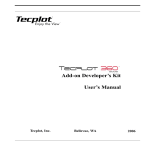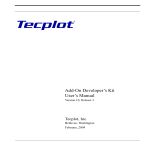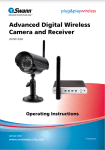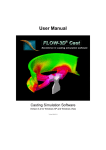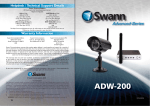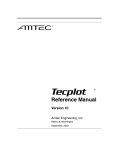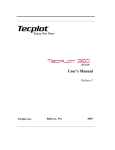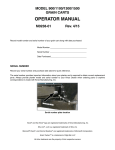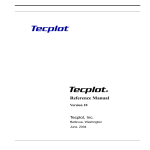Download Tecplot 360 Release Notes
Transcript
Release Notes Release 2 Tecplot, Inc. Bellevue, WA 2008 COPYRIGHT NOTICE Tecplot 360 Release Notes is for use with Tecplot 360 2008 R2. Copyright © 1988-2008 Tecplot, Inc. All rights reserved worldwide. Except for personal use, this manual may not be reproduced, transmitted, transcribed, stored in a retrieval system, or translated in any form, in whole or in part, without the express written permission of Tecplot, Inc., 3535 Factoria Blvd., Ste 550, Bellevue, Washington, 98006, U.S.A. The software discussed in this documentation and the documentation itself are furnished under license for utilization and duplication only according to the license terms. The copyright for the software is held by Tecplot, Inc. Documentation is provided for information only. It is subject to change without notice. It should not be interpreted as a commitment by Tecplot, Inc. Tecplot, Inc. assumes no liability or responsibility for documentation errors or inaccuracies. TM TM Tecplot, Inc. Post Office Box 52708 Bellevue, WA 98015-2708 U.S.A. Tel: 1.800.763.7005 (within the U.S. or Canada), 00 1 (425)653-1200 (internationally) email: [email protected], [email protected] Questions, comments or concerns regarding this document: [email protected] For more information, visit http://www.tecplot.com THIRD PARTY SOFTWARE COPYRIGHT NOTICES SciPy 2001-2002 Enthought. Inc. All Rights Reserved. NumPy 2005 NumPy Developers. All Rights Reserved. VisTools and VdmTools 1992-2007 Visual Kinematics, Inc. All Rights Reserved. NCSA HDF & HDF5 (Hierarchical Data Format) Software Library and Utilities Contributors: National Center for Supercomputing Applications (NCSA) at the University of Illinois at Urbana-Champaign (UIUC), Lawrence Livermore National Laboratory (LLNL), Sandia National Laboratories (SNL), Los Alamos National Laboratory (LANL), Jean-loup Gailly and Mark Adler (gzip library). Copyright © 1998-2006 The Board of Trustees of the University of Illinois, Copyright © 2006-2008 The HDF Group (THG). All Rights Reserved. PNG Reference Library Copyright © 1995, 1996 Guy Eric Schalnat, Group 42, Inc., Copyright © 1996, 1997 Andreas Dilger, Copyright © 1998, 1999 Glenn Randers-Pehrson. All Rights Reserved. Tcl 1989-1994 The Regents of the University of California. Copyright © 1994 The Australian National University. Copyright © 1994-1998 Sun Microsystems, Inc. Copyright © 1998-1999 Scriptics Corporation. All Rights Reserved. bmptopnm 1992 David W. Sanderson. All Rights Reserved. Netpbm 1988 Jef Poskanzer . All Rights Reserved. Mesa 1999-2003 Brian Paul. All Rights Reserved. W3C IPR 1995-1998 World Wide Web Consortium, (Massachusetts Institute of Technology, Institut National de Recherche en Informatique et en Automatique, Keio University). All Rights Reserved. Ppmtopict 1990 Ken Yap. All Rights Reserved. JPEG 1991-1998 Thomas G. Lane. All Rights Reserved. TRADEMARKS Tecplot , Tecplot 360 , the Tecplot 360 logo , Preplot , Enjoy the View , and Framer are registered trademarks or trademarks of Tecplot, Inc. in the United States and other countries. ® TM TM TM TM TM 3D Systems is a registered trademark or trademark of 3D Systems Corporation in the U.S. and/or other countries. Macintosh OS is a registered trademark or trademark of Apple, Incorporated in the U.S. and/or other countries. Reflection-X is a registered trademark or trademark of Attachmate Corporation in the U.S. and/or other countries. EnSight is a registered trademark or trademark of Computation Engineering Internation (CEI), Incorporated in the U.S. and/or other countries. EDEM is a registered trademark or trademark of DEM Solutions Ltd in the U.S. and/or other countries. Exceed 3D, Hummingbird, and Exceed are registered trademarks or trademarks of Hummingbird Limited in the U.S. and/or other countries. Konqueror is a registered trademark or trademark of KDE e.V. in the U.S. and/or other countries. VIP and VDB are registered trademarks or trademarks of Halliburton in the U.S. and/or other countries. ECLIPSE FrontSim is a registered trademark or trademark of Schlumberger Information Solutions (SIS) in the U.S. and/or other countries. Debian is a registered trademark or trademark of Software in the Public Interest, Incorporated in the U.S. and/or other countries. X3D is a registered trademark or trademark of Web3D Consortium in the U.S. and/or other countries. X Window System is a registered trademark or trademark of X Consortium, Incorporated in the U.S. and/or other countries. ANSYS, Fluent and any and all ANSYS, Inc. brand, product, service and feature names, logos and slogans are registered trademarks or trademarks of ANSYS Incorporated or its subsidiaries in the U.S. and/or other countries. PAM-CRASH is a registered trademark or trademark of ESI Group in the U.S. and/or other countries. LS-DYNA is a registered trademark or trademark of Livermore Software Technology Coroporation in the U.S. and/or other countries. MSC/NASTRAN is a registered trademark or trademark of MSC.Software Corporation in the U.S. and/or other countries. NASTRAN is a registered trademark or trademark of National Aeronautics Space Administration in the U.S. and/or other countries. 3DSL is a registered trademark or trademark of StreamSim Technologies, Incorporated in the U.S. and/or other countries. SDRC/IDEAS Universal is a registered trademark or trademark of UGS PLM Solutions Incorporated or its subsidiaries in the U.S. and/or other countries. Star-CCM+ is a registered trademark or trademark of CD-adapco in the U.S. and/or other countries. FLEXnet is a registered trademark or trademark of Macrovision Corporation and/or Macrovision Europe Ltd in the U.S. and/or other countries. Python is a registered trademark or trademark of Python Software Foundation in the U.S. and/or other countries. Abaqus, the 3DS logo, SIMULIA and CATIA are registered trademarks or trademarks of Dassault Systèmes in the U.S. and/or other countries. The Abaqus runtime libraries are a product of Dassault Systèmes Simulia Corp., Providence, RI, USA. FLOW-3D is a registered trademark or trademark of Flow Science, Incorporated in the U.S. and/or other countries. Adobe, Flash, Flash Player, Premier and PostScript are registered trademarks or trademarks of Adobe Systems, Incorporated in the U.S. and/or other countries. AutoCAD and DXF are registered trademarks or trademarks of Autodesk, Incorporated in the U.S. and/or other countries. Ubuntu is a registered trademark or trademark of Canonical Limited in the U.S. and/or other countries. HP, LaserJet and PaintJet are registered trademarks or trademarks of Hewlett-Packard Development Company, Limited Partnership in the U.S. and/or other countries. IBM, RS/6000 and AIX are registered trademarks or trademarks of International Business Machines Corporation in the U.S. and/or other countries. Helvetica Font Family and Times Font Family are registered trademarks or trademarks of Linotype GmbH in the U.S. and/or other countries. Linux is a registered trademark or trademark of Linus Torvalds in the U.S. and/or other countries. ActiveX, Excel, Microsoft, Visual C++, Visual Studio, Windows, Windows Metafile, Windows XP, Windows Vista, Windows 2000 and PowerPoint are registered trademarks or trademarks of Microsoft Corporation in the U.S. and/or other countries. Firefox is a registered trademark or trademark of The Mozilla Foundation in the U.S. and/or other countries. Netscape is a registered trademark or trademark of Netscape Communications Corporation in the U.S. and/or other countries. SUSE is a registered trademark or trademark of Novell, Incorporated in the U.S. and/or other countries. Red Hat is a registered trademark or trademark of Red Hat, Incorporated in the U.S. and/or other countries. SPARC is a registered trademark or trademark of SPARC International, Incorporated in the U.S. and/or other countries. Products bearing SPARC trademarks are based on an architecture developed by Sun Microsystems, Inc. Solaris, Sun and SunRaster are registered trademarks or trademarks of Sun MicroSystems, Incorporated in the U.S. and/or other countries. Courier is a registered trademark or trademark of Monotype Imaging Incorporated in the U.S. and/or other countries. UNIX and Motif are registered trademarks or trademarks of The Open Group in the U.S. and/or other countries. Qt is a registered trademark or trademark of Trolltech in the U.S. and/or other countries. Zlib is a registered trademark or trademark of Jean-loup Gailly and Mark Adler in the U.S. and/or other countries. OpenGL is a registered trademark or trademark of Silicon Graphics, Incorporated in the U.S. and/or other countries. JPEG is a registered trademark or trademark of Thomas G. Lane in the U.S. and/or other countries. NOTICE TO U.S. GOVERNMENT END-USERS Use, duplication, or disclosure by the U.S. Government is subject to restrictions as set forth in subparagraphs (a) through (d) of the Commercial Computer-Restricted Rights clause at FAR 52.227-19 when applicable, or in subparagraph (c)(1)(ii) of the Rights in Technical Data and Computer Software clause at DFARS 252.227-7013, and/or in similar or successor clauses in the DOD or NASA FAR Supplement. Contractor/manufacturer is Tecplot, Inc., 3535 Factoria Blvd, Ste. 550; Bellevue, WA 98006 U.S.A.. 08-360-04-2 Rev 09/2008 Table of Contents Major Feature Additions . . . . . . . . . . . . . . . . . . . . . . . . . . . . . 5 Bug Updates . . . . . . . . . . . . . . . . . . . . . . . . . . . . . . . . . . . . . . 9 Add-on Development Kit (ADK) Changes. . . . . . . . . . . . . . 10 Changes and Limitations. . . . . . . . . . . . . . . . . . . . . . . . . . . . 10 Platform-specific Issues . . . . . . . . . . . . . . . . . . . . . . . . . . . . Windows Users . . . . . . . . . . . . . . . . . . . . . . . . . . . . . . . . Linux Users . . . . . . . . . . . . . . . . . . . . . . . . . . . . . . . . . . . UNIX Users. . . . . . . . . . . . . . . . . . . . . . . . . . . . . . . . . . . Macintosh Users . . . . . . . . . . . . . . . . . . . . . . . . . . . . . . . 10 11 12 14 14 Additional Resources . . . . . . . . . . . . . . . . . . . . . . . . . . . . . . 15 3 Table of Contents 4 Welcome to Tecplot 360 2008 R2! Major Feature Additions Tecplot 360 2008 Release 2 introduces several new and improved features: • Modernized 3D Style Defaults Modernized style defaults provide a substantial improvement of the first image you see when loading and viewing 3D data, so that you can enjoy the view sooner. For example, a process that used to take five steps... 5 Welcome to Tecplot 360 2008 R2! ...can be accomplished now in only one step. Tecplot 360 accomplishes these modernized styles and optimized processes with the following improvements: • Surfaces fit to the screen by default. To fit the entire • • • • 6 domain, we now include a View>Fit Everything menu option. The behavior of View>Fit (SHIFT-F) has been changed for this. If the data contains specified walls, those walls will display as shaded with translucency on. Only the edges of volume zones and non-wall surfaces will display. This allows you to view a contour on a surface in one click. Surfaces now have Gouraud shading and specular highlights. Meshes and edges now display by default as thin, black lines (.1%). This improves the initial plot view, avoiding color cycling and reducing the thickness of mesh and edge lines. Major Feature Additions • Cut planes have a slight translucency to aid in placement. If you have feedback on our modernized style settings, we would love to hear from you. Contact us at www.tecplottalk.com, or email at [email protected]. • Load and Display Time/Date Data on Axis You can now load and display time and date data on your 1 plot axes. You can use our Excel add-in to read data with times or dates from Microsoft® Excel® into Tecplot 360. These graphs illustrate Tecplot 360’s new ability to display dates or times on an axis: • Zone and Map Limits Increased to Approximately 1 Billion Zone, map, and number of variables limits are effectively removed. Machine memory usually dictates limit constraints now. 1. util\excel\RunTecplot5.xla 7 Welcome to Tecplot 360 2008 R2! • Improved Multithreading Tecplot 360 now supports up to 64 cores/processors. • Improved AVI Export AVI export in Tecplot 360 now supports a lossless uncompressed format, resulting in true color animations. This format runs in Microsoft PowerPoint without the use of a third-party plug-in. 2 • StarCCM+ Data Loader Improvements The StarCCM data loader now handles parts. • Added Ports Sun Solaris 9 replaces 7/8. We have also added Linux Itanium (replacing older version) and HP/UX Itanium (new). • Preplot Conversion Preplot now converts point format to binary block, the most efficient format for Tecplot 360 to interact with data. This enables faster data loading after the Preplot conversion. • FLEXnet Licensing All platforms now use FLEXnet for network and site licenses management. Tecplot 360 2008 Release 1 (December 2007) included the following major features: • Native Polyhedral Support Loaders supporting polyhedral data include Tecplot, Fluent, and StarCCM+. We offer a library that you may (freely) use to output Tecplot data from your solver or application. For more information, visit www.tecplot.com/tecio. • Python Scripting Support Technical Support has posted several examples at www.tecplottalk.com/python, including key frame animation and integration under a slice. Tecplot 360 uses Python 2.5.1, which installs automatically with Tecplot 360. ® 2. Flash is usually the best compromise between AVI size and quality, for those users with access to Flash. 8 Bug Updates • FLOW-3D® Data Loader • Export Open-standard X3D™ Output • Increased Features Increased number of color map, contour, iso-surface and slice groups to eight. • New Add-ons • The time-series plot add-on extracts a single point over time and plots the result as an XY Line Plot. • The extract over time add-on extracts iso-surfaces, slices, streamtraces and geometries over time. • The link time add-on synchronizes frames while animating transient data. • The strand editor add-on edits the solution time and strand IDs of zone(s). • FLEXnet™ Licensing FLEXnet licensing added, with pack-and-go support. • Memory Management Memory management has improved for transient data cases. • Platform Support Support added for 64-bit Windows platforms, as well as for the latest 32-bit and 64-bit Linux platforms. • ABAQUS Loader An Updated ABAQUS loader supports ABAQUS version 6.7 data files. • StarCCM+ Data Loader (Beta) Bug Updates For a list of bugs fixed in the Tecplot 360 2008 Release 2, visit: http://download.tecplot.com/360/bugs_fixed.html For a list of current bugs flagged in Tecplot 360 2008 Release 2, visit: http://download.tecplot.com/360/bugs.html 9 Welcome to Tecplot 360 2008 R2! Add-on Development Kit (ADK) Changes • If you use add-ons created with previous versions of Tecplot 360 or Tecplot Focus, and you wish to use these add-ons with Tecplot 360 2008 R2 or Tecplot Focus 2008 R2, these addons must be recompiled, in order to accommodate the transition of EntIndex_t 32-bit integers. If your add-on is not recompiled, it may crash when you run it. Visit the Tecplot Talk forum for more information. • Refer to ADK User’s Manual for a list of TecUtil functions that have been deprecated, as well as a few other ADK-specific issues. Changes and Limitations • TecIO does not allow point format input. You can download our current TecIO libraries at http://www.tecplot.com/support/tecio.aspx. Platform-specific Issues The following table outlines the support for various platform-specific features new to Tecplot 360 2008. Linux x86 x86_64 ia64 FlexNet Licensing Y Y Y FLOW3D loader Y Y ABAQUS loader N N Python Y SciPy/NumPy b Link Time Add-on Mac Windows UNIX 32-bit 64-bit Y Y Y Y N N Y Y N N N Y Y N Y Y Y Y Y N Y Y Y Y Y N N/A Y Y Y Y Y Y Y a c a.New! b.Scientific libraries used for advanced mathematical functions such as FFTs. c.Not available on the IBM platform. Refer to the remainder of this section for issues specific to your operating system. 10 Platform-specific Issues Windows Users • All Windows Platforms • Remote Display Issues •You can run a network license of Tecplot 360 on one Windows computer and display it on a second computer. However, if the network connection between the two computers has any latency, the dynamic text and geometries may become unusably slow. •If you use Cygwin/X11 on a network, the server must run Tecplot 360 with the -mesa option to communicate with this client. • If you post-process large, transient datasets, you may run into an OS limit on the number of temporary files allowed in a directory. To fix this, exit Tecplot 360 and restart the program. Tecplot purges the directory of temporary files upon exiting. • Windows Vista™ Users • If you are running Windows Vista, you must have administrator rights on your computer to install Tecplot 360. • Windows Vista users have reported video driver issues. If you experience strange video behavior (for example: phantom glyphs, screens that don’t refresh), we recommend you follow these steps: •Disable the “Windows Aero” display mode. To do this, right-click on the desktop and go to Personalize>Window Color and Appearance. Choose “Open classic appearance properties”, and change the Color Scheme to either “Windows Vista Basic” or “Windows Standard”. Select [Apply] and [OK] to finish. •Check with your video card vendor to see if they have an update for Windows Vista. Update your video driver. •If these steps have still not solved the issues, you may want to disable hardware acceleration. To do this, open your tecplot.cfg file and uncomment this line (by removing the “#”): # $!INTERFACE OPENGLCONFIG { ALLOWHWACCELERATION = NO } • If you are running a machine with Vista and up-to-date Symantec© antivirus, you must temporarily disable virus checking before installing Tecplot 360. Virus checking can be re-enabled after the Tecplot 360 installation is 11 Welcome to Tecplot 360 2008 R2! complete. If virus checking is not disabled before installing Tecplot 360, the installer will exit after installing Python and will not fully complete the installation. • Windows 32-bit users The memory address space is 2 Gb, limiting the size of solutions you can visualize. • Windows 64-bit users • The Tecplot 360 installation for Windows 64-bit platforms does not include SciPy and NumPy Python modules. • The 64-bit version of Tecplot 360 requires the 64-bit version of Python. If you have the 32-bit version of Python installed, you will receive an error message in your Tecplot 360 installation. Uninstall the 32-bit version of Python, and run the Tecplot 360 installation to install the 64-bit version of Python. Linux Users • Temporary Directory Tecplot 360 relies on being able to create temporary files. On Linux, this defaults to /usr/tmp or /var/tmp. If this directory is unwritable, you can override the default by setting the TMPDIR environment variable in your profile. • Menu Shortcuts Menu shortcut keys will not work if the NUM LOCK is on. You can set the NUM LOCK to turn off automatically in the machine's BIOS. • SELinux SELinux (as installed on Fedora™ 7+, SUSE® 10.2+) adds an extra layer of security. If you see this error message: .//bin/tecplot.shared: error while loading shared libraries: .//lib/libtec.so: cannot restore segment prot after reloc: Permission Denied Enter this (as root): chcon -c -v -R -u system_u -r object_r -t lib_t $TEC_360_2008/lib/ chcon -t texrel_shlib_t $TEC_360_2008/lib/* You can run Tecplot 360 without disabling SELinux. • Ubuntu® 12 Platform-specific Issues Tecplot 360 does not support Ubuntu 7.04 or 7.10. (Ubuntu 7.04 had an unstable X server. Ubuntu 7.10 included a beta package, compiz, whose defaults interfered with Tecplot menus.) Please use version 6.06LTS or 6.10. Preliminary tests of Ubuntu 8.04 suggest this version may work as well. • Display Issues On some platforms, drawing lines in OpenGL® may use an optimization technique that avoids drawing the last pixel. This occurs most noticeably for text drawn in the work area, as some characters will appear to be missing the final stroke of the pen. To resolve this problem, add the following to your configuration file (tecplot.cfg): $!Interface openglconfig {screenrendering {DoExtraDrawForLastPixel = TRUE}} {imagerendering {DoExtraDrawForLastPixel = TRUE}} • Mesa Versions Mesa, an OpenGL-equivalent graphics library, performs 3D rendering in software. It is typically used when hardware acceleration is unavailable. The Mesa version of Tecplot 360 functions slower, especially for 3D plotting. If you must run the Mesa version and display remotely, you can speed up the rendering for XY Line and 2D plots by setting the environment variable below. (On some machines, this may improve the speed of 3D plotting.) export MESA_BACK_BUFFER=Pixmap • Remote Display Issues If you have a network or site license, you can run Tecplot 360 on one computer and display it on a second computer (via an X server). However, if you are running the OpenGL version of Tecplot 360, the X server must have the GLX extensions. • If you are working with a large grid file remotely, try using the -mesa option to minimize the number of OpenGL commands sent across the network. 13 Welcome to Tecplot 360 2008 R2! • When displayed remotely, Tecplot 360 may exhibit substantially lower drawing speeds than when it is displayed locally, especially for text and geometries. UNIX Users • UNIX (IBM AIX®, Sun Solaris, HP/UX) Because these platforms are fairly old, some new features are unavailable. Please see the chart in “Platform-specific Issues” on page 10. • Browser Configuration The online help for Tecplot 360 uses CSS2. If your browser does not support this, the page layout and some fonts may render inaccurately. • AIX Please ensure you have installed the OpenGL package. Macintosh Users • Intel Support Ensure that you have the correct (Intel) architecture. (If your Mac is less than 3 years old, you probably have an Intel processor.) • Mac OSX 10.5 Leopard We have not yet tested Tecplot 360 on Mac OSX 10.5 (“Leopard”). • Off-Screen Rendering Due to a problem with the Macintosh XServer, off-screen rendering is not available for Macintosh machines using OpenGL. Image exporting and copying to the clipboard are performed using on-screen rendering instead. Off-screen rendering is available for Macintosh machines using Mesa. http://lists.apple.com/archives/mac-opengl/2003/Mar/ msg00086.html 14 Additional Resources On Mac OSX 10.3 (and earlier), off-screen rendering produced a black image. However, in Mac OSX 10.4, the problem manifests itself by crashing the Mac X server. For this reason, we have disabled off-screen rendering as the default. Should you want to enable it (for example, for antialiasing and variable resolution image buffering), please add the following line to your tecplot.cfg file: $!INTERFACE USEOFFSCREENBITMAP = YES Alternatively, you can use the "-mesa" option when launching Tecplot 360. However, you will lose the benefits of hardware acceleration if you choose to use Mesa. Additional Resources In addition to these Release Notes, Tecplot 360 includes the following eight manuals and one online forum. • Getting Started Manual - New Tecplot 360 users are encouraged to work through the tutorials provided in the Getting Started Manual. These tutorials highlight how to work with key features in Tecplot 360. • User’s Manual - This manual provides a complete description of working with Tecplot 360 features. • Scripting Guide - This guide provides Macro and Python command syntax and information on working with Macro and Python files and commands. • Quick Reference Guide - This guide provides syntax for zone header files, macro variables, keyboard shortcuts, and more. • Data Format Guide - This guide provides information on outputting simulator data to Tecplot 360 file format. • Add-on Developer’s Kit - User’s Manual - This manual provides instructions and examples for creating add-ons for Tecplot 360. • Add-on Developer’s Kit - Reference Manual - This manual provides the syntax for the functions included in the add-on kit. • Installation Instructions - These instructions give a detailed description of how to install Tecplot 360 on your machine. 15 Welcome to Tecplot 360 2008 R2! • Tecplot Talk - A user-supported forum discussing Tecplot 360, Tecplot Focus, Python scripting, Add-on development, TecIO and more. Visit www.tecplottalk.com for details. 16