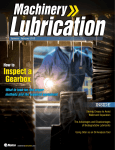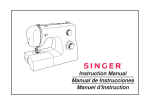Download prototype phase - the Assistant website
Transcript
Ambient Assisted Living AAL Joint Programme AAL-2011-4-040 ASSISTANT Aiding SuStainable Independent Senior TrAvellers to Navigate in Towns Orientation and Navigation D 3.3.4 Final user evaluation report (prototype phase) Due date of deliverable: 30th June 2015 Actual submission date: 30th June 2015 Start date of project: 1 June, 2012 Duration: 36 Months Lead contractor: ESE Dissemination Level PU PU Public ASSISTANT http://www.aal-assistant.eu Page 1 Project Number AAL-2011-4-040 Project Title ASSISTANT Aiding SuStainable Independent TrAvellers to Navigate in Towns Senior Document Type Deliverable Document Number D.3.2.4 Contractual date of delivery to AAL 30th June 2015 Actual date of delivery to the AAL 30th June 2015 Title of the Document Final User Evaluation Report (Prototype Phase) Work package contributing WP3 Nature of the Document Public Abstract This report gives the result of the final user evaluation of the ASSISTANT prototype. Keyword list User centred recommendations, prototype testing Function Editors Authors Name user trials, Partner Stefan Carmien TECN Mona Komulainen ESE Annukka Svanda ESE Ainara Garzo Manzanares Andreas Huschke Reviewers design, pilots, field Stefan Carmien TECN UNIVIE TECN ASSISTANT no. AAL-2011-4-040 has received funding from AAL JP, co-funded by the European Commission and national funding authorities of participant countries ASSISTANT http://www.aal-assistant.eu Page 2 Document Status Information Rev 0.1 0.2 Date Contributor Mona Komulainen, 27.05.2015 Ariane Girault, Ainara Garzo, Andreas Huschke Mona Komulainen, 09.06.2015 Ainara Garzo, Andreas Huschke, Section affected Reason of change/remarks All First structure of the report All Further input for the report Samuli Heinonen 0.4 Mona Komulainen, Annukka Svanda, 18.06.2015 Ainara Garzo, Andreas Huschke, Samuli Heinonen 1.0 29.06.2015 Stefan Carmien All All Final input for the report Final review Copyright © 2015, ASSISTANT Consortium Copying is permitted provided that copies are not made or distributed for direct commercial advantage and credit for the source is given. ASSISTANT http://www.aal-assistant.eu Page 3 Table of Content 1. ABSTRACT ................................................................................................................... 8 2. INTRODUCTION .......................................................................................................... 9 3. CONTEXTUALIZATION OF THE TESTS ......................................................................... 10 3.1. Preparation and organization ..................................................................................................................... 10 3.2. Internal pilots .................................................................................................................................................... 10 3.3. Testers’ profiles ................................................................................................................................................ 15 3.4. Initial workshop and final discussion ....................................................................................................... 17 3.5. Overview of the evaluation term ................................................................................................................ 18 3.6. Reported issues in the usage of ASSISTANT ............................................................................................ 20 4. USERS’ FEEDBACK ..................................................................................................... 36 4.1. Positive feedback ............................................................................................................................................. 36 4.2. Negative feedback ............................................................................................................................................ 36 5. SUS QUESTIONNAIRE RESULTS .................................................................................. 38 5.1. Results of prototype evaluation phase (2015) ...................................................................................... 38 5.1.1. Helsinki .............................................................................................................................................................................. 38 5.1.2. Vienna ................................................................................................................................................................................ 38 5.1.3. San Sebastian .................................................................................................................................................................. 39 5.2. Comparison with results from pilot evaluation phase (2014) ......................................................... 40 5.2.1. Helsinki .............................................................................................................................................................................. 40 5.2.2. Vienna ................................................................................................................................................................................ 40 5.2.3. San Sebastian .................................................................................................................................................................. 40 6. EVALUATION RESULTS: THE SUMMATIVE PERSPECTIVE ............................................ 42 6.1. Claims made in proposal and Description of Work .............................................................................. 42 6.2. Topics extracted ............................................................................................................................................... 43 6.3. System requirements in the final prototype ........................................................................................... 44 7. CONCLUSION ............................................................................................................ 46 ASSISTANT http://www.aal-assistant.eu Page 4 ANNEXES ......................................................................................................................... 47 Annex 1: Route Editor Manual ................................................................................................................................. 47 Annex 2: Smartphone App Manual ......................................................................................................................... 51 Annex 3: Prototype evaluation protocol .............................................................................................................. 57 Annex 4: Workbook ..................................................................................................................................................... 65 Annex 5: Diary ............................................................................................................................................................... 78 Annex 6: Further Improvements ............................................................................................................................ 83 ASSISTANT http://www.aal-assistant.eu Page 5 Tables Table 1 Observations from the 1st internal test round in Helsinki .......................................... 10 Table 2: Observations from the 2nd internal test round in Helsinki ...................................... 11 Table 3: Identified problems and solutions in Spanish internal trials ..................................... 12 Table 4: Summary of the ASSISTANT Prototype Evaluation Phase Participants ................. 16 Table 5: Number of times each tester used the route editor and PND App in Helsinki ......... 19 Table 6: Number of times each testers used the route editor and PND App in Vienna......... 19 Table 7: List of difficulties faced by the users in Helsinki ...................................................... 20 Table 8: List of difficulties faced by the users in Vienna ........................................................ 23 Table 9: List of difficulties faced by the users in San Sebastian............................................ 26 Table 10: SUS Questionnaire results from Helsinki .............................................................. 38 Table 11: SUS Questionnaire results from Vienna ................................................................ 39 Table 12: The SUS Questionnaire responses from San Sebastian ...................................... 39 Table 13: SUS Comparison Helsinki ..................................................................................... 40 Table 14: SUS Comparison Vienna....................................................................................... 40 Table 15: SUS Comparison San Sebastian .......................................................................... 40 Table 16: Summative evaluation questions and responses .................................................. 44 Table 17: Final recommendations from the test administrators............................................. 85 Table 18: Improvements suggested by the end user field testers ......................................... 89 ASSISTANT http://www.aal-assistant.eu Page 6 Figures Figure 1: Initial ASSISTANT workshop in Helsinki .................................................... 17 Figure 2: ASSISTANT Workshop in San Sebastian.................................................. 18 Figure 3: Route planning with ASSISTANT in three steps ........................................ 74 Figure 4: Illustration of the ASSISTANT route planner on your computer ................ 75 Figure 5: ASSISTANT App screen on smartphone ................................................... 76 Figure 6 - Task support potential users..................................................................... 84 ASSISTANT http://www.aal-assistant.eu Page 7 1. Abstract The final user evaluation report focuses on the evaluations of a prototype version of ASSISTANT that were carried out in three countries, Spain, Austria and Finland, in May 2015. This report is a part of the task 3.2.4 “Prototype Level Evaluations” that is led by E-Seniors. This deliverable focuses on the acquired evaluation results; the testing methodology and protocol can be found in the annexes. The general objective of the final ASSISTANT evaluation phase is to gather feedback from the representatives of the target user group (i.e. mobile older adults who are over 65 years old) in order to evaluate the usability and the usefulness of the system. The evaluation outcomes enable to verify that ASSISTANT system meets the users requirements and gives valuable input the post-project period. The ASSISTANT- project partners developed a common methodology for the testing sessions ensuring that the results from the three testing sites are comparable and that all the test participants are treated in an equal manner. At each testing site, one project partner was responsible for organizing the testing sessions: E-Seniors in Finland, UniVie in Austria and Tecnalia in Spain. The organization of the testing sessions involved notably the recruitment of the five testers and at least one test facilitator in each country, acquisition of the testing material as well as carrying out the tests in the country and applying the common testing methodology. The end-user tester participated in the evaluation phase using ASSISTANT service (i.e. the route editor and the PND app) autonomously during two weeks. The testers participated in an initial workshop led by the test administrator, which enabled them to understand their role in the evaluation and see how the system functions. Then, during the two weeks, they used ASSISTANT to guide their routes in the local public transports and they were able to request support from test administrator when necessary. The testers recorded their user experiences in a specific diary. In the end of the test phase, the participants were gathered for a final discussion where they were able to exchange their user experiences together and with the test administrator. All essential feedback is reported in this deliverable. This evaluation phase confirmed that the ASSISTANT-system provides a helpful service for the end-user when using public transport, and notably when taking new unknown routes where the user needs to trust the guidance provided by the system. The general reaction was that the system is relatively easy to use in the context of both devices: the computer for planning the route, and the smartphone with the ASSISTANT App during the journey. However, the testers considered that the system should be more flexible and notably the PND App should provide more functionality related to the creation of new routes during the journey. Finally, the testers agreed that once used to the system, ASSISTANT certainly motivates to be more mobile and use public transports. ASSISTANT http://www.aal-assistant.eu Page 8 2. Introduction This deliverable is the main result of the task 3.2.4 “Prototype Level Evaluations”; and this task part of Work Package 3 “System Integration, Field Trials and Evaluation”. The essential objectives of this work package and especially of the task 3.2.4 are: • • • • Detection of the conformance of services with end-user-specific expectations and needs; Finding potential interface design strengths and weaknesses; Systematically improving the product’s efficiency and usability ; Evaluation of the relevance and the applicability of the system for interaction with both older users, and with other user groups and expert users. All the work related to task 3.2.4 was led by E-Seniors (France) with the support from all the project partners. E-Seniors has led the planning and the preparation work of the three tests that were carried out in May 2015 in Spain, Austria and Finland. The University of Vienna (Austria) and Tecnalia (Spain) have had a special role as the pilot test organisers and facilitators in their countries whereas E-Seniors managed the tests in Finland in cooperation with VTT, the technical partner from Finland. Firstly, the context of the tests (i.e. organization, testers’ profiles, details of the faced usability difficulties etc.) is described (chapter 2), then the essential feedback from the testers is given (chapter 3). The chapter 4 gives the results acquired from the SUS (system usability scale) questionnaire and relates the results from this year to the result from last year (pilot evaluation phase). The chapter 5 reports the results from the summative perspective, which is followed by the conclusion (chapter 6). In the first part of this deliverable (Chapter 2), we detail the methods for evaluation and the preparations that were done before the pilots. In the second part of the deliverable (Chapter 3), we focus on the test data and the results gathered from the tests with the ASSISTANT target group in the three pilot countries. Finally, the main aim of this report is to guide the technical partners of the ASSISTANT-project in their development of the solution and to give them direct user feedback about the usability and the usefulness of the system. ASSISTANT http://www.aal-assistant.eu Page 9 3. Contextualization of the tests 3.1. Preparation and organization E-Seniors work in close collaboration with UniVie and Tecnalia during all the preparation phase of the prototype evaluations. Together the project partners established a common testing methodology that implemented in the three countries. All documents related to the test preparation and methodologies can be found in the annexes: Annex 1: Route Editor Manual Annex 2: Smartphone App Manual Annex 3: Prototype evaluation protocol Annex 4: Workbook Annex 5: Diary 3.2. Internal pilots In order to test the ASSISTANT prototype before handing it over for the real users, the project partners performed internal testing in each of the field trial cities. These trials aimed to: • Identify some bugs to be amended before starting trials with real users. • Identify some design errors or problems to make small changes or adding explanations in the handbook or workshops to facilitate the use to participants in the trials. The partner who are in charge of the pilots were also in charge of conducting the internal testing and this process is defined in the prototype evaluation protocol (see Annex 3) st Application PND PND PND PND PND Table 1 Observations from the 1 internal test round in Helsinki Observation Solution Need to do calibration after phone reboot (This should be Compass was not accurate all the time mentioned to the real test users) The real-time information was accurate but Some tweaks needed for RT information represented to the user in GUI was not information representation in clear enough. RT works perfectly with trams and with GUI. Information format in some bus lines. GUI specified. Default walking speed is not appropriate in urban We need to use a lower speed environment for default walking speed while creating routes. Improvements made to the System does not work with the metros navigation module. Error trapping: Missed bus stop etc. tested with no No need for further errors development ASSISTANT http://www.aal-assistant.eu Page 10 Application PND Observation GUI improvements: 1. HELP-screen layout needs improvements. More clear CALL and SMS buttons would be used. 2. In Currently loaded routes – screen there is unnecessary EXIT-button. Moreover, in the route list, there is no indication that old route can be opened and detailed route information can be seen. 3. Too many buttons in Settings-screen Solution HELP-screen layout recreated. Currently loaded routes layout re-created and changes made. Unnecessary buttons removed from Settings screen. Overall results from the internal pilots were positive. We did not have serious defects in the system. System was reliable and there was no app crashed during the tests. Most of the bugs and errors were quite easy to fix, so we felt pretty safe to continue with the real pilots. Tables 1 and 2 list the observations were done during the Helsinki internal pilots that were carried out by VTT. Table 2: Observations from the 2nd internal test round in Helsinki Application Observation Solution PND Some tram stops were so close to each other’s that app does not always recognize the right one. Need to add a text on the screen that tells the current stop id while waiting the vehicle on the stop. PND RT with some busses or metros there was no RT available but app shows the minus values in timing information to user. After one minute or so the RT becomes more precise. However, this may confuse users, because the app recommends refreshing the route if the vehicle has passed the stop and there are no incoming vehicles approaching the stop. Minus values rejected and schedule information used instead. PND Walk speed should be set a bit slower as a default. In some cases, the route schedule was quite tight, and user was on the right stop just in time. If user walks just a little slower, she will miss the bus. PND Sometimes GPS signal was lost temporarily on bus and trams. Reacting to the lost GPS signal should not be as sensitively as it is currently. Need some tuning to the location module. PND If using metro, an additional note to user would be good to be presented. PND Map/Compass-button is not placed well in a Navigation screen Default walk 60metres/minute speed set to Added a timer for 15 seconds. If GPS not available after that, the GPS lost text is shown to user. Added a text saying: ‘GPS signal lost, please follow the signs on the metro tunnels and station’. Call-button replaced by Map/Compass button. Call-button moved to the HELPscreen ASSISTANT http://www.aal-assistant.eu Page 11 Application Observation Solution PND Positive observations: - No app crashes - Compass was always accurate - RT works well with trams and with certain bus lines - Missed bus stop error mitigation works well - Creating route back to starting point works well (I think I am lost, please send me a new route TO STARTING POINT) - Refreshing route works well (I think I am lost, please send me a new route TO DESTINATION) - Wrong direction note works well - Replay the prompt works well - App works well with metro routes. If GPS is lost, user is informed about that and user can continue the route by following the signs on the metro tunnels. No need for improvements In San Sebastian Tecnalia performed these tests on the 8th, 11th and 13th of May. Between each trial, developers amended some bugs identified in previous trials, with the aim of improve the following experience. Table 3 lists the results from San Sebastian. Table 3: Identified problems and solutions in Spanish internal trials Application Problem Solution Route Planner During trials, we identified some wrong Spanish translations in route planner interface. We made some changes for this problem. Route Planner If the route planner cannot find the address the user is looking for, it does not calculate a route, but also it does not give any other option, nor give any message. This is a problem, because if the user does not know any other address for the place is looking for, cannot make the route. We could not find a solution for this problem, and we told this to the participants during the workshop. They also could see it in the routes they could create during the first workshop. PND Log-out does not work when a route is running. This is on purpose, but it is not very intuitive. It was not changed to be tested by users. PND The time calculated by the app to reach the first bus stop is very short. I need much time, especially in some stops if I need to go through a crosswalk which is far away, and with a traffic light, or there is a lot of traffic, … It was not changed, because it was estimated for a concrete velocity for elderly that should be enough. ASSISTANT http://www.aal-assistant.eu Page 12 Application Problem Solution PND Problems with the compass. Sometimes it should be calibrated. We decided to tell to participants how to calibrate it. We added it in the documentation to give them. PND We saw that the app was not using real time information all the time. Developers amended the app to use real time information. PND When the app is close and the route started automatically at the time the PND vibrates, talks and also a small message appears, but this small message disappears very fast. To continue with the route the user should open the application, but this is not intuitive. Technically there is no other option. We just should inform to users about this. PND We tested the option of creating new route to the starting point from error mitigation screen and it worked fine. Not needed. PND We tested the option of creating a new route to the destination point from error mitigation screen and it worked fine. Not needed. PND We tested the option of phoning to contact person (testing administrator was contact person) accessing from different ways and it worked fine. Not needed. PND We tested the option of sending SMS contact person (testing administrator was contact person) accessing from different ways and it did not work (only in Spain). It was because in Spain we were using special characters (accents). Developers amended it. PND Sometimes, when user creates a route in the route planner and sends it to the PND, the address in “from” or in “to” in not exactly the same, it could be the next door. This could not be solved for the trials. It should be explained to testers. PND Transfer from one bus to next bus worked fine. Not needed. PND We found some translation mistakes in Spanish. Translations mistakes were fixed. PND When I lost the stop to get off, the application advised me and recalculated the route. It recovered fine, and mitigated fine the error. Not needed. PND We identify that the message of getting off the bus was confusing. The app informed the user in the previous stop with this message “you should get off in the next stop”. And this could be this one, or not this one, but next one. We decided to change this message by “This is your second last stop.” ASSISTANT http://www.aal-assistant.eu Page 13 Application Problem Solution We decided remove “exit” button from main screen because it is in settings screen and in the place that it was add “help” button. PND During trials we realized that users should have the option of going home guided by ASSISTANT in any moment. In the way that ASSISTANT was designed, the button of creating a route to home was only accessible if the route was running. PND When help screen was open and GPS did not have any position, the app crashed. This was developers. PND Make two routes (one of them with bus transfer) and be guided by ASSISTANT from starting point till destination. Not needed. ASSISTANT http://www.aal-assistant.eu In “help” screen we added three new options: 1. “go back home” 2. “call my contact” 3. “send SMS to my contact” amended Page by 14 Application Problem Solution PND Make a route and be guided by ASSISTANT, but miss the bus and ask for a new route to the destination and be guided fine to the end. Not needed. PND Make a route and be guided by ASSISTANT, but lost the stop bus where you should get off of the bus and recalculate new route and be guided to the destination fine to the end. Not needed. PND Make a route, be guided by ASSISTANT, start it, and ask for a new route to the destination and get a new good route. Not needed. PND Make a route, be guided by ASSISTANT, start it, and ask for a new route to starting point and ask for a new route to starting point. Be guided fine to starting point. Not needed. PND Make a route, be guided by ASSISTANT, start it, and ask for a new route to home. Be guided fine to home. Not needed. PND Be in the street, and ask for a route to home and be guided fine by ASSISTANT to home. Not needed. 3.3. Testers’ profiles In Helsinki, E-Seniors was in charge of recruiting of the senior tests in the evaluation phase and of providing the test administrator for the phase. In total there were five testers throughout the two week evaluation period: four women and one man with the average age of 69, 8 years. Three participants use public transports on a regular basis, one less frequently and the fifth one hardly ever as he uses car. All the participants are using ICT-tools: all of the have a home computer that is connected to internet, Three persons have smartphone and two use regular mobile phone. In Vienna UNIVIE coordinated the Viennese tests. In case of technical difficulties a contact person was available at VTT (Finland). Four testers were invited, two of them already took part in previous ASSISTANT trails. All testers were male and aged between 65 and 69. They stated to use public transportation regularly. All testers were familiar with the use of personal computers and the Internet including online journey planners. Three out of four owned a smartphone, one used a mobile phone and the user without any know-how about smartphones experienced some difficulties in handling the device. All testers needed a little help to learn the system. In general all testers considered smartphones very useful devices. However they raised concerns that not a lot of people their age used mobile phones or even smartphones according to their knowledge. They doubted that people might start using a smartphone in order to be able to use a system like ASSISTANT. ASSISTANT http://www.aal-assistant.eu Page 15 In San Sebastian, TECNALIA was in charge of recruiting participants for the trials in this phase and also of providing the test administrator. In the beginning five voluntaries started trials (four women and one man), but five days later two women left the trials. One of them argued that she felt sick, and the other only told us that she was not motivated to continue. The average age of five participants was 71.4, and the average age of the participants that continued the trials till the end was 68.3. All of the participants had smartphones and they usually use functionalities like WhatsApp, radio, alarm, calendar, QR reader, Internet… They also felt smartphones more useful than usual mobile phones. Table 4: Summary of the ASSISTANT Prototype Evaluation Phase Participants Question Participants: Women: Men: Finland (ESE) Austria (UniVie) Spain (Tecnalia) 5 4 1 4 0 4 5 4 1 Which transport modes are used the most often? (X times mentioned in each country) Bus: 2 Tram: 2 Metro: 1 Rail: 1 Ferry: 0 Other: 0 65-69: 4 70-74: 0 75-79: 0 80-84: 0 85+: 01 Bus: 2 Tram: 2 Metro: 4 Rail: 0 Ferry: Other: 0 % of the participants own and use personal computer at home 100% 100% 100% % of the participants have used or use Internet 100% 100% 100% The most common usage for Internet Information/web browsing (3), banking (2) Social networks, work, shopping Communication, Route planning, EMail Information/web browsing (3), news (2), mailing % of the participants know how to surf on internet by herself/himself 100% 100% 100% % of the participants have internet connection at home 100% 75% 100% % of the participants are able to send emails 100% 100% 100% Which mobile telephone device the participants possess the most often? Smartphone: 3 Mobilephone: 2 Smartphone: 3 Mobilephone: 1 Smartphones: 5 The participants’ average age 69,8 (years) 1 71.4 Bus: 5 The participants communicated only their age range, not their specific age. ASSISTANT http://www.aal-assistant.eu Page 16 Question Finland (ESE) Austria (UniVie) Spain (Tecnalia) % of the participants have already is used an online route planner 100% 100% 0% Which route planner were the most used among the participants? HSL Reittiopas (3), GPS, Google maps ÖBB, DB, ÖAMTC, Wienerlinien, Google-Maps - 3.4. Initial workshop and final discussion This workshop was organised in each country in order to hand out all the testing material for the participants and inform the testers about all the relevant issues related to the evaluation, notably the informed consent was signed (see Annex 4: Workbook). In Helsinki, ESE and VTT hold the initial session on the 18th of May gathering all the five participants. After a general presentation about the ASSISTANT services and the role of the testers in the pilot phase, all participants were given the user names and passwords, and a first testing of the route editor and ASSISTANT app was performed together with the test administrators. All participants created their first route and started it outside of the meeting building in order to see of the system works and what kind of interactions users can do with the system. There were no technical problems at this stage a part for the GPS signal that was weak in some phones in the beginning of the testing. Figure 1: Initial ASSISTANT workshop in Helsinki The initial workshops were held at the University of Vienna on May 18th and 19th. Due to the fact that only one person was presenting the workshop and because no other date was available, all testers were taken care of individually. After a brief introduction of the ASSISTANT-Project all the hard- and software was explained. ASSISTANT http://www.aal-assistant.eu Page 17 Afterwards a first route was created and carried out together, giving the testers the possibility to try everything and ask questions. All testers received a manual for the web editor and the smartphone app, as well as a workbook with additional information and the user diary to document all routes. The final workshops were held on June 1st. To be able to have a discussion, two testers at each time participated. Besides the returning of the equipment and the handing out of the gift cards, users went through their notes in the diaries and shared their experiences. In some cases the problems could be recapitulated on the device or the computer. In the end the testers answered some questions and filled a questionnaire. Figure 2: ASSISTANT Workshop in San Sebastian In San Sebastian a first Workshop was organized on 20th of May where five voluntaries were invited to go to Tecnalia’s facilities to be explained about ASSISTANT project, how the application works, and gave them all the documentation and the devices to participate in the trials. During the workshop participants signed an informed consent about their participation and the Tecnalia’s administrators explained them how phones worked, and how to make a route with route planner. Afterwards, each participant borrowed a computer and made some routes and sent them to the phone. The idea was to see if they could manage by themselves and to solve the problems that occur before getting the devices to their homes. In the end of the evaluation term, a final discussion gathered the testers in each city. In Helsinki this discussion was organized on the 29th of May, in San Sebastian and Vienna on the 1st and 2nd of June with two different sessions. The feedbacks collected during the discussions are reported in the chapter 3. 3.5. Overview of the evaluation term The users were asked to use the ASSISTANT system in their everyday life and not to change their mobility habits for the testing period. As a result, some testers used the system more often than the other. Furthermore, some of the users were more ASSISTANT http://www.aal-assistant.eu Page 18 comfortable with the system than other, and in consequence some requested help from the test administrator and the other did not. In Helsinki, the users reported in their diaries that the used the system in total 45 times. This gives the average of 11 times per user as one of the testers did not use at all. Bus, metro and tram were the most taken transports. During two weeks, only ten help requests from which three text messages, seven calls and one face-to-face meeting. The test administrator also called two times during the test all the participants to see if there were any problems. All the users reported to prefer to solve out problematic situations by themselves before requesting help. In their diaries, users reported four problems with the route editor and 23 problems with the PND App. Table 5 lists the number of times ASSISTANT was used in Helsinki according to the activity logs. Table 5: Number of times each tester used the route editor and PND App in Helsinki P1 How many times the user created a route with the Web route planner? 92 P2 56 27 1 P3 35 17 4 P4 102 62 10 P5 30 22 3 TOTAL 315 162 23 HELSINKI How many times the user send a route to the PND? How many times the user finished the created route? 34 5 In Vienna, all testers contacted the test administrator at least two times by phone. One called four times. No tester used the option to send text messages. Two testers visited in person, to ask questions, since they were close to office anyway. Especially in the beginning testers asked for a possibility to create or change routes on the PND. One tester had problems with the handling of a smartphone and needed support. No user needed to call because he got lost and needed help to get on with his route. Once one user got stuck because of technical difficulties of the bus he was going to take so he decided to walk to a nearby stop and take on from there. Table 6: Number of times each testers used the route editor and PND App in Vienna VIENNA How many times the user created a route with the Web route planner? P1 P2 How many times the user send a route to the PND? How many times the user finished the created route? 109 P3 48 7 P4 109 55 4 P5 TOTAL 53 271 47 150 3 14 ASSISTANT http://www.aal-assistant.eu Page 19 In San Sebastian, bus was the only public transport that could be tested using Assistant application. Table 6 shows how many times the users used the system according to the system activity logs that did not always match with the experiences reported in the diaries. Some help was requested when facing problems, and in total the testers called the test administrator five times during the two weeks, but no “Help” messages were sent. Table 1: Number of times each tester used the route editor and PND App in San Sebastian How many times the user created a route with the How many times the user system? send a route to the PND? SEBASTIAN 2 Route Editor PND SAN P1 125 10 How many times the user finished the created route? 69 P2 5 P3 92 9 49 P4 8 P5 268 22 120 9 TOTAL 465 41 238 22 3.6. Reported issues in the usage of ASSISTANT This chapter sums all the problematic situations that were faced by the users and that they have reported to the test administrators in the testing countries (either in the diaries on by contacting them directly). Error! Reference source not found. lists the difficulties that the testers experienced during the two weeks in Helsinki. ID H.1 Device PC Table 7: List of difficulties faced by the users in Helsinki Bug / Date Slip/ The users description about the How the situation and Question/ situation was solved? place Difficulty Difficulty 05/18 Web-page didn’t work (two users entered the web-address to Google instead of writing it to the address place) Test administrator explained how to write the internet address correctly 2 PND (data extracted from the log files in PND): the number of routes that users created from help screen with “to destination”, “to starting point” or “to home” buttons, but does not include route with “update an outdated route” option. This data was not available for Helsinki and Vienna. ASSISTANT http://www.aal-assistant.eu Page 20 ID H.2 H.3 H.4 H.5 H.6 H.7 H.8 Device PC+PND PND PC PND PND PC PND Bug / Slip/ Question/ Difficulty Difficulty Bug Bug Bug Slip Difficulty Bug Date and place The users description about the situation How the situation was solved? 05/19 The details are not seen on the webpage (e.g. which bus). There are no options to choose from (different routes). The names and numbers of the bus stops announced by the voice are confusing when you are not used to them. When using in places known before, the user did not take the bus the app told, but the transportation he/she knew. Finally got lost with the new bus and friend helped. At the end when the user got lost, her/his friend came to pick up with car… Smart phone lost internet connection but app informed only “Unknown error” and user could not even log in. TA went to see user and repaired smartphone connection and explained how to see if the connection are correct. 5/21 Webpage could not find new route User called TA who suggested to refresh webpage –it helped. 5/25 Journey did not start after it was sent successfully to smartphone. GPS seemed to have some problems but even going on the balcony and refresh did not help. User called TA on the way and then refreshing helped. But user had done exactly same thing at home. 5/25 When doing the journey on PC route was walk-bus-walk, once on the way it was suddenly a tram. Most likely the route had been refreshed but user did not see it. Luckily the tram stop was just nearby so the user had time to go there when app said “your tram arrives in 2 min”. 5/20 Route planner suggested taking bus instead of metro though the metro is 200m nearer and the arriving point was at a metro station. User took metro instead of the bus advised by app. 5/20 App told to go on the wrong bus stop (there are three stops just near each other) User knew which stop to go and went there against the instructions of the app. 5/21 ASSISTANT http://www.aal-assistant.eu Page 21 ID H.9 Device PC Bug / Slip/ Question/ Difficulty Slip Date and place The users description about the situation How the situation was solved? 5/25 Route planner showed the wrong place on the map and proposed two times during the same day the wrong place. User found her way without the app as the route was wrong. User tried to close and reopen app but it didn’t work the whole day. H.10 PND Bug 5/24 On the PC the route was ok but when user arrived to bus stop the app told “you have arrived to destination”. H.11 PND Bug 5/26 The route did not start and there was no information of any kind. User left to bus without app. 5/28 Route started from the wrong bus stop according to the app. User went to the bus stop she knew was right and once on the bus everything was ok. 5/18 App proposed a bus from which there is a longer distance to users home. User took a bus she knew to come closer to home against the advice by app. User left late and used the bus she had checked from the time schedule without the app and arrived on time. H.12 H.13 PND PND Bug Difficulty H.14 PND Slip 5/20 User waited for a sound signal to start the journey (at home you aren’t all the time nose on the phone waiting for the right time) H.15 PND Difficulty 5/20 The address was right on PC but wrong on PND “Itätuulenkuja 7, Espoo” -> “Itätuulenkuja, Espoo 7” H.16 PND Bug 5/20 After arriving at home the app informed “you have still 100m to go”. User closed the app because there is no stop button. H.17 PND Difficulty 5/24 User didn’t know how to make the route start earlier than planned. User left without using the app H.18 PND Difficulty 5/24 The app tells the address from the nearby street and not where the user was. This created confusion. User managed to use it anyway. User returned home and send again the route to the smartphone from computer User knew the place so she wasn’t confused. H.19 PND Bug 5/25 300m after leaving home the app crashed, went black and then informed “use of Assistant has been stopped”. After relaunching the app the route had disappeared. H.20 PND Bug 5/25 Address changed when coming out of the bus ASSISTANT http://www.aal-assistant.eu Page 22 ID Device Bug / Slip/ Question/ Difficulty Date and place The users description about the situation H.21 PND Bug 5/26 GPS does not work well inside a big shopping mall. H.22 PND Bug 5/28 Language is not very correct on the Finnish sound How the situation was solved? Error! Reference source not found. details the usability problems that the testers experienced in Vienna during the evaluation phase. ID V.1 Device PND Table 8: List of difficulties faced by the users in Vienna Bug / Slip/ Date and The users description about the Question place situation / Difficulty Bug V.2 PND Difficulty V.3 PND Difficulty V.4 PND Typo V.5 PC Bug 05/18 05/18 Volkstheater several 05/21 App Crash („Prompt: ASSISTANT stopped“) • Routing started on Desk (NO GPS) • Help Screen • Create Route to Destination • Crash Restart Wrong prompt “wrong way” • When changing from one subway to another, the prompt “you are going the wrong way” is shown • The way is actually correct User ignored prompt and followed the correct way Wrong prompt “You missed your stop” Prompt appears all tough the tram has just arrived at the very right stop Typo: “New route accepted Needs to say “Neue” instead of “Neuer” Web Editor > Start • Saving route for later not possible • Saving confirmed, but Route does not appear in list User changed language to Finnish by accident • User was not able to change language back, as he did not understand the Finnish language names Web Editor > Route planer Routing incorrect (better/faster routes available) • V.6 PC Slip 05/29 V.7 PC Bug several How the situation was solved? ASSISTANT http://www.aal-assistant.eu Contact person helped Page 23 ID V.8 Device PND Bug / Slip/ Question / Difficulty Date and place Difficulty V.9 PND Difficulty several (e.g. Rathaus) V.10 PND Difficulty several V.11 PND Difficulty several V.12 PND Bug Rathaus 05/19 V.13 PND Difficulty Hietzing (Bus 51A) The users description about the situation Cancel Route wording • Vague wording. User did not know which button to hit. • Needs to say: “Wollen Sie die Route wirklich abbrechen?” “Ja/Nein” Indication of the correct Subway/Bus station entrance Depending on the direction, users have to take different entrances. Therefore users need to know the direction of the subway, tram, bus etc. to take before entering the subway station Wrong prompt “You missed your Bus” Prompt appears, while the Bus is on time, the user has boarded it and is waiting for departure Wrong prompt “You have missed your stop” • Prompt appears (too early), while the bus is approaching the correct stop • User exits the bus on at the correct stop • App tells the user, that the stop (the new calculated) is 200 meters away • Prompt appears (too early), while the tram is approaching the correct stop • User exits the tram and changed to the correct bus • App tells the user to exit the bus and to go back User is guided past the correct station • User is walking towards Subway station • “Station is 200 meters away” although it is 50 Meters away • “Station is 100 Meters away” although user is standing at the very entrance • “Station is 50 meters away” although the user went past the correct entrance Wrong prompt “Take the bus to come” Prompt appears although the bus is already in the station ASSISTANT http://www.aal-assistant.eu How the situation was solved? User knew the correct entrance User ignored prompt Route cancelled User ignored prompt Page 24 ID Device Bug / Slip/ Question / Difficulty Date and place V.14 PC/PN D Bug V.15 PND Bug V.16 PND Difficulty V.17 PND Bug several V.18 PND Bug Neubaugass e V.19 PND Bug V.20 PND Difficulty several 05/24 Penzing several The users description about the situation Name of point of start or destination is changed • User enters a street name or POI on the Web Editor • Route is being calculated correctly and send to PND • Route is still correct but name the name is changed (e.g. to a cross street nearby or different house number) Wrong Route back home • User starts a route from his home • On the route he creates a new route back home • The new route is different from the first route and makes a detour Correct platform not detected • User is standing at the correct platform • App tells he is 43 meters away Wrong delay information • App tells the user, that the train is 15 minutes late • But the train is right on time • App tells the user, that the bus is 58 minutes late • But the train actually 10 minutes late Wrong routing after restart • User is guided to destination correctly • When he arrives at the final station he presses some buttons on the smart phone by accident and therefore closed and restarts the app • Although he is at the correct destination, the App now tells him to go to a bus stop 100 meters away Wrong route home • User creates route back home • Although he already is at the correct subway station he is guided to another bus stop Distance to next station • The prompt about the distance to the next station comes to often • sometimes a new prompt is started, while the last prompt is not even finished yet (=confusing) ASSISTANT http://www.aal-assistant.eu How the situation was solved? Routing works correct, but very confusing Page 25 Device Bug / Slip/ Question / Difficulty V.21 PND Bug V.22 PND Bug ID Date and place 05/27 Universitätsst raße several Volkstheater several V.23 PND Bug Schottentor, Penzing V.24 PC Difficulty 05/26 The users description about the situation How the situation was solved? ASSISTANT does not start route Although the user has send the route to the PND, the route is not started at the indicated time Wrong prompt “You are lost” While walking in a quite big subway station the wrong prompt is displayed Wrong prompt “You are going the wrong way” Prompt appears although the user walks the right way - Web Editor > Start - User thought the planned route on the left corresponds to the favourite route on the right - Possible solution: Separate planned routes and favourites more clearly (white space) Error! Reference source not found. describes the bugs and difficulties that the Spanish users were facing during the trials. ID Table 9: List of difficulties faced by the users in San Sebastian Bug / Slip/ The users Date and How the situation was Device Question/ description about place solved? Difficulty the situation SS.1 PC&PND Question 2015/05/20 Initial Workshop SS.2 PC&PND Question 2015/05/20 Initial Workshop SS.3 PC&PND Question 2015/05/20 Initial Workshop SS.4 PC&PND Bug 2015/05/20 Initial Workshop Is the app working out of the city (San Sebastian)? Is the app working with different companies about Dbus? Is there any option to add some walking paths? I like walking. Two participants created a route from “Martutene”. When sent the route to PND the address was “, San Sebastian”. ASSISTANT http://www.aal-assistant.eu No, it is not working. No, it is not working. No, option for that. But you can go walking, and come back home using Assistant. Page 26 ID SS.5 SS.6 SS.7 SS.8 SS.9 Device PC PC PC PC PC Bug / Slip/ Question/ Difficulty Date and place Difficulty 2015/05/20 Initial Workshop Difficulty 2015/05/20 Initial Workshop The users description about the situation Addresses they know do not appear in the searcher. Addresses: some of them are in Spanish and other in Basque. This is difficult for them. How the situation was solved? We explain some tricks to look for addresses, but also explain that it is a problem. We already know, but this is a problem of Google maps (the searcher we are using). No solution. 2015/05/20 Initial Workshop The address they write in the searcher it is not the same that the route planner put in the map. This is a problem of the searcher. We explain them that sometimes, when the address could not be found the searcher supposes a place. They should look if the place is well located. There is no solution. Difficulty 2015/05/20 Initial Workshop Users look for places also (not only addresses) and route planner does not work fine in this case. We already know, and there is no solution for that. Difficulty 2015/05/20 Initial Workshop Users ask for zoom in the map. Bug SS.10 PC Difficulty 2015/05/20 Initial Workshop SS.11 PC Difficulty 2015/05/20 Initial Workshop SS.12 PC Difficulty 2015/05/20 Initial Workshop Users told that the map has really bad resolution, no details. “Today” and “Tomorrow” options are confusing because they already have the option of selecting a day. If they already selected a day in the calendar, why “today” and “tomorrow” options do not disappear? This is confusing. ASSISTANT http://www.aal-assistant.eu There is the possibility of making zoom in the map in settings, but it is not implemented. There is the possibility of making zoom in the map in settings, but it is not implemented. No solution. No solution. Page 27 ID SS.13 SS.14 Device PC PC Bug / Slip/ Question/ Difficulty Difficulty Slip Date and place The users description about the situation How the situation was solved? 2015/05/20 Initial Workshop We should need more information when we create the route: • Which is the bus line we should take in this route? • Should we take one or more buses? • What time I should take the first bus? We explain them that this information should be given in the right moment by the PND. This decision was taken because giving them too much information before the route could be annoying and they should not memorize the information. They answer that they do not want to memorize it, just know, have an idea. Km by walk in the route was not well understood. We had to explain it three times. It is difficult to understand that they should add together: • The km from starting point to the first bus stop • The km from bus to bus • The km from last bus stop to destination. It is difficult to user to imagine this and also to understand all this in the route planner picture. 2015/05/20 Initial Workshop SS.15 PC Difficulty 2015/05/20 Initial Workshop SS.16 PND Difficulty 2015/05/20 Initial Workshop They do not like that the route planner calculate the optimum route. They consider that route planner should not calculate the optimum one. They are used to some routes, and they prefer to use that. The grey square next to the loaded route does not have enough contrast and most of the participant did not see it. And they did not understand what this is for. ASSISTANT http://www.aal-assistant.eu We explained them that the system calculates the optimum ones, and maybe they are not using the best ones because they are not taking into account the meters they are walking or the new bus lines. We asked them for trying these new proposals. We explained them what it is for. Page 28 ID Device Bug / Slip/ Question/ Difficulty Date and place SS.17 PND Difficulty 2015/05/20 Initial Workshop SS.18 PND Question 2015/05/20 Initial Workshop SS.19 PND Question 2015/05/20 Initial Workshop Question 2015/05/20 Initial Workshop SS.20 SS.21 PND PND Question 2015/05/20 Initial Workshop The users description about the situation The address appear in the route in “from” section is not the same that user type in route planner. This is very confusing for them. What happen if I want to take the bus in a different bus stop that Assistant say, because I prefer to walk a bit more? Can I make a new route from my PND when I’m in the street? This is not useful. Can I make the hour of a created route? It would be very interesting, because it could happen to me that I created the route for one hour but I expended more time than expected doing something (in the doctor, for example). Can I make any on-line change in the route by hand? ASSISTANT http://www.aal-assistant.eu How the situation was solved? No solution. Assistant will tell you that you are walking in the wrong way. The only route you can make from the PND is to your home (we explained them how) No, you can’t. The only way, is if the PND calculate the route for you because you lost the bus. No, the routes are created automatically. You can create a new route automatically to the destination from a new point but you cannot add new points in the path. Page 29 ID Device Bug / Slip/ Question/ Difficulty The users description about the situation Date and place How the situation was solved? This happened because “exit” (“salir”) button is much more visible than “go back” (“ir atrás”) button and “exit” could be understood such us “exit from this screen” (see next picture): SS.22 SS.23 PND PC Slip 2015/05/20 Initial Workshop In “settings” screen they pressed “exit” button instead of “go back” button. This happened to three participants. Slip 2015/05/20 Home Route planner is not working and I cannot see San Sebastian’s map. SS.24 PC Difficulty 2015/05/21 Home I am trying to create a route with bus stop names and it does not work. SS.25 PC Slip 2015/05/21 Home (with administrator) Participant creates the routes from bus stop to bus stop. 2015/05/21 Home (with administrator) When I make route from my home, the time I have from going from my home to first bus stop is not enough and I lose the bus. SS.26 PND Bug ASSISTANT http://www.aal-assistant.eu I asked her to log-out, select San Sebastian (because Helsinki was selected) and log-in again. I explained her that it should not work like this. Route planner needs addresses, and sometimes also works with some places names (hospitals, museums … names). I explained her again the concept of Assistant because she is not using first and last kilometre. I ask her for trying again other day from the front door of his house. We already know that this is short time, but it is calculated from the front door. Page 30 ID Device Bug / Slip/ Question/ Difficulty The users description about the situation Date and place SS.27 PC&PND Bug 2015/05/21 Home (with administrator) SS.28 PC Difficulty 2015/05/21 Home (with administrator) Difficulty 2015/05/21 Home (with administrator) SS.29 SS.30 SS.31 PC PC PND I ask for a route in the route planner, but when I send it to PND the address is different. I am having a lot of problems for creating some routes because route planning is not identifying some addresses I need. Route planner map has few details, and it is very difficult for me to work with it. How the situation was solved? We delete all the old routes in the PND and make some new trials. It seems that it is working properly. We already knew that, but we cannot solve it. There is the possibility of making zoom in the map in settings, but it is not implemented. Slip 2015/05/21 Home (with administrator) Route planner is working in Chrome, but not in Firefox. In Firefox she was writing the URL in Google search, not in the place for the path. I explain her how to use in both and why it was working in Chrome. Slip 2015/05/21 Home (with administrator) Phone is not advertising me by sound when a route is starting. Sound was in the minimum. I added sound (to maximum). I explain her that this is because GPS is not working at home and the GPS position is the last it took. I also try to explain her how GPS works. SS.32 PND Slip 2015/05/21 Home (with administrator) When I am at home the position that Assistant is giving me is wrong. SS.33 PND Question 2015/05/21 Home (with administrator) Can I make a route from anywhere in the street to home? Yes, sure. I explain her how to make it. 2015/05/21 Home Application was closed, and route started. A small message appeared, but I did not have enough time to read it. Now I do not know how to proceed to start the route. I explain him that when the application is closed this small message tell them that the route is starting. A small star (Assistant logo) is in the bar above (he cannot see it) and he can open from there, or he can also click in the quick-star I created for them in the desk and continue from there. SS.34 PND Difficulty ASSISTANT http://www.aal-assistant.eu Page 31 ID SS.35 SS.36 SS.37 SS.38 SS.39 Device PND PC PC PND PND Bug / Slip/ Question/ Difficulty Comment Date and place 2015/05/21 Home Slip 2015/05/21 Home Slip 2015/05/21 Home Bug Difficulty The users description about the situation I lost the bus because I was doing things at home and the app created a new route for me. I cannot open route planner in my browser. When I try other web-site in English is opened. My daughter, who knows about computers, came to home, and the same happened. Route planner showing me the map of another city, not San Sebastian’s map. How the situation was solved? Nothing was needed. I asked her to tell me what she is writing. Everything looks ok. I asked her for going to his house to see what is happen, but she rejected. I sent her an e-mail with the link to the web-site and she told me that she can open it. I asked her to log-out, select San Sebastian (because Helsinki was selected) and log-in again. 2015/05/25 Home I am doing something wrong because when the route should start it does not. To get the route starts by itself, I should press the “i" button, then the app tells me that the route is out of time, then calculate a new route and change the time. Then I click on “accept the route” and it works. I tell him that when the route is sent to the PND the route should be accepted in the PND. If a screen asking to accept the route does not appear and the route is directly in the list, he should click in the “i" button (before reaching the time) and a new screen should appear where he should accept the route. Afterwards the route will start automatically. Participant told me that the screen for accepting the route when sending from PC to PND does not appear, and route directly went to the list, so I understand that this is a bug. 2015/05/27 Home Smartphone’s touchscreen is very sensitive. Could you put me the app in my personal smartphone? I don’t like this one. You should give me the smartphone with a screen cover. There is an option of “touch screen delay” that could help with this to users, but it is not implemented yet. ASSISTANT http://www.aal-assistant.eu Page 32 ID Device Bug / Slip/ Question/ Difficulty Date and place SS.40 PND Bug 2015/05/27 Home SS.41 PND Bug 2015/05/27 Home SS.42 PND Difficulty 2015/05/27 Home SS.43 PND Bug 2015/05/27 Home SS.44 PND Bug 2015/05/27 Home SS.45 PND Comment 2015/05/27 Home The users description about the situation The time I have to reach the first bus stop is not enough (first kilometre time) although I am waiting in the front door of my house. Assistant was guiding me and when I took the bus it told me that I was in the opposite direction, but I took the bus in the correct one. When I selected the destination, I took one of the options that route planner gave me. Then when Assistant was guiding me in the last kilometre the destination was the middle of the parking in a shopping centre and I had to walk through the cars. The compass tells you that you are walking wrong because is guiding you through the buildings, but you cannot go through buildings. I lost the bus and when Assistant recalculated the route the application crashed. I used for a new route that I did not used before and it worked perfectly. ASSISTANT http://www.aal-assistant.eu How the situation was solved? There is an option “time to leave home” in settings screen in Route Editor, but it is not implemented yet. No solution for this. No solution for this. The system provided the “wrong way” message too soon. No solution for this. No solution needed. Page 33 ID SS.46 SS.47 Device PC&PND PND Bug / Slip/ Question/ Difficulty Bug Bug Date and place 2015/05/28 Home (with administrator) 2015/05/28 Home 2015/05/28 Home (with administrator) SS.48 PND Bug The users description about the situation How the situation was solved? The time that app calculates for me for going from home to the first bus stop is not enough. I start the route from the front door of my house but anyway it is not enough. I explained her that she can change the configuration of it in setting in the route planner: • We changed the time she needed for leaving home: 15 min. • We changed the configuration for mobility disabilities: slow walker. We made some trials with those changes in the configuration of the route planner, but the estimation for reaching bus stop was the same. So configuration in route planner is not working. Sometimes, when I used “go back home” button, the created route is not working fine. I cannot see anything in the PND screen in the street. ASSISTANT http://www.aal-assistant.eu No solution for this. I checked the brightness in the phone. In the settings of Assistant app it is in brightness max, but then in the OS settings it was in min. I changed the brightness from the OS settings. Page 34 ID SS.49 Device PND Bug / Slip/ Question/ Difficulty Bug Date and place 2015/05/28 Home (with administrator) The users description about the situation How the situation was solved? The route to back home from Gabera is impossible. I brought her by car to Garbera (a shopping centre) to see the route created by the app. Starting point for the route was “GI-40” which is a roadway and we were in a shopping centre. Anyway, it looked fine, but when the route started we were sent to the first stop were in the Polígono 27 (an industrial estate) and to reach it we needed to go walking through a highway, but we had another bus stop next to us (in about 30 meters). Because of that, we walked to the bus stop next to us, and pressed the button “new route to back home”. New route was created, and now the new bus stop is in Larratxo (another neighbourhood), but for reaching that bus stop also we should walk through a highway for 700m. We asked for a new route pressing the button “new route to the destination” but the new route created is exactly the same. She told me that this is what happened to her last time. No solution for that. It seemed that GPS was not working fine. A police station and a fireman station is next to this place, could it disturb GPS? ASSISTANT http://www.aal-assistant.eu Page 35 4. Users’ feedback All feedback reported in this chapter is collected from the diaries, the exchanges during the test and from the final discussion session. 4.1. Positive feedback When the smartphone app works well and there are no problems with the functions, all the testers in Helsinki found it easy and pleasant to use ASSISTANT. There were several mentions of positive feedback for the “back home” button as it is only behind one button and there is no need to put a specific time or anything else. Users wished that other places could be used in similar ways. The app could take the users place from the GPS and then only add the address and go. Users also thought that this app is helpful in unknown places and could be also interesting to use when traveling abroad. When the app worked well it was easy to rely on it and let it guide. People found it interesting to try to solve out the situations by themselves and didn’t feel the need of a technical help that much after the first little confusions. Also people were very interested to participate to the project. The testers in Vienna considered the guidance on the trains very helpful. Information on when and where to get off would be very helpful. The smartphone app is easy and intuitive to use according to the testers. The possibility to input not only addresses but also points of interests was appreciated. In San Sebastian, the users were happy to participate to the test and found the idea of ASSISTANT useful. Notably the first and last kilometre instruction were useful, and once the real time information and address search is improved, the service will be useful, also for tourists. The route editor was easy the use, and the “back home” button in the PND App was much appreciated. The users considered that the system provided helpful information during their route, such as: where to get on and off, the compass guidance and how many minutes left before the bus arrives. 4.2. Negative feedback The main negative feedback given in Helsinki was that there is no possibility to create new routes on the smartphone. If this would be possible, there wouldn’t be need to use computer and the app would be easier to use and need less technology. When travelling you might change your idea or route and people want to feel freedom of choice. As the route editor doesn’t show the details of your route (e.g. bus number or other) the users were confused many times. Some users wished to have different routes from which to choose. The GPS didn’t function very well and this caused a lot of confusion, this was partly due to the older model of smartphones used for testing which use only one GPS connection. GPS did not work well on metro and tram and this caused that the app did not tell were to get off for example or at home the route didn’t start. Sometimes the address changed (this is due to technical details of different GPS references) and this created confusion. To be sure of the system it is important that the users can rely on the system and this kind of changes lessen the confidence. Also the app on smartphone doesn’t tell in advantage which transport to take (bus, tram, metro…) and this is confusing in ASSISTANT http://www.aal-assistant.eu Page 36 places where there is all the options next to each other. The voice in Finnish had some vocabulary and grammar errors, which was annoying. Also users thought that it would be nice to use this without the voice or with less advices at least, now it was most of the time too often rather than not enough. The minute and hour –selections on computer were too long, should be every five minutes or possibility to write it. The help button was situated so that people called easily accidentally to help. The main negative feedback from Viennese testers can be summarized in two categories. First: Lack of flexibility due to the fact that a computer is needed to create routes. Second: Accuracy and GPS problems. Especially the lack of flexibility was criticized repeatedly. Users do not want to plan all their trips beforehand. They need the possibility to change their plans, take pauses (for example to take lunch) or to add stops. One user asked for the possibility to correct the route in case he realises, that he made a mistake while he is already on the way. Testers objected to being set on one route. At the stage of route planning, they wanted a selection of possible routes. During the journey they want to be able to chance the route in case they know (or think to know) a better route or in case they change their minds. They felt like the ASSISTANT app domineers over them without them having the possibility to make changes. Although testers were of the appropriate age group, they were very mobile and pointed out that they do not need any kind of assistance while taking public transportation yet. Their judgement might have been influenced by this attitude. In San Sebastian the testers considered that the information given by the application (also in the route planner map) it is not enough if user does not know well the city. Sometimes, the option given is not the nearest stop. The system is not flexible enough, for instance, the users do not have enough time to walk to the first bus stop and sometimes the bus proposed is not the best option. Also, the users wished to have several bus options from which to choose. Regarding the route editor, there were problems with accuracy of the addresses, the number of saved routes is limited and the dialogue boxes “From” and “To” could be bigger. In the PND App, the testers had difficulties with the compass that does not take into account that one cannot walk through a building or pass a highway and the message of “incorrect direction” is annoying. When an error occurred, the appeared message was not of any help, especially in an unknown place. The users were missing an option to create new route with the PND App or to change existing ones, such as the departure time. Sometimes the voice instructions were disturbing. There is no “delete” or “back” button, when the users does a slip with the system one cannot come back (such as the user presses “I got off the bus” before he/she really got out of it). ASSISTANT http://www.aal-assistant.eu Page 37 5. SUS questionnaire results The system usability scale (SUS) questionnaire is a research tool that measures the perceptions of usability. The SUS consists of 10 items, with odd-numbered items worded positively and even-numbered items worded negatively. 5.1. Results of prototype evaluation phase (2015) All of them told us that this questionnaire was difficult to be filled in. The scores range has been calculated according with J. R. Lewis and J. Sauro3. The threshold defined by Lewis and Sauro is 65.9. 5.1.1. Helsinki The table below gives the results from the SUS questionnaires in Helsinki and those reflect the testing experience that the users had during the two weeks of ASSISTANT evaluation. The overall mean 54 is close to those collected in Vienna and San Sebastian and it tells that the system should be still fine-tuned in order to improve the usage experience. Table 10: SUS Questionnaire results from Helsinki Questions P1 P2 P3 P4 P5 1. I think that I would like to use this system frequently 3 2 3 3 2 2. I found the system unnecessarily complex 3 2 2 2 4 3. I thought the system was easy to use 3 2 4 4 2 4. I think that I would need the support of a technical person to be able to use this system 3 4 1 3 3 5. I found the various functions in this system were well integrated 2 3 2 4 3 6. I thought there was too much inconsistency in this system 3 4 3 2 3 7. I would imagine that most people would learn to use this system very quickly 3 4 4 4 3 8. I found the system very cumbersome to use 2 2 1 2 2 9. I felt very confident using the system 3 3 3 2 1 10. I needed to learn a lot of things before I could get going with this system 3 3 2 2 3 50 47,5 67,5 65 40 MEAN 54 5.1.2. Vienna The table below gives the results from the SUS questionnaires in Vienna. Testers had difficulties answering the questions. The low results of users P02 and P03 can be explained by the fact that those testers really missed the possibility to create routes on the PND and therefore to be more flexible. The overall mean of 50 indicates that the system is not usable enough yet. 3 Lewis, J. R. & Sauro, J. (2009). The Factor Structure of the System Usability Scale. ASSISTANT http://www.aal-assistant.eu HCII 2009. Page 38 Table 11: SUS Questionnaire results from Vienna Questions P02 P03 P04 P05 2 1 3 4 2. I found the system unnecessarily complex 3 1 2 1 3. I thought the system was easy to use 3 1 3 5 4. I think that I would need the support of a technical person to be able to use this system 5 3 1 5 5. I found the various functions in this system were well integrated 3 2 3 5 6. I thought there was too much inconsistency in this system 4 3 1 1 7. I would imagine that most people would learn to use this system very quickly 1 3 3 4 8. I found the system very cumbersome to use 3 5 2 2 9. I felt very confident using the system 2 1 3 4 10. I needed to learn a lot of things before I could get going with this system 4 3 1 5 30 32,5 70 70 MEAN 1. I think that I would like to use this system frequently 50 5.1.3. San Sebastian The following table is the summary of the responses given by the users in San Sebastian. In San Sebastian, the mean is 57.5, so we can say that for the users in this city ASSISTANT is not usable enough according to SUS questionnaire, and neither to any of the participants in this city. Table 12: The SUS Questionnaire responses from San Sebastian Questions P01 P03 P05 3 3 1 2. I found the system unnecessarily complex 3 3 4 3. I thought the system was easy to use 5 2 4 4. I think that I would need the support of a technical person to be able to use this system 3 1 1 5. I found the various functions in this system were well integrated 5 3 4 6. I thought there was too much inconsistency in this system 3 3 4 7. I would imagine that most people would learn to use this system very quickly 4 4 3 8. I found the system very cumbersome to use 4 3 3 9. I felt very confident using the system 3 4 4 10. I needed to learn a lot of things before I could get going with this system 3 4 1 60 55 ASSISTANT http://www.aal-assistant.eu MEAN 1. I think that I would like to use this system frequently 57.5 57.5 Page 39 5.2. Comparison with results from pilot evaluation phase (2014) In order to illustrate better the differences in the usage experiences between the pilot and the prototype evaluation phase, this chapter compare the SUS questionnaires results from 2014 (the pilot evaluation phase) and 2015 (the prototype evaluation phase). In general, the two sets of results are really not comparable due to the fact that the pilot trial was in a very controlled environment with an observer present during the whole trial (typically only one trip was done during each pilot trial) and the prototype trial lasted over a week with the system being used multiple times (in some cases over 10 trips) unaccompanied by an observer. Thus the second set of numbers does not reflect a lesser usability but rather that the end-users authentically tested the system. 5.2.1. Helsinki The SUS results from Helsinki in 2014 compared to the results from 2015 are very close to each other. Two of the participants from 2015 (P1 and P2) participated also in the testing in 2014 (being then the P1 and P5). Table 13: SUS Comparison Helsinki 2014 2015 P1 P2 P3 P4 P5 MEAN P1 P2 P3 P4 P5 MEAN 32.5 50 60 57.5 75 55 50 47.5 67.5 65 40 54 5.2.2. Vienna Compared to the results from 2014 the results are significantly lower. As mentioned above, the results can be explained by the wish for more flexibility of some testers. Table 14: SUS Comparison Vienna 2014 2015 P1 P2 P3 P4 P5 MEAN P2 P3 P4 P5 MEAN 85 80 82.5 45 72.5 73 30 32,5 70 70 50 5.2.3. San Sebastian If we compare the data obtained in San Sebastian with SUS questionnaire, we can see that this year’s participants rated ASSISTANT application as less usable. Table 15: SUS Comparison San Sebastian 2014 2015 P1 P2 P3 P4 P5 MEAN P6 P7 P8 MEAN 62.5 90 77.5 85 82.5 79.5 60 55 57.5 57.5 ASSISTANT http://www.aal-assistant.eu Page 40 We can take into account that in this case P6 and P7 were participants that already took part in last year’s trials, so we cannot conclude that participants who already know the interface and application functionalities rate different the ASSISTANT usability. ASSISTANT http://www.aal-assistant.eu Page 41 6. Evaluation results: the summative perspective 6.1. Claims made in proposal and Description of Work The ASSISTANT Consortium engaged itself to create the ASSISTANT system encouraging older persons to be more mobiles with the usage of a user-friendly ICTservice that guides them throughout their route. The ASSISTANT project proposal (submitted in the AAL call 4) states the following: The main target group of the ASSISTANT project is mobile older people4, particularly those travelling to unfamiliar places or beginning to use public transportation again after losing the ability to drive safely. The ASSISTANT project will aid them in using public transportation in both rural and urban environments, and provide a simple yet effective safe route for them. ASSISTANT builds its technology on relatively familiar platforms for older people: the PC and mobile phone. ASSISTANT will provide only relevant information, at the right time and in the appropriate format, by filtering available data, and communicating with the user via audio, visual and haptic cues. ASSISTANT provides safety and security by its error trapping and remediation functionality, which makes it responsive to the user’s physical, cognitive and mental capacities and preferences using the ICT already available. A common problem area for users with less familiarity with computers, (not just older users), is at the intersection of two computational systems. A typical example of this is digital cameras and PCs; a successful means of saving less experienced users from having to perform complex configuration tasks is to provide a single application that provides all the functionality needed to connect the two devices. ASSISTANT will ensure that both devices are easy to use, and both the interface and data transfer will be seamless and transparent. The key to ASSISTANT’s success is the use of well-tested and robust technologies, along with the provision of customizable user interfaces and strategies for dealing with unexpected events and their consequences. The ASSISTANT system identifies the vehicle to board and signals to the user its arrival. The system also informs the user of when to exit the bus/metro. This is a feature designed to provide the user with a feeling of security in using public transportation, and to allow the user to enjoy the journey without having to constantly check the progress of the vehicle. ASSISTANT will implement reasoning functionality to predict or anticipate the position of both users and public transportation vehicles when GPS/ telematics data are missing or not reliable. ASSISTANT can be tailored in 4 Who do not have a condition more serious than Age Associated Memory Impairment (AAMI) and normal physiological changes related to aging. It is envisaged that people aged from 65 to 90 will constitute the primary user group for the ASSISTANT system. Additionally, thanks to multi modal input and output possibilities, the system is thought to have a high level of accessibility, and can also be easily extended to other user groups (see other user segments). ASSISTANT might also address the needs of people who are travelling in an unfamiliar area, young people, and persons with cognitive disabilities. ASSISTANT http://www.aal-assistant.eu Page 42 the context of the many dimensions of an older individual’s life, and be meticulously personalized according to his or her physical, cognitive and mental capacities, and preferences. 6.2. Topics extracted In consequence of the Description of Work (DOW) and the ASSISTANT proposal, the following points belong to the summative evaluation of the system enabling to check that the ASSISTANT prototype is in line with the defined requirements: - Make the main target group of the ASSISTANT project is mobile older people o Particularly those travelling to unfamiliar places or o Beginning to use public transportation again after losing the ability to drive safely. - Aid them in using public transportation in both rural and urban environments, - Provide a simple yet effective safe route for them. - Builds its technology on relatively familiar platforms for older people: the PC and mobile phone. - Provide only o Relevant information, o At the right time and o In the appropriate format, o By filtering available data, and o Communicating with the user via § Audio, § Visual and § Haptic cues. - Provide safety by its error trapping and remediation functionality, - Provide security by its error trapping and remediation functionality - Be responsive to the user’s o Physical, o Cognitive and o Mental capacities and preferences using the ICT already available. - Provide a single application that provides all the functionality needed to connect the two devices (editor and PND) - Ensure that both devices are easy to use, o The interface and data transfer will be seamless and transparent. - Use well-tested and robust technologies ASSISTANT http://www.aal-assistant.eu Page 43 - Provide customizable user interfaces and - Provide customizable strategies for dealing with unexpected events and their consequences. - Identifies the vehicle to board and - Signals to the user its arrival. - Informs the user of when to exit the bus/metro. - Provide the user with a feeling of security in using public transportation - Allow the user to enjoy the journey without having to constantly check the progress of the vehicle. - Implement reasoning functionality to predict or anticipate the position of both users and public transportation vehicles when GPS/ telematics data are missing or not reliable. - Be tailor able in the context of the many dimensions of an older individual’s life, and - Be meticulously personalized according to his or her physical, cognitive and mental capacities, and preferences. 6.3. System requirements in the final prototype After having carried out the prototype evaluation phase with the users and based on the users’ experiences, the test administrators responded to the summative evaluation questions (Error! Reference source not found.) enabling to verify that the system requirements are in line with the final prototype. Table 16: Summative evaluation questions and responses Goal Yes 1. Did you have the opportunity to create routes to unfamiliar places? ☒ 2. Could you make effective routes? ☒ 3. Could you organize safe routes (feeling that you will arrive safely to your destination)? 4. The information you got was ☒ – Relevant ☒ – At the right moment ☒ – In the appropriate format ☒ – Communicating with you via i. Audio ☒ ii. Visual (text) ☒ iii. Haptic cues (vibration) ☒ ASSISTANT http://www.aal-assistant.eu No Page 44 Goal Yes No 5. Did you feel safe when an error occurred? ☒ 6. Did you feel safe when the application gave you a solution for the error that occurred? 7. Was the route editor in the PC easy to use? ☒ ☒ 8. Was the application in the Smartphone easy to use? ☒ 9. Did you have the opportunity of selecting different options when an error or estrange event occurred? 10. Did the application identify the vehicle to board? ☒ 11. Did the application advice you about that the vehicle to board was arriving? 12. Did the application inform you when to exit the bus/metro? ☒ 13. Did the application provide you with a feeling of security in using public transportation? 14. Did the application allow you to enjoy the journey without having the constantly check the progress of the vehicle? 15. Did you feel lost in any moment because GPS did not give you a good position? 16. Do you feel that the application adapted to your needs? ☒ ☒ ☒ ☒ ☒ ☒ 17. Do you feel that the application could be personalized according to your – Physical capacities? – Cognitive or mental capacities? ☐ – Preferences? ☒ ☒ ☒ The negative responses a result of the used prototype version of ASSISTANT (i.e. at this stage the physical and mental capacities could not be taken in consideration when personalizing the service) as well as problems related to smartphones not depending of the App (such as the weak GPS signal). Even though the users felt sometimes unsure using the App, they appreciated the possibility to call for help when needed. Finally, the negative feelings were also related to the bugs and difficulties faced by the testers (see Error! Reference source not found., Error! Reference source not found., Error! Reference source not found.). ASSISTANT http://www.aal-assistant.eu Page 45 7. Conclusion The aim of the final evaluation phase was to test prototype of the ASSISTANT system in Finland, Austria and Spain, which will enable to assess the usability and the usefulness of the system but also to track system bugs and errors for eventual future development. The partners have conducted structured and well-designed evaluations: the common effort in the pilot planning and organization in the three end-user countries enabled to carry out pilots in similar testing conditions in the different testing locations. The gathered users’ feedback and recommendations will enable to fine-tune the system so that the final product will be as user-friendly and useful as possible. Even though some system bugs and some usability difficulties occurred during the twoweek autonomous testing, the general attitude of the user was very positive and they consider that once they trust ASSISTANT, the system would encourage them to be more mobile and to take the public transports more often. Furthermore, several participants said that this service is helpful when taking new unknown route or when travelling. Finally the evaluation demonstrated that the ASSISTANT project fulfilled 85 % of the initial user requirements (see Error! Reference source not found. above) (17 items and 14.5 achieved) with the ½ fraction that was missed due to a partial implementation of the preferences. Hopefully funds will be found to bring the project to a commercial level as this evaluation demonstrated both the desire for systems like these and the feasibility of assistant to satisfy those desires. ASSISTANT http://www.aal-assistant.eu Page 46 Annexes Note: All the documents in the annexes are the examples in English but these were translated in the national language of each testing country. Annex 1: Route Editor Manual ASSISTANT User Manual – Quick Reference Guide On your PC You can select the category you want by clicking on one of the words, (or Tabs), at the top of the screen. To return to the screen you started with, click on the [ HOME ] tab. To plan a route, click on the [ ROUTE PLANNER ] Tab. Click on the box below the word “From” and type in the name of the place where you would like your journey to begin. You will note that, whilst you are doing this, the app will show you a list of suggested locations. When you see the location that you are typing, you can select it by clicking on it from this list. Similarly, enter your destination in the “To” box. To tell the app which day you wish to travel: • • • If you wish to make the journey today, click on the [ Ο ] next to the word “Today”, in the “Date” section. If you wish to make the journey the following day, click on the [ Ο ] next to the word “Tomorrow”. If you wish to make the journey on another day, click anywhere in the box to the right. A calendar of the current month will be shown. Click on the day that you wish to travel. You can select a different month by clicking on the [ ► ] or [ ◄ ] symbol either side of the name of the month. ASSISTANT http://www.aal-assistant.eu Page 47 To tell the app about the times of your journey, you can specify either the time you would like to start your journey, or the time that you would like to arrive at your destination. You can do this by either clicking on the “Departure time” [ Ο ], or the “Arrival time” [ Ο ], in the “Time” section. When you have made your selection, specify the required time by first clicking on the [▼ ] symbol on the right of the first of the two boxes in this section, to select the hour – then repeat this process with the second box, to select the minutes. Finally, click on the [ Create route for me ] button, and the app with plan your route and show it to you on the map. The app will show you: • • • “Travel time” – which is the total time that the journey will take. “Walking” – which is the total walking distance, in kilometres, required for this journey, (between the parts of the journey that are made by public transport). The route that you will take for this journey. Other things that you can do whilst on this page are: 1. To save this route for another time, click on the [ Save for next time ] button. 2. To send the details of the planned journey to your smartphone, click on the [ Send to mobile ] button. When this action has been completed, the following confirmation will appear on the screen of your PC, To change details about yourself, click on the [ MY INFORMATION ] Tab. To start entering, or changing, text within this category, click on one of the white boxes. Enter your full name, email address and preferred language, in the boxes on the left hand side of the screen. You can choose whether you want distances expressed in kilometres or miles, by clicking on the [ ▼ ] symbol on the right of the “Unit of measure” box. This will enable you to select either “Miles” or “Kilometres”. IMPORTANT: WHEN YOU HAVE FINISHED ADDING INFORMATION FOR THIS CATEGORY, CLICK ON THE [ Save & Finish ] BUTTON. To leave this category, click on one of the other Tabs at the top of the screen. To set your preferences when using the ASSISTANT app, click on the [ PREFERENCES ] Tab. This will enable you to tell the app about your capability levels, so that the app can function with your specific needs in mind. ASSISTANT http://www.aal-assistant.eu Page 48 To tell the app about the level of vision you have, go to the “Disabilites” section. Click on the [ Ο ] that best describes how well you can see. To tell the app of your level of mobility, go to the list of mobility characteristics in “Disabilities” section, and click on the [ Ο ] that best describes your mobility level. To select the way in which you would like your phone to provide you with feedback, (i.e. using sound, vibration, or both, etc.), go to the “Alerts” section. You can select one or more of the following options: Audio (i.e. sound) Vibration Full screen blink by clicking on the corresponding [ □ ]. To deselect an option, simply click the [ □ ] again. To select/deselect additional features, click on one or more of the [ □ ]s in the list in the centre of the screen. The following features are available: • • • • • • • • • • Play alert until confirmation (Alerts will be repeated until you cancel them) Invert screen Ambient lighting adjustment Alarm on lost GPS (A notification to tell you when the phone has lost its GPS (Global Positioning System) capability) Alarm on lost mobile data (A notification to tell you when the phone has lost its mobile data capability) Alarm on lost phone service (A notification to tell you when the phone has lost its ability to function as a phone) Audio PC confirmation beep (A beep each time that you press a button when using the app on your PC) Audio confirmation beep on mobile (A beep each time that you press the screen when using the app on your mobile device) Confirmation by vibration on mobile (The phone vibrates each time that you press a button when using the app on your mobile device) Active Map Zoom controls (This will enable you to zoom in and out of maps shown on your PC) To instruct your phone to repeat alerts, go to the “REPEAT” section. Click on the [▼ ] symbol on the right of the box beneath the words “Number of times”. This will provide you with four choices – 0, 1, 2 and 3 - enabling you to instruct your phone to repeat any prompts it gives you once, twice or three times, or not at all. Using the same procedure on the box to the right of this box, you can set the time interval between repeated prompts. Clicking on the [▼ ] symbol on the right of the box will provide you with a scale from 1 to 3, where “1” instructs your phone to leave one second between prompts, and “3” instructs your phone to leave three seconds. ASSISTANT http://www.aal-assistant.eu Page 49 To adjust the touch screen delay on your phone, (i.e. the time interval between the screen being touched, and the phone reacting), when using ASSISTANT, go to the “TOUCH SCREEN DELAY” section. Click on the [ □ ] adjacent to the words “Touch screen delay on” to activate this feature. By clicking on the [▼ ] symbol on the right of the box in this section, you will be able to adjust the length of this delay, using a scale from 1 to 5, where “1” instructs your phone to adopt the shortest delay, and “5” instructs your phone to adopt the longest delay. To tell your phone what you consider to be your maximum walking distance, go to the “WALKING DISTANCE” section. Click on the box in this section and enter this distance (in metres). To tell your phone how long it normally takes you to get ready, before leaving home, go to the “TIME TO LEAVE HOME” section. Click on the [▼ ] symbol on the right of the box in this section, and select how much time you need to get ready. You can set this length of time to 0, 15, 30, 45 or 60 minutes. IMPORTANT: WHEN YOU HAVE FINISHED ADDING INFORMATION FOR THIS CATEGORY, CLICK ON THE [ Save & Finish ] BUTTON. To leave this category, click on one of the other Tabs at the top of the screen. To go to your list of contacts, to add or delete a name, click on the [ CONTACTS ] Tab. This will enables you to tell the app about your capability levels, so that the app can function with your specific needs in mind. To add the name of a person that you would like to nominate as a point of contact in case of an emergency, click on the box in the “SELECT NEW CONTACT” section. Type the name and phone number of this person in this box. You may nominate more than one person. To add another person’s name, click on the [ Add contact ] button. When you have finished typing the names of your contacts, click on the [ Move contacts to list ] button, and this information will appear in the “CONTACT LIST” section. To check the names in your list of contacts, (and if all of the names you have entered are not visible immediately), you can move up and down the list, in the “CONTACT LIST” section, by using the [ Move Up ] and [ Move Down ] buttons. Alternatively, you can move the list up and down using the scroll bar, to the right of this list. To delete a person from your list of contacts, click on the [ □ ] to the left of that person’s name. You may select as many names as you wish. When you have finished selecting names, and click on the [ Delete selected ] button. When you have finished using the ASSISTANT app on your PC, end your session by clicking on the [ Sign Out ] button. ASSISTANT http://www.aal-assistant.eu Page 50 Annex 2: Smartphone App Manual Assistant smartphone application manual When you start using ASSISTANT App, first you need to log in with the username and password that the test administrator has given to you. Once you are logged in the welcome page of the App is opened and it shows you all the already downloaded routes (if you already have created some). Before you start using the App and you accept a new route, check that your personal settings are adapted for you: you have access to these setting by clicking the green “wheel” icon on the upper right side of the welcome page. To make any adjustment to your smartphone, (e.g. volume or brightness etc.), touch the [ ☼ ] button. To adjust the volume of instructions and other sounds provided by your phone, tap the [ Volume DOWN ] button or the [ Volume UP ] button. Whenever you select an option on your smartphone, the word “ON” will appear on the button, with a green line beneath it. ASSISTANT http://www.aal-assistant.eu Page 51 To adjust the brightness of the screen, tap the [ Brightness MAX ] button. Each time you tap this button it will change to the next setting in its sequence. The sequence is as follows: [ Brightness MAX ] – [ Brightness AUTO ] – [ Brightness MIN ] – [ Brightness NORMAL ] – [ Brightness MAX ], and so on. Other features can be switched on or off, within this category. These features are as follows: - Bluetooth Button sounds Debug Mode Each button corresponding to these features changes from On to Off, or Off to On, every time you touch it. Each time a feature is switched on, the word “ON” will appear, on the relevant button. Press the button to go to the previous page that you were on. Press the button to end your ASSISTANT session. When you have sent a route from your PC to your smartphone, an alert will be shown on your smartphone’s screen. To see the route, tap the button. To cancel this route, tap the If you tap the button. button, your phone will show you details of this route. If these details are correct, and you would like to start the journey, tap the button. Otherwise, tap the button. If you tap the button, you will receive a confirmation on the screen that you have accepted a new route. This message will also confirm the time at which the trip will begin. If these details are correct, and you are happy to begin the trip at the time indicated, tap the button. To change the way in which your phone gives you instructions when you are travelling, you have two options, ASSISTANT http://www.aal-assistant.eu Page 52 • If you tap the button, in the top right-hand corner of your phone’s screen, your selected route will be shown on a map, as follows, • If you tap the button, your phone will indicate the direction in which you need to travel by means of an arrow (see below); this arrow will point in the direction of your destination. ASSISTANT http://www.aal-assistant.eu Page 53 You can change the way in which information is provided, by tapping the button or the button, at any time. If your smartphone cannot get the GPS connection (this can happen in a tunnel or in moving transports), the screen displays the following message: Once you arrive in the destination stop, you tell it for the system by clicking the green “OK” button. IF YOU GET LOST, ON A TRIP, AND NEED HELP, then tap the is shown on your screen. button that If your navigation is active, you can ask ASSISTANT to create you a new route to the destination where you were going, to the point of departure or back to home. ASSISTANT http://www.aal-assistant.eu Page 54 If your navigation is not active, you can ask ASSISTANT to create you a new route back to Home. In addition, you can ask help from your contact person by calling or sending him/her a SMS message. ASSISTANT http://www.aal-assistant.eu Page 55 It is possible for you to save the details, of more than one route, on your phone. Your saved routes will be listed on the “Currently loaded routes” screen of your phone (see below), If you would like to delete details of a route from this list, then tap the [ □ ] to the left of the route, and tap the button. ASSISTANT http://www.aal-assistant.eu Page 56 Annex 3: Prototype evaluation protocol ANNEX 3 (D3.2.4) AAL Joint Programme AAL-2011-4-040 ASSISTANT Aiding SuStainableIndependent Senior TrAvellers to Navigate in Towns Orientation and Navigation Prototype Level Evaluations Protocol E-Seniors April 2015 • • this document will guide all the partners who organize assistant evaluations to carry out the testing in the similar semi-controlled environment this document will be an annex of the D3.2.4 ASSISTANT http://www.aal-assistant.eu Page 57 Table of contents 1. RECRUITMENT OF THE EVALUATION END-‐USER PARTICIPANTS ................................. 59 2. TESTING ENVIRONMENTS ......................................................................................... 59 3. MATERIAL REQUIRED FOR TESTING .......................................................................... 60 4. ROLE OF THE TEST ADMINISTRATOR AND TECHNICAL SUPPORT PERSON .................. 60 5. PARTICIPANT COMPENSATION ................................................................................. 61 6. ASSISTANT PRE-‐EVALUATION WORKSHOP ................................................................ 61 7. ETHICAL ISSUES RELATED TO THE EVALUATION PHASE ............................................. 62 8. PRE-‐TEST OF THE APPLICATION ................................................................................. 62 9. EVALUATION METHODOLOGY .................................................................................. 64 ASSISTANT http://www.aal-assistant.eu Page 58 1. Recruitment participants of the evaluation end-user At least five end-users, representing the ASSISTANT target group, at each pilot site. Definition of ASSISTANT primary end-user target group: persons that are 65 years old or older, mobile, not have a condition more serious than Age Associated Memory Impairment (AAMI) and normal physiological changes related to ageing. By mobile older persons we refer to seniors who just need a little help to use the transport: for instance, to help them to reach their meeting point after getting out the bus, to help them to know when getting out the bus, to help them to find the bus stop... In addition, all the evaluation participants should own a personal computer or a laptop with a viable internet connection. In consequence, these persons should also know how to use a computer and have previous experience with smartphones or at least with devices with a touchscreen. The testers do not need to be the same persons as in the previous evaluation phase (T3.2.3 pilot level evaluations). However, the recruitment of persons can be carried out in the same pool of persons as the previous time; therefore some same users can be involved also in this evaluation phase (T3.2.4). In the participant recruitment phase, the ASSISTANT-project will be presented shortly as well as the objectives of the evaluation phase, which enables the potential participants to understand their engagement in the prototype evaluation phase. For this purpose, E-Seniors will propose a common mail for contacting the participants, or the structures, providing the two-page document (written by TTR) translated in the local testing languages. In order to assure a consistency in the recruitment process, a form has been integrated in the user workbook. It will therefore allow us to have quantitative and qualitative data about users. 2. Testing environments The testing will take place in three different European countries, and each pilot site has a partner who is responsible for the smooth progress of the evaluations. Tecnalia will lead the evaluations in San Sebastian (Spain). University of Vienna will carry out the evaluations in Vienna (Austria). And finally, E-Seniors Association (from France) will manage the tests in Helsinki/Vantaa (Finland) in cooperation with VTT. The testing environment will be semi-controlled, which means that the users will receive all the necessary support and instructions to use the ASSISTANT-solution ASSISTANT http://www.aal-assistant.eu Page 59 and that they will use the system in an autonomous way in their daily life for two weeks. Furthermore, two persons form the ASSISTANT consortium (one test facilitator and one technical support person) will be available, on site, during the entire field trial period to help the end-user, if necessary, and to respond to all potential questions. 3. Material required for testing The test facilitators are responsible for providing all the mobile testing material for each tester. For each evaluation, the following material is required: 5 Bluetooth headsets and classis ear-plugged headsets5 5 Samsung Galaxy 3 Smartphone with data connection - 5 manuals to support ASSISTANT system use - 5 workbook to be filled in by participants with their feedback about the evaluation In addition, every participant should have in their possession a personal computer or a laptop that they know to use. The computer should have an internet connection. Test facilitators have to make sure that 5 computers are available for the workshop (see below). Participants should have an access to public transport. If not, the organisation in charge of the pilot site should provide an unlimited access to transports (tickets/cards). 4. Role of the test administrator and technical support person The test administrator is responsible for the implementation of the evaluation protocol at the testing site. Furthermore, the test administrator will provide all necessary help and support that the participants requests during the evaluation period (contact by phone and mail). The test administrators represent the partners from the ASSISTANT organisations in the following way: • Finland : ESE • Spain: TECN • Austria: UNIVIE The technical support person is in charge of providing all the technical help throughout the evaluation phase and in each individual testing. This role is essential as it will guarantee to solve the technical problems (such as system bugs) as soon as possible so that those do not restrain the system evaluations. • Finland : VTT (Samuli) 5 TECNALIA will make sure that the second plug is cut to assure the participant’s safety. ASSISTANT http://www.aal-assistant.eu Page 60 • • Spain: TECN (Alfonso) Austria: VTT (Samuli) Even more, the both persons will closely monitoring system usage in pre-defined scenarios. 5. Participant compensation As each end-user participant gives their time during two weeks to participate in the evaluations of the ASSISTANT-prototype, their invested efforts should be compensated. The details of the compensation will be discussed among ESE, TECN and UNIVIE. 6. ASSISTANT Pre-evaluation workshop The evaluation will consist of a focused trial session, which will begin with a short training workshop. In each evaluation country, the group of testers gather for this session. Furthermore, if the participant cannot join the workshops together with all the local evaluation participants, the test administrator will meet the test person face–to-face before the first evaluation day in order to give the person all test material, to brief about the testing period and to respond to all questions (i.e. same timeline as in the workshop will be followed). During this workshop the following points related to the ASSISTANT-project will be covered (these enable the participants to understand better their engagement in the project): • Short presentation of the project objectives: A presentation of the ASSISTANT-system will be given during the pre-evaluation workshop. ESeniors will send the first draft of the Powerpoint presentation and this will be translated in all local languages. • Explanation of the main steps in the ASSISTANT evaluation phase and the end-users’ role • Presentation of the user workbook, diary and ASSISTANT reference manual: ESE will send the first draft of the user workbook (containing manual for using ASSISTANT, informed consent, background questionnaire, material loan agreement, the user’s diary and evaluation questionnaires (if included in the workbook)). This material will be booklets specially designed for participants. It will be easy to carry (purse size). ASSISTANT http://www.aal-assistant.eu Page 61 Loaning of material: the test facilitator will give to each user the material requested for the evaluation. It is important to make the participants understand that it is valuable material. However, the test facilitator will have to reassure them and let them now that they won’t be charged in any way if anything happen. • And the following points related to the ASSISTANT-system will be dealt: - Route editor on the computer: personal settings, plan a route, send it to PND - PND: accept the route, start the route, error tracking - Usage of the headset, App in the smartphone The duration of the workshop will not exceed two hours. The test administrators will demonstrate how the ASSISTANT system is used in different steps (i.e. firstly the planning of the route on computer, then sending into the smartphone and finally using the smartphone App). This demonstration ensures that all the participants understand the principles of the ASSISTANT system functioning. A special note has been inserted in the informed consent to make sure that we collected the users’ consent before recording anything. 7. Ethical issues related to the evaluation phase Ethical issues are related to protect user and his or her rights. It covers, therefore, all personal data protection issues and the right to privacy. An extra care will be assured during the workshop, while signing the informed consent, to explain to participants, and make sure they understand, their rights. The user has to give his/her explicit agreement regarding the following topics: 1) 2) 3) 4) 5) 6) 7) Awareness of the project objectives Possibility to ask questions related to the project Voluntary participation Agreement for audio/video recording Personal data storage for scientific research purposes for a pre-defined period Possibility to access/correct personal data Possibility to withdraw, whenever he/she wants, from the trial An informed consent will be created and translated in the local languages. The informed consent will be inserted in the participant’s workbook. It will be given back to the test facilitator at the end of the field trails. It is therefore necessary to print the informed consent to allow the participant to have his/her own copy of it. 8. Pre-test of the application In order to test the methodology and the app, each pilot site should test the protocol. The test will be done internally. Before the actual trial with participants, each organization in charge of carrying out the prototype phase has to test the application. ASSISTANT http://www.aal-assistant.eu Page 62 This pre-test will take place in April or the begging of May 2015. It will therefore give time to correct possible protocol errors. Here is the list of functions/things to be tested during the internal pre-test: ASSISTANT http://www.aal-assistant.eu Page 63 9. Evaluation methodology ESE proposes to perform the evaluation in three phases: 1) In the beginning of the two-weeks field trial (during the workshop): the user is asked to perform few defined tasks indoors and provide first feedback with the use of the SUS questionnaire. 2) During the two-weeks field trial: the user is asked to fill in a diary where he/she details his/her experiences with the system. This diary is a study tool allowing the user to report on a daily basis avoiding memory lapses but also to indicate clearly the users what is expected from them during the evaluations. Test administrators will be in charge of maintaining a regular contact with participants by phone and if necessary support in required the test person can be visited. The first call to follow the user involvement/motivate him will have to happen soon after the beginning of the trial. It is, once again, important that the participant see that test facilitators are available and easy to reach for any concern. 3) After the two-weeks field trial: a) The test administrator will carry out a discussion session with all involved enduser. The aim of discussion session is, while exchanging with each other, to help the participants to remember better what functioned and what did not function in the ASSISTANT system. The results from this session, coupled with the diaries feedback, will provide us a qualitative data to be analysed in the prototype level evaluation report (D3.2.4). A SUS questionnaire will be submitted to the participant in order to give us data to compare with last field trials. b) We will download all the log files from the smartphones and produce a quantitative analysis of activities on the routes travelled by participant / Trial city / globally. ASSISTANT http://www.aal-assistant.eu Page 64 Annex 4: Workbook ASSISTANT Pilot Test May 2015 Participant’s Workbook AAL Joint Programme AAL-2011-4-040 “your city” Participant code: P Add your logo here ASSISTANT http://www.aal-assistant.eu Page 65 Table of Content 1. INTRODUCTION IN THE WORKBOOK ...................................................................... 67 2. BACKGROUND QUESTIONNAIRE ............................................................................. 68 3. INFORMED CONSENT ............................................................................................. 70 4. CONTACT INFORMATION ....................................................................................... 73 5. PRESENTATION OF THE ASSISTANT SOLUTION ....................................................... 74 Route editor on your computer ................................................................................................................................ 74 ASSISTANT App on Smartphone ............................................................................................................................... 75 6. YOUR INVOLVEMENT IN ASSISTANT PILOTS ........................................................... 77 ASSISTANT http://www.aal-assistant.eu Page 66 1. Introduction in the workbook This workbook will guide you throughout your involvement in the ASSISTANT pilot phase so please read it carefully. In the begging of the pilot, you are asked to fill in the first pages of this workbook concerning: • Participant’s background questionnaire (section 2) • Participant’s consent form (section 3) • Testing material loan agreement (section 4) Then, it gives you the contact details for the person who supports your involvement during the entire pilot phase. This person can be contacted at any moment! The manual, given with the workbook, provides you the necessary explanations about the ASSISTANT system and how it works detailing what is the goal of your involvement in the project. Finally, the key section of the workbook is the Pilot Diary (Section) where you are asked to report all the times that you used ASSISTANT for planning and guiding the routes in the public transports. You are asked to fill in the diary on a daily basis as it will provide all you pilot feedback for the project researchers and the final analysis of the solution. From now on, let ASSISTANT guide you and let the pilot experiment start! ASSISTANT http://www.aal-assistant.eu Page 67 2. Background questionnaire Introductory statement: This short questionnaire is being used to identify your user profile. The data collected will be kept secure and confidential, and will only be used for the purpose of this research helping to analyse the pilot results. User Profile I am 65 years old or older I use public transport Participant’s Response Yes No Further details Would you mind to tell us your age?: ________ If unwilling to state precise age, would you mind to indicate which of the following age groups you belong to: 65-69 70-74 75-79 80-84 85+ If yes, • How often do you use public transport? Daily 2-6 times a week Once a week Less often • Which public transport mode do you use the most often? Bus Tram Metro Rail Ferry Other (please indicate) • • I own a personal computer (or laptop) at home If yes, • How often do you use the Internet? I use or I have used the internet Daily 2-6 times a week Once a week Less often For what do you use the Internet?: ______________________________________ ____________________________________________________________ __________ • I know how to surf on the internet by myself I have an internet connection at home I know how to send an e-mail If yes, • When was the last time you sent an e-mail? : ________________________ ASSISTANT http://www.aal-assistant.eu Page 68 User Profile I use a cell phone Participant’s Response Yes No Further details If yes, • How often do you use it? Daily • I use a smartphone If yes, • How often do you use it? • Less often What do you use it for? ____________________________________________ Daily I have already used a journey planner to help me to plan my routes on the internet 2-6 times a week 2-6 times a week Less often What do you use it for? ____________________________________________ If yes, • Which journey planner have you used? ___________________________ _____________________________________________ ______________ Gender Male Female ASSISTANT http://www.aal-assistant.eu Page 69 3. Informed consent The informed consent is to be signed in two copies: the one in the workbook Subject # P______ CONSENT FORM Partner Address Zip Code Email Tel.. City/Country Name of the project ASSISTANT (AAL-2011-4 040) Name of responsible project partner Project Contact information (tel. and e-mail) I, the undersigned …………….………………………………………………… ………………………………………… (LAST NAME, FIRST NAME) residing in …………………………………………………………………………… Freely and voluntarily agree to participate, free of charge, to test the personal navigation prototype of the ASSISTANT project. I certify that I have been informed about the ASSISTANT project and have received all the information necessary for me to make a decision about my participation in the test. I confirm that I have been able to ask questions of (intake ASSISTANT member) regarding the prototype and they have been answered to my satisfaction. I understand that this experiment consists of the following tasks: 1. I will participate in the initial workshop in the beginning of the pilot process during which ASSISTANT will be presented 2. I will use ASSISTANT to plan my routes and to accompany me in public transports during the pilot phase. 3. A researcher will lend me a smartphone and a Bluetooth earphone for use with the ASSISTANT application and I will use my own computer to plan the routes. I will take care of the loan material. ASSISTANT http://www.aal-assistant.eu Page 70 4. I will use public transport with the ASSISTANT system in an autonomous way. The ASSISTANT system will also monitor me with the purpose of ensuring my safety and ease. 5. I will fill in the participant’s workbook on a daily basis. 6. I will participate in the final interview and hand back the lent testing material. 7. I will have support from a researcher during the whole evaluation if I need, and I can be contacted by the researcher to be tracked. 8. I understand that the login data collected are private. These tasks will not have any cost for me. I understand that my participation is voluntary and that I can stop the test at any time and without notice and for any reason. I have been informed that there are no risks related to my participation, except the ones typical of doing activities of daily living. I authorize (name of the organisation) to store my personal data for the sole purpose of the project. I authorize the disclosure of such information by (name of the organisation) to share it with other project partners for the sole purpose of research and development in the ASSISTANT project. I understand that a public report will be produced on this test, which will incorporate anonymised data relating to participants. I understand that the personal data collected will be stored on-line (in the ’cloud’) in a system that has taken careful measures to guarantee privacy, beyond those of standard best practice and within EU legal constraints. If I desire, all the data stored during the system testing as part of my participation will be removed on request at the end of the project. I authorize the taking, scanning and use of photographs made during my participation in the project, on the understanding that these will be used only for the purposes of the project’s research. (Note that participation in the ASSISTANT project is not dependent on your giving permission for photos etc.): □ YES □ NO I authorize the use of anonymised and aggregated information and conclusions at conferences, scientific publications and dissemination events exclusively related to the ASSISTANT Project: □ YES □ NO In accordance with the European Data Protection Directive (95/46/EC), I understand that I have a right of inspection, correction and deletion of personal data. By signing below, I give my consent to my participation in the evaluation phases of the ASSISTANT Project. ASSISTANT http://www.aal-assistant.eu Page 71 ORGANISATION NAME Participant Name of the city Date and Signature Name of the city Date and Signature (Responsible of the project) ………………………………………………… Name This document is to be signed in two copies (the separate document for you and the one in the workbook for the test administrator). ASSISTANT http://www.aal-assistant.eu Page 72 4. Contact Information The contact person defined in the table her below is your primary contact point throughout the ASSISTANT pilot period. You can call and mail this person at any time (24/24) and for any questions, doubts. Etc. – remember there are no stupid questions so do not hesitate to ask!! In addition, these persons will help you immediately if you face any technical trouble with the ASSISTANT system or the testing devices (i.e. the Smartphone) that might affect your testing experience. Please contact this person as soon as such problem occurs! Participant code (filled in by the test administrator) Pilot City and testing dates « Your city » from the 18th of May until the 31st of May 2015 « Your organization’s name » • • Organization in charge of the pilot study Contact persons through the pilot study period this person is reachable 24/24 ! First Name, Name: Telephone number (functions 24/24): e-mail: ASSISTANT http://www.aal-assistant.eu Page 73 5. Presentation of the ASSISTANT solution During the two pilot weeks you will be asked to use ASSISTANT on a computer and on the Smartphone that we lent to you. In this section we explain you why you need two different devices? The following figure describes shortly the three key steps in using ASSISTANT: Figure 3: Route planning with ASSISTANT in three steps In addition to these explanations you will be given a user manual that helps you the user the ASSISTANT app. Do not be afraid to “break” ASSISTANT; just try out all things you wish with it! Route editor on your computer The route editor on your computer enables you to plan the most adapted route for your next itinerary in the public transports. The route planner takes into consideration your needs and wishes, such as the departure time and how fast walker you are. The first step when planning a new route with ASSISTANT is to open the ASSISTANT planner on your computer and in your internet navigator. The ASSISTANT route planner will be opened by inserting the website name: www.trip-assistant.eu in your internet browser. To log in you need to insert your: □ User name: □ Password: ASSISTANT http://www.aal-assistant.eu Page 74 Then, push the green log in button and your user profile will be opened. Now you can create new routes or check and use your favourite routes in the planner (the more detailed instructions in the manual). Once you have selected the route you will do today, you need to just send it to the ASSISTANT app on your smartphone. Figure 4: Illustration of the ASSISTANT route planner on your computer ASSISTANT App on Smartphone Open ASSISTANT app on your Smartphone. Once you have created the route on your computer, ASSISTANT app receives the route and you need to accept it. Now, the App will tell you what time you will need to leave, which vehicle you need to take and from which stop or station etc. ASSISTANT app gives you the both written (on the screen) and spoken instructions. To hear the spoken instructions check the volume level and use your headset to hear better. Now, let ASSISTANT guide you throughout your way from the departure point until your arrival – all you need to do is following this guidance. ASSISTANT http://www.aal-assistant.eu Page 75 Figure 5: ASSISTANT App screen on smartphone ASSISTANT http://www.aal-assistant.eu Page 76 6. Your involvement in ASSISTANT pilots The goal of your involvement is to help us to verify that the ASSISTANT solutions works as it planned before launch it for all users. We want to make sure that ASSISTANT is adapted for its users and it functions correctly and that is userfriendly. So we will not evaluate your ICT-skills – it is you who is evaluating us! You are asked to use ASSISTANT app when traveling with public transports during the two pilot test weeks. As you know, we will provide you all the necessary testing devices (i.e. Smartphone and ASSISTANT app installed, the tickets for the transports if you do not have one). During these two forthcoming weeks with, the aim is that you plan all your trips that you take in public transports, and that you let ASSISTANT to guide you during your route. After each route carried out with ASSISTANT, you are asked to fill in the pilot diary which enables us to collect all your feedback and the results of your testing. So it is very important that you use ASSISTANT during their two weeks while taking public transports and that you write down all your comments! We thank you for your very valuable contribution and precious help in our research project! We wish you good pilot experiments! ASSISTANT http://www.aal-assistant.eu Page 77 Annex 5: Diary ASSISTANT Pilot Test May 2015 Participant’s Diary AAL Joint Programme AAL-2011-4-040 “your city” Participant code: P Add your logo here ASSISTANT http://www.aal-assistant.eu Page 78 INTRODUCTION During these two weeks of testing the user experience with ASSISTANT, you are asked to you use the system to plan and to accompany your routes in the public transports. The workbook is used so that we can follow up very closely all the times that you have used ASSISTANT and track easily what functions well in the system and what still needs to be improved. The workbook that you have filled in during the two weeks of your pilot experience provides us all your feedback, and as a result it will be our key resource for finalizing the ASSISTANT solution correctly for the market. In consequence, it is very important that you fill in the workbook on a daily basis and very carefully reading trough all the questions. This should not take more than 10 minutes of your day but it will be very valuable input for our research! The questions that are asked from you every day are the following: • • • • • Did you use ASSISTANT today? What were the departure and arrival points of your route? Did ASSISTANT function correctly? If yes, could you give some positive feedback If no, could you detail what went wrong or did not function? ASSISTANT http://www.aal-assistant.eu Page 79 Day 1 – Monday (the 18th of May6) □ Today I used public transports • • Yes No □ Today I used ASSISTANT • • Yes No If no, please tell the reason(s) why you did not use ASSISTANT today: If yes, please continue for the following question number 2. □ I planned a route At (Please give the hour when you started the route): From (Please give the name of the place/ address that you used in the route editor): 6 A new copy will be printed for each day of the trial ASSISTANT http://www.aal-assistant.eu Page 80 To (Please give the name of the place/ address that you used in the route editor): □ ASSISTANT helped me from the point of departure until the point of arrival with success: • • Yes No If yes, would you like to provide us with some feedback of your experience today? If no, please detail us what went wrong with the following question number 4. □ What went wrong or did not function well today when you were using ASSISTANT? Did you have a problem with...?: 1. The route planner on the computer 2. The ASSISTANT app in the Smartphone ASSISTANT http://www.aal-assistant.eu Page 81 Question Could give the time and place when the problem occurred: Your response It was: o’clock I were at: Which manipulation were you doing when the problem occurred? What were you expecting to do with ASSISTANT when the problem occurred? What happened when the problem occurred? Did you see any error message? If yes, please indicate the message Other comments that should be specified: ASSISTANT http://www.aal-assistant.eu Page 82 Annex 6: Further Improvements The essential recommendation that the testers gave is that ASSISTANT should interact more with the user’s needs; all functionalities should be options that the user could adapt according to their ICT-skills and functionality needs. One of the key comments among the testers was that the users need the possibility to change and create routes on the PND. People want to be flexible: they cannot plan their entire journey ahead and they don’t carry on a computer. It is nice to have the possibility to send routes from a computer but when people get used to handling a smartphone, they can use the service with only a smartphone and thus use it more efficiently. The tables below provide at a glance the crucial recommendations firstly from the tests administrators (Table 17Error! Reference source not found.) who followed-up the entire evaluation phase and secondly from the end-users (Table 18). The aim of these recommendations is to guide the further developments of ASSISTANT when heading to the market. The column labelled notes contains 1) the ID of the user comment(s) that this item represents and 2) the design rationale (if appropriate) and response of the ASSISTANT design team. In discussing the further exploitation possibilities of the ASSISTANT project, after the end of the formal project, the project partners decided to approach the potential in two manners. We called these ‘ASSISTANT complete’ and ‘ASSISTANT plus’. Assistant complete will expand the functionality and end user targets for ASSISTANT, such as using internet of things (IOT) approach as well and more complex interfaces and abilities. ASSISTANT complete will focus on the limited population segment that ASSISTANT was designed for and work towards robustness and fit for the seniors and people with disabilities, those often in the far side of the digital divide. This can be visualised in Figure 6 below, where Plus is aimed at the group above the yellow bar and complete focusing on the users represented by the yellow bar. The figure shows that for complex assistive technology, particularly for people with cognitive disabilities, some tasks may be too difficult for the user, but the tool to support doing the task is not too hard for them to use and like to use; some users may find both the task and the support tool to complex for their abilities. The top segment represents those who are already able to do the task and asking them to use the tool will leave them irritated with it’s unnecessary simplicity and too many overly simple steps. So ASSISTANT plus is designed for the top group and is an appropriate response to some of the end-user filed trial testers’ comments. ASSISTANT Page http://www.aal-assistant.eu 83 In the tables below the comments will tie the suggestions to the body of observations and comments made in the main part of this report (using the item codes on the right of tables 8 thru 10). Figure 6 - Task support potential users ASSISTANT Page http://www.aal-assistant.eu 84 Table 17: Final recommendations from the test administrators Test Administrator’s recommendations General related to the usability and usefulness Route editor Notes (initial numbers refer to users comments) 1. It should be possible to select the most wanted mode of transport while creating routes (trams, buses, metros) (H7) - This was considered during the early design stagers and is typically implemented in existing large urban systems, but it was decided to leave this out in ASSISTANT due to targeted end user needs. It is expected to be in ASSISTANT plus as a user option 2. It should be possible to see 3 alternative route plans while creating routes (H2, H13, SS3, SS15, SS18) - This also was considered during the early design stagers and is typically implemented in existing large urban systems, but it was decided to leave this out in ASSISTANT due to targeted end user needs and the addition either causing the need to scroll the screen or to compress the map to difficult to see dimensions. It is expected to be in ASSISTANT plus as a user option 1. It should be possible to create routes by PND like this: (SS19, SS20, SS21) - There was much discussion of doing this in early design stages, but in the end we limited it to the three choices of ‘to original goal’, ‘to home’ and ‘to route start’. The design rationale for these was two fold: 1) we decided early on to eliminate the need to use on-screen keyboards there are no functions on the PND that require (or allow) text entry by the senior user (the difficulty of using tiny key buttons by elders with a high percentage of motion and visual deficiencies is well researched) and 2) When the screen has to divide itself into data display and keyboard / text input areas the data must be displayed in much smaller font making the use of the system difficult for elders. ASSISTANT Page http://www.aal-assistant.eu 85 Test Administrator’s recommendations Route overview map in PND with Progress bar Navigation screen Notes (initial numbers refer to users comments) in Route editor (SS29, SS9, SS10 for Route editor) Zoom of the map is an unimplemented preference in the prototype. It should be in both complete and Plus. The default setting is unzoomable based on anecdotal research into seniors and Google map usage. 2. Visualizing the route before and during the route should be improved (No user mention for PND) As this requires small fonts and complicates the display while not providing either guidance that the user can use or choices the user can make, I is a good candidate for ASSISTANT plus. ASSISTANT Page http://www.aal-assistant.eu 86 Test Administrator’s recommendations Notes (initial numbers refer to users comments) (SS40, SS46) This roughly corresponds to the time to leave home needed offset that was hardcoded in the evaluation prototype (at 20 min) but is an unimplemented preference that, owing to its customisability fulfils this recommendation. 3. We should add alarms in PND 1 hour and 10 minutes before the actual route starts Route editor 4. All the buttons in the GUI must have two states: default and pressed. This helps navigation in the app, because it gives a feeling that buttons are reactive for the button clicks. PND App (V18, SS22, SS38) This is definitely a design error & should be implemented in both the complete and Plus versions. Default Pressed 5. Language used in both written and voice instructions should be correct and fluent. (H22, V8) wording needs to be reviewed and text-to-voice speed evaluated in both Plus and complete 1. Log-out when a route is running is not working, but a message should appear to inform users about that: “if you want to log-out now, you should stop the on-going route”. (no user comments) This is a known interface bug but was captured too late to make the high priority list of bus to fix (and should be a trivial fix). ASSISTANT Page http://www.aal-assistant.eu 87 Test Administrator’s recommendations PND App Notes (initial numbers refer to users comments) 2. Change the colour of the grey square in the route list, to make it more visible to users: (SS16) This is an interface issue and was captured between the pilot and prototype during the GUI contrast heuristic review but was not properly implemented. Should be repaired in both the Plus and complete versions. 3. Change “go back” button in settings screen. The contrast of this button is very poor, and users cannot see it properly. They press “exit” button to go back. Put “go back” button in the place of “exit” button with the same colours, and put “exit” button in the main screen with the rest of the buttons of that screen. This is the appearance of settings screen in this moment: (SS16, SS22) this is two issues: 1) the contrast comment is the same as discussed in the above (PND 2.) recommendation 2) The change of the controls on this screen could be discussed in further work on ASSISTANT. This may be mitigated by proper choice of verbiage (especially in local language) and doing a ‘yellow route’ analysis of actual use with logs. 4. Compass should take into account the buildings and that users cannot go through them. If users are going around building, instructions could not be “you are going in the wrong direction (S43) The use of the compass in this manner was due to the well-documented problems with pedestrian navigation and GPS. This was supposed to be transmitted in initial training and is in the PND manual. The user was requesting ‘way point’ navigation that the design group, with research support, decided to not implement and use the alternative last KM strategy that is documented in D1.6.3, D2.2.4. The problem may be mitigated by correctly setting the trigger for the ‘wrong direction’ prompt to wait for, say, one minute before displaying to accommodate zig-zaging around buildings. ASSISTANT Page http://www.aal-assistant.eu 88 Below (Table 18)is a table of suggestions contributed from the trial participants (the right column contains comments as the table above) Table 18: Improvements suggested by the end user field testers Improvements suggested by the end-user testers General: usability and usefulness 1. Headsets should be optional, notably Bluetooth headset is inconvenient, especially for wearer of glasses (from interviews) Headsets are optional - sound can come from the phone itself or user can only use written prompts. Also it is possible to use bone conduction ‘headsets’ that don’t obstruct ears. 2. The addresses used in Web Editor and the ones appeared in routes in PND are not the same (H15, SS4, SS7, SS17) This was an issue discussed in the manual and is also on the bug list for Plus and Complete 1. The password should be visible on the login screen. (from interviews) Good idea - perhaps done like apple does in their OSX and implemented in Plus and Complete 2. “Loaded Routes” list empty: add “List empty” note instead of empty white list. (from interviews) Good idea - perhaps to be implemented in Plus and Complete 3. Possibility to plan the way back on the Web Editor without having to create a complete new route (from interviews) You would have to have a control that allowed you to specify how long you wanted to say there, as this is dependent on bus/tram scheduled. This could be discussed in ASSISTANT Plus 4. After Search several different routes to choose from See: General related to the usability and usefulness item 2 in Test Administrator’s recommendations 5. Show more Route details (Which tram, bus etc.) for the different route options See: General related to the usability and usefulness item 1 in Test Administrator’s recommendations 6. User Manual available in the Web Editor (from interviews) excellent suggestion - could be implemented as a help file in editor menu in both Plus and Complete next versions Route editor ASSISTANT Page http://www.aal-assistant.eu 89 Improvements suggested by the end-user testers PND APP 7. Improve route editor searcher (from interviews) Hard to tell what this exactly means 8. Settings from Web Editor should be implemented, specially: • Time to leave home • Slow walker • Zoom in web editor map • Touch screen delay (from interviews and Route Editor item 2 in Test Administrator’s recommendations) perhaps to be implemented in Plus and Complete. The development team ran out of funded time so we only implemented several preferences to show POC, the rest should be done in next round. 9. Give more information in the route created: bus/metro/etc. line they should take, if they will take more than one vehicle, what time they will take first vehicle (because it is confusing if starting time is when route starts or when first vehicle should pass). See: General related to the usability and usefulness item 2 in Test Administrator’s recommendations 10. Give the option of removing created old routes one by one. (from interviews) excellent suggestion - could be implemented in both Plus and Complete next versions 11. Give more details in the drawn route on map. See: Route Editor item 2 in Test Administrator’s recommendations 1. More flexibility: a) New Routes not only on Route Editor b) Pause Route c) Possibility to change route (for instance: in case user realizes on the bus that the inserted destination address is wrong; user knows a better route or wants to make a detour) 2. Once in the vehicle, the communicated distance left in metres is not very useful ASSISTANT Page http://www.aal-assistant.eu 90 1a. See: Route Editor item 1 in Test Administrator’s recommendations 1.b (from interviews) Pausing a route is dependent on transit schedule. To pause a route is basically making a new route and a button is to do this is provided. This needs to be added to manual for complete. 1.c See: Route Editor item 1 in Test Administrator’s recommendations (from interviews) To be discussed for implementation when real-time location is not available in updates in Complete and Plus Improvements suggested by the end-user testers 3. App could be used with or without the voice guidance. (from interviews) see Improvements suggested by the end user field testers item 1 of General: usability and usefulness 4. Map Mode: The arrow indicating the walking direction is too small. (from interviews) To be discussed for implementation when in Complete and Plus 5. Compass could be seen at the same time as the map: small on the corner for instance and changed to bigger when needed. (from interviews) To be discussed for implementation in Complete and Plus ASSISTANT Page http://www.aal-assistant.eu 91