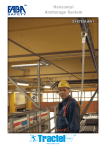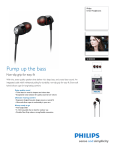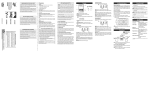Download Human-Computer Intearction and Usability Alexander Nikov
Transcript
COMP 3220 Human-Computer Intearction HCI and Usability Human-Computer Intearction and Usability • Introduction: User test of a commercial software package • Legal requirements within the European Union • ISO 9241-10: The dialog principles • ISO 13407 User-centred design methods •User Interface Economics • Presentation of information, user guidance, menue design •User questionaires, user tests, inspections Alexander Nikov Slide 1 of 62 Usability and the involved parties Slide 2 of 62 Key issues Software manufacturer - is under competition - needs to meet market requirements - needs to meet legal requirements (e.g. 90/270/EEC) - needs effective user centred quality procedures End user • How can software be designed for usability? - wants to get his job done! - needs usable product • Which design rules are there? • How to apply the rules? Software buyer (institution) - intends to increase productivity - needs to minimize purchase costs - (forgets costs of use!) - needs to meet legal requirements (e.g. 90/270/EEC) - needs certainty of usability of the purchased product • How can usability be integrated with quality management? • How can usability be measured? Slide 4 of 62 Usability is more than GUI manicure! Usability under interface Menus Feedbacks Input fields Factors determining the usability of software User interface 60% task focus Information groups ... 25% consistency Requirements acquisition 15% presentation of information Task analysis Source: System Concepts Ltd., 1997 http://www.system-concepts.com/articles/gui.html Existing use context Slide 5 of 62 Slide 6 of 62 European VDT Directive - Enforcement in Europe European VDT Directive http://europa.eu.int/eur-lex/en/lif/dat/en_390L0270.html “Council Directive of 29 May 1990 on the minimum safety and health requirements for work with display screen equipment” (90/270/EEC) 12 June 1989 Framework directive on health and safety 89/391/EEC 21 Aug 1996 German “ArbSchG” 29 May 1990 European VDT Directive 90 / 270 / EEC 20 Dec 1996 German “BildscharbV” 5th individual Directive within the meaning of Article 16 (1) of Directive 89/391/EEC (DIN) EN ISO 9241 Slide 7 of 62 Slide 8 of 62 European VDT Directive The requirements European VDT Directive - Who is addressed? • Employers in Europe who are operating computer work places • Buyers of IT equipment within companies / organisations Minimum requirements on • Hardware Who is indirectly addressed? monitor, keyboard • Manufacturers of Hardware equipment • Manufacturers of software work desk work surface, work chair • Environment space requirements, lighting, reflections and glare, noise, heat, radiation, humidity • Software “Operator/Computer Interface” Slide 9 of 62 European VDT Directive - Software requirements Slide 10 of 62 ISO 9241 “Ergonomic requirements for office work with visual display terminals” • Software must be suitable for the task Part 1: General Introduction Part 2: Guidance on task requirements Part 3: Visual display requirements Part 4: Keyboard requirements Part 5: Workstation layout and postural requirements Part 6: Environmental requirements Part 7: Display requirements with reflections Part 8: Requirements for displayed colours Part 9: Requirements for non-keyboard input devices Part 10: Dialogue principles Part 11: Guidance on usability Part 12: Presentation of information Part 13: User guidance Part 14: Menu dialogues Part 15: Command dialogues Part 16: Direct manipulation dialogues Part 17: Form filling dialogues • Software must be easy to use and, where appropriate, adaptable to the operator‘s level of knowledge or experience • systems must provide feedback to workers on their performance • systems must display information in a format and at a pace which are adapted to operators • the principles of human-computer interaction must be applied, in particular to human data processing Slide 11 of 62 Slide 12 of 62 The structure of ISO 9241, parts 10 to 17 Definition of usability Part 11 Effectiveness, Efficiency, Satisfaction Legend: Part 10 Dialogue principles Part 12 Presentation of information Standard contains general design criteria Part 17 Part 16 Part 15 Part 14 Part 13 Standard contains general design criteria and specific recommendations Standard contains specific recommendations “The extent to which a product can be used by specified users to achieve specified goals with effectiveness, efficiency and satisfaction in a specified context of use.” ISO 9241-11 Slide 13 of 62 6 Questions that a user should never need to ask himself! Effectiveness, Efficiency, Satisfaction Effectiveness: The accuracy and completeness with which users achieve specified goals. Efficiency: The resources expended in relation to the accuracy and completeness with which users achieve goals. Slide 14 of 62 • Where do I come from? • How did I get here? • Where am I? • What can I do here? Satisfaction: Freedom from discomfort, and positive attitudes to the use of the product. Context of use: The users, tasks, equipment (hardware, software and materials), and the physical and social environments in which a product is used. • Where can I go from here? Slide 15 of 62 • How do I get out of here? Slide 16 of 62 Principles of user interface design according to ISO 9241-10 Importance of Good User Interface Design The seven dialogue principles • • • • • suitability for the task suitability for learning self-descriptiveness suitability for individualization Reduction in coding costs High costs of interface problems Serious life-threatening errors Good interfaces sell products Increased use of computers in the environment conformity with user expectations error tolerance controllability Slide 17 of 62 Slide 18 of 62 User Interface Code Understanding Computer Technology In a modern graphics user interface program • Estimated 40 to 90 percent of code concerned with user interface • Most estimates around 70 percent • If done wrong, has to be redone • If not fixed, cost passed on to users Slide 19 of 62 User Interface Economics Increased Productivity Good user interface may result in: • Increased productivity • Reduced training costs • Preventable user errors • Reduced employee turnover • User satisfaction • Higher quality products produced X X X = 500 menu selections per day 3 sec per selection 230 days per year 480 hours or 12 weeks Reduce the menu selection time to 1 sec 8 extra weeks out of your best people At $120K salary, that lost time will cost $21K Reduced Training Costs Reduced error rate 20 employees X 2 systems/applications per year X 2 1/2 days per application =100 days or 20 weeks 250 users avoid 1 error per week (that is 0,2 error per day), thereby saving 2 minutes “recovery time” for every avoided error. 220 working days, 75 $ salary per hour. 250 x 0,2 x 220 x $ 2.5 / error = $27,500 saved per year Training and support often more costly than hardware and software Slide 24 of 62 Negative example Not self-descriptive dialog (Source: Microsoft Word) Reduced implementation costs Given a usability defect, an early design change is then about 1/4 cost of a late implementation change. (This holds for an inhouse project.) 20 changes made during design, 8 hours needed per change, 150 $ salary per hour. Design change costs: 20 x 8 x $150 = $24,000 Implementation change costs: 4 x design costs = $96,000 Total cost savings: 96,000 – 24,000 = $72,000 Problem: The dialog can only be aborted through the window menue or the escape key. The button “Cancel” is missing. For novice users who do not know the window menue, the dialog is not even controllable. Slide 25 of 62 Self-descriptive Dialog Slide 26 of 62 Negative example (Source: TÜV Rheinland) Dialog does not conform with user expectations! (Source: MS Office) Close message of MS Word for Windows Close message of MS Excel for Windows The dialog has an additional “Cancel”-Button. The style is inconsistent Slide 27 of 62 Slide 28 of 62 Quality Management (QM) and Usability Human-centred design processes for interactive systems ISO 13407 Based on ISO 9000 ff. Functionality QM traditional QM Reliability (usability not covered) Human-centred software projects include: Maintainability + QM complete Portability (integrates usability) Usability Basis for usability requirements ISO 9241 • Multidisciplinary Designteams • Analysis of the context of use (users, tasks, environment) • Validation of the analysis with users • Specification of usability requirements • Development of prototypes • Evaluation of prototypes against specified usability requirements with users Basis for procedures ISO 13407 Slide 30 of 62 ISO 13407 “User centred design processes for interactive systems” 0 5 Start of software project with multidisciplinary team Target of software project 1 Software product meets usability requirements! ok Analyse the user’s task! fail 4 Evaluate prototypes against usability requirements! Develop prototypes! • General guidance • how to organize information • Use of coding techniques Summary 2 3 ISO 9241-12 Presentation of information Derive usability requirements! • Display only task related information • The task requirements determine the screen layout • Spare usage of attributes (underline, blinking, colour etc.) Slide 32 of 62 ISO 9241-12 Principles for presenting information Negative Example 1 Unclearly arranged window • Clarity (the information content is conveyed quickly and accurately) • Discriminability (the displayed information can be distinguished accurately) • Conciseness (users are given (only) the information necessary to accomplish the task) • Consistency (the same information is presented in the same way throughout the application, according to the user’s expectation) • Detectability (user’s attention is directed towards information required) • Legibility (information is easy to read) • Comprehensibility (meaning is clearly understandable, unambiguous, interpretable, and recognizable). Problems: no appropriate grouping of information push buttons vary in size push buttons are labelled poorly Slide 33 of 62 Clearly arranged window Slide 34 of 62 Negative Example 2 Unclearly arranged dialog box • Bad continuation of dialog elements • The group box is not needed, since the window itself is the group • The dialog box has a minimze and maximize button • Task related information has been grouped • Push buttons have been placed and labelled decently Slide 35 of 62 • The push buttons vary in size Slide 36 of 62 User Interface Styleguides Clearly arranged dialog box The Windows Interface Guidelines for Software-Design Microsoft Corporation, ISBN: 3-86063-226-4 (HTML-Version on the Web: www.microsoft.com/win32dev/uiguide/) Macintosh Human Interface Guidelines Apple Computer, Inc., Addison Wesley Publishing Company, 1992 ISBN: 0-201-62216-5 Object-Oriented Interface Design, IBM Common User Access Guidelines (CUA), IBM Corporation, published by Que Corporation, 11711 N. College Avenue, Carmel, IN 46032, 1992, ISBN: 1-56529-170-0 The dialog box employs property sheets to group information. Slide 37 of 62 Mobile visitors to retail sites overtake desktop visitors in the U.K. Slide 38 of 62 Message box types • 52% of retail site traffic now originates on tablets or smartphones, and transactions from those devices account for more than a third of U.K. web sales. • U.K. consumers in Q2 2014 more often turned to their mobile devices than their computers to connect with retailers, with 52% of traffic to retail web sites coming from smartphones and tablet computers. • It was the first time U.K. retailers received more web traffic from mobile than from the desktop web • More than a third, 36%, of U.K. online sales took place on mobile devices in the May to July quarter, according to the report. Of those, 82% of those took place on tablets and 18% on smartphones. • The report estimates web sales across all devices, including desktop and laptop, for the quarter were 24.2 billion pounds ($39.9 billion), with mobile devices accounting for 8.7 billion ($14.4 billion) of the total. • In 2014, mobile sales will reach 21% of total web sales for the leading 500 retailers in mobile commerce worldwide, according to data in the newly published 2015 Internet Retailer Mobile 500. • Mobile sales by the world’s 500 leading retailers in mobile commerce should reach $84 billion in 2014, up 80% from $47 billion in 2013, according to the 2015 Internet Retailer Mobile 500 Informative character Warning character Confusing character Critical Character Source: http://www.internetretailer.com/2014/09/02/mobile-visitors-overtake-desktop-visitors-rthe-uk, September 2, 2014 Slide 39 of 62 Slide 40 of 62 Example for incorrect classification of a message box Rules for use of Colors Incorrect, because “no mail” is not a warning • as few colors as possible, as many colors as necessary • never use color as only means for information coding • never use more than 7 colors at once • use pastel colors • never use saturated colors (e.g. intensive red, intensive blue) NEVER USE intensive red on intensive blue or intensive blue on intensive red Correct, because message is simply informative Slide 41 of 62 Slide 42 of 62 Suitable Color Combinations Madrid Foreground Color Background Color black white magenta blue cyan green yellow red black + + + + + - white + + + + magenta + + - blue + + + - cyan + + - green + - yellow + + - red + + + Legend + Color combination suitable, bright background colors are only suitable for displays where no flicker is visible - Slide 43 of 62 Color combination NOT suitable, either the color differences are to small, thin lines not visible or the focus capabilities of the human eye are stressed Slide 44 of 62 Negative example: Feedback 1 User Guidance - ISO 9241-13 • The user action is described before the consequence • The user is tempted to perform the action without considering the consequences • User guidance as defined in ISO 9241-13 is additional information beyond the regular user-computer-dialogue that is provided to the user on request or is automatically provided by the system ISO 9241-13 covers: - common guidance recommendations (see clause 5) - prompts (see clause 6) - feedback (see clause 7) - status (see clause 8) - error management (see clause 9) - on-line help (see clause 10) Better: • The consequences are described before the required action Slide 45 of 62 Negative example: Feedback 2 Slide 46 of 62 Negative example: Feedback 3 • The message does not actively address the user Better: • No hint towards the cause of the error • No hint towards the correct entry Better: • User is addressed actively • The user control is enhanced Slide 47 of 62 • Correct hint towards the expected entry Slide 48 of 62 Menu Design within the Menu Bar Menu Dialogues - ISO 9241-14 • The menu allows to select one item out of a group of known items. • The user gets an overview about the type and extent of possible actions and options. Esspecialy untrained and ocasional users of an application prefer menu bars because of their textual presentation. • Menus prevent the user from repeated leaning and active repetition of many codes and commands. On the other hand trained and frequent user usually go around the menu bar to save steps e.g. using shortcuts and tool bars Slide 49 of 62 Grouping of Menu Options Slide 50 of 62 Negative Example: Unsorted Menu (Source: Microsoft Word) Conventional order or logical order or logical order of use or frequency Disadvantage: • no grouping of options • no structured search possible • long search time Choose clear titles: • represent objects by noun • represent actions by verbs Slide 51 of 62 Slide 52 of 62 Sorted menu in accordance with ISO 9241-14 Evaluation of usability (Source: TÜV Rheinland) Practically three methods available: • Options are grouped 1. Expert evaluation (asking usability expert) • maximum of 8 options per group of options • most frequent used options are positioned at the start of the option group 2. User test (testing with users) 3. User interview (asking users) Advantage: • Grouping supports faster identification of searched objects • minimized search time Slide 53 of 62 1. Expert evaluation Slide 54 of 62 2. User test (Usability test) Prerequisites: Access to representative end user and their tasks Prerequisites: • Knowledge about the user group and their tasks • Familiarity with the evaluated software Description: The software is evaluated by a usability expert against agreed recommendations using guidelines and checklists Description: Typical end user perform typical tasks with the software while they are observed and recorded (e.g. Video) Goals: Identification of hurdles during task completion Goals: Rough analysis for non-compliances with agreed recommendations (such as ISO 9241) Slide 55 of 62 Slide 56 of 62 Example for User interview using standardized questionaire (ISONORM) 3. User Interview Prerequisite: Sufficient amount of experienced users of the software are available Controllability Can you as a user influence the way you work with the software? Description: Experienced user of the software answer standardized questionaire, e.g ISONORM or SUMI The software … requires to follow a unnecessary strict order of operational steps … Goals: Rough determination of user satisfaction --- -- - +/- + ++ +++ The software … does not require to follow a unnecessary strict order of operational steps … Slide 57 of 62 Slide 58 of 62 Test procedure for software products Buyer of software must fulfill VDT Directive Views on usability Software manufacturer is subjected to • Product description • User manual VDT Directive Documentation defines Product Context of use defines Usable product Usable product needs needs Proof of usability ISO 9241 • Who are the users? • What are their key tasks? User test Effective user centred design process ERGONOMIE GEPRÜFT TÜV Rheinland Product Safety ERGONOMICS APPROVED Inspection • (Representative) users • Task scenarios • Observation and identification of usability problems Inspection of attributes through usability expert ISO 13407 Conformance / Deviation report Final evaluation of the software product Slide 59 of 62 Slide 60 of 62 Product evaluation vs. process evaluation Problem: Straightforward product testing is not practicable for complex software products (many different tasks, user groups and environments) Solution: VDT Directive „the principles of User Interface Design/Human-Computer Interaction must be applied“ User-centred design process intended usability - Usability control Development process actual usability Slide 61 of 62