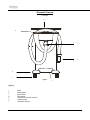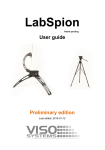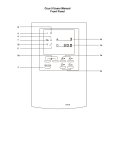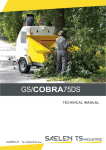Download Cryo 6 Manual
Transcript
Explanation of Symbols In this manual this symbol indicates danger to patient, user or third person. ! In this manual this symbol warns against possible harm to the unit. Device type B: Protection level against electric shock. Cryo 6 These instructions form a part of the apparatus and must be kept with it at all times. Full observation of these instructions is a requirement for the correct application and operation of the equipment and for the consequent safety of both patient and operator. ! Note: Following maintenance work or after being transported on its side, Cryo 6 must be left in the upright position for a minimum of 30 minutes before being switched on to avoid damage to the compressor. Content 1. 2. 3. 4. Cryo in brief ........................................................................................................................................................................5 Assembly instructions ........................................................................................................................................................7 Operating instructions ........................................................................................................................................................8 Adjustments, settings and menus .....................................................................................................................................9 4.1. The menu options in detail:.....................................................................................................................................10 4.1.1. Own programs (Only available if “program start” is set)................................................................................................10 4.1.2. Favorite (Only available if “program start” is set)...........................................................................................................11 4.1.3. Info ..................................................................................................................................................................11 4.1.4. Automatic Service Program S01 ...................................................................................................................11 4.1.5. Automatic Service Program S02 ...................................................................................................................11 4.1.6. Cryo Device Type...........................................................................................................................................11 4.1.7. Device Configuration......................................................................................................................................12 4.1.8. Default Settings:.............................................................................................................................................13 4.1.9. Service:...........................................................................................................................................................13 4.1.10. Defrosting: ......................................................................................................................................................13 4.1.11. Back to Treatment:.........................................................................................................................................13 5. Start of treatment..............................................................................................................................................................14 6. End of treatment ...............................................................................................................................................................15 7. Time setting ......................................................................................................................................................................15 8. Maintenance of unit ..........................................................................................................................................................16 8.1. Service elements: rear panel..................................................................................................................................16 8.2. Service elements: front panel .................................................................................................................................16 9. Models, parameters and adjustments to preset values .................................................................................................17 10. Indications / Contra-indications for use in conjunction with laser treatment ............................................................18 10.1. Indications................................................................................................................................................................18 10.2. Contra-Indications ...................................................................................................................................................18 10.3. Treatment Information.............................................................................................................................................18 11. Warnings ......................................................................................................................................................................19 12. Technical data..............................................................................................................................................................20 13. Cleaning of exterior and disinfection of unit ...............................................................................................................21 14. Advice on treatment and use ......................................................................................................................................21 15. UL Classification ..........................................................................................................................................................21 16. Parts included / accessories .......................................................................................................................................22 17. Safety and Maintenance..............................................................................................................................................22 17.1. Functional self- test .................................................................................................................................................22 18. Fault signals .................................................................................................................................................................23 19. Disposal........................................................................................................................................................................23 1 Schematic Overview Front side 4 3 5 6 2 1 figure 1 Legend: 1 2 3 4 5 6 7 Castor Castor guards Control Panel Table surface Treatment hose nozzle connector Treatment hose Condensate collector 2 7 Backside 10 9 8 figure 2 20 Legend: 8 9 10 20 Air filter Main switch Power inlet Label 3 Control panel: controls and display 18 17 18.1 19.1 7 P2 15 19 10:00 OK 16 Start/ Stop P P figure 3 14 13 12 18.1 19.1 7 15 11 05:30 OK Start/ Stop 19 18 figure 4 14 13 12 11 Key function: 11 12 13 14 15 16 17 18 18.1 19 19.1 16 Increasing of Therapy time Decreasing of Therapy time Increasing of program number (figure 3) or fan speed level (figure 4) Decreasing of program number (figure 3) or fan speed level (figure 4) OK Start/Stop Display of program number (figure 4) Fan Symbol Fan speed Time Symbol Therapy time 4 1. Cryo in brief • What is the Cryo 6? Cryo 6 may be used for skin cooling in conjunction with dermatological laser treatments to reduce pain and thermal damage to skin tissue. • What does the Cryo 6 do? The unit blows very low-temperature air, at adjustable fan settings, onto the desired treatment area. • What is the Cryo 6's main advantage? Its ease of use makes the Cryo 6 very simple to operate, while the level of performance it delivers in continuous operation is normally found only in much larger devices. • What other advantages does the Cryo 6 have? Cost-effectiveness. Cryo 6 cools through the medium of air, so is always ready for use without need for supplies and incurs no running costs. The clear LCD display and ergonomically designed key pad represent the latest technological developments. • How does Cryo 6 achieve the necessary concentration of cooling? Air flow can be varied in 9 steps according to the size and accessibility of the area to be treated (level 1 = 300 litres/min, level 9 = 1000 litres/min). Note: The unit must only be operated by medical practitioners (e.g. doctors and nursing staff). Caution: Federal law restricts this device to sale by or on the order of a physician. 5 • The Minimal Load: With "Load", we mean the time the device needs to produce a certain quantity of cold that will be stored as a reserve. The "Minimal Load" of the Cryo 6 begins to be created as soon as the device is switched on. This phase is characterized by the simultaneous working of the compressor and the Condenser fan. These 2 elements are always functioning together. During the Minimal Load, no functions are available and the display indicates the status of loading (figure 7) no treatment is possible. When the unit has reached its minimal cold temperature, either the program number (figure 6) or the direct start display (figure 5) is shown by the device. The compressor and Condenser fan still runs and now produce the Additional or Total Load;. • The Total Load (Additional:) The Total Load refers to the steady maintenance of the maximum cold temperature in the cold reserve. For example: During a treatment (Starting of the therapy fan with the Start Key), the compressor and the condenser fan run automatically in order to compensate for the loss of cold capacity. When the therapy fan stops (end of treatment) the compressor and condenser fan will continue running in order to complete the cold reserve. During this loading period, treatment is possible. Afterwards, the unit remains in Stand-By Mode. • The Stand-by: If the device is not used for approximately 30 minutes (in Stand-by Mode), the cold reserve will naturally loose part of its capacity. The compressor and condenser fan will then start running in order to complete the cold reserve. During the Stand-by Mode, treatment is possible. Cold reserve additions are made automatically. The frequency required to maintain an adequate cold reserve will vary according to the surrounding climatic conditions. • Important Advice for Optimal Use: The first treatment should be made after the cold reserve is complete or Total Load and not after the Minimal Load. Otherwise, the possibility exists that the unit may not have enough cold reserve for subsequent treatments; it would then automatically proceed to the Minimal Load and treatment would not be possible for a few minutes. 6 2. Assembly instructions • Step 1: Treatment tube (6) Attach the treatment tube to the air outlet of the Cryo6 (5, figure 1). • Step2: Angle adaptor Attach the accessory storage box through the felt on the top of the unit. (If included) • Step: 3. Mounting of the glass plate Mount the glass plate on the top of the device Glass Plate Clamp Bearing Silicon Washer Standoff 7 3. Operating instructions Depending whether Cryo6 is set for “direct start” or “programs” the displayed menu after the pre-cooling phase differs (refer to chapter 4.1.7). 1. Switch unit on Power on (9), the treatment display is illuminated. 2. Operating status/ and Therapy While start up the display indicates the current status (e.g. self-test, pre-treatment cooling). The unit is ready for use once the treatment display is lit. After the pre-cooling phase the device releases the therapy screen. The therapy screens depends whether “direct start” or “programs” is set in the device configuration menu. Direct start: You can directly select the desired fan speed and therapy time. Pressing the Start/Stop button starts the therapy. 7 05:30 OK Start/ Stop figure 5 Programs: This software option offers the opportunity for running the Cryo with different pre-set therapy parameters. Even the use of interval programs is available. Set the desired treatment program using selector keys (13+14) and the treatment time with keys (11+12). Press Start/Stop (16) to begin the program. Airflow (13+14) and treatment time (11+12) may be altered during the treatment. 7 P2 OK 10:00 Start/ Stop P P figure 6 3. End of treatment The end of the program, whether automatically (the cold air supply is cut off) or by the operator having pressed the Start/Stop button, is indicated with an acoustic signal. 8 4. Adjustments, settings and menus 1. Switch unit on: Switch on at power switch (9, rear of unit). 2. Self-test: On switch-on, Cryo 6 performs a self-test routine. 3. Making changes to system menu: During the self-test and the pre-treatment cooling period, the system menu may be accessed and changes made - e.g. settings may be changed, a desired program selected or a custom program defined. Pre-cooling 0% 100% OK Menu figure 7 To enter the menu selection mode, press the button beneath the menu field (11). OK Own Programs Favorite Info Automatic Service Program S01 Automatic Service Program S02 Start/ Stop Select figure 8 Use the keys marked with arrows (13+14) to navigate through the 11 menu items available. The individual menu items are described in detail below: Own programs Favorite Info Automatic Service Program S01 Automatic Service Program S02 Cryo Device Type (not displayed in above picture, because of rotation-menu) Device Configuration (same) Default Settings (same) Service (same) Defrosting (same) Back to Treatment (same) Use the selection key (11) to choose the required submenu. 9 4.1. The menu options in detail: 4.1.1. Own programs (Only available if “program start” is set) The Cryo 6 can save up to three user-defined treatment programs, in addition to the 6 programs provided by the manufacturer, to which changes cannot be permanently saved. The programs can be programmed either for 1 phase or 2 phases following each other. OK S1 S2 S3 4 4 4 05:00 05:00 05:00 Back Start/ Stop Select figure 9 Programming of 1 phase program: Use the arrow keys (13+14) to navigate through the memory locations S1, S2 and S3. Use the “select” key (11) to enter the desired program. S1 OK 05:00 7 1 00:00 Back Start/ Stop Store figure 10 Entering the menu S1 indicates the program parameters (program number, airflow setting and treatment time). The parameters of the 2nd phase are displayed in small font just underneath the corresponding parameters of the first phase. The fan symbol (18) will first blink. Use the arrow keys (13+14) to modify the airflow rate (9 steps are available). Pressing the Store key (11) will save the airflow rate and enter the time setting; the time symbol (19) will blink. The time may be set from 0 to 99:59 minutes. Pressing the up or down key once increases or decreases the treatment time for 1 minute. By holding the up or down key increases or decreases the treatment time in steps of 10 minutes. Pressing the “Store” key will save the therapy time and enter automatically the 2 nd phase. The parameters of the first phase are displayed in small font above the 2 nd phase. If you want to store a 1-phase program, simply press the Back key in order to exit the program. Programming of 2 phase program: Follow the steps described above. Instead of leaving the 2 nd phase by pressing the “Back” key, save an airflow level and treatment time, as described above for the 1st phase. 10 The picture below shows all Own Programs together with their currently set parameters. OK S1 S2 S3 4 4 4 05:00 05:00 05:00 Back Start/ Stop Select figure 11 4.1.2. Favorite (Only available if “program start” is set) The user may select a ‘favorite’ program from either the six preset programs P1-P6 or the three Own Programs S1-S3. The selected program is loaded automatically when the unit is switched on. OK P1 P2 P3 P4 P5 P6 7 2 3 9 1 6 05:30 08:30 10:00 10:00 04:30 03:00 Back Start/ Stop Select figure 12 To select the Favorite, scroll through the programs using the arrow keys (13+14) and make your selection with the Select key (11). This stores your selection and returns you directly to the main menu. To return to the main menu without setting a Favorite, press the Back key (12). 4.1.3. Info Displays system technical data. No adjustments can be made in this option. 4.1.4. Automatic Service Program S01 Only for use at request of a technician. 4.1.5. Automatic Service Program S02 Only for use at request of a technician. 4.1.6. Cryo Device Type Selection between the Dermatology (Derma) and the Physiotherapy (Physio) preset programs. 11 4.1.7. Device Configuration Use this submenu to change the language used in the displays or to make technical adjustments. Use the arrow and Select keys to choose the desired option. Display-Contrast Start sequence Language OK Display-Backlight Display-Contrast Start/ Stop Back Select figure 13 Language: Various languages are available; these include German, English, French, Italian and Spanish. Display-Backlight: The time to elapse before entering standby mode (dimming of display) may be adjusted under this menu. Use the arrow keys (13+14) to select a period between 0 and 300 seconds. The factory-preset value is 180 seconds. Press Store (11) to apply and save the new setting. Delay time prior to screen saver (Alternative: 0=> no screen saver) [1..300] sec: 180 OK Start/ Stop Back Store figure 14 Standby mode saves unnecessary wear on the display and so prolongs its working life. Display-Contrast: Use the setting to adjust the brightness of the display between 10 (maximum contrast) to 23 (very low contrast). Setting of Display-Contrast Contrast Value (0-23) : 18 OK Start/ Stop Back Store figure 15 Start Sequence: Entering this menu offers the possibility selecting whether the Cryo offers the program issues (pre-setting for physical therapy), or in direct start mode displays just fan speed and therapy time (presetting for dermatology). 12 4.1.8. Default Settings: Select either YES or NO (11+12). No other option is available. If YES is selected, all settings are returned to their original default values. Reset default configuration? OK Start/ Stop Yes No figure 16 4.1.9. Service: This option is password-protected and accessible only by personnel trained by Zimmer MedizinSysteme. To leave this menu option, press OK (15). Please enter passwort: [............] OK Start/ Stop 1 2 3 4 figure 17 4.1.10. Defrosting: Defrosting begins immediately the Defrost program is selected. It can be cancelled by pressing the Back key (12). The evaporator is defrosted. Defrost mode activated 0% 100% Start/ Stop OK Back figure 18 4.1.11. Back to Treatment: This option exits the menu and returns to the treatment display. 13 5. Start of treatment Depending whether Cryo6 is set for “direct start” or “programs“ the displayed menu for starting the treatment differs. Direct start: 7 05:30 OK Start/ Stop figure 19 After pre-cooling the Cryo6 is ready for treatment. Pressing the Start/Stop button starts treatment Programs: 7 P2 10:00 OK Start/ Stop P P figure 20 After the pre-treatment cooling phase, the system displays the program display once the required cooling temperature is reached. Set the desired treatment program using the selector buttons (13+14) and the treatment time with buttons (11+12). Press Start/Stop (16) to begin the program. Airflow (13+14) and time (11+12) may be modified during the treatment. (Airflow cannot be adjusted before the program begins.) 7 05:30 OK figure 21 14 Start/ Stop 6. End of treatment When the program time has elapsed, the air supply is cut off and an acoustic signal is emitted. The program can also be ended manually by pressing the Start/Stop key (16). 7. Time setting Times between 00:00 and 99:59 minutes may be set. Pressing the up or down key once increases or decreases the treatment time for 1 minute. By holding the up or down key increases or decreases the treatment time in steps of 10 minutes. If an excessively long time has been inadvertently set, pressing the Start/Stop key (16) twice will revert the system to the factory preset time for the program, which in some cases will help speed up the process of adjusting the time downwards to the correct value. 15 8. Maintenance of unit 8.1. Service elements: rear panel (9) On/off switch: The main power switch is located to the rear of the unit. On switch-on, Cryo 6 performs a self-test routine. ! (8) Air filter: The unit features an air filter (8) to remove coarse dust particles from the air used for cooling and treatment. In normal use, it is sufficient to clean the filter, which is located to the rear of the unit, by drawing a vacuum cleaner nozzle across its outer surface. This should be carried out at least every 150 hours of use, when the software issues a corresponding signal. If the unit is operated in rooms with carpets or in other environments with a high level of dust, it is recommended that the filter be cleaned more frequently. Note: After cleaning the filter, the signal issued by the software must be reset by pressing the appropriate button. ! Power safety cutout: Cryo 6 is fitted with a 2-pole overload circuit breaker to protect the unit from power supply irregularities. The circuit breaker is integrated into the on/off switch (9). If the circuit breaker triggers, the unit must be switched off before it can be reset. 8.2. Service elements: front panel ! (7) Condensate collector: If Cryo 6 is switched off after use or if the defrosting program is activated, the cooling system warms up and creates condensation. The unit contains a condensate collector vessel, which holds about 2 liters and may be removed for emptying. The vessel should be cleaned after emptying and then placed back in the device. Cryo 6 should not be operated with the collector removed. 16 9. Models, parameters and adjustments to preset values Models: Different models are available to suit different power supply voltages. Preset parameters: Each unit leaves the manufacturer with a set of standard parameters preset. These may be restored at any time by selecting the Main Settings function (see Adjustments, Settings and Menus, above). Adjustments to preset parameters: Cryo 6 allows the airflow and treatment time to be adapted to suit specific requirements and for the new values to be saved in the unit’s memory (see Adjustments, Settings and Menus). 1. Air flow rate: The treatment fan can be adjusted through nine levels. 2. Treatment time: Treatment time may be adjusted between 00:00 and 99:59 minutes. 17 10. Indications / Contra-indications for use in conjunction with laser treatment 10.1. Indications The Cryo 6 Cold Air Device is intended to minimize pain and thermal injury during laser and dermatological treatments and for temporary topical anaesthetic relief for injections. 10.2. Contra-Indications Hyper-sensitivity to cold Areas of impaired sensation Areas of impaired circulation Open wounds Ablative laser treatment Frostbite Raynaud disease Cryo-globulinemia Cold-agglutinin disease 10.3. Treatment Information Prior to the therapy the patient has to be instructed about the effects of the use of the Cryo 5 skin cooling system. If the patient is feeling increasing discomfort or a sensation of excessive heat or cold he has to inform the appropriate clinical staff. The airflow level and the distance between the treatment tube’s handpiece and the treated area should be selected to maximize patient’s comfort. During the treatment the patient has to be asked about his sensations. If necessary the treatment parameters (airflow and therapy distance) should be modified. For temporary topical anesthetic relief for injections, the treated area should be cooled to a comfortable level for the patient. Prior to the injection, the treated area must be disinfected to avoid contamination. 18 11. ! Warnings The device may only be used by trained medical personal ! Following transport or storage on its side, the unit must be placed upright and left for at least 30 minutes before being switched on. Failure to observe this may result in damage to the cooling system. ! Do not place the unit in direct contact with sources of heat (radiators, mud preparations, saunas etc). Ensure a distance of at least 20 inches (50cm) between the unit and the wall to allow air inflow. ! Unfavorable ambient conditions (e.g. ambient temperature above 86°F (30°C) and high humidity) may lead to a reduction in performance (reduced cooling capacity). Magnetic and electric fields may affect the operation of the unit. Do not use Cryo 6 close to equipment that generates strong electromagnetic fields (e.g. X-ray or diathermy equipment or nuclear magnetic resonance tomography devices) Dispose of packaging material properly. Keep such material out of reach of children. Cryo 6 is not designed for use in environments with an explosive or inflammable atmosphere. To avoid contamination with non-filtered air on open wounds, the Cryo 6 must not be used during or after injection. To avoid freezer burns and over-cooling, the air stream should be directed evenly over the entire area to be treated. Static cooling, or overly intensive cooling, should be avoided. Do not increase laser output power or energy when using Cryo6 for skin cooling Skin cooling may reduce effectiveness of some laser treatment on identical power output of the laser. 19 12. Technical data Electrical rating: Supply voltage Current consumption: Supply protection in unit: Protection level: Application class: MedGV group: MPG class: General: Temperature for storage/transport: Pressure for storage/transport: Ambient operating temperature: Operation Pressure: Internal specifications: Low-voltage systems within unit: Evaporator temperatures 100 V˜ - 120 V˜/50Hz/60Hz (SN 734000 - 738999) standby: 2A maximum: 9-12A 16A circuit breaker in power on/off switch I Type B, in accordance with IEC 601-1 3 IIa 14°F – 150°F max (-10°C - 70°C max) 600-1200hPa 32°F – 86°F max (0°C - 35°C max) 700-1200hPa 12V Protection: Multifuse 500mA 12V Protection: Multifuse 50mA minimum (standby): -36°F (-38°C) maximum (standby): -13°F (-25°C) maximum (operating): - 1°F (-22°C) Treatment data: Air temperature at nozzle (ambient temperature 77°F (25°C) or less) average: -13°F (- 25°C) at start of treatment: -24°F (- 31°C) maximum: - 1°F (- 18°C) (after 15 min. treatment) Airflow rates: Level 1: Level 2: Level 3: Level 4: Level 5: Level 6: Level 7: Level 8: Level 9: Maximum treatment time setting: 99:59 minutes Physical data: Physical dimensions External dimensions: Castors with diameter Weight: 150lbs (60kg) 645x390x680mm (HxWxL) 75mm 100 l/min 400 l/min 500 l/min 600 l/min 700 l/min 800 l/min 900 l/min 950 l/min 1,000 l/min Maximum load to be placed on the table surface (glass plate): Equipment (e.g. lasers) with a maximum weight of 75lbs (35kg) and maximum dimensions 20x20x14inches (50x50x35cm) (WxDxH) may be placed on the surface. 20 ! 13. Cleaning of exterior and disinfection of unit Clean the exterior of Cryo 6 with commercial synthetic cleaner or furniture polish (but not alcohol-based). For the glass table surface and the treatment tube, alcohol or spirit is recommended. To disinfect the unit and its attachments, use commercial equipment disinfectant in accordance with its manufacturer’s instructions. The condensate collector should be disinfected each time it is emptied using a commercial disinfectant. 14. Advice on treatment and use To treat larger areas, the distance from the nozzle to the skin should be increased, resulting in longer treatment times for adequate cooling. At a distance of 5cm, the cooling spot covers app. 10cm2. Hygienic gloves should be worn during the treatment. Before treatment, the purpose and effect of cryotherapy using Cryo 6 should be explained to the patient. Advise the patient to report any adverse reactions during treatment (e.g. extreme cold sensations) immediately to the practitioner. Throughout the treatment, the practitioner should check the wellbeing of the patient by asking appropriate questions. If necessary, adjust the treatment parameters (air flow rate, distance from treatment area). For use in conjunction with laser equipment, a distance of 2 inches (5cm) is recommended for a treatment area of 4 square inches (10cm²). Larger areas should be treated using a correspondingly larger distance. In such cases, a longer treatment time is necessary to achieve the required cooling 15. UL Classification The device bears the following UL Mark: CLASSIFIED BY UNDERWRITERS LABORATORIES INC. WITH RESPECT TO ELECTRIC SHOCK, FIRE, MECHANICAL HAZARDS ONLY IN ACCORDANCE WITH UL 60601-1 AND CAN/CSA C22.2 NO. 601.1 1KD1 21 16. Parts included / accessories Only authorized accessories should be used. Accessories delivered with unit: 1 User Manual 1 Lightweight tube for laser treatments 1 Container for defrosted water Available Accessories* Lightweight tube for laser treatments Container for defrosted water Castors ∅75 mm 17. Safety and Maintenance Cryo 6 is manufactured in accordance to VDE 0750 part 1(DIN EN 60601-1) safety regulations. As the manufacturer, Zimmer MedizinSysteme GmbH assumes responsibility for the safety and reliability of the unit only on the following conditions: that the unit is supplied from an electrical socket with safety contact that meets all regulations and the electricity supply conforms to DIN VDE 0100 part 710 that the unit is operated in accordance with the instruction manual that any expansions, readjustments or modifications are carried out exclusively by personnel acting on behalf of Zimmer MedizinSysteme GmbH. The unit contains no user serviceable parts, with the exception of the air filter (8, chapter 8.1, page 17) and the condensate collector (7, chapter 8.2, page 17). 17.1. Functional self- test On switch-on, Cryo 6 performs an automatic self-test and checks the operation of its various components. If necessary, the operation of the cooling system may also be checked as follows: 1. Switch the unit on. 2. Wait until unit reaches its ready state. This is indicated when the therapy menu appears (see Adjustments, Settings and Menus). 3. Press the Start/Stop button (16) to start operation. 4. Select the various air flow levels and check the air flow rate and cooling achieved. 22 18. Fault signals Error and fault signals appear in text form on the display, in some cases a possible cause is indicated. In some cases, the error is self-correctable after the device has been switched-off. In this case, wait a few seconds and switch the device back on. If the error indication is still displayed after switching the device back on, contact customer service. In the event of Error “High temperature cooling circuit”, switch off the device and wait 30 minutes before switching on again. Certified Service Personnel can be reached by contacting the sales representative or by contacting Zimmer MedizinSysteme directly. When the expulsed air or air volume temperature is decreasing, defrosting is necessary. 19. Disposal The unit must be disposed of through an accredited company and should under no circumstances be placed in the ordinary or bulk waste. Manufacturer: Zimmer Medizinsysteme GmbH Junkersstrasse 9 D- 89231 Neu-Ulm Tel.: +49 (0)731 / 9761-291 Fax: +49 (0)731 / 9761-299 www.zimmer.de [email protected] Manufactured for : Zimmer MedizinSystems 25 Mauchly, Suite 300 Irvine, CA. 92618 800 327 3576 949 727 2154 fax www.zimmerusa.com [email protected] 23