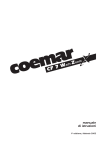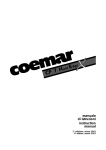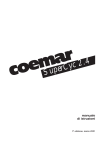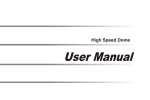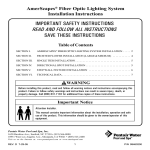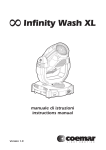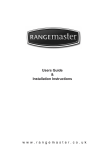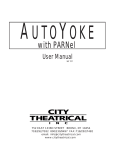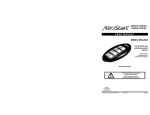Download Istr. SuperCyc 2.4 eng
Transcript
4 . 2 c y C r e p Su instruction manual 1st edition, march 2001 English Index 1. Packaging Pag. 3 2. Transportation ,, 3 3. Important safety information ,, 4 4. Lamps: installation and replacement ,, 5 5. Operating voltage and frequency ,, 7 6. Installing the unit ,, 8 7. Mains connection ,, 9 8. Signal connection ,, 10 ,, 10 ,, 11 8.1. Signal connection via XLR 5 plugs & sockets 8.2. Signal connection via XLR 3 plugs & sockets 9. Pan & Tilt movement lock ,, 12 10. Powering up ,, 13 11. DMX addressing ,, 14 12. Display panel functions ,, ,, ,, ,, 12.1. Powering up the SuperCyc 2.4 without movement 12.2. Resetting the counter 12.3. Test 15 16 16 16 13. DMX 512 channel functions ,, 17 14. Aligning the lamps in the optical path ,, 18 15. Mechanical adjustments ,, 19 ,, 19 ,, 19 15.1 Altering beam angles by inserting diffusion filters 15.2 Barndoor adjustment 16 Automatic internal functions ,, 20 17. Maintenance ,, 21 18. Electonic motor alignment ,, 23 19. Spare parts ,, 24 20. Patents ,, 24 2 English Congratulations on having purchased a coemar product. You have assured yourself of a fixture of the highest quality, both in componentry and in the technology used. We renew our invitation to you to complete the service information on the previous page, to expedite any request for service information or spares (in case of problems encountered either during, or subsequent to, installation). This information will assist in providing prompt and accurate advice from your coemar service centre. 1. Packaging Following the instructions and procedures outlined in this manual will ensure the maximum efficiency of this product for years to come. Open the packaging and ensure that no part of the equipment has suffered damage in transit. In case of damage to the equipment, contact your carrier immediately by telephone or fax, following this with formal notification in writing. packing list Ensure the packaging contains: 1 SuperCyc 2.4 1 instruction manual 2. Transportation The SuperCyc 2.4 should be transported in its original packaging or in a coemar approved flight case. We recommend the use of a suitable flight case which will stop the articulated movement of the SuperCyc transportation. 2.4 during Two inbuilt mechanical stops may be utilised to block the articulated pan and tilt movement. 1) The first stop, located between the base and the yoke, stops the pan movement (base). To stop the pan movement of the yoke, position the stop as shown in the following diagram. Press in on the stop and rotate it to the point where you can insert it into the matching hole on the base of the unit. 2) The second stop, located between the yoke and lamp housing, inhibits tilt movement of the fixture. To stop the tilt movement of the head, position the stop as shown in the following diagram. Rotate the stop to the point where you can insert it into the matching hole on the body of the unit. Press the stop into the hole and then rotate it 180° to fasten it. 3 English 3. Importanti informazioni di sicurezza Fire prevention: 1. SuperCyc 2.4 utilises 2 Philips MSR 1200 or MSD 1200 lamps. The use of any other lamps is not recommended and will null and void the fixture’s warranty. 2. Never locate the fixture on any flammable surface. 3. The minimum distance from flammable materials: 0,5 m. 4. The minimum distance from the closest illuminable surface: 2 m.. 5. Replace any blown or damaged fuses only with those of identical values. Refer to the schematic diagram if there is any doubt. 6. Connect the projector to main power via a thermal magnetic circuit breaker. Prevention of electric shock: 1. High voltage is present in the internals of the unit. Isolate the projector from mains supply prior to performing any function which involves touching the internals of the unit, including lamp replacement. 2. For mains connection, adhere strictly to the guidelines outlined in section 7 of this manual. 3. The level of technology inherent in the SuperCyc 2.4 requires the use of specialised personnel for all service applications; refer all work to your authorised coemar service centre. 4. A good earth connection is essential for proper functioning of the projector. Never operate the unit without proper earth connection.. 5. The fixture should never be located in an exposed position, or in areas of extreme humidity. A steady supply of circulating air is essential. Protection against ultraviolet radiation: 1. Never turn on the lamp if any of the lenses, filters, or the housing is damaged; their respective functions will only operate efficiently if they are in perfect working order. 2. Never look directly into the lamps when it is operating. Safety: 1. The projector should always be installed with bolts, clamps, and other fixings which are suitably rated to support the weight of the unit. 2. Always use a secondary safety chain of a suitable rating to sustain the weight of the unit in case of the failure of the primary fixing point. 3. The external surfaces of the unit at various points may exceed 150°C. Never handle the unit until at least 10 minutes have elapsed since the lamp was turned off. 4. Always replace the lamp if any physical damage is evident. 5. Never install the fixture in an enclosed area lacking sufficient air flow; the ambient temperature should not exceed 35°C. 6. A hot lamp may explode. Always wait for at least 10 minutes to elapse after the unit has been turned off prior to attempting to replace the lamp. Always wear suitable hand protection when handling lamps. 4 English 4. Lamp: Installation and replacement SuperCyc 2.4 utilises 2 Philips 1200 MSR or MSD 1200 lamps rated at 1200W with GX 9,5 bases. The lamp is available from your authorised coemar sales agent: 1200 MSR coemar cod. power luminous flux colour temperature lamp base approximate life 105090 1200 w 110.000 lm 5.600° K G 22 800 hours 1200 MSD coemar cod. power luminous flux colour temperature lamp base approximate life 105811 1200 w 92.000 lm 6.000° K G 22 2000 hours Attention Disconnect mains prior to opening up the unit The fixture’s internal temperature can reach 250° C after 5 minutes with a maximum peak of 350° C; ensure that the lamps are cold prior to attempting removal. The fixture should be allowed to stand and cool for 10 minutes prior to its removal. MSR and MSD are part of the mercury vapour family of discharge lamps and must be handled with great care. The lamps operate at high pressure, and the slight risk of explosion exists if operated over their recommended lamp life. We recommend, therefore, that the lamp be replaced within the manufacturer’s specified lamp life. installing the lamps 1) Using an appropriate screwdriver, remove the 6 screws which hold the rear cover of the projector body housing in place. 2) Open the rear housing using the handle provided. 3) Locate the two lamp assemblies, left and right, and with an appropriate screwdriver, remove the 3 screws which affix the lamp assembly in place. 5 English 4) Remove the lamp assemblies. 5) Locate the lamp holder. 6) Insert the lamps. The lamps are manufactured from quartz glass and should be handled with care; always adhere to the instructions supplied in the lamp’s packaging. Never touch the glass directly, use the tissue provided in the lamp’s packaging. The G 22 lampbase is symmetrical. DO NOT USE UNDUE FORCE. In case of difficulty, inspect for physical damage and then repeat the installation procedure. 7) Replace the lamp assembly in its original position and refastern the 3 screws previously removed. 8) The procedure outlined above should be repeated for both lamps. Attention: DO NOT replace the rear housing until the replacement lamps have been aligned in the optical path of the projector so as to avoid any accidental overheating of the internal components of the fixture. This procedure is described in section 13 of this manual. 6 English 5. Operating voltage and frequency The projector may operate at 208, 230 or 240 V. coemar presets (barring specific requests), an operating voltage of 240V. The operating voltage and frequency of the projector is noted on the base of the unit. SuperCyc 2.4 may be operated at either 50 or 60 Hz and requires no alterations for it to do so. selecting an operating voltage other than that specified on order In order to alter the operating voltage of the projector, simply alter the setting of the switch located on the base of the unit. The switch will allow you to select 1 of 2 voltages indicated on the sticker placed there prior to delivery. Set the switch to the required voltage. If you wish to alter the voltage to other than those indicated on the sticker, contact your local coemar service centre. This procedure should be carried out only by qualified personnel. 7 English 6. Installing the unit mounting SuperCyc 2.4 may be either floor or ceiling mounted. For floor mounting purposes, the SuperCyc 2.4 is provided with four feet on the base of the unit. If suspending the fixture, the structure from which the unit is hung should be of sufficient rating to hold the weight of the unit, as should any clamps used to hang the unit. The structure should also be sufficiently rigid so as to not move or shake whilst the SuperCyc 2.4 moves during its operation. struttura di supporto priva di torsione. The 2 mounting holes Ø13 mm (A) on the base of the SuperCyc 2.4 allow the projector to have hook clamps fitted for the purpose of handing. safety chains The use of a safety chain (cod. 069) - fixed to the SuperCyc 2.4 and to the primary suspension structure is highly recommended to protect against the accidental failure, however unlikely, of the primary suspension point. If using an aftermarket safety chain not manufactured by coemar, ensure that it is of a sufficient rating to hold the weight of the unit. The safety chain is attached by means of the two holes B located in the base of the unit as shown in the diagram. protection against liquids The projector contains electric and electronic components that must not come into contact with water, oil, or any liquid. movimento movement The projector has articulated movement in the base and through its yoke; DO NOT obstruct the articulated movement in any way. risk of fire Each fixture produces heat and must be installed in a well-ventilated position. The minimum recommended distance from flammable material is: 0.5m. Minimum distance from the object being illuminated is: 2m. 8 English 7. Mains connection cable preparation The mains cable provided is thermally resistant, complying to the most recent international standards. NB: In case of cable replacement, similar cable with comparable thermal resistant qualities must be used exclusively (cable 3x1,5 ø external 8 mm, rated 300/500V, tested to 2KV, operating temperature -40° +180° coemar cod. CV5309). mains connection SuperCyc 2.4 can operate at voltages from 208V-230V-240V at 50 or 60Hz (operating voltage and frequency can be selected as described in section 5 of this manual). Prior to connecting the unit to your mains supply, ensure that the model in your possession correctly matches the mains supply available to you. For connection purposes, ensure your plug is of a suitable rating: 16 amps. Locate the mains cable which exits the base of the unit and connect as shown below: marrone - brown blu - blue giallo/verde - yellow/green fast/live neutro/neutral massa/ground alimentazione main protection The use of a thermal magnetic circuit breaker is recommended for each SuperCyc 2.4. A good earth connection is essential for the correct operation of the fixture. Strict adherence to regulatory norms is strongly recommended. NOTE SuperCyc 2.4 must be provided with a good earth connection; never install the unit without the green/yellow cable being properly connected. 9 English 8. Signal connection Control signal is digital and is transmitted via two pair screened ø 0,5cable. Signal type is DMX 512, conforming to international standard; connection is via either the XLR 3 or XLR 5 plugs and sockets. Pin connection conforms to international standards: pin 1= screening 0 volts pin 4= not connected pin 2= data pin 5= not connected pin 3= data + 8.1. Signal connection using XLR 5 plugs/sockets out in Controller Standard DMX 512 OUT 3 2 1 in 5 pin XLR 5/F out 5 pin XLR 5/M Ad altri SuperCyc 2.4 Connect to other SuperCyc 10 2.4 English 8.2. Signal connection using XLR 3 plugs/sockets out in Controller Standard DMX 512 OUT 3 2 1 3 pin XLR 3/F in out 3 pin XLR 3/M Ad altri SuperCyc 2.4 Connect to other SuperCyc 2.4 Ensure that all data conductors are isolated from one another and the metal housing of the connector. Note: the housings of the cannon XLR 3 or XLR 5 must be isolated. 11 English 9. Pan and tilt movement lock Two mechanical stops are used to lock the articulated pan and tilt movement when the projector is off. Prior to turning on the projector, you must unlock the stops, allowing the projector to perform its reset procedure, which is automatically performed each time the projector is powered up. 1) The first stop is located between the base and the yoke, inhibiting the pan movement of the projector. Locate the stop and gently rotate it until it automatically releases itself 2) The second stop, located between the yoke and the lamp housing, inhibits the tilt movement of the lamp housing. Locate the stop and gently rotate it until it automatically releases itself 12 English 10. Powering up After having followed the preceding steps, turn on the DMX 512 controller which will be used to control the SuperCyc 2.4; following this, turn on the power to the unit and turn on the unit’s main breaker switch. The projector will perform a reset function on all the internal and external motors. This will last some few seconds, after which it will be subject to the external signal from the controller. DMX led The display will be static on to indicate that DMX 512 signal is being correctly received. + DMX menu enter A001 Set dmx 512 address + enter A001 to A500 function display 11 channels per unit If the display flashes, the projector is not receiving signal. Check your cabling and the controller for correct functioning. 13 English 11. DMX addressing Each SuperCyc 2.4 utilises 11 canali channels of DMX 512 signal for complete control. To ensure that each projector accesses the correct signal, it is necessary to correctly address each fixture. Any number between 1 and 500 can be generated via the multifunction panel of the SuperCyc 2.4. This procedure must be carried out on every SuperCyc 2.4 being used. When initially powered up, each projector will show A001 indicating DMX address 1; a projector thus addressed will respond to channels 1 to 11 from the DMX 512 controller; a second unit should be addressed as 12, a third as 23 and so on until the final SuperCyc 2.4, has been addressed. altering the dmx setting 1) Press the + or – buttons until the desired DMX address is displayed. The display will flash to indicate the selected address is not stored in memory + menu enter A001 address + enter A001 to A500 function display 11 channels per un 2) Press the enter button to confirm your selection; the display will stop flashing and the projector will now respond to the new DMX 512 setting. 3) To better understand the function of each channel, we refer you to section 13 “DMX 512 channel functions”. Important Note: Keeping the + or – buttons pressed will cause the display to alter at increased speed, allowing a faster selection to be effected. 14 English 12. Display panel functions The display panel on the base of the SuperCyc 2.4 is used to display and set function information and various parameters and can enhance the operation of the projector to suit your particular application. Altering the coemar factory settings may vary the functioning of the projector, causing to not respond to external DMX 512 signal. Please read and familiarise yourself with the following information very carefully before altering any selections. NOTE: the ☞ symbol is used throughout the following table to indicate the action of pressing the particular button referred to in the accompanying text. 15 English ☞ +☞ ☞ +☞ o– o– D I R P pan movement inversion AOO1 menu enter To reverse horizontal movement direction of the beam from ☞ left to right and vice versa on DMX level variation. +o– ☞ DIRT ☞ ☞ ☞ ☞ OPTO ☞ ☞ ☞ + o– tilt movement inversion enter + o – To reverse vertical movement direction of the beam from the bottom upwards and vice versa, on DMX level variation. +o– optic sensors deactivation enter + o – To deactivate optic sensors that sense the position of the yoke and the base of the unit and that allow the return in +o– position of the unit if accidentaly knocked out of place. ☞ ☞ ☞ + o– ☞ FANS enter + o – ☞ L A M S lamps switching control enter + o – + o– fans control Fans function controlled through PCB (Strd) Fans always on (on). + o– To deactivate the two lamps switching on/off control through DMX signal. ☞ L E F T +☞ o– left lamp ☞ + o– ☞ ☞ + o– R I G H + o– right lamp ☞ + o– ☞ L A M P switching on control + o– +o– To independently deactivate the switching on/off control of lamps through DMX control ☞ H O U R working time (lamp on) + o– Visualisation of unit's working time (lamp on) (reset operation not possible) ☞ L I F E lamp life + o– Visualisation of lamp life (time covered by mains supply from last reset operation) ☞ ☞ + o– ☞ + o– ☞ + o– +o– LleftElamp FT RrightI GlampH LleftElamp FT RrightI GlampH ☞ ☞ DISP + o– ☞ ☞ ☞ + o– reverse display enter Reverse reading display depending on mounting position (ground mounted or suspended) enter ☞ ☞ ☞ LED enter ☞ TEST enter + o– + o– display control To disable display visualisation. test function Device operation test without DMX signal ☞ R E S E reset Reset function ☞ + o– R A T E DMX speed + o– ☞ ☞ enter ☞ enter ☞ enter DMX signal reception speed ☞ H T O T total working time ☞ + o– +o– Total visualisation of unit's working time (time covered by mains supply) (reset operation not possible) 16 AA + o– ☞ CW enter ☞ enter CCW counter-clockwise ☞ enter CW clockwise ☞ enter CCW counter-clockwise ☞ ON enter sensors activation ☞ enter OFF sensors deactivation ☞ S T R D enter automatic on/off ☞ enter ON fans always on ☞ S T R D enter ignition by DMX 512 ☞ enter ON lamps always on ☞ S T R D enter ignition by DMX 512 ☞ ON enter lamps always on ☞ S T R D enter ignition by DMX 512 ☞ ON enter lamps always on 0320 numeric value shown in hours 0323 numeric value shown in hours 0280 numeric value shown in hours 0275 numeric value shown in hours ☞ AA enter suspended position clockwise reverse ☞ enter OFF switching off display (☞ any key to re-activate it) ☞ P A N enter ☞ enter ALL motors test -– -– -– -– reset activation 2 4.S 0 reset activation pan movement test 0520 numeric value shown in hours English 12.1. Turning on the SuperCyc 2.4 without articulated movement This function may be useful should you need to turn on the SuperCyc 2.4 whilst it is still in its flight case or located in cramped conditions in order to alter its dmx address setting or adjust some other parameter. 1) Turn on the projector whilst simultaneously holding down the menu,enter and – buttons. The projector will undertake a reset of all motors except those which govern pan and tilt movement. 2) You may alter the dmx address or any other parameter at this point without any movement occurring. 3) To reactivate the normal functioning of the SuperCyc 2.4, you need simply to turn the projector off and then on again via its power button, or simply perform a reset. 12.2. Resetting the electronic lamp life counter The electronic lamp life counter should be reset to zero at every lamp change in order to provide accurate lamp life information. 1) Turn off the projector. 2) Power up the SuperCyc 2.4 whilst simultaneously holding down the + and – buttons. 3) Press the menu button. 4) Press the + or - buttons until LIFE (for lamp life) is displayed. 5) Press the enter button; the display will show 0000 confirming that a reset of the counter has occurred. 12.3. test This function generates a test signal for each motor so that they can be tested in the absence of any external DMX source. 1) This function generates a test signal for each motor so that they can be tested in the absence of any external DMX source. 1) Press the menu button. 2) Press the + or - buttons until TEST (for test) is displayed. 3) Press the enter button to confirm your selection; the display will show PAN (for testing the pan movement), press the + or – subsequent tests, from PAN to ALL . PAN= movement in the X axis TILT= movement in the Y axis DIMM= dimmer movement CYAN= cyan MAGE= magenta YELL= yellow ALL= test all motors NOFU= no effect During the test procedure, the projector will simulate receiving DMX 512 signal ranging from 1 to 255 on the selected channel. 4) Press the enter button to confirm execution of the selected test. 17 English 13. DMX 512 channel functions SuperCyc 2.4 may be controlled via DMX 512 signal, connection being as described in section ”8. Signal connection”. If all the procedures have been carried out correctly to this point, your DMX 512 controller will have control over all the functions of the SuperCyc 2.4 as shown in the table below: channel function type of control 1 Base (pan) coarse proportional coarse control of the base movement 0-255 2 Base (pan) fine proportional fine control of the base movement 0-255 3 Yoke (tilt) coarse proportional coarse control of the Yoke movement 0-255 4 Yoke (tilt) fine proportional fine control of the Yoke movement 0-255 5 no effects step no effects 0-255 6 dimmer step closed 0-10 proportional 7 cyan step effect from close to open white, no effect decimal 11-255 0-10 proportional proportional cyan control from white to cyan 11-255 8 magenta step proportional white, no effect proportional magenta control from white to magenta 0-10 11-255 9 Yellow step proportional white, no effect proportional yellow control from white to yellow 0-10 11-255 10 Lamp right on/off step 11 Lamp left on/off, all lamps on/ reset step lamp off 0-100 lamp on 241-255 lamp off Park (idle, no function) lamphouse motor reset (only once) motor reset (only once) 2 lamps on (override ch 10) lamp on 0-10 11-29 30-100 101-170 171-249 250-255 Back panel can inhibit lamp off function note 1: 2 numbers close to the end limit levels cannot be used as unstable levels note 2: lamp ON/off/reset functions has a delay time of 6 second to prevent accidental activation. note 3 :on/off lamp mode is not affected unless an opposite value is received Note that to turn on the 2 lamps individually channels number 10 and 11 should be brought up to between 250 and 255. Alternatively, you may turn on both lamps simultaneously by bringing channel 11 up to between 171 and 249. The lamps in the SuperCyc 2.4 may also be switched on utilising the display panel located in the base of the unit, as described in section ”14 Display panel functions”. 18 English 14. Aligning the lamps in the optical system Alignment is achieved by manipulating the 3 adjusters which support the lamp assembly. Alignment is necessary to compensate for the slight variations in the mechanical construction of respective lamps due to the fact that many discharge lamps are still partly constructed manually. The procedure should be undertaken to properly align the lamps in the optical system, thus avoiding the possible overheating of internal components due to incorrect focusing of the beam onto components which are not designed to be exposed to this. Alignment procedure Alignment is effected by manipulating the 3 adjusters, A, B and C simultaneously; with the lamp on and blackout shutter dimmer and no filters placed in the optical path. The procedure should be undertaken on one lamp at a time to avoid interference amongst them. A beam from a lamp which is not aligned will result in a noticeable hotspot, the result of the position of the lamp with respect to the reflector. Using the three adjusters centres any hotspots and then flattens the beam to produce an even beamspread. The three adjusters move the lamp horizontally, vertically and axially within respect to the reflector. A LOOSEN TO RE-LAMP Caution: hot lamp. Isolate electrically before re-lamping LOOSEN TO RE-LAMP Adjust lamp position by turning screws Caution: hot lamp. Isolate electrically before re-lamping LOOSEN TO RE-LAMP B C 19 English 15. Mechanical adjustments After having powered up the projector and set up either DMX 512 or automated control of the functions of the SuperCyc 2.4, you may wish to perform the following mechanical adjustments to optimise the output of the unit in your installation. 15.1 Alterning beam angles by inserting diffusion filters Variations of the beamspread, thereby offering greater flexibility in output, are able to be produced by the unit, by utilising a range of diffusion filters available from your coemar distribution network. Prior to undertaking the following procedure, ensure that the dimmer is closed to avoid eye exposure to the beam. Attention Never look directly into the light beam. 1) Use a suitable screwdriver to remove the screws which hold in place the diffusion filter. 2) Remove the current diffusion filter. 3) Insert a new filter suitable to your requirements. 4) Replace to two fasteners, ensuring they are secured firmly. Further adjustments to the output of the fixture may be made by adjusting the barndoor, as described below. 15.2 Barndoor adjustments The SuperCyc 2.4 features a 4 leaf barndoor which can be used to alter the beamspread to suit your particular application. 1) Adjust the angle of each leaf to suit your installation. 2) After adjusting your leaf position, ensure that the fastening screws are securely tightened to avoid sagging. 20 English 16. Automated internal functions SuperCyc 2.4, has several automatic functions and features which at first glance may not be noticed. However, they serve to add functionality to the projector, and to assist in extending the serviceability of the unit. on-board hot-strike timer This on-board feature ensures that the operator cannot re-ignite the lamp until 6 minutes have passed since the lamp was switched off. This is designed to avoid damage to the lamp ignition circuit which can occur if an operator contiunally attempts to strike a hot lamp. It further protects the lamp from possible damage due to voltage spikes which may occur at this time. NOTE: The timer is reset only when the projector is switched off. on-board lamp ignition timer This feature ensures that an operator cannot repeatedly attempt to strike a lamp for more than 3 seconds if the lamp does not ignite. It will automatically attempt to restrike the lamp for 3 seconds in every subsequent minute. This is designed to protect the ballast and lamp ignitor from prolonged usage in less than ideal conditions. NOTE: it is important to replace a lamp that is at the end of its useful life and replace it. Old lamps are generally progressively more difficult to strike. thermal protection Two thermal sensors in the body and base of the SuperCyc 2.4 protect the unit against overheating. The thermal sensors operate by removing voltage to the lamp if the ambient temperature rises above a preset maximum due to either less than ideal air circulation around the fixture or in the event of cooling fan failure. automatic realignment An internal 4 point encoder system allows the SuperCyc 2.4 to return to its correct position in case the unit is accidentally knocked out of alignment whilst operating. This is particularly useful if the projector is to be mounted on the floor in a position where the performer or artist may accidentally bump the unit. NOTE: this facility may be deactivated if desired (see section 11 opto). 21 English 17. Maintenance Whilst every possible precaution has been taken to ensure the trouble-free operation of your SuperCyc 2.4, the following periodic maintenance is highly recommended. Make sure that mains power is disconnected prior to performing any maintenance. Attention Disconnect mains power prior to opening the inspection lid Periodic cleaning lenses and reflectors Even a fine layer of dust can reduce the luminous output substantially. Regularly clean all lenses and the reflector using a soft cotton cloth, dampened with a specialist lens cleaning solution. To do this, remove the two screws at the sides of the safety glass. Remove the glass and use the lens cleaning solution and a soft cotton cloth to clean the reflectors. Periodic maintenance Lamps The lamps should be replaced if there is any observable damage or deformation due to heat. This will avoid the danger of the lamps exploding; you may gain access to the lamps as described in section 4. Open the rear panel of the unit using the handle placed there for his purpose. Fans and air passages The fans and air inlets must be cleaned regularly to ensure the unit operates correctly. This should be underaken at least every 6 weeks, the period for this periodic cleaning will depend, of course, upon the conditions in which the projector is operating. Suitable instruments for performing this type of maintenance are a brush and a common vacuum cleaner or an air compressor. The fans and air inlets must be cleaned regularly to ensure the unit operates correctly. This should be underaken at least every 4 weeks, the period for this periodic cleaning will depend, of course, upon the conditions in which the projector is operating. To gain access to the fans, remove the 4 screws located at the rear of the unit. Suitable instruments for performing this type of maintenance are a brush and a common vacuum cleaner or an air compressor. Should this not suffice, the filter itself may be immersed in a cleaning detergent. Mechanicals Periodically check all mechanical devices for wear and tear; gears, guides, belts, etc., replacing them if necessary. Ensure the screws affixing the barndoors are firmly tightened. Electrical components Check all electrical components for correct earthing and proper attachment of all connectors, refastening if necessary. Dichroic filters To correctly clean and maintain the dichroic filters, it is necessary to gain access to the internals of the projector. This should be done only by qualified technical personnel. fuse replacement Locate the fuse, which protects the lamp and electronics, in the base of the unit. Using a multimeter, test the condition of the fuse, replacing it with one of equivalent type if necessary. 25 English 18. Electronic motor alignment RESERVED FOR INSTALLERS ONLY The display panel on the SuperCyc 2.4 allows for the electronic calibration of the unit’s motors; this procedure is undertaken by coemar at predelivery; it may be useful to perform this procedure in the case of internal components being replaced. Altering the factory settings may radically alter the functioning of the projector. Carefully read all of the following prior to attempting any changes. electronic calibration Important Note: electronic calibration is only possible if the projector is connected to a DMX 512 source. AOO1 ☞ menu ☞ +o– RESE ☞ enter Press both keys to access menu motors' electronic alignment menu. ☞ 0 1 2 8 +☞ o– es. ☞ 0 1 2 0 enter ☞ 0 1 2 8 +☞ o– es. 0 1 2 0 enter ☞ ☞ 0 1 2 8 +☞ o– es. ☞ 0 1 2 0 enter ☞ 0 1 2 8 +☞ o– es. ☞ 0 1 4 0 enter ☞ 0 1 2 8 +☞ o– es. ☞ 0 1 3 0 enter ☞ 0 1 2 8 +☞ o– es. ☞ 0 1 2 5 enter +o– ☞ PNAL pan alignment pan movement allignment enter +o– ☞ T L A L tilt alignment tilt movement allignement enter +o– ☞ CYAL cyan alignment Cyan colour alignment enter +o– ☞ MAAL magenta alignment Magenta colour alignment enter +o– ☞ YEAL yellow alignment Yellow colour alignment enter ☞ DIAL dimmer alignment dimmer alignement enter +o– ☞ ☞ C L L lamp hour meter reset To reset the hour meter of left lamp. enter +o– The operation is made every lamp change. CL R lamp hour meter reset To reset the hour meter of right lamp. The operation is made every lamp change. ☞ N O enter ☞ Y E S enter confirm reset ☞ ☞ N O enter + o– cancel reset ☞ ☞ + o– Y E S enter ☞ ☞ + o– + o– cancel reset confirm reset ☞ ☞ E N D end To end the electronic setting procedure +o– enter A001 and confirm the recording. Important Note: At the termination of the above electronic calibration procedure, if the END function is not performed, no memory changes will be effected. This allows the operator to abort any changes made, in case of operator error. Note: Simultaneously pressing the + and - buttons will cause the calibration value to return to 128 (default). 23 English 19. Spare parts All the components of the SuperCyc 2.4 are available as replacement spares from your authorised coemar sales agent. Accurate description of the fixture, model number, and type will assist us in providing for your requirements in an efficient and effective manner. 20. Patents SuperCyc 2.4 is protected by international patents will do not allow for the reproduction of the unit it total or in part. 24