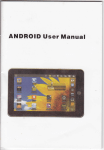Download Teacher Guidance
Transcript
OCR ADVANCED SUBSIDIARY GCE
IN INFORMATION AND COMMUNICATIONS
TECHNOLOGY (3838)
OCR ADVANCED GCE
IN INFORMATION AND COMMUNICATIONS
TECHNOLOGY (7838)
Teacher Guidance
This Teacher Guidance booklet is designed to accompany the OCR Advanced Subsidiary GCE and Advanced
GCE specifications in Information and Communications Technology (ICT) for teaching from September 2000.
Teacher Guidance
ICT
i
© OCR 2001
Oxford Cambridge and RSA Examinations
Contents
1
Introduction
Page
1
2
Module 2512: Information, Systems and Communications
Page
3
2.1
2.2
2.3
2.4
Page
Page
Page
Page
3
3
3
3
Module 2513: Structured Practical ICT Tasks
Page
7
3.1
3.2
3.3
3.4
Page
Page
Page
Page
7
7
7
7
Module 2514: Practical Applications of ICT using Standard / Generic
Applications Software
Page
9
4.1
4.2
4.3
4.4
4.5
Page
Page
Page
Page
Page
9
9
9
9
10
Module 2515: Communications Technology and its Application
Page
11
5.1
5.2
5.3
5.4
5.5
Page
Page
Page
Page
Page
11
11
11
11
13
Module 2516: ICT Project
Page
15
6.1
6.2
6.3
6.4
Page
Page
Page
15
15
15
Page
15
Module 2517: ICT Systems and System Management
Page
87
7.1
7.2
7.3
7.4
7.5
7.6
Availability
Paper Length
Paper Type
Possible Teaching Strategies
Practical Skills Required
Sample Examination Material
Page
Page
Page
Page
Page
Page
87
87
87
87
89
89
Guidance on Written Examination Papers
Page
91
8.1
Page
91
3
4
5
6
7
8
Availability
Paper Length
Paper Type
Possible Teaching Strategies
Availability
Task Length
Task Type
Possible Teaching Strategies
Availability
Paper Length
Paper Type
Possible Teaching Strategies
Practical Skills Required
Availability
Paper Length
Paper Type
Possible Teaching Strategies
Practical Skills Required
Availability
Paper Type
Recommended Prior Knowledge
Guidance on Setting and Marking Information and Communications
Technology Projects
The Key Words in a Question
© OCR 2001
Oxford Cambridge and RSA Examinations
ii
Teacher Guidance
ICT
1 Introduction
This Teacher Guidance booklet is designed to assist teachers in the delivery and assessment of the
OCR ICT Advanced Subsidiary GCE and Advanced GCE specifications. It includes:
•
a brief summary of the specification within each Module;
•
guidance on each Module (AS and A2);
•
possible teaching strategies for each Module (AS and A2);
•
a sample project (A2 Module 2516);
•
guidance on Written Examination Papers.
Teacher Guidance
ICT
1
© OCR 2001
Oxford Cambridge and RSA Examinations
2 Module 2512:
Information, Systems and Communications
2.1
Availability
From 2001 this Advanced Subsidiary (AS) unit will be available for assessment. The assessment
can take place in January or June. Candidates who wish to retake the unit, to attempt to improve a
previous mark, will be able to do so once only. The higher of the two marks will be used towards
aggregation.
2.2
Paper Length
The paper will be of 1 hour 30 minutes duration.
2.3
Paper Type
The paper is a written paper containing 10-15 structured contextualised questions requiring short
answers. The paper may revolve around a single scenario with the questions contextualised within
that scenario, or it may be that each question has its own context.
The assessment of this unit carries a weighting of 30% of the AS assessment and 15% of the A2
assessment. The total number of marks awarded for the paper is 90; of which, 4 marks are given
for the Quality of Written Communication.
2.4
2.4.1
Possible Teaching Strategies
Data, Information, Knowledge and Processing
The structure of this section and the content is progressive. It covers the definition of terms information, data and knowledge and the different methods by which meaning can be represented.
The candidates must not only be aware of the differences, but need to explain the differences using
examples from the context.
Many of the topics covered in this application area require the candidate to describe many different
elements of the learning statement. For example:
Describe the effect of the quality of the data source on the information provided.
Teacher Guidance
ICT
3
© OCR 2001
Oxford Cambridge and RSA Examinations
This requires the candidate to be aware of surrounding issues, such as timeliness, accuracy,
quantity and be able to describe how these have an effect within the context of the scenario. They
cannot learn a set of examples and then regurgitate these within the exam.
The application area follows the acquisition of data, coding and subsequent value and use of the
resulting information. It can be taught by the use of a scenario that follows the life cycle of a piece
of data.
Towards the end of the section the candidates are introduced to the use of computers themselves
to make decisions based on the data.
A diagram is required in the final bullet point of this application area. The candidates are required
to produce a diagram of input, processing, output, storage and feedback which explains the terms
and the relationship between them. Since this application area is concerned with Information,
Knowledge and Processing, the terms must be seen within this light. For example, feedback refers
to items such as turnaround documents rather than sensors and control systems.
2.4.2
Components of an Information System
This application area is concerned with the more technical aspects of ICT. The two components
which are covered are hardware and software.
The 'types of hardware' section is descriptive. The candidates need to be able to describe a variety
of devices and components, covering the purpose and typical use. They will have to select devices
which are appropriate for a specific context.
The depth of knowledge required of hardware components is not considerable and the emphasis
should be placed on suitability for purpose rather than technical specifications.
The candidate must identify different types of software and be able to draw distinctions between
different methods of acquiring software – purchasing, writing etc.
This application area is complicated by the fast development of computer peripherals. The
candidate must be up to date with the latest input and output devices and have an understanding of
their areas of use.
2.4.3
Systems and User Interface
This application area is again primarily descriptive with the candidates being required to select and
apply the knowledge to the context.
It is necessary for them to be able to identify the major characteristics of different types of operating
system, and by alluding to those characteristics, describe the differences between systems.
There is an implication within this application area that the candidate needs to have an overall idea
of how the computer works and what each component does. With this knowledge, they should be
able to comment upon changes which can be made to the computer to increase its performance.
Self documenting systems are those elements which assist the user within systems. They include
elements such as on-line help, tool-tips, error/help messages and user assistants.
Supplementary user documentation is the documentation supplied to the user upon acquisition of
software, excluding the user guide. This may include warranty information, quick start guides and
reference manuals.
© OCR 2001
Oxford Cambridge and RSA Examinations
4
Teacher Guidance
ICT
2.4.4
File and Database Concepts
The structured tasks specifically refer to this section, and it is anticipated that the theory of
databases and database terminology is acquired by the pupils before attempting any database
related structured tasks.
There is a large element of this section that requires the candidate to apply their knowledge and
understanding. They need to know advantages, disadvantages and characteristics of different
methods of file access and decide which method is appropriate in a given situation.
The candidates must be able to explain the nature of a hashing algorithm and illustrate what
happens if there is a collision.
The understanding of database terminology is essential and the candidate must be able to identify
and describe a variety of elements.
2.4.5
The Role of Communications and Networking
This section deals with communications on a very general level. The candidates do not need to
have specific knowledge of protocols or an in depth understanding of networks. They are only
required to describe characteristics of networks.
The candidate must be aware of the hardware and software requirements necessary for a network
to function both in terms of a LAN and a WAN.
The final bullet point in this application area requires the candidate to have a wide range of
knowledge and understanding of a variety of communications media. They must be able to
describe facilities and discuss relative merits.
In the sample paper the question asked was:
Describe two facilities available on an electronic mail (e-mail) system.
The candidate needs to be aware of what an e-mail system can do and the facilities required within
one, such as reply facilities, address book, attachments etc. The candidate could have been asked
to look at the merits of sending documents by e-mail or by fax, thus comparing two different
facilities of communication media.
2.4.6
The Role and Impact of ICT: Legal, Moral and Social Issues
The nature of the bullet points in this application area has changed from describe to discuss. The
candidate should be able to consider both the positive and negative sides of the issue.
The topics covered in this final application area are general and wide ranging. They cover
capabilities and limitations of ICT, the changing use of ICT, social impact of ICT, teleworking, and
ICT and the disabled amongst others. Candidates should be aware of the implications of ICT and
be able to construct a reasonable discussion, imbuing their answer with evidence as required.
The Data Protection Act (1999) is the same as the Data Protection Act (1998). The specification
incorporates changes resulting from European Directives and candidates needs to be aware of any
updates to the law.
Teacher Guidance
ICT
5
© OCR 2001
Oxford Cambridge and RSA Examinations
3 Module 2513: Structured Practical ICT Tasks
3.1
Availability
From 2001 this Advanced Subsidiary (AS) unit will be available for assessment. The tasks will be
sent to Centres in the September prior to the June in which candidates will submit their scripts.
Only one set of tasks will be offered in each academic year. Candidates who wish to retake the
unit, to attempt to improve a previous mark, will be able to do so once only. The higher of the two
marks will be used towards aggregation.
3.2
Task Length
Candidates may spend as much time as they think appropriate on the module providing their results
are submitted for mailing and moderation by the specified date.
3.3
Task Type
The Structured Practical Tasks will contain 3-5 tasks.
There are no restrictions on the software which candidates may use.
Not all questions will involve the use of software. Some, for example, may involve the design of a
solution, the production of test data or a test strategy, or the interpretation of a solution.
Candidates need to understand that marks may only be awarded if there is hard copy evidence of
solutions. Floppy disks and CD-ROM’s are not acceptable.
3.4
3.4.1
Possible Teaching Strategies
Design
Any design of a solution implies that the solution itself is not created. The design may incorporate
data structures, hardware and software requirements and any special security measures required.
Annotation of the design is useful in explaining why each element is required.
The design section is not limited to any particular software package, but the main areas which will
need to be considered are: Databases, Spreadsheets, Presentations, Web Based Products.
Designs of data capture forms and reports may also be required.
Teacher Guidance
ICT
7
© OCR 2001
Oxford Cambridge and RSA Examinations
3.4.2
Software Development
This section requires the creation of the solution. The software tool used to interpret the design into
a working solution is open to interpretation, although the task will lend itself more naturally to one
family of tools than another.
When producing the evidence of creation, it is essential that all relevant printouts are provided and
that there is some indication on these printouts as to what they are and what they contain.
Printouts should encompass all the important elements of the project and this could include
spreadsheet formulas, database functions and web based code for example.
Some solutions may involve the tailoring of a software package. This may include the addition of
toolbars and menu items.
3.4.3
Testing
If asked to produce data to test a situation, it is not sufficient to produce a table of data with, or
without, expected results. Candidates need to explain the purpose of the data. When producing
sets of test data, the set must contain all the data, it cannot only contain part of the data used.
If three sets of test data are used, this implies that the sets are to test normal, extreme and
erroneous workings of the system.
Test strategies may be required as opposed to the creation of test data. A test strategy should not
include the specific data to be used, but should identify methodologies for testing.
3.4.4
Implementation
The test data and test strategy prepared in the section above is used to test the software solution.
It is important that there should be an explanation of the results and, in the case of failure, the
reason for an incorrect result. Screen dumps are acceptable as evidence that the data has been
used.
It is vital that the evidence shows that the results are genuine, not that they have been produced,
for example, by a word processor.
User documentation which is produced must be usable. Most user documentation contains a title
page, contents page, the purpose of the documentation and instructions on use. Screen dumps are
on their own are not useful but need to be labelled and annotated.
© OCR 2001
Oxford Cambridge and RSA Examinations
8
Teacher Guidance
ICT
4 Module 2514:
Practical Applications of ICT using Standard /
Generic Applications Software
4.1
Availability
From 2001 this Advanced Subsidiary (AS) unit will be available for assessment. The assessment
can take place in January or June. Candidates who wish to retake the unit, to attempt to improve a
previous mark, will be able to do so once only. The higher of the two marks will be used towards
aggregation.
4.2
Paper Length
The paper will be of 1 hour 30 minutes duration.
4.3
Paper Type
The purpose of this unit is to give a practical understanding of the concepts studied in module 2512
using a range of standard application packages. In addition, some new concepts are introduced,
the intention being that they should arise through the study of ICT applications.
The assessment of this unit carries a weighting of 30% of the AS assessment and 15% of the A2
assessment. The total number of marks awarded for the paper is 90; of which, 4 marks are given
for the Quality of Written Communication.
The assessment is by written examination with 4 - 6 structured questions based on a short
scenario.
4.4
Possible Teaching Strategies
The questions in the examination papers are below A level GCE standard. They will all be short
answers based around a common theme that will last for the whole length of the paper. The
questions need not be answered in the order they are presented on the paper but it would be more
advantageous for the candidate to do so.
This part of the specification is divided into four sections. The examination will cover aspects of all
four sections although not all learning outcomes will be assessed every year.
Teacher Guidance
ICT
9
© OCR 2001
Oxford Cambridge and RSA Examinations
4.4.1
Characteristics of Standard Applications Software and Application
Areas
This section will deal with the common features found in standard applications software which are
found in business, commerce and education. They include style sheets, templates and wizards.
The section also covers the advantages and disadvantages associated with tailoring applications
software to specific applications (eg style sheets for a particular company) and the transfer of data
between applications (eg transferring data from comma separated format into a spreadsheet).
4.4.2
Applications Software used for Presentation and Communication of
Data
This section deals with the techniques used for presenting information either in printed form or as a
presentation using slideshow software. The presentation could be in the form of a book or to an
audience in a hotel. Common techniques used in creating presentations will be assessed such as
using standard documents, importing and exporting text and images, clipart galleries and image
libraries, and mail merging. In general they will be the techniques used in creating any
presentation. Also assessed will be the tools used to prepare presentations such as word
processing and desktop publishing tools, graphics tools and effects, and multimedia and hypertext
tools.
4.4.3
Standard/Generic Applications Software for Modelling Data
This section deals with the characteristics of modelling software. Candidates should be aware that
other modelling software exists and not solely concentrate on spreadsheets. Candidates should
know about variables, formulae, functions and rules, graphs, charts and the customisation of
worksheets.
4.4.4
Relational and Online Database Management Systems
This section deals with the characteristics of database management systems and includes
relational and on-line database systems. Included in the assessment will be normalisation of
relational databases up to third normal form (3NF), the organisation of the entities and the
components of a data dictionary. Candidates will also be expected to be able to create data entry
forms both on paper and screen, perform both simple and complex queries (a complex query
involves the use of either an OR or an AND or both), evaluate the use of both static (database on a
CD-ROM) and dynamic data sources (databases on the Internet) and have a knowledge of
software filters and search engines.
4.5
Practical Skills Required
The candidate should have practical experience of the specific software necessary to study this
module. The candidates should study the different application areas which require the different
software. It may be found useful to visit a local organisation which uses ICT to experience some of
the content of this module first hand.
© OCR 2001
Oxford Cambridge and RSA Examinations
10
Teacher Guidance
ICT
5 Module 2515:
Communications Technology and its Application
5.1
Availability
From 2002 this Advanced (A2) unit will be available for assessment. The assessment can take
place in January or June. Candidates who wish to retake the unit, to attempt to improve a previous
mark, will be able to do so once only. The higher of the two marks will be used towards
aggregation.
5.2
Paper Length
The paper will be of 1 hour 30 minutes duration
5.3
Paper Type
This is a written examination consisting of 4-6 structured questions which will not be based around
a common scenario. There are sections of the unit where the pupil should be able to give their
answers from within the context of a scenario (5.4.2). The total number of marks awarded for the
paper is 90; of which, 4 marks are given for the Quality of Written Communication.
This unit is an A2 standard module and will be based not only upon the material in this module but
also upon the knowledge, understanding and skills covered in modules 2512 - Information, Systems
and Communications and 2514 - Practical Applications of ICT Using Standard/Generic Applications
Software, and will develop concepts encountered in these two modules in greater depth. This
module is concerned with three main areas – communication between computers, interaction
between humans and computers, and ICT and data communications.
5.4
Possible Teaching Strategies
Teachers should note the meanings given to key words such as “explain”, “describe”, “discuss” and
“identify” as indicated in the specification.
This part of the specification is also divided into four sections. The examination will cover aspects
of all four sections although not all learning outcomes will be assessed every year.
Teacher Guidance
ICT
11
© OCR 2001
Oxford Cambridge and RSA Examinations
5.4.1
Features of Networked Systems and the Systems Cycle
The bullet points in this section begin with describe, explain and discuss. This indicates that the
pupils will need more than factual knowledge. Since ICT changes so quickly, particularly the area
of networks and communications, it will be necessary to follow developments and include them in
the teaching as there are some “catch all” statements in this section, such as “discuss the effects of
new communications technology”. This is very unspecific, and includes any new developments that
have occurred since the specification was written.
It is not necessary for the students to know the layers of the OSI model, an explanation of its
benefits is all that is required.
The systems life cycle needs to be considered in relation to an information system – the students
need to be able to relate the section of the life cycle to an example. Specific reference is made to
the User Centred Approach to systems analysis, but this dos not preclude reference to other
methodologies.
5.4.2
Communication and Networked Systems
The students need to have studied this section from within the context of a scenario and any
questions may be also set within a scenario and the students responses will be expected to reflect
this.
The focus of this section is on knowledge and the application of that knowledge – the students are
being asked, for the majority, to explain and describe.
5.4.3
The Role and Implications of Systems
Higher level skills are required for this unit – questions concerning implications require the student
to discuss. This needs them to have knowledge of advantages and disadvantage and to be able to
apply that knowledge and understanding to the question.
There are areas of this unit where the student would benefit from seeing a system in practice – for
example, problems of open networks resulting in access control, firewalls, auditing of access,
design of good human computer interfaces and dialogue with the computer.
Students will not be expected to know any specific details of encryption or authentication
techniques.
5.4.4
Applications of ICT
As with 5.4.1, this section has elements that are concerned with new technologies, and the
applications of those technologies – “discuss new developments resulting from the converging ICT”
for example and “discuss the … facilities of the information superhighway”, an area that is
constantly under change. This requires the students to have an up to date knowledge and
understanding of what is going on in the world of ICT.
© OCR 2001
Oxford Cambridge and RSA Examinations
12
Teacher Guidance
ICT
5.5
Practical Skills Required
There is no specific practical knowledge required for this paper as detailed in the specification,
however where the pupils have had practical experience it will be evident in their answers and will
lead to a better understanding of the topic.
If the students have started Module 2516 the practical experience of doing the project will give
candidates a better understanding of the systems life cycle. This links to 5.4.1.
Mobile telephones and satellite/digital and interactive television are part of 5.4.2. These are easily
accessible areas where the pupils can experience the practical applications. 5.4.4, although not
specifically a practical area, can include practical elements from society, such as virus’s, press
coverage of ICT systems and the use of the internet.
Controlling an open network has many areas that can de demonstrated to a pupil, as can
communication with the computer – both areas of 5.4.3 that can be developed and taught from both
a theoretical and a practical aspect.
As many of the elements in this module require the students to have up to date knowledge of
events and changes in ICT, the use of the internet as a research tool is invaluable.
Teacher Guidance
ICT
13
© OCR 2001
Oxford Cambridge and RSA Examinations
6 Module 2516: ICT Project
6.1
Availability
From 2002 this Advanced (A2) unit will be available for assessment. The assessment can take
place in January or June. Candidates who wish to retake the unit, to attempt to improve a previous
mark, will be able to do so once only. The higher of the two marks will be used towards
aggregation.
6.2
Paper Type
This is a practical module. Candidates will need to produce a written report as evidence that the
task was carried out. The teacher marks the project using the 'Guidance on Marking' as detailed in
the back of the specification. After which moderation takes place according to OCR procedures.
The paper should demonstrate the candidate’s knowledge of user interfaces and interactive
systems, either stand-alone or networked.
6.3
Recommended Prior Knowledge
This module is an A2 standard module and will be based not only upon the material in this module
but also upon the knowledge, understanding and skills covered in modules 2512, 2513, 2514,
sections 5.4.1, 5.4.3, 5.4.4 from module 2515 and section 5.6.2 from module 2517.
6.4
Guidance on Setting and Marking Information and
Communications Technology Projects
The Project should:
•
allow candidates to demonstrate their knowledge and understanding of ICT systems and the
skills in the assessment objectives;
•
encourage the sensible use of computers and communications systems to produce a solution,
which is non-trivial and solves a problem sensibly, within the constraints of resources
available to candidates. Prototypes of larger systems are not themselves likely to cover the
required skills;
•
show the successful completion of a whole task from definition involving a third party to
acceptance and evaluation by that user. Projects which involve much repetitive design,
analysis or implementation, leading to unwieldy reports, are to be discouraged;
Teacher Guidance
ICT
15
© OCR 2001
Oxford Cambridge and RSA Examinations
•
involve all elements of the skills of definition, analysis, design, development, testing,
documentation, implementation, and evaluation. Projects need not be ‘stand alone’: the
enhancement or modification of an existing system provided that all these elements are
covered, is more likely to be a real world situation;
•
involve a third party user, who will provide information for the analysis, use the implemented
solution and contribute towards its evaluation. The third party user is likely to be a user (or
potential user) of a computer-based information system in business or in other organisations
in the community. Whilst a teacher could act as the third party user, this arrangement is far
from ideal. Candidates should be encouraged to look beyond school life into businesses and
organisations in the community of the surrounding area for their projects; involve the
organisation and present them with a report on the work which has been carried out, including
an evaluation of this work.
Candidates should make the final choice of context for the Project, although guidance about the
suitability, and throughout the stages of the Project, should be given by the supervisor. This should
include guidance on the appropriateness of an implementation on a stand-alone or networked small
computer-based information system or other available facility. In a well-organised Project
candidates will focus on the production of an overall system analysis and design. The solution may
be implemented using one or more of: a standard generic applications software package, prewritten modules and toolkits/authoring/publishing software and interface/client software (including
HTML/JAVA). Brief descriptions of any software used, together with reasons for their selection,
should be included in the report. Candidates should always tailor any software used to the needs of
the user and may need to implement small macros in order to adapt navigational tools or present
an interface which is designed appropriately and with regard to the theory studied. It is therefore
necessary to:
•
Annotate software listings;
•
Explain each selection of the listing;
•
Define variables/data structures by name, type and function where appropriate;
•
Define clearly, and identify the purpose of: functions, subroutines and procedures;
•
Justify development methods used to tailor a good user interface and offer appropriate
functionality.
Test data should be devised and used systematically to test the package thoroughly. The choice of
test data used, and the reason for choice, should be included. A description of the methods of
testing should also be included, together with evidence of testing.
This should contain the title, a contents list, a description and justification of investigation, analysis,
design and methods used, an evaluation and bibliography. Pages should be clearly numbered.
The report must be supported by appropriate evidence of implementation, such as screen dumps or
photographs of screen layouts and printouts, paper based user documentation and a letter from the
third party user to say that the implementation has been made. Candidates should not submit
video recordings, magnetic or optical media as supporting evidence but can make references to
web pages available over the Internet.
Candidates should choose, in conjunction with their Centre, a well-defined user driven problem of
an appropriate size, which enables them to demonstrate their skills in Analysis, Design, Testing,
Implementation and Evaluation. The Project should involve the skills attained by studying the other
units of this subject. This means that the Project should demonstrate the skills of providing and
communicating information, possibly to a wide and varied audience. In this instance the user could
be a sector of the general public, clients or business users.
© OCR 2001
Oxford Cambridge and RSA Examinations
16
Teacher Guidance
ICT
The Project will seldom involve programming or the installation of hardware but will probably involve
the choosing of the type of hardware that will be needed to implement the solution.
Some possible ideas are given below, all of which have been presented by candidates in previous
examinations. However, it is important for candidates to realise that the Project chosen should be
user driven. This means that candidates must understand that they should find possible users of
ICT systems and find out their needs before developing an idea.
The examples do not show the analysis of the problem nor do they give all facilities, which may be
required by the user. For example, the staff who run the school bank may well require many other
facilities which can only be ascertained by interviewing the appropriate staff and, possibly, some of
the pupils who use the bank. The examples only give a few ideas of the type of project, which
could provide candidates with the opportunities to demonstrate Advanced GCE ICT skills and an
understanding of solving real life problems.
6.4.1
Example 1
The School has a bank that is used by a large number of pupils. The staff who run the bank must
keep details of pupils who use the bank as well as details of individual accounts. It is useful to have
a list of all the pupils who use the bank together with addresses and so on, which help the staff to
contact the pupils. Sometimes the staff need to contact a pupil urgently.
Pupils need bank statements from time to time. This occurs when a pupil asks for a statement or
when the statement contains 20 entries.
The bank statements must give details of each transaction such as cheque/deposit number,
amount withdrawn, amount deposited and an up-to-date balance. It should also show any interest
payments and charges incurred.
The staff have to be able to create a separate statement for each pupil and it must only be
accessed by the pupil’s account number. Sometimes pupils forget their account numbers and the
staff must be able to provide them on proof of identity. If a pupil overdraws the account, the staff
need to be able to send a standard letter informing the pupil of the amount overdrawn and asking
the pupil to deposit some money so that the account is in credit.
It is planned that eventually the system will be run across the school intranet with strict access and
security codes so that pupils can access some of their bank details, including the last week’s
transactions and current balance. No deposits or withdrawals will be made on line initially. The
design should consider the user interface, communications/networking/intranet issues, and of
course, security measures. Candidates would be expected to produce a tailored solution with an
appropriate interface. Limitations and extensions should be suggested.
Teacher Guidance
ICT
17
© OCR 2001
Oxford Cambridge and RSA Examinations
6.4.2
Example 2
A local hotelier wants to have a web site to advertise the facilities available at the hotel.
You are to design a computer-based information system that could be used by the hotelier.
This would involve the student in analysing the problem, collecting the necessary information and
designing a solution, which would include a full implementation of the site.
Candidates should be aware that, on one level, this is a fairly trivial problem. The examiner will be
looking for detailed analysis of the problem, and design solutions, which involve the hotelier at all
stages. It will also be necessary to ensure that some of the implementation is at more than a basic
level. Examples could include the ability to download documents like the hotel brochure from the
site, and the ability to book rooms and pay for them in advance through the site.
6.4.3
Example 3
Ms Johnson has a small newsagent’s shop and employs eight people to deliver the papers. She
wishes to be able to produce delivery lists for each morning round and each evening round. At the
moment she does not deliver Sunday papers, but may wish to in the future.
She wants to keep details of her customers, including which morning papers and which evening
papers they have, and which delivery round they are on. Some customers only have one morning
and one evening paper; others do not have both a morning and evening paper. Some customers
have weekly magazines, some fortnightly magazines and some monthly magazines.
Ms Johnson would also like to be able to produce a weekly paper bill for each customer.
You are to design a computer-based information system that could be used by Ms Johnson
including the facility to browse on-line for information.
6.4.4
Example 4
The student is asked by the head teacher of a school to develop an information system for use in
classrooms and public areas. The information needs to be on computer screens, which can be
attended from a central location.
The student is involved in analysing the problem in respect of site of screens, user interfaces, types
of information, pass-wording to allow users to edit only their pages.
You are to design a computer-based information system that could be used by the School.
The implementation of the system is relatively straightforward, using a piece of authoring software.
However, the candidate can enlarge the scope of the project by including, for instance, a budgeting
system so that individual departments are allocated a set amount of time, or an accounting system
so that departments can be billed on a monthly basis. Another extension might be to include an
archiving system to store messages for future inspection.
The examiner would be looking for a detailed analysis of the requirements and a measure of
extension to the basic problem, which would illustrate the candidate’s ability to integrate the
information into other software.
© OCR 2001
Oxford Cambridge and RSA Examinations
18
Teacher Guidance
ICT
6.4.5
Guidance on Marketing Information and Communications
Technology Projects Incorporating Sample Projects
The project is awarded marks according to its stages. These are:
(a)
Definition, Investigation and Analysis
[25 marks]
(b)
Design
[21 marks]
(c)
Development, Testing and Implementation
[35 marks]
(d)
Documentation
[24 marks]
(e)
Evaluation
[15 marks]
Total
[120 marks]
The definition, investigation and analysis, and evaluation sections are analysed with samples from
different projects. This analysis is not supposed to be a complete project but sections from several
projects.
6.4.5.1
(a)
Definition, Investigation and Analysis
(i)
Definition - nature of the problem solved
[25 marks]
[5 marks]
A candidate should not expect the examiner to be familiar with the theory and practice in the area of
the chosen system. There should be a brief description of the organisation (for example, firm or
business) involved and the current methods used in the chosen areas that may form the basis of
the project. A clear statement of the origins and form of data should be given. At this stage the
exact scope of the project may not be known and it leads to the arranging of an interview with the
user.
Mark Range:
1
A vague description of the organisation.
2
Some description of both the stages of study and organisation involved.
3
A good description of either the area or organisation with some description of the other.
4
A clear description with one element missing (for example, origins of data).
5
An excellent description with all elements present.
Teacher Guidance
ICT
19
© OCR 2001
Oxford Cambridge and RSA Examinations
Sample Project
The sample below is an example of work worth the full 5 marks.
Nature of the Problem to be solved
I have been approached, for this project by Professor N. Myers of Green College, at Oxford
University to aid him in a particular problem he has in his line of business and day to day life.
Prof. Myers is a lecturer at Oxford University and is based in Headington, Oxford where he has
an office, from which he bases his business. As well at being a lecturer, he is also a researcher
and writes articles for various magazines all over the world, on matters of environmental
science. Currently he employs two people who are also based in his office to maintain his
research and to cover his administration. He has a research assistant, who is there to assist in
his research and also to organise his numerous commitments and he has a secretary who
covers his administration and finances.
It is common that his work involves him travelling to many places to conduct his research and
lecturing. It is important, therefore, that his whereabouts during the course of a year are
considered, as it is common for him to be travelling both domestically and abroad at least once
a month. Due to the frequency and nature of his trips, it is vital that information, such as his
location on a particular day and what he is doing on that day, is stored in his office so that he
always has access to it and he always knows what events are occurring in the coming days,
weeks or even months. So basically he has a diary if you like, but one requiring a great more
detail and information on his coming commitments throughout the year, and one which is vital to
the running of his business as a professor. The problem he has found is one where he feels the
use of a computer program would be most beneficial. At the moment, he finds documents of his
commitments, either being misplaced, being out of order or being accidentally damaged and it is
crucial to his business that this kind of event is kept to a minimum in order to keep his
commitments in order.
The Current Method
At the moment, the procedure by which his numerous commitments throughout the year are
stored, is a major responsibility of his assistant. Without a clear and logical organisation of his
actions, he would lose track of what he is doing or going to do, at a particular point in time. The
process at hand is one where any documentation on Prof. Myers future commitments is
interrogated and from there information is extracted from sources such as letters from
universities, and is arranged into a ring binder. It may not just be information about university
trips that needs to go in the file, but also any informal meetings as well, such as a doctor's
appointment which may need to be noted.
When his assistant receives any documentation, she is asked to extract the relevant information
from the document in order to form a detailed itinerary of that event so that all the required
information is in that ring binder. It is often the case that a new document needs to be produced
of each event and then that document needs to be placed in some logical order in the ring
binder in order of date or place name for example. The type of data that is handled in this case
may take many forms from being the name of a place that he is going to visit to the date the
event to the purpose of the visit and many other forms of data that I guess would be required to
create a suitable itinerary. This process is always done by hand, where his assistant has to
rewrite certain information on a new piece of paper and sometimes there is a great deal of
© OCR 2001
Oxford Cambridge and RSA Examinations
20
Teacher Guidance
ICT
repetition which can add further time to the process. It is done in this way as I have been told
that Prof. Myers has yet been unable to find any other suitable method of performing this
process.
Problems with the Current Method
Time
It has been found that this process represents a significant amount of his assistant's time during
her normal working day, while there are other activities that need to be addressed concerning
her other responsibilities in the business. It is her opinion that it has to be done on paper that
the process is a lengthy one.
Copying and correcting mistakes
As this process is one in which a lot of information is being transferred from one source to
another, there is bound to be the occasional copying error and there may be a case where a
document is put in the wrong place in the file therefore adding time for when it comes to finding
the relevant information in the future.
Accidental damage.
There is always the risk that a document may become damaged in some way, for example it
may become torn or may have a drink spilled over it, therefore requiring another copy being
made to add to the folder.
Searching for information
When it comes to a point where the folder needs to be interrogated, if the folder has not been
sorted in a logical manner it may been that more time is required when searching for the
information.
Teacher Guidance
ICT
21
© OCR 2001
Oxford Cambridge and RSA Examinations
Data Flow Diagram of current method
In order to understand fully, just how this current process is performed, I visited Prof. Myers
office on a typical working day and viewed a typical use of this process. After making brief notes
on the various stages of this process, I have now drawn a Data Flow Diagram (DFD) of the
process in order to explicitly understand just what would be required from a potential program. I
feel that this is a good method of learning the process as the DFD's give a clear, visual
depiction of just how a system works and I feel that if I have a clear, detailed outline of the
process, I have a source of information to go to if I come to a point where I'm unsure of the
purpose of the system.
Post
Secretary
checks post for
engagement
In-tray
Email
Fax
Awaiting
confirmation from
Prof. Myers
Prof. Myers
checks
document
Out-tray
Assistant forms new
document from post
Assistant's
tray
Assistant checks
engagement post
Engagement
diary
Data enters the process either from normal "snail mail", email or by fax and from the post box or
the computer, a hardcopy is put in the In-tray. The secretary checks the post for post that can
be put in the engagement diary. Post that cannot be put in the diary is put in the Out-tray. The
assistant takes the post and from there forms a new document to go into the diary. The
document is then put into Prof. Myers' tray to be checked. Once the document has been
checked it is then put into the assistant's tray, then into the engagement file.
© OCR 2001
Oxford Cambridge and RSA Examinations
22
Teacher Guidance
ICT
(ii)
Investigation and Analysis
[20 marks]
This section is the ‘systems analysis’. The question is not how a system performs detailed tasks,
but rather how the project progresses from the original data to the results. The candidate should
describe how the user requirements were ascertained (possibly by long discussions with the users;
question and answer sessions should be recorded and outcomes agreed). A clear requirements
specification should be defined. Alternative outline solutions should be discussed and evaluated
against one another.
Mark Scheme:
1-5
Some elements have been discussed but little or no user involvement.
6 - 10
Some evidence that an attempt has been made to interview the user and some recording
of it has been made. Attempts at some of the other items have been made. An attempt
has been made to develop a requirements specification.
11 -15
Good user involvement and recording of the interview(s). Most of the necessary items
have been covered including a detailed discussion of alternative approaches. However,
one or two items have been omitted. A requirements specification is present but with
some omissions.
16 -20
Excellent user involvement with detailed recording of the user’s requirements.
Alternative approaches have been discussed in depth. All other items must be present,
showing a thorough analysis of the system to be computerised. A detailed requirements
specification has been produced.
Teacher Guidance
ICT
23
© OCR 2001
Oxford Cambridge and RSA Examinations
Sample Project
Here is a continuation of the same project at a good standard.
Investigation and analysis
In order to determine whether this real-life problem I have been approached to relieve, is a
suitable one to be undertaken by this project, I have conducted an initial interview with Prof.
Myers, his assistant and his secretary, as each person is likely to be using this system and
would like some input into this project.
Initial meeting
Time / Date
16:30pm, 24th June 1998
Location
Prof. Myers office, Headington, Oxford
Persons present:
Prof. Myers, Mrs J Kent and Mrs K Bradley
Aims:
To obtain information for possible improvements to the present system.
Questions
1
What is the problem at hand?
PM - When I go away on business trips, a lot of paper work is stored, containing details
of my trip. When I'm on these trips, I may need to know certain details at a certain
period of time. Often when I phone up the office, there is a delay finding this
information as it is stored in no particular order so it takes someone to stop what
their doing and find the relevant papers.
2
How is the process performed at the moment?
PM - Information is stored in folders in the office and at the moment it is not logically
organised, when I need some data, I have to use the folders in a sequential
manner. This takes time which obviously takes time to do and could be used on
perhaps an equally if not more essential activity.
3
Typically, how long does this take?
JK -
4
Obviously it varies, but the time period can range from a couple of minutes for a
simple piece of information, but can take up to maybe half an hour for a large,
detailed amount of information which needs to be used for various purposes.
What are the advantages of performing the process using the current method?
PM - I guess the main advantage is the fact that we always have access to it, it couldn't
ever crash like computer software, it is always in a hard copy form, in the folders.
JK -
Also, I guess it is also there as an archive so when anything needs photocopying, it
is always there in those folders.
© OCR 2001
Oxford Cambridge and RSA Examinations
24
Teacher Guidance
ICT
5 What are the disadvantages?
KB -
6
I think the main one is the risk of fire. If there is a fire, it would all be lost and then
we could have serious problems in trying to retrieve that information from the
various sources. There is also the risk that someone may damage the information
either on purpose, i.e. a burglary or accidentally, like spilling a cup of tea on the
papers for example.
In your opinion, how would a computer program help with this problem?
PM - In my opinion, it would save a lot of time and effort for my colleagues here. in the
long run. Information could be found easily and could be easily stored in a logical
manner and there is always the advantage that data from the program could be
merged with another program on the computer, for example my word processor,
WordStar for Windows.
7
Are you sure that there are no other commercial programs, which at the moment
could not perform this process?
JK -
8
I have seen some organiser programs in electrical stores, but to be honest we need
a program that is specialised to our business and we don't want to pay for a
commercial program that contains all these extra functions that we may never use.
If and how is this process not able to be performed by a commercial program?
PM - Again with commercial programs, they can be costly and most of the time we need
something specialised to our purposes. There are also some functions or
processes that I have in mind that I am sure could not be performed by these
programs in the manner that I want them to be done.
9
Could you estimate how much time lost a program could save if used with this process?
JK -
10
Well this can vary from day to day. On some days when I or Prof. Myers might just
require to see what he has on for that day, it can take around 5 minutes, but with
something major like a lecture trip it can take up to 45 minutes. Time which could
possibly be used for another purpose.
Do the people who are likely to he using the program have any experience with the
use of computers and if so to what extent?
JK -
I have about 3 years experience with computers and with a few of the major
commercial programs on the market, so I think that I should easily become
accustomed to the program.
PM - I also have similar experience and regularly use computers for various tasks in the
office.
11
Do you have any way, at the moment, of being able to use a piece of software, i.e.
do you own a PC and if so what are its capabilities?
PM - As a matter of fact we have two PC's in the office, both with Windows '95 if required
and with Hard Drives of around 1 Gigabyte in size, which I think would be ample,
but if any additional hardware or software is required, there is funds available to
purchase them so I don't think that there is a problem there.
Teacher Guidance
ICT
25
© OCR 2001
Oxford Cambridge and RSA Examinations
Summary
At the end of the interview I genuinely thought that there was a suitable problem here, to
undertake in my project. I found that the problem here was Prof. Myers organisation of his time
and he found problems with his current method that I feel are ones that could be solved or at
least alleviated by the use of a computer program. The problems I have found in this interview
were generally due to the fact that all the necessary information was formed and stored as
paper which is prone to many arising problems, but if the information is on computer then it can
resolve these problems and perhaps create a few benefits that do not occur with his current
method, e.g. sorting and searching of data. As evidence that I feel this problem has potential I
have arranged another interview to get more detail of the problem, how a program could help
with this problem and the functions that Prof. Myers feels need to be included in a possible
program. From that interview, I am hoping that I could move on to the next stage of the project.
Second interview
Now that I have determined that this real-life problem is a suitable one for this project, it is now
the time to conduct another meeting, following on from the initial interview but focusing more on
what the customer would like the program to do and look like. It is from this interview that I hope
I will have gained enough information on the customer's requirements, that I could then produce
a draft form of the specification.
Second meeting
Time / Date
17:00pm, 26th June 1998
Location
Prof. Myers office, Headington, Oxford
Persons present:
Prof. Myers and Mrs J Kent (Research assistant).
Aims:
To obtain enough information to derive system specification.
Questions
1
What kinds of procedures would you like the program to perform on any entered data?
PM - I would like the option to add data to the program, to delete data at an appropriate
stage, to search through the program for a certain piece of data and perhaps sort
some aspect, for example by date so that I could have a list of my engagements in
order of date. I would also like to be able to view any record at any period of time,
just as easily, if not more easily than when I browse through the folder, using the
current method. There could also be the option of a password as some of the data
that I would be storing is quite vital and confidential, and so if there was a burglary,
there is no chance of that information being viewed.
2
Of these procedures which are CORE FUNCTIONS?
PM - Of those procedures that I have mentioned, I feel that the ability to be able to add,
delete, view and search through data are the most vital functions of the program, if
you were to consider just the essentials. I think that these definitely need to be in
the program, if possible.
© OCR 2001
Oxford Cambridge and RSA Examinations
26
Teacher Guidance
ICT
3
Which of these functions are SHOULD HAVES?
PM - The function which I feel is necessary but not vital to the program is the ability to
sort a particular item of data. It could be useful to be able to do this as it could save
a lot of time in browsing through the records, but it is not what I would consider as
being essential to the program. Another function which I feel is necessary but not
vital is the use of a password, as security is always on my mind as I have
experienced quite a few break ins since I have been here. It would be nice to feel
that my data is safe, but it is not vital if time and skill constraints are placed on you
as you are writing the programmer.
4
Which of these are COULD HAVES?
PM - Thinking about it there are not many other functions that I would consider to be
useful in this program, however the option of sorting could slip into this category
and perhaps the use of a password, but if you were to discard one function it would
be the sorting function.
5
How would you like the screen to appear when you input data and view a record?
PM - I'm not really concerned with how the program looks, just how it operates and that it
runs correctly. As long as the screen is clearly laid out and that it is clear where the
user might input data into, then that is my only concern. Obviously, when I view a
record, I would like for the contents of that record to be laid out in an organised
manner, so that I or one of the other users can clearly distinguish between data.
6
If you wanted to search through the records, which field or fields would be the ones
that you would want to carry out the search by?
PM - At the moment, I guess you could say that the current method is much like a diary.
As with any diary, the user is usually either searching by date, month, year etc. or
in some cases by person or place name. This is really I would like to carry out a
search if at all possible as these are the fields which I consider to separate each
appointment or engagement from any other one. I feel that something like that
would be most beneficial when browsing for certain items of information.
7
When it comes to you inputting data into a record, what would the components or
fields of each record be?
PM - Now this is really the crucial question as this can vary with each type of
appointment from a simple doctor's appointment to a university lecture trip abroad
somewhere, so there will need to be one sort of record that can hold all the relevant
fields I might need for whatever purpose. I guess the main ones that come to mind
are date, date from and to, time, location, purpose, persons involved, persons
contact number, e-mail address and there are probably other fields as well which
cover some major engagements like university trips, which I will have to get back to
you on.
8
How would you like the record to be organised?
PM - I have discussed with the other users, namely Mrs Kent and Mrs Bradley about this
matter and we have all agreed that we would like it to be set out in a spreadsheet
manner, like having the fields names above the relevant information because this is
what we are used to with other programs such as spreadsheets and databases and
I think it would save time in getting used to a fairly familiar format with this program.
Basically we would be grateful if you could set the records out like that, but if you
Teacher Guidance
ICT
27
© OCR 2001
Oxford Cambridge and RSA Examinations
find trouble in doing that due to your inexperience with programming then
something similar would be fine.
9
What kind of data would go into each field?
PM - I think that the names of such fields that I have given are fairly self -explanatory into
what type of data would go into them, but I'll go along with whatever you find most
suitable concerning each data type and the size of them as you have probably had
experience with estimating sizes of files and the like.
10
Will all users have equal priority and access to the system?
PM - I would like to feel that I can trust my two employees, so I don't think that this is an
issue here, so I think all three of us should have the same access because most of
the time I am not here and if I wanted some vital information when abroad on the
phone and someone like Mrs Kent couldn't access the program then we would
have a problem.
11
Would you need a password option available?
PM - Obviously some of the data that would be stored on the computer, I would like to
keep confidential, but if there is a chance that you could incorporate a password
facility on the program, then that would be useful, even though I mentioned earlier
that a password is not a core function of the program.
12
With reference to the layout of the screen would you require one which is beneficial
to a user who has minimum computer experience?
PM - As Mrs Kent and myself are the only likely users of the program and people who
have had at least three years of experience with computer software such as
Microsoft Office and Windows '95, I don't really have any problems with how you
decide to set up the screen layout, as long as it is clearly legible to the user and
that someone like me and Mrs. Kent could easily navigate through the screen.
13
Once data has been entered into a record what is the chance that data would need to
be manipulated at a later stage?
PM - There is always a chance that data may be entered incorrectly, so if and when this
happens, I think that it would be a good idea for some sort of option where I could
edit a record or go back to a particular item when I'm entering the data.
14
Do any of the potential system users have any disabilities or conditions which could
require attention in the program?
PM - To my knowledge I don't think so, however I would like the text to be clear and bold
on the program so that information can be seen clearly. If this means have
contrasting colours concerning the text and background, then I would appreciate
some consideration.
To summarise, I feel that from this interview, I have generated enough information of the
system from which to go onto the next stage of the project, where I can devise a potential draft
specification for the program, and then, a data dictionary.
© OCR 2001
Oxford Cambridge and RSA Examinations
28
Teacher Guidance
ICT
Initial System Specification
After my two discussion sessions with Prof. Myers over the nature of the problem and the ways
in which he would like the potential program to function, I feel that this stage is a crucial point in
the project, where it is necessary to layout an initial specification. This is mainly a document that
lays out exactly and explicitly what the program must do and how it does what it needs to do,
but also represents an agreement between Prof. Myers and myself that my ideas for this project
are compatible with his ideas and that is why I have asked for his signature of agreement at the
end of the document.
Section 1 - User functions
1.1
All users can perform the following functions:
1.1.1
Open the program
1.1.2
View a record
1.1.3
Create a record
1.1.4
Delete a record
1.1.5
Edit a record
1.1.6
Close the program
Section 2 - Appointment record
2.1
Each appointment record should contain the following information for each
appointment
2.1.1
Date of start of appointment
2.1.2
Date of end of appointment
2.1.3
Place of appointment
2.1.4
Address of appointment
2.1.5
Phone number of appointment
2.1.6
Purpose of engagement
2.1.7
Tune/s of engagement/s
2.1.8
Names of contacts available
2.1.9
Phone numbers of contacts
2.1.10 E-mail address (if available of contact)
2.1.11 Date of flight (if applicable)
2.1.12 Number of flight (if applicable)
2.1.13 Departure time of flight (if applicable)
2.1.14 Name of departure airport (if applicable)
2.1.15 Notes
Teacher Guidance
ICT
29
© OCR 2001
Oxford Cambridge and RSA Examinations
Section 3 - System
3.1
The system on demand must:
3.1.1
Open a record
3.1.2
Create a record
3.1.3
Delete a record
3.1.4
Allow editing of a record
In addition, to score the full marks for this section, alternative outline solutions should be
discussed and evaluated against each other.
© OCR 2001
Oxford Cambridge and RSA Examinations
30
Teacher Guidance
ICT
6.4.5.2
(b)
Design
(i)
Nature of the solution
[21 marks]
[13 marks]
A detailed systems design (including diagrams as appropriate) should be produced and agreed with
the users. Proposed data structures should be described and design limitations should be
included. Design of the user interface is of paramount importance and should be documented in
detail in the form of data capture forms, input formats (with examples of screen layouts if
necessary) and output formats should be included here where relevant. A detailed summary of the
aims and objectives should also be included. These items are the design specifications that should
be agreed with the user.
Mark Scheme:
1-2
Some vague discussion of what the system will do with a brief diagrammatic
representation of the new system.
3-6
The major objectives of the new system have been adequately summarised, but
omissions have been made. There is a brief outline of a design specification, including
mock-ups of inputs and outputs, task model described (including any diagrams).
However there is a lack of completeness with omissions from the task model, inputs and
outputs. Data structures have been identified but there may be inadequate detail.
7 - 10
A clear set of objectives have been defined and a full design specification is included but
there may be some errors or logical inconsistencies, for example validation specified
may be inadequate or field lengths incorrect.
11-13
A clear set of objectives with a detailed and complete design specification, which is
logically correct. The are also detailed written descriptions of any processes/modules
and a clear, complete definition of any data structures. The specification is sufficient for
someone to pick up and develop an end result using the software and hardware
specified in the requirements specification.
Teacher Guidance
ICT
31
© OCR 2001
Oxford Cambridge and RSA Examinations
Sample Project
Background To The Problem:
A Video Store currently uses a manual database to store details of the videos, the members and
who has what video. They want to replace this with a computer database. The database would
also calculate fines.
Although on the surface a fairly simplistic problem, there is a lot of detail which must be
analysed and designed prior to implementation. The design shown below is only a sub set of
what would be required. Only one section of the design has been included. When it is therefore
awarded a mark in the band that requires no omissions, professional judgement needs to be
used to visualise the rest of the project.
For an A grade project it must extend beyond the single application. In this project this might be
the inclusion of mail merge letters to customers regarding overdue videos, fines or lapsed
membership, or even internet access to their files to see fines and what videos they have out.
The project also lacks a reservation system, this could be either added in, or possible a
complete project including shop and internet reservation with letters/e-mails being sent when
the video requested is returned.
In the design specification, it is not reasonable to expect the input screens to be drawn with pen
and pencil when software packages such as Visual Basic and MS Access include the ability to
mock up screens. These mock ups of screens can be used in the design specification
Nature of the Solution
Major Objectives
The system should:
•
Contain a list of members
•
Contain a list of videos
•
Link Master and type of video
•
Produce a list of which member has which video
•
Show overdue videos
•
Show outstanding fines
•
Track fine payments
•
Show members who have not used the club for six months
•
Hold at Least 1,000 members and 5,000 videos
•
Not allow members with fines to borrow videos
•
Mail merge of members with fines, overdue videos and who have not used the video club
for six months or more
•
Be able to add genre and age groups
•
To have access from the Internet to see what videos are on hire
© OCR 2001
Oxford Cambridge and RSA Examinations
32
Teacher Guidance
ICT
For each of the design specifications listed above, they should be individually detailed and
discussed. Two have been completed below for exemplar purposes. The degree of information
required is very detailed. It must be possible for a third party to take this specification and create
the solution from it.
Contain list of members:
The system needs to be able to add, delete and edit members. New members join the club and
they must be added. The system needs to make sure that the member does not have the same
name and address as an existing member before adding them. Members details change and
they need to be edited – they may move house, or change name. When a members card is lost
or the member no longer wishes to be a member of the club, they must be deleted.
Contain a List of Videos:
Videos also need to be added and deleted as appropriate. The video addition has two
elements. Each video has a type – a global concept of that particular video. For example, a
video store does not just have one copy of a title but many copies. The title of the video is
stored along with the information about the video – age, genre cost and then each specific video
is linked to the video type. Individual videos and specific videos need to be added and deleted
as appropriate.
The first stage is to input a global type. Some of the information for this is looked up in other
tables – the age and the genre and the record is given a unique key. Once a global type has
been established, an individual video can be associated with the type. The link is done through
the primary key.
Teacher Guidance
ICT
33
© OCR 2001
Oxford Cambridge and RSA Examinations
Design Specification
Four forms have been shown below, they are mock–ups in Access of what the forms should
look like. There is some comment where appropriate. For a completed project, all appropriate
forms should be included.
Inputs:
Member entry form:
Entry of main video Type:
© OCR 2001
Oxford Cambridge and RSA Examinations
34
Teacher Guidance
ICT
The ages and genres of the videos are selected from a drop down box. As each video type can
have more than one specific video (for example, a video shop may have ten copies of a video)
the sub form shows all the specific videos linked to that main video type.
Entry of specific videos
This is where details of the specific videos are entered in. The drop down box links to the main
video and the user can select a title.
Hire of Video:
This form is where a video is selected and linked to the member who is taking out the video.
When a video ID is selected from the drop down box, the name and location of the video will be
automatically filled in. Likewise, when a Customer ID is selected from the drop down box, the
customer details will appear and can be confirmed.
Teacher Guidance
ICT
35
© OCR 2001
Oxford Cambridge and RSA Examinations
Processing
The processing can be done in the form of an algorithm, or as a paragraph of text. Only one
processing element has been covered below, although in a completed project all processing
requirement would need to be completed.
The processing listed below is for the return of a video.
When the return video form is opened:
A filter is applied which only shows those videos which have been hired.
The correct video is selected by scrolling through the list, or by entering the video number.
The return video button is selected.
The return date on the hire record is checked against the current date. If it is before the current
date then a fine is due.
The video is recorded as not being on hire and the customer record is recorded as having
returned the video.
If a fine is due:
The video record is found and the price of hire established.
The number of days overdue is calculated and multiplied by the daily fine to give the total fine.
The customer is given the option to pay the fine.
If they do the fine is cleared.
If they do not, the fine is recorded and they are flagged as not having paid a fine.
Outputs
The outputs are completed in the same way as for the inputs and therefore have not been
included here. It is important to note that sometimes, an input can be used as an output in a
different context, for example in the hire form, the member form and the video form are being
used as outputs to confirm the identity of the member and the correct video details.
© OCR 2001
Oxford Cambridge and RSA Examinations
36
Teacher Guidance
ICT
Task Model
The task model is not complete, it does not go into enough detail about the specific tasks –this
would therefore get in the 6-10 mark range. If this was completed without the predecessor
column, then it would get in the 3-6 mark range. The predecessor implies an indication of the
need for more than a number order but a completion order as well. To get higher, each task
would have to be broken down into its respective sub tasks.
Task Number
Task
Date Started
Date Ended
1
Create Member Table
Wed 30/08/00
Wed 30/08/00
Predecessor
2
Create Genre Table
Wed 30/08/00
Wed 30/08/00
3
Create Age Table
Wed 30/08/00
Wed 30/08/00
4
Create Individual Video Table
Thu 31/08/00
Thu 31/08/00
"2,3"
5
Create Hire Table
Fri 01/09/00
Fri 01/09/00
"1,4"
6
Create Fine Table
Mon 04/09/00
Mon 04/09/00
7
Create Member Form
Mon 04/09/00
Mon 04/09/00
8
Create Specific Video Form
Mon 04/09/00
Mon 04/09/00
9
Create Individual Video Form
Tue 05/09/00
Tue 05/09/00
8
10
Create Hire Form
Wed 06/09/00
Thu 07/09/00
"7,9"
11
Calculate date due back on hire
form
Thu 07/09/00
Thu 07/09/00
12
Create switchboard
Fri 08/09/00
Fri 08/09/00
10
13
Program Switchboard
Mon 11/09/00
Mon 11/09/00
12
14
Create Return Form
Mon 11/09/00
Mon 11/09/00
15
Create Search Query
Mon 11/09/00
Mon 11/09/00
16
Create Append Query for Fine
Tue 12/09/00
Tue 12/09/00
17
Create Pay Fine Button
Wed 13/09/00
Wed 13/09/00
16
18
Create Delete Query Button
Thu 14/09/00
Thu 14/09/00
17
15
This could also be completed in the format of a hierarchical diagram.
Teacher Guidance
ICT
37
© OCR 2001
Oxford Cambridge and RSA Examinations
Data Structures
This section is one of the most important elements in the design. For each file in the project the
information given below should be included in one form or another. The information can be used
later in the estimation of file sizes.
Two files have been listed below to give an example of what would be required.
File Name:
TMember
Purpose:
To hold details about the individual members
Field name
MemberID
Forename
Surname
Address1
Description
of contents
Data type
Size
Sample
values /
range / set
Type of
validation
expected
Primary Key
Autonumber
Text
Text
Text
3
50
50
100
100
Adam
Smith
10,
Automatic
None
None
None
Text
Text
Text
Text
Text
100
50
50
8
10
The Grange
Holden
Kent
TN6 7YG
01233 12345
Date
8
10/07/00
None
None
None
Input Mask
Input Mask,
Numbers only
Date,
automatically
created
First Line of
Address
Address2
Town
County
Postcode
Telephone
Date Last
used
The last date
they hired a
video
Size of Individual Record:
429
Maximum Records Stored:
1000
Total size required for data:
bytes (maximum)
429,000
bytes
Overheads (10%):
42,900
bytes
Total size required:
471,900
bytes
© OCR 2001
Oxford Cambridge and RSA Examinations
38
Teacher Guidance
ICT
File Name:
THire
Purpose:
To hold details about video hire
Field name
HireID
MemberID
VideoID
Date Out
Date Back
Description
of contents
Data type
Primary Key
Autonumber
Who has taken ou
Number
the video
Number
What the video
is they have
taken out
When they
Date
took it out
When it is due
Date
back
Size of Individual Record:
Maximum Records Stored:
Total size required for data:
26
5000
Size
Sample
values /
range / set
Type of
validation
expected
3
3
45
121
Auto-generated
Looked up
4
1065
Looked up
8
15/08/00
8
18/08/00
Calculated as
today
Calculated as
Date Back + 3
days
bytes (maximum)
(number of videos in shop)
130,000
bytes
Overheads (10%):
13,000
bytes
Total size required:
143,000
bytes
Queries:
If you choose a database as the major project, it is necessary to design and explain any queries
you might have used. Two such queries are listed below for exemplar purposes.
Return Hire Query
This is a delete Query, when the video is returned the entry for that hire needs to be found
within the hire table and the entry deleted.
All the fields from the Thire table need to be included (as the whole record will be removed) and
the criteria is from the TindividualVideo table - the IndividualVideoID with the value being
obtained from the return of video Form.
Take Video Out Query
This is an append query to make a video unavailable. When a video is taken out, the query is
run and it sets the hired value to true (1). The query has the hired table, the hired field, and it
searches for the video ID from the FTHire table, and the IndiviualVideoID field. Once the record
has been located, the hired field of the query is updated to 1 (true) and it is then registered as
being taken out.
Teacher Guidance
ICT
39
© OCR 2001
Oxford Cambridge and RSA Examinations
Relationships
As it is a database that is being created, the relationships need to be specified. It would be
expected that the final diagram presented has been normalised to 3NF and the relationships
details and explained. Only part of the relationship diagram has been presented below as an
example, although for the completed project, each relationship should be identified.
TAgeTMainVideo
TAge
TMainVideo
Age
Age
RelationshipType:
Indeterminate
TgenreTMainVideo
TGenre
TMainVideo
Genre
Genre
RelationshipType:
Indeterminate
TMainVideoTIndividualVideo
TMainVideo
TIndividualVideo
Video
Genre
RelationshipType:
One-To-Many
TMemberTfine
TMember
Tfine
MemberID
RelationshipType:
MemberID
One-To-Many
TIndividualVideoTfine
TIndividualVideo
Tfine
IndividualVideoID
RelationshipType:
IndividualVideoID
One-To-Many
© OCR 2001
Oxford Cambridge and RSA Examinations
40
Teacher Guidance
ICT
TMemberTpasswords
TAge
TMainVideo
MemberID
RelationshipType:
MemberID
One-To-Many
TIndividualVideoTHire
TIndividualVideo
THire
IndividualVideoID
RelationshipType:
IndividualVideoID
One-To-Many
TMainVideoTIndividualVideo
TMainVideo
TIndividualVideo
VideoID
VideoID
RelationshipType:
One-To-Many
TMemberTHire
TMember
THire
MemberID
RelationshipType:
Teacher Guidance
ICT
MemberID
One-To-Many
41
© OCR 2001
Oxford Cambridge and RSA Examinations
Software and Hardware Requirements
Software Requirements:
The software required is MSAccess to create the database, including tables, forms, reports and
macros. The mail merge links required a word processing package, MSWord and the internet
links require a browser – Internet Explorer 5.0 or higher.
An Operating system is required: Windows 98.
Hardware Requirements:
Hardware to run the software is necessary:
•
Processor: 500 MHZ
•
128 MB RAM
•
1 GB Hard Disk Drive
•
Mouse, Keyboard
•
15” SVGA VDU
•
Floppy Disk Drive
•
CD Drive
•
CD Writer for backup
•
Modem to connect to internet server
Laser printer for mail merge letters
There are elements of 11-13 marks in the above. Not all of the design has been completed, but
there is enough in each of the sections to give an idea of what is required for a complete A
grade project.
For 11-13 marks:
A clear set of objectives with a detailed and complete design specification, which is logically
correct. There are also detailed written descriptions of any processes/modules and a clear,
complete definition of any data structures. The specification is sufficient for someone to pick up
and develop an end result using the software and hardware specified in the requirements
specification.
© OCR 2001
Oxford Cambridge and RSA Examinations
42
Teacher Guidance
ICT
(ii)
Intended benefits
[3 marks]
There should be some discussion of the relative merits of the intended system and of the previous
mode of operation. This may include any degree of generality beyond the original scope of the
system.
Mark Scheme:
One mark should be awarded for each valid benefit up to a maximum of three marks
Benefits of the System
Benefit 1:
The company knows who has what video at any one time.
Benefit 2:
The existing system makes it difficult to know if a video is overdue and then to identify who has
that particular video. If a card is placed in the wrong box it may be some time before the fact
that a video is overdue is picked up. It is also difficult to find out if an individual has not returned
a video before they take out more. It may be that the individual has many fines outstanding and
if this is so, should not be allowed to take out videos. The new system will look at fines and flag
any member who tries to take out a video without paying off their fines.
Benefit 3:
The members of the video store will be able to search for videos by Genre.
Benefit 1 gets no marks,
Benefit 3 also gets no marks.
Benefit 1
does not get a mark, because although correct, there is no discussion, no
comparison with the previous system, in fact no way of knowing that it is a
benefit.
Benefit 2
gives the previous system, the new system, the changes and the benefits.
Benefit 3
does not get a mark because there is no discussion, and it can be seen that the
benefit does not exist. It was already present in the existing system. If this was
not enough to not justify the mark, the “benefit” listed is also listed in the section
below as a limitation. It cannot be both. It is important to read and to mark the
project as a complete piece and not each section as a standalone element.
Teacher Guidance
ICT
Benefit 2 gets 1 mark,
43
© OCR 2001
Oxford Cambridge and RSA Examinations
(iii)
Limits of the scope of the solution
[5 marks]
This may include volume (sizing limitations), limitations imposed by the interface and/or limitations
of the facilities used. For full marks there must be some estimate of the size of the storage space
required for the implemented system.
Mark Scheme:
1
A vague discussion of what the system limitations are.
2-3
The major limitations of the system have been adequately summarised, but omissions
have been made.
4-5
A detailed description of the system limitations has been given, including the estimate of
the size of the files required for the implemented system.
Limits of the scope of the solution
For each system the limitations are going to be different. Some may be based on the type of
hardware being used, or on the user of the system. 1 mark is given for a vague discussion –
little more than identification of limitations. 2-3 marks are awarded for a good discussion of the
limitations, but not all covered. This is going to need awareness from the teacher of the problem
and what they perceive as the limitations – have they all been covered by the candidate? If they
have not, then the candidate stays in this band, if they have then the mark lies on the top band.
For 4-5 marks, all the limitations must be covered (by all, teacher discretion is required). If they
are all there and no file sizes have been mentioned, then 4 marks, if file sizes have been
discussed, are correct and easy to follow, 5 marks, else 4 marks.
1:
A vague discussion of what the system limitations are
The computer system needs to be working otherwise there is no backup.
The system cannot search by actor/actress or genre to find a specific film.
The system does not check age of the video against the member automatically.
There are three limitations identified, however the discussion of them is extremely vague – they
have merely been identified with no explanation of how and why they are limitations. Therefore,
although correctly identified, they are only worth one mark.
2-3: The major limitations of the system have been adequately summarised, but
omissions have been made.
A problem with any computer equipment is the problem of power cuts or equipment failure.
Although backups of data can be made so that no information is lost, the Video store would
have to write videos and membership numbers on paper or close the store until the equipment
is operational.
A lot of customers come into the shop looking for a specific video. The system is, at the
moment, an administrative system and although it stores the location and genre of videos, there
is no way for the customer to access these. The customer still has to look at the shelves and
there is no guarantee that the video is not out. A search system would allow them to find out
where the video is they are looking for, if it is out and when it is due back, and even to reserve it.
© OCR 2001
Oxford Cambridge and RSA Examinations
44
Teacher Guidance
ICT
The system relies on the employee checking the age on the card and the age on the video.
Frequently people do not bring additional identification with them to the video store and it can
lead to confrontations over age.
The major limitations have been listed (as for 1 mark), but they have been expanded and some
additional information has been given – why they are limitations of the system. However, there
are omissions therefore full marks cannot be given. The candidate has not given an estimate of
the size of the storage space required for the implemented system and without this full marks
cannot be obtained. This therefore falls into the middle band – 2-3 marks.
The decision is whether to award 2 or 3 marks. In this instance, there are several omissions,
but the major limitations have been summarised and there is some attempt at reasoning. This
is therefore awarded 3 marks.
4-5: A detailed description of the system limitations has been given, including the
estimate of the size of files required for the implemented system.
A problem with any computer equipment is the problem of power cuts or equipment failure.
Although backups of data can be made so that no information is lost, the video store would have
to write videos and membership numbers on paper or close the store until the equipment is
operational. A backup generator could be used but this has time limitations associated with it.
It is more useful for eliminating power surges.
A lot of customers come into the shop looking for a specific video. The system is, at the
moment, an administrative system and although it stores the location and genre of videos, there
is no way for the customer to access these. The customer still has to look at the shelves and
there is no guarantee that the video is not out. A search system would allow them to find out
where the video is they are looking for, if it is out, when it is due back, and even to reserve it.
The system relies on the employee checking the age on the card and the age on the video.
Frequently people do not bring additional identification with them to the video store and it can
lead to confrontations over age.
With many video stores, the main cardholder is an adult, but other family members will also use
the card. This leads to a difficulty of identify. There needs to be a system of including all the
family members on the card so that they can be identified. This would allow their ages to be
included and help with the age problem listed above.
If the customer wanted to pay off a fine, they would only be able to pay off the entire fine in one
go. They cannot pay individual fines. This is a disadvantage if the fine is large, as the customer
cannot take out a video until the fine is paid and would have to make sure they had the full
amount.
Teacher Guidance
ICT
45
© OCR 2001
Oxford Cambridge and RSA Examinations
Estimate of the size of files required of the implemented system:
This information comes from the “Nature of the Solution” and may not necessarily be included
separately as long as there is a reference as to where it can be found. In the projects which
achieve the highest marks, there should be some reference made to the scalability of project
and the file sizes taking into account the potential expansion of the solution.
File Name
Description
File Size
Tmember
Member Details
471,900
Thire
Hire details
143,000
This answer is in the top band. It adds detail and reasoning to the limitations, and includes
omissions made in marks 2-3. There is the estimate of file sizes which is required for a full mark
answer in the mark scheme.
As to 4 or 5 marks, the file sizes are complete and broken down and easy to follow, the
explanation of the limitations is good and some thought has been made as to solutions or ways
to overcome the limitations. There is no indication of scalability of future expansion. For these
reasons, 4 marks.
© OCR 2001
Oxford Cambridge and RSA Examinations
46
Teacher Guidance
ICT
6.4.5.3
(c)
Development, Testing and Implementation
(i)
Development and Testing
[35 marks]
[18 marks]
A technical description of how the solution relates to the design specification produced and agreed
with the user should be included. It is the responsibility of the candidates to produce evidence of
their development work and for producing a test plan for the system. It is vital to produce test cases
and to show that they work. To do this, it is necessary not only to have test data, but to know what
the expected results are with that data.
An attempt should be made to show that all parts of the system have been tested, including those
sections dealing with unexpected or invalid data as well as extreme cases. Showing that many
other cases of test data are likely to work - by including the outputs that they produce - is another
important feature. Evidence of testing is essential. Comments by teachers and others are of value,
but the test plan must be supported by evidence in the report of a properly designed testing
process. The examiner must be left in no doubt the system actually works in the target
environment. This evidence may be in the form of hardcopy output (possibly including screen
dumps), photographs or VHS video.
Mark Scheme:
1-4
Evidence of tailoring of a software package or integration of interface software is tailored
into a system and is provided in the form of printouts but with no annotation or
relationship to a test plan or test run. The developed solution does not fulfil the design
specification. A collection of hardcopy test run outputs with no test plan, or a test plan
with no hardcopy evidence may also be present. A teacher may award up to 2 marks if
they have been shown the system working satisfactorily and there is no hard evidence in
the project report.
5–8
Evidence of tailored software packages/tailored interface software/tailored client software
etc are provided in the form of printouts. Data structures are illustrated as part of the
listings where appropriate, detailing their purpose. There is some annotation evident to
illustrate how the package was tailored for a particular purpose or to indicate the purpose
of sections of code in a program listing. The developed solution has logical flaws and
does not fulfil the design specification. There is little evidence of testing with a badly
developed test plan with clear omissions. There is no description of the relationship
between the structure of the development work and the testing in evidence.
9 - 13
Evidence of tailored software packages/tailored interface software/ tailored client
software are provided in the form of printouts. Data structures are illustrated as part of
the listings where appropriate, detailing their purpose. There is some annotation evident
to illustrate how the package was tailored for a particular purpose or to indicate the
purpose of sections of code in a program listing. The developed solution partially fulfils
the design specification. There should be at least eight test runs together with a test plan
and hardcopy evidence. However, the test plan has omissions in it and/or not all cases
have been tested (i.e., have no evidence of testing).
Teacher Guidance
ICT
47
© OCR 2001
Oxford Cambridge and RSA Examinations
14 - 18
Technical evidence is provided in the form of printouts. Data structures are illustrated as
part of the listings where appropriate, detailing their purpose. There is a full set of
printouts showing input and output as well as data structures. All hardcopy is fully
annotated and cross-referenced. The developed solution completely fulfils the design
specification. A full test plan, with evidence of each test run is present in the report,
together with the expected output. The test plan should cover as many different paths
through the system as is feasible, including valid, invalid and extreme cases. Marks may
be lost for lack of evidence of a particular test run or lack of expected results.
The situation used for this sample is one that is familiar to many people, that of the Video Store.
For the purposes of this sample project, the requirements are for a system to record videos,
members and hiring of videos. There are requirements for letters to be produced, the internet to be
used to search for a particular video and for a member to see what videos they have outstanding.
There are areas of the project that are incomplete – it is not intended to be a complete project but to
give guidelines about what would be required. Complete documentation is not included here, only
enough to give guidance as to what should be included. In particular, testing is not extensive as
once a general direction is given, teachers can extrapolate to fill in the rest. The other area where
this project is incomplete is in the analysis of components. Some of them have been completed to
give an indication of requirements and in a complete project, the expectation would be for all of
them to have been covered. The marks are given on the basis that the project was completed.
The project utilises a database, word processor and the internet. This is not a requirement of all
projects, you may use alternative software. It is important to take on board the fact that a project
which is to achieve the top level should not be isolated within a single piece of software, but should
utilise at least one other piece of software.
This project is a sample only, and it fails to meet the recommendations in one critical area – that of
being a real world problem. There is no video club and therefore no real end user. Any evaluation
is made up. As indicated in Appendix B of the Specification, problems should involve a third party
user.
The specific area that will be exemplified is the hire and return of videos (including the calculation
and direct payment of fines). The data entry screens and menus will not be examined here, but in a
complete project should be.
© OCR 2001
Oxford Cambridge and RSA Examinations
48
Teacher Guidance
ICT
Technical description of how the solution relates to the design
specification
The design specification is from the design section – the main relevant statements are extracted
for use here and it only covers hire and return of videos.
Design Specification
To select a MemberID
who hires a video
To Select a Video for
them to hire
To Hire the Video out
To select a video to
return
To calculate if a fine is
due
To pay the fine
(if appropriate)
To reset the video to be
present
Technical Description
There is a drop down box on the hire form and from this the name
of the hirer is selected. Once the screen appears, the first letter of
the name can be selected and the selection will jump to that letter.
There is a drop down box on the hire form and from this the name
of the Video is selected. Once the screen appears, the first letter
of the video name can be selected and the selection will jump to
that letter.
When the Member and Video have been selected the video can
be hired out. When the button is pressed, the query VideoOut is
run and the video is set to being hired. The record of the member,
the video and the date hired are appended to the hirer table, and
the date due back is calculated.
When a video is returned, the video ID is selected and the hirer
table is searched to return the Hirer and the date due back.
If the date due back is prior to the current date, a fine is due. If a
fine is due, the video ID is looked up to find out the price of hire.
The number of days overdue is calculated and the two are
multiplied together to get the fine and this is transferred to the
form.
If there is a fine, the pay fine button is enabled and when selected,
the fine form appears and the option to pay fine is given. When
selected, the fine for that customer is removed form the fine table.
The video record is reset so that it is not hired. This is done
through an update query
Technical Evidence (Screenshots and Data Structures)
The technical evidence is a very important part of the project. It should contain every screen
(both input and output), reports, and any code written. The technical evidence is the evidence
of creation of the project. No screenshot should be included unless it is annotated or cross
referenced. A screenshot is only useful if it is referenced and the reader is able to understand
how it fits into the project as a whole.
The collection of elements within the database are listed below and their use summarised.
They are examined specifically later on in this section when the inputs processes and outputs
are recorded and analysed.
Teacher Guidance
ICT
49
© OCR 2001
Oxford Cambridge and RSA Examinations
Tables:
Switchboard Items
Holds Main Menu item
Tage:
Holds Age of Videos
Tfine:
Holds details of fines
Tgenre:
Holds Genre of Videos
Thire:
Holds Hire Details
Tindividualvideo:
Holds individual Video Details
Tmainvideo:
Holds Parent Video Data
Tmember:
Holds Members details
Tpasswords:
Holds Passwords for Web access
Queries:
Displays all the fines on record
Appends a fine to the Tfine table
Removes a fine from the Tfine table when a fine is payed
Holds the MemberID for appending a fine
Searches for individual fine when video returned
Creates data required or mail merge
Finds all people with outstanding hires
Calculates the video hire price for the fine
Deletes hire record when video is returned
Finds all people who have not used the store for 6 months or more
Updates hired date in member form
Finds outstanding videos for mail merge
Query of all videos in stock
Query of videos in stock (test query not removed)
Query of videos currently out
© OCR 2001
Oxford Cambridge and RSA Examinations
50
Teacher Guidance
ICT
Forms:
Form showing all the fines
Form showing videos which are currently hired
Return of video – has Fhire as a subform
Form for ages
Form for genres
The main hire form –comprising Ftindividual video and Ftmember as subforms
Used in Fthire form
Form of individual videos
Form for controlling parent videos
Used in Fthire form
Form of members
Form for web passwords
Form showing people who have not used the store for six months
Form of videos in
Form of Videos out
Main Menu
Form showing fines for each person
Macros:
Autoexec
Opens switchboards and maximises it (as requested in user testing)
Mmailmerge
Runs Word for mail merge
Reports:
All Fines
Report of all outstanding fines
Member Details
Report of all members held on file
Video Titles
Report of all video titles in the store
This section will look at the hire of a video only, but it should give a basis for the rest of the
section.
The Form FTHire is based on the table THire. When the form is opened, it creates a new
record. The form contains two subforms, FTMember and FTIndividualvideo. Both of these
exist as individual form and are combined into FTHire.
Teacher Guidance
ICT
51
© OCR 2001
Oxford Cambridge and RSA Examinations
There are two manual inputs into this form – the ID of the video and the MemberID – both of
which can be entered through a drop down box. The Date Taken Out and Date Due Back are
calculated on the form itself.
When the MemberID is selected, the database checks to see if they have outstanding fines. If
they do this is flagged and they may not hire a video.
The whole of the processes required are based on the close button form:
‘***************************************************
‘HIRE FORM
14/09/00
Version 1.1
Writer: A.N.Other
‘***************************************************
Option Compare Database
Private Sub cmd_closehireform_Click()
‘document name to open set to query
stDocName = "Qupdatedatelasthired"
‘Query run
DoCmd.OpenQuery stDocName, acNormal, acEdit
‘second query named
stDocName = "Qtakevideoout"
‘second query run
DoCmd.OpenQuery stDocName, acNormal, acEdit
‘error handling generated by access
On Error GoTo Err_cmd_closehireform_Click
© OCR 2001
Oxford Cambridge and RSA Examinations
52
Teacher Guidance
ICT
DoCmd.Close
Exit_cmd_closehireform_Click:
Exit Sub
Err_cmd_closehireform_Click:
MsgBox Err.Description
Resume Exit_cmd_closehireform_Click
End Sub
The code above is run from the close form button. Two queries are run:
Qupdatelasthired
Qtakevideoout
Private Sub MemberID_Change()
‘use dlookup to run query to check if fines outstanding. Result held in loustandingfines
loutstandingfines = DLookup("memberID", "QfineID")
‘use dlookup to run query to check if hires outstanding. Result held in loustandinghires
loutstandinghire = DLookup("memberID", "Qoutstandinghire")
‘if there are fines, they cannot hire a video
If loutstandingfines <> "" Then
labletohire = False
Else
labletohire = True
End If
‘if there are hires, they cannot hire a video
If loutstandinghire <> "" Then
labletohire = False
Else
labletohire = True
End If
‘if unable to hire, message box generated
If abletohire = False Then
MsgBox "This member may not hire a video, Check Fines and overdue loans", vbCritical,
"DO NOT LOAN VIDEO"
End If
End Sub
When the member ID box is changed, the query FineID is run usng the
Dlookup function. This returns two values – whether they have
outstanding fines, or outstanding hires. If they do, messages appear
flagging this.
Teacher Guidance
ICT
53
© OCR 2001
Oxford Cambridge and RSA Examinations
Queries being Run
The first query which is run off the close form button is Qupdatelasthired:
This takes the MemberID from the form, finds that member in the TMember table and updates
the datelastused field to todays date.
The SQL for this is:
UPDATE TMember INNER JOIN Thire ON TMember.MemberID = Thire.MemberID SET
TMember.DateLastUsed = Now()
WHERE (((Thire.MemberID)=[Forms]![FTHire]![MemberID]));
© OCR 2001
Oxford Cambridge and RSA Examinations
54
Teacher Guidance
ICT
Once this query has been run, the query Qtakevideoout is run. This query finds the ID of the
video being taken out and sets the hired value to true.
The video ID is acquired from the FTHire form and the hired value is set to 1 which is true.
The SQL for this is:
UPDATE TIndividualVideo SET TIndividualVideo.Hired = 1
WHERE ((([Forms]![FTHire]![IndividualVideoID])=[TIndividualVideo]![IndividualVideoID]));
Teacher Guidance
ICT
55
© OCR 2001
Oxford Cambridge and RSA Examinations
© OCR 2001
Oxford Cambridge and RSA Examinations
Test Plan
The test plan has not been included in full. The hire of video has been tested only to give an indication of what would be required in a complete project. Not all
tests have outputs, and some tests an be grouped together into one output. Not all tests are successful – these tests need to be redone at a later date once they
have been corrected..
The test number is used to cross reference the test against the printouts which follow. There are printouts for all tests where there is an output. Tests which fail
have been shaded.
Test No
Description of Test
56
1
Choose Hire video menu option
2
Choose Video ID 5 From drop
down box
3
Choose Customer ID Smith
4
Hire Form adds date taken out an
date due back onto hire form
5
Click Close Form Button
Data Used
None
Expected Result
Actual Result
Output
Hire Menu Form Opens
Same as Expected
N
5
Video box filled in with “Priscilla Queen of the
Desert”
Same as Expected
Y
Smith
Details for Smith entered into Customer Box
Same as Expected
Y
None
(automated)
Today’s date and today date + 3 days entered
on form
9/9/00 entered and
12/9/00 entered
Y
None
Query Datelasthired run an customers account
updated with date video hired.
All results as
expected
Y
Query Takevideoout –Hire details added to hire
table
6
Video ID Number Typed
4
Video Box filled with “Hamlet”
Same as Expected
Y
7
Video ID Number Typed of a
video which does not exist
36
Error Message appears
New record for video
created
N
8
Video ID Letter Typed
Hamlet
Error Message Appears
Same as Expected
Y
Teacher Guidance
ICT
Output of Tests
Output for Test 5
Output for Test 5
Output for Test 5
Output for Test 6
Teacher Guidance
ICT
57
© OCR 2001
Oxford Cambridge and RSA Examinations
Output for Test 8
On the mark scheme, this piece of work would score in the 14-18 category. There is technical
evidence and data structures. Listings have been given and their purpose described.
There is a full set of printouts (in a complete project) and hardcopy of annotated.
The test plan is not completely accurate as it does not enable an outsider to utilise it as there is
no start point for the tests. This loses marks.
The other area where marks are lost are in the naming of variables and the annotation of code,
which is not always as complete as it should be and the header is on the form and not the
individual procedures.
For these reasons, if the rest of the section was present, a mark of 15 out of 18 would be
awarded.
© OCR 2001
Oxford Cambridge and RSA Examinations
58
Teacher Guidance
ICT
(ii)
Implementation
[10 marks]
It is recognised that the user organisation (preferably ‘third party’) may not fully implement the
system, although this is the ultimate aim. However, to score any marks in this section there must
be some evidence that the person for whom the system was written has seen the system in
operation. This can be done in a number of ways: such as by inviting the user to see the product
and allowing the candidate to demonstrate the system, or by taking the system to the user involved.
There should be an implementation plan written, including details of system changeover, training
required and details of user testing.
Mark Scheme:
0
No evidence that the third party user has used the system. No written implementation
plan
1-4
Details of system changeover have been documented with some recognition that the
user(s) will require training. Some evidence of user testing is given, usually by
questionnaire or written comments by fellow students or others who were not directly
involved in the development of the system.
5-7
A good implementation plan with details of training required. There is written evidence
available from the third party user indicating that they have seen the system in operation.
8 -10
A clear and detailed implementation plan, including detailed stages of user testing. All
aspects of user testing, user acceptance, implementation and system changeover have
been documented. There is written evidence available from the user that the system has
been fully tested.
The sample project concerning the video store is continued:
Implementation is the introduction of the completed system into the environment for which it was
designed.
Direct Changeover
This would involve a complete placing of trust in the new system as it stands. If there were any
errors, then it may not be possible for the Video Store to know who has what video, or how
much people owe in fines. Although with small scale systems direct changeover is sometimes
applicable, in this case because of the necessity for a backup it is not the most appropriate
solution.
Phased Changeover
There are three elements to the program: the recording of loans and fines, the production of
letters and the internet access. However, they are intrinsically linked and it is not possible for
one to be introduced independently of the rest. This would result in direct changeover which
has been ruled out for the reasons given above.
Pilot Changeover
If the solution was developed for a chain of shops then Pilot changeover would be a preferred
method, however, for a single establishment, there are no advantages to using this method of
changeover.
Teacher Guidance
ICT
59
© OCR 2001
Oxford Cambridge and RSA Examinations
Parallel Changeover
This involves running the current manual system alongside the new system and the results from
one checked against the other. This will give a backup of the new system and allow time for
staff training. Once they are confident in the system and the results are accurate, the paper
based system can be ended.
Implementation Plan
Demonstration of System
Once the system has passed the internal tests using valid, invalid and extreme data, it is to be
demonstrated to the management of the Video Store. This will take place in the Video Store
using the system running on a laptop and a portable printer. The internet side of the system will
be demonstrated on the laptop using PWS (Personal Web Server) to emulate the remote web
server. A questionnaire will be given to each of the members of the management present and
they will be required to complete this based on their impressions of the system. These
questionnaires will be analysed and the comments taken into account before User testing
continues.
Once successful, the demonstration will be extended to include all staff in the Video Store and
their comments will be noted, and if necessary changes made prior to implementation.
Although an introduction to the demonstration of system, in the full project the questionnaires
would need to be created, filled in by the end users and results analysed.
User Testing
The system will be tested throughout the development process with the user being shown
mock-ups of screens and commenting on them. The user will be consulted on all cosmetic
aspects of the database. The layout of menu’s and positioning of controls on the page will also
be tested by the user.
The user is consulted throughout the design and development process, and in particular at the
following stages:
Initial paper based designs
•
The user will be consulted over the paper based designs. They will be shown several
designs and, with consultation, an overall layout for the screens will be chosen.
Prototypes of screen designs
•
Based on the paper based designs, the users will be shown a prototype of the screens.
This will include buttons, options, and colour schemes.
•
Basic processes required
•
Menu items
•
Format of output letters
•
Web Page design
•
Test data
© OCR 2001
Oxford Cambridge and RSA Examinations
60
Teacher Guidance
ICT
For each of these stages, the user involvement needs to be detailed and their input
documented. Some details has already been given and this needs to be expanded.
Towards the end of the project, a full user test was conducted. This has been detailed below:
Item To Be Tested
Comments
Main Menu Appears Automatically
Maximize the main menu on start-up
Titles of Video can be added
Works as requested
Specific Videos can be added
Works as requested
Members added and deleted
Can a delete button be placed on the member form
and a confirmation before deleting?
Videos Returned
Works as requested
Fines automatically calculated
Works as requested
Be able to Pay fines
Can a member pay off part of a fine?
Three sets of letters generated
The date inserted into the letter is a full date, can
this be changed to a short date.
Change member web passwords
Can the members change their own passwords via
the web.
Layout of Controls
As requested
Colour Scheme
As requested
The above items were tested by the staff of the video store. Initial comments have been
recorded, but I also requested that the management discuss the testing and reply officially. A
copy of the letter received has been included below:
Teacher Guidance
ICT
61
© OCR 2001
Oxford Cambridge and RSA Examinations
OCR Video Store,
Haddington,
Kent
ME67 7YH
st
15 August 2000
Dear Mr Smith,
th
With reference to the computerised system which we tested on the 12 August, I have
discussed the system with my colleagues and as requested by yourself, have highlighted
the following areas for improvement/alteration:
The main menu appears in a box with the background of Access showing, can the main
menu be maximised so that it takes up the full screen?
The only way to delete a member is via the menu and there is no confirmation.
Can this be changed so that there is a button for deleting a member and it cannot be
done accidentally – it asks for confirmation.
At present a member can only pay off all the fine, it may be that they want to pay off part
of a fine.
The date inserted into the letter is a full date, can this be changed to a short date?
In the system, we at the store have to change members passwords for the web, is there
some way the members can change the passwords over the web?
I hope these comments are of use.
Yours Sincerely,
M. Jones
Manager, OCR Videos
The comments made by Mr Jones match those recorded from my observations of testing and
where possible, have been implemented.
Some of the changes have not been made but are scheduled for implementation at a later date,
these include members changing their passwords on the web and the part payment of fines.
The inclusion of a short date instead of a long date has not yet been solved.
© OCR 2001
Oxford Cambridge and RSA Examinations
62
Teacher Guidance
ICT
User Acceptance
User acceptance is based on the system achieving the objectives laid down for the system in
the design specification. A letter is required from the Store Management accepting the system
and has been included below.
OCR Video Store,
Haddington,
Kent
ME67 7YH
st
31 August 2000
Dear Mr Smith,
With reference to the computerised system you have developed, I would like to take this
opportunity to thank you for the time and effort you have put into the system and wish you
well with your A level.
The requirement for the system was to:
•
Contain a list of videos in stock;
•
Contain a list of videos rented;
•
Contain a list of members;
•
To know who has rented what video;
•
Calculate Fines;
•
Send out letters for fines, overdue videos and members who have not used
the store for six months or more;
•
Allow users to access their records from the internet.
th
On 28 August you demonstrated the system to myself and my employees and I am
pleased to say that it fulfilled all the criteria required. I am happy to accept the system for
use in the Video Store.
Please contact my secretary at your earliest convenience to arrange a time when the
system can be implemented.
Yours Sincerely,
M. Jones
Manager, OCR Videos
Implementation
The implementation of the system will take place in phases. There are two data entry phases –
the entry of the videos in the Store and the members. The hire data is transient and cannot be
done off site. The web based system will be implemented in advance but database itself will not
be placed on the server thus restricting access. The data entry will take place on the machine
which the store will use.
Once data entry has been completed, the hardware needs to be installed in the store. This will
be done overnight – once the shop has closed and prior to its opening the following morning.
Teacher Guidance
ICT
63
© OCR 2001
Oxford Cambridge and RSA Examinations
System Changeover
Initially, the systems will run in parallel for a period of one month. At the end of each week, the
data will be compared – videos on hire, last hire dates, overdue videos and fines. If this data is
in agreement then the system can be said to be working. If there are any problems with the
weekly reports, the fault can be researched and found – it cannot be assumed that it is the
computer system which is at fault, it may be the manual system.
If there are continuing problems which take time to solve, the period of parallel changeover can
be increased. Once there is satisfaction from the staff that the system works, then the manual
system will be signed off.
Training
The staff will be provided with training prior to implementation and a full user guide will be
supplied.
The above section covers areas from all the mark ranges but does not get full marks. For full
marks there needs to be a clear implementation plan (included) and detailed stages of used
testing (not included) The section on user testing is very light and would need more detail to be
in the higher mark range.
The section fits into the 1-3 mark range and has elements of 8-10. Training is light and but
included and there is third party evidence of use, therefore it fits into 5-7, towards the upper end
of the mark range. If training and user testing was covered in more detail it would be in the
higher band.
© OCR 2001
Oxford Cambridge and RSA Examinations
64
Teacher Guidance
ICT
(iii)
Appropriateness of Structure and Exploitation of Available Facilities
[7 marks]
Some discussion of the suitability of methods and any product (e.g., hardware or software) used for
the particular system should be included. Some recognition and discussion of the problems
encountered and actions taken when appropriate should also be included. A log of such problems
could be kept. Suitability for subsequent maintainability and extendibility.
Mark Scheme:
1-3
Some attempt at discussing either the suitability of the hardware and software, or the
problems encountered.
4-7
A complete discussion of the hardware and software available and how they were
suitable in solving the given problem, together with a good, informative explanation of the
problems encountered and how they were overcome.
This is a continuation of the Video Example
Hardware and Software Available
It is necessary for the end user to be running MS Access 2000 and Word 2000. The system
has been developed and tested using these pieces of software and although it is possible to
save to a previous version, this is not recommended. The HTML pages utilise the Microsoft
Access driver for data access. This is not required on the local station as the database access
is provided through the remote server.
The combination of the two elements of the Office suite of programs allow for easy transfer of
data between them. Because the applications are of the same family, the transfer of data
between them has been simplified and there is code built into the programs to simplify the
process.
The wizards within the software were used to initially create the basic outline of the forms and
the switchboards. This allows the basic structure of the pages to be similar and therefore
present a unified approach to the user. The coding of the buttons by the wizard removes a lot of
time and effort and automatically adds error procedures.
The combination of the Microsoft Office packages allows transferable knowledge to be utilised.
If the user has knowledge and understanding of one of the Office Applications, they can transfer
that knowledge to the other packages. For example, the menu structures and commands are
similar in MSAccess and MSWord and if the user is unsure, they can use the knowledge from
one to assist with the other.
There is a lot of help available (Books, Internet, Newsgroups) which can be utilised As the
Office applications are widely used, there are many avenues of assistance available. These
come in the form of books – which range from those targeted at beginners to advanced use.
There are newsgroups on the internet where questions can be asked and replies analysed.
There are also many web pages where I can research office applications and find answers to
problems.
Additional software requirements include ISP software for internet access, and FTP software to
upload the database.
Teacher Guidance
ICT
65
© OCR 2001
Oxford Cambridge and RSA Examinations
Hardware Specification:
The Video shop requires a single terminal in the shop. This is at the checkout point. The
hardware requirements include:
Hardware Required
Reasons
Mouse
The software is windows based and requires a mouse to move
around the screen and select options.
Keyboard
Data entry is done via the keyboard.
Floppy Disk Drive
This is required to transfer small amounts of data between
computers.
CD Writer
This is needed to make backups of the database. The CD
Writer can also be used as a normal CD Drive to restore
the data.
Hard Disk Drive (5 GB)
The operating system is required as well as the office
applications. Storage space is also required for the database.
Although 5GB will leave a lot of unused space, this is the
minimum available.
17” Monitor
The large monitor allows three forms to be displayed on the
screen at once – the hire form, members form and video form.
Processor (500 MHz)
This processor will minimise the amount of time spent waiting for
the programs to load and the speed of searching will increase.
RAM (128 MB)
The RAM will increase the speed of searching and loading.
Laser Printer
(HP Deskjet 1060)
In order to print the letter, a printer is required. For quality and
speed and the absence of colour, a laser printer is the best
option.
Modem
A modem is required to upload the database to the web server
for internet access.
Problems Encountered
The database achieves its goal, although there were problems encountered on the way.
Reading the results of a query (DLOOKUP)
In order to find out the amount to pay for a fine, it was necessary to run a query. However, once
the query was created, it became difficult to find a way to run the query and then return the
result to the form.
The difficulty with this is that it requires a physical action to run the query and then a secondary
action to record the values from the query on the form. This involves shifting the focus from the
form to the query and then back to the form without the user knowing.
To make the changes invisible proved difficult until I came across the DLOOKUP command.
This command allows MSAccess to run the query from within the code window and pass the
result of the query back to a variable. This variable can then be used, again within the code
window, to pass the value to the form. This does not involve passing the focus to any other
form or query and the user is unaware of what is occurring.
© OCR 2001
Oxford Cambridge and RSA Examinations
66
Teacher Guidance
ICT
Creating a DNS Less database link
The internet element of the database requires access to the underlying database. Initially this
was achieved creating a DSN link to the database from within control panel. The database
worked as intended on a local level however when uploaded to a remote server, the DSN was
looking towards the name stored on the local machine – this did not exist on the remote server
therefore the code could not find the database.
The solution involved rewriting all the web database access code. Instead of hard coding the
database path, it became necessary to link directly to the database when the code was run.
This was done through a DSN-Less connection – the connection string identifies the path to the
database on the remote server as opposed to merely identifying the name of the database and
letting the operating system identify the path through the ODBC data source.
These are not all the problems encountered but should give an example of what is required.
The discussion should include the problem, and the solution.
Suitability for maintenance and extendibility
Maintenance
The Databases has separate forms for the Age and the Genre. This allows the user to add,
delete and edit fields. The price of videos is also easily maintained.
The addition, deletion and editing of information can be done via the switchboard menu and the
subsequent forms. It should not be necessary for the user to have to go behind the switchboard
and forms to the code in order to maintain the database.
Extendibility
The system can be extended to include searches for specific video titles and then the ability to
reserve the title against a MemberID.
It may also be that a customer cannot pay off all of a fine, but only some of it. At the moment
this is not possible, they can either pay it all or none.
Validation of input is currently reliant on the in built validation from MS Access. Not all the
messages from MS Access are easily understood, so the system can manually override the
system and provide user friendly error messages and validation.
There is currently no on-line help system attached to the forms or controls. This could be
implemented at a later date.
Adding bar codes to the videos and member cards will enable them to be automatically scanned
into the computer. This will eliminate the possibility of incorrect data being entered into the
system.
This falls into the highest band, with a complete discussion of the hardware and software
available and how they were suitable in solving the given problem, together with a good,
informative explanation of the problems encountered and how they were overcome.
Teacher Guidance
ICT
67
© OCR 2001
Oxford Cambridge and RSA Examinations
6.4.5.4
(d)
Documentation
(i)
Technical
[24 marks]
[10 marks]
Much of the documentation will have been produced as a by product of design and development
work and also as part of writing up the report to date. However a technical guide is a standalone
document produced to facilitate easy maintenance and upgrade of a system. The contents of the
guide should, where relevant, include the following: data structures used and/or database
modelling and organisation including relationships, screens, reports and menus; data dictionary,
where appropriate; data flow (or navigation paths through the interface); annotated software details
in the form of printouts; detailed flowcharts/transition diagrams as necessary; details of any
functions, procedures, macros etc and any formulae used. All parts of the guide should be fully
annotated since this is very important for subsequent development of the system. The
specifications of the hardware and software on which the system can be implemented should be
included.
Since the system in the technical guide will differ from one project to another, professional
judgement as to what would be necessary for another analyst to maintain and develop the system
has to be made.
Mark Scheme:
1-2
Some items are present but little annotation.
3-6
One or two major omissions, but the rest is fully annotated.
7 - 10
No major omissions, with all parts fully annotated. Marks will be lost for inadequate
items of documentation e.g., non-specification of hardware on which the system can be
implemented. For full marks the guide should be well presented rather than just a
collection of items.
Technical Documentation
The technical documentation will differ from project to project and will utilise elements of the
design stages. It may be that you will find that sections have to be repeated in both the design
and the technical documentation.
The difference between 3-6 marks and 7-10 marks is in the completeness of the guide and the
presentation. A complete, well presented guide is worth 10 marks, but if there are minor
omissions then the marks begin to go down. If there are any major omissions or only a partial
structure to the guide then the lower mark band must be considered. If there are many omissions
and the guide is a collection of items then 1-2 marks should be awarded.
The technical guide is to enable the maintenance and development of the system. It must allow
another analyst to be able to reproduce the current system and understand how it works.
Below is part of a technical user guide. There is a contents page listed to demonstrate what
would be expected in the technical documentation for this project.
For exemplar purposes, there is some discussion of queries used, annotation of screen shots,
and details of coding for various elements. A full set of technical documentation would include
those elements as part of the contents listed below. The way in which the technical
documentation is laid out will differ according to the specific projects. It may be more appropriate
to write the technical documentation from the perspective of the users, by following the
navigational path through the software.
It is not sufficient to use the wizard to analyse the database and then present that as the
technical documentation. Parts of it may be used, but additional annotation would be required.
© OCR 2001
Oxford Cambridge and RSA Examinations
68
Teacher Guidance
ICT
OCR Video Database
Technical Guide
Purpose of Software
Data Structures
Tables
Queries
Relationships
Forms
Reports
Internet Pages
ScreenShots
Tables
Queries
Forms
Reports
Internet Pages
Navigational Paths
Flowcharts
Details of Coding
Database
Internet Pages
Hardware Specification
Software Specification
Index
Teacher Guidance
ICT
1
2
3
4
5
6
7
8
9
10
11
12
13
14
14
15
16
17
18
19
20
21
69
© OCR 2001
Oxford Cambridge and RSA Examinations
Discussion of Queries
The query which is looked at here is QappendFine. This is one of sixteen queries in the
database and for full and complete documentation all must be analysed and documented in the
same way.
Type of Query:
Append Query
Purpose of Query:
To add the details of a fine to the Fine Table.
Underlying Table(s):
Appended to the Tfine table.
Tables Used in Query:
It acquires data from the Thire table (via the FreturnHire Form and
the FreturnHire Fine subform)
Fields Used in Query:
Field appended are the MemberID, the IndividualVideoID and Fine.
The fields used to append are the Thire.MemberID and
Thire.IndividualVideoID. The third field- Fine is created by a
procedure within the Freturnhire form.
Query called by:
FreturnHire form
SQL Used:
INSERT INTO Tfine ( MemberID, IndividualVideoID, Fine )
SELECT THire.MemberID, THire.IndividualVideoID,
[Forms]![Freturnhire]![fine] AS Expr1 FROM THire;
Screenshot:
© OCR 2001
Oxford Cambridge and RSA Examinations
70
Teacher Guidance
ICT
Annotation of Screenshots
The screenshots presented and annotated below are for list of people who have not used the
Video Store for six months or more. This is a single example and for full and complete technical
documentation all of the screens seen by the user must be presented and annotated.
Presentation of Users Who have not used the Store for Six Months or more.
From the main menu, the user can select the option for reports and from the reports menu they
can select “List Six Months Old” This option will list all the people in the system who have not
used the store for six months or more.
This will allow the store to send them a letter (utilising Mail Merge) which will ask them to reply if
they still wish to keep their membership. The list could also be sued to send them offers to
tempt them to use the store again.
Design of Form:
The names of the elements are listed above. The form is a tabular form with the rows of data
being displayed in the Detail section. The Form Header contains the headings of the rows and
the Footer contains the Button to close the form. The code for the button would be listed and
analysed here.
The form is based on the query: Qsixmonths and was created using the form wizard and then
manually edited.
Form Containing Data:
There is only one record displayed but the layout and data can be seen.
Teacher Guidance
ICT
71
© OCR 2001
Oxford Cambridge and RSA Examinations
Details of Coding
Details of coding should give the code and explain what is happening. It should also give an
overview of how the form/code fits into the program as a whole.
Form Return Hire
The following code is from the return hire form. This form is run when a video is returned. The
form has three buttons.
The first is to close the form.
This closes the form and allows the main menu to be displayed.
The second is to pay the fine
This button is enabled is there is a fine to pay and calls the fine form and opens it with the
ID of the member who has to pay the fine
The third is to return the video.
This removes the hired from the video and calculates if there is a fine to pay.
This procedure is run when the form is
closed.
It runs an error procedure which is auto
generated by using the Access create
button wizard.
Option Compare Database
Private Sub cmd_closereturnhireform_Click()
On Error GoTo Err_cmd_closereturnhireform_Click
DoCmd.Close
Exit_cmd_closereturnhireform_Click:
Exit Sub
Err_cmd_closereturnhireform_Click:
MsgBox Err.Description
Resume Exit_cmd_closereturnhireform_Click
End Sub
This procedure is run when the Pay Fine
button is clicked.
Private Sub cmd_payfine_Click()
Dim stDocName As String
Dim stLinkCriteria As String
This sets up the Form to run
stDocName = "FAllFines"
This is the filter to be used when opening
the form – it find the record of the customer
which matches the customerID field on the
form
stLinkCriteria = "[MemberID]=" & customer
DoCmd.OpenForm stDocName, , , stLinkCriteria
End Sub
© OCR 2001
Oxford Cambridge and RSA Examinations
72
Teacher Guidance
ICT
This is the return video button.
A variable customer is set to the value of
Member ID.
Private Sub cmd_returnvideo_Click()
customer = Forms![freturnhire]![Fhire]![MemberID]
Date Due looks for the ldatedueback field
and ten calculates how many days have
elapsed.
ldatedue = Forms![freturnhire]![Fhire]![DateDueBack]
ldatedue = FormatDateTime(ldatedue, 2)
ldaysoffine = DateDiff("d", ldatedue, Now)
If a fine is due it looks up the price of the
video using DLOOKUP on the qpriceforfine
query and multiplies this by the days to get
a total for fine.
If ldaysoffine > 0 Then
lamounttopay = DLookup("price", "qpriceforfine")
lamounttopay = lamounttopay * ldaysoffine
Else
lamounttopay = 0
End If
This is then formatted to currency.
The value is written back to the form.
lamounttopay = FormatCurrency(lamounttopay)
Me.fine.Value = lamounttopay
If there is a fine then a message box is
displayed and the amount, and the
member ID is written to the fines table
using the append query Qappendfine
If lamounttopay > 0 Then
MsgBox "Fine To Pay"
stDocName = "Qappendfine"
DoCmd.OpenQuery stDocName, acNormal, acEdit
cmd_payfine.Enabled = True
End If
The video is no longer hired, therefore the
hired value is set to false and the record
updated using the Qreturnhire append
query.
Me.Hired.Value = 0
stDocName = "Qreturnhire"
DoCmd.OpenQuery stDocName, acNormal, acEdit
MsgBox "Video Has Been Returned"
A message telling that the video has been
returned indicates the end of the
procedure.
End Sub
This falls into the highest mark band. It is organised and not a collection of objects, there are no
major omissions, with all parts fully annotated. All items listed on the contents page would have
to be completed.
Teacher Guidance
ICT
73
© OCR 2001
Oxford Cambridge and RSA Examinations
(ii)
User
[14 marks]
Clear guidance, as friendly as possible, should be given to the user for all operations that they
would be required to perform. These would include input format with screens displays, print
options, back-ups (file integrity routines), security of access to data and a guide to common errors
that may occur. (Note the candidate would not be required to copy out large volumes of any
underlying software’s user guide, but to produce a non-technical and easy to follow guide for
someone with little computer knowledge). Some mention here of the relationship between items of
software and the data they deal with may be relevant. The user guide should be well-presented
with an index and, where necessary, a glossary of the terms used. Alternatively, an electronic
guide could be based around hypertext links (screen dumps will be required).
Mark Scheme:
1-2
An incomplete, badly produced guide. No screens displays/interface mock ups. Some
options briefly described but difficult for the user to follow.
3-4
A standalone guide has been produced which, though incomplete, contains details of the
required input and output and some error conditions. Some screen displays are present
in the guide.
5-9
All but one or two options fully described (e.g., back-up routines not mentioned). In the
main the options are easy for the user to follow with screen displays.
10 - 14
A full user guide with all options described, well-presented (possibly as booklet) with an
index and a glossary. No omission of any of the options available (including back-up
routines, guide to common errors). Marks may be lost for inadequate descriptions of
some options. For full marks, good on-screen help should exist.
The user guide is for the day to day running of the system. It is not a user guide of the software
that has been used to produce the system, but of the system itself. The guide must include all
aspects of operation and errors that may occur. It should be logical in its layout and presentation
and easy to follow.
For 1-2 marks
a guide which is incomplete and badly produced will have been presented. It
will have none or very few screen shots.
For 5-9 marks
the majority of the options need to be covered. The guide must be easy to use
and to follow.
For 10-14 marks
there must be no omissions. Marks are lost if some of the descriptions are not
adequate enough. There must be an index and a glossary.
The guide does not have to be paper based but can be on line. In any event, there should be some
on-line help available, such as tool-tips, hyperlinks to help pages etc. and these need to be
documented.
Presentation is important as the audience must be considered and the guide must be usable. It is
not enough to display screen shots on their own. They must be explained.
Included below is the contents page for the user guide with the options listed that should be
included in the full guide. The page numbers are not correct since the full user guide does not
exist. The user guide for the hiring and returning of videos is included as an example.
© OCR 2001
Oxford Cambridge and RSA Examinations
74
Teacher Guidance
ICT
OCR Video Database
User Guide
Purpose of the System
Overview of Menu System
Adding Members
Adding New Video Titles
Deleting Videos
Deleting Video Titles
Deleting Members
Hiring a Video
Returning a Video
Paying a Fine
Updating Web Pages
Reporting
Reports of Videos Out
Reports of Videos In
Reports of Overdue Videos
Reports of Outstanding Fines
Sending Letters
Overdue Videos
Outstanding Fines
Retaining Membership
Security
Changing Password
Finding a Members ID
Finding a Video
Backup
Recovery
On-Line Help
Glossary
Index
Summary of Screens
Teacher Guidance
ICT
1
2
4
5
6
7
8
9
10
11
12
13
14
15
16
17
18
19
20
21
22
23
24
24
25
25
26
27
29
32
75
© OCR 2001
Oxford Cambridge and RSA Examinations
Hiring A Video
There are two steps required when hiring a video. The first is to make sure that you are allocating the
correct video, the second is to make sure that it is being given to the correct member.
It is also necessary to ensure that you are satisfied that the individual is of a suitable age for the video they
are hiring, and in the case of adults hiring videos, to remind them of the age range of the video and that it
should not be shown to minors.
Prior to hiring a video, it is assumed that the person wishing to hire the video is already a member of the
club. If they are not please refer to Page 4 of the User Guide: Adding New Members.
From the Main Menu, select Hire Video:
This will bring up the Video Hire Form.
The Top of the form is where you enter the data, the bottom of the form gives you confirmatory
information.
© OCR 2001
Oxford Cambridge and RSA Examinations
76
Teacher Guidance
ICT
From the Video ID drop down Box, select the Video ID on the video which is handed to you by the
Member of the Video Club
Once you have selected a VideoID the details of that Video will appear on the bottom right of the
screen. You can then confirm the Title and the age of the film
Once the Video has been selected, you need to select an ID of the Member who is going to hire the
Video.
You do this by selecting the Member ID on the right hand drop down box. This ID will confirm the name
and postcode which is on the Members card which they must have.
Once the form displays the correct video, the correct member and you have confirmed the age, the
video can be hired out.
To do this, select the Close Form button. This will hire the video out and take
you back to the main menu.
Teacher Guidance
ICT
77
© OCR 2001
Oxford Cambridge and RSA Examinations
Returning A Video
There are two ways in which a video might be returned:
1
By posting through the letterbox when the shop is closed
2
Returned in person when the shop is open.
Both methods are treated in the same way by the computer system.
From the Main Menu, select Return Hire:
This will bring up the Return of Video Screen:
Displayed will be the videos which are on hire. In the Individual Video ID Box type in the number of the
video and press enter.
This will bring up the Video to be returned and the ID of the Hirer. Press the Return Video Button
There are two possibilities which may occur at this point, the video is returned with no fines, or the video
is overdue and there is a fine to pay.
Once the Return Video Button has been clicked, a confirmatory dialog
box appears:
Choose OK
© OCR 2001
Oxford Cambridge and RSA Examinations
78
Teacher Guidance
ICT
If there is a fine to pay (if the video is overdue) you will be notified by a
message box:
Choose OK
In the Fine Box on the Return Video Screen the amount of the fine to
pay will appear:
This is information only.
If there is a fine, the Pay fine button will become active.
Inactive:
You will only need to click on the Pay Fine Button if the person returning
the video is prepared to pay the fine at that moment.
Active:
For the payment of Fines, see Page 11 of the User Guide.
This user guide, if all sections in the contents page had been completed, would be in the highest
band. It must be presentable and easy to follow. In a complete project, the technical and the
user guides would be presented as booklets. Without on screen help, the top marks cannot be
awarded, and as there is no mention made of it, the above guide would be awarded 12 marks. .
Teacher Guidance
ICT
79
© OCR 2001
Oxford Cambridge and RSA Examinations
6.4.5.5
(e)
Evaluation
[15 marks]
(i)
Discussion of the degree of success in meeting the original objectives.
[6 marks]
This discussion should demonstrate the candidate’s ability to evaluate the effectiveness of the
completed system. The original objectives stated in requirements specification should be matched
to the achievements, taking into account the limitations. User evaluation is also essential and
should arise from a questionnaire or, preferably, direct user evaluation. For full marks it is
important that the user provides sets of data as they are likely to occur in practice, and that the
results arising from such data be given. This data is typical data rather than test data and it may
show up faults or problems that the candidate’s own test data failed to find.
Mark Scheme:
0
No discussion present.
1-3
Some discussion about a number objectives, but some omissions or inadequate
explanation of success or failure.
4-6
A full discussion, taking each objective mentioned in a (iii) and explaining the degree of
success in meeting them, (indicating where in the project evidence can be found to
support this) or reasons why they were not met.
The example below would obtain full marks in this section:
Objective 1 - Create a record
This is the first procedure from the Main Menu, whereby the user can input certain amounts of
data into certain fields, resulting m an appointment entry, whose contents are then subsequently
saved. The aim of this procedure is to allow the user to create a new entry into the system by
entering data into fields of their choice and by then having the option whether to save the
entered data in that record or not. The way that I implemented this aim was that the user would
firstly choose the option from the Main Menu. From there they would be presented with a
prompt that would indicate to them the course of action for the procedure. They would then be
taken to a new screen, faced with another prompt indicating that the process is about to begin
and then presenting them with the first field entry prompt. With each prompt, there is an
indication of the type and range of data that can be entered, into each field. After the user has
entered all of their data, they are then presented with a prompt that the data in that record will
then be saved permanently.
For the majority of the aims for this procedure, I would say that I have met their requirements,
such as providing a prompt for each entry and providing a systematic way of working through
the fields. There is evidence of this m my source and most importantly, m my screen captures of
the Create Record procedure in the User and Technical guides. As you can see, the user is
given an indication of the required type and range of the data, for each field entry and the user
is taken through each field, as they scroll down the screen.
However, where I have not succeeded in meeting the aim of the procedure is by not presenting
the user with a choice of whether to save the record or not. As you can see, I have just simply
presented them with a notification that the record has been saved. The reason why this is so is
because, really of my lack programming skills and also the lack of time. Really, I though that this
would be quite a minor problem, and that the user will simply have to re-enter the data, if an
incorrect entry has been made.
© OCR 2001
Oxford Cambridge and RSA Examinations
80
Teacher Guidance
ICT
Objective 2 - View a record
This is the second option which the user can choose from the Main Menu, whereby the user can
choose to view any record from a list of records which currently have data stored into them. The
aim of this procedure is to show the user a list of all the records which currently have data
stored in them, then present the user with a prompt of which record number that they wish to
view and to then go to a new screen and present the contents of that record that they chose. As
with the first procedure, I Implemented this procedure by firstly presenting the user with a
prompt, as soon as they have chosen this action from the Main Menu, indicating the what is
required of them in this case. They are then taken to a new screen which lists the record
numbers which currently have data m them and also the purpose of each record, so that the
user can identify which record they wish to view. At the bottom of this screen there is a prompt
which asks the user which record number they wish to view the contents of Having chosen a
record, they are then taken to a new screen where the contents of that record are then
presented on the screen.
On the whole, I would say that I have fully met the aim of this procedure by presenting the user
with a list of all the records with data in them, ask them which record to present and to then
show the contents of that record on the screen. Again, evidence of this success can be seen in
the screen shots, in the Technical and User guides where a few of the screens involved in the
procedure, can be seen. Perhaps one additional function would be to ask the user whether they
Wish to View another record after seeing the first one, but this is a minor problem, as long as
the user can view the record of their choice, quickly and accurately which is evident in simply
using the program. This is perhaps the only procedure m the system where I have fully the
objective of the procedure, mainly because this procedure is perhaps the most simple to
program using Turbo Pascal.
Objective 3 - Delete a record
This is the third option from the Itinerary Main Menu. This procedure is useful for when the user
has made a mistake m some record entry and therefore wants to delete that record or simply
because that record is now out of date. The aim of this procedure is to firstly present the user
with a new screen after choosing the option, whereby all the records with data in them are
shown so that the user can determine which record to erase. After presenting the user with this
screen, they are then to be presented with a prompt, asking them which record that they wish to
delete from the list. After entering a record number, a warning message should appear asking
them if they are sure that they want to erase the record that they have chosen. If they choose to
do so, then that record should then be permanently deleted.
In order to do this, I firstly did what I have done with all of the procedures, by showing the user a
prompt first of all, which explains the nature of the procedure and what is expected of the user.
Having received this prompt, the user is then presented with another screen, which shows a list
of all the records with data in them, identifying them by showing the purpose for each individual
record. At the bottom of this screen there is another prompt, asking the user which record
number they wish to delete the contents of, with a warning that after doing this procedure, that
all of the contents M that record will then be erased, permanently. Haven chosen a record
number, they are then shown another screen which indicates that that record has now been
erased.
Teacher Guidance
ICT
81
© OCR 2001
Oxford Cambridge and RSA Examinations
As with the Create Record procedure, I feel that I have I covered most of the aims for this
procedure by presenting the user, firstly with a list of the records with data in them and then
presenting them with a prompt, asking them which record to delete, but where I haven't
achieved success is where I haven't asked them to confirm the deleting process. By this I mean
that I haven't asked them whether they are sure that they want to delete the record, which could
be a major omission, but I feel by presenting them with a warning first of the effect of the
procedure on the chosen record, that this somehow makes up for the omission. I guess that I
have done by simply not considering the process of data verification for this procedure and for
most of the other procedures, which perhaps could be corrected in any extensions or future
versions of the Itinerary program.
Objective 4 - Edit a record
This is the final procedure from the Main Menu, whereby a user can edit a record of their choice,
either because it is incorrect in some way, or that it is simply out of date and that they want to
create more disk space for the system. The aim of this procedure is to act as a facility where the
user can change an individual record m some way, by asking them which record they wish to
over - ride and then presenting them with the data entry fields again, so that they can go over
any incorrect data that may exist in a record. Having entered in the data again, the user should
then be asked whether the data that they have entered is correct and whether they now want
that record to be saved over the existing record.
This procedure, I feel is the most challenging of the procedures to code because it requires the
changing of data in a record that already exists and then the over - riding of the old entry, with
the new one. The way that I implemented this procedure was to present the user, again with a
prompt indicating the nature of the procedure, and then taking them to the new screen where
the purpose of each record with data in them, is shown. This was done so that the user can
uniquely identify an individual record that they wish to edit in some way. Having seen this
screen, the user is then asked which record number it is that they wish to edit, by receiving a
prompt. After the user has done this, they are then asked to go through the data entry process
again, whereby they can go over any incorrect data. When this process is complete, there is
then a prompt, to the user, saying that the process is now complete and that the new record
entry Will now be saved over the old record, that they chose to edit.
As I said earlier, this procedure was the most difficult to code, so this meant that I had to employ
a lot of ways of getting around this problem, that might not necessarily have been the most
efficient. This is also the procedure where most of my programming problems lay, however I
was able to allow the user to choose a record number and then enter data that can then be
saved over the current data in that record. Where I feel that I haven't succeeded is where I
haven't allowed the user to edit individual fields in a record, with my method, the user has to reenter all of the data again which could prove tedious and time consuming to the user. As I said
before, my programming skills were quite limited and I think that I have covered only the bare
aims for this procedure. Another place where I feel I have not done well is that I haven't asked
the user whether they want to save over the old record or not, at the end of the process. If the
user entered data in again incorrectly with this procedure the user will have to go through the
whole procedure again, which could again prove a major problem which could prove very time
consuming, if this was to occur.
© OCR 2001
Oxford Cambridge and RSA Examinations
82
Teacher Guidance
ICT
(ii)
Evaluate the users’ response to the system
[5 marks]
It is important that the user is not assumed to be an expert in computer jargon, so some effort must
be made to ensure that the system is friendly. It will be assumed that the user will have
considerable knowledge of the underlying theory of the business being computerised. Clarity of
menus, clear on-screen help and easy methods of inputting data are all examples of how the
system can be made user-friendly. Here marks are awarded for the degree of satisfaction that the
user indicates in the acceptance procedure. Could the system, or its results be used? Was the
system specification achieved? Do any system faults still exist? The candidate should evaluate the
users’ response to the final version of the system.
Mark Scheme:
1
Some effort has been made to make the system user-friendly, but the user still has
difficulty using the system
2-3
The system is, in the main, user-friendly, but there is room for improvement (e.g., no onscreen help has been provided). The user indicates that the system could be used but
there are some faults, which need to be rectified
4-5
A fully user-friendly system has been produced. The user indicates that the system fully
meets the specification given in section (a), and there are no known faults in the system.
The example below would score full marks as the user indicated that although there were some
desirable extensions the system works without fault.
Teacher Guidance
ICT
83
© OCR 2001
Oxford Cambridge and RSA Examinations
12th December 1998
Dear Mr Kent,
RE Acceptance of Itinerary Program
Having received your letter, here enclosed are a few comments concerning the system that
was designed for me. Concerning the correlation between the system specification that was
set out and the actual functions of the final system, I am satisfied that the system performs the
procedures set out to an acceptable standard. By this, I mean that having used the system for
a number of days, it is clear that the system is able to carry out each of the four functions that
are laid out in the specification. When first using the system, I was pleased with the ease at
which I could follow the prompts in each of the functions in order to carry out such tasks, such
as the entering of data and the subsequent viewing of a file and there were very few
occasions in which I had to consult the provided user manual in order to complete a task. Of
what I read of the user manual, I was pleased with the amount of relevant information that was
contained in order for me to implement the system onto my one computer.
However, I do have a few concerns over two aspects of the system itself. I found that after
each use of a procedure that having followed the information on the screen, that I was always
taken back to the opening screen of the program and not the menu itself, which, after a while,
I could see could become a concern with the element of time. One minor suggestion would be
that in the procedures where you are asked to enter data sequentially, you are asked to do
this in a manner whereby the user has to go through each entry in order. Perhaps, a more
efficient method would be for the user to choose which items to enter data into, instead of
having the task of going through each entry procedure at a time.
However, I feel that these are quite minor concerns which do not affect the overall use of the
system and the correlation between the specification and the functions, of the Itinerary
program. Generally, I feel that the program has fulfilled its aim in matching the objectives in
the specification, to the extent that I was able to utilise and implement the system on my own
computer.
Thanks again and good luck for the future,
Prof. Norman Myers
© OCR 2001
Oxford Cambridge and RSA Examinations
84
Teacher Guidance
ICT
(iv)
Desirable extensions
[4 marks]
As a result of completing the system, the candidate should identify the good and bad points of the
final system highlighting any limitations and necessary extensions to the system, indicating how the
extensions could be carried out.
Mark Scheme:
1
The candidate identifies the obvious good points of the system and possibly some bad
points or limitations
2
The candidate identifies clearly good and bad points and any limitations
3
The candidate clearly identifies, good and bad points of the system, limitations and
possible extensions
4
The candidate clearly portrays the good and bad points of the system indicating the
limitations, possible extensions and how to carry out the extensions
Sample
Desirable Extensions
Having now completed this major project, there are a few ways in which I feel the system could
be improved or extended. Perhaps the main consideration of an extension would be a possible
adaptation of the systems entry fields so that it could possibly be used by a wider range of
organisations and firms. By this, I mean that it could be necessary to alter and/or add further
entry fields to the system, hopefully making the system more generic to a wider range of users.
Because this project is designed to solve an individual's problem, I was not required to think
generically, so it would be an interesting extension to in effect make the system more applicable
to more different types of people. This would not be that great a task in itself, it would just mean
a further allowance of time, on my behalf, where I would simply have to add further entry fields
to the data entry procedure. This consideration might even become reality, depending on the
further success with the initial customer and the possibility of further version of the system.
Another possible extension to the system would be the ability for the system to interact with
other pieces of software on the users computer such as a database or word processor which
would save a lot of time in the future in not having to re-enter current data into a different
system. This in effect would reduce the problem of transcription errors and generally make the
system a more user friendly piece of software that wouldn't necessarily rim independently from
other items of software. I feel however that this task would not be as feasible as the previous
extension as it would require a great deal more programming skills which I would have to
research further into in order to do this. If I was to do this however it would make the system,
potentially more productive, but again this extension is one that does sound desirable in theory,
but one which, for a programmer of my experience, could prove a challenging task.
Teacher Guidance
ICT
85
© OCR 2001
Oxford Cambridge and RSA Examinations
7 Module 2517:
ICT Systems and System Management
7.1
Availability
From 2002 this Advanced (A2) unit will be available for assessment. The assessment can take
place in January or June. Candidates who wish to retake the unit, to attempt to improve a previous
mark, will be able to do so once only. The higher of the two marks will be used towards
aggregation.
7.2
Paper Length
The paper will be of 1 hour 30 minutes duration
7.3
Paper Type
This is a written examination consisting of 4-6 structured questions which will not be based around
a common scenario though the application areas 5.6.3 and 5.6.4 may be scenario based. The total
number of marks awarded for the paper is 90; of which, 4 marks are given for the Quality of Written
Communication.
This unit is an A2 standard unit and will be based not only upon the material in this module but also
upon the knowledge, understanding and skills covered in modules 2512 Information, Systems and
Communications, 2514 Practical Applications of ICT Using Standard/Generic Applications Software
and 2515 Communications Technology and its Application. Fifteen percent of the examination
paper will contain questions of a synoptic nature.
7.4
Possible Teaching Strategies
Teachers should note the meanings given to key words such as “explain”, “describe”, “discuss” and
“identify” as indicated in the specification.
This module consists of four main sections or application areas and these are expanded below.
Teacher Guidance
ICT
87
© OCR 2001
Oxford Cambridge and RSA Examinations
7.4.1
Information and the Organisation
The organisation is taken to be any system which would use ICT to exchange information. The fact
that different types of organisation have different needs. The organisation should be taken as a
system which may interact with its environment and may consist of subsystems. The division of
labour between the individuals in the system should be known. Strategic planning and decision
making along with effective management of information may need to be explained.
7.4.2
Designing Computer-based Systems
This is the systems analysis section and allows the candidate to explore the design of different
systems for a given application. The stages of systems analysis should be described and the roles
and responsibilities of those within the system need to be identified. Various modelling techniques
should be described and the user interface design tools. The ‘Model Human Processor’ developed
by Card, Moran and Newell refers to the system described in:
Stuart K. Card, Thomas P. Moran, Allen Newell, The Psychology of Human-Computer Interaction,
Lawrence Erlbaum Associates, 1983. It is also referred to in the Zorkoczy, P. & Heap, N text
referred to elsewhere in this section.
7.4.3
Implementing Computer-based Systems
This section is scenario based, and the student should be able to describe the steps involved in
producing a purpose-built system and the various advantages and disadvantages of the system
within this scenario. They should also be able to explain the upgrading, installation and
maintenance of a system.
7.4.4
Implications of ICT
This section is also scenario based. The way in which the rapid change in the world of ICT and the
way in which this effects the organisation should be discussed. Applications at the cutting edge of
technology such as chip implants in the human body, may be based on current advances in ICT
and may not be specifically mentioned in the specification.
References to the Japanese ‘fifth generation project’ and the European IT programme can be found
in the recommended text for general reading, Zorkoczy, P. & Heap, N. Information Technology: An
Introduction. Pitman Publishing.
© OCR 2001
Oxford Cambridge and RSA Examinations
88
Teacher Guidance
ICT
7.5
Practical Skills Required
There is no requirement for candidates to have practical experience of any specific hardware or
software to study this module. Candidates should study the difference between the organisation
and the use of ICT of small businesses and large companies. It may be found useful to visit a local
organisation which uses ICT to experience some of the content of this module at first hand.
7.6
Sample Examination Material
The sample examination material supplied with this documentation is scenario based. In general
this will not be the case.
Teacher Guidance
ICT
89
© OCR 2001
Oxford Cambridge and RSA Examinations
8 Guidance on Written Examination Papers
Examiners take into account the following factors when creating an exam paper.
•
Covering a wide range of the specification without going beyond the stated content.
•
Avoiding concentration on one particular area of the specification.
•
Varying the nature of the questions over a period of time.
•
Meeting the needs of the assessment objectives.
•
Ensuring accessibility and readability for the target group of candidates.
•
Designing questions which can be marked consistently by the examining teams.
The examples given below illustrate the point under consideration. They are often taken from the
specimen questions but these may have been modified to emphasise a specific point.
8.1
The Key Words in a Question
There is a list of acceptable answers in the mark scheme. However whilst the setters of the
question papers are bound by the specification the candidates' answers are not. A correct
response should gain the stipulated number of marks.
Example
The manager of each shop uses a mail-merge process to produce reminders for each
customer that owes money on account. Generic application software is used for this
task.
Give two advantages of using generic application software rather than a tailor-made
software package in the running of a newsagent’s shop.
[2]
The mark scheme might say that acceptable answers are readily available software and the
software is tried and tested. However the candidate writes down that the software has a large user
base so there are many users to give help and advice. The candidate's answer is just as correct
and should be given credit.
In some cases the question will tell the candidates how many responses are required.
candidate should not give more, or less, than the required number of answers.
Teacher Guidance
ICT
91
The
© OCR 2001
Oxford Cambridge and RSA Examinations
Example
Describe two facilities available on an electronic mail (e-mail) system.
[4]
The mark scheme asks for any two of the answers:
•
forward messages (1) to another recipient (1)
•
multiple recipients (1) mailed to simultaneously (1)
•
hold delivery (1) until predetermined time (1)
•
auto-acknowledgement (1) from recipient (1)
•
blind copying (1) to suppress recipients (1)
Clearly if the candidate give only a single description then the two marks for the second description
will not be available. Also if the candidate gives more than two descriptions then time has been
wasted since the candidate can not gain more than four marks for the question.
In some cases the questions will ask the candidate to give a long answer. The candidate would be
advised to look at the mark required by the question and to make at least that number of different
points in answer to the question.
Example
A trainer uses a software package to design and produce a presentation for use in a
training workshop. The presentation consists of slides that are projected on to a
screen during the workshop. The software provides the use of
Master slide, Transition, Buttons, Hotspot, Slideshow
Explain how these features may be used to present an effective presentation.
[10]
The number of marks allocated points the candidate to the number of statements in the answer.
State
The candidate has to make a simple statement of fact. This is the only time a one word answer
would be acceptable.
Example
A spreadsheet package can be used to manipulate data held in tables. For example,
data can be sorted.
State three data manipulation functions, other than ‘sort’, commonly available on a
spreadsheet.
[3]
The answer should be three from: filter, search, index, look-up.
A single word from this list is all that is required. Other correct answers are possible and the
candidate would gain marks from these.
© OCR 2001
Oxford Cambridge and RSA Examinations
92
Teacher Guidance
ICT
Give
The candidate has to provide the marker with more information than a mere single word statement.
Example
Head office is worried about the increasing possibility of crime since the company
has also decided to provide on-line services on the Internet.
Give two examples of ICT crime.
[2]
The candidate's answers should include two statements from
•
fraudulent use of data
•
hacking into restricted files
•
intercepting credit card details
Just putting the one word answer 'fraud' down would not gain any marks since the candidate has
not told us what the fraud is related to.
Other correct answers are possible and the candidate would gain marks from these.
Teacher Guidance
ICT
93
© OCR 2001
Oxford Cambridge and RSA Examinations
Describe
The candidate has to demonstrate the ability to select an answer which is appropriate to the
question and context within which the question is phrased. A description is worth at least two
marks depending upon how complex it is.
Example
Describe the main features of a spreadsheet package which allows models to be set up.
The answer should relate everything to the ability of the spreadsheet to perform modelling tasks.
Features of a spreadsheet, such as rows and columns, are not relevant.
Example
A word-processing package is used by both a technical author and an office
secretary. The author uses it to produce scientific books, the secretary for letters to
customers.
(a)
(b)
Describe two features of the word-processing package that would be important
to the author but not necessarily to the secretary.
[4]
Describe two features of the word-processing package that would be important
to the secretary but not necessarily to the author.
[4]
The answers to part (a) should include any two of thesaurus, special symbols, technical dictionary,
page numbering and autoformat for subheadings.
For part (b) the answers could include any two of mail-merge, standard letter templates, images
(the author would not put images in - the publisher would).
The candidate would be awarded marks for stating what the feature was e.g. thesaurus and for
describing what it was used for e.g. looking up synonyms of words.
Other correct answers are possible and the candidate would gain marks from these.
© OCR 2001
Oxford Cambridge and RSA Examinations
94
Teacher Guidance
ICT
Explain
The candidate has to provide both advantages and disadvantages to show both sides of an
argument in the specified situation.
Example
A newsagent’s shop has at least two electronic tills, including a processor and file
storage, linked to a local file server in the shop.
Whenever prices change or offers occur, updates are made on the local server,
which then sends data to the tills. Only the manager of the shop is allowed to update
the prices, not the sales assistants. Every few minutes the tills send data to the local
server giving details of the sales.
Explain the advantages and disadvantages of each electronic till having its own
processor and backing store.
[4]
The candidate's answers should include
Advantages:
•
faster access to data
•
individual record at each till in event of failure
Disadvantages:
•
more expensive hardware
•
server does not always have totally up-to-date data
The candidate should give an answer which will give the good and bad points of a situation.
Information provided as advantages should not be repeated as negative facts under disadvantages.
Example
Explain the advantages and disadvantages of digital and analogue watches.
Advantage:
The digital watch does not need winding up.
Disadvantage:
The analogue watch needs winding up.
Other correct answers are possible and the candidate would gain marks from these.
Teacher Guidance
ICT
95
© OCR 2001
Oxford Cambridge and RSA Examinations
Discuss
A discussion is an extension of an explain-type answer but the candidate also has to include a
relevant conclusion.
Example
Many of a newsagent’s customers are gaining access to the Internet. This allows
them to read a wide range of on-line newspapers and magazines.
Discuss the increasing availability of on-line newspapers and magazines.
[8]
The answers expected include a discussion of both the advantages and disadvantages. Themes
for discussion are:
•
up-to-date news
•
global news not just national news
•
less chance of bias e.g. state control of media
•
undermining of censorship laws
•
levelling out of style to fit browser displays
•
less capital needed to publish
•
more variety of reading
•
greater access to marketplace
•
copyright of images/texts harder to police
•
multi-media
•
hyperlinks to follow threads
•
not easily portable
•
feel of real paper lost
•
links with TV and other media
•
less need for traditional newsagent
•
automated cuttings services
•
customised newspapers
with a statement in conclusion which gives the view of the candidate.
Other correct answers are possible and the candidate would gain marks from these.
© OCR 2001
Oxford Cambridge and RSA Examinations
96
Teacher Guidance
ICT
Using Source Material
The candidate may have to use a scenario created by the question in order to provide an answer.
Questions such as 'With reference to' or 'Relating your answers to ABC plc' give specific
instructions to the candidates and answers to questions containing these phrases should be related
to the scenario.
Example
A newsagent’s shop is one in a chain of 500 shops. Each shop typically offers for sale supplies of
twelve daily newspapers, six Sunday papers with supplements and eighty monthly magazines.
Details of each newspaper are held on the computer in a flat file with fixed length records. The
primary key in each record is a two-character code representing the title of the newspaper or
magazine.
There would then follow a number of questions related to this scenario. The scenario may reflect a
real situation or not as the case may be. Even if the candidate has never come across the given
scenario it should be used since this is what is done at the present. Each question should be
answered within the context of the scenario. General answers should not be given.
Expressing an opinion
Higher order questions, where a large number of marks are available, expect the candidate to
express (and maybe justify) an opinion.
These are more open-ended questions and candidates need to think carefully about how to
structure their answers to obtain all the marks available.
The use of examples and fully developed responses considering all aspects of the question asked
is often essential if candidates are to convince the examiner that they understand the topic.
At no time will a question be asked such as 'What do you think ...' This is because the answer must
always be correct since it is the candidate's opinion!
Teacher Guidance
ICT
97
© OCR 2001
Oxford Cambridge and RSA Examinations