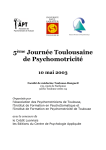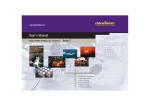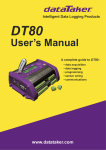Download DT80 Modbus Master
Transcript
Training Note
TR-0011
DT80 Modbus Master
Firmware 8.06
October 2010
Page 1 of 16
TR-0011-A1
Training Note
TR-0011
CONTENTS
DT80 Modbus Master ............................................................................................................ 3
Introduction ................................................................................................................... 3
Application .................................................................................................................... 3
Limitations .................................................................................................................... 3
Modbus communications methods ........................................................................................ 3
Serial Connection .......................................................................................................... 3
TCP/IP Connection ....................................................................................................... 4
Modbus register types ............................................................................................................ 4
Modbus data types ................................................................................................................. 6
Planning a Modbus Task ........................................................................................................ 6
DT80 Modbus commands ...................................................................................................... 7
Modbus related profile settings ..................................................................................... 7
Serial Sensor Port .................................................................................................... 7
Host Port ................................................................................................................. 7
TCP/IP..................................................................................................................... 8
Modbus master commands, channel type and parameters ............................................ 8
nMODBUS Channel Type ...................................................................................... 8
nMODBUS Channel options .................................................................................. 8
Address ................................................................................................................... 8
Register ................................................................................................................... 9
Data Type/Format ................................................................................................. 10
Word Order/Endian ............................................................................................... 10
Timeout ................................................................................................................. 10
Retries ................................................................................................................... 10
Unit ID .................................................................................................................. 11
Assign to Channel Variables ................................................................................. 11
Reverse Span ......................................................................................................... 11
Channel Factor ...................................................................................................... 12
Troubleshooting ................................................................................................................... 12
Error numbers and messages ...................................................................................... 12
Modbus diagnostics P56=4 ......................................................................................... 13
Data type range limiting........................................................................................ 13
Worked examples........................................................................................................ 14
Programming the DT80 as a Modbus Master ........Error! Bookmark not defined.
Example: ......................................................................Error! Bookmark not defined.
Configuring the DT80 as a Modbus master .......................................................... 14
Example: ..................................................................................................................... 14
Planning ................................................................................................................ 14
Implementation ..................................................................................................... 16
Page 2 of 16
TR-0011-A1
Training Note
TR-0011
DT80 Modbus Master
Introduction
Modbus is a simple communications protocol which is widely used in SCADA (supervisory control
and data acquisition) systems. Modbus provides an efficient and standardized way to transport
digital states and data values between a remote terminal unit (RTU) or programmable logic
controller (PLC) and a supervisory computer.
In a Modbus-based SCADA system, each RTU/PLC acts as a Modbus server, or slave. These
servers / slaves listen for and reply to requests from a Modbus client, or master system. A Modbus
client is typically a computer that provides a mimic display, user interface and various data logging
and alarm functions.
Modbus Master (Client) capability will be added with the next firmware release after version 7.10.
Application
The DT80 range having both master and slave capabilities will open new opportunities including:
• Integration into Industrial SCADA systems.
• Ability to use a new range of Modbus capable sensors.
• Real time data exchange between loggers.
• Gateway device.
o SDI-12 to Modbus
o RS232, RS422, RS485 to Modbus.
o Modbus to web server
Limitations
The DT80 range Modbus Master has the following limitations.
• Does not support Modbus ASCII.
• Does not support long (32 bit) unsigned integer data type.
Modbus communications methods
Modbus can operate using a broad range of communications media. These fall into two main
categories:
• Serial connection, typically RS232, RS422 or RS485
• TCP/IP network, which can use a variety of physical link types e.g. Ethernet, wireless, fibreoptic, serial (PPP)
The DT80 supports both TCP/IP and serial Modbus networks.
Serial Connection
A serial Modbus network has one master system connected to one or more slave devices. Serial
networks using the RS485 or RS422 standards support multi-drop, i.e. multiple slaves connected to
one master. RS232 can also be used for point-to-point connections (single master and single
slave).
Slave devices on a serial Modbus network are identified by an 8-bit slave address (1-247). Every
slave device on a particular serial network must have a unique address.
The DT80 can be connected to a serial Modbus network using either the serial sensor port, the host
RS232 port, or the USB port. The serial sensor port on the DT80 can be configured for RS232,
RS422 or RS485 modes.
Page 3 of 16
TR-0011-A1
Training Note
TR-0011
TCP/IP Connection
Multiple Modbus Slave devices can simultaneously connect to the DT80 using TCP/IP.
The first step in setting up Modbus over TCP/IP is to establish a working TCP/IP connection
between the client system and the DT80. This involves assigning an IP address to the DT80, along
with a couple of other settings, depending on whether Ethernet or PPP is used.
By default, the DT80's TCP/IP Modbus server is always enabled. It will listen for connection
requests from client systems which are directed to TCP port 502, which is the standard port number
for Modbus. Slave addresses are not required on a TCP/IP Modbus network, because the slaves
are identified by their IP address.
Modbus register types
The Modbus message consists of:
• Address of the Modbus slave device
o In the range of 1 to 247 for serial devices
o TCP/IP address for network devices
• Register type.
o 0 = Coil (Digital, Read and Write)
o 1 = Discrete input (Digital Input, Read only)
o 3 = Input register (16 bit input registers, Read only)
o 4 = Output register (16 bit output registers, Read and Write)
• Register address.
o Either a 5 or 6 digit numbered address for the registers. (Device dependant)
o In the range of 1 to 65535
Notes:
•
•
•
The register number will depend on the device. Most devices have more than one register
and most register may be used in more that one type.
The devices are likely to support only specific subset of available device range, for one or
more register types.
In general case, the registers of the same address and different type are physically
different registers. However some devices are mapping the registers of different types and
the same address to physically the same register. See documentation of your device for
details.
The Modbus convention for representing a resister type has the register type followed by the
register number. A Modbus slave device will have a manufacturer supplied mapping for each valid
register type and register number.
The DT80 uses the following mapping for its registers when addressed as a slave device:
Modbus slave
register range
0001 to 1000
4001 to 4053
8000 to 8009
DT80 Channel
Channel variable 1 to 1000
System variables 1 to 53
Digitals 1 to 8 and 1Relay
Table 1 - DT80 range Modbus registers
Page 4 of 16
TR-0011-A1
Training Note
TR-0011
Putting this into standard Modbus convention we get:
Modbus register
mapping
Register type –
Coil
00001 to 01000
04001 to 04053
08000 to 08009
Register type –
Discrete
10001 to 11000
14001 to 14053
18000 to 18009
Register type Holding register
30001 to 31000
34001 to 34053
38000 to 38009
Register type Input register
40001 to 41000
44001 to 44053
48000 to 48009
DT80 Channel
DT80 action
Comment: Coil type is read / write
Channel variable 1 to 1000
Returns 0 or 1 (If CV >0 then output = 1)
System variables 1 to 53
Returns 0 or 1 (If SV >0 then output = 1)
Digitals 1 to 8 and 1Relay
Returns digital state
Comment: Discrete type is read only
Channel variable 1 to 1000
Returns 0 or 1 (If CV >0 then output = 1)
System variables 1 to 53
Returns 0 or 1 (If SV >0 then output = 1)
Digitals 1 to 8 and 1Relay
Returns digital state
Comment: Holding register is read only
Channel variable 1 to 1000
Returns current CV value
System variables 1 to 53
Returns current SV value
Digitals 1 to 8 and 1Relay
Returns current digital value ( 0 or 1)
Comment: Input register is read / write
Channel variable 1 to 1000
System variables 1 to 53
Digitals 1 to 8 and 1Relay
Returns current CV value
Returns current SV value
Returns current digital value ( 0 or 1)
Table 2 - DT80 range Modbus registers with function numbers
Note: The DT80 range user’s manual uses the convention <Type>:<Register> e.g 3:0001 to
distinguish between the register type and register number instead of the Modbus convention.
This is to reduce the confusion caused to users new to Modbus.
As can be seen, the first digit of the register number indicates the type of register - coil, discrete
input, input register or output register. This usage is, however, just a convention. This digit is not
part of the actual address transmitted in the Modbus message.
A further potential source of confusion is the fact that the actual transmitted address is zero-based,
so register number x0003 is actually transmitted as address 0002.
Note: In some Modbus client applications, register numbers are entered using these raw protocol
addresses, while in others you specify register numbers including the initial "register type" digit, as
described above. The documentation for the particular package should make clear which
convention it uses.
The Modbus protocol then defines a set of messages which allow the client to:
• read the current value of one or more of the slave's coils, discrete inputs, input registers or
output registers
• write to one or more of the slave's coils or output registers.
A given type of Modbus slave device will support some quantity of each type of resource - for
example a hypothetical device might support 16 coils, 16 discrete inputs, 4 input registers and no
output registers.
Furthermore, it is common for the different register arrays to overlap. In the example device
mentioned above, the 16 coils and discrete inputs may actually refer to the same physical hardware
- in this case 16 bi-directional I/O pins. So for this slave device, if a client wrote a "1" to coil 00007,
it would then read the same value back if it did a read from discrete input 10007.
Page 5 of 16
TR-0011-A1
Training Note
TR-0011
Modbus data types
The Modbus standard only defines the size of the registers as being 16 bit wide. It does not detail
how the data is to be stored in the registers.
While the Coil and Discrete register types are only 1 bit, the representation of numbers can vary
depending on the type of number and the type of computer system being used.
Note: Which ever method of representing data a system is using, it is important that the Modbus
master be configured to read the matching data format types from the slave device.
Data Type
16 bit signed integer
16 bit unsigned integer
32 bit signed integer
32 bit floating point number
Range
-32768 to 32767
0 to 65535
-2,147,483,648 to 2,147,483,647
-3.4028e38 to 3.4028e38
Table 3 - Data types and approximate range
To represent decimal numbers with integer data types the slave will take a reading and multiply the
number by a scalar then place the scaled number in the register. The master will then read the
device register and divide the number by the same scalar.
For example a slave device may read a thermocouple temperature as 23.4 degrees C. If it puts this
value in a holding 16 bit signed integer the decimal place will be lost. To overcome this limitation
the slave multiples the temperature value by 10 so the register now hold the value 234. When the
master reads this value it will divide the register value by 10 to restore the decimal place.
32 bit data types are stored across two consecutive Modbus registers. While the Modbus standard
does state that data in a register is in High byte, Low byte format (Big endian) it does not specify
the word order (endian) when data is across registers. For this reason you need to be aware of the
word order of the slave device when reading 32 bit data.
A variation to Modbus known as ENRON Modbus is also supported by the DT80 range Modbus
master implementation. ENRON Modbus supports 32 bit data registers.
Planning a Modbus Task
Because of the level of detail required for implementing a Modbus system it is strongly advised that
the task is approached systematically.
Before you start:
•
Understand the slave device capabilities.
o Communication method and set up (RS232)
o Assign unique device address.
o Understand Modbus register types
o Understand Modbus register data types
o Understand data word order
•
Understand the master device capabilities
o Communication methods and set up
o Slave device addressing.
o How to read slave register types
o How to read slave register data types
Page 6 of 16
TR-0011-A1
Training Note
TR-0011
o
How to address slave data word ordering
•
Design the system
o Construct a Modbus register map that includes device numbers, register types, data
types and details etc.
o Communications type to be used and settings.
o Other consideration. Displays, data handling etc.
•
Implement and document
o Program the system and deploy the system
o Document the system components, structure, design details, etc
Don’t forget to document the project. Remember you might be the person who has to repair or
modify the system at a future date. Good documentation will greatly simplify the task.
DT80 Modbus commands
Modbus related profile settings
Serial Sensor Port
PROFILE SERSEN_PORT FUNCTION=mode
PROFILE SERSEN_PORT FLOW=NOFC
PROFILE MODBUS_SERVER SERSEN_ADDRESS=addr
Where:
•
mode can be either
o Modbus – for Modbus slave mode
o Modbus_Master – for Modbus Master mode
• addr is 8 bit Modbus slave address in the range of 1 to 247.
Notes:
• Software flow control interrupts the Modbus protocol and thus should not be used.
Host Port
PROFILE HOST_PORT FUNCTION=mode
PROFILE HOST_PORT FLOW=NOFC
Where:
• mode can be either
o Modbus – for Modbus slave mode
o Modbus_Master – for Modbus Master mode
Notes:
• Software flow control interrupts the Modbus protocol and thus should not be used.
• The Host Port only supports RS232 and therefore can only be point to point. That is, only
one Modbus slave device and one Modbus master.
• Use the other Host_Port profile setting to configure the other communications parameters
(baud rate etc)
Page 7 of 16
TR-0011-A1
Training Note
TR-0011
TCP/IP
PROFILE MODBUS_SERVER TCPIP_PORT=port
Where:
• port is the TCP/IP port number Modbus will use to communicate with the DT80. (Default is
port 502)
Notes:
•
•
•
•
The device address is the TCP/IP address or symbolic DNS address
With Modbus TCP/IP the DT80 acts as both a master and slave
Use the Ethernet profile settings to configure network settings
Use a static TCP/IP address if you don’t have a symbolic DNS address for the DT80
Modbus master commands, channel type and parameters
nMODBUS Channel Type
The DT80 uses the channel type nModbus to read or write the registers of Modbus slave devices.
Channel options are used to set the register address, data types etc.
Syntax: nMODBUS(options)=value
Where:
• n = the Modbus master port the command will be sent out (see Table 4 below)
• options = the dataTaker channel options
Port Number n
1
2
4
Physical connection
Serial sensor port
Host port
Ethernet port
Table 4 - DT80 range port numbers
nMODBUS Channel options
Address (ADn)
Where:
• n = address of slave device on serial link (1/2/3MODBUS): 1-247,
default=1, 0=broadcast to all slaves (write-only)
Example 1:
1MODBUS(AD12,R3:2)
Modbus read on the serial sensor port, Slave address 12, reading a 16 bit signed
integer, register type 3 register 2.
Example 2:
2MODBUS(AD2,R3:500)
Modbus read on the host port, Slave address 2, reading a 16 bit signed integer,
register type 3 register 500.
Page 8 of 16
TR-0011-A1
Training Note
TR-0011
Address (AD"ip_address")
Where:
• "ip_address" is the IP address of slave device on TCP/IP network (4MODBUS only)
Note: The IP AddressMay be numeric IP address or symbolic DNS address.
Example 1:
4MODBUS(AD"192.168.1.212",R3:2)
Modbus read on the Ethernet port, Slave TCP/IP address 192.168.1.212, reading a
16 bit signed integer, register type 3 register 2.
Example 2:
4MODBUS(AD"DT80.com.au",R3:2,MBI)
Modbus read on the Ethernet port, Slave TCP/IP address is Modbus.DT80.com.au,
reading a 16 bit signed integer, register type 3 register 2.
Register (Rt:rrr:b)
Where:
• t = register type, one of
o 0 = coil
o 1 = discrete input
o 3 = input register
o 4 = output register
• rrr = Register number (1-65536)
• b = number of digital bits to pack into a single value (1-16, default=1).
o Only valid for digital register types (t=0/1)
Example 1:
2MODBUS(AD12,R0:8001)=0
Modbus write on the Host port, Slave address 12, Register type 0 (Coil) register
8001. If connected to a DT80 this will set digital output 1 to 0.
Example 2:
2MODBUS(AD12,R1:8001)
Modbus read on the Host port, Slave address 12, Register type 1 (Discrete) register
8001. If connected to a DT80 this will read the current value of digital input 1.
Example 3:
2MODBUS(AD12,R3:1)
Modbus read on the Host port, Slave address 12, Register type 3 Input register 1. If
connected to a DT80 this will read the current value of 1CV.
Example 4:
2MODBUS(AD12,R4:1)=600
Modbus read on the Host port, Slave address 12, Register type 4 Output register 1.
If connected to a DT80 this write 600 to 1CV.
Example 5:
2MODBUS(AD12,R0:10:4)=16
Modbus read on the Host port, Slave address 12, Register type 0 coil register 10,
bits 1 to 4. This will set bits 1 to 4 to 1
Page 9 of 16
TR-0011-A1
Training Note
TR-0011
Data Type/Format (MBxx)
Where:
• xx = the data type, one of
o
I = 16 bit signed integer (default)
o
U = 16 bit unsigned integer
o
L = 32 bit signed integer transferred using two consecutive 16 bit registers
o
F = 32 bit float transferred using two consecutive 16 bit registers
o
LE = 32 bit signed integer transferred using "Enron Modbus" protocol variant
Example 1:
1MODBUS(AD12,MBI,R3:1)
Modbus read on the serial sensor port, Slave address 12, Register type 3
Input register 1 as a signed integer.
Example 2:
1MODBUS(AD12,MBU,R3:1)
Modbus read on the serial sensor port, Slave address 12, Register type 3
Input register 1 as a unsigned integer.
Word Order/Endian (MEx)
Where:
• x = the word order, one of
o
s = "straight endian", most significant word first(default)
o
r = "reverse endian", least significant word first
Note: The word order only applies to MBL or MBF data types
Example 1:
2MODBUS(AD12,MBF,MES,R3:1)
Modbus read on the Host port, Slave address 12, Register type 3 Input register 1
as a 32 bit floating point number. Transfer is largest word first then small word
second.
Example 2:
2MODBUS(AD12,MBF,MER,R3:1)
Modbus read on the Host port, Slave address 12, Register type 3 Input register 1
as a 32 bit floating point number. Transfer is mall word first then large word second.
Timeout (TOn)
Where:
• n = the timeout for Modbus master requests (in seconds)
Note: The value must be between 1 and 255, with the default being 3.
Example :
2MODBUS(AD12,R3:2,TO10)
Modbus read on the serial sensor port, Slave address 12, reading a 16 bit signed
integer, register type 3 register 2. Time out between retries set to 10 seconds
Retries (RTn)
Where:
• n = the number of retries to perform following a Modbus master error or timeout
Page 10 of 16
TR-0011-A1
Training Note
TR-0011
Note: The value must be between 0 and 25, with the default being 0
Example:
1MODBUS(AD12,R3:2,RT3)
Modbus read on the serial sensor port, Slave address 12, reading a 16 bit signed
integer, register type 3 register 2. Three retires with default time out of 1 second.
Unit ID (MUIDn)
Where:
• n = the Modbus "unit id" field. Typically used when communicating to a serial slave via a
TCP/IP connected gateway device.
Example:
4MODBUS(AD"192.168.1.212",R3:2,MUID12)
Modbus read on the Ethernet port, Modbus gateway TCP/IP address
192.168.1.212, Modbus Unit ID number 12, reading a 16 bit signed integer, register
type 3 register 2.
Assign to Channel Variables (=m..nCV)
Where:
• m = the first channel variable to assign
• n = the final channel variable to assign
This channel option allows for multiple, consecutive reads to be performed from a slave device and
stores the result(s) to a range of channel variables.
Example 1:
1MODBUS(AD12,R3:100,=1..5CV)
Read from slave at address 12, register type 3, registers #100-105 into channel
variables 1CV to 5CV.
Example 2:
2MODBUS(AD12,R4:1)=10..15CV
Write the value of channel variables 10 to 15 to Modbus registers #1 to 5.
Reverse Span (SRn)
Where:
• n = the span number
This channel option applies a defined span in reverse.
Example:
S1=0,100,4,20
'Span to convert 4-20 signal to pressure
1MODBUS(AD12,R3:100,=1CV,S1) 'read 4-20 value from Modbus
1CV("pressure")
'store value as pressure
1MODBUS(AD10,R4:10,RS1) =1CV 'write to other device as 4-20
Read a value in from one Modbus device, scale and store it, then write the value to
another Modbus device in original units
Page 11 of 16
TR-0011-A1
Training Note
TR-0011
Channel Factor
When working with integer data types it is not possible to represent data with decimal places. It is
common for the Modbus slave device to multiply the value by a scalar (ie. *10, *100 etc.) then
transmit the scaled value. The Modbus master device must then divide the read value by the scalar
to restore the decimal places.
Example 1:
1MODBUS(AD12,MBI,R3:1,0.1)
Modbus read on the serial sensor port, Slave address 12, Register type 3
Input register 1 as a signed integer. The channel factor of 0.1 will divide the
input by 10 thus restoring one decimal place.
Troubleshooting
Error numbers and messages
E124 - Modbus transaction failed
Modbus communications has failed.
Check:
• Communications cabling.
• Slave device is powered.
• TCP/IP network is active
• Software flow control is turned off on both master and slave.
E125 - Modbus - write attempt to read-only register
Attempting to write data to a read only register.
E127 - Modbus IP address specified on serial channel
Attempting to use TCP/IP address or domain name with a serial channel type.
e.g. 1Modbus(AD”192.168.1.212”) or 2Modbus(AD”My.DT80.com”)
Note:
For this addressing mode the serial channel will need to be configured for PPP
communications
E128 - Modbus serial address specified on TCP/IP channel
Attempting to use Serial address with a Ethernet channel type.
e.g. 4Modbus(AD192). Can also occur is serial channel is configured for PPP.
E129 - Modbus - unexpected format of response packet
Returned data in not in Modbus format. Most likely cause is device returning data is not
Modbus device.
E130 - Modbus - unexpected function id in response.
Modbus slave returned incorrect function number.
E131 - Modbus - exception response received
Error in response from Modbus slave device. Probably due to slave device not supporting
requested Modbus function.
E132 - Modbus - error in definition of CV block to send
Error in defining channel variables to be written to registers.
e. g. 2MODBUS(AD12,R4:1)=100..10cv
Page 12 of 16
TR-0011-A1
Training Note
TR-0011
E133 - Modbus - reading values to CVs prevents writing
Can not read and write to channel variables in the one transaction
e.g 2MODBUS(AD12,R4:1,=10CV)=100CV
E134 - Modbus - 32 bit format not applicable to discrete transfer
Attempt to write a floating point number to a discrete input.
E135 - Modbus - volume of data to transfer exceeds Modbus message capacity
Attempting to read or write to too many registers in one try
e.g. 2MODBUS(AD12,R3:1,=1..500CV)
Note: Maximum Modbus message length is 255 bytes.
Modbus diagnostics P56=4
Setting P56=4 will turn on the Modbus debug output
When in this mode the Modbus communications between the master and slave devices will be
returned.
Example:
This example is the conversation from a DT80 configured as a Modbus master and a Modbus slave
device and show a successful Modbus transaction and a CRC failure.
1CV=1 2CV=2 3CV=3 4CV=5 5CV=0
2MODBUS(AD12,R4:1,=1..5CV)
Modbus TX >HOST: 0c 04000000053114 (8)
Modbus RX <HOST: 0c 040a00010002000300040000e9a1 (15)
2MODBUS 5
2MODBUS(AD12,R4:1)=1..10CV
Modbus TX >HOST: 0c
100000000a14000100020003000400050006000700080009000023d6 (29)
INVALID RX MSG (calc CRC=c130)
Modbus CRC check failed
Modbus RX <HOST: 0c 100000000a41 (7)
dataTaker 80 E124 - Modbus transaction failed
2MODBUS -9e9
Data type range limiting
When writing values to a Modbus slave device eg 4MODBUS(..)=1CV, if the value of the
expression is outside the range of the target Modbus register then it will be set to the register's
max/min value.
For example the following command 2MODBUS(ad12,MBI,R4:1)=483648 takes the value 483648
and tries to write it to a 16 bit signed integer. As the maximum value a 16 bit signed integer can
hold is 32767 then the value 32767 is transmitted to the slave device.
Page 13 of 16
TR-0011-A1
Training Note
TR-0011
Worked example
Configuring the DT80 as a Modbus master
Example:
A DT80 will be used to read data from the Modbus registers of other DT80’s that are being used to
monitor the performance of 3 environmental chambers.
The DT80 Modbus master will read the registers for average temperature and power state from
each of the three environmental chambers and log the data.
Modbus communications will be over a TCP/IP network.
The DT80’s attached to the environmental chambers will read 4 PT100 RTD temperature sensors
and display the temperature with one decimal place. The average of the 4 temperature will also be
displayed. The average reading will be tested in an alarm for over or under range condition, set
point +/- 1 Deg C. The external power state will also be read from 5 SV.
Modbus communications will be via Ethernet.
Note: 5SV (System Variable) holds 1 if mains power is connected, 0 if disconnected.
Planning
The first step is to gather the Modbus register maps and Modbus addresses for each device.
Modbus Mapping Table
Device details:
Name
Serial Number
Location
Communications
Modbus address
DT80
085533
Chamber A
Modbus TCP/IP
192.168.11.69 on Port 502
Modbus register details
Modbus Register
Register type
Data type
DT80 Channel
30001
3 – holding reg
Signed int
1CV
30002
3 – holding reg
Signed int
2CV
30003
3 – holding reg
Signed int
3CV
30004
3 – holding reg
Signed int
4CV
30005
3 – holding reg
Signed int
5CV
04005
1 – Discreet
Digital
5SV
Comments:
Registers 1 to 5 have been multiplied by 10. All registers are read only
Description
Temperature 1
Temperature 2
Temperature 3
Temperature 4
Average Temp.
Power On / Off
Table 5 - Modbus register map. Chamber 1
Page 14 of 16
TR-0011-A1
Training Note
TR-0011
Modbus Mapping Table
Device details:
Name
Serial Number
Location
Communications
Modbus address
DT80
085533
Chamber B
Modbus TCP/IP
192.168.11.70 on Port 502
Modbus register details
Modbus Register
Register type
Data type
DT80 Channel
30001
3 – holding reg
Signed int
1CV
30002
3 – holding reg
Signed int
2CV
30003
3 – holding reg
Signed int
3CV
30004
3 – holding reg
Signed int
4CV
30005
3 – holding reg
Signed int
5CV
04005
1 - Discreet
Digital
5SV
Comments:
Registers 1 to 5 have been multiplied by 10. All registers are read only
Description
Temperature 1
Temperature 2
Temperature 3
Temperature 4
Average Temp.
Power On / Off
Table 6 - Modbus register map. Chamber 2
Modbus Mapping Table
Device details:
Name
Serial Number
Location
Communications
Modbus address
DT80
085533
Chamber C
Modbus TCP/IP
192.168.11.71 on Port 502
Modbus register details
Modbus Register
Register type
Data type
DT80 Channel
30001
3 – holding reg
Signed int
1CV
30002
3 – holding reg
Signed int
2CV
30003
3 – holding reg
Signed int
3CV
30004
3 – holding reg
Signed int
4CV
30005
3 – holding reg
Signed int
5CV
04005
1 - Discreet
Digital
5SV
Comments:
Registers 1 to 5 have been multiplied by 10. All registers are read only
Description
Temperature 1
Temperature 2
Temperature 3
Temperature 4
Average Temp.
Power On / Off
Table 7 - Modbus register map. Chamber 3
Inspecting the Modbus register maps for these devices it can be seen that the data is read only and
we need to read:
1. Holding Register 30005 for the average temperature
2. Discreet input register 04005 for power state.
3. TCP/IP address of each unit.
Page 15 of 16
TR-0011-A1
Training Note
TR-0011
Implementation
Profile settings.
In this case there are no profile settings required to configure the DT80 as a Modbus master
device other than the network setting needed to establish TCP/IP communications.
DT80 Code.
BEGIN"MASTER"
RA10S
4MODBUS(AD"192.168.11.69",R0:4005,"CHAMBER A POWER")
4MODBUS(AD"192.168.11.69",R3:5,MBI,"CHAMBER A (AVE)~\176C",0.1)
4MODBUS(AD"192.168.11.70",R0:4005,"CHAMBER B POWER")
4MODBUS(AD"192.168.11.70",R3:5,MBI,"CHAMBER B (AVE)~\176C",0.1)
4MODBUS(AD"192.168.11.71",R0:4005,"CHAMBER C POWER")
4MODBUS(AD"192.168.11.71",R3:5,MBI,"CHAMBER C (AVE)~\176C",0.1)
LOGON
END
For customer service, call 1300-735-292
To fax an order, use 1800- 067- 639
Visit us online: www.thermofisher.com.au
©2010 Thermo Fisher Scientific Australia Pty Ltd. All rights reserved. A.B.N. 52 058 390 917
TR-0011-A1