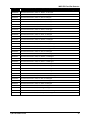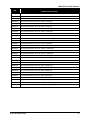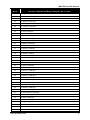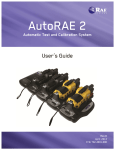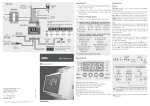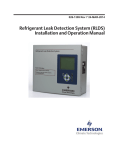Download User Manual - Bacharach, Inc.
Transcript
Fixed Gas Detector User Manual Installation ● Operation ● Configuration ● Troubleshooting P/N: 1100-1000 August 21, 2015 Version 0 Product Leadership • Training • Service • Reliability MGS-550 Fixed Gas Detector WARRANTY POLICY Bacharach, Inc. warrants this instrument, excluding sensors, to be free from defects in materials and workmanship for a period of two years from the date of purchase by the original owner. The sensors have a pro-rated warranty period of 6 to 18 months, depending on the sensor type. If the product should become defective within this warranty period, we will repair or replace it at our discretion. The warranty status may be affected if the instrument has not been used and maintained per the instructions in this manual or has been abused, damaged, or modified in any way. This instrument is only to be used for purposes stated herein. The manufacturer is not liable for auxiliary interfaced equipment or consequential damage. Due to ongoing research, development, and product testing, the manufacturer reserves the right to change specifications without notice. The information contained herein is based on data considered accurate. However, no warranty is expressed or implied regarding the accuracy of this data. All goods must be shipped to the manufacturer by prepaid freight. All returned goods must be pre-authorized by obtaining a return merchandise authorization (RMA) number. Contact the manufacturer for a number and procedures required for product transport. SERVICE POLICY Bacharach, Inc. maintains an instrument service facility at the factory. Some Bacharach distributors/agents may also have repair facilities; however, Bacharach assumes no liability for service performed by anyone other than Bacharach personnel. Repairs are warranted for 90 days after date of shipment (sensors, pumps, filters and batteries have individual warranties). Should your instrument require non-warranty repair, you may contact the distributor from whom it was purchased or you may contact Bacharach directly. If Bacharach is to do the repair work, send the instrument, prepaid, to the closest Service Center. Service Location Service Contact Information Service Shipping Address United States http://mybacharach.com/rmaform/ Phone: +1 724 334 5000 Toll Free: 1 800 736 4666 Fax: +1 724 334 5001 Email: [email protected] Bacharach, Inc. 621 Hunt Valley Circle New Kensington, PA 15068, USA ATTN: Service Department Phone: Fax: Email: +353 1 284 6388 +353 1 284 6389 [email protected] Murco – A Bacharach Company 114A Georges Street Lower Dun Laoghaire, Dublin, Ireland ATTN: Service Department Phone: Fax: Email: +1 905 470 8985 +1 905 470 8963 [email protected] Ireland Canada Bacharach of Canada 20 Amber Street Unit #7 Markham, Ontario L3R 5P4, Canada ATTN: Service Department Always include your RMA #, address, telephone number, contact name, shipping/billing information and a description of the defect as you perceive it. You will be contacted with a cost estimate for expected repairs prior to the performance of any service work. For liability reasons, Bacharach has a policy of performing all needed repairs to restore the instrument to full operating condition. Prior to shipping equipment to Bacharach, contact our office for an RMA # (returned merchandise authorization). All returned goods must be accompanied with an RMA number. Pack the equipment well (in its original packing if possible), as Bacharach cannot be held responsible for any damage incurred during shipping to our facility. NOTICES This manual is subject to copyright protection; all rights are reserved under international and domestic copyright laws. This manual may not be copied or translated, in whole or in part, in any manner or format, without the written permission of Bacharach, Inc. All software utilized and/or distributed by Bacharach is subject to copyright protection. All rights are reserved. No party may use or copy such software in any manner or format, except to the extent that Bacharach grants them a license to do so. If this software is being loaded onto more than one computer, extra software licenses must be purchased. 2 P/N: 1100-1000 Version 0 MGS-550 Fixed Gas Detector TABLE OF CONTENTS SECTION 1. SAFETY ............................................................................................................................ 5 1.1 Definition of Alert Icons .............................................................................................................. 5 1.2 General Safety Statements ....................................................................................................... 5 1.3 Safe Connection of Electrical Devices ...................................................................................... 5 SECTION 2. DESCRIPTION .................................................................................................................. 6 2.1 Product Overview ...................................................................................................................... 6 2.2 Key Product Features ................................................................................................................ 7 2.3 General Purpose Option ............................................................................................................ 8 2.4 Explosion Proof Option .............................................................................................................. 9 2.5 Sensor Styles........................................................................................................................... 10 SECTION 3. INSTALLATION .............................................................................................................. 11 3.1 General Information for Installation ......................................................................................... 11 3.2 Installation Restrictions ............................................................................................................ 11 3.3 Mechanical Installation ............................................................................................................ 12 3.4 Electrical Installation ................................................................................................................ 12 3.4.1 Preparations ............................................................................................................... 12 3.4.2 Power and Signal Wiring ............................................................................................ 14 3.4.3 Relay Wiring ............................................................................................................... 15 3.4.4 Installation of Remote Sensing Head ......................................................................... 16 3.4.5 Connecting One or More MGS-550s to a Bacharach Controller ................................ 17 3.4.6 Modbus RTU Interface ............................................................................................... 17 3.4.7 Conclusion .................................................................................................................. 17 SECTION 4. OPERATION ................................................................................................................... 18 4.1 Overview of Normal Operation ................................................................................................ 18 4.1.1 Applying Power and the Start-up Sequence .............................................................. 18 4.1.2 Verifying Analog Signals............................................................................................. 19 4.1.3 Verifying the Digital Modbus Signal ............................................................................ 19 4.1.4 The 5-Digit Display and LEDs .................................................................................... 19 4.2 Menus ...................................................................................................................................... 21 4.2.1 General Navigation ..................................................................................................... 21 4.2.2 Checking Status and Changing Parameter Values .................................................... 22 4.2.3 Exiting the Menu ......................................................................................................... 22 4.2.4 Menu Overview ........................................................................................................... 23 4.3 Functions ................................................................................................................................. 25 4.3.1 Offline Mode (F-01) .................................................................................................... 25 4.3.2 Zero Adjustment (F-02) .............................................................................................. 25 4.3.3 Span Adjustment (F-03) ............................................................................................. 25 4.3.4 Instrument Test (F-04) ................................................................................................ 25 4.3.5 Parameter Menu (F-05) .............................................................................................. 26 4.3.6 Register Sensor (F-06) ............................................................................................... 26 4.3.7 De-register One Sensor (F-07) ................................................................................... 27 4.3.8 De-register All Sensors and Reset Node Address (F-08) .......................................... 27 4.3.9 Diagnostics, System Information and Fault Data (F-09) ............................................ 28 4.3.10 Reset System to Factory Default Setting (F-10) ........................................................ 28 4.4 Parameters .............................................................................................................................. 29 4.4.1 Sensor 1 Settings (S1-xx) and Sensor 2 Settings (S2-xx) if Connected .................... 29 4.4.2 Relay Designation (RX-xx) ......................................................................................... 32 4.4.3 Alarm Configuration (AF-xx) ....................................................................................... 33 4.4.4 Analog Output Configuration (AX-xx) ......................................................................... 34 4.4.5 Modbus Configuration (MB-xx) ................................................................................... 35 4.4.6 Display Mode (P1-01) ................................................................................................. 35 4.4.7 Buzzer Designation (B1-xx) ........................................................................................ 35 SECTION 5. MAINTENANCE .............................................................................................................. 36 5.1 Maintenance Intervals ............................................................................................................. 36 P/N: 1100-1000 Version 0 3 MGS-550 Fixed Gas Detector 5.2 5.3 5.4 5.5 5.6 5.7 5.8 Making Adjustments to Sensors .............................................................................................. 36 5.2.1 Introduction ................................................................................................................. 36 5.2.2 General Procedure ..................................................................................................... 37 5.2.3 Zero Adjustment ......................................................................................................... 38 5.2.4 Span Adjustment ........................................................................................................ 38 5.2.5 System Bump Test ..................................................................................................... 38 Troubleshooting ....................................................................................................................... 39 5.3.1 Hexadecimal Format .................................................................................................. 39 5.3.2 Diagnostics Attributes ................................................................................................. 39 5.3.3 Instrument Electronics Critical (E100) Faults ............................................................. 41 5.3.4 Non-Critical (E300) Faults .......................................................................................... 42 5.3.5 Sensor Faults ............................................................................................................. 42 Sensor Maintenance (General Purpose Housings) ................................................................. 44 5.4.1 Components Overview ............................................................................................... 44 5.4.2 Replacing the Sensor Module .................................................................................... 45 5.4.3 Replacing the Sensor Control Board .......................................................................... 46 5.4.4 Replacing the Local Sensing Head Assembly............................................................ 47 5.4.5 Adding a Second Sensor ............................................................................................ 48 5.4.6 Replacing the Remote Sensing Head Assembly ....................................................... 49 Sensor Maintenance (Explosion Proof Housings) ................................................................... 50 5.5.1 Components Overview ............................................................................................... 50 5.5.2 Replacing the Sensor Module .................................................................................... 51 5.5.3 Replacing the Sensor Control Board .......................................................................... 52 5.5.4 Replacing the Local Sensing Head Assembly............................................................ 53 5.5.5 Replacing the Remote Sensing Head Assembly ....................................................... 54 Replacing the Instrument Electronics ...................................................................................... 55 Replacing the Interface Board ................................................................................................. 56 Cleaning the Instrument .......................................................................................................... 56 SECTION 6. FACTORY DEFAULT SETTINGS .................................................................................. 57 SECTION 7. SENSOR PRINCIPLE ..................................................................................................... 59 7.1 Electrochemical Sensors ......................................................................................................... 59 7.2 Catalytic Bead Sensors ........................................................................................................... 59 7.3 Semiconductor Sensors .......................................................................................................... 59 7.4 Infrared Sensors ...................................................................................................................... 60 SECTION 8. DISPOSING OF THE INSTRUMENT ............................................................................. 61 8.1 Disposing of Electrical and Electronic Equipment ................................................................... 61 8.2 Disposing of Electrochemical Sensors .................................................................................... 61 SECTION 9. TECHNICAL DATA......................................................................................................... 62 9.1 General Specifications ............................................................................................................. 62 9.2 Sensor Specifications .............................................................................................................. 63 9.3 Modbus Registers .................................................................................................................... 64 9.3.1 Analog Input Registers ............................................................................................... 65 9.3.2 Analog Output Registers ............................................................................................ 67 9.3.3 Input Status Flags ....................................................................................................... 69 9.3.4 Output Status Flags .................................................................................................... 70 SECTION 10. ORDERING INFORMATION .......................................................................................... 72 10.1 MGS-550 Instrument Only ....................................................................................................... 72 10.2 MGS-550 Gas Detector, IP66 with IP66 Sensor ..................................................................... 72 10.3 MGS-550 Ex d Instruments with Sensing Heads .................................................................... 74 10.4 MGS-550 Gas Detector, Ex d Enclosure with Ex d Sensing Head ......................................... 74 10.5 MGS-550 5m Remote and Second Sensing Heads ................................................................ 76 10.6 MGS-550 Replacement Parts and Accessories ...................................................................... 78 SECTION 11. 4 DECLARATION OF CONFORMITY ............................................................................... 79 P/N: 1100-1000 Version 0 MGS-550 Fixed Gas Detector SECTION 1. 1.1 SAFETY Definition of Alert Icons The following alert icons are used in this document to highlight areas of the associated text that require a greater awareness by the user. Alert Icon Description DANGER Indicates an imminently hazardous situation which, if not avoided, will result in death or serious injury. WARNING Indicates a potentially hazardous situation which, if not avoided, could result in death or serious injury. CAUTION Indicates a potentially hazardous situation which, if not avoided, could result in physical injury or damage to the product or environment. It may also be used to alert against unsafe practices. NOTICE 1.2 General Safety Statements • • • • • • • • 1.3 Indicates additional information on how to use the product. Before using this product, carefully read and strictly follow the instructions in the manual. Use the product only for the purposes specified in this document and under the conditions listed. Ensure that product documentation is retained, made available, and appropriately used by anyone operating the product. Comply with all local and national laws, rules, and regulations associated with this product. Only trained and competent personnel may use this product. Only trained and competent personnel may inspect, repair and maintain the product as detailed in this manual. Maintenance that is not detailed in this manual must be completed by Bacharach or personnel qualified by Bacharach. Use only genuine Bacharach spare parts and accessories. Otherwise, operation may be impaired. Only operate the product within the framework of a risk-based alarm signaling concept. Safe Connection of Electrical Devices • Before connecting this instrument to electrical devices not mentioned in this manual, consult the manufacturer or a qualified professional. P/N: 1100-1000 Version 0 5 MGS-550 Fixed Gas Detector SECTION 2. 2.1 DESCRIPTION Product Overview The Bacharach MGS-550 continuously monitors indoor or outdoor ambient air for the following gases: • • • toxic and combustible gases oxygen refrigerants. The instrument is housed in one of the following: • • rugged ABS enclosure (general purpose or “GP” housing) aluminum enclosure (explosion-proof or “XP” housing). The instrument can be connected to a Bacharach monitoring system or a Programmable Logic Controller (PLC). With the integrated alarm relay, the instrument can be operated as a stand-alone unit (with additional local alarm signaling). The instrument is designed to be installed in non-classified, nonhazardous, permanent locations. Danger of explosions. This product is neither certified nor approved to be operated in oxygen-enriched atmospheres. WARNING The device is not intended to be used in areas classified as hazardous. WARNING 6 P/N: 1100-1000 Version 0 MGS-550 Fixed Gas Detector 2.2 • • • • • • • • • • Key Product Features Enclosure options: o General-purpose (GP): ABS plastic housing (rectangular) o Explosion-proof (XP): Aluminum housing (round) Power options (refer to section 9.1: General Specifications on page 62): o 24 VAC o 19.5 to 28.5 VDC Multi-function, 5-digit LED display o gas concentrations o status messages o menu choices Diagnostic/status LEDs (3) Configurable output signal (based on measured gas concentration): o Analog output 4 to 20 mA o Analog output 0 to 5 V o Analog output 0 to 10 V o Analog output 1 to 5 V o Analog output 2 to 10 V o Digital output Modbus RTU signal Independently configurable analog outputs (2) Redundant sensor mapping option (one sensor can be mapped to both analog outputs) Multi-wire signal transmission configurations: o Analog 1 sensor (2-wire) o Analog 2 sensors (3-wire or 4-wire) o Digital Modbus communications (2-wire plus ground) Menu navigation options: o Internal buttons to use if the cover is removed o Non-intrusive magnetic wand to use on external adjustments points on the cover Non-intrusive magnetic wand can be used to configure, calibrate, and maintain the device P/N: 1100-1000 Version 0 7 MGS-550 Fixed Gas Detector 2.3 8 General Purpose Option P/N: 1100-1000 Version 0 MGS-550 Fixed Gas Detector 2.4 Explosion Proof Option P/N: 1100-1000 Version 0 9 MGS-550 Fixed Gas Detector 2.5 Sensor Styles For Explosion Proof (XP) Enclosure 5 m (16 ft) Remote Sensor Local Sensor For General Purpose (GP) Enclosure 10 P/N: 1100-1000 Version 0 MGS-550 Fixed Gas Detector SECTION 3. 3.1 INSTALLATION General Information for Installation Every detail of installation site selection is critical to ensure overall system performance and effectiveness. Strict compliance and considerable thought must be given to every detail of the installation process, including, but not limited to the following: • Regulations as well as local, state, and national codes that govern the installation of gas monitoring equipment Electrical codes that govern the routing and connection of electrical power and signal cables to gas monitoring equipment The full range of environmental conditions to which the instruments will be exposed The physical characteristics of the gas or vapor to be detected The specifics of the application (e.g., possible leaks, air movement/draft, etc.) The degree of accessibility required for maintenance purposes The types of optional equipment and accessories that will be used with the system Any limiting factors or regulations that would affect system performance or installations Wiring details, including the following. o The general purpose enclosure provides four M20 x 1.5 mm openings, which can be used for field wiring, direct attachment of a sensor, or wiring of a remote sensor. o The explosion-proof enclosure provides four M20 x 1.5 mm openings, which can be used for field wiring, direct attachment of a sensor, or wiring of a remote sensor. o Unused openings must be closed with a suitable plug and gasket, maintaining the IP or Ex d rating. o Secondary circuit must be supplied from an isolating source (not applicable for relay circuits). o The wiring for the relays must be selected and fused according to the rated voltages, currents, and environmental conditions. o If stranded conductors are used, a ferrule should be used. o To improve RFI immunity in extreme environments, it might be necessary to ground the shield of the communications cable at the PLC, GDA controller, front-end controller, or Building Management System (e.g., the chassis, the ground bus-bar, etc.). • • • • • • • • 3.2 • Installation Restrictions The installation location must have appropriate supply power available for the instrument (i.e., 19.5 to 28.5 VDC or 24 VAC). Refer to section 9: Technical Data on page 62. This ultimately determines the distance the instrument can be mounted from the controller or power supply. The MGS-550 must be powered by either: • WARNING • • • • • • a suitable UL/CSA/IEC 60950 certified power supply that is isolated from line voltage by double insulation, or an appropriately rated UL listed/CSA/IEC Class 2 transformer. 2 2 The instrument accepts wire sizes of 16 AWG (1.5 mm ) to 20 AWG (0.5 mm ). Depending on the configuration, use at least a shielded, multi-conductor cable. The instrument must not be exposed to radiant heat that will cause the temperature to rise beyond the limits stated in section 9: Technical Data on page 62. The use of a reflecting shield is recommended. The enclosure is weatherproof within environmental specifications and suitable for outdoor installation. Each instrument must be installed and operated in an environment that conforms to the specifications listed in section 9: Technical Data on page 62. P/N: 1100-1000 Version 0 11 MGS-550 Fixed Gas Detector 3.3 • • • • • • • Mechanical Installation Select a mounting location that is accessible for maintenance and adjustment. Ensure that any targeted gas or vapor has unobstructed access to the sensor. Consider implications of the future use of accessories and maintenance equipment. Ensure that the mounting surface is flat and plumb. Use the drilling template for proper positioning (see Installation Guide P/N 1100-0999). Ensure that any installed sensor is pointing downwards. Bacharach recommendations using M5 bolts (or smaller) with hex socket caps to mount the device. 3.4 Electrical Installation 3.4.1 Preparations Ensure wiring for relays and connections for sensor(s) are made before applying power. CAUTION This product uses semiconductors which can be damaged by electrostatic discharge (ESD). When handling the printed circuit boards (PCBs), observe proper ESD precautions so that the electronics are not damaged. CAUTION For unused 4 to 20 mA analog outputs, ensure that the wire-bridge (pin 3 to 4 and pin 5 to 6) is installed. Otherwise, a fault may be displayed if the wiring does not match the configuration. The analog outputs are designed as sources. NOTICE 12 • Open the enclosure lid. For the general purpose (GP) enclosure, loosen the four screws using an M5 hex key and remove the lid from the base. For the explosion proof (XP) enclosure, loosen the hex set-screw (1.5 mm hex key) and unscrew the lid from the instrument base. • To access the Interface Board, use a flat-head screwdriver to loosen the three captive screws on the Processor Board. Access the captive screws through holes in the Display Bezel. Carefully pull out the bezel and Processor Board (as a single unit) from the enclosure. Note that a ribbon cable connects the Processor Board to the Interface Board. P/N: 1100-1000 Version 0 MGS-550 Fixed Gas Detector P/N: 1100-1000 Version 0 13 MGS-550 Fixed Gas Detector 3.4.2 • • • • Power and Signal Wiring Using appropriate cable glands and/or conduit, connect the wires for power and signal to the appropriate terminal as indicated in the figure and wiring table that follow. Polarity must not be reversed. For 24 VAC installations in a daisy-chain configuration, the neutral polarity must be maintained for all instruments. Fasten terminal screws. Connection Description 24 VAC Power 24 VDC * * Analog Output 1 Analog Output * Analog Output 2 Digital Output Modbus Network Communications Pin Label Wiring Termination 1 + 24VDC/AC 2 PWR GND 24 VAC neutral 1 + 24VDC/AC 24 VDC positive 2 PWR GND 24 VDC ground 3 ANALOG 1 GND Analog output 1 ground 4 ANALOG OUT 1 Analog output 1 signal (+) 5 ANALOG 2 GND Analog output 2 ground 6 ANALOG OUT 2 Analog output 2 signal (+) 7 RS-485 GND 8 A RS-485 “A” (non-inverted) 9 B RS-485 “B” (inverted) 24 VAC line RS-485 shield * For 3-wire, single-sensor DC installations: connect pins 1 and 2 of 24 VDC, and connect pin 4 to the analog input of the control system. For 4-wire, dual-sensor DC installations: connect pins 1 and 2 of 24 VDC, connect pin 4 to one analog input of the control system, and connect pin 5 to another input of the control system. • • If central monitoring or a PLC is used, connect the signal cable shielding at the controller only. If an analog output is unused and configured as a 4 to 20 mA output, then the corresponding output connectors must be shorted, otherwise a fault will occur. For unused analog output 1 configured as 4 to 20 mA output, wire pin 3 to pin 4. For unused analog output 2 configured as a 4 to 20 mA output, wire pin 5 to pin 6. These jumper wires are installed at the factory, but should be removed for voltage outputs or if connections are made to the analog outputs. 14 P/N: 1100-1000 Version 0 MGS-550 Fixed Gas Detector 3.4.3 Relay Wiring At voltages > 30 VAC or > 42.2 VDC, the relay cables must be enclosed in protective conduit, or double-insulated cables must be used. WARNING • Using appropriate cable glands and/or conduit, connect the wires for relay 1, relay 2, and relay 3 to the terminals (see previous wiring figure) as indicated in the following wiring table. (Note that any one of 6 alarms or 3 fault types may be mapped to any relay.) Function Pin Relay 1 Output Relay 2 Output Relay 3 Output Label Wiring Termination 10 RELAY 1 NC Relay 1 NC contact 11 RELAY 1 C Relay 1 common contact 12 RELAY 1 NO Relay 1 NO contact 13 RELAY 2 NC Relay 2 NC contact 14 RELAY 2 C Relay 2 common contact 15 RELAY 2 NO Relay 2 NO contact 16 RELAY 3 NC Relay 3 NC contact 17 RELAY 3 C Relay 3 common contact 18 RELAY 3 NO Relay 3 NO contact To change relay designations, see section 4.4.2: Relay Designation (RX-xx) on page 32. For default values, see section 6: Factory Default Settings on page 57. When configured according to the factory default settings, the relays are de-energized during normal operation (not fail-safe). Fail-safe mode can be configured. See section 4.4.2: Relay Designation (RX-xx) on page 32. The terminal designators in the previous wiring table show factory defaults and normal operation mode. To ensure that a fault is easily “recognized” (that is, without needing to look directly at the instrument’s display), one relay should be designated for instrument faults and an alarm device should be connected to the fault relay. NOTICE P/N: 1100-1000 Version 0 15 MGS-550 Fixed Gas Detector 3.4.4 • • • • • Installation of Remote Sensing Head Remove a blind-plug from the enclosure (if applicable). Feed the connector of the sensor (see below, left) through a cable gland or conduit (if applicable), through the opening of the enclosure, and then into the enclosure. Secure the cable gland (with attached gasket) or appropriate conduit into the housing in order to maintain IP or Ex d rating. Plug the sensor connector into the socket until the lock engages. For a new instrument with no sensor connected, it does not matter which socket is used first. However, if a sensor is already connected, then it should be left plugged into its socket. If two remote sensors are to be installed, register only one sensor at a time. Refer to section 4.3.6: Register Sensor (F-06) on page 26. NOTICE 16 A sensor is automatically recognized and registered by the instrument after a power cycle. Alternatively, function F-06 can be used to register a sensor without a powercycle. See section 4.3.6: Register Sensor (F-06) on page 26, section 4.3.7: De-register One Sensor (F-07) on page 27, and section 4.3.8: De-register All Sensors and Reset Node Address (F-08) on page 27. P/N: 1100-1000 Version 0 MGS-550 Fixed Gas Detector 3.4.5 Connecting One or More MGS-550s to a Bacharach Controller For wiring and configuration information, please refer to the manual which was included with the Bacharach controller (e.g., MGS, GDA, etc.). NOTICE • • • At the central control system, connect the shield of the wires to the earth ground of the controller (e.g., the chassis, the ground bus-bar, etc.). For 24 VDC installations, the input is protected. If the polarity is reversed, the instrument will not power-up. For 24 VAC installations in daisy-chain, the neutral polarity must be maintained for all instruments (see example below). 3.4.6 • • • • Modbus RTU Interface 2 For the Modbus network use an 18 to 24 AWG (0.5 to 1 mm ) shielded twisted pair wire with a 120Ω characteristic impedance. The Modbus address, baud rate, stop bit, parity and slave termination is configured through the setup menu. No jumpers or hardware switch settings are required. Ensure that the communication parameters within the network, including the Building Management System, are configured identically. See section 4.4.5: Modbus Configuration (MB-xx) on page 35. If the MGS-550 is at the end of the Modbus network, the terminating resistor must be set to “IN”. All other instrument terminating resistor must be set to “OUT” (factory default). See section 4.4.5: Modbus Configuration (MB-xx) on page 35. 3.4.7 Conclusion After all wiring is completed, be sure to replace components and seal the enclosure. • • Place the bezel and electronics circuit board back into the enclosure. Secure them to the standoffs with the three screws. For the general purpose (GP) instrument, put lid back on and tighten the four screws. For the explosion proof (XP) instrument, screw on the lid until it is seated, and then tighten the set screw. P/N: 1100-1000 Version 0 17 MGS-550 Fixed Gas Detector SECTION 4. 4.1 OPERATION Overview of Normal Operation Before leaving the instrument for normal operation, check the configuration for proper settings and check calibration. WARNING 4.1.1 Applying Power and the Start-up Sequence After applying power, the instrument will go through a start-up sequence (LED test, software version, and initialization) and start the warm-up period. The power LED will blink and, by default, the display will remain blank. To enable the display of gas type and concentration, use parameter P1-01 which will cause the display to toggle between the target gas name and a value of “0” for the sensor in warm-up. See section 4.4.6: Display Mode (P1-01) on page 35. The instrument output will be OFFLINE (see section 4.3.1: Offline Mode (F-01) on page 25). If two sensors are installed, both target gas names and “0”s will be toggled sequentially. Note that sensor warm-up times may be different for dual sensor configurations. The power LED will continue to blink as long as at least one sensor is in warm-up. NOTICE 18 P/N: 1100-1000 Version 0 MGS-550 Fixed Gas Detector After the warm-up period, the instrument begins normal operation. The display toggles between the current gas concentration and target gas name. During normal operation, the left green LED is lit solid. Depending on the unit of measurement, the green LED for ppm or %LEL is lit. If both of these LED are off, the unit of measurement is Vol%. All configurations must be checked at least initially, and the calibration must be checked initially and as needed. 4.1.2 Verifying Analog Signals During normal operation the current output of the instrument is proportional to the detected gas concentration and can be selected from the following. • • • • • 4 to 20 mA 0 to 5 V 1 to 5 V 0 to 10V 2 to 10 V The MGS-550 uses different current values to indicate various modes of operation. See section 9.1: General Specifications on page 62 for additional information. 4.1.3 Verifying the Digital Modbus Signal The MGS-550 provides a Modbus RTU digital interface. All status messages and most parameters which can be accessed and/or configured through the menu can also be accessed and/or configured via a Building Management using a Modbus network. See section 4.4.5: Modbus Configuration (MB-xx) on page 35. 4.1.4 The 5-Digit Display and LEDs In normal operation, the 5-digit, 7-segment LED display toggles between the gas name (CO2 in this example, and the measured gas concentration (291 ppm in this example). In addition, the following special symbols and unique messages may also be displayed during operation of the instrument. P/N: 1100-1000 Version 0 19 MGS-550 Fixed Gas Detector Symbol/Message Description The measuring range of the sensor has been exceeded (“upper hockey sticks” symbol). The sensor drifted negative (<0) (“lower hockey sticks” symbol). If a fault has been detected, the display toggles between gas name and "Exxx", and the green power LED is off. "E100" indicates a critical fault and "E300" indicates a non-critical fault. A non-critical fault does not need immediate attention, but should be mitigated at the next scheduled maintenance (see section 5: Maintenance on page 36). If a relay has been designated to the critical fault, it is asserted. E400 is a configuration warning that happens after a second sensor is added to warn the user that the sensor is not driving any relays or analog outputs. When the first alarm has been triggered, the display will toggle between gas name, "A1" and current gas concentration. If a relay has been designated to the first alarm, it is asserted. When the second alarm has been triggered the display will toggle between gas name, "A2" and current gas concentration. If a relay has been designated to the second alarm, it is asserted. When the third alarm has been triggered the display will toggle between gas name, "A3" and current gas concentration. If a relay has been designated to the third alarm, it is asserted. The instrument is offline. page 25. See section 4.3.1: Offline Mode (F-01) on The first character represents an “M”. This is found in the Modbus parameters (MB-xx). Refer to section 4.4.5: Modbus Configuration (MBxx) on page 35. This is a confirmation that is displayed before a sensor is registered. Tap [ENTER] to confirm registration of sensor 1 or registration of sensor 2. For more information, refer to section 4.3.6: Register Sensor (F-06) on page 26. This message is shown after successful completion of a functional operation of one of the sensors (for example, after registering a sensor, after calibrating a sensor, etc.). This is a confirmation display prior to de-registering all sensors and resetting node addresses (F-08). Tap [ENTER] to confirm reset. See section 4.3.8: De-register All Sensors and Reset Node Address (F-08) on page 27 for additional information. This is a second confirmation display prior to de-registering all sensors and resetting node addresses (F-08). Tap [ENTER] to confirm reset. See section 4.3.8: De-register All Sensors and Reset Node Address (F08) on page 27 for additional information. 20 P/N: 1100-1000 Version 0 MGS-550 Fixed Gas Detector The unit of measurement is indicated by two green LEDs on the right side (upper LED for ppm, lower LED for %LEL, both LEDs off for Vol%). The green LED on the left indicates that the instrument is in normal operation. If two sensors are installed for the same gas, but have different measuring ranges, the unique sensor identifier or UID (see label on the sensor) will be displayed in addition to the gas name. NOTICE Depending on the sensor and measuring range, the gas concentration may or may not be shown with a decimal point. NOTICE 4.2 Menus 4.2.1 General Navigation The MGS-550 offers two methods of navigating through the menu. • • Use the non-intrusive magnetic wand (tapping above the “magnetic” icons with dashes) Use the internal push buttons (pressing the push button points). P/N: 1100-1000 Version 0 21 MGS-550 Fixed Gas Detector Magnetic Switch Points GP XP Internal Push Button Points Function(s) Tapping/pressing and holding the [i] key for more than 3 seconds gives access to the user menu (which displays the firmware version first). It is also used to return to the next higher menu item without saving any changes (“escape”). A short tap/press (< 3 seconds) of the [i] key also brings up a sensor identification on the display, toggling between the serial number (UID) of Sensor 1 and Sensor 2. Tapping/pressing the magnetic wand over the [UP] / [DOWN] keys scrolls through the menu selections. Holding the magnetic wand at the key is interpreted as repeat tapping with an eventual acceleration. When the last menu item is reached, the menu will roll over to the first menu item in the list. A diagnostic scan can be entered from normal operation by tapping and holding [UP] for more than 3 seconds. Tapping/pressing the [ENTER] key (↵) confirms a selection. In normal operation tapping/pressing and holding the [ENTER] key for more than 3 seconds will cancel the OFFLINE mode, or release any latched alarm, or acknowledge any acknowledgeable alarm, with priority given to OFFLINE mode. The instrument is designed for the magnetic wand to be used with the enclosure lid in place. If the enclosure lid is not in place, the magnetic wand may activate two or more keys at once due to cross-talk. NOTICE After 3 minutes of inactivity within a menu, the instrument times-out and returns to normal operation. NOTICE 4.2.2 When changing a parameter, 3 minutes of inactivity will cause the instrument to time out and return to normal operation without accepting any changes. Checking Status and Changing Parameter Values Select the menu item to be accessed by tapping [UP] / [DOWN]. • • • When the desired menu item is displayed, tap [ENTER]. The current value or status will flash to indicate the user interface has switched to data entry mode. [UP] / [DOWN] adjust the value of a numerical parameter or scroll through preset choices. Once the display shows the intended value or choice, tap [ENTER] to validate the new parameter and return to the previous menu. 4.2.3 Exiting the Menu To get back into measurement mode, tap and hold the [i] key for more than 3 seconds. This will step back through the menus and eventually return to normal operation. 22 P/N: 1100-1000 Version 0 MGS-550 Fixed Gas Detector 4.2.4 Menu Overview The menu is divided in functions and parameters. Individual parameters are grouped into logical menus. Function Description F-01 00 = instrument online, 01 = instrument OFFLINE F-02 1 = zero sensor 1, 2 = zero sensor 2 F-03 1 = span sensor 1, 2 = span sensor 2 F-04 Instrument test F-05 Access parameters: Parameters Description S1-XX Sensor 1 settings S2-XX Sensor 2 settings – if connected RX-XX Relay settings AF-XX Alarm functions AX-XX Analog output configuration MB-XX Modbus configuration P1-01 Display mode B1-XX Buzzer settings F-06 Register sensor F-07 De-register one sensor F-08 De-register all sensors and reset node address F-09 Access diagnostics, system information, and fault parameters F-10 Reset system to factory default setting An example of the layered structure of functions, menus, and parameters is illustrated below. Individual functions and parameters are described in detail in the sections that follow. P/N: 1100-1000 Version 0 23 MGS-550 Fixed Gas Detector 24 P/N: 1100-1000 Version 0 MGS-550 Fixed Gas Detector 4.3 Functions 4.3.1 Offline Mode (F-01) In OFFLINE mode the instrument does not respond to alarm conditions, but allows the execution of functions and the setting of parameters. OFFLINE mode is useful in eliminating false alarms while performing maintenance. • • To enter OFFLINE mode, change F-01 to 01. To cancel OFFLINE mode, change F-01 to 00 or tap and hold [ENTER] for more than 3 seconds from the top level menu. OFFLINE mode automatically times out 30 minutes after returning to normal operation (i.e., after exiting the function menu). NOTICE Item Green LED Display Analog Output Modbus Registers Alarm States Faults 4.3.2 Behavior in OFFLINE Mode On Displays “oFFLn” or function and parameter numbers or user interaction in place of the gas level when applicable 4 to 20 mA Changes to 3 mA 0 to 5 V Stays at last valid value 0 to 10 V Stays at last valid value 1 to 5 V 0V 2 to 10 V 0V Offline flag (Modbus register 10024) is active (must be monitored). Concentration registers stay at their last valid values. Any pre-existing alarm condition is cancelled Faults remain active, but actions based on any pre-existing fault are de-asserted (e.g., relays, buzzer, and Modbus flags). Zero Adjustment (F-02) This function is used to adjust the zero reference point of the sensor. See section 5.2.3: Zero Adjustment on page 38 for information. 4.3.3 Span Adjustment (F-03) This function is used to adjust the sensitivity to match the known concentration of an applied calibration gas. See section 5.2.4: Span Adjustment on page 38 for information. 4.3.4 Instrument Test (F-04) This function tests the relays, display, and analog outputs by temporarily overriding them. It might be necessary to inhibit the alarms at the central controller to avoid false alarms. • Use the [UP] / [DOWN] key to select the test to be performed: o 1 = relay test o 2 = analog output test o 3 = display test. After exiting this function, the instrument returns to the function menu and all test overrides are removed. P/N: 1100-1000 Version 0 25 MGS-550 Fixed Gas Detector # 1 2 Test Description Relay The relay test changes the state of each relay. Use the [UP] / [DOWN] key to toggle the relay. Tap [ENTER] to test the next relay. Tap [i] to exit the function. Note that changing the state of the relays can trigger alarms in connected equipment. Analog Output The analog output test allows you to set the output for interface test purposes (e.g., to check the programming of a central controller). Tapping [ENTER] will set the analog output to the level equivalent to zero gas. For a 4 to 20 mA configuration this output will be 4 mA; for a 1 to 5 V configuration this output will be 1 V; and so on. Use the [UP] / [DOWN] key to change the value of the zero output. After tapping [ENTER], the analog output will be set to full scale. Use the [UP] / [DOWN] key to adjust the value of the full-scale output. Changing the analog outputs can trigger alarms in connected equipment. NOTICE 3 4.3.5 Display The display test lights up all segments and LEDs. Parameter Menu (F-05) Use this function to access the parameter menu. See section 4.2.4: Menu Overview on page 23 and section 4.4: Parameters on page 29 for detailed information. 4.3.6 Register Sensor (F-06) Function F-06 is used to register a new sensor without having to cycle power. In general, sensor registration is the association of parameters in the instrument to the set in the sensor. Registration occurs at the factory for the local sensor and is based on the sensor configuration that is ordered. If the sensor configuration must be changed (e.g., changing a sensor type or adding a second sensor), then the new sensor must be registered. CAUTION Before unplugging ANY sensor, it must be de-registered using function F-07. Failure to do this will require you to de-register all sensors using F-08 (with the sensors still connected to the main electronics), remove the sensors, and then re-install and reregister the sensors one at a time using function F-06. If the sensors are not connected when an F-08 is performed, then their node addresses will not be reset. Refer to CAUTION on the following page. Generally, a new sensor is discovered and registered automatically when the following occurs: • • • power is shut off the new sensor is connected, and power is then restored. For example, if you wish to add a second sensor to a previously installed single-sensor system, simply turn off power, add the new sensor to the available (previously unoccupied) sensor connector, and turn on power. Upon power up, the instrument will recognize and register the new sensor that you installed in the previously unfilled slot. If it is inconvenient or impractical to cycle power to automatically register a new sensor, then the process is performed manually using the Register Sensor function F-06. 26 P/N: 1100-1000 Version 0 MGS-550 Fixed Gas Detector New sensors all have address 100. The first sensor registered will be sensor #1 and the second sensor #2. CAUTION Resetting sensor registration through F-08 will reset them all to 100; then they need to be registered one at a time. To register a newly added sensor, select F-06 and tap [ENTER]. There are 3 possible scenarios. Scenario Description Sensor is already registered If there is already one sensor connected and it has already been registered, the F-06 display is shown after a brief delay. Normal registration/ adding a sensor If the newly added sensor was previously unregistered or de-registered (i.e., address 100), “reg 1” or “reg 2” will be displayed (depending on the configuration). Tap [ENTER] to confirm registration of the sensor. “PASS1” or “PASS2” will be displayed. Address conflict If a sensor was previously registered in an instrument, was not de-registered, was removed, and then plugged in to a different instrument, then a critical fault (E100 error) will occur. Refer to function F-08 to resolve. 4.3.7 De-register One Sensor (F-07) This function resets the registration of a sensor and changes a 2-sensor system to a 1-sensor system. Removing a sensor without first de-registering it will result in a fault. Always de-register a sensor before permanently removing it. NOTICE Tap [ENTER] to display the unique sensor identifier (UID). Use the [UP] / [DOWN] keys to select the sensor to be removed. After tapping [ENTER], the sensor can be disconnected. See section 5.4: Sensor Maintenance on page 44 for information. A sensor’s user-editable parameters (e.g., alarm setpoints, etc.) are not retained after it is de-registered. If a sensor is registered again, all parameters will be set to their factory default values. NOTICE 4.3.8 De-register All Sensors and Reset Node Address (F-08) Two sensors connected to the instrument that have the same node address will result in a fault. Function F-08 can be used to recover from this situation by resetting the registration of all sensors and resetting their node addresses to 100. • • • • • • Tap [ENTER]. The instrument will show “Reset”. Tap [ENTER] to confirm reset. Instrument will show a second confirmation (“sure”). Tap [ENTER] again to reset the node address. “Pass” will be displayed. Unplug the sensors. Plug in one sensor and register it. See section 4.3.6: Register Sensor (F-06) on page 26. Plug in second sensor and register it. Be sure to plug in the sensors and re-register them one at a time to avoid address conflicts. P/N: 1100-1000 Version 0 27 MGS-550 Fixed Gas Detector CAUTION 4.3.9 Before unplugging ANY sensor, it must be de-registered using function F-07. Failure to do this will require you to de-register all sensors using F-08 (with the sensors still connected to the main electronics), remove the sensors, and then re-install and reregister the sensors one at a time using function F-06. If the sensors are not connected when an F-08 is performed, then their node addresses will not be reset. Diagnostics, System Information and Fault Data (F-09) This function will display any diagnostics and fault codes. • • • Tap [ENTER] to initiate the function. Use the [UP] / [DOWN] keys to select a diagnostics code. After tapping [ENTER], the respective code will be displayed. See section 5.3: Troubleshooting on page 39 for additional information. The diagnostics attributes can be accessed directly during normal operation by tapping and holding [UP] for more than 3 seconds. NOTICE 4.3.10 Reset System to Factory Default Setting (F-10) This function will restore factory default values of all application specific parameter settings. See section 6: Factory Default Settings on page 57 for a list. Resetting the system to its factory default values will not reset sensor calibrations. NOTICE NOTICE • • • • • • Function F-10 resets all parameters (except sensor registration information) to their factory default values (see Factory Default Settings on page 57). Before executing this function, consider recording all parameter settings in case you wish to reset one or more of them to their former values. Tap [ENTER] to initiate this function. A "SURE" confirmation prompt is given. Tap [ENTER] to confirm the reset. All LED segments will light up for 3 seconds. Parameter settings will change to factory default values. The internal buzzer will sound for 3 seconds. After another 3 seconds the instrument will return to the main menu. After an F-10 system reset, the instrument will be in a “known state”, and the parameters can be set. 28 P/N: 1100-1000 Version 0 MGS-550 Fixed Gas Detector 4.4 Parameters 4.4.1 Sensor 1 Settings (S1-xx) and Sensor 2 Settings (S2-xx) if Connected S1 & S2 Param Name (n=1 or 2) Description (n=1 or 2) S1-01 S2-01 Sensor n Gas Name Abbreviated Gas Name S1-02 S2-02 Sensor n UID Unique 5-digit sensor ID (serial number) S1-03 S2-03 Sensor n Low Alarm ppb/ppm/%LEL/Vol% Value above which a low alarm condition occurs. Low alarm value must be less than the medium and high alarm values (Sn-03 < Sn-04 < Sn-05). (See oxygen sensor notice below.) This parameter has a fixed minimum limit that is sensor–specific and not editable. S1-04 S2-04 Sensor n Medium Alarm ppb/ppm/%LEL/Vol% Value above which a medium alarm condition occurs. Medium alarm value must be between low and high alarm values (Sn-03 < Sn-04 < Sn-05). (See oxygen sensor notice below.) S1-05 S2-05 Sensor n High Alarm ppb/ppm/%LEL/Vol% Value above which a high alarm condition occurs. High alarm value must be greater than low and medium alarm values (Sn-03 < Sn-04 < Sn-05). (See oxygen sensor notice below.) S1-06 S2-06 Sensor n Low Alarm Behavior S1-07 S2-07 Sensor n Medium Alarm Behavior S1-08 S2-08 Sensor n High Alarm Behavior 0 = Disabled 1 = Non-latching, not acknowledgeable 2 = Non-latching, acknowledgeable 3 = Latching, not acknowledgeable 4 = Latching, acknowledgeable S1-09 S2-09 Sensor n Type Code 4-digit sensor code (read-only) S1-10 S2-10 Sensor n Units Read-Only. Sensor n measurement units: 1 = ppm 2 = ppb 3 = Vol% 4 = %LEL S1-11 S2-11 Sensor n Full Scale Read-Only. Sensor n full-scale units: or Vol% or %LEL. S1-12 S2-12 Sensor n Test Flag When set to 1, this flag indicates that a calibration is recommended. This flag can be reset to 00 by either successfully completing a span adjustment (see section 5.2.4: Span Adjustment on page 38) or by changing the value manually. 0 = Sensor OK 1 = Sensor in operation for >6 months without calibration. Recalibration recommended. ppb or ppm The following parameters are sensor dependent. • • • • Low alarm limit (S1-03 and S2-03) High alarm limit (S1-05 and S2-05) Unit of measurement (S1-10 and S2-10) Factory default values for the alarm thresholds P/N: 1100-1000 Version 0 29 MGS-550 Fixed Gas Detector A fixed hysteresis of 5% of full scale is set in order to avoid chatter at an alarm threshold. NOTICE For all instruments except oxygen, the alarm occurs on gas concentrations that increase beyond the set-points. NOTICE 30 For all instruments monitoring oxygen, the low and medium alarms occur on concentrations that decrease below the set-points. The high alarm occurs on gas concentrations that increase beyond the set-point. This permits the detection of oxygen displacement and enrichment scenarios. P/N: 1100-1000 Version 0 MGS-550 Fixed Gas Detector Alarm hierarchy exists. An A2 alarm overrides an A1 alarm on the display. However, the A1 and A2 states operate independently. An example follows. • A1 is acknowledgeable • A2 is not acknowledgeable • The gas concentration is such that it triggers A1 and A2 Acknowledging will cause the A1 relay to release. However, the display will still show an A2 alarm as long as the A2 condition continues to exist. The same is true for A3 and A2. NOTICE Latching and acknowledgment settings of alarms may be combined to create unique scenarios. • Latching means that once the alarm level is reached, the instrument will trigger the alarm and it will remain in alarm status even if the gas concentration subsequently does not meet the alarm condition any more. To clear a latching alarm it has to be acknowledged by tapping and holding [ENTER] for more than 3 seconds. • Non-latching means that the alarm status clears if the gas concentration does not meet the alarm condition anymore. • Acknowledgeable means that the alarm relay can be reset before the alarm condition clears. • Not acknowledgeable means that the alarm relay cannot be reset until the alarm condition clears. Latching Acknowledgeable Explanation No No The alarm state will reset automatically when the alarm condition clears. The alarm state cannot be reset manually before the alarm condition clears. No Yes The alarm state will reset automatically when the alarm condition clears or can be reset manually. Yes No The alarm state must be reset manually. The alarm state cannot be reset before the alarm condition clears. Yes Yes The alarm state must be reset manually and can be reset before the alarm condition clears. NOTICE Latching and acknowledgment does not just affect relay states, but also the buzzer state and Modbus status flags. P/N: 1100-1000 Version 0 31 MGS-550 Fixed Gas Detector 4.4.2 Relay Designation (RX-xx) Parameter Name Description R1-01 Relay 1 Contact Behavior Select behavior for Relay 1: 0 = NO, 1 = Failsafe. R1-02 Relay 1 Source Select alarm configuration (01 to 14) to activate Relay 1: 01: Sensor 1 Low Alarm 02: Sensor 1 Medium Alarm 03: Sensor 1 High Alarm 04: Sensor 1 Fault 05: Sensor 2 Low Alarm 06: Sensor 2 Medium Alarm 07: Sensor 2 High Alarm 08: Sensor 2 Fault 09: Instrument Electronics Critical Fault 10: Any Low Alarm 11: Any Medium Alarm 12: Any High Alarm 13: Any Sensor Fault or Instrument Electronics Critical Fault 14: Any Alarm or Sensor Fault or Instrument Electronics Critical Fault R2-01 Relay 2 Contact Behavior Select behavior for Relay 2: 0 = NO, 1 = Failsafe. R2-02 Relay 2 Source Select alarm configuration (01 to 14) to activate Relay 2. See R1-02 above for source codes. R3-01 Relay 3 Contact Behavior Select behavior for Relay 3: 0 = NO, 1 = Failsafe. R3-02 Relay 3 Source Select alarm configuration (01 to 14) to activate Relay 3. See R1-02 above for source codes. The relays can be independently designated to any configuration below. For example, consider a 2-sensor system with relays configured as follows: • • • R1-02=01 R2-02=06 R3-02=13 Fault). Relay 1 configured as 01 (Sensor 1 Low Alarm) Relay 2 configured as 06 (Sensor 2 Medium Alarm) Relay 3 configured as 13 (Any Sensor Fault or Instrument Electronics Critical In this configuration, the following would occur: • • • Relay 1 will activate when the low alarm of sensor 1 is triggered Relay 2 will activate when the medium alarm of sensor 2 is triggered Relay 3 will activate when any sensor or instrument fault occurs (either sensor). It is possible to dedicate the same alarm configuration to multiple relays. For example, sensor 1 high alarm could be mapped to relay 1 and relay 2 (for redundancy). With integrated relays, the instrument can be operated stand-alone without a central controller (with additional local alarm signaling). It is recommended to designate one relay as fault relay (e.g., configuration 13). CAUTION 32 P/N: 1100-1000 Version 0 MGS-550 Fixed Gas Detector 4.4.3 Alarm Configuration (AF-xx) Parameter Name Description AF-01 Alarm ON Delay Value 00 = no delay, 01 to 15 = delay in minutes. If an alarm ON delay is set, the gas concentration has to be continuously above (below for oxygen low and medium alarms) the alarm threshold for the delay time before the alarm is triggered or activated. Once programmed, all alarms have the same ON delay. NOTICE AF-02 Alarm OFF Delay Value 00 = no delay, 01 to 15 = delay in minutes. If an alarm OFF delay is set, the gas concentration has to be continuously below (above for oxygen low and medium alarms) the alarm threshold for the delay time before the alarm is deactivated. If the alarm is acknowledgeable, the alarm OFF delay will be terminated as soon as it is acknowledged. Once programmed, all alarms have the same OFF delay. NOTICE AF-03 Critical Fault Latch Mode 0 = non-latching, 1= latching Latching means that any critical fault state will remain active (even if the event creating the fault is cleared) until the user manually clears the fault state with the "ENTER" key. AF-04 Alarm Acknowledge Timeout 00 = no timeout, 01 to 59 = delay in minutes NOTICE P/N: 1100-1000 Version 0 If an alarm state has been acknowledged, but the condition still exists after the timeout period, the alarm state will be triggered again. 33 MGS-550 Fixed Gas Detector 4.4.4 Analog Output Configuration (AX-xx) Parameter Name Description A1-01 Analog Output 1 Source 1 = Sensor 1 2 = Sensor 2 A1-02 Analog Output 1 Type 0 = 0 to 5 V 1 = 1 to 5 V 2 = 0 to 10 V 3 = 2 to 10 V 4 = 4 to 20 mA A1-03 Analog Output 1 Scaling Scales the FSD (full-scale deflection), i.e., the measuring range, between 20 and 100% FSD, to the maximum analog output (e.g., 20 mA). The selected full scale deflection determines the analog output (e.g., 20 mA signal) on the analog interface. Example: Consider an application with a required range of 0 to 20,000 ppm CO2 with a min and max of 4,000 ppm and 20,000 ppm, respectively. To select full scale deflection as 10,000 ppm, set this parameter to 50%. The analog output will be linear between 4 mA (= 0 ppm) and 20 mA (= 10,000 ppm). However, the resolution of the sensor stays at the value for the max range. NOTICE 34 Alarm thresholds will not be changed when scaling the analog output. These must be set separately. See section 4.4.1: Sensor 1 Settings (S1-xx) and Sensor 2 Settings (S2xx) if Connected on page 29. A1-04 Analog Output 1 Offset Sets an analog offset (± 410 = ± 10% of full scale) at the zero point. This parameter adds an offset to the analog output. The offset is constant over the entire range of the analog signal. No re-calibration necessary. This parameter is essential for an installation where the analog current at the instrument differs from the current at the central controller. Note: The offset can be positive or negative, but can’t take the output below the zero gas level (e.g., 4 mA for 4-20 mA). A2-01 Analog Output 2 Source Same as A1-01, but for output 2 (see description above). A2-02 Analog Output 2 Type Same as A1-02, but for output 2 (see description above). A2-03 Analog Output 2 Scaling Same as A1-03, but for output 2 (see description above). A2-04 Analog Output 2 Offset Same as A1-04, but for output 2 (see description above). P/N: 1100-1000 Version 0 MGS-550 Fixed Gas Detector 4.4.5 Modbus Configuration (MB-xx) Parameter Name Description MB-01 Modbus Node Address Set the RS-485 node address (001 to 255) MB-02 RS-485 Baud Rate 0 = 9600 1 = 19200 MB-03 RS-485 Stop Bits 1 or 2 MB-04 RS-485 Parity 0 = None 1 = Odd 2 = Even MB-05 Modbus Slave Termination 0 = Out 1 = In 4.4.6 Display Mode (P1-01) Parameter P1-01 4.4.7 Name Display Mode Description Defines whether or not the gas name and concentration are displayed during normal operation. 0 = OFF (gas name and concentration will not be shown) 1 = ON (gas name and concentration will be shown) If an alarm or fault condition occurs, the display will be turned on to show the error code(s). Buzzer Designation (B1-xx) Parameter Name B1-01 Buzzer Enable and Source Description Select alarm configuration (01 to 14) to activate Buzzer. 00 = Buzzer disabled Each MGS-550 has a built-in buzzer which can be designated to any alarm configuration. Refer to section 4.4.2: Relay Designation (RX-xx) on page 32 for a list of alarm configurations. P/N: 1100-1000 Version 0 35 MGS-550 Fixed Gas Detector SECTION 5. 5.1 MAINTENANCE Maintenance Intervals Interval Function Check calibration. During Commissioning Check signal transmission to the central controller. Check LEDs for proper operation. Check for proper triggering of alarm devices. Inspection by trained service personnel. Check signal transmission to the central controller. Every 6 Months* Check LEDs for proper operation. Check for proper triggering of alarm devices. Calibrate the sensor or contact Bacharach for sensor exchange with factorycalibrated sensor. As Required * Replace sensor(s). See section 5.4 Sensor Maintenance on page 44. Maintenance intervals must be established for each individual installation. Depending on safety considerations, application-specific conditions, and local regulations, the 6-month maintenance intervals might need to be shortened. 5.2 Making Adjustments to Sensors 5.2.1 Introduction Adjustment of the instrument must be performed at regular intervals as detailed above. Breathing Hazard: Calibration gas must not be inhaled! See appropriate Material Safety Data Sheets. Calibration gas should be vented into a fume hood or to the outside of the building. WARNING Zero First, Then Span: For proper operation, never adjust the span before completing a zero adjustment. Performing these operations out of order will cause faulty calibration. WARNING WARNING Bacharach recommends calibrating instruments within the application-specific condition and with target gas. This method of zeroing the instrument in the application environment and performing a target gas calibration is more accurate. A surrogate gas calibration may only be performed as an alternative if a target gas calibration is not possible. The sensor should be fully warmed-up (refer to section 4.1.1: Applying Power and the Start-up Sequence on page 18). NOTICE 36 P/N: 1100-1000 Version 0 MGS-550 Fixed Gas Detector NOTICE When entering the functions F-02 (zero adjustment) or F-03 (span adjustment), the instrument will automatically enter OFFLINE mode. The instrument will remain OFFLINE until either the OFFLINE mode is canceled using function F-01 (see section 4.3.1: Offline Mode (F-01) on page 25), or the OFFLINE mode times out within 30 minutes after the adjustment has ended. This is to avoid false alarms caused by residual cal gas. If the adjustment has not been completed, the instrument will abort the zero or span adjustment after 5 minutes of the last of interaction. No new data will be saved and the instrument remains OFFLINE. 5.2.2 • • • • • • • • General Procedure Ensure the instrument has been powered on for at least 1 hour prior to beginning the sensor adjustment procedure. For semiconductor sensors, you must wait at least 24 hours. Attach the pressure regulator to the calibration gas cylinder. Attach tubing to the pressure regulator. Attach calibration adapter to the tubing. For the general purpose type sensors (see figure below), connect the tubing to the calibration port (the barbed fitting) of the splash guard. Push the calibration adapter over the sensing head assembly. The gas flow should be approximately 0.3 to 1.0 L/min. Access the appropriate function (as needed) and begin the zero, span, or bump test. • NOTICE If the intended operation is at higher altitudes, the factory calibration will result in a reading that is lower than the reading at sea level (a result of reduced partial pressure). A new span adjustment is recommended if the altitude or the ambient pressure is changed. The factory calibration is set to sea level. P/N: 1100-1000 Version 0 37 MGS-550 Fixed Gas Detector 5.2.3 Zero Adjustment WARNING Ambient air can be used to zero the sensor instead of nitrogen or synthetic air only if the area is known to be free of the target gas or any gas to which the sensor may be crosssensitive (as listed on the sensor data sheet). In this case, no cylinder or calibration adapter is needed for the zero adjustment. For semiconductor sensors, you must use synthetic air only. For oxygen (O2) and carbon dioxide (CO2) sensors, use only nitrogen (N2) gas. WARNING • • • • • • • • • Enter the menu and select function F-02 Zero Sensor. Use [UP] / [DOWN] to select the sensor to be calibrated, then tap [ENTER]. Apply “synthetic” air (i.e., 20.9% zero air) or nitrogen (see section 5.2.2: General Procedure on page 37) and tap [ENTER]. The display will show the current value blinking (e.g., “2”). The gas value may go negative. This is normal. Wait for the current gas concentration value to stabilize. Tap [ENTER] to save the calibration data. The instrument will indicate success status with a “PASS” display. Otherwise a “FAIL” message is displayed. Turn off gas flow and remove the calibration adapter from the sensor or disconnect the tubing. For oxygen, ensure that the concentration is above the displacement alarm thresholds. Tap [ENTER] to exit the function. 5.2.4 • • • • • • • • • • • • • Span Adjustment Enter the menu and select function F-03 Span Sensor. Use [UP] / [DOWN] to select the sensor to be calibrated, then tap [ENTER]. The last span gas concentration will be displayed. Use [UP] / [DOWN] to change the value to match the concentration of the calibration gas (in the units of the sensor – i.e., ppm, Vol %, %LEL, etc.), and tap [ENTER]. Apply span gas (see section 5.2.2: General Procedure on page 37) and tap [ENTER]. The display will show the current gas concentration value blinking in the units of the sensor – i.e., ppm, Vol %, %LEL, etc. (e.g., “100”). Wait for the current gas concentration value to stabilize. Tap [ENTER] to perform the calibration adjustment. The instrument will indicate success status with a “PASS” display. Otherwise a “FAIL” message is displayed. Turn off gas flow and remove the calibration adapter from the sensor or disconnect the tubing. Ensure that the concentration is below the alarm thresholds. For oxygen, ensure that the concentration is below the enrichment alarm thresholds. Tap [ENTER] to exit the function. 5.2.5 System Bump Test A system bump test is a live test of a system to verify that the instrument responds to gas and that all connected alarm devices, controllers, etc. are operating appropriately. In this case, be sure to inform all involved persons about the test and that certain alarms might have to be inhibited (e.g., process shutdown, notification of authorities, etc.) • • 38 Apply target gas; if required a sufficiently high concentration (low concentration for oxygen displacement) to trigger alarms. The display will show the current gas concentration value. P/N: 1100-1000 Version 0 MGS-550 Fixed Gas Detector • Once the alarm thresholds are exceeded, verify that all designated gas alarm relays are activated and the analog and digital outputs properly transmitted the corresponding gas concentrations. Turn off gas flow and remove the calibration adapter from the sensor or disconnect the tubing. • 5.3 Troubleshooting 5.3.1 Hexadecimal Format All fault codes are shown in hexadecimal (hex) format. A hex digit can represent multiple codes as shown below. Hex Code Equivalent Error Code(s) Hex Code Equivalent Error Code(s) Hex Code Equivalent Error Code(s) Hex Code Equivalent Error Code(s) 0 0 4 4 8 8 C 4+8 1 1 5 1+4 9 1+8 D 1+4+8 2 2 6 1+2+3 A 2+8 E 2+4+8 3 1+2 7 1+2+4 B 1+2+8 F 1+2+4+8 5.3.2 Diagnostics Attributes Attribute Description D-01 Reads the current instrument fault code xxxx: 0000 = No faults 0001 = Reported temperature outside operating range (Non-critical, E300) 0002 = Master RX buffer full (Non-critical, E300) 0004 = Slave RX buffer full (Non-critical, E300) 0008 = CRC error in received packet (Non-critical, E300) 0010 = CRC error in received packet (Non-critical, E300) 0020 = Packet timeout (Non-critical, E300) 0040 = Either Current loop open (Non-critical, E300) 0080 = Stuck key or magnetic switch (Non-critical, E300) 0100 = No registered sensors (Critical, E100) 0200 = Sensor 1 reporting a critical fault (Critical, E100) 0400 = Sensor 2 reporting a critical fault (Critical, E100) 0800 = Sensor 1 is registered, but not responding correctly or wrong sensor installed (Critical, E100) 1000 = Sensor 2 is registered, but not responding correctly or wrong sensor installed (Critical, E100) 2000 = Power supply voltage(s) out of range (Critical, E100) 4000 = MPU clock fault (Critical, E100) 8000 = Can’t read EEPROM (Critical, E100) For more information on these faults, refer to table in section 5.3.3: Instrument Electronics Critical (E100) Faults on page 41 and section 5.3.4: Non-Critical (E300) Faults on page 42. Refer to section 5.3.1Hexadecimal Format on page 39 for combined codes. D-02 Displays the last fault that occurred since first start-up or since the data logger was last erased. See D-01 for more information. Tap [ENTER] to clear. D-03 Reserved D-04 Supply voltage D-05 Number of days since the last span calibration of Sensor 1. This value automatically resets to 0000 after completing a span adjustment via F-03. P/N: 1100-1000 Version 0 39 MGS-550 Fixed Gas Detector Attribute 40 Description D-06 Number of days since the last span calibration of Sensor 2. This value automatically resets to 0000 after completing a span adjustment via F-03. D-07 Sensor 1 current fault code xxxx: 0000 = No faults 0001 = No sensor signal 0002 = Sensor board hardware fault 0004 = EEPROM checksum fault 0008 = Zero adjust out of range 0010 = Span adjustment out of range 0020 = Input voltage fault 0040 = Microprocessor fault 0080 = Software fault 0100 = RS485 receiver fault 0200 = RS485 checksum fault 0400 = Modbus fault 0800 = Temperature sensor fault 1000 = Temperature out of range fault 2000 = Analog front end communications fault 4000 = Negative gas concentration fault 8000 = Sensor configuration fault For more information on these faults, Refer to table in section 5.3.5: Sensor Faults on page 42. Refer to section 5.3.1: Hexadecimal Format on page 39 for combined codes. D-08 Sensor 1 last fault code. See D-07 list. To clear tap [ENTER]. D-09 Sensor 2 current fault code. Same as D-07. See D-07 list. D-10 Sensor 2 last fault code. See D-07 list. To clear tap [ENTER]. P/N: 1100-1000 Version 0 MGS-550 Fixed Gas Detector 5.3.3 Instrument Electronics Critical (E100) Faults Critical faults are indicated by “E 100” on the display. Critical faults indicate a functional problem that results in the gas detector no longer monitoring gas reliably. See D-01 and D-02. Code Critical Fault 0200 Sensor 1 critical fault Possible Causes Remedy No sensor or defective sensor. Add sensor. Replace sensor. Sensor removed and not deregistered. Deregister sensor, then remove. See section 4.3.7: De-register One Sensor (F-07) on page 27. Two with same node address. De-register both sensors and re-register them one at a time. See section 4.3.8: De-register All Sensors and Reset Node Address (F-08) on page 27 and section 4.3.6: Register Sensor (F-06) on page 26. 0400 Sensor 2 critical fault Same as Sensor 1. See above. Same as Sensor 1. See above. 0800 Sensor 1 error 1000 Sensor 2 error Sensor is registered, but not responding correctly or the wrong sensor installed. Sensor was removed. Replace sensor. Sensor was replaced without re-registration. Register sensor. See section 4.3.6: Register Sensor (F-06) on page 26. 2000 One or more power supply voltages out of range Input supply power to the MGS-550 is out of range. Correct the input supply voltage to restore normal operation. See section 9.1: General Specifications on page 62. 4000 Microprocessor fault Internal electronics hardware error. Cycle power to the instrument. A possible hardware problem may exist. Contact the factory. 8000 Can’t read EEPROM P/N: 1100-1000 Version 0 41 MGS-550 Fixed Gas Detector 5.3.4 Non-Critical (E300) Faults Non-critical faults are indicated by “E 300” on the display. Non-critical faults indicate issues such as environmental conditions being outside of specification, an installation error has occurred (wrong wiring, for example), and so on. The gas detector will continue to monitor, but may produce less accurate readings and may not respond correctly to gas alarm events. A non-critical fault might not need immediate attention, but should be mitigated at the next scheduled maintenance (at the latest). See D-01 and D-02. Code Non-Critical Fault Possible Causes Remedy 0001 Reported temperature outside operating range Instrument temperature is outside specification Verify that ambient air conditions are within specifications range for the instrument (see section 9.1: General Specifications on page 62) and for the sensor (see section 9.2: Sensor Specifications on page 63). Correct ambient air conditions. 0002 Master receiver buffer full RS-485 Message too long for receiver buffer 0004 Slave receiver buffer full 0008 Checksum (CRC) error in received packet 0010 Checksum (CRC) error in received packet 0020 Packet timeout Modbus message was truncated or timed out early Cycle power to the instrument. Cycle power to the PLC or control system (if applicable). Verify proper shielding on network communications wiring. Refer to section 3.1: General Information for Installation on page 11 and section 9.1: General Specifications on page 62 for more information. Verify proper grounding of the communications wiring. Refer to section 0: Connecting One or More MGS-550s to a Bacharach Controller on page 17. Verify proper communications settings for the network. Refer to section 4.4.5: Modbus Configuration (MB-xx) on page 35 for more information. A possible hardware problem may exist. Contact the factory. 0040 Either current loop open Possible wiring, connection, and/or termination issue exists. Analog output is set to 4 to 20 mA and loop is open. 5.3.5 Transmission is corrupted (computed checksum doesn’t match transmitted checksum) Wire pin 3 to 4 or pin 5 to 6 on analog output 4 to 20 mA terminal. (See section 3.4.1: Preparations on page 12.) Check the integrity of the 4 to 20 mA connections to the interface PCB Sensor Faults NOTICE If a sensor fault occurs during a gas alarm condition, then the fault overrides the alarm condition for that sensor (i.e., the alarm state(s) for that sensor “de-assert” and the display shows “E 100”). Similarly, if a critical fault occurs, then all active alarm conditions will “de-assert”. Sensor faults (for diagnostic attributes D-07 to D-10) may be decoded using the following table. Note that several faults may be reported at the same time (see section 5.3.1: Hexadecimal Format on page 39 for more information). For example, fault code “0003” is a combination of fault codes 0001 (No sensor signal) and 0002 (sensor board hardware fault). See D-07 through D-10. 42 P/N: 1100-1000 Version 0 MGS-550 Fixed Gas Detector If a “last fault” attribute (D-08 or D-10) indicates that a fault has occurred at some point in time, but the corresponding “current fault” attribute (D-07 or D-09) shows no fault, then the problem has self-healed and no service action is required. NOTICE Code Sensor Fault Possible Causes Remedy 0000 No Fault 0001 No sensor signal Cannot detect sensor Check all connections in the sensing head. Check connections to the interface board. 0002 Sensor board hardware fault Cannot read EEPROM or analog front end Check all connections in the sensing head. 0004 EEPROM checksum fault Error reading EEPROM Replace sensor module. 0008 Zero adjust out of range Field zero adjustment exceeds limits Perform zero adjustment 0010 Span adjustment out of range Field span adjustment exceeds limits Perform span adjustment 0020 Input voltage fault Power supply voltage out of range Call service 0040 Microprocessor fault MPU clock fault Call service 0080 Software fault Firmware error Power-cycle. If it reoccurs then call service 0100 RS485 receiver fault Receiver buffer full ( message too long to receive buffer) Power-cycle. If it reoccurs then call service 0200 RS485 checksum fault Checksum error in received packet Power-cycle. If it reoccurs then call service 0400 Modbus fault Packet timeout. Modbus message truncated or timed out early Power-cycle. If it reoccurs then call service 0800 Temperature sensor fault Temperature sensor disconnected or no valid reading Check connection to sensor PCB 1000 Temperature out of range fault Temperature out of range Confirm that sensing head is operating within specifications 2000 Analog front end communications fault EC analog front end failure Replace sensor module 4000 Negative gas concentration fault Sensor has drifted too negative Perform zero and span calibration 8000 Sensor configuration fault General error in sensor configuration Replace sensor module P/N: 1100-1000 Version 0 43 MGS-550 Fixed Gas Detector 5.4 Sensor Maintenance (General Purpose Housings) 5.4.1 Components Overview This product uses semiconductors which can be damaged by electrostatic discharge (ESD). When handling the PCB, care must be taken so that the electronics is not damaged. CAUTION If the instrument has two sensors installed, and both sensors, modules or heads should be replaced, then replace and register them one at a time. Failing to do so might cause a fault. Observe the sensor type (target gas, measuring range) and replace the sensor with the same type. NOTICE If sensors should be replaced with different types, be sure to de-register the sensor(s) first, and then register them one at a time. Refer to the following sections: • • • Item 44 4.3.8: De-register All Sensors and Reset Node Address (F-08) on page 27 4.3.7: De-register One Sensor (F-07) on page 27 4.3.6: Register Sensor (F-06) on page 26. Description Replacement Instructions 1 Sensor cable See figure above 2 Sensor connector See figure above 3 Sensing head base See figure above 4 O-ring See figure above 5 Sensor control board 5.4.3: Replacing the Sensor Control Board on page 46 6 Sensor module (sensor plus PCB) 5.4.2: Replacing the Sensor Module on page 45 7 Optional spacer See figure above (used with SC combustible and SC VOC sensors) 8 Foam sensor gasket See figure above 9 Sensing head cap See figure above 10 Permeable membrane See figure above 11 Lock nut (M40 X 1.5) See figure above 12 Splash guard See figure above 1-12 Entire Assy (Local) 5.4.4: Replacing the Local Sensing Head Assembly on page 47 1-12 Entire Assy (Remote) 5.4.6: Replacing the Remote Sensing Head Assembly on page 49 P/N: 1100-1000 Version 0 MGS-550 Fixed Gas Detector 5.4.2 Replacing the Sensor Module See illustration in section 5.4.1: Components Overview on page 44. Step Description 1 Power down the instrument. 2 Unscrew M40 locknut (item 10). 3 Pull sensor cap (item 9) down. 4 Remove sensor spacer (optional on certain sensors) if it is in place. 5 Remove foam gasket (item 8) if it is adhered to the sensor module. 6 Remove the sensor module (item 6) from sensor control board (item 5). 7 With flat edges of PCBs aligned, plug new sensor module into sensor control board. 8 Ensure that the spacer (optional item 7 on certain sensors), is in place (if applicable). 9 Ensure that the round foam gasket is in place and not deformed. 10 Slide the sensing head cap back on the sensing head base. 11 Ensure that O-Ring (item 4) is in place. 12 Screw locknut back on until it clicks three times (hand tight) while compressing the sensor cap against the base. 13 Power-up the instrument. 14 Verify calibration. P/N: 1100-1000 Version 0 45 MGS-550 Fixed Gas Detector 5.4.3 Replacing the Sensor Control Board See illustration in section 5.4.1: Components Overview on page 44. Step 46 Description 1 Power down the instrument. 2 Unscrew M40 locknut (item 10). 3 Pull sensor cap (item 8) down. 4 Remove sensor spacer (optional on certain sensors) , if it is in place (if applicable). 5 Remove foam gasket (item 7) if it is adhered to the sensor module. 6 Pull out sensor and PCB stack (items 5 and 6) from the sensing head base (item 3). 7 Remove sensor control board (item 5) from sensor module (item 6). 8 With flat edges of PCBs aligned, plug new sensor module into sensor control board. 9 Plug PCB stack with sensor back into sensing head base. 10 Ensure that the spacer (optional on certain sensors) is in place (if applicable). 11 Ensure that the round foam gasket is in place and not deformed. 12 Slide the sensing head cap back on the sensing head base. 13 Ensure that O-Ring (item 4) is in place. 14 Screw locknut back on until it clicks three times (hand tight) while compressing the sensor cap against the base. 15 Power-up the instrument. Replacing the sensor control board requires sensor registration. See section 4.3.6: Register Sensor (F-06) on page 26. 16 Verify calibration. P/N: 1100-1000 Version 0 MGS-550 Fixed Gas Detector 5.4.4 Replacing the Local Sensing Head Assembly See illustration in section 5.4.1: Components Overview on page 44. Step Description 1 Deregister the old sensor (see section 4.3.7: De-register One Sensor (F-07) on page 27). 2 Power down the instrument. 3 Loosen the four screws of the lid using an M5 hex key and remove the lid. 4 Using a flat-head screwdriver, loosen the three screws and carefully pull out the bezel from the enclosure. 5 Unplug the old sensing head. 6 Unscrew the old sensing head. 7 Screw sensing head with attached gasket into the housing and tighten (maintain IP rating). 8 Plug new sensing head connector into socket. 9 Place bezel back into the enclosure and secure with the three screws to the standoffs. 10 Put lid back on and tighten the four screws. 11 Power-up instrument. 12 The instrument will prompt to start the sensor registration (e.g., “rEg 1”). Acknowledge with [ENTER]. The instrument will then indicate successful registration (e.g., “PASS 1”). P/N: 1100-1000 Version 0 47 MGS-550 Fixed Gas Detector 5.4.5 Adding a Second Sensor Step 1 Power down the instrument. 2 Open the housing. For the GP housing: • Loosen the four screws of the lid using an M5 hex key and remove the lid. 3 Using a flat-head screwdriver, loosen the three screws and carefully pull out the bezel from the enclosure. 4 Remove an unused plug from the enclosure, if necessary. 5 Feed the connector end of the sensor assembly into the enclosure. 6 For the GP housing: • Screw cable gland with attached gasket into the housing and tighten (maintain IP rating). Plug the new sensing head connector into the open sensor connector socket on the interface board. 7 48 Description 8 Place the bezel back into the enclosure and secure with the three screws to the standoffs. 9 Replace the enclosure lid as appropriate. 10 Power-up the instrument. 11 The instrument will prompt to start the sensor registration (e.g., “rEg 2”). Acknowledge with [ENTER]. The instrument will then indicate successful registration (e.g., “PASS 2”). P/N: 1100-1000 Version 0 MGS-550 Fixed Gas Detector 5.4.6 Replacing the Remote Sensing Head Assembly See illustration in section 5.4.1: Components Overview on page 44. Step Description 1 Power down the instrument. 2 Loosen the four screws of the lid using an M5 hex key and remove the lid. 3 Using a flat-head screwdriver, loosen the three screws and carefully pull out the bezel from the enclosure. 4 Unplug the old sensing head. 5 Unscrew cable gland of old sensing head and remove. 6 Screw cable gland into the housing and tighten (maintain IP rating). 7 Plug new sensing head connector into socket. 8 Place bezel back into the enclosure and secure with the three screws to the standoffs. 9 Put lid back on and tighten the four screws. 10 Power-up instrument. 11 The instrument will prompt to start the sensor registration (e.g., “rEg 1”). Acknowledge with [ENTER]. The instrument will then indicate successful registration (e.g., “PASS 1”). P/N: 1100-1000 Version 0 49 MGS-550 Fixed Gas Detector 5.5 Sensor Maintenance (Explosion Proof Housings) 5.5.1 Components Overview This product uses semiconductors which can be damaged by electrostatic discharge (ESD). When handling the PCB, care must be taken so that the electronics is not damaged. CAUTION If the instrument has two sensors installed, and both sensors, modules or heads are to be replaced, then replace and register them one at a time. Failing to do so might cause a fault. Observe the sensor type (target gas, measuring range) and replace the sensor with the same type. NOTICE If sensors are to be replaced with different types, be sure to de-register the sensor(s) first, and then register them one at a time. Refer to the following sections: • • • Item 50 4.3.8: De-register All Sensors and Reset Node Address (F-08) on page 27 4.3.7: De-register One Sensor (F-07) on page 27 4.3.6: Register Sensor (F-06) on page 26. Description Replacement Instructions 1 Sensor cable See figure above 2 Sensor connector See figure above 3 Sensing head base See figure above 4 Sensor control board 5.5.3: Replacing the Sensor Control Board on page 52 5 Sensor module (sensor plus PCB) 5.5.2: Replacing the Sensor Module on page 51 6 Optional spacer See figure above (optional) 7 Foam piece See figure above 8 Sensing head cap See figure above 1-8 Entire Assy (Local) 5.5.4: Replacing the Local Sensing Head Assembly on page 53 1-8 Entire Assy (Remote) 5.5.5: Replacing the Remote Sensing Head Assembly on page 54 P/N: 1100-1000 Version 0 MGS-550 Fixed Gas Detector 5.5.2 Replacing the Sensor Module See illustration in section 5.5.1: Components Overview on page 50. Step Description 1 Power down the instrument. 2 Loosen the set screw (see photos to right) in the sensing head cap (item 8) using a 1.5 mm hex wrench. 3 Unscrew the sensing head cap (item 8) and remove. 4 Pull out sensor module (item 5) from sensor control board (item 4). 5 With flat edges of PCBs aligned, plug new sensor module into sensor control board. 6 Screw on the sensing head cap to the sensing head base (hand tight). 7 Tighten the set screw in the sensing head cap. 8 Power-up the instrument. 9 Verify calibration. P/N: 1100-1000 Version 0 51 MGS-550 Fixed Gas Detector 5.5.3 Replacing the Sensor Control Board See illustration in section 5.5.1: Components Overview on page 50. Step 52 Description 1 Power down the instrument. 2 Loosen the set screw (see photos to right) in the sensing head cap (item 8) using a 1.5 mm hex wrench. 3 Unscrew the sensing head cap (item 8) and remove. 4 Pull out sensor and PCB stack (items 4 and 5) from the sensing head base (item 3). 5 Remove sensor control board (item 4) from sensor module (item 5). 6 With flat edges of PCBs aligned, plug new sensor module into sensor control board. 7 Screw on the sensing head cap to the sensing head base (hand tight). 8 Tighten the set screw in the sensing head cap. 9 Power-up the instrument. 10 Verify calibration. P/N: 1100-1000 Version 0 MGS-550 Fixed Gas Detector 5.5.4 Replacing the Local Sensing Head Assembly See illustration in section 5.5.1: Components Overview on page 50. Step Description 1 Power down the instrument. 2 Loosen the set-screw (1.5 mm hex key) and unscrew lid from instrument. 3 Using a flat-head screwdriver, loosen the three screws and carefully pull out the bezel from the enclosure. 4 Unplug the old sensing head. 5 Unscrew the old sensing head. 6 Screw sensing head into the housing and tighten (maintain Ex d rating). 7 Plug new sensing head connector into socket. 8 Place bezel back into the enclosure and secure with the three screws to the standoffs. 9 Screw on lid until it is seated, then tighten the set-screw (maintain Ex d rating). 10 Power-up instrument. 11 The instrument will prompt to start the sensor registration (e.g., “rEg 1”). Acknowledge with [ENTER]. The instrument will then indicate successful registration (e.g., “PASS 1”). P/N: 1100-1000 Version 0 53 MGS-550 Fixed Gas Detector 5.5.5 Replacing the Remote Sensing Head Assembly See illustration in section 5.5.1: Components Overview on page 50. Step 54 Description 1 Power down the instrument. 2 Loosen the set-screw (1.5 mm hex key) and unscrew lid from instrument. 3 Using a flat-head screwdriver, loosen the three screws and carefully pull out the bezel from the enclosure. 4 Unplug the old sensing head. 5 Unscrew old remote XP sensing head from conduit to facilitate removal of old sensing head assembly. 6 Feed the connector end of the new remote XP sensing head through the conduit. Depending on the conduit that was used during installation, you may need to partially disassemble the conduit. 7 Screw the sensor end of the XP sensing head assembly into remote end of the conduit. 8 Plug new sensing head connector into the socket on the interface board. 9 Place bezel back into the enclosure and secure with the three screws to the standoffs. 10 Screw on lid until it is seated, then tighten the set-screw (maintain Ex d rating). 11 Power-up the instrument. 12 The instrument will prompt to start the sensor registration (e.g., “rEg 1”). Acknowledge with [ENTER]. The instrument will then indicate successful registration (e.g., “PASS 1”). P/N: 1100-1000 Version 0 MGS-550 Fixed Gas Detector 5.6 Replacing the Instrument Electronics This product uses semiconductors which can be damaged by electrostatic discharge (ESD). When handling the PCB, care must be taken so that the electronics are not damaged. CAUTION Step Description 1 The user should note parameters, settings such as alarm setpoints, relay configurations, etc., as the unit will have factory settings after replacement of the processor board 2 Power down the instrument. 3 Remove the housing lid. • For general purpose (GP) enclosure, loosen the four screws of the lid using an M5 hex key and remove the lid. • For the explosion proof (XP) enclosure, loosen the set-screw (1.5 mm hex key) and unscrew lid from instrument. 4 Using a flat-head screwdriver, loosen the three screws and carefully pull out the bezel and Processor Board (as one unit) from the enclosure. 5 Unplug ribbon cable from Interface Board. 6 Remove the bezel from the processor Board. 7 Attach bezel to new Processor Board. 8 Plug ribbon cable of new Processor Board into socket of Interface Board. 9 Place bezel (and attached Processor Board) back into the enclosure and secure with the three screws to the standoffs. 10 Power-up instrument. 11 Register the sensor(s) (both sequentially, if applicable). See section 4.3.6: Register Sensor (F-06) on page 26. 12 Place bezel back into the enclosure and secure with the three screws to the standoffs. 13 Replace the housing lid (maintain IP or Ex d rating). • For general purpose (GP) enclosure, tighten the four screws of the lid using an M5 hex key. • For the explosion proof (XP) enclosure, screw on the lid until it is seated, then tighten the set-screw (1.5 mm hex key). 14 Check settings of the parameters (see section 4.4: Parameters on page 29), perform an instrument test (see section 4.3.4: Instrument Test (F-04) on page 25), and check calibration (see section 5.2.4: Span Adjustment on page 38). P/N: 1100-1000 Version 0 55 MGS-550 Fixed Gas Detector 5.7 Replacing the Interface Board This product uses semiconductors which can be damaged by electrostatic discharge (ESD). When handling the PCB, care must be taken so that the electronics are not damaged. CAUTION Step Description 1 Power down the instrument. 2 Remove the housing lid. • For general purpose (GP) enclosure, loosen the four screws of the lid using an M5 hex key and remove the lid. • For the explosion proof (XP) enclosure, loosen the set-screw (1.5 mm hex key) and unscrew lid from instrument. 3 Using a flat-head screwdriver, loosen the three screws and carefully pull out the bezel and Processor Board (as one unit) from the enclosure. 4 Unplug ribbon cable from Interface Board. 5 Label all connected wires, then disconnect all interface board wiring. 6 Using a Philip’s-head screwdriver, loosen the screws that hold the Interface Board in place. For the XP enclosure, you must loosen the standoffs to remove the Interface Board. Remove the Interface Board from the enclosure. 7 Replace the old Interface Board with the new one. 8 Secure the Interface Board to the enclosure by reversing the previous removal procedure. 9 With the Interface Board in place, and the standoffs secured, re-attach the wiring using the labels from the earlier step. 10 Place bezel and Processor Board back into the enclosure and secure with the three screws to the standoffs. 11 Replace the housing lid (maintain IP or Ex d rating). • For general purpose (GP) enclosure, tighten the four screws of the lid using an M5 hex key. • For the explosion proof (XP) enclosure, screw on the lid until it is seated, then tighten the set-screw (1.5 mm hex key). 12 Power up the instrument and verify proper operation. 5.8 Cleaning the Instrument Clean the instrument with a soft cloth using water and a mild detergent. Rinse with water. 56 P/N: 1100-1000 Version 0 MGS-550 Fixed Gas Detector SECTION 6. FACTORY DEFAULT SETTINGS Parameter Name Factory Default S1-01 Sensor 1 Gas Name Sensor dependent S1-02 Sensor 1 UID 5-digits, alphanumeric S1-03 Sensor 1 Low Alarm ppb/ppm/%LEL/Vol% Sensor dependent S1-04 Sensor 1 Medium Alarm ppb/ppm/%LEL/Vol% Sensor dependent S1-05 Sensor 1 High Alarm ppb/ppm/%LEL/Vol% Sensor dependent S1-06 Sensor 1 Low Alarm Behavior 2 = non-latching, acknowledgeable S1-07 Sensor 1 Medium Alarm Behavior 3 = latching, not acknowledgeable S1-08 Sensor 1 High Alarm Behavior 3 = latching, not acknowledgeable S1-09 Sensor 1 Type Code 4-digit, alphanumeric S1-10 Sensor 1 Units Sensor dependent S1-11 Sensor 1 Full Scale Sensor dependent S1-12 Sensor 1 Test Flag 0 = sensor OK S2-01 Sensor 2 Gas Name Sensor dependent S2-02 Sensor 2 UID 5-digits, alphanumeric S2-03 Sensor 2 Low Alarm ppb/ppm/%LEL/Vol% Sensor dependent S2-04 Sensor 2 Medium Alarm ppb/ppm/%LEL/Vol% Sensor dependent S2-05 Sensor 2 High Alarm ppb/ppm/%LEL/Vol% Sensor dependent S2-06 Sensor 2 Low Alarm Behavior 2 = non-latching, acknowledgeable S2-07 Sensor 2 Medium Alarm Behavior 3 = latching, not acknowledgeable S2-08 Sensor 2 High Alarm Behavior 3 = latching, not acknowledgeable S2-09 Sensor 2 Type Code 4-digit, alphanumeric S2-10 Sensor 2 Units Sensor dependent S2-11 Sensor 2 Full Scale Sensor dependent S2-12 Sensor 2 Test Flag 0 = sensor OK R1-01 Relay 1 Contact Behavior / Failsafe 0 = normally open R1-02 Relay 1 Source 1-Sensor system = 01 R2-01 Relay 2 Contact Behavior / Failsafe 0 = normally open R2-02 Relay 2 Source 1-Sensor system = 02 P/N: 1100-1000 Version 0 Changed To 57 MGS-550 Fixed Gas Detector Parameter 58 Name Factory Default R3-01 Relay 3 Contact Behavior / Failsafe 0 = normally open R3-02 Relay 3 Source 1-Sensor system = 04 AF-01 Alarm ON Delay Value 00 = no delay AF-02 Alarm OFF Delay Value 00 = no delay AF-03 Critical Fault Latching 1 = latching AF-04 Alarm Acknowledge Timeout 59 minutes A1-01 Analog Output 1 Source 1 = Sensor 1 A1-02 Analog Output 1 Type 4 = 4 – 20 mA A1-03 Analog Output 1 Scaling 100% = full scale A1-04 Analog Output 1 Offset 0 = no offset A2-01 Analog Output 2 Source 1 = Sensor 1 A2-02 Analog Output 2 Type 4 = 4 – 20 mA A2-03 Analog Output 2 Scaling 100% = full scale A2-04 Analog Output 2 Offset 0 = no offset MB-01 Modbus Node Address 001 MB-02 RS-485 Baud Rate 0 = 9600 MB-03 RS-485 Stop Bits 1 MB-04 RS-485 Parity 0 = None MB-05 Modbus slave termination 0 = Out P1-01 Display Mode 1 = On B1-01 Buzzer enable and source 14 = any alarm or sensor fault or critical instrument fault Changed To P/N: 1100-1000 Version 0 MGS-550 Fixed Gas Detector SECTION 7. 7.1 SENSOR PRINCIPLE Electrochemical Sensors Electrochemical sensors measure the partial pressure of gases under atmospheric conditions. The monitored ambient air diffuses through a membrane into the liquid electrolyte in the sensor. The electrolyte contains a measuring electrode, a counter-electrode and a reference electrode. An electronic “potentiostat” circuit ensures a constant electrical voltage between measuring electrode and reference electrode. Voltage, electrolyte, and electrode material are selected to suit the gas being monitored so that it is transformed electrochemically on the measuring electrode and a current flows through the sensor. This current is proportional to the gas concentration. At the same time, oxygen from the ambient air reacts at the counter electrode electrochemically. The current flowing through the sensor is amplified electronically, digitized and corrected for several parameters (e.g., the ambient temperature). 7.2 Catalytic Bead Sensors A catalytic bead sensor measures the partial pressure of combustible gases and vapors in ambient air. It uses the heat-of-combustion principle. The monitored air diffuses through the sintered metal disc into the sensor. The mixture of combustible gases, vapors, and air are catalytically combusted at a heated detector element (called a pellistor). The oxygen content in the air must be greater than 12 Vol%. Due to the resulting heat-of-combustion, the temperature of the detector element rises. This increase in temperature causes a change of resistance in the detector element, which is proportional to the concentration of the mixture of combustible gases and vapors in the monitored air. In addition to the catalytically active detector element, there is a compensator element. Both elements are parts of a Wheatstone bridge. Thus environmental effects like changes in ambient temperature or humidity are almost entirely compensated. Certain substances in the atmosphere to be monitored may impair the sensitivity of the sensors. Such substances include, but are not limited to: NOTICE 1. Polymerizing substances such as acrylonitrile, butadiene and styrene, 2. Corrosive compounds such as halogenated hydrocarbons (releasing halogens such as bromine, chlorine or fluorine when oxidized) and halogen hydride acids as well as acidic gaseous compounds such as sulfur dioxide and nitrogen oxides, 3. Catalyst poisons such as sulfurous and phosphorous compounds, silicon compounds (especially silicones), and metal-organic vapors. It may be necessary to check the calibration if the sensor has been exposed for a long time to a high concentration of flammable gases, vapors, or the above-mentioned contaminating substances. 7.3 Semiconductor Sensors Semiconductor or metallic oxide sensors (MOSs) are among the most versatile of all broad-range sensors. They can be used to detect a variety of gases and vapors in low ppm or even combustible ranges. The sensor is made up of a mixture of metallic oxides. They are heated to a temperature between 150º and 300º C depending on the gas(es) to be detected. The temperature of operation as well as the “recipe” of mixed oxides determines the sensor selectivity to various toxic gases, vapors, and refrigerants. Electrical conductivity greatly increases as soon as a diffusion process allows the gas or vapor molecules to come in contact with the sensor surface. Water vapor, high ambient humidity, temperature fluctuations, and low oxygen levels can result in higher readings. P/N: 1100-1000 Version 0 59 MGS-550 Fixed Gas Detector Certain substances in the environment to be monitored may impair the sensitivity of the sensors: NOTICE 7.4 1. Materials containing silicone or silicone rubber/putty 2. Corrosive gases such as hydrogen sulfide, sulfur oxide, chlorine, hydrogen chloride, etc. 3. Alkaline metals, salt water spray. Infrared Sensors The infrared (IR) gas sensor is designed to measure the concentration of combustible gases and vapors in the ambient air. The sensor principle is based on the concentration-dependent absorption of infrared radiation in measured gases. The monitored ambient air diffuses through a sintered metal material into the housing of an optical “bench”. The broadband light emitted by an IR source passes through the gas in the optical bench and is reflected by the walls from where it is directed towards a dual-element detector. One channel of the detector measures the gas-dependent light transmission, while the other channel is used as a reference. The ratio between measurement and reference signal is used to determine the gas concentration. Internal electronics and software calculate the concentration and produce an output signal. 60 P/N: 1100-1000 Version 0 MGS-550 Fixed Gas Detector SECTION 8. 8.1 DISPOSING OF THE INSTRUMENT Disposing of Electrical and Electronic Equipment EU-wide regulations governing the disposal of electrical and electronic appliances which have been defined in the EU Directive 2012/19/EU and in national laws have been effective since August 2012 and apply to this device. Common household appliances can be disposed of using special collecting and recycling facilities. However, this device has not been registered for household usage. Therefore it must not be disposed of through these channels. The device can be returned to your national Bacharach Sales Organization for disposal. Please do not hesitate to contact Bacharach if you have any further questions on this issue. 8.2 Disposing of Electrochemical Sensors Dispose of sensors in accordance with local laws. EXPLOSION DANGER! Do not dispose of sensors in fire due to the risk of explosion and resulting chemical burns. WARNING Do not force open electrochemical sensors. WARNING Observe the applicable local waste disposal regulations. For information, consult your local environmental agency, local government offices or appropriate waste disposal companies. WARNING P/N: 1100-1000 Version 0 61 MGS-550 Fixed Gas Detector SECTION 9. 9.1 TECHNICAL DATA General Specifications Category Signals to Central Controller Specifications Analog Current Normal operation: ..................................................... 4 to 20 mA Drift below zero: ............................................................. 3.8 mA Measuring range exceeded: ......................................... 20.5 mA Instrument fault: ........................................................... ≤ 1.2 mA Fault on analog interface: .............................................> 21 mA Offline mode/Maintenance signal: ............... 3 mA steady signal Analog Voltage 0 to 5 V; 1 to 5 V; 0 to 10 V; 2 to 10 V (selectable) During fault condition, 1 to 5 V and 2 to 10 V outputs are 0 V. Modbus RTU over RS-485 Baud rate:...................................... 9,600 or 19,200 (selectable) Start bits: .................................................................................. 1 Data bits: .................................................................................. 8 Parity: ........................................... None, odd, even (selectable) Stop bits: ....................................................... 1 or 2 (selectable) Retry time: ............................. 500 ms, min time between retries End of message: ....................................... Silent 3.5 characters Power Supply and Relays Wiring Physical Specifications 62 Operating voltage 19.5 to 28.5 VDC; 24 VAC ± 20%, 50/60 Hz Power Monitoring Green LED Inrush current 1.5 A Operating current, max. 0.25 mA at 24 VDC Relay rating 3 SPDT, arbitrary designation 1 A at 24 VAC/VDC, 0.5 A at 125 VAC, resistive load Audible alarm Internal Buzzer ≥85 dB at 4” (10 cm); open enclosure Alarm delay 0 to 15 minutes (selectable) Power and analog signal 2-, 3-, 4-, or 6-core shielded cable, 16 to 20 AWG (0.5 to 2 1.5 mm ) Modbus network 2-core twisted pair shielded cable 16 to 20 AWG (0.5 to 2 1.5 mm ) with 120 Ohm characteristic impedance Cable gland M20x1.5, 0.24” to 0.47” (6 to 12 mm) outer cable diameter Enclosure and sensor housing General Purpose (GP): ABS Explosion Proof (XP): Aluminum Enclosure protection IP66 Display 5 digit, 7 segment LED Enclosure Size (WxHxD) (Approx.) General Purpose (GP): 210x225x85 mm (8.3x8.9x3.1 in) Explosion Proof (XP): 125x190x90 mm (4.9x7.5x3.5 in) Weight (Approx.) General Purpose (GP): 1 kg (2 lbs) Explosion Proof (XP): 1.6 kg (3.5 lbs) P/N: 1100-1000 Version 0 MGS-550 Fixed Gas Detector Category Environmental Specifications Temperature - 40 to 120 ºF (-40 to 50 ºC) Storage temperature - 5 to 100 ºF (-20 to 40 ºC) Humidity 5 to 90 %RH, non-condensing Pressure 20.7 to 38.4 in. of Hg (700 to 1300 hPa) Elevation 0 to 10,000 ft. (3050 m) altitude Sensors See Section 9.2: Sensor Specifications on page 63. Influences For influences on the measurement performance and restrictions of a particular sensor see sensor data sheet. Agency Approvals CE, UL/CSA/IEC/EN 61010-1 Certifications For instruments assembled in USA: TÜV-SÜD For instruments assembled in Ireland: NSAI 9.2 Sensor Specifications Sensor Information Electro-Chemical (EC) Semi-Conductor (SC) Catalytic Bead (CAT) Infrared (IR) Sensor Life (Typical) 2 to 3 years 5 to 8 years 5 years 5 years -20º to 40º C 1 -40º to 40º C -40º to 50º C -40º to 50º C -40º to 50º C -4º to 104º F 1 -40º to 104º F -40º to 122º F -40º to 122º F -40º to 122º F Temperature Range EC Sensors Measuring Range(s) Ammonia NH3 0 to 100, 0 to 1,000, 0 to 5,000 ppm Carbon Monoxide CO 0 to 1,000 ppm Chlorine 2 Cl2 0 to 10 ppm Fluorine 2 F2 0 to 1 ppm H2 0 to 10,000 ppm HCl 0 to 10 ppm Hydrogen Cyanide HCN 0 to 30 ppm Hydrogen Sulfide H2S 0 to 100 ppm Nitrogen Dioxide NO2 0 to 20 ppm Oxygen O2 0 to 30 Vol% 2 O3 0 to 1 ppm SO2 0 to 10 ppm Hydrogen Hydrogen Chloride Ozone 2 Sulfur Dioxide 1 2 Formula For NH3 sensor 0 to 100 ppm and 0 to 1,000 ppm only. No IP rating; not available in Ex d P/N: 1100-1000 Version 0 63 MGS-550 Fixed Gas Detector IR Sensors Formula Carbon Dioxide Hydrocarbons (Butane, Methane, and Propane) CO2 0 to 5,000 ppm = 0 to 0.5 Vol% 0 to 10,000 ppm = 0 to 1 Vol% 0 to 20,000 ppm = 0 to 2 Vol% 0 to 30,000 ppm = 0 to 3 Vol% 0 to 40,000 ppm = 0 to 4 Vol% 0 to 50,000 ppm = 0 to 5 Vol% C4H10 0 to 100 %LEL CH4 0 to 100 %LEL C3H8 0 to 100 %LEL CAT Sensors Formula Combustible Gasses (including Ammonia) Various SC Sensors Typical Example Gases HFCs Measuring Range Measuring Range 0 to 100 %LEL Measuring Range R134a, R404A, R407C, R410A, R507 0 to 1,000, 0 to 10,000 ppm R22 0 to 1,000, 0 to 10,000 ppm R1234YF 0 to 1,000 ppm R1234ZE 0 to 1,000, 0 to 10,000 ppm Hydrocarbons Methane (Natural gas), Propane, Butane, Iso-Butane, Ethylene 0 to 5,000 ppm (SC Ethylene is 0 to 2,000 ppm) Ammonia NH3 0 to 10,000 ppm Hydrogen H2 0 to 5,000 ppm VOCs Acetone, Chloroform, Ethanol, Methanol, Methylene Chloride, Ethylene Chloride 0 to 1,000 ppm HCFCs and HFOs 9.3 Modbus Registers If items span two registers (e.g., 30024 and 30025), then the registers are “long” or “float” data types. Otherwise the registers are integer data types or ASCII. NOTICE If a sensor is not registered, then reading from a Modbus register associated with that sensor will generate a Modbus exception. NOTICE 64 P/N: 1100-1000 Version 0 MGS-550 Fixed Gas Detector 9.3.1 Analog Input Registers Analog input registers are read only and use Modbus function code 04 (Read Input Register). Reg Description Range See 5.3.4: Non-Critical (E300) Faults on page 42 and 5.3.3 Critical Faults on page 41 Units Param - D-01 - D-02 30001 16-bit Current Fault Code Instrument electronics 30002 16-bit Last Fault Code Instrument electronics 30003 Software Version Instrument electronics - - - 30004 30010 Reserved - - - 30011 Sensor 1 Type Code - - S1-09 - S1-10 0 to 65535 Unit dependent S1-11 1 = ppm 2 = ppb 3 = Vol% 4 = %LEL 30012 Display units sensor 1 30013 Full Scale in ppb, ppm, %LEL or Vol% Sensor 1 (Note: % LEL and Vol% sensors are always displayed as “x 10” the actual value. For example, a reading of "205" is "20.5%".) 30014 Sensor 1 Gas Type Text Char 1, 2 0 to 9; a to z ASCII Text 30015 Sensor 1 Gas Type Text Char 3, 4 0 to 9; a to z ASCII Text 30016 Sensor 1 Gas Type Text Char 5, NULL 0 to 9; a to z ASCII Text 30017 %LEL/Vol% Conversion Factor * 10 Sensor 1. This is the factor to convert the integer gas output level from %LEL or Vol% to ppm. 0 to 65535 Unit dependent - 30018 Alarm Low Set-Point Sensor 1 0 to 100 % Full scale S1-03 30019 Alarm Medium Set-Point Sensor 1 0 to 100 % Full scale S1-04 30020 Alarm High Set-Point Sensor 1 0 to 100 % Full scale S1-05 30021 Concentration ppb, ppm, %LEL or Vol% Sensor 1 (Note: % LEL and Vol% sensors are always displayed as “x 10” the actual value. For example, a reading of "205" is "20.5%".) Units are in register 30012. 0 to 65535 Unit dependent - 30022 Concentration Sensor 1 0 to 100 % Full Scale - 30023 Sensor timer Sensor 1 0 to 65535 Hours - 30024 ppm Hours Sensor 1 (upper long integer) 30025 ppm Hours Sensor 1 (lower long integer) - ppm Hours - 30026 Temperature Deg C Sensor 1 Note: Sensor PCB temp, not gas temp -40 to +80 °C - 30027 16 bit Fault Code Sensor 1 See 5.3.5: Sensor Faults on page 42 - D-07 P/N: 1100-1000 Version 0 S1-01 65 MGS-550 Fixed Gas Detector Reg Description Range Units Param 30028 Sensor 1 Instrument electronics UID Char 1,2 0 to 9; a to z ASCII Text 30029 Sensor 1 Instrument electronics UID Char 3,4 0 to 9; a to z ASCII Text 30030 Sensor 1 Instrument electronics UID Char 5,NULL 0 to 9; a to z ASCII Text 30031 Sensor 2 Type Code - - S2-09 - S2-10 0 to 65535 Unit dependent S2-11 1 = ppm 2 = ppb 3 = Vol% 4 = %LEL 30032 Display units Sensor 2 30033 Full Scale in ppb, ppm, %LEL or Vol% Sensor 2. (Note: % LEL and Vol% sensors are always displayed as “x 10” the actual value. For example, a reading of "205" is "20.5%".) 30034 Sensor 2 Gas Type Text Char 1,2 0 to 9; a to z ASCII Text 30035 Sensor 2 Gas Type Text Char 3,4 0 to 9; a to z ASCII Text 30036 Sensor 2 Gas Type Text Char 5,NULL 0 to 9; a to z ASCII Text 30037 %LEL/Vol% Conversion Factor * 10 Sensor 2. This is the factor to convert the integer gas output level from %LEL or Vol% to ppm. 0 to 65535 Unit dependent 30038 Alarm Low Set-Point Sensor 2 30039 Alarm Medium Set-Point Sensor 2 30040 Alarm High Set-Point Sensor 2 30041 Concentration ppb, ppm, %LEL or Vol% Sensor 2. (Note: % LEL and Vol% sensors are always displayed as “x 10” the actual value. For example, a reading of "205" is "20.5%".) 30042 S1-02 S2-01 - 0 to 100 % Full scale - 0 to 65535 Unit dependent - Concentration Sensor 2 0 to 100 % Full Scale - 30043 Sensor timer Sensor 2 0 to 65535 Hours - 30044 ppm Hours Sensor 2 (upper long integer) 30045 ppm Hours Sensor 2 (lower long integer) - ppm Hours - 30046 Temperature Deg C Sensor 2 -40 to +80 °C - 30047 16-bit Fault Code Sensor 2 See 5.3.5: Sensor Faults on page 42 - D-09 30048 Sensor 2 Instrument electronics UID Char 1,2 0 to 9; a to z ASCII Text 30049 Sensor 2 Instrument electronics UID Char 3,4 0 to 9; a to z ASCII Text 30050 Sensor 2 Instrument electronics UID Char 5,NULL 0 to 9; a to z ASCII Text 30051 Sensor 1 Module SID Char 1,2 0 to 9; a to z ASCII Text 30052 Sensor 1 Module SID Char 3,4 0 to 9; a to z ASCII Text 30053 Sensor 1 Module SID Char 5,NULL 0 to 9; a to z ASCII Text 30054 Sensor 2 Module SID Char 1,2 0 to 9; a to z ASCII Text 66 S2-02 - P/N: 1100-1000 Version 0 MGS-550 Fixed Gas Detector Reg Description Range Units 30055 Sensor 2 Module SID Char 3,4 0 to 9; a to z ASCII Text 30056 Sensor 2 Module SID Char 5,NULL 0 to 9; a to z ASCII Text 9.3.2 Param Analog Output Registers Analog output registers are readable (using function code 03) and writable (using function code 06). Reg Description Range Units Menu 40001 Display Mode 0=Off, 1=On - P1-01 40002 RS-485 Node Address 1 to 250 - MB-01 40003 Baud Rate 0=9600, 1=19200 - MB-02 40004 Stop Bits 1 or 2 - MB-03 40005 Parity 0=None, 1=Odd, 2=Even - MB-04 40006 Alarm Delay ON Value 00 to 15 Minutes AF-01 40007 Alarm Delay OFF Value 00 to 15 Minutes AF-02 40008 Controller UID Char 1,2 0 to 9; a to z ASCII Text 40009 Controller UID Char 3,4 0 to 9; a to z ASCII Text 40010 Controller UID Char 5,NULL 0 to 9; a to z ASCII Text 40011 Sensor 1 Low Alarm ppb, ppm, %LEL or Vol%. (Note: % LEL and Vol% sensors are always displayed as “x 10” the actual value. For example, a reading of "205" is "20.5%".) 0 to sensor full scale Unit dependent S1-03 40012 Sensor 1 Med Alarm ppb, ppm, %LEL or Vol%. (Note: % LEL and Vol% sensors are always displayed as “x 10” the actual value. For example, a reading of "205" is "20.5%".) 0 to sensor full scale Unit dependent S1-04 40013 Sensor 1 High Alarm ppb, ppm, %LEL or Vol%. (Note: % LEL and Vol% sensors are always displayed as “x 10” the actual value. For example, a reading of "205" is "20.5%".) 0 to sensor full scale Unit dependent S1-05 40014 Sensor 1 Low Alarm Behavior S1-06 40015 Sensor 1 Medium Behavior S1-07 40016 Sensor 1 High Behavior S1-08 40017 Sensor 2 Low Alarm ppb, ppm, %LEL or Vol%. (Note: % LEL and Vol% sensors are always displayed as “x 10” the actual value. For example, a reading of "205" is "20.5%".) 0 to sensor full scale Unit dependent S2-03 40018 Sensor 2 Med Alarm ppb, ppm, %LEL or Vol%. (Note: % LEL and Vol% sensors are always displayed as “x 10” the actual value. For example, a reading of "205" is "20.5%".) 0 to sensor full scale Unit dependent S2-04 P/N: 1100-1000 Version 0 67 MGS-550 Fixed Gas Detector Reg Description Range Units Menu Unit dependent S2-05 40019 Sensor 2 High Alarm ppb, ppm, %LEL or Vol%. (Note: % LEL and Vol% sensors are always displayed as “x 10” the actual value. For example, a reading of "205" is "20.5%".) 40020 Sensor 2 Low Alarm Behavior S2-06 40021 Sensor 2 Medium Behavior S2-07 40022 Sensor 2 High Behavior S2-08 40023 Analog Output 1 Source 1 = Sensor 1 2 = Sensor 2 - A1-01 40024 Analog Output 1 Type 0 = 0 to 5 V 1 = 1 to 5 V 2 = 0 to 10 V 3 = 2 to 10 V 4 = 4 to 20 mA - A1-02 40025 Analog Output 1 Scaling 20% to 100% of full scale % A1-03 40026 Analog Output 1 Offset ±410 (can take an output below zero) 410 = 10% of full scale A1-04 40027 Analog Output 1 Full Scale PPM 40028 Analog Output 2 Source 1 = Sensor 1 2 = Sensor 2 - A2-01 40029 Analog Output 2 Type 0 = 0 to 5 V 1 = 1 to 5 V 2 = 0 to 10 V 3 = 2 to 10 V 4 = 4 to 20 mA - A2-02 40030 Analog Output 2 Scaling 20% to 100% of full scale % A2-03 40031 Analog Output 2 Offset ±410 (can take an output below zero) 410 = 10% of full scale A2-04 40032 Analog Output 2 Full Scale PPM 40033 Relay 1 Contact Behavior/Failsafe 0 = NO 1 = Failsafe - R1-01 40034 Relay 2 Contact Behavior/Failsafe 0 = NO 1 = Failsafe - R2-01 40035 Relay 3 Contact Behavior/Failsafe 0 = NO 1 = Failsafe - R3-01 40036 Relay 1 Source - R1-02 40037 Relay 2 Source See 4.4.2: Relay Designation (RXxx) on page 32 - R2-02 40038 Relay 3 Source - R3-02 40039 Buzzer enable and source - B1-01 68 0 to sensor full scale See 4.4.7: Buzzer Designation (B1xx) on page 35 P/N: 1100-1000 Version 0 MGS-550 Fixed Gas Detector Reg Description Range Units Menu 40040 Critical Fault Latch 40041 Instrument electronics fault code See 5.3.4: NonCritical (E300) Faults on page 42 and 5.3.3 Critical Faults on page 41 - D-01 40042 Instrument electronics last fault See 5.3.4: NonCritical (E300) Faults on page 42 and 5.3.3 Critical Faults on page 41 - D-02 40043 Power supply voltage 15.5-28.5 VDC or 24 VAC ±20% Volt D-04 40044 Hours since last test sensor 1 Hours D-05 40045 Hours since last test sensor 2 Hours D-06 40046 Reserved 40047 Instrument electronics 12V supply voltage x100 40048 Instrument electronics 6V supply voltage x100 40049 Instrument electronics 5.4V supply voltage x100 40050 Instrument electronics 3.3V supply voltage x100 40051 Instrument electronics temperature x100 40052 Instrument electronics tact and magnetic switch state 9.3.3 AF-03 Input Status Flags Input status flags are readable (using function code 02). Reg Description Range 10001 Sensor 1 Low Alarm Flag 0 or 1 = alarm 10002 Sensor 1 Medium Alarm Flag 0 or 1 = alarm 10003 Sensor 1 High Alarm Flag 0 or 1 = alarm 10004 Sensor 1 Fault 0 or 1 = fault 10005 Sensor 1 Saturation Overflow 0 or 1 = gas > full scale 10006 Sensor 1 Saturation Underflow 0 or 1 = gas < 0 10007 Sensor 1 Start-up 0 or 1 = start-up 10008 - 10010 Reserved 10011 Sensor 2 Low Alarm Flag 0 or 1 = alarm 10012 Sensor 2 Medium Alarm Flag 0 or 1 = alarm 10013 Sensor 2 High Alarm Flag 0 or 1 = alarm 10014 Sensor 2 Fault 0 or 1 = fault P/N: 1100-1000 Version 0 69 MGS-550 Fixed Gas Detector Reg Range 10015 Sensor 2 Saturation Overflow 0 or 1 = gas > full scale 10016 Sensor 2 Saturation Underflow 0 or 1 = gas < 0 10017 Sensor 2 Start-up 0 or 1 = start-up 10018 - 10020 9.3.4 Description Reserved 10021 Relay 1 State 0 or 1 = energized 10022 Relay 2 State 0 or 1 = energized 10023 Relay 3 State 0 or 1 = energized 10024 Instrument Electronics Offline 0 or 1 = offline 10025 Instrument Electronics Non-Critical Fault 0 or 1 = fault 10026 Instrument Electronics Critical Fault 0 or 1 = fault Output Status Flags Output status flags are readable using Modbus function code 01 and writable using function code 05. Reg Description 00001 Sensor 1 calibration expired. This flag can be cleared by performing a calibration or by resetting. 0 or 1 = need calibration Sensor 2 calibration expired. This flag can be cleared by performing a calibration or by resetting. 0 or 1 = need calibration 00003 Alarm Flag (0 or 1 = alarm) for any alarm (not fault). 0 or 1 = alarm 00004 Writing zero clears any acknowledgeable or latched alarm. This is the same behavior as holding the ENTER key for 5 seconds. 00005 Relay closed test. Setting this flag to zero closes all 3 relays simultaneously for 5 seconds. At the end of the test the relays revert to their normal operation. 00006 Relay opened test. Setting this flag to zero opens all 3 relays simultaneously for 5 seconds. At the end of the test the relays revert to their normal operation 00007 Analog Output Zero Test. Setting this to one drives the analog outputs to their minimum value. This depends on the configuration of the analog output. • For 4-20mA it will drive 4mA • For all voltage ranges it will drive 0V During the test the Modbus flag will remain ON. When the test is completed the flag will turn OFF 00002 70 Range 0 or 1 = test in process P/N: 1100-1000 Version 0 MGS-550 Fixed Gas Detector Reg Description 00008 Display Test Mode. Setting this sets all 7segment display segments, power LED and both units LEDs active simultaneously for 5 seconds. At the end the display will revert to normal operation. During the test the Modbus flag will remain ON. When the test is completed the flag will turn OFF. This test is only operative outside the menus. P/N: 1100-1000 Version 0 Range 0 or 1 = test in process 71 MGS-550 Fixed Gas Detector SECTION 10. 10.1 ORDERING INFORMATION MGS-550 Instrument Only In the descriptions below, "MGS-550 Gas Detector" includes an instrument and one sensing head mounted directly to the instrument housing. Remote or secondary local sensors must be ordered as separate items. NOTICE P/N 6600-8000 10.2 MGS-550 Instrument Only MGS-550 Instrument ONLY, IP66 (For remote sensor applications, order sensing heads below) MGS-550 Gas Detector, IP66 with IP66 Sensor P/N MGS-550 Gas Detector, IP66 with IP66 Sensor Installed at the Factory 6600-8010 MGS-550 Gas Detector, IP66, IR, CO2, 0-5000 ppm 6600-8011 MGS-550 Gas Detector, IP66, IR, CO2, 0-10000 ppm 6600-8012 MGS-550 Gas Detector, IP66, IR, CO2, 0-20000 ppm 6600-8013 MGS-550 Gas Detector, IP66, IR, CO2, 0-30000 ppm 6600-8014 MGS-550 Gas Detector, IP66, IR, CO2, 0-40000 ppm 6600-8015 MGS-550 Gas Detector, IP66, IR, CO2, 0-50000 ppm 6600-8016 MGS-550 Gas Detector, IP66, IR, Butane, 0-100 %LEL 6600-8017 MGS-550 Gas Detector, IP66, IR, Methane, 0-100 %LEL 6600-8018 MGS-550 Gas Detector, IP66, IR, Propane, 0-100 %LEL 6600-8019 MGS-550 Gas Detector, IP66, EC, NH3, 0-100 ppm 6600-8020 MGS-550 Gas Detector, IP66, EC, NH3, 0-1000 ppm 6600-8021 MGS-550 Gas Detector, IP66, EC, NH3, 0-5000 ppm 6600-8023 MGS-550 Gas Detector, IP66, EC, CO, 0-1000 ppm 6600-8024 MGS-550 Gas Detector, IP66, EC, NO2, 0-20 ppm 6600-8025 MGS-550 Gas Detector, IP66, EC, O2, 0-30 Vol% 6600-8026 MGS-550 Gas Detector, no IP rating, EC, Cl2, 0-10 ppm 6600-8027 MGS-550 Gas Detector, no IP rating, EC, F2, 0-1 ppm 6600-8028 MGS-550 Gas Detector, no IP rating, EC, O3, 0-1 ppm 6600-8029 MGS-550 Gas Detector, IP66, EC, SO2, 0-10 ppm 6600-8030 MGS-550 Gas Detector, IP66, EC, H2S, 0-200 ppm 6600-8031 MGS-550 Gas Detector, no IP rating, EC, HCl, 0-10 ppm 6600-8032 MGS-550 Gas Detector, IP66, EC, HCN, 0-30 ppm 6600-8033 MGS-550 Gas Detector, IP66, EC, H2, 0-10000 ppm 6600-8034 MGS-550 Gas Detector, IP66, CT, NH3, 0-100 %LEL 6600-8035 MGS-550 Gas Detector, IP66, CT, LPG, 0-100 %LEL 6600-8036 MGS-550 Gas Detector, IP66, CT, Methane, 0-100 %LEL 6600-8037 MGS-550 Gas Detector, IP66, CT, Toluene/Xylene/Jet Fuels (heavy hydrocarbons), 0-100 %LEL 6600-8038 MGS-550 Gas Detector, IP66, CT, Propane, 0-100 %LEL 72 P/N: 1100-1000 Version 0 MGS-550 Fixed Gas Detector P/N MGS-550 Gas Detector, IP66 with IP66 Sensor Installed at the Factory 6600-8039 MGS-550 Gas Detector, IP66, CT, Butane, 0-100 %LEL 6600-8040 MGS-550 Gas Detector, IP66, SC, R22, 0-1000 ppm 6600-8041 MGS-550 Gas Detector, IP66, SC, R32, 0-1000 ppm 6600-8042 MGS-550 Gas Detector, IP66, SC, R134a, 0-1000 ppm 6600-8043 MGS-550 Gas Detector, IP66, SC, R404a, 0-1000 ppm 6600-8044 MGS-550 Gas Detector, IP66, SC, R407a, 0-1000 ppm 6600-8045 MGS-550 Gas Detector, IP66, SC, R407c, 0-1000 ppm 6600-8046 MGS-550 Gas Detector, IP66, SC, R407f, 0-1000 ppm 6600-8047 MGS-550 Gas Detector, IP66, SC, R410a, 0-1000 ppm 6600-8048 MGS-550 Gas Detector, IP66, SC, R422, 0-1000 ppm 6600-8049 MGS-550 Gas Detector, IP66, SC, R422d, 0-1000 ppm 6600-8050 MGS-550 Gas Detector, IP66, SC, R427a, 0-1000 ppm 6600-8051 MGS-550 Gas Detector, IP66, SC, R507, 0-1000 ppm 6600-8052 MGS-550 Gas Detector, IP66, SC, HFO1234YF, 0-1000 ppm 6600-8053 MGS-550 Gas Detector, IP66, SC, HFO1234ZE, 0-1000 ppm 6600-8054 MGS-550 Gas Detector, IP66, SC, R22, 0-10000 ppm 6600-8055 MGS-550 Gas Detector, IP66, SC, R32, 0-10000 ppm 6600-8056 MGS-550 Gas Detector, IP66, SC, R134a, 0-10000 ppm 6600-8057 MGS-550 Gas Detector, IP66, SC, R404a, 0-10000 ppm 6600-8058 MGS-550 Gas Detector, IP66, SC, R407a, 0-10000 ppm 6600-8059 MGS-550 Gas Detector, IP66, SC, R407c, 0-10000 ppm 6600-8060 MGS-550 Gas Detector, IP66, SC, R407f, 0-10000 ppm 6600-8061 MGS-550 Gas Detector, IP66, SC, R410a, 0-10000 ppm 6600-8062 MGS-550 Gas Detector, IP66, SC, R422, 0-10000 ppm 6600-8063 MGS-550 Gas Detector, IP66, SC, R422d, 0-10000 ppm 6600-8065 MGS-550 Gas Detector, IP66, SC, R507, 0-10000 ppm 6600-8067 MGS-550 Gas Detector, IP66, SC, HFO1234ZE, 0-10000 ppm 6600-8069 MGS-550 Gas Detector, IP66, SC, NH3, 0-10000 ppm 6600-8070 MGS-550 Gas Detector, IP66, SC, R290, 0-5000 ppm 6600-8071 MGS-550 Gas Detector, IP66, SC, R600, 0-5000 ppm 6600-8072 MGS-550 Gas Detector, IP66, SC, H2, 0-5000 ppm 6600-8073 MGS-550 Gas Detector, IP66, SC, CH4, 0-5000 ppm 6600-8074 MGS-550 Gas Detector, IP66, SC, VOC/Ethanol, 0-1000 ppm 6600-8075 MGS-550 Gas Detector, IP66, SC, Ethylene, 0-2000 ppm P/N: 1100-1000 Version 0 73 MGS-550 Fixed Gas Detector 10.3 MGS-550 Ex d Instruments with Sensing Heads In the descriptions below, "MGS-550 Gas Detector" includes an instrument and one sensing head mounted directly to the instrument housing. Remote or secondary local sensors must be ordered as separate items. NOTICE P/N MGS-550 Ex d Instruments with Sensing Heads 6600-8500 MGS-550 Instrument ONLY, Ex d Enclosure (For remote sensor applications, order sensing heads below) 10.4 MGS-550 Gas Detector, Ex d Enclosure with Ex d Sensing Head P/N MGS-550 Gas Detector, Ex d Enclosure with Ex d Sensing Head Installed at the Factory 6600-8510 MGS-550 Gas Detector, Ex d, IR, CO2, 0-5000 ppm 6600-8511 MGS-550 Gas Detector, Ex d, IR, CO2, 0-10000 ppm 6600-8512 MGS-550 Gas Detector, Ex d, IR, CO2, 0-20000 ppm 6600-8513 MGS-550 Gas Detector, Ex d, IR, CO2, 0-30000 ppm 6600-8514 MGS-550 Gas Detector, Ex d, IR, CO2, 0-40000 ppm 6600-8515 MGS-550 Gas Detector, Ex d, IR, CO2, 0-50000 ppm 6600-8516 MGS-550 Gas Detector, Ex d, IR, Butane, 0-100 %LEL 6600-8517 MGS-550 Gas Detector, Ex d, IR, Methane, 0-100 %LEL 6600-8518 MGS-550 Gas Detector, Ex d, IR, Propane, 0-100 %LEL 6600-8519 MGS-550 Gas Detector, Ex d, EC, NH3, 0-100 ppm 6600-8520 MGS-550 Gas Detector, Ex d, EC, NH3, 0-1000 ppm 6600-8521 MGS-550 Gas Detector, Ex d, EC, NH3, 0-5000 ppm 6600-8523 MGS-550 Gas Detector, Ex d, EC, CO, 0-1000 ppm 6600-8524 MGS-550 Gas Detector, Ex d, EC, NO2, 0-20 ppm 6600-8525 MGS-550 Gas Detector, Ex d, EC, O2, 0-30 Vol% 6600-8529 MGS-550 Gas Detector, Ex d, EC, SO2, 0-10 ppm 6600-8530 MGS-550 Gas Detector, Ex d, EC, H2S, 0-200 ppm 6600-8532 MGS-550 Gas Detector, Ex d, EC, HCN, 0-30 ppm 6600-8533 MGS-550 Gas Detector, Ex d, EC, H2, 0-10000ppm 6600-8534 MGS-550 Gas Detector, Ex d, CT, NH3, 0-100 %LEL 6600-8535 MGS-550 Gas Detector, Ex d, CT, LPG, 0-100 %LEL 6600-8536 MGS-550 Gas Detector, Ex d, CT, Methane, 0-100 %LEL 6600-8537 MGS-550 Gas Detector, Ex d, CT, Toluene/Xylene/Jet Fuels (heavy hydrocarbons), 0-100 %LEL 6600-8538 MGS-550 Gas Detector, Ex d, CT, Propane, 0-100 %LEL 6600-8539 MGS-550 Gas Detector, Ex d, CT, Butane, 0-100 %LEL 6600-8540 MGS-550 Gas Detector, Ex d, SC, R22, 0-1000 ppm 6600-8541 MGS-550 Gas Detector, Ex d, SC, R32, 0-1000 ppm 6600-8542 MGS-550 Gas Detector, Ex d, SC, R134a, 0-1000 ppm 74 P/N: 1100-1000 Version 0 MGS-550 Fixed Gas Detector MGS-550 Gas Detector, Ex d Enclosure with Ex d Sensing Head Installed at the Factory P/N 6600-8543 MGS-550 Gas Detector, Ex d, SC, R404a, 0-1000 ppm 6600-8544 MGS-550 Gas Detector, Ex d, SC, R407a, 0-1000 ppm 6600-8545 MGS-550 Gas Detector, Ex d, SC, R407c, 0-1000 ppm 6600-8546 MGS-550 Gas Detector, Ex d, SC, R407f, 0-1000 ppm 6600-8547 MGS-550 Gas Detector, Ex d, SC, R410a, 0-1000 ppm 6600-8548 MGS-550 Gas Detector, Ex d, SC, R422, 0-1000 ppm 6600-8549 MGS-550 Gas Detector, Ex d, SC, R422d, 0-1000 ppm 6600-8550 MGS-550 Gas Detector, Ex d, SC, R427a, 0-1000 ppm 6600-8551 MGS-550 Gas Detector, Ex d, SC, R507, 0-1000 ppm 6600-8552 MGS-550 Gas Detector, Ex d, SC, HFO1234YF, 0-1000 ppm 6600-8553 MGS-550 Gas Detector, Ex d, SC, HFO1234ZE, 0-1000 ppm 6600-8554 MGS-550 Gas Detector, Ex d, SC, R22, 0-10000 ppm 6600-8555 MGS-550 Gas Detector, Ex d, SC, R32, 0-10000 ppm 6600-8556 MGS-550 Gas Detector, Ex d, SC, R134a, 0-10000 ppm 6600-8557 MGS-550 Gas Detector, Ex d, SC, R404a, 0-10000 ppm 6600-8558 MGS-550 Gas Detector, Ex d, SC, R407a, 0-10000 ppm 6600-8559 MGS-550 Gas Detector, Ex d, SC, R407c, 0-10000 ppm 6600-8560 MGS-550 Gas Detector, Ex d, SC, R407f, 0-10000 ppm 6600-8561 MGS-550 Gas Detector, Ex d, SC, R410a, 0-10000 ppm 6600-8562 MGS-550 Gas Detector, Ex d, SC, R422, 0-10000 ppm 6600-8563 MGS-550 Gas Detector, Ex d, SC, R422d, 0-10000 ppm 6600-8565 MGS-550 Gas Detector, Ex d, SC, R507, 0-10000 ppm 6600-8567 MGS-550 Gas Detector, Ex d, SC, HFO1234ZE, 0-10000 ppm 6600-8569 MGS-550 Gas Detector, Ex d, SC, NH3, 0-10000 ppm 6600-8570 MGS-550 Gas Detector, Ex d, SC, R290, 0-5000 ppm 6600-8571 MGS-550 Gas Detector, Ex d, SC, R600, 0-5000 ppm 6600-8572 MGS-550 Gas Detector, Ex d, SC, H2, 0-5000 ppm 6600-8573 MGS-550 Gas Detector, Ex d, SC, CH4, 0-5000 ppm 6600-8574 MGS-550 Gas Detector, Ex d, SC, VOC/Ethanol, 0-1000 ppm 6600-8575 MGS-550 Gas Detector, Ex d, SC, Ethylene, 0-2000 ppm P/N: 1100-1000 Version 0 75 MGS-550 Fixed Gas Detector 10.5 MGS-550 5m Remote and Second Sensing Heads Below is the MGS-550 Sensing Head Part Number Configurator. Part number format is: 6600-8ABC. NOTICE All 5m remote and second, directly mounted sensing heads must be ordered separately. NOTICE Code "A" 1 IP66 Sensing Head: 5 meter cable, for remote sensor applications 6 Ex d Sensing Head: 5 meter cable, for remote sensor applications 7 Ex d Sensing Head: For mounting directly to MGS-550 instrument 8 IP66 Sensing Head: For mounting directly to MGS-550 instrument Codes "B & C" 76 IP66 Sensing Head Cable Type "A" Select the Required Cable Length, Noting the "A" Code Sensing Head Target Gas and Range "B & C" Select the Target Gas and Range, Noting the "B & C" Codes 10 IR, CO2, 0-5000 ppm 11 IR, CO2, 0-10000 ppm 12 IR, CO2, 0-20000 ppm 13 IR, CO2, 0-30000 ppm 14 IR, CO2, 0-40000 ppm 15 IR, CO2, 0-50000 ppm 16 IR, Butane, 0-100 %LEL 17 IR, Methane, 0-100 %LEL 18 IR, Propane, 0-100 %LEL 19 EC, NH3, 0-100 ppm 20 EC, NH3, 0-1000 ppm 21 EC, NH3, 0-5000 ppm 23 EC, CO, 0-1000 ppm 24 EC, NO2, 0-20 ppm 25 EC, O2, 0-30 Vol% 26 EC, Cl2, 0-10 ppm (no IP rating, N/A in Ex d) 27 EC, F2, 0-1 ppm (no IP rating, N/A in Ex d) 28 EC, O3, 0-1 ppm (no IP rating, N/A in Ex d) 29 EC, SO2, 0-10 ppm 30 EC, H2S, 0-200 ppm 31 EC, HCl, 0-10 ppm (no IP rating, N/A in Ex d) 32 EC, HCN, 0-30 ppm P/N: 1100-1000 Version 0 MGS-550 Fixed Gas Detector Codes "B & C" Sensing Head Target Gas and Range "B & C" Select the Target Gas and Range, Noting the "B & C" Codes 33 EC, H2, 0-10000 ppm 34 CT, NH3, 0-100 %LEL 35 CT, LPG, 0-100 %LEL 36 CT, Methane, 0-100 %LEL 37 CT, Heavy hydrocarbons 0-100 %LEL 38 CT, Propane, 0-100 %LEL 39 CT, Butane, 0-100 %LEL 40 SC, R22, 0-1000 ppm 41 SC, R32, 0-1000 ppm 42 SC, R134a, 0-1000 ppm 43 SC, R404a, 0-1000 ppm 44 SC, R407a, 0-1000 ppm 45 SC, R407c, 0-1000 ppm 46 SC, R407f, 0-1000 ppm 47 SC, R410a, 0-1000 ppm 48 SC, R422, 0-1000 ppm 49 SC, R422d, 0-1000 pm 50 SC, R427a, 0-1000 ppm 51 SC, R507, 0-1000 ppm 52 SC, HFO1234YF, 0-1000 ppm 53 SC, HFO1234ZE, 0-1000 ppm 54 SC, R22, 0-10000 ppm 55 SC, R32, 0-10000 ppm 56 SC, R134a, 0-10000 ppm 57 SC, R404a, 0-10000 ppm 58 SC, R407a, 0-10000 ppm 59 SC, R407c, 0-10000 ppm 60 SC, R407f, 0-10000 ppm 61 SC, R410a, 0-10000 ppm 62 SC, R422, 0-10000 ppm 63 SC, R422d, 0-10000 ppm 65 SC, R507, 0-10000 ppm 67 SC, HFO1234ZE, 0-10000 ppm 69 SC, NH3, 0-10000 ppm 70 SC, R290, 0-5000 ppm 71 SC, R600, 0-5000 ppm 72 SC, H2, 0-5000 ppm 73 SC, CH4, 0-5000 ppm 74 SC, VOC/Ethanol, 0-1000 ppm 75 SC, Ethylene 0-2000 ppm P/N: 1100-1000 Version 0 77 MGS-550 Fixed Gas Detector 10.6 MGS-550 Replacement Parts and Accessories P/N MGS-550 Replacement Parts and Accessories 6600-8400 Replacement interface I/O PCB Assembly, MGS-550 GP. Base PCB with terminal blocks for IP66 housing. 6600-8401 Replacement interface I/O PCB Assembly, MGS-550 XP. Base PCB with terminal blocks for Ex d housing. 6600-8402 Replacement display PCB Assembly, MGS-550 GP/XP 6600-8403 Ribbon Cable, MGS-550 GP/XP. Connects top and bottom PCBs 6600-8404 Accessory Kit, MGS-550 GP. Includes spare cable glands and blanking plugs, gaskets. 6600-8405 Sensing Head Common Control PCBA, MGS-550 GP/XP Sensing Head Front End Kit, MGS-550 GP, IP66. Includes lock nut, nosepiece with membrane, O-ring, sensor foam spacers, and splash guard with calibration port. Also included are gaskets to be used as follows. Gasket P/N Gasket Thickness 1100-0031 9.5 mm 1100-0542 1100-0030 78 Applicable Sensor(s) EC CO, O2, SO2 CT NH3, LPG, Methane, Propane, Butane, Toluene/Xylene/Jet Fuels 6.35 mm IR CO2 6.5 mm EC, SC 6600-8406 6600-8407 Sensor Type All other sensors Sensing Head Front End Kit, MGS-550 GP, No IP Rating. Includes lock nut, nosepiece without membrane, o-ring, gasket, sensor foam spacers, splash guard with calibration port. For Cl2, F2, HCl and O3 instruments. P/N: 1100-1000 Version 0 MGS-550 Fixed Gas Detector SECTION 11. DECLARATION OF CONFORMITY DECLARATION OF CONFORMITY \ The manufacturer of the products covered by this declaration: Murco Ltd., Trading as Bacharach, Inc. 114a George’s Street Lower Dun Laoghaire Ireland Year(s) conformity is declared: 2015 Product(s): Gas Detector Model(s): 06-15A The undersigned hereby declares that the above referenced product(s) are in conformity with the provisions of the following standards and are in accordance with the following directives. Standard(s): IEC 61010-1:2010, 3rd Edition EN 61010-1:2010, 3rd Edition UL 61010-1, 3rd Edition CSA C22.2 No 61010-1, 3rd Edition Safety Standards Electrical Equipment for Measurement, Control, and Laboratory Use; Part 1: General Requirements EN 50270:2006 Electromagnetic Compatibility (EMC) Standards Electrical Apparatus for the Detection and Measurement of Combustible Gases, Toxic Gases, or Oxygen EN 55011:2009 +A1:2010 Radio Disturbance Characteristics Limits and Methods of Measurements for Industrial, Scientific and Medical (ISM) Radio-Frequency Equipment Directive(s): 2004/108/EC Electromagnetic Compatibility Directive 2006/95/EC Low Voltage Directive Signature: Name: Title: Date: Philip Hassell Engineering Manager 13 May 2015 The technical documentation file required by this directive is maintained at the corporate headquarters of Murco Ltd. P/N: 1100-1000 Version 0 79 MGS-550 Fixed Gas Detector World Headquarters 621 Hunt Valley Circle, New Kensington, Pennsylvania 15068 Phone: 724-334-5000 • Toll Free: 1-800-736-4666 • Fax: 724-334-5001 Website: www.MyBacharach.com • E-mail: [email protected] USA 80 Europe P/N: 1100-1000 Version 0