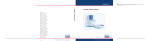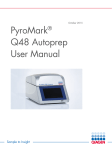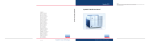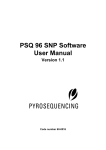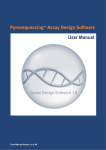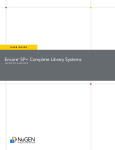Download PyroMark™Q24 User Manual
Transcript
PyroMark™Q24 User Manual PyroMark™Q24 User Manual, 1.02 Table of Contents LEGAL ................................................................................................................... 1 Intended Use – United States................................................................................1 Intended Purpose – Europe...................................................................................1 Warranty and Liability ..........................................................................................1 Limitation of Warranty and Liability ........................................................................1 Trademarks and Patents.......................................................................................2 Other Trademarks ............................................................................................2 Copyright ...........................................................................................................2 SYSTEM DESCRIPTION ......................................................................................... 3 PyroMark™Q24 Instrument ...................................................................................4 Functional Sequence of Events ...........................................................................4 Process Chamber .............................................................................................5 Dispensing Unit................................................................................................5 Instrument Software.........................................................................................6 Power and USB Connections...............................................................................6 PyroMark™Q24 Software ......................................................................................7 Shortcut Browser .............................................................................................7 General Hints and Tips ......................................................................................7 More Information .............................................................................................8 PyroMark™Q24 Vacuum Prep Workstation...............................................................9 Reagents, Consumables, and Accessories.............................................................. 10 Storage ........................................................................................................ 10 Instructions for Reagents and Consumables ....................................................... 11 Technical Specifications...................................................................................... 12 PyroMark™Q24 Instrument .............................................................................. 12 PyroMark™Q24 Vacuum Prep Workstation.......................................................... 12 PyroMark™Q24 Software ................................................................................. 13 Chemical Resistance ....................................................................................... 13 Performance and Limitation of Use....................................................................... 14 User Documentation .......................................................................................... 15 Installation and Safety .................................................................................... 15 User Manual .................................................................................................. 15 Quick Guides ................................................................................................. 15 Online Help ................................................................................................... 15 Instructions for Reagents and Consumables ....................................................... 15 PRINCIPLE OF PYROSEQUENCING TECHNOLOGY................................................ 16 SYSTEM ADMINISTRATION................................................................................. 17 Instrument Administration .................................................................................. 17 Set Date and Time.......................................................................................... 17 i PyroMark™Q24 User Manual, 1.02 Copy Unsaved Runs ........................................................................................ 17 Copy Recently Saved Runs .............................................................................. 17 Copy Log Files ............................................................................................... 18 Extract Damaged Runs.................................................................................... 18 View Acknowledgments, Versions, Legal and Contact Info .................................... 18 Upgrade the Instrument Software ..................................................................... 18 Backup PyroMark™Q24 Files ............................................................................... 18 USING THE SYSTEM ............................................................................................ 19 Set Up a Run .................................................................................................... 19 Start PyroMark™Q24 Software ......................................................................... 19 Set Up an Assay............................................................................................. 19 Set Up a Run ................................................................................................. 20 More Information ........................................................................................... 20 Prepare Your Samples ........................................................................................ 21 1. Amplify the DNA by PCR with One of the Primers Biotinylated ........................... 21 2. Immobilize the PCR Product to Beads ............................................................ 21 3. Separate the DNA Strands and Release the Samples in PyroMark™Q24 Plate....... 22 4. Anneal the Samples to a Sequencing Primer ................................................... 23 Prepare PyroMark™Q24 Gold Reagents................................................................. 24 Process Your Run on PyroMark™Q24 Instrument.................................................... 25 Start the Instrument....................................................................................... 25 Start the Run................................................................................................. 25 Monitor the Run ............................................................................................. 26 When the Run is Finished ................................................................................ 27 Analyze Your Run .............................................................................................. 29 Analyze the Run ............................................................................................. 29 View the Analysis Results ................................................................................ 29 Analysis Reports............................................................................................. 30 More Information ........................................................................................... 30 When You Have Finished the Day’s Work .............................................................. 31 Shut Down the Instrument .............................................................................. 31 Empty the Waste Container and Troughs (VPW).................................................. 31 Check the Instrument ..................................................................................... 31 MAINTENANCE.................................................................................................... 32 Check the Performance ...................................................................................... 32 Maintenance of PyroMark™Q24 Instrument ........................................................... 32 Clean the Instrument ...................................................................................... 32 Clean the Heating Block and the Light Guides ..................................................... 33 Maintenance of PyroMark™Q24 Vacuum Prep Workstation ....................................... 34 Clean the Workstation..................................................................................... 34 Replace and Test the Filter Probes .................................................................... 34 ii PyroMark™Q24 User Manual, 1.02 Replace the Rubber Seal.................................................................................. 35 Replace the Tubing ......................................................................................... 36 Replace the Waste Filter .................................................................................. 36 TROUBLESHOOTING ........................................................................................... 37 Check the Run Log ............................................................................................ 37 Troubleshooting Guide ....................................................................................... 37 Analysis-Related Errors ................................................................................... 38 Analysis Software-Related Errors ...................................................................... 40 Instrument-Related Errors ............................................................................... 41 Vacuum Prep Workstation-Related Errors ........................................................... 42 Verify Proper Installation and Operation................................................................ 42 Contact 1-Point Support ..................................................................................... 42 ASSAY DESIGN AND VALIDATION ...................................................................... 43 Summary ......................................................................................................... 43 PCR.............................................................................................................. 43 Pyrosequencing Analysis.................................................................................. 43 Detailed Description........................................................................................... 44 Assay Design ................................................................................................. 44 PCR Setup ..................................................................................................... 45 PCR Optimization ........................................................................................... 45 Sample Preparation ........................................................................................ 46 Assay Setup .................................................................................................. 46 Validation of a New Assay................................................................................ 46 Analysis Results ............................................................................................. 47 GLOSSARY .......................................................................................................... 48 CONTACT INFORMATION .................................................................................... 51 Sales Offices and Distributors.............................................................................. 51 Technical Support.............................................................................................. 51 REVISION HISTORY............................................................................................ 51 INDEX................................................................................................................. 52 iii PyroMark™Q24 User Manual, 1.02 Legal Intended Use – United States PyroMark™Q24 System is designed for Laboratory Use Only, which means it may be used for either research purposes or by high complexity CLIA certified laboratories. All operations must be performed according to instructions provided through dialogs appearing on the screen, the manuals, instructions for use, and by Pyrosequencing AB’s technical support staff, and within limits set by the technical specifications. Intended Purpose – Europe PyroMark™Q24 System is a system for detecting changes in specified variable positions in human DNA that may have clinical relevance. PyroMark™Q24 System is available for research and, in certain European countries*, for in vitro diagnostic applications. PyroMark™Q24 System meets the requirements of Annex III of the European Directive for In Vitro Diagnostic Medical Devices 98/79/EC. For in vitro diagnostic medical use, PyroMark™Q24 System may only be operated (i) by personnel who have received special education and training with regard to procedures utilizing in vitro diagnostic medical devices, and (ii) accredited medical testing laboratories. All operations must be performed according to instructions provided through dialogs appearing on the screen, the manuals, instructions for use, and by Pyrosequencing AB’s technical support staff, and within limits set by the technical specifications. * For more information, see www.biotagebio.com Warranty and Liability Pyrosequencing AB warrants for a period of twelve (12) months from the date of shipment (“Warranty Period”) that PyroMark™Q24 System (i) meets the published specifications, and (ii) is free from defects in material and workmanship under normal use and service and when used in compliance with the applicable operating instructions. Pyrosequencing AB’s sole liability and Buyer’s exclusive remedy for a breach of this warranty is limited to replacement, repair or refund at the sole option of Pyrosequencing AB. This warranty does not apply to any consumable items included in PyroMark™Q24 System such as, but not limited to, filter probes, tubing, fittings, o-rings and gaskets. Limitation of Warranty and Liability PYROSEQUENCING AB HEREBY EXPRESSLY DISCLAIMS, AND BUYER HEREBY EXPRESSLY WAIVES, ANY WARRANTY REGARDING RESULTS OBTAINED THROUGH THE USE OF THE SOFTWARE, INCLUDING WITHOUT LIMITATION ANY CLAIM OF INACCURATE, INVALID, OR INCOMPLETE RESULTS. ALL OTHER WARRANTIES, REPRESENTATIONS, TERMS AND CONDITIONS (STATUTORY, EXPRESS, IMPLIED OR OTHERWISE) AS TO QUALITY, CONDITION, DESCRIPTION, MERCHANTABILITY, FITNESS FOR PURPOSE OR NONINFRINGEMENT (EXCEPT FOR THE IMPLIED WARRANTY OF TITLE) ARE HEREBY EXPRESSLY EXCLUDED. PYROSEQUENCING AB SHALL IN NO EVENT BE LIABLE FOR ANY INDIRECT OR CONSEQUENTIAL, OR PUNITIVE DAMAGES OF ANY KIND FROM ANY CAUSE ARISING OUT OF THE SALE, USE OR INABILITY TO USE ANY SOFTWARE, INCLUDING WITHOUT LIMITATION, LOSS OF PROFITS, GOODWILL OR BUSINESS INTERRUPTION, EVEN IF PYROSEQUENCING AB HAS BEEN ADVISED OF THE POSSIBILITY OF SUCH DAMAGES. 1 PyroMark™Q24 User Manual, 1.02 Trademarks and Patents Biotage, 1-Point Support, Pyrosequencing, Pyrogram, PyroMark, and are trademarks owned by Biotage AB. Pyrosequencing technology is covered by patents including patents US 5405746, US 6210891, US 6258568, US 6828100, US 7078168, EP 0932700, EP 0946752, EP 1495137, JP 3510272 and JP 3533223, and patent applications owned by Biotage AB. In view of the risk of trademark degeneration, authors intending to use the trademark designations are respectfully requested to acknowledge the trademark status of the products at least once in each article. Other Trademarks Other product and company names mentioned herein may be trademarks or registered trademarks and/or service marks of their respective owners, and are used only for explanation and to the owners' benefit, without intent to infringe. Copyright Pyrosequencing AB reserves the right to make changes to the information contained herein without prior notice. No part of this manual may be reproduced or transmitted in any form or by any means, electronic or mechanical, for any purpose, without the expressed written permission of Pyrosequencing AB. © Copyright 2008 Pyrosequencing AB. All rights reserved. Pyrosequencing AB Kungsgatan 76 SE-753 18 Uppsala SWEDEN Phone: +46 18 56 59 00 Fax: +46 18 59 19 22 E-mail: [email protected] Website: www.biotagebio.com Pyrosequencing AB is a wholly-owned subsidiary of Biotage AB. Biotage AB is listed on the OMX Nordic Exchange (ticker BIOT), www.biotage.com. 2 PyroMark™Q24 User Manual, 1.02 System Description PyroMark™Q24 System is a system for detecting changes in specified variable positions in human DNA that may have clinical relevance using Pyrosequencing® technique. The instrument can analyze 24 samples simultaneously and an easy-to-use protocol is used to prepare the samples. PyroMark™Q24 System consists of: • PyroMark™Q24 Instrument including instrument software for instrument control • PyroMark™Q24 Software for run setup and analysis • PyroMark™Q24 Vacuum Prep Workstation for preparation of samples • PyroMark™Q24 Plate, which is a special microtiter plate designed for use with PyroMark™Q24 Instrument • PyroMark™Q24 Troughs • PyroMark™Q24 Cartridge • PyroMark™Q24 Gold Reagents • Sample preparation solutions (Annealing Buffer, Binding Buffer, Denaturation Solution, and Washing Buffer 10x) PyroMark™Q24 Instrument and PyroMark™Q24 Vacuum Prep Workstation. New products are continually being developed. Please refer to Pyrosequencing website for further details and ordering information: www.biotagebio.com 3 PyroMark™Q24 User Manual, 1.02 PyroMark™Q24 Instrument PyroMark™Q24 Instrument is intended for DNA sequencing using Pyrosequencing technique. PyroMark™Q24 Instrument including instrument software for instrument control. Functional Sequence of Events The functional sequence of events during the process of a run is as follows: 1. The plate (PyroMark™Q24 Plate) containing the samples is placed on the heating block in the instrument and the reagent cartridge (PyroMark™Q24 Cartridge) filled with the required reagents is placed in the dispensing unit. 2. The USB memory stick containing the run file (created in PyroMark™Q24 Software) is inserted into the USB port at the front of the instrument, and the run is started using the buttons underneath the screen. 3. The pressure in the dispensing unit, the speed of the mixer, and the temperatures of the heating block, process chamber lid, and the coolant liquid are adjusted to their preset levels (may take several minutes). 4. Enzyme and substrate mixtures are predispensed into the rectangular well in the plate to ensure that the dispensation capillaries are flushed and filled with solution. 5. The enzyme mixture is dispensed into all used wells. 6. The substrate mixture is dispensed into all used wells. 7. The pressure in the dispensing unit is increased. 8. The nucleotides are predispensed into the rectangular well in the plate. 9. The nucleotides are dispensed into all used wells according to their respective dispensations order. Hence, the first nucleotide in the dispensation order of each well is dispensed, then the second, and so on. A period of 65 seconds (cycle time) is allowed between the addition of each nucleotide in a sequence to ensure that all enzymatic reactions are completed. 10. The instrument collects data (using 24 CCDs underneath the heating block) from all the wells simultaneously during the whole process. In wells where there is a positive reaction with the added nucleotide, light is emitted giving rise to a peak in Pyrogram®. The data is continuously stored on the instrument. 11. When the run has been completed, the run data is stored on the USB memory stick. If the memory stick is removed during the run, the run data has to be manually retrieved from the instrument. 4 PyroMark™Q24 User Manual, 1.02 Process Chamber The process chamber includes a heating block that maintains the correct temperature of the plate (PyroMark™Q24 Plate) and its contents. If the room temperature is too high, the heating block is cooled by PyroMark™Q24 Cooling Device (pre-installed). Data is collected from all the wells simultaneously by 24 CCDs underneath the heating block. In wells where there is a positive reaction with the added nucleotide, light is emitted giving rise to a peak in Pyrogram. To enable fast mixing of samples and reagents in the plate, the heating block inside the process chamber is constantly vibrated during the run. The heating block maintains the correct temperature of the plate and its contents. Dispensing Unit A reagent cartridge (PyroMark™Q24 Cartridge) filled with the required volumes of reagents is inserted into the dispensing unit. The instrument will start dispensing the reagents when the pressure in the dispensing unit, the speed of the mixer, and the temperatures of the heating block, process chamber lid, and the coolant liquid have reached their preset levels (may take several minutes). During the run, the reagent cartridge is positioned over each well in the plate and the reagents are dispensed in a zigzag fashion by a pneumatic system. The reagent cartridge is inserted into the dispensing unit. 5 PyroMark™Q24 User Manual, 1.02 Instrument Software The instrument is controlled via the six buttons underneath the screen. Runs are started and monitored through the software provided with the instrument. During the processing of a run, the software displays the following information: 1. Run name. 2. Selected well. 3. Current time. 4. Instrument status. For more information, see page 26. 5. Pyrogram. To select another well, use the and screen buttons. 6. Warning messages (only the three latest). For suggested actions, see the Troubleshooting section on page 37. 7. Estimated remaining time (hh:mm). Power and USB Connections The instrument shall be connected to properly grounded (earthed) mains outlets using the two power supplies (12 VDC and 24 VDC) supplied with the system. A light indicator at the rear of the instrument is lit when the cooling device is receiving power. The instrument is turned on by pressing the power switch at the rear of the instrument. A light indicator in the left corner of the LCD display is lit when the instrument is turned on. Note that the screen is blank during start-up, which may take up to one minute. Run files are transferred to and from the instrument using the USB memory sticks supplied with the system and the USB port at the front of the instrument. WARNING! The power switch does not disconnect the instrument completely from mains power. Always disconnect the instrument from the mains power before any maintenance is performed. 6 PyroMark™Q24 User Manual, 1.02 PyroMark™Q24 Software Runs can be set up and analyzed on an office computer running PyroMark™Q24 Software. The software has two analysis modes: • AQ A variety of quantification studies and SNP analysis. • CpG Methylation analysis in multiple consecutive CpG sites. AQ assays and CpG assays can be performed on the same PyroMark™Q24 Plate. To toggle between the analysis modes in the analysis view, select AQ or CpG in the toolbar. Shortcut Browser The integrated shortcut browser provides a quick and easy way to access folders' contents and commonly used files. The following icons are used to display information about the files: AQ assay file. CpG assay file. A run file that has not been processed. A run file that has been processed. Broken shortcut. This may be due to a network server that is temporarily inaccessible or that the file or the folder has been moved, renamed, or deleted outside the software. Tip! If you position the mouse pointer over 1) an assay file, a tooltip displays the assay note (if entered) and 2) a run file, a tooltip displays the plate ID (if entered). General Hints and Tips Log On to Windows Using Your Own User Account All (saved) analyses performed are logged with used analysis settings, analysis mode (AQ or CpG) and analysis version, results (including any warnings), date and time of the analysis, and who performed it. For the information on who performed an analysis and who created an assay or run file to be correct, all users must log on to Windows using their own user accounts. For more information about user accounts and logging on and off, see Windows online help or contact your system administrator. (To view the analysis log for a selected well, select Analysis Log from the Tools menu.) 7 PyroMark™Q24 User Manual, 1.02 Protect Your Files • If you want to protect a file from being edited by another user, save the file in a folder that can only be accessed by you (contact your system administrator for more information). • If you want to protect a file from being accidentally overwritten by you or another user, set the read-only attribute for the file using Windows Explorer: • 1. Close the file in PyroMark™Q24 Software. 2. Open Windows Explorer and locate the file. Tip! This can be done by rightclicking the folder (containing the file) in the shortcut browser. 3. In Windows Explorer, right-click the file and select Properties from the context menu. 4. When the Properties dialog appears, turn on ( ) the Read-only attribute and click OK. A backup should be performed frequently; see the Backup PyroMark™Q24 Files section on page 18. The more frequently a file is saved, the more information is recovered if there is a power failure or similar problem while the file is open. To save a file, click in the toolbar. If the file has never been saved, select location and name of the file in the dialog that appears. More Information PyroMark™Q24 Software is described in detail in the online help. Context-sensitive help is accessed by pressing the F1 key when in a dialog or window in the software. A PDF version of the online help is available on the Pyrosequencing Technical Support website, but can also be accessed by selecting All Programs | Biotage | PyroMark Q24 Documentation | PyroMark Q24 Online Help.pdf in the Windows Start menu. 8 PyroMark™Q24 User Manual, 1.02 PyroMark™Q24 Vacuum Prep Workstation Samples to be analyzed using PyroMark™Q24 Instrument should be prepared as described on page 21, using PyroMark™Q24 Vacuum Prep Workstation. In order to perform DNA analysis using Pyrosequencing technology, PCR products have to be processed to yield single-stranded DNA to which a sequencing primer can be annealed. A simple and robust sample preparation process to produce high quality DNA from PCR reactions without prior purification is outlined below.1-3 1. PCR product (100–300 bp), one primer biotinylated 2. Immobilize onto streptavidin-coated Sepharose beads 3. Separate strands by denaturation in NaOH 4. Wash/neutralize the immobilized strand 5. Anneal sequencing primer 1 Ronaghi, M. et al. Real-Time DNA Sequencing Using Detection of Pyrophosphate Release. Anal. Biochem. 242, 84–89 (1996) 2 Ronaghi, M. et al. Analyses of Secondary Structures in DNA by Pyrosequencing. Anal. Biochem. 267, 65– 71 (1999) 3 Dunker, J. et al. Parallel DNA Template Preparation Using a Vacuum Filtration Sample Transfer Device. BioTechniques 34, 862–866, 868 (2003) 9 PyroMark™Q24 User Manual, 1.02 Reagents, Consumables, and Accessories PyroMark™Q24 Instrument and Vacuum Prep Workstation should be used with the following Pyrosequencing reagents, consumables, and accessories: • PyroMark™Q24 Plate, a 24-well microtiter plate designed for use with PyroMark™Q24 Instrument • PyroMark™Q24 Plate Holder • PyroMark™Q24 Cartridge • PyroMark™Q24 Troughs • PyroMark™Q24 Gold Reagents • Vacuum Prep Tool Filter Probes • PyroMark™ Control Oligo • PyroMark™Q24 Validation Oligo • Annealing Buffer • Binding Buffer • Denaturation Solution • Washing Buffer 10x Storage The consumables and accessories should be stored as follows: 1 Item Storage temperature Comment All unopened reagent vials (PyroMark™Q24 Gold Reagents) 4°C Reconstituted Enzyme and Substrate mixtures (PyroMark™Q24 Gold Reagents) 4°C Use the same day. (Can be stored in -20°C for longer storage.) Opened dNTP vials (PyroMark™Q24 Gold Reagents) 4°C Use within 1 month. Do not freeze! Sample preparation solutions (Annealing, Binding, and Washing Buffer, and Denaturation Solution) 4°C PyroMark™ Control Oligo and PyroMark™Q24 Validation Oligo -20°C PyroMark™Q24 Plate, PyroMark™Q24 Plate Holder, PyroMark™Q24 Cartridge, PyroMark™Q24 Troughs, Vacuum Prep Tool Filter Probes RT1 Reagent cartridges can be reused if cleaned and kept properly (see instructions on page 28). RT = room temperature Please refer to the Pyrosequencing website (www.biotagebio.com), or contact your local sales representative, for the latest information on accessories and consumables. 10 PyroMark™Q24 User Manual, 1.02 Instructions for Reagents and Consumables Detailed instructions for use are included with PyroMark™Q24 Gold Reagents, PyroMark™Q24 Cartridge, PyroMark™Control Oligo, and PyroMark™Q24 Validation Oligo. MSDS for PyroMark™Q24 Gold Reagents, PyroMark™Control Oligo, PyroMark™Q24 Validation Oligo, and sample preparation solutions can be downloaded at the Pyrosequencing Technical Support website. 11 PyroMark™Q24 User Manual, 1.02 Technical Specifications PyroMark™Q24 Instrument Input voltage and current 100–240 VAC, 47–63 Hz, 1.1–0.45 A (grounded) From the external power supplies to the instrument: 12 VDC and 24 VDC nominal Power consumption Maximum 160 Watt Laboratory environment Temperature: 15°C to 32°C* Humidity: 20% to 90% relative humidity Draft-free location not close to window. Keep the instrument out of direct sunlight. * We recommend that the instrument is run in normal room temperature (20°C to 25°C) for optimal performance Storage temperature 10°C to 40°C Dimensions (HxWxD) 420 x 390 x 525 mm (with the lid closed) Clearance space (HxWxD) Approx 700 x 700 x 600 mm Weight 28 kg Connections One USB-port (2.0) Capacity 1–24 samples/run Batch format 24-well microtiter plate, PyroMark™Q24 Plate Dispensation order Individual for each well Process temperature 28°C +/-1% Process time Depending on the number of dispensations, for example, 20 dispensations take 24 minutes PyroMark™Q24 Vacuum Prep Workstation Input voltage and current 100 VAC, 50/60 Hz, 1.7/1.4 A, or 115 VAC, 60 Hz, 1.5 A, or 230 VAC, 50 Hz, 0.6 A Power consumption Maximum 25 Watt Laboratory environment Temperature: 15°C to 32°C Humidity: 20% to 90% relative humidity Normal laboratory conditions. Use adequate ventilation. Storage temperature 10°C to 40°C 12 PyroMark™Q24 User Manual, 1.02 Dimensions (HxWxD) The worktable is 68 x 295 x 353 mm Clearance space (HxWxD) Approx 400 x 350 x 700 or 400 x 700 x 350 mm Weight 11 kg (including filled troughs and a full waste container) Batch size 1–24 samples Process time Less than 5 minutes for up to 24 samples in parallel PyroMark™Q24 Software The office computer used to set up runs and analyze data should be a personal computer with the following minimum specifications: Operating system Microsoft Windows XP or Windows Vista, English versions Processor Intel Pentium 4, 3 GHz RAM 1 GB Free hard disk space 100 MB Graphics card Supporting the resolution of the monitor Monitor 1280 x 1024 pixels Pointer device Mouse or similar Interfaces USB-port and CD-ROM Chemical Resistance The instrument covers and the vacuum prep workstation withstand solutions in the range pH 4 to pH 9, common detergents, 0.5 M sodium hydroxide and 70% ethanol. 13 PyroMark™Q24 User Manual, 1.02 Performance and Limitation of Use Pyromark™Q24 System meets the requirements of Annex III of the European Directive for In Vitro Diagnostic Medical Devices 98/79/EC in certain European countries*. PyroMark™Q24 System is intended to be used to analyze up to 24 DNA templates in terms of (i) the level of methylation at multiple, individual CpG sites, (ii) the proportion of one or more alleles at one or more variable positions, or (iii) the genotype of one or more variable sites. Correct performance can only be ensured if the supplied user documentation is followed in combination with correct reagents. Performance characteristics for PyroMark™Q24 System have been established in normal room temperature (20°C to 25°C) for PyroMark™Q24 Validation Oligo. PyroMark™Q24 Validation Oligo includes an A/G variable position (read as C/T in the software). The user is responsible for establishing PyroMark™Q24 performance characteristics for other templates. This is particularly important if detection or quantitation below the recommended lower limit of 5% is required. * For more information, see www.biotagebio.com CpG Analysis and Allele Quantification PyroMark™Q24 System has been shown to give the following performance when tested using (i) PyroMark™Q24 Validation Oligo in accordance with the Instructions for Use supplied with the product, and (ii) PyroMark™Q24 Validation Oligo giving a signal of 30–120 Relative Light Units for single peaks. • Quantitation limits1 of 5% (lower limit) and 95% (upper limit). • The method has been demonstrated to be linear from 5% C to 95% C with an allowable non-linearity of ±3 percentage units (Clinical and Laboratory Standards Institute Guideline EP6-A). • Repeatability2, measured as standard deviation for 8 replicates, better than 3 percentage units in the range 5% C to 95% C. • Bias3 less than 5 percentage units for a mean of 8 replicates in the range 5% C to 95% C. 1 Quantitation limit: This is the lowest (or highest) value of %C that can be measured quantitatively with a specified measurement uncertainty. 2 Repeatability: Precision of successive measurements of %C carried out under essentially unchanged conditions (in this case replicates). 3 Bias: Difference between the measured value of %C and the true value. 14 PyroMark™Q24 User Manual, 1.02 User Documentation User documentation in other languages can be downloaded at the Pyrosequencing Technical Support website. Installation and Safety PyroMark™Q24 Installation and Safety contains safety requirements and instructions for installing, moving, and re-installing the system. A printout of the document is supplied with the system. A PDF version of the document is available on the PyroMark™Q24 Software CD and on the Pyrosequencing Technical Support website, but can also be accessed by selecting All Programs | Biotage | PyroMark Q24 Documentation | PyroMark Q24 Installation and Safety.pdf in the Windows Start menu. User Manual PyroMark™Q24 User Manual provides a description of the system, technical specifications, instructions for operation and maintenance, and guides for assay design and validation and troubleshooting. The manual is available as a PDF document on the PyroMark™Q24 Software CD and on the Pyrosequencing Technical Support website, but can also be accessed by selecting All Programs | Biotage | PyroMark Q24 Documentation | PyroMark Q24 User Manual.pdf in the Windows Start menu. Quick Guides The three quick guides contain short descriptions on how to operate PyroMark™Q24 Instrument, PyroMark™Q24 Software, and PyroMark™Q24 Vacuum Prep Workstation. Printouts of the guides are supplied with the system (one printout per guide). A PDF version of the guides is available on the PyroMark™Q24 Software CD and on the Pyrosequencing Technical Support website, but can also be accessed by selecting All Programs | Biotage | PyroMark Q24 Documentation | PyroMark Q24 Quick Guide.pdf in the Windows Start menu. Online Help The online help included with PyroMark™Q24 Software contains user instructions for PyroMark™Q24 Software. Context-sensitive help is accessed by pressing the F1 key when in a dialog or window in PyroMark™Q24 Software. A PDF version of the online help is available on the Pyrosequencing Technical Support website, but can also be accessed by selecting All Programs | Biotage | PyroMark Q24 Documentation | PyroMark Q24 Online Help.pdf in the Windows Start menu. Instructions for Reagents and Consumables Detailed instructions for use are included with PyroMark™Q24 Gold Reagents, PyroMark™Q24 Cartridge, PyroMark™Control Oligo, and PyroMark™Q24 Validation Oligo. MSDS for PyroMark™Q24 Gold Reagents, PyroMark™Control Oligo, PyroMark™Q24 Validation Oligo, and sample preparation solutions can be downloaded at the Pyrosequencing Technical Support website. 15 PyroMark™Q24 User Manual, 1.02 Principle of Pyrosequencing Technology Pyrosequencing is sequencing by synthesis, an easy-to-use technique for accurate and quantitative analysis of DNA sequences.1 Step 1 A sequencing primer is hybridized to a single stranded, PCR amplified, DNA template. The template is incubated with the enzymes, DNA polymerase, ATP sulfurylase, luciferase and apyrase, and the substrates, adenosine 5´ phosphosulfate (APS) and luciferin. Step 2 The first of four nucleotides is added to the reaction. If the nucleotide is complementary to the base in the template strand, it will be incorporated into the DNA strand by the DNA polymerase. Each incorporation event is accompanied by release of pyrophosphate (PPi) in a quantity equimolar to the amount of incorporated nucleotides. Step 3 ATP sulfurylase quantitatively converts PPi to ATP in the presence of adenosine 5´ phosphosulfate. This ATP drives the luciferase-mediated conversion of luciferin to oxyluciferin that generates visible light in amounts that are proportional to the amount of ATP. The light produced in the luciferase-catalyzed reaction is detected by charge coupled devices (CCDs) and seen as a peak in Pyrogram. Each light signal is proportional to the number of nucleotides incorporated. Step 4 Apyrase, a nucleotide degrading enzyme, continuously degrades unincorporated nucleotides and excess ATP. When degradation is complete, another nucleotide is added. Step 5 Addition of nucleotides is performed one at a time. It should be noted that deoxyadenosine alfa-thio triphosphate (dATPαS) is used as a substitute for the natural deoxyadenosine triphosphate (dATP), since it is efficiently used by the DNA polymerase, but not recognized by the luciferase. As the process continues, the complementary DNA strand is built up and the nucleotide sequence is determined from the signal peak in Pyrogram. 1 Ronaghi, M. et al. A Sequencing Method Based on Real-Time Pyrophosphate. Science 281, 363–365 (1998) 16 PyroMark™Q24 User Manual, 1.02 System Administration Instrument Administration Set Date and Time Setting the date and time correctly ensures an accurate date and time stamp in the instrument and run logs and the analysis reports. 1. When the instrument is not processing, select Administration in the main menu (using the and screen buttons) and press Ok. 2. Select Set Date and Time and press Ok. 3. Select the parameter that you want to edit using the and buttons. 4. Edit the selected parameter using the and buttons. 5. If you want to edit several parameters, repeat steps 3 through 4. 6. To save the change(s), press Set. Copy Unsaved Runs If the USB memory stick is removed before the run is finished, the run data has to be retrieved from the instrument as described below. 1. When the instrument is not processing, plug the USB memory stick into the USB port at the front of the instrument. 2. Select Administration in the main menu (using the and screen buttons) and press Ok. 3. Select Copy Unsaved Runs and press Ok. 4. Select the run file you want to retrieve (using the and buttons) and press Select. 5. When the instrument confirms that the run file has been saved to the memory stick, press Close. 6. Remove the memory stick. Copy Recently Saved Runs Copies of run files are kept on the instrument as long as there is enough free space on its internal memory. (When the storage capacity becomes insufficient, the run files are deleted in chronological order. Files that have never been saved to a USB memory stick will not be deleted.) 1. When the instrument is not processing, plug one of the USB memory sticks (supplied with the system) into the USB port at the front of the instrument. 2. Select Administration in the main menu (using the and screen buttons) and press Ok. 3. Select Copy Recently Saved Runs and press Ok. 4. Select the run file you want to retrieve (using the and buttons) and press Select. 5. When the instrument confirms that the run file has been saved to the memory stick, press Close. 6. Remove the memory stick. 17 PyroMark™Q24 User Manual, 1.02 Copy Log Files If you are requested to send the log files to 1-Point Support, follow the instructions below. 1. When the instrument is not processing, plug one of the USB memory sticks (supplied with the system) into the USB port at the front of the instrument. 2. Select Administration in the main menu (using the and screen buttons) and press Ok. 3. Select Copy Log Files and press Ok. 4. When the instrument confirms that the log files have been saved to the memory stick, press Close. 5. Remove the memory stick. 6. To send the files to 1-Point Support, see contact details on page 51. Extract Damaged Runs If you have damaged runs (e.g. due to the instrument was turned off during the run), follow the instructions below. 1. When the instrument is not processing, plug one of the USB memory sticks (supplied with the system) into the USB port at the front of the instrument. 2. Select Administration in the main menu (using the and screen buttons) and press Ok. 3. Select Extract Damaged Runs and press Ok. 4. When the instrument confirms that the runs have been saved to the memory stick, press Close. 5. Remove the memory stick. 6. For more information, contact 1-Point Support (see contact details on page 51). View Acknowledgments, Versions, Legal and Contact Info If you want to view acknowledgments, legal information, software and hardware versions, and/or contact information, follow the instructions below. 1. Select About in the main menu (using the and screen buttons) and press Ok. 2. Select the information you want to view and press Ok. Upgrade the Instrument Software If you have received a software upgrade from Pyrosequencing, upgrade your instrument as described in the PyroMark™Q24 Installation and Safety document (see page 15). Backup PyroMark™Q24 Files The data generated by PyroMark™Q24 Software is stored on your computer in files with the following suffixes: • .pyrorun (run files displayed with the and • .pyrosetup (assay files displayed with the icons) icon). To secure the data, a backup should be performed frequently. This can be done by copying PyroMark™Q24 files (.pyrorun and .pyrosetup) to another location. This alternative location is preferably on another physical drive or on a permanent medium. For more information about backup, contact your system administrator. 18 PyroMark™Q24 User Manual, 1.02 Using the System WARNING! Before performing any procedures in this chapter, please read and observe the safety requirements in the PyroMark™Q24 Installation and Safety document. Failure to follow those requirements may result in personal injury and/or equipment damage. Set Up a Run Note: Detailed instructions are available in the online help (press the F1 key when in a dialog or window in the software). Start PyroMark™Q24 Software In the Windows Start menu, select All Programs | Biotage | PyroMark Q24. Context-sensitive help can be accessed at any time by pressing the F1 key. Set Up an Assay 1. In the shortcut browser, right-click the folder you want to place the assay file in and select New Assay and then AQ Assay or CpG Assay from the context menu.1 2. Enter the file name and press the Enter key. 3. Type or paste the Sequence to Analyze. 4. Click the Generate Dispensation Order button. 5. Click 6. Before running your samples, validate your assay using reference samples; see the Assay Design and Validation section on page 43. in the toolbar.2 1 To add a shortcut to a folder in the shortcut browser, click Add Folder Shortcut. 2 The more frequently a file is saved, the more information is recovered if there is a power failure or similar problem while the file is open. To secure the data, a backup of PyroMark™Q24 files should be performed frequently. Optional If desired, enter a Note about the assay and set up the variable positions at the Variable Positions tab. If creating a CpG assay, we recommend that you add bisulfite treatment controls by leftclicking a bold, orange T or A in the histogram. Preferable in the beginning of the sequence. Note: In the sequence before bisulfite treatment (can be entered in the assay), check whether the suggested bisulfite controls are Cs converted to Ts (read as Gs and As in a reverse assay) or not. 19 PyroMark™Q24 User Manual, 1.02 Set Up a Run 1. In the shortcut browser, right-click the folder you want to place the run file in and select New Run from the context menu.1 2. Enter the file name and press the Enter key. 3. Select Instrument Method; see the instructions supplied with the used reagents and cartridge. 4. Set up the plate: a. Add an assay to each used well, e.g. drag an assay in the shortcut browser to a well or a selection of wells. A well is colored according to the assay loaded to the well. b. To enter a sample ID or note, select the cell and enter the text. A selected cell is highlighted with a blue background color. in the toolbar.2 5. Click 6. Print a list of required volumes of reagents and the plate setup; select Pre Run Information from the Tools menu and, when the report appears, click . 7. Close the run file and copy it to one of the USB memory sticks supplied with the system. 1 To add a shortcut to a folder in the shortcut browser, click Add Folder Shortcut. 2 The more frequently a file is saved, the more information is recovered if there is a power failure or similar problem while the file is open. To secure the data, a backup of PyroMark™Q24 files should be performed frequently. Optional If desired, enter the Reagent ID (i.e. the lot number for PyroMark™Q24 Gold Reagents), a Plate ID, a Barcode number for the plate, and a Run Note. More Information There are several ways of setting up a plate. It is, for example, possible to import and paste a sample layout defined in a text file, and drag-copy and increment a sample ID (if the last part of the entered sample ID is a number). For more information, see the online help. Context-sensitive help is accessed by pressing the F1 key when in a dialog or window in PyroMark™Q24 Software. A PDF version of the online help is available on the Pyrosequencing Technical Support website, but can also be accessed by selecting All Programs | Biotage | PyroMark Q24 Documentation | PyroMark Q24 Online Help.pdf in the Windows Start menu. Tip! If you want to base your run on a previous one, right-click the processed run file in the shortcut browser and select Copy and Rerun from the context menu. The process and analysis data will not be copied. 20 PyroMark™Q24 User Manual, 1.02 Prepare Your Samples Samples to be analyzed using PyroMark™Q24 Instrument should be prepared as described in this section, using the equipment, consumables, reagents, and solutions listed below. Allow all required reagents and solutions to reach room temperature before starting. All steps are performed at room temperature unless otherwise stated. Required equipment and consumables: o o o o o o PyroMark™Q24 Vacuum Prep Workstation Mixer for immobilization to beads Heating block PyroMark™Q24 Plate 24-well PCR plate or strips Strip caps Tip! A 96-well PCR plate can be cut into four 24-well plates. Required reagents and solutions: o o o o o o o o Streptavidin Sepharose High Performance (34 μm, 5 ml, GE Healthcare) Sequencing primer High purity water (Milli-Q 18.2 MΩ x cm, www.millipore.com, or equivalent) Ethanol (70%) Binding Buffer (Pyrosequencing) Denaturation Solution (Pyrosequencing) Washing Buffer (Pyrosequencing) Annealing Buffer (Pyrosequencing) 1. Amplify the DNA by PCR with One of the Primers Biotinylated To receive valid analyze data, follow our recommendations in the Assay Design and Validation section on page 43. 2. Immobilize the PCR Product to Beads Biotinylated PCR products are immobilized on streptavidin-coated Sepharose beads (Streptavidin Sepharose High Performance, GE Healthcare). a. Gently shake the bottle with streptavidin-coated Sepharose beads from side to side until a homogenous solution is obtained. b. Mix the total required amount of streptavidin-coated Sepharose beads (2 μl per sample) and Binding Buffer (40 μl per sample) in a tube. Add 18–28 μl high purity water to make the total volume 80 μl per well. Example: If using 15 μl of PCR product, 2 μl of beads, and 40 μl of Binding Buffer, you need to add 23 μl of high purity water. c. Add the solution prepared in step b above to the PCR plate (or the strips). d. Add 10–20 μl of a well optimized, biotinylated PCR product to each well of a 24-well PCR plate or strips according to the plate setup (see the Set Up a Run section on page 20). Note that the total volume per well should be 80 μl. e. Seal the PCR plate (or the strips) using strip caps. Ensure that no leakage is possible between the wells. f. Agitate the PCR plate (or the strips) constantly for 5–10 minutes using a mixer (1400 rpm). Note: Sepharose beads sediment quickly and capturing of beads must take place within one minute of the agitation being terminated. Tip! During immobilization, prepare the vacuum prep workstation for the sample preparation (steps 3a through 3h on page 22). 21 PyroMark™Q24 User Manual, 1.02 3. Separate the DNA Strands and Release the Samples in PyroMark™Q24 Plate WARNING! Irritant. The Denaturation Solution, which is used with the workstation, contains sodium hydroxide that is irritating to eyes and skin. Use adequate ventilation. Use impermeable gloves, chemical safety goggles, and protective clothing. MSDS can be downloaded at www.biotagebio.com. a. Ensure that the vacuum prep workstation has been assembled correctly and securely; see the PyroMark™Q24 Installation and Safety document. The mains plug shall be easily accessible in case of the need of quickly disconnecting the vacuum pump from the mains power. Notes: b. • To ensure that the filter probes are working properly, perform the function test on page 34. All probes should be replaced after preparation of approximately 100 plates; see the instructions on page 34. • If the waste container needs to be emptied, see the instructions on page 31. Fill five troughs (supplied with the vacuum prep workstation): o One with approx 50 ml of 70% ethanol (1) o One with approx 40 ml of Denaturation Solution (2) o One with approx 50 ml of Washing Buffer (3) o One with approx 50 ml of high purity water (4) o One with approx 70 ml of high purity water (5) A suggested setup is shown in the image above. Refill the troughs to approximately these levels whenever needed. c. Start the vacuum pump (I). d. Apply vacuum to the tool by opening the vacuum switch. e. Wash the filter probes by lowering the probes into high purity water (trough 5). Let approximately 70 ml of water flush through the filter probes, i.e. empty the trough. Ensure that the water is being transferred to the waste container. If not: • Ensure that the tubing is connected properly and there is no leakage. To replace broken tubing, see the instructions on page 36. • The waste filter might be wet and needs to be replaced; see instructions on page 36. f. Refill trough 5 with 70 ml of high purity water. g. Close the vacuum switch on the tool (OFF) and place the tool in the Parking (P) position. h. Fill a plate (PyroMark™Q24 Plate) with 0.3 μM sequencing primer in 25 μl Annealing Buffer in each well to be used. Tip! Use one of the supplied PyroMark™Q24 Plate Holder as support when preparing and moving the plate. i. Place the PCR plate (or the strips) and PyroMark™Q24 Plate on the worktable; see image above. Ensure that the plate is in the same direction as when you loaded your samples; see image for guidance. j. Apply vacuum to the tool by opening the vacuum switch. 22 PyroMark™Q24 User Manual, 1.02 k. Capture the beads containing immobilized templates on the filter probes by carefully lowering the probes into the PCR plate (or the strips) and holding them there for approximately 15 seconds. Be careful when you pick up the tool. Note: Sepharose beads sediment quickly. If more than one minute has passed since the plate (or the strips) was agitated, agitate it for approximately one minute before capturing the beads. l. Ensure that all liquid has been aspirated from all wells and that all beads have been captured onto the filter probe tips. If the wells are not empty or white beads remain, the filter probes might have to be cleaned or replaced (see the instructions on page 34). m. Move the tool to the trough containing 70% ethanol (trough 1) and let the ethanol flush through the filter probes for 5 seconds. n. Move the tool to the Denaturation Solution (trough 2) and let the solution flush through the filter probes for 5 seconds. o. Move the tool to the Washing Buffer (trough 3) and let the buffer flush through the filter probes for 10 seconds. p. To allow liquid to completely drain from the filter probes, pick up the tool and move to beyond 90° vertical for a few seconds (see image). q. Close the vacuum switch on the tool (OFF). r. Release the beads in the plate filled with 0.3 μM sequencing primer in 25 μl Annealing Buffer in each well, by shaking the tool from side to side while allowing the filter probes to rest on the bottom of the wells. s. Move the tool to the trough containing high purity water (trough 4) and agitate the tool for 10 seconds. t. Wash the filter probes by lowering the probes into high purity water (trough 5) and applying vacuum to the tool. Let approximately 70 ml of water flush through the filter probes, i.e. empty the trough. u. Move the tool to beyond 90° vertical for a few seconds. v. Close the vacuum switch on the tool (OFF) and place the tool in the Parking position. w. If preparing more than one plate, refill the troughs to the levels stated in step b and repeat the procedure from step h. x. Turn off the vacuum pump (O). y. At the end of a working day, liquid waste and any solutions left in the troughs should be discarded, and the vacuum prep workstation checked for dust and spillage according to the instructions on page 31. 4. Anneal the Samples to a Sequencing Primer WARNING! Hot surface. Do not touch the hot surfaces on the plate holder and the heating block. a. Heat the plate (PyroMark™Q24 Plate) with the samples at 80°C for 2 minutes using the plate holder supplied with the vacuum prep workstation (PyroMark™Q24 Plate Holder) and a heating block. b. Let the samples cool to room temperature for at least 5 minutes. The plate can now be processed in PyroMark™Q24 Instrument. 23 PyroMark™Q24 User Manual, 1.02 Prepare PyroMark™Q24 Gold Reagents WARNING! Sharp needles. Do not touch the needles at the bottom of the reagent cartridge. 1. Open the PyroMark™Q24 Gold Reagents box and take out the vials containing freeze-dried enzyme and substrate mixtures, and the vials with nucleotides. 2. Reconstitute the required volumes of reagents and fill a reagent cartridge (PyroMark™Q24 Cartridge) according to the instructions supplied with the reagents. (The required volumes of reagents for your plate are listed in the Pre Run Information report; see the Set Up a Run section on page 20.) Note: If you re-use a reagent cartridge, ensure that it is cleaned according to the instructions on page 28. It is recommended that the reagent cartridge is used no more than 30 times. If the reagent cartridge has not been used for a while (has been stored), check that it can be used for analysis by performing the function test on page 28 (steps 4 through 6). 24 PyroMark™Q24 User Manual, 1.02 Process Your Run on PyroMark™Q24 Instrument WARNING! Pinch and impact hazards due to moving parts. Keep the instrument lid closed while the instrument is processing. An audible warning signal will alert you if the lid is opened when it is not safe. WARNING! Sharp needles. Do not touch the needles at the bottom of the reagent cartridge. Start the Instrument 1. 2. Before turning on the instrument, ensure that: o The mains plugs are connected to properly grounded (earthed) mains outlets with the correct mains voltage and frequency (see page 12). o The mains plugs are easily accessible in case of the need of quickly disconnecting the instrument from the mains power. Turn on (I) the instrument. The power switch is located at the rear of the instrument. Start the Run Load the reagent cartridge and the plate: 1. When the instrument is not processing, open the instrument lid. An audible warning signal will alert you if the lid is opened when it is not safe. 2. Open the cartridge gate and insert the filled reagent cartridge with the label facing you. Push the cartridge the whole way in and then down. 3. Ensure the line is visible in front of the cartridge and close the gate. 4. Open the plate-holding frame and place the plate on the heating block. 5. Close the plate-holding frame and the instrument lid. Select run file and start the run: 6. Plug the USB memory stick (containing the run file) into the USB port at the front of the instrument. Leave it mounted until the run is finished. 7. Select Run in the instrument’s main menu (using the and screen buttons) and press Ok. 8. Select the run file using the and screen buttons. (To view the contents of a folder, select the folder and press Select. To go back to the previous view, press Back.) 9. When the run file is selected, press Select to start the run. 25 PyroMark™Q24 User Manual, 1.02 Monitor the Run The instrument will start dispensing reagents when the pressure in the dispensing unit, the speed of the mixer, and the temperatures of the heating block, process chamber lid, and the coolant liquid have reached their preset levels. 1. Run name 2. Selected well 3. Current time 4. Instrument status 5. Pyrogram 6. Warning messages 7. Estimated remaining time (hh:mm) Instrument Status The instrument status is displayed in the top right corner: Environment Waiting for the pressure in the dispensing unit, the speed of the mixer, and the temperatures of the heating block, process chamber lid, and the coolant liquid to reach their preset levels (may take several minutes). Priming Priming the needles of the reagent cartridge to remove any air bubbles. Running The enzyme mix and substrate mix are dispensed to all used wells, and then the nucleotides are dispensed to the wells according to their dispensation order, which is defined in the assay file. Stopped The run has been aborted. Saving The run data is transferred to the USB memory stick. Leave the memory stick mounted until the instrument confirms that the run file has been saved to the memory stick. Finished The run has been completed and the run data has been transferred to the USB memory stick. Pyrogram and Warnings The run name and the selected well are displayed in the top left corner. To select another well, use the and screen buttons. Any instrument warnings are displayed below the Pyrogram area (only the three latest). For suggested actions, see the Troubleshooting section on page 37. For information on how to contact 1-Point Support, see contact details on page 51. Abort the Run To abort the run, press the Stop button. 26 PyroMark™Q24 User Manual, 1.02 When the Run is Finished Note: Observe all federal, state, and local environmental regulations for disposal of laboratory waste. 1. When the instrument confirms that the run file has been saved to the USB memory stick, press Close. 2. Remove the memory stick. 3. Open the instrument lid. 4. Open the cartridge gate and remove the reagent cartridge by lifting it up and pulling it out. 5. Close the gate. 6. Open the plate-holding frame and remove the plate from the heating block. 7. Close the plate-holding frame and the instrument lid. 8. Discard the plate. 9. Clean the reagent cartridge according to the instructions on page 28 or discard it. 10. If this was the last run for the day, see the When You Have Finished the Day’s Work section on page 31. 27 PyroMark™Q24 User Manual, 1.02 Clean and Test the Reagent Cartridge If the reagent cartridge is to be reused, clean it directly after use and ensure that it can be used for analysis. It is recommended that the reagent cartridge is used no more than 30 times. Notes: • Handle the needles of the reagent cartridge with care. Small particles and fibers may obstruct the needles. • Observe all federal, state, and local environmental regulations for disposal of laboratory waste. Required items: Powder-free gloves, high purity water (Milli-Q 18.2 MΩ x cm, www.millipore.com, or equivalent), a beaker (if necessary), and a lint-free tissue. To clean and check that the reagent cartridge can be used for analysis: 1. Discard remaining solutions. 2. Rinse the reagent cartridge four times with high purity water. 3. Spray the outside of the needles using high purity water. 4. Rinse the needles: a. Fill the compartments completely with high purity water. b. Hold the reagent cartridge over a sink while pressing firmly on top of each compartment with a finger and: • Check that the needle is clear. A jet of water should squirt out from the tip of the needle. If a needle is blocked, e.g. if the reagent cartridge has been left overnight without cleaning, fill the compartments with high purity water and immerse the cartridge in a beaker with high purity water that covers the needles. Leave the reagent cartridge in the beaker for one hour, rinse it, and repeat step 4. • Check that the jet of water is straight in the direction of the needle (not angled). If angled, refill the compartment with water and try again. If the test fails, discard the reagent cartridge. 5. When all needles have been rinsed and tested with satisfying results, discard the water and leave the reagent cartridge to dry on the side on a lint-free tissue. 6. When the reagent cartridge is dry, store the cartridge in a dust-free place between uses. 28 PyroMark™Q24 User Manual, 1.02 Analyze Your Run Note: Detailed instructions are available in the online help (press the F1 key when in a dialog or window in the software). Analyze the Run 1 1. Move the processed run file from the USB memory stick to a computer running PyroMark™Q24 Software. 2. Open the run file by double-clicking the run file ( 3. At the Overview tab, either analyze all wells or a selection of wells with a valid analysis setup for the selected analysis mode. ) in the shortcut browser.1 To add a shortcut to a folder in the shortcut browser, click Add Folder Shortcut. Analysis Modes AQ assays are analyzed in the AQ mode and CpG assays are analyzed in the CpG mode. SNP genotyping can be accessed trough the AQ mode. To toggle between the modes, select AQ or CpG in the toolbar. Note: How the analysis is performed can be modified at the Analysis Setup tab. View the Analysis Results Select an analyzed well at the Overview tab and the following information is shown: • Well information Assay name, sample ID, note, and any analysis warnings are listed in the Well Information area. • Pyrogram The analysis results (the allele frequencies or the methylation percentages) are displayed above the variable positions in Pyrogram, for example . A5: YGGATAGYGATTTTTAAYGYGTAAGYGTATA 2% 1% 4% 1% 3% 400 300 200 100 0 E S G T C G A C 5 T A T G 10 T C G A T 15 T G A T C 20 A G T C G T A 25 T G T C G T A 30 Variable positions are highlighted with a blue-gray background color, and bisulfite treatment controls with a light yellow background color. 29 PyroMark™Q24 User Manual, 1.02 Quality Assessments The quality assessments for the variable positions are displayed by: • Quality bars in the plate overview at the Overview tab. • The background color of the analysis results in Pyrogram. Off-white = not analyzed1 Blue = passed Yellow = check Red = failed 1 Either analysis is not supported by the software (e.g. SNP when in the CpG mode) or the variable position has been deselected by the user. Methylation Levels When in the CpG mode, a methylation bar at the Overview tab shows the methylation level for each CpG site in the well. Light green = below the defined range Green = within the defined range Dark green = above the defined range Analysis Reports To generate a report, select the desired report from the Reports menu. For more information about the reports, see the online help. More Information In order to view the Full, Pyrogram, and SNP Overview reports, you must have Adobe Acrobat Reader installed on your computer. Adobe Acrobat Reader is available on the PyroMark™Q24 Software CD but can also be downloaded at www.adobe.com. Context-sensitive help is accessed by pressing the F1 key when in a dialog or window in PyroMark™Q24 Software. A PDF version of the online help is available on the Pyrosequencing Technical Support website, but can also be accessed by selecting All Programs | Biotage | PyroMark Q24 Documentation | PyroMark Q24 Online Help.pdf in the Windows Start menu. 30 PyroMark™Q24 User Manual, 1.02 When You Have Finished the Day’s Work Shut Down the Instrument 1. When the instrument is not processing, select Shutdown in the main menu (using the and screen buttons) and press Ok. 2. When the message It is now safe to turn off the instrument appears, turn off (O) the instrument. The power switch is located at the rear of the instrument. Empty the Waste Container and Troughs (VPW) At the end of a working day, liquid waste and any solutions left in the troughs should be discarded, and the vacuum prep workstation checked for dust and spillage. WARNING! Irritant. The Denaturation Solution, which is used with the workstation, contains sodium hydroxide that is irritating to eyes and skin. Use adequate ventilation. Use impermeable gloves, chemical safety goggles, and protective clothing. MSDS can be downloaded at www.biotagebio.com. Note: Observe all federal, state, and local environmental regulations for disposal of laboratory waste. Required item: High purity water (Milli-Q 18.2 MΩ x cm, www.millipore.com, or equivalent). 1. Ensure that no vacuum is applied to the vacuum prep tool, i.e. the vacuum switch is closed (OFF), and the vacuum pump is turned off (O). 2. Discard any solutions left in the troughs. 3. Rinse the troughs with high purity water, or, if necessary, replace them. 4. Empty the waste container. Note that the cap can be removed without disconnecting the tubing. 5. If the vacuum prep workstation needs to be cleaned from dust and spillage, see the instructions on page 34. Check the Instrument Check the instrument for dust and spillage. If the instrument needs to be cleaned, see the instructions on page 32. At the rear of the instrument, press the light button and check that the coolant level is visible in the window (see image). If not, please contact 1Point Support (see contact details on page 51). 31 PyroMark™Q24 User Manual, 1.02 Maintenance WARNING! Before performing any procedures in this chapter, please read and observe the safety requirements in the PyroMark™Q24 Installation and Safety document. Failure to follow those requirements may result in personal injury and/or equipment damage. WARNING! Always shut down and disconnect the equipment from the mains power before any maintenance is performed. WARNING! Do not remove the cover panels—there are no user serviceable parts inside. If you believe there is a problem with your system, please contact 1-Point Support immediately (www.biotagebio.com). WARNING! If the system has been damaged or does not function properly, shut down the system and contact 1-Point Support immediately (www.biotagebio.com). CAUTION! In order to maintain compliance, only consumables and accessories approved, or supplied, by Pyrosequencing must be used in the equipment. Please refer to the Pyrosequencing website (www.biotagebio.com), or contact your local sales representative, for the latest information on consumables and accessories. Notes: • Instructions on how to clean and test a reagent cartridge are available on page 28. • Instructions on how to empty the waste container and troughs (used with the vacuum prep workstation) are available on page 31. Check the Performance Verify that PyroMark™Q24 System functions according to specifications by measuring imprecision, bias, and linearity using PyroMark™Q24 Validation Oligo. Perform the validation according to the instructions supplied with the product. To order PyroMark™Q24 Validation Oligo, please contact your local sales representative (www.biotagebio.com). Maintenance of PyroMark™Q24 Instrument Clean the Instrument If the instrument has been contaminated by dust and spillage, clean it according to the instructions below. Notes: • Avoid harsh cleaners and chemicals, and getting moisture inside the instrument. • The cleaning liquid must be applied to the cloth only. • Do not use any organic solvent or detergent other than ethanol when cleaning the screen. Required items: Ethanol (70%), water, mild soap (if necessary), and clean, nonabrasive, lint-free cloths. 1. When the instrument is not processing, select Shutdown in the main menu (using the and screen buttons) and press Ok. 2. When the message It is now safe to turn off the instrument appears, turn off (O) the instrument. The power switch is located at the rear of the instrument. 3. Disconnect the instrument from the mains power. There are two mains plugs. 4. Open the instrument lid. 5. Clean the area around the dispensing unit, the process chamber, and the heating block using a clean, lint-free cloth lightly moistened with 70% ethanol. 32 PyroMark™Q24 User Manual, 1.02 6. Clean the screen by wiping with a clean, non-abrasive, lint-free cloth lightly moistened with water. If this does not clean the screen properly, then you may apply a small amount of 70% ethanol to the cloth. Do not allow ethanol to soak into the gaps around the screen protection. 7. If necessary, clean the exterior of the instrument using a clean, lint-free cloth, lightly moistened with water. If required, a small amount of mild soap may also be used. 8. After cleaning, wipe the surfaces dry with a clean, dry, non-abrasive, lint-free cloth. 9. When you are done, reconnect the instrument to the mains power. Clean the Heating Block and the Light Guides In case of spillage on the heating block, clean the heating block and the light guides underneath the block. Required items: Cotton swabs, ethanol (70%), and a clean, non-abrasive, lint-free cloth (e.g. a camera lens cloth). 1. When the instrument is not processing, select Shutdown in the main menu (using the and screen buttons) and press Ok. 2. When the message It is now safe to turn off the instrument appears, turn off (O) the instrument. The power switch is located at the rear of the instrument. 3. Disconnect the instrument from the mains power. There are two mains plugs. 4. Open the instrument lid. 5. Open the plate-holding frame. 6. Clean each well hole/light guide carefully using cotton swabs lightly moistened with 70% ethanol (see image below). 7. Clean the space between the heating block and the light guide block by carefully inserting a clean, non-abrasive, lint-free cloth lightly moistened with 70% ethanol and then moving it from side to side a couple of times (see image below). Caution: Do not use regular paper tissues. Use, for example, a camera lens cloth. 8. When you are done, close the plate-holding frame and the instrument lid and reconnect the instrument to the mains power. 33 PyroMark™Q24 User Manual, 1.02 Maintenance of PyroMark™Q24 Vacuum Prep Workstation WARNING! Irritant. The Denaturation Solution, which is used with the workstation, contains sodium hydroxide that is irritating to eyes and skin. Use adequate ventilation. Use impermeable gloves, chemical safety goggles, and protective clothing. MSDS can be downloaded at www.biotagebio.com. Clean the Vacuum Prep Workstation If the vacuum prep workstation needs to be cleaned to remove dust and spillage, follow the instructions below. Required items: Powder-free gloves, high purity water (Milli-Q 18.2 MΩ x cm, www.millipore.com, or equivalent), a mild detergent (if necessary), and clean, lint-free cloths. 1. Ensure that no vacuum is applied to the vacuum prep tool, i.e. the vacuum switch is closed (OFF), and the vacuum pump is turned off (O). 2. Disconnect the vacuum pump from the mains power. 3. Clean the worktable and the tool, except for the filter probes, using a clean, lintfree cloth moistened with water or a mild detergent. Do not touch the tips of the filter probes. 4. Wipe the worktable and the tool, except for the filter probes, dry using a clean, lint-free cloth. 5. When you are done, reconnect the vacuum pump to the mains power. Replace and Test the Filter Probes Perform Function Test (Filter Probes) To check that the filter probes are working properly, perform the function test below. Required items: A PCR plate, a trough, and high purity water (Milli-Q 18.2 MΩ x cm, www.millipore.com, or equivalent). 1. Add 100 μl of high purity water to each well of a PCR plate. 2. Fill a trough with 70 ml of high purity water. 3. Start the vacuum pump (I). 4. Apply vacuum to the vacuum prep tool by opening the vacuum switch. 5. Lower the filter probes into the trough with high purity water and hold them there for approximately 20 seconds. Ensure that the water is transported to the waste container, i.e. that vacuum is applied. If not, check the connections. 6. Lower the filter probes into the PCR plate and check that the water is aspirated evenly in all wells and that all wells are empty after a maximum of 10 seconds. 7. If the wells are not empty after 10 seconds, repeat the procedure from step 1. If the test fails, replace the failing filter probes. 34 PyroMark™Q24 User Manual, 1.02 Replace Filter Probes The filter probes are individually replaceable. To ensure proper flow rate trough the filter probes, all probes should be replaced after preparation of approximately 100 plates. Note: Use gloves (powder-free) to avoid contaminating the filter probes. Required items: Powder-free gloves, 2-mm Allen key (supplied with the system), high purity water (Milli-Q 18.2 MΩ x cm, www.millipore.com, or equivalent), and new filter probes (supplied by Pyrosequencing). 1. Ensure that no vacuum is applied to the vacuum prep tool, i.e. the vacuum switch is closed (OFF), and the vacuum pump is turned off (O). 2. Disconnect the vacuum pump from the mains power. 3. Remove the tool from the tubing. 4. Loosen the four screws using the 2-mm Allen key supplied with the system. 5. Pull out the old filter probes. 6. Gently insert new filter probes without pressing on the filter tips. 7. When you are done, fasten the four screws and reconnect the vacuum pump to the mains power. Replace the Rubber Seal If the filter probes are loose and/or fall out, either the four screws needs to be tighten or the rubber seal needs to be replaced. Required items: Powder-free gloves, 2-mm Allen key (supplied with the system), and a new rubber seal (supplied by Pyrosequencing). 1. Ensure that no vacuum is applied to the vacuum prep tool, i.e. the vacuum switch is closed (OFF), and the vacuum pump is turned off (O). 2. Disconnect the vacuum pump from the mains power. 3. Remove the tool from the tubing. 4. Remove the four screws using the 2-mm Allen key supplied with the system. 5. Gently remove the filter probes. Avoid contaminating the filter probes. 6. Remove the metal plate and replace the rubber seal. 7. Reassemble the tool and reconnect the vacuum pump to the mains power. 8. Check that the filter probes are working properly by performing the function test on page 34. 35 PyroMark™Q24 User Manual, 1.02 Replace the Tubing If the tubing is broken or distorted, replace it. Note: Observe all federal, state, and local environmental regulations for disposal of laboratory waste. Required items: New tubing (supplied by Pyrosequencing) and a beaker. 1. Ensure that no vacuum is applied to the vacuum prep tool, i.e. the vacuum switch is closed (OFF), and the vacuum pump is turned off (O). 2. Disconnect the vacuum pump from the mains power. 3. Pull off one end of the broken tubing and empty it of any liquid waste using an empty beaker; see image. 4. Pull off the other end of the tubing and discard the tubing and any liquid waste. 5. Cut the new vacuum tubing into three pieces and assemble it. Ensure that the tubing is connected to the pump’s Vacuum fitting. 6. When you are done, reconnect the vacuum pump to the mains power. Vacuum fitting Replace the Waste Filter If the waste filter is wet, due to e.g. the waste container is full, no vacuum is attained and the filter has to be replaced. Note: Observe all federal, state, and local environmental regulations for disposal of laboratory waste. Required items: New waste filter and a beaker. Two waste filters are supplied with the vacuum prep workstation. Filters can be ordered at www.millipore.com (Millipore MillexFG50 Filter Unit, Catalogue Number SLFG05010). 1. Ensure that no vacuum is applied to the vacuum prep tool, i.e. the vacuum switch is closed (OFF), and the vacuum pump is turned off (O). 2. Disconnect the vacuum pump from the mains power. 3. Pull off the tubing from the filter fittings and insert the tubing into an empty beaker (to empty it of any liquid waste); see image. 4. Discard the filter. 5. Push the tubing onto the fittings of the new filter. 6. If necessary, empty the waste container. Note that the cap can be removed without disconnecting the tubing. 7. Reconnect the vacuum pump to the mains power. 36 PyroMark™Q24 User Manual, 1.02 Troubleshooting WARNING! Before performing any procedures in this chapter, please read and observe the safety requirements in the PyroMark™Q24 Installation and Safety document. Failure to follow those requirements may result in personal injury and/or equipment damage. WARNING! If the system has been damaged or does not function properly, shut down the system and contact 1-Point Support immediately (www.biotagebio.com). Before contacting 1-Point Support, please take the following actions: 1. Check the run log to assess if the system was working properly during the run. 2. Consult the troubleshooting guide below. 3. Verify proper installation and operation of your system using PyroMark™Control Oligo. Check the Run Log It is advisable to check the run log to assess if the system was working properly during the run. 1. Open the run file. 2. Select Run Information from the Tools menu. The Run Information report is opened. 3. Check the run log (at the end of the report) for any problems during the run. 4. If deviations from the preset block temperature, pressure and/or mixer values are noticed several times during a run and for longer time periods or in repeated runs, please contact 1-Point Support. If requested to send an Environment Data report: a. Select Export Environment Data from the Tools menu. b. Select the destination folder from the Save in drop-down list. c. Enter the file name in the File name text box and click Save. Troubleshooting Guide The troubleshooting guide suggests corrective actions for a number of analysis and instrument problems: • Analysis-related errors (on page 38) • Analysis Software-related errors (on page 40) • Instrument-related errors (on page 41) • Vacuum Prep Workstation-related errors (on page 42) 37 PyroMark™Q24 User Manual, 1.02 Analysis-Related Errors Low or Missing Peaks in Pyrogram Possible cause Action PCR failed due to low DNA quality. Check the PCR samples using a gel technique to confirm that you have one strong specific band. If not, rerun PCR with high quality DNA. Poorly optimized PCR. Check the PCR samples using a gel technique to confirm that you have one strong specific band. If not, re-optimize PCR; see the Assay Design and Validation section on page 43. The biotinylation is omitted or not added to the right PCR primer. Check your assay design; see the Assay Design and Validation section on page 43. Biotinylation is of poor quality. Use a well-recommended primer supplier. Ensure the biotinylated primer is HPLC-purified or similar. Insufficient amount of template for immobilization to Sepharose beads. Ensure to follow the recommendations for amount of template; see the Assay Design and Validation section on page 43. Not enough enzyme or substrate for all wells. Ensure to fill the reagent cartridge according to the Pre Run Information report (open the run setup and select Pre Run Information from the Tools menu). Too much PCR product depleats substrate leading to missing peaks at the end of the sequence. Use less PCR product. Samples not prepared according to recommendations. Ensure to follow the sample preparation instructions on page 21 properly. The filter probes are not working properly. Ensure that the filter probes are working properly; see instructions on page 34. Vacuum lost during sample preparation. Ensure that the tubing is connected properly and there is no leakage; see image on page 36. The waste filter might be wet and needs to be replaced; see instructions on page 36. The wells marked in the run setup do not agree with sample placement in the plate for immobilization or PyroMark™Q24 Plate. Check that you loaded the plate for immobilization and PyroMark™Q24 Plate according to the plate setup. One or several of the nucleotide compartments in the reagent cartridge are not correctly filled with reagents or nucleotides. Ensure to add enough reagents (open the run setup and select Pre Run Information from the Tools menu). Ensure to follow the instructions for use supplied with the products. 38 PyroMark™Q24 User Manual, 1.02 One of the nucleotide needles in the reagent cartridge (the one that has not been dispensed) is blocked or damaged. Clean the reagent cartridge and check that it is working properly; see instructions on page 28. No enzyme or substrate is added to the well, which is noticed as a missing pre-sequencing signal and no peaks in Pyrogram. Clean the reagent cartridge and check that it is working properly; see instructions on page 28. Obstructed or damaged reagent cartridge needles. Clean the reagent cartridge and check that it is working properly; see instructions on page 28. In case of bent needles, discard the reagent cartridge according to federal, state, and local environmental regulations for disposal of laboratory waste. Reagents incorrectly diluted or incorrectly stored. Ensure to follow the instructions supplied with PyroMark™Q24 Gold Reagents. The reagent cartridge is not inserted correctly into the instrument. Ensure that the cartridge is inserted according to the instructions on page 25. The instrument has been started without a plate inserted. Clean the heating block and light guides according to instructions on page 33. Low signal due to dirty light guides. Clean the light guides and the heating block according to the instructions on page 33. Poor or Faulty Sequence Possible cause Action Sample not prepared according to recommendations. Ensure to follow the sample preparation instructions on page 21 properly. Low quality DNA in PCR. Check the PCR samples using a gel technique to confirm that you have one strong specific band. Incorrect sequence to analyze. Check typing and your reference sequence. Background of contaminating sequence from PCR. Check the PCR samples using a gel technique to confirm that you only have one specific band. Sequence signals from selfannealed sequencing primer and/or biotinylated PCR primer. Follow the recommendations in the Assay Design and Validation section (on page 43) the first time you run an assay. Unspecific annealing of the sequencing primer. Follow the recommendations in the Assay Design and Validation section (on page 43) the first time you run an assay. Redesign sequencing primer. Sequence signal from selfannealed template. Follow the recommendations in the Assay Design and Validation section (on page 43) the first time you run an assay. Redesign non-biotinylated primer or add NNN in the 5´end. 39 PyroMark™Q24 User Manual, 1.02 Contaminated sample has led to unusually high consumption of substrate at substrate addition, which is noticed as a high presequencing signal. Ensure to follow the sample preparation instructions on page 21 properly. Change buffers and do not use any other buffers than those supplied by Pyrosequencing. Check if any peaks have been generated using the zoom in function (select a stretch of Pyrogram with the left mouse button). Reagents incorrectly diluted or incorrectly stored. Ensure to follow the instructions supplied with PyroMark™Q24 Gold Reagents. Do NOT store the nucleotides in -20°C. Include an empty well (only Annealing Buffer) in your run setup to check if background peaks are coming from the nucleotides. Crosstalk (when light from one well appears in the neighboring well). Avoid placing assays with high signals close to assays with low signals. Dispensation error. Replace the reagent cartridge. If the problem remains, contact 1-Point Support. Unknown SNP in sample. Insert the SNP in the sequence to analyze and regenerate the dispensation order. Rerun your sample with the new dispensation order. dUTP is used in the PCR reaction. Replace dUTP with dTTP since the A nucleotide used in Pyrosequencing reactions binds less stringent to dUTP. Plus shift (see the Glossary section on page 48 for an explanation). A change in the dispensation order might help. Minus shift (see the Glossary section on page 48 for an explanation). Ensure that homopolymers are followed by an extra dispensation. Analysis Software-Related Errors Problem Action Red cross over wells in the Overview tab during analysis. Please contact 1-Point Support. Exception dialog appears. Please save the error report and send to 1-Point Support for information. Click Continue to proceed with your analysis. If the dialog remains, click Quit and reopen your run. Could not create assay from specified Pyrosequencing Assay Design Software file. Ensure a valid assay file type is being imported. 40 PyroMark™Q24 User Manual, 1.02 Instrument-Related Errors Error messages Action There are too many unsaved runs in the instrument. Please go to folder ‘Unsaved Runs’ and save them to USB memory. Transferred unsaved runs to a USB memory stick; see instructions on page 17. The required value was not reached. The run will be stopped. Restart the run. If the room temperature is high and a temperature problem remains: 1) Ensure the cooling device is receiving power; a light indicator at the rear is lit. If not, check your connections (see page 6). 2) Check the coolant level; see instructions on page 31. ‘Run name’ is invalid. Ensure that the run file is created in PyroMark™Q24 Software. Could not copy ‘file’ to USB memory. Try another USB memory stick. We recommend using USB memory sticks supplied by Pyrosequencing. Failed to connect to the mixer, please restart the instrument. If the problem remains after restart of the instrument, please contact 1-Point Support. Failed to connect to the hardware, please restart the instrument. If the problem remains after restart of the instrument, please contact 1-Point Support. Connection to the hardware is lost, please restart the instrument. If the problem remains after restart of the instrument, please contact 1-Point Support. No valid upgrade folders/files found on USB memory. Ensure your upgrade installation files are located in a folder called Upgrade at the root of the memory stick. ‘Unit’ failed. Please contact 1-Point Support. Automatic recovery of ‘Run name’ failed. Please contact 1-Point Support. Failed to clear temporary file storage. Please contact 1-Point Support. Failed to create log files. Please contact 1-Point Support. Failed to create run file ‘file name’. Please contact 1-Point Support. Failed to extract damaged runs. Please contact 1-Point Support. Failed to set time and date. Please contact 1-Point Support. Internal memory full. Please contact 1-Point Support. Upgrade failed. Please contact 1-Point Support. 41 PyroMark™Q24 User Manual, 1.02 Other problems Action The instrument is making unexpected noise when starting. Check that the cartridge is inserted correctly; see instructions on page 25. No contact with the USB memory stick. The used USB memory stick is damaged or not compatible with the system. We recommend using USB memory sticks supplied by Pyrosequencing. USB memory stick can not be inserted. Broken USB contact, please contact 1-Point Support. Vacuum Prep Workstation-Related Errors Problem Action No vacuum is received. Turn off the vacuum pump and open the cap to the waste container to release any pressure. Close the cap and start the pump again. If the waste container is full, empty it as described on page 31. Ensure that the tubing is connected properly (see image on page 36) and that there is no leakage. The waste filter might be wet and needs to be replaced; see instructions on page 36. Liquid left in some wells in the immobilization plate. Replace corresponding filter probe; see instructions on page 34. White remains (Sepharose beads) in the plate for immobilization. Do not leave the plate for longer than one minute after mixing is finished. If necessary, mix for an extra minute. Verify Proper Installation and Operation PyroMark™Control Oligo is sold together with the PyroMark™Q24 System to verify proper installation and operation of your system. The Control Oligo consists of one wobbled base (measured as %C), single bases of all four nucleotides and homopolymers of two and three bases. For information on how to use the Control Oligo, please see the instructions supplied with the product. Contact 1-Point Support When contacting 1-Point Support (see contact details on page 51), please have the following information ready: • Your name, address, telephone, fax numbers, and e-mail address. • Serial number of your PyroMark™Q24 Instrument (see the rear of the instrument). • Lot number of the regents (PyroMark™Q24 Gold Reagents) you are using. • Description of the problem encountered including the run log (see page 37). • Details of a run that has been carried out, if this helps clarify the problem. 42 PyroMark™Q24 User Manual, 1.02 Assay Design and Validation Summary PCR • Use Pyrosequencing Assay Design Software for primer design. • Ensure oligonucleotides are of a high quality (including HPLC purified, biotinylated primer). • For CpG assays, use fresh reagents or commercial kits for bisulfite treatment. • Use hotstart DNA polymerase in PCR. • Ensure there is sufficient DNA in PCR. • Aim for PCR products that give a single strong band on an agarose gel with no excess of primers. • Test for equal amplification of both alleles. Pyrosequencing Analysis When creating an assay: • Include at least five reference peaks. • Include blank dispensations – they are automatically generated by the software. • Make suitable modifications when the warning icon appears ( ). • Avoid homopolymers in variable positions, if possible. • Use C, G, or T in variable positions, if possible. Controls in first run of new assay: • PCR without DNA. • Sequencing primer alone. • Template without sequencing primer. Analysis • Ensure you use appropriate analysis parameters. For samples and positive controls, aim for: • Sufficient signal intensities. Aim for a single peak height of at least 20 RLU. • No background in blank dispensations. • No background in variable positions. • Expected reference sequence pattern. • All positions with quality assessment Passed. 43 PyroMark™Q24 User Manual, 1.02 Detailed Description Assay Design Primers should be designed with Pyrosequencing Assay Design Software (ADSW). The program automatically generates primer sets that include both PCR and sequencing primers. Each primer set is given a quality score based on several parameters that are specific for Pyrosequencing analysis. PCR Primers PCR primers should be 18 to 24 bases in length, with annealing temperatures that are similar and typically in the range 60°C to 70°C (nearest neighbor method). One of the primers must be biotin-labeled to enable immobilization to streptavidin-coated Sepharose beads during the preparation of a single-stranded DNA template. The orientation of the assay can either be forward or reverse. The primer that needs to be biotinylated is indicated. The primers should not form strong hairpin loops or dimers with themselves or with the other primers. The biotinylated primer should be carefully checked for hairpin loops and duplexes with the sequencing primer, as excess biotinylated primer might cause background in Pyrosequencing assays. If possible, avoid placing primers over polymorphic positions. The biotinylated primer should be purified by HPLC or an equivalent procedure since free biotin will compete with the biotinylated PCR product for binding sites on streptavidincoated Sepharose beads. Amplicon Length The optimal amplicon length is between 80 and 200 bp, although products up to 500 bp might work well. Sequencing Primer The sequencing primer should be 15 to 20 bases long and have an annealing temperature in the range 45°C to 55°C. Ideally, the sequencing primer should differ from the PCR primer by at least one additional, specific base at the 3´end. Specific Considerations for CpG Assays In CpG assays, the optimal length of the primers is slightly increased to function on bisulfite-treated DNA, which has a high proportion of A and T. PCR primers should usually be 22–30 bases and sequencing primers should be 18–23 bases long. Since bisulfite treatment gives low quality DNA, the amplicons for CpG assays should ideally be shorter than 200 bp. If sequences have densely packed CpG sites, the design may require manual intervention. However, the penalties and scores given by the software are still very informative. Manual operations for CpG assay design can include: • Look for the region of most interest and select it as the target. • Place PCR primers without covering more than one CpG site. • If a primer needs to be located over a CpG site, ensure the CpG site is in the 5´ part of the primer. • Look for warnings and check for analysis parameters that can be improved (Tm for primers, mispriming, duplexes between biotinylated primer and sequencing primer, amplicon length, etc.). • Try to improve the final score by changing the length of the primers and by moving them back and forth. 44 PyroMark™Q24 User Manual, 1.02 PCR Setup PCR reactions of 25 µl are set up using a hot start polymerase. Ensure that you follow the instructions provided with the PCR reagents. One of the primers must be labeled with biotin for immobilization to Streptavidin Sepharose High Performance beads (GE Healthcare) during the sample preparation step. PCR Mixture 1 • PCR buffer • 1.5–3 mM MgCl2 • 5 pmol forward PCR primer (200 µM) • 5 pmol reverse PCR primer (200 µM) • 0.2 mM of each dNTP • Units DNA polymerase according to supplier • 10 ng genomic DNA • High purity water1 to 25 µl Milli-Q 18.2 MΩ x cm, www.millipore.com, or equivalent, filtered through 0.22 μm filter The annealing temperature is usually in the range 55°C to 60°C. Run the PCR at the optimal annealing temperature for 45 cycles. Using fewer cycles might give insufficient yield and cause background problems in Pyrosequencing reactions due to excess, unused biotinylated primer. The PCR product should give one strong band with minimal excess of primers when analyzed on an agarose gel. PCR Optimization The quality of DNA for PCR optimization should be as high as possible. Bisulfite-treated DNA is usually heavily degraded after the conversion. Ensure that bisulfite treatment gives reproducible amounts of converted DNA that are sufficient for robust amplification. Several commercial kits for conversion are available, for example from ZymoResearch (www.zymoresearch.com) and Qiagen (www.qiagen.com). Evaluate conditions for the PCR carefully. The optimal ranges for annealing temperature and MgCl2 concentration may be very narrow, especially for a CpG assay. We recommend testing at least two MgCl2 concentrations, e.g. 1.5 mM and 3 mM. The annealing temperature gradient should span 15°C for both magnesium concentrations, at intervals of approximately 3 degrees Celsius. For all PCR optimization tests, analyze 1/10 of the PCR on an agarose gel and aim for one strong specific band with minimal excess of primers. Equal Amplification of Both Alleles Reliable results in quantification assays depend on equal amplification of both alleles and this has to be carefully tested. To ensure equal amplification in a CpG assay, non-methylated DNA can be mixed with increasing proportions of completely methylated DNA. These should include a minimum of five mixtures equally distributed in the range 5% to 95%, preferably in triplicate. Regression analysis of the frequency of one allele measured in PyroMarkTMQ24 as a function of the input (expected) allele, should give an R2 value greater than 0.9. Methylated DNA is commercially available or can be obtained by in vitro methylation using the enzyme SssI. For an AQ assay, the allelic variants being part of the variable position can be mixed at different ratios similar to the procedure for a CpG assay. If the variable position in an AQ 45 PyroMark™Q24 User Manual, 1.02 assay is an SNP, the easiest way to test for equal amplification is to compare the peak heights from a heterozygote. If the SNP is represented by single base incorporations, e.g. AAC/TGG, the two alleles (C and T peaks) should give peaks of equal height. Sample Preparation Use 10–20 µl of a 25 µl PCR for immobilization to Streptavidin Sepharose High Performance (GE Healthcare) according to instructions in the manual. This will be equivalent to 1–4 picomoles of PCR product providing the recommended PCR protocol has been used to develop a well-optimized assay. Assay Setup The sequence to analyze should contain a sufficient number of bases to generate at least five non-variable reference peaks. If the sequencing primer is placed adjacent to the position to analyze, include part of the sequence following the variable position in the Sequence to Analyze text box. Ensure that the last base in the text box is not part of the variable position. Blank dispensations are automatically generated by the software and serve as built-in quality controls for the assay. Never exclude the blank dispensations as they function as excellent indicators of unspecific nucleotide incorporation. When manually generating a dispensation order, include an appropriate number of blank dispensations. If possible, start the dispensation order with one blank dispensation and have at least the same number of blank dispensations as the number of variable positions. Pay attention to tips and warnings indicated by the red icon ( ). Variable Positions If possible, variable positions should not include homopolymers (a stretch of two or more nucleotides of the same kind). If the variable position is preceded by a homopolymeric stretch, place the sequencing primer adjacent to the position to analyze. If the variable position is followed by a homopolymeric stretch, change the orientation of the assay. C, G, and T are the preferred bases in variable positions. “A peaks” are slightly higher than the other three base peaks due to the chemistry of the modified A-nucleotide (dATPαS). In exceptional cases the heights of the A peaks may vary between assays. This can be compensated by changing the A peak reduction factor at the Analysis Parameters tab. CpG Assays When creating a CpG assay, the software indicates possible dispensations that can be controls for completion of bisulfite treatment. The preferable controls are those dispensations that are located in the beginning of the sequence and/or represent single base incorporations. Note: In the sequence before bisulfite treatment, check whether the suggested bisulfite controls are Cs converted to Ts (read as Gs and As in a reverse assay) or not. Validation of a New Assay Controls Use a reference DNA sample when testing a new assay and ensure that appropriate analysis parameters in PyroMark™Q24 Software are used. Interactions between primers or loops formed on single-stranded DNA can serve as priming sites for base incorporation by DNA polymerase. A few important controls should be included when an assay is analyzed for the first time. 46 PyroMark™Q24 User Manual, 1.02 • A PCR without template DNA shows if the primers interact to give a background signal in Pyrosequencing reactions. • A PCR with template DNA but with no sequencing primer added at sample preparation shows if the template can loop back on itself and give a background signal in Pyrosequencing reactions. • A sequencing primer without any PCR product will show if the sequencing primer can form duplexes or hairpins and give background signal in Pyrosequencing reactions. Pyrogram traces from these controls should not show any peak after any nucleotide addition. Quality Assessment The user is warned if something in the assay might reduce the quality of the result given by the analysis software. The default settings for the analysis parameters are chosen to indicate the seriousness of the problem by giving a Check or Failed quality message. The ultimate goal for a well-optimized assay is that all positions have the quality assessment Passed when using default or more stringent analysis parameters. Such results will be shown as an entirely blue quality bar in the well after analysis. Results of lower quality are indicated as Check (yellow) or Failed (red) together with error messages. Analysis Results The analysis results for an assay are based on the sequence context as well as the results in the analyzed position. Deviations from this built-in control are shown as warnings in the Well Information area. Deviations in Reference Sequence Pattern Reliable results depend on correct peaks with sufficient signal intensities. The default setting for required single peak height is 20 RLU. Blank dispensations are automatically included in the assay design by the software and these serve as controls for unspecific incorporation. If peaks of a certain height are generated at these positions, the warning Failed/Uncertain reference sequence pattern at dispensation: N is shown in the Well Information area. The warning Failed/Uncertain reference sequence pattern at dispensation: N also appears if incorporation at a certain dispensation results in a peak that deviates from the expected height. If several peaks deviate from the expected height, the warning Failed/Uncertain surrounding reference sequence pattern appears. Both warnings, with the second being much more severe, are indications that the assay needs further optimization in terms of design or PCR conditions. Deviation in Sum or Pattern in Variable Position Unexpected peak height in the variable position results in the warning Failed/Uncertain due to high sum deviation in variable position, Failed/Uncertain due to high pattern deviation in variable position, or Failed/Uncertain due to high peak height deviation at dispensation: N. For AQ assays, both homozygotes should be analyzed and it is important that there is no background incorporation from the other homozygote. For a CpG assay, ideally both completely unmethylated and fully methylated samples should be analyzed. It might, however, be difficult to obtain both 0% and 100% methylated material. If several sites are included in an assay and one of these warnings occurs for just one position and no other warnings appear, this position can simply be excluded from the analysis. 47 PyroMark™Q24 User Manual, 1.02 Glossary Biotin A molecule that can bind very strongly to streptavidin. PCR primers can be biotinylated to enable the resulting PCR product to bind to streptavidin-coated Sepharose beads. Bisulfite HSO3- is referred to as bisulfite (or hydrogen sulfite). In the bisulfite reaction, DNA is treated with sodium bisulfite to convert cytosine residues to uracil, under conditions whereby methylated cytosines remain non-reactive. Bisulfite treatment control Pyrosequencing assays can contain an internal control to assess successful bisulfite treatment. C bases that are not followed by G in the sequence are normally not methylated, and should therefore be fully converted to T after bisulfite treatment and PCR. As a result of successful bisulfite treatment, all templates should show only Ts and no Cs in these positions. For reverse assays, all templates should show only As and no Gs in these positions. Cyclic dispensation order A repetitive dispensation order for nucleotide dispensation. Normally used in Pyrosequencing technology for sequencing unknown DNAsequences. For example, "CTGA" or "TCGA" can be used and repeated for the desired number of times. Directed dispensation order Non-cyclic order of dispensation that follows the known sequence. It can be used in Pyrosequencing technology when you know the sequence to be analyzed. For example, the sequence "TCCAGAA" can be analyzed with the dispensation order "TCAGA". Dispensation order Defines the nucleotides and the order in which they should be dispensed in Pyrosequencing runs. Drop off A continual decrease in signal height normally seen in Pyrogram. Enzyme A protein (or RNA) working as a catalyst, to enhance the speed of a biochemical reaction without altering it. In Pyrosequencing technology, a mixture of Klenow polymerase, Sulfurylase, Luciferase, and Apyrase is used in the sequencing reaction. Histogram The theoretical representation of the expected Pyrosequencing peak pattern. Homopolymer A stretch of identical bases in DNA. In Pyrosequencing technology, a stretch of more than two identical bases is regarded as a homopolymer. Instrument methods A method that describes physical settings for the instrument, such as mixer frequency, block temperature, and pulse time settings. 48 PyroMark™Q24 User Manual, 1.02 IUPAC International Union of Pure and Applied Chemistry. An organization providing recommendations on organic and biochemical nomenclature, symbols, terminology, etc. IUPAC Codes A = Adenine K = T or G C = Cytosine W = T or A G = Guanine S = C or G T = Thymine B = C, T, or G (not A) U = Uracil D = A, T, or G (not C) R = Purine (A or G) H = A, T, or C (not G) Y = Pyrimidine (C or T) V = A, C, or G (not T) M = C or A N = Any base (A, C, G, or T) Out of phase When one of the alleles is sequenced ahead of the other. Polymorphism Genetic variations, broadly encompassing any of the many types of variations in DNA sequences that are found within a given population. Pre-sequencing signal As the substrate is dispensed into a well (indicated by a “S”), contaminants (such as ATP or PPi) will be converted to light. Too high a substrate peak indicates that high levels of a contaminant might be present in, for example, buffers. Pyrogram The graph resulting from a sequencing reaction performed using Pyrosequencing technology. Each incorporated nucleotide is shown as a peak in Pyrogram. Reference peak Non-variable peaks, i.e. peaks that are not a part of an SNP or CpG site, are referred to as "reference peaks". Reference peaks are used in the analysis both as references when calculating the single peak height, and as internal controls when assessing the quality. RLU Relative Light Unit (entity used in Pyrosequencing to define peak heights in Pyrogram). Sepharose beads Streptavidin-coated beads can be used for preparation of biotinylated PCR products. Sequence to analyze A short part of a DNA sequence (in your sample), starting directly after the sequencing primer, which contains one or several variable positions to be analyzed using Pyrosequencing instrument platforms. See also the Sequence to Analyze section in the online help. Sequencing primer The sequencing primer is annealed to the template during the sample preparation. The 3’-end of the sequencing primer serves as the starting point for the extension by the polymerase. 49 PyroMark™Q24 User Manual, 1.02 Shift Positive shift: A small proportion of the template sequences that incorporates more than one type of nucleotide at a time (if, for example, there are residues left from the dispensation before) and will be sequenced ahead of the rest of template sequences. Negative shift: A small proportion of the template sequences that fails to incorporate a nucleotide will be sequenced subsequent to the rest of template. Signal-to-noise ratio The ratio of the signal height and the noise height. An indication of the clarity of the data. The higher the ratio, the better the data. Single nucleotide polymorphism (SNP) SNPs involve the change of one DNA base to another. SNPs and point mutations are structurally identical, differing only in their frequency. Variations that occur in 1% or less of a population are considered point mutations, while those occurring in more than 1% are SNPs. Streptavidin A protein that can bind very strongly to biotin. Substrate A molecule acted upon by an enzyme. Pyrosequencing technology uses a mixture of the substrates Adenosine 5'phosphosulfate (APS) and Luciferin in the sequencing reaction. Theoretical outcome The possible genotypes for a specific polymorphic position are calculated on the basis of the sequence to analyze and the dispensation order. Variable position A region in the dispensation order where the sequence varies at one or more variable bases. In Pyrosequencing software, the variable positions are highlighted with a blue-gray background color in the histogram and Pyrogram. 50 PyroMark™Q24 User Manual, 1.02 Contact Information Pyrosequencing AB Kungsgatan 76 SE-753 18 Uppsala SWEDEN Phone: +46 18 56 59 00 Fax: +46 18 59 19 22 E-mail: [email protected] Website: www.biotagebio.com Sales Offices and Distributors Please visit www.biotagebio.com for contact information. Technical Support Europe: [email protected] U.S. & Canada: [email protected] Rest of the world: Please contact your local distributor. For phone numbers and more information, please visit www.biotagebio.com. Revision History Version Revision date 1.01 March 2008 1.02 April 2008 51 PyroMark™Q24 User Manual, 1.02 Index A Abort Run........................................26 Accessories .....................................10 Administration Backup PyroMark™Q24 Files ...........18 Instrument ...................................17 Analysis Modes ..........................................29 Reports ........................................30 Software ....................................... 7 Troubleshooting.............................38 Analysis Software Shortcut Browser............................ 7 Specifications ................................13 Start............................................19 Troubleshooting.............................40 Analyze Run ....................................29 Assay Design and Validation.....................43 Setup...........................................19 Dispensing Unit ................................. 5 Documentation ................................ 15 Installation and Safety ................... 15 Online Help .................................. 15 Quick Guides ................................ 15 Reagents and Consumables ............ 15 User Manual ................................. 15 E Empty Waste Container and Troughs .. 31 Errors Analysis ....................................... 38 Analysis Software.......................... 40 Instrument ................................... 41 Vacuum Prep Workstation............... 42 Extract Damaged Runs ..................... 18 G General Hints and Tips........................ 7 Glossary ......................................... 48 B Backup PyroMark™Q24 Files ..............18 C Check Filter Probes .................................34 Instrument ...................................31 Performance .................................32 Reagent Cartridge..........................28 Run Log .......................................37 Chemical Resistance .........................13 Clean Heating Block and Light Guides........33 Instrument ...................................32 Reagent Cartridge..........................28 Vacuum Prep Workstation ...............34 Colors Methylation Levels .........................30 Quality Assessments ......................30 Connections...................................... 6 Consumables ...................................10 Contact 1-Point Support ....................42 Contact Information..........................51 Copy Log Files.......................................18 Recently Saved Runs......................17 Unsaved Runs ...............................17 Copyright ......................................... 2 D Design and Validation of Assay ...........43 I Instrument Administration .............................. 17 Check Coolant Level ...................... 31 Connections ................................... 6 Dispensing Unit............................... 5 Functional Sequence of Events .......... 4 Process Chamber ............................ 5 Pyrogram and Warnings ................. 26 Shut Down ................................... 31 Software ........................................ 6 Specifications ............................... 12 Start ........................................... 25 Status ......................................... 26 Troubleshooting ............................ 41 Upgrade Software ......................... 18 Intended Purpose – Europe ................. 1 Intended Use – United States .............. 1 L Legal................................................ 1 Limitation Use ............................................. 14 Warranty and Liability ...................... 1 M Maintenance.................................... 32 Instrument ................................... 32 Vacuum Prep Workstation............... 34 52 PyroMark™Q24 User Manual, 1.02 Methylation Levels ............................30 Monitor Run.....................................26 P Patents and Trademarks ..................... 2 PCR Optimization .................................45 Setup...........................................45 Performance and Limitation of Use ......14 Prepare PyroMark™Q24 Gold Reagents.........24 Samples .......................................21 Process Chamber............................... 5 Protect Your Files .............................. 8 PyroMark™Control Oligo ....................42 PyroMark™Q24 ................................. 3 Analysis Software ........................... 7 Instrument .................................... 4 Reagents, Consumables, and Accessories ................................10 Vacuum Prep Workstation ................ 9 Pyrosequencing Technology ...............16 Q Quality Assessments ................... 30, 47 R Reagent Cartridge Clean and Test ..............................28 Reagents.........................................10 Replace Filter Probes .................................35 Rubber Seal ..................................35 Tubing .........................................36 Waste Filter ..................................36 Reports...........................................30 Revision History ...............................51 Run Abort ...........................................26 Analysis Reports ............................30 Analyze ........................................29 Monitor ........................................26 Setup...........................................20 Start............................................25 Unload .........................................27 View Analysis Results .....................29 S Sample Preparation ..........................46 Set Date and Time............................17 Set Up Assay...........................................19 PCR .............................................45 Run .............................................20 Shortcut Browser ............................... 7 Shut Down Instrument...................... 31 Software Instrument ..................................... 6 Setup and Analysis .......................... 7 Upgrade Instrument Software ......... 18 Specifications .................................. 12 Start Instrument ................................... 25 PyroMark™Q24 Software ................ 19 Run ............................................. 25 Status Instrument............................ 26 Storage .....................................10, 12 System Administration .............................. 17 Description..................................... 3 T Technical Specifications .................... 12 Test Filter Probes ................................. 34 Reagent Cartridge ......................... 28 Trademarks and Patents ..................... 2 Troubleshooting ............................... 37 Analysis ....................................... 38 Analysis Software.......................... 40 Instrument ................................... 41 Run Log ....................................... 37 Vacuum Prep Workstation............... 42 Verify Installation and Operation ..... 42 U Unload Run ..................................... 27 Upgrade Instrument Software ............ 18 User Documentation ......................... 15 Installation and Safety ................... 15 Online Help .................................. 15 Quick Guides ................................ 15 Reagents and Consumables ............ 15 User Manual ................................. 15 Using the System............................. 19 V Vacuum Prep Workstation Description..................................... 9 Maintenance ................................. 34 Prepare Samples ........................... 21 Specifications ............................... 12 Troubleshooting ............................ 42 Validation of Assay ........................... 43 Verify Installation and Operation ........ 42 View Acknowledgments ......................... 18 Analysis Reports ........................... 30 Analysis Results ............................ 29 Instrument Software and Hardware Versions.................................... 18 53 PyroMark™Q24 User Manual, 1.02 W Warranty and Liability ........................ 1 Waste Empty Container and Troughs ......... 31 Replace Waste Filter ...................... 36 When a Day’s Work is Finished........... 31 When Run is Finished ....................... 27 54