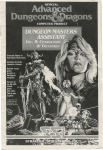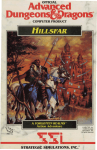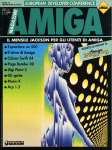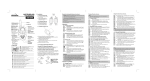Download dmassist2
Transcript
LIMITED WARRANTY
Strategic Simulations, Inc. ('SSI') warrants that the diskette(s) on which the enclosed program is recorded will
be free from defects in materials and workmanship for a period of 30 days from the date of purchase. If within
30 days of purchase the diskette(s) prove defective in any way, you may return the diskette(s) to Strategic
Simulations, Inc., 675 Almanor Avenue, Sunnyvale, CA 94086-2901 and SSI will replace the diskette(s) free of
charge. In addition, if the diskette(s) prove defective at any time after the first 30 days, return the diskette(s) to
SSI and SSI will replace the diskette(s) for a charge of $10.00 (each disk) plus $3.00 for shipping and handling. California residents, add applicable sales tax.
SSI MAKES NO WARRANTIES, EITHER EXPRESS OR IMPLIED, WITH RESPECT TO THE SOFTWARE PROGRAM RECORDED ON THE DISKETTE OR THE UTILITIES DESCRIBED IN THIS MANUAL, THEIR QUALITY,
PERFORMANCE, MERCHANTABILITY OR FITNESS FOR ANY PARTICULAR PURPOSE. THE PROGRAM IS
SOLD 'AS IS.' THE ENTIRE RISK AS TO THEIR QUALITY AND PERFORMANCE IS WITH THE BUYER. IN NO
EVENT WILL SSI BE LIABLE FOR DIRECT, INDIRECT, INCIDENTAL, OR CONSEQUENTIAL DAMAGES RESULTING FROM ANY DEFECT IN THE PROGRAM EVEN IF SSI HAS BEEN ADVISED OF THE POSSIBILITY OF SUCH
DAMAGES. (SOME STATES DO NOT ALLOW THE EXCLUSION OR LIMITATION OF IMPLIED WARRANTIES OR
LIABILITY FOR INCIDENTAL OR CONSEQUENTIAL DAMAGES, SO THE ABOVE LIMITATION OR EXCLUSION
MAY NOT APPLY TO YOU .)
ADVANCED DUNGEONS & DRAGONS, AD&D and the TSR logo are trademarks owned by and used under license
from TSR, Inc., Lake Geneva, WI. USA.
©1989 by Strategic Simulations, Inc. All Rights Reserved. ©1989 TSR, Inc. All Rights Reserved.
This user manual, any accompanying printed material, and the computer programs, on Hoppy disks or cassettes,
described herein, are copyrighted and include proprietary information belonging to Strategic Simulations, Inc. and
TSR, Inc. No one is permitted to give or sell copies of this handbook, any accompanying printed material, and the
computer programs, on Hoppy disks or cassettes, or listings of the programs on floppy disks or cassettes to any
person or institution except as provided for by written agreement with Strategic Simulations, Inc. and TSR, Inc. No
one may copy, photocopy, reproduce, translate, or reduce to machine readable form this handbo.ok or any other
accompanying printed material, in whole or in part, without the prior written consent of Strategic Simulations, Inc.
and TSR, Inc.
Any person/persons reproducing any portion of this program for any reason, in any media, shall be guilty of copyright violation and subject to the appropriate civil or criminal legal action at the discretion of the copyright holder(s).
WHAT TO DO IF YOU HAVE A DEFECTIVE DISK
Each of our products undergoes extensive testing prior to its release. Through this process we hope to uncover and correct any errors in programming. However, due to the complex nature of our simulations, some program errors may go undetected until after publication . In addition to errors in the program, there are occasionally problems with the disk itself. We experience the industry standard of approximately a 3 to 5% failure
rate of duplicated disks. Before assuming that a disk is defective, make sure to check your disk drive. Up to
95% of the disks returned to us as defective will run fine on our computer systems. Often the problem is with
a disk drive that needs servicing for alignment, speed, or cleaning.
Should you have a defective disk, please return the disk only (keep all other parts of the game) to our
Customer Support Department, along with a note describing the problem you have encountered. A replacement disk will be provided upon our receipt of the defective disk.
Should you uncover an error in the program, return both your disk and any 'save' disks to our Customer
Support Department. Please enclose a description of what was taking place when the error occurred. Upon
correction of the program error, we will return an updated disk to you.
Always make sure to include your name, address, and daytime telephone number with any correspondence.
We will do our best to see that any problems are corrected as soon as possible.
TABLE OF CONTENTS
INTRODUCTION ................................................................................... 1
GETTING STARTED .............................................................................2
Avoiding Disaster ...........................................................................2
Cornrnodore 64 & 128 ..................................................................2
Apple II Series ...............................................................................2
Documentation check. ....................................................................2
USING THE PROGRAM ........................................................................3
Making Menu Choices ....................................................................3
Recovering From Mistakes .............................................................3
Saving Your Data ...........................................................................3
Editing Data Files ...........................................................................3
The Editor .....................................................................................3
Deleting Data Files .........................................................................4
THE MAIN MENU ................ ; ................................................................4
CHARACTER GENERATION ......................•.........................................5
Single-Classed Character................................................................5
Multi-Classed Character .................................•...............................6
TREASURE GENERATION ....................................................................7
Treasure Generator. .......................................................................7
Magic Items .......................................................... .; ....................... ?
Gemstones ................ ;...................................................................8
Jeweliy..........................................................................................8
KOLLING DICE ...................................................................................9
MAKING A DATA DISK .......................................................................9
OTHER OPTIONS............................................................................... 1O
Use Unearthed Arcana .................................................................. 1o
Printer Slot .................................................................................. 1o
Extra Line Feeds .......................................................................... 1o
Number of Drives ........................................................................ 10
Back.up Disk. ................................................................................ 1O
APPLE I AND IBM COMPATIBLE COMPUTER INFORMATJON:
Many of our games wtll worl< on Apple II and IBM compallble compulers. Most of our games will worl< on an Apple II GS In
the Apple II emulation mode.
If you own an Apple II GS, Apple compallble or IBM compallble computer we suggest that you call ourTechnlcal Hottlne at
(408) 737-6810 and speak with a game counselor any worl<day between the hours of 11 am. and 5 p.m., Pacific Time, to see
If an SSI game you're considering purchasing Is compallble with your computer. If we have Insufficient data to determine
compattblllty, you may wish to purchase the game and test for compattblllty yourself. If the game proves to be lncompallble,
you may return It within 14 days with your dated receipt and we will refund your money. Or, If you retum the game within 30
dlfJS, you may exchange the game for another.
GETTING STARTED
INTRODUCTION
DUNGEON MASIBRS AsSISTANT, VOL. II:
CHARAcmRS AND TRMsURES, is a set
of utilities designed for use by
players and Dungeon Masters of
TSR'S ADVANCBD DUNGEONS&'.
DRAGONS® role playing game. This
program isn't a game in itself. You
must have the TSR AD&D® game
material to take advantage of this
program. This program is a utility
designed to enhance the enjoyment of the TSR paper products
and not to replace them.
DUNGEON MAsmRS Ass1sTANT, VoL. II
(DM Ass1sT II) is designed to speed
character creation by both the
player and the Dungeon Master
(DM). The program creates both
Player Characters (PCs) and NonPlayer Characters (NPCs). DM
Ass1sT II is also designed to speed
treasure generation by the DM.
By automating the creation of
both characters and treasure, DM
Ass1sT II is an invaluable aid for
making spur of the moment
encounters, for populating areas,
and for making detailed NPCs.
DM Ass1sT II generates characters
with character classes from the
AD&:D® l'I.AYBR.S lfAJYDBOOK, including
multi-class characters. The program also generates cavalier and
Barbarian class characters from
the AD&D® UNEAR.TlfED ARGVfA book.
DM ASSIST II also generates
detailed treasure lists and magic
items. The program generates
gems and jewelry (including size
and type), magic items of all
kinds, and treasure lists created
from the standard treasure types
found with an encounter. The program can also generate magic
items from UNEAR.11fED ARCANA.
Once DM Ass1sT II has created a
character or treasure list, you can
customize and record the results.
Both characters and treasure lists
can be edited, printed out. or
saved to disk for later use.
Avoiding Disaster
Before you use this program for
anything, you should make a
backup copy of your original disk
and put the original away in a safe
place. This way, should anything
happen to your copy of the program, you will be able to make
another one.
Apple II and Commodore 64 users
should use a commercial copy
program to back up their disks.
Commodore 64 & 128
Insert the program disk into the
disk drive and type WAD"*#,8
and press RETURN. When READY
appears, type RUN and press
RETURN. C-128 users must run
this program in C-64 mode.
by DM ASSIST II. Use the "format a
data disk* option on the main
menu to prepare a save disk
before you begin to seriously use
the program.
Documentation Check
The disk is not copy protected.
You may make backup copies of
the disk for your own personal
use. However, the program does
require documentation checks
to use.
When the documentation check
appears on screen. locate the indicated word in the manual. Type in
the the indicated word and press
RETURN/EN1ER. The program will
not run if you fail the documentation check more than once.
Note: You can. save your work to
any formatted-disk. Use the "format a data disk* option on the
main menu to prepare a save disk
before you begin to seriously use
the program.
Apple II Series
Insert the program disk into the
disk_drive and turn the computer
on.
Note: You can only save your work
to disks that have been formatted
1
2
THE MAIN MENU
USING THE PROGRAM
Making Menu Choices
DM Ass1sT II is menu-driven. To
choose a menu item, press the
letter in the parentheses ( ) at the
beginning of the item.
Recovering From Mistakes
DM AsSIST II is equipped with a
powerful undo command. Each
time you press ESC (RUN/STOP on
the C64) you "back up" to your
last option. You may use ESC
multiple times to back up all the
way to the character menu or
treasure menu.
For example, you chose to make a
character a cleric, but later decide
that you would rather make the
character a ranger; you need only
press ESC until you get back to
the character class menu where
you can choose to make the character a ranger.
Saving Your Data
To save your data you must use
the "format a data disk" option on
the main menu to format a blank
floppy disk. As you save your
data, keep an eye on how much
room you have left on your data
disk. Format a new disk when
room gets low so that you will not
find yourself suddenly without
disk space just when you want to
save something important!
3
Editing Data Files
Both the character generation section and the treasure generation
section have the option to
"delete" and to "edit". The functions in both areas operate the
same.
Choose the "EDIT CHARACTER" or
"EDIT TREASURE" option to load a
previously saved file from your
data disk and use the editor.
Then, enter the name of the file or
press "C" and RETURN/ENTER to
display a catalog of the data files
on the disk.
The Editor
DM Ass1sT II generates characters
and treasures as data files and
then displays the data file in the
editor. Use the editor to customize
these data files. When you have
finished customizing your file, quit
the editor. Then, save the data file
to disk, output the data file to
your printer, or just return to the
character or treasure generation
menu.
The editor is controlled with the
cursor keys, the RETURN/ENTER
key, the DELETE/BACKSPACE key,
and three control keys ("D" to
delete, "P" for new paragraph, and
"Q" to quit the editor). A list of
these keys is displayed at the bottom of the editor screen. The display may change from computer
to computer, but resembles the
following:
(<,>,<-,->)CURSOR UP. DOWN,
LEIT, RIGHT,
(CTRL-D) DELETE, (CTRL-P) NEW
PARAGRAPH,
(CTRL-Q) QUIT.
The left and right cursor keys
move the cursor left and right.
The up and down cursor keys
move the cursor up and down. If
your computer does not have up
and down cursor keys, the shifted
","or"<" key moves the cursor
up, while the shifted "." or ">" key
moves the cursor down.
To use the editor, cursor to the
data to be changed. Delete any
unwanted text by pressing
DELETE/BACKSPACE (or CONTROL-D) to eliminate the character
under the cursor. Type any new
information. The editor will automatically insert room for newly
typed text.
Press RETURN/ENTER to start a
new line. Press RETURN/ENTER
twice or CONTROL-P to double
space and create a new paragraph.
The main purpose of DM Ass1sT II
is to generate characters and treasures. These functions are controlled from the main menu.
After you boot the program and
pass the documentation check,
the main menu is displayed.
Some menu choices may not
appear on all versions of DM
Ass1sT II. Choose a function from
the main menu by pressing the
letter in parentheses ( ).
MAIN MENU
(C)HARACTER GENERATION
(T)REASURE GENERATION
(R)OLL DICE
(U)SE UNEARTHED ARCANA: N
(F)ORMAT DATA DISK
(S) PRINTER SWT: I
(X) EXTRA LINE FEED: N
(D) NUMBER OF DRIVES: I 2
(B)ACKUP DISK
Press CONTROL-Q to quit the
editor.
Deleting Data Files
To delete a data file, choose the
"DELETE CHARACTER" or "DELETE
TREASURE" option, type the name
of the data file to delete, and
press RETURN/ENTER. Press "C#
and RETURN/ENTER to get a catalog of data files on the data disk.
4
CHARACIEK GENERATION
Choosing "character generation·
creates a detailed AD&:o® Player
Character (PC), or Non-Player
Character (NPC). The character
comes equipped with standard
equipment appropriate to his
class, including weapons and
detailed spell books.
Single-Classed Character
This option creates single-classed
characters based on the character
classes listed in the AD&:o® PLAYERS
llA!'fDBOOK. If the UNBAR11fED ARCANA
switch on the main menu is set to
uy·, cavalier and Barbarian class
characters can also be created.
Character generation is controlled
from the character generation
menu. The menu includes the following options:
Not all options are available to all
characters. As a character is
created, the AD&:o® rules place
restrictions on the character's
choice of race, sub-class and/or
alignment. For example, a character who is a Monk can only be
human, so no character race
menu is displayed. Likewise, a
Monk character can only be of
lawful alignment, so only lawful
alignments will be displayed on
the character alignment menu.
CHARACTER GENERATION MENU
(S)INGLE-CLASSED CHARACTER
(M)ULTI-CLASSED CHARACTER
(D)ELETE A CHARACTER
(E)DIT A CHARACTER
(Q)UIT
·~
J
There are three (3) different ways
to enter the character's ability
scores:
I. Press "A. and the values generated by the computer are entered
from right to left as shown on
screen.
2. Enter the values that were generated in any order you wish.
3. Press "M. and manually enter
any values you wish into the six
abilities scores.
All character classes require minimum prerequisite ability scores.
The first method always generates
a valid character. The second and
third methods may generate an
invalid character. You will be
prompted to re-enter the values
until a valid character is created.
To create a character, choose the
character's class from the character class menu. Next pick the
character's race from the characterrace menu. If necessary,
choose the character's sub-race.
Then, choose the character's sex.
After choosing the character's
class, race, and sex, place his
ability scores. DM Ass1sT II generates 6 ability score rolls and
displays them at the top of the
screen. You may re-roll by
pressing ESC and choosing the
character's sex again. Don't wony
if there is a slight delay in generating the rolls. Some classes are
difficult to qualify for and the program will keep rolling until it gets
ability scores that meet the minimum requirements.
There may be a difference
between the rolls you enter and
the character's final ability scores.
These differences reflect racial
acljustments.
'}
ability scores. Non-human characters with less than maximum
ability scores can not reach the
highest levels in many classes.
Next choose the character's
alignment from the character
alignment menu. Finally, enter the
character's name. The name can
be up to 24 characters long.
After you enter the character's
name, a character data file is
created and loaded into the editor. From the editor you can
customize and revise the character data file, save it to disk, print
it out, or abandon it. See the section on Editing Data Files for
details on how to use the editor.
M:ulti-Classed Character
This option creates multi-classed,
non-human characters with the
same mechanics used in creating
single-class characters. The character class menu only includes
multi-class combinations, and.you
must enter a separate level for
each of the character's different
classes.
Enter the character's level. Level
can be between one and the
highest value for that character's
combination of race, class, and
J
5
6
TREASURE GENERATION
Choosing "TREASURE GENERATION* creates a detailed list of
treasure from the AD&o® DUT'fOEOl'f
MASTERS OUIDE and/or Ul'fEAK111BD
ARCA/YA. Treasure from a specific
treasure type can be created, or
items from any of the standard
treasure lists can be called up.
Treasure generation is controlled
from the treasure generation
menu. The menu includes the following options:
TREASURE GENERATION MENU
(T)REASURE GENERATOR
(M)AGIC ITEMS
(G)EMSTONES
(J)EWELRY
(D)ELETE TREASURE
(E)DIT TREASURE
(Q)UIT
Treasure Generator
Each monster in the AD&o® HOl'fSTER
1'1ANUAL I and 1'10l'fSTER l'fAl'fUAL II has
one or more listings under treasure type. Each treasure type is
identified by a letter from A-Z, and
each is explained in detail in a
chart in the back of the Hol'fsTER
MANUAL. The treasure generator
creates treasures according to this
table.
Choose "TREASURE GENERATOR.*
Then, type the letters of the treasure types you want and press
RETURN/ENTER. Separate multiple
treasure types by a comma. For
example, the treasure types for a
Shambling Mound are B, T, and X :
type "B,T,x· and press
RETURN/ENTER to generate the
treasure in a Shambling Mound's
lair.
After you enter the treasure
type(s), a treasure data file is created and loaded into the editor.
From the editor you can customize and revise the treasure
data file, save it to disk, print it
out, or abandon it. See the section on Editing Data Files for
details on how to use the editor.
Some treasure types have a low
chance to generate treasure. If no
treasure comes up, DM Ass1sT II
displays "NO TREASURE GENERATED*. Press RETURN/ENTER to to
return to the Treasure Generation
Menu.
Magic Items
This option generates specific
magic items from the standard
Dungeon Masters Ouide or
Unearthed Arcana magic item
tables.
Magic item generation is controlled from the Magic item menu.
The menu includes the following
options:
MAGIC ITEM MENU
(A) POTIONS
(B) SCROLLS
7
(C) RINGS
(D) RODS/STAVES/WANDS
(E) MISC. MAGIC
(F) ARMOR/SHIELDS
(G) SWORDS
(H) MISC. WEAPONS
Choose the item to be generated,
and then type the number to be
generated. DM Ass1sT II will generate up to I 00 of most items at a
time. The program will only generate up to 25 Scrolls, Swords, or
Misc. Weapons; the descriptions
for these items tend to be longer
than one line, and there is a limit
to how large a file the editor can
handle.
After you enter the number of
magic items to be generated, a
treasure data file is created and
loaded into the editor. From the
editor you can customize and
revise the treasure data file, save
it to disk, print it out, or abandon
it. See the section on Editing Data
Files for details on how to use the
editor.
Gemstones
This option generates Gemstones
according to the table in the
DUT'fQEOl'f MASTERS QUIDE, including
any increase or decrease in value.
ates a brief description of up to
I OOO gems, but it only lists the
total value for all the gems.
After you choose a detailed
description. a treasure data file is
created and loaded into the
editor. From the editor you can
customize and revise the treasure
data file, save it to disk, print it
out, or abandon it. See the section on Editing Data Files for
details on how to use the editor.
Jewelry
This option generates jewelry
using the same mechanics used
to create gemstones. DM Ass1sT II
generates a detailed description of
up to I 00 pieces of jewe.lry:
including material, descnption,
and value of each and lists a total
value at the bottom. The program
also generates a brief description
of up to I OOO pieces of jewelry,
but it only lists the total value for
all the jewelry.
After you choose a detailed
description, a treasure data file is
created and loaded into the
editor. From the editor you can
customize and revise the treasure
data file, save it to disk, print it
out, or abandon it. See the section on Editing Data Files for
details on how to use the editor.
Choose to generate gemstones
and then indicate a "detailed" or
"brief• description. DM AsSIST II
generates a detailed description of
up to I 00 individual gemstones,
including size, type. and value of
each and lists a total value at the
bottom. The program also gener8
KOLLING DICE
MAKING A DATA DISK
OTHER OPTIONS
This option is an updated version
of the dice roller provided with
OM AssISTANT VOLUME I. It generates
random die rolls according to your
specifications.
This option creates a data disk for
use with DM AssisT II. You need a
data disk in order to save any of
the character or treasure data files
the program creates.
To roll dice, type the number of
dice, a "O·, the number of sides
on the die, and press
RETURN/ENTER. For example, in
order to roll and total three sixsided dice, you would type "306'
and press RETURN/ENTER.
To make a data disk. put a blank,
non-write-protected disk into the
drive displayed on screen and
press RETURN/ENTER. All data on
the disk will be erased forever.
Make sure that there is nothing
important on the disk before you
format it.
Use UNEARnIED ARCANA
This option tells OM ASSIST II to
use data from l1NEAKTl1ED ARCA/YA
when you generate characters or
treasure. Choose this option to
change the letter at the end of the
option from a "Y" to an "N. or
back. This stands for "(Y)es you
want to used UNEAR.TltED ARC\/YA
rutes• or "(N)o you don'e. If "use
unearthed arcana· is set to "N"',
only material from the l'IAYERS
lfANDBOOK and DUNGEON MASTERS
aUIDE is used in character and treasure generation.
To roll dice and add a modifier.
type the number of dice, a "o· ,
the number of sides on the die, a
"+•,the modifier, and press
RETURN/ENTER. For example, in
order to roll and total three sixsided dice plus four, you would
type "306+4' and press
RETURN/ENTER.
To roll dice multiple times and
record the individual result and
the total, type the number of
times to roll, a"* · , the number of
dice, a "o·. the number of sides
on the die, and press
RETURN/ENTER. For example, in
order to roll and total three sixsided dice ten times, you would
type "10*306. and press
RETURN/ENTER.
The dice roller will only handle
numbers up to 255 for any of the
values. In other words,
255*2550255+255 is as big as
it gets.
9
.
Using UNEARTHBD ARCANA in character generation allows the use of
the cavaller and Barbarian character classes, changes starting hit
points, and includes UNMHTltED
ARCANA spells in characters' spell
lists. Using UNEAR.TltED ARCA/YA in
treasure generation uses the
expanded magic item and spell
charts from UNEAR11100 ARCANA.
Printer Slot
(!Yot available on some versions)
This option changes which slot on
an Apple II the program looks for
the printer interface. To change
the slot, choose the option and
type the slot (1-7) that holds your
computer's printer interface.
Number of Drives
(!Yot available on some versians)
This option toggles Apple II computers between using 1 disk drive
and 2 disk drives. If you set the
program to use 2 disk drives it will
look for the data disk in drive 2. If
you are using I drive then the program will prompt you when to
swap disks.
Backup Disk
(!Yot available on some versions)
This option creates a backup of
the OM ASSIST II program disk.
Before you use this program for
anything. you should make a
backup copy of your original disk
and put the original away in a safe
place. This way, should anything
happen to your copy of the program, you will be able to make
another one.
To make a backup copy requires a
blank, non-write-protected disk.
Follow the on screen prompts .
When the backup is completed,
put the original disk away and use
the backup copy.
Extra Line Feeds
This option toggles extra line
feeds on and off at the end of
each printed line. If your text is all
printing on the same line, then set
extra line feed to "Y•. If your text
is all double spaced, then set
Extra Line Feed to "N•.
10
CREDITS
Design:
Al Escudero and James Ward
Original Programming:
David Wong
Development:
Graeme Bayless and Robert V. Daly
Documentation:
Al Escudero and George MacDonald
Customized Disk Operating System:
Roland Gustafsson
Playtesters:
Cyrus Harris, Cliff Mann, Don McClure,
and Rick White.
Art and Graphic Design:
Louis Saekow Design
Desktop Publishing:
Louis Saekow Design
Printing:
A~a
Printers and Lithographers
STRA'IEGIC SIMUIATIONS, INC~
675 Almanor Avenue
Sunnyvale, CA 94086-2901
Questions or Problems?
our main business telephone number is (408) 737-6800. Recorded hints and other
recorded product information are available 24 hours a day, seven days a week on our
Hotline: (408) 737-6810. To speak with a member of our Technical Staff plea<>e call the
Hotline number between 11 am. and 5 p.m. Pacific Time. Monday through friday.