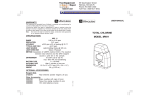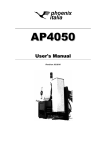Download System implementation, testing and validation report for Automated
Transcript
System implementation, testing and validation report for Automated Wheelchair Document 001 No: Prepared by: AINEBYONA ANXIOUS MAWEJJE MICHEAL MUMO MERCY MUMBUA KITAMIRIKE JOSEPH Date: 24-April-2015 Version: 1.0 Document Approval i AUTOMATED WHEEL CHAIR REPORT Name 1. AINEBYONA ANXIOUS 2. MAWEJJE MICHAEL 3. MUMO MERCY MUMBUA Role Date Developer/designer/documenter/system analyst/ quality analyst Developer/documenter/test /system analysts/engineer/designer Developer/ architectural designer/test engineer/system analyst/quality analysts/ documenter 4. KITAMIRIKE JOSEPH Developer/test engineer/ Documenter/project manager/quality analyst/ documenter/ quality engineer. Validation Client ii GROUP 15-46 Signature AUTOMATED WHEEL CHAIR REPORT AUTOMATED WHEEL CHAIR By Group 15-46 Embedded Project DEPARTMENT OF networks SCHOOL OF COMPUTING AND INFORMATICS TECHNOLOGY A Project report Submitted to the School of Computing and Informatics Technology For the Study Leading to a Project in Partial Fulfillment of the Requirements for the Award of the Degree of Bachelor of Science in Software Engineering Of Makerere University. Supervisor Mrs. Ruth Mbabazi Mutebi Department of Networks School of Computing and Informatics Technology, Makerere University [email protected] +256-41-540628 Fax: +256-41-540620 iii GROUP 15-46 AUTOMATED WHEEL CHAIR REPORT May, 2015 Declaration We SE 15-46 do hereby declare that this Project Report is original and has not been published and/or submitted for any other degree award to any other University before. # Names Registration Number 1 Ainebyona Anxious 11/U/9234/PS 2 Mawejje Michael. 11/U/I6221/EVE 3 Mumo Mercy Mumbua 11/K/2512/PS 4 Kitamirike Joseph 11/U/9085/PS Date:……………………………………………………. iv GROUP 15-46 Signature AUTOMATED WHEEL CHAIR REPORT Approval This Project Report has been submitted for Examination with the approval of the following supervisor. Signed: ……………………………………………………….. Date: …………………………………….. Mrs. Ruth Mbabazi Mutebi. Lecturer Department of Networks School of Computing and Informatics Technology v GROUP 15-46 AUTOMATED WHEEL CHAIR REPORT Contents 1 Introduction ............................................................................................................................. 8 2 Testing and validation findings ............................................................................................. 14 3 Design output ......................................................................................................................... 23 4 5 6 3.1 Implementation (coding and compilation) ..................................................................... 23 3.2 Utilities for validation and testing .................................................................................. 25 3.3 Documentation ............................................................................................................... 25 Inspection and testing ............................................................................................................ 27 4.1 Introduction .................................................................................................................... 27 4.2 Test plan and performance ............................................................................................. 28 4.3 Anomalous conditions .................................................................................................... 30 4.4 Precautionary steps taken ............................................................................................... 31 Installation and system acceptance test ................................................................................. 32 5.1 Input files........................................................................................................................ 32 5.2 Supplementary files ........................................................................................................ 32 5.3 Installed components ...................................................................................................... 32 5.4 Installation qualification ................................................................................................. 32 Performance, servicing, maintenance, and phase out ............................................................ 37 6.1 7 Performance and maintenance ....................................................................................... 37 7 Chapter 7: Conclusion and Recommendations ................................................................... 38 8 Appendix A: User Manual ......................................................................................................... 39 7.1 8.2 Table 9: Operation Instructions ............................................................................... 52 vi GROUP 15-46 1Requirements Documents Versions .................................................................................................... 15 2Design details ...................................................................................................................................... 26 3Inspection plan and performance ........................................................................................................ 27 4Checklist of the Installation and system acceptance test .................................................................... 32 5Installation Procedure Check .............................................................................................................. 33 6System Acceptance test ....................................................................................................................... 34 7Performance and maintenance details ................................................................................................. 37 8Revision Sheet..................................................................................................................................... 40 7 AUTOMATED WHEEL CHAIR REPORT 1 Introduction 1.1.0 Background and scope of the project 1.1.1 Background Wheelchair bound patients mostly people with lower limb impairments and of a sound mind in many countries, like Uganda are dependent on aides. For their movement, they have to pay the aides who are not readily available. They struggle to get through places using their hand powered conventional wheelchairs. Even the manual control of the wheel chairs requires them to expend a lot of effort on movement. Although automated wheelchairs are available, they are tough to operate and are power consuming. It is in this accord that we intend to develop an automated wheel chair. Our proposed system will enable an economic assembly in any existing wheelchair that enables an automated motion using a keypad that is mounted on the wheelchair. The user controls their movement by entering instructions using the keypad. 1.1.2 Scope The automated wheelchair is an embedded system designed with an electronically programmed/engineered smart interface of a keypad controlling its Movements. It also has an LCD screen displaying direction of movements as instructed from the keypad. The LCD also outputs simple instructions to aid the user on how to use the automatic wheelchair. This is to be achieved using a programmed microcontroller. 1.2 Overview of the document This document describes the implementation, testing and validation findings for the Automated Wheelchair. It is divided into the following sections: Section 1.0.0: This section gives an overview of the document. It also has a detailed background review and scope of the system that explain what the system does. 8 GROUP 15-46 AUTOMATED WHEEL CHAIR REPORT Section 2.0.0: Testing and validation findings. The testing and validation findings for the system are given in a format that further describes them by giving the following sub-sections: Sub-section 2.1.0: Requirements acceptance test specification This subsection gives the requirements and system acceptance test showing what the system does and the objective criteria on how the computer system should be tested to ensure that the requirements are fulfilled and that the computer system performs as required in the environment in which it will be used. Sub-section 2.1.1: Version of requirements. This subsection gives the current version of the requirements and the changes made to the requirements from the first version. Sub-section 2.1.2: Inputs. This subsection gives a detailed view of the all the inputs of the system. Sub-section 2.1.3: Outputs. This subsection gives a detailed description of all system outputs. Sub-section 2.1.4: Functionality. This subsection gives a detailed view of the functionality of the system. Sub-section 2.1.5: Hardware control. This subsection lists and explains the purpose of all the hardware used in the system. Sub-section 2.1.6: Limitations. This subsection lists the limitation of the system once it’s deployed. Sub-section 2.1.7: Safety. This subsection illustrates the safety of the system/ how secure the system is. Sub-section 2.1.8: Default settings. This subsection gives the default settings when the system is powered on. 9 GROUP 15-46 AUTOMATED WHEEL CHAIR REPORT Sub-section 2.1.9: Version control. This subsection gives the current version of the system and the changes that have been made to the original version. Sub-section 2.1.10: Dedicated platform This describes the hardware and software environment in which the system will run on. Sub-section 2.1.11: Special Requirements. This subsection spells out requirements the development team is committed to. Sub-section 2.1.12: Installation. This subsection shows the requirements for installation of the system, the validation report and the working environment of the system. Sub-section 2.1.13: Validation report. This section has additional documentation stating that the computer system has been validated to the extent required for its application. Sub-section 2.1.14: Service Maintenance This section has the documentation of how the system will be serviced and maintained, the future updates, problem solutions and requested modifications. Sub-section 2.1.15. Errors and alarms. This subsection gives the possible errors and alarms of the system. Section 3: Design Output This section gives the full description of the System design and implementation process which is relevant when developing new systems and handling changes subjected to existing systems. The output from this life cycle phase is a program approved and accepted for the subsequent inspection and testing phase. 10 GROUP 15-46 AUTOMATED WHEEL CHAIR REPORT Sub-section 3.1.1: Implementation coding and compilation. This describes the development tools used in developing the system, the operating environment of the system, devices and equipment used in the system, modules in the system and anticipated anomalies of the system. Sub-section 3.1.2: Utilities for validating the system. This gives the utilities used to validate the system. Sub-section 3.1.3: Inactive code. This subsection describes inactive code in the system and its intended use in the future. Sub-section 3.1.4: Documentation This section describes any documents provided in the design, their purpose and intended users. Section 4: Inspection and Testing. This section gives the System inspection and testing plan and documentation of the test plan. It also contains the requirements compliance with the testing, the acceptance test specification, the approach, complexity, risks, and the intended and expected use of the computer system Subsection 4.1.1: Test plan and performance. This subsection identifies all the elements that are to be tested, the expected results of testing, how the testing is carried out, importance of tests to the system, the scope and level of the tests carried out and the different types of tests along with their expected results. Sub-section 4.2.1: Anomalous conditions This section details any anomalous conditions that may occur when the system operates in a 3 rd party environment. Sub-section 4.2:2 Precautions steps. This section lists the precaution steps taken to work around undesired operating conditions. 11 GROUP 15-46 AUTOMATED WHEEL CHAIR REPORT Section 5: Installation and system acceptance tests. It details the validation of the installation process to ensure all system elements are properly installed in the host system and that the user obtains a safe and complete installation. It also includes the precautions of using the third party software environment such as Microsoft Windows. Sub-section 5.1.1: Input files This section lists all relevant files on the installation media and what they are used for. Sub-section 5.1.2: Supplementary files. This section gives any files that must be read during installation and any license agreements of the system. Sub-section 5.1.3: Installed components. This section contains the description of all the installed components that require validation. Sub-section 5.1.4: Installation qualification. This section has steps to ensure and document that each component is installed correctly. Section 6: Performance, Service maintenance and phase out. This section contains descriptions of Performance, servicing, maintenance, and phase out stages. In this phase the computer system is in use and subject to the requirements for service, maintenance, performance, and support. This phase is where all activities during performance reside and where decisions about changes, upgrades, revalidation, and phase out are made. Sub-section 6.1.1: Service maintenance This section describes the documentation of service and support concerning maintenance, future updates, problems, solutions and any requested modification. Sub-section 6.1.2: Performance maintenance. This section describes the requirements of service and performance maintenance. It describes time taken before giving output, support to be given to clients, the changes anticipated and the cause of the changes and how to move from an old system to a new system. 12 GROUP 15-46 AUTOMATED WHEEL CHAIR REPORT Section 7: Conclusion and recommendations. This section summarizes the whole project and makes remarks and highlights several issues about the project. Section 8: User manual. This section contains the user manual for the system which gives details on how the system can be used and where to go for help on using the system. 13 GROUP 15-46 AUTOMATED WHEEL CHAIR REPORT 2 Testing and validation findings This section contains documentation of the system validation activities. The sections includes information about the tasks performed, methods used, criteria for acceptance, input and output required for each task during testing and validation, required documentation, the persons that are responsible for the validation, and information relevant for the validation process. 2.1 Requirements acceptance test specification The system will provide an automated approach to the users by controlling the movements of their wheelchairs using the keypad that is mounted on the wheelchair. The user presses a button on the keypad that shall give a command instructing the wheelchair to react according to the given command. The system has an LCD user interface on the wheelchair. The LCD outputs simple instructions that assist the user to know how to use the system. The LCD also shows the direction of movement or the state of the system. The LCD displays the respective command as instructed by the user; that’s to say, if a user presses the stop button the system will display stop on the LCD screen and the wheelchair will automatically stop. The LCD also outputs the temperature and breathing Rate of the patient. The automated wheelchair is designed to be efficiently used within the patient’s premises. 2.1.1 Version of requirements and Version Control The requirements document version control procedure used in the project is numbering the documents from 1.1. This is the first approved version then making minor changes like formatting and diagrams clarity which are represented using the additions of 0.1 to each previous version for example 1.0,1.1,1.2. The major changes are the ones that make the meaning of the document different. The system to be developed changes when they are changed or adjusted changing the meaning. These are mostly requirements and diagrams for the system. 14 GROUP 15-46 AUTOMATED WHEEL CHAIR REPORT The table below shows the requirements changes implying only the major changes to the documents will be considered, one may need to refer to the versions of the listed requirements documents in the table; The current final Requirements Specification Document version is 2.0 1Requirements Documents Versions Version Requirement ID 1.0 All Description Author/propose change d by First document BSE15-46 Date 28/10/2014 made 1.1 Formatting Made document. and diagrams Supervisor(s) text 17/11/2014 BSE15-46 formatting clear. 2.0 Removal of Conflicting requirements. change removal of and Supervisor(s) 20/2/2015 BSE 15-46 conflicting requirements 2.2.1 Input The system has the following input requirements as extracted from the requirements specification document. Input 1: The user presses the forward button as indicated by the user manual. This enables the wheelchair to move forward. Input 2: The user presses the backward button on the keypad as indicated by the user manual. This enables the wheelchair to move in the backward direction. 15 GROUP 15-46 AUTOMATED WHEEL CHAIR REPORT Input 3: The user presses the left button on the keypad as indicated by the user manual. This enables the wheelchair to move in the left direction. Input 4: The user presses the right button on the keypad as indicated by the user manual. This enables the wheelchair to move in the right direction. Input5: The user presses the stop button on the keypad as indicated by the user manual. This enables the wheelchair to stop moving immediately. 2.2.2 Output The system gives the following output after getting all the necessary input and in the right formats. o Output 1: LCD instructions on how to operate the wheelchair. The LCD will provide the user with simple instructions on how to operate the system. E.g. o Press to move to the right. o Press to move to the left. o Press to move forward. o Press to move backwards. o Press to stop. 16 GROUP 15-46 AUTOMATED WHEEL CHAIR REPORT 2.1.4 Functionality. (a) Performance. 1. The system provides simple instructions on the LCD to enable the user to control the wheelchair to move to any direction of their choice. 2. The user should be able to move to their preferred direction after pressing the right button on the keypad to move to that direction. 3. The system should be able to provide the user with feedback messages regarding the state of user actions. 4. The system displays the temperature reading of the patient’s body temperature. 5. The system will be efficient and easy to understand since it displays directions for use. 6. The system will be easy to learn for novice users. (b.) Data through put. After receiving the instructions from the keypad the system processes the instructions and gives a corresponding output .Its throughput is 0.01 micro second. 2.1.5 Hardware control This section includes all device interfaces and equipment used and how they are used in the system. The equipment and hardware in the system include the following. Liquid Crystal Display. This hardware is used to display instructions/feedback to the user. Wheelchair. This is a chair mounted on large wheels for the transportation or use of a sick or disabled person. Keypad. It is used by the user to control their movement by selecting the direction they want to move in. The DC motor is employed to help in the linear motion of the wheelchair. This motor is controlled by the microcontroller. Arduino development board which is part of the Micro-controller unit controls the system. It processes the information passed to it by the LCD and uses it to instruct the motors on their direction of movement. 17 GROUP 15-46 AUTOMATED WHEEL CHAIR REPORT Battery: This 12V DC battery is used to power up the system. Jumper cables are also used in the system for providing connectivity between the different hardware components. This connectivity is used for transfer of data or supply of power. Rectifier diode is also included in the system. It is responsible for prevention of back flow of power to the other hardware components. The system also has resistors. The 1000 ohm resistor is used to reduce the power supplied by the Arduino to the LCD and keypad The circuit board is also part of the system. This is the board on which the circuit is built. H-bridge is also part of the system. It receives power from the battery and distributes the power to the different components in the system e.g. the Dc motors. Gears: They are for movement. When the micro-controller rotates they also rotate thus making the wheels to rotate and enabling movement. 2.1.6 Limitations and safety. Limitations. The system has several limitations to its operation. Without any of the conditions below it does not function properly. The battery has to be in good working conditions or the system to run efficiently with minimal error. The system can only be used by a person with a sound mind. The automated wheelchair system will be able to start on verification of the user’s instructions. The system is not able to detect any obstacles a head. The system will not be able to control the wheelchair movement in a slope and oily/slimy place due to gravity and friction force. The system cannot be used on stair ways but can be used on lifts. 18 GROUP 15-46 AUTOMATED WHEEL CHAIR REPORT Safety To ensure the safety of the system the following precautions are taken into account. The wheelchair remains stationary unless someone issues a command using the keypad. The system has been well developed with code well commented and segmented/ grouped logically with good indentation to prevent programmer related errors. Good programming practices have been followed to prevent flows in the coding structure. The architectural design and labeling of the keypad is user friendly. The buttons are large with clear labeling to minimize user confusion. The LCD display is clear and the font used is big enough for easy reading of the instructions. The automated wheelchair system will be able to start on verification of the user’s instructions. A user manual that has listed all the precautions to be taken for safety measures. 2.1.8 Default settings The default settings of the system are that on power up the system will displays simple user instructions to aid the user on how to use the system on the LCD. The system shall by default use English language for the first time it is installed though language customizations are to be considered for the future system versions. The default settings for the system are not accessible to the user and can never be changed for this first version. To reset the system in case the settings dis-function, one may just need to restart it. 2.1.9 Version control The versions of the computer system are differentiated by addition of functionality or changes made to initial existing functions/ features in relation to the initial requirements of the system with the most priority. The output from the old versions will be a bit different from the output from earlier versions in the way it is presented. The versions of the system are identified by use of the standard version control numbering. Versions 1.0 is the initial version and minor adjustments like bug removal adds onto the version a 19 GROUP 15-46 AUTOMATED WHEEL CHAIR REPORT 0.01 making it version 1.1.1, 1.1.2 and so on but adding functionality implies adding onto the version a 0.1 implying the next version will be 1.2.0 For example in version 1.0. The user was using a smart phone to control the movement of the wheelchair. In version 1.1 Bluetooth technology was used to link the smart phone with the microcontroller. However, in version 1.3.0 the user uses a keypad to control the movement of the wheelchair. 2.1.10 Dedicated platform The system runs on a wheel chair made up of an aircraft aluminium structure, rubber wheels, motors that run the wheels and gears. 2.1.11 Special requirements a) Change control and back up of records. The system version will change with new requirements or improvement of the system functionality. All relevant documentation including the different versions of requirement specification document, design document and all other project documentation shall be revised and reviewed periodically by the development team and stakeholders. The Project manager shall keep the records. b) Protection of code. The code is embedded in the system and it’s not accessible to the user. The user can only interact with the system through the keypad and only to issue instructions on the direction of movement. c) Precautions. The automated wheelchair system will be able to start on verification of the user’s instructions. The wheelchair remains stationary unless someone issues a command using the keypad. Other precautions to be taken are listed in the manual section; 20 GROUP 15-46 AUTOMATED WHEEL CHAIR REPORT d) Risks in case of errors in the system. In case the user issues many instructions at once an error will occur causing the wheelchair to stop at once. In case of errors in the system, the system will remain in a stale state forcing the user to restart the system 2.1.13 Validation report The system has been tested a number of times for functionality and it works efficiently as intended. The Tests carried out on the system and standard development processes used to develop it prove its validation. 2.2.3 Service and maintenance For proper system maintenance and servicing, the following precautions have to be taken. The battery has to be replaced regularly. This has to be done every 3 months. The future updates to the system include the following. The system shall have a patient monitoring system that will have temperature sensors and airflow sensor to measure the temperatures and breathing rates of the user. In case the readings are above normal range, the system will switch an alarm on. The system shall also send messages to the caretakers to notify them of abnormal sensor readings. The system will use a Smartphone to control the wheelchair movement. The service and maintenance information is found in the user manual provided in section three of this document. 2.2.4 Errors and alarms The possible errors of the system include i. Pressing more than one button at a time. This causes immediate halt of the system and error is handled by using a roll back strategy and sound notification of an occurrence of an error. This enables the user to select only one instruction at time. 21 GROUP 15-46 AUTOMATED WHEEL CHAIR REPORT ii. Overheating of components that result to stale state. This is caused by leaving the wheelchair on the sun. A lot of electromotive force builds up leading to distortion of the electrical signals being sent across the different components. 22 GROUP 15-46 AUTOMATED WHEEL CHAIR REPORT 3 Design output 3.1 Implementation (coding and compilation) a) The development tools used to implement the system include; The development tools used to implement the system include: Arduino IDE was used for coding FritzingBeta was used for drawing the circuit diagrams and schematics Proteus was used for simulating. b) Modules and integration details. The motor module. This module explains how the motors interact with the system components to satisfy the user’s requirements. This is composed of the servo motor linked to the shaft and provides direction to the wheelchair basing on the command given by the user. The keypad and LCD module This module is programmed to provide navigation instructions in form of commands from the user. This acts as an interface between the system and the user. The keypad contains buttons that are programmed with specific direction commands which the user can select. The LCD provides a display screen, which displays different commands as selected by the user. The LCD module. This module will display different directional commands and will also notify the user in case the wheelchair battery gets low. A microcontroller. The Arduino development board is the heart of the automated wheelchair. The microcontroller is responsible for processing information from sensors and setting on an 23 GROUP 15-46 AUTOMATED WHEEL CHAIR REPORT alarm in case of any abnormalities. The microcontroller is also responsible for processing navigation commands form the user and control the working of the servo and DC motor in sync with the issued commands. c) Devices and equipment. i. Liquid Crystal Display. It is used to display instructions/feedback to the user. ii. Wheelchair. This is a chair mounted on large wheels for the transportation or use of a sick or disabled person. iii. Keypad. It is used by the user to give instructions that control their movement by selecting the direction they want to move in. iv. The DC motor. It is employed to help in the linear motion of the wheelchair. This motor is in turn controlled by the microcontroller. The type of motor generally employed is DC motors with higher RPM, torque and the one which can withstand higher capacity (weight). Any motor with higher performance can be used for this purpose. v. Arduino. Arduino is an open-source single-board microcontroller descendant of the open-source Wiring platform, designed projects more accessible. The hardware consists of a simple open hardware design for the Arduino board with an Atmel AVR processor and on-board input/output support. The software consists of a standard programming language compiler and the boot loader that runs on the board. Arduino hardware is programmed using a Wiring-based language (syntax and libraries), similar to C++ with some slight simplifications and modifications, and a Processing-based integrated development environment. vi. H-bridge. It receives the power from the source and distributes it to other components. vii. The Jumper cables are used to connect the different components together. viii. Print Control Board. This is used to hold the Arduino board. d) Operating environment. The automated wheelchair will be used on a flat surface. If moving on an inclined area then the angle of inclination should not go above 9 else the chair will tip backwards. This could cause an 24 GROUP 15-46 AUTOMATED WHEEL CHAIR REPORT accident and injure the user. The wheelchair can’t also be used in a slimy surface because it could slide and end up injuring someone. The wheelchair cannot be used on a stairway but it can be used on a lift. 3.2 Utilities for validation and testing The utilities implemented to assist in validation, testing and specification of the test environment are:Proteus – this was used for simulation of the system. LED – a prototype was later developed after simulation by using the LEDs which would light after the micro-processor received inputs from the keypad. The LEDS were representing the automated wheelchair. The Red LED indicated that there was a wrong input from the keypad. The green LED showed he inputs were correct. Wheelchair – this was used as the environment on which our system was finally tested in order to prove that the system works on the real world. It provides a real environment for testing the system. Thus the system was tested in its actual operating environment. EV3-KIT-Was used to test the whole system. 3.3 Documentation The software design document is the design output of this section. It specifies how the system components are designed and configured to work together. This software design document describes the architecture and system design of the automated wheelchair with a patient monitoring system. This document will be used by people with different skill sets like the project manager, system analyst, end users, system designer, programmers and for the system developers the document is to guide them through the design process of the project. 25 GROUP 15-46 AUTOMATED WHEEL CHAIR REPORT 2Design details Topics Good Design output programming Source code is... practice Dynamic testing Modulized Source code contains... Revision notes Encapsulated Comments Functionally divided Meaningful names Strictly compiled Readable source code Fail-safe (handling errors) Printable source code All statements have been executed at least once All functions have been executed at least once All case segments have been executed at least once All loops have been executed to their boundaries Some parts were not subject to dynamic test Comments: 26 GROUP 15-46 AUTOMATED WHEEL CHAIR REPORT 4 Inspection and testing 4.1 Introduction The inspection and testing of the automated wheel chair is planned and documented in a test plan. The extent of the testing is in compliance with the requirements, the system acceptance test specification, the approach, complexity, risks, and the intended and expected use of the computer system. 3Inspection plan and performance Topics 3.3.1 Inspection plan and performance Date / Initials Design output Program coding structure and source code 28/03/2015 .. Evidence of good programming practice Design verification and documented reviews Change-control reviews and reports Comments: Documentation System documentation, flow charts, etc. Test results User manuals, On-line help, Notes, etc. Contents of user manuals approved Comments: 27 GROUP 15-46 28/03/2015 AUTOMATED WHEEL CHAIR REPORT Software Data integrity 28/03/2015 development environment File storage Access rights Code protection Installation kit, replication and distribution Comments: Topics 3.3.1 Inspection plan and performance Date / Initials Result of inspection Inspection approved 28/03/2015 Comments: 4.2 Test plan and performance The test plan is created during the development or reverse engineering phase and identify all elements that are about to be tested. The test plan should explicitly describe what to test, what to expect, and how to do the testing. Subsequently it should be confirmed what was done, what was the result, and if the result was approved. 4.3.1 Test objectives Finding defects which came up during development. To test for compatibility of the different components of the system. Gaining confidence in and providing information about the level of quality of the system. To prevent surprise defects later defects in the system To ensure that the finished product met the user requirements. To ensure that the automated wheel chair satisfies the system requirements specifications. 28 GROUP 15-46 AUTOMATED WHEEL CHAIR REPORT To create confidence among the users of the wheel chair by creating the impression that it is safe since it was tested. Each single hardware component was tested to make sure its functioning well. The software was tested using proteus and loaded onto an E-V3 kit which we used to test the system. 4.3.2 Relevancy of tests Below is the relevance of the tests we carried. These tests were required to point out the defects and errors that were made during software development. To ensure development of a secure system to prevent accidents which can be very catastrophic. It’s creates satisfaction among the users of the automated wheel chair. It is very important to ensure the development of a quality product which is up to the user expectations. To provide a reliable, efficient and secure system. Testing was required for an effective performance of the system. 4.3.3 Scope of tests All the system functionality was tested including forward and backward movements, left and right movements and the stop function. 4.3.4 Levels of tests The following levels of tests were performed during the development of the automated wheel chair. Module testing – this involves testing different modules independently and respectively to ensure proper functioning of each module. 29 GROUP 15-46 AUTOMATED WHEEL CHAIR REPORT Integration testing – this involves testing two or more modules together to ensure compatibility of the different modules. System acceptance testing – this involves testing of the whole system. Here we tested whole automated wheel chair. The testing levels include;Modules tested Power source. Forward movement function. Backward movement function. Left turn function Right turn function Stop function. LCD Integration tests Start and forward movement function. Start and backward movement function. Start and turn left function. Start and turn right function. Forward movement and stop. Backward movement and stop. 4.3 Anomalous conditions There are several anomalies that could happen during the use of this system and these include among others; The battery might run low during use of the wheel chair. The user may also not know the functions of the different buttons on the keypad. 30 GROUP 15-46 AUTOMATED WHEEL CHAIR REPORT 4.4 Precautionary steps taken We used a rechargeable battery, so the used should ensure that the battery is periodically charged to avoid inconveniences. Directions for use will be displayed on the LCD screen. 31 GROUP 15-46 AUTOMATED WHEEL CHAIR REPORT 5 Installation and system acceptance test The validation of the installation process ensures that all system elements are properly installed in the host system and that the user obtains a safe and complete installation, especially when installing software products. 5.1 Input files Arduino file. This input file is the main file that is uploaded onto the Arduino board 5.2 Supplementary files User manual that will guide the users on how to operate the system. 5.3 Installed components Arduino development board which hosts the microprocessor and all the other embedded parts. It is verified to see if it can send instructions to all components. LCD screen that will show directions for use. 5.4 Installation qualification 4Checklist of the Installation and system acceptance test Topics Installation method Installation summary Automatic - installation kit located on the installation media Manual - Copy & Paste from the installation media Comments: Topics Installation summary 32 GROUP 15-46 AUTOMATED WHEEL CHAIR REPORT Installation media Diskette(s) CD-ROM Source disk folder (PC or network) Download from the Internet Comments: The installation files are uploaded onto the Arduino board using a USB cable connected to the PC where the source code is Installed files • Arduino files • HEX files 5Installation Procedure Check Topics Installation procedure Authorization Person responsible: Date / Initials AINEBYONA ANXIOUS, MAWEJJE MICHAEL, MUMO MERCY,KITAMIRIKE JOSEPH 33 GROUP 15-46 AUTOMATED WHEEL CHAIR REPORT Installation test Tested and approved in a test environment Tested and approved in actual environment Completely tested according to test plan Partly tested (known extent of update) Comments: 6System Acceptance test Topics System acceptance test Date / Initials Test environment The actual operating environment (site test) 04/04/2015 A true copy of the actual environment External environment (supplier factory test) Comments: 34 GROUP 15-46 AUTOMATED WHEEL CHAIR REPORT Test performance Installation and version 04/04/2015 Startup and shutdown Selected or critical requirements Selected inputs Selected outputs Selected functionality Performance vs. user instructions Comments: User level test Tested on operator user level Tested on super-user level Tested on system administrator level Tested on overall system manager level Education and training documented System user manuals available Comments: 35 GROUP 15-46 04/04/2015 AUTOMATED WHEEL CHAIR REPORT Result of testing Testing approved Comments: 36 GROUP 15-46 04/04/2015 AUTOMATED WHEEL CHAIR REPORT 6 Performance, servicing, maintenance, and phase out 6.1 Performance and maintenance In this phase the computer system is in use and subject to the requirements for service, maintenance, performance, and support. This phase is where all activities during performance reside and where decisions about changes, upgrades, revalidation, and phase out are made. 7Performance and maintenance details Topics Performance and maintenance Date / Initials Problem / solution Problem 27/04/2015 The user may not be able to identify which button on the key pad performs a particular action Solution The LCD will be able to display directions for use. Functional expansion and The following is the list of the suggestions and 27/04/2015 performance requests that can improve the performance of improvement the computer system. This list can be expanded further in the newer versions of the system. The LCD will be able to display the battery life and warn the user when the battery is low. We hope to include a patient monitoring system. Introduction of a mobile application control using a smart phone A provision for the wheel chair user to call the care taker in light of an emergence 37 GROUP 15-46 AUTOMATED WHEEL CHAIR REPORT 7 7 Chapter 7: Conclusion and Recommendations By the subsequent signatures it becomes evident that all validation activities are documented and approved. 38 GROUP 15-46 AUTOMATED WHEEL CHAIR REPORT 8 Appendix A: User Manual USER’S MANUAL (version 1.0) FOR AUTOMATED WHEELCHAIR SOFTWARE (version 1.0) Prepared by: BSE15-46 May 3, 2015 39 GROUP 15-46 AUTOMATED WHEEL CHAIR REPORT Copyright information (c) Copyright 2013 BSE15-46 Group The information contained herein is subject to change without notice. The only warranties for BSE15-46 Products and services are set forth in the express warranty statements accompanying such products and services. Nothing herein should be construed as constituting an additional warranty. BSE15-46 shall not be liable for any damage contained herein. Document BSE15-46-UM2.0 Revision 2.0: JUNE 2015 Revision Sheet 8Revision Sheet Release No. Date Revision Description Rev. 1.0 01/05/2015 User’s Manual Created 40 GROUP 15-46 AUTOMATED WHEEL CHAIR REPORT INTRODUCTION This appliance is not intended for use by persons (including children) with reduced sensory or mental capabilities. A person who lacks experience and knowledge of use has to be given supervision or instruction concerning use of the appliance by a person responsible for their safety. Children should be supervised to ensure that they do not play with the appliance. General Symbols Warning Signal words used in this manual and apply to hazards or unsafe practices which Could result in personal injury or property damage. See the information below for definitions of the signal words. DANGER Danger indicates an imminently hazardous situation which, if not avoided, Will result in death or serious injury. WARNING Warning indicates a potentially hazardous situation which, if not Avoided, could result in death or serious injury. CAUTION Caution indicates a potentially hazardous situation which, if not avoided, may result in property damage or minor injury or both 41 GROUP 15-46 AUTOMATED WHEEL CHAIR REPORT ! IMPORTANT Indicates a hazardous situation that could result in damage to property if it is not avoided. Gives useful tips, recommendations and information for efficient, trouble-free use. Global Limited Warranty. PLEASE NOTE: THE WARRANTY BELOW HAS BEEN DRAFTED TO COMPLY WITH FEDERAL LAW APPLICABLE TO PRODUCTs. • This warranty is extended only to the original purchaser who purchases this product when new and unused from BSE 15-46 • This warranty is not extended to any other person or entity and is not transferable or assignable to any subsequent purchaser or owner. • Coverage under this warranty will end upon any such subsequent sale or other transfer of title to any other person. • This warranty gives you specific legal rights and you may also have other legal rights which vary from state to state. • BSE 15-46 warrants the base frame to be free from defects in materials and workmanship for a period of five (5) years from the date of purchase from BSE 15-46 with a copy of the seller’s invoice required for coverage under this warranty. • BSE 15-46 warrants all electronics and electrical components (excluding batteries), motor and gearboxes to be free from defects in materials and workmanship for a period of one (1) year from the date of purchase from BSE 15-46 or a dealer, with a copy of the seller’s invoice required for coverage under this warranty. • BSE 15-46 warrants all remaining components (excluding all upholstered materials, padded materials, tires and wheels) to be free from defects in materials and workmanship for a period of one (1) year from the date of purchase from BSE15-46 or a dealer, with a copy of the seller’s invoice required for coverage under this warranty. 42 GROUP 15-46 AUTOMATED WHEEL CHAIR REPORT If within the warranty periods any such product component shall be proven to be defective, the product component shall be repaired or replaced by BSE 15-46 This warranty does not include any labor or shipping charges incurred in replacement part installation or repair of any such product. BSE 15-46 sole obligation and your exclusive remedy under this warranty shall be limited to such repair and/or replacement. For warranty service, please contact the dealer from whom you purchased your BSE 15-46 product. If you do not receive satisfactory warranty service, please write directly BSE 15-46 to the address on the bottom of the back cover. Provide dealer's name address, date of purchase, indicate nature of the defect and, if the product is serialized, indicate the serial number. Do not return products to our factory without our prior consent LIMITATIONS AND EXCLUSIONS: The foregoing warranty shall not apply to: 1. Serial numbered products if the serial number has been removed or tampered with. 2. Products subject to negligence, accident and improper operation. 3. Products with improper maintenance or storage. 4. Commercial or institutional use. 5. Products modified without BSE 15-46 express written consent (including, but not limited to modification through the use of unauthorized parts or attachments) 6. Products damaged by Reason of repairs made to any component without the specific consent of BSE 15-46 7. Problems arising from normal wear and tear or failure to adhere to the products instructions. 43 GROUP 15-46 AUTOMATED WHEEL CHAIR REPORT 8. A change in operating Noise, particularly relative to motors does not constitute a failure or defect and will not be repaired. All devices will exhibit operatin noise due to aging. 9. This warranty is exclusive and in lieu of any other warranties whatsoever nd the sole remedy for violations of any warranty shall be limited to repair or replacement of the defective product pursuant to the terms contained Herein. Application of any implied warranty shall not extend beyond the duration of the express warranty provided herein. BSE 15-46 shall not be liable for any consequential or incidental damages 2 Safety The safety section contains important information for the safe operation and use of this product. 2.1 General Guidelines WARNING DO NOT use this product or any available optional equipment without first completely reading and understanding these instructions and any additional instructional material such as owner’s manuals supplied with this product. If you are unable to understand the warnings, cautions or instructions, contact a healthcare professional, dealer or technical personnel before attempting to use this equipment - otherwise, injury or damage may occur. Procedures other than those described in this manual must be performed by a qualified technician. 44 GROUP 15-46 AUTOMATED WHEEL CHAIR REPORT ACCESSORIES WARNINGS BSE 15-46 products are specifically designed and manufactured for use in conjunction with the approved accessories. Accessories designed by other manufacturers and not approved by BSE 1546 have not been tested by BSE 15-46 and are not recommended for use with BSE 15-46 Products. DO NOT connect any medical devices such as ventilators, life support machines, etc., directly to the batteries used to power the wheelchair. This could cause unexpected failure of the device and the wheelchair. ! NOTICE The information contained in this document is subject to change without Notice. Check all parts for shipping damage and test before using. In case of damage, DO NOT use. Contact BSE 15-46/Carrier for further instruction. Operation Information Setup WARNING A qualified technician must perform the initial set up of this wheelchair. Also, a qualified technician must perform all procedures in the service manual. Performance adjustments should only be made by professionals of the healthcare field or persons fully conversant with this process and the driver's capabilities. Incorrect settings could cause injury to the driver, bystanders, damage to the wheelchair and to surrounding property. 45 GROUP 15-46 AUTOMATED WHEEL CHAIR REPORT After the wheelchair has been set-up/adjusted, check to make sure that the wheelchair performs to the specifications entered during the set-up procedure. If the wheelchair does not perform to specifications, turn the wheelchair Off Immediately. WARNING Stairways and Escalators. DO NOT attempt to move an occupied powered wheelchair between floors using a stairway. Use an elevator to move an occupied power wheelchair between floors. If moving a power wheelchair between floors by means of a stairway, the occupant MUST be removed and transported independently of the power wheelchair. Extreme caution is advised when it is necessary to move an unoccupied power wheelchair up or down the stairs. BSE 15-46recommends using two assistants and making thorough preparations. Make sure to use ONLY secure, non-detachable parts for hand-hold supports. DO NOT use an escalator to move a wheelchair between floors. Serious bodily injury may occur. DO NOT attempt to lift the wheelchair by any removable (detachable) parts. Lifting by means of any removable (detachable) parts of a wheelchair may result in injury to the user or damage to the wheelchair. Use proper lifting techniques to avoid injury. Follow this procedure for moving the wheelchair between floors when an elevator is NOT available: When using a stairway to move the wheelchair and any accessories move all wheelchair components away from the stairway prior to reassembly remove the occupant from the wheelchair. 46 GROUP 15-46 AUTOMATED WHEEL CHAIR REPORT 3. Bend your knees and keep your back straight. 4. Using non-removable (non-detachable) parts of the wheelchair, lift the wheelchair off of the ground and transfer the wheelchair up or down the stairs. 5. The wheelchair should not be lowered until the last stair has been negotiated and the wheelchair has been carried away from the stairway. Repair or Service Information WARNING Wheelchair users: DO NOT service or operate this equipment without first reading and understanding. (1) The owner’s operator and maintenance manual If you are unable to understand the warnings, cautions, and instructions, contact BSE 15-46 technical support before attempting to service or operate this equipment - otherwise injury or damage may result. Dealers and qualified technicians: DO NOT service or operate this equipment without first reading and understanding the operator and maintenance manual. if you are unable to understand the warnings, cautions and instructions, contact BSE 1546technical support before attempting to service or operate this equipment - otherwise, injury or damage may result. Set-up of the Electronics Control Unit is to be performed only by a qualified technician. The final adjustments of the controller may affect other activities of the wheelchair. Damage to the equipment could occur if improperly set-up or adjusted. Except for programming, DO NOT service or adjust the wheelchair while occupied, unless otherwise noted. 47 GROUP 15-46 AUTOMATED WHEEL CHAIR REPORT Before adjusting, repairing or servicing the wheelchair, ALWAYS turn the wheelchair power off, otherwise, injury or damage may occur. Wheelchairs should be examined during maintenance for signs of corrosion (water exposure, incontinence, etc.). Electrical components damaged by corrosion should be replaced immediately. Wheelchairs that are used by incontinent users and/or are frequently exposed to water may require replacement of electrical components more frequently. DO NOT over tighten hardware attaching to the frame. This could cause damage to the frame tubing. Basic safety precautions to be followed when using the Wheelchair Safety and Handling of the wheelchair requires the close attention of the wheelchair user as well as the assistant. 1. Read all instructions. 2. Close supervision is necessary when the appliance is used by or near children. 3. DO NOT leave the power button On when entering or exiting your wheelchair. 4. DO NOT go UP or DOWN ramps or traverse slopes greater than 9°. 5. NEVER leave an unoccupied wheelchair unattended on an incline. 6. DO NOT attempt to move up or down an incline with water, ice or oil film. 7. DO determine and establish your particular safety limits by practicing bending, reaching and transferring activities in the presence of a qualified healthcare professional before attempting active use of the wheelchair. 8. DO NOT attempt to reach objects if you have to move forward in your seat. 9. ALWAYS shift your weight in the direction you are turning. DO NOT shift your weight in the opposite direction of the turn. Shifting your weight in the opposite direction of the turn may cause the inside drive wheel to lose traction and the wheelchair to tip over. 10. ALWAYS keep hands and fingers clear of moving parts to avoid injury. 11. ALWAYS check foam grips for looseness before using the wheelchair. If loose, contact a qualified technician for instructions. 48 GROUP 15-46 AUTOMATED WHEEL CHAIR REPORT 12. DO NOT attempt to stop a moving wheelchair with the wheel locks. Wheel locks are not brakes. 13. DO NOT engage or disengage the motor locks until the power is in the off position. Not allowed Not allowed. DO NOT attempt to reach objects if you have to move forward in the seat or pick them up from the floor by reaching down between your knees. Proper positioning is essential for your safety. Improper positioning while leaning or bending could cause the wheelchair to tip forward. A Note to Wheelchair Assistants When assistance to the wheelchair user is required, remember to use good body mechanics. Keep your back straight and bend your knees whenever tilting wheelchair or traversing curbs or other impediments. 49 GROUP 15-46 AUTOMATED WHEEL CHAIR REPORT Also, be aware of detachable parts such as arms or leg rests. These must NEVER be used to move the wheelchair or as lifting supports, as they may be inadvertently released, resulting in possible injury to the user and/or assistant(s). When learning a new assistance technique, have an experienced assistant help you before attempting it alone. Stability and balance • DO NOT use on inclines greater than 9°. • DO NOT use on inclines with wet, slippery, icy or oily surfaces. This may include certain painted or otherwise treated wood surfaces. • DO NOT traverse down ramps at high speed. Doing so will reduce traction and increase stopping distance. • ALWAYS traverse down ramps at a reduced, constant speed to maintain stability and to avoid hard braking or sudden stops. • The end user’s weight can materially affect traction on sloped surfaces. Great care should be taken when traversing such slopes. • ALWAYS reduce speed when traveling up or down an incline or over obstacles and rough terrain. Traveling under these conditions may shift the users weight forward resulting in reduced stability. To assure stability and proper operation of your wheelchair, you must at all times maintain proper balance. Your wheelchair has been designed to remain upright and stable during normal daily activities as long as you DO NOT move beyond the center of gravity. DO NOT lean forward out of the wheelchair any further than the length of the armrests. WHEELCHAIR OPERATION Components 50 GROUP 15-46 AUTOMATED WHEEL CHAIR REPORT E-The Print Circuit Board- This is used to hold the Arduino board. A-LCD: It is used for displaying the instructions to the user. F-Jumper cables are used to connect the different components together. C-MOTOR: Rotation of the gears D-Battery –for powering the wheel chair 51 GROUP 15-46 AUTOMATED WHEEL CHAIR REPORT 7.1 8.2 Table 9: Operation Instructions Movement Action FORWARD Press forward button to move in front. BACKWARD Press backward button to move backwards. LEFT Press the button on your left to move to the left. RIGHT Press the button on your Right to move to the left. STOP Press the stop button and the wheelchair will stop. 52 GROUP 15-46 AUTOMATED WHEEL CHAIR REPORT 53 GROUP 15-46 AUTOMATED WHEEL CHAIR REPORT Final approval for use Identification: Responsible for validation: Remarks: Date: Signature: 54 GROUP 15-46