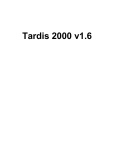Download Microcontrollers TLE983x BSL Loader User`s Manual
Transcript
TLE 983 x BS L Lo ad er Microcontroller Infineon Software Architecture User 's Ma nual Rele ased V1. 0 2011-12 Mic rocon t rolle rs Edition 2011-12 Published by Infineon Technologies AG 81726 Munich, Germany © 2012 Infineon Technologies AG All Rights Reserved. LEGAL DISCLAIMER THE INFORMATION GIVEN IN THIS DOCUMENT IS GIVEN AS A HINT FOR THE IMPLEMENTATION OF THE INFINEON TECHNOLOGIES COMPONENT ONLY AND SHALL NOT BE REGARDED AS ANY DESCRIPTION OR WARRANTY OF A CERTAIN FUNCTIONALITY, CONDITION OR QUALITY OF THE INFINEON TECHNOLOGIES COMPONENT. THE RECIPIENT OF THIS DOCUMENT MUST VERIFY ANY FUNCTION DESCRIBED HEREIN IN THE REAL APPLICATION. INFINEON TECHNOLOGIES HEREBY DISCLAIMS ANY AND ALL WARRANTIES AND LIABILITIES OF ANY KIND (INCLUDING WITHOUT LIMITATION WARRANTIES OF NON-INFRINGEMENT OF INTELLECTUAL PROPERTY RIGHTS OF ANY THIRD PARTY) WITH RESPECT TO ANY AND ALL INFORMATION GIVEN IN THIS DOCUMENT. Information For further information on technology, delivery terms and conditions and prices, please contact the nearest Infineon Technologies Office (www.infineon.com). Warnings Due to technical requirements, components may contain dangerous substances. For information on the types in question, please contact the nearest Infineon Technologies Office. Infineon Technologies components may be used in life-support devices or systems only with the express written approval of Infineon Technologies, if a failure of such components can reasonably be expected to cause the failure of that life-support device or system or to affect the safety or effectiveness of that device or system. Life support devices or systems are intended to be implanted in the human body or to support and/or maintain and sustain and/or protect human life. If they fail, it is reasonable to assume that the health of the user or other persons may be endangered. TLE983x BSL Loader Document Change History Date Version Changed By Change Description 2010-06-01 0.1 Chandra Initial 2011-05-24 0.2 Abdul Jaffar Document sync with TLE983x_BSL_Loaderv0.3 2011-06-26 0.3 Abdul Jaffar 2012-01-13 1.0 Abdul Jaffar Document updated for OTP/100TP example and detail description on BSL modes -SM option updated in Command line options We Listen to Your Comments Is there any information in this document that you feel is wrong, unclear or missing? Your feedback will help us to continuously improve the quality of this document. Please send your proposal (including a reference to this document) to: [email protected] User's Manual BSL Loader 3 Released V1.0, 2011-12 TLE983x BSL Loader Table of Contents Page 1 1.1 1.2 1.3 Introduction ................................................................................................................................... 8 Scope .............................................................................................................................................. 8 Abbreviations................................................................................................................................... 8 References ...................................................................................................................................... 9 2 2.1 BSL Loader Overview .................................................................................................................10 NAC Definition ...............................................................................................................................10 3 3.1 3.1.1 3.1.2 3.2 3.2.1 3.2.2 3.3 3.4 3.4.1 3.4.2 3.4.3 3.4.4 3.5 3.5.1 3.5.1.1 3.5.1.2 3.5.1.3 3.5.1.4 3.5.1.5 3.5.1.6 3.5.2 Explanation of various BSL options for TLE983x....................................................................12 UART BSL Mode ...........................................................................................................................12 Transfer Block Structure ...............................................................................................................12 Communicating via UART BSL Mode ...........................................................................................12 Lin BSL Mode ................................................................................................................................13 Communicating via Lin BSL Mode ................................................................................................13 Automatic Synchronization to the Host .........................................................................................14 DAS Support .................................................................................................................................14 Hardware Connection between Host and Device .........................................................................14 RS232 Transceiver Interface ........................................................................................................14 USB UART Bridge Interface..........................................................................................................15 LIN Transceiver Interface ..............................................................................................................15 USB Wiggler - DAP Interface ........................................................................................................15 Possible BSL Modes .....................................................................................................................16 Procedure to execute “Mode A” requests .....................................................................................17 Read Device information - (Option 0x00) ......................................................................................17 Verify Flash Page using checksum - (Option 0x10) ......................................................................17 Verify Entire Flash using checksum - (Option 0x18) .....................................................................18 Verify Configuration Sector using checksum - (Option 0x50) .......................................................19 Flash Page Read - (Option 0xC0) .................................................................................................19 Configuration Sector Read - (Option 0xF0) ..................................................................................20 Available operation modes / corresponding BSL mode ................................................................21 4 4.1 4.1.1 4.1.1.1 4.1.2 4.1.3 4.1.3.1 4.1.3.2 4.1.4 4.1.5 4.1.6 4.1.7 4.2 4.2.1 4.2.2 4.2.3 4.2.4 4.2.5 4.2.6 4.2.7 4.2.8 4.2.9 4.2.10 4.2.11 4.2.12 4.2.13 4.2.14 4.3 User Interface Description .........................................................................................................22 Description of Menu Items ............................................................................................................23 File Menu.......................................................................................................................................23 Open ..............................................................................................................................................23 Select Product ...............................................................................................................................23 BSL Mode......................................................................................................................................23 Lin Mode........................................................................................................................................23 Type of Checksum ........................................................................................................................23 Transceiver Mode .........................................................................................................................23 Status Window ..............................................................................................................................24 Clear Status Window .....................................................................................................................24 Status information save to file .......................................................................................................24 BSL Mode Selection ......................................................................................................................24 Mode 0 / 2 / 8: Transfer a user program from the Host to XRAM .................................................24 Execute a user program in the XRAM ..........................................................................................25 Execute a user program in the NVM .............................................................................................25 Erase NVM memory ......................................................................................................................25 NVM Protection Mode enabling / disabling Scheme .....................................................................26 Get Mode A Information ................................................................................................................27 Flash Memory read .......................................................................................................................27 NAD ...............................................................................................................................................28 NAC ...............................................................................................................................................28 Write NAC and NAD to device ......................................................................................................28 Port Settings ..................................................................................................................................28 Status Bar......................................................................................................................................28 Connect to TLE983x .....................................................................................................................29 Execute Mode ...............................................................................................................................29 Sample/Example User configuration: ............................................................................................29 User's Manual BSL Loader 4 Released V1.0, 2011-12 TLE983x BSL Loader Table of Contents Page 4.4 Download to or Read from OTP / 100TP CS Page.......................................................................32 4.4.1 Creating OTP / 100TP hex file ......................................................................................................32 4.4.2 Downloading OTP / 100TP CS page ............................................................................................33 4.4.3 Read OTP / 100TP CS page.........................................................................................................34 5 5.1 5.2 5.2.1 Command Line Argument ..........................................................................................................35 Edit default.ini file ..........................................................................................................................37 Commands ....................................................................................................................................37 Option ............................................................................................................................................38 6 Assumptions and Limitations ....................................................................................................39 User's Manual BSL Loader 5 Released V1.0, 2011-12 TLE983x BSL Loader List of Figures Figure 1 Figure 2 Figure 3 Figure 4 Figure 5 Figure 6 Figure 7 Figure 8 Figure 9 Figure 10 Figure 11 Figure 12 Figure 13 Figure 14 Figure 15 Figure 16 Figure 17 Figure 18 Figure 19 Figure 20 Figure 21 Figure 22 Figure 23 Figure 24 Figure 25 Figure 26 Transfer Block for UART BSL ...................................................................................................... 12 Transfer Block for Lin BSL ........................................................................................................... 13 RS232 Transceiver Interface ....................................................................................................... 14 USB UART Bridge Interface......................................................................................................... 15 LIN Transceiver Interface ............................................................................................................. 15 USB Wiggler - DAP Interface ....................................................................................................... 16 Mode A- Option 0x0 command frame .......................................................................................... 17 Mode A- Option 0x10 command frame ........................................................................................ 18 Mode A- Option 0x18 command frame ........................................................................................ 18 Mode A- Option 0x50 command frame .................................................................................... 19 Mode A- Option 0xC0 command frame ................................................................................... 20 Mode A- Option 0xF0 command frame .................................................................................... 20 TLE9832_BSL_Loader Main Screen ....................................................................................... 22 CS Byte values ......................................................................................................................... 25 CS page option ........................................................................................................................ 25 Flash Erase Dialog ................................................................................................................... 26 Flash password protect window ............................................................................................... 27 Mode A options ........................................................................................................................ 27 Flash Memory Read ................................................................................................................. 28 Loading Hex File ...................................................................................................................... 29 Selecting TLE9832 ................................................................................................................... 30 BSL Mode Selection [UART BSL selected] ............................................................................. 30 Transceiver Modes ................................................................................................................... 30 COM Port Settings ................................................................................................................... 31 BSL Modes selection ............................................................................................................... 31 BSL_Loader Main Page selection ............................................................................................ 36 User's Manual BSL Loader Page 6 Released V1.0, 2011-12 TLE983x BSL Loader List of Tables Table 1 Table 2 Table 3 Table 4 Table 5 Table 6 Table 7 Supporting Devices ........................................................................................................................ 8 Abbreviations used in this document ............................................................................................. 8 NAC Specification ........................................................................................................................ 11 Available operation modes / corresponding BSL mode ............................................................... 21 NAD specification ......................................................................................................................... 28 OTP / 100TP File Structure .......................................................................................................... 32 Sample OTP / 100TP File Structure ............................................................................................ 32 User's Manual BSL Loader Page 7 Released V1.0, 2011-12 TLE983x BSL Loader Introduction 1 Introduction This User Manual provides information regarding the functionality and usage of the TLE983x BSL Loader application. This User Manual is intended to help the user to get acquainted with the TLE983x_BSL_Loader tool. 1.1 Scope This document explains the TLE983x_BSL_Loader user interface and the means by which a user can execute various BSL commands using this tool. Information is provided in brief about the UART, LIN BSL & DAS Modes and their options. Any details of the BSL itself are not described in this document. Table below described a list of supported device. Table 1 Supporting Devices Device Flash Size TLE9830 24K TLE9831 & TLE9832 36K TLE9835 & TLE9833 48K TLE9834 64K 1.2 Abbreviations The abbreviations used inside this document are explained in Table 2. Table 2 Abbreviations used in this document Abbreviation Explanation 100TP 100-Time Programmable BSL BootStrap Loader CS Configuration Sectors DAP Device Access Port DAS Device Access Server EOT End of Transmission LIN Local Interconnect Network NAC No_Activity_Count NAD Lin Node Address NVM Non Volatile Memory OTP One-Time Programmable UART Universal Asynchronous Reception Transmission SFR Special Function Register XRAM Extended Random Access Memory XSFR Extended Special Function Register(s) User's Manual BSL Loader 8 Released V1.0, 2011-12 TLE983x BSL Loader Introduction 1.3 References This section lists all relevant documents for this User Manual. Refer to the latest version for the documents without version information. [1] Specification of TLE983x BSL, TLE983x_BootROM_UM_V2.16.pdf, V2.16, December 2011 [2] LIN Specification Package documentation, Revision 2.0, 23rd September 2003 User's Manual BSL Loader 9 Released V1.0, 2011-12 TLE983x BSL Loader BSL Loader Overview 2 BSL Loader Overview The Bootstrap loader software is a tool which is able to connect to the target’s special program located in the BootROM in a convenient fashion. It provides a mean to communicate with the target, while providing an interface for the underlying BSL capacities. Its major use is to download code / data to XRAM / Flash memory and erase the underlying flash memory. Typical mode of communication is via UART protocol over the RS232 / Lin interface and DAS over DAP port. In order to select appropriate BSL interface, user must define an 8 bit value, known as the NAC in user code. Entry to BSL modes is determined by the value defined as the NAC. Detailed description of NAC can be found in chapter 2.1, NAC definition. TLE983x BSL executes user provided commands using a number of operating modes. They are described in brief as under and are available through all interfaces (i.e. UART, Lin and DAS). Detailed description of these modes of operation is found in chapter 3.5 Mode 0 (00H): Transfers a user program from the Host to XRAM Mode 1 (01H): Executes a user program in the XRAM Mode 2 (02H): Transfers a user program from the Host to NVM (Flash) Mode 3 (03H): Executes a user program in the NVM Mode 4 (04H): Erases sector(s) in the NVM Memory. Number of Sectors is dependent upon flash size. Mode 6 (06H): Enables/disables the NVM Protection Mode 8 (08H): Transfers a user program from the Host to XRAM using the LIN checksum Mode 9 (09H): Executes a user program in the XRAM using the LIN checksum Mode A (0AH): Gets the Mode-A information (based on the option byte) With the BSL loader application, all these modes of operation are provided to the user as a convenient GUI including a powerful yet simple command line interface to support different use cases. 2.1 NAC Definition The entry to user mode / BSL Mode is determined by the NAC value which is defined in the user code. For the TLE983x devices with 36k NVM the NAC value is stored at the address 0x7FFC (linearly mapped NVM). The NAC value specifies the duration of delay before jumping to user mode measured from the reset release. In order to let the firmware validate the NAC, a complement ( NAC ) must also be stored. The device will enter LIN BSL Mode if the NAC bit 7 is equal to zero and UART BSL Mode if it is equal to 1. After ending the start up procedure, the program will detect any activities on the LIN bus / UART for a period of time, determined by (((NAC & 0x7F) - 0x01) * 5) ms reduced by the time already spent to perform the start up procedure. When nothing is detected on the LIN bus / UART and (((NAC & 0x7F) - 0x01) * 5) ms is passed from reset going low, the device will jump to User Mode. Anyhow, if NAC is 0x01 or 0x81, user Mode is entered immediately. Table 3 provides an overview of valid NAC values and their meanings. Note: NAC Address Location = Flash size – 4k – 4 byte. NAC Address Location = Flash size – 4k – 3 byte. If both values mismatch, then NAC is considered as Invalid. User's Manual BSL Loader 10 Released V1.0, 2011-12 TLE983x BSL Loader BSL Loader Overview Table 3 NAC Specification NAC Value 01H, 81H 02H, 82H 03H, 83H 04H, 84H 05H, 85H 06H, 86H 07H, 87H 08H, 88H 09H, 89H 0AH, 8AH 0BH, 8BH 0CH, 8CH 0DH - 7FH, 00H, Invalid 8DH - FFH, 80H User's Manual BSL Loader Action 0 ms delay. Jump to User Mode immediately 5 ms delay before jumping to User Mode 10 ms delay before jumping to User Mode 15 ms delay before jumping to User Mode 20 ms delay before jumping to User Mode 25 ms delay before jumping to User Mode 30 ms delay before jumping to User Mode 35 ms delay before jumping to User Mode 40 ms delay before jumping to User Mode 45 ms delay before jumping to User Mode 50 ms delay before jumping to User Mode 55 ms delay before jumping to User Mode Wait forever for the first LIN frame Wait forever for the first UART frame 11 Released V1.0, 2011-12 TLE983x BSL Loader Explanation of various BSL options for TLE983x 3 Explanation of various BSL options for TLE983x This section provides brief information about the LIN, UART BSL and DAS interfaces for TLE983x and how BSL tool connect to the device. 3.1 UART BSL Mode The communication between the Host and the UART BSL routine is done by a simple transfer protocol. The information is sent from the host to the device in blocks following a specified block structure. The communication is nearly unidirectional, that is, because the Host sends several transfer blocks and the UART BSL routines just confirms them by sending back an acknowledgement or error bytes. 3.1.1 Transfer Block Structure A transfer block consists of three parts as described below: Block Type: The type of block, which determines how the data in the data area are interpreted. Implemented block types are: 00H type “HEADER” 01H type “DATA” 02H type “END OF TRANSMISSION” (EOT) Data Area: A list of bytes, which represents the data of the block. The length of the data area cannot exceed 128 bytes for Mode 0 and 2. For Mode 2, the length of the data area is 128 bytes for NVM. This is due to NVM is written by a page each time. Checksum: The XOR checksum of the block type and data area. Block Type 00H (Header Block) Data Area Mode (1 Byte) Mode Data (5 Bytes) Figure 1 Transfer Block for UART BSL 3.1.2 Communicating via UART BSL Mode Checksum (1 Byte) The UART BSL Mode consists of two functional parts that present two phases as described below: Phase I: Establish a serial connection and automatically synchronize to the transfer speed (baud rate) of the serial communication partner (Host). Upon entering UART BSL Mode, a serial connection is established and the transfer speed (baud rate) of the serial communication partner (Host) is automatically synchronized in the following steps: STEP 1: Initialize serial interface for reception and timer for baud rate measurement STEP 2: Wait for test byte (80H) from Host STEP 3: Synchronize the baud rate to the Host STEP 4: Send Acknowledge byte (55H) to the Host STEP 5: Enter Phase II User's Manual BSL Loader 12 Released V1.0, 2011-12 TLE983x BSL Loader Explanation of various BSL options for TLE983x Phase II: After the successful synchronization to the Host, the UART BSL routine enters Phase II, during which it communicates with the Host to select the desired working modes. The Host controls the communication by sending special header information which selects one of the working modes. 3.2 Lin BSL Mode The Standard LIN protocol can support baud rates of up to a maximum of 20 kBaud. FastLIN BSL protocol is an enhanced feature in the TLE983x device. This is introduced to support baud rates of 20 kBaud to 57.6 kBaud and 115.2 kBaud via a single-wire UART using the UART BSL protocol. Refer [1] The LIN Mode supports LIN version 2.0 (Refer [2]). Once successful synchronization to the Host is completed (with a Master Request Header), the LIN routine enters Phase II. Here, the Host communicates to the device in the desired working modes. A simple transfer protocol is defined for the communication between the Host and device. The protocol data is performed in information blocks. The information block follows a specified block structure and is termed Transfer Block. Each transfer block is fixed at a length of 9 bytes. A transfer block consists of the following four parts: NAD: Node Address for Diagnostic specifies the address of the active slave node. Block Type: This field determines the data area. Data Area: This is the data of the block. The length is fixed at 6 bytes. Checksum: This checksum is calculated based on the NAD, Block Type and Data Area. NAD (1Byte) Block Type 00H (Header Block) Data Area Mode (1 Byte) Figure 2 Transfer Block for Lin BSL 3.2.1 Communicating via Lin BSL Mode Mode Data (5 Bytes) Checksum (1 Byte) The LIN BSL Mode consists of three functional phases described below: Phase I: Establish a connection with every LIN frame (Master Request or Slave Response LIN frame) received by automatically synchronizing to the transfer speed (baud rate) of the communication partner (Host). Phase II: Execute the Host specified command. In order to execute the commands, the Host needs to send a Master Request Header first, followed by a LIN Command. The selected mode information is embedded in the LIN Command. Phase III: Send the device status to the Host. In order to receive the device status, the Host needs to send a Slave Response Header first. Re-synchronization and setup of the baud rate (Phase I) are done at all times (before Phases II and III). Thus, different baud rates can be supported. Phase II is entered when it’s Master Request Header is received, otherwise Phase III is entered (Slave Response Header). The Master Request Header has a Protected ID of 3CH while the Slave Response Header has a Protected ID of 7DH. The Command and Response LIN frames are identified as Diagnostic LIN frame with an eight data byte structure. User's Manual BSL Loader 13 Released V1.0, 2011-12 TLE983x BSL Loader Explanation of various BSL options for TLE983x 3.2.2 Automatic Synchronization to the Host Upon entry to LIN Mode, a connection is established. The transfer speed (baud rate) of the serial communication partner (Host) is automatically synchronized in the following steps: STEP 1: Initialize interface for reception and timer for the baud rate measurement STEP 2: Wait for an incoming LIN frame from the Host STEP 3: Synchronize the baud rate to the Host STEP 4: Enter Phase II (for Master Request Frame) or STEP 5: Phase III (for Slave Response Frame) 3.3 DAS Support DAS supports communication to TLE983x via JTAG using DAP protocol. DAP uses a simple half-duplex protocol with two pins. Pin DAP0 is used as a reference clock, while DAP1 is used to transfer data between tool and device. 3.4 Hardware Connection between Host and Device This section highlights common hardware connections between Host and device. Diagrams provided in sections below display the interconnection between Host and device via a direct connection or an intermediate interface. These diagrams illustrate mainly the TXD and the RXD connection. 3.4.1 RS232 Transceiver Interface Protocol: UART Physical Interface: Full Duplex, Connected via a standard RS232 Cable / USB to UART connecter Device Host Figure 3 RS232 Transceiver Interface User's Manual BSL Loader 14 Released V1.0, 2011-12 TLE983x BSL Loader Explanation of various BSL options for TLE983x 3.4.2 USB UART Bridge Interface Protocol: UART Physical Interface: Full Duplex Device Host Figure 4 USB UART Bridge Interface 3.4.3 LIN Transceiver Interface Protocol: Normal LIN / Fast LIN Physical Interface: Half Duplex/Ignore Echo Host Figure 5 LIN Transceiver Interface 3.4.4 USB Wiggler - DAP Interface Device Protocol: UDAS Physical Interface: UDAS over DAP port User's Manual BSL Loader 15 Released V1.0, 2011-12 TLE983x BSL Loader Explanation of various BSL options for TLE983x Host Figure 6 USB Wiggler - DAP Interface 3.5 Possible BSL Modes Device This section provides necessary details about the BSL modes provided by TLE983x. Mode 0 (00H): Transfers a user program from the Host to XRAM. Mode 0 is used to transfer a user program from the Host to the XRAM of the device via serial interface. If NVM protection is installed, programming to XRAM is not allowed. The information sent to the device in Mode 0 is as follows: Start Addr High, Low: 16-bit start address, which determines the location to copy the received data. Block_Length: The length of the following Data Blocks or EOT Block. Mode 1 (01H): Executes a user program in the XRAM. Mode 1 is used to execute a user program in the XRAM of the device at 0xF000. In Mode 1, Header Block is the only transfer block to be sent by the Host, no further serial communication is necessary. The device will exit the UART/LIN BSL Mode and will jump to the XRAM address at 0xF000. Mode 2 (02H): Transfers a user program from the Host to NVM. Mode 2 is used to transfer a user program from Host to the NVM of the device via serial interface. Note: This mode is not accessible if NVM protection is installed. Mode 3 (03H): Executes a user program in the NVM. Mode 3 is used to execute a user program in the NVM of the device at 0x0000. Mode 4 (04H): Erases sector(s) 1 to 9 in the NVM Memory. Mode 4 is used to erase different sectors of the NVM. It supports mass erase of entire NVM, and individual erase for linear area or for non-linear area. This is determined by the option byte, which is selectable using a checkbox provided in the tool UI. Note: This mode is not accessible if the NVM protection is installed. User's Manual BSL Loader 16 Released V1.0, 2011-12 TLE983x BSL Loader Explanation of various BSL options for TLE983x Mode 6 (06H): Enables/disables the NVM Protection. Mode 6 is used to enable or disable the NVM Protection by a password. User defined password is passed in the Header Frame and the byte is given by the user to enable or disable the NVM Protection. Mode 8 (08H): Transfers a user program from the Host to XRAM using the LIN checksum (Inverse). Mode 9 (09H): Executes a user program in the XRAM using the LIN checksum (Inverse). Mode A (0AH): Gets the Mode-A information (based on the option byte). Mode A is used to get distinct information from the device. This mode requires additional data to be sent to the device to distinguish between different requests. The requests supported by Mode A are described below: 1. Read Device information 2. Verify Flash Page using checksum 3. Verify entire Flash Pages using checksum 4. Verify Configuration Sector using checksum 5. Flash Page Read 6. Config Sector Read 3.5.1 Procedure to execute “Mode A” requests 3.5.1.1 Read Device information - (Option 0x00) If the option value 0x00 is provided to the device, upon successful reception, the device will return an acknowledgement followed by 4 bytes of data. The order of the 4 bytes of data is: SFR ID, CHIP_ID2, CHIP_ID1 and CHIP_ID0. If an invalid option is received, the device will return 4 bytes with value 0x00. Mode A, Option 0x00 command: 00H (Header Block) 0AH (Mode A) Data Area (5 bytes) Not Used (4 Bytes) Checksum (1 Byte) Option (1 Byte) Figure 7 Mode A- Option 0x0 command frame 3.5.1.2 Verify Flash Page using checksum - (Option 0x10) If the option value 0x10 is selected, the user has to provide additional 4 bytes of data to the device. First byte Second byte Third byte Fourth byte : Higher byte of Flash page start address : Lower byte of Flash page start address : Higher byte of expected checksum of the corresponding Flash page : Lower byte of expected checksum of the corresponding Flash page The device will return an acknowledgement (0x55) followed by 4 bytes of data to the Host if the device has received a valid header frame. User's Manual BSL Loader 17 Released V1.0, 2011-12 TLE983x BSL Loader Explanation of various BSL options for TLE983x The order of received 4 bytes is: Error indication (0x00 if successful else 0x80) Higher byte of actual flash checksum Lower byte of actual flash checksum Last byte is a dummy value (0x00) If an invalid option is received, the device will return a Block fault (0xFF). Mode A, Option 0x10 command: 00H 0AH (Header (Mode A) Block) Data Area (5 bytes) Start Addr High (1 Byte) Start Addr Low (1 Byte) Exp. CHKS High (1 Byte) Exp. CHKS Low (1 Byte) Figure 8 Mode A- Option 0x10 command frame 3.5.1.3 Verify Entire Flash using checksum - (Option 0x18) Option (1 Byte) Checksum (1 Byte) If the option value 0x18 is selected, the user has to provide additional 4 bytes of data to the device. First byte : Not used Second byte : Not used Third byte : Higher byte of expected checksum of the entire Flash Fourth byte : Lower byte of expected checksum of the entire Flash The device will return an acknowledgement (0x55) followed by 4 bytes of data to the Host if the device has received a valid header frame. The order of the 4 bytes is: Error indication (0x00 if successful else 0x80) Higher byte of actual flash checksum Lower byte of actual flash checksum Last byte is a dummy value (0x00). If an invalid option is received, the device will return a Block fault (0xFF). Mode A, Option 0x18 command: 00H 0AH (Header (Mode A) Block) Figure 9 Not Used (1 Byte) Not Used (1 Byte) Exp. CHKS High (1 Byte) Exp. CHKS Low (1 Byte) Option (1 Byte) Checksum (1 Byte) Mode A- Option 0x18 command frame User's Manual BSL Loader Data Area (5 bytes) 18 Released V1.0, 2011-12 TLE983x BSL Loader Explanation of various BSL options for TLE983x 3.5.1.4 Verify Configuration Sector using checksum - (Option 0x50) If the option value 0x50 is selected, the user has to provide additional 4 bytes of data to the device. First byte : CS byte (CS byte is used to address the target CS page). − Upper nibble: it indicates if an OTP or 100TP page is targeted − Lower nibble: it indicates which of the 4 possible pages is targeted Second byte : Not used Third byte : Higher byte of expected checksum Fourth byte : Lower byte of expected checksum The device will return an acknowledgement (0x55) followed by 4 bytes of data to the Host if the device has received a valid header frame. The order of the 4 bytes is: Error indication (0x00 if successful else 0x80) Higher byte of actual flash checksum Lower byte of actual flash checksum Last byte is a dummy value (0x00). If an invalid option is received, the device will return a Block fault (0xFF). Mode A, Option 0x50 command: 00H 0AH (Header (Mode A) Block) Data Area (5 bytes) CS Page (1 Byte) Not Used (1 Byte) Exp. CHKS High (1 Byte) Figure 10 Mode A- Option 0x50 command frame 3.5.1.5 Flash Page Read - (Option 0xC0) Exp. CHKS Low (1 Byte) Option (1 Byte) Checksum (1 Byte) If the option value 0xC0 is selected, the user has to provide additional 4 bytes of information to the device. First byte Second byte Third byte Fourth byte : Higher byte of Flash page start address : Lower byte of Flash page start address : Not used : Not used The device will return an acknowledgement (0x55) followed by 128 bytes of flash page data to the Host if the device has received a valid header frame. If an invalid option is received, the device will return a Block fault (0xFF). Mode A, Option 0xC0 command: User's Manual BSL Loader 19 Released V1.0, 2011-12 TLE983x BSL Loader Explanation of various BSL options for TLE983x 00H 0AH (Header (Mode A) Block) Data Area (5 bytes) Start Addr High (1 Byte) Start Addr Low (1 Byte) Not Used (2 Bytes) Figure 11 Mode A- Option 0xC0 command frame 3.5.1.6 Configuration Sector Read - (Option 0xF0) Option (1 Byte) Checksum (1 Byte) If the option value 0xF0 is selected, the user has to provide the CS byte information to the device. First byte Second byte Third byte Fourth byte : Not used : Not used : Not used : CS byte (CS byte is used to address the target CS page) − Upper nibble: it indicates if an OTP or 100TP page is targeted − Lower nibble: it indicates which of the 4 possible pages is targeted The device will return an acknowledgement (0x55) followed by 128 bytes of configuration sector data to the Host upon receiving valid header information. If an invalid option is received, the device will return a Block fault (0xFF). Mode A, Option 0xF0 command: 00H 0AH (Header (Mode A) Block) Figure 12 Not Used (3 Bytes) CS Page (1 Byte) Option (1 Byte) Checksum (1 Byte) Mode A- Option 0xF0 command frame User's Manual BSL Loader Data Area (5 bytes) 20 Released V1.0, 2011-12 TLE983x BSL Loader Explanation of various BSL options for TLE983x 3.5.2 Available operation modes / corresponding BSL mode Table 4 Available operation modes / corresponding BSL mode Modes UART Normal LIN Fast LIN DAS Flash user Code Execution (Mode 3) Available Available Available Available XRAM user Code Execution (Mode 1) Available Available Available Unavailable XRAM user Code Execution (Mode 9) Unavailable Available Unavailable Unavailable Flash Erase –Erase Full chip, Sector Erase & Page Erase (Mode 4) Available Available Available Available Flash protect\unprotect (Mode 6) Available Available Available Unavailable Flash download (Mode 2) Available Available Available Available XRAM download (Mode 0) Available Available Available Unavailable XRAM download (Mode 8) Unavailable Available Unavailable Unavailable CS page download (Mode 0 – 0xF0H) Available Unavailable Available Unavailable Mode A information (Mode A) Available Available Available Unavailable (Except Page Erase) ( Except Flash & configuration sector Read) User's Manual BSL Loader 21 Released V1.0, 2011-12 TLE983x BSL Loader User Interface Description 4 User Interface Description The following section provides information about the user interface. Status Window Figure 13 TLE9832_BSL_Loader Main Screen User's Manual BSL Loader 22 Released V1.0, 2011-12 TLE983x BSL Loader User Interface Description 4.1 Description of Menu Items 4.1.1 File Menu 4.1.1.1 Open Opens a “File Open Dialog” through which a Hex file can be loaded to download to the device. 4.1.2 Select Product TLE9830 – Selects TLE9830 device. TLE9831 – Selects TLE9831 device. TLE9832 – Selects TLE9832 device. TLE9833 – Selects TLE9833 device. TLE9834 – Selects TLE9834 device. TLE9835 – Selects TLE9835 device. Note: TLE9832 is selected by default. 4.1.3 BSL Mode UART BSL – Selects UART BSL Mode of communication LIN BSL – Selects LIN BSL Mode of communication DAS – Select DAS Mode of communication Note: In LIN BSL Mode the Transceiver Mode (see 4.1.4) should be 1 Wire interface. In UART BSL Mode the Transceiver Mode needs to be 2 Wire interface. Transceiver Mode is automatically selected for appropriate BSL mode (UART / LIN). 4.1.3.1 Lin Mode Normal Lin – Normal Lin Mode is selected. Fast Lin – Fast Lin Mode is selected. 4.1.3.2 Type of Checksum The diagnostic LIN frame always uses classic checksum where checksum calculation is over the data bytes only. The checksum is the last field of command and response LIN frames. For TLE983x, there are 2 types of checksum implemented, classic and programming checksum. Both programming and LIN checksum are supported and are indicated in the respective modes. Inverse Classic 4.1.4 Transceiver Mode 1. Wire [Lin TRx]. 2. Wires [UART TRx]. User's Manual BSL Loader 23 Released V1.0, 2011-12 TLE983x BSL Loader User Interface Description 4.1.5 Status Window Displays all the Events [e.g. Hex file Loaded, Sending UART Frame…]. 4.1.6 Clear Status Window Clears the Status window. 4.1.7 Status information save to file Stores all the information displayed in the Status Window to a specified file. Note: TLE983x_BSL_Loader logs all the event information to “TLE983x_log.txt” (x is corresponding device selection). 4.2 BSL Mode Selection The user can select any one of the following Modes of Operation. Mode 0 / 2 / 8: Transfer a user program from the Host to Flash / XRAM Mode 1 / 9: Execute a user program in the XRAM Mode 3: Execute a user program in the NVM Mode 4: Erase NVM Memory (Page wise, Sector wise and Erase Full chip) Mode 6: Enable/Disable NVM Protection Mode Mode A: Get Mode A Information 4.2.1 Mode 0 / 2 / 8: Transfer a user program from the Host to XRAM The Mode selection depends on the Hex file which is loaded in the tool. If the Hex file contains values for Flash location (For TLE9832 device -- 0x0000 to 0x8FFF), then Mode 2 is selected for the transfer of data to the device. If the Hex file contains values for XRAM location (0xF000 to 0xFBFF) and Inverse checksum is selected (BSL Mode → LIN BSL → Type of Checksum → inverse), then Mode 0 is used internally to transfer data to device. If the Hex file contains values for XRAM location (0xF000 to 0xFCFF) and classic checksum is selected (BSL Mode → LIN BSL → Type of Checksum → classic), then Mode 8 is used internally to transfer data to device. This Mode is only applicable in LIN BSL. For the Modes above, the option byte should be zero and the address fields (byte1 and byte2) will be filled from the Hex file while sending the header frame to the device. Therefore, the additional fields (byte1 to byte2) in the GUI should be zero for these Modes. If the Hex file contains values for XRAM location (0xF000 to 0xFCFF) and the option byte 0xF0 is selected, then the data transfer takes place for writing to CS Page. Byte4 is used to mention CS byte value. This Mode is only applicable in UART & Fast LIN. The CS byte is used to address the target CS page. This byte contains two information, one in the lower nibble and another one in the upper nibble. Upper nibble: it indicates if an OTP or 100TP page is targeted. Lower nibble: it indicates which of the 4 possible pages is targeted. User's Manual BSL Loader 24 Released V1.0, 2011-12 TLE983x BSL Loader User Interface Description Figure 14 0 1 2 3 4 1 1 2 3 4 Reserved OTP page 1 OTP page 2 OTP page 3 OTP page 4 Reserved 100TP page 1 100TP page 2 100TP page 3 100TP page 4 Reserved CS Byte values Config Sector Page Address Option Byte (0xF0H) for CS Write Figure 15 CS page option 4.2.2 Execute a user program in the XRAM Mode 1 / 9 is used to execute a user program in the XRAM of the device at 0xF000 . If inverse checksum is selected (Choose BSL Mode → LIN BSL → Type of Checksum → inverse) and executed, then Mode 1 header frame is send to the device for XRAM execution. If classic checksum is selected (BSL Mode → LIN BSL → Type of Checksum → classic) and executed, then Mode 9 header frame is send to the device for XRAM execution. This Mode is only applicable for LIN BSL. 4.2.3 Execute a user program in the NVM This option (Mode 3) is used to execute a user program in the Flash of the device at 0x0000 . 4.2.4 Erase NVM memory If the NVM Erase option is selected, a Flash erase dialog will open with the three options: 1. Flash Page Erase 2. Flash Sector Erase 3. Erase Full chip User's Manual BSL Loader 25 Released V1.0, 2011-12 TLE983x BSL Loader User Interface Description Figure 16 Flash Erase Dialog The flash page erase option requires a start and end address of the Flash memory to be erased. It will erase flash memory page wise. For example if we mention starting address as 0x00 and address as 0xFF, then Page 0 (0x0000 to 0x007F) and Page1 (0x0080 to 0x00FF) will be erased sequentially. The flash sector erase option erases the selected address range. All selected sectors will be erased one by one. The flash Erase Full chip option erases the entire flash memory. 4.2.5 NVM Protection Mode enabling / disabling Scheme Mode 6 is used to enable or disable the NVM Protection Mode through a user password. If the protect/ unprotect option is selected, a flash password protect window will open where the user can enter a password. The password is passed to the Mode 6 Header Frame and enables/disables the NVM Protection Mode. If NVM is already protected, the device will deactivate the NVM Protection Mode when user-password matches the stored NVM_PASSWORD. Note: When unprotecting the NVM it will be erased. User's Manual BSL Loader 26 Released V1.0, 2011-12 TLE983x BSL Loader User Interface Description Figure 17 Flash password protect window Both options (Enable and Disable Flash protect) have the same header. The password is used to protect/unprotect the Flash in Mode 6. 4.2.6 Get Mode A Information Mode A is used to get distinct information from the device. For more information on Mode A see Section 3.5.1. This mode requires additional data to be sent to the device to distinguish between the various requests. The requests supported under Mode A are described below. 1. Read Device information 2. Verify Flash Page using checksum 3. Verify Entire Flash pages using checksum 4. Verify Configuration Sector using checksum 5. Flash Page Read 6. Config Sector Read Additional Combo box for varies Mode A option selection information Byte to execute Mode A Figure 18 Mode A options 4.2.7 Flash Memory read This option is customized user selection for “Mode A – Flash page read” BSL Mode. This option reads flash content for specified user Address ranges. Start Address – Flash start Address End Address – Flash end Address Note: Flash is always programmed pagewise. Therefore BSL mode reads entire page even though start address & end address not in flash boundary. User's Manual BSL Loader 27 Released V1.0, 2011-12 TLE983x BSL Loader User Interface Description Figure 19 Flash Memory Read 4.2.8 NAD This field specifies the address of the active slave node. Only slave nodes have an address. The NAD address range supported in TLE983x is listed below: Table 5 NAD specification NAD Value Description 00H Invalid Slave Address 7FH Default Address (NAD value is invalid or it is not programmed in NVM linear area) 01H to 7EH Valid Slave Address 80H to FFH 4.2.9 NAC This field specifies the NAC value for TLE device. Refer “2.1 NAC Definition” for the NAC ranges. 4.2.10 Write NAC and NAD to device This button provides option to write NAC and NAD values to target device. Note: Flash is always programmed pagewise. Therefore in Normal LIN the entire page (zero filled) will be written if the NAC & NAD values are programmed. 4.2.11 Port Settings Port – used to select the appropriate COM port for the communication. Baud Rate – used to specify communication speed. 4.2.12 Status Bar Displays the current configuration selected by the User. E.g. selected device, Mode of communication, Transceiver type and checksum type. User's Manual BSL Loader 28 Released V1.0, 2011-12 TLE983x BSL Loader User Interface Description 4.2.13 Connect to TLE983x To connect to the device, click on the checkbox “Connected”. After successful connection the box remains “checked”. If an attempt to connection has failed the checkbox display changes to “unchecked”. 4.2.14 Execute Mode The button “Execute Mode” executes BSL Mode operation depending upon BSL mode selection. 4.3 Sample/Example User configuration: To load the hex file follow the below procedures: 1. Launch TLE983x_BSL_LOADER 2. Select "File" menu File menu pulls down 3. Choose "Open" "Open" dialog box appears 4. Select a file to open 5. Click OK. Figure 20 Loading Hex File User's Manual BSL Loader 29 Released V1.0, 2011-12 TLE983x BSL Loader User Interface Description 6. Select TLE983x Controller from the Select Product Menu. Figure 21 Selecting TLE9832 7. Select UART BSL from the BSL Mode Menu Figure 22 BSL Mode Selection [UART BSL selected] 8. Transceiver mode “2-wire” gets automatically selected. Figure 23 Transceiver Modes User's Manual BSL Loader 30 Released V1.0, 2011-12 TLE983x BSL Loader User Interface Description 9. For UART BSL, set the NAD value to 0x7F and select appropriate COM Port [e.g., in the figure below COM1 is selected] and set the BAUD rate to 19200 kbps. Figure 24 COM Port Settings 10. Now select the desired option out of the BSL Modes for communication: − e.g. select “Flash / XRAM downloading” or “Get Mode-A info” Mode and the Option (in screenshot 0x00) and click on the “Execute Mode” button. Figure 25 BSL Modes selection Note: The “Execute Mode” Button must be clicked in order to execute a command. This is applicable for all commands User's Manual BSL Loader 31 Released V1.0, 2011-12 TLE983x BSL Loader User Interface Description 4.4 Download to or Read from OTP / 100TP CS Page 4.4.1 Creating OTP / 100TP hex file 1. Open Keil µvision IDE to create a new project. 2. Click on the project → New µvision project then enter project name. 3. After providing the project name, Keil opens a device selection window. Select Infineon → TLE9832 (e.g.) controller. 4. There is no need to add any startup file for this project. 5. On the tool bar select File → New. A new file for editing will be created. 6. The following table shows the XRAM location values. For the offset selection of the corresponding XSFR, see TLE983x_BootROM Document. Table 6 OTP / 100TP File Structure XRAM Function F000H Number of bytes to be programmed F001H OTP / 100TP offset 1 F002H OTP / 100TP data byte 1 to be programmed F003H OTP / 100TP offset 2 F004H OTP / 100TP data byte 2 to be programmed ..... .... F001H + ((N-1) x 2) OTP / 100TP offset N F002H + ((N-1) x 2) OTP / 100TP data byte N to be programmed Example: The following example shows how to write 7 bytes to the starting address 0xF001. Table 7 Sample OTP / 100TP File Structure XRAM User's Manual BSL Loader Value F000H 0x07 F001H 0xAA F002H 0xBB F003H 0xCC F004H 0xDD F005H 0xEE F006H 0xFF F007H 0xAB 32 Released V1.0, 2011-12 TLE983x BSL Loader User Interface Description Code Listing 1 001: 002: 003: 004: 005: 006: 007: 008: 009: 010: 011: 012: 013: 014: 015: 016: 017: OTP/100TP-A51 File CSEG AT DB 0x07 DB 0x00 DB 0xAA DB 0x01 DB 0xBB DB 0x02 DB 0xCC DB 0x03 DB 0xDD DB 0x04 DB 0xEE DB 0x05 DB 0xFF DB 0x06 DB 0xAB END // // // // // // // // // // // // // // // 0xF000 Number of bytes to OTP / 100TP offset OTP / 100TP data 1 OTP / 100TP offset OTP / 100TP data 2 OTP / 100TP offset OTP / 100TP data 3 OTP / 100TP offset OTP / 100TP data 4 OTP / 100TP offset OTP / 100TP data 5 OTP / 100TP offset OTP / 100TP data 6 OTP / 100TP offset OTP / 100TP data 7 be 1 to 2 to 3 to 4 to 5 to 6 to 7 to programmed be programmed be programmed be programmed be programmed be programmed be programmed be programmed Copy the above code lines to the new file which was opened in step 5 and 7. Save the file to <file>.A51. And then Add <file>.A51 to the opened project. Right click on “Source Group 1” which is available in the project window. In the popup menu click on “Add Files to Group “Source Group 1”…”. It will open a file dialog; Select <file>.A51 to add to the project. 8. Click on the tool bar → Project → Option for Target. In the Output tab, select “Create Hex File” checkbox. 9. Generate Hex file. Click on tool bar → Project → Build Target. 4.4.2 Downloading OTP / 100TP CS page 1. 2. 3. 4. 5. 6. 7. 8. 9. Launch TLE983x_BSL_LOADER Select "File" menu Choose "Open" Select a file to open Click Ok Select UART BSL or Fast BSL from BSL Mode Menu Select 2-wire from Transceiver Mode Menu if UART BSL is selected Select 1-wire from Transceiver Mode Menu if Fast LIN BSL is selected For Fast LIN BSL set the appropriate NAD value for the device, as well as the appropriate NAC value for the Fast LIN BSL or UART BSL Mode 10. Select the appropriate COM Port and BAUD rate 11. Select the “Flash / XRAM downloading” option button 12. See Figure 14 for the appropriate OTP / 100TP selection. For example; If we write 100TP page 2, then Byte 4 field filled with “0x12” 13. Select Option byte as 0xF0 from Combo box 14. Click “Execute Mode” Button for download to device. Note: If OTP is already written, then the BSL Loader returns Protection error while downloading. If 100TP is already written 100 times then BSL Loader will return a Protection error while downloading. If Invalid address is given in byte-4 field then BSL Loader returns Block_type error while downloading. User's Manual BSL Loader 33 Released V1.0, 2011-12 TLE983x BSL Loader User Interface Description 4.4.3 Read OTP / 100TP CS page 1. After successfully downloaded to OTP / 100TP Select “Get Mode A info” option button 2. See Figure 14 for appropriate OTP / 100TP selection For example, if we verify 100TP page 2, then Byte 4 field filled with “0x12” 3. Select Option byte as 0xF0 from Combo box 4. Click “Execute Mode” Button 5. The status Window will show 128 bytes of the OTP / 100TP CS Page values. In this example the first 7 bytes should show as “0xAA 0xBB 0xCC 0xDD 0xEE 0xFF 0xAB” User's Manual BSL Loader 34 Released V1.0, 2011-12 TLE983x BSL Loader Command Line Argument 5 Command Line Argument TLE983x_BSL_Loader supports command line arguments for accessing Bootstrap Loader functions. The command line menu is displayed below. It is broken down into two parts; Commands, and Options (for DL command and EX command). /**********************************************************************/ *** Commands: Show Help Menu: -H Show Examples: -EG Show Current Settings: -SC Download Hex File: -DL <FileName> + DL Options Execute command: -EX + EX Options ** DL Options: -M <Execution Number> = Code execution start location 0 = FLASH 1 = XRAM -PW <1 byte Hex value> = Protect device with 1 byte Hex Number ** EX Options: -M <Execution Number> = Code execution start location 0 = FLASH 1 = XRAM -PW <1 byte Hex value> = Protect device with 1 byte Hex Number ** Additional Option applicable to all commands: -SM = Message Box will be displayed for Status instead of command line output. The command line feature also takes inputs from TLE983x_BSL_Loader. Therefore the user needs to either configure TLE983x_BSL_Loader (GUI) with the required settings and close the GUI or edit the file “default.ini” before invoking a command. The following inputs are coming from TLE983x_BSL_Loader: 1. BSL Mode 2. Type of Checksum 3. Transceiver Mode 4. COM Port 5. Baud Rate 6. Verify Programmed Flash 7. NAD User's Manual BSL Loader 35 Released V1.0, 2011-12 TLE983x BSL Loader Command Line Argument 3 1 2 7 4 5 6 Figure 26 BSL_Loader Main Page selection User's Manual BSL Loader 36 Released V1.0, 2011-12 TLE983x BSL Loader Command Line Argument 5.1 Edit default.ini file Edit the file “default.ini” to configure TLE983x_BSL_Loader for command line execution. Default.ini file structure: [default setting] NAD=xx : This field represents the Node Address. "xx” specifies Node Address product_name=Kallisto : It is always “Kallisto” product_code=TLE9832 : Default is “TLE9832” default_commport=COMx : This field represents the Com Port. "x” specifies port number default_BSL=LIN : This field represents the BSL Mode. Available options are LIN / UART / Fast LIN / DAS transceiver=1-wire : This field represents the Transceiver Mode. Available options are 1-wire (LIN TRx) and2-wire (UART TRx) checksum=inverse : This field represents the CheckSum option for LIN BSL. Available options are inverse and classic default_baudrate=9600 : This field represents the Baudrate. Available options are 1200, 2400, 4800, 9600, 19200, 38400, 57600 and 115200 Verify_Flash=0 : If this value is 1 then the BSL Loader verifies flash content after hex file downloaded to flash, If this value is 0 then the BSL_Loader not verifies flash content Note: If any values are invalid, TLE983x_BSL_Loader will take default values. Before executing command line options the TLE983x_BSL_Loader (GUI) must be closed. 5.2 Commands There are five commands available. Only one command will be accepted at a time. - Show Help Menu: TLE983x_BSL_Loader –H After the menu is triggered for the first time, it is saved as hlpcmdline.txt in the working folder for TLE983x_BSL_Loader. - Show Examples: TLE983x_BSL_Loader –EG After the menu is triggered for the first time, it is saved as egcmdline.txt in the working folder for TLE983x_BSL_Loader. The menu will display several examples on the usage of the commands and options. - Show Current Settings: TLE983X_BSL_LOADER –SC The menu will display the current settings of the loader. This will help the users to decide on the required options. The settings can be changed in the TLE983X_BSL_LOADER program (GUI) or by editing the file “default.ini”. - Download Hex File: TLE983X_BSL_LOADER –DL <FileName> + DL Options User's Manual BSL Loader 37 Released V1.0, 2011-12 TLE983x BSL Loader Command Line Argument This command is used for downloading a hex file to the target device. The command works with several options that are explained in the next section. - Execute a command: TLE983X_BSL_LOADER –Ex + Ex Options This command is used for execution of a code and writing a password. The command works with several options that are explained in the next section. 5.2.1 Option The following options are available with the tools command line interface: -M <Execution Number> (available for both DL and EX commands) Execute the code in the Flash (0) or XRAM (1) after downloading a hex file. E.g. TLE983X_BSL_LOADER –DL hexfile.hex –M 1 Download hexfile.hex to the device and then execute from XRAM. -PW <1/2 byte(s) Hex value> (available for both DL and EX commands) This option is used to protect the flash with a 1 byte Hex password after downloading of the code. E.g. TLE983X_BSL_LOADER –DL hexfile.hex –PW 22 Download hexfile.hex to TLE983x device and protect it with 0x22. -SM (available for all the commands) This option is used for displaying the status messages in a pop up window instead of a command line output. The status messages for the –DL and –EX options are displayed in the command shell and as well saved in the file. “cmdline.txt”. E.g. TLE983X_BSL_LOADER –DL hexfile.hex -SM User's Manual BSL Loader 38 Released V1.0, 2011-12 TLE983x BSL Loader Assumptions and Limitations 6 − − Assumptions and Limitations The user is experienced to work with the TLE983x devices. Only hex files are supported for the download through this tool. The tool requires 30 ms to initiate the first communication. Therefore the user must set the appropriate NAC value (0x07 or higher). Best choice for NAC Value: 0DH - 7FH, 00H, invalid (wait forever for the first LIN frame) 8DH - FFH, 80H (wait forever for the first UART frame). Normal LIN supports 9.6kBit/s and 19.2kBit/s. Fast LIN supports 9.6kBit/s, 19.2kBit/s, 38.4kBit/s, 57.6kBit/s and 115.2kBit/s. User's Manual BSL Loader 39 Released V1.0, 2011-12 w w w . i n f i n e o n . c o m Published by Infineon Technologies AG