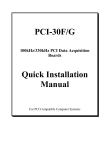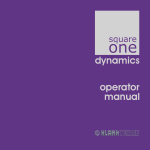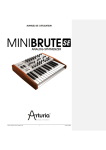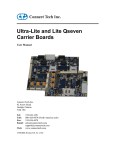Download FreeForm/104 - Connect Tech Inc.
Transcript
FreeForm/104 PC/104 Reconfigurable Digital I/O with Counter/Timers User's Manual Connect Tech Inc. 42 Arrow Road Guelph, Ontario N1K 1S6 Tel: Toll: Fax: Email: Web: 519-836-1291 800-426-8979 (North America only) 519-836-4878 [email protected] [email protected] www.connecttech.com CTIM-00036 Revision 0.04 July 21, 2011 Connect Tech FreeForm/104 User’s Manual Limited Lifetime Warranty Connect Tech Inc. provides a Lifetime Warranty for all Connect Tech Inc. products. Should this product, in Connect Tech Inc.'s opinion, fail to be in good working order during the warranty period, Connect Tech Inc. will, at its option, repair or replace this product at no charge, provided that the product has not been subjected to abuse, misuse, accident, disaster or non Connect Tech Inc. authorized modification or repair. You may obtain warranty service by delivering this product to an authorized Connect Tech Inc. business partner or to Connect Tech Inc. along with proof of purchase. Product returned to Connect Tech Inc. must be pre-authorized by Connect Tech Inc. with an RMA (Return Material Authorization) number marked on the outside of the package and sent prepaid, insured and packaged for safe shipment. Connect Tech Inc. will return this product by prepaid ground shipment service. The Connect Tech Inc. Lifetime Warranty is defined as the serviceable life of the product. This is defined as the period during which all components are available. Should the product prove to be irreparable, Connect Tech Inc. reserves the right to substitute an equivalent product if available or to retract Lifetime Warranty if no replacement is available. The above warranty is the only warranty authorized by Connect Tech Inc. Under no circumstances will Connect Tech Inc. be liable in any way for any damages, including any lost profits, lost savings or other incidental or consequential damages arising out of the use of, or inability to use such product. Copyright Notice The information contained in this document is subject to change without notice. Connect Tech Inc. shall not be liable for errors contained herein or for incidental consequential damages in connection with the furnishing, performance, or use of this material. This document contains proprietary information that is protected by copyright. All rights are reserved. No part of this document may be photocopied, reproduced, or translated to another language without the prior written consent of Connect Tech, Inc. Copyright © 2011 by Connect Tech, Inc. Trademark Acknowledgment Connect Tech, Inc. acknowledges all trademarks, registered trademarks and/or copyrights referred to in this document as the property of their respective owners. Not listing all possible trademarks or copyright acknowledgments does not constitute a lack of acknowledgment to the rightful owners of the trademarks and copyrights mentioned in this document. Revision 0.04 2 Connect Tech FreeForm/104 User’s Manual Customer Support Overview If you experience difficulties after reading the manual and/or using the product, contact the Connect Tech reseller from which you purchased the product. In most cases the reseller can help you with product installation and difficulties. In the event that the reseller is unable to resolve your problem, our highly qualified support staff can assist you. Our support section is available 24 hours a day, seven days a week on our website at: http://www.connecttech.com/sub/Support/Support.asp. See the contact information section below for more information on how to contact us directly. Our technical support is always free. Not listing all possible trademarks or copyright acknowledgments does not constitute a lack of acknowledgment to the rightful owners of the trademarks and copyrights mentioned in this document. Contact Information We offer three ways for you to contact us: Mail/Courier You may contact us by letter at: Connect Tech Inc. Technical Support 42 Arrow Road Guelph, Ontario Canada N1K 1S6 Email/Internet You may contact us through the Internet. Our email and URL addresses on the Internet are: [email protected] [email protected] www.connecttech.com Note: Please go to the Download Zone or the Knowledge Database in the Support Center on the Connect Tech website for product manuals, installation guides, device driver software and technical tips. Submit your technical support questions to our customer support engineers via the Support Center on the Connect Tech website. Telephone/Facsimile Technical Support representatives are ready to answer your call Monday through Friday, from 8:30 a.m. to 5:00 p.m. Eastern Standard Time. Our numbers for calls are: Toll Free: 800-426-8979 (North America only) Telephone: 519-836-1291 (Live assistance available 8:30 a.m. to 5:00 p.m. EST, Monday to Friday) Facsimile: 519-836-4878 (on-line 24 hours) Revision 0.04 3 Connect Tech FreeForm/104 User’s Manual Table of Contents Limited Lifetime Warranty ............................................................................................................................. 2 Copyright Notice ............................................................................................................................................ 2 Trademark Acknowledgment ......................................................................................................................... 2 Customer Support Overview .......................................................................................................................... 3 Contact Information ............................................................................................................................... 3 Table of Contents ........................................................................................................................................... 4 List of Tables .................................................................................................................................................. 5 List of Figures ................................................................................................................................................ 5 Introduction .................................................................................................................................................... 6 Features .................................................................................................................................................. 6 Board Description ......................................................................................................................... 6 Standard Digital I/O and Counter/Timer Configuration ................................................................ 6 Custom Configurations.................................................................................................................. 6 Hardware Description and Configuration ....................................................................................................... 9 Jumpers and Switches ............................................................................................................................ 9 Base Address Selection (RSW1) ................................................................................................... 9 FPGA Configuration Settings (J1) ................................................................................................ 9 Reset Switch (RSW1) ...................................................................................................................10 Connector Pin-outs ...............................................................................................................................10 Hardware Installation & Configuration .........................................................................................................15 Programming Reference ................................................................................................................................15 Using the 8255 Digital I/O ....................................................................................................................15 Using the 8254 Counter/Timer .............................................................................................................16 I/O Register Map ..................................................................................................................................17 Register Details .....................................................................................................................................18 8255 Control Register ..................................................................................................................18 8255 Port I/O Register ..................................................................................................................19 8254 Control Register ..................................................................................................................19 8254 Counter Register ..................................................................................................................20 Counter Clock Source ..................................................................................................................21 User LED Register .......................................................................................................................22 Revision Register .........................................................................................................................22 Software Installation ......................................................................................................................................22 Specifications ................................................................................................................................................23 Operating Environment .........................................................................................................................23 Power Requirements .............................................................................................................................23 PC/104 Bus Interface ............................................................................................................................23 I/O Interfaces ........................................................................................................................................23 Dimensions .......................................................................................................................23 Revision 0.04 4 Connect Tech FreeForm/104 User’s Manual List of Tables Table 1: FreeForm/104 Components .............................................................................................................. 8 Table 2: Base Address Selection (RSW1) ...................................................................................................... 9 Table 3: FPGA Configuration Settings (J1) ................................................................................................... 9 Table 4: SPI Flash Programming Header (P1) ..............................................................................................10 Table 5: JTAG Programming Header (P2) ....................................................................................................10 Table 6: PC/104 Connector (P3, P4) .............................................................................................................10 Table 7: Counter/Timer Header (P5) .............................................................................................................11 Table 8: Digital I/O Headers (P6, P7) ...........................................................................................................12 Table 9: Digital I/O Headers (P8, P9) ...........................................................................................................13 Table 10: Counter/Timer Header (P5) ...........................................................................................................14 Table 11: External Power Supply (P10) ........................................................................................................14 Table 12: Voltage Reference (P11) ...............................................................................................................14 Table 13: I/O Register Map ...........................................................................................................................17 List of Figures Figure 1: FreeForm/104 Layout ..................................................................................................................... 7 Figure 2: FPGA Configuration Settings (J1) .................................................................................................10 Revision 0.04 5 Connect Tech FreeForm/104 User’s Manual Introduction Connect Tech’s FreeForm/104 is a PC/104 bus based assembly featuring a Xilinx Spartan 3E FPGA for reconfigurable computing. The FreeForm/104 offers users off-the-shelf functionality for standard digital I/O and counter/timer applications or the option to develop custom FPGA configurations. Features Board Description Customizable PC/104 based board featuring a Xilinx Spartan 3E FPGA – 500,000 gates, 360K RAM FPGA configurable through persistent storage in SPI Flash (4Mb) or over JTAG for development and debugging 66MHz internally scaleable input clock External 5V power connection for stand alone usage Four user LEDs and eight position rotary switch connected to FPGA On-board reset switch Fixed I/O – 12 inputs, six bi-directional 5V TTL. Programmable I/O - 96 bi-directional 5V high current (+/-24mA) TTL/CMOS Commercial temperature range Standard Digital I/O and Counter/Timer Configuration The standard configuration for FreeForm/104 consists of: PC/104: eight bit I/O slave with a 32 byte address space - base address is selectable via rotary switch Digital I/O: 4 x 8255 compatible blocks, uses programmable I/O Counter/timers: 2 x 8254 compatible block, uses fixed I/O - optional internal clock source selection User status LEDs Custom Configurations FreeForm/104 custom configurations can be developed making use of the following interfaces and I/O connected to the FPGA: Revision 0.04 PC/104 Interfaces: eight data lines, 12 address lines, all IRQs, and DMA Channels zero to three Programmable I/O Fixed I/O LEDs Rotary switch SPI flash for parameter storage 6 Connect Tech FreeForm/104 User’s Manual Figure 1: FreeForm/104 Layout Revision 0.04 7 Connect Tech FreeForm/104 User’s Manual Table 1: FreeForm/104 Components Connectors P1 P2 P3,P4 P5 P6,P8 P7,P9 P10 P11 Jumpers /Switches RSW1 J1 SW1 Components D1 D2-D5 U1 U5-U7 U8-U13 X1 Description SPI Programming JTAG Programming PC/104 Counter/timer Digital I/O Digital I/O, Opto-22 compatible 5V+ Input Voltage reference Description Address selection rotary switch FPGA configuration selection Reset push button Description FPGA OK LED User LEDs Xilinx FPGA Isolation switches High current buffers Oscillator NOTE: If the board is the Opto-22 compatible model, then connectors P7 and P9 will be populated. Revision 0.04 8 Connect Tech FreeForm/104 User’s Manual Hardware Description and Configuration The following sections describe the functions of all switches/jumpers and provide details on connector pin-outs. Jumpers and Switches Base Address Selection (RSW1) This rotary switch selects a base address in the PC/104 I/O address space. Note that the rotary switch input is only sampled during the board initialization phase; therefore any selections made will not take effect until the next reset or power cycle. FreeForm/104 requires 32 bytes of I/O memory. Refer to the I/O Register Map for details. Table 2: Base Address Selection (RSW1) Rotary Switch Position Base Address 0 300 1 320 2 340 3 360 4 380 5 3A0 6 3C0 7 3E0 NOTE: Custom addressing schemes are available upon request. Contact Connect Tech for more information. FPGA Configuration Settings (J1) Jumper J1 is used to control FPGA configuration. Table 3: FPGA Configuration Settings (J1) Pins 1-2 3-4 Revision 0.04 On Off On Off Function Hold FPGA pins in tri-state, required for Flash programming FPGA pins function as programmed FPGA loads configuration from SPI Flash. FPGA waits for configuration over JTAG 9 Connect Tech FreeForm/104 User’s Manual Figure 2: FPGA Configuration Settings (J1) Settings should only be modified during user customization. Knowledge of FPGA internals and programming are required before attempting any user customization. See the FreeForm/104 configuration manual for details. Reset Switch (RSW1) Pushing the reset switch initiates the FPGA programming cycle causing the FPGA to reload its configuration. Once the FPGA configuration has loaded successfully, the FPGA OK LED (D1) will turn on. During the programming cycle, the FreeForm/104 disconnects from all I/O – including the PC/104 connector. Connector Pin-outs Table 4: SPI Flash Programming Header (P1) Pin 1 2 3 4 5 6 Signal SPI_SS# SPI_MOSI SPI_MISO SPI_SCLK GND +3.3V Direction input input output input signal ground reference Table 5: JTAG Programming Header (P2) Pin 1 2 3 4 5 6 Signal TMS TDI TDO TCK GND +3.3V Direction input input output input signal ground reference Table 6: PC/104 Connector (P3, P4) Refer to PC/104 specifications, available from the PC/104 Consortium website at http://www.pc104.org/. Revision 0.04 10 Connect Tech FreeForm/104 User’s Manual Table 7: Counter/Timer Header (P5) Pin 1 2 3 4 5 6 7 8 9 10 11 12 13 14 15 16 17 18 19 20 21 22 23 24 25 26 Revision 0.04 Signal TC_0CLK TC_0GATE TC_0OUT GND TC_1CLK TC_1GATE TC_1OUT GND TC_2CLK TC_2GATE TC_2OUT GND TC_3CLK TC_3GATE TC_3OUT GND TC_4CLK TC_4GATE TC_4OUT GND TC_5CLK TC_5GATE TC_5OUT GND +5V +5V Direction input input output signal ground input input output signal ground input input output signal ground input input output signal ground input input output signal ground input input output signal ground power power 11 Connect Tech FreeForm/104 User’s Manual Table 8: Digital I/O Headers (P6, P8) Pin 1 2 3 4 5 6 7 8 9 10 11 12 13 14 15 16 17 18 19 20 21 22 23 24 25 26 27 28 29 30 31 32 33 34 35 36 37 38 39 40 41 42 43 44 45 46 47 48 49 50 Revision 0.04 Digital I/O (P6) Signal Direction DIO_0A7 input/output DIO_1A7 input/output DIO_0A6 input/output DIO_1A6 input/output DIO_0A5 input/output DIO_1A5 input/output DIO_0A4 input/output DIO_1A4 input/output DIO_0A3 input/output DIO_1A3 input/output DIO_0A2 input/output DIO_1A2 input/output DIO_0A1 input/output DIO_1A1 input/output DIO_0A0 input/output DIO_1A0 input/output DIO_0B7 input/output DIO_1B7 input/output DIO_0B6 input/output DIO_1B6 input/output DIO_0B5 input/output DIO_1B5 input/output DIO_0B4 input/output DIO_1B4 input/output DIO_0B3 input/output DIO_1B3 input/output DIO_0B2 input/output DIO_1B2 input/output DIO_0B1 input/output DIO_1B1 input/output DIO_0B0 input/output DIO_1B0 input/output DIO_0C7 input/output DIO_1C7 input/output DIO_0C6 input/output DIO_1C6 input/output DIO_0C5 input/output DIO_1C5 input/output DIO_0C4 input/output DIO_1C4 input/output DIO_0C3 input/output DIO_1C3 input/output DIO_0C2 input/output DIO_1C2 input/output DIO_0C1 input/output DIO_1C1 input/output DIO_0C0 input/output DIO_1C0 input/output +5V power GND power Opto-22 Digital I/O (P7) Signal Direction DIO_0A7 input/output GND signal ground DIO_0A6 input/output GND signal ground DIO_0A5 input/output GND signal ground DIO_0A4 input/output GND signal ground DIO_0A3 input/output GND signal ground DIO_0A2 input/output GND signal ground DIO_0A1 input/output GND signal ground DIO_0A0 input/output GND signal ground DIO_0B7 input/output GND signal ground DIO_0B6 input/output GND signal ground DIO_0B5 input/output GND signal ground DIO_0B4 input/output GND signal ground DIO_0B3 input/output GND signal ground DIO_0B2 input/output GND signal ground DIO_0B1 input/output GND signal ground DIO_0B0 input/output GND signal ground DIO_0C7 input/output GND signal ground DIO_0C6 input/output GND signal ground DIO_0C5 input/output GND signal ground DIO_0C4 input/output GND signal ground DIO_0C3 input/output GND signal ground DIO_0C2 input/output GND signal ground DIO_0C1 input/output GND signal ground DIO_0C0 input/output GND signal ground +5V power GND power 12 Connect Tech FreeForm/104 User’s Manual Table 9: Digital I/O Headers (P7, P9) Pin 1 2 3 4 5 6 7 8 9 10 11 12 13 14 15 16 17 18 19 20 21 22 23 24 25 26 27 28 29 30 31 32 33 34 35 36 37 38 39 40 41 42 43 44 45 46 47 48 49 50 Revision 0.04 Digital I/O (P8) Signal Direction DIO_2A7 input/output DIO_3A7 input/output DIO_2A6 input/output DIO_3A6 input/output DIO_2A5 input/output DIO_3A5 input/output DIO_2A4 input/output DIO_3A4 input/output DIO_2A3 input/output DIO_3A3 input/output DIO_2A2 input/output DIO_3A2 input/output DIO_2A1 input/output DIO_3A1 input/output DIO_2A0 input/output DIO_3A0 input/output DIO_2B7 input/output DIO_3B7 input/output DIO_2B6 input/output DIO_3B6 input/output DIO_2B5 input/output DIO_3B5 input/output DIO_2B4 input/output DIO_3B4 input/output DIO_2B3 input/output DIO_3B3 input/output DIO_2B2 input/output DIO_3B2 input/output DIO_2B1 input/output DIO_3B1 input/output DIO_2B0 input/output DIO_3B0 input/output DIO_2C7 input/output DIO_3C7 input/output DIO_2C6 input/output DIO_3C6 input/output DIO_2C5 input/output DIO_3C5 input/output DIO_2C4 input/output DIO_3C4 input/output DIO_2C3 input/output DIO_3C3 input/output DIO_2C2 input/output DIO_3C2 input/output DIO_2C1 input/output DIO_3C1 input/output DIO_2C0 input/output DIO_3C0 input/output +5V power GND power Opto-22 Digital I/0 (P9) Signal Direction DIO_2A7 input/output GND signal ground DIO_2A6 input/output GND signal ground DIO_2A5 input/output GND signal ground DIO_2A4 input/output GND signal ground DIO_2A3 input/output GND signal ground DIO_2A2 input/output GND signal ground DIO_2A1 input/output GND signal ground DIO_2A0 input/output GND signal ground DIO_2B7 input/output GND signal ground DIO_2B6 input/output GND signal ground DIO_2B5 input/output GND signal ground DIO_2B4 input/output GND signal ground DIO_2B3 input/output GND signal ground DIO_2B2 input/output GND signal ground DIO_2B1 input/output GND signal ground DIO_2B0 input/output GND signal ground DIO_2C7 input/output GND signal ground DIO_2C6 input/output GND signal ground DIO_2C5 input/output GND signal ground DIO_2C4 input/output GND signal ground DIO_2C3 input/output GND signal ground DIO_2C2 input/output GND signal ground DIO_2C1 input/output GND signal ground DIO_2C0 input/output GND signal ground +5V power GND power 13 Connect Tech FreeForm/104 User’s Manual Table 10: Counter/Timer Header (P5) Pin 1 2 3 4 5 6 7 8 9 10 11 12 13 14 15 16 17 18 19 20 21 22 23 24 25 26 Signal TC_0CLK0 TC_0GATE0 TC_0OUT0 GND TC_0CLK1 TC_0GATE1 TC_0OUT1 GND TC_0CLK2 TC_0GATE2 TC_0OUT2 GND TC_1CLK0 TC_1GATE0 TC_1OUT0 GND TC_1CLK1 TC_1GATE1 TC_1OUT1 GND TC_1CLK2 TC_1GATE2 TC_1OUT2 GND +5V +5V Direction input input output signal ground input input output signal ground input input output signal ground input input output signal ground input input output signal ground input input output signal ground power power Table 11: External Power Supply (P10) Pin 1 2 Signal +5V GND Direction power power Table 12: Voltage Reference (P11) Pin 1 2 3 4 Revision 0.04 Signal +2.5V +1.2V +3.3V GND Direction reference reference reference reference 14 Connect Tech FreeForm/104 User’s Manual Hardware Installation & Configuration Before installing the FreeForm/104 into your PC/104 stack, ensure the following: 1) PC/104 base address is properly selected using the rotary switch RSW1. Note that the FreeForm/104 address space consumes 32 bytes. 2) FPGA configuration jumper J1 is set to read from Flash 3) All cables are connected Once installed in the system and power is applied, the LED D1 will illuminate to indicate that FreeForm/104 is functioning properly. WARNING: Do not plug an external power cable into P10 (+5V input) while the FreeForm/104 is plugged into a PC/104 stack. This can cause contention between the system power supply and the external power supply, potentially damaging circuitry. Programming Reference The standard configuration for FreeForm/104 contains 4 x 8255 compatible cores and 2 x 8254 counter/timer compatible cores. Connect Tech provides drivers for several operating systems, as well as, a software development kit (SDK). The SDK encapsulates many of the standard 8254 and 8255 operations required by applications. For further information on installing the driver and the SDK refer to Software Installation. The FreeForm/104 I/O Register Map and details on each register are provided for developers with applications that require direct access to the hardware. Using the 8255 Digital I/O FreeForm/104 has 96 bi-directional digital I/O lines that are controlled by 4 x 8255 blocks: DIO_0, DIO_1, DIO_2 and DIO_3. DIO_0 and DIO_1 are connected to P6/P7 while DIO_2 and DIO_3 are connected to P8/P9. Connect Tech’s FPGA implementation of the original Intel 82C55A follows its datasheet specification with the following exceptions: The bus interface is synchronous to the main FPGA clock Only Mode 0 is implemented to due to the limitations of the external hardware Bit set/clear through the control register is available for all ports, not port C exclusively For more information on programming with the 8255, refer to the Intel 82C55A datasheet in the \datasheets directory on the CD. Revision 0.04 15 Connect Tech FreeForm/104 User’s Manual Using the 8254 Counter/Timer Six counter/timers are contained in 2 x 8254 compatible blocks TC_0 and TC_1. TC_0 and TC_1 gate, clock and output signals are connected to P5 on FreeForm/104. General 8254 Counter/Timer Features: Three functionally equivalent counter/timers Each counter/timer has a register for loading and reading the current count A control register for programming the counting mode and read/write format A read/write format that is either a byte operation (LSB or MSB) or two consecutive byte operations (LSB followed by MSB) Six counting modes: Mode 0: Interrupt on Terminal Count Mode 1: Hardware Re-triggerable One-shot Mode 2: Rate Generator Mode 3: Square Wave Mode 4: Software Triggered Strobe Mode 5: Hardware Triggered Strobe Counters are programmed by: Writing read/write format and mode to control register Writing initial count to count register, either one or two bytes Connect Tech’s FPGA implementation of the original Intel 8254 follows the datasheet specification with the following exceptions: The bus interface is synchronous to the main FPGA clock The output signal is low on reset, until a control word is written Mode=0 and R/W=LSB/MSB: once the count hits 0 and output is set high, output does not go low until both bytes are written or a new control word is written As an added feature, a Counter Clock Source register has been provided which can direct the counter/timers to use internal timing resources as an alternative to using the provided external clocks. For more information on programming with the 8254, refer to the Intel 8254 datasheet in the \datasheets directory on the CD. Revision 0.04 16 Connect Tech FreeForm/104 User’s Manual I/O Register Map The following table outlines the I/O register map of the FreeForm/104. Where applicable, the associated signals are listed. Refer to the Connector pin-outs for signal to pin connectivity. Table 13: I/O Register Map Offset 0x00 0x01 0x02 0x03 0x04 0x05 0x06 0x07 0x08 0x09 0x0A 0x0B 0x0C 0x0D 0x0E 0x0F Read/Write R/W R/W R/W R/W R/W R/W R/W R/W R/W R/W R/W R/W R/W R/W R/W R/W Register 8255 0 Port A I/O 8255 0 Port B I/O 8255 0 Port C I/O 8255 0 Control 8255 1 Port A I/O 8255 1 Port B I/O 8255 1 Port C I/O 8255 1 Control 8255 2 Port A I/O 8255 2 Port B I/O 8255 2 Port C I/O 8255 2 Control 8255 3 Port A I/O 8255 3 Port B I/O 8255 3 Port C I/O 8255 3 Control 0x10 R/W 8254 0 Counter 0 0x11 R/W 8254 0 Counter 1 0x12 0x13 R/W W 8254 0 Counter 2 8254 0 Control 0x14 R/W 8254 1 Counter 0 0x15 R/W 8254 1 Counter 1 0x16 0x17 0x18 0x19 0x1A 0x1B 0x1C 0x1D 0x1E 0x1F R/W W R/W R/W 8254 1 Counter 2 8254 1 Control Counter Clock Source User LEDs reserved Revision reserved reserved reserved reserved Revision 0.04 R/W Associated Signals P6/P7: DIO_0A<7..0> P6/P7: DIO_0B<7..0> P6/P7: DIO_0C<7..0> P6/P7: DIO_1A<7..0> P6/P7: DIO_1B<7..0> P6/P7: DIO_1C<7..0> P8/P9: DIO_2A<7..0> P8/P9: DIO_2B<7..0> P8/P9: DIO_2C<7..0> P8/P9: DIO_3A<7..0> P8/P9: DIO_3B<7..0> P8/P9: DIO_3C<7..0> P5: TC_0GATE0, TC_0CLK0, TC_0OUT0 P5: TC_0GATE1, TC_0CLK1, TC_0OUT1 P5: TC_0GATE2, TC_0CLK2, TC_0OUT2 P5: TC_1GATE0, TC_1CLK0, TC_1OUT0 P5: TC_1GATE1 TC_1CLK1 TC_1OUT1 P5: TC_1GATE2 TC_1CLK2 TC_1OUT2 D2-D5: LED<3..0> 17 Connect Tech FreeForm/104 User’s Manual Register Details 8255 Control Register There are two different formats used when writing the control register: 1) Mode Selection and 2) Bit/Set Clear. 1) Mode Selection Format (Bit 7 = 1) Writing to the control register using this format will change the direction of the ports. 7 1 DIRA DIRB DIRC 6 5 4 DIRA 3 2 1 DIRB 0 DIRC Read/Write Direction of Port A 1 = input 0 = output Direction of Port B Direction of Port C NOTE: Only mode 0 is currently supported, therefore the mode selection bits have been excluded. On reset all ports are set to input. 2) Bit Set / Clear Format (Bit 7 = 0) Writing to the control register using this format will set or clear the selected bit on the selected ports. 7 0 SET SEL PA PB PC Revision 0.04 6 PC 5 PB 4 PA 3 2 SEL 1 0 SET Read/Write Set/Clear bit 1 = Set 0 = Clear Bit Select 000 = Bit 0 001 = Bit 1 010 = Bit 2 011 = Bit 3 100 = Bit 4 101 = Bit 5 110 = Bit 6 111 = Bit 7 1 = Modify Port A 1 = Modify Port B 1 = Modify Port C 18 Connect Tech FreeForm/104 User’s Manual 8255 Port I/O Register When the direction of the port is set to output, writing to this register will drive the associated pins. Reading from this register will return the current state of the pins, regardless of direction setting. 7 6 5 4 3 2 1 0 DATA DATA Read/Write Output bits Input bits 8254 Control Register There are three different formats used when writing to the control register: 1) Control Word Format, 2) Counter Latch Command Format and 3) Read-back Command Format. 1) Control Word Format Writing this format sets the read/write format, mode and counting format of the selected counter. If SC = 11, a Read Back Command Format is being used. 7 6 SC SC RW M BCD Revision 0.04 5 4 3 RW 2 M 1 0 BCD Read/Write Select Counter: 00 = Counter 0 01 = Counter 1 10 = Counter 2 11 = see Read Back Command Read / Write: 00 = see Counter Latch Command 01 = Read/Write LSB 10 = Read/Write MSB 11 = Read/Write LSB & MSB Mode Selection: 000 = Mode 0 001 = Mode 1 X10 = Mode 2 X11 = Mode 3 100 = Mode 4 101 = Mode 5 Counting type: 0 = Binary 1 = BCD in 4 Decades 19 Connect Tech FreeForm/104 User’s Manual 2) Counter Latch Command Format Writing this format instructs the selected counter to latch the current count. The latched count is read on the next read to the counter register. 7 6 SC SC 5 0 4 0 3 2 1 0 Write Select Counter: 00 = Counter 0 01 = Counter 1 10 = Counter 2 11 = Read Back Command 3) Read-back Command Format Writing this format instructs the counter selected counters (all can be selected at once) to latch the current status and/or the current count. When reading from the counter register the latched status is returned first, then the latched count. 7 1 CNT STAT SEL2 SEL1 SEL0 6 1 5 CNT 4 STAT 3 SEL2 2 SEL1 1 SEL0 0 Write 0 = Latch count 0 = Latch status 1 = Select Counter 2 1 = Select Counter 1 1 = Select Counter 0 8254 Counter Register Writing to this register will supply the initial count to load or re-load into the counter. When reading from this register, the running count, latched count or latch status will be returned depending on commands issued to the control register. 1) Count Format When read, the latched count or current count may be returned to depending on previously issued commands. 7 6 5 4 3 2 1 0 CNT Write CNT Revision 0.04 Counter load Value Read Current Count Latched Count 20 Connect Tech FreeForm/104 User’s Manual 2) Status Format The status format is only read when the read-back command is issued with the read status selected. 7 OUT OUT NULL RW M BCD 6 NULL 5 4 3 RW 2 M 1 0 BCD Read Current status of output pin Indicates if the last count written to has been loaded 1 = Load pending 0 = Count loaded. Read/Write value written to control register Mode value written to control register Count type value written to control register Counter Clock Source This register allows the counter/timers to be clocked from internal timing resources rather than to the external clock signal. 7 TC0_0 TC0_1 TC0_2 TC1_0 TC1_1 TC1_2 Revision 0.04 6 5 4 TC1_2 TC1_1 TC1_0 3 2 1 0 TC0_2 TC0_1 TC0_0 Read/Write Counter/Timer 0, Counter 0 1 = Internal, FPGA Clock / 4 0 = External Clock Counter/Timer 0, Counter 1 1 = Internal, FPGA Clock / 8 0 = External Clock Counter/Timer 0, Counter 2 1 = Internal, FPGA Clock / 16 0 = External Clock Counter/Timer 1, Counter 0 1 = Internal, FPGA Clock / 4 0 = External Clock Counter/Timer 1, Counter 1 1 = Internal, FPGA Clock / 8 0 = External Clock Counter/Timer 1, Counter 2 1 = Internal, FPGA Clock / 16 0 = External Clock 21 Connect Tech FreeForm/104 User’s Manual User LED Register This register controls the 4 LEDS D2-D5. 7 6 5 4 3 LED3 2 LED2 1 LED1 0 LED0 Read/Write LED0 LED1 LED2 LED3 LED D2 0 = Off 1 = On LED D3 0 = Off 1 = On LED D4 0 = Off 1 = On LED D5 0 = Off 1 = On Revision Register Reading this register will return the revision of the currently loaded FPGA configuration. 7 6 5 4 3 2 1 0 REV REV Read Revision of FPGA configuration Software Installation The FreeForm/104 ships with a CD containing drivers for various operating systems and a SDK (software development kit) to help quickly develop digital I/O and counter/timer applications. Refer to the CD for instructions on how to install the drivers and SDK. For other operating systems, please check the Connect Tech website’s download zone: http://www.connecttech.com/asp/Support/DownloadZone.asp Revision 0.04 22 Connect Tech FreeForm/104 User’s Manual Specifications Operating Environment Storage Temperature: Operating Temperature: -65°C to 150°C 0°C to 70°C (commercial) -40°C to 85°C (industrial) Power Requirements +5VDC 0.75 W (0.150A @ 5V), average with standard reference design 2.75 W (0.550A @ 5V), maximum with all I/O toggling @ 10 Mbps Current requirements are design dependant. PC/104 Bus Interface Standard configuration provides base address selection through a rotary switch PC/104 signals connected to the FPGA: Control: RESET, AEN, IOW, IOR Address Data: SD<7:0>, SA<11:0> IRQ: IRQ3, IRQ4, IRQ5, IRQ6, IRQ7, IRQ9, IRQ10, IRQ11, IRQ12, IRQ14, IRQ15 DMA: DRQ0, DACK0, DRQ1, DACK1, DRQ2, DACK2, DRQ3, DACK3, TC I/O Interfaces Programmable I/O: Fixed I/O: 96 pins 5V CMOS / TLL @ +/- 24 mA 18 pins 5V TTL @ +/- 12 mA Dimensions Length: Width: 9.58 cm (3.775 inches) 9.00 cm (3.55 inches) * excludes I/O headers Compliant to PC/104 specification 2.3 Weight Revision 0.04 78 grams 23