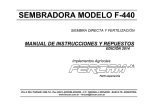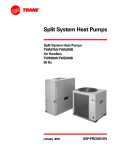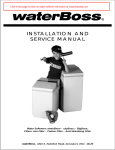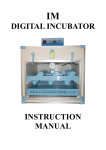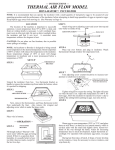Download Incubator Book new 2013
Transcript
R LIFEWAY SOLAR POULTRY INCUBATOR Introduction Many domestic bird growers incubate eggs to help sustain their flock over time. This users manual is designed to assist those who wish to incubate small number of domestic poultry eggs. The words "fertility" and "hatchability" are often used incorrectly by small producers. Care of Hatching Eggs Before setting eggs in an incubator, you must obtain or produce quality fertile eggs from a well-managed, healthy same variety flock which are fed properly balanced diets. 1. Keep the nest clean, Collect the eggs early in the morning and frequently during the day to prevent excessive chilling or heating of the eggs. 2. Do not wash eggs. If it is necessary to clean eggs always use a damp cloth with water warmer than the egg. This causes the egg to sweat the dirt out of the pores. Never use water cooler than the egg. Also, do not soak the eggs in water. If the egg is allowed to soak in water for a period of time, the temperature difference can equalize and bacteria has a greater chance of entering through the pores. Be sure eggs are dry before storing. Never place damp or wet eggs in a tray or carton for storage. 3. Store the clean fertile eggs in an area which is kept at 55°- 60°F and 70-75% humidity. Never store eggs at temperatures about 75°F and at humidities lower than 40%. These conditions can decrease hatchability dramatically in a very short period of time. Slant or turn the fertile eggs daily while they are being stored. Store the eggs small end down and slanted at 30-45 degrees. Putting a piece of 2" x 4" under one end of the carton or storage container and changing it to the other end daily works well. Do not store eggs for more than 10-14 days. After 14 days of storage, hatchability begins to decline significantly. 4. Just before setting the eggs, allow them to warm to room temperature (70-80°F) and remove any cracked eggs. 3 SOLAR P O U LT RY I N C U B AT O R U S E R S M A N U A L R U S E R S LIFEWAY SOLAR POULTRY INCUBATOR CONTROL PANEL Lifeway solar offers ready to use temperature control panel comprising Digital Temperature Controller and Digital Humidity indicator with necessary panel accessories like System On switch, Light on Switch, Grid With battery or without battery selection switch, solar or Grid supply selection switch, Battery Connectors, GRID Supply Connector, SOLAR Cell plug. The panel has been designed-keeping in mind the user’s requirement of flexibility in operating the panel to accurately control the temperature of incubator. Humidity Indicator accepts input from sensor installed inside the incubator & indicates Humidity. Heat controller is a microcontroller based instrument designed to measure the temperature of the heater. The control output is in the form of relay contact, which can be used to operate the power contactors, single or three phase SSR’s, Solenoid valves etc. The controller operates on 12VDC @ 150mA supply and is protected by filters for safe and trouble-free performance. M A N U A L >> System ON Switch: it is provided on the front face of the control panel, which is used to Turn ON / OFF the incubator >> SOLAR cell Plug: 2 pin Solar Cell plug is given on front face of the control panel to connect the solar photovoltaic module’s output. >> GRID Supply Connector: 3 pin GRID supply connector is given on front face of the control panel to connect the single phase mains supply i.e. 230VAC. >> GRID or SOLAR mode changeover Switch: In solar mode, entire system will work on solar power & battery will charge from solar module. In GRID mode, entire system will work on 230VAC grid Supply & accordingly battery will charge. >> Grid supply With Battery & without battery changeover Switch: (on left side of the control panel) by selecting this switch user can operate panel without battery as well as with battery. HOW TO START >> When operating this solar incubator for the first time, connect solar panel (PV) output to solar cell plug and connect battery to the banana connectors, also Connect the 230VAC Grid supply. >> Now, put on the system ON switch, Now Temp. & Humidity will display. >> Temperature will be automatically controlled by the control panel module ( to pre set temperature). >> Humidity to be manually controlled by controlling with PVC water pipe turn. CLEANING Take a bowl, pour 50ml Formaldehyde solution and put a pinch of Potassium Permanganate in it. Keep the bowl inside the incubator and close the lid for 1 hour to disinfect the solar poultry incubator. Keep incubator open for 2 hours before laying eggs. This process should be carried out before each hatching. SOLAR P O U LT RY INCUBATOR 4 R Temperature During the warm-up period, the temperature should be adjusted to hold a constant 101°F for still air, 99°- 100°F for forced air. To obtain reliable readings, the bulb of the thermometer should be at the same height as the tops of the eggs and away from the source of heat. Using two thermometers is a good idea to ensure you are getting an accurate reading. Incubator temperature should be maintained between 99° and 100°F. The acceptable range is 97° to 102°F. Mortality is seen if the temperature drops below 96°F or rises above 103°F for a number of hours. If the temperature stays at either extreme for several days, the eggs may not hatch. Overheating is more critical than underheating. Running the incubator at 105°F for 15 minutes will seriously affect the embryos, while running it at 95° for 3 or 4 hours will only slow the chick's metabolic rate. An incubator should be operated in a location free from drafts and direct sunlight. An incubator should also be operated for several hours with water placed in a pan to stabilize its internal atmosphere before fertile eggs are set. Do not adjust the heat upward during the first 48 hours after eggs are set. This practice cooks many eggs. The eggs will take time to warm to incubator temperature and many times in small incubators the incubator temperature will drop below 98°F for the first 6-8 hours or until the egg warms to 99°-100°F. In Case of Power Outage If you experience a power failure, do not scrap the hatch. Most of the time the hatch can be saved. The key is to keep the eggs as warm as possible until the power returns. This can be done by placing a large cardboard box or blankets over the top of small incubators for additional insulation. To warm the eggs, place candles in jars, light them and place the jars under the box that covers the incubator. Be careful not to put any flammable material closer than a foot from the top of the candles. The heat from the candles can easily keep the eggs above 90°F until the power returns. 5 SOLAR P O U LT RY I N C U B AT O R U S E R S M A N U A L R Temperature and humidity during storage Fertile eggs should be stored at a dry bulb, normal temperaturebetween 55 degrees F and 65 degrees F, or 13 degrees C and 18 degrees C. Embryos will begin to develop abnormally, weaken and die if the temperature is too high. A low temperature also causes highembryo mortality. Storage temperature should never exceed 72 degrees F (22 degrees C) and never go below 46 degrees F (8 degrees C). Egg storage at room temperature or at normal refrig Gases pass through Cells which grow erator temperatures (32 degrees F to 40 degrees the shell into the chick F) is not acceptable because hatchability decreases. A refrigerator can be used to store eggs if the temperature is properly adjusted to therecommended temperatures. Eggs should be stored in a refrigerator dedicated to egg storage because these temperaturesare not low enough to safely store food. Storage temperature should be reduced to 50 degrees F or 55 degrees F if eggs must be stored more than 2 weeks. Yolk Egg when laid Holding eggs for more than 10 days reduces hatchability. However, chukar and turkey eggsare an exception. Chukar eggs have been stored 3 weeks to 4 weeks without appreciable loss inhatchability.Relative humidity is the water vapor in the air expressed as a percentage of the greatest amount of water vapor possible at that temperature. The amounts of water vapor that air can contain are different at different temperatures. To measure relative humidity, expensive equipment or a complicated procedure is required. However, the wet bulb temperature is easily measured and is the method usually used to measure humidity in an incubator. Relative humidity is expressed as a percentage while wet bulb temperature is expressed as degrees.A wet bulb thermometer can be purchased or made from a common dry thermometer. Knowinghow to make a wet bulb thermometer helps to understand how it works. A thermometer, a shoelace (approximately a 6- inch long piece) and a short piece of dental floss are needed. First, stick the bulb end of the thermometer about 1 inch into the hollow of the shoelace. Next, tie a piece of dental floss around both the shoelace and thermometer directly above the bulb. This is to keep the shoelace from sliding off. Place the opposite end of the shoelace directly in a pan of water. If the water is the same temperature as the air temperature, the reading on thethermometer is the wet bulb temperature. The temperature reading of the wet bulb will be less than a dry thermometer because evaporation of water cools the thermometer.However, the reading also will be influenced by the relative humidity of the air. The wet bulb reading is used as an index of relative humidity but is not numerically equal to the relative humidity value. The wet bulb temperature will change at different dry bulb temperatures even as the relative humidity remains constant. So, the appropriate wet bulb temperature that is to be maintained must be known for each dry bulb temperature that occurs during storage. Relative humidity in the storage room should be approximately 70 percent to 80 percent (wet bulbtemperature of 50 degrees F to 60 degrees F). Condensation forms on eggshells exposed to excessive humidity. Condensation on the eggshell can clog pores and, like washing eggs, provides a vehicle for contamination. Suffocation or contamination of the embryo can result. Excessive amounts of water evaporate from the egg if humidity is too low, which also causesembryo death. To increase the humidity, a pan of water can be placed in the storage room. If theincubator temperature is correct, the only factor governing humidity is the surface area of waterinside the incubator or storage unit. Avoid drafts during storage that can dry eggs even when humidity levels are within appropriate levels.Hatchability is best maintained by storing eggs with the small end down in sealed, airtight plastic bags. The bags help keep the eggs clean and prevent moisture loss. SOLAR P O U LT RY INCUBATOR 6 U S E R S M A N U A L R To make a wet-bulb thermometer, just add a cotton wick to the end of a thermometer. Then place the tail of the wick in water. The cotton then absorbs the water. As the water evaporates from the cotton it causes a cooling effect on the thermometer. The table below (Relative Humidity) will enable you to calculate relative humidity using readings from a wet- bulb thermometer and the incubator thermometer. Ventilation The best hatching results are obtained with normal atmospheric air, which usually contains 20-21 percent oxygen. It is difficult to provide too much oxygen, but a deficiency is possible. Make sure that the ventilation holes are adjusted to allow a normal exchange of air. This is critical on home-made incubators. It is possible to suffocate the eggs and chicks in an air-tight container. However, excessive ventilation removes humidity and makes it difficult to heat incubators properly. Turning Eggs set on their sides must be rotated 1/2 turn at least 3 times daily. Eggs set with the air cell end up should be tilted in the opposite direction 3 times daily. This keeps the embryo centered in the egg and prevents it from sticking to the shell membrane. If hand turning, to insure proper turning, mark each side of the egg with a pencil. Put an "x" on one side and an "o" on the opposite side. Stop turning the eggs for the last three (3) days of the incubation cycle (at 18 days for chickens, 25 days for waterfowl, etc.) and do not open the incubator until the hatch is completed to insure that a desirable hatching humidity is maintained. 7 SOLAR P O U LT RY I N C U B AT O R U S E R S M A N U A L R U S E R S Hatch Time Do not help the chicks from the shell at hatching time. If it doesn't hatch, there is usually a good reason. Also, prematurely helping the chick hatch could cripple or infect the chick. Humidity is critical at hatching time. Don't allow your curiosity to damage your hatch. As soon as the chicks are dry and fluffy or 6 to 12 hours after hatching, remove the chicks from the incubator. It is good practice to remove all the chicks at once and destroy any late hatching eggs. Hatching time can be hereditary and you can control the uniformity of hatching by culling late hatchers. If you keep every chick which hatches late, in a few years each hatch could last 4 days or longer. M A N U A L Sanitation of Incubator and Equipment No matter what type of incubation you use, it is important that you thoroughly clean and disinfect the incubator before and after you use it. It is just as important that the incubation room and egg storage area are kept equally clean. The lack of sanitation will decrease hatchability. Immediately after each hatch, thoroughly clean and disinfect all hatching trays, water pans and the floor of the hatcher. Scrape off all egg shells and adhering dirt. Wipe clean surfaces thoroughly with a cloth dampened in quaternary ammonium, chlorox or other disinfectant solution. SOLAR P O U LT RY INCUBATOR 8 R Step by step process... 1. Keep the incubator in a clean and airy room. 2. Take one liter boiled water then add 5 drops of Dettol liquid and wipe inside and outside of the incubator including racks for disinfection. 3. Take 20 ml of Formaldehyde Solution and add 2 grams of potassium permanganate and keep that bowl in the bottom of the box for 4 hours . 4. After 4 hours take out that bowl and keep it open for 15 minutes then switch on the Incubator for 15 minutes. 5. Always select reasonable size ( 40-45 Gram ) fertile Chicken eggs from village houses (where roostrs are grown along with hen). 6. Lay eggs in between the Incubator racks but do not forget to leave one empty rack on both sides, and then close the lid of the Incubator. 7. Boiled cool water with 40 degree Centigrade to be filled in the bottle and keep it upside down then open the valve. 8. Hatching requires 37- 38 Degree Centigrade heat and 70% moisture/Humidity inside the box. 9. Between 3 - 4 hours turn the Eggs by using a lever inside of the box.This is fitted only on Semi Automatic Systems. 10. Pull the knob to front and backward to do Egg turning. 11. Do not open the lid of the Incubator unnecessarily. Fill the bottle with more boiled cool water with 40 Degree Centigrade if required. 12. Usually eggs gets hatched between 19 - 21 days. If find any Eggs vibrating on the tray then knock those Eggs with your nail after washing your hands. 13. Once the chicks started to come out of the shell then keep them it in a chick protector a hardboard box with 60 Watt incandent bulb to keep them warm . 14. Do not keep the chicks in the protector for more than 3 days. 15. Once the hatching is over then keep follow the instructions given from the beginning to go for the next hatching process. 9 SOLAR P O U LT RY I N C U B AT O R U S E R S M A N U A L R Storing Fertile Eggs Embryo Fertile eggs are alive. Each egg contains a living cell mass that develops into an chick embryo, and finally into a chick. Each incidence of improper andling reduces the probability of a successful hatch. Fertile eggs usually are gathered over a period of time before an adequate number of eggs can accumulate for incubation, or until theincubator is available for a new set of eggs. These normal situations require that, before incubation, eggs must be stored properly to ensure hatchability. Cleaning and Yolk 10 days later culling:Cracked, poorly shaped, soiled and unusually large or small eggsshould not be incubated. These eggs rarely hatch and they increase the probability of introducing infection into the incubator. Eggs should not be washed. Washing or wiping with a damp cloth removes a protective layer that coats the egg. Soiled eggs should be cleaned by gently buffing the soiled area with fine sandpaper. Washing eggs transfers disease infection agents from the surface to the inside of the eggs.If an egg is washed, it should be washed briefly in 110-degree F water that contains a commercialegg sanitizer. Washing an egg in water that is cooler than the egg itself causes egg contents to contract. Contraction of egg contents draws water into the egg through pores in the shell. This water carries infecting microorganisms into the egg. General care After clean and undamaged eggs have been selected for incubation, use great care to prevent damage or contamination of the eggshells. This includes using frequent hand washing as a barrier to microbial contamination. Storage time Ideally, eggs should be set in the incubator as soon after gathering as possible to maintain egg quality. If eggs are to be stored before incubation, the best hatchability occurs when eggs are stored for less than 7 days from the time they were laid. However, some species are more sensitive to storage than other species. Hatchability decreases rapidly in eggs held in storage for more than 10 days. Storing eggs longer than 2 weeks also can extend the normal incubationtime as much as 1 day. Positioning and turning eggs during storage Eggs that will be stored for less than 10 days before incubation should be placed on egg flats or in egg cartons with the large end up. Eggs do not need to be turned from side to side during storage if they are incubated within the week the eggs are laid. If the eggs are not sealed in a plastic bag, cover them with a loose fitting material to prevent debris or dust from soiling the eggs.Eggs stored for more than 10 days should be tilted from side to side over a 90-degree angle once or twice a day to assure optimal hatching success rates. To turn eggs during the holding period, place a 6-inch block under one end of the carton (or flat) holding the eggs to produce a 45-degree angle against the floor. The next day, remove the block and place it under the opposite end of the carton. Turning eggs prevents some hatchability loss that can occur during long-term storage. SOLAR P O U LT RY INCUBATOR 10 U S E R S M A N U A L R U S E R S M A N U A L 11 SOLAR P O U LT RY I N C U B AT O R R U S E R S M A N U A L SOLAR P O U LT RY INCUBATOR 12 R U S E R S M A N U A L 13 SOLAR P O U LT RY I N C U B AT O R R U S E R S Chemicals for Disinfection and to Clean Poultry Incubator Formaldehyde Solution (Formalin) HCHO=30.03 Assay - 37-41% W/V Methanol Content - Approx 10% Wt. per ml at 200C - 1.085- 1.095 g Ash - 0.02% max Acidity (HCOOH) - 3mlog N/ 1% max Chloride(CI) - 0.01% max Potassium permanganate M A N U A L - For Cleaning Pleace keep these Chemical bottles closed in a moderately warm condition and also keep away from Children.This Chemical is Irritating and poisonous. How to Use. Take 20 ml Formaldehyde Solution in a plastic bowl and put two pinch of Pottassium permangante in it.Suddenly it starts to produce fume which is harmful for breathing. So close the lid of the incubator and leave it for half an hour. Later open the Solar incubator and leave it for one hour to get rid of the chemical’s smell and effect. Once Chicks started to come out , keep them in a Hatcher with Warm Temperature by using incandecent Bulb. Give I V vaccine after 6 days to chicks. After 15 days I B D Vaccine is given to prevent any diseases. SOLAR P O U LT RY INCUBATOR 14 R LIFEWAY SOLAR INCUBATOR CONTROL PANEL Lifeway Solar offers ready to use temperature control panel comprising Digital Temperature Controller (DTC-903) & Digital Humidity indicator (DHI-480) , with necessary panel accessories like System On switch Light On Switch, Grid With battery or without battery selection switch, solar or Grid supply selection switch, Battery Connectors, GRID Supply Connector SOLAR Cell plug. The panel has been designed-keeping in mind the user’s requirement of flexibility in operating the panel to accurately control the temperature of incubator. 15 SOLAR P O U LT RY I N C U B AT O R R U S E R S DHI-480 DHI-480 is Humidity Indicator. It accepts input from RTD (Pt-100) & indicate Humidity of Incubator. M A N U A L DTC-903 DTC-903 is a microcontroller based instrument designed to measure the temperature process value of the heater. The controller accepts RTD (pt-100) / 3 wire as the input. The control output is in the form of relay contact, which can be used to operate the power contactors, single or three phase SSR's, Solenoid valves etc. The controller operates on 12VDC@ 150mA supply and is protected by filters for safe and trouble-free performance in the industrial environment. (Refer the user's manual of DTC-903 to know the detail operation) System ON Switch System On switch is provided on the front facia of the control panel, which is used to Turn ON & OFF the control panel. Light ON Switch Light On switch is provided on the front facia of the control panel, which is used to Turn ON & OFF the Tube light inside the incubator. SOLAR cell Plug 2 pin Solar Cell plug is given on front facia of the control panel to connect the Solar cell output. GRID Supply Connector 3 pin GRID supply connector is given on front facia of the control panel to Connect the single phase mains supply i.e., 230VAC. GRID- SOLAR Mode Switch SOLAR Mode: In solar mode, entire system will work on Solar cell & battery will charge from solar panel. GRID Mode: In GRID mode, entire system will work on 230VAC grid Supply & accordingly battery will charge. SOLAR P O U LT RY INCUBATOR 16 R Grid supply With Battery & Without battery selection Switch By selecting this switch user can operate panel without battery as well with battery. If battery is not available then keep the switch in Without Battery mode. HOW TO START When operating this panel for the first time - please follow the steps below. 1) Install the control panel at dust free and clean location. 2) Connect solar panel (PV) output to solar cell plug & connect battery to the banana connectors. Please refer the enclosed wiring diagram. 3) Connect the 230VAC Grid supply as shown in wiring diagram. 4) Ensure the correct wiring connection once again, before putting the supply ON. 6) Now, put on the system ON switch, Now Temp. & Humidity will display on respective indicators. 7) Now, set the desired temp. on DTC-903. TECHNICAL SPECIFICATIONS OF CONTROL PANEL Supply Voltage : 12VDC /230V AC, 50Hz Panel Size : 280(W) X 260(H) X 80(D) (In mm) Panel Mounting : 17 Wall mounting. Panel Weight : Approx. 1Kg. Panel Color : Siemens gray texture. SOLAR P O U LT RY I N C U B AT O R U S E R S M A N U A L R U S E R S MICROCONTROLLER BASED TEMPERATURE CONTROLLER PRODUCT DESCRIPTION Lifeway Solar model DTC-903 is a microcontroller based instrument designed to measure the temperature process value of the heater. The controller accepts RTD (pt-100) / 3 wire as the input. The control output is in the form of relay contact, which can be used to operate the power contactors, single or three phase SSR’s, Solenoid valves etc. The controller operates on 12VDC@ 150mA supply and is protected by EMI/RFI filters for safe and trouble-free performance in the industrial environment. M A N U A L TECHNICAL SPECIFICATIONS FOR MODEL DTC-903 Input RTD (pt-100) / 3wire Range (0.0-100.0) 0F Resolution 10F Indicating accuracy ±0.5% throughout the range Display 4 digit 0.5" 7-segment Red LED upper display for process variable.4 digit 0.3" 7-segment Red LED lower display for set value. Output indication Front panel LED indication for output Control action ON / OFF Setting Using front panel membrane keyboard to set the various parameters Memory Back Up Retention of set values in the built in non volatile memory in case of power failure and automatic reexecution of control on power resumption. Relay Outputs Two sets of Relay Outputs (rated for 5A @ 230VAC) Resistive Load. Supply 12VDC @ 150mA Size (96 x 96 x 75) mm Panel Cutout 92 x 92 mm +/- 0.5 mm.(DTC-903) Weight 250gm Enclosure ABS plastic with polycarbonate front (DTC-903) SOLAR P O U LT RY INCUBATOR 18 R INSTALLATION Panel cutout Make the panel cutout of size (92mm x 92mm, +/-0.5mm) on the panel where this controller is to be mounted. Insert this controller from front and fix the side clamps from inside to hold the instrument firmly in its place Location of Equipment Locate the instrument / panel away from excessive heat, moisture, oil, Dust, corrosive chemicals and vibration. Input wiring Connect DC supply 12VDC to the instrument as shown in wiring diag. Connect the RTD (pt-100) / 3wire to the input of DTC-903, as per the wiring diagram provided. Output wiring Relay wiring:The potential free contacts NO-C-NC are available at terminals 13, 14, 15 (out1 for heater) & 16, 17, 18 (out2 for Fan). These contacts can be used to operate the power, contactors as shown in wiring diagram. While the load is switched through contactors, arcing & sparking occurs on the contacts. Also switching on the electrical power through contactor generates power line harmonics. This may cause adverse effect on the controller. To prevent this connect RC snubber circuit as shown in the diagram (RC snubber part no. - MPERRB+R [10n/K/ 1000+100Ohms]) is supplied by us with the instrument. HOW TO OPERATE 1) After the wiring is complete the supply can be turned ON. The display shows the model no. And then the actual temperature on the upper display and OFF on the lower display (only if the control action is off). 2) Program the set point, hysteresis values, and all the other values as shown in the flowchart. 3) Run the control with the set values by pressing ENTR key as shown in Flowchart. SAFETY INSTRUCTIONS AND POINTS TO REMEMBER a) The control action can be put OFF (if it were ON) at any time by pressing enter key while the code StOP is displayed. b) While the control action is ON, the SET parameters can be re altered. c) If the sensor is open or burnt, or measurement exceeds the specified max. Range then Open will flash on the upper display. 19 SOLAR P O U LT RY I N C U B AT O R U S E R S M A N U A L R U S E R S d) While the control action is ON and because of some reason Open appears, output and control LED goes OFF. e) Rectify the fault condition when the instrument power is OFF and then restart. M A N U A L f) Instrument may also show fault condition if it is affected by the voltage spikes on the mains supply. In case of this condition, instrument power should be put OFF and then restart; the instrument will come out of the fault loop. Once again verify the entered parameters before initiating the control. g) After the fault condition has been rectified, putting on the power will bring back the instrument to the OFF mode and the instrument may be programmed to initiate the control. h) To avoid electrical accidents causing personal injury or other hazards, all electrical equipments working on 110/230VAC must be properly covered and earthed. Note: This instrument is factory calibrated. For onsite calibration please contact the manufacturer. WARANTY CERTIFICATE The temperature controller (model DTC-903) is warranted against any manufacturing defects in material and workmanship. The manufacturer will repair the instrument free of cost in case of malfunction arising due to manufacturing defects and not for the improper use and unauthorized modification. This warranty is valid for the period of twelve months from the date of delivery. The items like RTD (PT-100), thermocouple & pH transmitters and solid-state relays if supplied along with the instrument are not warranted. In any critical application where failure of this equipment could cause product loss or endanger personnel, a second redundant safety/limit controller is recommended. SOLAR P O U LT RY INCUBATOR 20 Flowchart 1. Main menu (When the instrument is ON) 2. Set menu (to set the setpoint) E POWER ON PROCESS OUT1 OUT2 (Displayed for some time) SET POINT SET1 PROCESS OUT1 Note: Set1 value can be changed from 1 to span value by pressing & key. OUT1 SET POINT SET1 PROCESS ENTER ESC OUT1 OUT2 B IN CONTROLLING OFF MODE PROCESS D OUT1 SET POINT SET1 ENTER ESC C IN CONTROLLING ON MODE OUT2 SET POINT SET1 3. Hysterisis menu MODE F PROCESS OUT1 A OUT2 ENTER ESC C SET POINT PROCESS SET1 OUT1 OUT2 SET POINT MODE SET1 PROCESS OUT1 OUT2 MODE ENTER ESC D SET POINT PROCESS ENTER ESC SET1 G MODE OUT1 OUT2 SET POINT SET1 PROCESS OUT1 B OUT2 MODE ENTER ESC E SET POINT SET1 4. Run/Stop menu (to start/stop the control action) MODE C PROCESS G OUT1 OUT2 ENTER ESC F SET POINT PROCESS SET1 SET POINT MODE A 21 Note: HYS1 and HYS2 value can be changed from 1 to 9 by pressing & key. SOLAR P O U LT RY MODE B I N C U B AT O R WIRING DIAGRAM OF DTC-903 INPUT RTD(Pt-100)/3 + > - > > > > BUZZER 1 2 3 4 5 6 7 8 9 RTD(Pt-100) - + BUZZER O/P DTC-903 SUPPLY: 12 VDC + - RLY-1 (HEATER) NO C RLY-2(FAN) NC NO C NC 10 11 12 13 14 15 16 17 18 SUPPLY + > 12VDC - > FAN > > HEATER SOLAR P O U LT RY L 230 VAC N 50 Hz INCUBATOR 22 Dear Friends, Lifeway Solar Devices Pvt Ltd , entered in to Manufacturing of Solar Poultry Incubators since 5 years. This is the only Solar Poultry incubator manufacturing unit in India today. This Incubator has been developed in association with I I T Madras in 2007 and tested in Acharya N G Ranga University , Ananthapur, Andhra Pradesh. We are Specialized in hatching a tribal breed called Kadakanath Chicken originated from Jhabua, Madhya Pradesh. It is known as ‘kali masi’ (fowl having black flesh). It’s well tasting meat is believed to infuse vigour . Due to it’s medicinal properties it is in high demand. KADAKNATH meat contains 18 kinds of amino acids of which 8 are essential for the human body. Lab tests shows that it contains cer tain hormones and blue pigments required by the human body,these factors can increase blood cells and hemoglobin. Clinical tests has indicated it’s peculiar effectiveness in treating woman’s habitual abor tion,sickness after giving bir th,curing pulmonary problems,TB,hear t attack,etc.. The eggs can be used to treat severe head aches,faintness, Asthama and acute or chronic inflammation of kidney. The eggs are also an ideal nutritive especially for the old and high BP victims,since the cholesterol content is lower and FREE Amino acids are higher than that of other kinds of eggs ..... to know more refer www.lifewaysolar.com Georgekutty Kariyanappally Innovator - Solar Poultry Incubator Cell: 0091 98460 34493 R Registered Office: Lifeway Solar Devices Pvt. Ltd. Central Arcade, Azad Road, Kaloor Cochin - 682 017 Kerala India Tel: 0091 484 - 234 6376, 404 6242 Email: [email protected] Web: www.lifewaysolar.com Overseas Office: Lugo Strasse 14 Freiburg 79100. Germany Mr. Donny George, Director Tel: 00491-51461-41158