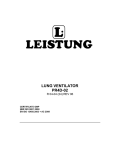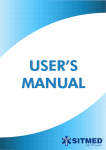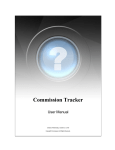Download User Manual Configuration
Transcript
User Manual Configuration User Manual - Configuration CONFIGURATION PREFERENCES In this section YOU CAN: Change your password by clicking on Change your user information fields such as name, last name, etc. Change page preferences such as language, date format, and amount format (1.000,50 / 1,000.50). Change number of results or lines shown in different platform listings. You SHOULD KNOW that: The TIME ZONE in which you operate must be correctly set. The system will take this information into consideration to apply time changes to your operations – when, for instance, hotel time zones are different from yours. ALERTS are set by default and cannot be changed. Each action listed will generate an email that will be sent to the e-mail address that you have previously specified. 2 User Manual - Configuration BASIC INFO In this section YOU CAN: Check your agency's basic data Request data changes to the company that has given you access to the system (selling company) by doing the following: 1. Click on Update 2. Make your changes 3. Click on Send The company that has given you access to the system will make the changes that you request in the database. Change the commission that you wish to apply to your sales, if you do not agree with the orientative commissions set by the selling company. 3 User Manual - Configuration USERS Only travel agency ADMINISTRATOR users have access to this tag . An administrator user is the first user that the selling company has created for your travel agency. This user is the program manager and the only one with rights to create additional users. Administrators decide which non-administrator users are authorized to create additional users. Therefore, users who do not have access to this section are probably not allowed to create new users. IMPORTANT tips: You should create a user for each person using the platform. This way, you can control the operations performed by each user and they can receive notices in their own e-mail address (refer to Preferences). A user can only control the actions of users created by him/her, as well as the actions of their “descent”. Users cannot control operations of other users that are at a similar hierarchical level or higher. To create a new user click on New and fill out the required fields. You SHOULD KNOW that: The word that a user will have to use to access the system is User. This word will also be the password required for first-time access. We recommend using lowercase, no spaces and no accents when typing this information. The New password/confirm password fields are automatically filled when typing information in the user field. If you prefer, you can change your password and confirm your change. Available ROLES are: read-only or read-and-write. For read-only roles, an additional field will show for you to decide if a newly created user should see travel agency commissions or not. To block access of a given user, choose NO from the Active field. 4