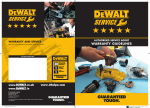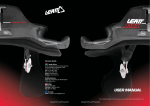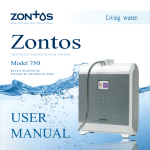Download Waterpress Specifications
Transcript
Palmer-Tech Services The Ultimate Can Making Solutions MACHINERY | PARTS | ENGINEERING | SYSTEMS WWW.PALMERTECH.COM PTS Waterpress 35-50-70-80 Compact, Unitized Processing Unit with Horizontal Washout USER’S MANUAL Incorporating Installation and Operating Instructions IMPORTANT This manual contains important safety and operational information. Read carefully before attempting installation or operation. Save this manual for future reference. CONTENTS Disclaimer Preparing the WATERPRESS - Fitting the lamps - Filling with water Introduction Important Safety Notices Getting started - Unpacking - Locating the equipment - Room requirements Installing the WATERPRESS - Plumbing connections - Electrical connections - Setting the brush height Operating the WATERPRESS - Data entry - Computer - Change a time without memorizing it Care and maintenance - Recommended tools and supplies - Care schedule Specification S I N C E 1 9 9 6 Palmer-Tech Services. 4040 N. KEDZIE AVE., 4TH FLOOR CHICAGO, IL 60618 P (773) 463-7714 | F (773) 463-7740 WWW.PALMERTECH.COM Please contact us today for more information on Waterpress platemaking machines W ATERpress Disclaimer Notice This manual has been validated and reviewed for accuracy. Palmer-Tech Services does however pursue a policy of continuous product improvement and succeeding products are therefore subject to change without notice. Whilst every effort is made to ensure accuracy, Palmer-Tech Services makes no warranty of any kind with regards to this material either express or implied. Palmer-Tech Services assumes no liability for damages of any nature incurred either directly, incidentally or consequentially from the use of this material. If there are any points requiring clarification, please contact Palmer-Tech Services who will be pleased to advise. This document contains proprietary information. All rights are reserved. No part of this document may be photocopied, reproduced, or translated into another language without prior written consent of Palmer-Tech Services. The information contained in this document is subject to change without notice. Introduction Thank you for choosing the WATERPRESS Platemaker from Palmer-Tech Services, a Company committed to providing the best graphic and material equipment solutions to the Container Industry. Recognizing the needs of the busy platemaker, the WATERPRESS has been designed to provide excellent plate quality combined with minimal maintenance and is robustly constructed to provide reliable and consistent operation day after day. This handbook is provided to allow the safe installation, operation and maintenance of the equipment. Please take time to read this, as it will ensure reliable, safe, operation and the best plate quality to be achieved. In the unlikely event of problems being experienced Palmer-Tech Services are on hand to answer your questions. Please do not hesitate to ask! Important Safety Notices Important Notice This equipment meets statutory safety requirements. Incorrect installation or use however can lead to potentially dangerous situations leading to personal injury or damage to the equipment. Before attempting installation or use read all the following instructions carefully. They provide essential information on safety. Please keep this document in a safe place for reference and pass them on to any future users. FOR YOUR SAFETY To avoid damage or injury, before wiring in the equipment, be sure the electrical supply corresponds to the details shown on the electrical rating plate attached to the machine and ensure a secure ground (earth) connection is provided and connected in accordance with local regulations. If in any doubt, contact Palmer-Tech Services for advice and do not turn on the electrical supply or attempt to operate the equipment. Never operate the equipment unless you are completely familiar with all aspects of its operation and location of safety devices and never operate with covers removed or override any safety devices Always ensure the electrical supply is isolated before cleaning, maintenance or trouble shooting. W ATERpress Avoid dangerous environments. Do not use if equipment is damp or wet. Consult expert advice if an abnormal condition develops. Repairs should only be carried out by a qualified service technician, familiar with the hazards that may be present. UV RADIATION The lamps contained in this equipment emit UV-A radiation. Viewing the lamps directly is harmful to the skin and the eyes. Safety shielding and electrical interlocks are provided to protect the operator from exposure under normal operation. If it is necessary to check the lamps, ensure exposed skin is protected and suitable UV protection safety glasses are worn. Palmer-Tech Services cannot be held responsible for any damage or personal injury if the unit is not used in according to the instructions or for uses other than those for which it is intended. Getting Started Responsibilities Palmer-Tech Services will ship the equipment ordered to a specified site location. Palmer-Tech Services is not responsible however for site preparation, installation and commissioning of the unit. This is the responsibility of either the end user or dealer as appropriate. The following points must be carefully planned in advance to facilitate a smooth trouble free installation: 1) Pre installation site preparation. This includes planning access into the building, making space available for the equipment that meets the specification requirements and ensuring all services such as electrical, compressed air and extraction are ready and are of sufficient capacity. Please see guidance notes below. 2) Correct delivery address and instructions 3) Preparation for unloading from the delivery vehicle. HAZARD WARNING Wear protective gloves, safety glasses and clothing when unpacking and installing equipment and take care of the hazards presented by nails, broken wood etc during the unpacking process Take care when lifting heavy sections. Ensure sufficient personnel are used or use lifting devices as appropriate to prevent back or personal injury. Uncrating Carefully unpack the unit and check for any damage in transit. If any damage is found this must be notified immediately to the delivery company/Insurers. Do not proceed with installation or operate the unit if damage has occurred. Check the contents against the packing list for missing parts. W ATERpress Disposal of packing material Different packing materials may be used according to circumstances to protect your Palmer-Tech Services equipment. Please help to protect the environment by taking this material to the nearest local authority collection point for specific waste material. Choosing a Locating for the Equipment Before attempting installation it is important that the site chosen meets the necessary requirements for easy and safe operation and adequate service access. The equipment must be sited on a stable secure horizontal floor capable of supporting the weight of the equipment either directly. Sufficient space, ideally 1000 mm, must be allowed at the front of the WATERPRESS to comfortably pull out the exposure & dryer drawers. Consideration must also be made for the extraction connection at the rear of the unit. (When selecting a site take into account the length of duct run which should be as short as possible for efficient operation). Room Requirements Lighting - Normal lighting may be used but care should be taken to protect light sensitive materials (film, photopolymer plates) If in doubt check with your consumables supplier. Environment - A room temperature of 200 C and a relative maximum humidity of 55% should be maintained for ideal working and operational conditions. Ventilation - In addition to dedicated ventilation for the equipment the room should also be adequately ventilated. A total room air change every 3 to 5 minutes should be planned for. It is strongly recommended that a professional heating and ventilation contractor be used. Important Notice The above notes are provided as a guide. In all cases installation must conform to local and national codes of practice according to the country in which the equipment is installed. Installation Important Safety Notice: Installation should only be carried out by competent personnel proficient with installation work and equipped with all the tools for each stage of the installation. Planning in advance is important to ensure this is carried out safely and efficiently. In particular take note of the following precautions: Follow instructions given in this manual carefully and observe precaution and warning notices. Never operate the equipment with guards or safety panels removed or override safety switches. These are provided to ensure your safety! Prior to assembly it is recommended that the entire interior of the WATERPRESS is vacuumed to remove any foreign matter that may have accumulated during transport or during manufacture. Plumbing connections: Connect the discharge valve to a leak tested recovery tank via suitable water resistant tubing to allow spent water to be collected for recovery treatment. Under no circumstances connect the discharge pipe directly to W ATERpress normal drainage systems. Electrical Connections: Before attempting electrical connection, check the details on the equipment supply rating plate conform to the supply available (also see important note below “Line voltage”). If correct, connect the WATERPRESS to an adjacent isolator using the cable provided. Electrical connections must comply with local and national safety codes and must only be performed by competent and qualified electricians aware of the safety hazards present. If overrides of safety circuits or features are performed during installation or commissioning for any reason, these must all be restored and checked for correct operation before normal operation is permitted. It is strongly recommended that during electrical connection, troubleshooting or servicing that the main power supply to the machine is disconnected and the isolator “locked out” using a physical padlock to prevent it being inadvertent. LINE VOLTAGE It is very important to ensure that the line voltage is correct for the equipment supplied. Standard voltage is 230-volt single phase or 400 volt 3 phase +/- 10% for 50Hz supplies and 220 volt +/- 10% for 60Hz supplies. No warranty claims will be honored for equipment operated outside the voltage limits. If the electrical supply available is outside these limits a voltage correction transformer must be used. To ensure safe operation the equipment must be provided with a protective ground (earth) connection. Ground continuity must be checked and verified at the time of installation. The fitment of a ground fault interrupter is highly recommended. Preparing the Equipment for operation Fitting the lamps Normally the WATERPRESS is supplied with the UV lamps pre-installed ready for operation but, in certain circumstances, they may be removed after testing in the factory to prevent damage during transit. If the lamps have been removed from the unit they must be refitted when mechanical assembly is complete, the electrical connections have been made and the supply turned off, according to the procedure outlined below: For the WATERPRESS platemaker to function correctly the lamps must be fitted correctly and in their appropriate positions. Fitting instructions It is recommended that lamps are handled with cotton gloves to prevent oils from the hands contaminating the glass envelope and that they are cleaned once in position using an alcohol impregnated cloth. Exposure section The UV-A lamps have an internal reflector built within the lamp envelope to boost its output. As the UV light is only emitted from one side, due to the shielding action of the reflector, it is critical that the lamps are fitted the correct way round. Even if the lamps are fitted the wrong way round they will still turn on and operate. UV output to the exposure platen will however be severely limited. It is most important therefore, prior to fitting, to carefully check which side the reflector is and to ensure that each lamp is fitted with the reflector facing away from the exposure platen. The reflector is easily identified by the white non-transparent coloring on the lamp glass. W ATERpress Filling with water When mechanical assembly is complete, the electrical and plumbing connections made and the brush height checked/set, the processor may be filled with water. To do this, open the top cover fully, check that the drain valve is closed then, carefully pour the water directly into the brush tank until the water level covers the tips of the brush bristles by approximately 0.5 to 1mm. Preparing for Operation Setting the brush height In the WATERPRESS the brush pressure on the plate, during washout, is determined by the height of the brush frame. This is set by means of four threaded bolts at each corner of the brush frame. Turning the bolts clockwise lowers the brush frame and reduces the brush pressure. Turning the bolts anti clockwise raises the frame and increases the brush pressure. For optimum plate quality and reliable operation it is most important that this pressure is set correctly and re-set each time a different plate thickness is processed. If the brush pressure is too high, washout quality will be impaired and there is a risk of overloading the brush drive. If the brush pressure is set too low it may be difficult to wash evenly down to the plate floor. If the brush frame is not set parallel to the plate holder surface, washout will be uneven. Correct pressure is “kiss touch” of the brush bristles to the plate surface then advanced by an additional 2mm. Always reset the brush height if different plate thickness are processed and re-check the setting form time to time as adjustment may be necessary to compensate for brush wear. Operating the Waterpress Data Entry All of the process functions in the WATERPRESS are controlled by an internal computer. Data entry and display of process functions are via a membrane type control panel. In order to operate the WATERPRESS correctly and get the most from its capabilities please take time to read the following notes carefully. Operator Panel Computer For each channel there is a identification name: 1 - Time WASH 1 - Time BACK/PRE/EXP 1 - Time MAIN EXP 1 - Time POST EXP 3 - Times of dryer - 1 for each drawer W ATERpress Turn the main switch, the computer switch on: Pressing the key PAGE will appear the data of the channel N. 1 (name of program and TIME of main EXP). Pressing the Key PAGE will display the page of the dryer drawers. Pressing the key C°, the temperature of the dryer will be displayed and the condition of the dryer (stopped if it is turned off - running if it is turned on). If it is in the stopped condition the computer indicates this by flashing the degrees symbol, in this condition you can change the value with the arrows. If the temperature is correct to start the dryer press the key PAGE. If it is in the running condition, to stop the dryer press the key PAGE. To check the status without changing it, press C° and wait for the computer to automatically exit from the page. To change the channel press the key CHANNEL and use the “UP” or “DOWN” arrows to display the different channels. Press channel, and with the arrows choose the one you wish, after pressing the function the time will be displayed. To change the time of a function of one channel, select the channel and choose the value you wish to change with the arrows “UP” or “DOWN”. Press the function that you want to change two times, the first number will flash, use the arrows change the value, then exit pressing the key channel. To change or set up the name of the channel press “CHANNEL” and after “PAGE”, the first letter/number will flash, with the arrows change the name. When finished wait and the computer will exit automatically. How to change a time without memorizing it: In the working page, with the channel required, keep the key pressed for 4 seconds of the function that you want to change, the first number will flash and it will be possible change the values. Wait for the computer to exit automatically. The time selected will be temporarily memorized and the computer will display this value without any channel indication on the side. After using this value the computer will cancel and revert back to the normal stored value. To display the working hours of the lamps press “CHANNEL” and then the key “RIGHT”, at any pressure of the key right will appear the hours of the different lamps (MAIN/PRE/BACK) (POST EXP), to reset, press the key of the function displayed. To exit press the key channel. Care and maintenance Warning: Do not attempt any maintenance until familiar with the equipment and the safety notices outlined in this document. Always ensure that the electrical supply is turned off and isolated before removing any panels or accessing parts. Simple maintenance can be performed by competent technicians but any serious abnormal conditions or replacement of parts should be referred to Palmer-Tech Services before attempting any work. W ATERpress The WATERPRESS platemaker has been designed for minimum maintenance, however proper care and regular preventative maintenance will minimize the chances of failure and ensure optimum plate quality. It is recommended that a maintenance schedule be adhered to with daily and weekly inspections plus a monthly in depth routine. This will ensure that potential problems are identified and corrected before machine damage or degradation of plate quality occurs. The biggest enemy of water type plate processors is sediment build up. Keeping the processor clean by regularly cleaning away deposits and cleaning out the water tank will pay dividends in ensuring trouble free operation. Note: All screw threads are to metric standards. It is recommended that a set of good quality metric wrenches (spanners) and hexagon keys are purchased. Adjustable wrenches are not recommended. The following is a complete list of recommended tools and supplies for general maintenance: - Safety glasses & heavy-duty rubber gloves - Set of metric open ended wrenches (spanners) - Set of metric ring wrenches (spanners) - Set of standard flat head and cross head screwdrivers - Set of metric hexagon wrenches (Allen keys) - Small hammer - Pot of general purpose grease - Household type liquid cleaner (Cif or similar) - Isopropyl alcohol - Clean rags Care Schedule The care schedule adopted will depend to a great degree on the usage of the WATERPRESS. The following is recommended as a guide. Daily - Check water level over brushes and top up if necessary. - Check brushes are not damaged. - Inspect plateholder and clean away any accumulated deposits. - Check process temperature is correct ready for plate processing. Weekly (In addition to daily schedule) - Check condition of washout brushes. If saturated with polymer, drain tank and refill with fresh water. Washout efficiency will be impaired if brushes are heavily clogged with polymer material. - Clean away all accumulated polymer. - Carry out lamp check to verify all lamps are working correctly. - Check fans are functioning. - Check room ventilation. - Check drive belt tension and adjust if necessary. W ATERpress - Listen for any abnormal noises and check for loose parts. Monthly (In addition to schedules listed above) - Check brushes for wear. Adjust brush frame if necessary. - Vacuum out interior of unit to remove accumulated debris. - Drain water tank and thoroughly clean. Refill with fresh water. - Check vacuum sheet for damage or creasing. Replace is necessary. - Clean all exterior panels. - Check for loose or misadjusted components. EXPOSURE LAMPS The exposure lamps (UV-A) have an approximate useful life of about 500 operating hours. The lamps will continue to operate after this time but output will slowly degrade, exposure times increase and starting may become erratic. For all of the above reasons it is recommended to replace the lamps once they have reached 500 hours of operation. Lamps must only be replaced in a complete set. Do not mix old and new lamps as exposure will be uneven and plate quality affected. Only use quality spare lamps from Palmer-Tech Services. Substitute lamps may look the same but can vary in specification, quality or output. It is false economy to use unknown spares. If non-approved spares are used Palmer-Tech Services will not be held responsible for poor performance or damage to the lamp circuit. SPECIFICATION - WATERPRESS CHICAGO, USA HEAQUARTERS 4040 N. Kedzie Ave., 4th floor Chicago, IL 60618, USA USA & Canada: 1-877-851-0115 International: +1 773-463-7714 Fax: 1-773-463-7740 Email: [email protected]