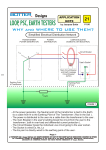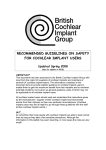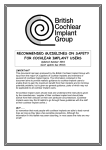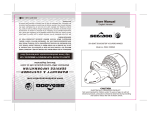Download User Manual - Underwater Camera Gear
Transcript
SS-1 Customized Waterproof Camera Housing User Manual Page 1 Page 2 Contents • • • • • • • • • • • • • • • • • • Components..........................................................................................4 Introduction ...........................................................................................5 Disclaimer .............................................................................................5 Unpacking.............................................................................................3 Attention!...............................................................................................6 Configuring a Seashell ...........................................................................7 Ensuring the Seashell fits the Camera.....................................................8 Installing the Dove Tail Shims & Actuator Shafts......................................9-12 Attaching the Back Foam Pad onto the Rear Housing ..............................13 Water Leakage ......................................................................................14 Maintenance of the O-rings ....................................................................14 Maintenance of the Seashell...................................................................16 Preparation of Camera...........................................................................16 Preparation of the Seashell ....................................................................17 Loading the Camera into the Seashell.....................................................17 Photographing .......................................................................................17 Storage .................................................................................................17 Specifications ........................................................................................18 Page 3 Components 1 Front Housing 7 O-Ring Grease 13 Lock Button 19 Neck Strap (not shown) 2 Rear Housing 8 Actuator Shaft 14 Front Spacers 20 Hand Strap (not shown) 3 Hinge 9 Pin Pads 15 Dove Tail Shims 21 Wrench 4 Shutter Button 10 Strap Mount 16 Tri-Pod Mount 5 Power Button 11 Lens Window 17 O-Ring 6 Top Inside Clamps 12 Lock 18 Foam Pad Page 4 Introduction Thank you for choosing the Seashell Customized Waterproof Camera Housing. The Seashell is the world’s first customized waterproof camera housing suitable for many different compact digital camera models. The versatile Seashell can be used at the beach, pool, for scuba, snorkelling, swimming and many outdoor activities. It can operate down to a 131 foot depth. A few minutes are all that required for customizing the Seashell to your camera. Please carefully follow this manual to set up the Seashell, so one may enjoy the best results and benefit from the best protection for your camera. Before use, inspect the Seashell housing to ensure it is functional, and free from sand or dirt. Close the empty housing and immerse it under at least 8 inches of water for a minimum of 5 minutes to test for leakage. If you find no leakage, repeat the test with your camera in the housing. If any water leakage is observed, remove the camera case from water and recheck the case following the procedure in this manual. If the problem continues, please contact your supplier for warranty assistance. Page 5 Disclaimer Every effort has been made to ensure the content of this manual is accurate and complete. No liability will be accepted for any shortcomings alleged. Zear Corporation Ltd., the manufacturer of this product, and its agents reserve the right to change the specifications without notice. Unpacking The Seashell water proof camera case is sold as part of a package. Please confirm receipt of all necessary items. In addition to this manual, the package should include: • 4 Water Proof Camera Cases • • • • • • • • • Front Spacers in 3 different lengths Dove Tail Shims in 10 different sizes Foam Pads of 4 varying thicknesses Pin Pads in 3 different shapes 4 O-Ring Grease tubes A Neck Strap A Hand Strap A Warranty Card A Fitting Sheet Page 6 Attention! Configuring a Seashell It is very important to read through following safety precautions before using your Seashell water proof camera case in order to guarantee safety and to avoid any damage. • If water leaks, remove the camera housing and camera from water as quickly as possible. • Remove the camera from Seashell camera housing when not in use for an extended period. • Avoid direct sunlight, heat or fire. The Seashell is a customized water proof camera case suitable for many different compact digital camera models. Every camera has different outside dimensions, zoom lens locations, power button and shutter button locations. The patent design of Seashell allows users to configure the camera case with the following instruction to match the type of camera you are using. Or, with a new camera, the same method may be used to re-configure the Seashell to fit for a new camera. • Do not use Seashell water proof camera • • • housing in hot water. Do not use the neck strap when diving with Seashell camera housing as it may cause accidental strangulation. Do not use Seashell water proof camera housing for depths below 131 feet. Do not attempt to make any alteration to There are 6 key steps in configuring a Seashell: • • • • • • Confirming the Seashell fits your camera Loading the Dove Tail Shims Installing the Actuator Shafts Loading the Front Spacers Installing the Foam Pad to the rear housing Testing the operation of the camera Page 7 Important - Ensure the Camera fits the Seashell! Before taking further steps to configure the Seashell, first ensure that the camera will actually fit and function inside the Seashell. Check the major dimensions and the location of lens, power button and shutter button to determine if the Camera is suitable for the Seashell. To best understand how the camera and Seashell work together, please read this manual up to and including page 13. You can then come back to begin with this step. Use the fitting sheet provided. Simply profile the camera against the fitting sheet to see if camera’s key features fall within the border lines on the sheet. This indicates compatibility with the Seashell. Later the fitting sheet can be used to determine the size of components required to secure the camera in the housing. Note: If the camera’s shutter button is only within reach the of the Seashell’s power Actuator Shaft, the camera can still be used with the Seashell as long as the camera remains switched on while inside the housing. The power Actuator may be used for the shutter in place of the shutter Actuator. The auto-off feature of the camera must be deactivated. Attention! • Read the manual first. • Configure the Seashell • Configure the camera. Page 8 Installing the Dove Tail Shims & Actuator Shafts Choosing the correctly matched Dove Tail Shims and Actuator Shafts • Lay camera on the Fitting Sheet (Cross • • • Section Diagram) on a flat surface facing up with the camera switched off. Position the lens of the camera as close to the cross-hairs on the Fitting Sheet as possible, but ensure that the camera is inside the black outer-most fitting line. If the camera is compatible with Seashell, the camera will fit within the fitting lines with the lens reasonably near the center crosshairs. Ideally, the Shutter and Power buttons of the camera are within the range indicated on the Fitting Sheet. Note: The colors and numbers of the fitting lines on the four sides of the camera. The numbers refer to the thickness. Select the Dove Tail Shims with the corresponding thickness and install them accordingly inside the housing. Page 9 • Press the corresponding Dove Tail Shims • If replacement is needed, first remove into the appropriate places in the front housing. Insert camera into the Seashell housing to ensure a good fit. Change Dove Tail Shims where necessary. the pre-installed Actuator Shaft by unscrewing using the Mini Wrench and replace it with the correct Actuator Shaft gently hand-screwing into the nut inside the Hanging Clamp. Load the camera into the front housing. Mentally note the correct position of the Actuator Shaft. Remove the camera. Move the Actuator Shaft to the correct position and tighten it by hand. Re-load the camera to verify the position. Adjust if necessary until the Actuator Shaft is directly over the button. Test it with the camera. • • Installing the Actuator Shafts • Record the colors and numbers of the touching lines for the power button and shutter button. The numbers refer to the correct lengths for the Actuator Shafts to be used for the power button and shutter button. Page 10 • Use the Mini Wrench to lock the actuator shaft in place and tighten by turning a further half turn only. Note: Do not over-tighten. Over-tightening may damage the Hanging Clamp. • According to the shape and size of the shutter button, select the best Pin Pad and press it onto the tip of Actuator Shaft. Note: In case an Actuator Shaft is not used, install a short Actuator Shaft to lock the Hanging Clamp in place. In this case the camera will need to be switched on before closing the housing. The camera need to operate continuously on with the Auto-Off feature deactivated. Page 11 • Record the colors and numbers of the • • Loading the Front Spacers • Place the camera standing, with the lens • facing you, and powered “On” in “Photo-taking” mode. Place the camera on the Fitting Sheet (Top View) with the front of the protruding lens within the outline of the lens in the diagram. Page 12 touching lines for the front and rear. The front number refers to the correct length of the Front Spacers and back number to the correct thickness of the Back Foam Pad respectively. Select four or more Front Spacers of correct length and apply them to the appropriate circular receptacles at the front. Load the camera to test. It should fit snuggly inside the housing. Turn on the camera and the lens should extend fully without obstruction. • According to the screen size of the camera, Attaching the Back Foam Pad onto the Rear Housing 12. Then, select the appropriate Back Foam Pad and start the installation. take out the appropriate block from the Back Foam Pad. If necessary, cut the Foam Pad to allow access to buttons on the camera that may be otherwise covered. • Put Seashell camera case on a flat surface • Center the Foam Pad, wax paper up, over • Follow the measuring procedure from page • with the rear housing facing up, open the rear housing. Put the camera into the front housing. the back of the camera to ensure the screen is fully visible. Remove the wax paper from the Foam Pad. • • Close the camera case carefully to “glue” the Back Foam Pad on the rear housing. • Open the camera case and press the Back Foam Pad to ensure durable adhesion. Page 13 • Remove round cushions from the unused Testing the of the Camera remains of the Foam Pad and peel the wax paper from the round cushions. • Close the rear housing and lock. • Check the operation of the camera. • If necessary, make adjustments to the Shims, Spacers and Actuator Shafts by repeating the steps. W ater Leakage • Attach the round cushions on the rear housing aligned to the four corners or appropriate places of the camera to hold it properly in place when the housing is closed. In case a water leak is observed while using the Seashell camera housing, stop using it, and remove it from water as quickly as possible. Failure to do so may cause an electrical or fire hazard. The camera may also be damaged. Immediately wipe with a cloth or tissue paper to dry off the camera and the inside of the housing. Inspect, and apply necessary maintenance. Page 14 Maintenance of the Main O-Ring Keep the main o-ring clean, as a dirty o-ring may cause leakage. When the o-ring becomes dirty: • By hand, remove the o-ring from the slot of Seashell camera housing. Avoid using sharp tools which may damage the o-ring. • Do not overstretch the o-ring as it may cause damage. • Clean the o-ring by flushing water, and gently remove the dirt with your fingers . • Apply one drop of o-ring grease that comes with the Seashell camera housing and spread it along the whole length of the o-ring using your fingers pulling from one direction until the entire o-ring is coated, as shown. The sealing compound must be evenly covered. • Applying too much o-ring grease may cause leakage. Maintenance of the Small O-Rings at the Shutter and Power button • Press the shutter button of the Seashell all the way down. • Use the blunt end of a toothpick to apply a • • small amount of o-ring grease to the junction of the shaft and the front housing Press the shutter button a few times and the lubricant grease will be transferred to the small o-ring Repeat the same for the Power button. Page 15 Maintenance of the Seashell Housing Preparation of Camera • Generously wash and rinse the outside of • Ensure the camera is off. • Install battery. Make sure the battery is • • • • the camera housing with fresh water. Do not use hot water (over 104 F) as it may cause damage. After salt water use, immerse completely, soak in fresh water for several hours, and clean extra thoroughly. Use soft a cloth or tissue paper to gently dry the camera housing. Be careful as sand or dirt may cause scratches. Salt water residual may cause corrosion of metal parts. Use a soft, clean cloth to clean the inside of the housing. sufficiently charged for your needs • Install the memory card. Make sure the • memory card has enough available capacity for your needs Remove the original strap from the camera as it may cause water leakage. Camera Settings • Turn the power of the camera to “On”. • Set the camera to “Power Saving” mode if this function available. • Set the camera at flash light off. Flashes offer no benefit inside of a housing. • Set the camera to “P” / “under water” and Photo taking mode. • Set the camera at a faster shutter, e.g. • Page 16 ISO400 or above, as it is difficult to stabilize the camera underwater. Set the camera at “Auto Review”, if needed. Preparation of the Seashell Photographing • Fasten both ends of the Neck Strap or the • Press the power button to turn the camera • • • Hand Strip to the Strap Mounts of Seashell. Use of the Neck strap underwater is dangerous as the Neck Strap may be entangled and cause strangulation or other mishap. Apply an anti-condensation solution to the inside face of the lens window if required. Do not use too much. Inspect the o-ring of the Seashell to ensure sufficient grease is present, but without dirt or sand. If necessary, apply grease to the o-ring as instructed in the section, “Maintenance of the O-Ring”. “On”. • Use the shutter to snap pictures. Storage • Store the Seashell camera housing in a • • clean, cool and dry place away from direct sunlight. Store the Seashell camera housing away from strong solvents or other chemicals. Keep the Seashell housing open during extended storage. Loading the Camera into the Seashell Close the Seashell by pressing the front and rear housings together and flip the lock with your first fingers. Page 17 Specifications Materials: Predominantly glass and silicone polycarbonate, Operating Temperature: 32 to 104 F (0 to 40 C) Maximum water depth: 131 ft (40 m) Weight: 12 oz (housing only) Subject to change without any notice, International Patents Pending. Copyright 2010 Zear Corporation Limited Seashell is a registered trademark of Zear Corporation Limited Page 18