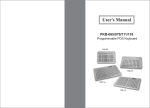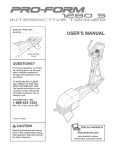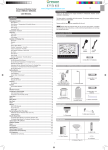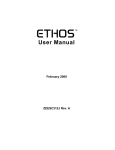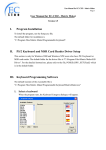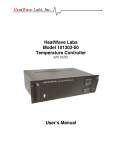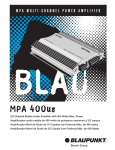Download SAC 4LT SAC 4LWM - Snap-on
Transcript
SAC 4LT SAC 4LWM LASER 4 WHEEL ALIGNMENT SYSTEM OPERATION MANUAL SAC 4LT / 4LWM CONTENTS CONTENTS..........................................................1 SAFETY CAUTIONS AND WARNINGS ..............2 LASER SAFETY PRECAUTIONS........................3 INSTALLATION....................................................4 SAC 4LT/4LWM ASSEMBLY ...............................5 INTRODUCTION..................................................9 SAC 4LT/4LWM FEATURES .............................10 PRINCIPLES OF WHEEL ALIGNMENT ............11 WHEEL ALIGNMENT DEFINITIONS.................12 ALIGNMENT TIPS .............................................17 FUNCTIONAL DESCRIPTION...........................19 LASER HEAD CONTROL PANEL .....................25 POWERING AND CHARGING ..........................27 SERVICE AND MAINTENANCE........................34 TECHNICAL SPECIFICATIONS ........................35 Operation Manual 1 SAC 4LT / 4LWM SAFETY CAUTIONS AND WARNINGS 1. Read the Operators Manual before operating the aligner for the first time. Follow all instructions and warnings marked on the product. 2. The aligner operates from a 230 Vac, 50 Hz power source. Do NOT use any other voltage/frequency electrical outlets. Use only an EARTHED electrical power source. Use only a correctly rated replacement fuse. 3. Arrange the power cord so that it will not be tripped over or in advertently pulled. If an extension power cord is used, ensure its current rating equals that of the power cord supplied. Immediately replace a damaged power cord. 4. Do not operate the aligner a) near fumes or exposed flammable liquids b) on wet surfaces. Do not expose the aligner to rain. 5. Only authorised and trained operators should use the machine. 6. Wear approved eye protection when working beneath a vehicle. Keep hair, clothing and all parts of the body clear of moving parts. 7. Always use rear wheel stops when a vehicle is on an alignment ramp or hoist. 8. When using car stands, centre all four wheels on the stands before lowering a vehicle. 9. Make certain that the brake pedal depressor is in place before beginning work on the vehicle. 10. When the aligner is not in use, disconnect the power cord and store accessories in the cabinet. Operation Manual 2 SAC 4LT / 4LWM LASER SAFETY PRECAUTIONS 1. As is the case with all laser products, all safety precautions and warnings should be adhered to when using the laser aligner. 2. Read this section before operating the aligner for the first time. Follow all instructions and warnings marked on the product. 3. The laser beam should not be intentionally aimed at people. A momentary exposure as would occur in accidental viewing situations is not considered hazardous. 4. The laser beam should be terminated at the end of its useful path. 5. Open laser paths should be located above or below eye level where practicable. 6. Use only specified battery pack with laser head. 7. There are no user serviceable parts. 8. Laser Specifications: Class II To EN60825 (1991) 21CFR Part 1040.10 1mw Max. 9. The graphic illustrates the location of a) Laser emitted at this point. b) Label mounted here. CAUTION: Use of controls or adjustments, or performance of procedures other than those specified herein may result in hazardous radiation exposure. Operation Manual 3 SAC 4LT / 4LWM INSTALLATION Your SAC4LT/4LWM Wheel Aligner and accessories will be delivered in a single box. Unpacking A. Unpack the aligner and all accessories. B. Check the contents lists below and confirm that all parts are present. Check for any optional accessories you may have ordered. Qty SAC 4LT and SAC 4LWM Item 2 Front laser heads (Left & Right) 2 Rear scales (Left & Right) 1 Brake pedal depressor 1 Steering wheel clamp 1 Power cord 1 Alignment data chart 2 Turn plates 2 Base plates 1 Operators manual 1 Rim button extension kit 50mm 1 Rim button extension kit 70mm 1 Hanger Extension Kit 150mm 1 Hanger Extension Kit 60mm +100mm Qty 1 SAC 4LT only Trolley (with battery charging unit) Qty 1 SAC 4LWM only Wall mounting upright (with battery charging unit) Light Box Mounting Kit 1 1 Operation Manual 4 SAC 4LT / 4LWM SAC 4LT ASSEMBLY Tools required: Short handled Pozidriv-head screwdriver 1. Remove cabinet from packaging. Please take the time to dispose packaging in an environmentally friendly manner. 2. With the help of an colleague locate the upright on base and lock in position using supplied 7 x M6 screws into cage nuts on base. Mounting points are offset to ensure the upright is oriented correctly, also the front centre mounting point on the upright is slotted to allow a screw to be fitted before installing upright 3. Ensure that the base/upright screws are tightened before fitting light box. 4. Again with the aid of a colleague, position the light box on the upright and lock in position using supplied 5 x M6 screws into cage nuts on light box. Assembly of Cabinet 5. Install cable from light box an fit to IEC socket on transformer cover 6. Verify the correct voltage is shown on the product serial label. Connect the aligner to the mains outlet using the power cord provided. Switch on the aligner. 7. Hang each head in the docking station. The RED light will glow when head is in the correct location. The battery pack is now being charged. (see chapter on powering & charging for more information). Installation of light box cable to IEC socket Operation Manual 5 SAC 4LT / 4LWM SAC 4LWM ASSEMBLY Tools required: 10mm and 13mm spanner Flat-headed screwdriver Pozidriv-head screwdriver 1. Fix upright to wall using mounting kit provided 2. Mount all accessories to the unit as shown. 3. Verify the correct voltage is shown on the product serial label. Connect the aligner to the mains outlet using the power cord provided. Switch on the aligner. 4. Hang each head in the docking station. The RED light will glow when head is in the correct location. The battery pack is now being charged. (see chapter on powering & charging for more information). Operation Manual 6 SAC 4LT / 4LWM Laser Head Exploded View Operation Manual 7 SAC 4LT / 4LWM Laser Head Exploded View Table 1. 2. 3. 4. 5. 6. 7. 8. 9. 10. 11. 12. 13. 14. 15. 16. 17. 18. 19. 20. 21. 22. 23. 24. 25. 26. 27. 28. 29. 30. 31. 32. 33. 34. 35. 36. 37. 38. 39. 40. 41. 42. 43. Screw, S/T, C/8, 8-18 x 1/2", Black End Cap, (With Slot) Head Cover Extrusion Deleted End Cap Laser Back Plate Assembly (Right-01, Left-02) Compression Spring (Slides) Nylon Flat Washer, M6 Machine Screw, Hex, M6 x 30.0 Self Adhesive Clip Laser Bracket Assembly (Including Laser) TPR Grommet O.D. 9.0 x I.D. 4.8 Screw, CSK, Socket Head, M4 x 16.0 Toe Scale Plate Bracket Assembly (Right-01, Left-02) Label Warning Machine Screw, Slot Head M4 x 12.0, Black Hanger Slide Rod Hanger Assembly Rim Button Slide Label, Left Laser Rim Spacer Rim Button Slide Label, Right Machine Screw, Pan Head, M6 x 12 Front Head Bracket Assembly Flat Washer, M6 Slide Bushing Machine Screw, Socket Head, M6 x 12 SpIit Lock Washer, M6 Tinnerman Clip Battery Pack Battery Door Assembly Deleted Screw S/T No. 8-18 x 1/2" Black Lock Lever Assembly Docking Station Assembly Compression Spring Lock Lever Slide Bush (Lever) Front Head Cover Assembly (Includes Control PCB) Control PCB Leveling Vial Rubber Keypad Probe Housing Probe Spring Probe Sleeve 0924-0818-68 7555-03 8837 7555-01 8851-XX 3200-0029 0257-0060 0152-0060-30 7402-0021 208904L4 4500-0099 0170-0040-16 8849-XX 8839 0159-0040-12 8252-02 8784 8791-01 8828 8791-02 0159-0060-12 8904 0251-0060 8245-01 0153-0060-12 0252-0060 3700-0002 8912 8835 0901-0818-08 8927 8906 3200-0031 8792 8855 5120-0007 4500-0051 2132-02 4500-0257 4500-0255 8905 Parts Not Illustrated 1. 2. 3A. 3B. 4. 5A. 5B. 6. 7. 8. 9. 10. 11. 12. Laser Front Head, Right Laser Front Head, Left Ad Panel SAC 4LT Ad Panel SAC 4LWM 4 Wheel Alignment Label Fluorescent Light Assembly 600mm SAC 4LT Fluorescent Light Assembly 900mm SAC 4LWM Transformer 230V Power Supply, PCB Extension Buttons 6 x 50mm Rear Head - Left Rear Head - Right Data Book Data Chart Operation Manual 8789-01 8789-02 20014-03 7646-02 8925 C200E-L0002 C200E-L0003 6601-0003-02 5121-0007 8848 20028-01 20028-02 4801-3091-X 4500-0113 8 SAC 4LT / 4LWM INTRODUCTION The Sunalign SAC 4LT/4LWM Laser Four-wheel Alignment system provides a cost-effective, highperformance aligner delivering accuracy, consistency, and reliability, speed and simplicity of operation. The aligner comes in two versions, a mobile trolley (SAC 4LT) or as a wall-mounting unit (SAC 4LWM) to suit any garage environment, The laser aligner is designed to be easy to use. No extensive training is required. Its design ensures that each aligner incorporates the most up-to-date technological developments. There are no head cables to connect or complicated procedures to follow. The fast and efficient battery charging system ensures that the product is always ready to use. The laser aligner provides the speed and accuracy that are key requirements for today’s demanding wheel service environments. This measurement system provides the mechanic with a detailed analysis of the vehicle’s alignment condition. The fast and efficient alignment procedure ensures maximum throughput of vehicles. This alignment system will give the user years of reliable operation and alignment profits. Take a few minutes to study this manual and become acquainted with the features and capabilities of your new laser aligner before operating it for the first time. Operation Manual 9 SAC 4LT / 4LWM SAC 4LT/4LWM FEATURES The Sunalign SAC 4LT/4LWM wheel alignment system provides proven alignment technology in an economical and powerful package. Fast and efficient step-by-step aligner operation. Fast, precise measurements with accurate laser technology. Cableless laser heads. All laser beams are clearly visible. On/off control and indication for each laser head, Laser power intensity control for each laser head. Easy-to-read laser image line, even in bright sunlight. No special adaptors required for wheel rims greater than or equal to 10’ (254mm) or outer tyre diameters up to 35’ (890mm). Automatic power off function to conserve laser head battery life. This can be preset to 10 minutes (delivery setting) or 20 minutes Low battery voltage indicator. Simple to use and no extensive training required. Front panel for advertising purposes. Convenient storage of accessories on unit. Easily moved from one location to another, Simple calibration procedures. Laser self-diagnostics. Low service and maintenance requirements. Operation Manual 10 SAC 4LT / 4LWM PRINCIPLES OF WHEEL ALIGNMENT This chapter is an introduction to wheel alignment, giving the first-time user a basic understanding of principles, terms and methods. Wheel Alignment Theory The effects of wheel misalignment are clear to any car user. The objective of the alignment technician is to set the vehicle such that The vehicle does not pull in one direction. The steering wheel is perfectly centred when driving on a straight road. Tyres have characteristics. no abnormal wear The technician carrying out the wheel alignment must be able to establish whether a problem is alignment or maintenance-related. Knowledge of suspensions and steering systems is necessary to determine whether shock absorbers, springs, bearings or steering components should be replaced. Related wheel service techniques such as balancing should be used to complement the new wheel alignment capabilities. A later chapter summarises alignment-related symptoms and how to find the problems. Front or two-wheel alignment, though faster and easier than four-wheel alignment, requires the axles to be parallel and the four wheels to form a perfect rectangle. The rear wheels define the direction of travel of the vehicle as much as the front wheels. Four-wheel alignment aligns the front wheels about the rear wheels of the car. Knowledge of the angular relationships involved in wheel alignment is just as important as being able to use the wheel alignment equipment properly. Through experience, a technician will acquire the skills required to align any car. Operation Manual 11 SAC 4LT / 4LWM WHEEL ALIGNMENT DEFINITIONS I. Toe This is the difference in the distance measured between the leading edges and the distance measured between the trailing edges of the rim. The purpose of toe is to ensure the wheels run parallel when the vehicle is moving and to minimise tyre wear. “Tracking” is another term used to describe toe and it is measured in millimetres, degrees or inches. Zero Toe: The distances between leading edges and trailing edges of the rims are the same. Toe-In: The distance between leading edges of the rims is less than the distance between the trailing edges. Toe-In figures are given a positive value. Toe-Out: The distance between leading edges of the rims is greater than the distance between the trailing edges. Toe-Out figures are given a negative value. Operation Manual 12 SAC 4LT / 4LWM 2. Camber This is the amount of tilt from the true vertical of the wheel. Correct camber prevents excessive tyre wear and centres the vehicle load where the tyre contacts the road surface. It is measured in degrees and minutes. Zero Camber: The wheel is in the exact vertical position. Positive Camber: The top of the wheel is tilted out, or away from the vehicle. Negative Camber: The top of the wheel is tilted in, towards the vehicle. Operation Manual 13 SAC 4LT / 4LWM 3. Castor This is the forward or backward tilt from the true vertical of the steering axis, when the wheel is viewed from the side. It determines how the vehicle will steer and contributes to the self-centring of the steering wheel. It is measured in degrees and minutes. Zero Castor The upper and lower ball joints are in the same plane when the wheel~ is viewed from the side. Positive Castor The upper ball joint is toward the rear of the vehicle in relation to the lower ball joint, when the wheel is viewed from the side. Negative Castor The upper ball joint is toward the front of the vehicle in relation to the lower ball joint, when the wheel is viewed from the side. Operation Manual 14 SAC 4LT / 4LWM 4. Steering Axis Inclination (SAl) This is the angle between a line extending from the ball joint through the centre of the strut system and a true vertical line. It ‘snot adjustable and is also known as King-Pin Inclination (KPl). 5. Included Angle (IA.) This is the SAI angle, plus or minus the camber. When camber is positive, add it to the SAl angle. If camber is negative, subtract it from the SAl angle. This angle is not adjustable. 6. Geometric Centre Line (GCL) This is a line that bisects the front and rear axles. 7. Thrust Line (T/L) This is a line that bisects the angle formed by the rear toe lines. Lines and angles measured clockwise from 12:00 axis are positive. S. Thrust Angle (T/A) This is an angle between the thrust line and the geometric centre line. Rear wheel thrust causes tyre wear and steering wheel misalignment. Angles measured clockwise from 12:00 axis are positive. 9. Setback This is the condition where one wheel is offset to the opposite wheel on the same axle. This distance is measured in MM as the setback. It can also be measured as an angle and is defined as the angle formed by a line perpendicular to the geometric centre line and a line projected through the centres of the wheels on the axle. It is caused by damage and wear or sometimes deliberately by the manufacturer. Operation Manual 15 SAC 4LT / 4LWM 10. Toe Out On Turns (TOOT) This is the difference between the angles formed between a line projected through the centre of each front wheel and a line projected through the centre of the rear axle at a given steering angle. When the distance between the leading edges of the front wheels is greater than the distance between the trailing edges of the front wheels, the angle is positive. It is used to prevent tyre slip (which causes tyre wear) and tyre squeals when turning. It is also known as the Turning Angle or Turning Radius and is not adjustable. Operation Manual 16 SAC 4LT / 4LWM ALIGNMENT TIPS 1. Question the customer and test drive the vehicle to discover any unusual handling characteristics that need to be corrected. 2. To eliminate friction, jounce both front and rear ends of the vehicle several times from the bumpers (at least 75mm or 3” of vertical movement). Release at the bottom of the down cycle. After any adjustments are made, jounce the vehicle each time before measuring. 3. Check the condition and operation of shock absorbers or shock struts. A sticking shock may not allow the vehicle to settle at the normal level. Vent air adjustable shocks or struts so they are filled with residual air only. 4. If the vehicle is equipped with load-levelling shock absorbers or electronic levelling systems, make sure that the system is operational and that the trim height is checked with the correct amount of air in the system. 5. New vehicles tend to settle during the first 3200km (2,000 miles). To compensate for this initial height loss, some manufacturers set actual suspension heights somewhat higher than service specifications. Do not reset the height on a new vehicle if the height is no more than 13mm (¼’) higher than the specified height. 6. Tighten steering or suspension components equipped with rubber bushings, with the steering in the straight-ahead position and the vehicle at normal drive height. 7. When adjusting track rods on rack and pinion type steering, take care not to twist the rubber boots. If this cannot be avoided, readjust the boots on the inner track rod, Operation Manual 17 SAC 4LT / 4LWM 8. Do not attempt to modify any steering or suspension parts by heating or bending. 9. Bump, or orbital steer refers to a toe setting that changes while a wheel is in a jounce or rebound position. It is often caused by a steering linkage or rack housing mounting that is not parallel. Bump steer may also occur on independent rear wheel suspensions if a radius rod or control arm changes the wheelbase. Bump steer can be checked by taking individual toe readings with the vehicle raised 50-75 mm (2-3”). Though there are no manufacturer’s specifications for permissible change, changes in individual toe readings should be minimal, 10. If the alignment ramp has no slide plates, rear toe and camber readings will not be realistic. Also, a false thrust line might then be computed by the aligner, and any adjustments made to front toe would be to that false thrust line. The result would be an improper wheel alignment and improper steering wheel centre position. II. Before carrying out an alignment, load the vehicle in the way it’s most likely to be loaded during normal everyday driving, or as recommended by the manufacturer. 12. There may not be enough track rod adjustment to properly centre the steering wheel. In this case reposition the steering wheel on the steering column shaft or replace the bent or damaged parts. Operation Manual 18 SAC 4LT / 4LWM FUNCTIONAL DESCRIPTION The illustration shows the complete assembled SAC 4LT/4LWM wheel alignment system. 1. Steering Wheel Clamp 2. Right Front Laser Head 3. Left Front Laser Head 4. Advertising panel 5. Brake Pedal Depressor 6. Transformer 7. Right Rear Scale 8. Left Rear Scale 9. Bottom Tray 10. Base Plate 11. Turn Plate 12. Docking Station Power Supply 13. Docking Station Some items not shown on diagram. Operation Manual 19 SAC 4LT / 4LWM SAC 4LT Trolley The trolley provides storage space for alignment accessories, it has an illuminated front panel for advertising purposes and is mounted on castors for complete mobility. SAC 4LWM Wall mounting The wall mounting upright provides easily accessible storage for alignment accessories in a fixed location. This version also frees up floor space in the smaller garage. Front Laser Head The system uses 2 front laser heads, one for each side of the vehicle. The cordless laser heads are powered by rechargeable battery packs- Light beams are generated from a Laser and lens assembly mounted on a back plate within the head cover. The back plate is in turn mounted to a hanger system. The length of the hanger is adjusted upon two parallel rods, using a thumb spring-release mechanism. There are two movable rim buttons on the back plate, and one on the hanger, for accurate rim positioning. Specially serrated claws on the hanger allow the unit to grip the top of the tyre. The head is levelled using a bubble level on the laser head, A control panel is located on the unit. Internal circuitry gives the operator control of the laser head and an indication of its current status. To conserve the battery, the laser head automatically switches off after a preset time. Two beams are generated from the laser within the head. One beam is directed from the front of the head, perpendicular to the unit. The other passes in the same line as the head from the rear. Operation Manual 20 SAC 4LT / 4LWM The back plate not only comprises of the lens and beam system, but also the scales. Two of these scales are used to correctly position the rim buttons, allowing the laser head to hang centrally on the wheel, while the other scale is the key to the device’s use as a measuring tool. The diagram illustrates the back panel of a right head and the toe scale which the beam from the opposite head should strike. There are two sets of graduations on the toe scale. The upper set measures Toe and the lower set measures Setback in mm. As convention the graduations for Toe In are red and those for Toe Out are yellow. When carrying out an alignment, the beam will fall on a position on the scale. The scale values read from both heads determine the alignment condition of the vehicle. Rear Scales (Hangers) The system uses 2 rear scales (or hangers), one for each side. Each hanger comprises of a scale on which a beam from the corresponding front laser head will fall during alignment. The length of the hanger is adjusted on a single rod by sliding the target up and down on the plastic bushes. A specially serrated claw at the top of this rod allows the unit to grip the top of the wheel. Arms extending on both sides of the scale, secure its position when in contact with the tyres sidewall. Finally, the values of the scale on either rear hanger do not measure any parameter. They are used for reference purposes. Operation Manual 21 SAC 4LT / 4LWM Laser Head Docking Station The front laser heads operate from a rechargeable battery pack mounted in the head. To recharge the battery pack the head has to be placed onto the Docking Station. A RED tight on the laser head will illuminate when correctly installed. This indicates that the battery is CHARGING, To condition battery packs, it is recommended that batteries are completely discharged once every month, Battery Pack The Re-chargeable Battery Pack provides up to IC hours continuous operation before recharging is necessary. They may be re-charged each evening, or once per week, depending on your requirements. Docking Station Power Supply The docking station power supply is connected from the output side of the transformer, S5VA, 12VAC and provides 12-15 Volts DC @ 0.5 AMP to each docking station, Turn Plates Turn Plates are placed under each front wheel enabling them to turn freely with minimum friction. Advertising Panel The advertising panel is situated at the top of the trolley and provides a simple and effective medium to advertise and sell the alignment service, It comprises a panel lit up by and powered by the transformer. Operation Manual 22 SAC 4LT / 4LWM Transformer This is fixed within the trolley and converts mains input voltage to 12 volts for powering the advertising panel and the docking station power supply. Brake Pedal Depressor This is applied to the brake pedal of the vehicle during the alignment procedure. Steering Wheel Clamp This is fixed to the steering wheel when making adjustments to the vehicle. Operation Manual 23 SAC 4LT / 4LWM Alignment Data Front toe data is supplied in the form of a chart and accompanies the standard laser system. Rim Button Extension Kit This comprises of 6 x 50mm long extension buttons which are slid over the existing rim buttons (3 per head). This enables the laser heads to fit onto protruding centre wheels (e.g.: Ford Transit & VW Lite) Operation Manual 24 SAC 4LT / 4LWM LASER HEAD CONTROL PANEL Each laser head is operated from a control panel on the unit itself. The panel contains on/off push-button switches and a laser status indicator. The latter indicates if the laser head son or off, and if the battery is low. 1. Laser On Switch a. Press the button once to switch on the laser head. It defaults to low-intensity mode. b. Press the button a second time to switch to high intensity mode. c. Press the button continuously to toggle between low and high intensity modes. Light beams appear perpendicular to the front of the head and in a direct line from the rear or the head. In bright sunlight or ambient light, using the laser heads in high-intensity mode ensures that all images are clearly visible. Note: Your service representative can change the power on default setting to high intensity if required. 1. Laser Off Switch Press the button once to switch off the laser head. NB. Switch off the laser heads when not in use. If you forget to switch the head off, the unit automatically switches oft after 10 minutes. r r Operation Manual 25 SAC 4LT / 4LWM 3. Laser Status Indicator The LED status indicator is situated directly above the Laser On switch. It has four functions • • • • Illuminated green when the laser head is switched on. Flashes green when the battery is low. Illuminated red when battery is trickle charging. Illuminated orange when battery is on fast charging. Automatic Power Down To preserve battery power, the laser automatically switches off after a time delay of 10 minutes. The laser status indicator goes out and the light beams disappear. Press the Laser On switch to reactivate the laser head. Note: Your service representative can lengthen the time delay to 20 minutes if necessary. Operation Manual 26 SAC 4LT / 4LWM POWERING AND CHARGING The laser head is powered by a single NiCd battery pack. A fast and efficient programme has been developed to maintain these batteries and ensure that the laser aligner is always ready for use. Batteries may be supplied discharged. The charging procedure must be used before beginning the alignment procedure. The laser head contains an Intelligent dual mode charger designed to maximise battery life and ensure the aligner is always ready for use. If the head is placed on the docking station after a short period of use the head will be trickle charged, this mode will replenish lost charge and the maintain the batteries in a fully-charged state. If the laser head is used for a long period of time and the battery low indicator flashes. Placing the head on the docking station will cause the charger to enter fast charging mode, this mode will bring the battery pack to its fully charged state in approx. 90 minutes. When the battery pack is fully charged it will return to trickle charge mode ensuring the pack maintains its charge. Battery Charging To charge the battery pack, which is built into the rear of the laser head, The Head has to be mounted onto the docking station. The LED on the laser control panel is illuminated RED when the battery pack is trickle charging. The LED on the laser control panel is illuminated ORANGE when the battery pack is fast charging. The electrical contacts between docking station and laser head should be cleaned at least month once. Battery Conditioning To ensure the battery pack will operate for a full 10 hours, the pack has to be fully discharged at least once every month. Allowing laser head to operate until the green light on the panel flashes indicates that the pack is low. Operation Manual 27 SAC 4LT / 4LWM LASER ALIGNER OPERATING INSTRUCTIONS Front Wheel Alignment Note: For full 4-wheel alignment the rear wheels should be aligned first. Refer to section Rear Wheel Alignment 1. Position the vehicle on the chosen area. 2. Roll the wheels of the car onto the turn plates, ensuring that the front tyre is positioned in the middle of the circular turn plate. 3. Apply the brake pedal depressor and ensure the car is out of gear. 4. Fit the rear scales to the rear wheels. Hang the und over the top of the tyre. Drop the scale using the thumb-release mechanism until Et is almost at the end of the upright rod. Ensure that the arms on both sides of the scales are in contact with the tyres sidewall, 5. Fit the laser heads to the front wheels. Ensure both rim buttons line up with the same numbers on either scale on the back plate of the unit. Hang the unit over the top of the tyre and slide the rim buttons equally to pick upon the rim edge, avoiding any damaged part or any balance weight on the rim. In some cases, it may be necessary to raise or lower the laser head to avoid these. Operation Manual 28 SAC 4LT / 4LWM 6. Level the laser head using the fixed spirit level. This ensures that the light beams will strike the rear scales. 7. Press the Laser On button on each laser head. Both laser status indicators are lit and there are 4 light beams around the vehicle. 8. Note the numbers on the rear scares and turn the steering wheel so that the values on the rear scales are equal. 9. Carry out the following checks; a. Steering Wheel Position This will either be straight-ahead or not. b. Total Front Toe: Refer to the method outlined Reading Total Front Toe. c. Set Back: Refer to section Reading Set Back. The steering wheel should be locked straight after checking a, b and c above. 10. To adjust toe; adjust the track rod end so that the total toe reading is to the correct vehicle specification while ensuring the two rear readings are the same. Note: individual front toe readings may not be the same because of setback. Operation Manual 29 SAC 4LT / 4LWM Rear Wheel Alignment Note: This procedure is similar to front wheel alignment. 1. Position the vehicle on the chosen area. 2. Roll the rear wheels onto the turn plates. 3. Apply the brake pedal and ensure the car is out of gear. 4. Transfer the front measuring diagonally to the rear wheels. heads 5. Transfer the rear hangers diagonally to the front wheels ensuring that the front wheels are in the straight ahead position. 6. Press the laser on button on each head. 7. The following can now be checked: a. Rear Thrust Line: If thrust line is zero then both front scales will read the same value. A difference of up to two divisions is acceptable. b. Total Rear Toe: To read the total rear toe, add together the values of both to scales as described for total front toe but reverse the toe readings as the scales are reading backwards. Toe In (+) Becomes Toe Out (-) Toe Out (-) Becomes Toe In (+) 8. See Reading Total Rear Toe” on page 31 9. If the vehicle is rear toe adjustable, adjust rear toe to the recommended individual toe. These values must be exactly the same or the vehicle will steer away from its centre line. Operation Manual 30 SAC 4LT / 4LWM READING TOTAL FRONT TOE Remember, because of wheel setback, both toe scales will not necessarily show the same amount of toe. Add together two red numbers for Total Toe In + Add together two yellow numbers for Total Toe Out If colours are different, take the smallest number from the largest, and the balance is either Toe In (+) or Toe Out depending on which colour was the highest. Example One Beam on left scale 1mm(Red) Beam on right scale 3mm (Red) Total Toe 4mm (+) Toe In RESULT Total Toe in of 4mm (+) Example Two Beam on left scale 2mm (Yellow) Beam on right scale 4mm (Yellow) Total Toe 6mm (-) Toe Out RESULT Total Toe Out of 6mm (-) Example Three Beam on left scale 2mm (Red) Beam on right scale 1mm (Yellow) Total Toe 1mm(+) Toe in RESULT Total Toe in of 1mm (+) Example Four Beam on left scale 4mm (Yellow) Beam on right scale 1mm (Red) Total Toe 3mm (-) Toe Out RESULT Operation Manual Total Toe Out of 3mm (-) 31 SAC 4LT / 4LWM Example Five Beam on left scale 0mm Beam on right scale 2mm (Red) Total Toe 2mm(+) Toe in RESULT Total Toe in of 2mm (+) Setback Refer to the method outlined on the next page. Reading Total REAR TOE To read total rear toe! add together the values of both toe scales as described for total front toe except reverse the toe readings as the scales are backwards. Toe In (+) becomes Toe Out (-) Toe Out (-) becomes Toe In (+) ACTUAL SCALE1 1 Red 2 Yellow 2 Red 4 Yellow 0 ACTUAL SCALE 2 3 Red 4 Yellow 1 Yellow 1 Red 2 Red RESULT (Rear Total Toe) 4mm (Toe Out or (-)) 6mm (Toe in or (+)) 1mm (Toe Out or (-)) 3mm (Toe In or (+)) 2mm (Toe Out or (-)) 1. If the vehicle is rear toe adjustable, adjust rear toe to recommended rear total toe, keeping the values on the front scales equal. In the event of rear toe adjustment, where thrust line shows more than 2 divisions difference, it may then be necessary to replace the laser heads on front wheels, scales on the rear wheels and reset the steering wheel. Lock the steering wheel in the straight-ahead position and adjust track-rods until rear scale readings are equal and toe scales add up to recommended total toe. 2. Remember, to switch off both laser heads when alignment is completed. Operation Manual 32 SAC 4LT / 4LWM READING SETBACK This can only be measured when the rear scales are equal. Readings are taken from the setback scale on each side. The setback is the difference between the two values. Example One Beam on left scale 10mm Beam on right scale 15mm SETBACK 5mm (S/B) (S/B) Lock the steering wheel in the straight-ahead position and adjust track rods until both rear scale readings are equal and toe scales add up to the recommended total toe found in the data reference, Ensure that after tightening the track-rod ends, the rear scales remain equal otherwise the steering wheel will not remain straight. In the case of vehicles with a single track-rod adjustment, the steering wheel should remain in a straight-ahead position. If not, establish straightahead position by equalising the rear scale readings, remove the steering wheel and reposition. Rear Wheel Alignment After completing the front wheel alignment (as described previously); 1. Transfer the front laser heads diagonally to the rear wheels. Follow the mounting procedure as described in (5) and (6) of the Front Wheel Alignment section. 2. Transfer the rear scales diagonally to the front wheels. Ensuring the front wheels are in the straight ahead position. Follow the mounting procedure as described in (4) of the Front Wheel Alignment section. 3. Now check the following; Rear Thrust Line: If the vehicle has a thrust line, both front scale readings will be different. A difference of up to 2 divisions is acceptable. Total Rear Toe. Operation Manual 33 SAC 4LT / 4LWM SERVICE AND MAINTENANCE The laser aligner can be maintained with a few simple actions performed at regular intervals. The laser heads, scales, gauge and accessories should be cleaned regularly. Clean the advertising panel and battery charger with a dry cloth. Ensure that tools or parts are not left sitting on or leaning against the aligner. If the aligner or any parts get physically damaged or broken, use the Spare Parts List provided with the aligner and identify the parts to be replaced. Always comply with the safety precautions and instructions described at the beginning of this manual. Operational Check 1. Attach the power cord. Switch on the aligner. Observe that the advertising panel is lit and that the power indicator on the battery charger is illuminated. 2. Lift off each laser head in turn, from the trolley docking station and proceed with the following checks. 3. Press left button once, laser powers up and green LED illuminates. 4. Press right button, laser switched off, 5. Press left button once, Laser powers up and green LED illuminates. 6. Press left button and laser intensity increases. 7. Press left button 6 times, laser intensity toggles between high and low. 8. Switch on laser and sit head in docking station, The green LED changes to red and laser turns off, 9. With laser head mounted in the docking station and red LED on, press left and right buttons in any sequence, nothing should happen. 10. Lift laser head out of docking station and switch on. Laser should power down automatically after 10 minutes. Operation Manual 34 SAC 4LT / 4LWM TECHNICAL SPECIFICATIONS Aligner Measurement Ranges Total Toe Individual Toe Set Back Toe Out Toe In up to 20mm 30mm 10mm 60mm Vehicle Measurement Ranges Rim Diameter: 10” - 23” (Dependant on tyre diameter) Maximum Tyre Diameter: 35”(890mm) Wheelbase: 1500mm - 4000mm Track width 1000mm - 2500mm Power Supply 230 VAC 50Hz (110VAC optional) Re-chargeable Battery Packs Battery type, Nickel Cadmium 4.8V 600 mAH. Re-charge life, 1000 cycles min. (lEC 285). Storage. + 50C to 250C 10 hours capacity, continuous use Dual Mode Charger: - Fast charge for frilly discharge packs. - Trickle charge for partially discharged packs. Docking Station 17 VDC Maximum AD Panel Light Source SAC 4LT 22W fluorescent tube 600mm SAC 4LWM 30W fluorescent tube 900mm Laser 635nm 1mw maximum output Class 2 to EN 60825 (1991) part 1040.10. Operation Manual 21CFR 35 SAC 4LT / 4LWM Product Tested According to EN 50081 Part 1 EN 50082 Part 1 EN 60068 EN 60529 Shipping Details (dimensions in MM) Ship one off Shipping weight 70 Kg. Shipping dimensions 1118 long. 508 Wide. 985 High. Shipping two on pallet Shipping weight 167 Kg. Shipping dimensions 1120 long. 1030 Wide. 1115 High. Aligner trolley dimensions 1060 long. 600 Wide. 1680 High. Aligner head dimensions 895 Long. 280 Wide. 475 High. Aligner head weight: 5Kg. The information and specifications in this manual are based on the latest information available at the time of publication. The product manufacturer reserves the right to change the specifications at any time without notice. Operation Manual 36 Snap-on Diagnostics Denney Road, King’s Lynn, Norfolk PE30 4HG T: +44 (0) 1553 692422 F: +44 (0) 1553 697254 E: [email protected] W: www.sun-diagnostics.com