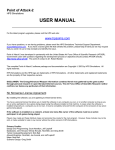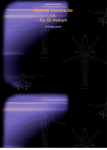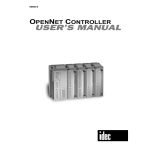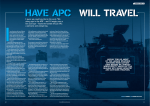Download b-gl-385-010 - Eryx
Transcript
B-GL-385-010/PT-001 WEAPONS VOLUME 10 ERYX—SHORT RANGE ANTIARMOUR WEAPON (HEAVY) (ENGLISH) (This publication becomes active on receipt.) WARNING ALTHOUGH NOT CLASSIFIED, THIS PUBLICATION, OR ANY PART OF IT, MAY BE EXEMPT FROM DISCLOSURE TO THE PUBLIC UNDER THE ACCESS TO INFORMATION ACT. ALL ELEMENTS OF INFORMATION CONTAINED HEREIN MUST BE CLOSELY SCRUTINIZED TO ASCERTAIN WHETHER OR NOT THE PUBLICATION OR ANY PART OF IT MAY BE RELEASED. Issued on the authority of the Chief of the Land Staff B-GL-385-010/PT-001 WEAPONS VOLUME 10 ERYX—SHORT RANGE ANTIARMOUR WEAPON (HEAVY) (ENGLISH) (This publication becomes active on receipt.) WARNING ALTHOUGH NOT CLASSIFIED, THIS PUBLICATION, OR ANY PART OF IT, MAY BE EXEMPT FROM DISCLOSURE TO THE PUBLIC UNDER THE ACCESS TO INFORMATION ACT. ALL ELEMENTS OF INFORMATION CONTAINED HEREIN MUST BE CLOSELY SCRUTINIZED TO ASCERTAIN WHETHER OR NOT THE PUBLICATION OR ANY PART OF IT MAY BE RELEASED. Issued on the authority of the Chief of the Land Staff OPI: Infantry School/DAD 4 2003-06-30 Eryx—Short Range Anti-armour Weapon (Heavy) WEAPON SECURITY The security of small arms and small arms ammunition is your responsibility. Ensure your weapon(s) and ammunition are secured/protected in accordance with current orders and instructions. i Eryx—Short Range Anti-armour Weapon (Heavy) WARNING MISUSE OF WEAPONS, AMMUNITION AND EXPLOSIVES PURPOSE 1. This order outlines the Canadian Forces policy governing the use or misuse of weapons, ammunition and explosives. WEAPONS 2. Firing or attempting to fire locally-manufactured weapons; obsolete service or foreign weapons; or weapons used for display, ceremonial or trophy purposes in museums, messes, parade grounds, armouries or similar areas is prohibited except when specifically authorized by NDHQ. 3. Attention is also drawn to the following references concerning offences connected with the use or misuse of weapons: a. National Defence Act, Section 117; b. Criminal Code of Canada, Sections 82 to 106; and c. QR & O 103.59. AMMUNITION AND EXPLOSIVES 4. Tampering with or use of service and commercial ammunition or explosives for other than their designed purpose is prohibited. 5. Except as prescribed in paragraph 6, the modification, breakdown or sectioning of live ammunition for experimental, instructional or any other purpose, or manufacture of explosives, is forbidden. This prohibition includes: a. unauthorized interchange of fuses or primers, or both; iii B-GL-385-010/PT-001 6. iv b. experiments with blank ammunition to alter the powder charge or to introduce any other substance into the cartridge case or into the weapon with the approved cartridge; c. experiments involving the use of altered propelling charges or bursting charges with ammunition of any type; d. use of any non-service or obsolete ammunition; e. use of foreign ammunition other than that received through normal supply channels or supplied in accordance with NATO Standardization Agreements; f. manufacture and use of locally-fabricated explosive training devices, battle simulators, saluting charges, etc.; g. any alteration to the design of ammunition or explosive devices; h. deviations from authorized drills for use of ammunition or explosive devices; and i. rendering live ammunition inert for use as museum or instructional items. The prohibitions in paragraph 5 do not apply to: a. authorized experiments, modifications, etc., carried out by experimental, research, proof or inspection establishments; b. authorized breakdown, modification, repairs, prooftesting, etc., carried out as normal functions of a Canadian Forces ammunition depot or base ammunition facility; c. personnel employed at Canadian Forces School of Aerospace and Ordnance Engineering as instructors Eryx—Short Range Anti-armour Weapon (Heavy) or trainees under supervision, when breaking down is carried out as part of a course training standard and in accordance with an approved course training plan; d. use for its designed role of commercial pattern ammunition, obtained by local purchase as specified in CFP 137 or as authorized by NDHQ in accordance with CFAO 36-19; e. use for its designed role of commercial pattern ammunition which is taken into service and catalogued; f. hand-loading small arms ammunition in accordance with CFAO 50-18; or g. other cases, when specifically authorized by NDHQ. v Eryx—Short Range Anti-armour Weapon (Heavy) FOREWORD 1. B-GL-385-010/PT-001, Eryx, Short Range Anti-Armour Weapon (Heavy), is issued on the authority of the Chief of the Land Staff. 2. It is effective upon receipt and supercedes B-GL-317-020/PT-001 interim. 3. Unless otherwise noted, masculine pronouns contained herein refer to both genders. 4. Suggestions for changes shall be forwarded through normal channels to the Infantry School, Attention: Chief Standards Officer. vii Eryx—Short Range Anti-armour Weapon (Heavy) TABLE OF CONTENTS WARNING MISUSE OF WEAPONS, AMMUNITION AND EXPLOSIVES Purpose ...................................................................................iii Weapons .................................................................................iii Ammunition and Explosives...................................................iii FOREWORD .............................................................................VII CHAPTER 1 GENERAL INFORMATION AND TEACHING METHODS Aim.......................................................................................... 1 Format ..................................................................................... 1 Technical Data......................................................................... 2 Organization of Instruction...................................................... 5 Practice Periods ....................................................................... 6 Classroom Drills ...................................................................... 7 CHAPTER 2 LESSON 1 LESSON PLANS ERYX DESCRIBE THE SRAAW(H) ............................... 9 Instructor Notes ....................................................................... 9 Conduct of the Lesson ........................................................... 11 Role and Characteristics ........................................................ 12 Weapon Description .............................................................. 13 Weapon Operation................................................................. 23 Safety Precautions and Considerations.................................. 27 Conclusion............................................................................. 32 LESSON 2 MAINTAIN THE SRAAW(H) ............................ 33 Instructor Notes ..................................................................... 33 Conduct of the Lesson ........................................................... 34 Care and Cleaning ................................................................. 35 ix B-GL-385-010/PT-001 Environmental Considerations .............................................. 37 NBC Decontamination ......................................................... 38 Storage................................................................................... 39 Weapon System Check-out Procedure .................................. 40 Missile Markings and Identification...................................... 41 Destruction of the Weapon and Missiles............................... 44 Conclusion............................................................................. 45 LESSON 3 PREPARE THE SRAAW(H) FOR FIRING........ 47 Instructor Notes ..................................................................... 47 Conduct of the Lesson........................................................... 48 Missile Preparation................................................................ 49 The Prone Position ................................................................ 50 Load and Unload ................................................................... 51 The Kneeling and Standing Positions.................................... 54 One-man Load and Unload ................................................... 58 Dismounted Carry ................................................................. 59 Stowage ................................................................................. 60 Conclusion............................................................................. 60 LESSON 4 PERFORM SRAAW(H) HANDLING DRILLS...... 62 Instructor Notes ..................................................................... 62 Conduct of the Lesson........................................................... 63 Hold, Aim and Fire................................................................ 64 Target .................................................................................... 71 Fire ........................................................................................ 72 Misfire ................................................................................... 73 Conclusion............................................................................. 75 LESSON 5 SITING THE ERYX DURING COMBAT OPERATIONS..................................................... 77 Instructors Notes ................................................................... 77 x Eryx—Short Range Anti-armour Weapon (Heavy) Conduct of the Lesson ........................................................... 78 Fundamentals......................................................................... 80 Siting Considerations............................................................. 82 Fire Control ........................................................................... 83 Eryx Defensive Tasks............................................................ 83 Eryx Offensive Tasks ............................................................ 90 Safety Considerations ............................................................ 91 Conclusion............................................................................. 92 CHAPTER 3 LESSON 1 LESSON PLANS MIRABEL THERMAL IMAGER OPERATE AND MAINTAIN THE MIRABEL THERMAL IMAGER .......................................... 95 Instructor Notes ..................................................................... 95 Conduct of the Lesson ........................................................... 96 Characteristics and Description ............................................. 97 Installation and Removal of the Thermal Imager .................. 99 Power Sources ..................................................................... 101 Operating the Thermal Imager............................................. 105 Firing with the Thermal Imager........................................... 106 Maintainence of the Thermal Imager................................... 109 Conclusion........................................................................... 110 LESSON 2 DESCRIBE THERMAL IMAGER FUNDAMENTALS ........................................... 111 Instructor Notes ................................................................... 111 Conduct of the Lesson ......................................................... 112 Infrared Theory.................................................................... 112 Temperature Differences and Thermal Images.................... 113 Sources of Infrared Energy.................................................. 114 Thermodynamics of the Infrared Battlefield........................ 116 xi B-GL-385-010/PT-001 Effects of Weather and Obscurants on Thermal Imagery.... 117 Image Controls .................................................................... 119 Fratricide ............................................................................. 120 Conclusion........................................................................... 121 CHAPTER 4 LESSON 1 LESSON PLANS ERYX VIDEO INTERACTIVE GUNNERY SIMULATOR (EVIGS) ASSEMBLE AND DISASSEMBLE THE EVIGS ....................................................... 123 Instructor Notes ................................................................... 123 Conduct of the Lesson......................................................... 124 Unpack and Assemble ......................................................... 124 Power-up and Power-down ................................................. 131 Disassemble and Pack-up.................................................... 134 Conclusion........................................................................... 135 LESSON 2 OPERATE THE EVIGS .................................... 136 Instructor Notes ................................................................... 136 Conduct of the Lesson......................................................... 137 General Principles ............................................................... 138 System Management ........................................................... 139 Mission Setup...................................................................... 141 Mission Control................................................................... 143 Mission Debrief................................................................... 144 Emergency Power-down and Hardware Initiated Re-boot .. 146 Conclusion........................................................................... 147 LESSON 3 FIRE FAMILIARIZATION PRACTICES ........ 148 Instructor Notes ................................................................... 148 Conduct of the Lesson......................................................... 148 Static Targets....................................................................... 149 xii Eryx—Short Range Anti-armour Weapon (Heavy) Conclusion........................................................................... 149 LESSON 4 FIRE PRONE PRACTICES............................... 151 Instructor Notes ................................................................... 151 Conduct of the Lesson ......................................................... 152 Crossing Targets (Left to Right).......................................... 152 Crossing Targets (Right to Left).......................................... 153 Advancing Targets............................................................... 153 Oblique Targets (Left to Right) ........................................... 154 Oblique Targets (Right to Left) ........................................... 154 Review Targets .................................................................... 155 Conclusion........................................................................... 155 LESSON 5 FIRE KNEELING PRACTICES........................ 156 Instructors Notes.................................................................. 156 Conduct of the Lesson ......................................................... 157 Static Targets ....................................................................... 157 Advancing Targets............................................................... 157 Crossing Targets (Left to Right).......................................... 158 Crossing Targets (Right to Left).......................................... 158 Oblique Targets (Left to Right) ........................................... 158 Oblique Targets (Right to Left) ........................................... 159 Review Targets .................................................................... 159 Conclusion........................................................................... 159 LESSON 6 FIRE THERMAL IMAGER PRACTICES ........ 160 Instructors Notes.................................................................. 160 Conduct of the Lesson ......................................................... 161 Advancing Targets............................................................... 162 Crossing Targets (Left to Right).......................................... 162 Crossing Targets (Right to Left).......................................... 162 xiii B-GL-385-010/PT-001 Oblique Targets (Left to Right)........................................... 163 Oblique Targets (Right to Left)........................................... 163 Review Targets.................................................................... 163 Conclusion........................................................................... 163 ANNEX A EVIGS MISSION DESCRIPTIONS .............. 165 ANNEX B EVIGS IR MISSION DESCRIPTIONS......... 169 CHAPTER 5 LESSON PLANS ERYX PRECISION GUNNERY SIMULATOR (EPGS) LESSON 1 DESCRIPTION OF THE EPGS SYSTEM........ 173 Instructor Notes ................................................................... 173 Conduct of the Lesson......................................................... 175 Description .......................................................................... 176 Capabilities and Limitations................................................ 188 Operational Mission Sequence ............................................ 189 Technical Data..................................................................... 194 Conclusion........................................................................... 195 LESSON 2 PREPARE EPGS FOR USE .............................. 196 Instructor Notes ................................................................... 196 Conduct of the Lesson......................................................... 198 Inspection ............................................................................ 198 FSS and TSS Set-up Procedures.......................................... 201 Start-up Procedures ............................................................. 205 Automatic Power-on BIT (Built-in Test) ............................ 206 Post-operational Procedures ................................................ 209 Conclusion........................................................................... 209 LESSON 3 OPERATION OF THE EPGS............................ 211 Instructor Notes ................................................................... 211 Conduct of the Lesson......................................................... 212 IM Menu—System and Settings ......................................... 213 xiv Eryx—Short Range Anti-armour Weapon (Heavy) Status Displays and Hot Keys.............................................. 221 Mission Mode...................................................................... 223 Debrief Mode....................................................................... 225 Sleep Mode.......................................................................... 227 Conclusion........................................................................... 227 LESSON 4 EPGS MISSION DATA TRANSFERS FROM THE INSTRUCTOR MODULE TO A PC AND DATA PROCESSING........................................ 229 Instructor Notes ................................................................... 229 Conduct of the Lesson ......................................................... 232 Data Transfer Procedure with Hyperterminal and a Spreadsheet ................................................................ 233 Unit File Transfers to PC..................................................... 235 Unit File Development Using a Spreadsheet ....................... 236 Unit File Transfers from PC to IM ...................................... 236 Mission Results Data Transfers Using the EMRM (EPGS Mission Results Manager) ................................................... 237 Characteristics ..................................................................... 238 The Start Up Window.......................................................... 239 Mission Set Summary Window ........................................... 243 Detailed Mission Results Window ...................................... 263 EMRM Functions ................................................................ 269 Downloading Results from the EPGS Instructor Module.... 270 Conclusion........................................................................... 286 ANNEX A DISPOSITION OF THE RETROREFLECTOR ASSEMBLY ON TARGET VEHICLES........ 289 ANNEX B TARGET PROFILE AND MASKING LEVELS .............................. 297 CHAPTER 6 LESSON PLANS COACHING LESSON 1 TECHNICAL INFORMATION......................... 305 xv B-GL-385-010/PT-001 Instructor Notes ................................................................... 305 Conduct of the Lesson......................................................... 306 Point of Aim ........................................................................ 306 Thrust Stopping Device....................................................... 309 Warheads............................................................................. 310 EVIGS/EPGS ...................................................................... 311 Conclusion........................................................................... 315 LESSON 2 COACHING THROUGH SIMULATION (EVIGS/EPGS) .................................................. 316 Instructor Notes ................................................................... 316 Conduct of the Lesson......................................................... 318 General Coaching Points ..................................................... 319 Coaching Before Firing ....................................................... 320 Coaching After Firing ......................................................... 324 Common Gunner Faults ...................................................... 326 Conclusion........................................................................... 329 LESSON 3 CONDUCT RANGE PRACTICES ................... 331 Instructor Notes ................................................................... 331 Conduct of the Lesson......................................................... 332 Responsibilities of Range Staff ........................................... 332 Conduct of a Range ............................................................. 336 Eryx Range Practices........................................................... 341 Conclusion........................................................................... 342 LESSON 4 COACH LIVE FIRE .......................................... 344 Instructor Notes ................................................................... 344 Conduct of the Lesson......................................................... 345 Coaching Before Firing ....................................................... 345 Coaching After Firing ......................................................... 347 Conclusion........................................................................... 349 xvi Eryx—Short Range Anti-armour Weapon (Heavy) LESSON 5 ERYX THROUGH SIGHT VIDEO CAMERA SYSTEM (ETSVCS ........................................... 350 Instructor Notes ................................................................... 350 Conduct of the Lesson ......................................................... 351 System Components Overview............................................ 352 ETSVCS Installation and Start-up Procedure...................... 357 Battery Check and Charging Procedure............................... 360 Conclusion........................................................................... 361 LESSON 6 OPERATE THE INTREST TRAINER.............. 363 Instructor Notes ................................................................... 363 Conduct of the Lesson ......................................................... 364 General Information and Assembly of the Trainer .............. 365 Opening the Session, Creating the Training Diskette .......... 367 Group Training and Evaluation ........................................... 370 Terminology and Demonstration......................................... 372 Conclusion........................................................................... 373 LESSON 7 TRAINING CONDUCT WITH THE INTREST TRAINER........................................................... 375 Instructor Notes ................................................................... 375 Conduct of the Lesson ......................................................... 376 AFV Identification Standards .............................................. 376 Teaching Methods ............................................................... 379 Training Aids....................................................................... 382 Conclusion........................................................................... 385 ANNEX A MAIN POINTS OF LESSON 7— POWERPOINT PRESENTATION................ 387 ANNEX B ERYX COACH TEST Live Fire/EVIGS/EPGS....................................................... 403 xvii B-GL-385-010/PT-001 ANNEX C RANGE VS TIME AND SPEED VS TIME CHARTS ........................................................... 407 ANNEX D TRAJECTORY OF A MISSILE ON A VERTICAL PLAN........................................... 409 ANNEX E TRAJECTORY OF A MISSILE ON A HORIZONTAL PLAN .................................... 411 ANNEX F OPERATION OF EXPLOSIVE REACTIVE ARMOUR ......................................................... 413 ANNEX G SCORE CRITERIA TABLE........................... 415 ANNEX H EXAMPLES OF EVIGS SCORE CALCULATIONS............................................ 417 ANNEX I EVIGS GRAPHS.............................................. 419 ANNEX J DANGER AREA TEMPLATE....................... 421 ANNEX K ERYX FIRING REPORT ............................... 423 ANNEX L ERYX FIRING SUMMARY MESSAGE ...... 425 CHAPTER 7 GUNNERY TRAINING General ................................................................................ 427 Training Standards .............................................................. 429 ANNEX A ERYX TESTS OF ELEMENTARY TRAINING (TOETS) Checklist.............................................................................. 431 ANNEX B EVIGS GUNNERY STANDARDS................. 437 APPENDIX 1 PRONE TEST .................................................. 439 APPENDIX 2 KNEELING TEST ........................................... 441 APPENDIX 3 THERMAL IMAGER (MIRABEL) TEST.... 443 ANNEX C EPGS TRAINING STANDARDS Training Criteria.................................................................. 445 Planning Factors.................................................................. 446 Evaluation ........................................................................... 446 Planning Considerations...................................................... 447 xviii Eryx—Short Range Anti-armour Weapon (Heavy) APPENDIX 1 EPGS TRACKING EXERCISES Gunner Training Exercise.................................................... 449 Instructor Training Exercise ................................................ 449 APPENDIX 2 EPGS MISSION RESULTS ............................ 451 ANNEX D GUIDELINES FOR ERYX TRAINING PLAN FROM DP 1 TO DP 3A........................ 453 APPENDIX 1 ERYX TRAINING POLICY—OUTLINE..... 461 APPENDIX 2 TO ANNEX D ERYX THERMAL AFV RECOGNITION—IDENTIFICATION VBC THERMIQUE Fiche d’évaluation — Evaluation Sheet .............................. 467 xix Eryx—Short Range Anti-armour Weapon (Heavy) LIST OF FIGURES Figure 1-1: Fields of View ................................................................. 5 Figure 2-1: Parts of the Tripod......................................................... 15 Figure 2-2: Parts of the Firing Post, Front View.............................. 19 Figure 2-3: Parts of the Firing Post, Rear View ............................... 20 Figure 2-4: Parts of the Missile........................................................ 22 Figure 2-5: Backblast Danger Area.................................................. 29 Figure 2-6: Extended Caution Zone for HEAT Missile ................... 30 Figure 2-7: Firing in Confined Spaces ............................................. 31 Figure 2-8: Logistic Container, Markings, Labels ........................... 42 Figure 2-9: Individual Container, Markings..................................... 43 Figure 2-10: Field Packing, Markings.............................................. 44 Figure 2-11: Prone Position ............................................................. 51 Figure 2-12a: Kneeling Unsupported Position................................. 55 Figure 2-12b: Kneeling Supported Position with Tripod ................. 56 Figure 2-13: Standing Position......................................................... 57 Figure 2-14: Gunner’s Rucksack ..................................................... 59 Figure 2-15: Loader’s Rucksack ...................................................... 60 Figure 2-16: Eryx Reticule Pattern................................................... 66 Figure 2-17: Determining Engagement Range................................. 67 Figure 2-18: Point of Aim................................................................ 68 Figure 2-19: Point of Aim, Low Profile Target................................ 68 Figure 2-20: Point of Aim, Partially Obscured Target..................... 69 Figure 2-21: Point of Aim, Oblique Target...................................... 69 Figure 2-22: Eryx Trench Measurements......................................... 85 Figure 2-23: Eryx Trench—Stage 2, Rear View.............................. 86 Figure 2-24: Example of a Range Card............................................ 88 Figure 2-25: Blank Range Card ....................................................... 89 Figure 3-1: The Mirabel Thermal Imager ........................................ 98 Figure 3-2: Schematic of the Mirabel Thermal Imager.................... 99 Figure 3-3: Lining up the Hinge Pins with the Hinges................... 100 Figure 3-4: Locking the Thermal Imager onto the Firing Post....... 100 Figure 3-5: Installing the Battery ................................................... 102 Figure 3-6: Mirabel Power Source (MPS) Parts ............................ 104 Figure 3-7: MPS Connection ......................................................... 104 Figure 3-8: Power Switch and Image Controls .............................. 106 Figure 3-9: The Electromagnetic Spectrum ................................... 113 Figure 3-10: The Diurnal Cycle ..................................................... 117 Figure 4-1: Main Case Assembly (MCA) ...................................... 126 Figure 4-2: Instructor Case Assembly (ICA) ................................. 126 Figure 4-3: Missile Launch Assembly (MLA)............................... 127 xxi B-GL-385-010/PT-001 Figure 4-4: Figure 4-5: Figure 4-6: Figure 4-7: Figure 4-8: Figure 5-1: Figure 5-2: Figure 5-3: Wire Pull Assembly (WPA) Base ............................... 127 Assembly Diagram for the EVIGS ............................. 129 EVIGS System Interconnection Cables Layout .......... 130 WPA to MTA Wire Connection ................................. 131 Fuse Cartridge............................................................. 132 Case No 1.................................................................... 174 Case No 2.................................................................... 175 Gunner Module (GM)—Ignore Terminology Used for Items 8 and 9 ................................................ 177 Figure 5-4: Instructor Module (IM) ............................................... 182 Figure 5-5: Charger/Converter....................................................... 183 Figure 5-6: Cable Set ..................................................................... 185 Figure 5-7: Battery Pack ................................................................ 187 Figure 5-8: Retroreflector Assembly TSS ..................................... 188 Figure 5-9: Operational Mission Sequence Timing Diagram ........ 191 Figure 5-10: Schematic of the EPGS FSS Cable Connections ...... 203 Figure 5-11: Controls and Indicators—Battery Pack and Charger/Converter..................................................... 204 Figure 5-12: Controls and Indicators—Instructor Module Keypad.... 214 Figure 5A-1: APC M113A2 .......................................................... 289 Figure 5A-2: ILTIS........................................................................ 290 Figure 5A-3: AVGP Grizzly.......................................................... 291 Figure 5A-4: AVGP Cougar .......................................................... 292 Figure 5A-5: MBT Leopard C1 (To be modified for Leopard C2) .... 293 Figure 5A-6: LAV-APC (Coyote and LAV-3) .............................. 294 Figure 5A-7: TAC BV206 ............................................................. 295 Figure 5A-8: LSVW ...................................................................... 296 Figure 5B-1: APC M113................................................................ 297 Figure 5B-2: ILTIS ........................................................................ 298 Figure 5B-3: AVGP Grizzly .......................................................... 299 Figure 5B-4: AVGP Cougar .......................................................... 300 Figure 5B-5: Leopard C1............................................................... 301 Figure 5B-6: LAV-APC (Coyote and LAV-3) .............................. 302 Figure 5B-7: TAC BV206 ............................................................. 303 Figure 5B-8: LSVW ...................................................................... 304 Figure 6-1: TSD Firing Criteria ..................................................... 310 Figure 6-2: Cruise Phase Minimum Standards .............................. 313 Figure 6-3: Point of Aim................................................................ 322 Figure 6-4: Point of Aim, Low Profile Target ............................... 322 Figure 6-5: Point of Aim, Obscured Target ................................... 323 Figure 6-6: Point of Aim, Oblique Target...................................... 323 Figure 6-7: Overview of the ETSVCS Assembly in its Carrying Case.............................................................. 352 xxii Eryx—Short Range Anti-armour Weapon (Heavy) Figure 6-8: ETSVCS Components................................................. 353 Figure 6-9: ETSVCS Power Supply............................................... 354 Figure 6-10: Transcoder................................................................. 355 Figure 6-11: Cohu Camera............................................................. 357 Figure 6-12: Cohu Camera Setting ................................................ 359 xxiii Eryx—Short Range Anti-armour Weapon (Heavy) CHAPTER 1 GENERAL INFORMATION AND TEACHING METHODS AIM 1. This manual contains instructional material on the Eryx Short-Range Anti-Armour Weapon (Heavy) (SRAAW(H)). It provides information to be used by instructors for teaching the knowledge and skills required to achieve standards set for all trade qualification levels or development periods (DP). FORMAT 2. The information in chapters 2, 3, 4, 5 and 6 is presented in lesson plan format, including main teaching points. The manual is organized as follows: a. Chapter 1—general information and teaching methods; b. Chapter 2—basic skills and information required by gunners to fire the SRAAW(H); c. Chapter 3—basic skills and information required by gunners to use the Mirabel Thermal Iimager; d. Chapter 4—basic skills and information required by gunners to train on the Eryx Video Interactive Gunnery Simulator (EVIGS), and during the conduct of training on optical and thermal tracking, in order to prepare them for tracking tests; e. Chapter 5—basic skills and information required by gunners to train on the Eryx Precision Gunnery Simulator (EPGS), and during the conduct of training on optical and thermal tracking; f. Chapter 6—advanced skills and information required by instructors to conduct technical training, to assume coach functions, to be employed as a B-GL-385-010/PT-001 1 Eryx—Short Range Anti-armour Weapon (Heavy) Range Safety Officer (RSO), to conduct EPGS training, to teach thermal Armoured Fighting Vehicle (AFV) Recognition Level 1 and 2, and to prepare gunners to fire live ammunition; and g. Chapter 7—definition of gunnery training standards. TECHNICAL DATA 3. Physical Characteristics. The SRAAW(H) has the following characteristics: a. diameter of the missile—137.4 mm; b. diameter of the main warhead—136 mm; c. weight: (1) firing post—5 kg, (2) tripod—6.1 kg, (3) missile in field packing—13.3 kg, and (4) thermal imager—3.4 kg; d. guidance: semi-automatic command to line of sight (SACLOS); e. tracking: optical; f. steering: thrust vector control applied at the missile's centre of mass; g. guidance wire: two insulated copper wires surrounded by a Kevlar jacket; h. range: (1) 2 minimum—50 m, and B-GL-385-010/PT-001 General Information and Teaching Methods (2) i. maximum—600 m; missile velocity: (1) at launch—18 m/sec, and (2) at 600 m—245 m/sec; j. rate of fire—3 to 4 missiles per minute; k. operating conditions: l. (1) temperature— -31oC to +51oC, and (2) firing restrictions: (a) + 10 degrees in yaw, and (b) + 45 degrees in pitch; flight time: (1) to 50 m—1.2 sec, (2) to 100 m—1.6 sec, (3) to 300 m—3.0 sec, and (4) to 600 m—4.3 sec; m. missile roll speed at launch (revolution): 5.5 rotations/sec; n. flight motor ignition: 160 milliseconds after ignition of the launch motor (0.5 m from the missile tube); o. battery life once activated—8 sec; p. mass of front warhead—83 g; q. mass of main warhead—3.5 kg; and B-GL-385-010/PT-001 3 Eryx—Short Range Anti-armour Weapon (Heavy) r. maximum rate of missile angular correction: 100 mrad/sec (1 mrad = 1 mil). 4. Missile Initiation. The Eryx weapon system performs several significant functions during the period from trigger press to missile launch. The entire sequence takes approximately one second (1,000 milliseconds). TIME (msec) DURATION (msec) 0 - 0 <300 Weapon battery ignition 400 20 Weapon battery priming 400 <300 Missile battery ignition 700 20 Missile battery priming 700 <300 Beacon synchronization 960 20 Gyroscope ignition 995 35 Interlock unit ignition 1,000 - Launch motor ignition ACTION Firing signal activated by trigger button 5. Localization. The Eryx weapon system uses two chargecouple device (CCD) cameras to locate or localize the missile once in flight. The weapon initially scans for the beacon using the wide field of view camera. Once the weapon gains control of the missile and brings it close enough to the line of sight, it toggles to the narrow field of view camera to minimize the possibility of enemy jamming (see Figure 1-1). 4 B-GL-385-010/PT-001 General Information and Teaching Methods Figure 1-1: Fields of View ORGANIZATION OF INSTRUCTION 6. Lessons and simulator practice periods are best taught and practiced in the sequence presented in this manual, which supports the proposed timetable in DP 1 to DP 3A training plans. Each lesson corresponds to the Performance and Enabling Objectives (PO/EO) used to instruct SRAAW(H) skills and knowledge on current courses. 7. Gunnery training shall be conducted according to the progressive levels outlined in Chapter 7. Lessons 3, 4, 5 and 6 of Chapter 4 follow each other in order to ensure the progression needed for developing novice gunners, and must be used in conjunction with Chapter 7, Annex A B-GL-385-010/PT-001 5 Eryx—Short Range Anti-armour Weapon (Heavy) PRACTICE PERIODS 8. Simulator practice periods are organized progressively to develop the physical skills necessary for effective live fire training. Each period concentrates on a particular skill and can be repeated as necessary until the skill is learned. 9. Each practice period should comprise the following stages: a. remind—by explanation; b. assess weaknesses—by practice or test; c. improve on weaknesses—by practice; d. progress—by competitions; e. tracking test trials to confirm if students can get higher than the norm; f. conduct tracking test; and g. if the test is successful, carry on with the next level. 10. Faults should be immediately brought to the gunner’s attention and corrected. If it becomes obvious during a practice period that gunners have failed to grasp a particular skill, the instructor will have to go back to that part of the lesson and teach it again. The incentive of competition will always help to make practice more interesting. An entire practice period can be based on competition if the instructor so wishes. When organizing competitions, the instructor: 6 a. may form teams; b. must ensure that the teams are well balanced in terms of abilities in order that the more advanced members of the team can help the weaker members; c. can generate further interest by having one team assess another to isolate strengths and weaknesses; and B-GL-385-010/PT-001 General Information and Teaching Methods d. must ensure that competitions are simple and realistic, and that they exercise specific skills. CLASSROOM DRILLS 11. Prior to the start of all lessons, the instructor shall divide the class into teams of two or three as necessary. Ideally, there should be no more than ten students per instructor. Each team and the instructor should have a weapon system. B-GL-385-010/PT-001 7 Eryx—Short Range Anti-armour Weapon (Heavy) CHAPTER 2 LESSON PLANS ERYX LESSON 1 DESCRIBE THE SRAAW(H) INSTRUCTOR NOTES 1. 2. Aim. To teach: a. the role and characteristics of the Eryx to better understand its capabilities; b. weapon operation in order to improve gunner drills; and c. Eryx safety precautions and considerations. Main Teaching Points: a. role and characteristics; b. weapon description; c. weapon operation; and d. safety precautions and considerations. 3. Time. Two 40-minute lessons at DP 1 (without missile and weapon operation). One 40-minute lesson is required to teach para 29 to 31 at DP 2A. 4. Method. Demonstration and practice. 5. Stores: a. one Eryx, including Mirabel Thermal Imager, per two gunners; B-GL-385-010/PT-001 9 Eryx—Short Range Anti-armour Weapon (Heavy) 6. 7. 10 b. one dummy missile per weapon; c. one VCR and one television; d. one Eryx integrated training video; e. one Eryx missile cut-away; and f. one OHP and slides. Preparation. The instructor should: a. check the weapons for serviceability; b. check the OHP, VCR and television for serviceability; c. ensure that the video is set at the start of Lesson 1; and d. review information on other anti-armour weapons and related tactics. Miscellaneous. Consider that: a. The video section on “Introduction” will take 3 minutes. b. The video section on “Missile Description” will take 2 minutes. c. The video section on “Weapon Operation” will take 2 minutes. d. Eryx is a complex weapon system with several technically sophisticated components. Emphasis should be placed on the main components and their operation. e. Paragraphs marked with an asterisk (*) need only be taught at QL 4/DP 2A. B-GL-385-010/PT-001 Lesson Plans—Eryx CONDUCT OF THE LESSON Preliminaries 8. Safety Precautions. The instructor must complete safety precautions on all weapons prior to the beginning of the class (see paragraphs 36 to 38). 9. Review. Nil. 10. Introduction. Explain. In 1916, the tank made its first appearance on the battlefield. Shortly thereafter, weapons appeared to counter them. Since those first tanks were constructed of quite thin armoured plating, relatively little damage was required to put them out of action. The Germans used a 13 mm Mauser antitank rifle against early tanks and later a 37 mm artillery piece. 11. At the start of the Second World War, the only weapons generally capable of defeating tanks were other tanks and artillery field guns. Siting field guns well forward to cover likely tank approaches took them away from their primary role. Specialized antitank weapons, both one-man infantry weapons and crew-served antitank guns, thus were developed throughout the war, some of the most notable being the British 17 pounder and the American Bazooka. 12. Following these developments came recoilless rifles (75 mm and 106 mm), guided missiles (ENTAC, SS 11 and AT-3 Sagger), and numerous one-man weapons (3.2" Rocket, RPG-7 and Carl Gustaf). 13. Antitank tactics have also evolved greatly over the years. Current doctrine dictates that we engage tanks in different range bands. Long range anti-armour weapons (LRAAWs) such as TOW and AT-5 Spandrel are used to engage targets from 2,000 m to 5,000 m. Medium range anti-armour weapons (MRAAWs) such as MILAN and AT-4 Spigot engage from 500 m to 2,000 m. Short range anti-armour weapons (SRAAWs) such as Carl Gustaf and RPG-18 engage at ranges up to 600 m. 14. SRAAWs have various penetration capabilities and are divided into three categories: heavy (H), medium (M), and light (L). Examples of SRAAW(H)s are Eryx and Dragon. SRAAW(M)s include the Panzerfaust and the RPG-16, and SRAAW(L)s include the B-GL-385-010/PT-001 11 Eryx—Short Range Anti-armour Weapon (Heavy) M-72 and the RPG-7. Only SRAAW(H)s can defeat a modern main battle tank (MBT) frontally. 15. Video Clip. Play video clip “Lesson 1 / Part 1, History”. This clip covers paragraphs 11 through 14. ROLE AND CHARACTERISTICS (Explain) 16. Role. The role of the SRAAW(H) is to provide short range anti-armour fire. 17. Description. Eryx is a short range, optically tracked, thrust vector controlled, single-wire guided missile. 18. Characteristics. Regardless of different ground and tactical situations, proper employment of Eryx will depend on careful consideration of its characteristics: a. b. c. 12 Range: (1) minimum—50 m; and (2) maximum—600 m. Penetration. Eryx can penetrate all known armour, including reactive armour. It can penetrate: (1) over 900 mm of rolled homogeneous armour (RHA); (2) over 2.5 m of reinforced concrete; and (3) over 5 m of earth. Flexibility. Eryx can be transported in all types of vehicles. It can be carried by one man over short distances or by two men over long distances. It can be fired from either the tripod or the shoulder, and from enclosed spaces. B-GL-385-010/PT-001 Lesson Plans—Eryx 19. d. Accuracy. The weapon uses semi-automatic command to line of sight (SACLOS) guidance with thrust vector control. This gives a probability of hit of 90% when firing from the tripod and 70% when firing from the shoulder, even against moving targets. The guidance computer flies the missile to the point of aim regardless of target movement or external influences. e. Vulnerability. The gunner must maintain his point of aim throughout the missile's flight and is therefore vulnerable during an engagement. Vulnerability can be considerably reduced by choosing a proper fire position. Confirm by questions. WEAPON DESCRIPTION (Explain and demonstrate) 20. Knowledge of Eryx components is important for safe operation and maintenance of the system. Eryx consists of four major components: 21. a. tripod - 6.1 kg; b. firing post - 5 kg; c. missile in field packing - 13.3 kg; and d. thermal imager - 3.4 kg. Confirm by questions. 22. Tripod. The tripod is constructed of a lightweight alloy. It supports the firing post when used in the prone position and consists of the following components (see Figure 2-1; letters of following subparagraphs also refer to letters in the figure): a. supporting platform—supports and secures the firing post to the tripod; B-GL-385-010/PT-001 13 Eryx—Short Range Anti-armour Weapon (Heavy) 14 b. firing post locking lever—locks the firing post to the supporting platform; c. traverse handle lock—locks the traverse handle in place; d. traverse handle—controls tracking in azimuth; e. traverse assembly—pivots 360 degrees; f. elevation unit—has a 10 degree range of motion; g. elevation handle lock—locks the elevation handle in place; h. elevation handle—controls tracking in elevation; i. tripod legs (3)—support the tripod; j. levelling bubble—verifies the tripod is level (always faces the gunner); k. leg locking lever—locks the legs in the desired position (low, medium, high); l. leg locking clamp—locks the leg when the leg is extended; and m. shoe—supports the tripod. B-GL-385-010/PT-001 Lesson Plans—Eryx A B C D J G H F K E I L M Figure 2-1: Parts of the Tripod 23. Mounting the tripod is done in the following manner: a. open the traverse handle (D); b. unlock the tripod legs (I) using leg locking levers (K); c. open the legs and make sure that the levelling bubble (J) is facing the gunner with respect to the centre of arc; B-GL-385-010/PT-001 15 Eryx—Short Range Anti-armour Weapon (Heavy) 24. d. lock the legs with leg locking levers at the desired height, and then adjust the level by unlocking the leg locking clamps (L) to allow extension of the legs; e. orient the supporting platform (A) to the centre of arc; and f. open the elevation handle (H). Confirm by questions. 25. Firing Post. The firing post is designed for compactness and can be used with or without the tripod. It has three major assemblies: a. Sight Assembly consisting of: (1) sight localizer guidance (SLG) computer—generates guidance orders for the missile; (2) optics: (3) b. 16 (a) wide field of view (WFV) window—charge coupled device (CCD) camera used to localize the missile (determine its position) at launch, (b) narrow field of view (NFV) window—CCD camera used to localize the missile once it has been guided to the line of sight (thereby reducing the possibility of jamming), and (c) sight window—has a magnifying power of 3; and sight protective plug. Main Assembly consisting of: B-GL-385-010/PT-001 Lesson Plans—Eryx c. (1) firing post electronics (FPE)—all electronics other than those of the SLG; (2) left-hand handle—used when firing from the shoulder; (3) maintenance cover—can be removed to make the weapon inoperable; and (4) eye piece—supports and shields the eye while looking through the sight. Junction Assembly consisting of: (1) Junction unit—provides the mechanical and electrical connections between the missile and the firing post. (2) Missile indexing slots—guide the missile tube in place by means of the missile tube guide pins. (3) Electrical connectors and cover—provide the electrical and electronic connections between the missile and the firing post. (4) Missile locking lever—secures and releases the missile tube from the firing post. (5) Safety cover: (a) In the closed position physically protects the trigger button, and prevents (through a switch) an electromagnetic field triggering the system. (b) In the open position, the safety cover closes the electrical ignition circuit from the trigger button to B-GL-385-010/PT-001 17 Eryx—Short Range Anti-armour Weapon (Heavy) the missile, allowing the initiation of a normal firing sequence. (c) (6) 18 The safety cover also closes a supply voltage line which supports communication with the missile. On release of the cover, (after missile launch) communications will cease and the thrust stopping device (TSD) will engage. Safety catch: (a) physically locks the safety cover in the closed position; and (b) physically prevents pressing the trigger button when engaged. (7) Trigger button—initiates the missile launch sequence. (8) Firing handle—gripped by the right hand when firing from the shoulder. (9) Retaining bar—secures the firing post to the tripod. B-GL-385-010/PT-001 Lesson Plans—Eryx A B C G D H E N M A Narrow Field of View Window G Electrical Connectors B Sight Window H Missile Indexing Slots C Wide Field of View Window M Retaining Bar D Sight Protective Plug N Firing Handle E Left-Hand Handle Figure 2-2: Parts of the Firing Post, Front View B-GL-385-010/PT-001 19 Eryx—Short Range Anti-armour Weapon (Heavy) H G E I J F K L E Left-Hand Handle I Missile Locking Lever F Eye Piece J Safety Cover G Electrical Connectors K Safety Catch H Missile Indexing Slots L Trigger Button Figure 2-3: Parts of the Firing Post, Rear View 26. Mounting the firing post is done in the following manner: a. place the firing post retaining bar on the supporting platform; b. slide the firing post forward until the bar slips off the end of the platform; andslide the firing post back NOTE Instruction at the QL 3/DP 1 level should concentrate on the assembly names and their functions. Only at the QL 4/DP 2A level should emphasis be placed on components. until the firing post locking lever engages. 27. 20 Confirm by questions. B-GL-385-010/PT-001 Lesson Plans—Eryx 28. Missile. The missile is housed in a launch tube made of graphite fibre and epoxy resin, and weighs 12.5 kg. Outside of its launch tube, the missile is 137.4 mm in diameter. Highly sophisticated, the missile consists of five main assemblies (see Figure 2-4): a. b. c. Missile Tube Assembly including: (1) *missile tube; (2) *interlock unit—secures the missile until launch with a retaining pin; and (3) *junction unit: (a) weapon battery (12 volt), (b) missile tube guide pins, (c) electrical connectors and cover, and (d) missile alignment pin. Front Plate Assembly including: (1) *front warhead; (2) *missile battery (36 volt); (3) *safety and arming device (SAD); (4) *decoder card; (5) *crush fuse (part of the nose cone); and (6) *gyroscope. Flight Motor Assembly including: (1) *flight motor with centre channel; B-GL-385-010/PT-001 21 Eryx—Short Range Anti-armour Weapon (Heavy) d. e. (2) *jet deflectors; (3) *igniter; and (4) *thrust stopping device (TSD) and its control card. Main Warhead Assembly including: (1) *main warhead; (2) *pyrotechnic delay; and (3) *thermal shield. Rear Section Assembly including: (1) *launch motor; (2) *guidance wire; (3) *beacon; and (4) *folding fins. 29. Video Clip. Play video clip “Lesson 1 / Part 2, Weapon Description”. This supplements paragraph 28. Figure 2-4: Parts of the Missile 22 B-GL-385-010/PT-001 Lesson Plans—Eryx WEAPON OPERATION (Explain and demonstrate) 30. The operation of the weapon consists of five phases as follows: a. Launch: (1) *Missile initiation is performed by the firing post when the gunner presses the trigger button. The trigger button generates an electrical impulse to activate the weapon battery located in the junction unit. This battery powers the firing post for the duration of the missile's flight. (2) *The firing post activates the missile battery which in turn activates the SAD. (3) *The missile beacon is activated and the firing post synchronizes itself to the flashing rate of the beacon. This unique synchronization counters the possibility of downrange jamming. (4) *The firing post activates the gyroscope and fires a pyrotechnic device that retracts the retaining pin in the interlock unit and closes the circuit from the missile battery to the igniter. (5) *Finally, the igniter fires the launch motor. (6) *The launch sequence takes approximately one second. b. Propulsion: (1) *When the missile is 0.5 metres from the launch tube, the flight motor is ignited by the suppression of a short circuit caused by the unravelling of the guidance wire. B-GL-385-010/PT-001 23 Eryx—Short Range Anti-armour Weapon (Heavy) c. d. 24 (2) At 50 metres, another short circuit is suppressed by the unravelling wire. The safety and arming device (SAD) irreversibly arms the front warhead. (3) *The motor burns throughout the missile's flight providing both forward thrust and directional control. The missile accelerates constantly throughout its flight and reaches 600 metres in 4.3 seconds. Localization and Guidance: (1) *The firing post locates the in-flight missile by scanning for the infra-red beacon in the rear of the missile. (2) *The SLG computer compares the angular position of the missile to the line of sight and determines the required flight corrections to keep the missile on the point of aim. (3) *The missile auto-rotates throughout its flight due to the orientation of the fins. The position of the missile is transmitted to the firing post by the gyroscope via the guidance wire. (4) *The SLG computer then calculates the orders for the jet deflectors and sends them to the missile via the guidance wire. (5) *The deflectors are located at the centre of gravity of the missile and control the direction of the thrust. This “vectored thrust” acts immediately on the trajectory of the missile giving it the necessary agility to react at short ranges. Impact: B-GL-385-010/PT-001 Lesson Plans—Eryx (1) *On impact, the crush fuse in the nose cone sends the firing signal to the SAD which triggers the explosion of the front warhead. (2) *The front warhead is a 33 mm High Explosive Anti-Tank (HEAT) shaped charge with a total mass of 83 g. It detonates reactive armour and fires the pyrotechnic delay. The structure of the flight motor shields the main warhead from the blast of the front warhead. (3) *The pyrotechnic delay consists of a detonating cord which fires the main warhead. Its burn rate creates enough delay between the firing of the two warheads to ensure that any reactive armour is cleared and that the optimum stand-off distance is achieved for the main warhead. (4) *The main warhead is a 136 mm HEAT shaped charge with a mass of 3.5 kg. It contains a hollow copper alloy cone which is shaped into a jet on detonation and is propelled through the centre channel of the motor at extremely high speed to penetrate the target. 31. Video Clip. Play video clip “Lesson 1 / Part 3, Weapon Operation”. This supplements paragraph 31. 32. Safety Features. The missile has three built-in safety features as follows: a. Igniter Shield. The igniter has filtered wires and a metallic shield to prevent it from being detonated by electromagnetic impulses; b. Safety and Arming Device (SAD): B-GL-385-010/PT-001 25 Eryx—Short Range Anti-armour Weapon (Heavy) c. 26 (1) The SAD is a device located behind the front warhead which ensures that the warhead cannot be fired prematurely. (2) The SAD has a pyrotechnic interrupter device which physically blocks the path between the primer and the front warhead. (3) To arm the front warhead, the missile must first leave the tube, allowing the removal of the safety pin on the SAD. Secondly, the missile must reach its arming distance of 50 metres where a knot in the guidance wire eliminates a short circuit, the pyrotechnic interrupter is removed, and the front warhead is irreversibly armed. (4) When the crush fuse sends a signal to the primer in the SAD, the front warhead is detonated. Thrust Stopping Device (TSD): (1) The TSD opens a hole in the combustion chamber of the flight motor to release the combustion gases. The missile has no aerodynamic lift and consequently grounds immediately. (2) The TSD fires under the following circumstances: (a) loss of the missile by the SLG computer (missile excursion) during the first two seconds of flight; (b) absence of guidance orders to the missile (a break in the guidance wire); B-GL-385-010/PT-001 Lesson Plans—Eryx 33. (c) detection of abnormal pitch, yaw or rotation of the missile (missile malfunction); and (d) break of the metallic shield along the missile (missile grounds). Confirm by questions. SAFETY PRECAUTIONS AND CONSIDERATIONS (Explain, demonstrate and practice) 34. Due to the danger to troops from recoilless weapons, safety must be emphasized during all phases of training. To establish correct procedures, all drills must be conducted as though live missiles were being fired. 35. Safety Precautions. The firing post and missile will be checked: a. before and after instruction; b. before cleaning; c. during issue and return to stores; d. before and after a range practice; and e. whenever safety is in doubt. 36. On the command PREPARE FOR INSPECTION the gunner shall: a. ensure that there is no missile on the firing post; b. verify that missiles are of the correct type by: (1) examining the markings on the missile tube; or B-GL-385-010/PT-001 27 Eryx—Short Range Anti-armour Weapon (Heavy) (2) c. checking that a hole is drilled through the tubes of dummy rounds; and report ERYX CLEAR. 37. Backblast. Explain. The backblast danger area is composed of two zones (see Figure 2-5): 28 a. Danger zone—restricted for all personnel. b. Caution zone—restricted for unprotected personnel (hearing protection, helmet and combat clothing are required). c. To prevent any injury to personnel (i.e. gunner, loader and Assistant Range Safety Officer (ARSO)) from any possible missile dysfunction related to the launch motor, a ballistic protective device will be added on the rear part of the missile tube. Now in production, this device will soon be in service. Until this device is issued, only the kneeling and standing position are authorized for live firing, and personnel shall be within the 45 degree arc on either side of the tube (see Figure 2-5). d. Safety distances related to the training practice (TP) missile are 12.5 metres on either side of the missiletube and 25 metres behind. e. Safety distances related to the HEAT missile are 150 metres on either side of the missile-tube and 100 metres behind. B-GL-385-010/PT-001 Lesson Plans—Eryx Figure 2-5: Backblast Danger Area 38. Downrange Hazard. Explain. The arc of fire extends at an angle of 400 (373) mils on either side of the firing axis. This area must be clear of friendly troops. However, the engagement of a target with a HEAT missile at 150 metres or less will endanger the gunner. For this reason, the gunner must adopt a suitable firing position. In peace time, an anti-fragmentation wall (61 cm high by 61 cm thick), built up with sand bags or a trench, shall be used when shooting HEAT missiles. During peacetime, targets closer than 150 metres shall not be engaged with HEAT missiles. 39. Extended Caution Zone behind the Weapon. Explain. There is a peacetime requirement for an extended caution zone when firing HEAT missiles. This zone extends 150 metres on each side of the firing post and 100 metres to the rear (see Figure 2-6). B-GL-385-010/PT-001 29 Eryx—Short Range Anti-armour Weapon (Heavy) Figure 2-6: Extended Caution Zone for HEAT Missile 40. Firing in Confined Spaces. Explain. Eryx can be fired from confined spaces because the dual rocket motor design gives the missile a low ejection speed at launch. The minimum requirements of the firing space (see Figure 2-7) are: 30 a. floor space—2.8 m x 2.8 m; b. height—2.5 m; c. firing port—1 m x 1 m; and B-GL-385-010/PT-001 Lesson Plans—Eryx d. ventilation—2 m x 2 m. Figure 2-7: Firing in Confined Spaces 41. The gunner may fire with the front of the missile tube 0.5 metres inside the firing port. When doing so, care must be taken to ensure that the missile exits the tube through the centre of the opening without striking a wall. 42. The ventilation need only be on the rear wall, and not necessarily directly behind the missile tube. 43. Hearing Conservation. The firing of Eryx missiles without hearing protection can cause minor damage. All members of the detachment should wear hearing protection. All must wear hearing protection when firing in confined spaces. B-GL-385-010/PT-001 31 Eryx—Short Range Anti-armour Weapon (Heavy) 44. Confirm by questions and practice. CONCLUSION 45. 32 Conclude the lesson: a. take questions from the class; b. play video clip “Lesson 1 / Part 4, Review of Lesson 1”; c. confirm all main teaching points by questions and practice; d. conduct safety precautions; e. summarize the lesson and stress that: (1) understanding the weapon's characteristics is essential for its effective use, (2) all gunners must know the names and functions of main components, and (3) safety is everyone's responsibility; f. forecast the next lesson; and g. pack kit. B-GL-385-010/PT-001 Lesson Plans—Eryx LESSON 2 MAINTAIN THE SRAAW(H) INSTRUCTOR NOTES 1. 2. Aim. To teach: a. detailed Eryx maintenance procedures; and b. the importance of maintenance for weapon reliability. Main Teaching Points: a. care and cleaning; b. weapon system check-out procedure; c. missile markings and identification; and d. destruction of weapon and missiles. 3. Time. One 40-minute lesson. 4. Method. Explanation. 5. Stores: a. one Eryx per three gunners; b. one dummy missile per weapon; c. one individual container and missile protective envelope per weapon; d. one VCR and one television; e. one Eryx integrated training video; f. one metal label from a logistic container; B-GL-385-010/PT-001 33 Eryx—Short Range Anti-armour Weapon (Heavy) 6. 7. g. rags and wash basin for each weapon; h. one paint brush per weapon; i. one bottle of general-purpose detergent; j. one bottle of glycerol (plumber’s alcohol, local purchase); k. one package of lens cleaning paper; l. one bottle of lens cleaning liquid; and m. 20 litres of clean water. Preparation. The instructor should: a. check the weapons for serviceability; b. check the VCR and television for serviceability; and c. ensure that the video is at the start of Lesson 2. Miscellaneous. Consider the following: a. the video section on the “Test Set” will take 2 minutes; b. the video section on “Environmental Considerations” will take 3 minutes; and c. students should be seated in a semi-circle. CONDUCT OF THE LESSON Preliminaries 8. Safety Precautions. Conduct safety precautions as detailed in Chapter 2, Lesson 1. 34 B-GL-385-010/PT-001 Lesson Plans—Eryx 9. Review. The instructor must review main weapon components and phases of weapon operation. 10. Introduction. Explain. Preventive maintenance ensures weapon serviceability and increases the weapon’s operational life. Particular care must be taken to avoid rough and careless handling of the missile, which may cause internal damage. Though it is rugged, the weapon system is essentially a computer and must be treated as such. CARE AND CLEANING (Explain and demonstrate) 11. As with any weapon, Eryx requires periodic cleaning to ensure operational readiness at all times. 12. To clean the firing post: a. remove all dirt from the exterior surfaces with a damp rag; b. remove all dirt from cracks and recesses with a paint brush; c. note any abnormal marks which may indicate internal damage, and have the weapon tested on the test set by a qualified technician if in doubt as to its serviceability; d. pay particular attention to ensure that dirt and debris are removed from the following: (1) electrical connector, (2) missile indexing slots, (3) missile alignment pin recess, (4) trigger assembly, (5) optical ports, and B-GL-385-010/PT-001 35 Eryx—Short Range Anti-armour Weapon (Heavy) (6) 13. 14. 15. 36 eye piece; e. use water and detergent to remove grease and stubborn dirt; and f. add glycerol to the water to prevent freezing in arctic conditions. To clean the optical ports and the eye piece lens: a. blow loose dust off lens; b. fold lens paper in half and be careful not to touch the surface to be used; c. lightly wipe lens surface using circular motion from the centre outward; d. wet a clean lens paper with lens cleaning liquid to remove grease or stubborn dirt; and e. take extreme care not to scratch the lens surface. To clean the tripod: a. remove all excess dirt from the exterior with a damp rag; b. remove all dirt from cracks and recesses with a paint brush; and c. pay particular attention to ensure that dirt and debris are removed from the following: (1) elevation unit; (2) traverse assembly; and (3) supporting platform. Confirm by practice. B-GL-385-010/PT-001 Lesson Plans—Eryx ENVIRONMENTAL CONSIDERATIONS (Explain) 16. Operating Temperature. The Eryx weapon system is designed to operate at temperatures from -31oC to +51oC. This is not the ambient air temperature, but the actual temperature of internal weapon components. Beyond these limits, weapon reliability is not guaranteed. 17. Cold Weather Maintenance: a. all optical surfaces, including the three ports, must be kept clear of snow and ice, as this obscuration can affect the ability of the SLG computer to guide the missile and of the gunner to track the target; b. if the eye piece fogs up, care must be taken to avoid scratching the lens surface when cleaning it; and c. snow and ice build-up blocking the missile indexing slots, alignment pin recess and electrical connectors must be removed. 18. Hot Weather Maintenance. Exposure of missiles and weapon system components to prolonged direct sunlight in hot weather must be avoided. Any available material (tarpaulins, cloth, leafy branches, etc.) should be used to provide cover. 19. High Humidity Maintenance: a. All moisture should be carefully removed from optical surfaces. b. The missile should be kept in the protective envelope for as long as possible and only removed for firing. c. Once field packing is removed, efforts should be made to keep moisture away from exposed missile parts. The end caps can be replaced on a loaded missile tube. B-GL-385-010/PT-001 37 Eryx—Short Range Anti-armour Weapon (Heavy) d. Electrical connectors should not be allowed to get wet. NOTE The lifespan of the missile once field packing has been removed has yet to be determined. 20. Confirm by questions. NBC DECONTAMINATION (Explain) 21. There are no specific decontamination methods for the Eryx weapon system. Special attention, however, should be given to: a. b. c. 38 the firing post: (1) eye piece; (2) optical ports; (3) handles; and (4) junction unit assembly; the tripod: (1) handles; (2) feet of the legs; and (3) traverse assembly and elevation unit; the missile: (1) crush fuse and rear section; (2) protective foam padding; (3) interlock unit; and B-GL-385-010/PT-001 Lesson Plans—Eryx (4) junction unit. 22. The missile is sealed at every stage of the packaging process. It can therefore be used immediately once removed from a contaminated container. The field packing is made from porous foam and cannot be decontaminated. Consequently, it should be discarded. 23. Video Clip. Play video clip “Lesson 2 / Part 2, Environmental Considerations.” 24. Confirm by questions. STORAGE (Explain) 25. Firing Post. The Eryx firing post, like any other weapon, must be stored in accordance with A-51-100-001/AS-000, Security Orders for the Canadian Forces. 26. such. Tripod. The tripod is a serialized item and must be stored as 27. Missile. Regulations regarding the storage, handling, and transportation of Eryx missiles are contained in C-09-153-001/FP-000, Explosive Safety Manual. 28. The desiccant bag found in the individual container should be replaced: a. each time the individual container is opened; and b. every two years. 29. Storage Temperature. The missile can be stored at temperatures from -46oC to +71oC. 30. Shelf Life. The shelf life of the Eryx missile is 10 years. 31. Temporary Field Storage. The temporary field storage area for Eryx missiles should have the following characteristics: a. temperature between -31oC and +51oC; B-GL-385-010/PT-001 39 Eryx—Short Range Anti-armour Weapon (Heavy) 32. b. level ground; c. provide protection from: (1) physical damage; (2) direct sunlight; (3) rain; and (4) snow; d. have adequate drainage; e. not be directly on the ground; and f. be secure. Confirm by questions. WEAPON SYSTEM CHECK-OUT PROCEDURE (Explain and demonstrate) 33. After cleaning the weapon or whenever in doubt of its serviceability, the gunner should perform the following inspections: 40 a. check the entire weapon for cracks or damage; b. verify that both missile indexing slots are clear of blockage and not cracked; c. verify that the electrical connector and cover are functional and free from obstruction; d. verify that the firing post and missile locking levers are functional; e. verify that the trigger button, safety catch and safety cover are functional: (1) when the safety catch is engaged, the safety cover should not open; (2) when the safety catch is disengaged, the safety cover should click when opened and the trigger button should fully depress; and B-GL-385-010/PT-001 Lesson Plans—Eryx (3) when the safety cover is open and the safety catch is engaged, the trigger button should not fully depress; f. check the eye piece for damage; g. check the optical ports for damage; h. verify that the elevation unit operates smoothly; and i. verify that the tripod traverses 360 degrees smoothly. 34. Test Set. Explain. Should the serviceability of an Eryx be in question, the test set should be used to test firing post circuitry. The test set is held by first line maintenance, and Fire Control Technicians are trained to operate and interpret it. 35. The test set can be operated from batteries or external power sources, and can test a firing post within minutes. Firing posts should be tested: a. after a severe shock such as a fall; b. after exposure to excessive undamped vibration; c. every 30 days in an operational theatre; d. whenever in doubt of the weapon's serviceability; e. prior to live fire training; and f. after two years of storage. 36. Video Clip. Play video clip “Lesson 2 / Part 1, Test Set”. 37. Confirm by questions and practice. MISSILE MARKINGS AND IDENTIFICATION 38. All three missile containers are marked with valuable information useful during storage, transportation and use. These markings may be duplicated on some or all of the containers. All markings conform to NATO standards. B-GL-385-010/PT-001 41 Eryx—Short Range Anti-armour Weapon (Heavy) 39. Logistic Container. Explain. The markings on the logistic container are found on metal labels (see Figure 2-8). Figure 2-8: Logistic Container, Markings, Labels 40. Individual Container (live missile). Explain and demonstrate. The markings on the live missile container are shown in Figure 2-9: 42 B-GL-385-010/PT-001 Lesson Plans—Eryx ABC D H I K LM N O PQ E FG HX J A Brown band—back blast I Physical data B Yellow band—explosive substance J Electrical igniters C Black band—anti-tank ammunition K Storage/transport limitations D Self-propelled ammunition L Ammunition delivered primed E Shaped charge M Utilization limitations F Type of explosive (hexolite) N Lot number G Cannot be parachuted O NATO stock number H Control code number P Missile serial number Q Risk category Figure 2-9: Individual Container, Markings 41. Individual Container (practice missile). The markings on the practice missile container are the same as for the live missile except for the blue strip indicating an inert warhead. 42. Field Packing (live missile). The markings on the live missile tube are shown in Figure 2-10: B-GL-385-010/PT-001 43 Eryx—Short Range Anti-armour Weapon (Heavy) A Lot Number D Self-Propelled Ammunition B Utilization Limit Temp E Serial Number C Storage and Transport Limit Temp Figure 2-10: Field Packing, Markings 43. Field Packing (practice missile). The markings on the practice missile tube are the same as for the live missile except for the blue strip indicating an inert warhead. 44. Confirm by questions. DESTRUCTION OF THE WEAPON AND MISSILES (Explain) 45. In situations where capture by the enemy is imminent, the destruction of the weapon and missiles may be ordered by the Commanding Officer. 46. Weapon system components should be destroyed in the following order of priority : 44 a. missiles; b. firing post; c. thermal imager; and B-GL-385-010/PT-001 Lesson Plans—Eryx d. tripod. 47. Due to the built-in safety features, it is highly unlikely that missile warheads or motors will function independently. However, cover must still be taken to provide protection from blast and fragmentation. Means that can be used to destroy the components include: a. demolition; b. burning; c. aimed fire; and d. physical damage. 48. When time is short, each component can be rendered inoperable as follows: 49. a. missile—cut the copper cable running the length of the missile tube; b. firing post—smash the SLG computer through the optical ports; c. thermal imager—smash the front lens; and d. tripod—break the traverse mechanism. Confirm by questions. CONCLUSION 50. Conclude the lesson: a. take questions from the class; b. play video clip “Lesson 2 / Part 3, Review of Lesson 2”; B-GL-385-010/PT-001 45 Eryx—Short Range Anti-armour Weapon (Heavy) 46 c. confirm all main teaching points by questions and practice; d. conduct safety precautions; e. summarize the lesson and stress that: (1) regular maintenance is crucial to ensure weapon reliability; and (2) Eryx is essentially a computer and must be treated as such; f. forecast the next lesson; and g. pack kit. B-GL-385-010/PT-001 Lesson Plans—Eryx LESSON 3 PREPARE THE SRAAW(H) FOR FIRING INSTRUCTOR NOTES 1. 2. Aim. To teach: a. the preparation of Eryx for firing; and b. the importance of a proper fire position for successfully engaging targets. Main Teaching Points: a. missile preparation; b. the prone position; c. LOAD and UNLOAD; d. the kneeling and standing positions; e. one-man LOAD and UNLOAD; f. dismounted carry; and g. stowage. 3. Time. Two 40-minute lessons. 4. Method. Demonstration and practice. 5. Stores: a. one Eryx per two gunners; b. one dummy missile per weapon; c. one VCR and one television; B-GL-385-010/PT-001 47 Eryx—Short Range Anti-armour Weapon (Heavy) 6. 7. d. one Eryx integrated training video; e. one individual container per weapon; and f. one missile protective envelope per weapon. Preparation. The instructor should: a. check weapons for serviceability; b. check the VCR and television for serviceability; and c. ensure that the video is at the start of Lesson 3. Miscellaneous. Consider the following: a. the video section on “Missile Preparation” will take 2 minutes; and b. the video section on “Firing Positions” will take 2 minutes. CONDUCT OF THE LESSON Preliminaries 8. Safety Precautions. Conduct safety precautions as detailed in Chapter 2, Lesson 1. 9. Review. The instructor must review weapon system checkout procedures. 10. Introduction. Considering the range of Eryx, the gunner must be able to engage targets with minimum fuss, no hesitation, and as rapidly as possible under all battlefield conditions. 11. In addition, weapon performance is greatly influenced by the gunner’s ability to adopt a stable firing position. 48 B-GL-385-010/PT-001 Lesson Plans—Eryx MISSILE PREPARATION (Explain and demonstrate) 12. Video Clip. Play video clip “Lesson 3 / Part 1, Missile Preparation”. 13. The high hit probability of Eryx is largely due to the sophistication of its missile. Such a missile requires several containers and careful handling to prevent damage. 14. Missiles are shipped in a logistic container (pallet) in groups of four. Each round is encased in an individual container and sealed in a metallic protective envelope to guard it against electromagnetic impulses. 15. The missile is further sealed inside field packing consisting of the missile tube, two end caps and a carrying strap. 16. The following steps are taken to prepare a missile for firing: a. Open the door of the logistic container and use the handle to pull the individual container out of the pallet. b. Unscrew and release the air evacuation plug, rotate the clamp lever inward, and remove the clamp and cover. c. Use the handle of the protective envelope to pull the missile from the container. d. Keep the missile in the protective envelope during transportation in vehicles. When the missile is dismounted, tear off the protective envelope. 17. Missile packaging should be inspected for damage and oxidization. If in doubt about safety or reliability, advise an Ammunition Technician and quarantine the suspect missile. 18. The weight of Eryx missile packaging is as follows: a. logistic container with four missiles—122 kg; B-GL-385-010/PT-001 49 Eryx—Short Range Anti-armour Weapon (Heavy) 19. b. empty logistic container—34 kg; c. individual container with missile—22 kg; and d. empty individual container—8.7 kg. Confirm by questions and practice. THE PRONE POSITION (Explain, demonstrate and practice) 20. The choice of fire position is determined by the tactical situation, and is dictated largely by the ground and the skill level of the gunner. Prior to adopting a fire position, the gunner must take the following into account: a. the backblast area must be clear; b. the line of sight from the weapon to the target must be clear; c. the firing post cannot be canted more than 10 degrees horizontally; and d. targets at ranges in excess of 300 metres should be engaged using the tripod for increased stability. 21. Since it provides the most stability to the gunner, the prone position (or kneeling supported with the tripod) is recommended for all firing. The following steps must be taken when firing from the prone position (see Figure 2-12): 50 a. mount the tripod with the front tripod leg pointing towards the centre of arc; b. mount the firing post; c. verify that the safety catch is engaged; d. rotate the firing post through 360 degrees to verify that there are no rough spots for tracking in azimuth; B-GL-385-010/PT-001 Lesson Plans—Eryx e. rotate the elevation handle to verify that there are no rough spots for tracking in elevation; f. adopt prone position behind the weapon system and place the body at an angle of 45 degrees to the centre of arc, legs spread apart, inside of the feet against the ground, right shoulder against the launching tube, and body weight transferred to firing post handles; g. ensure that the field of fire is free of obstacles; and h. place either the left or right eye on the eye piece. 22. When placing the tripod on a smooth surface, the legs must be blocked so that they do not slide at missile launch. Figure 2-11: Prone Position LOAD AND UNLOAD (Explain, demonstrate and practice) 23. On the order LOAD, the Eryx detachment performs the following: GUNNER LOADER Verify that the safety catch is engaged. Report LOAD. B-GL-385-010/PT-001 51 Eryx—Short Range Anti-armour Weapon (Heavy) GUNNER LOADER Repeat LOAD. Remove field packing: - expand the carrying strap; - loosen the straps that secure the end caps; and - remove the front and rear end caps. Inspect the missile: 52 - check the missile tube for cracks or dents; - check the nose cone for damage; - verify that the missile has not moved forward or backward in the tube; - check the missile tube guide pins for damage; - verify that the missile electrical connectors and cover are functional and clean; - check the missile alignment pin for damage; - check the copper ribbon cable running the length of the missile tube for damage; and - check the rear of the missile to ensure that: B-GL-385-010/PT-001 Lesson Plans—Eryx GUNNER LOADER - the three white electrical wires are not broken, - the launch motor nozzles are not blocked, and - the beacon is not damaged. Load the missile on the firing post: - align the missile tube guide pins with the missile indexing slots; - slide the missile forward and down along the slots; and - rotate the missile down and ensure that the missile locking lever is fully engaged. Report READY. Repeat READY 24. On the order UNLOAD, the Eryx detachment performs the following: GUNNER LOADER Verify that the safety catch is engaged. Depress the missile locking lever with the right thumb. Repeat UNLOAD. Repeat UNLOAD. B-GL-385-010/PT-001 53 Eryx—Short Range Anti-armour Weapon (Heavy) GUNNER LOADER Replace the sight protective plug (if removed). Rotate the missile tube up and withdraw it along the missile indexing slots. Report CLEAR. Repeat CLEAR and report ERYX READY. Discard the empty tube or replace the field packing on the unspent missile. THE KNEELING AND STANDING POSITIONS (Explain, demonstrate and practice) 25. Every effort must be made to adopt a firing position that provides as much support as possible to the firing post. Support minimizes the effects of weight shift and weight loss at missile launch, thereby reducing the possibility of an erratic missile flight. 26. Kneeling Position. This position is normally used for rapid fire at a target within 300 metres. However, using the tripod will allow target engagement up to maximum range. It is critical that the proper kneeling position be achieved and practiced correctly during EVIGS and EPGS training. The following steps must be taken when adopting the kneeling unsupported position (see Figure 2-12a): 54 a. adopt a standard kneeling position with the left leg aligned with the centre of arc; b. sit firmly on the right foot; c. extend the left foot forward of the left knee; d. force the right knee outward to form a right angle to the centre of arc; e. bring the loaded firing post to the right shoulder; B-GL-385-010/PT-001 Lesson Plans—Eryx f. rest the left elbow on the inside of the left knee to increase lateral stability; g. rest the forward most part of the left-hand handle on the palm of the left hand; h. grasp the firing handle with the right hand and pull the weapon firmly into the body; and i. tuck the elbows into the body to increase stability. Figure 2-12a: Kneeling Unsupported Position 27. The following steps must be taken when adopting the kneeling supported position with tripod (see Figure 2-12b): a. carry out the steps detailed at paragraph 21, subparagraphs a. to e.; b. adopt a standard kneeling position and place the left leg in front of the rear-left leg of the tripod, aligned with the centre of arc; c. place the right leg between the two rear legs of the tripod and force the right knee outward to form a right angle to the centre of arc; B-GL-385-010/PT-001 55 Eryx—Short Range Anti-armour Weapon (Heavy) d. the right foot can be used as a seat for rest, however during tracking the buttock must be raised in order to avoid jerking during tracking and to allow free rotating movement of the chest; e. right shoulder against the launching tube, body weight transferred to firing post handles (elbows down during tracking); f. ensure that the field of fire is free of obstacles; and g. place either the left or right eye on the eye piece. Figure 2-12b: Kneeling Supported Position with Tripod 28. Standing Position. All options must be considered prior to adopting this position (see Figure 2-13) as it requires advanced training and skill to successfully engage a target while standing. Firing from the standing position should not be attempted at ranges over 150 metres. The following steps must be taken when firing from the standing position: a. 56 adopt a standard standing fire position with the left leg forward and the body weight evenly distributed over both legs; B-GL-385-010/PT-001 Lesson Plans—Eryx b. bring the loaded firing post to the right shoulder and grasp it in the same manner as for the kneeling position; c. hunch the body slightly forward to make as compact a position as possible; and d. consider all possibilities to find additional support for the body. Figure 2-13: Standing Position 29. Video Clip. Play video clip “Lesson 3 / Part 2, Fire Positions”. 30. Confirm by practice. B-GL-385-010/PT-001 57 Eryx—Short Range Anti-armour Weapon (Heavy) ONE-MAN LOAD AND UNLOAD (Explain, demonstrate and practice) 31. If the weapon is mounted on the tripod, one gunner can perform all load and unload drills. If the weapon is being fired from the shoulder, the drill is modified. 32. Load. From the kneeling position and on the order LOAD, the Eryx gunner must perform the following: a. verify that the safety catch is engaged; b. place the firing post on the ground to the right of the left foot; c. remove the missile tube from the field packing; d. inspect the missile; e. bring the missile to the right shoulder with the connectors facing down; f. hold the missile with an all-around grasp using the right arm; g. with the left arm, pick up the firing post by the lefthand handle, tilt the missile forward and slide the missile tube guide pins into the missile indexing slots; h. rotate the firing post upward and engage the missile locking lever; i. remove the sight protective plug; and j. report READY. 33. Unload. On the order UNLOAD, the gunner must perform the following: 58 a. verify that the safety catch is engaged; b. hold the missile tube by the right arm with an allaround grasp; c. depress the missile locking lever; B-GL-385-010/PT-001 Lesson Plans—Eryx 34. d. rotate the firing post downward and away from the missile tube; and e. discard the empty tube or replace the field packing on the unspent missile. Confirm by practice. DISMOUNTED CARRY (Explain and demonstrate) 35. For short distances, the firing post and the thermal imager can be hand-carried or carried on the shoulder if the weapon is loaded. 36. For longer distances, the firing post and thermal imager each have a soft pouch that mounts on a fibre rucksack frame which is carried by the gunner (see Figures 2-14 and 2-15). The loader has his own rucksack carrying 2 missiles. The gunner can carry the tripod inside a pouch. As each pouch is modular, one or more soldiers can share the load. C A B A Soft pouch for the Thermal Imager Mirabel B Soft pouch for the Firing Post C Compartments (4) for TI batteries (2 on either side of the TI) Figure 2-14: Gunner’s Rucksack B-GL-385-010/PT-001 59 Eryx—Short Range Anti-armour Weapon (Heavy) A D B C A Missile tubes (2) B Collars (3 per MT) C Straps D Packboard frame Figure 2-15: Loader’s Rucksack 37. Confirm by practice. STOWAGE (Explain) 38. Eryx is a highly flexible weapon system that can be transported in all combat and logistic vehicles. Since the missile is sensitive to vibration and shock, it must be stowed in dampened racks when transported in tracked vehicles. Illustrated stowage configurations for every combat vehicle will soon be issued as an amendment to this manual. 39. Confirm by questions. CONCLUSION 40. Conclude the lesson: a. 60 take questions from the class; B-GL-385-010/PT-001 Lesson Plans—Eryx b. play video clip “Lesson 3 / Part 3, Review of Lesson 3”; c. confirm all main teaching points by questions and practice; d. conduct safety precautions; e. summarize the lesson and stress that: (1) a proper firing position is crucial for successful target engagements, (2) weapon operation with two soldiers is preferable, and (3) weapon drills must become second nature for the gunner; f. forecast the next lesson; and g. pack kit. B-GL-385-010/PT-001 61 Eryx—Short Range Anti-armour Weapon (Heavy) LESSON 4 PERFORM SRAAW(H) HANDLING DRILLS INSTRUCTOR NOTES 1. 2. Aim. To teach: a. proper Eryx handling drills to reduce engagement time and ensure safety; b. the importance of a proper fire position for effective tracking; and c. the importance of the sight picture and points of aim. Main Teaching Points: a. hold, aim and fire; b. TARGET; and c. MISFIRE. 3. Time. Two 40-minute lessons. 4. Method. Demonstration and practice. 5. Stores: 62 a. one Eryx per two gunners; b. one dummy missile per weapon; c. one classroom target per weapon; d. one VCR and one television; e. one Eryx integrated training video; and f. one OHP and slides. B-GL-385-010/PT-001 Lesson Plans—Eryx 6. 7. Preparation. The instructor should: a. check the weapons for serviceability; b. place the classroom targets 6 metres from the weapons; c. check the OHP, VCR and television for serviceability; and d. ensure that the video is set at the start of Lesson 4. Miscellaneous. Consider that: a. practice must include one and two-man drills; b. the video section on “Aiming” will take 2 minutes; and c. the video section on “Firing” will take 2 minutes. CONDUCT OF THE LESSON Preliminaries 8. Safety Precautions. Conduct safety precautions as detailed in Chapter2, Lesson 1. 9. Review. The instructor must review the following topics: missile preparation, fire positions, and LOAD and UNLOAD drills. 10. Introduction. Explain. Since Eryx is a short-range weapon, the time available for target acquisition and engagement is severely limited. Once handling drills become second nature to a gunner, targets can be engaged quickly and confidently, thereby greatly increasing weapon effectiveness and gunner survivability. B-GL-385-010/PT-001 63 Eryx—Short Range Anti-armour Weapon (Heavy) HOLD, AIM AND FIRE (Explain, demonstrate and practice) 11. Hold. The key to a successful target engagement is gunner stability. A stable gunner is less affected by weight shift and weight loss at launch, and can track the target more smoothly. Consequently, firing without the tripod should be avoided in all circumstances except for emergency short-range engagements. 12. 13. When using the tripod, the gunner must: a. Keep both elbows off the ground and place as much body weight as possible forward onto the handles. This extra weight on the traverse mechanism makes tracking much smoother. b. Lift the right shoulder and apply pressure to the side of the missile tube throughout tracking. c. Start tracking with an extreme wrist rotation on the elevation handle to avoid having to change grip during the missile flight. d. Only engage targets within a comfortable tracking arc. The gunner must adjust his fire position to engage outside this arc and must not fire when contorted. When firing from the shoulder, the gunner must: a. 64 Hunch the shoulders and tuck both elbows tightly into the body to adopt as compact a position as possible. B-GL-385-010/PT-001 Lesson Plans—Eryx 14. b. Apply inward pressure to the firing post with both hands. c. Only engage targets within a comfortable tracking arc. As when firing from the tripod, the gunner must adjust his fire position to engage targets outside this arc and refrain from firing when contorted. Confirm by questions and practice. 15. Aiming and Reticule Pattern. Explain. The optical sight (see Figure 2-16) has a field of view of 230 mils, 3 power magnification, and an eye shield to provide proper eye relief and comfort to the gunner. It also has a reticule which includes the following : a. Large Crosshairs 100 x 100 mils. b. Central Crosshairs twice the thickness of the large crosshairs, measuring 11 x 4 mils. This corresponds approximately to a tank 6.6 metres long x 2.4 metres high at a range of 600 metres. If a tank target appears larger than the central crosshairs, it is closer than 600 metres and can be engaged. If the target appears smaller than the central crosshairs, it is beyond 600 metres range and cannot be engaged (see Figure 2-17). c. Pre-Aim Arrow located 10 mils below the centre of the crosshairs, used to aim and track prior to missile launch. Weight shift and weight loss at launch automatically causes the centre of the crosshairs to align on to the point of aim. However, when the weapon system is used on the tripod, this alignment movement will be less important (4 to 5 mils) because of the stability gained with the tripod. Also, B-GL-385-010/PT-001 65 Eryx—Short Range Anti-armour Weapon (Heavy) firing with the Thermal Imager Mirabel on the tripod will add more counterweight on the firing post leading to barely any weight shift and weight loss. The gunner must remember these differences when using the tripod and thermal imager, and do effective manual compensation following the departure of the missile. d. Mil Scale located at the top of the large crosshairs. The horizontal scale is indicated every 5 mils and numbered every 10 mils. The vertical scale is indicated every 5 mils but is not numbered. It is useful for measuring gaps and estimating range. Figure 2-16: Eryx Reticule Pattern. 66 B-GL-385-010/PT-001 Lesson Plans—Eryx Figure 2-17: Determining Engagement Range 16. Determining the Preffered Point of Aim. Explain. Due to the unique flight characteristics of Eryx, i.e. its initial high and to the left flight path which prevents accidental grounding out, care must be taken to choose the Preffered Point of Aim (PPA) to maximize the chance of a hit. 17. Regardless of obscuration, cover or oblique movement, the point of aim is always based on the apparent width, traversing speed and range of the target. Vehicle speed is not its actual ground speed but rather its angular speed, i.e. how many mils it traverses each second. A vehicle traversing your field of view at a given speed will appear to be moving much slower the further the range is. In order to locate your point of aim, ignore the turret and divide the hull, or apparent width of the vehicle in the case of an oblique target, in half horizontally, and divide each half again (see Figure 2-18). The point B-GL-385-010/PT-001 67 Eryx—Short Range Anti-armour Weapon (Heavy) of aim will be A for a stationary or slow-moving target, B (¼ forward) for a faster-moving target, C for a stationary or slow-moving target 100 metres or closer, or D (¼ forward) for a faster-moving target 100 metres or closer. A vehicle advancing toward your position is treated as a stationary vehicle as it has no angular speed left or right. Figure 2-18: Point of Aim 18. For low profile and hull down (partially obscured) targets, point of aim is still based on the visible mass of the hull. To reduce errors due to the thickness of the crosshairs, the bottom of the crosshairs should be placed at the base of the target (see Figures 2-19 and 2-20). Essentially, it is better to aim low than high. Figure 2-19: Point of Aim, Low Profile Target 68 B-GL-385-010/PT-001 Lesson Plans—Eryx Figure 2-20: Point of Aim, Partially Obscured Target Figure 2-21: Point of Aim, Oblique Target 19. Target Speed. Explain. Determining whether a target is moving slowly or quickly is a matter of judgement for the gunner. A rule of thumb is that if it is difficult to stay on the point of aim, centred on the visible mass, aiming ¼ forward is required. It is probably necessary to aim forward for most targets except when they are near maximum range. Oblique targets will appear to cross the field of view slower than flank targets. The angular speed at which a target can be said to be fast moving is 17 milliradians/second. A milliradian (mrad) is almost equal to a mil, which is a more familiar measure. The following vehicle speeds correspond to 17 mrads/sec at various ranges: B-GL-385-010/PT-001 69 Eryx—Short Range Anti-armour Weapon (Heavy) a. 50 metres—3 km/h; b. 100 metres—6 km/h; c. 200 metres—12 km/h; d. 300 metres—18 km/h; e. 400 metres—24 km/h; and f. 600 metres—37 km/h. 20. Video Clip. Play video clip “Lesson 4 / Part 1, Aiming”. 21. Confirm by questions and practice. 22. Fire. Explain, demonstrate and practice. Once given the order FIRE, the gunner must: a. estimate the distance to the target; b. pre-aim the weapon with the pre-aim arrow; c. track the target to get a feel for its motion; d. breathe regularly; e. tense the body and press the trigger button; f. hold the trigger button down throughout the missile flight; g. relax the body after launch; h. re-aim with the crosshairs; and i. track the target at the point of aim until impact. 23. The natural movement of the firing post during launch causes the sight picture to shift so that the crosshairs will be on the point of aim once the missile is airborne. 70 B-GL-385-010/PT-001 Lesson Plans—Eryx 24. The gunner tenses during the launch to absorb the weight shift and weight loss. He must relax afterward to be able to track. Some gunners will prefer to hold their breath throughout their track. 25. Since the Eryx missile is thrust vector controlled, it is exceptionally agile and reacts almost immediately to gunner tracking. Even the slightest irregular movement can cause an erratic missile flight, therefore tracking must be smooth. 26. Should the sight deviate greatly from the point of aim, the gunner must resist the urge to jerk it back on target. Large corrections must be done smoothly. 27. If the target disappears behind an obstacle, the gunner must maintain the same tracking rate until the target reappears. 28. The flight motor ignites 0.5 metres from the launch tube. This will kick loose dirt and debris towards the Eryx crew. The loader must turn his face to the side for protection. 29. When the fire position is in deep snow, it is essential that the snow be packed down. The flight motor may kick loose snow into the optical port, blinding the gunner. 30. Flying the Missile. Explain. The flight path of the missile passes directly through the gunner's line of sight and can be extremely distracting. At no time whatsoever can the gunner look at the missile. The gunner must maintain his point of aim throughout the flight and NEVER try to give flight corrections to the missile by changing his point of aim. 31. Video Clip. Play video clip “Lesson 4 / Part 2, Firing”. 32. Confirm by questions and practice. TARGET (Explain, demonstrate and practice) 33. On the order TARGET, followed by a target indication, the Eryx detachment performs the following: B-GL-385-010/PT-001 71 Eryx—Short Range Anti-armour Weapon (Heavy) GUNNER LOADER Repeat TARGET (repeat target indication) and remove the sight protective plug. Acquire the target with the sight. Verify that the back blast danger area is clear and announce BACK BLAST AREA CLEAR. Disengage the safety catch, move the safety cover aside and place the thumb on the trigger button. Report ON and await the order to fire. FIRE (Explain, demonstrate and practice) 34. On the order FIRE, the Eryx detachment performs the following: GUNNER LOADER Fire and track target until missile impact Report UNLOAD Repeat UNLOAD and carry out the unload procedure. 35. To engage multiple targets, the orders TARGET and FIRE will be given immediately after the first target is destroyed. The gunner and loader continue through the drills for an Unload, Load, Target and Fire without additional prompting. 72 B-GL-385-010/PT-001 Lesson Plans—Eryx MISFIRE (Explain, demonstrate and practice) 36. A misfire is a failure of either the firing post or the missile after trigger press: a. Failure to Launch. The weapon fails to initiate and could be at any stage in the launch sequence. The crew must exercise extreme caution to avoid injury from a delayed missile launch. A delayed launch usually occurs within one minute, but it can occur as long as 30 minutes after the trigger press; or b. In Flight. The missile fails to function correctly. The thrust stopping device (TSD) and the safety and arming device (SAD) ensure crew safety. 37. Should the missile fail to launch, the Eryx detachment performs the following: GUNNER LOADER Report MISFIRE, KEEP TRIGGER PRESSED and continue to track the target. Repeat MISFIRE. Verify that the missile is loaded properly by trying to lift the missile by the carrying handle. If the missile is disengaged it means that the missile locking lever is not engaged properly. Recheck the back blast danger area and report BACK BLAST AREA CLEAR. B-GL-385-010/PT-001 73 Eryx—Short Range Anti-armour Weapon (Heavy) GUNNER LOADER Release the trigger button, close the safety cover and engage the safety catch. Disengage the safety catch, move the safety cover aside and press the trigger button again. If the missile does not fire, again report MISFIRE. Repeat MISFIRE. Keep the weapon pointed downrange and wait one minute, keeping the trigger button pressed throughout the one minute duration. Release trigger button, close the safety cover and engage the safety catch. Report SAFETY ON. Repeat SAFETY ON. Put the weapon down, left hand handle on the ground or left on the tripod, then walk away to the left and wait 30 minutes. Walk away to the right and wait 30 minutes. Confirm that the safety catch is engaged and depress the missile locking lever. Order UNLOAD. Repeat UNLOAD, unload 74 B-GL-385-010/PT-001 Lesson Plans—Eryx GUNNER LOADER the missile and report CLEAR. Repeat CLEAR, replace the sight protective plug and report ERYX READY. Carry the missile to a safe area or dud pit. Alert the chain of command to the misfire. 38. If a misfire occurs, the firing post should be checked with a test set. If the firing post is declared serviceable and a second malfunction occurs, the missile lot must be quarantined. 39. Confirm by questions and practice. CONCLUSION 40. Conclude the lesson: a. take questions from the class; b. confirm all main teaching points by questions and practice; c. conduct safety precautions; d. summarize the lesson and stress that: (1) proper handling drills are crucial to reduce engagement time and ensure safety; (2) a steady fire position is essential for effective tracking; (3) the gunner must pre-aim with the arrow and re-aim with the crosshairs; and (4) the gunner must never fly the missile; B-GL-385-010/PT-001 75 Eryx—Short Range Anti-armour Weapon (Heavy) 76 e. forecast the next lesson; and f. pack kit. B-GL-385-010/PT-001 Lesson Plans—Eryx LESSON 5 SITING THE ERYX DURING COMBAT OPERATIONS INSTRUCTORS NOTES 1. Aim. To teach fundamentals and considerations for defensive and offensive siting of Eryx. The Eryx team will be able to site, entrench, and prepare a range card, enabling the team to: 2. a. provide maximum destruction of enemy armoured elements; b. provide mutual support amongst sub-units; and c. apply proper concealment and local protection. Main Teaching Points: a. fundamentals; b. siting considerations; c. fire control; d. Eryx defensive tasks; e. Eryx offensive tasks; and f. safety considerations. 3. Time. One 40-minute lesson at DP 1—Eryx defensive tasks; one 40-minute lesson at DP 2A—the remaining main teaching points. 4. Method. Briefing. 5. Stores: a. screen; b. multimedia classroom; and B-GL-385-010/PT-001 77 Eryx—Short Range Anti-armour Weapon (Heavy) c. 6. OHP. Preparation: a. check the serviceability of training aids; b. check and review tactics, techniques and procedures for Eryx; and c. master the subject. 7. Miscellaneous. This lesson’s subject matter should be taught by simplifying the fundamentals of Eryx usage. There is no need at this level to have exhaustive explanations. Keep things simple and focus on clear understanding of why, where and how Eryx is sited, and how to draw an Eryx range card. CONDUCT OF THE LESSON Preliminaries 8. Safety Precautions. Conduct safety precautions as detailed in Chapter 2, Lesson 1. 9. Review. Characteristics of the Eryx: a. b. Range: (1) 50 to 600 m; (2) missile arms itself within 40-50 m; (3) short range hazard of 150 m; and (4) after 600 m, missile will run out of propellant/ wire. Accuracy: (1) 78 90% hit probability when fired from tripod; B-GL-385-010/PT-001 Lesson Plans—Eryx c. d. e. (2) 70 % from the shoulder; (3) effective range from the shoulder unsupported 300-400 m, due to the wire pull; and (4) hit probabilities are for moving targets. Penetration: (1) over 900 mm RHA; (2) over 2.5 m reinforced concrete; and (3) over 5 m earth. Vulnerability. The gunner must maintain his point of aim throughout the missile's flight and is therefore vulnerable during an engagement: (1) time of flight to reach 300 m is 3 sec; and (2) 600 m in 4.3 sec. Flexibility: (1) operated and fired by one or two soldiers; (2) transported in any vehicle; (3) transported by helicopter or dropped by parachute; (4) man packed short distances; (5) night firing capabilities or through smoke; and (6) small back blast and can be fired in confined spaces. B-GL-385-010/PT-001 79 Eryx—Short Range Anti-armour Weapon (Heavy) 10. Introduction. Explain. The Eryx is best suited to defensive operations. It is allocated to section level in all infantry units in sufficient numbers to enable them to bring to bear accurate antiarmour fire power, in conjunction with other weapon systems, to defeat the worst case anti-armour threat. Eryx is the responsibility of the company or combat team commander since its maximum range does not allow it to influence the battle at higher level., However, its employment must be co-ordinated by the battalion or battle group commander in his anti- armour plan to ensure effective target engagement. Eryx can also be used during offensive operations, e.g. during a deliberate attack as part of the firebase, to provide flank protection, or to cut off withdrawing enemy or ambush their reinforcements. FUNDAMENTALS (Explain) 11. When siting the Eryx there are several fundamentals that must be considered: a. b. Depth: (1) Must not only extend from front to rear, but also flank to flank. (2) Alternate positions with primary and secondary arcs must be reconnoitred and if possible prepared in advance. (3) Depth of fire must also be considered within the Killing Zone (KZ). This can be accomplished by siting other longer-range weapon systems, such as tanks and TOW, in offset positions covering the same area as the Eryx. Mutual Support: (1) 80 Eryx weapons should cover one another; and B-GL-385-010/PT-001 Lesson Plans—Eryx (2) c. d. e. 12. Eryx fire positions should also be protected from dismounted infantry by providing mutual support from other troops and weapons in the area. Security: (1) all around defence from front to rear and the flanks; and (2) must account for the defence of rear elements/echelons by designating secondary arcs and “be prepared to” tasks. Full Integration of all Weapons: (1) Eryx fire must be co-ordinated with other weapons systems to ensure each systems characteristics are maximized while keeping their limitations in mind; and (2) Eryx must be co-ordinated with all resources, e.g. obstacles and minefields, since this will greatly increase the effects of firepower. Concentration of Force: (1) employ enough fire power at the right place at the right time; (2) to be accomplished by Eryx deployment on the battle field or inclusion in tank hunting teams; as well as (3) targeting specific enemy vehicles to destroy his cohesion, such as command vehicles, engineer vehicles, etc. Confirm by questions. B-GL-385-010/PT-001 81 Eryx—Short Range Anti-armour Weapon (Heavy) SITING CONSIDERATIONS (Explain) 13. In addition to these Eryx fundamentals there are several considerations that a commander must apply when siting Eryx positions on the ground: 82 a. Enfilade. Eryx should be sited to fire over a narrow arc on the flanks of enemy armour. Even though the Eryx warhead can penetrate a main battle tank from the front, this should be avoided when possible as the armour is thicker in the front. b. Defilade. Site the Eryx to be protected by the ground, e.g. hills, crests or embankments, relative to the enemy's direction of advance, since this will protect the position from observation and direct fire. c. Effective Range of Weapons. The effective range of the Eryx is from 50 to 600 metres. In order to achieve maximum standoff, Eryx should be sited with fields of fire that extend to its maximum range. To accomplish this, site the Eryx on reverse slopes and from defilade positions where possible. d. Site Weapons in Pairs. Eryx has a slow rate of fire and because of this it should be sited so that two weapons cover the same sector of the KZ. This will ensure continuous anti-armour fire in the KZ; e. Flexibility. Reconnoitre and prepare alternate positions in order to deploy Eryx wherever the armoured threat appears. f. Mobility. With good covered routes, Eryx can be deployed to concentrate fire in another area. Preprepared positions and ammunition stashes will assist in this. g. Co-ordination. Eryx siting should be co-ordinated at the highest level possible, generally the sub-unit commander (company). He must ensure that his subordinates know and understand his plan and B-GL-385-010/PT-001 Lesson Plans—Eryx intent. The siting of Eryx and all anti-armour weapons must be co-ordinated with all other supporting plans. Boundaries must not inhibit the employment of the Eryx. The sub-unit commander should make every attempt to site each Eryx personally. 14. Confirm by questions. FIRE CONTROL (Explain) 15. Fire control is essential not only to ensure that the enemy is destroyed but also to prevent fratricide. This is increasingly more important due to the appearance on the battlefield of thermal imagers and other night observation devices, since positive identification of enemy versus friendly vehicles is much more difficult with such equipment. Overcoming these difficulties can be accomplished by good understanding of the tactical situation and prompt passage of information gained from all surveillance and target acquisition systems. 16. While Eryx siting should be co-ordinated at the highest level possible, fire control should be delegated down to the lowest level, i.e. the soldier with the weapon. 17. Confirm by questions. ERYX DEFENSIVE TASKS (Taught at DP 1 from paragraph 19 to 21 inclusive) (Explain) 18. tasks: Within the defensive battle Eryx can have the following a. As Part of a Covering Force. Eryx is not suitable for employment as part of a covering force in open terrain. If however the terrain is mixed or close country, and the enemy armoured threat is small, Eryx may be used as part of a covering force. The team should have good covered withdrawal routes and be able to disengage easily; B-GL-385-010/PT-001 83 Eryx—Short Range Anti-armour Weapon (Heavy) b. Provide Direct Anti-Armour Fire into a KZ. Eryx can provide the main tank-killing asset for a sub unit in the defence and is the last organic weapon that can stop a tank before it enters the position; c. Local Countermoves. Eryx can deploy to reinforce another position or be used as a blocking force; d. Cover Obstacles, Gaps and Dead Ground. Ideally suited to cover minefields, other obstacles and gaps, Eryx may be tasked to destroy enemy engineer vehicles trying to breach obstacles. Eryx can also be sited to cover dead ground, making best use of enfilade and defilade positions; and e. Strengthen Isolated Positions. Eryx can give isolated platoon positions some anti-armour defence, and can also strengthen standing patrols and observation posts. 19. Obviously to execute these tasks it is necessary to respect the fundamentals and siting considerations discussed thus far. A properly dug-in fire position will offer an Eryx crew greater concealment and survivability. Completion of Eryx trenches should be high on the priority of work if there is an armor threat. In addition, proper construction of an Eryx trench and an accurate range card drawing become extremely important: a. 84 The Eryx Trench. Eryx can be fired from virtually any type of trench in an emergency, but a properly designed trench will provide good protection for the team and their missiles, as well as make it easier for the gunner to engage and track targets. The Eryx trench is based on the two-person battle trench with the important differences being the addition of a missile storage bay on the right-hand end of the trench and a tripod platform dug down in front of the trench instead of an elbow rest. Trench dimensions are shown in Figure 2-22: B-GL-385-010/PT-001 Lesson Plans—Eryx Figure 2-22: Eryx Trench Measurements b. Stages of Construction. The Eryx trench is constructed using the same materials as the twoperson battle trench and follows the same stages of construction. The addition of proper overhead protection (OHP) for the fire trench is important and should be done if at all possible. The Eryx crew may have to engage targets when indirect fire is still coming down on a position and OHP will increase their survivability in this environment. Construction is done in the following stages: (1) Stage 1—Fire Trench. A fire trench is excavated 1.6 m long, 0.75 m wide and 1.4 m deep, or to armpit depth. Dig a platform along the front edge of the fire trench to accommodate the tripod, to a depth that allows the opening of the missile tube to remain above ground level. (2) Stage 2—Shelter and Missile Bay OHP. (See Figure 2-23) Revet the fire trench. The trench is then developed further by first enlarging the left-hand end as the shelter bay. It should be 2.4 m long and 1.4 m deep. It is then revetted and covered with 0.5 m of packed soil. The left-hand end is then enlarged as the missile storage bay. It should be a further 1.2 m long, 1.4 m deep, B-GL-385-010/PT-001 85 Eryx—Short Range Anti-armour Weapon (Heavy) revetted, and covered with 0.5 m of packed soil. MISSILE STORAGE BAY SHELTER BAY Figure 2-23: Eryx Trench—Stage 2, Rear View (3) c. 86 Stage 3—Improvements. Overhead cover (OHC) is added to the fire trench to protect the crew against indirect fire while firing. It should be covered with at least 0.5 m of sandbags. The rear must be left open to allow for ventilation of the back blast. Grenade sumps, communications and crawl trenches, and completion of camouflage are done at this stage. The Eryx Range Card. (See Figures 2-24 and 2-25) There is no significant difference in preparing a range card for Eryx compared to a range card prepared by riflemen. It may be prepared on a form or on a field message pad sheet. It is important that the range card be done neatly and with only the necessary detail to prevent it from being cluttered. Anyone else occupying that position should be able B-GL-385-010/PT-001 Lesson Plans—Eryx to use it easily. When preparing a range card, include the following information: (1) Primary and Secondary Arcs of Fire. As assigned by your commander, primary arcs are indicated by solid lines that extend to a prominent point, and secondary arcs by dotted lines to a prominent point. (2) Likely Reference Points and Target Locations. Mark each spot with a small circle and number them. Give the range and bearing to each with a brief description. Identify reference points that will be visible not only with the optical sight but also with the thermal imager. Dense objects such as rocks, destroyed tanks and stone or brick buildings will provide good infrared signatures even during the night, as they will cool down more slowly than other objects. (3) Location of Adjoining Trenches. Mark these to prevent positions from accidentally firing on one another, and to ensure all arcs of fire are interlocking. (4) Position from which card was made. Give grid reference and call sign. (5) Method of Obtaining Range. Map, judging distance, estimate, laser range finder, etc. (6) By Whom the Card was Made Out. (7) Indicate North. Mark the direction of grid north to allow for section and platoon commanders to get the correct orientation for their range cards. (8) Date. The time and date the card was prepared. (9) Max Range Line. Maximum range that the Eryx can engage due to terrain or other features. B-GL-385-010/PT-001 87 Eryx—Short Range Anti-armour Weapon (Heavy) (10) Min Range Line. Minimum range that the Eryx can engage (50 m). Figure 2-24: Example of a Range Card 88 B-GL-385-010/PT-001 Lesson Plans—Eryx Figure 2-25: Blank Range Card B-GL-385-010/PT-001 89 Eryx—Short Range Anti-armour Weapon (Heavy) 20. 20. Confirm by questions. ERYX OFFENSIVE TASKS (Explain) 21. Although the primary role for Eryx is as a defensive weapon, it can be a very useful weapon in offensive operations. Commanders must take into account the normal characteristics of the weapon and consider the limitations that may affect its employment in any operation. In offensive operations where speed and violent action is a key factor in success, the commander must take into account the size and weight of Eryx, and the manpower it requires to deploy, as a part of his estimate. In both the hasty and deliberate attack, part of the criteria for success is to attack with superior numbers with as much support from other arms such as artillery and armor as possible. The number of Eryx weapon systems employed in any attack would likely be less than what is available, in order to preserve the number of riflemen who provide the main element of an attacking force. Eryx teams would mostly revert to their primary job as a rifle team in their sections. 22. General Tasks. In offensive operations, Eryx can have the following general tasks: 90 a. Form part of a Firebase. Eryx can be used to augment the overall firepower of the firebase, or provide the bulk of the anti-armor and anti-bunker firepower. The firebase must necessarily be within 600 metres of the objective. b. Security or Cut-off. Eryx can be used to help secure the line of departure, the flanks of the assault force or the firebase, as well as cut off enemy vehicles attempting to reinforce or flee the objective. c. Form part of the Assault Element. Eryx can accompany the assault element onto the objective to provide pinpoint anti-armor or anti-bunker fire. Whether Eryx is required or not on the assault is a decision that must be made by the commander, following an assessment of the likely opposition versus what is available for anti-armor support. B-GL-385-010/PT-001 Lesson Plans—Eryx 23. d. Support Breaching Operations. e. Strengthen the Consolidation. After a successful assault, Eryx will be the main weapon that the infantry can use to strengthen their position against possible counterattack. Confirm by questions. SAFETY CONSIDERATIONS (Explain) 24. Danger areas exist with all anti-armour missiles and commanders therefore must apply the following safety considerations when siting Eryx: a. At the time of launch the missile will leave the tube of the weapon and travel 0.5 metres before the flight motor will ignite and burn continuously through the flight of the missile to the target. b. The missile is wired controlled. Therefore care must be taken to clear lines of sight to possible killing zones in order to ensure the wire will not break off on trees or obstacles. This is also important to remember when firing over friendly troops. c. The short-range hazard of 150 metres must also be considered due to the high explosive 136 mm warhead, flying debris etc. d. During flight the missile does not fly on a direct line and will change its flight path by vector thrusts that will direct the missile in attitude (pitch, yaw and roll). This direction will all be transferred from the SLG computer to the missile via the guidance wire. e. Down range hazard—an arc of fire 400 (373) mils either side of the firing axis must be clear of friendly B-GL-385-010/PT-001 91 Eryx—Short Range Anti-armour Weapon (Heavy) troops. This is the basic dimension for the Danger Area Template (see Chapter 6, Annex I).; f. 25. Back blast—a 7 metre danger area behind the missile tube extends 30 degrees each side of the firing axis. A caution zone extends 93 metres past the danger zone for HEAT missiles. The danger zone is restricted for all personnel. The caution zone is restricted for unprotected personnel, i.e. personnel in the zone must have hearing protection, helmet and fragmentation vest. Confirm by questions. CONCLUSION 26. Conclude the lesson: a. Take questions from the class. b. Confirm the MTPs by questions; c. (1) fundamentals; (2) siting considerations; (3) fire control; (4) defensive tasks; (5) offensive tasks; and (6) safety considerations. Summarize the lesson: (1) 92 The Eryx missile system has the capability to destroy all known main battle tanks out to a distance of 600 metres. This characteristic alone makes it extremely valuable within the rifle platoon. As with B-GL-385-010/PT-001 Lesson Plans—Eryx all weapons the weapon is only as good as the position it fires from. Teams thus need to maximize all the characteristics of Eryx by properly siting it on the battlefield, taking into account fundamentals and siting considerations, and by employing proper fire control, with well-defined tasks, and in a safe manner, in order to enable gunners to do their job and bring about mass destruction of the armoured threat. (2) Remember that the flight of the Eryx missile is characteristically high and to the left after launch. It then moves down to the point of aim after 50 metres. (3) To sum up, it is imperative that you fully understand weapon characteristics before attempting to effectively site Eryx to its full potential. In order to site a weapon effectively, you must study the weapon and terrain, and apply the characteristics and fundamentals of that weapon to the ground. d. Forecast the next lesson. e. Pack kit. B-GL-385-010/PT-001 93 Eryx—Short Range Anti-armour Weapon (Heavy) CHAPTER 3 LESSON PLANS MIRABEL THERMAL IMAGER LESSON 1 OPERATE AND MAINTAIN THE MIRABEL THERMAL IMAGER INSTRUCTOR NOTES 1. 2. Aim. To teach: a. the characteristics and operation of the Mirabel Thermal Imager in order to better understand its capabilities; b. maintaining the thermal imager; and c. firing with the thermal imager. Main Teaching Points: a. characteristics and description; b. installation and removal of the Mirabel Thermal Imager; c. power sources; d. operating the Mirabel Thermal Imager; e. firing with the Mirabel Thermal Imager; and f. maintenance. 3. Time. Two 40-minute periods. 4. Method. Explanation and demonstration. 5. Stores: B-GL-385-010/PT-001 95 Eryx—Short Range Anti-armour Weapon (Heavy) 6. a. one Eryx per two gunners; b. one Mirabel Thermal Imager per two gunners; c. one dummy missile per weapon; d. one non-rechargeable battery per weapon; e. one rechargeable battery and charger per weapon; f. one power adapter; g. one Mirabel power source (MPS); and h. cleaning supplies. Preparation. The instructor should: a. check the weapons for serviceability; and b. ensure that the batteries are fully charged. 7. Miscellaneous. This lecture should be given outside in a setting where actual vehicles and other background objects can be viewed with the thermal imager. CONDUCT OF THE LESSON Preliminaries 8. Safety Precautions. Conduct safety precautions as detailed in Chapter 2, Lesson 1. 9. Review. Nil. 10. Introduction. Explain. The Mirabel Thermal Imager is a passive electro-optical instrument that uses thermal imaging technology. It is mounted on top of the firing post to allow the gunner to engage targets in conditions of darkness and reduced visibility (see Figure 3-1). 96 B-GL-385-010/PT-001 Lesson Plans—Mirabel Thermal Imager CHARACTERISTICS AND DESCRIPTION (Explain and demonstrate) 11. Characteristics: a. weight of thermal imager with battery—3.4 kg; b. field of view—6° vertical x 8° horizontal; c. magnification—nil; d. operating temperature range—-31°C to +51°C; and e. power requirement—15 volts. 12. Description. The Mirabel employs proven scanning thermal imaging technology with a cooled detector array. It is simple in design to allow easy operation under all conditions. 13. The Mirabel Thermal Imager, unlike the TOW Thermal Sight, is simply a viewing aid for the gunner and does not provide any additional assistance guiding the missile. The weapon system operates in the same manner during the day as during darkness or periods of reduced visibility. The infrared beacon on the rear of the missile operates in a wavelength, from 8 to 12 µm (micron), that is visible to the wide and narrow field of view thermal imager cameras on either side of the optics B-GL-385-010/PT-001 97 Eryx—Short Range Anti-armour Weapon (Heavy) BATTERY INFRARED LENS IMAGE CONTROLS TOGGLE FASTENER Figure 3-1: The Mirabel Thermal Imager 14. Function of the Mirabel Thermal Imager. (See Figure 3-2.) Infrared (IR) energy enters the front of the thermal imager through a large lens made of Germanium. The IR energy then travels to the scanner unit where it is reflected off mirrors that oscillate both horizontally and vertically. This energy is then projected onto an array of cooled detectors which sense the minute differences in IR energy. The detectors resolve (or convert) these energy readings into an electronic signal which is then amplified. This signal then goes to the video display unit where the electronic signal is displayed on a bank of light emitting diodes (LEDs) as an actual video picture. This picture then passes through a series of lenses and mirrors, enters the normal three-power optics of the firing post, and is magnified to the proper size in the eyepiece. 98 B-GL-385-010/PT-001 Lesson Plans—Mirabel Thermal Imager Figure 3-2: Schematic of the Mirabel Thermal Imager 15. Confirm by questions. INSTALLATION AND REMOVAL OF THE THERMAL IMAGER (Explain, demonstrate and practice) 16. Installing the Thermal Imager. (See Figure 3-3.) Place the thermal imager on top of the firing post tilted to the right approximately 45 degrees. Line up the hinge pins on the sight with the hinges on the firing post. B-GL-385-010/PT-001 99 Eryx—Short Range Anti-armour Weapon (Heavy) HINGE PIN HINGE Figure 3-3: Lining up the Hinge Pins with the Hinges 17. Slide the pins back into the hinges while rotating the thermal imager down until the positioning ball has come into contact with the recess on the firing post, and the toggle fastener has locked over the stop (see Figure 3-4). Figure 3-4: Locking the Thermal Imager onto the Firing Post 18. Removing the Thermal Imager. To remove the thermal imager from the firing post, simply lift up on the blade spring of the toggle fastener, rotate the thermal imager up to the right, and slide it forward to remove the hinge pins from the hinges. 19. 100 Confirm by questions and practice. B-GL-385-010/PT-001 Lesson Plans—Mirabel Thermal Imager POWER SOURCES (Explain, demonstrate and practice) 20. The Mirabel Thermal Imager can be powered from nonrechargeable lithium (Li) batteries (two contacts at the base of the battery) or rechargeable nickel-cadmium (NiCad) batteries (three contacts at the base of the battery). It can also be powered by external power sources such as the Mirabel power source (MPS—see paragraph 22), or by radio or vehicle batteries using an adapter. The non-rechargeable batteries are used during operations and will give approximately 12 hours of operation in the “ON” position under normal operating temperatures of 20°C ±5°. The rechargeable batteries are used during training and will give approximately 4 hours of operation under normal operating temperatures. In weather that is much colder or much hotter, the battery life will be reduced. Turning the thermal imager to “STANDBY” when not in use will extend battery life. The thermal imager will indicate when a battery is nearly dead by flashing two horizontal white bars in the display approximately 30 seconds before the battery is dead. Dead nonrechargeable batteries (especially lithium batteries) must be properly disposed of and must never be placed in a battery recharger, as there is a danger of explosion. 21. Installing and Removing Batteries. Ensure that the thermal imager is turned off, then install a battery into the housing with the large end down, pushing it firmly to the bottom (see Figure 3-5). Before removing a battery, ensure that the thermal imager is turned off, and simply pull straight up on the battery. B-GL-385-010/PT-001 101 Eryx—Short Range Anti-armour Weapon (Heavy) Figure 3-5: Installing the Battery 22. Mirabel Power Source (MPS). While the thermal imager dramatically increases the night observation capability of the platoon, particularly in defence where the need for OPs is essential, this increase comes with a cost. An adequate power supply is necessary to enable the Mirabel to operate without interruption all night long. The MPS (see Figure 3-6) has been designed specifically for this purpose, using TCCCS radio batteries as its primary power source. MPS characteristics are: a. dimensions—265 mm high x 265 mm long x 96 mm wide; b. weight: (1) 102 2.14 kg without battery; B-GL-385-010/PT-001 Lesson Plans—Mirabel Thermal Imager (2) 4.16 kg with two Lithium batteries; and (3) 5.76 kg with two Nickel-Cadmium batteries; c. operating temperature range— -31°C to +51°C; d. batteries (batteries and recharger used for the Mirabel Thermal Imager are the same as those used for the TCCCS radio): (1) BB-590/U, NiCad rechargeable; 5 hours of normal operation at 20°C before recharging session; (2) B-5590/U, Li non-rechargeable; 15 hours of normal operation at 20°C; and (3) BCF (T)-201 battery recharger; e. battery selection—a rocker-type switch (see Figure 3-7) allows the user to select either of the two batteries; and f. power cable—a 3 foot long modified power cable is used to connect the thermal imager to the MPS (see Figure 3-7). B-GL-385-010/PT-001 103 Eryx—Short Range Anti-armour Weapon (Heavy) A B C D E F A Batteries (2) B Case battery assembly C Battery box adapter assembly D Battery connectors E Battery box cover F Battery adapter and power cable Figure 3-6: Mirabel Power Source (MPS) Parts B A E D C F A. Mirabel Thermal Imager B. Battery adapter C. Power cable D. Connector 3-pin and receptacle E. Switch rocker type (A+B) F. Case battery assembly Figure 3-7: MPS Connection 104 B-GL-385-010/PT-001 Lesson Plans—Mirabel Thermal Imager 23. Confirm by questions and practice. OPERATING THE THERMAL IMAGER (Explain, demonstrate and practice) 24. On/Off/Standby Switch. The power switch is a three position toggle switch located on top of the thermal imager near the back (see Figure 3-8). 25. Turning on the Thermal Imager. Once a battery has been placed in the battery housing, flip the toggle switch to the “STANDBY” position. This will start the pump which circulates coolant through the thermal imager. It will not be possible to get a thermal picture until the unit has cooled down. In normal operating temperatures of 20°C ±5° this initial cooling down process will take approximately 5 minutes. In much hotter or colder weather it will take longer, up to approximately 9 minutes at -31°C or +51°C. Once the initial cooling process is accomplished, the sound of the pump will noticeably decrease. The switch can now be flipped to the “ON” position and the lens cover raised. A thermal picture will appear in the optics. The higher pitched sound that is emitted when the thermal imager is on is the sound of the scanner operating. 26. Image Controls. The Mirabel Thermal Imager has controls for brightness, contrast and focus (see Figure 3-8). All three have optimum pre-set positions that feel like soft clicks as the knobs are turned. These pre-sets are tailored to engagements under most conditions within the range band of the weapon system. They enable a gunner to engage quickly without the need to make fine adjustments to the thermal imager, especially if he is firing from the shoulder. The brightness knob increases or decreases the apparent sensitivity of the sight and will enable a gunner to show all IR sources or threshold out less intense ones. The contrast knob increases or decreases the amount of detail in the picture and is useful for recognition or identification purposes. The focus knob, when turned, has very little effect. The focus for the thermal imager is optimized for the entire range band of the weapon and only when objects well beyond 600 metres are being observed will changing the focus have any discernable effect. Gunners should become very familiar with the effect on the sight picture that different adjustments produce. B-GL-385-010/PT-001 105 Eryx—Short Range Anti-armour Weapon (Heavy) 27. Collimation. Whenever the thermal imager is installed, collimation should be checked. When an image is visible, the thermal imager should be unlocked from the firing post and rotated up so that the optics of the firing post are clear. Place the crosshairs on a distant object such as the top of a tree. Without disturbing the firing post, carefully lock the thermal imager back down. Look at the image through the optics and the crosshairs should be pointing at the same place. If this is not the case, there may be damage to some of the internal components of the thermal imager and it should be turned in for repair. 28. Confirm by questions and practice. BRIGHTNESS FOCUS CONTRAST POWER SWITCH Figure 3-8: Power Switch and Image Controls FIRING WITH THE THERMAL IMAGER (Explain, demonstrate and practice) 29. There are subtle differences in firing with the thermal imager attached to the firing post. The most significant is the change in the effect of weight shift. When firing with just the firing post, the firing post will drop down approximately 10 mils (the space between the pre-aim arrow and the crosshairs). When the thermal sight is added to the firing post, the weight distribution is changed. The end result is that the observable weight shift is seen as a shift down by the 106 B-GL-385-010/PT-001 Lesson Plans—Mirabel Thermal Imager crosshairs of only approximately 6 mils. This means that a gunner should still aim and fire in the same way but be ready to make a small adjustment down to get the crosshairs on the proper point of aim. This effect of counterweight is more important on the tripod, resulting in a bigger adjustment to bring the crosshairs on target. 30. The other difference is the effect that the missile has on the sight picture. The obscuration from the launch of the missile will be much reduced, but the missile with its hot flight motor exhaust will be quite large and visible during its initial flight, looking like a fireworks pinwheel. The gunner should expect this and not be distracted. Continue tracking the target the same as during obscuration and ignore the missile. 31. When firing with the thermal imager, weapon handling will change slightly in accordance with the following words of command: On the word of command INSTALL THERMAL IMAGER: ACTION BY GUNNER ACTION BY LOADER Verify that lens cover is closed and that the power switch is “OFF” Install thermal imager (Figures 3-3 and 3-4) Install battery (Figure 3-5) Flip the power switch to “STAND BY” and wait for 5 to 9 minutes Flip the power switch to “ON” and raise the lens cover Adjust the image (brightness, contrast and focus) (Figure 3-8) Check collimation Can help if needed Flip the power switch to “STAND BY”, close the lens cover, and report ERYX READY B-GL-385-010/PT-001 107 Eryx—Short Range Anti-armour Weapon (Heavy) On the word of command LOAD: ACTION BY GUNNER ACTION BY LOADER Verify that the safety catch is engaged and the thermal imager power switch is at “STAND BY”. Repeat LOAD. Repeat LOAD. The rest of this sequence, and those following, is as taught, unless stated otherwise. On the word of command TARGET followed by a target indication: ACTION BY GUNNER ACTION BY LOADER Repeat TARGET. Flip the thermal imager power switch to “ON” and raise the lens cover Check backblast area and report BACKBLAST AREA CLEAR. Disengage the safety catch, move the safety cover aside, and put thumb on the trigger button. Report ON. On the word of command FIRE: ACTION BY GUNNER ACTION BY LOADER Press the trigger button and hold it down. 108 B-GL-385-010/PT-001 Lesson Plans—Mirabel Thermal Imager On the word of command UNLOAD: ACTION BY GUNNER ACTION BY LOADER Close the safety cover, engage the safety catch, depress the missile locking lever and repeat UNLOAD. Repeat UNLOAD. Flip the thermal imager power switch to “STAND BY” and close the lens cover Remove the empty missile tube from the firing post and report CLEAR. Repeat CLEAR and report ERYX READY. 32. Confirm by questions and practice. MAINTENANCE OF THE THERMAL IMAGER (Explain) 33. There is very little operator maintenance required for the thermal imager. All exterior surfaces should be inspected for dents and cracks. The rubber cover on the toggle switch should be inspected for tears. There are no repairs that the operator can make, as any defects must be repaired by qualified technicians. Exterior surfaces can be cleaned with normal soap and water with a rag. The IR lens on the front of the thermal imager is made of Germanium and should be treated with proper care. All optical surfaces should be first lightly brushed with a lens brush to remove dust and then cleaned with lens paper and lens cleaner to ensure that scratches do not appear. The storage temperature ranges from –46 °C to +71 °C. 34. Confirm by questions. B-GL-385-010/PT-001 109 Eryx—Short Range Anti-armour Weapon (Heavy) CONCLUSION 35. 110 Conclude the lesson: a. take questions from the class; b. confirm all main teaching points by question and practice; c. summarize the lesson and stress that the Mirabel Thermal Imager is an important tool for a gunner, but that he must understand completely how it works and how to take care of it in order to be effective; d. forecast the next lesson; and e. pack kit. B-GL-385-010/PT-001 Lesson Plans—Mirabel Thermal Imager LESSON 2 DESCRIBE THERMAL IMAGER FUNDAMENTALS INSTRUCTOR NOTES 1. 2. Aim. To teach: a. basic infrared theory in order to better understand how thermal imagers operate; b. the effects of weather, obscurants, and the day/night heating/cooling cycle on the performance of thermal imagers; and c. how to manipulate the image controls to maximize the performance of the thermal imager and to avoid fratricide. Main Teaching Points: a. infrared theory; b. temperature differences and thermal images; c. sources of infrared energy; d. effect of weather and obscurants; e. image controls; and f. fratricide. 3. Time. Two 40-minute periods. 4. Method. Explanation and demonstration. 5. Stores: a. one Eryx per two gunners; and B-GL-385-010/PT-001 111 Eryx—Short Range Anti-armour Weapon (Heavy) b. 6. one thermal imager per two gunners. Preparation. The instructor should: a. check the weapons for serviceability; and b. ensure that the batteries are fully charged. 7. Miscellaneous. This lesson should be given outside in a setting where actual vehicles and other background objects can be viewed with the thermal imager. CONDUCT OF THE LESSON Preliminaries 8. Safety Precautions. Conduct safety precautions as detailed in Chapter 2, Lesson 1. 9. Review. The instructor must review the characteristics of the Mirabel Thermal Imager. 10. Introduction. Explain. The use of thermal imagers on the modern battlefield is increasing constantly. The Mirabel Thermal Imager gives the Eryx gunner a vast increase in his ability to detect and engage targets in all conditions. Understanding how thermal imagers operate, how they are affected by environmental conditions, and how to maximize the performance of the thermal imager in all conditions will make the Eryx gunner better able to perform his duties as a tank-killer. INFRARED THEORY (Explain) 11. The Electromagnetic Spectrum. Infrared (IR) energy waves, first noted by Sir William Herschel in 1800, are part of the electromagnetic energy spectrum that exists between visible waves and radio waves (see Figure 3-9). Infrared energy is invisible energy emitted by heated objects due to the vibration of molecules in that object. This phenomenon is also known as thermal radiance. 112 B-GL-385-010/PT-001 Lesson Plans—Mirabel Thermal Imager 12. The amount of thermal radiance emitted by an object depends on several factors. These factors include the object's temperature, its surface reflectivity and its structural properties. Natural infrared energy is produced when objects absorb and radiate solar energy and convection heat energy from warm air currents. Man-made objects such as vehicles emit large amounts of infrared energy from the heat of their engines and friction of moving parts. The various thermal sources acting on objects in a real setting produce the radiant infrared energy that makes up a thermal scene. 13. As illustrated in Figure 3-9, the infrared part of the spectrum is divided into the near, middle, far and extreme bands. These bands have nothing to do with range or distance, but refer to parts of the electromagnetic spectrum. Military infrared sights are sensitive to energy from the near, middle and far bands. Figure 3-9: The Electromagnetic Spectrum 14. Confirm by questions. TEMPERATURE DIFFERENCES AND THERMAL IMAGES (Explain) 15. Visual discrimination of objects in the thermal scene is made possible by the fact that most of the objects have a radiated temperature either higher or lower than their immediate background. Even radiated temperature differences less than one degree will appear on the thermal imager display. These temperature differences appear B-GL-385-010/PT-001 113 Eryx—Short Range Anti-armour Weapon (Heavy) as variations of the brightness level on the display. This concept of temperature differences is fundamental to thermal imager technology and thermal images. Thermal signatures are the result of the different amounts of IR energy emitted by different parts of a target. 16. If there is no difference between the radiated temperature of an object and its background, the object will not be distinguishable from its background. It will, in effect, be invisible. A target vehicle with its engine running will likely appear much brighter than the background. During sunny days, a target vehicle will often appear much darker than its background. During the night, the reverse is often true. Even within a target vehicle, different areas can appear darker or brighter than others, depending on various factors such as whether the vehicle has been running, has fired its weapons or has personnel heaters on. These constantly changing recognition cues can cause problems in target identification for the gunner. 17. Confirm by questions. SOURCES OF INFRARED ENERGY (Explain) 18. The four principal sources of infrared energy are as follows: a. solar heating; b. fuel combustion; c. friction; and d. thermal reflection. 19. Solar Heat. Solar heating effects occur mostly on the exterior of the body or hull of targets. This type of heating highlights the target outline and overall shape of external features. The outline of these features can provide helpful recognition cues to the gunner. The shape cues are usually similar to the overall visible appearance of the target. Unfortunately, solar heating as a heat source for these cues is highly variable and the cues can be somewhat unreliable. Variations can be caused by surface reflections, weather, atmospheric factors, and solar heating changes during the course of the day. As well, the ability 114 B-GL-385-010/PT-001 Lesson Plans—Mirabel Thermal Imager of an object to absorb sunlight will cause variations. Generally, dark coloured objects absorb IR energy better than light coloured objects. 20. Fuel Combustion Heat. Fuel combustion heat originates in operating engines. This heat is then conducted to the surfaces of the engine and its surrounding compartment. Since engine compartment temperatures can reach up to 100°C, the surface of these compartments radiate highly visible IR signatures. Personnel heaters will heat up the entire volume of the target, and engine exhaust pipes and mufflers will also give off large IR signatures. Since these sources of energy are very hot and intense, features will appear diffuse and blob-like in a thermal imager. 21. A well trained gunner, however, can gain much information from these cues. They are very hot and therefore can be detected at very long range. From the engine and exhaust cues, the gunner should be able to determine whether it is a front or rear engine, and on what side of the vehicle the exhaust is located. This could enable the gunner to determine the type of vehicle. 22. Frictional Heat. The moving parts of vehicles produce frictional heat. This heat is less intense than the high temperatures resulting from engine combustion. Frictional heat is generated only by a moving vehicle and will only be evident while it is moving, or for a short time after stopping. This heating usually provides sufficient temperatures and recognition cues at fairly long ranges, but will appear at medium intensity in the thermal imager. It is usually the transport systems that generate this frictional heat. Tracks, road wheels, drive sprockets, support rollers and shock absorbers are the features heated on tracked vehicles. Wheeled vehicles generate frictional heat in tires, shock absorbers, drive shafts, transmissions, axles and differentials. The smallest of these features can only be resolved at long range if they are quite warm. Driving through wet grass, water or mud will cool down these areas, making them difficult to detect. Frictionally heated feature cues can be used by the gunner at long range to detect the vehicle and classify it as wheeled or tracked. At shorter ranges, these cues can be used to identify the vehicle. 23. Reflected Radiance. Certain smooth, glossy surfaces such as vehicle windshields and glossy painted fenders can reflect IR radiation hitting them from other sources. Vehicle windshields, such as those of trucks, often appear very dark because they reflect the low radiant temperatures of the cold night sky. The thermal radiation from B-GL-385-010/PT-001 115 Eryx—Short Range Anti-armour Weapon (Heavy) a fire located next to a glossy painted APC could be reflected off the vehicle's flat side surfaces. Thermal reflections can cause some odd signature effects. The gunner should be aware of this phenomenon, but need not be overly concerned. Only very smooth, glossy surfaces are subject to strong reflections. Generally, surface reflections are diffuse in nature and do not usually cause problems. 24. Confirm by questions. THERMODYNAMICS OF THE INFRARED BATTLEFIELD (Explain) 25. The Diurnal Cycle. Many of the natural and man-made objects on the battlefield undergo continual temperature changes that follow important predictable trends. For example, natural background objects such as trees, grass, rocks and earth are heated passively through the absorption of solar energy. Even during overcast days, some solar radiation is absorbed. Daily solar heating begins at sunrise. After midday, the sun declines and the background objects begin to cool. After sunset, the objects cool down to approach the temperature of the air. This daily two-part heating and cooling cycle is called the diurnal cycle. The IR battlefield is thus thermally dynamic, changing constantly according to the time of day, season and amount of cloud cover. 26. During the diurnal cycle, individual background and target objects heat and cool at different rates. Large dense objects such as rocks, tree trunks and non-operating armoured vehicles heat and cool slowly. Lightweight objects such as grass, tree leaves, bushes and the surface layer of the ground heat and cool much more quickly. The more dense objects are said to have greater thermal mass, while the lightweight objects have low thermal mass. The diurnal cycle with example times is illustrated in Figure 3-10. 116 B-GL-385-010/PT-001 Lesson Plans—Mirabel Thermal Imager Figure 3-10: The Diurnal Cycle 27. Sometimes the radiated temperature of the target reaches the same temperature as the surrounding grass and leaves, making it blend in with the background. However, usually in sunny-day cycles, the target does not reach night-time background temperature before the sun rises once again to restore the heat cycle. As the sun rises, the cool background warms up rapidly to exceed the target temperature. This point where the background temperature passes the target temperature is called diurnal crossover, and it happens in the morning and afternoon. When the morning crossover occurs, the background appears brighter than the target in the thermal imager display, giving the target negative contrast. The opposite occurs in the afternoon, giving the target positive contrast in the thermal imager. The time of day when these crossovers occur depends on various factors such as the time of year, temperature, weather and cloud cover. The gunner should be aware that the same target will look very different in the thermal imager display at different times of the day or night. 28. Confirm by questions. EFFECTS OF WEATHER AND OBSCURANTS ON THERMAL IMAGERY (Explain) 29. Falling Precipitation. Since IR energy does not transmit well through air filled with water droplets, falling precipitation, including rain, fog and snow, tends to reduce the transmission of IR energy from a target vehicle to the thermal imager. If the precipitation B-GL-385-010/PT-001 117 Eryx—Short Range Anti-armour Weapon (Heavy) is heavy enough, not enough energy will get through to allow the target to be seen. In lighter precipitation, the apparent temperatures of both target features and background objects are decreased. The basic emitted signature cues do not change due to atmospheric transmission losses, but become fainter as precipitation that has fallen and collected on objects gradually cools the various features to the same temperature. Falling precipitation tends to reduce thermal imager visibility more than fallen precipitation. 30. Under conditions of falling rain or snow, target features that are solar or frictionally heated cool down and emit less energy. Frictional heat loss is caused by water and mud accumulating on tracks, wheels, and other drive and suspension components. While background temperatures fall and normally visible features on vehicles disappear, engine compartment and exhaust system temperatures remain high and very visible. The background becomes washed out, with the loss of landmarks such as tree lines, tracks and contour features, depending on the duration and temperature of the rain. The washed out background tends to reduce scene clutter and can increase target detectability. Recognition and identification of targets is more difficult due to the loss of features normally solar or frictionally heated. The contrast level on the thermal imager must be increased to compensate for this. However, the result is more visual noise in the display, creating a snowy image. 31. Fallen Snow. Fallen snow tends to make all ground temperatures the same. Depth perception by size comparison becomes difficult with snow cover due to lack of terrain features with which to compare. The cool, washed out background can enhance target detectability, by reducing the amount of background clutter. As with the rain effects described above, target vehicles often stand out conspicuously, especially when engines are running. 32. Dust, Diesel Fog and Smoke. The effect of dust particles on thermal imager effectiveness is similar to that of falling precipitation. Visibility through dust from artillery impacts is reduced significantly. Only the hotter features of a target will penetrate heavy dust, but as with rain, snow and fog, this will usually be better than what is visible with the naked eye. IR energy transmits very well through diesel fog and conventional smoke screens. Usually only the very source of the smoke is visible in the display. After the initial burst of a white phosphorous round, thermal imagers can see quite easily through the smoke generated. 118 B-GL-385-010/PT-001 Lesson Plans—Mirabel Thermal Imager 33. Confirm by questions. IMAGE CONTROLS (Explain, demonstrate and practice) 34. Although a gunner's ability to see targets properly with the thermal imager is affected by many factors beyond his control, there are ways that he can manipulate the thermal imager controls to detect, recognize or identify targets more effectively. The contrast and brightness controls are balanced at their pre-set positions to give a gunner an optimum setting for engaging a target at any range without delay, should the situation be urgent. The following are suggested settings for different situations. These are only general suggestions, and gunners should experiment with their thermal imager under various conditions to learn what works best: a. Brightness Low, Contrast Medium to High. This is a good setting for scanning an area in search of targets. Background clutter will be suppressed and only the hotter objects will show up. Cooler objects will not be visible. When a possible target has been found, the brightness can be increased and contrast lowered gradually to reveal more target detail. This setting is also good for conditions of light fog or rain, and light dust conditions. b. Brightness Low to Medium, Contrast Medium. This is the best overall setting for seeing target detail. With medium contrast, brightness can be varied up and down to bring out features and determine which vehicle parts are hottest. When brightness is lowered, the cooler parts such as tracks darken before the hotter parts. Often, very small changes in brightness can reveal much about vehicle detail. For example, road wheels can sometimes be seen at long range if this technique is used. This process is an example of thresholding out the cooler features to get detail and thermal resolution in the hot features. c. Brightness Medium, Contrast Medium to High. This setting works well in heavy fog or heavy dust B-GL-385-010/PT-001 119 Eryx—Short Range Anti-armour Weapon (Heavy) when very little can be seen with the thermal imager. This setting will increase the visual noise in the scene, but also increases the apparent sensitivity of the thermal imager. The image appears very grainy and is difficult to interpret. However, under these adverse atmospheric conditions, this is the best picture possible. This setting is also good for searching along a tree line in very wet conditions. It will also help with longer range targets and targets with few resolvable features, such as a front end view of a rear engine vehicle. A higher contrast setting will highlight the vehicle's overall silhouette, but not give much detail. At the very least, it helps the target stand out from background and aids in target detection. FRATRICIDE (Explain) 35. Fratricide is the very serious problem of friendly units being engaged by their own side. Fratricide has been a problem throughout warfare, but the Gulf War brought to light the dangers associated with fighting on a high technology battlefield, with greater reliance on night vision devices during periods of reduced visibility. GULF WAR FRATRICIDE CASUALTIES UK Forces 9 killed, 16 wounded US Forces 24 killed, 57 wounded 36. During Operation Desert Storm, direct fire engagements from friendly forces caused 12 of the 24 US fratricide incidents. Of these 12, all but one occurred at night. Ten of them occurred well within the supposed recognition range of the weapon systems involved. Commanders at all levels must consider the risk that an operation may produce fratricide casualties and then train to prevent it. There are two means by which commanders can reduce the likelihood of fratricide incidents: a. 120 Thermal Recognition Training. Better trained soldiers will be less likely to engage their own B-GL-385-010/PT-001 Lesson Plans—Mirabel Thermal Imager forces by mistake. During the Gulf War, many fratricide incidents were avoided because crews were able to identify a target as friendly, even though they were told from higher authority that it was enemy. b. 37. Situational Awareness. Even with better training in thermal recognition, it is impossible to positively identify a target as enemy or friendly beyond the recognition range for a thermal imager. Weapon systems such as TOW and Eryx can engage targets past this point. Commanders at all levels, as well as gunners, have to be well informed about the situation around them in order to make the right decision about whether or not to engage without letting a possible target get close enough for positive identification. The most important information that must be passed down is the activity of any friendly units nearby. Poor communications, misunderstood orders and navigation problems create problems in situational awareness. Confirm by questions and practice. CONCLUSION 38. Conclude the lesson: a. take questions from the class; b. confirm all main teaching points by question and practice; c. summarize the lesson and stress that: (1) knowing how thermal imagers work and are affected by atmospheric conditions is essential for effective weapon use; and B-GL-385-010/PT-001 121 Eryx—Short Range Anti-armour Weapon (Heavy) (2) 122 fratricide can be minimized through better training and proper dissemination of information; d. forecast the next lesson; and e. pack kit. B-GL-385-010/PT-001 Eryx—Short Range Anti-armour Weapon (Heavy) CHAPTER 4 LESSON PLANS ERYX VIDEO INTERACTIVE GUNNERY SIMULATOR (EVIGS) LESSON 1 ASSEMBLE AND DISASSEMBLE THE EVIGS INSTRUCTOR NOTES 1. Aim. To teach the proper EVIGS set-up procedures for training. 2. Main Teaching Points: a. unpack and assemble; b. power-up and power-down; and c. disassemble and pack-up. 3. Time. One 40-minute lesson. 4. Method. Explanation, demonstration and practice. 5. Stores: 6. a. one EVIGS per four gunners; b. one sturdy table capable of supporting 137 kg; c. three chairs per EVIGS; and d. spare fuses. Preparation. The instructor should: a. confirm that the EVIGS are complete as per checklist; B-GL-385-010/PT-001 123 Eryx—Short Range Anti-armour Weapon (Heavy) b. confirm that adequate space and power outlets are available for EVIGS training; c. check the EVIGS for serviceability; and d. review the EVIGS Operator's Manual, C-10-399000/MB-001, dated 97-11-07. 7. Miscellaneous. Due to its sensitivity to the environment, the EVIGS cannot be operated outside of controlled classroom conditions. CONDUCT OF THE LESSON Preliminaries 8. Safety Precautions. If any weapons are used in class safety precautions must be conducted as detailed in Chapter 2, Lesson 1. 9. Review. Nil. Start the lesson with the EVIGS packed up and with covers on all cases. 10. Introduction. The aim of gunnery training is to produce an effective gunner who is able to hit the target. Given the high cost of missiles, however, basic gunnery training with live missiles is not economically feasible. Simulator training has proven to be an effective means to develop fundamental gunnery skills. Live fire can then be done as the final stage of training. Simulator training does not therefore replace live fire; it simply increases the training value of each missile. 11. The EVIGS is an indoor gunnery simulator. It uses video and computer-generated imagery to replicate the sight picture for the Eryx gunner. In addition, phenomena such as weight shift and weight loss are simulated by an external apparatus which develops the psychomotor skills necessary for live fire gunnery. UNPACK AND ASSEMBLE (Explain, demonstrate and practice) 12. Unpacking. The EVIGS comes in three self-contained cases with two weight-catching baskets. The three cases are as follows: 124 B-GL-385-010/PT-001 Lesson Plans—Eryx Video Interactive Gunnery Simulator a. Main Case Assembly (MCA)—104 kg (see Figure 4-1); b. Instructor Case Assembly (ICA)—137 kg (see Figure 4-2); and c. Gunner Case Assembly (GCA)—69 kg (see Figures 4-3 and 4-4). 13. Due to the weight of the cases, extreme care must be taken when moving them to avoid injury. Four personnel should be used at all times to move each case. 14. Prior to unpacking, the system must be at room temperature. Condensation may form on the electronic components and damage them if the system is colder than room temperature when unsealed. 15. 16. To unpack the EVIGS: a. ensure that the cases are upright; b. place the ICA on the table; c. place the MCA next to the table; d. press the pressure release valve on the MCA and ICA; e. remove the front and rear covers of the MCA and ICA and place them aside; and f. open the GCA and place it to the side of the MCA. Confirm by questions and practice. B-GL-385-010/PT-001 125 Eryx—Short Range Anti-armour Weapon (Heavy) Figure 4-1: Main Case Assembly (MCA) Figure 4-2: Instructor Case Assembly (ICA) 126 B-GL-385-010/PT-001 Lesson Plans—Eryx Video Interactive Gunnery Simulator Figure 4-3: Missile Launch Assembly (MLA) Figure 4-4: Wire Pull Assembly (WPA) Base 17. Assemble. Set-up requires no special tools and can be completed in minutes. To assemble the EVIGS (see Figures 4-5 and 4-6): B-GL-385-010/PT-001 127 Eryx—Short Range Anti-armour Weapon (Heavy) a. using the AO3050 (9476206) cable, connect the P4MCA plug to the J4 receptacle on the MCA and the P2-ICA plug to the J2 receptacle on the ICA; CAUTION No cable or component should ever be forced during assembly. b. place the printer on the MCA; c. using the AO3080 (9476212) cable, connect the P3ICA plug to the J3 receptacle on the ICA and the “D” type plug to the rear of the printer; d. place the keyboard in front of the ICA and plug its cables into the receptacles under the left monitor (do not plug the keyboard into the front of the ICA computer); e. mount the tripod (see Figure 4-3), the firing sight assembly (FSA), and the missile launch assembly (MLA), then plug the MLA cable into the receptacle on the FSA (J2); f. using the AO3060 (9476210) cable, connect the P1 plug to the J1 receptacle on the MCA; g. make sure that the ICA main switch is “OFF”, then plug the ICA power cable into a grounded external power outlet; h. make sure that the MCA main switch is “OFF”, then plug the MCA power cable into a grounded external power outlet; CAUTION The cables are very fragile. Care must be taken to avoid kinking or walking on them. 128 B-GL-385-010/PT-001 Lesson Plans—Eryx Video Interactive Gunnery Simulator i. assemble the weight-catching baskets and place them under each end of the missile tube; and j. assemble the wire-pull assembly (WPA) (see Figure 4-4) and plug it into the rear of the MCA as shown in Figures 4-5, 4-6 and 4-7; k. connect cable AO07270 (9476433) between the WPA connector panel assembly (connector P1-W/P to J-1 receptacle) and the MCA connector panel assembly (cable end P6-MCA to J-6 receptacle); and l. connect the power cable of the WPA to a power source. Figure 4-5: Assembly Diagram for the EVIGS B-GL-385-010/PT-001 129 Eryx—Short Range Anti-armour Weapon (Heavy) Figure 4-6: EVIGS System Interconnection Cables Layout 130 B-GL-385-010/PT-001 Lesson Plans—Eryx Video Interactive Gunnery Simulator Figure 4-7: WPA to MTA Wire Connection 18. Confirm by questions and practice. POWER-UP AND POWER-DOWN (Explain, demonstrate and practice) 19. Prior to power-up, the instructor must verify that the fuse cartridges (see Figure 4-8) in the MCA and ICA are correctly installed for the line voltage. The embossed arrow on the main power assemblies must point to “110” for North American voltage or to “220” for European voltage. Change the cartridge as necessary by prying up the faceplate, rotating the cartridge, and snapping it back into place. B-GL-385-010/PT-001 131 Eryx—Short Range Anti-armour Weapon (Heavy) Figure 4-8: Fuse Cartridge CAUTION Ensure that the MCA and ICA are disconnected from external power before changing the fuse cartridge. 20. 132 Power-Up. To power-up EVIGS: a. verify that the main power switches on the MCA and ICA are set to the “OFF” position: b. ensure that the power “ON/OFF” switches of the following elements are set to the “ON” position; (1) the two MCA computers (DOS and UNIX); (2) the ICA computer and the two monitors, (3) the printer; (4) the video disk player; and (5) the WPA (after being plugged in a power source). c. turn the ICA main power switch “ON” and check if the power LED is lit; d. wait for the user name prompt (3 to 5 minutes), then turn the MCA main power switch “ON” and check if the power LED is lit (the right screen of the ICA will turn blue); B-GL-385-010/PT-001 Lesson Plans—Eryx Video Interactive Gunnery Simulator NOTE If a component does not come on, check that all switches are “ON”, that no circuit breaker is tripped, and that no fuses are blown. e. connect the WPA wire to the MLA; f. adjust the height of the WPA wire in accordance with the firing position and/or the height of the gunner; at this point (4 to 6 minutes) the right screen of the ICA should have turned to black with the message “Trying to accept”; g. type “VIGS” and press [Enter]; h. after the left monitor clears to grey (a further minute), an hourglass will appear very briefly; i. press and hold the “C1” key, move the pointer to “ENGLISH” or “FRANÇAIS” as appropriate, and release the “C1” key; and NOTE Do not click a button more than once. This will cause the EVIGS to run two programs at once. j. the EVIGS software should now be activated and the “Main Window” should appear shortly. NOTE The simulator must reach normal operating temperature before calibration. After power-up , allow the simulator to warm up for at least 10 minutes before attempting calibration. 21. Confirm by questions and practice. B-GL-385-010/PT-001 133 Eryx—Short Range Anti-armour Weapon (Heavy) 22. Power-Down. The EVIGS uses a UNIX operating system and should never be turned off without conducting the full powerdown procedure. Failure to perform this procedure can result in severe corruption of the operating system and can crash the system. 23. To power-down the system from the “Main Window”: a. put the WPA power switch to “OFF” position; b. from the “Main Window” select: “QUIT/EXIT”; c. press and hold the “C1”" key, move the pointer to “QUIT/EXIT”, and release the “C1” key; and d. once the pointer no longer responds to the tracker ball, turn off the main power of the MCA and the ICA. 24. The EVIGS can remain set-up for short periods of inactivity. However, if it will be idle for extended periods, it should be disassembled to protect it from dust and damage. 25. Confirm by questions and practice. DISASSEMBLE AND PACK-UP (Explain, demonstrate and practice) 26. Prior to disassembly, the video disk must be removed from the player to avoid damage. This must be done while the system is operating. This operation can be done from the “Main Window” by selecting “Mission Setup”, then “Select Mission(s)” and “Change Video Disk”. 27. The EVIGS is disassembled in the exact opposite order to assembly. Care must be taken to ensure that no component or connection is forced into the case and that the cables are not kinked when packed-up. 28. EVIGS should be maintained in the same manner as any other computer system. Care must be taken to avoid scratching screens and optical surfaces. 134 B-GL-385-010/PT-001 Lesson Plans—Eryx Video Interactive Gunnery Simulator 29. Every EVIGS comes complete with an Operator's Manual. This manual should be consulted whenever in doubt of any procedure. 30. Confirm by questions and practice. CONCLUSION 31. Conclude the lesson: a. take questions from the class; b. confirm all main teaching points by questions and practice; c. conduct safety precautions; d. summarize the lesson and stress that: (1) the EVIGS should never be used outside a classroom, or any dry enclosed place used as a classroom; (2) the correct sequences for power-up and power-down must always be followed; and (3) no component or cable should ever be forced during assembly or disassembly; e. forecast the next lesson; and f. pack kit. B-GL-385-010/PT-001 135 Eryx—Short Range Anti-armour Weapon (Heavy) LESSON 2 OPERATE THE EVIGS INSTRUCTOR NOTES 1. Aim. To teach the fundamentals of EVIGS operation in order to enable users to operate the system and launch missions. 2. Main Teaching Points: a. general principles; b. System Management; c. Mission Setup d. Mission Control; e. Mission Debrief; and f. emergency power-down and hardware initiated reboot. 3. Time. Two 40-minute lessons. 4. Method. Explanation, demonstration and practice. 5. Stores: 6. a. one EVIGS per four gunners; b. one sturdy table per EVIGS; and c. three chairs per EVIGS. Preparation. The instructor should: a. 136 confirm that the EVIGS are complete as per checklist; B-GL-385-010/PT-001 Lesson Plans—Eryx Video Interactive Gunnery Simulator b. confirm that adequate space and power outlets are available for EVIGS training; c. check the EVIGS for serviceability; and d. review the EVIGS User's Manual, C-10-399000/MB-001, dated 97-11-07. 7. Miscellaneous. Given its sensitivity to the environment, the EVIGS should not be operated outside of controlled classroom conditions. CONDUCT OF THE LESSON Preliminaries 8. Safety Precautions. If any weapons are used in class safety precautions must be conducted as detailed in Chapter 2, Lesson 1. 9. Review. Cover the procedures for EVIGS power-up and power-down. Start the lesson with EVIGS powered-up with the “Main Window” on the screen. 10. Introduction. The EVIGS is a user-friendly gunnery simulator. With only a brief introduction to the controls, the operator can very easily navigate through the menus and learn the operation of the simulator for himself. 11. This lesson will introduce the graphical computer environment and outline the general sequence of events that should be followed to run missions. A walk-through/talk-through format is used to take advantage of the user friendliness of the operating system. 12. Do not dwell on trying to define a set procedure. Effort should be made to develop a familiarity with each menu and its functions. B-GL-385-010/PT-001 137 Eryx—Short Range Anti-armour Weapon (Heavy) GENERAL PRINCIPLES (Explain and demonstrate using the screen and keypad in conjunction with the following notes) 13. The EVIGS uses a graphical operating system. In general, menus appear in the form of a “window” on the screen. Each window contains several “buttons” which are used to activate the functions of the window. NOTE Refer to the “Main Window” as an example. 14. The EVIGS keyboard has a tracker ball which is used to control the position of the pointer arrow on the screen. To “push” a button, move the pointer over the button and press the “C1” key. 15. Each window performs a specific function. Once finished with a window, return to the previous window by pushing the [Close] button. NOTE As an example, activate the System Management window and then exit it. 16. Some windows contain boxes. To enter data into a box, move the pointer to the box and press the “C1” key. A flashing cursor will appear and data can be typed in. Press [Enter] when finished. 17. Several text boxes are used to select options. To select an item, move the pointer to the desired selection and press the “C1” key. NOTE Examples of text boxes can be shown later in the lesson. 138 B-GL-385-010/PT-001 Lesson Plans—Eryx Video Interactive Gunnery Simulator 18. The structure of the menus has been designed to follow a logical sequence for running missions. Whenever in doubt of the sequence, the operator should start at the top of the “Main Window” and work down through the following menus: a. System Management—before starting an EVIGS training session, test and calibrate the system; b. Mission Setup—select a sequence of missions to be fired; c. Mission Control—fire the sequence of missions; and d. Mission Debrief—coach the gunner on each mission. 19. The top-down approach is applicable to all menus. If the operator becomes lost in the sequence of menus, he should push the [Close] button on each unfamiliar window until he is re-oriented to the sequence. 20. Do not click on a button repeatedly. If the system is working when a button is clicked, it will action the command as soon as it is free. If a button is clicked repeatedly, the command will be executed repeatedly. 21. Confirm by questions and practice. NOTE The remainder of the lesson plan consists of notes on the function of each window. The instructor should walk the class through the sequence of operation and describe each window as detailed below. SYSTEM MANAGEMENT 22. This set of windows consists of functions used at the start of an EVIGS training session: B-GL-385-010/PT-001 139 Eryx—Short Range Anti-armour Weapon (Heavy) a. System Parameters. Displays the system time and date, and allows the user to adjust them; b. Diagnostics. Tests and calibrates the system at power-up: (1) 23. 140 Calibrate Positioning System. Calibrates the three gyroscopes inside the missile tube. These gyroscopes are used to determine the orientation of the firing post: (a) Calibration MUST be completed at the start of every training session. (b) There can be no movement in and around the system during calibration. Vibrations induced by talking and walking can affect the calibration. If this occurs, a message indicating an error will appear, directing that calibration be re-attempted. (c) Do not perform the cross-coupling calibration. This is only carried out after maintenance on the system. (2) Test Trigger Button. Tests the serviceability of the trigger button. (3) Test WS WL. Tests the weight shift/weight loss system. (4) Test Printer. Tests the printer. Confirm by questions and practice. B-GL-385-010/PT-001 Lesson Plans—Eryx Video Interactive Gunnery Simulator MISSION SETUP 24. This set of windows is used to identify the gunner, select a series of missions to be fired, and specify the firing parameters to be used on the series: a. b. Gunner's Data. Identifies the gunner and stores the results of his last 100 missions: (1) New Gunner Data. Establishes a new gunner database. The last name and service number must be filled in. (2) Retrieve Gunner Data. Retrieves data for the designated gunner or service number. (3) Correct Gunner Data. Saves changes made to the gunner's particulars. (4) Close Gunner Data. Clears the window of all data. (5) Delete Gunner Data. Deletes data for the designated gunner or service number. (6) Print Mission(s). Prints the data as highlighted by the operator. (7) Format Floppy. Prepares a blank floppy disk for data storage. Select Mission(s). Selects a series of up to ten missions from the video disk: (1) Video Disk Selected. Identifies the video disk from which to select missions. This window only appears if no video disk is selected. (2) Select Mission(s): B-GL-385-010/PT-001 141 Eryx—Short Range Anti-armour Weapon (Heavy) c. 142 (a) Mission Name. Lists the missions available on the video disk. Missions are identified by the number followed by a period followed by the range of the target. Missions can be selected by double clicking on the mission name. (b) Mission Synopsis. Describes a mission if it is selected with a single click. (c) Mission(s) Selected. Identifies the series of selected missions. Missions can be deleted by double clicking on the mission name. (d) Add Mission(s). Adds a selected mission to the series. (e) Delete Mission(s). Deletes a selected mission from the series. (f) Change Video Disk. Exits to the Video Disk Selected window. (g) Flip Mission Video. Causes the simulator to run a mirror image of the mission scene so that targets cross in the opposite direction. Mission Parameters. Specifies the conditions under which the series of missions are to be fired: (1) Quick Selection. Sets the parameters to the levels used for firing the EVIGS gunnery tests. (2) Kill Zone Size. Shrinks the size of the target as shown in the diagram displayed to the left. B-GL-385-010/PT-001 Lesson Plans—Eryx Video Interactive Gunnery Simulator 25. (3) Launch Obscuration. Sets the duration and intensity of launch obscuration. (4) Light Level. Sets the light level to simulate low light conditions. The “High” setting corresponds to full daylight. (5) Fog. Sets fog density. (6) Precipitation. Sets rain or snow conditions. Confirm by questions and practice. MISSION CONTROL 26. This window is used to execute a series of selected missions: a. Time Remaining. Shows the time remaining in the mission video. b. Mission History. Displays a synopsis of what occurred in the mission. c. Enable Aim Point/Disable Aim Point. Activates or deactivates a fluorescent point of aim on the target to assist novice gunners. On missions with multiple targets the operator can select which target is to be engaged by disabling and enabling targets. When re-enabled the next target is selected. d. Missile Malfunction. Calls up a sub-window to select a simulated malfunction to occur on the mission being fired: (1) Launch Motor Failure. Simulates a launch motor failure. (2) Main Motor Failure. Simulates a main motor failure. B-GL-385-010/PT-001 143 Eryx—Short Range Anti-armour Weapon (Heavy) 27. (3) Wire Break. Simulates a wire break at 350 metres. (4) None. Causes the next mission to fire normally. e. Enable WS WL /Disable WS WL. Activates or deactivates the weight shift/weight loss. f. Enable Wire Pull/Disable Wire Pull. Activates or deactivates the wire pull system. g. Start Mission/End Mission. Starts the next mission in the series or ends a mission being played without losing the debrief data. h. Freeze Mission/Unfreeze Mission. Freezes a mission so that static missions can be fired. A mission cannot be frozen twice. i. Abort. Stops the mission being fired and does not save the debrief data. j. Repeat Last Mission. Replays the last mission fired. k. Change Mission. Allows the operator to choose which mission to fire next from the selection of missions. The sequence will then start with that mission in the same order as originally selected. Confirm by questions and practice. MISSION DEBRIEF 28. This window may be called up after each mission is fired. It may also be accessed by selecting the [Mission Debrief] button on the “Main Window”. To debrief the gunner on his performance the instructor uses the “Mission Debrief Window”: 144 B-GL-385-010/PT-001 Lesson Plans—Eryx Video Interactive Gunnery Simulator a. Aiming Error Graphs. Displays how much the gunner's line of sight has deviated from the aim point on the target: (1) red lines represent the deviation during the launch phase in mils; (2) green lines represent the deviation during the cruise phase in metres; and (3) blue lines represent the maximum allowable error margin for a successful track. b. Mission Result. Displays a synopsis of the mission and the score. A click on a mission event timing will position the playback at that instant. c. Scroll Bar. Allows the operator to progress through the replay of the mission: (1) the arrows move the replay forward or backward one frame at a time; (2) the scroll bar can be moved to position the playback at a specific frame; (3) a click in the area between the scroll bar and the arrows will move the replay forward or backward by ten frames; (4) the frame counter displays the current frame; and (5) the time counter displays the mission elapsed time with trigger press at t = 0. d. Play Mission/Freeze Mission. Plays the mission in real time or freezes it when it is playing. e. Previous Mission. Presents the debrief data for the previous mission in the selected series. B-GL-385-010/PT-001 145 Eryx—Short Range Anti-armour Weapon (Heavy) 29. f. Next Mission. Presents the debrief data for the next mission in the selected series. g. Select Mission(s). Selects the missions to be debriefed from the last ten missions fired. h. Enable Aim Point/Disable Aim Point. Toggles the green aim marker on the mission scene for debriefs. Confirm by questions and practice. EMERGENCY POWER-DOWN AND HARDWARE INITIATED RE-BOOT (Explain) 30. If the EVIGS locks up, the image is missing information or there are unexpected effects, attempt to go back to the “Main Window” and perform the power-down procedure and restart. 31. If unable to go back to the “Main Window”, move the pointer to the grey background, press “C1” and select “Exit”. When the pointer no longer responds to the tracker ball, check the hard disk indicator light of the ICA to determine if it is flashing. If yes, wait a minute or two before quitting the system. If the hard disk indicator light is steadily lit or off, wait one minute or two and proceed with the hardware initiated re-boot. 32. Hardware Initiated Re-boot. Before performing this operation, ensure that there will be no power interruption until the reboot is complete (2 to 10 minutes). If the power is interrupted during re-boot, the EVIGS software may be damaged. These steps must be followed: 146 a. press “RESET” switch on the ICA computer once only; b. press “RESET” switch on the MCA DOS computer once only; c. press “RESET” switch on the MCA UNIX computer once only; and B-GL-385-010/PT-001 Lesson Plans—Eryx Video Interactive Gunnery Simulator d. 33. wait until the user name prompt appears on the MCA screen (1 to 10 minutes). Confirm by questions and practice. CONCLUSION 34. Conclude the lesson: a. take questions from the class; b. confirm all main teaching points by questions and practice; c. conduct safety precautions; d. summarize the lesson and stress that: (1) the correct sequences for power-up and power-down must always be followed, (2) the positioning system must be calibrated every time the simulator is powered-up, and (3) when in doubt of the correct sequence to follow, go through the menus from top to bottom and push the [Close] button on any unwanted window; e. forecast the next lesson; and f. pack kit. B-GL-385-010/PT-001 147 Eryx—Short Range Anti-armour Weapon (Heavy) LESSON 3 FIRE FAMILIARIZATION PRACTICES INSTRUCTOR NOTES 1. Aim. To introduce a novice gunner to firing Eryx from the tripod at static targets. 2. MTP. Engage static targets. 3. Time. Two 40-minute lessons. 4. Method. Each practice consists of firing five repetitions of the same mission for four different missions (i.e. total of 20 engagements per student). Students are to rotate after firing each mission (i.e. five repetitions). A debrief is to be given following every repetition of the mission. 5. Stores. One EVIGS per four gunners. 6. Preparation. The instructor should start all the EVIGS and run several missions on each to ensure that the simulators are serviceable. 7. The tripods should be set up on a non-slip surface. 8. Miscellaneous. On average, four students per simulator can complete ten engagements each during a 40-minute lesson. More time must be allocated if more than four students are training on one simulator. 9. Missions must be allowed to run until the entire target is visible before the scene can be frozen. CONDUCT OF THE LESSON Preliminaries 10. Safety Precautions. Safety precautions must be conducted as detailed in Chapter 2, Lesson 1. Remind students that the weights must fall into the baskets. 148 B-GL-385-010/PT-001 Lesson Plans—Eryx Video Interactive Gunnery Simulator 11. Review. Emphasize the correct point of aim for static targets. 12. Introduction. Explain. The following missions are intended to introduce the gunner to the sensations produced by the Eryx. Mission parameters are to be set to “BEGINNER” unless otherwise stated under “COMMENTS”. STATIC TARGETS (Practice and coaching) PRACTICE DISK MISSION 1 1 002 COMMENTS - disable wire pull - disable WS WL - freeze mission - no launch obscuration 2 1 001 - disable wire pull - freeze mission - no launch obscuration 3 1 003 - disable wire pull - freeze mission - no launch obscuration 4 1 019 - disable wire pull - freeze mission CONCLUSION 13. Conclude the lesson: a. take questions from the class; b. confirm the MTP by questions; c. summarize the lesson and stress that the point of aim for static targets is at the bottom centre; B-GL-385-010/PT-001 149 Eryx—Short Range Anti-armour Weapon (Heavy) 150 d. forecast the next lesson; and e. pack kit. B-GL-385-010/PT-001 Lesson Plans—Eryx Video Interactive Gunnery Simulator LESSON 4 FIRE PRONE PRACTICES INSTRUCTOR NOTES 1. Aim. To develop fundamental tracking skills from the tripod in prone position. 2. 3. Main Teaching Points. Engage: a. crossing targets; b. advancing targets; and c. oblique targets. Time. Eighteen 40 minute lessons. 4. Method. Each practice consists of firing five repetitions of the same mission in accordance with criteria detailed at Chapter 7, Annex B (total of 70 engagements). Students are to rotate after firing five repetitions each. A debrief is to be given following every repetition. A series can be repeated to practice weak areas. 5. Stores. One EVIGS per four gunners. 6. Preparation. The instructor should start all the EVIGS and run several missions on each to ensure that the simulators are serviceable. Mission parameters are to be set to “BEGINNER” unless otherwise stated under “COMMENTS”. Tripods should be set up on a non-slip surface. 7. Miscellaneous. On average, four students per simulator can complete ten engagements each during a 40 minute lesson. More time must be allocated if more than four students are training on one simulator. B-GL-385-010/PT-001 151 Eryx—Short Range Anti-armour Weapon (Heavy) CONDUCT OF THE LESSON Preliminaries 8. Safety Precautions. Safety precautions must be conducted as detailed in Chapter 2, Lesson 1. Remind students that they must ensure that the weights fall into the baskets. 9. Review. Emphasize the correct points of aim for static and moving targets. 10. Introduction. Explain. The following missions are intended to develop prone gunnery skills. To progress to firing from the kneeling position, the gunner must pass the Prone Test detailed in Chapter 7, Annex B, Appendix 1. CROSSING TARGETS (LEFT TO RIGHT) (Practice and coaching) PRACTICE DISK MISSION 1 1 002 COMMENTS - disable WS WL - disable wire pull - no launch obscuration 2 1 001 - flip mission - disable wire pull - no launch obscuration 3 1 002 - disable wire pull 4 1 019 - flip mission - disable wire pull 152 5 1 003 - disable wire pull 6 1 004 - flip mission 7 1 038 - flip mission 8 1 042 9 1 057 - enable aim point B-GL-385-010/PT-001 Lesson Plans—Eryx Video Interactive Gunnery Simulator CROSSING TARGETS (RIGHT TO LEFT) (Practice and coaching) PRACTICE DISK MISSION 10 1 002 COMMENTS - disable WS WL - disable wire pull - flip mission - no launch obscuration 11 1 001 - disable wire pull - no launch obscuration 12 1 002 - disable wire pull - flip mission 13 1 019 - disable wire pull 14 1 003 - disable wire pull - flip mission 15 1 004 16 1 038 17 1 042 - flip mission 18 1 057 - flip mission - enable aim point ADVANCING TARGETS (Practice and coaching) PRACTICE DISK MISSION 19 1 021 20 1 029 21 1 032 22 1 043 B-GL-385-010/PT-001 COMMENTS 153 Eryx—Short Range Anti-armour Weapon (Heavy) OBLIQUE TARGETS (LEFT TO RIGHT) (Practice and coaching) PRACTICE DISK MISSION COMMENTS 23 1 008 - disable wire pull 24 1 020 - disable wire pull 25 1 028 - disable wire pull 26 1 034 27 1 051 OBLIQUE TARGETS (RIGHT TO LEFT) (Practice and coaching) PRACTICE DISK MISSION 28 1 008 COMMENTS - disable wire pull - flip mission 29 1 020 - disable wire pull - flip mission 30 1 028 - disable wire pull - flip mission 154 31 1 034 - flip mission 32 1 051 - flip mission B-GL-385-010/PT-001 Lesson Plans—Eryx Video Interactive Gunnery Simulator REVIEW TARGETS (Practice and coaching if needed) PRACTICE DISK MISSION 33 1 002 34 1 019 35 1 042 36 1 034 COMMENTS - flip mission CONCLUSION 11. Conclude the lesson: a. take questions from the class; b. confirm the main teaching points by questions; c. summarize the lessons and stress that the point of aim for moving targets is at the bottom and 1/4 forward; d. forecast the next lesson; and e. pack kit. B-GL-385-010/PT-001 155 Eryx—Short Range Anti-armour Weapon (Heavy) LESSON 5 FIRE KNEELING PRACTICES INSTRUCTORS NOTES 1. Aim. To develop fundamental tracking skills from the kneeling position with and without tripod. 2. 3. Main Teaching Points. Engage: a. static targets; b. advancing targets; c. crossing targets; and d. oblique targets. Time. Fourteen 40-minute lessons. 4. Method. Each practice consists of firing five repetitions of the same mission in accordance with criteria detailed at Chapter 7, Annex B (total of 70 engagements). Students are to rotate after firing five repetitions each. A debrief is to be given following every repetition. A series can be repeated to practice weak areas. The kneeling position with tripod will be used first, then gradually replaced by kneeling position without tripod for the test. 5. Stores. One EVIGS per four gunners. 6. Preparation. The instructor should start all the EVIGS and run several missions on each to ensure that the simulators are serviceable. Mission Parameters are to be set to “INTERMEDIATE” unless otherwise stated under “COMMENTS”. 7. Miscellaneous. On average, four students per simulator can complete 10 engagements each during a 40-minute class. More time must be allocated if more than four students are training on one simulator. 156 B-GL-385-010/PT-001 Lesson Plans—Eryx Video Interactive Gunnery Simulator CONDUCT OF THE LESSON Preliminaries 8. Safety Precautions. Safety precautions must be conducted as detailed in Chapter 2, Lesson 1. Remind students that the weights must fall into the baskets. 9. Review. Emphasize the correct point of aim for static and moving targets. 10. Introduction. Explain. The following missions are intended to develop kneeling gunnery skills. To progress to live fire, gunners must pass the Kneeling Test detailed in Chapter 7, Annex B, Appendix 2. STATIC TARGETS (Practice and coaching) PRACTICE DISK MISSION 1 1 001 COMMENTS - disable wire pull - freeze mission - no launch obscuration 2 1 003 - disable wire pull - freeze mission - no launch obscuration 3 1 004 - freeze mission - no launch obscuration ADVANCING TARGETS (Practice and coaching) PRACTICE DISK MISSION 4 1 021 COMMENTS - disable wire pull - no launch obscuration 5 1 029 6 1 032 - disable wire pull B-GL-385-010/PT-001 157 Eryx—Short Range Anti-armour Weapon (Heavy) CROSSING TARGETS (LEFT TO RIGHT) (Practice and coaching) PRACTICE DISK MISSION COMMENTS 7 1 009 - disable WS WL 8 1 014 - flip mission - disable WS WL 9 1 002 - disable WS WL 10 1 019 - flip mission 11 1 025 12 1 004 - flip mission CROSSING TARGETS (RIGHT TO LEFT) (Practice and coaching) PRACTICE DISK MISSION 13 1 009 COMMENTS - disable WS WL - flip mission 14 1 014 - disable WS WL 15 1 002 - disable WS WL 16 1 019 17 1 025 18 1 004 - flip mission - flip mission OBLIQUE TARGETS (LEFT TO RIGHT) (Practice and coaching) PRACTICE DISK MISSION 19 1 008 20 1 020 21 1 034 158 COMMENTS - disable WS WL B-GL-385-010/PT-001 Lesson Plans—Eryx Video Interactive Gunnery Simulator OBLIQUE TARGETS (RIGHT TO LEFT) (Practice and coaching) PRACTICE DISK MISSION 22 1 008 COMMENTS - disable WS WL - flip mission 23 1 028 - flip mission 24 1 034 - flip mission REVIEW TARGETS (Practice and coaching if needed) PRACTICE DISK MISSION 25 1 002 26 1 019 27 1 003 28 1 034 COMMENTS - flip mission CONCLUSION 11. Conclude the lesson: a. take questions from the class; b. confirm the main teaching points by questions; c. summarize the lesson and stress that the point of aim for moving targets is at the bottom and 1/4 forward; d. forecast the next lesson; and e. pack kit. B-GL-385-010/PT-001 159 Eryx—Short Range Anti-armour Weapon (Heavy) LESSON 6 FIRE THERMAL IMAGER PRACTICES INSTRUCTORS NOTES 1. Aim. To develop fundamental tracking skills from all firing positions with the Mirabel Thermal Imager. 2. 3. Main Teaching Points. Engage: a. advancing targets; b. crossing targets; and c. oblique targets. Time. Fourteen 40-minute lessons. 4. Method. Each practice consists of firing five repetitions of the same mission in accordance with criteria detailed at Chapter 7, Annex B (total of 70 engagements). Students are to rotate after firing five repetitions each. A debrief is to be given following every repetition. A series can be repeated to practice weak areas (see Chapter 7, Annex B). Practices will be conducted from all positions and therefore the progression must be logical, respecting the range of engagement versus the firing position used; i.e. kneeling position without support up to 300 metres, kneeling position with tripod from 300 to 600 metres, and prone position from 400 to 600 metres. 5. Stores. One EVIGS with Mirabel simulator per four gunners. 6. Preparation. The instructor will install the Mirabel simulator on EVIGS and start all of them; put laser disc #2 (IR missions) in the videodisc player, and run several missions on each to ensure that the simulators are serviceable. Mission Parameters are to be set to “ADVANCED” unless otherwise stated under “COMMENTS”. 7. Miscellaneous. On average, four students per simulator can complete ten engagements each during a 40-minute lesson. More time 160 B-GL-385-010/PT-001 Lesson Plans—Eryx Video Interactive Gunnery Simulator must be allocated if more than four students are training on one simulator. CONDUCT OF THE LESSON Preliminaries 8. Safety Precautions. Safety precautions must be conducted as detailed in Chapter 2, Lesson 1. Remind students that the weights must fall into the baskets. 9. Review. Explain. Emphasize the correct point of aim for moving targets (oblique and crossing), and underline the fact that when firing with the Mirabel weight shift and weight loss is less important. The end result is that the observable weight shift is seen as a shift of the crosshairs down of only approximately 6 mils. This means that a gunner should still aim and fire in the same way but be ready to make a small adjustment down to get the crosshairs on the proper point of aim. This effect will normally only be noticeable when firing from the tripod. When firing from the shoulder the change due to weight shift is less evident. 10. Also emphasize that during launch the missile produces a tremendous thermal signature for more than one second. Consequently the background image is darker, especially at night, and obviously tracking will be very difficult during this period. This is why it is imperative that the gunner focus on the target and anticipate the thermal signature, along with weight shift, for better tracking. 11. Introduction. Explain. The following missions are designed to develop tracking skills for firing with the thermal imager. The test listed at Chapter 7, Annex B, Appendix 3 must be passed to obtain the Eryx gunner qualification, and is required prior to live firing with Mirabel by day or night. B-GL-385-010/PT-001 161 Eryx—Short Range Anti-armour Weapon (Heavy) ADVANCING TARGETS (Practice and coaching) PRACTICE DISK MISSION 1 2B 05 2 2B 09 3 2B 11 4 2B 26 COMMENTS CROSSING TARGETS (LEFT TO RIGHT) (Practice and coaching) PRACTICE DISK MISSION 5 2A 16 6 2A 19 7 2A 54 8 2A 57 9 2A 64 COMMENTS CROSSING TARGETS (RIGHT TO LEFT) (Practice and coaching) PRACTICE DISK MISSION 10 2A 40 11 2A 49 12 2A 58 13 2A 62 162 B-GL-385-010/PT-001 COMMENTS Lesson Plans—Eryx Video Interactive Gunnery Simulator OBLIQUE TARGETS (LEFT TO RIGHT) (Practice and coaching) PRACTICE DISK MISSION 14 2A 12 15 2A 28 16 2A 52 COMMENTS OBLIQUE TARGETS (RIGHT TO LEFT) (Practice and coaching) PRACTICE DISK MISSION 17 2A 07 18 2A 38 19 2A 65 COMMENTS REVIEW TARGETS (Practice and coaching if needed) PRACTICE DISK MISSION 20 2A 07 21 2A 44 22 2A 49 23 2A 64 COMMENTS CONCLUSION 12. Conclude the lesson: a. Take questions from the class. b. Confirm the main teaching points by questions. c. Summarize the lesson and stress that the point of aim for moving targets is at the bottom and 1/4 forward, but also that when firing with Mirabel B-GL-385-010/PT-001 163 Eryx—Short Range Anti-armour Weapon (Heavy) weight shift and weight loss is less important. The end result is that the observable weight shift is seen as a shift of the crosshairs down of only approximately 6 mils. 164 d. Forecast the next lesson. e. Pack kit. B-GL-385-010/PT-001 Eryx—Short Range Anti-armour Weapon (Heavy) ANNEX A EVIGS MISSION DESCRIPTIONS 1. This Annex details the characteristics of every EVIGS mission stored on disk 001 for Eryx Instructors to use to develop a training plan for refresher or advancement training. 2. The evaluation of each mission is based on the following criteria: a. G (Good). These missions are effective for gunnery training and can be used for evaluation because the point of aim is correct and the target motion is consistent. b. A (Acceptable). These missions can be used for refresher training but should not be used for evaluation because the target is erratic and the point of aim is questionable. c. P (Poor). These missions are unsatisfactory for training because of poor visibility, erratic target motion or incorrect point of aim. Use of these missions should be avoided. 3. The target action is described using one or more of the following abbreviations: a. RL—right to left; b. LR—left to right; c. X—crossing; d. A—advancing; e. R—retiring; and f. O—oblique. B-GL-385-010/PT-001 165 Eryx—Short Range Anti-armour Weapon (Heavy) MSN EVAL RANGE TARGET ACTION COMMENTS 1 G 120 Tgt board XRL 2 G 165 Tgt board XLR 3 G 255 Tgt board XLR 4 G 300 Tgt board XRL 5 P 455 Tgt board XLR Point of aim is OFF 6 P 50 M2 XLR STATIC TGT 7 G 50 M1 XRL 8 G 65 M1 OALR 9 G 70 M1 XLR 10 - - - - 11 P 80 T-72 Pivots Very short msn time 12 P 80 M1 A Tgt obscured and erratic Static tgt 13 A 80 M2 OARL 14 G 100 M1 XRL 15 P 100 M2 OALR Static tgt 16 A 100 M2 A Erratic tgt 17 P 120 M2 A-XRL Static tgt 18 P 120 M2 XLR Slow, erratic tgt 19 G 160 T-72 XRL 20 G 165 M1 OALR 21 G 165 M1 A 22 P 175 Leopard Exposure Static tgt 23 A 190 MTLB OARL Slow, obscured tgt 24 P 180 M2 Exposure Static tgt 25 G 250 M1 XLR 26 A 240 T-72 XLR Poor visibility 27 A 240 Leopard OALR-RL Tgt turns midway 28 G 245 T-72 OALR 29 G 245 Leopard A 30 A 300 Leopard XRL Very fast tgt 31 A 265 Leopard OARL Erratic tgt 32 G 265 M1 A 166 B-GL-385-010/PT-001 Annex A to Chapter 4 MSN EVAL ACTION COMMENTS 33 A RANGE TARGET 285 M1 OARL Poor visibility 34 G 310 Leopard ORLR Similar to msn 35 35 G 310 Leopard ORLR Similar to msn 34 36 - - - - - 37 A 360 T-72 XLR Poor visibility 38 A 350 Leopard XRL Very fast tgt 39 P 330 T-72 XLR Erratic tgt 40 A 330 Leopard A-OALR Target turns midway Very slow tgt 41 A 400 M1 XRL 42 G 360 Leopard XLR 43 G 375 Leopard A 44 A 380 Leopard XRL Point of aim off 45 A 400 Leopard A Erratic tgt 46 A 420 M113 A Static tgt 47 P 425 Leopard Mixed Entire scene is jerky 48 A 440 Leopard XRL Poor visibility 49 A 450 T-72 OALR Poor visibility 50 A 500 T-72 XLR Poor visibility 51 A 470 T-72 OALR Point of aim is off 52 P 370 Leopard OALR-A Erratic tgt 53 A 500 T-72 OARL Poor visibility 54 P 375 Leopard XRL Tgt obscured and static 55 P 500 T-72 A Poor visibility, static 56 P 500 T-72 A Poor visibility, static 57 A 560 T-72 XLR Poor visibility 58 P 540 M1 A Poor visibility, static B-GL-385-010/PT-001 167 Eryx—Short Range Anti-armour Weapon (Heavy) ANNEX B EVIGS INFRARED MISSION DESCRIPTIONS 1. This Annex details the characteristics of every EVIGS Infrared (IR) mission stored on disk 002 for Eryx Instructors to use to develop a training plan for refresher or advancement training with the Mirabel Thermal Imager. 2. The evaluation of each mission is based on the following criteria: a. G (Good). These missions are effective for gunnery training and can be used for evaluation because the point of aim is correct and the target motion is consistent. b. A (Acceptable). These missions can be used for refresher training but should not be used for evaluation because the target is erratic and the point of aim is questionable. c. P (Poor). These missions are unsatisfactory for training because of poor visibility, erratic target motion or incorrect point of aim. Use of these missions should be avoided. 3. The target action is described using one or more of the following abbreviations: a. RL—right to left; b. LR—left to right; c. X—crossing; d. A—advancing; and e. O—oblique. B-GL-385-010/PT-001 169 Eryx—Short Range Anti-armour Weapon (Heavy) MSN EVAL RANGE TARGET ACTION COMMENTS Disk 2A 05 P 65 Leopard XLR 07 G 70-110 M113 ORL 09 A 90-160 T-72 ORL 12 13 A 60-130 Coyote A 110-170 Leopard 16 A 115 T-72 XLR 19 A 125 Tgt board XLR 24 A 150-60 Leopard A 25 A 160-80 M113 A 27 A 160-60 T-72 A 28 P 145-115 T-72 OLR 29 A 170-110 Coyote ORL 33 A 190-130 Leopard ORL OLR ORL 36 A 190-140 Leopard OLR 38 G 200-160 M113 ORL 40 G 220-260 Cougar XRL 42 A 220-140 T-72 OLR 44 G 220-110 Leopard 45 P 48 A 49 G 51 210 Tgt board 230-140 Cougar A XLR XRL G 160-210 T-72 ORL 52 A 230-150 Leopard OLR 54 A 225 Leopard XLR 57 A 235 T-72 XLR 58 A 200 T-72 XRL 61 P 260 T-72 XLR 62 A 255 Leopard XRL 64 A 255 Leopard XLR 65 A 270-130 Cougar Video defect A T-72 170 200 Video defect ORL B-GL-385-010/PT-001 Video defect Annex B to Chapter 4 MSN EVAL RANGE TARGET ACTION COMMENTS Disk 2B 01 G 280-240 Cougar 02 A 05 A 290-170 Leopard A 06 A 300-215 Leopard A 215 M113 ORL XLR 07 A 225 T-72 XRL 08 A 295 M113 XRL 09 A 310-150 M113 11 G 285-90 12 A 310 T-80 tgt XLR 13 A 320 Cougar XLR T-72 A A 15 G 335 T-80 tgt XLR 18 A 360 Coyote XLR 20 A 385 T-72 XLR 22 A 390 T-72 XRL 23 P 25 A 26 A 27 G 28 A 29 A 400-290 T-72 350 M113 480-310 M113 A XRL A 455 Coyote XRL 455 Cougar XLR 490-250 Coyote ORL B-GL-385-010/PT-001 171 Eryx—Short Range Anti-armour Weapon (Heavy) CHAPTER 5 LESSON PLANS ERYX PRECISION GUNNERY SIMULATOR (EPGS) LESSON 1 DESCRIPTION OF THE EPGS SYSTEM INSTRUCTOR NOTES 1. Aim. To teach the components and particulars of the EPGS to ensure proper operation. The user will be able to unpack the EPGS, and describe each part of the system and their functions. 2. 3. Main Teaching Points: a. description of equipment; b. capabilities and limitations; c. operational mission sequence; and d. technical data. Time. Two 40-minute lessons. 4. Method. Explanation, demonstration and practice, which is the best way to introduce a new system as it confirms ability through hands-on practice. 5. 6. Stores: a. one EPGS system complete per section; b. one tripod per section; and c. references. Preparation: B-GL-385-010/PT-001 173 Eryx—Short Range Anti-armour Weapon (Heavy) 7. a. confirm that the two EPGS boxes are complete as per checklist and displayed in the classroom, with covers on and ready to be used by the instructor; b. confirm that adequate space and power outlets are available for EPGS training and EPGS battery recharging; c. check the EPGS for serviceability; and d. review the EPGS Operator's Manual, C-10-412000/MB-000. Miscellaneous: a. Equipment Cases. Due to its sensitivity, EPGS equipment must be transported in its own cases by wheeled vehicle. There are two equipment cases for the complete EPGS (see Figures 5-1 and 5-2). 1 6 1 2 3 4 5 6 3 2 Weight ( x 2 ) Operator's Manual Missile Tube Assembly Firing Post Tripod Case No. 1 4 5 1 2 3 4 5 6 Poids ( 2 unités ) Manuel de l'opérateur Ensemble Tube Missile Poste de tir Trépied Caisse n˚ 1 Figure 5-1: Case No 1 174 B-GL-385-010/PT-001 Lesson Plans—Eryx Percision Gunnery Simulator 1 3 2 4 5 1 2 3 4 Instructor Module 6 Battery Pack Charger / Converter Retroreflector, Hub & Base and Clip-On Straps 5 Case No. 2 6 Cable Set 1 2 3 4 Module instructeur Bloc batteries Chargeur / convertisseur Moyeu et socle de rétroréflecteur et sangles avec crochets 5 Caisse n˚ 2 6 Jeu de câbles Figure 5-2: Case No 2 b. Terminology. Terms used by the EPGS Instructor Module are slightly different from that previously taught for Eryx and EVIGS concerning some components of the firing post. The safety cover for the Eryx/EVIGS is described as a safety flap for the EPGS, and the safety catch for the Eryx/EVIGS is described as a locking lever for the EPGS. Every instructor/monitor must be aware of the wording differences and terms for Eryx/EVIGS must be used. CONDUCT OF THE LESSON Preliminaries 8. Safety Precautions. If any weapons are used in class safety precautions must be conducted as detailed in Chapter 2, Lesson 1. 9. Review. Nil. Start the lesson with the EPGS packed up, with covers on all cases, and the Eryx tripod in the appropriate case. B-GL-385-010/PT-001 175 Eryx—Short Range Anti-armour Weapon (Heavy) 10. Introduction. Explain. The EPGS is a laser based weapon effects system comprising a Firing sub-system (FSS), a Target subsystem (TSS), an Eryx SRAAW(H) extended tripod, and two equipment cases for all EPGS components. The EPGS accurately simulates all the effects produced by firing a missile, while requiring the gunner to follow the correct firing sequence. The major purpose of the EPGS is to give Eryx gunners experience engaging targets in conditions similar to those that would be found in combat. The accurate simulation of crew drill procedures, launch effects, missile dynamics and weight shift and weight loss characteristics in the EPGS will ensure that the skills and experience gained in earlier training can be carried forward into much more varied and challenging single and multiple target training scenarios. DESCRIPTION (Explain and demonstrate) 11. Firing Sub-system (FSS). The FSS is the main functional part of the EPGS system. The FSS contains four major components: Gunner Module (GM), Instructor Module (IM), Battery Pack, and Charger/Converter. The FSS also includes a cable set. The GM is linked by a cable to the IM, and the Battery Pack (or Charger/Converter if operating from an AC power supply) is linked by a power cable to the IM. 12. Gunner Module (GM). The GM (see Figure 5-3) simulates the Eryx weapon physically and functionally. It has the same size, shape and feel as the real Eryx weapon, and can be operated from the existing Eryx tripod or from the gunner’s shoulder. The GM consists of two major assemblies, the Missile Tube Assembly and the Firing Post: a. Missile Tube Assembly (MTA): the MTA is a spent missile case that is modified to contain the following (item numbers refer to Figure 5-3): (1) 176 Electro-mechanical components for simulating weight loss (items 1, 4, 5 and 11) on launching the missile. B-GL-385-010/PT-001 Lesson Plans—Eryx Percision Gunnery Simulator (2) Electro-mechanical components for simulating missile wire pull (item 12) on launching the missile. (3) Microcontroller, for controlling the electromechanical components and generating the sound effect signals simulating missile launch motor and flight motor sounds on firing. Figure 5-3: Gunner Module (GM)—Ignore Terminology Used for Items 8 and 9 B-GL-385-010/PT-001 177 Eryx—Short Range Anti-armour Weapon (Heavy) b. 178 (4) Audio circuitry and speaker (item 3) for amplifying and reproducing sound effects. (5) The MTA electrical connector is only designed for one shot and is not suitable for continuous use in a training simulator. Power and data are supplied to a connector on the MTA via a short umbilical cable from the junction unit of the Firing Post (item 13). The MTA is installed on the Firing Post and locked in place with the missile tube locking lever (item 14). (6) Weight loss is simulated by dropping weights from the front and rear of the MTA at precise moments during the missile launch. (7) Missile wire pull is simulated by a motorpowered cord winder and clutch mechanism built into the front of the MTA. One end of the wire pull cord is attached to the front weight. During the missile flight phase of a mission, the motor applies a controlled pull to the dropped front weight (via the wire-pull cord), giving the gunner a sensation similar to that of the pull of the guidance wire of the missile in flight. The gunner must resist the movement, as though resisting the pull from the guidance wire. (8) Sounds of the missile launch motor and flight motor are generated electronically by the microcontroller in the MTA. The sounds are amplified by circuits in the MTA and reproduced by a speaker built into the side wall of the MTA. Firing Post. The EPGS Firing Post (item 10) replicates the functions of the Eryx weapon firing post. The gunner’s eyepiece, trigger button, safety cover and safety catch are in the same physical B-GL-385-010/PT-001 Lesson Plans—Eryx Percision Gunnery Simulator locations. The EPGS firing post has a sealed enclosure which contains the following: (1) Optical sight system, with graticule. (2) Computer system, for mission control. (3) Infra-red scanner, for target acquisition and tracking. (4) Cathode ray tube (CRT), for display of missile flare simulation in the gunner’s sight view. (5) Position sensors, for sensing azimuth and elevation movements of the firing post during target acquisition, tracking and engagement. (6) Cant sensor, for sensing cant angles of the firing post during target acquisition, tracking and engagement. (7) Switch sensors, for sensing the safety catch, the trigger button and thermal imager if fitted. (8) Miniature video camera (monochrome), for collecting the gunner’s sight view during target acquisition, tracking and engagement. (9) The optical sight system contains an optical telescope with X3 magnification. All training mission sequences are controlled by the computer in the Firing Post. This computer has the executive control software and missile flight equation for modelling the Eryx missile in flight, target tracking, assessing the Preferred Point of Aim (PPA) during a mission, and determining mission results. B-GL-385-010/PT-001 179 Eryx—Short Range Anti-armour Weapon (Heavy) (10) A 28 V DC power source is provided for the complete GM, from the IM, via the IM/GM cable. This cable is connected to the Firing Post connector. This cable also carries the data link between the IM and GM, and the video camera signal to the IM. 13. Instructor Module (IM). The IM (see Figure 5-4) is a single unit which has the following main parts: 180 a. Power supply assembly provides electrical power to the FSS and accepts power from a single 24 V DC (battery pack, vehicle or charger). IM internal power distribution can be inhibited by the IM software to allow power saving (sleep mode) during idle periods. b. Microcontroller, the central computer in the IM, handles IM inputs and outputs (keypad actions, data transfers to/from the GM, data transfers to/from a personal computer). It has a battery-backed Static Random Access Memory (SRAM) for storing up to 100 Gunner Identities and up to 1,500 mission results. c. Digital Video Recorder (DVR) stores video images (in compressed form) of the last three missions recorded, each of up to 20 seconds duration. Used for the gunner debrief, the DVR allows replay at normal speed, fast forward, reverse motion, paused, or frame by frame as required. d. Display. Video signals from GM camera, Microcontroller or DVR are displayed on the IM. If required, the video output displayed on the IM can also be connected via the external video output connector to external PAL (European standard) video equipment for display or recording. e. Keypad is a membrane type with an electroluminescent sub-layer to give back-illumination of the keypad annotation when used at night or in poor B-GL-385-010/PT-001 Lesson Plans—Eryx Percision Gunnery Simulator light conditions. Control of all FSS functions is achieved via the keypad. f. RS232 Data Connection. Mission data held in the Microcontroller SRAM can be downloaded to a PC via this connector. This allows the PC to be used for detailed analysis and/or long term storage of the data. The RS232 connector can also be used for the transfer of Gunner and Instructor details between the IM and PC. g. Video signal output connection (see sub-para d). h. IM Operational Modes. There are four modes built into the IM software, as follows: (1) Menu mode provides a menu system which allows the instructor to control the FSS via the keypad and display. (2) Mission mode in which the IM displays the gunner’s sight view, controls the current mission sequence and gathers mission data. (3) Debrief mode in which the IM provides analysis and display of mission data or playback of recorded mission video. (4) BIT mode in which the IM uses the menu system to implement Built-In Test (BIT) and diagnostic facilities for the instructor and maintenance technicians. B-GL-385-010/PT-001 181 Eryx—Short Range Anti-armour Weapon (Heavy) Figure 5-4: Instructor Module (IM) 14. Confirm by questions. 15. Charger/Converter. The Charger/Converter (see Figure 5-5) is a sealed unit which contains a regulated power supply. The Charger/Converter receives a 110 V AC power supply via the detachable AC power cable, and converts it to a 27.6 V DC power source for the following: a. 182 output (from the DC outlet connector) to the IM, via the DC power cable, for normal EPGS operation from an AC power source; or B-GL-385-010/PT-001 Lesson Plans—Eryx Percision Gunnery Simulator b. output (from the DC outlet connector) to the Battery Pack, using the DC power cable, for Battery Pack recharging. 16. The Charger/Converter is fitted with an “ON/OFF” switch and “POWER ON” indicator. It also has protection fuses, which protect the AC input (rated at 3 A), and the DC outlet (rated at 6.25 A). Figure 5-5: Charger/Converter B-GL-385-010/PT-001 183 Eryx—Short Range Anti-armour Weapon (Heavy) 17. Cable Set. The cable set (see Figure 5-6) consists of three cables, as follows: 184 a. the IM/GM cable, for connecting the IM and the GM; b. the AC power cable, for connecting a 110 V AC power source to the Charger/Converter; and c. the DC power cable, usable in five applications as follows: (1) connecting the 24 V Battery Pack to the IM; (2) connecting a 24 V vehicle supply to the IM (via TCCCS connector); (3) connecting a 24 V vehicle supply to the Battery Pack for recharging; (4) connecting the Charger/Converter to the IM; or (5) connecting the Charger/Converter to the 24 V Battery Pack for charging. B-GL-385-010/PT-001 Lesson Plans—Eryx Percision Gunnery Simulator Figure 5-6: Cable Set 18. Battery Pack. The Battery Pack (see Figure 5-7) is a sealed unit containing an assembly of dry (gel) lead-acid batteries connected in series to provide a portable 24 V DC power source for the firing system. Two connectors are provided on the Battery Pack: B-GL-385-010/PT-001 185 Eryx—Short Range Anti-armour Weapon (Heavy) a. DC outlet, for connecting the Battery Pack to the IM, using the DC power cable, for battery operation; and b. Charging input, for connecting the Charger/Converter or vehicle (via TCCCS connector) to the Battery Pack, using the DC power cable, for Battery Pack recharging. 19. The Battery Pack is fitted with an “ON/OFF” switch, allowing the DC supply output to the IM to be switched off while the DC power cable is connected. A protection fuse (rated at 6.25 A) is fitted to offer protection in the event of a short circuit fault. The Battery Pack enclosure is fitted with a ventilation port to control the internal pressure during recharging. The Battery Pack is recharged from an AC power source, using the Charger/Converter, as follows: 186 a. choose a dry, secure and ventilated area; b. set the Charger/Converter to “OFF”; c. connect the Charger/Converter to the AC power source using the AC power cable; d. connect the Battery Pack to the Charger/Converter using the DC power cable; e. set the Charger/Converter to “ON”, and check that its power indicator LED is lit; f. set the Battery Pack power switch to “ON”; g. loosen the vent screw on the Battery Pack to avoid build up of gases due to charging; h. check that the Battery Pack charging indicator LED is lit, which indicates that charging current is now flowing; i. allow 5 hours for charging from AC power or 10 hours from 24 V DC vehicle power source; B-GL-385-010/PT-001 Lesson Plans—Eryx Percision Gunnery Simulator j. when fully charged, switch both units “OFF” and disconnect the cables; and k. tighten the vent screw on the Battery Pack front panel to reseal unit—the Battery Pack is now ready for use. Figure 5-7: Battery Pack 20. TARGET SUB-SYSTEM (TSS). The TSS (see Figure 2-8) includes two retroreflector assemblies and straps. The retroreflector is a passive device which requires no power. During tracking, range finding and engagement, the retroreflector assembly returns the laser pulses transmitted by an attacking firing system. The retroreflector B-GL-385-010/PT-001 187 Eryx—Short Range Anti-armour Weapon (Heavy) assembly consists of three retroreflector prism assemblies arranged in a circle around a mounting hub. Each prism assembly contains three glass prisms. A laser beam striking any prism from any direction will be reflected backward along its path of incidence. 21. The mounting hub is normally installed on a base assembly, secured with a lock “pip” pin (except for the Grizzly installation). The complete assembly is mounted on the target vehicle using a selection from a set of three short and four long clip-on straps. The straps are used in appropriate combinations to secure the assembly to tie-down points on the vehicle. Figure 5-8: Retroreflector Assembly TSS 22. Confirm by questions. CAPABILITIES AND LIMITATIONS (Explain) 23. EPGS Capabilities: a. 188 operation from 24 V Battery Pack, 24 V vehicle supply or from 110 AC main power supply; B-GL-385-010/PT-001 Lesson Plans—Eryx Percision Gunnery Simulator 24. 25. b. target range from 50 to 600 metres; c. tracking up to 4 targets; d. operate day or night; e. operate in moderate rainy or dusty surroundings; f. operate with 5 differing target types; and g. permits training tactical drills with much more realism. EPGS Limitations: a. Multiple targets must be at least 5 metres apart in azimuth and 30 metres in line. b. Target line-of-sight blockages may obstruct engagement. c. Poor atmospheric conditions will affect system performance. d. Tracking reliability for frontal, side and oblique targets decreases when targets are moving at a +30° angle relative to the gunner-target line. This causes the targets to become tri-dimensional, and the uni-dimensional aiming pattern (pre-programmed in the firing post) will thus go off the target. Confirm by questions. OPERATIONAL MISSION SEQUENCE (Explain and demonstrate) 26. The following describes the essential actions common to all EPGS missions from target acquisition to mission result: a. Target Acquisition and Tracking, Pre-launch: (1) After the FSS is powered on and all set-up procedures are performed (safety catch is on), the mission starts when the REC key B-GL-385-010/PT-001 189 Eryx—Short Range Anti-armour Weapon (Heavy) on the IM keypad is pressed (see Figure 5-9). (2) Pressing the REC key causes the gunner’s through-sight-view (TSV) to be displayed on the IM. At the same time , the DVR in the IM begins collecting and storing the gunner’s TSV, in RAM. The instructor will at this point (time TREC in Figure 5-9) give the order to the gunner to acquire and track the target. (3) After the gunner has acquired the target (time TA ) the gunner arms the FSS by raising the safety catch (time TS). This causes the scanner in the GM to begin searching for the target. From this point, movements of the firing post in azimuth, elevation and cant are monitored to allow scanning and tracking to be stabilized. (4) A target is sensed when the scanner detects laser pulses reflected back from the TSS on the target vehicle. Target range, position and velocity are determined for subsequent scans and (following launch) the PPA calculation. Range, position and velocity are also reported regularly to the instructor as a text overlay on the IM display. As tracking commences, the GM computer begins to assemble the gunner’s tracking performance data. NOTE If the GM is tracking for more than 40 seconds prior to trigger press, the system exits “tracking mode”; if the REC button is pressed again on the IM, the system starts lasing again. 190 B-GL-385-010/PT-001 Lesson Plans—Eryx Percision Gunnery Simulator Figure 5-9: Operational Mission Sequence Timing Diagram b. Launch: (1) The gunner presses the trigger button after the target has entered the arc of fire, when ample tracking margins exist to either side (time Tt in Figure 5-9). When the trigger button is pressed, the simulated firing sequence is started. (2) Approximately 1 second after the trigger button is pressed (time Tt+1s in Figure 5-9) the GM computer does the following: (a) instructs the MTA sound generator to simulate missile launch and flight motor noise; B-GL-385-010/PT-001 191 Eryx—Short Range Anti-armour Weapon (Heavy) c. 192 (b) operates the weight loss mechanism in the correct sequence to simulate physical reactions of the missile launch; (c) illuminates the obscuration lamp to simulate sight view obscuration caused by the smoke or flare of the missile flight motor; (d) displays a simulation of the missile flight motor flare in the gunner’s sight during the time of flight; (e) two seconds after trigger press (time Tt+ 2s in Figure 5-9) the GM computer commences physical wire-pull simulation. Time of Flight. The target being tracked when the trigger button is pressed becomes the “aimed-at” target. Unless the aimed-at target is lost during the mission, this target is the target for which the PPA will be determined and continuously revised during tracking, and tracking accuracy will be measured and hit/miss determined, irrespective of other EPGS targets within the scanner field of view. Also the following actions will be taken by the GM: (1) Comparing the gunner’s current point of aim with the current PPA. (2) Modelling the missile in flight and control CRT image display in the gunner’s sight. (3) Feeding azimuth, elevation and cant movements of the firing post into the missile flight equation to control the missile. (4) Determining the target velocity in azimuth, elevation and range and hence determining B-GL-385-010/PT-001 Lesson Plans—Eryx Percision Gunnery Simulator (if moving) the bearing and aspect of the target. (5) d. When the modelled missile reaches the measured target range, the missile position is compared with the aimed-at target position, type, aspect and masking to determine whether the mission result was a hit or a miss: (a) If the missile hit the target, the computer causes display of missile impact effects in the gunner’s sight (a star icon will flash for 1 second after impact). (b) If the missile misses the target, the flight continues until a maximum range of 600 metres is reached. Then a crown icon will flash for 1 second at the point of impact. (c) If the missile hits the ground before the target is reached (or beside the target), the crown icon flashes for 1 second at the point of impact. (6) The MTA sound generator generates no sounds to simulate missile impact, either on striking the ground or hitting the target. (7) Approximately 1 second after missile impact (on the ground or on the target) the GM computer assembles the mission result data set. This consists of the obscuration setting, the target tracking data, the fall of shot error coordinates, and firing result. The mission result data set is sent to the IM for storage in the battery-backed SRAM on the microcontroller in the IM. Mission Results. When the mission sequence is completed, the IM automatically enters debriefing mode in which the mission result and mission B-GL-385-010/PT-001 193 Eryx—Short Range Anti-armour Weapon (Heavy) analysis are displayed on the IM. The firing result component of the mission result (hit, miss, ground, wire break, etc.) is displayed as text on the IM. Mission analysis can be displayed either as tracking error graphs or by video replay of the mission, selectable by the instructor. The results of up to 1500 training missions can be stored in memory and reviewed as tracking error graphs using the IM menus and prompts. The video recordings of the last 3 training missions can also be stored in memory and reviewed using the IM menus and control keys. 27. Confirm by questions. TECHNICAL DATA (Explain) 28. The following table shows the main characteristics related to employing EPGS: CHARACTERISTICS Temperature range RANGE Storage: -20° to +40°C Operating: -10° to +30°C Humidity Up to 100% at +30°C Scanner field of view +/-160 milliradians Target angular position resolution +/- 0.2 milliradians Target range accuracy +/- 1 metre Target range resolution 30 metres up to 600 metres Target lateral position resolution 5 metres apart up to 60 metres Angular target velocity resolution +/-1 milliradians per second Acquisition time (maximum) 1.5 seconds (stationary) 2.5 seconds (moving) Mission range 29. 194 50 to 600 metres Confirm by questions. B-GL-385-010/PT-001 Lesson Plans—Eryx Percision Gunnery Simulator CONCLUSION 30. Conclude the lesson: a. take questions from the class; b. confirm all main teaching points by questions and practice; c. conduct safety precautions; d. summarize the lesson, stressing the following: (1) review what the FSS and TSS are, including how they work together; (2) review firing post functions; and (3) review the operational mission sequence from target acquisition through launch, flight and mission results. e. forecast the next lesson; and f. pack kit. B-GL-385-010/PT-001 195 Eryx—Short Range Anti-armour Weapon (Heavy) LESSON 2 PREPARE EPGS FOR USE INSTRUCTOR NOTES 1. Aim. To teach how to properly set up the EPGS. The user will become familiar with basic procedures, including inspection, setup and testing, in order to prepare the EPGS for operation. 2. 3. Main Teaching Points: a. inspection; b. Firing Sub-system (FSS) and Target Sub-system (TSS) set-up; c. start-up procedures; d. automatic power-on BIT; and e. post-operational procedures. Time. Two 40-minute lessons. 4. Method. Explanation, demonstration and practice, which is the best way to introduce a new system as it confirms ability through hands-on practice. 5. 6. 196 Stores: a. EPGS system complete per section; b. one tripod per section; and c. references. Preparation: B-GL-385-010/PT-001 Lesson Plans—Eryx Percision Gunnery Simulator 7. a. confirm that the two EPGS boxes are complete as per checklist and displayed in the classroom, with covers on, ready to be used by the instructor; b. confirm that adequate space and power outlets are available for EPGS training, and that EPGS batteries are recharged; c. check the EPGS for serviceability; and d. review the EPGS Operator's Manual, C-10-412-000/MB-000, pages 4-2 to 5-6, and Annex B Miscellaneous: a. Ensure the power and EPGS cables do not present a tripping hazard to personnel moving in the training area, and are routed appropriately to avoid them becoming damaged by personnel or vehicle movement. b. A Charger/Converter that is set for 110 V AC connection will be damaged if it is connected to a 220 V AC power source. If the Charger/Converter is to be used, ensure it is set appropriately for the available AC power source. c. The neutral density filter (NDF) and the Mirabel Thermal Imager must not be fitted at the same time. d. High voltage is present in the firing post when the FSS is powered up. Do not attempt to disassemble the firing post. e. Invisible laser light is used in the operation of the EPGS. The EPGS firing post is a Class 1 laser device and so it is unconditionally eye safe while in use. However, do not attempt to disassemble the firing post. Do not use the firing post if its casing is broken open. B-GL-385-010/PT-001 197 Eryx—Short Range Anti-armour Weapon (Heavy) CONDUCT OF THE LESSON Preliminaries 8. Safety Precautions. If any weapons are used in class safety precautions must be conducted as detailed in Chapter 2, Lesson 1. 9. Review. As the components of the EPGS are laid on the ground, review their names and functions, and the way they work together. 10. Introduction. Inspection is a thorough physical and mechanical check on equipment condition. An inspection shall be carried out immediately prior to use. If any item is damaged or dirty, refer to the EPGS Operator's Manual, C-10-412-000/MB-000, Part 6. The following is the sequence for an efficient inspection. INSPECTION (Explain and demonstrate) 11. 12. 198 Missile Tube Assembly (MTA): a. Check the weights, front and rear, and verify that both are undamaged. Attach the weights to the magnets on the tube ends and verify that they are held firmly by the magnets. Remove the weights. Full functionality will be confirmed later on with the power-on BIT procedure. b. Check that the wire-pull simulation cord and mechanism is clean and undamaged. Check that the cord is present, untangled, and runs freely over the pulley if pulled out gently against the return spring pressure. c. Check that the speaker cover and the missile tube connector (front right end side of the tube) are clean with no signs of impact damage, corrosion, moisture or entry of foreign matter. Firing Post: B-GL-385-010/PT-001 Lesson Plans—Eryx Percision Gunnery Simulator a. Check that the case and top cover of the firing post are both clean and undamaged. Check that the sight eyepiece and front lens are clean and not cracked, and that the rubber eye shield is present and secure. Check that the scanner window is clean and not cracked. Examine the eyepiece and front windows for internal misting. b. Remove the IM/GM cable connector cap and check that the connector pins are clean with no signs of damage, corrosion, moisture, misalignment or foreign matter. c. Check that the safety catch, safety cover and trigger button function correctly by mechanical feel. Check that the MTA guide slots and MTA locking lever are undamaged and free of corrosion. d. Ensure the retaining bar and lock (for tripod mounting) are present and not damaged. e. Ensure the umbilical cable and connector are clean and undamaged. f. Ensure the neutral density filter is present and undamaged. 13. Tripod Assembly. Check the following for cleanliness and any damage: a. supporting platform assembly; b. elevation unit; c. traverse platform assembly; and d. tripod support, and all locking levers and clamps. 14. Mirabel Thermal Imager. Perform visual and operational checks as detailed in Chapter 3, Lesson 1. B-GL-385-010/PT-001 199 Eryx—Short Range Anti-armour Weapon (Heavy) 15. Instructor Module (IM). Check that the IM case and the lid are clean and show no distortion or impact damage. Check that the hinges, clasps and lid restraint are present and show no distortion. Check that the rubber lid seal is present. Check that the display window is clean and not cracked, and secure with no internal misting. Inspect the keypad (not torn, lifted or compressed flat) and check that the membrane itself is not lifted from the panel. Remove the cable connector caps and check that the connectors inside (receptors and pins) are clean with no sign of damage, misalignment, corrosion, moisture or foreign matter. 16. Battery Pack. Check that the Battery Pack is clean with no signs of damage, corrosion or leakage. Check that the power connectors are clean with no signs of damage, corrosion, moisture or foreign matter. Check the cover seal for good sealing. Check the mechanical action of the switch. Examine the vent for obstructions. 17. Charger/Converter. Check that the Charger/Converter is clean with no signs of damage, corrosion or leakage. Check that the power connectors are clean with no signs of damage, corrosion, moisture or foreign matter. Check the cover seal for a good seal. Check the mechanical action of the switch. 18. Retroreflectors Assembly and Straps. Inspect the retroreflector assembly and straps as follows: a. retroreflector head—check that the prisms are not cracked or scratched; b. straps—examine the straps for cuts, chafing and damage to clip buckles; and c. base assembly—examine for corrosion, cracks, impact damage and distortion, and check that the locking “pip” pin is straight. 19. Outer Surfaces (all items). Examine for evidence of corrosion, scratches, cracks, delamination, impact damage, distortion and contamination by oil and grease. Check that all surface-installed items (latches, indicators, displays, switches, connectors, etc.) are securely fixed and that all panel etchings, identification and safety 200 B-GL-385-010/PT-001 Lesson Plans—Eryx Percision Gunnery Simulator labels are present and legible. Refer to C-10-412-000/MB-000, Figures 2-1 to 2-7), for label locations. 20. Cables. Examine for evidence of cuts, crush marks, chafing, cracks or perished insulation, dirt, oil and grease. Check that the identification sleeve markings are legible and that the connectors inside (receptors and pins) are clean with no signs of damage, misalignment, corrosion, moisture or foreign matter. 21. Equipment Cases. Check that the two cases and lids are clean and show no distortion or impact damage. Check that the clasps are present and show no distortion. Check that the rubber lid seals are present and complete from end to end. 22. Confirm by questions. FSS AND TSS SET-UP PROCEDURES (Explain and demonstrate) 23. The following describes the general set-up and interconnection procedures applicable in all EPGS training scenarios: a. Place the firing post in the firing position according to the deployment rules and training requirement, in either tripod or shoulder position. When the GM is to be fired in the prone or kneeling position (on the tripod), open the tripod and place it in the firing position, and mount the firing post on the tripod. Ensure the firing post locking lever closes to secure the firing post. b. Ensure the safety cover on the firing post is down over the trigger button, and that the safety catch is down to secure the safety cover in place. c. Place the IM in the position required for trainee gunner supervision. d. Connect the IM/GM cable between the firing post and the IM. B-GL-385-010/PT-001 201 Eryx—Short Range Anti-armour Weapon (Heavy) 202 e. Attach the MTA to the firing post. The MTA is secured in the same manner as the real Eryx missile tube. Ensure the missile locking lever closes to secure the MTA. Connect the junction unit umbilical cable to the MTA connector. f. Determine the power source to be used (see Figures 5-4, 5-10 and 5-11): (1) If the Battery Pack is to be used, ensure it is fully charged and set the “ON/OFF” switch to “OFF”. (2) If the FSS is to be powered from its Battery Pack, or from a 24 V DC vehicle source, connect the DC power cable from the Battery Pack (or vehicle power) outlet to the IM power input connector. (3) If the FSS is to be powered from an AC power source, check that the Charger/Converter is set appropriately for the available AC source voltage (the setting is indicated by the AC voltage label). If the Charger/Converter is set appropriately, set the Charger/Converter “ON/OFF” switch to “OFF”, then connect the AC power cable to the Charger/Converter and to the AC power source. Connect the DC power cable from the Charger/Converter DC outlet to the IM power input connector. g. Determine whether weight loss simulation is to be used , or disabled, for the intended training session. If weight loss simulation is to be used, ensure the front and rear weights are close at hand for attachment to the MTA before the start of each mission. h. Determine whether the Mirabel Thermal Imager is to be used in the intended training session. If this is B-GL-385-010/PT-001 Lesson Plans—Eryx Percision Gunnery Simulator to be used, have the thermal imager on hand for attachment to the firing post as required. i. Determine whether the neutral density filter is required for the mission (intense sunlight conditions). j. Make sure that the retroreflector (TSS) is installed properly on the vehicle used for the training. Always remember that the accuracy and fidelity of EPGS depend greatly on the precise positioning of the TSS (refer to Chapter 5, Annex A, and C-10412-000/MB-000, Annex B) and on the state of the vehicle’s suspension. Check the base of the TSS for movement. If the base moves, adjust it and retighten the straps to make the assembly stable. During training you should stop the vehicle from time to time to confirm that the TSS assembly remains secure. Figure 5-10: Schematic of the EPGS FSS Cable Connections B-GL-385-010/PT-001 203 Eryx—Short Range Anti-armour Weapon (Heavy) Figure 5-11: Controls and Indicators—Battery Pack and Charger/Converter 204 B-GL-385-010/PT-001 Lesson Plans—Eryx Percision Gunnery Simulator 24. Confirm by questions. START-UP PROCEDURES (Explain and demonstrate) 25. Pre-start Checks. Prior to switching on the FSS, carry out the following checks: 26. a. Ensure the safety cover on the firing post is down over the trigger button; and that the safety catch is down to secure the safety cover in place. b. If an AC power supply is to be used to power the firing system, check the Charger/Converter AC voltage label to confirm it is set correctly for the AC power supply to be used. Do not connect the AC power source until this is done. c. Check that the power output “ON/OFF” switch on the power source to be used (Battery Pack, Charger/Converter or 24 V DC vehicle) is set to the “OFF” position. Check that the cables are connected correctly and that each cable connection is secure. d. If the GM is to be fired from the tripod, check that the firing post tracks smoothly in azimuth and elevation, with ample slack on the IM/GM cable. Power-on. Power the FSS on as follows: a. If AC power is to be used to power the FSS, set the “ON/OFF” switch on the Charger/Converter to “ON”. Check that the Charger/Converter power indicator is illuminated. If the Battery Pack is used to power the FSS, set the Battery Pack “ON/OFF” switch to “ON”. b. On the IM keypad, check that the power indicator is green and press the “ON” key. If the supply voltage from the battery is too high or too low, the IM will display a bilingual warning message indicating the status of the battery and that the EPGS will power off. B-GL-385-010/PT-001 205 Eryx—Short Range Anti-armour Weapon (Heavy) 27. Language Selection. After a successful power-on, the FSS requests a choice of language (English or French) for IM message display during the session. This only occurs the first time the IM is powered up following the power supply being switched on. Select the required language using the up (∧) and down (∨) keys, then press the “ENTER” key. 28. System Configuration Check. After language selection, the FSS performs a system configuration check. This determines that all major components are fitted and have software version compatibility for correct operation. If a connection or configuration error is detected, a message is displayed indicating the source of the error and the corrective action to be taken. 29. Confirm by questions and practice. AUTOMATIC POWER-ON BIT (BUILT-IN TEST) Explain and demonstrate) 30. The power-on BIT is a semi-automatic test procedure to confirm correct operation consisting of set-up prompts, automatic electrical tests, prompted manual actions, and manual observations. If the FSS is already powered-up, and start-up procedures are done properly, select menu 15 and press “ENTER” to start. The IM screen displays the initial set-up requirements for the power-on BIT, and prompts the operator to continue. Set up the starting requirements, if they are not already done, during the start-up procedures. Attach the wire-pull cord to the front weight before continuing. Press “ENTER” to continue. On continuing, observe the IM display. Do not touch the keypad while the BIT is in progress. Do not move the firing post or tripod (and protect it from wind gusts) while the BIT is in progress. If the position sensors pass their self test, they are calibrated as part of BIT. The power-on BIT is performed in three stages, as follows: 206 a. IM BIT. These are dynamic tests of internal components of the IM, require no operator intervention or observation, and produce no visible output. b. Firing Post BIT. During this sequence the firing post internal cooling fan should be audible. This sequence comprises dynamic tests of internal and external firing post components, and requires the B-GL-385-010/PT-001 Lesson Plans—Eryx Percision Gunnery Simulator operator to do visual checks during the CRT test (a box with a cross inside should be displayed for 5 seconds in the gunner’s eyepiece) and the obscuration lamp test (obscuration effect should be visible in the gunner’s eyepiece). Obviously, during this sequence the firing post must be immobile and protected from wind gusts. c. Missile Tube BIT. This sequence comprises dynamic tests of internal and external components which require operator intervention and observation. During this sequence the following message is displayed: “RAISE LOCKING LEVER (SAFETY CATCH). PRESS THE TRIGGER AND HOLD TRIGGER DOWN FOR TWO SECONDS”. Perform these actions within 20 seconds. This causes the sequence to continue with the weight loss and wire pull assemblies tests. NOTE 1 If the safety catch and trigger button are not operated, or if their operation is not detected by the BIT within 20 seconds, (possibly due to a failure of the safety catch or trigger button), the firing system finishes the sequence without dropping the weights or operating the wire pull. The MTA indicates the end of the test by playing the missile launch and flight sound effects through the speaker. NOTE 2 If the safety catch and trigger button have been operated within 20 seconds of being prompted and the MTA indicates the end of the test by playing the missile launch and flight sound effects from the speaker without the weights dropping or the wire pull being felt, then the BIT has failed, since this implies there is a fault with the trigger. B-GL-385-010/PT-001 207 Eryx—Short Range Anti-armour Weapon (Heavy) d. The full sequence completes itself before showing the detailed results. On successful completion of the power-on BIT, the IM displays the main menu. The status message “ERR-NONE” should be displayed on the system status bar (bottom of screen) and normal operation may proceed. NOTE 3 Power-on BIT performs a dynamic check on the scanner and lasers but does not test their ability to scan, locate and range-find targets at operational ranges. The start-up procedure must include a dynamic check of the scanner and lasers, using the TEST LASER function (menu 14 under SYSTEM MANAGEMENT). This will cause the GM to search for targets (TSS on vehicle) within the field of view. If successful, the IM displays the target(s) location, range, speed and direction of movement. 31. It is very important that the BIT be initiated at least twice during the training session or after 80 engagements. 32. After language selection, configuration check, BIT and TEST LASER check if appropriate, the FSS becomes operational. From this point, FSS operation is controlled and monitored by the instructor using the IM display and keypad. 33. Finally, the EPGS provides the user with the ability to adjust the brightness of the missile and aim point marker display visible through the sight during a mission. The system stores two separate brightness levels and automatically uses the correct brightness level depending upon whether or not the thermal imager is fitted. To proceed, select “SET ICON BRIGHTNESS” (menu 13) and use the up arrow (∧) and down arrow (∨). The missile display will disappear after being displayed for 60 seconds. 34. 208 Confirm by questions and practice. B-GL-385-010/PT-001 Lesson Plans—Eryx Percision Gunnery Simulator POST-OPERATIONAL PROCEDURES (Explain and demonstrate) 35. FSS/TSS Components. When all training sessions are completed: 36. a. Power down the FSS, via the “OFF” key on the IM. Wait for the display to go blank. b. Switch the Battery Pack “OFF” if operating from battery power, or switch the Charger/Converter “OFF” if operating from AC power. c. Disconnect all cables. d. Carry out a visual inspection of each FSS item and the TSS (after removal from target vehicle). If any item is damaged or unserviceable, inform the approved maintenance authority. e. Ensure all items are clean and dry before stowing properly in cases; f. Recharge the Battery Pack fully prior to stowage in its case (must do). g. Store all cases in a dry place. Confirm by questions and practice. CONCLUSION 37. Conclude the lesson: a. take questions from the class; b. confirm all MTPs by questions and practice; c. conduct safety precautions; B-GL-385-010/PT-001 209 Eryx—Short Range Anti-armour Weapon (Heavy) d. 210 summarize the lesson and stress the following: (1) ensure the correct power source and compatibility with EPGS components; (2) EPGS firing post is a class 1 laser device so it is unconditionally safe for the eye; (3) ensure that pin connectors are not damaged or dirty (GM, IM and cables); (4) EPGS accuracy relies greatly on precise and secure positioning of the TSS on the target vehicle; (5) always do a pre-start check before powering-up the EPGS; (6) BIT must be initiated at least twice during a training session or after 80 engagements; and (7) recharge the Battery Pack fully prior to stowage in its case (must do); e. forecast the next lesson; and f. pack kit. B-GL-385-010/PT-001 Lesson Plans—Eryx Percision Gunnery Simulator LESSON 3 OPERATION OF THE EPGS INSTRUCTOR NOTES 1. Aim. To teach how to set up a mission, enter Mission mode, and be familiar with Debrief mode (basically similar to EVIGS). The user will be able to operate the EPGS in order to conduct a mission. 2. 3. Main Teaching Points: a. IM menu system and settings; b. status displays and hot keys; c. Mission mode; d. Debrief mode; and e. Sleep mode. Time. Three 40-minute lessons. 4. Method. Explanation, demonstration and practice, which is the best way to introduce a new system as it confirms ability through hands-on practice. 5. 6. Stores: a. EPGS system complete per section; b. one tripod per section; and c. references. Preparation: a. confirm that the EPGS is complete, mounted and ready to operate (review Chapter 5, Lesson 2); B-GL-385-010/PT-001 211 Eryx—Short Range Anti-armour Weapon (Heavy) 7. b. confirm that adequate space and power outlets are available for indoor EPGS training, or that EPGS batteries will be fully charged if outdoor training is conducted; c. check the EPGS for serviceability; d. if outdoor training is conducted, choose appropriate terrain and target vehicles; and e. review the EPGS Operator's Manual, C-10-412000/MB-000, pages 5-7 to 5-37, and Annexes A and C. Miscellaneous: a. Refer to all special considerations in Chapter 5, Lesson 2. b. This lesson should be done outside to achieve better training, including effectively employing TSS on target vehicles. Results will be much more realistic and practices more effective. CONDUCT OF THE LESSON Preliminaries 8. Safety Precautions. If any weapons are used in class or outside safety precautions must be conducted as detailed in Chapter 2, Lesson 1. 9. Review. As the components of the EPGS are laid on the floor, review procedures that make EPGS ready for use (detailed in Chapter 5, Lesson 2); 10. Introduction. After language selection, configuration check, BIT and TEST LASER check, the FSS becomes operational. From this point, FSS operation is controlled and monitored by the instructor using the IM display and keypad. This keypad gives access to FSS menu system, hot keys and modes permitting you to configure the 212 B-GL-385-010/PT-001 Lesson Plans—Eryx Percision Gunnery Simulator parameters of the mission, fire, debrief, and store a mission. EPGS settings are basically the same as those for EVIGS. IM MENU—SYSTEM AND SETTINGS (Explain and demonstrate) 11. Overview. The instructor controls the FSS via the hierarchical menu system in the IM. The main menu screen (see Figure 5-12) allows access to all lower menu screens by using the “UP/DOWN” direction keys and the “ENTER” key. An option is selected from the displayed menu by moving the highlight bar to the required option, then pressing the “ENTER” key. This produces an immediate action or gives access to a lower menu. The currently displayed menu screen is exited by pressing the “ESC” key. 12. Data Entry. The ten keys numbered 0 to 9 are for entering menu numbers or numeric data. These keys also have alphabetic characters assigned to them, and are used with the “SHIFT” key for entering alphabetic characters when required. Numeric data entry is achieved by selecting the data field to be edited using direction keys, and pressing “ENTER” to highlight it. The highlight will show the first number entry position in the data field (normally the left hand position). Key in the numbers required, then press the “RIGHT” direction key after entering each digit to move to the next digit position. When all required characters are entered in the field, press “ENTER” to complete the entry, or press “ESC” to abandon the entry, leaving the data field unmodified. 13. Alphabetic data entry is achieved by selecting the data field to be edited using the direction keys, and pressing “ENTER” to highlight it. The highlight will show the first character entry position in the data field (normally the left hand position). For each character to be entered, find the numeric key which has the character (one of three) assigned to it. Press “SHIFT” and the numeric key repeatedly. This causes the three alphabetic characters to be selected cyclically. When the required character is selected, press the “RIGHT” direction key to accept the character and move on the next position. When all required characters are entered in the field, press “ENTER” to accept the complete entry, or press “ESC” to abandon the entry, leaving the data field unmodified. B-GL-385-010/PT-001 213 Eryx—Short Range Anti-armour Weapon (Heavy) Figure 5-12: Controls and Indicators—Instructor Module Keypad 14. While entering or editing data, the “LEFT” and “RIGHT” direction keys are used to move forward or backward through the data field, without modifying the data. No means have been provided to delete or insert new characters into a data field. New characters overwrite existing characters. The “SHIFT” key used with 0 enters a space character. While entering or editing data, the “SHIFT” key can be held down continuously while entering a full data field. The maximum number of characters which can be entered in a given data 214 B-GL-385-010/PT-001 Lesson Plans—Eryx Percision Gunnery Simulator field is determined by the width of the data field, as displayed on the IM Display. 15. Main Menu. Explain and demonstrate. The main menu provides access to sub-menus which allow management of the firing system, input of the instructor’s and gunner’s ID, set-up and management of training missions, and maintenance of the firing system. All menus and menu options in the menu system have unique names. They also have unique numbers which allow selection by numeric input on the keypad as an alternative to using the highlight bar. A lower level menu or menu option may be accessed directly using the “MENU” hot key to input the required menu number on the keypad. All sub-menus are described in detail in paragraphs 16 to 22 of this lesson. 16. The System Management Menu manages the following FSS settings: a. SET TIME and SET DATE. Set using direction keys and “ENTER” to apply the correct date and time stamp to all training results collected. b. SET ICON BRIGHTNESS. Set the intensity of the PPA cross, the missile trace, and the “Hit” and “Grounded” icons for the ambient light conditions of an exercise. c. TEST LASER. This setting causes the lasers and scanner to perform a diagnostic search scan to look for targets within the scanner field of view. If successful, the IM displays the target location, range, velocity and direction. d. TEST SYSTEM. This setting performs the system configuration check and power-on BIT check on demand, and results are displayed in the IM. e. SAVE RESULTS TO PC. This setting begins the transfer of mission results to a PC via a data cable. Once mission results have been transferred to the PC, they can be opened in a spreadsheet application for analysis. During the transfer, the IM displays the B-GL-385-010/PT-001 215 Eryx—Short Range Anti-armour Weapon (Heavy) following message, “SAVING RESULTS TO PC”, and indicates transfer progress by means of a bar display, advancing left to right as the transfer proceeds. f. LOAD UNIT FILE FROM PC. This setting allows the transfer of instructor and gunner lists from a PC to the IM via a data cable. The instructor and gunner lists can be produced using a spreadsheet application. During the transfer, the IM displays the following message, “LOADING UNIT FILE FROM PC”, and indicates transfer progress by means of a bar display, advancing left to right as the transfer proceeds. g. SAVE UNIT FILE TO PC. This setting allows the transfer of instructor and gunner lists from IM to a PC via a data cable. During the transfer, the IM displays the following message, “SAVING UNIT FILE TO PC”, and indicates transfer progress by means of a bar display, advancing left to right as the transfer proceeds. h. PURGE ALL STORED RESULTS. This setting allows the IM memory to be cleared of all stored mission results data. A confirmation message, “ARE YOU SURE? PRESS ENTER TO CONTINUE PRESS ESCAPE TO CANCEL”, is displayed before the purge is performed. 17. The Target Selection Menu allows selection of different targets. Press “ENTER” to display the list of target options. Use the “UP” and “DOWN” direction keys to highlight the required option. Press “ENTER” to select the highlighted target type, or “ESC” to cancel the operation. The target type can be selected directly via a hot key. This cycles through the available target types by updating the currently selected target type displayed on the system status bar at the top of the screen. 18. The Instructor ID Menu provides facilities to select, add or remove instructors to/from a list of available instructors stored in the IM memory. Use the “UP” and “DOWN” direction keys to highlight 216 B-GL-385-010/PT-001 Lesson Plans—Eryx Percision Gunnery Simulator the required option. Press “ENTER” to select the highlighted option, or “ESC” to cancel the operation. The “SELECT INSTRUCTOR” or “REMOVE INSTRUCTOR” options display the current list. The “ADD INSTRUCTOR” option displays data entry fields for entering the instructor’s surname, initials, service number and rank. 19. The Gunner ID menu provides the same facilities as the Instructor ID menu and works exactly the same. 20. The Mission Settings menu has facilities for setting up EPGS behaviour, target characteristics and mission conduct for the next or future missions. This includes listing the current system settings; reversion to the built-in default settings; imposition of simulated weapon faults; selection of firing position, target aspect, and target masking; aim point marker display; and selection of multiple targets: a. LIST ALL SETTINGS. This displays the current system settings in the form of an information box. b. RESET DEFAULTS. This restores the system default settings, verified by an “ARE YOU SURE? PRESS ENTER TO CONTINUE PRESS ESCAPE TO CANCEL” request for confirmation. Press “ENTER” to restore the defaults, or “ESC” to cancel the operation. This option also sets the obscuration brightness back to the factory settings, overriding any changes made by maintenance personnel. c. MISSION PARAMETERS. This displays a menu of mission parameters, i.e. “SOUND”, “WEIGHT LOSS”, “WIRE PULL” (“ON” or “OFF”) and “LAUNCH OBSCURATION” (“NONE” or “RANDOM”). Use the “UP” and “DOWN” direction keys to highlight the required selection, then press “ENTER” to select it or press “ESC” to cancel. The launch obscuration setting can be selected directly via a hot key. This cycles through the available obscuration settings by updating the currently selected obscuration setting displayed on the system configuration bar on the top of the screen. B-GL-385-010/PT-001 217 Eryx—Short Range Anti-armour Weapon (Heavy) 218 d. SYSTEM FAULTS. This displays a menu of simulated weapon system failures, i.e. “LAUNCH MOTOR FAILURE”, “FLIGHT MOTOR FAILURE”, or “WIRE BREAK”. Use the “UP” and “DOWN” direction keys to highlight the required selection. In each case, press “ENTER” to display a sub-menu with three options: “ON”, “OFF”, or “RANDOM”. Use the “UP” and “DOWN” direction keys to highlight the required option then press “ENTER” to select it or press “ESC” to cancel. Setting “SYSTEM FAULTS” to “ON” only affects the next mission. e. SELECT FIRING POSITION. This displays the choice of firing positions, “TRIPOD” or “SHOULDER”. Highlight the required selection, then press “ENTER” to select it or “ESC” to cancel. f. TARGET ASPECT. A target aspect is the gunner’s view of a stationary target. This displays a choice of eight different target aspects including “FRONTAL VIEW” (default), side views, oblique views and rear view. Highlight the required selection, then press “ENTER” to select it or “ESC” to cancel. When firing at a stationary target the correct target aspect must be selected otherwise the PPA will not be correctly positioned. g. TARGET MASKING. This displays a choice of target masking levels including “NON”E (default), low, medium and high. Highlight the required selection, then press “ENTER” to select it or “ESC” to cancel. The target masking level can be selected directly via the hot key. This cycles through the available masking levels displayed on the system configuration bar (top of the screen). If the target masking level selected is incorrect, both the position of the PPA and the “ground” level will be incorrect. h. AIM POINT MARKER. This allows display or removal of the aim point marker, a cross display icon which indicates the current PPA position in the gunner’s sight field of view. Highlight the required B-GL-385-010/PT-001 Lesson Plans—Eryx Percision Gunnery Simulator selection, “ON” or “OFF”, then press “ENTER” to select it. The “AIM POINT MARKER” can be toggled on/off directly by hot key. i. MULTIPLE TARGETS (1-3). This allows selection of one, two, or three missions to be performed before debrief. Highlight the required selection, then press “ENTER” to select it; (1) When the “MULTIPLE TARGETS (1-3)” option is exercised, the GM imposes a 10 second “reload” delay period after each mission, during which no subsequent mission may be started. This delay simulates the time needed to reload the GM. Mission status is displayed as “RELOAD” on the mission status bar on the bottom of the screen.; (2) During the reload delay, DVR recording is halted but the TSV image continues to be displayed. (3) The next engagement starts after the reload delay has elapsed and the mission status changes to REC. When the safety catch is raised DVR recording restarts and the GM commences scanning for the next target. The mission status changes to “LASER”, and the mission sequence continues as per usual. (4) After the final mission is completed, the EPGS immediately enters Debrief mode automatically. 21. The Mission Management Menu. Explain and demonstrate. This menu has facilities for post mission analysis, display and management of mission results. These include debrief of last mission, review/debrief of currently selected gunner’s stored missions, and deletion of missions from storage. The review and debrief options cause the FSS to enter debrief mode: B-GL-385-010/PT-001 219 Eryx—Short Range Anti-armour Weapon (Heavy) 220 a. DEBRIEF LAST MISSION displays the gunner’s aiming error graphs (or mission video) of the last mission. Press the “GRAPH VIDEO” key to switch between graph display and video display. Press “STOP” or “ESC” to exit; b. REVIEW GUNNER MISSIONS displays a list of missions performed by the currently selected gunner, and allows selection of missions for graph display (or video display if available) in debrief mode. Use the “UP” and “DOWN” direction keys to highlight the required mission, or to select later or earlier sections of the list. Press “ENTER” to select the required mission. Press “ESC” to return to “MISSION MANAGEMENT”. c. DELETE LAST MISSION allows deletion of the last mission, verified by an “ARE YOU SURE? PRESS ENTER TO CONTINUE PRESS ESCAPE TO CANCEL” request for confirmation. Press “ENTER” to delete the mission, or press “ESC” to cancel the operation. “DELETE LAST MISSION” can be accessed directly by hot key. d. DELETE MISSION(S) displays a list of missions performed by the currently selected gunner, and allows deletion of a mission from the list, verified by an “ARE YOU SURE? PRESS ENTER TO CONTINUE PRESS ESC TO CANCEL” request for confirmation. Use the “UP” and “DOWN” direction keys to highlight the required mission, or to select later or earlier sections of the list. Press “ENTER” to select the required mission. Press “ENTER” again to acknowledge the confirmation, or press “ESC” to cancel the operation. e. DELETE ALL MISSIONS allows deletion of all stored missions performed by the currently selected gunner, and is verified by the same “DELETE MISSION” request for confirmation. Press “ENTER” to delete all stored missions for the current gunner or press “ESC” to cancel the operation. B-GL-385-010/PT-001 Lesson Plans—Eryx Percision Gunnery Simulator 22. The System Maintenance Menu. Selecting this menu will cause the error message “LOOPBACK CONNECTOR REQUIRED TO ACCESS THIS MENU PRESS ENTER TO CONTINUE” to appear. This menu was designed for use by maintenance personnel and is not available to the coach. 23. Confirm by questions and practice. STATUS DISPLAYS AND HOT KEYS (Explain and demonstrate) 24. Status Displays. FSS configuration, operational status and mission status are displayed in status bars at the top and bottom of the IM display screen area while the FSS is operational. Three status bars are provided as follows: a. System Configuration bar. The IM displays the system configuration bar at the top of the screen at all times during normal operation when the firing system is “awake”. This bar contains four fields for main configuration settings for the current mission. From left to right, these fields are firing position, target type, obscuration level, and masking level. b. System Status bar. When not engaged in mission recording or debriefing, the IM displays the system status bar at the bottom of the screen. This bar has just three fields which display, from left to right, the currently selected gunner’s rank and name, FSS error status, and power supply status. c. Mission Status bar. At all times while recording a training mission (in Mission mode) or during debriefing (Debriefing mode), the IM displays the mission status bar at the bottom of the screen. This bar has five fields which display, from left to right, target orientation, target speed, target range, time into mission, and system status or score. 25. Dedicated Hot Keys. As already described in teaching the menu system, these keys allow the coach to directly access a particular B-GL-385-010/PT-001 221 Eryx—Short Range Anti-armour Weapon (Heavy) menu or dialogue box, and provide a means of directly altering a session parameter through specific function keys, as follows: 222 a. Delete Last Mission (menu 63). b. Gunner Select (menu 41). c. Graph/Video switches directly between graph display and video display when in debrief mode. Switching to video display freezes the video at the frame indicated by the time scroll bar from graph display. This key functions only if there is stored video associated with the mission results. In video display mode, this key changes to the graph display (if the video is paused or stopped). If the video playback position is after trigger press then the time marker line will be positioned at the point on the tracking graphs corresponding to the video playback position. In graph display mode, this key changes to the frozen video display corresponding to the mission time indicated by the marker line on the graph. d. Obscuration. This key is operational in Menu mode and in Mission mode when reloading. This key is disabled during mission recording and mission debrief, and when performing BIT operations. If the thermal imaging unit is fitted and launch obscuration has been selected, obscuration time can only be set to one second.; e. Target Type. This key is operational in Menu mode and in Mission mode when reloading. This key is disabled during mission recording and mission debrief, and when performing BIT operations. f. Aim Point Marker. This dedicated hot key allows the coach to directly cause display or removal of the aim point marker for the aimed-at target. Pressing this key in Debrief mode while replaying the mission video recording causes display or removal B-GL-385-010/PT-001 Lesson Plans—Eryx Percision Gunnery Simulator of a regenerated aim point marker, where appropriate (i.e. where there is aiming error data associated with the video, when the mission status is “ON TGT” or “FIRING”). The regenerated aim point marker is displayed only in normal replay and freeze frame modes. The regenerated aim point marker facility is only available for missions recorded with “MULTIPLE TARGETS (1-3”) at option menu 59 set to 1. 26. g. Target Masking. This key is operational in Menu mode and in Mission mode when reloading. This key is disabled during mission recording and mission debrief, and when performing BIT operations. h. Help (?). During normal operation, the “HELP” key is used to display basic descriptions of the key pad keys. By first pressing “HELP”, and then any other key button, a description of the pressed key is presented on the IM screen. In BIT mode, this key provides a detailed list of faults detected during BIT. i. Menu. The “MENU” key allows quick access to all menus. You must press the “MENU” hot key, followed by a corresponding menu code (e.g. “MENU 532 ENTER”). Pressing the “ENTER” key confirms the action, and “ESC” aborts the action. Confirm by questions and practice. MISSION MODE (Explain and demonstrate) 27. In order to conduct effective training and coaching without experiencing IM problems, the EPGS must be set up properly prior to proceeding with Mission mode. There are two ways to set up the EPGS mission: a. Default settings involve firing from the tripod using the sight (not the thermal imager). Audible effects are enabled. Weight loss and wire-pull simulation B-GL-385-010/PT-001 223 Eryx—Short Range Anti-armour Weapon (Heavy) are enabled. Obscuration is disabled. A single target (M113A2) is engaged, showing the gunner a frontal view. No aim point marker is displayed. b. Specific settings, related to advanced applications. 28. Mission Start. By pressing the REC key on the IM keypad, the FSS enters into Mission mode. The DVR starts recording the gunner’s TSV. The TSV image is displayed on the IM display screen. The system configuration bar and mission status bar are also displayed on the IM display screen. If the DVR is not ready when Mission mode is started the message “DVR NOT READY-PLEASE WAIT” is displayed. The mission cannot start if any “FATAL” or “NON-FATAL” failures have been detected by Power-on BIT or Status BIT. The Mission mode can be exited at any time by pressing “ESC” to return to MENU mode. 29. After the firing order is issued, the gunner will start acquiring the target. Once the system has detected all the targets and determined which target is the aimed-at target, the mission status bar will change from “LASER” to “ON TGT”. NOTE Prior to trigger press the gunner may switch from tracking one target to a different target. This will cause a change to calculations and PPA within the firing post. If prior to trigger press the aimed-at target is lost from view for more than 0.5 seconds it will lose its aimed-at status, but if the target can be re-acquired it will regain its aimed-at status. 30. Mission Status. Once the trigger button is pressed the missile launch sequence starts followed by the missile flight simulation. Mission status will change from “ON TGT” to “FIRING”. If the gunner lowers the safety catch at any time during the mission, the mission status bar will read ABORT and the message “MISSION ABORTED LOCKING LEVER LOWERED” will be displayed. If the gunner releases the trigger at any moment during the missile flight, the message “TRIGGER BUTTON NO LONGER PRESSED” will overlay the gunner’s TSV. This is not recorded in the mission results and will have no effect on the mission. If the aimed-at target is lost from view for more than 0.5 seconds, the mission status bar will change from “FIRING” to “NO TGT”. If the missile flies outside the 224 B-GL-385-010/PT-001 Lesson Plans—Eryx Percision Gunnery Simulator simulated missile localization camera field of view for more than 120 milliseconds in the first two seconds of flight, the motor flare will fall rapidly to the ground, where the “grounded” icon will flash for one second at the point of impact. If the missile flies outside the simulated localization camera field of view after it has flown for two seconds the missile will continue to fly unguided along its current flight path to its maximum range. An EXCURS will be recorded as mission result. 31. Hit/Miss Assessment. When the simulated missile reaches the aimed-at target range, the GM makes a “HIT” or “MISS” assessment. If the missile hit the target, a hit icon (star) is displayed in the gunner’s sight, on the target. The icon flashes for one second after impact. If the missile misses the target, the flight continues until the maximum range of 600 metres is reached, at which point the flight motor flare falls rapidly to the ground where a grounded icon (a crown) flashes for one second at the point of impact. A “MISS” will be the recorded result. If the GM detects (or applies) a loss of control or a wire break event, these situations will produce the same visual effect. If the missile hits the ground before the target is reached (or beside the target), the ground icon flashes for 1 second at the point of impact. A “GRND” will be recorded as the result. At the end of the flight time, after a further one second delay for recording the hit/miss effect, recording stops and the mission ends. It will not be possible to start another mission until the simulated reload period (ten seconds) has elapsed. Approximately one second after missile impact (on the ground or on the target) the mission result data is assembled, and stored in the IM memory for debriefing and analysis. 32. After the mission ends, the GM waits for 15 seconds then enters Sleep mode. If no key presses are detected for 90 seconds after the mission ends (in debrief mode), the IM exits Debrief mode and enters Sleep mode. 33. Confirm by questions and practice. DEBRIEF MODE (Explain and demonstrate) 34. Overview. After the mission is completed (one second after missile impact) the debriefing session begins automatically. This is indicated by the display of tracking error graphs (in azimuth and elevation) and the analysis that it provides. B-GL-385-010/PT-001 225 Eryx—Short Range Anti-armour Weapon (Heavy) 35. Graph Display. Graph display shows tracking error graphs in azimuth and elevation for the selected mission. Tracking errors during the launch phase and flight phase are indicated in milliradians and metres respectively, relative to the PPA. The graphs display the transition point between launch and flight phases, and the limits of acceptable tracking errors given by the score matrixes. A time marker is provided in the form of a vertical line which can be moved along the time axis of the graphs using the “LEFT” and “RIGHT” direction keys. Graph display is exited by pressing either “ESC” to return to Menu mode or the “GRAPH/VIDEO” hot key to switch to video display mode. The “REW” and “FF” keys can be used to move backward and forward through the available mission graph displays. If the coach enters the debrief mode directly after a “PURGE ALL STORED RESULTS”, the warning message “DEBRIEF INVALID NO MISSION STORED, PRESS ESCAPE TO CONTINUE” is displayed over an uncompleted graph display until the “ESC” key is pressed. 36. Video Display. By pressing the “GRAPH/VIDEO” hot key at any moment during Graph display, the IM can be switched to Video display, which shows the video image of the gunner’s TSV recorded throughout the mission. The video picture is frozen (paused) at the frame which corresponds to the time marker line on the graphs, but can be played forward at normal speed or run fast forward or backward. While the video is paused, the “LEFT” and “RIGHT” direction keys allow scrolling through the video, frame by frame. Slow motion playback can be achieved by holding down either the FAST FORWARD or REWIND transport keys. Recorded video is stored for the last three missions. If the “AIM POINT MARKER” had not been selected during these missions, the PPA can be re-injected in the debrief mode by pressing the “AIM POINT MARKER” key. This function is only available if the missions have been recorded with “MULTIPLE TARGETS” set to 1. 37. At any moment during display, the “GRAPH/VIDEO” hot key can be pressed to return to Graph display. Repeated pressing of the “GRAPH/VIDEO” key causes the IM display to switch between Video display and Graph display. The video debrief session can be exited by pressing “ESC”. If fast forward is pressed at the end of the current video recording, the debrief video switches to the start of the next available video recording. If rewind is pressed at the start of the current video recording, the debrief video switches to the start of the previous available video recording. 226 B-GL-385-010/PT-001 Lesson Plans—Eryx Percision Gunnery Simulator 38. If the coach tries to switch from Graph display to Video display for a mission without any recorded video, the warning message “NO MISSION VIDEO STORED” is displayed over the “GRAPH” display for 5 seconds. If Debrief mode is entered automatically following a mission, then on exit from Debrief mode, the “MISSION SETTINGS” menu is accessed and displayed. Otherwise, if Debrief mode is entered from any other menu (by using menu 61 or menu 62) the IM system will return to this other menu after the debrief. 39. Confirm by questions and practice. SLEEP MODE (Explain and demonstrate) 40. While the FSS is powered on and in Menu mode, the IM enters Sleep mode automatically after a period of 30 seconds has elapsed since the last keypad input from the coach. In this state, all major FSS functions are powered off to conserve battery power, including the IM display. The coach can press the “ON” key on the keypad to wake-up the FSS. 41. Confirm by questions and practice. CONCLUSION 42. Conclude the lesson: a. Take questions from the class. b. Confirm all MTPs by questions and practice. c. Conduct safety precautions. d. Summarize the lesson and stress the following: (1) What preliminary operations are required for the FSS to become operational? (2) What are the sub-menus of the IM menu system? B-GL-385-010/PT-001 227 Eryx—Short Range Anti-armour Weapon (Heavy) 228 (3) When must the correct target aspect be selected on the target aspect sub-menu? (4) What are the five fields of the Mission status bar? (5) Name and show hot keys. (6) What are the two kinds of settings in Mission mode? (7) What are the two displays in Debrief mode? e. Forecast the next lesson. f. Pack kit. B-GL-385-010/PT-001 Lesson Plans—Eryx Percision Gunnery Simulator LESSON 4 EPGS MISSION DATA TRANSFERS FROM THE INSTRUCTOR MODULE TO A PC AND DATA PROCESSING INSTRUCTOR NOTES 1. Aim. To teach how to prepare EPGS and PC for data transfer, and the process for managing EPGS mission data. The user will be able to make the transfer, convert data between the IM and PC, and produce a printed report. 2. Main Teaching Points: a. b. data transfer procedure using HyperTerminal and a spreadsheet; (1) unit file transfers to PC; (2) unit file development using a spreadsheet; (3) unit file transfers from PC to IM; or mission results data transfer using the EMRM (EPGS Mission Results Manager); (1) characteristics; (2) start-up window; (3) mission set summary window; (4) detailed mission results window; (5) EMRM functions; (6) download mission results into EMRM database. 3. Time. Two 40-minute theory lessons; two 40-minute practical lessons (following EPGS training). B-GL-385-010/PT-001 229 Eryx—Short Range Anti-armour Weapon (Heavy) 4. Method. Explanation, demonstration and practice are the best way to introduce a new system as it confirms ability through hands-on practice. There are two training aids available, distinct but having the same functions: 5. 6. 230 a. Use of the HyperTerminal application and a spreadsheet normally already installed in the computer. b. Use of the EPGS Mission Results Manager (EMRM) software available on a CD-ROM format that can be loaded on a computer. The EMRM assumes both HyperTerminal and spreadsheet functions and, in addition, provides numerous other management applications (see paragraph 19 and following). Stores: a. one IM with Charger/Converter and related power cables (2); b. one RS232 cable, cross-over serial port with 9 pins (Null Modem type) of which both ends are female; c. one PC per section with HyperTerminal and a spreadsheet or the EMRM (CD-ROM version 2.0 dated 30 Nov 01) per section; d. one projector multimedia with screen; e. one extension cord with a fused power cable; and f. references. Preparation: a. confirm that the IM is mounted and ready to operate; b. confirm adequate space and power; B-GL-385-010/PT-001 Lesson Plans—Eryx Percision Gunnery Simulator 7. c. check if previously recorded missions are available in IM memory; d. if EMRM is used, make sure that the software is properly loaded on the PC; e. make sure that the multimedia projector is properly connected to the PC and that the image format is set up; f. leave the RS232 cable unplugged and at reach for the demonstration; and g. review the EPGS Operator's Manual, C-10-412000/MB-000, Annex D, and/or the printed version of the EMRM CD-ROM user’s manual. Miscellaneous: a. confirm that the PC has a male port to fit the RS232 cable and spreadsheet software if the EMRM is not available; b. do not play with HyperTerminal application (e.g. side scroll bars, etc.) when saving results, as this may cause data corruption; and c. before proceeding with the training on mission results data transfers, it is imperative to empty the IM memory (menu 65) for the following reasons: (1) the RAM memory of the IM does not empty its data by itself, thus each time a download is done, the entire memory (up to 1500 missions) will be added on the download of the latest missions; (2) the instructor must take into account that downloading takes time (generally 45 minutes for every group of 250 missions); and B-GL-385-010/PT-001 231 Eryx—Short Range Anti-armour Weapon (Heavy) (3) ideally, at the level of the Eryx instructor qualification, it is not necessary to exceed 20 missions per student because the aim is to practice them on downloading rather than to improve their firing technique. CONDUCT OF THE LESSON Preliminaries 8. Safety Precautions. If any weapons are used in class or outside safety precautions must be conducted as detailed in Chapter 2, Lesson 1. 9. Review. Nil. 10. Introduction. Explain. In addition to outdoor operation with the GM, the IM can operate in stand alone (with the Charger/Converter) during data transfers of mission data and unit files to and from a PC, and their processing using commercial software. These operations require an RS232 type data connection cable (see paragraph 5.b.) and a standard PC equipped with commercial spreadsheet type software or the EMRM. During a training session, mission results data is accumulated in the IM on a mission-by-mission basis, in chronological sequence. Through transfer, this data can be recovered and viewed on a PC using any standard spreadsheet software package that can read, sort and manipulate the IM memory language. The PC requires a serial data port type RS232 to which the RS232 data cable can be connected. This application will allow the coach to: 232 a. combine the data from all EPGS firing systems in use into one data set, saveable as one file; b. sort missions by gunner; c. sort missions by day; d. compare acquisition times between different gunners; B-GL-385-010/PT-001 Lesson Plans—Eryx Percision Gunnery Simulator e. identify poor tracking technique; f. investigate poor moving-target engagement technique; and g. segregate missions into long, medium and close range categories. DATA TRANSFER PROCEDURE WITH HYPERTERMINAL AND A SPREADSHEET (Explain and demonstrate) 11. Mission results data transfer will be carried out using the Windows 95/98/2000 application HyperTerminal (also integrated in the EMRM). Due to the fact that a mission results transfer transfers all stored mission results, which can take several hours, it is essential that any unwanted mission results are deleted before starting the transfer. The procedure to start data transfer (if EMRM not available) is as follows: a. On the IM. Using the direction keys select “SYSTEM MANAGEMENT”. Press “ENTER”. The system management dialogue box will appear. b. On the PC. View the HyperTerminal directory, then set up and run the Microsoft HyperTerminal application. c. Before the HyperTerminal application can connect to the IM a HyperTerminal configuration file, filename.ht (e.g. EPGS.ht) has to be created. If a configuration file already exists click on the configuration file icon and move to sub paragraph f. d. To create a configuration file, run HyperTerminal (Hypertrm.exe), i.e. double click the HyperTerminal application icon to launch it. Enter a descriptive file name (e.g. EPGS.ht), select one of the icons displayed in the connection description box, then click the “OK” box. B-GL-385-010/PT-001 233 Eryx—Short Range Anti-armour Weapon (Heavy) e. In the “Connect to” window, select the PC serial port to be used (i.e. COM 1 or COM 2) from the “Connect using:” box, then click the “OK” box. Set “Port settings” to “Bits per second: 19,200”, “Data bits: 8”, “Parity: None”, “Stop bits: 1”, “Flow control: Hardware”, then click the “OK” box. f. On the HyperTerminal menu bar select “Transfer”, then select “Capture text” and enter a descriptive file name (e.g. “EX-1-4-99.CSV”). Then click “Start”. NOTE If an existing file name is used, new data will be appended to the end of the original data. Data will not be overwritten. 234 g. On the IM: using the direction keys on the IM, select “SAVE RESULTS TO PC” (menu 16). Press Enter. The IM displays a bar graph showing the progress of the transfer operation. The PC displays mission results data as it is being transferred. If the IM screen displays either “NO PC DETECTED. CHECK CABLES. PRESS ENTER TO CONTINUE” or “PC NOT READY TO RECEIVE. PRESS ENTER TO CONTINUE”, or the display does not display mission results, check cable connections and repeat the procedure. If it still does not work, return the unit to the approved maintenance authority. h. At the end of a successful results transfer, the IM displays “RESULTS SAVED TO PC, PRESS ENTER TO CONTINUE”. Press “ENTER” on the IM. The IM displays the “SYSTEM MANAGEMENT” menu, then close the HyperTerminal application. i. Confirm that the PC has indeed received the file (e.g. “Ex-1-4-99.CSV”) by importing the file into a spreadsheet application such as Microsoft Excel. B-GL-385-010/PT-001 Lesson Plans—Eryx Percision Gunnery Simulator 12. Confirm by questions and practice. UNIT FILE TRANSFERS TO PC (Explain and demonstrate) 13. Instructor and gunner lists can be generated in the IM and exported to the PC for manipulation using spreadsheet application software: 14. a. Start HyperTerminal as detailed in sub paragraph 11.b. b. Then follow the same procedures as used for “Mission results data transfer” except this time select IM menu 18—“SAVE UNIT FILE TO PC”. While the data is being transferred, the IM displays the message “SAVING UNIT FILE TO PC” and a bar display, which periodically updates to indicate data transfer progress. On completion, the IM displays the result of the load operation. c. Pressing “ENTER” clears the display and returns to the previous menu. The PC displays the unit file. If the IM screen displays either “NO PC DETECTED. CHECK CABLES. PRESS ENTER TO CONTINUE” or “PC NOT READY TO RECEIVE. PRESS ENTER TO CONTINUE”, or the PC does not display the unit file, check cable connections, reset the PC configuration settings to their factory settings via the “RESET DEFAULTS” option at menu 52, and repeat the procedure. If it still does not work, return the unit to the approved maintenance authority. Confirm by questions and practice. B-GL-385-010/PT-001 235 Eryx—Short Range Anti-armour Weapon (Heavy) UNIT FILE DEVELOPMENT USING A SPREADSHEET (Explain) 15. In addition to adding instructors and gunners through the IM keypad, instructor lists and gunner lists can be generated in a spreadsheet and exported to the IM. UNIT FILE TRANSFERS FROM PC TO IM (Explain and demonstrate) 16. Once a list of instructors and gunners has been produced in a spreadsheet package such as MS Excel, save it as comma-separated ASCII text-file, name.CSV (e.g. Unit1.CSV). The file name must be in the 8.3 DOS format (xxxxxxxx.yyy), and path names must have no more than eleven characters and not have spaces (e.g. ‘myfile.cvs’). The whole path and file name must not exceed 128 characters. 17. When a unit file is transferred from the PC to the IM, the unit file replaces all gunner and instructor details stored in the IM. Therefore if current details stored in the IM are needed in the future, they should be saved to the PC as described in paragraph 16 before transferring the new unit details from the PC to the IM. Then proceed as follows: 236 a. Open MS-DOS command prompt; b. Change directory to the one containing the CSV file, using the change directory (CD) command, then type copy file-name.csv file-name.txt /a followed by “ENTER”. This adds an ‘end of file’ character (control-Z) to the file and renames it as file-name.txt (e.g. Unit1.txt). Type “Exit” at the MS DOS prompt. The CD command is used to move around the DOS directory structure. The command CD/ will move to the root or lowest directory. CD folder-name will move to the directory <folder-name< one level up. CD.. will move one directory level down. c. Start the HyperTerminal application as detailed in paragraph 11.b. B-GL-385-010/PT-001 Lesson Plans—Eryx Percision Gunnery Simulator 18. d. Power-up the IM and select “LOAD UNIT FILE FROM PC” (menu 17). Press “ENTER”. e. Follow the same procedure as used in “UNIT FILE TRANSFER TO PC” however this time select “TRANSFER” on the HyperTerminal menu bar, then select “SEND TEXT FILE”. Enter the required file name (e.g. “Unit1.text”). Then click “START”. The instructor and gunner lists should commence transfer immediately. f. If the IM screen displays either “NO PC DETECTED. CHECK CABLES. PRESS ENTER TO CONTINUE” or “PC NOT READY TO TRANSMIT. PRESS ENTER TO CONTINUE”, this means that the data connection is not working. Check cable connections, reset the PC configuration settings to their factory default settings via the “RESET DEFAULTS” option at menu 52, and repeat the procedure. If it still does not work, return the unit to the approved maintenance authority. g. If the message “FILE TRANSFER ERROR AT LINE n” is displayed, there has been a problem with the unit file format. Check that the format is the same as the comma-separated-variables for mission data fields and that the control-Z end of file marker has been added to the end of the file as described in paragraph 17.b. Confirm by questions and practice. MISSION RESULTS DATA TRANSFERS USING THE EMRM (EPGS MISSION RESULTS MANAGER) (Explain) 19. The EMRM is a software application designed as a training tool for the Eryx Precision Gunnery Simulator (EPGS). With this application, mission results are uploaded to the EMRM from the EPGS IM. Once the results are loaded, the information can be viewed, analysed, and managed by the EMRM application. (Instructor note: Use this portion of the lesson in conjunction with the CD-ROM and multimedia projector) B-GL-385-010/PT-001 237 Eryx—Short Range Anti-armour Weapon (Heavy) CHARACTERISTICS (Explain) 20. The following is a list of characteristics found in the EMRM application: 238 a. Windows Standards. The EMRM graphical user interface is designed to be user friendly, incorporating Microsoft Windows standards and quick view functionality. (Graphical icons have been designed to represent the various simulation parameters and mission parameters so that the user can analyze specific training mission details at a glance). b. Language Selection. During program start-up, the first time after installation, a user can select either English or French for the program. The language can be changed at any time via a Language Selector option located in the Menu bar of the Mission Set Summary Window (providing no mission result records are loaded into the table). c. Mission Selection. In the Mission Set Summary Window, mission results are displayed in a table. From this table you can select a record, or a range of records, and sort them by the table headings. When one or more mission summaries are selected, the EMRM can then compute and display a percentage of passed and failed missions. The missions in the table can be filtered, and exported to a new or existing mission result database file. d. Detailed Results. The EMRM can also display up to ten Detailed Mission Result Windows simultaneously. By opening the mission result(s) in a Detailed Mission Results Window, the user can view detailed information about a particular mission including: (1) identification of the Gunner, Instructor, and Date/Time of the mission; (2) mission score, result, and pass/fail indicators; B-GL-385-010/PT-001 Lesson Plans—Eryx Percision Gunnery Simulator (3) gunner’s azimuth and elevation tracking errors plotted on a standard grid; and (4) icons (graphical representations) for simulation and mission parameters. e. Adding Comments: The Detailed Mission Results Window provides the instructor with a dialog box where comments about that mission can be entered and saved. f. Printing Results: The Detailed Mission Results Window also provides the instructor with a dialog box where print options can be selected to print the detailed mission result. 21. The EMRM application uses three windows. The Start Up Window, the Mission Set Summary Window, and the Detailed Mission Results Window. THE START UP WINDOW (Explain and demonstrate) Start Up Window 22. This Start Up Window is the first screen presented by the EMRM application. As the first screen, the Start Up Window is where you choose to open the Mission Set Summary Window by clicking the B-GL-385-010/PT-001 239 Eryx—Short Range Anti-armour Weapon (Heavy) View Missions button, view a tutorial (Guided Tour) on how to operate the EMRM, open the User Manual ( Online Help file), or Quit the EMRM application: a. The first time the application is executed, a pop up dialog box for language selection appears (pictured below.) At this point you select a default language for the application. You must select a language in order to use the application. The language selection will remain in effect even after shutting down and restarting the EMRM program. The Language Selection Dialog Box b. If a user decides to change the language selection in a future session, the Language Selection Dialog Box can be accessed from the EMRM Start Up Window by clicking the Language Selector option from the Tools Menu. The Language Selector Option 240 B-GL-385-010/PT-001 Lesson Plans—Eryx Percision Gunnery Simulator NOTE The best time to change the language selection is at the beginning of a session. The Language Selector will not be enabled if any mission results have been previously opened. c. Start Up Window Button Descriptions (pictured below): Start Up Window Buttons d. (1) View Missions button: Opens the Mission Set Summary Window. (2) Tutorial button: Opens the Guided Tour program that describes EMRM application functions. Information found in the guided tour can be referenced from material covered in the Common Tasks section of the User Manual (Help file.) You can also open the Guided Tour from the Help Menu on the Mission Set Summary Window. (3) User Manual button: Opens a printable version of the Online Help file in MS Word 97 format. You can also open the User Manual from the Help Menu on the Mission Set Summary Window. (4) Quit Program button: Allows you to exit the EMRM application. You can also exit the program by closing the Start Up Window. Start Up Window Menu Bar. The Menu Bar on the Start Up Window (pictured below) is a good place to look when getting started. The options B-GL-385-010/PT-001 241 Eryx—Short Range Anti-armour Weapon (Heavy) found within the various menu items are listed below: File Menu View Missions: Opens the Mission Set Summary Window. Quit Program: Exits the EMRM Program. Tools Menu Language Selector: Opens a Language Selection Dialog box where the default language can be set to English or French. Help Menu On-line Help: Opens the Help file. Tutorial: Opens the Guided Tour. User Manual: Opens a Word document with the contents of the manual. Once it is opened in Word, a hard copy can be printed. About: Opens the EMRM About Box, containing copyright information. 23. 242 Confirm by questions. B-GL-385-010/PT-001 Lesson Plans—Eryx Percision Gunnery Simulator MISSION SET SUMMARY WINDOW (Explain and demonstrate) 24. The Mission Set Summary Window appears when you click the View Missions button on the Start Up Window, and select a Mission Set. This screen is the most commonly used screen in the EMRM program and contains the following items: Mission Set Summary Window a. Menu Bar. Contains all the available commands to be used with this window. The following is a list of items that can be accessed from the menu bar of the Mission Set Summary Window: Mission Results Manager Menu Bar B-GL-385-010/PT-001 243 Eryx—Short Range Anti-armour Weapon (Heavy) FILE MENU FUNCTIONS Open Mission Set: Opens an existing Mission Set (file) and populates the Mission Results Table with mission results (records) from that Mission Set. Reopen: Contains a sub-list of files previously opened. Selecting one of these items will open that mission set. Close Current Mission Set: Closes the current open mission set that is populating the Mission Results Table, prompting to save any unsaved information. Open Selected Mission Details: Opens the currently selected items in the Mission Results Table into Detailed Mission Result Windows. Close all Mission Details: Closes all Detailed Mission Result Windows. If no detailed windows are currently opened, this option will be disabled. New Mission Set: Creates a new Mission Set file. The “Save As” dialog box will appear, and you can name the new “empty” mission set. Save Mission Set as: Saves the current mission set as a new project file, or saves mission results that are currently selected in the Mission Results Table, or a set of filtered results, to a new project. Append Mission Set to: Appends (adds) mission results that have been filtered in the Mission Results Table to an existing Mission Set. Append Selected Missions to: Appends (adds) mission results that are currently selected in the Mission Results Table to an existing Mission Set. Delete Mission Set: Will remove the files of a selected Mission Set, and completely erase the Mission Set from the system. Print Setup: Opens a Printer Setup dialog box where you can specify a Printer and Printer Options. Print Mission(s): Displays a “Print Preview” of mission results that are currently selected in the Mission Results Table. It can then be sent to the printer for a hard copy. Print all Missions: Displays a “Print Preview” of all the mission results in the Mission Set. This complete report can then be sent to the printer for a hard copy. 244 B-GL-385-010/PT-001 Lesson Plans—Eryx Percision Gunnery Simulator FILE MENU Export: FUNCTIONS Will allow the user to Export Unit Information to “CSV” file format. This CSV file can then be Uploaded to the EPGS Instructor Module (IM). NOTE This option is actually not available in this version of the EMRM. Import: Opens a sub-list of items that enable you to import results from various sources: Import from Mission Set: Add missions from another EMRM Mission Set file into the currently open Mission Set. Import EPGS Results: Import missions from an EPGS Results File into an EMRM Mission Set. Download from EPGS: Download EPGS Results from the EPGS Instructor Module (IM), store these in an EPGS Results File, and import these into a Mission Set. Exit mission set summary: EDIT MENU Exits the EMRM Mission Set Summary Window, and returns you to the EMRM Start Up Window. FUNCTIONS Undo: Undo options below Cut: Cuts the selected text from an edit box (i.e. Mission Results Table—Table Edit Box) and copies that text content to the Windows Clipboard. Copy: Copies the selected text from a cell(s) in the Mission Results Table, to the Windows Clipboard. Paste: Inserts the contents of the Windows Clipboard into the current cursor location (i.e. Mission Results Table— Table Edit Box). Select All: Selects all text in the edit box. B-GL-385-010/PT-001 245 Eryx—Short Range Anti-armour Weapon (Heavy) MISSION MENU FUNCTIONS First Mission: Advances the pointer to the first mission result in the Mission Results Table. Previous Mission: Advances the pointer to the previous mission result in the Mission Results Table. Next Mission: Advances the pointer to the next mission result in the Mission Results Table. Last Mission: Advances the pointer to the last mission result in the Mission Results Table. Delete Mission: Flags (select) a mission result in the Mission Results Table to be deleted from the mission set. Un-delete Mission: Removes the flag (deselects) from a mission result in the Mission Results Table so that it will not be deleted from the mission set. TOOLS MENU FUNCTIONS Statistic calculations: Will calculate a percentage of missions Passed and/or Failed based on the missions selected in the Mission Results Table. Sort by: Opens a Mission Sort Dialog Box where the missions in the Mission Results Table can be sorted by using specified key fields from the table. Filter: Opens the Filter Dialog Box where missions in the table can be selected according to specified criteria. View/Edit Comments: Opens the View/Edit Comments Dialog Box where you can enter and save comments about a particular Mission Result. NOTE The “View/Edit Comments” menu item does not apply to Mission Set Summary; it is only for the Detail Mission Results Window form. 246 B-GL-385-010/PT-001 Lesson Plans—Eryx Percision Gunnery Simulator WINDOWS MENU FUNCTIONS Tile Vertically: Tiles all of the open EMRM Windows vertically on the screen. Tile Horizontally: Tiles all of the open EMRM Windows horizontally on the screen. Cascade: Cascades all of the open EMRM Windows on the screen. Arrange All: Arranges the icons of minimized forms, i.e. if some of the Mission Set Summary, Mission Detail, Import EPGS Results forms are minimized within the application, Arrange All will bring the minimized forms together. Minimize: Minimizes the active EMRM Window. Minimize All: Minimizes all of the open EMRM Windows on the screen. Show…: Opens a sub-menu containing a list of the open EMRM windows. Once an item is selected, it is maximized and becomes the active window. HELP MENU FUNCTIONS On-line Help: Opens the Help file. Tutorial: Opens the Guided Tour. User Manual: Opens a Word document with the contents of the manual. Once it is opened in Word, a hard copy can be printed. About: Opens the EMRM About Box, containing copyright information. b. Mission Set Summary Window Toolbar. From the buttons located in the Mission Set Summary Window Toolbar (pictured below) you can open or close a mission set (project file), download results from the EPGS Instructor Module, and manage EPGS results files. B-GL-385-010/PT-001 247 Eryx—Short Range Anti-armour Weapon (Heavy) Toolbar Buttons Open Selected Mission Detail(s) Button: Opens the mission detail(s) currently selected in the Mission Results Table. Open Mission Set Button: Opens the EMRM Mission Set Selector Dialog Box, where you can select a Mission Set (EMRM project file) to be opened. Close Mission Set Button: Closes the currently open mission set, prompting you to verify deletion of flagged mission files. Import EPGS Mission File Button: Opens the Import EPGS Results window where you can import an EPGS file (previously downloaded) into EMRM format (from .EMRM_CSV to .DB_EMRM). Download from IM: Opens the Download from IM Wizard. c. Table Navigation Buttons. The navigation buttons (pictured below) found on the Mission Set Summary Window are used to navigate through the data in the Mission Results Table. These can also be accessed through the Menu bar: Navigation Buttons—Mission Set Summary Window First Record Button: Jumps to the first mission record in the table. 248 B-GL-385-010/PT-001 Lesson Plans—Eryx Percision Gunnery Simulator Previous Record Button: Jumps to the previous mission in the table. Next Record Button: Jumps to the next mission in the table. Last Record Button: Jumps to the last mission in the table. Refresh Mission Set Button: Refreshes the mission set. Flag Mission for Deletion Button: Adds a red line to “Flag” for deletion (record will be deleted on Close). Un-flag Mission for Deletion Button: Removes the red line to “Un-Flag” (record will not be deleted on Close). Filter Button: Sets the filter conditions for listing the mission set records. Clear Filter Button: Removes any filters that are currently in effect on the open Mission Set, restoring display of all records of the Mission Set. Advanced Sort Button: Sorts the records in the table according to more than one Key field. Statistics Report Button: Will calculate a percentage of missions Passed and/or Failed based on the missions selected in the Mission Results Table. Search Next Button: Finds the next Mission that matches the current incremental search entry. Set Bookmark Button: Creates a bookmark in memory to remember the selected record. B-GL-385-010/PT-001 249 Eryx—Short Range Anti-armour Weapon (Heavy) Go to Saved Bookmark Button: Recalls the bookmark from memory and highlights it. Print Selected Button: Prints a report of selected missions results in the table. Online Help Button: Opens the Windows Help File for the EMRM application. d. Mission Results Table. The Mission Results Table (pictured below) is a database table that contains a Mission Set (project file) of mission results. These mission sets can be acquired from a number of sources, including a download from the IM, or from a EPGS Result file (CSV) stored on a hard drive, network location, floppy disk, or CD ROM. Mission Results Table Once mission results are in the table, you can begin to work with the records, as follows: (1) Selecting Missions. In order to work with the missions, you must first select them. To select (highlight) a mission, simply click the record with your mouse (or use the keyboard hot keys). Selecting a single mission result from the table causes a few important things to occur: (a) 250 Recorded values for the simulation parameters and mission parameters (from the selected mission result) are displayed as icons (graphic images) in the B-GL-385-010/PT-001 Lesson Plans—Eryx Percision Gunnery Simulator Simulation Parameters and Mission Parameters group boxes at the bottom of the screen. When two or more results are selected in the table, the icons will not be displayed. (b) Selected missions can be saved as a new project or appended to another project file, or a report can be printed. (c) Selected mission results (up to ten) can be simultaneously opened in ten separate Detailed Mission Result Windows. In order to do this, hold down the CTRL key and select the required missions. The last mission you select should be double-clicked. You can also open multiple mission results in detailed windows by choosing the “Open Selected Mission Detail(s)” option in the File Menu. (2) Sorting Missions. Using the table, mission results can also be sorted according to the column headings. For example, if you wish to sort the missions by gunner’s name, click on the “Name” header in the table. The records will automatically be sorted (click once for ascending, again for descending.) You can also perform an advance sort on the mission results by choosing the “Advanced Sort” option in the Tools Menu. For more information also see the Sorting the Mission Summaries tutorial. (3) Finding Mission(s). Located on top of each header in the table are input fields. When you type a character, or character string, the record pointer will advance (jump to and highlight) to the next record in B-GL-385-010/PT-001 251 Eryx—Short Range Anti-armour Weapon (Heavy) the table that matches what you typed. For example, if you want to find the first record in the mission set that has a gunner's last name “Smith”, type the name “Smith” in the input filed above the “Name” header in button the table. Use the Search Next to find subsequent records for the Name column that begin with “Smith”, as long as “Smith” is still entered in the Name input field. You can also use the Set Bookmark button to remember the currently selected mission. When you click the Go to the record pointer Bookmark button will return to, and highlight the book marked mission file. NOTE The bookmark currently works for only one mission file at a time. 252 (4) Search Next Button. Incremental search exists in EMRM to allow for searching of mission rows, based on a column field. The incremental search fields are in the boxes above the grid (just above the column headings). Entering text will locate the first mission matching the entered incremental search text. Once an incremental search term is entered, the Search Next will locate the next instance of the search term in the mission set (if there are any further instances). (5) Table Organization. The headers in the table can be resized by placing your mouse pointer between two columns. The cursor will change to a “splitter”, and you can drag to resize the column. For more information B-GL-385-010/PT-001 Lesson Plans—Eryx Percision Gunnery Simulator also see the Organizing the Mission Results Table tutorial. (6) Scroll Bars. The table also contains vertical and horizontal scroll bars. They can be used to scroll up and down, and left to right, to view information not visible in the current view of the table. (7) Filtering Missions. Filtering the missions allows you to select missions in the table that meet certain criteria. By choosing the Filter button or the Filter option located in the Tools menu, the Filter Dialog Box will appear. From this dialog box, you can specify the criteria for your filter, including Passed or Failed missions, missions of specified score or score range, missions with specified parameters, and missions by selected gunner, instructor, time and date. For more information also see the Filtering Mission Results in the Open Database tutorial. (8) e. will Clear Filter Button. Clear Filter remove any filters that are currently in effect on the open Mission Set, restoring display of all records of the Mission Set. Select Mission Set Fields to View Combo Box. This provides a pick list to choose group of fields to show in the grid. The options view list includes: Normal View, Header, Gunner/Instructor, Parameter, Target, and All Values. Select Mission Set B-GL-385-010/PT-001 253 Eryx—Short Range Anti-armour Weapon (Heavy) Fields to View” Lists 254 (1) Normal View. Display the default set of columns. The fields are: date, time, rank. init, name, engagement result, mission result, score. (2) Header. Display mission set header information. The fields are: mission ID, mission number, date, time, score, mission result, French mission, valid EPGS import. (3) Gunner/Instructor. Display values related to identification of the mission’s Gunner B-GL-385-010/PT-001 Lesson Plans—Eryx Percision Gunnery Simulator and Instructor. The fields are: mission ID, mission number, mission result, ID (gunner), name (gunner), service number (gunner), initials (gunner), rank (gunner), instructor ID, instructor surname, instructor service number, instructor rank, instructor initials. (4) Parameter. Display values related to the parameters of the Mission Set. The fields are: mission number, mission ID, sound, weight loss, wire pull, launch obscuration, launch motor fail, flight motor fail, wire break. (5) Target. Display values related to the target of the Mission Set. The fields are mission ID, mission number, target, target aspect, target masking, target range, target speed, target bearing, firing position, aim point mark, fall of shot azimuth, fall of shot elevation, mission elapsed time, engagement result. B-GL-385-010/PT-001 255 Eryx—Short Range Anti-armour Weapon (Heavy) (6) f. 256 All Values. All available column values will show. Azimuth/Elevation Check Box/Values (pictured below) displays a series of values, with each line having three numbers. For example, the first line could be “1,0,34,” with a comma separating each number value, with the following meaning: (1) First Value. Time point 1. EPGS generates a time point every 20 milliseconds, and this should increment by 1 for each successive line. (2) Second Value. Azimuth 0 pixels. This will be scaled to the appropriate milliradians or metres values on the Azimuth chart, with a positive/negative value meaning ahead or behind the PPA. (3) Third Value. Elevation 34 pixels. This will be scaled to the appropriate milliradians or metres values on the Elevation chart. B-GL-385-010/PT-001 Lesson Plans—Eryx Percision Gunnery Simulator Azimuth/Elevation Check Box Azimuth/Elevation Values g. Simulation Parameters Group (pictured below) contains graphical representations (icons) of the actual simulation values found in a mission result record. When a single mission result is selected in the Mission Result Table, icons representing the values for the simulation parameters of that mission become visible in the Simulation Parameters Group Box. This graphic representation makes it easy for a user to view specific details about the simulation parameters for the selected mission result. The Simulation Parameters Group Box B-GL-385-010/PT-001 257 Eryx—Short Range Anti-armour Weapon (Heavy) h. ICON A complete list of simulation parameter icons are described below. Note that only one icon from each set will be visible in the Simulation Parameters Group Box at a time. For example, if the sound parameter is “ON” for a selected mission, only the icon representing "sound on" will be visible: TITLE TEXT LABEL DESCRIPTION ON Sound On: represents the presence of sound for the current simulation. Sound OFF Sound Off: represents the lack of sound for the current simulation. PPA ON PPA: represents the Preferred Point of Aim (PPA) turned on for the current simulation. PPA OFF PPA: represents the Preferred Point of Aim turned off for the current simulation. WL ON WL: represents Weight Loss turned on for the current simulation. WL OFF WL: represents Weight Loss turned off for the current simulation. OBSC ON OBSC: represents Launch Obscuration turned on for the current simulation. OBSC OFF OBSC: represents Launch Obscuration turned off for the current simulation. Sound 258 B-GL-385-010/PT-001 Lesson Plans—Eryx Percision Gunnery Simulator ICON TITLE TEXT LABEL DESCRIPTION Wire Pull ON Wire Pull: represents Wire Pull turned on for the current simulation. OFF Wire Pull: represents Wire Pull turned off for the current simulation. Missile Fail NO Fail No Fail: represents no missile failure for the current simulation. Missile Fail Launch Motor Launch Motor Fail: represents a launch motor failure for the current simulation. Missile Fail Flight Motor Flight Motor Fail: represents a flight motor failure for the current simulation. Wire Break Wire Break: represents a break in the wire for the current simulation. Wire Pull Missile Fail i. Mission Parameters Group. The Mission Parameters Group (pictured below) contains graphical representations (icons) of the actual mission parameter values found in a mission result record. When a single mission result is selected in the Mission Result Table, icons representing the values for the mission parameters of that mission become visible in the Mission Parameters Group Box. This graphic representation makes it easy for a user to view specific details about the mission parameters for the selected mission result. B-GL-385-010/PT-001 259 Eryx—Short Range Anti-armour Weapon (Heavy) The Mission Parameters Group Box A complete list of mission parameter icons is described below. Please note that only one icon from each set will be visible in the Mission Parameters Group Box at a time. For example, if the firing position parameter is “Shoulder” for a selected mission, only the icon representing “Shoulder” will be visible: ICON 260 TITLE TEXT LABEL DESCRIPTION Fire Posn Shoulder Fire Posn Tripod Target Leopard Target M113 Target: represents the target (M113) for the current simulation. Target Cougar Target: represents the target (Cougar) for the current simulation. Target Grizzly Target: represents the target (Grizzly) for the current simulation. Target LAV-3 Target: represents the target (LAV-3) for the current simulation. Firing Position: represents a shoulder firing position for the current simulation. Firing Position: represents a tripod firing position for the current simulation. Target: represents the target (Leopard) for the current simulation. B-GL-385-010/PT-001 Lesson Plans—Eryx Percision Gunnery Simulator ICON TITLE TEXT LABEL DESCRIPTION Target Iltis Target: represents the target (Iltis) for the current simulation. Target LAV-RECCE Target: represents the target (Coyote) for the current simulation. Target BV206 Target: represents the target (BV206) for the current simulation. Target LSVW Target: represents the target (LSVW) for the current simulation. Aspect Front Target Aspect: represents a front target aspect for the current simulation. Aspect Front-Left Target Aspect: represents a frontleft target aspect for the current simulation. Aspect Front-Right Target Aspect: represents a frontright target aspect for the current simulation. Aspect Left Target Aspect: represents a left target aspect for the current simulation. Aspect Right Target Aspect: represents a right target aspect for the current simulation. Aspect Rear Target Aspect: represents a rear target aspect for the current simulation. Aspect Rear-Left Target Aspect: represents a rearleft target aspect for the current simulation. Aspect Rear-Right Target Aspect: represents a rearright target aspect for the current simulation. B-GL-385-010/PT-001 261 Eryx—Short Range Anti-armour Weapon (Heavy) ICON TITLE TEXT LABEL DESCRIPTION Range Short Range: represents a short range engagement (distance missile traveled from gunner to target) for the current simulation. There is no icon for range “None”, so Range-None is represented by the “Short” icon. (0–200 m) Range Range 25. 262 Medium Range: represents a medium range engagement (distance missile (201–300 m) traveled from gunner to target) for the current simulation. Long Range: represents a long range engagement (distance missile (301–600 m) traveled from gunner to target) for the current simulation. Speed ## km/h Speed: represents the speed of a moving target for the current simulation. The text label above this icon will display the actual value from the currently selected mission, e.g. 55 km/ h. Speed 0 km/h Speed: represents a stationary target for the current simulation. The text label above this icon will display the actual value from the currently selected mission, e.g. 0 km/h. Masking None Masking None: represents no masking on the target. Masking Low Masking Low: represents low masking on the target. Masking Medium Masking High Masking None: represents medium masking on the target. Masking None: represents high masking on the target. Confirm by questions and practice. B-GL-385-010/PT-001 Lesson Plans—Eryx Percision Gunnery Simulator DETAILED MISSION RESULTS WINDOW (Explain and demonstrate) 26. The Detailed Mission Results Window is used by the EMRM application to display mission results from the Mission Results Table in a detailed format. This window uses two series of buttons: Detailed Mission Results Window a. Detailed Mission Results Window Button Description: Detailed Mission Results Window Buttons B-GL-385-010/PT-001 263 Eryx—Short Range Anti-armour Weapon (Heavy) View/Edit Comments Button: Opens the Comments dialog box where you can enter and save comments about the current mission. The Comments Dialog Box Print Result Button: Opens the Print Manager dialog box where you can print the information from the active Detailed Mission Result Window. Print Manager dialog box Print Preview Window 264 B-GL-385-010/PT-001 Lesson Plans—Eryx Percision Gunnery Simulator Close This Mission Button : Closes the active Detailed Mission Results Window. The window can also be closed using the close button ( X ) on the Windows title bar. b. Detailed Window Navigation Buttons. The navigation buttons (pictured below) found on the Detailed Mission Results Window are used to navigate through the data in the Mission Results Table. (These navigation buttons function with a slight difference in the Mission Summary Window): First Record Button: Jumps to the mission first record in the table. Previous Record Button: Jumps to the previous mission in the table. Next Record Button: Jumps to the next mission in the table. Last Record Button: Jumps to the last mission in the table. Refresh Mission Set Button: Refreshes the mission set. Flag Mission for Deletion Button: Adds a red line to “Flag” for deletion (record will be deleted on Close). Un-flag Mission for Deletion Button: Removes the red line to “Un-Flag” (record will not be deleted on Close). B-GL-385-010/PT-001 265 Eryx—Short Range Anti-armour Weapon (Heavy) 27. The following information is contained in the Detailed Mission Results Window: a. Identification of the Gunner, Instructor, and the Date and Time of the mission. The Identification Group b. The Mission Results Group (pictured below) displays mission score, result, and pass/fail indicators. The Mission Results Group 266 B-GL-385-010/PT-001 Lesson Plans—Eryx Percision Gunnery Simulator ICON TITLE LABEL TEXT None. (Display label only.) Score 0 –10 Score: The score achieved for the current mission result. A score between 1 to 10 is a pass, a score of 0 is a fail. Result HIT Hit Icon: displayed if there is a target hit for the current mission result. Result MISS Result GROUND Result FAULT Result EXCURS Excursion Icon: displayed if there is a missile excursion for the current mission result. Status PASS Pass Icon: displayed if the mission is a pass (score between 1 to 10) for the current mission result. Status FAIL Fail Icon: displayed if the mission is a fail (score 0 ) for the current mission result. c. DESCRIPTION Miss Icon: displayed if there is a target miss for the current mission result. Ground Icon: displayed if the missile hit ground before reaching the target for the current mission result. Fault Icon: displayed if there is a fault for the current mission result. Gunner’s azimuth and elevation tracking errors plotted on a standard grid. B-GL-385-010/PT-001 267 Eryx—Short Range Anti-armour Weapon (Heavy) The Elevation Grid The Azimuth Grid Tool Tip 268 d. Icons (graphical representations) for simulation and mission parameters. e. Multiple missions can be displayed in Detailed Mission Results Windows simultaneously, and they B-GL-385-010/PT-001 Lesson Plans—Eryx Percision Gunnery Simulator can be presented in a number of ways, including Tiled, Cascaded, Minimized, Maximized, and full screen. If you want to view a specific detailed result, the Show option in the Window Menu displays a sub-list of mission results that have been opened in a detailed view. By selecting a particular mission from this sub-list, it will become visible. The Detailed Mission Results Window will also provide the user with a dialog box where comments about that mission can be entered and saved. 28. Confirm by questions and practice. EMRM FUNCTIONS (Explain) 29. This and the following sections contain instructional assistance for the various tasks and procedures associated with the EMRM application. The following is a list of management tasks that are used in the EMRM application: a. opening an existing Mission Set file; b. downloading results from the EPGS IM ; c. importing an existing EPGS result file; d. creating a new (empty) mission set; e. appending to an existing mission set; f. Mission Results Table - Basic Functionality (Sorting, Adjusting Column Width, Search); g. advanced Sorting of mission results; h. filtering mission results; i. generating statistics; j. generating reports; B-GL-385-010/PT-001 269 Eryx—Short Range Anti-armour Weapon (Heavy) k. saving Mission Results as a new mission set; l. opening a mission result in the Detailed Mission Results Window; m. View/Edit Comments; n. print detailed results; and o. print results at once for each Detailed Mission Results Window. 30. This lesson will focus on tasks b., c., a., k., l. and m. of paragraph 29 in that order. The instructor must however become familiar with the other tasks, which can be viewed in the user’s manual on the EMRM CD-ROM. DOWNLOADING RESULTS FROM THE EPGS INSTRUCTOR MODULE (Explain and demonstrate) 31. In order to work with a new set of mission results, you must first download these results from the EPGS IM. Ensure that the RS232 Data Cable (for connection to the IM) is attached correctly and the upload menu is displayed on the IM. Once the RS232 Data Cable is in place, you can follow the step by step procedure listed below using the Mission Results Download Assistant (Wizard). 270 B-GL-385-010/PT-001 Lesson Plans—Eryx Percision Gunnery Simulator Wizard 32. The Download from IM Wizard is used to retrieve mission results from the IM, in CSV file format, and to execute a conversion in database format automatically or on command. In order to access this dialog box you must select Import, then Download from EPGS option, from the File menu of the Mission Summary Window, or select the assistant from the toolbar of the same window. When the Wizard appears, click on File, then on Advanced port settings, and finally on Port settings. Make sure that the port parameters are as per the figure below, and then click OK prior to carrying on with step #1. B-GL-385-010/PT-001 271 Eryx—Short Range Anti-armour Weapon (Heavy) Download from IM Port Settings Tab 33. Step 1. The first step in the Wizard is to select a file to store the results in. When this is done, click the button. A file name is automatically set up based on date (Y/M/D) and time (H/M/S), and default EPGS Results file extension (e.g. 20011115_085742.EPGS_RESULTS). The default file name may be used (just click button) or another valid name can be chosen. The buttons and other functional items found in step 1 of the Wizard are listed below: 272 B-GL-385-010/PT-001 Lesson Plans—Eryx Percision Gunnery Simulator Step #1 Mission Results File Name Selection: a default file name is automatically set up based on date and time, and default EPGS Results file extension. The default file name may be used (just click Start), or you can create a new file by typing the name directly into the input box of the selector. If the file already exists, you will be presented with a message box asking to overwrite the existing file. Log button: to read the log file for download status information. Help button: to open the context sensitive help for the active Window. Start button: to get the EMRM ready to receive results from the EPGS, and to initiate Step 2 of the Wizard. Exit button: click to avoid downloading and close the session. B-GL-385-010/PT-001 273 Eryx—Short Range Anti-armour Weapon (Heavy) 34. Step 2. After clicking the START button on the first step of the Wizard, Step 2 (pictured below) is displayed. The EMRM is now ready to receive mission results from the IM. At this point you now have 60 seconds to proceed to the EPGS IM and make the following selections: select “System Management”, and then “Save Results to PC.” The buttons found on step 2 of the Wizard are listed below. Notice that the “RxD” (receive indicator) on the Communications Status Bar will blink on and off (when Step 3 begins) to show the transmission in progress. The number of blocks and bytes received, and download time, will also increase in value as the transmission takes place. Download From IM Step 2 Log button: to read the log file for download status information. Help button: to open the context sensitive help for the active Window. 274 B-GL-385-010/PT-001 Lesson Plans—Eryx Percision Gunnery Simulator Stop button: to stop the transmission. Exit button: to return to Mission Set Summary Screen, without generating a new Mission Set. 35. Step 3. While the mission results are being transmitted, Step 3 of the download Wizard (pictured below) is displayed. Note the status of the download is displayed in the middle of the information box. At this point, wait for the transmission of mission results to complete. The buttons found on step of the Wizard are listed below. Download From IM Step 3 Log button: to read the log file for download status information. Help button: to open the context sensitive help for the active Window. B-GL-385-010/PT-001 275 Eryx—Short Range Anti-armour Weapon (Heavy) Stop button: to stop the transmission. Exit button: to return to Mission Set Summary Screen, without generating a new Mission Set. 36. Step 4. This step of the Download from IM Wizard (pictured below) is displayed when the transmission of mission results is complete. The buttons found on step 4 of the Wizard are listed below. Download From IM Step 4 Results button: to view the content of the download Mission Results. Log button: to read the log file for download status information. Help button: to open the context sensitive help for the active Window. Continue button: to generate the Mission Set from the downloaded EPGS Results. 276 B-GL-385-010/PT-001 Lesson Plans—Eryx Percision Gunnery Simulator Try Again button: to return to Step 1 and start another transmission. Note: “Try Again” button appears only when the transmission is incomplete. 37. Step 5. This step will generate the Mission Set when button is selected, using a process similar to the conversion done in the Import EPGS Results form, except that no file selection dialogs need to be opened, and the process can proceed immediately. The dialog to indicate import progress (as used in Import EPGS Results form) will be seen during the Generating phase, to indicate the import phase that generates the Mission Set from the downloaded EPGS Results text. 38. Once the translation is done, the following window will appear to show the EPGS results import log: B-GL-385-010/PT-001 277 Eryx—Short Range Anti-armour Weapon (Heavy) EPGS Results Import Log Empty File button clears the information out of the Communications Log File. The file will still exist, but will be blank. Print button prints the contents of the EPGS Results Import Log File. Cancel button closes the EPGS Results Import Log File Viewer. 39. Communications Status. The Communications Status Bar (pictured below) is a “display only” item found on all steps of the Download from IM Wizard. Depending on the RS-232 communications line conditions, various items in the status bar will 'light up' or be highlighted in red or green. The items on the Communications Status Bar are listed below. Download from IM—Communications Status Bar 278 B-GL-385-010/PT-001 Lesson Plans—Eryx Percision Gunnery Simulator BRK Break. Lights up when there is a break in the RS-232 data cable. CTS Clear to Send. Lights up when the EMRM status is clear to send. Note that this is CVC in the new EMRM version. DCD Data Carrier Detect. DCD is usually for modem connections only, not direct RS-232 links. DCD indicates if the modem connection is in effect. DCD signal is cleared if any of the modems disconnect. Not relevant for EMRM, unless we have a future option to transmit mission results via modem. Note that this is DPD in the new EMRM version. DSR Data Set Ready. DSR means the remote end is connected and active. This signal can be checked to determine when transmitting is possible. Note that this is PDP in the new EMRM version Error Error. Usually indicates the need for an adjustment to the Port Settings so they match the IM transmission settings. Try another transmission first. The error can also be caused by 'line interference' which is electromagnetic in nature (make sure no cables are crossing over, or in close proximity to the RS-232 data cable). If the RS-232 data cable is physically too long, signal loss over excessive distance may occur, and could in fact cause an error. RxD Receive Data. Lights up when the data transfer is in progress, and mission results are being received. NOTE There will be some 'flicker' meaning the RxD item will flash on and off frequently. This just means the data is being transmitted. If the Rxd item does not light up for a long period of time, it could indicate that the transmission has been interrupted. If this light does stay off, please wait for the procedure to time out. A “Transmission Interrupted” message will be displayed. For more information on adjusting the 'time out' setting, see the Download Properties topic. TxD Transmit Data. Currently this is an inactive item since no data is sent out to the IM from the Download from IM Wizard. Note: If this item does light up, it could indicate conflicting usage of the port from another application, or a hardware problem on the local machine. DTR Data Terminal Ready. Lights up when the RS-232 line is ready to receive from the IM. Note this is DTP in the new EMRM version. RTS Request to Send. (For hardware flow control.) A line condition on the port to signal the IM to send data. Note this is DDE in the new EMRM version. B-GL-385-010/PT-001 279 Eryx—Short Range Anti-armour Weapon (Heavy) 40. Mission Results File Viewer. The Mission Results File Viewer (pictured below) can be opened by clicking the button from Step 4 of the Download from EPGS Wizard, or by choosing the MISSION and VIEW MOST RECENT RESULTS option from the Download from EPGS Wizard Menu Bar. This viewer lets you see the most recent Mission Results of the most recent EMRM. Mission Results Print button prints the contents of the Mission Results File. Cancel button closes the Mission Results File Viewer. 41. Communications Log File Viewer. The Communications Log File Viewer (pictured below) can be opened by clicking the button from all steps of the Download from IM Wizard, or by choosing the LOG option from the Download from IM Wizard Menu Bar. This viewer gives you a report of the communication activities for the most recent EMRM session. 280 B-GL-385-010/PT-001 Lesson Plans—Eryx Percision Gunnery Simulator Communications Log File Viewer Empty File button clears the information out of the Communications Log File. The file will still exist, but will be blank. Print button prints the contents of the Communications Log File. Cancel button closes the Communications Log File Viewer. 42. Download from IM Error Messages. In order for the EMRM to download mission results from the IM, the Port Settings must be configured the very first time you try to download (as seen earlier). The following error message may appear. B-GL-385-010/PT-001 281 Eryx—Short Range Anti-armour Weapon (Heavy) Download Failure Error Message 43. In the event that the download does not work the first time you try, click the “TRY AGAIN” button. The download may not work the first time even though the port settings are correct. This problem was encountered during testing, and it was found that clicking the “TRY AGAIN” button stabilized the link between the IM and EMRM. If this results in another failed communication link, adjust the Port Settings by following the procedure detailed in paragraph 33. When using the Download from IM Wizard, the following “download stopped” error message may appear. This is a common occurrence any time the download from IM is intentionally halted by the user. Even though the download was stopped, any mission results transferred up to this point can still be viewed by clicking the “RESULTS” button (unless they are deleted from the IM). 282 B-GL-385-010/PT-001 Lesson Plans—Eryx Percision Gunnery Simulator Download from IM Wizard—Error Message Incomplete Transmission Download Stopped 44. Confirm by questions and practice. B-GL-385-010/PT-001 283 Eryx—Short Range Anti-armour Weapon (Heavy) 45. Opening an Existing Mission Set file. Explain and demonstrate. If you want to work with an existing mission set, the EMRM application will allow you to select a specific file from a variety of locations, including the hard drive of your in-use PC, a floppy disk, a CD-ROM, or from a network drive. The following procedure details how to open an existing mission set file: a. On the Mission Set Summary Window, using the File Menu, select the “VIEW MISSIONS” option or, click the “OPEN MISSION SET” button. The “EMRM Mission Set Selector” dialog box is displayed. b. In the Selector Dialog box, open the folder location containing the desired Mission Set file. c. Select the file you want to open and click the “OK” button. 46. Saving Mission Results as a New Mission Set File. Explain and demonstrate. Once you have finished working with a set of mission results, you can then save those mission results to a new database file. This could typically be done after performing a filtering operation, or to rename an existing mission set file. The procedure for saving mission results to a database file is listed below: 284 a. on the File Menu, select the “Save Mission Set As” option; b. a standard “Save as” dialog box will appear. From this dialog box you can specify a name and location for the database file; and c. when you have entered a filename, and selected a location, click the “OK” button and the database file will be saved. B-GL-385-010/PT-001 Lesson Plans—Eryx Percision Gunnery Simulator NOTE Any changes made to the mission set will be automatically saved on closing the mission set, or on exiting the application. 47. Opening a Mission Result in the Detailed Mission Results Window. Explain and demonstrate. There are two ways to open a mission result in a new Detailed Mission Results Window: a. b. Method 1: (1) Click on the Mission Set Summary Window to make it active. (2) In the Mission Results Table, right click on the mission result you wish to view. This will highlight or select it. You can select more than one result (up to 10) to open by holding down the “CTRL” key. (3) From the File Menu, select the “Open Selected Mission Detail(s)” option. This will open the detailed result windows for all of the mission result(s) highlighted in the table. Method 2: (1) In the Mission Results Table select the mission(s) you wish to open by clicking on it. Holding the “CTRL” key on the keyboard will allow you to select more missions. (2) When you have selected all the missions to view in a detailed view, with the “CTRL” key still pressed, double click on one of the highlighted missions. This will open all the selected missions in multiple Detailed Mission Result Windows. B-GL-385-010/PT-001 285 Eryx—Short Range Anti-armour Weapon (Heavy) 48. View/Edit Comments. Explain and demonstrate. You can add comments, or edit existing comments to any mission result in the Mission Result Table. These comments will be added to, and printed with, any mission result. To add comments, or edit existing comments, follow the steps listed below: 49. a. Select a mission result(s) from the table. b. Open the result in a Detailed Mission Result Window (to open, on the file Menu, select the “Open Selected Mission Detail(s)” option). c. Maximize the Detailed Window, and select the “VIEW/EDIT COMMENTS” button. The “View/Edit Comments” dialog box is displayed. d. Insert your name in the “INSTRUCTOR NAME” section and comments in the “NEW COMMENTS” section regarding the selected mission result, and click the “OK” button to proceed. The “CANCEL” button will close the dialog box without adding the comments. Confirm by questions and practice. CONCLUSION 50. Conclude the lesson: a. Take questions from the class. b. Confirm all MTPs by questions and practice. c. Conduct safety precautions. d. Summarize the lesson and stress that: (1) 286 Before the HyperTerminal application can connect to the IM a HyperTerminal configuration file, file-name.ht (e.g. EPGS.ht) has to be created. B-GL-385-010/PT-001 Lesson Plans—Eryx Percision Gunnery Simulator (2) If an existing file name is used, new data will be appended to the end of the original data. Data will not be overwritten. (3) When a unit file is transferred from the PC to the IM, the unit file replaces all gunner and instructor details stored in the IM. (4) In order for the EMRM to download mission results from the IM, the Port Settings configuration must be checked the first time you try to download. (5) Make sure to use the RS232 crossover serial cable (Null Modem). (6) The RAM memory of the IM does not empty its data by itself, thus each time a download is done the entire memory (up to 1500 missions) will be added to the download of the latest missions. e. Forecast the next lesson. f. Pack kit. B-GL-385-010/PT-001 287 Eryx—Short Range Anti-armour Weapon (Heavy) ANNEX A DISPOSITION OF THE RETROREFLECTOR ASSEMBLY ON TARGET VEHICLES Figure 5A-1: APC M113A2 B-GL-385-010/PT-001 289 Eryx—Short Range Anti-armour Weapon (Heavy) Figure 5A-2: ILTIS 290 B-GL-385-010/PT-001 Annex A to Chapter 5 Figure 5A-3: AVGP Grizzly B-GL-385-010/PT-001 291 Eryx—Short Range Anti-armour Weapon (Heavy) Figure 5A-4: AVGP Cougar 292 B-GL-385-010/PT-001 Annex A to Chapter 5 Figure 5A-5: MBT Leopard C1 (To be modified for Leopard C2) B-GL-385-010/PT-001 293 Eryx—Short Range Anti-armour Weapon (Heavy) Figure 5A-6: LAV-APC (Coyote and LAV-III) 294 B-GL-385-010/PT-001 Annex A to Chapter 5 Figure 5A-7: TAC BV206 B-GL-385-010/PT-001 295 Eryx—Short Range Anti-armour Weapon (Heavy) Figure 5A-8: LSVW 296 B-GL-385-010/PT-001 Eryx—Short Range Anti-armour Weapon (Heavy) ANNEX B TARGET PROFILE AND MASKING LEVELS Figure 5B-1: APC M113 B-GL-385-010/PT-001 297 Eryx—Short Range Anti-armour Weapon (Heavy) Figure 5B-2: ILTIS 298 B-GL-385-010/PT-001 Annex B to Chapter 5 Figure 5B-3: AVGP Grizzly B-GL-385-010/PT-001 299 Eryx—Short Range Anti-armour Weapon (Heavy) Figure 5B-4: AVGP Cougar 300 B-GL-385-010/PT-001 Annex B to Chapter 5 Figure 5B-5: Leopard C1 B-GL-385-010/PT-001 301 Eryx—Short Range Anti-armour Weapon (Heavy) Figure 5B-6: LAV-APC (Coyote and LAV-III) 302 B-GL-385-010/PT-001 Annex B to Chapter 5 Figure 5B-7: TAC BV206 B-GL-385-010/PT-001 303 Eryx—Short Range Anti-armour Weapon (Heavy) Figure 5B-8: LSVW 304 B-GL-385-010/PT-001 Eryx—Short Range Anti-armour Weapon (Heavy) CHAPTER 6 LESSON PLANS COACHING LESSON 1 TECHNICAL INFORMATION INSTRUCTOR NOTES 1. Aim. To teach the technical aspects of the Eryx weapon system to enable the instructor to train gunners more effectively. 2. Main Teaching Points: a. point of aim; b. thrust stopping device; c. warheads; and d. EVIGS and EPGS. 3. Time. Two 40-minute lessons. 4. Method. Explanation and demonstration. 5. Stores: 6. a. one Eryx weapon system; b. one dummy missile; c. one simulator (EVIGS or EPGS); and d. one missile cut-away. Preparation. The instructor should: a. check the weapon for serviceability; B-GL-385-010/PT-001 305 Eryx—Short Range Anti-armour Weapon (Heavy) b. place the simulator so that students can see the graphics on the screen; and c. place the weapon and the cutaway in front of the class. 7. Special Considerations. Much of the information in this lesson is technical and the material should be reviewed periodically to ensure comprehension. The use of drawings or other visual aids will increase understanding. Subjects like missile path, launching and cruising phases, target modelling and ecartometry fields are all linked together, and often need to be explained with visual training aids. CONDUCT OF TTHE LESSON Preliminaries 8. Safety Precautions. Conduct safety precautions as detailed in Chapter 2, Lesson 1. 9. Review. “Weapon Description” and “Weapon Operation” in Chapter 2, Lesson 1. 10. Introduction. Explain. The aim of this lesson is to describe some of the more technically complex aspects of the weapon system. Knowledge of this material will better enable instructors to teach gunnery techniques to their students. POINT OF AIM (Explain and demonstrate using Annexes B, C and D, and aiming aids (sliding)) 11. Missile Flight Performance. Graphs that depict the distance and velocity of the Eryx missile after launch as a function of time are at Annex B to this chapter. 12. Missile Flight Path. The weight shift and weight loss due to missile launch creates a series of significant jerks which must be absorbed by the gunner. Since the missile reacts to where the weapon is being pointed, these jerks could cause the missile to fly erratically or ground during the first second of flight. 306 B-GL-385-010/PT-001 Lesson Plans—Coaching 13. To avoid this, the weapon does not respond to the gunner's movement during the first part of the flight and sends a “dummy” command to the missile. The command causes the missile to fly up and to the left. 14. The weapon gradually decreases the influence of the “dummy” command and accepts tracking information from the gunner such that the gunner has full control of the missile at 50 metres. 15. As a result, all missiles have a characteristic flight path. They fly high and to the left immediately after launch and slowly move down to the point of aim after 50 metres. This is depicted clearly by the series of graphs at Annexes C and D. 16. These graphs show the actual paths of multiple missiles being fired by several gunners at both static and moving targets. The zero line corresponds to the line of sight of the weapon. Note that: a. the missile flies significantly above the line of sight especially at close range; b. the missile flies behind the line of sight for targets moving from right to left; and c. the missile flies significantly behind the line of sight for targets moving from left to right. 17. The Eryx preferred point of aim (PPA) takes the missile flight path into consideration. In order to achieve the greatest number of hits, the point of aim is located on the lowest visible part of the target for engagements at a range of 100 metres or less. 18. Elevation. The missile generally flies slightly above the line of sight throughout its flight, depending on the smoothness of the tracking. For this reason, it is important to ignore the turret of an armoured vehicle, and avoid using the area where the turret joins the hull, when selecting the point of aim, unless only the turret is visible. Selecting a point of aim that is too high on a vehicle has a small chance of resulting in a missile that flies over the target. Choosing a point that is too low will result in missiles grounding out. The point of aim is in reality the mean point of impact for a large number of missiles fired at a target. Most missiles will strike in a small circle B-GL-385-010/PT-001 307 Eryx—Short Range Anti-armour Weapon (Heavy) around this point. A few missiles will strike in a larger circle around the small one. Following the established point of aim will ensure that very few missiles will strike the ground in front of the target or miss high. 19. Annex C shows that, if the gunner aims at the bottom of the target, the missile will always be on target for elevation for targets that are 2.5 metres high (except possibly at 50 metres [1.2 seconds] and at 125 metres [1.8 seconds]). 20. Azimuth. For static targets, the missile will always be on line for azimuth. For moving targets however, the missile trails the line of sight especially at higher crossing speeds. At these speeds, the point that is being tracked has always moved ahead as soon as the crosshairs are laid on it. For this reason the point of aim for fastmoving targets is moved forward of the centre a distance equal to ¼ of the length of the vehicle. This will cause most of the missiles to impact on the centre. 21. Vehicle Crossing Speed. Vehicles appear to cross a field of view much faster if they are closer rather than farther away. The number of mils in a field of view that a vehicle traverses every second is the measure of speed that is used, not its actual speed on the ground. For Eryx, if a target vehicle’s crossing speed is more than 17 mils/sec, the point of aim is shifted forward. The following table contains examples of actual vehicle speeds at different ranges and gives the corresponding speed expressed in mils/second. CROSSING SPEED RANGE 17 mils/sec 33 mils/sec 50 mils/sec 67 mils/sec 600 m 37 km/h 71 km/h 108 km/h 145 km/h 300 m 18 km/h 36 km/h 54 km/h 72 km/h 200 m 12 km/h 24 km/h 36 km/h 48 km/h 100 m 6 km/h 12 km/h 18 km/h 24 km/h 50 m 3 km/h 6 km/h 9 km/h 12 km/h 22. The decision to aim at the forward point of the target must be made by the gunner based on his perception of crossing speed. From the above data, it is clear that a vehicle does not have to be moving very fast to require aiming forward. Oblique targets, regardless of 308 B-GL-385-010/PT-001 Lesson Plans—Coaching their actual ground speed, will cross a gunner’s field of view much slower than a flank target. The more the vehicle is turned head-on to the gunner, the slower it will be moving for the purpose of aiming. Generally, the gunner should aim forward if the target is closer than 200 metres and moving faster than 30 km/h. This corresponds to 15 km/h at 100 metres and 7.5 km/h at 50 metres. 23. Annex D shows missiles being fired at a target moving with an angular speed of 67 mrad/sec. At this crossing speed, the graphs show that on average the missile trails the point of aim by over 3 metres. Assuming that a target is 7 metres long, most missiles would miss. For such extreme cases, and only for them, the point of aim is designated full forward. 24. Confirm by questions. THRUST STOPPING DEVICE (Explain and demonstrate with the missile cutaway) 25. The thrust stopping device (TSD) eliminates the possibility of rogue missiles. It is a pyrotechnic device that opens a hole in the combustion chamber of the flight motor. The hole releases the internal pressure of the motor rendering it inoperable. Since Eryx uses the thrust of the motor to provide lift, the missile grounds virtually instantaneously. 26. The TSD can be triggered by either the firing post or the missile (see Figure 6-1). It is fired: a. b. when the firing post: (1) loses track of the missile over 6 consecutive scans (120 milliseconds), or (2) detects an abnormal pitch or rotation speed of the missile; or when the missile: (1) does not receive guidance orders from the firing post (wire break), or B-GL-385-010/PT-001 309 Eryx—Short Range Anti-armour Weapon (Heavy) (2) detects a break in the wire ribbon running the length of the missile (missile struck the ground). 27. To guarantee the safety of the gunner, the activation of the TSD is inhibited during the first 20 metres (720 milliseconds) of flight in all cases except if the gunner grounds the missile. 28. In addition, if localization is lost, the firing post will only fire the TSD during the first two seconds of flight. After two seconds, the missile is allowed to carry on ballistically. Figure 6-1: TSD Firing Criteria 29. Confirm by questions. WARHEADS Explain and demonstrate with Annex E) 30. Explosive Reactive Armour (ERA). ERA is an add-on that increases the effective rating of armoured fighting vehicles (AFVs) against high explosive anti-tank (HEAT) warheads. It is a system 310 B-GL-385-010/PT-001 Lesson Plans—Coaching where two thin plates of armour are sandwiched between an explosive. When the HEAT jet begins to penetrate, it detonates the explosive which, in turn, drives the plates away from each other. 31. ERA does very little to disrupt the warhead as it fires or disrupt the jet as it penetrates. Instead, because ERA is always mounted at an angle to the axis of penetration, the movement of the plates constantly presents new armour to the jet. As depicted in Annex E, the jet must continue to penetrate the plates as it moves through them. To the jet, the thin plates appear to be many times thicker than they really are. 32. The HEAT warhead must use much of its penetration power on the ERA. As a result, it does not have enough left to penetrate the main armour. Thus, ERA increases the overall armour rating of the AFV. 33. Tandem Warheads. To counter ERA, modern anti-tank weapons such as Eryx are equipped with a tandem warhead. The front warhead detonates any ERA. A pyrotechnic delay creates enough delay between the firing of the two warheads to ensure that the way is clear for the main warhead to fire unencumbered into the main armour of the target. 34. Confirm by questions. EVIGS/EPGS 35. Evaluation Criteria. EVIGS does not accurately model the flight characteristics of the Eryx missile. As such, the coach cannot use hit or miss as a basis for assessing gunner performance. For the EPGS, although it models flight characteristics more precisely, the coach also cannot use hit or miss criteria. What must be remembered is that both simulators are tracking devices and are used mainly to assess tracking performance. Thus on both EVIGS and EPGS a gunner, on about half his missions, can simultaneously experience a miss on the target and successful tracking. A live missile firing is the only way to know if a missile really hit or missed the target. 36. As simulators, EVIGS and EPGS measure and record the movements of the weapon made by the gunner during an engagement. B-GL-385-010/PT-001 311 Eryx—Short Range Anti-armour Weapon (Heavy) In the case of the EPGS, being laser assisted, measuring is more precise (if the TSS is properly fitted on the target vehicle, if the right target is selected in the IM and if the correct angle of engagement is used). This information is presented in the Mission Debrief window (EVIGS) and Debrief Mode (EPGS) in the form of tracking graphs. 37. As defined in Chapter 7, to pass a series of ten test missions on the EVIGS, a gunner must track within minimum standards eight missions in the prone position, and seven missions in the kneeling position and with the thermal imager. There is no such test or specific evaluation criteria for the EPGS. The major purpose of the EPGS is to give Eryx gunners experience in engaging targets in conditions similar to those that would be found in combat. The accurate simulation of crew drill procedures, launch effects, missile dynamics, and weight shift and weight loss characteristics in the EPGS will ensure that the skills and experience gained in earlier training can be carried forward into much more varied and challenging single and multiple target training scenarios. The EPGS must be seen as complementary advanced training for gunners already qualified through all three phases of training (see Chapter 7). However, there is no need for a tracking table because this will reduce the realism of engaging targets. Nevertheless, the EPGS offers the same coaching capacity as the EVIGS, using the same calculations and graphics. 38. Minimum Standards. Explain and demonstrate graphics on screen (EVIGS/EPGS) and using visual aids. The minimum standards were developed from analysis of missile flight performance. The criteria include realignment time, motion during launch phase, and motion during cruise phase. If a gunner tracks within the minimum standards, he will have just maintained control of the missile. The minimum standards are permanently marked on the tracking graphs and are as follows: 312 a. realignment time—2.1 seconds; b. launch maximum left—28 mrad; c. launch maximum right—56 mrad; d. launch maximum high—28 mrad; e. launch maximum low—42 mrad; B-GL-385-010/PT-001 Lesson Plans—Coaching f. cruise maximum left—1.75 metres; g. cruise maximum right—1.75 metres; h. cruise maximum high—1.25 metres; and i. cruise maximum low—1.00 metre. 39. Gunners must realign the sight to the correct point of aim within 2.1 seconds to give the firing post sufficient time to gain control of the missile. 40. During launch phase, gunners must absorb weight shift and weight loss to avoid excessive jerking of the firing post. Motion beyond the minimum standard will result in a missile excursion. This standard is based on the field of view of the sight. 41. During cruise phase, gunners must maintain the sight on the point of aim. Movement of the sight outside of the minimum standard will result in a miss (see Figure 6-2). This standard is based on the size of a main battle tank and the missile flight path. Figure 6-2: Cruise Phase Minimum Standards B-GL-385-010/PT-001 313 Eryx—Short Range Anti-armour Weapon (Heavy) 42. Score. As a qualified gunner, a soldier is expected to be capable of more than just maintaining control of the missile. As such, a score is used to reflect overall performance. It is based on the same criteria as the minimum standards, except that each criterion is further ranked with a score from 0 to 10 (see Annex F). Note that a zero score corresponds to the minimum standard. 43. The nine scores are combined according to the following formula (launch phase and cruise phase): ½ × 5√[(response time)(max high)(max low)(max left)(max right)] +½ × 4 √[(max high)(max low)(max left)(max right)] 44. The formula creates a score out of ten. Five points are derived from the realignment time and launch phase, and five points are derived from the cruise phase. 45. If a gunner gets a zero score in one of the criteria, his maximum possible score is automatically out of 5. This ensures that if a gunner fails one criterion, he cannot pass the mission if he did well in the other eight. See Annex G for some examples of score calculation. 46. Tracking Graphs. Explain and demonstrate with graphics on screen. The tracking graphs present the gunner's motion during both the launch and cruise phase in red and green respectively. The transition from launch to cruise phase occurs at 2.4 seconds and is characteristically discontinuous. 47. For the launch phase, the angular deviation from the correct point of aim is shown in milliradians. For the cruise phase, the deviation from the correct point of aim is shown in metres. 48. The graphs will never have a continuous transition from launch to cruise phase because the lines depict different quantities. The launch phase measurement is angular and independent of target range. The cruise phase measurement is in metres and is dependant on target range (see Annex H). 49. 314 Confirm by questions. B-GL-385-010/PT-001 Lesson Plans—Coaching CONCLUSION 50. Conclude the lesson: a. take questions from the class; b. confirm all main teaching points by questions and practice; c. conduct safety precautions; d. summarize the lesson, and stress that the instructor should be an expert in all aspects of the weapon system including its technical characteristics; e. forecast the next lesson; and pack kit. B-GL-385-010/PT-001 315 Eryx—Short Range Anti-armour Weapon (Heavy) LESSON 2 COACHING THROUGH SIMULATION (EVIGS/EPGS) INSTRUCTOR NOTES 1. 2. 3. Aim. To teach: a. the importance of detailed coaching for developing gunnery skills; and b. all EVIGS/EPGS coaching techniques. Main Teaching Points: a. general coaching points; b. coaching before firing; c. coaching after firing; and d. common gunner faults. Time. a. two 40-minute lessons at PO 305.03 (EVIGS); and b. one 40-minute lesson at PO 305.04 (EPGS). 4. Method. Explanation, demonstration and practices as follows: 316 a. PO 305.03—demonstration and practices will be done per Chapter 4, Lessons 4 and 5. b. PO 305.04—demonstration and practices will be done per exercise #2 of Chapter 7, Annex C, Appendix 1. This PO will also be inserted in a tutorial on how to conduct EPGS training (see Chapter 7, Annex D). B-GL-385-010/PT-001 Lesson Plans—Coaching 5. Stores. The simulator used dictates the stores required, as follows: a. b. EVIGS: (1) one EVIGS per four gunners; (2) one sturdy table per EVIGS; (3) three chairs per EVIGS; (4) TV and VCR; and (5) aiming aids (sliding). EPGS: (1) suitable training area; (2) target vehicles available; (3) one EPGS per four gunners; and (4) aiming aids (sliding). 6. Preparation. The instructor should keep in mind that coaching fundamentals are basically the same for both EVIGS and EPGS. However, EVIGS is primarily used to bring the gunner to a certain level prior to firing a live missile, while EPGS is used as an advanced training system for qualified gunners. Training area preparation is essential to provide maximum realism when using the EPGS (see Chapter 7, Annex C). Targets must never be predictable and every EPGS mission should be unique. In preparing his training, the instructor must remember that EVIGS is a support for teaching and coaching principles necessary to obtain Eryx tracking skills, and EPGS is a support to assess the capacity of the gunner to react effectively to a combat scenario using previously obtained tracking skills. Preparation includes the following: a. confirm that EVIGS/EPGS are complete as per checklist; B-GL-385-010/PT-001 317 Eryx—Short Range Anti-armour Weapon (Heavy) b. confirm for EVIGS that adequate space and power outlets are available, and for EPGS confirm that batteries are fully charged or that the power source will come from a vehicle like the Coyote or LAV-III; c. check EVIGS/EPGS for serviceability; d. the training area used for EPGS training must be suitable for the vehicles used, and must also allow different approaches and realism for adequate training; and e. review the EVIGS User's Manual (C-10-399000/MB-001) or EPGS User’s Manual (C-10-412000/MB-000), and particularly the point of aim (Chapter 2, Lesson 4, paragraphs 16 to 20, and C10-412-000/MB-000, Figure 5-1). 7. Miscellaneous. Due to its sensitivity to the environment, the EVIGS should not be operated outside of controlled classroom conditions. 8. EVIGS tripods should be set up on a non-slip surface. Start the lesson with EVIGS/EPGS powered-up with the Main Window/IM menu on the screen. 9. The review for this lesson is crucial. There is no point in continuing with this lesson if the students do not have excellent knowledge of Eryx gunnery techniques (see paragraph 11). CONDUCT OF THE LESSON Preliminaries 10. Safety Precautions. If any weapons are used in class safety precautions must be conducted as detailed in Chapter 2, Lesson 1. 11. Review. The “Weapon Operation” section from Chapter 2, Lesson 1 must be fully reviewed, and all aspects of the section “Hold, 318 B-GL-385-010/PT-001 Lesson Plans—Coaching Aim and Fire” from Chapter 2, Lesson 4 must be firm in every student's mind. 12. Furthermore, the sequence for running an EVIGS/EPGS training session and the function of each major window/menu should be reviewed. 13. Introduction. Explain. Several weapons currently in military service can be compared to Eryx. Indeed, most anti-tank missile systems have features such as SACLOS guidance, wire command link, two rocket motors and tandem warheads. Unlike TOW and Milan, however, Eryx is a comparatively light weapon designed to engage at short range with thrust vector control. 14. These weight, range and control characteristics profoundly affect the training approach necessary to develop gunnery skills. Simple repetition of uncoached simulator missions will not develop the skills necessary for effective gunnery. The required skills are exact and can only be learned through comprehensive and highly supervised training. Accordingly, the EVIGS/EPGS coach must be highly conversant with all Eryx gunnery techniques. See Annex A to this chapter for the ERYX coach test form. GENERAL COACHING POINTS (Explain) 15. Definition. A coach is a person who can inspire confidence and determination with gentle prompting and constructive correction. 16. Qualities of a Coach. A good coach is: a. patient; b. enthusiastic; and c. alert. 17. Above all else, the coach must have expert knowledge on both the Eryx weapon system and the EVIGS/EPGS simulators. The coach must be able to answer questions on Eryx gunnery without doubt or hesitation. B-GL-385-010/PT-001 319 Eryx—Short Range Anti-armour Weapon (Heavy) 18. Eryx gunnery techniques were developed directly from analysis of the weapon's characteristics. Consequently, a comprehensive understanding of weapon operation will greatly enhance the ability of a coach. 19. The Eryx weapon system has three unique characteristics which influence gunnery techniques: a. Light Weight. The missile weighs more than the total weight of the weapon system components. Consequently, weight shift and weight loss at launch is significant, and the gunner must have a very stable fire position to absorb it. b. Short Range. Once the missile is airborne, the gunner has very little time to give corrections. As a result, the gunner must immediately be on target after launch. c. Thrust Vector Control. The missile is extremely agile and reacts virtually instantaneously to all gunner corrections. Accordingly, the gunner must track the target as smoothly as possible to avoid erratic missile flight. 20. Coach Selection. Due to the unique nature of Eryx gunnery techniques, live fire experience is a highly desirable quality for a coach. When at all possible, the instructor should have fired at least one missile. 21. Confirm by questions. COACHING BEFORE FIRING (Explain, demonstrate and practice) 22. The Eryx instructor must ensure that gunners follow the correct procedures for target engagement each and every time an EVIGS or EPGS mission is fired. Emphasis must be placed on the fire position, point of aim and target engagement sequence. 320 B-GL-385-010/PT-001 Lesson Plans—Coaching NOTE The instructor will conduct an EVIGS mission to demonstrate coaching technique. 23. Fire Position. To absorb weight shift and weight loss at launch, the gunner must have a stable fire position. 24. 25. From the tripod, the coach must ensure that the gunner: a. in prone position, keeps both elbows off the ground and places as much body weight as possible forward onto the handles; b. in kneeling position, keeps both elbows slightly raised in order to place as much body weight as possible forward onto the handles; and c. lifts the right shoulder and applies pressure to the side of the missile tube throughout tracking. From the shoulder, the coach must ensure that the gunner: a. hunches his shoulders and tucks both elbows tightly to the body to make as compact a position as possible; and b. applies inward pressure to the firing post with both hands. 26. Video Clip. Play video clip “Coaching Points.” 27. Confirm by questions and practice. 28. Point of Aim. The coach must ensure that the gunner uses the preferred point of aim (PPA) for the target being engaged. The aim point is always based on the visible mass of the target and depends on the target angular speed and distance (refer to Chapter 2, Lesson 4, paragraphs 16 to 19; Figures 6-1 to 6-4 of this lesson; and C-10-412-000/MB-000, Figure 5-1). The point of aim is the same for Eryx, EVIGS and EPGS. However, both simulators have certain limitations which must be understood by the coach. For the EPGS in particular the masking level must be confirmed and the right level selected if needed by the coach to reflect the reality on the ground. B-GL-385-010/PT-001 321 Eryx—Short Range Anti-armour Weapon (Heavy) Otherwise, the PPA simulated in the firing post will be wrong and will lead automatically to a miss even if the gunner was aiming correctly. The coach must also take into consideration that the virtual image that the EPGS firing post has of a target vehicle is always uni-dimensional. However if a target vehicle is using a steep slope (+30 degrees) this target will become tri-dimensional, and cause the virtual image and PPA to be lower than the target. This too will lead to a miss even if the gunner was aiming correctly. 29. The gunner must take up his point of aim with the pre-aim arrow. The weight shift and weight loss at launch will cause a realignment of the weapon so that the central crosshairs will be on the point of aim after the missile is airborne. Figure 6-3: Point of Aim Figure 6-4: Point of Aim, Low Profile Target 322 B-GL-385-010/PT-001 Lesson Plans—Coaching Figure 6-5: Point of Aim, Obscured Target Figure 6-6: Point of Aim, Oblique Target 30. Target Engagement. The coach must ensure that the gunner adheres to the following sequence: a. estimate the distance to the target; b. pre-aim the weapon with the pre-aim arrow; c. track the target to get a feel for its motion; d. breathe normally; B-GL-385-010/PT-001 323 Eryx—Short Range Anti-armour Weapon (Heavy) e. tense the body and press the trigger button; f. hold the trigger button down throughout the missile flight; g. relax the body after launch; h. re-aim with the crosshairs; and i. track the target at the point of aim until impact. 31. All EVIGS training must be conducted as though live missiles were being fired. Casual and unsupervised training does not develop the specific skills necessary for effective Eryx gunnery. 32. Confirm by questions and practice. COACHING AFTER FIRING (Explain, demonstrate and practice) 33. It is imperative that the gunner be given timely and accurate coaching about his performance after every mission. 34. Hit or Miss. The EVIGS has a significant limitation because the model used to calculate the missile flight is approximate. As a result, the calculation of hit or miss is not representative of the actual weapon. It is much harder to achieve a hit on the EVIGS than it is on the Eryx. The EPGS simulation is much closer to the actual live missile, however this simulator has its own limitations (precision of TSS positioning, appropriate masking level relative to the terrain used, ground slope used by target vehicle too steep) that lead to a very narrow margin of error. Consequently, it is slightly harder to achieve a hit on the EPGS than it is on the Eryx. Accordingly, the instructor cannot use hit or miss as an evaluation of gunner performance. All gunners must be aware of this when training. 35. Mission Debrief/Debrief Mode. The coach can access the Mission Debrief window after every EVIGS mission or Debrief Mode automatically after every EPGS mission. These are the main sources of feedback on gunner performance available to the coach. From EVIGS Mission Debrief and EPGS Debrief Mode, the coach can analyze gunner tracking by replaying the mission or by displaying 324 B-GL-385-010/PT-001 Lesson Plans—Coaching graphs, which depict the gunner's actual point of aim in relation to the PPA. NOTE The instructor should have the EVIGS Mission Debrief or EPGS Debrief Mode on screen as a demonstration. 36. The mission replay feature can be an extremely valuable tool for coaching. The instructor can use it to playback the mission in realtime or frame by frame to point out gunner faults on the display monitor. As such, the gunner can see his errors for himself. 37. The graph depicts the gunner's point of aim in relation to the correct point of aim as a function of mission time. The instructor can analyze the curves and determine exactly where errors were made, and how severely the errors would have affected the missile's flight. 38. The zero line of the debrief graphs corresponds to the correct point of aim on the target. The curves have two parts: a. Launch Phase. For the first 2.4 seconds, the graphs are red. This part is calculated based on the gunner's angular deviation from the correct point of aim in milliradians (mrads). b. Cruise Phase. For the remainder of the mission, the graphs are green. This part is based on the gunner's deviation from the correct point of aim in metres. 39. The graphs show the deviation between the central crosshairs and the correct point of aim from launch to impact. The fact that the gunner aims-off 10 mrads below the central cross hairs using the preaim arrow means that the graphs should start 10 mrads above the zero line. 40. The gunner can only deviate a certain amount from the correct point of aim and still maintain control of the missile. These limits are inscribed on the graphs in blue. The gunner's curves must be completely inside the blue lines. B-GL-385-010/PT-001 325 Eryx—Short Range Anti-armour Weapon (Heavy) 41. Confirm by questions and practice. 42. Curve Shape. The gunner's curves must be as smooth as possible. At launch, there will be a characteristic zig-zag in the curves due to weight shift and weight loss. The jerks in the firing post cannot be eliminated, but they can be minimized. The gunner must have a stable fire position and a firm grip on the weapon. At the end of the launch phase, the gunner should have completely absorbed the launch and the crosshairs should be on the correct point of aim. 43. During the cruise phase, the gunner must minimize jerky movements when tracking. The curve should be without any sharp spikes, especially at the end of the track. The missile reacts immediately to changes in the point of aim and severe corrections can cause the missile to fly erratically. Most misses can be attributed to last second jerks just before the missile reaches the target. 44. Score. The EVIGS and EPGS calculate a score based on how far the gunner's point of aim has deviated from the correct point of aim during the launch and cruise phases. To achieve a passing grade, the curves must not exceed the limits as marked in blue and the score must be generally higher than 6. This criterion is presented in the Mission Result window of the EVIGS and in the Mission status bar (right end corner) for the EPGS. 45. The instructor should use the replay, graphs and score to debrief the gunner and assess his performance. 46. Confirm by questions and practice. COMMON GUNNER FAULTS (Explain) 47. Gunner faults can be divided into three categories: launch phase, cruise phase and live fire errors. 48. Erratic Launch Phase. This is usually caused by an improper fire position: a. Prone. Ensure that the gunner: (1) 326 keeps his elbows off the ground; B-GL-385-010/PT-001 Lesson Plans—Coaching b. c. d. (2) has his weight forward onto the handles; and (3) locks his shoulder against the missile tube. Kneeling Without Tripod. Ensure that the gunner: (1) has his right knee perpendicular to the firing axis; (2) has his left foot forward of his left knee; (3) squats down on his right foot; and (4) keeps his elbows tucked in to his body. Kneeling with Tripod. Ensure that the gunner: (1) has his right knee perpendicular to the firing axis; (2) has his left foot forward of his left knee and in front of the rear left tripod’s leg; (3) elbows slightly raised and body weight forward onto the handles; and (4) locks his shoulder against the missile tube. Standing. Ensure that the gunner: (1) has a wide stance; (2) tucks his left elbow into the stomach area; and (3) hunches his body as compact as possible. 49. The coach must ensure that the gunner does not flinch when pressing the trigger button. He must also ensure that the gunner holds the trigger button throughout the missile flight. B-GL-385-010/PT-001 327 Eryx—Short Range Anti-armour Weapon (Heavy) 50. Erratic Cruise Phase. This is caused by poor tracking. To correct it: a. b. Tripod. Ensure that the gunner: (1) keeps his weight on the handles; (2) holds the handles as far out as possible; (3) tracks by moving his torso, and not by pushing or pulling with his arms; (4) starts tracking with an extreme wrist rotation on the elevation handle to avoid having to change grip during the missile flight; (5) brings the cross hairs gradually to the target if he is off of the correct point of aim; and (6) only engages targets within a comfortable tracking arc. Shoulder. Ensure that the gunner: (1) supports the firing post with the palm of his left hand; (2) only engages targets within a comfortable tracking arc; (3) brings the crosshairs gradually to the target if he is off the correct point of aim; and (4) tracks by moving his torso and not his arms. 51. Video Clip. Play video clip “Coaching Points/EVIGS Graphs”. 328 B-GL-385-010/PT-001 Lesson Plans—Coaching 52. Live Fire Errors. The EVIGS does not accurately reproduce missile flight dynamics. As such, the gunner may be surprised by the missile the first time he sees it when firing live. 53. The missile appears very prominently in the gunner’s sight and the rocket jets are highly visible throughout its flight. As a result, the gunner can make the following errors: a. Distraction. The gunner can easily be distracted by the missile and have an erratic track of the target. b. Track the Missile. The gunner can place the crosshairs on the missile instead of the target. c. Fly the Missile. The gunner may see that the missile is not exactly on target and try to give it a correction by moving the crosshairs off the correct point of aim. 54. All of the above faults will cause the missile to miss the target. At all times, the gunner must concentrate on the target and ignore the missile. The coach can minimize these errors by familiarizing new gunners with the effects of the missile. Through sight video footage of live missile firings using the Eryx Through Sight Video Camera System (ETSVCS—see Chapter 6, Lesson 5) should be shown repetitively over the course of Eryx training. Firing results have to be recorded on the Eryx Firing Report—DND 2053 (see Annex J). 55. Novice gunners can be extremely intimidated by the Eryx because of its technological complexity and destructive capability. Before live fire, the instructor should make every effort to instill confidence and determination in the gunner. 56. Confirm by questions and practice. CONCLUSION 57. Conclude the lesson: a. take questions from the class; B-GL-385-010/PT-001 329 Eryx—Short Range Anti-armour Weapon (Heavy) 330 b. confirm all main teaching points by questions and practice; c. conduct safety precautions; d. summarize the lesson and stress that: (1) unsupervised EVIGS/EPGS training will not develop gunnery skills in untrained soldiers; (2) the coach must be an expert on all aspects of Eryx gunnery, and (3) every EVIGS/EPGS mission must be debriefed; e. forecast the next lesson; and f. pack kit. B-GL-385-010/PT-001 Lesson Plans—Coaching LESSON 3 CONDUCT RANGE PRACTICES INSTRUCTOR NOTES 1. 2. 3. Aim. To teach: a. the correct procedure for conducting an Eryx live fire practice; and b. the importance of safety on the range. Main Teaching Points: a. responsibilities of the range staff; b. conduct of a range; and c. Eryx range practices. Time. One 40-minute lesson. 4. Method. Explanation, demonstration, and participation in the conduct of a live firing range. 5. Stores. Demonstration Eryx range and equipment. 6. Preparation. The instructor should review B-GL-381000/TS-000 prior to the start of the lesson. 7. Miscellaneous. The ideal setting for instructing this lesson is a walk-through, talk-through of an actual range set-up complete with range staff. 8. The lesson has been written as a guideline and does not supersede B-GL-381-000/TS-000. 9. The lesson contains guidance for the safe firing of Eryx missiles. The format used is that of a permanently designated range B-GL-385-010/PT-001 331 Eryx—Short Range Anti-armour Weapon (Heavy) with a moving target system, but the information can easily be applied to field firing exercises. CONDUCT OF THE LESSON Preliminaries 10. Safety Precautions. If any weapons are used in class safety precautions must be conducted as detailed in Chapter 2, Lesson 1. 11. Review. Nil. 12. Introduction. Explain. Like any other firing range, the Eryx firing range requires resources, training area, vehicles, communications, safety instructions, training sequence, staff with specific jobs, etc. All this would not be successful without coordination and teamwork. To initiate and conduct fire practices, it is imperative that you establish clear instructions, brief appropriate staff, present an organized range with clear safety rules, and provide a good description of the exercise. The following is a guideline for the conduct of Eryx fire practices. RESPONSIBILITIES OF RANGE STAFF (Explain) 13. Officer in Command (OIC). The OIC is appointed by the Commanding Officer (CO) for a specific exercise and is responsible for all aspects of command and control. His duties may also include those of the Range Safety Officer (RSO) if qualified as an Eryx instructor, and if it is considered unnecessary to appoint one officer specifically to perform the function of OIC (see also B-GL-381001/TS-000, Chapter 1, section 2, paragraph 48). 14. 332 The OIC is responsible to: a. Plan and control the exercise to ensure it accomplishes the aim. b. Issue detailed local instructions as required. c. Inform all concerned personnel of the exercise plan. B-GL-385-010/PT-001 Lesson Plans—Coaching d. Ensure that applicable safety regulations are made known and are understood by all participating personnel. e. Control and supervise personnel and weapons. f. Ensure that all safety regulations are observed during the exercise, including the preparation of the danger area trace (the Eryx Danger Area Template is at Annex I). g. Give orders to commence and cease fire. h. Ensure that communications required by Range Control and unit orders are maintained at all times. i. Ensure that range facilities are left in an acceptable condition, and that any defects or suggested improvements are reported in accordance with range and unit orders. j. Ensure that duds and misfires are dealt with in accordance with regulations and Range Standing Orders. k. Report ammunition failures in accordance with range and unit orders. l. Man a control point (preferably a tower) located at some vantage point which allows a good field of view of both the target area and the firing point. If only one firing point is being used he will command it (if qualified as an Eryx instructor). If more than one is in simultaneous use, the OIC will be centrally located and will name an assistant range safety officer (ARSO) qualified Eryx instructor to each firing point. m. Submit the LFCHQ Eryx Firing Summary Message (see Annex K) and Eryx Firing Reports, DND 2053 (see Annex J). B-GL-385-010/PT-001 333 Eryx—Short Range Anti-armour Weapon (Heavy) 15. Range Safety Officer (RSO). The RSO is responsible to the CO for monitoring all aspects of safety associated with the exercise. The position of RSO is not a position of command and ideally the RSO should not be involved with any tasks other than those relating to safety. 16. The RSO must be qualified on every weapon being fired and be fully conversant with this manual, Range Standing Orders, and the applicable sections of B-GL-381-001/TS-000, Operational Training and Training Safety. 17. The RSO must be in position each time weapons are fired or demolitions are used. In the event that the RSO and the OIC disagree on a point of safety, the CO will make the final decision. 18. 19. The RSO is responsible to: a. ensure the safety of all personnel; b. implement the safety policy and observe the safety regulations contained in appropriate orders; c. stop firing and/or close the range when conditions arise that would constitute a hazard; d. report all unsafe equipment or practices to the CO and recommend changes to existing orders in the interest of safety; e. inspect all range facilities for correct operation before the practice; and f. give a safety briefing to all personnel on safety aspects of the range practice, identification of range safety personnel, and any safety signals which may be used. Confirm by questions. 20. Second In Command (2IC). The OIC appoints a 2IC to assist him in his duties. Ordinarily, the 2IC is responsible for the 334 B-GL-385-010/PT-001 Lesson Plans—Coaching administration of the range (logistics, preparation, concurrent activities, dismantling the range). 21. Assistant Range Safety Officer (ARSO). The ARSO is a qualified Eryx instructor, either an officer or non-commissioned officer (NCO), who carries out the detailed supervision of one weapon system on the firing point or supervision of the waiting zone (see also B-GL-381-001/TS-000, Chapter 1, section 2, paragraph 45). The ARSO is responsible for all safety arrangements on the firing point or in the waiting zone, and must be present whenever firing takes place. 22. 23. to: The ARSO is responsible to: a. assist the RSO in his duties; b. ensure command and control on the firing point (weapon system) or in the waiting zone; c. ensure that all safety orders, instructions, and procedures are followed; d. ensure that appropriate control flags are displayed at all times; e. give the order to fire on his firing point after receiving authorization from the OIC or the RSO (both functions are often assumed by the same person); f. observe the back blast danger area; g. count the missiles fired and plot duds; and h. score the firings and complete Eryx Firing Reports, DND 2053, accordingly (see Annex J). Ammo Point NCO. The Ammo Point NCO is responsible a. organize the ammo point and the salvage area under supervision of the range 2IC; B-GL-385-010/PT-001 335 Eryx—Short Range Anti-armour Weapon (Heavy) 24. b. ensure missiles are protected from environmental hazards or dangerous handling; c. issue missiles to the gunners (field packing will be taken off at the very last moment prior to fire); d. issue and collect Eryx Firing Reports, DND 2053 (Annex J). The Ammo Point NCO will write lot and serial numbers on each DND 2053 prior to issuing them, such that each missile will relate to one DND 2053 and one gunner; and e. collect salvage. Confirm by questions. CONDUCT OF A RANGE 25. Preliminary Activities. Preliminary organization is key to the success of range training. To obtain maximum results, the OIC must conduct a reconnaissance, make an estimate of the situation, and prepare a plan that details specific tasks. 26. Preliminary activities consist of: a. 336 Reconnaissance. A detailed reconnaissance must be made to determine: (1) the suitability of the range for the exercise; (2) specific restrictions detailed in Range Standing Orders; (3) the facilities available such as communications, control facilities, shelters, and latrines; (4) the location of suitable moving targets; (5) the location of suitable firing points; and B-GL-385-010/PT-001 Lesson Plans—Coaching (6) b. Administrative Preparation. The following should be considered: (1) (2) (3) c. the location of warning and control flags, telephone hook ups, parking areas, and sentry posts. transport for: (a) advance party; (b) ammunition; (c) stores, weapons, rations, etc.; (d) main party; and (e) casualties (helicopter if available); requests for: (a) rations; (b) stores; (c) ammunition; and (d) targetry; and miscellaneous: (a) personal dress and equipment; and (b) special equipment and stores. Tasking. The following should be considered when organizing tasks: (1) Stores, troops, and ammunition must arrive on time and at the correct place. B-GL-385-010/PT-001 337 Eryx—Short Range Anti-armour Weapon (Heavy) d. (2) The OIC will normally man the firing point and issue orders for the conduct of each practice. When more than one firing point or position is in simultaneous use, he will require an ARSO for each firing point (see also B-GL-381-001/TS-000, Chapter 1, section 2, paragraph 45. (3) A target operator and range party may be required on some ranges. They will be supervised by the 2IC, or an NCO not below the rank of MCpl, who will be in charge of the target set-up and aware of the training scenario. (4) A pre-fire check of the Eryx firing posts using a test set (operated by a qualified FCS Technician) must be carried out within 24 hours prior to firing a missile. The results of the pre-fire check will be written on the Eryx Firing Report, DND 2053 (Annex J). A qualified FCS Technician will also be part of the exercise staff. Briefing. Briefing to the exercise staff should include: (1) a description of the practice to be conducted and the sequence of events; (2) individual tasks; and (3) local safety arrangements, working arrangements, and positions of firing points and arc of fire markers. 27. Action Before Firing. On arriving at the range, the OIC or 2IC should: 338 a. sign the range book; b. raise the flags and post sentries; B-GL-385-010/PT-001 Lesson Plans—Coaching c. establish communications with range control; d. establish communications with firing points, bunkers, towers, and sentries; e. carry out a visual check to confirm the range is unobstructed, in good order, and safe for use; f. establish an administrative area and an ammunition point; g. clear the danger area of personnel and livestock; h. organize the sequence of gunners prior to the commencement of firing; i. brief the gunners and control staff on: j. 28. (1) range safety; (2) location of medical assistance and safety vehicle; and (3) the nature of the exercise, the sequence of events and any administrative instructions; and obtain permission to fire from range control, if required. Confirm by questions. 29. Conduct of Exercise. The following is a generalized sequence of events for an Eryx firing exercise. The procedure can be adapted to suit any range practice: a. Supervisory personnel, ammunition party, communicators, target operators, FCS Technician and sentries take up their positions. Some of the sentries may have to be in position quite early as their posts may be a considerable distance from the firing point. B-GL-385-010/PT-001 339 Eryx—Short Range Anti-armour Weapon (Heavy) b. The gunners are brought to an assembly area. c. The sequence of gunners is determined. d. The range briefing is issued. e. The first relay is sent to the ammo point where missiles are issued. During the conduct of the practice, only three relays will be in possession of missiles: one on the firing point, one waiting to go on the firing point (waiting zone) and one in the process of drawing missiles (ammo point). f. Each relay is sent to the waiting zone, where it is inspected by the waiting zone ARSO. As soon as the inspection is completed, the ARSO will advise the OIC/RSO. g. The OIC will then give the order to proceed with the firing, and relays will proceed to the firing point(s) as directed. h. The flags are changed to red and the order from the ARSO to prepare and load missiles on the firing point(s) is given. i. The target operator commences target movement and the order to fire is given. j. On completion of firing, the OIC orders unload and the guidance wire is cut. k. The relays are rotated until all gunners have completed the exercise. l. All gunners bring back the Eryx Firing Report, DND 2053, to the Ammo Point, properly completed by the ARSO. 30. Conclusion of Exercise. On completion of the exercise, the following must occur: 340 B-GL-385-010/PT-001 Lesson Plans—Coaching 31. a. weapons are cleaned and inspected; b. targets are picked up; c. guidance wire is collected; d. clean up and inspection of the firing range; e. the verbal ammunition declaration is given by all personnel on the range (“No missile parts, no container parts in my possession”); f. Range Control is notified that the range practice is completed; g. troops leave the area and stores are returned; h. range clearance certificate, if applicable, is completed and turned in; i. Eryx Firing Reports, DND 2053 (Annex J) and Ammunition Accident, Incident, Defect and Malfunction Report, DND 410, are submittted; j. the Eryx Firing Summary Message (Annex K) is sent to LFCHQ and SME Eryx (INF SCH); and k. Unit Employment Records are updated. Confirm by questions. ERYX RANGE PRACTICES (Explain) 32. Prior to firing an Eryx missile, all gunners must have passed the EVIGS gunnery tests for prone and kneeling positions, with minimal scores respectively of 8 and 7 out of 10 . 33. In conditions where there is a cross wind of 36 km/h or greater, it is strongly recommended that missiles not be fired. B-GL-385-010/PT-001 341 Eryx—Short Range Anti-armour Weapon (Heavy) 34. Targets closer than 150 metres shall not be engaged with HEAT rounds. In addition, an anti-fragmentation wall or a trench must be used when firing HEAT. 35. Practice missiles shall only be fired at a moving target board. 36. HE rounds shall only be fired at hard targets or at the portable moving target system (PMTS), also known as BADGER. 37. The through sight video camera (ETSVCS) shall be used for every engagement (if available). 38. An Ammunition Technician must be present or on call during the firing of missiles to dispose of duds and misfires, and confirm missile defects for the Eryx Firing Report, DND 2053 (Annex J). 39. All misfires shall be reported on the Eryx Firing Report, DND 2053 (Annex J). 40. An FCS Technician must be present. If a malfunction is believed to be attributable to the firing post, the FCS Technician shall test the firing post with the test set. 41. All missile malfunctions should be reported in accordance with CFAO 71-4, Ammunition Accident, Incident, Defect and Malfunction Report, DND 410. 42. Guidance wire should be collected after each range exercise. 43. It is imperative that the OIC ensures compliance with the Eryx Danger Area Template (see Annex I). 44. Confirm by questions. CONCLUSION 45. Conclude the lesson: a. 342 take questions from the class; B-GL-385-010/PT-001 Lesson Plans—Coaching b. confirm all main teaching points by questions and practice; c. conduct safety precautions; d. summarize the lesson, and stress that Eryx missiles are exceptionally expensive and thus staff must ensure that maximum training value is garnered from each one; e. forecast the next lesson; and f. pack kit. B-GL-385-010/PT-001 343 Eryx—Short Range Anti-armour Weapon (Heavy) LESSON 4 COACH LIVE FIRE INSTRUCTOR NOTES 1. 2. 3. Aim. To teach: a. coaching techniques for Eryx live fire; and b. the importance of coaching to maximize the training value of live fire. Main Teaching Points: a. coaching before firing; and b. coaching after firing. Time. One 40-minute lesson. 4. Method. Explanation, demonstration and application during live fire. 5. 6. Stores: a. one Eryx per two gunners; b. one dummy missile per weapon; and c. one classroom target per weapon. Preparation. The instructor should: a. check the weapons for serviceability; and b. place the classroom targets 6 metres from the weapons. 7. Miscellaneous. This lesson should be given to instructor students immediately prior to live fire. 344 B-GL-385-010/PT-001 Lesson Plans—Coaching 8. The review for this lesson is crucial. There is no point in continuing with this lesson if the students are not experts in Eryx gunnery techniques. CONDUCT OF THE LESSON Preliminaries 9. Safety Precautions. Conduct safety precautions as detailed in Chapter 2, Lesson 1. 10. Review. All aspects of the “Hold, Aim and Fire” section from Chapter 2, Lesson 4 must be firm in every students' mind. 11. Introduction. Explain. Gunner confidence in Eryx is directly attributable to success in firing live missiles. Due to the limited number of missiles available for training, experience garnered from each missile must be maximized. The Eryx instructor must therefore be capable of conducting effective coaching on the range before and after firing. COACHING BEFORE FIRING 12. The Human Factor. Explain. The coach must consider the following factors prior to coaching a gunner: a. Gunner Experience. Novice Eryx gunners will be under a great deal of stress to hit the target. Furthermore, they may be somewhat apprehensive about firing such a potent weapon as Eryx. Experience with other anti-tank weapons including M-72, Carl Gustaf and TOW will alleviate some of this pressure. b. Gunner Confidence. Self-confidence and confidence in the weapon are essential for the gunner to engage a target effectively. c. EVIGS Performance. Gunners may not believe that proficiency on the EVIGS is representative of B-GL-385-010/PT-001 345 Eryx—Short Range Anti-armour Weapon (Heavy) their abilities to fire the actual weapon system. Furthermore, firing on the EVIGS will have identified the gunner's strengths and weaknesses. d. Weather Conditions. Novice Eryx gunners should not fire in poor weather conditions. Prior to firing, simulator training must have been conducted in the environmental clothing to be worn on the range. 13. Video. Video footage of missiles being fired should be shown to the gunner just prior to his first shot to reduce the effects of surprise. Emphasis must be placed on ignoring the missile and concentrating on the preferred point of aim (PPA). 14. Firing Pad Preparation. The instructor must ensure that the firing pad is free from loose snow and dirt that may be kicked up by the ignition of the flight motor. In conditions of freezing rain or blowing snow, the firing post must be checked to ensure that the ports are unobstructed. 15. Firing should not be conducted with cross winds of 36 km/h or greater. 16. Coaching. Explain and demonstrate. Prior to firing, the instructor should take up a position to the left of the gunner and remind him of the following: 346 a. one second delay between trigger press and launch motor ignition; b. noise, flash and heat from the missile launch; c. re-aim with the central crosshairs; d. the missile will be very prominent in his sight and he must ignore it; e. continue to track the missile well past target impact; and f. do not fire until he is ready. B-GL-385-010/PT-001 Lesson Plans—Coaching 17. Emphasize. The gunner should be given the opportunity to dry track the target prior to firing to get a feel for target speed and range. He must identify his engagement arcs and be comfortable with his fire position. 18. Over-Coaching. Emphasize. The instructor must be careful to avoid overwhelming the gunner with too much information just prior to firing. Above all else, the gunner must be calm and confident. No coaching is better than over-coaching. 19. Confirm by questions. COACHING AFTER FIRING (Explain) 20. Most gunners will be very excited after firing an Eryx missile. After only a few minutes, they will likely not be able to recall much of what happened. To maximize the gunner's recollection of the engagement, the instructor should ask the following questions: a. did he observe any launch obscuration from the missile or smoke; b. did he experience any heat flash from the flight motor; c. was the noise level as high as he expected; d. did he feel the wire-pull; e. was he distracted by the missile in flight; and f. was there anything specific about the engagement that he did not expect? 21. Eryx Through Sight Video Camera System (ETSVCS). Explain and demonstrate. The ETSVCS (see Chapter 6, Lesson 5) is an excellent debrief tool and should always be used on the range. The gunner should be shown the footage of his engagement as soon as possible after it occurred. In the case of a missed target, the cause should be isolated. The following should be checked on the video: B-GL-385-010/PT-001 347 Eryx—Short Range Anti-armour Weapon (Heavy) a. Did the gunner pre-aim with the pre-aim arrow? b. Was there excessive launch obscuration? c. Did the gunner re-aim with the crosshairs? d. Did he use the PPA? e. Was his tracking smooth and consistent? f. Were there any last-moment jerks in the gunner's tracking that could have caused the missile to dodge the target? g. Was the missile flight path erratic in such a way as to indicate a malfunction? h. Did the target make any sudden jerks? 22. After every missed target, the firing post should be checked on the test set by an FCS Technician to verify its serviceability. 23. Gunnery Performance. Explain. Eryx has been proven to be capable of 90% accuracy from the tripod and 70% from the shoulder, even against moving targets. Poor performance on the range may indicate that gunners require additional training. In instances where gunners are not achieving the predicted performance levels, the range should be placed on a check-fire until the reason for the poor performance has been determined. 24. All ETSVCS footage should be reviewed to see if there is a common gunner fault, and refresher training on the EPGS or EVIGS should be conducted. 25. Eryx missiles are very expensive and in limited supply. Carrying on with an unsuccessful range not only wastes missiles but also erodes gunner self-confidence and confidence in the weapon. 26. 348 Confirm by questions. B-GL-385-010/PT-001 Lesson Plans—Coaching CONCLUSION 27. Conclude the lesson: a. take questions from the class; b. confirm all main teaching points by questions and practice; c. conduct safety precautions; d. summarize the lesson and stress that: (1) the coach must be an expert on all aspects of Eryx gunnery; (2) the coach must not harass the gunner by over-coaching prior to firing, and (3) ETSVCS should be used on every live engagement; e. forecast the next lesson; and f. pack kit. B-GL-385-010/PT-001 349 Eryx—Short Range Anti-armour Weapon (Heavy) LESSON 5 ERYX THROUGH SIGHT VIDEO CAMERA SYSTEM (ETSVCS) INSTRUCTOR NOTES 1. Aim. To teach how to prepare and use ETSVCS. The user will be able to operate and maintain the ETSVCS. 2. 3. Main Teaching Points: a. system components overview; b. ETSVCS installation and start up procedure; and c. battery check and charging procedure. Time. One 40-minute lesson. 4. Method. Explanation, demonstration, and practice using the ETSVCS installed on the EPGS in order to record missions. 5. 6. 350 Stores: a. one EPGS system per section; and b. one ETSVCS per section. Preparation: a. Confirm that the ETSVCS is operational and ready for use, including an 8 mm tape for the ETSVCS tape deck. b. Confirm adequate space and power, including ensuring that the ETSVCS battery is fully charged. c. Install EPGS and Target Sub-System (TSS) 100 metres from the firing post. Place the two EPGS boxes on a stores cart with the TSS mounted on top. To simulate B-GL-385-010/PT-001 Lesson Plans—Coaching an Iltis, aim at the height of the cart wheels (floor), and select Iltis with the IM hot key. d. Review the ETSVCS user's manual (TSV 4980). 7. Miscellaneous. The following must also be taught during this lesson: a. The ETSVCS uses a lead-acid battery which must be fully recharged after use. b. Voltage selection (110 or 220 V) must be completed prior to connecting an external power source. Failure to comply will result in damage to the system. c. Always turn the iris knob (day/night selector on the camera) smoothly to the end of its run (fully clockwise or counter clockwise) without applying undue force. Excessive force will damage the iris selection mechanism. d. It is very important to understand and to follow the appropriate installation and start-up procedures. Failure to adhere to these procedures may result in serious damage to the equipment or in poor quality recordings. e. The ETSVCS was manufactured with commercial off-the-shelf items. Therefore, the ETSVCS cannot and shall not be operated under inclement weather such as rain, etc. CONDUCT OF THE LESSON Preliminaries 8. Safety Precautions. If any weapons are used in class or outside safety precautions must be conducted as detailed in Chapter 2, Lesson 1. 9. Review. Nil. B-GL-385-010/PT-001 351 Eryx—Short Range Anti-armour Weapon (Heavy) 10. Introduction. The ETSVCS was developed and manufactured for use as a training aid to analyze firing results and help gunners improve their target tracking performance. This is done by playing back, on a 4 inch VCR monitor, the recorded video of the firing sequence seen by the gunner through the Eryx sight. Figure 6-7: Overview of the ETSVCS Assembly in its Carrying Case SYSTEM COMPONENTS OVERVIEW (Explain and demonstrate) 11. The system (see Figures 6-7 and 6-8) includes a power supply, Cohu camera, Sony video recorder/monitor, transcoder, microphone, optical fixture, and carrying case, as follows: 352 B-GL-385-010/PT-001 Lesson Plans—Coaching Figure 6-8: ETSVCS Components a. Power supply (see Figure 6-9) allows the ETSVCS to operate on 12 or 24 V DC and on 110 or 220 V AC. Its external battery provides at least 3 hours of continuous operation. The power supply interface panel is divided into three sections: (1) External power section which includes the AC and DC input connectors for the power cords. The DC portion has a 3 A input protection fuse. The AC connector assembly includes a 250 V 800 mA input protection fuse and a rotary switch to select the AC supply voltage (110 or 220 V). (2) Status section which includes four LEDs indicating the presence of the ETSVCS power supply output voltage: (a) +5 V is required to power up the audio amplifier and the transcoder; (b) +8.4 V for the VCR/Monitor; (c) +12 V for the camera system; and B-GL-385-010/PT-001 353 Eryx—Short Range Anti-armour Weapon (Heavy) (d) (3) the Batt Max LED (when ON) indicates that the battery charge cycle, when plugged into an AC power source, is completed. Selection section which includes ETSVCS “ON/OFF” switch with an integrated locking mechanism, three LEDs to indicate (when on) which power sources are available, and a rotary switch to select the desired power source to operate the ETSVCS (DC, AC or Batt). Figure 6-9: ETSVCS Power Supply b. 354 Transcoder (see Figure 6-10) is mounted underneath an interface panel. The PAL/NTSC transcoder is designed to operate with Cohu camera model 4980 PAL and Sony portable 8 mm LCD video recorder. The system converts the real time PAL (European standard) video signal from the Cohu camera to an NTSC (North American standard) video signal in order to allow its recording and playback on the Sony VCR. It also provides the B-GL-385-010/PT-001 Lesson Plans—Coaching capability for flipping the image up/down and left/right (mirror image). The mode switch has two positions, “RECORD” and “REPLAY”. The record position is used to record with the ETSVCS Sony VCR, and the replay position is used to play back recorded video from the VCR to an external monitor or an external television. Since the optical fixture can be mounted in any orientation, the two rotation switches are provided to flip and reverse the video image to match the actual scene. Figure 6-10: Transcoder c. Cohu camera (see Figure 6-11) has three major parts: the camera control unit (CCU), camera head, and 50-foot cable. The CCU is mounted underneath an interface panel. The camera head (camera optics) forms part of the optical fixture. The 50-foot cable couples the camera head to the CCU. Two BNC connectors (for video and audio, see Figure 6-10) are provided on the interface panel for audio/video playback on an external television. d. Microphone can be used to announce the gunner’s name, target range and direction. The microphone has a holding clip so that it can be attached to the user’s clothes. When not in use, the microphone clips into the foam next to the microphone pre-amp. e. Optical fixtures is a sealed unit (with the camera installed) to prevent moisture accumulation, fogging or frosting of the internal mechanism. Two nitrogen B-GL-385-010/PT-001 355 Eryx—Short Range Anti-armour Weapon (Heavy) purge ports are provided for desiccation purposes. These are threaded to fit the 2.6 mm nitrogen desiccation adapter. The two red purging port screws are fitted with gaskets to maintain the sealing integrity of the optical fixture after desiccation by a technician. A clamp with a thumbnut allows quick installation of the optical fixture on the firing post eyecup groove. It also allows the gunner to quickly and easily rotate the optical fixture 180 degrees to accommodate left- or right-eye operation without using tools. In order to maximize the gunner’s field of view, a modified eyecup is provided with the optical fixture. The iris knob is used to select between two irises (apertures) in front of the camera lens, one for outdoor daylight scenes (day mode), and one for dark days and for use with the Mirabel Thermal Imager (night mode). Rotating the knob completely clockwise configures the camera for day mode, and rotating counter-clockwise, for night mode. When storing the ETSVCS, insert the iris knob of the optical fixture into the hole as shown at Figure 6-8. The optical cable can be coiled into the space on the left-hand side of the compartment. f. 356 VCR/Monitor has a 4-inch LCD screen with a built-in speaker. The VCR/monitor allows recording and immediate video playback at normal speed and in slow motion. The VCR is located under the ETSVCS sunshield. The sunshield prevents direct sunlight from reaching the monitor in order to have good display visibility in high brightness conditions. The VCR recording speed must be set to SP in order to obtain the best recording quality. When storing the ETSVCS, secure the VCR into place by inserting the triangular piece of foam over top of the monitor and tape compartment, and collapse the sunshield. Secure the sunshield into place by screwing down the two holding bolts. B-GL-385-010/PT-001 Lesson Plans—Coaching Figure 6-11: Cohu Camera 12. Confirm by questions and practice. ETSVCS INSTALLATION AND START-UP PROCEDURE (Explain, demonstrate and practice) 13. The following installation and start-up procedure must be adhered to in order to protect the equipment from serious damage and provide good quality recordings: a. Ensure that the ETSVCS “ON/OFF” switch is set to “OFF”. b. Remove the eyecup from the Eryx eyepiece and install the ETSVCS optical fixture for either a leftor right-eyed gunner, as required (see Figure 6-12). When changing from a left- to a right-eyed gunner, or vice versa, rotate the optical fixture 180 degrees in order to avoid injury which may be caused by a protrusion on the optical fixture. Note that every time the optical fixture is rotated, the PAL/NTSC transcoder U/D and L/R switches must be changed B-GL-385-010/PT-001 357 Eryx—Short Range Anti-armour Weapon (Heavy) (see Figure 6-10) to orient the video image with the actual scene. c. Rotate the ETSVCS optical fixture iris knob to select day or night mode (remember that night mode must be used when using the Mirabel Thermal Imager). d. Position the ETSVCS power supply selection rotary switch to the desired/available power source (AC, DC or BATT—see Figure 6-9). e. Switch power supply “ON/OFF” switch to “ON” to power up all ETSVCS sub-systems (note that the VCR, if it was switched off before ETSVCS was last shut down, needs to be switched on independently). f. Switch the PAL/NTSC transcoder mode switch to “RECORD” position (see figure 6-10). g. Ensure VCR power is “ON”. h. Conduct image adjustment if the ETSVCS display is not similar to Eryx gunner’s view, as follows: i. 14. 358 (1) if the image is slightly rotated, adjust the ETSVCS optical fixture on its rotating axis; (2) if the image is rotated up and down, switch the PAL/NTSC transcoder U/D rotary switch to the other position (see Figure 6-10); and (3) if the image is rotated left and right, switch the PAL/NTSC transcoder L/R rotary switch to the other position (see Figure 6-10). For VCR replay, set the PAL/NTSC transcoder mode switch to “REPLAY” (see Figure 6-10). Confirm by questions and practice. B-GL-385-010/PT-001 Lesson Plans—Coaching Figure 6-12.: Cohu Camera Setting B-GL-385-010/PT-001 359 Eryx—Short Range Anti-armour Weapon (Heavy) BATTERY CHECK AND CHARGING PROCEDURE (Explain, demonstrate and practice) 15. The battery selection LED (when ON) indicates that there is enough energy in the battery to operate the ETSVC. Depending on the energy level of the battery, the capacity will vary from 5 minutes to approximately 3 hours of continuous operation. Choosing AC for an alternate power source will permit the ETSVCS to recharge the battery while being operated. The recharging time however will be approximately four times longer. The following explains the battery check and charging procedure step by step (see Figure 6-9): 360 a. Position the ETSVCS power supply selection rotary switch to select AC power source. b. Switch AC connector rotary switch to the available AC power source (110 or 220 V). c. Plug AC power cord into the ETSVCS AC connector and to the power source. d. Switch power supply “ON/OFF” switch to “ON”. The power supply AC selection LED should turn ON. e. After 5 minutes, if the battery max status LED is not ON, position the ETSVCS power supply selection rotary switch to BATT. If the battery LED is ON, the battery is partially charged; if the LED is not ON, the battery is discharged. A charge cycle could take up to 6.5 hours for a completely discharged battery. Switch the power supply power selection rotary switch to AC. When the charge cycle is completed, the battery max status LED will go ON. f. To switch the power supply back to battery, turn the power selection rotary switch to BATT; the battery max status LED light should turn off and the power supply battery selection LED should turn on. g. Switch power supply “ON/OFF” switch “OFF”. B-GL-385-010/PT-001 Lesson Plans—Coaching h. 16. Battery check and charging procedure is completed. Confirm by questions and practice. CONCLUSION 17. Conclude the lesson: a. Take questions from the class. b. Confirm all main teaching points by questions and practice. c. Conduct safety precautions. d. Summarize the lesson and stress that: (1) The ETSVCS uses a lead-acid battery which must be fully recharged after use. (2) Voltage selection (110 or 220 V) must be completed prior to connecting an external power source. Failure to comply will result in damage to the system. (3) Always turn the iris knob (day/night selector on the camera) smoothly to the end of its run (fully clockwise or counter clockwise) without applying undue force. Excessive force will damage the iris selection mechanism. (4) The ETSVCS cannot and shall not be operated under inclement weather. (5) The iris knob is used to select between two irises (apertures) in front of the camera lens, one for outdoor daylight scenes (day mode), and one for dark days and for use with the Mirabel Thermal Imager (night mode). Rotating the knob completely B-GL-385-010/PT-001 361 Eryx—Short Range Anti-armour Weapon (Heavy) clockwise configures the camera for day mode and counter clockwise for night mode. (6) 362 The VCR recording speed must be set to SP in order to obtain the best recording quality. e. Forecast the next lesson. f. Pack kit. B-GL-385-010/PT-001 Lesson Plans—Coaching LESSON 6 OPERATE THE INTREST TRAINER INSTRUCTOR NOTES 1. Aim. To teach how to launch and conduct a training session with the Intrest trainer. The Eryx instructor will be able to train Eryx gunners effectively on thermal AFV Recognition Level 1 and 2 during Eryx gunner qualification (DP 2A). 2. Main Teaching Points: a. general information and assembly of the trainer; b. opening the session, creating the training diskette; c. group training and evaluation; and d. terminology and demonstration. 3. Time. Two 40-minute lessons. The last 20 minutes are a demonstration (see paragraph 29). 4. Method. Explanation, demonstration and practice. 5. Stores: 6. a. one Intrest trainer per section; b. one laptop/multimedia projector per section; and c. references. Preparation: a. confirm that the Intrest trainer is operational and ready for use; b. confirm adequate space and power; B-GL-385-010/PT-001 363 Eryx—Short Range Anti-armour Weapon (Heavy) c. review the Intrest User's Manual (C-10-441000/MB-001); d. prepare a training diskette; e. prepare blank lesson plans; f. prepare copies of the introduction and start-up instructions; and g. prepare copies of the instructor’s evaluation guide and terminology. 7. Miscellaneous. The following must also be taught also during this lesson: a. even when disconnected from the power source, there is still high voltage inside the trainer; b. to prevent eye fatigue and muscle pain, use of the equipment should be limited to a maximum of 30 minutes; c. the trainer must not be exposed to magnetic fields; and d. since it contains many delicate electronic components, the trainer must be transported with care, or simply left permanently set up in a classroom. CONDUCT OF THE LESSON Preliminaries 8. Safety Precautions. If any weapons are used in class or outside safety precautions must be conducted as detailed in Chapter 2, Lesson 1. 9. 364 Review. Nil. B-GL-385-010/PT-001 Lesson Plans—Coaching 10. Introduction. During Eryx gunner training at the unit the instructor will be required to teach lessons on thermal AFV Recognition Level 1 and 2. It is thus very important that the Eryx instructor knows how to assemble the Intrest trainer, open a session, and create a diskette, and then conduct group training and group evaluation during Eryx gunner qualification in accordance with LFCOs 21-13 and 23-16. GENERAL INFORMATION AND ASSEMBLY OF THE TRAINER (Explain, demonstrate and practice) 11. General. The Intrest reconnaissance trainer fills a need for AFV and AC identification in the Canadian Forces. Held by most combat units, it allows soldiers of all ranks from various types of units to identify optical and thermal images of vehicles and aircraft at Levels 1, 2, and 3, and at the specialist level. It is produced in the United Kingdom, and comes with terminology and voiceover narration in French or English. It contains a selection of about 192 targets that may be grouped depending on the standards for the level desired. One instructor is able to handle 10 students. 12. The program consists of 4 multifunction stages: a. the lesson; b. repetition; c. evaluation; and d. games. 13. Assembly of the Trainer. The Intrest software can be installed in any current laptop or PC, and viewing can be done through a normal monitor or with a multimedia projector and screen. The instructor should already be familiar with the equipment used to support this training, i.e.: a. laptop or PC (with Intrest software installed); b. colour monitor and/or multimedia projector with screen; B-GL-385-010/PT-001 365 Eryx—Short Range Anti-armour Weapon (Heavy) c. keypad; d. mouse; e. mouse pad; f. headphones; g. dongle; h. diskette; i. cables and connections: j. (1) power connector for the laptop/PC and power cable; (2) power connector for the monitor (blue), power cable and audio/video cable; (3) keyboard connector (orange) and keyboard cable (orange); (4) printer port (the dongle is connected to this); (5) headphones connector (green) and headphones wire (green); (6) mouse connector (purple) and mouse cable (purple); and (7) cable to connect the projector; and operator’s manual. 14. There is no particular sequence for connecting the cables and wires. Nevertheless, ensure that the computer and monitor power cables are plugged in last. Pay particular attention to the pins of the electrical connectors. Pushing the “ON” switches on the computer and the colour monitor starts up the unit. There is a brief wait until the virus check has finished. After this, the trainer offers a selection of 366 B-GL-385-010/PT-001 Lesson Plans—Coaching languages. The system menu will then provide three different options, i.e.: 15. a. opening the verification trainer session; b. daily operating check (video, animation, sound test, etc.); and c. shut down the system. Confirm by questions. OPENING THE SESSION, CREATING THE TRAINING DISKETTE (Explain, demonstrate and practice) 16. Opening a session. From the three system menu options, opening the verification trainer session is now selected. After selecting this option a keyboard appears, and you must: a. insert the personal diskette (key disk) in the disk drive; and b. type in your identification to open an instructor or a student session (as applicable), i.e. ID/ENTER followed by PASSWORD/ENTER. 17. The screen “Training Options” appears and offers seven windows: a. Lesson. Provides targets (based on the curriculum list decided on by the instructor) which allows the student to begin a lesson and progress at his own speed. All target aspects are studied using explanations by a narrator, as well as written explanations. b. Evaluation. Tests the students once all lessons for a certain level have been completed. B-GL-385-010/PT-001 367 Eryx—Short Range Anti-armour Weapon (Heavy) c. Repetition. Accumulates targets the student may review as required. Targets are put away only if they have been viewed and successfully memorized. d. Instructor Function. Contains 15 different windows. This function does not appear on the student’s key disk. The windows are the following: print the Key Recognition Factor (KRF) of the vehicle, adjust date and time, set the games scoring, group evaluation, group training, create a new diskette, save a student’s diskette, format a diskette, results of refresher training, edit/modify a diskette, view a diskette log, change password, curriculum list, anti-virus, and update library. e. Games. Allows individual progress or as a group, and provides fun as well. f. System Intro. Using the narrator, introduces the user to various facets of the trainer. g. View Records. Allows for an overview of lessons completed, those not completed, scores, and dates and times of lessons taken. 18. For the main teaching points of this lesson, only 3 of the 15 instructor functions will be discussed, i.e.: a. create a new training instructor/student diskette; b. group training; and c. group evaluation. 19. Create a Training Instructor/Student Diskette. The following are the steps to create a new diskette: 368 a. Complete the six identification boxes (no more than nine characters in the password). b. Select one of the four levels shown. B-GL-385-010/PT-001 Lesson Plans—Coaching c. Select a default view. d. Select student/instructor. e. Select “curriculum lists” (the instructor restricts the student to certain targets). This list is amended by the instructor as the student progresses in level. The default lists are displayed in blue and the deactivated lists are shown in red. Since certain targets appear on more than one curriculum list, there is a choice of viewing the duplicates or bypassing them. f. Selecting “View current curriculum” displays the list of targets, by level, which the instructor has selected for his students. g. Selecting “Targets completed” displays completed target lessons and those still incomplete. h. A refresher test may be given by the instructor in order to discover the student’s level of training; i. The instructor can enter notes in “STUDENT’S NOTES”. j. The target diskette is inserted, followed by save and shut down. 20. Confirm by questions, then have students prepare their instructor diskette. B-GL-385-010/PT-001 369 Eryx—Short Range Anti-armour Weapon (Heavy) GROUP TRAINING AND EVALUATION (Explain and demonstrate) NOTE This lesson does not explore the maximum capabilities of the Intrest trainer. Only the most important functions for an Eryx instructor are dealt with, so as to standardize training. 21. Group Training. Group training is one of the three instructor functions chosen previously. It is particularly useful for an instructor teaching a class with several students. After having selected which AFVs to teach start the lesson. Six windows will be displayed, i.e.: a. System intro and KRF. This provides written explanations as well as narration. The vehicle can be pivoted through any aspect, and an optical or thermal image is available. This option is used for a student who wishes to progress individually. b. Thermal Lesson. This offers the same options. The polarity, colour and thermal state of the vehicle can be selected. This option is used for a student who wishes to progress individually. c. Games. This is more suited for the instructor. Technical information (with narrator) and supplementary information is displayed in the left window. In the supplementary information anecdotes, similar vehicles, and variants of the target are shown. If the narration is not being used, the instructor can present his target, make it pivot, vary the distance and use a thermal image. Alternative representations may be used, such as: (1) 370 Include photos (if available). B-GL-385-010/PT-001 Lesson Plans—Coaching (2) Show optical or thermal (IGO) animations (a choice of static and mobile targets could be viewed). (3) Show 3-D images. (4) Show videos (if available). (5) Add a sighting device. The sighting device provides a choice of static and mobile targets, realistically observed via the device selected. d. KRF Comparisons. These allow the instructor to compare the target in question with another that resembles it. The narrator provides information displayed in the left window. e. Lesson Test. This is primarily used to confirm a stage. It shows a certain number of prepared images where the optical, thermal or thermal/optical option may be selected. The student chooses between “current target”, “different target” or “not sure”. A debriefing allows errors to be reviewed image by image. Note: the instructor should do reviews during loading. f. Target Construction. This is highly recommended and allows the instructor to promote participation during a stage. 22. Group Evaluation. This allows the instructor to create a customized end of lesson test in which the vehicles taught (and other similar targets) may be included. To create a new test: a. Type “Create a new test”. b. Type the desired name of the test. c. Select the AFVs. B-GL-385-010/PT-001 371 Eryx—Short Range Anti-armour Weapon (Heavy) d. Determine the parameters to be set (e.g. static optical image, moving optical, static thermal, exposure time, stop time). The total duration of the test is displayed, and the instructor may add or remove targets depending on the time available, e.g. about 3 minutes, including correction, for a 40 minute lesson. NOTE During diskette creation do not forget to choose a default view in order to get good thermal images. This new test will be added to the other existing tests and will be ready for use by clicking on “EXECUTE TEST”. 23. Before starting a test, the instructor should make sure that he has distributed the answer sheets. After the test, the answer sheets are exchanged between students and the instructor goes through the test in front of the class providing explanations as needed. The test should be marked in class so that the students are immediately informed of their results. 24. Normally, 4 to 5 targets are viewed during a 40-minute lesson, about 10 minutes per target being the suggested time. 25. The lesson plan format given to the students is a blank format very similar to this lesson. 26. The procedure for shutting down the trainer is simple: the instructor returns to the system menu, and clicks on “Shut down the system”. The rest of the procedure is similar to that for any other computer connected to a projector. 27. Confirm by questions and practice. TERMINOLOGY AND DEMONSTRATION (Explain and demonstrate) 28. Terminology. As taught previously, certain terminology is used to standardize training. The Intrest trainer contains four different target types and demonstrates their most common features. The four 372 B-GL-385-010/PT-001 Lesson Plans—Coaching target types are tracked armoured fighting vehicles, wheeled armoured fighting vehicles, fixed wing aircraft, and rotary wing aircraft. The last two targets will not be used during this lesson which is oriented towards Eryx instructor training. 29. Demonstration. (Two AFVs are shown during a 20-minute demonstration). This participatory style of demonstration should stimulate the students into asking questions relating to their future role as a thermal AFV Recognition instructor. A short test, prepared ahead of time, is given at the end of this lesson/demonstration. The instructor must set some time aside for a question period. Extra time remaining is used to prepare diskettes for the student/instructors. 30. Confirm by questions. CONCLUSION 31. Conclude the lesson: a. take questions from the class; b. confirm all main teaching points by questions and practice; c. conduct safety precautions; d. summarize the lesson and stress that: (1) one instructor is able to handle 10 students; (2) instructor function—this contains 15 different windows; (3) group training; (4) group evaluation; (5) during the creation of a diskette (key disk), do not forget to choose a default view in order to get good thermal images; and B-GL-385-010/PT-001 373 Eryx—Short Range Anti-armour Weapon (Heavy) (6) 374 normally, 4 to 5 targets are viewed during a 40 minute lesson, 10 minutes per target being the suggested time; e. forecast the next lesson; and f. pack kit. B-GL-385-010/PT-001 Lesson Plans—Coaching LESSON 7 TRAINING CONDUCT WITH THE INTREST TRAINER INSTRUCTOR NOTES 1. Aim. To teach standards and principles for Intrest training in order to guide the instructor preparing an AFV Recognition lesson. 2. Main Teaching Points: a. AFV identification standards; b. teaching methods; and c. training aids. 3. Time. One 40-minute lesson. 4. Method. Explanation. 5. Stores: 6. a. one multimedia projector per section; b. one screen per section; and c. references. Preparation: a. review LFCO 21-13; b. prepare evaluation guides, terminology lists and answer sheets (see Chapter 7, Annex E); and c. prepare copies of LFCO 21-13. 7. Miscellaneous. The main points of this lesson are summarized in a Powerpoint presentation included in this manual. B-GL-385-010/PT-001 375 Eryx—Short Range Anti-armour Weapon (Heavy) CONDUCT OF THE LESSON Preliminaries 8. Safety Precautions. If any weapons are used in class or outside safety precautions must be conducted as detailed in Chapter 2, Lesson 1. 9. Review. Nil. 10. Introduction. During Eryx gunner training at the unit the instructor will be required to teach lessons on thermal AFV Recognition Level 1 and 2. It is thus very important that the Eryx instructor knows how to conduct Eryx gunner qualification training in acordance with LFCOs 21-13 and 23-16. In order to reach this goal, we will discuss AFV identification standards, teaching methods and training aids. This lesson is taught to allow the future instructor to conduct AFV lessons effectively, properly using all available resources. AFV IDENTIFICATION STANDARDS (Explain) 11. LFCO 21-13 details the minimum standards for Armoured Fighting Vehicle (AFV) and Aircraft (AC) identification training within LFC. This order provides certain information such as: 376 a. Training Responsibility—e.g. the LFC G3 Individual Training sets the minimum acceptable standards for AFV and AC identification in LFCO 21-13. b. Identification Training Definitions—certain terms are defined, e.g. “Identification”, “Viewing Distance”, “Level 3 AFV Identification List”, “Level 2 AC Identification List”. c. Test Composition—e.g. the Level 1 AFV and AC test, contains a list of tanks, reconnaissance vehicles and armoured personnel carriers, and their NATO B-GL-385-010/PT-001 Lesson Plans—Coaching and non-NATO variants. In order for LFC to maintain up-to-date test lists: d. (1) G3 Artillery produces an updated AC identification list each year for G3 Armour; (2) G3 Armour distributes an updated AFV and AC identification list each year; and (3) G2 produces, as operations dictate, specific-to-theatre AFV and AC identification lists. Responsibilities for Identification and Performance Objectives Applicable to Different Occupations and Designated Positions—e.g. for the infantry the AFV Level 2 list is applicable from MCpl to CWO, and for all Reconnaissance and Anti-Armour Platoon personnel, Mortar Fire Controllers, and Eryx weapon system teams. 12. Identification standards for the infantry (3 AFV identification levels and 2 AC identification levels) are as follows: a. the AFV and AC identification Level 1 lists are applicable to all LFC personnel; b. the AFV Level 2 list is applicable to: c. (1) MCpl to CWO; (2) all Reconnaissance and Anti-Armour Platoon personnel; (3) mortar fire controllers (MFC); and (4) Eryx weapon system teams; the AC Level 2 list is applicable to: (1) Sgt to CWO; B-GL-385-010/PT-001 377 Eryx—Short Range Anti-armour Weapon (Heavy) d. (2) Infantry Platoon commanders; (3) all Anti-Armour Platoon personnel; and (4) mortar fire controllers (MFC); and the AFV Level 3 list is applicable to: (1) all Reconnaissance and Anti-armour Platoon personnel; and (2) mortar fire controllers (MFC). 13. Identification is the ability to state the common name and role of AFVs or AC. The different roles and abbreviations for AFVs used in the answer sheets are as follows (LFCO 21-13, Annex B contains a list of suggested abbreviations): SERIAL ROLE ABBREVIATION 1 ARTILLERY ARTY 2 RECONNAISSANCE RECCE 3 ANTI-ARMOUR 4 ENGINEER ENGR 5 ARMOUR ARMD 6 ARMOURED PERSONNEL CARRIER 7 ARMOURED RECOVERY VEHICLE 8 BRIDGE LAYER 9 CHEMICAL, BIOLOGICAL AND RADIOLOGICAL 10 COMMAND POST CP 11 AIR DEFENCE AD 12 FIGHTER AIRCRAFT AC 13 ATTACK HELICOPTER AH 14 TRANSPORT HELICOPTER TH A ARMOUR APC ARV AVLB CBR 14. The Minimum Identification Standard for AFV and AC is for a person to be able to recognize a minimum of twenty-four out of 378 B-GL-385-010/PT-001 Lesson Plans—Coaching thirty 35 mm slides, which corresponds to a success rate of 80% (see Chapter 7, Annex E). Whether slides are used extensively or not during training, it is expected that this testing methodology and pass rate be maintained regardless of the teaching materials used. To prevent AFV and AC Identification tests from concentrating on one AFV or AC and its variants, to the exclusion of others, at least twenty different AFV or AC should be on each test for all levels. 15. Various identification distances are used, but they should always allow for identification. 16. Minimum Identification Conditions stipulate that views of vehicles and aircraft be provided from different aspects, static or moving, and partially or fully camouflaged. Visuals are to be free from obscuration such as smoke and haze, and weather conditions are to be clear with high ambient light levels. Aircraft should be identified against all types of sky, including partly and fully clouded skies. 17. Users of Specialist Weapons and Equipment must have AFV and AC recognition standards commensurate with the equipment in use. Identification standards for members of the AntiArmour Platoon, Eryx weapon system teams, and other users of night observation devices, optical sights, Low Light TV, Thermal Imagery and FLIR shall meet or exceed the identification standards contained in LFCO 21-13. . These identification standards are published in applicable corps documents and equipment publications. The following is the standard for using optical and thermal sights for AFV Recognition Level 1 and 2: 18. a. optical sight, up to 600 metres; and b. thermal sight, up to 600 metres. Confirm by questions. TEACHING METHODS (Explain) 19. Teaching methods. There are four questions to be answered before giving a lesson in AFV identification, particularly for the Eryx gunner qualification: B-GL-385-010/PT-001 379 Eryx—Short Range Anti-armour Weapon (Heavy) a. Who are the students and what is their level of knowledge? Individuals are DP 1 qualified and have knowledge limited to optical AFV Recognition Level 1. An entrance test on this level will be given on the Eryx gunner qualification. b. What level should be taught? Thermal AFV Recognition Level 1 and 2. c. How much time does the instructor have? Fourteen 40-minute lessons on the Eryx gunner qualification. d. What environment and training aids are available? Normally the Intrest trainer, models, and slides (as available in unit resources). 20. Once the student knowledge level has been identified by a review or a test, the instructor checks what the standard to be achieved is by consulting the course plan or by contacting the person in charge of the students. To maintain progress, the training is modified, or a class may be split, if the level of knowledge among students is too disparate. However, this possibility is very unlikely on the Eryx gunner course. 21. The time available will govern the nature of the training session. For the Eryx gunner course, teaching five AFVs per 40-minute lesson is suggested. Therefore, in order to teach thermal AFV Recognition Level 1 and 2, the time allowed will be divided as follow: AFV Recognition—Thermal Signature Level Number of AFVs 40 min Lessons 1 30 6 test 2 test 1 30 Total 7 6 1 7 14 380 B-GL-385-010/PT-001 Lesson Plans—Coaching 22. It is best to teach AFVs consecutively with their variants. Particular attention paid to certain details (ballistic skirts, cupola, dorsal fins, etc.) will allow some people to absorb the material quickly. Comparisons using humour may also pique the interest of some students, such as for example “nose like a duck’s bill”, etc. In the case of slides or films, avoid showing any national identification or other revealing details, such as the faces of the crew, for example. All aspects of the AFV should be shown, e.g. one side view, one frontal view and one three-quarter view. 23. Close-up photos, slides, or film in which AFVs are literally “glued” to the lens may be used briefly at the beginning of the presentation of a new subject, but should be avoided later. For example, details such as the shell casing ejection hatch on the T-62 are unimportant at the normal engagement range we would seek for Eryx. 24. A logical teaching sequence is followed for AFV recognition. On the battlefield, it is quite likely that it will be the AFV turret that we will observe first from our position. To maintain consistency, the instructor should use the high-to-low method, working from the turret roof down to the suspension. 25. The instructor should commit a specific terminology to memory and avoid using jargon or odd expressions. The Intrest trainer comes with a useful set of terminology. 26. The instructor must not teach while seated in front of the class. This position may be very comfortable, but does not allow using and applying the principles of instruction. The instructor should also make sure that his class size, training area and training aids are correct and sufficient. 27. Even if an instructor knows his subject by heart, without the use of a demonstration board and without using the six principles of instruction, the lesson will be nothing more than a simple lecture without much interest. The following is a brief summary of the principles of instruction: a. interest (attitude of instructor, knowledge of subject); b. understanding (use of proper terminology); B-GL-385-010/PT-001 381 Eryx—Short Range Anti-armour Weapon (Heavy) 28. c. emphasis (drawing attention to certain details); d. participation (by asking questions, target construction); e. obtaining results (by immediately marking the test); and f. confirmation (during a review, at each stage, by a test). Confirm by questions. TRAINING AIDS (Explain) 29. Training Aids. Training aids are as varied as they are numerous, and an instructor is limited only by imagination. Here are some examples of training aids: a. scaled models (Miltra); b. various publications, such as Jane’s; c. 35 mm slides; d. film, video; e. Internet; and f. the Intrest training system. 30. Advantages and Disadvantages. The arrival of recognition trainers is a wonderful addition in garrison, but of little use in the field where AFV and AC identification could become an excellent simultaneous activity. Although there are a number of training aids, as seen in paragraph 29, only three are discussed here, i.e. scale models, slides, and the Intrest trainer: a. Scale Models (Miltra): (1) 382 Advantages: B-GL-385-010/PT-001 Lesson Plans—Coaching (2) b. (a) they may be viewed with the C7 sight, field glasses and the Eryx optical sight; (b) can be taught anywhere with a minimum of preparation; (c) several vehicles may be taught in a single lesson; (d) all sides of an AFV are shown; (e) the most important details of the AFV as seen by the unaided eye on the battlefield are represented; and (f) a great deal of participation can be generated. Disadvantages: (a) thermal training cannot be conducted; (b) the number of AFVs available is limited; and (c) the scale models are quite expensive. Slides: (1) Advantages: (a) thermal training can be conducted; (b) they are inexpensive; (c) they are available in large quantities and all sides of the AFVs and AC are shown; and B-GL-385-010/PT-001 383 Eryx—Short Range Anti-armour Weapon (Heavy) (d) (2) c. Disadvantages: (a) the environment must be suitable (class room, power supply, projector, screen, etc.); and (b) many of the AFVs and AC are shown at unrealistic distances and views relative to a battlefield setting. Intrest Trainer: (1) (2) Advantages: (a) thermal training can be conducted; (b) all AFVs are available; (c) new items can be added; (d) all sides of an AFV are shown; (e) there are many advantages for the instructor (games, photos, videos, optical, thermal, comparisons, target construction, modified test, etc.); (f) the student can progress at his own speed; and (g) the trainer is available in all units. Disadvantages: (a) 384 all AFVs are available. the environment must be suitable (class room, power supply, etc.); B-GL-385-010/PT-001 Lesson Plans—Coaching 31. (b) the instructor may be tempted to forget about the six principles of instruction and limit himself to just a simple lecture; and (c) the cost. Confirm by questions. CONCLUSION 32. Conclude the lesson: a. Take questions from the class. b. Confirm all main teaching points by questions and practice. c. Conduct safety precautions. d. Summarize the lesson and stress: (1) Training responsibility, e.g. the LFC G3 Individual Training sets the minimum acceptable standards for AFV and AC identification in LFCO 21-13. (2) AFV and AC identification Level 1 lists are applicable to all LFC personnel; (3) The AFV Level 2 list is applicable from MCpl to CWO; and to all Reconnaissance and Anti-armour Platoon personnel, mortar fire controllers (MFC), and Eryx weapon system teams. (4) The Minimum Identification Standard for AFV and AC is for a person to be able to recognize a minimum of twenty-four out of thirty 35 mm slides, which corresponds to a success rate of 80%. B-GL-385-010/PT-001 385 Eryx—Short Range Anti-armour Weapon (Heavy) (5) 386 The standards for use of optical and thermal sights for AFV Recognition Level 1 and 2 are: (a) optical sight, up to 600 metres; and (b) thermal sight, up to 600 metres. (6) The instructor should commit a specific terminology to memory and avoid using jargon or odd expressions. The Intrest trainer comes with a useful set of terminology. (7) Even if an instructor knows his subject by heart, without the use of a demonstration board and without using the six principles of instruction, the lesson will be nothing more than a simple lecture without much interest. (8) Training aids are as varied as they are numerous, and an instructor is limited only by imagination, e.g.: (a) scale models (Miltra); (b) various publications, such as Janes; (c) 35 mm slides; (d) film, video; (e) Internet; and (f) the Intrest training system. e. Forecast the next lesson. f. Pack kit. B-GL-385-010/PT-001 Eryx—Short Range Anti-armour Weapon (Heavy) ANNEX A MAIN POINTS OF LESSON 7—POWERPOINT PRESENTATION PO/EO: 403.01A REF: A. LFCO 21-13 PREPARE A LESSON ON AFV/AC IDENTIFICATION TEACHING POINTS 1. AFV/AC identification standards 2. Teaching methods 3. Training aids LFCO 21-13 1. Training responsibilities 2. Definitions used in identification training 3. Test composition 4. Responsibilities for identification and performance objectives applicable to various military groups and designated positions B-GL-385-010/PT-001 387 Eryx—Short Range Anti-armour Weapon (Heavy) IDENTIFICATION STANDARDS FOR THE INFANTRY 1. There are 3 identification levels for AFV 2. There are 2 identification levels for AC IDENTIFICATION STANDARDS FOR THE INFANTRY 1. AFV and AC identification LEVEL 1 is applicable to all LFC personnel 388 B-GL-385-010/PT-001 Annex A to Chapter 6 IDENTIFICATION STANDARDS FOR THE INFANTRY 1. AFV identification LEVEL II is applicable to: a. MCpl to CWO b. all Reconnaissance Platoon and AntiArmour Platoon personnel c. Mortar Fire Controllers (MFC) 2. AC identification LEVEL II is applicable to: a. Sgt to CWO b. Infantry Platoon commanders c. all Anti-Armour Platoon personnel d. Mortar Fire Controllers (MFC) IDENTIFICATION STANDARDS FOR THE INFANTRY 1. AFV identification LEVEL 3 is applicable to: a. all Reconnaissance and Anti-Armour Platoon personnel b. Mortar Fire Controllers (MFC) B-GL-385-010/PT-001 389 Eryx—Short Range Anti-armour Weapon (Heavy) LFCO 21-13 1. Identification is the ability to state the common name and role of the AFV or AC. - Artillery - Reconnaissance - Anti-Armour - Engineers - Armour - Armoured Personnel Carrier - Armoured Recovery Vehicle - Bridge Layer - Chemical-biological-radiological - Command Post - Air Defence - Fighter Aircraft - Attack Helicopter - Transport Helicopter ARTY RECCE A ARMOUR ENGR ARMD APC ARV AVLB CBR CP AD AC AH TH LFCO 21-13 1. Minimum Identification Standard: a. minimum success rate of 80% (24/30) b. from a list of twenty different AFV or AC for each test at all levels 2. Various Viewing Distances 3. Minimum Identification Conditions 390 B-GL-385-010/PT-001 Annex A to Chapter 6 LFCO 21-13 4. Specialist Weapons and Equipment Users— Identification Conditions: a. Equal or greater the following standards: (1) when using optical sights, up to 3500 metres (2) when using thermal sights, up to 1500 metres CONFIRMATION OF STAGE 1 B-GL-385-010/PT-001 391 Eryx—Short Range Anti-armour Weapon (Heavy) PO/EO: 403.01A REF: A. LFCO 21-13 PREPARE A LESSON ON AFV/AC IDENTIFICATION TEACHING POINTS 1. AFV/AC identification standards 2. Teaching methods 3. Training aids TEACHING METHODS. 1. There are 4 questions to be answered before giving a lesson in AFV and AC identification: 392 a. Who are the candidates and what is their level of knowledge? b. What level should be taught? c. How much time does the instructor have? d. What environment and training aids are available? B-GL-385-010/PT-001 Annex A to Chapter 6 TEACHING METHODS a. Time available; 5 vehicles/aircraft/40 minutes b. Teach the AFV/AC with their variants c. Avoid showing identifying signs d. All aspects are shown (one side view, one front view and one three-quarter view) e. Realistic distance for the AFV/AC f. Respect teaching sequence g. Use proper terminology TEACHING METHODS h. Apply the six principles of instruction: (1) Interest (2) Understanding (3) Emphasis (4) Participation (5) Obtaining results (6) Confirmation B-GL-385-010/PT-001 393 Eryx—Short Range Anti-armour Weapon (Heavy) CONFIRMATION OF STAGE 2 PO/EO: 403.01A REF: A. LFCO 21-13 PREPARE A LESSON ON AFV/AC IDENTIFICATION TEACHING POINTS 1. AFV/AC identification standards 2. Teaching methods 3. Training aids 394 B-GL-385-010/PT-001 Annex A to Chapter 6 TRAINING AIDS 1. Scale models (Miltra) 2. Various publications (Jane's, etc.) 3. 35 mm slides 4. Films, video, etc. 5. Internet 6. Intrest training system TRAINING AIDS 1. Scale models (Miltra)—Advantages: a. may be viewed with the C7 sight, binoculars, and the TOW optical sight b. can be taught anywhere c. several may be taught in a single lesson d. all sides are shown e. the most important details are shown f. a great deal of participation can be generated B-GL-385-010/PT-001 395 Eryx—Short Range Anti-armour Weapon (Heavy) TRAINING AIDS 1. Scale models (Miltra)—Disadvantages: a. thermal training cannot be conducted b. the number of AFVs available is limited c. scale models are quite expensive TRAINING AIDS 1. Slides—Advantages: 396 a. thermal training can be conducted b. they are inexpensive c. they are available in large quantities, and all sides of the AFVs and AC can be shown d. all aircrafts are available B-GL-385-010/PT-001 Annex A to Chapter 6 TRAINING AIDS 1. Slides—Disadvantages: a. the environment must be suitable b. many AFVs and AC are shown at unrealistic distances and views compared to battlefield situations TRAINING AIDS 1. Intrest reconnaissance trainer—Advantages: a. thermal training can be conducted b. all AFVs and aircraft are available c. new items can be added d. all sides of AFVs and AC are shown e. many advantages such as games, videos, comparisons, target construction, etc. f. students can progress at their own speed g. the trainer is available in all units B-GL-385-010/PT-001 397 Eryx—Short Range Anti-armour Weapon (Heavy) TRAINING AIDS 1. Intrest trainer—Disadvantages: a. the environment must be suitable b. instructors may be tempted to forget the 6 principles of instruction c. cost CONFIRMATION OF STAGE 3 398 B-GL-385-010/PT-001 Annex A to Chapter 6 FINAL SUMMARY TEST 1. To whom does AFV and AC Identification Level 1 apply? 2. To whom does the AFV Identification Level 3 apply? 3. The minimum identification standard is a success rate of …? 4. What is the standard for using the optical sight? 5. Name one disadvantage of scale models. B-GL-385-010/PT-001 399 Eryx—Short Range Anti-armour Weapon (Heavy) TEST ANSWERS 1. 2. 3. 4. 5. To whom does the AFV and AC Identification Level 1 apply? - All LFC personnel. To whom does the AFV Identification Level 3 apply? - To all members of the Recce and Anti-Armour Platoon, and to Mortar Fire Controllers. The minimum identification standard is a success rate of………80%. What is the standard for using the optical sight? - Up to 3500 metres. Name one disadvantage of scale models. - No thermal training, the number of AFVs is limited, and they are expensive. PO/EO: 403.01A REF: A. LFCO 21-13 PREPARE A LESSON ON AFV/AC IDENTIFICATION TEACHING POINTS 1. AFV/AC identification standards 2. Teaching methods 3. Training aids 400 B-GL-385-010/PT-001 Annex A to Chapter 6 CONCLUSION B-GL-385-010/PT-001 401 Eryx—Short Range Anti-armour Weapon (Heavy) ANNEX B ERYX COACH TEST LIVE FIRE/EVIGS/EPGS SER 1 TASK IE E VE REMARKS COACHING BEFORE FIRING: a. Human factor (1) Gunner experience (2) Prior EVIGS performance (3) Weather/EVIGS conditions/parameters b. Previous video/missions reviewed c. Firing pad preparation d. Take up a position to the left of the firer and verify the following: (1) Fire position must be stable to absorb weight shift and weight loss (2) Correct PPA for target being engaged (based on visible mass and target speed) (3) One second delay from trigger press to launch (4) Noise and flash/heat from the missile (5) Target Engagement Sequence: *Estimate distance to target; *Pre-aim the weapon with the pre-aim arrow; *Track the target to get a feel for its motion; *Breathe normally; *Tense the body and press the B-GL-385-010/PT-001 403 Eryx—Short Range Anti-armour Weapon (Heavy) SER TASK trigger button; IE E VE REMARKS *Hold the trigger button down throughout the missile flight; *Relax the body after launch; *Re-aim with the cross hairs; and *Track the target at the point of aim until impact. /50 2 COACHING AFTER FIRING a. Coach should ask student the following: (1) did he observe the launch obscuration; (2) did he experience heat flash; (3) was the noise level high; (4) did he feel the wire pull; (5) was he distracted by the missile flight; and (6) anything specific that he noticed? b. Debrief using ETSVCS/EVIGS Graph/EPGS Instr Console (1) Analyze gunner’s point of aim in relation to PPA as a function of mission time: *Did the gunner pre- aim; (2) Analyze Launch phase: *Did the gunner re-aim. (3) Analyze Cruise phase: *Was tracking smooth and consistent; 404 B-GL-385-010/PT-001 Annex B to Chapter 6 SER TASK IE E VE REMARKS *Any last minute jerks in tracking; *Did the target make any sudden jerks. (4) Give points to improve on and explain how in relation to: *PPA; *Firing position; *Marksmanship principles. /50 TOTAL = /100 NOTES • IE = ineffective = 0 pt • E = effective = 4 pts • VE = very effective = 5 pts • Coaching before firing must be successful with a minimum mark of 40/50 • Coaching after firing must be successful with a minimum mark of 40/50 PASS/FAIL Date: Student: Instructor: B-GL-385-010/PT-001 405 Eryx—Short Range Anti-armour Weapon (Heavy) ANNEX C RANGE VS TIME AND SPEED VS TIME CHARTS B-GL-385-010/PT-001 407 Eryx—Short Range Anti-armour Weapon (Heavy) ANNEX D TRAJECTORY OF A MISSILE ON A VERTICAL PLAN H (m) TRAJECTORY OF A MISSILE ON A VERTICAL PLAN 100 missiles fired from tripod against fixed target 3.00 2.00 1.00 0.00 -1.00 -2.00 t (s) -3.00 0 H (m) 1 2 3 4 5 TRAJECTORY OF A MISSILE ON A VERTICAL PLAN 100 missiles fired from tripod against crossing target from left to right at 67 MRAD/s 3.00 2.00 1.00 0.00 -1.00 -2.00 t (s) 0 0.5 1 1.5 B-GL-385-010/PT-001 2 2.5 409 Eryx—Short Range Anti-armour Weapon (Heavy) ANNEX E TRAJECTORY OF A MISSILE ON A HORIZONTAL PLAN Y (m) 5.00 TRAJECTORY OF A MISSILE ON A HORIZONTAL PLAN 100 missiles fired against crossing target from left to right at 67 MRAD/s 4.00 3.00 2.00 1.00 0.00 -1.00 t (s) 0 Y (m) 0.5 1 1.5 2 2.5 TRAJECTORY OF A MISSILE ON A HORIZONTAL PLAN 100 missiles fired against crossing target from right to left at 67 MRAD/s 0.00 -1.00 -2.00 -3.00 -4.00 t (s) 0 0.5 1 1.5 B-GL-385-010/PT-001 2 2.5 411 Eryx—Short Range Anti-armour Weapon (Heavy) ANNEX F OPERATION OF EXPLOSIVE REACTIVE ARMOUR B-GL-385-010/PT-001 413 Eryx—Short Range Anti-armour Weapon (Heavy) SCORE Response Time Launch Max Left (mrad) Launch Max Right (mrad) Launch Max High (mrad) Launch Max Low (mrad) Cruise Max Left (m) Cruise Max Right (m) Cruise Max High (m) Cruise Max Low (m) ANNEX G SCORE CRITERIA TABLE 0 >2.10 >28 >56 >28 >42 >1.75 >1.75 >1.25 >1.00 1 <2.10 <28 <56 <28 <42 <1.75 <1.75 <1.18 <1.00 2 <1.95 <26 <52 <26 <39 <1.64 <1.64 <1.11 <0.93 3 <1.80 <24 <48 <24 <36 <1.53 <1.53 <1.03 <0.87 4 <1.65 <22 <44 <22 <33 <1.42 <1.42 <0.96 <0.80 5 <1.50 <20 <40 <20 <30 <1.31 <1.31 <0.88 <0.74 6 <1.35 <18 <36 <18 <27 <1.20 <1.20 <0.81 <0.67 7 <1.20 <16 <32 <16 <24 <1.09 <1.09 <0.73 <0.59 8 <1.05 <14 <28 <14 <21 <0.98 <0.98 <0.66 <0.52 9 <0.90 <12 <24 <12 <18 <0.87 <0.87 <0.58 <0.46 10 <0.75 <10 <20 <10 <15 <0.75 <0.75 <0.50 <0.40 B-GL-385-010/PT-001 415 Eryx—Short Range Anti-armour Weapon (Heavy) ANNEX H EXAMPLES OF EVIGS SCORE CALCULATIONS Example 1 (Hit): Response time: 1.20 s = 7 Launch max left: 20 mrad = 5 Launch max right: 28 mrad = 8 Launch max high: 12 mrad = 9 Launch max low: 33 mrad = 4 Cruise max left: 1.20 m = 6 Cruise max right: 0.87 m = 9 Cruise max high: 0.66 m = 8 Cruise max low: 0.30 m = 10 Note = 0.5 X 5 √ (7 x 5 x 8 x 9 x 4) + 0.5 x 4√ (6 x 9 x 8 x 10) = 0.5 X 5√ 10080 + 0.5 X 4√ 4320 = (0.5 X 6.32) + (0.5 X 8.10) = 3.16 + 4.05 = 7.2 ⇒ success Example 2 (no hit): Response time: 1.35 s = 6 Launch max left: 26 mrad = 2 Launch max right: 28 mrad = 8 Launch max high: 14 mrad = 8 Launch max low: 18 mrad = 9 Cruise max left: 0.98 m = 8 B-GL-385-010/PT-001 417 Eryx—Short Range Anti-armour Weapon (Heavy) Cruise max right: 1.09 m = 7 Cruise max high: 0.66 m = 8 Cruise max low: 1.00 m = 0 Note = 0.5 X 5√ (6 x 2 x 8 x 8 x 9) + 0.5 x 4√ (8 x 7 x 8 x 0) = 0.5 X 5√ 6912 + 0.5 X 4√ 0 = (0.5 X 5.80) + (0.5 X 0) = 2.90 + 0 2.9 ⇒ fail 418 B-GL-383-010/PT-001 Eryx—Short Range Anti-armour Weapon (Heavy) ANNEX I EVIGS GRAPHS 1. For target A, a gunner motion of 23 mils corresponds to 7 m of movement at 300 m. 2. For target B, that same gunner motion of 23 mils corresponds to 14 m of movement at 600 m. 3. Thus, on the EVIGS display graph the green line varies accordingly to the range of the target. It will never be continuous with the red line because each measures different quantities. B-GL-385-010/PT-001 419 Eryx—Short Range Anti-armour Weapon (Heavy) ANNEX J DANGER AREA TEMPLATE B-GL-385-010/PT-001 421 Eryx—Short Range Anti-armour Weapon (Heavy) ANNEX K ERYX FIRING REPORT ERYX FIRING REPORT A. FICHE DE TIR ERYX SECTION 1: GUNNER - TIREUR Gunner Information - Information tireur 1. Service No. - Nº de matricule 2. Rank - Grade 3. Name - Nom 4. Unit Code - Code de l'unité B. Experience Firing ERYX - Expérience au tir ERYX 1. No of firings 2. No of hits 3. No of misses due to gunner error 4. Date of last firing D - J M Y -A Nbre de tirs __________ Nbre de buts __________ Nbre de ratés attribuables au tireur __________ Date du dernier tir ____/____/____ C. Firing Training (last 30 days) - Instruction au tir (30 derniers jours) bre bre 1. No of firings on EVIGS - N de tirs sur STIVIE _________ 2. No of firings on EPGS - N de tirs sur STPE ___________ D. 1. Tripod (Prone) Trépied (couché) 4. Gunner Position - Condition tireur 2. Kneeling shoulder fired (without support) 3. Kneeling shoulder fired (with support) Épaulé à genou (avec appul) Épaulé à genou (sans appul) 5. Standing shoulder fired (without support) Épaulé debout (sans appul) 6. Standing shoulder fired (with support) Épaulé debout (avec appul) Enclosed space Espace clos SECTION 2: ERYX WEAPON SYSTEM - SYSTÈME D'ARME ERYX A. Serial No. 1. Firing post 2. Tripod (if used to fire) 3. Thermal sight (if used to fire) No de série Poste de tir ___________ Trépied (si employé pour le tir) ___________ Lunette thermique (si employée pour le tir) _________ B. TEST SET - MES 1. Test prior to firing - Essai avant tir: Yes No a. Serial No b. Firing post tested Oui Non Nº de série _________________________ Poste de tir éprouvé c. Date of test - Date de l'essai ............................ C. Firing post operational - Poste de tir fonctionnel Yes Oui 2. Test after firing (missile defect) - Essai après tir (si défectuosité missile): Yes a. Serial No b. Firing post tested Oui Nº de série _________________________ Poste de tir éprouvé D-J M Y-A D-J M Y-A c. Date of test - Date de l'essai ............................ ____/____/____ ____/____/____ D. Missile 1. Serial No - Nº de série ___________________________________ 3. Training - Exercice No Non 2. Lot No - Nº lot _________________________________ 4. Active - Actif SECTION 3: FIRING CONDITIONS - CONDITIONS TIR Gagetown Valcartier Petawawa Wainwright B. Time - Heure C. Location __________ Endoit A. Date D - J M Y -A ____/____/____ D. Wind conditions (in relation to gunner) E. Wind speed Direction vent (par rapport au tireur) ___________________ (mils) Vitesse vent F. Temperature G. Illumination None Flares H. Brightness Température _____ (Cº) Éclairage Aucun Fusées éclairantes Luminosité J. Precipitation Irrelevant Rain Snow Snow on ground Fog Précipitation Sans Influence Pluie Neige Neige au sol Brouillard SECTION 4: TARGET - CIBLE A. Type Training Instruction Tank Frontal View Char de front Tank Side View Char de côté B. Data Distance No Non Tank Angled View Char de biais Other - Autre Irrelevant Sans influence Light Léger Irrelevant Sans influence Strong Fort Gunner facing sun Tireur face au soiell Mist Brume APC Frontal View TTB de front (Specify - Préciser) _______________________ Gusty Rafales Low Falble Very low Très falble Other Autre ______________________________________ APC Side View TTB de côté APC Angled View TTB de biais Other Autre _____________ Direction of Movement of Target (Relative to Gunner) Speed Vitesse _______________ ( km / h ) Static Statique ______________ (m) Mobile Direction de déplacement de la cible (par rapport au tireur) SECTION 5: RESULTS - RÉSULTATS Yes Oui No Non POINT OF IMPACT - POINT D'IMPACT 23 A. Hit - But 22 B. Charge detonated - Explosion charge 1 2 3 8 9 10 11 12 13 14 26 25 C. Gunner error - Erreur tireur D. Missile defect - Défaut missile E. CF 410 completed - CF 410 remplie No of CF 410 - Nº du CF 410 ______________ 4 5 6 POINT OF AIM AT IMPACT - POINT DE VISÉE À L'IMPACT 23 24 22 7 1 2 3 8 9 10 11 12 13 14 26 25 4 24 5 6 7 15 16 17 18 19 20 21 15 16 17 18 19 20 21 27 27 LEGEND - LÉGENDE: Target - Cible Miss Area - Zone d'erreur SECTION 6: RANGE SAFETY OFFICER - OFFICIER DE SÉCURITÉ DU CHAMPS DE TIR 1. Service No. - Nº de matricule 2. Name and Rank - Nom et grade 3. Unit Code - Code de l'unité SIGNATURE DND 2053 (6-64) B-GL-385-010/PT-001 423 Eryx—Short Range Anti-armour Weapon (Heavy) ANNEX L ERYX FIRING SUMMARY MESSAGE a. Missile Type (TP or HEAT) b. Quantity of missiles fired and duds: c. 1. Missile hit 2. Missile miss 3. Missile defect Target type: 1. Broad side movers (soft target board) 2. Portable moving target system (hard target board) 3. d. Static target (Hard) Firing position used by the gunner: 1. Prone (use forbidden until further notice) 2. Kneeling without tripod 3. Kneeling with tripod 4. Standing (trench) 5. Thermal imager e. Range of engagement for each firing position f. Type of protection: 1. trench 2. protection wall (sand bags or concrete) 3. none g. Through Sight Video Camera used h. Report to be submitted: B-GL-385-010/PT-001 425 Eryx—Short Range Anti-armour Weapon (Heavy) 1. Eryx Firing Report, DND 2053 2. Ammunition Accident, Incident, Defect and Malfunction Report, DND 410 i. Number of gunners j. Type of exercise (continuous training, instructor qualification, or prep for an op mission) k. RSO (SN, name, rank) l. OIC (SN, name, rank) 1. Attach a photocopy of each Eryx Firing Report, DND 2053, to the present report. 2. Remarks: SN 426 RANK NAME INIT B-GL-385-010/PT-001 APPT—UNIT Eryx—Short Range Anti-armour Weapon (Heavy) CHAPTER 7 GUNNERY TRAINING GENERAL 1. The dwindling availability of training time and the high cost of live missiles dictate that neither be wasted. Effective and efficient SRAAW(H) training can be accomplished by conducting three progressive phases of training (see Annex D, Guidelines for Eryx Training Plan from DP 1 to DP 3A, and, in particular, Appendix 1): a. Phase 1. Formal skill at arms lessons (see Chapter 2) and firing familiarization practices (see Chapter 4, Lesson 3) given during DP 1. No qualification is given as this phase is a weapon system familiarization. This familiarization will be reviewed and evaluated during the Eryx gunner qualification. b. Phase 2: (1) Eryx gunner qualification—DP 2A, including the following: (a) EVIGS indoor training, which is used for teaching and coaching the principles required to obtain Eryx tracking skills necessary for Phase 3. (b) Training with the Mirabel Thermal Imager and thermal AFV Recognition Level 1 and 2 tests. (c) Advanced EPGS outdoor training to assess the capacity of the gunner to react effectively to a combat scenario while using previously obtained tracking skills. EPGS is not required before firing a live missile but is B-GL-385-010/PT-001 427 Eryx—Short Range Anti-armour Weapon (Heavy) very helpful for maintaining gunner standards in the field during unit exercises (continuous training). (2) c. 428 Continuous training, which is included in unit training calendars and containing the following aspects: (a) Individual training—weekly evaluation on thermal AFV Recognition Level 1 and 2; weekly rehearsals on EVIGS (Chapter 4, Lessons 4 to 6); and monthly training on EPGS (Chapter 7, Annex C). (b) Eryx detachment training— monthly training on detachment drills and fire control (Chapter 2, Lessons 2 to 5); semi-annual tactical training aimed at integrating and employing the weapon system within sub-units during all phases of war. Phase 3. Eryx live firing and Eryx instructor qualification—DP 3A, including the following: (1) Live Firing—1. Individual training and missile firing on a conventional range during annual unit Eryx firing concentration. (2) Live Firing—2. Collective training during annual unit or battle school Eryx firing concentration, as follows: (a) Eryx detachment exercise in a bush lane; and (b) sub-unit exercise (up to company level) in a movement box. B-GL-385-010/PT-001 Gunnery Training (3) Eryx instructor qualification—DP 3A, including the following: (a) weapon system technical data; (b) coaching with simulator and during live firing; (c) Eryx range conduct; and (d) Eryx missile firing. TRAINING STANDARDS 2. Implicit in the progressive nature of SRAAW(H) training is the requirement for well defined standards. These standards specify exactly what gunners must achieve prior to moving to the next phase. 3. Phase 1. Formal skill at arms lessons are tested by weapon tests of elementary training (TOETs). The Eryx TOET checklist is at Annex A. TOETs must be passed prior to progressing to EVIGS training (for familiarization practices see Chapter 4, Lesson 3). 4. Phase 2. The EVIGS is the prime training vehicle for learning SRAAW(H) gunnery skills. There are three testable levels of EVIGS gunnery proficiency (this excludes familiarization practices). Each test corresponds to the skill level required of a gunner according to his employment. EVIGS Gunnery Standards are at Annex B. Gunnery skills developed by EVIGS training will be used on the EPGS. EPGS Training Standards are at Annex C, including, at Appendix 1, exercises. 5. Phase 3. Qualification on the EVIGS will ensure that a gunner is ready for live firing (see Annex D) and advanced field firing scenarios. Any firing at stationary or basic targets is very wasteful and should be avoided. Live fire engagements with the Eryx are the culmination of the training scheme. They hone gunnery skills, and confirm that gunners have confidence in their weapon and are fully prepared for war. The Live Firing Standards to be achieved are at Annex D, Appendix 1. B-GL-385-010/PT-001 429 Eryx—Short Range Anti-armour Weapon (Heavy) 6. Instructor Standards. Training given to Eryx instructors will enable them to do the following: 430 a. conduct efficient training on simulators; b. teach and train gunners on thermal AFV Recognition Level 1 and 2; c. coach effectively during live firing; d. prepare and supervise conduct on an Eryx firing range; and e. act as an RSO/ARSO during live firing. B-GL-385-010/PT-001 Eryx—Short Range Anti-armour Weapon (Heavy) ANNEX A ERYX TESTS OF ELEMENTARY TRAINING (TOETS) CHECKLIST 1. Each soldier is to be tested as the gunner and the loader. 2. The test will be conducted in the prone position using the tripod. 3. This checklist will be used to record omissions in the drills by the gunner or the loader. 4. Every point of the checklist designated with an asterisk means that safety is involved. Thus the omission of one or another of those points constitutes an automatic fail. 5. The execution of a wrong drill under a specific word of command will also constitute an automatic fail. 6. The three first steps of TI installation must be successful, otherwise that portion of the test will constitute a fail. Name of gunner:_______________Name of loader:________________ PASS/FAIL 1. PASS/FAIL The coach gives the order LOAD. ACTION BY GUNNER Verify that the safety catch is engaged. ACTION BY LOADER * Repeats LOAD. Repeats LOAD. Remove the field packing and inspect the following: * -missile tube -nose cone; -guide pins; B-GL-385-010/PT-001 431 Eryx—Short Range Anti-armour Weapon (Heavy) ACTION BY GUNNER ACTION BY LOADER -electrical connectors; -alignment pin; -copper ribbon; -3 wires at rear of tube; -nozzles; and -beacon. Load the missile onto the firing post. * Reports READY. Repeats READY. 2. The coach gives TARGET followed by a target indication. Repeat TARGET. Remove the sight protective plug. Check backblast area and report BACKBLAST AREA CLEAR. Disengage the safety catch, move the safety cover aside, and put thumb on the trigger button. * * Report ON. 3. The coach gives the order FIRE. Press the trigger button and hold it down. 4. The coach gives the order WEAPON FAILS TO FIRE. Report MISFIRE. KEEP TRIGGER PRESSED and continue to track the target. Repeat MISFIRE. Check to ensure that the missile is loaded properly. Recheck back blast and report BACK BLAST AREA CLEAR. 432 B-GL-385-010/PT-001 * Annex A to Chapter 7 ACTION BY GUNNER Release the trigger button, close the safety cover, engage the safety catch, disengage the safety catch, open the safety cover, and press the trigger button. 5. ACTION BY LOADER * The coach gives the order WEAPON FAILS TO FIRE. Report MISFIRE. Repeat MISFIRE. Keep weapon pointed downrange for one minute. The trigger must be pressed throughout the one minute duration. * Release trigger button, close the safety cover and engage the safety catch. * Report SAFETY ON. Repeat SAFETY ON. Leave the weapon to the left and wait 30 minutes. * Leave the weapon to the right and wait 30 minutes. 6. * The coach gives the order 30 MINUTES HAVE PASSED. Confirm that the safety catch is engaged and press the missile locking lever. * Order UNLOAD. Repeat UNLOAD. Remove the missile from the firing post and report CLEAR. * Repeat CLEAR. Replace the sight protective plug and report ERYX READY. B-GL-385-010/PT-001 433 Eryx—Short Range Anti-armour Weapon (Heavy) ACTION BY GUNNER ACTION BY LOADER Carry the missile to the dud pit. 7. The coach gives the order INSTALL THERMAL IMAGER (Mirabel) Verify that lens cover is “ON” and that the power switch is “OFF” (see note 6). Install thermal imager (note 6). Install battery (note 6). Flip the power switch to “STANDBY” and wait for 5 to 9 minutes Flip the power switch to “ON” and raise the lens cover. Adjust the image (brightness, contrast and focus). Check collimation. Can help if needed. Flip the power switch to “STANDBY”, close the lens cover and report ERYX READY. 8. The coach gives the order LOAD. Verify that the safety catch is engaged and the thermal imager power switch is at “STANDBY”. * Repeat LOAD. Repeat LOAD. Remove the field packing and inspect the following: -missile tube; -nose cone; -guide pins; -electrical connectors; -alignment pin; 434 B-GL-385-010/PT-001 * Annex A to Chapter 7 ACTION BY GUNNER ACTION BY LOADER -copper ribbon; -3 wires at rear of tube; -nozzles; and -beacon. Load the missile onto the firing post. * Report READY. Repeat READY. 9. The coach gives TARGET followed by a target indication. Repeat TARGET. Flip the thermal imager power switch to “ON” and raise the lens cover. Disengage the safety catch, move the safety cover aside, and put thumb on the trigger button. Check backblast area and report BACKBLAST AREA CLEAR. * * Report ON. 10. The coach gives the order FIRE. Press the trigger button and hold it down. 11. The coach gives the order UNLOAD. Close the safety cover, engage the safety catch, depress the missile locking lever, and repeat UNLOAD. * Repeat UNLOAD. Flip the thermal imager power switch to “STANDBY” and close the lens cover Remove the empty missile tube from the firing post and report CLEAR. * Repeat CLEAR and report ERYX READY. B-GL-385-010/PT-001 435 Eryx—Short Range Anti-armour Weapon (Heavy) ANNEX B EVIGS GUNNERY STANDARDS Familiarization RESULTS (NOTE 1) N/A Beginner 8/10 Intermediate 7/10 LEVEL REMARKS (NOTES 2, 3 AND 4) - Taught during DP 1 to all soldiers. - Introduction to firing at static targets. - Practices conducted IAW Chapter 4, Lesson 3 as follows: - exercise #1 x 5, then proceed with exercise #2, 3 and 4 (5 x each). - No test. - Taught during DP 2A to Eryx gunners. - Qualification for prone firing with tripod. - Practices must be conducted IAW Chapter 4, Lesson 4 as follows: 5 crossing target missions, 1 advancing target mission, 4 oblique target missions, and review targets, for a total of 14 missions (x 5 repetitions, for a total of 70). - Test found in Appendix 1 to this Annex. - Taught during DP 2A to Eryx gunners. - Qualification for kneeling firing without tripod and with tripod. - Practices must be conducted IAW Chapter 4, Lesson 5, with and without tripod, as follows: 1 static target mission, 1 advancing target mission, 4 crossing target missions, 4 oblique target missions, and review targets, for a total of 14 missions (x 5 repetitions, for a total of 70). - Test found in Appendix 2 to this Annex. B-GL-385-010/PT-001 437 Eryx—Short Range Anti-armour Weapon (Heavy) LEVEL RESULTS (NOTE 1) - Advanced 7/10 - - REMARKS (NOTES 2, 3 AND 4) This level is required to proceed with live firing. Taught during DP 2A to Eryx gunners. Qualification for firing with the thermal imager (Mirabel) at all positions, with and without tripod. Practices must be conducted IAW Chapter 4, Lesson 6, as follows: 2 advancing target missions, 4 crossing target missions, 4 oblique target missions, and review targets, for a total of 14 missions (x 5 repetitions, for a total of 70). - Test found at Appendix 3 to this Annex. NOTES 1. The number of test missions whose graphs must pass the standards is defined in Chapter 6, Lesson 2. 2. Gunners are to be given only one attempt per mission during the test. Should they not engage the target within the mission time, the mission will be assessed as a fail with a score of 0. 3. Testing will be conducted with the gunners wearing fighting order. 4. Training for firing while kneeling must be done with and without tripod according to the coach’s assessment of the student’s progress. Obviously, the gunner must be used to tracking without tripod prior to commencing the kneeling test. 438 B-GL-385-010/PT-001 Eryx—Short Range Anti-armour Weapon (Heavy) APPENDIX 1 TO ANNEX B PRONE TEST SN RANK NAME INIT DATE 1. All missions are fired at the Beginner level of the Mission Parameters window. 1 001 Tgt Board 120 XLR 1 019 T-72 1 004 Tgt Board 300 XLR - flip msn 1 029 Leopard 245 A - flip msn 1 051 T-72 470 XLR 1 043 Leopard 375 A 1 032 M1 265 A 1 020 M1 165 OLR 1 028 T-72 300 ORL 1 034 Leopard 325 OLR GRAPHS PASS/FAIL SCORE COMMENTS ACTION RANGE TARGET MISSION DISK 2. A passing grade is assigned if at least 8/10 graphs pass the minimum standards. - flip msn 165 XRL - flip msn Total /10 PASS/FAIL B-GL-385-010/PT-001 439 Eryx—Short Range Anti-armour Weapon (Heavy) APPENDIX 2 TO ANNEX B KNEELING TEST SN RANK NAME INIT DATE 1. All missions are fired at the Intermediate Level of the Mission Parameters window. 1 009 M1 70 XLR - without tripod 1 014 M1 100 XRL - without tripod 1 002 Tgt Board 165 XLR - without tripod 1 019 T-72 165 XRL - without tripod 1 025 M1 250 XLR - with tripod 1 004 Tgt Board 300 XRL - with tripod 1 029 Leopard 245 A 1 003 Tgt Board 255 XLR - with tripod 1 028 T-72 165 ORL - flip msn, with tripod 1 034 Leopard 300 ORL - with tripod GRAPHS PASS/FAIL SCORE COMMENTS ACTION RANGE TARGET MISSION DISK 2. A passing grade is assigned if at least 7/10 graphs pass the minimum standards. - with tripod Total /10 PASS/FAIL B-GL-385-010/PT-001 441 Eryx—Short Range Anti-armour Weapon (Heavy) APPENDIX 3 TO ANNEX B THERMAL IMAGER (MIRABEL) TEST SN RANK NAME INIT DATE 1. All missions are fired at the Advanced Level of the Mission Parameters window, and the gunner must use the position indicated. 2A 09 T-72 Leopard 110-170 ORL - kneeling unsupported 2A 44 Leopard 220-110 OLR - kneeling supported T-72 2A 51 T-72 2A 64 Leopard 2B 01 Cougar 2B 11 T-72 200 PASS/FAIL XRL - kneeling supported 160-210 ORL - kneeling supported 255 XLR - prone 280-240 ORL - prone 285-90 A - prone 2B 15 Tgt board 335 XLR - prone 2B 27 455 XRL - prone Coyote GRAPHS 90-160 ORL - kneeling unsupported 2A 13 2A 49 SCORE COMMENTS ACTION RANGE TARGET MISSION DISK 2. A passing grade is assigned if at least 7/10 graphs pass the minimum standards. Total /10 PASS/FAIL B-GL-385-010/PT-001 443 Eryx—Short Range Anti-armour Weapon (Heavy) ANNEX C EPGS TRAINING STANDARDS TRAINING CRITERIA 1. Ideally, every EVIGS training level will be reached prior to commencing EPGS training. However, it is not necessary to do EPGS training prior to live firing. Generally, every qualified gunner should take advantage of the EPGS outdoor simulator to improve his abilities whenever the situation allows it. The EPGS must be seen as a developmental tool that will permit the section leader and his Eryx team to emphasize the following training criteria: a. selection of the site for the weapon system and trench; b. local protection and mutual support; c. target priority; d. range evaluation; e. target recognition; f. use of the thermal imager (Mirabel); g. assessment of the capacity to react quickly and effectively towards a threat; h. improvement of weapon system team drill; i. improvement of tracking in realistic conditions; and j. familiarity with tactics, techniques and procedures regarding Eryx employment. B-GL-385-010/PT-001 445 Eryx—Short Range Anti-armour Weapon (Heavy) PLANNING FACTORS 2. Training effectiveness depends primarily on the following factors: a. meticulous choice of training sites that allow Eryx to be in an overwatch position and away from crowded dusty roads; b. the training area must allow various approaches for target vehicles on roads and off-road within a range of at least 600 metres, avoiding 30 degree angled slopes; c. capacities and limitations of the simulator must be respected (see Chapter 5, Lesson 1); d. abrupt and erratic movements by target vehicles must be avoided; e. speeds higher than 50 km/h must be avoided (optimal speed 30-35 km/h); f. target vehicle drivers should be briefed on their timings, routes, vehicle orientation, and specific movements; g. precise positioning of the TSS on target vehicles must be assured (see C-10-412-000/MB-000, Annex B); h. EPGS must be used as taught in Chapter 5, Lesson 2; and i. EPGS mission set up must be done as taught in Chapter 5, Lesson 3. EVALUATION 3. There is no standard for EGPS gunner training. There is nothing standardized in a real combat situation, and thus it would be 446 B-GL-385-010/PT-001 Annex C to Chapter 7 unrealistic to confine gunner training to a hypothetical standard when the simulator offers unlimited possibilities. It must be remembered however that one training criteria is to assess the gunner’s capacity to react quickly and effectively. Effective training must also cover advancing, crossing and oblique targets at every distance within maximum range, with and without the thermal imager. 4. On the gunner course, the student will fire 40 missions (see Appendix 1). On the instructor course, the student will fire 20 missions (see Appendix 1), primarily to practice data transfer and managing results between the IM and the computer. The EPGS mission results form (see Appendix 2) will be attached to the student course file. This form replaces the EMRM results printout (see Chapter 5, Lesson 4) when this software is not available. In this case the instructor uses this form to compile results shown on the IM screen after each mission. 5. At this stage of their training, students should not fail more than 20% of their missions, regardless of their fire position. If the fail rate is higher supplementary training will be conducted on EVIGS. PLANNING CONSIDERATIONS 6. The following general considerations must be included in planning a typical EPGS exercise: a. at least one frontal approach; b. two to three lateral approaches usable from left to right and right to left; c. two to three oblique approaches usable from left to right and right to left; d. every approach will be used at different, but constant, speeds, not exceeding 50 km/h; e. every approach must permit engagement with the weapon system sight and the thermal imager; B-GL-385-010/PT-001 447 Eryx—Short Range Anti-armour Weapon (Heavy) 448 f. fire positions will generally be with tripod, but the kneeling position without tripod must be practiced; and g. employment of at least three different types of target vehicles (ideally, Leopard C2, LAV-III, LAV Coyote and/or M-113). The LSVW (which cannot be engaged from the rear) and the BV-206 (due to its different aiming point) should be avoided. B-GL-385-010/PT-001 Eryx—Short Range Anti-armour Weapon (Heavy) APPENDIX 1 TO ANNEX C EPGS TRACKING EXERCISES GUNNER TRAINING EXERCISE FIRING POSITION TARGET RANGE NUMBER OF MISSIONS Prone with tripod Crossing, oblique, advancing 450-600 m 5 Kneeling with tripod and without TI Crossing, oblique, advancing 300-600 m 5 Kneeling with tripod and TI Crossing, oblique, advancing 300-600 m 25 Kneeling without tripod and TI Crossing, advancing 150-300 m 5 RANGE NUMBER OF MISSIONS INSTRUCTOR TRAINING EXERCISE FIRING POSITION TARGET Kneeling with tripod and without TI Crossing, oblique, advancing 300-600 m 10 Kneeling with tripod and TI Crossing, oblique, advancing 300-600 m 10 B-GL-385-010/PT-001 449 Eryx—Short Range Anti-armour Weapon (Heavy) APPENDIX 2 TO ANNEX C EPGS MISSION RESULTS 1 21 2 22 3 23 4 24 5 25 6 26 7 27 8 28 9 29 10 30 11 31 12 32 13 33 14 34 15 35 16 36 17 37 18 38 19 39 20 40 B-GL-385-010/PT-001 P/F R Veh TGT TI Firing Posn # P/F R Veh TGT NAME:_________________ SN:____________ TI Firing Posn # RANK:____ 451 Eryx—Short Range Anti-armour Weapon (Heavy) Firing posn: PT=Prone with tripod; K=Kneeling without tripod; KT=Kneeling with tripod TI: √ if TI is used TGT: C=crossing; O=oblique; A=advancing Veh: Leo=Leopard; LAV-III; COY=Coyote; M-113; Iltis; BV-206; LSVW R: Range in metres P/F: Pass or fail Number of missions succeeded: _________ Instructor’s notes: 452 B-GL-385-010/PT-001 Eryx—Short Range Anti-armour Weapon (Heavy) ANNEX D GUIDELINES FOR ERYX TRAINING PLAN FROM DP 1 TO DP 3A NOTE All references are to B-GL-385-010/PT-001 unless noted otherwise. DP 1—ERYX FAMILIARIZATION PO 103 EO OBJECTIVE REMARKS TIME REF Except missile components and weapon operation 2 Chap 2 Lesson 1 .02 Maintain the SRAAW(H) 1 Chap 2 Lesson 2 .03 Prepare the SRAAW(H) for firing 2 Chap 2 Lesson 3 .04 Handle the SRAAW(H) 2 Chap 2 Lesson 4 1 Chap 2 Lesson 5 2 Chap 4 Lesson 3 1 Chap 7 Annex A Fire the SRAAW(H) .01 Describe the SRAAW(H) .05 Dig-in the SRAAW(H) Defensive tasks only .06 Fire familiarization practice Eryx Test Of Excluding Elementary Training thermal imager Total B-GL-385-010/PT-001 11 453 Eryx—Short Range Anti-armour Weapon (Heavy) DP 2A—ERYX GUNNER QUALIFICATION PO EO OBJECTIVE PO 103 review in order to refresh students and get them prepared for the written test (course package) REMARKS Covering what has been taught on DP 1, i.e. 1 period for PO 103.01 to 103.02, and 1 period for PO 103.03 to 103.05 Chap 2 Lessons 1-5 1 LFCO 21-13 Annex A 1 Chap 2 Lesson 1, paragraphs 29-31 .02 Fire the SRAAW(H) Practices prone position conducted on (beginner level) EVIGS IAW Chapter 7, Annex B 18 Chap 4 Lesson 4 .03 Fire the SRAAW(H) Practices kneeling position conducted on (intermediate level) EVIGS IAW Chapter 7, Annex B 14 Chap 4 Lesson 5 .04 Operate the SRAAW(H) thermal imager 2 Chap 3 Lesson 1 .05 Employ thermal imager fundamentals 2 Chap 3 Lesson 2 Fire the SRAAW(H)—gunner qualification .01 Describe the SRAAW(H)—the missile 454 REF 2 Optical AFV 5 to 8 students Recognition Level 1 every 15 min on Entrance Test the Intrest trainer with multimedia projector 205 TIME Missile components and weapon operation only B-GL-385-010/PT-001 Annex D to Chapter 7 PO EO OBJECTIVE REMARKS .06 Recognize Armoured Teach thermal Fighting Vehicles AFV Recognition thermal Level 1 Level 1; TIME REF 6 LFCO 21-13 Annex A 4 vehicles per 40 min period, 8 students per Intrest system .07 Recognize Armoured Teach thermal Fighting Vehicles AFV level 2; thermal Level 2 4 vehicles per 40 min period, 6 LFCO 21-13 Annex A 8 students per Intrest system .08 Fire the SRAAW(H) with the thermal imager (advanced level) Practices conducted on EVIGS IAW Chapter 7, Annex B 14 Chap 4 Lesson 6 .09 Assemble and disassemble the EVIGS 1 Chap 4 Lesson 1 .10 Operate the EVIGS 2 Chap 4 Lesson 2 .11 Site the SRAAW(H) All the reference, but only defensive operations should be reviewed 1 Chap 2 Lesson 5 .12 Assemble and prepare the EPGS 4 Chap 5 Lessons 1 and 2 .13 Operate the EPGS 3 Chap 5 Lesson 3 B-GL-385-010/PT-001 455 Eryx—Short Range Anti-armour Weapon (Heavy) PO EO OBJECTIVE .14 Conduct EPGS mission with the optical sight and the thermal imager REMARKS Exercise #1, Chapter 7, Annex C, Appendix 1 TIME REF 8d/6n Chap 7 Annex C Chap 5 Lesson 3 Total of 40 missions Test review and written test (PO 103, 205.01, 205.04, 205.05) 2 Course package Handling test (TOET) with the thermal imager 1 Chap 7 Annex A Prone Test (Beginner) 2 Chap 7 Annex B Appendix 1 Kneeling Test (intermediate) 2 Chap 7 Annex B Appendix 2 Thermal AFV 5 to 8 students Recognition Level 1 every 15 min on Test the Intrest trainer with multimedia projector 2 LFCO 21-13 Annex A Thermal AFV 5 to 8 students Recognition Level 2 every 15 min on Test the Intrest trainer with multimedia projector 2 LFCO 21-13 Annex A Thermal Imager Test (advanced) 2 Chap 7 Annex B Appendix 3 Total 98/day time 6/night time (104) 456 B-GL-385-010/PT-001 Annex D to Chapter 7 DP 3A—ERYX INSTRUCTOR QUALIFICATION PO EO OBJECTIVE REMARKS REF Fire mission in prone Coaching practice position (beginner on EVIGS will level) practice also be conducted at the same time 7 Chap 4 Lesson 4 Prone Test (required Coaching test on prior to live firing) EVIGS will also be conducted at the same time 1 Chap 7 Annex B Appendix 1 Fire mission in kneeling position (intermediate level) practice 7 Chap 4 Lesson 5 1 Chap 7 Annex B Appendix 2 Coaching practice on EVIGS will also be conducted at the same time Kneeling Test Coaching test on (required prior to live EVIGS will also firing) be conducted at the same time 305 TIME Instructing and coaching the Eryx gunner—Instructor qualification .01 Operate the AFV Recogntion Intrest training aid 3 Chap 6 Lessons 6 and 7 .02 Describe technical information of the Eryx weapon system 2 Chap 6 Lesson 1 .03 Coach using the indoor simulator 2 Chap 6 Lesson 2 Using exercises in Chapter 4, Lessons 4 and 5, coaching practices will be conducted during prone and kneeling practices as concurrent activity B-GL-385-010/PT-001 457 Eryx—Short Range Anti-armour Weapon (Heavy) PO EO REMARKS TIME Including a tutorial on how to conduct EPGS training (training area) and the two practical periods of EO .05 8 .05 Conduct EPGS Two practical mission management periods will be allowed following EPGS training. 2 Chap 5 Lesson 4 .06 Coaching during live Theory: one firing 40-minute period, but practice and assessment during the conduct of the range 1 Chap 6 Lesson 4 .07 Operate the ETSVCS 1 Chap 6 Lesson 5 .08 Participate in the conduct of an Eryx range practice 12 Chap 6 Lesson 3 .04 OBJECTIVE Coach using the outdoor simulator Theory: one 40-minute period; Range staff briefing: one 40-minute period Conduct live firing range: ten 40-minute periods 458 B-GL-385-010/PT-001 REF Chap 6 Lesson 2 Chap 7 Annex C Annex D to Chapter 7 PO EO OBJECTIVE REMARKS TIME REF Review EO 305.02 and written test Course package 2 Chap 6 Lesson 1 Eryx Coach Test on EVIGS Will be conducted during prone and kneeling test. -- Chap 6 Annex A Eryx Coach Test on Live Firing During live firing with ETSVCS -- Chap 6 Annex A -- Chap 7 Annex D Fire live missiles (TP) Appendix 1 Adm 1 REFERENCES Total 50 1 B-GL-385-010/PT-001—Eryx Eryx teaching material 2 LFCO 21-13: para 5 b, f, g AFV standards 3 LFCO 21-13: Annex A AFV identification list 1995, level 1 and 2 4 LFCO 23-16: paras 28, 29, 31, 33, 35 to 41 Eryx training standards 5 TP Eryx gunner qualification Eryx teaching standards (PO 205) 6 TP Eryx coach qualification (PO 305) Eryx teaching standards B-GL-385-010/PT-001 459 Eryx—Short Range Anti-armour Weapon (Heavy) APPENDIX 1 TO ANNEX D ERYX TRAINING POLICY—OUTLINE STANDARDS TO ACHIEVE PREREQUISITES PO DP PHASE PREREQUISITES AND STANDARDS TO ACHIEVE 1 DP 1 103 none TOET without thermal imager: no mistake will be tolerated where safety is involved 2 DP 2A— 205 PO 103 review 1. TOET with thermal imager: no mistake will be tolerated where safety is involved. Gunner Optical AFV Recognition 2. PO 103, 205.01, 04, 05 written Level 1 test: 60 % minimum. (entrance test) 3. Thermal AFV Recognition Level 1 test: must recognize successfully 24 out of 30 items. 4. Thermal AFV Recognition Level 2 test: must recognize successfully 24out of 30 items. 5. Prone test (beginner): 8/10. 6. Kneeling test (intermediate): 7/10. 7. Thermal Imager test (advanced): 7/10. B-GL-385-010/PT-001 461 Continuous training STANDARDS TO ACHIEVE PREREQUISITES PO QL/DP Eryx—Short Range Anti-armour Weapon (Heavy) Individual training: PO 205— Gunner qualified 1. Weekly testing on Intrest for Appointed as an thermal AFV Recognition Level Eryx gunner or 1 and 2: must recognize loader successfully 24 out of 30 items IAW Chapter 7, Annex E. 2. Weekly supervised EVIGS training: a. Conduct supervised training IAW Chapter 4, Lessons 4 to 6; b. intermediate tracking table (kneeling) with a minimum score of 7/10 IAW Chapter 7, Annex B, Appendix 2; c. advanced tracking table (thermal) with a minimum score of 7/10 IAW Chapter 7, Annex B, Appendix 3. 3. Monthly supervised EPGS training: a. supervised EPGS training IAW Chapter 7, Annex C, and Appendix 1 of this annex. Eryx detachment training (including the section leader) 1. Monthly training on detachment drills and fire control: IAW Chapter 2, Lessons 2 to 5 (this could be done the same day as monthly supervised EPGS training), as follows: 462 B-GL-385-010/PT-001 Continuous Training STANDARDS TO ACHIEVE PREREQUISITES PO QL/DP Appendix 1 of Annex D to Chapter 7 a. deploy from the section vehicle and dismounted (including the use of Eryx rucksacks, thermal imager and Mirabel external power source); b. weapon system set up procedures including the thermal imager; c. christen the ground and prepare a range card; d. firing orders and fire control; e. safe handling drills and misfire drills; f. movement towards new positions. 2. Tactical training of the section, platoon and company: semi-annual or IAW the unit training calendar. Using EPGS is preferable if resources are available (target vehicles, training area): a. application of detachment training within a sub-unit context; b. integration and tactical employment of the Eryx weapon system in accordance with each phase of war (e.g. flank protection, defensive fire, observation post, fire base, delay, ambush); B-GL-385-010/PT-001 463 3 464 Live Firing—1 STANDARDS TO ACHIEVE PREREQUISITES PO QL/DP Eryx—Short Range Anti-armour Weapon (Heavy) Individual training during Eryx unit PO 205— Gunner qualified concentration: Appointed as an 1. Fire an Eryx missile (TP or Eryx gunner or HEAT) at a moving target: a. target speed not exceeding loader 20 km/h; Intermediate b. range of engagement tracking table between 300 and successful within 550 metres; a week c. kneeling position with (minimum tripod is preferable; required) d. the optical sight will be used; e. the use of the thermal imager will be ordered for operational purposes, but the gunner will first have to engage a target successfully with the optical sight; and f. the firing priority will be enforced as follow: (1) most inexperienced gunner; (2) experienced gunner who missed the target previously; (3) experienced gunner who hit the target previously. 2. This annual exercise must end with a successful engagement for the gunner in order to proceed with collective training (Live Firing—2). However, an experienced gunner who has already engaged a target with a hit during the previous year can carry on directly with collective training. B-GL-385-010/PT-001 Live Firing—2 STANDARDS TO ACHIEVE PREREQUISITES PO QL/DP Appendix 1 of Annex D to Chapter 7 PO 205—Gunner Collective training during Eryx concentration at the unit: qualified Appointed as an NOTE: The number of allocated Eryx gunner or missiles for this training will depend on what is left over loader following Live Firing—1 (Live Intermediate Firing—1 has ammunition tracking table priority). Given sufficient successful within remaining ammunition, it may a week (minimum even be possible, as part of the required) combat scenario used for Live Firing - 1 collective training, to have loaders fire a missile, providing completed prerequisites are respected. successfully 1. Eryx detachment exercise (bush lane/stage 4) within established tactical scenarios, enabling the Eryx detachment to challenge the quality of their training and acquired cohesion. Scenarios involving the set up of an observation post, tank hunting team operation, delay or cut off in an ambush are preferable. 2. Exercise of the section and up (stage 5). Following stage 4, this exercise will allow the integration of sub-unit Eryx detachments within every phase of war, for almost every kind of operation. During this exercise, the Eryx detachment may be used for flank protection, as part of a fire base, during delay operations, in an ambush, etc. B-GL-385-010/PT-001 465 DP 3A— Instructor STANDARDS TO ACHIEVE PREREQUISITES PO QL/DP Eryx—Short Range Anti-armour Weapon (Heavy) 30 PO 205—gunner 1. PO 305.02 written test: 80 % or more; 5 qualified; Advanced Small 2. Eryx coach test on EVIGS (Chapter 6, Annex A) successfully Arms Course (ASAC) qualified passed as follows: or a. coaching before firing: DEMO small arms expertise (DP 3A mod 1 inf) qualified; 80 % (40/50) or more; b. coaching after firing: 80 % (40/50) or more; 3. Eryx coach test on live firing: Fired a missile same as para 2; following gunner 4. Participate in the set up and qualification conduct of a live firing range (desirable); (RSO qualification); Prior to starting DP 3A, student 5. Fire Eryx missile (TP) to following standards: will practice missions in prone a. engage a target at and kneeling 550 metres moving at positions, and 35 km/h from prone also with the position with tripod; thermal imager. b. engage a target at 300 metres moving at 25 km/h from kneeling position without tripod; c. At least one or the other target must be engaged successfully. 466 B-GL-385-010/PT-001 Eryx—Short Range Anti-armour Weapon (Heavy) APPENDIX 2 TO ANNEX D ERYX THERMAL AFV RECOGNITION—IDENTIFICATION VBC THERMIQUE FICHE D’ÉVALUATION — EVALUATION SHEET Rank/Grade: _____Name/Nom: ____________SN/NM: ________ Level/Niveau (1/2): ____ # VEHICLE/ VÉHICULE ROLE/ RÔLE # 1 16 2 17 3 18 4 19 5 20 6 21 7 22 8 23 9 24 10 25 11 26 12 27 13 28 14 29 15 30 VEHICLE/ VÉHICULE B-GL-385-010/PT-001 ROLE/ RÔLE 467 Eryx—Short Range Anti-armour Weapon (Heavy) TANK MBT CHAR CCP APC APC TTB TTB RECCE REC CE RECO REC O AIR DEFENCE AD DÉFENSE AÉRIENNE DA Mark/Note: ______/30 FAIL-ÉCHEC//PASS-RÉUSSITE Pass mark is 24/30. La note de passage est de 24/30. Instructor’s remarks/Remarques de l’instructeur: 468 B-GL-385-010/PT-001