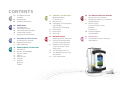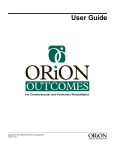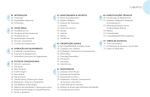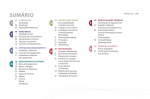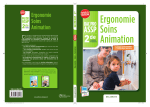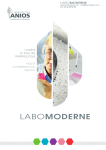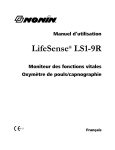Download use manual milli
Transcript
CONTENTS 1 2 3 4 03 INTRODUCTION Symbols 04 Introduction 05 Intellectual Property 5 06 OVERVIEW Intended Use 07 Operating Priciples 08 Commercial Presentation 10 Compatible Sensors 12 Equipment Connections 15 EQUIPMENT OPERATION Installing the Oximeter 16 Equipment Controls 17 Light Indicators 18 19 20 21 23 25 26 27 MONITORING THE PATIENT Main Menu Buttons and Widgets Security Locks Alarms Patient Data Settings Internet Batteries Trends 6 28 GENERAL GUIDELINES Biocompatibility Essential Care 29 Battery care 30 Packaging, Transportation and Storage Electrostatic Discharge 32 Precautions 33 Restrictions 35 Warnings 38 MAINTENANCE Cleaning and Disinfection 41 Preventive Maintenance Corrective Maintenance 42 Problems and Solutions Supply of Sensors and Accessories 43 Oximeter Manual Test 44 Test Method for Accuracy Verification 45 Fuse Substitution 7 8 46 TECHNICAL SPECIFICATIONS Equipment Classification 47 Equipment Accuracy, Calibration and Resolution 49 Power Supply External Power Supply Batteries Conectivity 50 Electromagnetic Compatibility 56 WARRANTY 57 Certifications of the Company and Product INDEX INSTALLING THE EQUIPMENT BATTERY SCREEN / INTERFACE MAINTENANCE Device and accessories ............... 08 How to charge batteries ............. 27 Touchscreen .................................... 16 Preventive and corrective .......... 41 Compatible Sensors ..................... 10 Charge level..................................... 27 Screen of monitoring of How to verif y equipment accuracy ............................................44 Equipment connections ............. 12 Taking care of battery .................. 29 patient's vital signal ..................... 19 How to replace fuses ................... 45 Menu Screen ................................... 19 PROBLEMS AND SOLUTIONS Installation steps ........................... 15 Equipment Buttons ....................... 16 Battery type ..................................... 49 VITAL SIGNALS Security and Lock screen ........... 21 MONITORING THE PATIENT ALARMS AND SOUNDS Device sounds when turn on .................................. 18 Basic monitoring functions .......................................... 18 Basic Information about vital signals ......................... 19 Alarms Screen ................................. 23 How to clean ................................... 40 Patient data screen ....................... 25 Settings Screen .............................. 26 How to discard parts of equipment ...................... 37 Internet Screen ............................... 27 How to perform oximeter manual test ...................................... 43 Alarms screen ................................. 23 How to register Frequent problems and solutions .................................. 42 Turning off the alarms .................. 24 patient's data .................................. 25 Understanding the priority How to analyze ICONS, BUTTONS WARRANTY.........................................56 of alarms ........................................... 24 trends charts ................................... 27 AND WIDGETS ....................................20 CONSUMER SERVICE .........................58 1 INTRODUCTION INT S y m b ol s Symbol Fragile, han handle with care Protect of humidity Direct current (DC) This side u up Handle with care Equipment class II Temperatu Temperature limits Indicates th the temperature range for transportation t and storage Alternating current (AC) Equipment with applied part type BF, protected against defibrillator discharge Maximum stacking, where the numbe number “n” (in the central squ square) indicates the maximum maxim quantity of boxes that can be stacked Consult accompanying information about necessary information Electrostatic discharge sensibility Non-ionizing radiation 3 1 I N T R O D U C T I O N Milli pulse oximeter is an electro medical device manufactured by HI Technologies Brazil that indirectly monitors the oxygen functional saturation of patient's blood and cardiac frequency in patients who are in medical and hospital environment. Pulse u Oximeter Oximet m er milli® m With a completely new design, this device has unique characteristics: 4 • • • • • • It can be used as a table oximeter when connected to the docking station, on, or as a hand oximeter when separated of the base. It has its own operating system created by the company that permits thee installation of medical applications, increasing the unit features. It can transmit patient's vital signals via Internet or through a wireless connection. onnection. It offers Internet and Intranet access with a browser like a computer. It has an integrated video camera. It allows that approved accessories are installed via USB or wireless connection tion (Bluetooth). I N T R O D U C T I O N I n tel l ec ttu a l Proper t y (IP) The information contained c in this manual is exclusive property of HI Technologies, and may not be copied (in part or whole) without the prior written permission of the company. The company doesn’t doe measure efforts to maintain the information provided in this manual free of errors. In order to update the information provided and correct some mistakes, HI Technologies reserves the right to alter any portion of this document without prior notice. Circuit diagrams, component lists, descriptions and other information are available by signing in a confidentiality agreement (NDA) with the company. compan 5 2 OVERVIEW I n te n d ed Us e This device is indicated to monitor the oxygen functional saturation of patient's blood and cardiac frequency in patients tients who are in medical and hospital environment. This equipment should not be used during Magnetic Resonance Exam (MRI) due to severe burns hazard. This equipment should not be used to continuous monitoring if the audible alarms are permanently disabled.. Pulse Oximeter milli® The validity period of this equipment is UNDETERMINED, but its lifetime is 3 year average, since the manufacture cture date, and it may vary with the adequate use and preventive maintenance. 6 O V E R V I E W Op era tin ti n g Pr inciples Pulse oximetry is based on two main principles: Spectrophotometry: Spectrophot The red and infrared light absorption is different between oxyhemoglobin and deoxyhemoglobin; Plethysmography: The arterial blood volume in tissues varies with cardiac pulse, resulting in a variation of light absorption. Plethysmogr Based on mentio mentioned principles, the pulse oximeter determines functional oxygen saturation in blood (SpO2) with a sensor with two light emitting diodes dio (LEDs) red and infrared, and a photodiode light receptor. This sensor is placed in a pulsating arterial vascular bed (e.g.: fingers and toes, ears and nose). The LEDs emit in infrared light (wavelength 905nm), and red light (wavelength 660nm) through a patient’s arterial vascular bed. The light is converted in electronic signals by the photodiode. These signals are used to calculate the vital signals. 7 2 O V E R V I E W The calculus of functional saturation of blood oxygen (SpO2) is obtained using the equation figure 1, where A and B are calibration values, and R is obtained by the equation figure 2, where AC V and DC V are the AC and DC components of red light and AC IV and DC IV are the components AC and DC of infrared light. It is very important to remark that the equipment is enabled to measure the functional saturation, which means, the percentage of oxygenated hemoglobin related to total hemoglobin able to carry oxygen. It is also important to report that comparing the calculated saturation (obtained with pulse oximeter) with the measured saturation (obtained with a gas sample of arterial blood), it may be different. These discrepancies are due to the calculated saturation is not properly corrected with some variables as: pH, carbon dioxide partial pressure, temperature and fetal hemoglobin. Moreover, a comparison can only be done in situations where the calculated saturation is stable for the duration of collecting blood for testing. SpO2=A−B*R pO2=A−B*R Figuree 1 R= AC CV DC CV AC CIV DC CIV Figuree 2 Pulse Oximeter milli® Co mm erc i a l Pre senta ti o n 8 This product consists of the following devices and accessories. NOTICE: All parts, accessories and sensors are for EXCLUSIVE USE of Milli Pulse Oximeter. Code Name Quantity FOCA-DM-001 Pulse Oximeter 1 FOCA-BA-001 Docking station 1 See sensors table Oximetry Sensor 1 FOCA-CA-001 Power Cord 1 FOCA-MU-001 User Manual 1 Table 1 O V E R V I E W FFigure Figur Fig igure 4. 4. Milli Pulse Oximeter Mi (horizontal position). Figure 3. Milli Pulse Oximete Oximeter er (vertical position). Figure 5. Milli Pulsee Oxi Oximet Oximeter meter ter (detached from docking station). 9 2 O V E R V I E W Compatible Sensors Table 2 shows the sensors compatible with the equipment. Pulse Oximeter milli® Code 10 Use Type FOCA-SP-001 Pediatric Soft FOCA-SA-001 Adult Soft FOCA-CM-001 Adult Clip FOCA-CP-001 Pediatric Clip FOCA-JA-001 Adult Clip FOCA-LC-001 Adult LED FOCA-IN-001 Pediatric Intermediate Image Table 2 NOTICE: The manufacturer recommends its disposal and replacement every 12 months. O V E R V I E W Compatible Sensors Compat Table 3 shows th the sensors compatible with the equipment. Code Use Type FOCA-PB-001 Pediatric Clip FOCA-AB-001 Adult Clip FOCA-PG-001 Pediatric Soft Biogenesis FOCA-AG-001 Adult Soft Biogenesis FOCA-MS-001 Neonatal Multisite FOCA-DP-001 Pediatric Disposable FOCA-DA-001 Adult Disposable Image Table 3 11 2 O V E R V I E W NOTICE: The sensors are identified with a label that holds information about lot and expiry date, as follows: Equipment Connec tions ns 10 9 12 11 Figure 6. Sensor identification label. NOTICE: Ever y sensors use the same connec tor, as follows: Pulse Oximeter milli® 13 12 14 15 5 Figure 7. Sensor Connector (front view). Figure 8. Sensor Connector (lateral view). O V E R V I E W 9 Connection pins Con 10 External batteries input It should be used only to connect external batteries. Just certified batteries, tested and approved by the company can be used (IEC 60601). 11 Conne Connection pins used to connect the docking station with handheld. dockin USB input This port should be used only to connect accessories approved by the company. No oth other equipment should be connected he here. 13 2 O V E R V I E W 12 Power Supply 14 Power supply, it supplies electrical energy to the equipment (110V~ to 220V~). 13 It should be used only nly to connect accessories approved proved by the company. Connection pins Pulse Oximeter milli® 15 14 Connection pins Sensor input The oximetry sensorr should be connected in this port. t. Only certified sensors, tested and approved by the company should be connected in this entry (IEC60601).). Connections pins used to connect the handheld to docking station. No other equipment should be connected here. 3 EQUIPMENT OPERATION EQU I n st sta l l i ng t he O xime ter 1 Connect the power cord to docking station. 2 Connect the handheld to docking station. The connection is electromagnetic, mechanical fittings are not needed. 3 Connect the sensor to the handheld. 4 To turn on the equipment press the MENU button by 3 seconds. The same procedure will be done to turn it off. 5 After turning on, register the patient (according to “Patient” section) then accompany the monitoring. NOTICE: OTICE: When the equipment is turned on, it emits a sound that indicates whether the speaker is operating properly and whether the alarm will sound normally. 15 3 E Q U I P M E N T O P E R A T I O N Equipment Controls Milli pulse oximeter can be controlled by two ways: 1. Touch buttons: buttons are lit when the device is on, but they are turned off momentarily during touch to indicate they are being activated; 2. Touch screen: press the buttons on the screen to activate functions. Symbol Name Pulse Oximeter milli® Menu / Turn on /Turn Off 16 Return Silence Audible Alarms Function • Keep pressed to turn on/off the device. als • Touching quickly activate the menu if the equipment is in vital signals monitoring screen. • Returns to the previous screen. • Turn off the audible alarms by 25 seconds. • Turn on the audible alarms if they are temporarily disabled m • If one alarm (SpO2 or Pulse) is permanently disabled, it displays alarm settings screen. Table able 4 E Q U I P M E N T O P E R A T I O N L i g h t I n d i c ators Docking station has blue light indicators. When lit, this indicates some states of the equipment: Symbol Name Meaning (when lit) Meaning (when off) Handheld connection Handheld is connected to docking station. Handheld is not connected to docking station. Power grid connection Docking station is connected to the power grid. Docking station is not connected to the power grid. Table 5 17 4 MONITORING THE PATIENT Milli pulse oximeter starts with the patient’s monitoring screen. The user has access to: 1. Patient's name; 2. Functional oxygen saturation in blood (SpO2) measured in %; 3. Heartbeat, measured in beats per minute; 5. Plethysmographic curve proportional to o the patient’s heartbeat; 6. Heartbeats indicator. The quality of heartbeats artbeats signals can be verified by the size of the circumference. ference. Bigger is better signal quality (S Q). 4. Perfusion Index (IP) and Perfusion Variability (IVP) measured in %; Pulse Oximeter er milli® mi i® If user presses the MENU button, the MENU screen will be displayed. 18 If SILENCE ALARMS button is pressed, the alarms will be temporarily disabled by 25 seconds. If the button is pressed again during this period, the alarms will be enabled. But in case of alarms being permanently disabled, the SILENCE ALARMS button displays the alarm settings. *To access to Alarm settings, the device requestt for a password. See page 21 Security Locks for more information. n. Alarms can be disabled with a quick tap on the screen. M O N I T O R I N G T H E P A T I E N T Patient's name Pulse SPO2 Plethysmographic curve IP (IVP) (IV P: Heartbeats Figure 16. Patient’s vital signals monitoring. M ai n M eenu Touch the menu button in the monitoring screen to access to MENU screen. Many functions of the oximeter are available in this screen by touching the icons (shortcuts) on screen surface (touch screen). Patient W Widget Status Bar Applications (icons) Alarm/ Monitoring Figure 17. Main menu. 19 4 M O N I T O R I N G T H E P A T I E N T B uttons a n d Widge t s Applications Access the applications. Open Folder ons organization. Helps in applications Hints Shows safety hints and use hints the first time the device is turned on. Shortcuts on of shortcuts Allows the creation for applications. Settings Access to personal settings. Add widgets Helps in widget settings. Pulse Oximeter milli® Internet Internet access. 20 Remove widgets Helps in widgets settings. Trends Access to monitoring trends charts. CONNECTIVITY SYMBOL Organizational folder Helps in applications organization. Patient Register and access to patient's information. Alarm Alarm information. Patient's Avatarr ent, if not yet been Identifies the patient, set, whether malee or female. Edit Edit patient data. Bluetooth activated. ted. vity. Bluetooth in activity. n activated. Wi-Fi connection Release Delete the patient. M O N I T O R I N G OTHERS BUTTONS Zoom in increases sscreen details. T H E P A T I E N T S e c u r i t y Lo c k s LOCK OF MEDICAL FUNCTIONS To lock the access to all the medical functions of the device: Zoom out Decreases screen details. Enable au audible alarms VITAL SIGNALS SY SYMBOLS IP Perfusion index. IVP Variabillity perfusion index. SPO2 Functiona Functional saturation of oxygen. PULSE Patient’s ccardiac frequency frequency. 1 Go to MENU screen. 2 Click the Application shortcut 3 Click the Security and Lock shortcut. 4 Maintain the red button pressed to lock medical functions of the equipment. The appears in Status Bar while the device is in this state. Note: Functions may be temporarily unlocked with individual password while equipment is locked. 21 4 M O N I T O R I N G T H E P A T I E N T Pulse Oximeter milli® S e c u r i t y Lo c k s 22 UNLOCK OF MEDICAL FUNCTIONS TECHNICAL FUNCTIONS To unlock proceed as follows: Technical functions of device (e.g. g. settings applications) are protected by the password: ssword: KIRK. 1 To unlock temporarily individual functions, or general lock, enter the password : AMOR. 2 Select a letter by dragging the column up or down until to reach to the correct letter. 3 If the password is correct, the red button “cancel” becomes green “proceed”. Clicking on it, unlocking is done and disappear of Status Bar. M O N I T O R I N G T H E P A T I E N T A lar la r ms ms In the alarms screen, scre the user can set the alarm limits. Touching the desired alarm, the window with the limits will appear. The sounds can be turned of off permanently for each vital signal with alarm sounds controls on the right side of the screen. When SpO2 or pulse audible alarm is disabled, d a visual notice will appear. SSPO2 Audible Alarm “Enabled” P Pulse Audible Alarm “Disabled" Perfusion Index Perfus Variabilityofperfusionindex Figure 18. Alarms settings screen. 23 4 M O N I T O R I N G T H E P A T I E N T Alarms are categorized into high, medium and low priority. Each priority has a different visual identification: HIGH • • MEDIUM LOW Letter “x” indicates that any audible alarm (SpO2 or pulse) is permanently disabled. The clock indicates that the audible alarms are disabled by 25 seconds. Table 6. Description of the alarm sounds. Pulse Oximeter milli® Description 24 Priority Sound Sequence Sensor disconnected of the equipment Medium C4 C4 C4 Finger disconnected of the sensor Medium C4 C4 C4 Low E4 C4 Weak signal Errors in the oximetry module Medium C4 C4 C4 Sensor failure Medium C4 C4 C4 SpO2 out of limits High C5 B4 A4 - G4 F4 Pulse out of limits High C4 E4 G4 - G4 C5 Perfusion Index out of limits High C5 B4 A4 - G4 F4 Variation of perfusion out of limits High C5 B4 A4 - G4 F4 M O N I T O R I N G T H E P A T I E N T alarms values.. Table 7. Range of al Alarm Min value Max value Factory enabled Factory minimum value Factory maximum value SpO2 0 100 Yes 85 100 Pulse 30 235 Yes 40 100 Perfusion index inde 0,02 20 No 5 15 Variability of perfusio perfusion index 0 100 No 40 100 Pa ti ent Da ta Pati Patient’s data may m be registered using the Patient’s application, in the menu screen. If n no patients are registered, a form will appear automatically. Touching in any field f enables a virtual keyboard. The keyboard can be used by touching the ttouchscreen. When the patient is registered, the user may choose to “Releas “Release” (remove all patient data, including trend charts) or “Edit” (allows data editi editing). Figure 19. Patient data Editing. Figure 20. Display of Patient data. 25 4 M O N I T O R I N G T H E Settings The user can set up the oximeter in the “Settings” screen of the main menu, following the next steps: P A T I E N T BACKGROUND: 1 Choose one of preinstalled languages: anguages: Portuguese, English and Spanish. 2 Define it as background. WIRELESS NETWORKS AND OTHERS: THERS: *Password of Settings Screen: KIRK. 1 2 Pulse Oximeter milli® 3 26 SELECT LANGUAGE: Select your preferred image. 1 Enable or disable the he desired connections. 2 Do necessary adjustments stments Go to “Menu” screen. Click on “Settings” shortcut. Choose one of the options to set. DATE AND TIME: 1 Define desired date and time, do necessary adjustments. OPENVIDA NETWORK: Milli pulse oximeter may be used ed in telemedicine applications using OpenVida Network. For more information, acquire OpenVida Central Monitoring. APPLICATIONS. Applications installed in the e device can be removed. To do this, select onee application and check available options. M O N I T O R I N G T H E P A T I E N T I nter n ter net n et Bat te r ie s Tre nds The user may bro browse in Internet using the “Internet” application, applic from main menu screen. It is neces necessary to setup and enable a Wi-Fi connection connecti before browsing. The steps are: This icons sequence shows the batter y charge. When the charge level decreases, the blue color becomes yellow, followed by red, when the charge is finishing. When the battery is empty, the icon is black. While the battery is charging, icon color goes from red to blue, passing through yellow. To charge the handheld battery is necessary to connect it to docking station, and connect this to power grid. The average battery charge time is 10 hours. The patient's vital signals are stored in pulse oximeter and can be seen as trend charts. The access to this screen is trough the “Trend” shortcut in the main menu. 1 Go to “Men “Menu” screen screen. 2 Click on “Applications” shortcut. Cli 4 Click on “Internet” option. Clic 5 Browse in Internet. In Figure 21. Sequence of battery charge. 1 Go to “Menu” screen. 2 Click on “Applications” shortcut. 3 Click on “Trends” shortcut. 4 Analyze the charts. Figure 22. Trends charts. 27 5 GENERAL GUIDELINESS B i o c om p a tibilit y All parts of the equipment that remains in contact with the patient (sensors) are produced with biocompatible materials. The manufacturer has the documents that certify the sensors biocompatibility and it should be delivered signing a confidentiality agreement. Essential Care Maintain the equipment in a dry environment, nment, protected of direct solar rays. Avoid places where liquid spillage may occur. ccur. Do not use the equipment if it is wet or with h humidity excess. According to the kind of contact with patient (ISO 10993-1) it is classified as external communication equipment. Pulse Oximeter milli® According to the duration of contact with the patient (ISO 10993-1) it is classified as limited or prolonged exposure equipment. 28 Do not use if it shows external damage or in case of suspected fall. Install the equipment always in places where ere the electrical installation corresponds to the conditions ns established on the equipment (voltage, current, power). G E N E R A L Essential Essen tia Care Never sterilize steri or immerse it in liquids. Do not apply app mechanical stress to the cables. Do not expose exp the device to temperatures upper 131F (55°C) or lower 14F 14 (-10°C). Do not op operate the device in temperatures upper 104F (40°C) or lo lower 32F (0°C). Calibration is not required. Functional measurers may not be used to determine the accuracy of o the oximetry sensor. G U I D E L I N E S Batter y Care Batteries may have longer lifetime if kept, whenever possible, its maximum load. Constant discharges decrease their lifetime. It must also be considered that elderly batteries have lower operating time. The equipment's batteries (docking station and handheld) should not be changed and do not require maintenance. In case of problems, send the equipment to an Authorized Technical Support. Batteries charging temperature varies between 32F (0°C) and 117F (47°C), and batteries discharging temperature is estimated between -4F (-20°C) and 149F (65°C). There is a protection circuitry that disables it partially in temperatures out of limits. During device operation, batteries may have temperatures varying between -4F (20°C) and 167F (75°C). 29 5 G E N E R A L G U I D E L I N E S Pa c k a gi n g, Trans por t at ion a n d Stor a ge. The equipment is packaged in a Kraft box reinforced with internal polyurethane protector. During transportation, handle with care to avoid damage. Pulse Oximeter milli® During transportation or storage, the equipment should be maintained in temperatures between -40F (-40°C) and 158F (70°C), protected against liquid spillage, with relative air humidity between 10% and 90%, and atmospheric pressure between 500hPa and 1060hPa (375mmHg and 795mmHg). 30 El e c tro stati c D i schargee Electrostatic discharge (ESD) may cause damage amage to the Milli pulse oximeter if it happens inside of it.. Because of the accumulation of electrons on the material al surface, it may occur in many ways. For example after dragging feet on carpet floor (what causes electrons accumulation mulation on your body), you may feel an electric shock while hile touching the metallic knob door. This shock is due to thee static electricity accumulated on your body is discharged to o ground through knob door. Eventually, the discharge mayy occur touching the car bodywork after it was driven for some time. Even these shocks are nothing more than a nuisance sance to people it may damage electronics circuits as Milli's circuits. Therefore it is important to take certain precautions ns to avoid these episodes: G E N E R A L G U I D E L I N E S Ele c tros trosta ti c Dis charge All professional profess who use Milli pulse oximeter should know the explanations explan contained in this manual about electrostatic discharge discha protection, so that: • • They can recognize the warning symbol ESD. They are trained in procedures to prevent electrostatic discharge. elec Connectio pins identified with the ESD warning should Connection not be tou touched. To connect these pins it is necessary to follow procedures against ESD ESD. Follow these precaution procedures: • • • Connect to a grounding point to take the equipment. Increase the air relative humidity. Install specific protection items against ESD, as floors, bracelets and antistatic heel straps. Avoid conditions that promote the accumulation of static electricity in the environment: • • • Low relative humidity. Materials that accumulate static charge, e.g. synthetic materials accumulate more static energy than natural fiber as cotton. Touch or connect the equipment quickly. 31 5 G E N E R A L G U I D E L I N E S Pre c a u ti on s The equipment should be used by trained professionals. The operator should know the information contained in this user manual before proceeding to use it with the patient. The results obtained with this device are a complement of the evaluation patient/client and should d be used with a clinical evaluation of a qualified professional. onal. The operation of this equipment may be affected by presence of strong magnetic fields as electro surgery devices, computed tomography, magnetic resonance images (MRI) and others. Hi Technologies’s sensors do not contain latex atex in its composition, protecting patient and operator off possible allergic tissue reactions due to toxicity. Pulse Oximeter milli® Always disconnect the equipment of power supply and remove the accessories before cleaning and disinfecting to avoid damaging and ensure the biosafety guidelines. 32 Always use sensors approved by the company. The use of other sensors can generate inaccurate measures or damage the equipment. Do not use the sensor in temperatures above bove 106F (41ºC) in children under one year. This equipment requires special precautions utions related to electromagnetic compatibility, for that itt must be installed and operated in accordance with the electromagnetic compatibility information available in thiss manual. Mobile and portable radio frequency devices evices may affect this equipment. G E N E R A L G U I D E L I N E S Restrictions Any condition condit that restricts the peripheral blood flow (as non invasive invasiv pressure cuffs) may prevent accurate measurement of vital signals. Significant rates of dysfunctional hemoglobin, as carboxyhemoglobin, may affect the accuracy of SpO2 measure. HYPOPERFUSION HYPOPE Genetic diseases, like falciform anemia, in acute conditions (lower than 5mg/dl) may have the value decreased. The result o of readings for low values may be altered due to the difficulty difficu of the peripheral circulation. VENOUS CONGESTION Increased b blood volume may produce capillaries pulses and promote re reading errors in some equipment. MOVEMENTS MOVEME The locati location for sensor placement should be analyzed according to patient's mobility to avoid compromising their anatomophysiology anato and reliability of sensor readings. ANOMALOUS HEMOGLOBIN INTOXICATIONS (e.g. carbon dioxide) may alter the values. SKIN PIGMENTATION Darker skins may interfere in the readings. LIGHT INTERFERENCE When two or more sensors are placed near, mistakes may happen due to the exchange of light among them. Cover each of the sensors with opaque material to prevent light leakage. 33 5 G E N E R A L G U I D E L I N E S Restrictions ARTIFACTS EPITHELIAL LESIONS For example cell phones, may interfere in the correct operation of some electronic equipment causing reading mistakes. Skin problems (e.g. dermatitis, lesions, onicomycosis nicomycosis and necroses) may block the light input in thee sensor, altering the reading result. AMBIENT LIGHT Intense solar light, xenon light, fluorescent and infrared light may decrease the presented values. BAD POSITIONING OF THE SENSOR: May have unrealistic values regarding the patient's general condition. Pulse Oximeter milli® Obstructions or dirt on the LEDs or photodiode may cause sensor failures. Always verify if the sensor is free and clean. 34 EXCESSIVE SECRETIONS Interfere in the sensor reading allowing the reading of a lower value than reality. The problem is solved by cleaning the verification area (mechanical removal) or by changing the sensor position. NAIL POLISH May prevent the propagation of light sensor, nsor, altering the reading (mainly dark colors). It is not significant, gnificant, but for complementary observation it is preferablee to remove using nail polish remover. FALSE NAILS May interfere in the propagation of lightt sensor, altering the reading. It is preferable to remove them to perform complementary examination. G E N E R A L G U I D E L I N E S Warr ni Wa n i ng ngs Never use tthis device in presence of flammable anesthetic because of the risk of ignition that may result in an explosion. Never use tthis device in the presence o Magnetic Resonance devices (MRI). (M MRI scanners can generate induced currents in the sensor, sens resulting in injuries and severe burns in the patient. The autocla autoclave use, ethylene oxide sterilization or immersion of the sensors sen in liquids may cause incorrect readings or irreversible damage to the equipment. When connecting the equipment in any instrument, verify proper operation before clinical use. See instrument manual for complete information. Accessories connected to the interface of the monitor should be certified in accordance with the respective standards. Any connection of additional equipment in the input or output of signal will be classified as a medical system, so it should be in accordance with applicable technical standards. Sensors used incorrectly may cause inaccurate readings. See manual for instructions about proper application. The prolon prolonged use of the sensor may cause blisters, skin deterioration and discomfort. It is recommended to change deterioratio the location of the sensor every 4 hours or as patient's needs. 35 5 G E N E R A L G U I D E L I N E S Pulse Oximeter milli® War n i n g s 36 Damaged cables and sensors may cause incorrect readings, with possible injury or death of patient. Inspect each sensor and each cable and immediately discard if damaged. It is recommended to use another cable or sensor and contact the Technical Support for assistance. Do not insert any object into the docking g station's power input connector. Chemical products: petroleum based substances or substances used for disinfection (e.g. alcohol), for removing skin glue (e.g. benzine), removers (e.g. thinner) and other, may damage the material protection of the sensor, altering the reading results. The equipment may generate imprecise results esults if operated out of amplitudes specified in this manual. al. Do not connect USB devices not approved by the company because the use of other devices may cause irreparable damage to the equipment. Connectors identified with warning ESD D symbol should not may not be touched directly neither with manual tools. The use of accessories, transducers or cables not specified, approved and recommended by the he manufacturer may adversely affect equipment operation, on, increasing the electromagnetic emissions or decreasing the electromagnetic immunity of the equipment. G E N E R A L G U I D E L I N E S The device may not be used near or stacked over other equipments. equipment This equip equipment is susceptible to other equipments, even being in co conformity with CISPR emission prescription. All discarded discarde parts such as sensors, batteries, etc., should be sent to the manufacturer or delivered to one of the Technical Support Network, Ne duly sterilized for proper disposal. The equip equipment should be sent to the manufacturer or delivered tto one of the Technical Support Network, duly sterilized fo for proper disposal. 37 6 MAINTENANCE Cle a n i n g a nd Dis infe c t ion The instructions for cleaning and disinfection of the equipment and accessories should be strictly followed, as follows: Pulse Oximeter milli® • 38 • • • Do not drop liquids onto the equipment, mainly in ventilation areas to prevent it from entering in the electronic components. If it happens, disconnect the equipment and call the Technical Support. Never immerse the equipment in any liquid. Do not sterilize with autoclave or any disinfectant immersion technique. • • • • Turn it off and disconnect from the power wer grid before start cleaning. Clean the external part with a smooth lint-free cloth, moistened with mild soap and water. Do not use chemical petroleum based ed products as thinner, benzine and other derivatives es to clean the accessories and modules. Never wet connectors. M A I N T E N A N C E • LCD Touch Screen: S In case of sp splashing or spilling liquids directly over LCD screen, clean immediately with a dry cloth and proceed to disinfectio disinfection. Remember, any more fluid substance may enter in scre screen edges and damage the internal circuits. Never use cleaning products with acid or alkaline base (use products with neutral pH). When using the cleaner, avoid the contact with the edges of the film or glass and flexible parts. Use a lint-free lint-fr cloth. The cloth sh should be used dry or moistened with a mild cleanser. Make Ma sure the cloth is slightly damp, not wet. Never apply the cleaner directly on the surface of the panel. If the cleaner is spilled on the touch panel, dry immediately with an absorbent cloth Wipe the surface gently, if it has directional texture, wipe in the direction of texture. Never use chemical organic products as thinner, acetone, propyl or isopropyl alcohol, toluene, xylene or kerosene. Appropriate cleaning products are commercially available. 39 6 M A I N T E N A N C E Cle a n i n g a nd Dis infe c t ion • LCD Touch Screen: The wrong way to clean or use of not recommended products result in optical deterioration of the panel or functionality damage. It is recommended: Use a moistened cloth (not wet). In case the display has grease stains, use three drops of neutral soap. Gently wipe the screen without pressing. ng. Pulse Oximeter milli® Immediately dry with a dry cloth. 40 NOTE: the majority of products have 1-3% of isopropyl alcohol per volume, which is in the acceptable limits for cleaning resistive touch screens. CAUTION: many products contain ammonia, phosphates and or ethylene glycol and they are NOT RECOMMENDED. Carefully verify the content of the product in the label. M A I N T E N A N C E Pre ve vent n t i ve M a i n ten tena n c e Co r re c ti ve M ai nte nance Every three mon months, the operator should check all equipment if there is no bre breaks in cables, drying of connections and metal parts oxidation. Milli Pulse Oximeter corrective maintenance requires specific technical knowledge and software that only authorized people have. There are no internal parts that can be repaired by users. Therefore, if any repairs to the equipment are required, only Authorized Technical Support can do it. Oximetry sensor should be inspected monthly for life, because handling may damage dam the LEDs and the internal wires of the cable. To ensure the proper pro operation of the oximeter is recommended to send the equipm equipment to an Authorized Technical Support annually. In case on doubts about the equipment and its operation contact the manufacturer. The validity of the warranty and veracity of monitoring is only guaranteed when the corrective maintenance is performed in an Authorized Technical Support. 41 6 M A I N T E N A N C E Pro b l e m s a n d S o l u t i o n s This section shows possible solutions for some problems that may occur and can be solved by the operator. If the problem persists echnical Support and the system does not work properly after the indicated verification, contact Hi Technologies or an Authorized Technical to solve the problem as soon as possible. Pulse Oximeter milli® Problems 42 Possible Causes Solution The equipment does not turn on 1. Lack of energy. 2. Energy cable broken. 3.Battery discharged. 1. Verify the energy cable. 2. Change the energy cable. 3. Connect the equipment in the power grid. Signals does not appear on screen 1. Sensor disconnected from the equipment. 2. Sensor disconnected from the patient. 3. Patient with very low perfusion. 4. Faulty sensor. ment. 1. Connect the sensor to the equipment. 2. Place the sensor in the patient. 3. Change sensor position. 4. Substitute the sensor. S u p p l y o f S e n s o r s a n d Ac c e s s o r i e s The company provides sensors and accessories that can be connected to the Milli pulse oximeter. If necessary, the sensors for replacement may be purchased directly from Hi Technologies. M A I N T E N A N C E Oxi mete meter M anual Te s t 1. Connect oximeter oxim to the power grid. 9. Thescreenwouldrotateautomaticallyafter a few seconds. 2. Connect sensor se in the oximeter. equipment on. 3. Turn the eq a) Ifscreendoesnotrotate,tapitandwait 5 seconds until the rotation. 14. Check if the alarm is triggered. 15. TurntheSpO2alarmoffandcheckifthealarm is triggered. 16. Repeat steps 11 to 15 for: 4. Wait the start sta up. 5. Theequipmen equipmentshouldplayanalarmduring start up. 6. Usethecapacitive capacitiv buttonsandtouchscreento browse in m menus. 10. Connectthesensorinapatientorsimulator andcheckifthevitalsignalsareonscreen. 11. Browsetoalarmsettingsscreenandsetupthe upperSpO2limittoavaluelowerthancurrent vital signal. 12. Check if the alarm is triggered. 7. Check if buttons butto and screen respond to commands. commands 8. Turntheoxime oximeterinthe4possiblepositions to check sc screen rotation. a) Cardiac frequency; b) Perfusion index; c) Perfusion variability. 17. Returntotheinitialsettingsforalarmlimits. 13. Browsetoalarmsettingsscreenandsetupthe lowerSpO2limittoavalueupperthancurrent vital signal. 43 6 M A I N T E N A N C E Te s t M ethod for Accurac y Ve r i fi cati o n Some models of functional testers or patient simulators (available on the market) may be used to check the functionality of the oximeter, cables and sensors. Read the specific operation manual of these equipments to perform the tests. Even being useful for checking the oximeter, cables and sensors, these testers ARE NOT CAPABLE of evaluate the accuracy of oximeter measurements. Pulse Oximeter milli® The full evaluation of the accuracy of Milli pulse oximeter requires at least a full reproduction of the optical interaction between the sensor and the patient. This level of technology is beyond the ability of the testers and simulators on the market, even those that say they have those resources. 44 Therefore, the Milli pulse oximeter accuracy may be evaluated with in vivo experiments through direct comparison n with the values simultaneously measured with a lab co-oximeter. er. The accuracy limits of the oximeter were established tablished with a clinical study realized with healthy adult volunteers teers (SpO2 scale between 70% and 100%). The measured SpO2 values alues were statistically compared with the simultaneous results obtained with a certified and calibrated lab co-oximeter. Pulse measurements easurements were statistically compared with simultaneous resultss obtained with a certified and calibrated cardiac monitor. Validation of accuracy of measured values is thee sole responsibility of the manufacturer and may only be guaranteed anteed when the equipment is used according to the instructionss in this manual. M A I N T E N A N C E Fusee Su b sti t ut ion Fus The docking stat station has 2 fuses that can be located in the Figure 23, which shows radial fuse 3.15A/250VAC (retarded) on the power circuit board. The fuse 1 (blue one) is visible without removing the cover of power supply. To see fuse 2 (yellow one) cover removal is necessary. Figure 23. Fuse localization inside the power supply of the Milli docking station. 45 7 TECHNICAL SPECIFICATIONS Equipment Classification ANVISA hazard class of the device III Protection against harmful water penetration IPXO - COMMON EQUIPMENT (closed equipment without protection against water penetration) Equipment operation mode CONTINUOUS OPERATION Pulse Oximeter milli® CLASS II 46 Protection degree against electric shock Internally powered rge With BF applied part protected against defibrillator discharge Equipment NOT SUITABLE for use in the presence of anesthetic flammable mixture with air, oxygen or nitrous oxide. T E C H N I C A L S P E C I F I C A T I O N S Equipment Accurac y, Calibration and Resolution Equipme Milli pulse oxime oximeter is calibrated after the end of fabrication process. Therefore a new calibration is not necessary during oximeter lifetime. It was calibrated c between 70 and 100%, being that for lower values is not possible to ensure the calibration accuracy. In the range of 70 to t 100% there is an error of ±2% and during movement ±3%. The measurements done by the equipment, related to patient's pulse have ha an error of ±2 bpm between 20 and 100 beats per minute and 2% between 101 and 250 beats per minute. Table 8. Oxime Oximeter accuracy. SpO2 (70-100%) ± 2% SpO2 (70-100%) (in movement) ± 3% SpO2 (<70%) Undefined Table 9. Pulse aaccuracy. Pulse frequency (20-100 bpm) ± 2 bpm Pulse frequency (101-250 bpm) ± 2% 47 7 T E C H N I C A L S P E C I F I C A T I O N S Table 9. Equipment resolution. SpO2 1,00% Pulse frequency 1 bpm < 10 seconds Conditions: Oximeter powered, looking for the pulse and with the clip adult sensor. Pulse Oximeter milli® Reading update time 48 < 2 seconds Conditions: Oximeter powered, pulse detected and with the clip adult sensor. T E C H N I C A L Power SSu pp ly Electric grid: 110 to 220 V~ (AC) Frequency: 60 Hz / 50 Hz S P E C I F I C A T I O N S E x te r nal Powe r Supply Co nne c ti vi t y Connected to the docking station: 12 to 15Vcc (CC) Operating frequency: 2.4 – 2.4835 GHz Connector: 2 Pins Bluetooth: Power: < 1.1 mW Current: 3.5A Power: 44 VA Fuses: 2 units typ type of Radial T3.15A/250V~ (retarded) Bat te r ie s Modulation: Frequency Hopping Spread Spectrum (FHSS) IEEE 802.11 b/g: Docking station batter y: 2 x Li-Polymer 2000mAh, 3.7V Handheld battery: 2 x Li-Polymer 2000mAh, 3.7V. Operating frequency: 2.4 – 2.4835 GHz Power: 500 mW Modulation: Orthogonal Frequency Division Multiplexing (OFDM) 49 7 T E C H N I C A L S P E C I F I C A T I O N S Ele c troma gnet ic Compat ibili t y Table 10. Electromagnetic emissions. Guidelines and manufacturer declarations – Electromagnetic emissions Pulse Oximeter milli® Milli pulse oximeter is intended for use in the electromagnetic environment specified in this table. It is recommended the user or consumer to ensure that the equipment is used in such an environment. 50 Test Conformity Electromagnetic environment - Guidelines RF emissions ABNT NBR IEC CISPR 11 Group 1 Milli pulse oximeter uses RF energy only for internal functions. Its RF emissions are veryy low and it is not probable to cause any interference in near electronic equipments. RF emissions ABNT NBR IEC CISPR 11 Class A Limits for harmonics emissions IEC 61000-3-2 Not applicable an be used in homes Milli pulse oximeter is suitable for use in all establishments other than domestic, and can and establishments connected to the public power grid (low voltage) for domestic use whenever it has the following warning: Warning:Thisdevice/systemisintendedforuseonlybyhealthprofessionals.Thisdevice/system /systemmaycauseradio nproceduressuchasreointerferenceordisruptoperationsofnearbyequipment.Itmaybenecessarytoadoptcertain Voltage fluctuations and flicker in public low-voltage supply systems IEC 61000-3-3 Not applicable o reduce the effects. rientation and repositioning of the Milli pulse oximeter or local shielding to T E C H N I C A L S P E C I F I C A T I O N S Table 11. Electroma Electromagnetic immunity (general). Guidelines and man manufacturer declarations – Electromagnetic immunity Milli pulse oximeter is intended for use in the electromagnetic environment specified in this table. It is recommended th the user or consumer to ensure that the equipment is used in such an environment. Immunity test Test level ABNT NBR IEC 60601 Conformity level Electromagnetic environment - Guidelines Electrostatic discharg discharge (ESD) IEC 61000-4-2 ± 6 kV by contact ± 8 kV by air ± 6 kV by contact ± 8 kV by air Floors should be of wood, concrete or ceramic. If floors are covered with synthetic material, the relative humidity should be at least 30%. Testing and measurem measurement techniques - Electrical fast transient/burst transie immunity test. IEC 61000-4 61000-4-4 ± 2 kV in power supply lines ± 1 kV in input/output lines ± 2 kV in power supply lines Not applicable The quality of power supply should be that of a typical commercial or hospital environment. Testing and measurement measurem techniques - Surge immunity test. te IEC 61000-4-5 ± 1 kV line(s) to line(s) ± 2 kV line(s) to ground ± 1 kV line(s) to line(s) Not applicable The quality of power supply should be that of a typical commercial or hospital environment. 51 7 T E C H N I C A L S P E C I F I C A T I O N S Table 11. Electromagnetic immunity (general). Immunity test Pulse Oximeter milli® Testing and measurement techniques - Voltage dips, short interruptions and voltage variations immunity tests. IEC 61000-4-11 52 Testing and measurement techniques - Power frequency magnetic field immunity test 50/60Hz. IEC 61000-4-8 Test level ABNT NBR IEC 60601 < 5% UT (> 95% voltage drop in UT) for 0,5 cycle 40% UT (60% voltage drop in UT) for 5 cycles 70% UT) (30% voltage drop in UT for 25 cycles < 5% UT (> 95% voltage drop in UT) for 5 seconds. 3 A/m Note: UT is the c.a. voltage before the application of test level. Conformity level Electromagnetic environment - Guidelines Not applicable ted Milli pulse oximeter is always operated ust with a backup battery. The user must ensure that the equipment battery is fully charged. 3 A/m d near a Magnetic Milli pulse oximeter cannot be used Resonance Unit (MRI). T E C H N I C A L S P E C I F I C A T I O N S Table 12. Electroma Electromagnetic immunity (equipment that is not for life support). Guidelines and man manufacturer declarations – Electromagnetic immunity – Equipment that is not for life support. Milli pulse oximeter is intended for use in the electromagnetic environment specified in this table. It is recommended th the user or consumer must ensure that the equipment is used in such an environment. Immunity test Testing and measurement measure techniques - Immunity to conducted disturbances, induce induced by radio-frequency fields. IEC 610 61000-4-6 Test level ABNT NBR IEC 60601 3Vrms 150 kHz until 80 MHz Conformity level Electromagnetic environment - Guidelines 3V RF communication equipment, portable or not, should not be used near any part of the Milli Pulse Oximeter, including cables, with a separation distance less than recommended. This distance is calculated from the equation applicable to the transmitter frequency. Recommended separation distance d=1.17√P d=1.17 from √P 80 MHz até 800 MHz d=2.33 from √P 800 MHz até 2.5 GHz 53 7 T E C H N I C A L S P E C I F I C A T I O N S Table 13. Electromagnetic immunity (equipment that is not for life support). Immunity test Pulse Oximeter milli® Testing and measurement techniques - Radiated, radio-frequency, electromagnetic field immunity test. IEC 61000-4-3 54 Test level ABNT NBR IEC 60601 3V/m 80 MHz until 2.5 GHz Conformity level 3V/m Electromagnetic environment - Guidelines he transmitter in Where P is the maximum nominal output power of the Watts (W) according to the transmitter manufacturer,, and d the separation distance in meters (m). It is recommended that the field strength th determined established by the RF transmitter and the field strength through an electromagnetic inspection in the place*,, is less than the ence may occur compliance level in each frequency range. ** Interference around the equipment with the following symbol: NOTE 1: In 80 MHz and 800 MHz apply a higher frequency range. NOTE 2: These guidelines may be not applicable in every situation. Electromagnetic propagation is affected by absorption and reflection of structures, objects and people. o AM and FM and * Field intensity established by fixed transmitters as radio base stations, telephone (cell and wireless) and land mobile radios, amateurs, transmission radio nded an electroTV transmission theoretically cannot be predicted accurately. To evaluate the electromagnetic environment due to fixed RF transmitters, it is recommended ve, it should be magnetic inspection of the place. If the measurement of the field strength where Milli pulse oximeter is used exceeds the level of conformity cited above, observed to verify if the equipment is in normal operation. If it is observed an abnormal operation, some additional procedures such as reorientation orr repositioning of the Milli pulse oximeter may be necessaries. **Above frequency range of 150KHz until 80MHz, field strength should be lesser than 3V/m. T E C H N I C A L S P E C I F I C A T I O N S Table 14. Separatio Separation distances. Recommended sep separation distances between RF communication portable and mobile equipment and Milli Pulse Oximeter Milli pulse oximeter is intended for use in the electromagnetic environment where radiated RF disturbances are controlled. The customer or user of the oximeter can help prevent electromagnetic electromagn interference by maintaining a minimum distance between portable and mobile RF communication devices (transmitters) and the oximeter, as recommended in thi this table, according to the maximum power output of communication equipment. Separation distance according to transmitter frequency m Nominal maximum power output of the transm transmitter W From 150 kHz to 80 MHz d=1.17√P From 80 MHz to 800 MHz d=1.17√P From 800 MHz to 2,5 GHz d=2.33√P 0.01 0.12 0.12 0.23 0.1 0.37 0.37 0.74 1 1.2 1.2 2.3 10 3.7 3.7 7.4 100 12 12 23 For transmitters with a nominal maximum output power not listed in this table, recommended separation distance d in meters (m) may be determined by the equation applicable to the fre frequency of the transmitter where P is the maximum power output of the transmitter in Watts (W) according to the transmitter's manufacturer. NOTE 1: In 80 MHz and an 800 MHz, separation distance for the higher frequency range is applied. NOTE 2: These guide guidelines may not be applicable in all situations. Electromagnetic propagation is affected by absorption and reflection from structures, objects and people. 55 8 WARRANTY HIT Tecnologia em Saúde LTDA, within the limits specified in this certificate assures the consumer/purchaser of this product warranty against manufacturing defects (materials) if presented within one year for the equipment, and 90 (ninety) days on accessories (cables and sensors), counting from the date of invoice issuance of the product. Pulse Oximeter milli® The responsibility of HIT Tecnologia em Saúde LTDA is limited to repair, replace defective parts, or at the discretion of the company, replace the products/equipments, since technical department or authorized representative check failures during normal use. 56 This warranty will be null and void if the product is damaged by accidents, natural agents, if it is operated in disagreement with the Operation Manual, use of accessories not approved by HIT Tecnologia em Saúde LTDA, not suitable electrical installations or excessive fluctuations of electricity supply, and if shows signs of having been violated, adjusted or repaired by people not authorized by HIT Tecnologia em Saúde LTDA. Potential losses and damages of the buyer by the malfunctioning or standstill of product under any circumstances will not be manufacturer’s liability. HIT Tecnologia em saúde LTDA undertakes to provide vide both free and paid services only in localities which maintain itss own workshops or authorized representatives. Freight expenses, transportation, lodging and d packaging are responsibility of the consumer/purchaser, exceptt in cases covered by the warranty. If the property of product is transferred during thee warranty period, this will be transferred with all rights and will continue in force until the end of the period counting from the date of purchase by the first consumer/purchaser. This warranty certificate is the only responsibility ity statement for HIT Tecnologia em Saúde LTDA, no representative tive is authorized to open exceptions on their behalf. Claims for damage during transportation must st be registered immediately with the carrier company. All correspondence pondence relating to the product must specif y product name, model and serial number, as described in the equipment. W A R R A N T Y Ce r tifi ti f i ca c a ti ons of t he Company and Pro du c t Good manufacturing practice (GMP) Go NBR IEC 60601-1: 1994 + Amendment:1997 Issued: 07/13/2010 Renewed every 2 years Health License Electro medical equipment Part 1 – General safety requirements. Issued 03/10/2011 Validity: 03/10/2016. Certificado em: 04/19/2011 Renewed annually NBR IEC 60601-1-2: 2006 INMETRO Certification Issued: 03/10/2011. Validity: 03/10/2016 . NBR IEC 60601-1-4: 2004 Electro medical equipment Pa Parts 1-4 – General safety requirements Collateral Standard: Programmable electro medical systems. Issued 10/03/2011 Validity: 10/03/16. Electro medical equipment Parts 1-2 – General safety requirements Collateral Standard: Electromagnetic Compatibility - Requirements and testing Issued 03/10/2011 Validity: 03/10/2016. NBR ISO 9919: 1997 Pulse oximeter for medical use Prescriptions Issued 03/10/2011 Validity: 03/10/2016. 57 7 8 W A R R A N T Y Manufacturer Data Register in ANVISA / MINISTRY OF HEALTH - Brazil: 80583710002 Product manufactured by HIT Tecnologia em Saúde Ltda Rua Prof. Algacyr Munhoz Mader, 3775, CIC CEP: 81350-010 Curitiba – PR – Brazil Phone number: (55-41)3022-3291 / Fax: (55-41)3022-3271 CNPJ (National Register of Legal Entities): 07.111.023/0001-12 Business license: U776MM9X03XM Pulse Oximeter milli® CTO: Eng. Sérgio Renato Rogal Jr (CREA-PR 83470/D) 58 Legal Person Eng. Marcus Vinícius Mazega Figueredo (CREA-PR 83468/D) Manual translated by Eng. Viviana Raquel Zurro MSc Consumer Assistance Technical Support: 55 41 3022 3195 | SAC: 55 41 3022 3461 E-mail: [email protected] Website: www.hitechnologies.com.br A n nota ti ons __________________________________________________________________________________________________ __________________________________________________________________________________________________ __________________________________________________________________________________________________ __________________________________________________________________________________________________ __________________________________________________________________________________________________ __________________________________________________________________________________________________ __________________________________________________________________________________________________ __________________________________________________________________________________________________ __________________________________________________________________________________________________ __________________________________________________________________________________________________ __________________________________________________________________________________________________ __________________________________________________________________________________________________ A n nota ti ons __________________________________________________________________________________________________ __________________________________________________________________________________________________ __________________________________________________________________________________________________ __________________________________________________________________________________________________ __________________________________________________________________________________________________ __________________________________________________________________________________________________ __________________________________________________________________________________________________ __________________________________________________________________________________________________ __________________________________________________________________________________________________ __________________________________________________________________________________________________ __________________________________________________________________________________________________ __________________________________________________________________________________________________