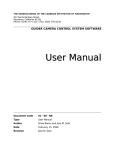Download MC68SC302ADS Application Development System User`s Manual
Transcript
Freescale Semiconductor, Inc. Microprocessors and Memory Technologies Group Freescale Semiconductor, Inc... M68SC302ADS Application Development System User’s Manual Revision 1.0 Motorola reserves the right to make changes without further notice to any products herein. Motorola makes no warranty, representation or guarantee regarding the suitability of its products for any particular purpose, nor does Motorola assume any liability arising out of the application or use of any product or circuit, and specifically disclaims any and all liability, including without limitation consequential or incidental damages. "Typical" parameters can and do vary in different applications. All operating parameters, including "Typicals" must be validated for each customer application by customer's technical experts. Motorola does not convey any license under its patent rights nor the rights of others. Motorola products are not designed, intended, or authorized for use as components in systems intended for surgical implant into the body, or other applications intended to support or sustain life, or for any other application in which the failure of the Motorola product could create a situation where personal injury or death may occur. Should Buyer purchase or use Motorola products for any such unintended or unauthorized application, Buyer shall indemnify and hold Motorola and its officers, employees, subsidiaries, affiliates, and distributors harmless against all claims, costs, damages, and expenses, and reasonable attorney fees arising out of, directly or indirectly, any claim of personal injury or death associated with such unintended or unauthorized use, even if such claim alleges that Motorola was negligent regarding the design or manufacture of the part. Motorola and are registered trademarks of Motorola, Inc. Motorola, Inc. is an Equal Opportunity/Affirmative Action Employer. Literature Distribution Centers: USA/EUROPE: Motorola Literature Distribution; P.O. Box 20912, Arizona 85036. JAPAN: Nippon Motorola Ltd.; 4-32-1, Nishi-Gotanda, Shinagawa-ku, Tokyo 141 Japan. ASIA-PACIFIC: Motorola Semiconductors H.K. Ltd.; Silicon Harbour Center, No. 2 Dai King Street, Tai Po Industrial Estate, 1996 Motorola, Inc. All Rights Reserved For More Information On This Product, Go to: www.freescale.com Freescale Semiconductor, Inc... Freescale Semiconductor, Inc. iii MC68SC302 REFERENCE MANUAL For More Information On This Product, Go to: www.freescale.com MOTOROLA Freescale Semiconductor, Inc. TABLE OF CONTENTS Freescale Semiconductor, Inc... Paragraph Number Title Page Number 1.1 1.2 1.3 1.4 1.5 Section 1 Introduction FEATURES .................................................................................................3 GENERAL DESCRIPTION .........................................................................3 RELATED DOCUMENTATION...................................................................6 ABBREVIATIONS USED IN THE DOCUMENT..........................................6 REQUIRED EQUIPMENT...........................................................................6 2.1 2.2 2.3 2.3.1 2.3.2 2.3.3 2.3.4 2.3.5 2.3.6 2.3.6.1 2.3.6.2 2.3.7 2.3.7.1 2.3.7.1.1 2.3.7.2 Section 2 Configuration and installation INTRODUCTION.........................................................................................7 UNPACKING INSTRUCTIONS...................................................................7 Set Dip switches and jumpers.....................................................................7 Selecting ISA mode.....................................................................................7 Selecting PCMCIA mode ............................................................................7 Selecting the SC302 clock source ..............................................................7 ISDN Transceiver and Line Interface Setup................................................8 U interface in master mode, NT mode, IDL, SCP (MCU mode)..................8 Serial EEPROM ..........................................................................................8 ISA Serial EEPROM installation..................................................................8 PCMCIA Serial EEPROM Installation .........................................................8 Installing the board in the system..............................................................10 ISA bus......................................................................................................10 Tips on accessing the card in a Windows 95 PNP system .......................10 PCMCIA bus installation ...........................................................................11 3.1 3.1.1 3.1.2 3.1.3 3.1.4 3.1.5 3.1.6 3.2 3.2.1 3.2.2 3.2.3 Section 3 Design information MC145572 U Transceiver .........................................................................12 Selecting between S/T and U interface master.........................................12 Selecting GCI vs. IDL on the MC145572 ..................................................12 Using GCI timing with SCP control on the MC145572..............................13 Selecting between NT and LT mode on the MC145572 ...........................13 GCI mode clock rate selection on the MC145572.....................................13 Clock Configuration options with the U transceiver...................................13 MC145574 S/T Transceiver Configuration (DS3). ....................................13 DIP Switch settings on the MC145574......................................................13 Setting Jumpers J7, J8, J9 for the MC145574 ..........................................14 Clock Configuration options with the MC145574 S/T transceiver .............15 MOTOROLA MC68SC302 USER’S MANUAL For More Information On This Product, Go to: www.freescale.com i Table of Contents Freescale Semiconductor, Inc... Paragraph Number Freescale Semiconductor, Inc. Title Page Number 3.2.4 3.2.5 3.3 3.4 3.5 3.6 3.7 3.8 3.9 3.10 3.11 3.12 3.13 3.14 3.15 3.16 3.17 3.18 3.19 Point to Point operation mode jumpers (J3, J4)........................................15 Selecting TE or NT on the ISDN S/T line interface (J2, J5) ......................16 SC302 reset options .................................................................................16 Eye pattern generator circuit.....................................................................16 68SC302 CLKOUT testpoint (J6)..............................................................16 IOCHRDY/IRQ5 Jumper (J10)..................................................................16 ISA IRQ Dip Switch (DS1) ........................................................................17 Dip Switches DS4 .....................................................................................17 ST_INUSE (LD1) ......................................................................................17 U_INUSE (LD2) ........................................................................................17 PCMCIARUN (LD3) ..................................................................................18 ISARUN (LD4) ..........................................................................................18 L1TXD LD5 ...............................................................................................18 L1RXD LD6...............................................................................................18 POWER LD7.............................................................................................18 S/T loop back LD8 ....................................................................................18 +5V Power Supply Connection .................................................................18 ISA Bus connector. ...................................................................................19 PCMCIA BUS...........................................................................................19 4.1 4.2 4.3 4.4 4.5 4.6 4.7 Section 4 Schematics SHEET #1 MC145572 U Interface Transceiver. .......................................22 SHEET #2 S/T INterface Transceiver. ......................................................24 SHEET #3 .................................................................................................26 SHEET #4 .................................................................................................28 SHEET #5 .................................................................................................30 SHEET #6 .................................................................................................32 SHEET #7 .................................................................................................34 5.1 5.2 5.3 Section 5 Support Information INTRODUCTION ......................................................................................35 INTERCONNECT SIGNALS.....................................................................35 Netlist ........................................................................................................37 Section 6 SPECIFICATIONs ii MC68SC302 USER’S MANUAL For More Information On This Product, Go to: www.freescale.com MOTOROLA Freescale Semiconductor, Inc. Introduction SECTION 1 INTRODUCTION This manual provides general information, preparation for use and installation instructions, operating instructions, functional description, and support information for the M68SC302 Application Development System board. 1.1 FEATURES The main features of the M68SC302ADS board are as follows: • MC68SC302 operating @20.48Mhz. Freescale Semiconductor, Inc... • Host computer interface with ISA Bus or PCMCIA bus. • ISA PnP Interface supporting 8 and 16 bit memory and IO accesses. • Option for three types of serial EEPROM for the PCMCIA or ISA Configuration. • Powered by the ISA, PCMCIA connectors or external power connector. • A complete connectivity with 2B1Q for connection to U interface. • The U interface transceiver MC145572 interfaced to the M68SC302 either by IDL or GCI interface (selectable).Can be configured in NT or LT mode. • The U interface transceiver MC145574 interfaced to the M68SC302 either by IDL or GCI interface (selectable). Can be configured in TE or NT mode. • The S/T interface transceiver MC145574 used as a Master TE or NT interfaced to the M68SC302. • The MC68SC302 can set up to have its system clock provided by the by the MC145572 BUFEXTAL output requiring only one crystal in the system. • The S/T transceiver can use the M68SC302 system clock for its system clock requiring only one crystal in the system. • Logic analyzer connectors compatible to probe M68SC302 activity and some of the S/ T and the U transceivers signals. • 128 pin expansion connector provides access to all of the MC68SC302 pins and to most of the S/T and U transceivers pins. • Status LEDs for ISA bus, PCMCIA bus, RXD, TXD, S/T interface running, U interface running, and S/T loop-back. 1.2 GENERAL DESCRIPTION The M68SC302ADS is a development tool for the MC68SC302 device. Figure 1-1 shows the block diagram of the board. This board is intended for hardware and software development of applications using the MC68SC302 Passive ISDN Protocol Engine (PIPE). The M68SC302ADS can be connected to ISA Bus or PCMCIA Bus. It provides compatibility with both ISDN basic rate layer 1 interfaces: S/T (M145574) and U (M145572). Jumpers and MOTOROLA M68SC302ADS REFERENCE MANUAL For More Information On This Product, Go to: www.freescale.com 1-3 Introduction Freescale Semiconductor, Inc. dip switch setting provide flexibility to configure these interfaces in most of their supported modes. Freescale Semiconductor, Inc... The M68SC302ADS has logic analyzer connectors and expansion connectors, providing physical connection to all pins of the SC302 on the board. The logic analyzer connectors enable access to the bus activity and the I/O pins of the SC302, and some of the S/T and U transceivers pins. The expansion connector is located at the top of the board and provides most of the M68SC302 signals and some important transceiver signals. This connector is intended to be used as a connector for user specific breadboards or daughter cards for functions such as modems and POTs interfaces. 1-4 M68SC302ADS REFERENCE MANUAL For More Information On This Product, Go to: www.freescale.com MOTOROLA Freescale Semiconductor, Inc. Introduction Figure 1-1. 68SC302ADS Block Diagram 2 wire U INTERFACE 4 wire S/T INTERFACE Freescale Semiconductor, Inc... SC302ADS BOARD Motorola MC145572 U interface MASTER NT/LT IDL/GCI SCP SERIAL Motorola MC145574 S/T Interface MASTER TE/NT IDL/GCI SCP 128PIN EXPANSION CONN IDL/GCI SCP SCP CIS/PnP EEPROM X25080 SOCKET CIS/PnP EEPROM ST95020 SOCKET MC68SC302 CIS/PnP EEPROM 93C46 SOCKET PCMCIA BUS CON MOTOROLA Logic Analyzer Connectors M68SC302ADS REFERENCE MANUAL For More Information On This Product, Go to: www.freescale.com ISA BUS CONN 1-5 Introduction Freescale Semiconductor, Inc. 1.3 RELATED DOCUMENTATION The following publications are applicable to the M68SC302ADS and may provide additional helpful information. • M68SC302 User’s Manual. • MC145572 U interface User’s Manual. • MC145574 S/T interface User’s Manual. • ISA and EISA theory and operation, Edward Solari, ISBN 0-929392-15-9. • The PC Card Standard, PCMCIA Association, 408-433-CARD Freescale Semiconductor, Inc... • Plug and Play Specification, Intel Corporation 1.4 ABBREVIATIONS USED IN THE DOCUMENT • SC302 - ISDN Passive ISDN Protocol Engine (PIPE). • ADS - Application Development System board. • U Interface -The physical access point to the ISDN at the U reference point. • S/T Interface - The physical access point to the ISDN at the S, T reference points. • SC302ADS - Application Development System for the SC302 device. • GCI - General Circuit Interface. • SCP - Serial Communication Port. • IDL - Interchip Digital Link. • NT - Network Termination. • LT - Line Termination. • TE - Terminal Equipment. • PnP - Plug And Play. • ISA - Industry Standard Architecture. • PCMCIA - Personal Computer Memory Card International Association. • CIS - Card Information Structure. • ISDN - Integrated Service Digital Network. • spec - Engineering specification document. • NMI - Non Maskable Interrupt. 1.5 REQUIRED EQUIPMENT The M68SC302ADS can operate in two working environments: • ISA bus. • PC Card 95 type II card slot. 1-6 M68SC302ADS REFERENCE MANUAL For More Information On This Product, Go to: www.freescale.com MOTOROLA Freescale Semiconductor, Inc. Configuration and installation SECTION 2 CONFIGURATION AND INSTALLATION 2.1 INTRODUCTION This chapter provides unpacking instructions, hardware preparation, and installation instructions for the M68SC302ADS. 2.2 UNPACKING INSTRUCTIONS Unpack equipment from shipping carton. Refer to packing list and verify that all items are present. Save packing material for storing and reshipping of equipment. Freescale Semiconductor, Inc... 2.3 SET DIP SWITCHES AND JUMPERS Before installing the board in the target machine it is necessary to verify that the dip switch and jumper settings on the board are correct for the users desired application. The following paragraphs describe these settings and some common configurations. The locations of the dip-switches, and jumpers can be found by referring to Figure 2-1. The board is shipped with dip-switch settings as shown in the “default” column of Table 3-1, Table 3-2, Table 3-5, and Table 3-6. With the default dip switch settings all IRQ (DS1) pins are connected to the ISA bus. The U transceiver (DS2) is configured as NT, IDL, MASTER. The power up reset circuit is unconnected and the reset is connected directly to the ISA bus (DS4). The board is configured as an ISA card. 2.3.1 Selecting ISA mode The board is shipped with DS4 Switch 8 in the “ON” position which configures the SC302 pins for ISA mode. If the board is going to be used in ISA bus mode verify that DS4 Switch 8 is ON. This will configure the 68SC302 pins on RESET to their ISA mode functions. 2.3.2 Selecting PCMCIA mode If the board is going to be used in PCMCIA bus mode switch DS4 Switch 8 is OFF. This will configure the 68SC302 pins on RESET to their PCMCIA mode functions. 2.3.3 Selecting the SC302 clock source The board has three options for providing a system clock to the Extal pin of the 68SC302: 1. The board is shipped with parts installed for the 68SC302 to source its clock from the 20.48MHZ dedicated crystal oscillator (X2). 2. A clock oscillator (U18) can be used. In order to use the clock oscillator, C33, X2, R36, and R38 must be removed from the board. Install a Clock SC Oscillator which complies with the electrical specifications of the 68SC302 (see M68SC602 User’s manual for specifications). 3. If the MC145572 U transceiver is used in the application, it can provide a 20.48MHZ clock to the 68SC302 from its BUFXTAL pin. To connect the MC155572 BUFXTAL pin MOTOROLA M68SC302ADS REFERENCE MANUAL For More Information On This Product, Go to: www.freescale.com 2-7 Freescale Configuration and installation Semiconductor, Inc. to the SC302 EXTAL pin, remove the zero ohm resistor from R35 and remove the 100 ohm resistor from R38, and install a zero ohm resistor in R37. 2.3.4 ISDN Transceiver and Line Interface Setup There are two DIP switches that need to be setup for ISDN line transceiver and interface selection (DS2 and DS3). Refer to Section 3 Design information for information on how to configure these Dip Switches. The board is shipped from the factory configured as described below. Freescale Semiconductor, Inc... 2.3.5 Selecting the U interface in master mode, NT mode, IDL, SCP (MCU mode) - Default Table 2-1 shows the dip switch and jumper selections for setting up the card to run in NT mode, IDL master mode, and using the SCP. The board is shipped from the factory with these settings. PA3(SCPEN3) is connected to the U interface SCPEN pin. Table 2-1. Dip switch settings for U interface in master mode, NT mode, IDL, SCP SWITCH 1 2 3 4 5 6 7 8 DS2 1 1 1 1 0 0 0 X DS3 X 0 X X X X X X Dip switch settings: 1= on 0 =off X= Don't care 2.3.6 Serial EEPROM 2.3.6.1 ISA SERIAL EEPROM INSTALLATION. The board is shipped from the factory with two serial ISA mode serial EEPROMS. An ISA IO mode serial EEPROM is installed in either U4 or U11depending on the type (U4 is a 9346 type, and U11 is a 25XX or 95XX SPI type EEPROM). A ISA memory mode EEPROM is also included. At the time of printing all Motorola factory support software is for ISA IO mode accesses. 2.3.6.2 PCMCIA SERIAL EEPROM INSTALLATION. For PCMCIA applications it is necessary for the user to remove the supplied ISA mode serial EEPROM (U4 or U11) and provide their own programmed serial EEPROM for the CIS (it is recommended to use a 25XX or 95XX SPI type serial EEPROM installed in U11). Please refer to the 68SC302 User’s Manual for information on creating the CIS for this EEPROM. 2-8 M68SC302ADS REFERENCE MANUAL For More Information On This Product, Go to: www.freescale.com MOTOROLA LD1 LD2 LD3 LD5 LD4 P3 P4 U4 U5 RN1 U6 U7 RN2 C2 U8 X1 P1 R7 R6 R5 R3 U19 D1 D2 DS2 C3 U12 C2 GND C7 C8 U14 R1 R2 ST_INUSE U_INUSE PCMCIARUN L1TXD ISARUN LD7 LD6 POWER LD8 L1RXD ST_LOOP_BACK U13 U13 J6 DS1 J7 U15 U1 R4 J3 J4 R8 U2 U10 U16 U17 J8 J5 J9 DS4 P10 P9 J10 J1 P11 U20 C9 D3 VCC GND GND S/T INTERFACE U INTERFACE U3 GND EYE PATTERN TR1 J2 TR2 C4 C5 C6 U9 DS3 3 3 U11 U13 RN3 1 1 P5 P6 X2 U18 4 4 8 7 6 5 4 3 2 1 2-9 M68SC302ADS REFERENCE MANUAL For More Information On This Product, Go to: www.freescale.com MOTOROLA 2 2 8 7 6 5 4 3 2 1 P7 P8 GND 8 7 6 5 4 3 2 1 R9 R10 R11 8 7 6 5 4 3 2 1 Freescale Semiconductor, Inc... Freescale Semiconductor, Inc. Configuration and installation Figure 2-1. M68SC302ADS Parts Layout Freescale Configuration and installation Semiconductor, Inc. 2.3.7 Installing the board in the system 2.3.7.1 ISA BUS. 1. Insure that the PC is turned off. 2. Plug the ISA card into a free ISA slot (Figure 2-2). 3. Turn on the PC. 2.3.7.1.1 Tips on accessing the card in a Windows 95 PNP system. Freescale Semiconductor, Inc... 1. When Windows 95 starts up, it will detect the card and display a dialog box saying that it has detected new hardware. If you do not have a driver to load with the ADS card, you can pick the option to load one of the devices already shipped with Windows95 as a placeholder. Note We have had success at selecting the Motorola Bitsurfer in our versions of Windows95. This device does not seem to load any device driver (like VCOMM) that conflicts with our ability to directly address the assigned IO or memory space of the SC302ADS. 2. Verify that the card is loaded into the system by finding the device in the Device Manager in the System ICON in the Control Panel. Verify that the card was given the desired interrupt, memory or IO space. Note the locations for future reference. For the IO EEPROMS currently shipped with the ADS board, you should get a 4 byte internal IO space, this is for internal SC302 memory and register accesses. You will also get an external IO memory space for the external chip select. 3. You should now be able to access the card using SC302Bug from Motorola or the DOS debug command. A good way to verify that the card is installed properly in the PC is to turn on the one of the LEDs (see schematic in and 68SC302 users manual for PIO pins and register locations). 2-10 M68SC302ADS REFERENCE MANUAL For More Information On This Product, Go to: www.freescale.com MOTOROLA Freescale Semiconductor, Inc. Configuration and installation Figure 2-2. Installing the M68SC302ADS board in an ISA system. S 2AD rd Boa C30 Freescale Semiconductor, Inc... S M68 2.3.7.2 PCMCIA BUS INSTALLATION. 1. Insure that the PC is turned off. 2. Plug the PCMCIA connector (P2) card into a free PCMCIA slot (Figure 2-3). 3. Turn on the PC. Figure 2-3. Installing the M68SC302ADS in a PCMCIA slot SC302ADS CONNECTE D TO PCMCIA BU S M68 SC30 MOTOROLA 2AD S Bo ard M68SC302ADS REFERENCE MANUAL For More Information On This Product, Go to: www.freescale.com 2-11 Design information Freescale Semiconductor, Inc. SECTION 3 DESIGN INFORMATION 3.1 MC145572 U TRANSCEIVER The MC145572 U interface transceiver is a single chip device for Integrated Services Digital Network, ISDN. The M68SC302ADS was designed to allow the MC145572 to be configured in most of its operating modes. DS2 are used to configure many of the options on the MC145572 as shown in Table 3-1. Freescale Semiconductor, Inc... Table 3-1. U Chip Configuration Dip Switch (DS2) Number ON OFF Default DS2(1) Connects the 68SC302 SCPRXD pin to the OUT2/SCPTX pin MC145572 Unconnected DS2(2) Connects the 68SC302 SCPTXD pin to the OUT1/SCPRX pin MC145572 Unconnected DS2(3) Connects the 68SC302 SCPCLK pin to the IN2/SCPCLK pin MC145572 Unconnected DS2(4) Connects the 68SC302 PA3 pin to the IN1/ SCPEN pin MC145572 Unconnected DS2(5) LT NT OFF DS2(6) FULL GCI In full GCI mode DS2(1 - 4) must be OFF IDL In IDL mode DS2(1 - 4) must be ON OFF DS2(7) For GCI mode only CLKSEL = 0, DCL = 512Khz For GCI mode only CLKSEL = 1, DCL = 2.048Mhz OFF DS3(2) SLAVE MASTER OFF ON ON ON ON 3.1.1 Selecting between S/T and U interface master In order to allow the S/T and the U transceivers both to be mounted on the board, one device should be in Master mode and the other one should be in Slave mode. In order to prevent any possibility of IDL/GCI bus contention. DS3 - 2 selects between the S/T and the U chip as master. 3.1.2 Selecting GCI vs. IDL on the MC145572 DS2 SW 6 selects between full GCI (ON) or IDL (OFF) modes. In IDL mode the U transceiver is controlled by the SCP port and in order to connect the 68SC302 SCP port to U chip SCP pins, DS2 SW 1,2,3,4 should be set to ON. 3-12 M68SC302ADS REFERENCE MANUAL For More Information On This Product, Go to: www.freescale.com MOTOROLA Freescale Semiconductor, Inc. Design information 3.1.3 Using GCI timing with SCP control on the MC145572 It is possible to be in IDL mode (DS2 SW 6 is OFF) and change the U transceiver to operate in GCI mode. The IDL interface is configured to accept GCI interface timing by setting MC145572 OR6(b3), GCI Mode Enable, to’1’. In this mode only 2B+D data is transferred between the MC145572 and GCI interface (SC302). The other bits in GCI interface are ignored. Four signal pins are available in this mode: DCL, FSC, Din and Dout. The control and status information for the MC145572 is provided through the SCP port. DCL is a 2X bit clock, Din accepts data from the IDL interface to be transmitted onto the U interface, Dout transmits data received from the U interface onto the IDL interface, and FSC is 8Khz frame synchronization pulse. Dout is driven only when 2B+D data is output from the MC145572. During all other bit times of GCI frame Dout is high impedance. Freescale Semiconductor, Inc... 3.1.4 Selecting between NT and LT mode on the MC145572 DS2 SW 5 selects the U interface to be NT (OFF) or LT (ON) mode. Note that Byte Register 8 bit 0 also controls NT or LT mode selections.The SCP should be disconnected from the U interface if the MC145572 is configured in master GCI mode (DS3 SW 2 is OFF) (DS2 - 6 is ON) (DS2 SW 1 - 4 in the off position). 3.1.5 GCI mode clock rate selection on the MC145572 DS2 - 7 In full GCI the U-transceiver provides a 2.048Mhz or 512Khz on the CDL output. The frequency can be selected by DS2 - 7. When DS2 - 7 is ON the output clock is 512Khz and when DS2 - 7 is OFF the out clock is 2.048Mhz. For more details on the U transceiver look at the MC145572 User Manual. 3.1.6 Clock Configuration options with the U transceiver The board is supplied from the factory with the 68SC302 operating with a dedicated 20.48Mhz crystal connected through a zero ohm resistor (R35) to the EXTAL pin of the 68SC302. The MC145572 can drive the 20.48Mhz from the BUFXTAL on the MC145572 for NT U interface applications eliminating the necessity for two separate crystals. To set the board in this configuration remove R35 and mount a zero ohm resistor in the unpopulated R37 location. 3.2 MC145574 S/T TRANSCEIVER CONFIGURATION (DS3). The MC145574 provides an economical VLSI layer 1 interface for the transportation of two 64kbps B channels and one 16kbps D channel between the network termination or NT and terminal equipment applications or TEs.The M68SC302ADS was designed to allow the MC145572 to be configured in most of its operating modes. 3.2.1 DIP Switch settings on the MC145574 The following are the DS2 DIP switch description. Table 3-2 also shows DS3 switch functions. DS3 SW 1 This dip switch is for the T_IN/TFSC/TCLK/FIX pin. This pin performs four functions depending on the mode of operation. In all NT modes, except NT Terminal mode, this pin is the FIX input and enables the device to differentiate between fixed and adaptive MOTOROLA M68SC302ADS REFERENCE MANUAL For More Information On This Product, Go to: www.freescale.com 3-13 Freescale Semiconductor, Inc... Design information Freescale Semiconductor, Inc. timing modes. When DS3 - 1 is ON (low) the ADAPTIVE timing is selected and when DS3 1 is OFF (high) the FIXED timing is selected. DS3 SW 2 This is the Master Slave select Dip Switch. This is a common dip switch for the S/T and the U transceiver’s M/S input. This switch selects which transceiver will be the IDL or GCI master (provide the clocks). When this dip switch is ON, the S/T will be master and when this dip switch is OFF, the S/T will be slave. Conversely, when this dip switch is ON the U chip will be the slave and when in the OFF position the U chip will be the master. DS3 SW 3 This dip switch is selects between TE or NT on the S/T chip. When the dip switch is ON the S/T will be in NT mode after S/T chip comes out of reset, and when the dip switch will be off the S/T will be in TE mode. DS3 SW 4 This dip switch is for the GCI_SG/DGRANT/ANDOUT pin. DS3 - 4 is only for the NT Star mode to use the ANDOUT function. When using this mode DS3 - 4 should be OFF otherwise it should be ON. DS3 SW 5 This dip switch is for the DREQUEST/ANDIN pin. DS3 - 5 is only for the NT Star mode to use the ANDIN function. When using this mode DS3 - 5 should be OFF otherwise it should be ON. Table 3-2. DS3 functions Number ON OFF Default DS3(1) NT FIX NT ADAPTIVE ON DS3(2) S/T IS MASTER U IS MASTER ON DS3(3) NT TE ON DS3(4) NT TERM NT STAR OFF DS3(5) NT TERM NT STAR OFF DS3(7) NT TERM NT STAR OFF 3.2.2 Setting Jumpers J7, J8, J9 for the MC145574 J7, J8 and J9 allow the SC302 pins to be connected to the SCP pins of the MC145574 by connection pin 1 to pin 2 on each jumper. These pins on the MC145574 can be grounded by connecting pin 2 to pin 3 on each jumper. If a jumper is not installed the pins will be pulled up to 5Volts. This is useful for programming the GCI_DCL frequency and the channel number in GCI mode. Table 3-3 and Table 3-4 show the details of using these pins in GCI mode. 3-14 M68SC302ADS REFERENCE MANUAL For More Information On This Product, Go to: www.freescale.com MOTOROLA Freescale Semiconductor, Inc. Design information Table 3-3. GCI NT master mode clock and channel selection Freescale Semiconductor, Inc... M2 M1 M0 GCI NT MASTER MODE 0 0 0 GCI_DCL = 2.048MHz, channel 0 0 0 1 GCI_DCL = 2.048MHz, channel 1 0 1 0 GCI_DCL = 2.048MHz, channel 2 0 1 1 GCI_DCL = 2.048MHz, channel 3 1 0 0 GCI_DCL = 1.536MHz, channel 0 1 0 1 GCI_DCL = 1.536MHz, channel 1 1 1 0 GCI_DCL = 1.536MHz, channel 2 1 1 1 GCI_DCL = 512KHz, channel 0 Table 3-4. GCI TE Master mode clock selection M2 M1 M0 GCI MASTER MODE 0 0 0 Reserved 0 0 1 Reserved 0 1 0 Reserved 0 1 1 Reserved 1 0 0 GCI_DCL = 1.536MHz, Terminal node 1 0 1 Reserved 1 1 0 Reserved 1 1 1 GCI_DCL = 512KHz 3.2.3 Clock Configuration options with the MC145574 S/T transceiver The board is populated at the factory with a dedicated crystal (X3) providing the clock to the MC145574 S/T chip EXTAL pin. It is possible to source the clock from the CLKOUT pin of the 68SC302 eliminating the need for the extra crystal dedicated to the MC145574. To implement a single crystal configuration on the 68SC302ADS board, remove R10 and populate R9 with a zero ohm resistor. You will also need to replace X2 with a 15.36MHZ crystal (you could use the one installed in X3). 3.2.4 Point to Point operation mode jumpers (J3, J4) The J3 and J4 jumpers allow the MC145574 S/T to be operated in a point to point configuration. In the point to point mode of operation, one NT communicates with one TE. MOTOROLA M68SC302ADS REFERENCE MANUAL For More Information On This Product, Go to: www.freescale.com 3-15 Freescale Semiconductor, Inc. Design information In this configuration, a 100 ohm termination must be connected across the transmit and receive paths of both the NT and TE transceivers. The jumpers connect the 100 ohm resistor to the transceiver line. The jumpers should be removed when connecting this board to an S/ T network with more then on TE on it. 3.2.5 Selecting TE or NT on the ISDN S/T line interface (J2, J5) TE and NT are connected differently on the RJ45 S/T connector (P10). For TE mode, pins 3,6 on P10 are the S/T transmit lines and 4,5 are the S/T receive lines. For NT mode, pins 3,6 on P10 are the S/T receive lines and 4,5 are the S/T transmit lines. If TE mode is selected, connect the jumpers on pins 1,2 and 3,4 on J2 and J5. If NT mode is selected, connect the jumpers on pins 1,3 and 2,4 on J2 and J5. This is shown in Figure 3-1. Freescale Semiconductor, Inc... Figure 3-1. J2, J5. Select TE or NT on the ISDN S/T connector Jumper connection for NT mode 3 1 3 1 Jumper connection for TE mode 3 1 4 4 J2 4 4 2 2 2 J5 3 1 2 J2 J5 3.3 SC302 RESET OPTIONS The M68SC302ADS board is supplied from the factory with the ISA reset and PCMCIA reset connected directly to the 68SC302 reset pin (DS4 SW 1 OFF). This should be sufficient in normal operation. However, for debugging purposes there is a power -on reset circuit that can be enabled by setting DS4 SW 1 in the ON position. 3.4 EYE PATTERN GENERATOR CIRCUIT This circuit was designed into the card originally but is not populated because it is rarely used. Information on this circuit can be found in the Appendix D of the MC145572 User’s Manual. 3.5 68SC302 CLKOUT TESTPOINT (J6). J6 is a testpoint which is convenient for monitoring the SC302 CLKOUT pin. 3.6 IOCHRDY/IRQ5 JUMPER (J10) This jumper is a three pin jumper. When pins 3 and 2 are bridged, the IOCHRDY is connected to the ISA Bus from the SC302. When pins 2 and 1 are bridged the IRQ5 is connected from the SC302 to the ISA Bus. The default is that IOCHRDY is connected. 3-16 M68SC302ADS REFERENCE MANUAL For More Information On This Product, Go to: www.freescale.com MOTOROLA Freescale Semiconductor, Inc. Design information 3.7 ISA IRQ DIP SWITCH (DS1) The 68SC302 IRQs (IRQ3, IRQ9, IRQ10, IRQ11, IRQ12 and IRQ15) are connected to the ISA bus through DS1. DS1 allows the ISA IRQ pins to be disconnected from the 68SC302 multifunction pins so that the 68SC302 pins can be used for other functions. Freescale Semiconductor, Inc... Table 3-5. Number ON/OFF Default DS1(3) IRQ9 ON DS1(4) IRQ15 ON DS1(5) IRQ12 ON DS1(6) IRQ11 ON DS1(7) IRQ10 ON DS1(8) IRQ3 ON 3.8 DIP SWITCHES DS4 DS4(1) when closed connects the power-on reset to the board and selects the desired operating bus for either ISA or PCMCIA. Table 3-6 details the purpose of each switch. Table 3-6. Eye PAttern Decoder and Power Up Reset Number ON OFF Default DS4(1) Power On Reset Circuit enabled Reset from ISA or PCMCIA bus OFF DS4(4) ON DS4(5) ON Eye Pattern Circuit (See Schematic) DS4(6) ON DS4(7) ON DS4(8) ISA Bus selected PCMCIA Bus selected ON 3.9 ST_INUSE (LD1) LD1 is connected to the 68SC302 PA8 pin and can be used for any purpose but is often used to indicate that the MC145574 S/T interface is being used. 3.10 U_INUSE (LD2) LD2 is connected to the 68SC302 PA5 pin and can be used for any purpose but is often used to indicate that the MC145572 U interface is being used. MOTOROLA M68SC302ADS REFERENCE MANUAL For More Information On This Product, Go to: www.freescale.com 3-17 Freescale Semiconductor, Inc. Design information 3.11 PCMCIARUN (LD3) LD3 is connected to the 68SC302 PA11 pin and can be used for any purpose but is often used to indicate that the PCMCIA interface is being used. 3.12 ISARUN (LD4) LD4 is connected to the 68SC302 PA10 pin and can be used for any purpose but is often used to indicate that the ISA interface is being used. 3.13 L1TXD LD5 LD5 is blinking when the SC302 L1TXD is active. Freescale Semiconductor, Inc... 3.14 L1RXD LD6 LD6 is blinking when the SC302 L1RXD is active. 3.15 POWER LD7 LD7 is the power indicator for the SC302ADS board. 3.16 S/T LOOP BACK LD8 LD8 is lighted when the user is using the MC145574 internal loopback in both IDL and GCI modes. 3.17 +5V POWER SUPPLY CONNECTION The M68SC302ADS requires +5 Vdc for operation. The SC302ADS can get its power supply from the ISA Bus connector or from the PCMCIA Bus connector or from P11 the external power supply connector. NOTE: P11 is not necessary for the normal operation of the board. Connect the +5V power supply to connector P11 as shown below: Figure 3-2. P11 +5V Power Connector VCC 1 Gnd 2 Gnd 3 P11 is a 3 terminal block power connector with power plug. The plug is designed to accept 14 to 22 AWG wires. It is recommended to use 14 to 18 AWG wires. To insure solid ground, two Gnd terminals are supplied. It is recommended to connect both Gnd wires to the common of the power supply, while VCC is connected with a single wire. 3-18 M68SC302ADS REFERENCE MANUAL For More Information On This Product, Go to: www.freescale.com MOTOROLA Freescale Semiconductor, Inc. Design information NOTE Since hardware applications can be connected to the M68SC302ADS using the expansion connectors P1 and the additional power consumption should be taken into consideration when a power supply is connected to the 68SC302ADS. 3.18 ISA BUS CONNECTOR. The ISA bus pinout is shown in Figure 3-3. Freescale Semiconductor, Inc... Figure 3-3. ISA BUS Connector C01 C02 C03 C04 C05 C06 C07 C08 C09 C10 C11 C12 C13 C14 C15 C16 C17 C18 M16 IO16 IRQ10 IRQ11 IRQ12 IRQ15 IRQ14 DACK0 DRQ0 DACK5 DRQ5 DACK6 DRQ6 DACK7 DRQ7 +5V MASTER ISAGND SBHE LA23 LA22 LA21 LA20 LA19 LA18 LA17 MEMRD MEMWR D8 D9 D10 D11 D12 13 D14 D15 P13 D01 D02 D03 D04 D05 D06 D07 D08 D09 D10 D11 D12 D13 D14 D15 D16 D17 D18 A01 A02 A03 A04 A05 A06 A07 A08 A09 A10 A11 A12 A13 A14 A15 A16 A17 A18 A19 A20 A21 A22 A23 A24 A25 A26 A27 A28 A29 A30 A31 IOCHK SD7 SD6 SD5 SD4 SD3 SD2 SD1 SD0 IORDY AEN SA19 SA18 SA17 SA16 SA15 SA14 SA13 SA12 SA11 SA10 SA9 SA8 SA7 SA6 SA5 SA4 SA3 SA2 SA1 SA0 ISAGND ISARESET +5V IRQ9 -5V DRQ2 -12 NOWS +12V ISAGND MEMWR MEMRD IOWR IORD DACK3 DRQ3 DACK1 DRQ1 REFRESH SYSCLK IRQ7 IRQ6 IRQ5 IRQ4 IRQ3 DACK2 T/C BALE +5V OSC ISAGND B01 B02 B03 B04 B05 B06 B07 B08 B09 B10 B11 B12 B13 B14 B15 B16 B17 B18 B19 B20 B21 B22 B23 B24 B25 B26 B27 B28 B29 B30 B31 P12 3.19 PCMCIA BUS Figure 3-4 shows the PCMCIA connector pinout. DS4 SW 8 in the OFF position will enable the PCMCIA interface after 68SC302 reset. The PCMCIA interface is enabled by pulling MOTOROLA M68SC302ADS REFERENCE MANUAL For More Information On This Product, Go to: www.freescale.com 3-19 Design information Freescale Semiconductor, Inc. down the 68SC302 IOW/PC_MODE pin low and pulling up the 68SC302 IOR/PCE2E pin during 68SC302 reset. Figure 3-4. PCMCIA Connector Pinout PCMCIA CONNECTOR Freescale Semiconductor, Inc... 30 31 32 2 3 4 5 6 64 65 66 37 38 39 40 41 16 33 59 60 62 63 43 57 36 67 D0 D1 D2 D3 D4 D5 D6 D7 RDY/BSY~ D8 D9 D10 D11 D12 D13 D14 D15 WP WAIT INPACK DVD2 DVD1 VS1 VS2 CD1 CD2 A0 A1 A2 A3 A4 A5 A6 A7 A8 A9 A10 A11 A12 A13 A14 A15 A16 A17 A18 A19 A20 A21 A22 A23 A24 A25 CE1 CE2 REG WE/PGM OE IORD IOWR RESET 29 28 27 26 25 24 23 22 12 11 8 10 21 13 14 20 19 46 47 48 49 50 53 54 55 56 7 42 61 15 9 44 45 58 P2 3-20 M68SC302ADS REFERENCE MANUAL For More Information On This Product, Go to: www.freescale.com MOTOROLA Freescale Semiconductor, Inc. Schematics SECTION 4 SCHEMATICS M68SC302ADS HAIM AMIR 10/14/96 Freescale Semiconductor, Inc... Figure 4-1. SHEET #1 MC145572 U Interface Transceiver. PILOT 1 MC145572 CIRCUIT 7 MOTOROLA M68SC302ADS REFERENCE MANUAL For More Information On This Product, Go to: www.freescale.com 4-21 Schematics Freescale Semiconductor, Inc. 4.1 SHEET #1 MC145572 U INTERFACE TRANSCEIVER. Sheet #1 shows the Motorola MC145572 U - Interface and all the necessary dip switches to configure it, with the exception of the M/S selection which is DS3(2) on sheet #2. The MC145572 reset is derived from the power up reset circuit, or from ISA/PCMCIA reset or from the SC302 PA9 signal. There is a logical OR between these two sources. DS2 handles the following MC145572 signals: DS2(5) selects the NT/LT mode: when DS2(5) is ON the MC145572 is in LT mode and when the DS2(5) is OFF the MC145572 is in NT mode. Freescale Semiconductor, Inc... DS2(6) selects the IDL/GCI mode, when DS2(6) is OFF the MC145572 is in IDL mode. When in IDL mode DS2(1 - 4) should be ON to connect the MC145572 SCP to the SC302 SCP. When DS2(6) is ON the MC145572 is configured for Full GCI mode the DS2(1-4) must be OFF. NOTE: In the case that DS2(6) is OFF, even when using the S/T only, DS2(1 -4) must be ON. The MC145572 is configured for a serial device (PAR/SER signal connected to GND).Only one dip switch is selected to configure the S/T or the U to a master mode to prevent both interfaces from ever becoming the master at the same time. The UMSTR signal from sheet #2 is the inverse of the S/T M/S pin and is connected to the U interface. In master mode the MC145572 outputs the FSX and FSC in the same wave form, so the FSX is not needed and the pin is pulled up. FSX is not used in GCI mode, so only the FSC pin is used to synchronize the IDL and GCI frames. L1SYNC, L1CLK, L1TXD and L1RXD are the SC302 signals used for the IDL and GCI buses.The MC145572 SCP pins are SCPEN, SCPCLK, SCPTX and SCPRX and these pins are used in IDL mode. These pins are not used in full GCI mode. In GCI mode these pins are IN1, IN2, OUT1 and OUT2. In full GCI mode, DS2(1-4) should be OFF and these signals can be accessed at the expansion connector for other applications. The MC145572 has an IRQ pin to use in IDL mode and is connected to the SC302 PA6 pin on sheet #3. The CLKSEL signal has a dip switch to select the DCLK frequency in GCI mode: If CLKSEL is’0’ (DS2(7) is OFF), the U transceiver DCLK frequency is 512khz and if CLKSEL is’1’ (DS2(7) is ON), the U transceiver DCLK frequency is 20.48Mhz. The CLK4094, CLK1536, REFOUT and FRQREF signals are connected to the expansion connector to enable the user to use these pins. BUFXTAL signal is the MC145572 buffered XTAL signal, it is connected to R37 on sheet #3 which is a 0 ohm resistor(unpopulated). This resistor can be populated to allow the MC145572 to drive the SC302 EXTAL from the BUFXTAL signal. Before mounting this resistor, R35 must be removed to prevent contention between the crystal signal and the BUFXTAL signal. 4-22 M68SC302ADS REFERENCE MANUAL For More Information On This Product, Go to: www.freescale.com MOTOROLA Freescale Semiconductor, Inc. Schematics M68SC302ADS HAIM AMIR 10/14/96 Freescale Semiconductor, Inc... Figure 4-2. SHEET #2 MC145574 S/T Interface Transceiver. PILOT 2 MC145574 CIRCUIT 7 MOTOROLA M68SC302ADS REFERENCE MANUAL For More Information On This Product, Go to: www.freescale.com 4-23 Schematics Freescale Semiconductor, Inc. Freescale Semiconductor, Inc... 4.2 SHEET #2 S/T INTERFACE TRANSCEIVER. Sheet #2 has the MC145572 S/T interface transceiver and related circuitry. The MC145574 reset is derived from either the power up reset, the ISA/PCMCIA reset or from the SC302 PA9 signal. Only one dip switch configures the S/T or the U transceiver master mode. When the S/T is in master mode, the U is in slave mode. The UMSTR signal goes to sheet #1 to select the U interface to be Master or Slave. This prevents the U chip and the S/T chip from both driving the DCLK, L1SYNC and DOUT signals at the same time. DS3(3) is configures the S/T to NT or TE. If set to on, the S/T will be in NT mode, if off the S/T will be in TE mode. DS3(1) is for NT mode, and selects between fixed and adaptive timing modes on the S/T. The DSTB signal is connected to logic analyzer connector and to the expansion connector for user applications. The DSTB is the D channel Strobe signal. When in TE MASTER mode this signal will transition to high during the time when the D bits are being input to the IDL_IN pin. L1SYNC, L1CLK, L1TXD and L1RXD are the IDL and GCI bus signals. DS3(4, 5) are enables to use the MC145574 in NT Star mode applications. In the NT Star mode DS3(4, 5) should be off to use the signals ANDIN and ANDOUT. in all other modes the DS3(4,5) should be on to use the L1GRNT and L1RQ signals. J7, J8 and J9 are used to enable the use of all the functions of the GCIS0/GCIM0/SCPTXD, GCIS1/GCIM1/SCPRXD and GCIS2/GCIM2/SCPCLK signals. In IDL mode, pin 1 and 2 should be connected. In GCI INDIRECT mode these jumpers can select the Time Slot Assignment. In GCI Direct mode they can select the GCI_DCL frequency for NT or TE Master mode.The SCPEN signal is connected to the SC302 PA1/SCPEN1 pin and is the enable pin for SCP. This pin also enables the GCI to be in GCI direct mode. When this pin is low during MC145574 reset, the MC145574 will power up in GCI Direct mode. CLASS/DIN/ECHOIN PIN DS3(7) is used in TE mode. The CLASS input used to determine the D_Channel access class. In NT terminal mode this pin is the D_IN input. D-channel data is input on this pin. In NT star mode, this pin is the ECHO_IN input for use in NT star applications. The ECHO_IN signal is connected to the logic analyzer connector and to the expansion connector. R9 and R10 are 0ohm resistors. R10 is populated and R9 unpopulated. In normal operation, the MC145574 is clocked by the 15.36Mhz crystal. It is possible to clock the MC145572 by the SC302 CLKOUT signal. This should be a 15.36MHZ clock signal only. When using the SC302 CLKOUT signal R10 should be removed and R9 should be mounted. J3 and J4 connect or unconnect the 100 ohm termination.When operating in TE mode, only one TE should have the 100 ohm termination resistors in the transmit and receive paths. J2 and J5 are jumpered differently for NT and TE mode. For TE mode, pin 1 should be bridged to pin 2, and pin 3 should be bridged to pin 4 on both J2 and J5. For NT mode, pin 1 should be bridged to pin 3, and pin 2 should be bridged to pin 4 on both J2 and J5. 4-24 M68SC302ADS REFERENCE MANUAL For More Information On This Product, Go to: www.freescale.com MOTOROLA Freescale Semiconductor, Inc. Schematics M68SC302ADS HAIM AMIR 10/14/96 Freescale Semiconductor, Inc... Figure 4-3. SHEET #3 MC68SC302 PILOT M68SC302 3 7 MOTOROLA M68SC302ADS REFERENCE MANUAL For More Information On This Product, Go to: www.freescale.com 4-25 Schematics Freescale Semiconductor, Inc. 4.3 SHEET #3 Freescale Semiconductor, Inc... Sheet #3 shows the MC68SC302. R37 and R35 allow the 68SC302 EXTAL to be driven by either the MC145572 BUFXTAL signal or by crystal (X2). R35 is mounted on the board and R37 is unmounted so the crystal to drives the clock to the SC302. R39 and RN1(11) are made to enable the SC302 to select between ISA and PCMCIA mode. All of the SC302 pins are connected to the logic analyzer connectors and to the expansion connector. 4-26 M68SC302ADS REFERENCE MANUAL For More Information On This Product, Go to: www.freescale.com MOTOROLA Freescale Semiconductor, Inc. Schematics M68SC302ADS HAIM AMIR 10/14/96 Freescale Semiconductor, Inc... Figure 4-4. SHEET #4 ISA-BUS AND PCMCIA BUS PILOT 4 7 ISA and PCMCIA CON BUS MOTOROLA M68SC302ADS REFERENCE MANUAL For More Information On This Product, Go to: www.freescale.com 4-27 Schematics Freescale Semiconductor, Inc. 4.4 SHEET #4 Freescale Semiconductor, Inc... Sheet #4 shows the ISA and the PCMCIA bus connectors. The SC302 IOCHRD~ signal is muxed with IRQ5~. 4-28 M68SC302ADS REFERENCE MANUAL For More Information On This Product, Go to: www.freescale.com MOTOROLA Freescale Semiconductor, Inc. Schematics M68SC302ADS HAIM AMIR 10/14/96 Freescale Semiconductor, Inc... Figure 4-5. SHEET #5 LOGIC ANALYSER, EXPANSION CONNECTERS AND EPROMS PILOT 5 7 EEPROM, LOGIC CONN and EXP CON MOTOROLA M68SC302ADS REFERENCE MANUAL For More Information On This Product, Go to: www.freescale.com 4-29 Schematics Freescale Semiconductor, Inc. 4.5 SHEET #5 Freescale Semiconductor, Inc... Sheet #5 shows the P3 - P8 logic analyzer connectors to display the SC302 and the necessary pins of the MC145572 and MC145574 pins. P1 is an expansion connector which has all the SC302 pins and the necessary pins of the MC145572 and MC145574 pins for the user applications. Either U4 or U11 will be populated. U11 is for SPI type EEPROMs ST95020 EEPROM or X25080 EEPROM. U4 is ST93C46 EEPROM type. 4-30 M68SC302ADS REFERENCE MANUAL For More Information On This Product, Go to: www.freescale.com MOTOROLA Freescale Semiconductor, Inc. Schematics M68SC302ADS HAIM AMIR 10/14/96 Freescale Semiconductor, Inc... Figure 4-6. RESET Pullups and LEDs PILOT 6 RESET, LEDS. 7 MOTOROLA M68SC302ADS REFERENCE MANUAL For More Information On This Product, Go to: www.freescale.com 4-31 Schematics Freescale Semiconductor, Inc. 4.6 SHEET #6 Freescale Semiconductor, Inc... The reset to the SC302 is connected from the ISA bus or from the PCMCIA bus by the RESET signal or from the power up circuit. The power up circuit can be disabled by DS4 (1). The S/T and the U interfaces can be reset from ISA bus, PCMCIA, SC302 or from the power up circuit.The SC302 port pins, The IDL/GCI bus and the SCP busses are pulled up. 4-32 M68SC302ADS REFERENCE MANUAL For More Information On This Product, Go to: www.freescale.com MOTOROLA Freescale Semiconductor, Inc. Schematics M68SC302ADS HAIM AMIR 10/14/96 7 EYE PATTERN PILOT Freescale Semiconductor, Inc... Figure 4-7. SHEET #7 EYE PATTERN DECODER 7 MOTOROLA M68SC302ADS REFERENCE MANUAL For More Information On This Product, Go to: www.freescale.com 4-33 Schematics Freescale Semiconductor, Inc. 4.7 SHEET #7 Freescale Semiconductor, Inc... The EYE Patter Decoder was copied from the MC145572 U interface date sheet and is not populated at the factory. For more information refer to Appendix D in the MC145572 User’s Manual. 4-34 M68SC302ADS REFERENCE MANUAL For More Information On This Product, Go to: www.freescale.com MOTOROLA Freescale Semiconductor, Inc. Support Information SECTION 5 SUPPORT INFORMATION 5.1 INTRODUCTION This chapter provides the interconnection signals and the parts list of the M68SC302ADS board. 5.2 INTERCONNECT SIGNALS Freescale Semiconductor, Inc... The M68SC302ADS board interconnects with external devices through the following connectors: • P1 is a 128 pin, female, expansion connector providing all the signals of the SC302 and most of the MC145572 and MC145574 signals for connection to the user hardware application. • P2 is a 68 pin female connector to connect the SC302 board to a master PCMCIA board. • PD3 - PD8 are 20 pin, male connectors that provides all the signals of the master SC302 for bus monitoring. • P9 is 8 pin, RJ-45 connector, for ISDN U interface analog signals to connect to ISDN line. • P10 is 8 pin, RJ-45 connector, for ISDN S/T interface analog signals to connect to ISDN line. • P11 is 3 pin connector for 5v power supply input: 2 GND pins and +5V pin • P12 and P13 are the ISA Bus edge connectors which are part of the board Table 5-1 M68SC302ADS Parts List Reference C1 Value/PART_NUM Manufacture 1uF Total 1 C11 C12 C13 C14 C15 C16 C19 C27 C28 0.1uF C29 C30 C31 C32 C34 C35 C36 C37 C40 C41 C42 C43 C45 C46 C48 C49 25 C2 C17 C18 C20 C21 C22 C26 0.1uF 7 C3 10uF_16V 1 C4 C6 C23 C24 220nF_200V 4 C5 120nF_200V 1 C7 C8 33pF 2 C9 0.47UF 1 C10 100pF 1 C25 0.015uF 1 MOTOROLA M68SC302ADS REFERENCE MANUAL For More Information On This Product, Go to: www.freescale.com 5-35 Freescale Semiconductor, Inc. Support Information Freescale Semiconductor, Inc... Reference Value/PART_NUM Manufacture Total C33 C38 27pF 2 C39 C44 C47 47uF_16V 3 D1 D2 1N5232B D3 D4 D5 LL4001G DS1 DS2 DS3 DS4 90HBW08S GRY HILL 4 J2 J5 (J3 J4) TSM102030SDV SAMTEC 3 J7 J8 J9 J10 10303SSV SAMTEC 4 J7 J8 J9 J10 J3 J4 J2 J5 jumper bridge LD1 LD2 LD3 LD4 LD5 LD6 LD7 LD8 LGT679-C0 SIMENS 8 P1 (WW) Male 013175 ERNI 1 P1 Female 043326 ERNI 1 P2 SCD-KS68CA ITT 1 P3 P4 P5 P6 P7 P8 LPH20SASG KCC 6 P9 P10 555764-1 AMP 2 P11 253200353 Wieland Bamberg 1 P11 253303353 Wieland Bambe 1 R1 R2 33.2_1% 2 R3 R5 R13 5.1K_5% 3 R4 R8 R38 100 3 R6 R7 64.9_1% 2 R10 R35 0ohm 2 R11 R36 10M 2 MOTOROLA 2 3 8 R12 R15 R16 R18 R23 R24 R29R30 R4 510ohm 1R42 R43 R44 R47 R48 14 R14 R17 R19 R21 R34 R39 R40 10K 9 R20 R22 R26 R28 1K 4 R25 R27 4.7K 2 R31 100K 2 R33 30.1K_1% 30K_5% 1 R45 R49 1M 2 RN1 RN2 RN3 10K 3 R46 R32 5-36 M68SC302ADS REFERENCE MANUAL For More Information On This Product, Go to: www.freescale.com MOTOROLA Freescale Semiconductor, Inc. Freescale Semiconductor, Inc... Reference Value/PART_NUM Support Information Manufacture Total TR1 TR2 7.5ohm 2 U1 (SOCKET) PAL22V10 1 U1 SOCKET 1 U2 74LS164 MOTOROLA 1 U3 AD557 ANALOG DEVICE 1 U4 (SOCKET) ST93C46 SGS-TOMSON 1 U5 74AC02 MOTOROLA 1 U6 74AC08 MOTOROLA 1 U7 74AC32 MOTOROLA 1 U8 MC145572TQ MOTOROLA 1 U9 PE68628 Pulse Engineering 1 U10 P1300EA70 Pulse Engineering 1 U11 (SOCKET) X25080 Xicor 1 U12 U19 MMAD1108 MOTOROLA 2 U13 MC68SC302TQ MOTOROLA U13 (SOCKET) SOCKET U14 MC145574DW MOTOROLA 1 U15 PE65798 Pulse Engineering 1 U16 U17 PE65857 Pulse Engineering 2 U18 (SOCKETONLY) 20.48Mhz U20 MC1455 MOTOROLA 1 X1 X2 20.48Mhz MSC-1364 MSC phone number (714) 433-4510 2 X3 15.36Mhz 1 1 1 5.3 NETLIST AEN P1(B18) P2(56) P7(13) P12(A11) U13(79); ANDIN DS3(12) P1(D22) U14(9); ANDOUT BALE BUFXTAL MOTOROLA DS3(13) P1(D23) U14(8); P1(B19) P2(7) P7(15) P12(B28) U13(80); P1(D14) P5(13) R37(1) U8(21); M68SC302ADS REFERENCE MANUAL For More Information On This Product, Go to: www.freescale.com 5-37 Support Information CLK1536 P1(D18) P5(12) U8(18); CLK4094 P1(D16) P5(11) U8(17); CLKOUT J6(1) P1(B21) P3(3) P3(4) R9(1) U13(89); CLKSEL DS2(7) P1(D12) P5(16) R32(2) U8(24); DSTB ECHO_IN EPROMEN~ Freescale Semiconductor, Inc... Freescale Semiconductor, Inc. EXTAL DS3(16) P1(D4) P4(16) RN1(9) U14(6); DS3(7) P1(D3) P4(17) RN1(10) U14(10); P1(B24) P3(19) RN3(8) U4(1) U11(1) U13(39); R35(2) R37(2) U13(92); EYDATCLK P1(D21) P5(17) U1(1) U1(13) U8(8); FREQREF P1(D24) U8(25); GCIM0 J7(2) P1(D28) RN1(5) U14(15); GCIM1 J8(2) P1(D29) RN1(6) U14(16); GCIM2 J9(2) P1(D30) RN1(7) U14(17); GCI_IN1 DS2(13) P1(D7) RN3(5) U8(4); GCI_IN2 DS2(14) P1(D8) RN3(4) U8(3); GCI_OUT1 DS2(15) P1(D9) U8(1); GCI_OUT2 DS2(16) P1(D10) U8(2); IOCHRDY~ J10(2) P1(A20) P2(59) P7(19) U13(74); IOCS16~ P1(A19) P2(63) P7(18) P13(D02) U13(65); IOR~ P1(C18) P4(11) P8(3) P12(B14) RN1(11) U13(77); IOW~ P1(B17) P4(12) P6(3) P12(B13) R39(1) U13(78); IRQ3~ DS1(9) P1(A18) P2(16) P4(5) U13(64); IRQ5~ J10(1) P12(B23); IRQ9~ DS1(14) P1(A23) P4(6) U13(71); IRQ10~ DS1(10) P1(A24) P4(7) U13(72); IRQ11~ DS1(11) P1(A25) P4(8) U13(73); 5-38 M68SC302ADS REFERENCE MANUAL For More Information On This Product, Go to: www.freescale.com MOTOROLA Freescale Semiconductor, Inc. IRQ12~ DS1(12) P1(A26) P4(9) U13(67); IRQ15~ DS1(13) P1(A27) P4(10) U13(75); ISARUN L1CLK L1GRNT L1RQ Freescale Semiconductor, Inc... L1RXD L1SYNC L1TXD P1(B31) P5(6) R18(2) RN2(3) U13(28); P1(C22) P3(7) R27(1) U8(14) U13(42) U14(12); DS3(4) P1(C19) P3(9) RN2(11) U13(41); DS3(5) P1(C24) P3(10) RN2(5) U13(40); P1(C20) P3(5) R24(2) R28(1) U8(13) U13(43) U14(14); P1(C23) P3(8) R21(1) U8(10) U13(45) U14(11); P1(C21) P3(6) R22(1) R23(2) U8(12) U13(44) U14(13); LA17 P1(C14) P2(46) P7(10) P13(C08) U13(83); LA18 P1(B14) P2(47) P7(9) P13(C07) U13(82); LA19 P1(A14) P2(48) P7(8) P13(C06) RN3(9) U13(81); LA20 P1(C15) P2(49) P7(7) P13(C05) RN3(13) U13(26); LA21 P1(A15) P2(50) P7(6) P13(C04) RN3(12) U13(25); LA22 P1(C16) P2(53) P7(5) P13(C03) RN3(11) U13(24); LA23 P1(B16) P2(54) P7(4) P13(C02) RN3(10) U13(23); MEMCS16~ P1(A22) P7(17) P13(D01) U13(66); MEMR~ P1(A16) P2(9) P4(14) P7(3) P13(C09) U13(8); MEMW~ P1(A17) P2(15) P4(13) P4(3) P13(C10) U13(9); PA3 DS2(4) P1(B26) P3(15) RN3(6) U13(38); PA4 P1(B27) P5(5) RN2(6) U13(37); PCMCIARN PURST REFOUT REF~ RESET MOTOROLA Support Information P1(C32) P5(7) R15(2) RN2(2) U13(27); DS4(16) U20(3); P1(D20) P5(15) U8(23); P1(A30) P2(61) P7(14) P12(B19) U13(76); P1(D26) P2(58) P7(16) P12(B02) R40(1) U5(3) U7(12); M68SC302ADS REFERENCE MANUAL For More Information On This Product, Go to: www.freescale.com 5-39 Support Information RST_UST RST_UST~ S0SFAX Freescale Semiconductor, Inc... S2EYDATA Freescale Semiconductor, Inc. P1(B28) P3(16) RN2(1) U6(4) U13(29); U6(6) U8(41) U14(28); P1(D25) P5(18) R31(2) U8(9); P1(D19) P5(14) U2(1) U2(2) U8(22); SA0 P1(C8) P2(29) P8(19) P12(A31) U13(6); SA1 P1(B8) P2(28) P8(18) P12(A30) U13(5); SA2 P1(A7) P2(27) P8(17) P12(A29) U13(4); SA3 P1(A8) P2(26) P8(16) P12(A28) U13(3); SA4 P1(B9) P2(25) P8(15) P12(A27) U13(2); SA5 P1(C10) P2(24) P8(14) P12(A26) U13(1); SA6 P1(B10) P2(23) P8(13) P12(A25) U13(100); SA7 P1(A9) P2(22) P8(12) P12(A24) U13(99); SA8 P1(C11) P2(12) P8(11) P12(A23) U13(98); SA9 P1(B11) P2(11) P8(10) P12(A22) U13(97); SA10 P1(A10) P2(8) P8(9) P12(A21) U13(96); SA11 P1(C12) P2(10) P8(8) P12(A20) U13(95); SA12 P1(B12) P2(21) P8(7) P12(A19) U13(94); SA13 P1(A11) P2(13) P8(6) P12(A18) U13(87); SA14 P1(C13) P2(14) P8(5) P12(A17) U13(86); SA15 P1(B13) P2(20) P8(4) P12(A16) U13(85); SA16 P1(A12) P2(19) P7(11) P12(A15) U13(84); SBHE~ SC302RST P1(A29) P2(42) P7(12) P13(C01) U13(7); P1(B20) P4(15) U7(11) U13(93); SCPCLK DS2(3) J9(1) P1(C28) P3(13) R25(1) U4(2) U11(6) U13(47); SCPEN~ P1(B25) P3(14) RN3(7) U13(46) U14(18); SCPRXD DS2(1) J7(1) P1(C26) P3(11) R26(1) U4(4) U11(2) U13(48); 5-40 M68SC302ADS REFERENCE MANUAL For More Information On This Product, Go to: www.freescale.com MOTOROLA Freescale Semiconductor, Inc. Freescale Semiconductor, Inc... SCPTXD DS2(2) J8(1) P1(C27) P3(12) R20(1) U4(3) U11(5) U13(49); SD0 P1(A1) P2(30) P6(19) P12(A09) U13(61); SD1 P1(B1) P2(31) P6(18) P12(A08) U13(60); SD2 P1(C3) P2(32) P6(17) P12(A07) U13(59); SD3 P1(A2) P2(2) P6(16) P12(A06) U13(58); SD4 P1(B2) P2(3) P6(15) P12(A05) U13(54); SD5 P1(C4) P2(4) P6(14) P12(A04) U13(53); SD6 P1(A3) P2(5) P6(13) P12(A03) U13(52); SD7 P1(B3) P2(6) P6(12) P12(A02) U13(51); SD8 P1(C5) P2(64) P6(11) P13(C11) U13(12); SD9 P1(A4) P2(65) P6(10) P13(C12) U13(13); SD10 P1(B4) P2(66) P6(9) P13(C13) U13(14); SD11 P1(C6) P2(37) P6(8) P13(C14) U13(15); SD12 P1(B5) P2(38) P6(7) P13(C15) U13(19); SD13 P1(C7) P2(39) P6(6) P13(C16) U13(20); SD14 P1(B6) P2(40) P6(5) P13(C17) U13(21); SD15 P1(A6) P2(41) P6(4) P13(C18) U13(22); STINUSE STLOOPBK P1(B30) P5(9) R12(2) RN2(9) U13(31); P1(D27) P4(18) U5(6) U5(5) U14(19); ST_IRQ2~ P1(C30) P3(17) RN2(4) U13(30) U14(20); SYSCLK P1(B22) P4(4) P5(3) P12(B20); UMSTR P1(D5) P5(4) U5(13) U8(43) U13(50); U_INUSE P1(B29) P5(8) R16(2) RN2(10) U13(36); U_IRQ3~ P1(C31) P3(18) RN2(8) U8(44) U13(35); VCAP3 XTAL MOTOROLA Support Information C1(1) U8(28); R38(2) U13(91); M68SC302ADS REFERENCE MANUAL For More Information On This Product, Go to: www.freescale.com 5-41 SPECIFICATIONs Freescale Semiconductor, Inc. SECTION 6 SPECIFICATIONS The M68SC302ADS specifications are given in Table 1-1. Table 5-2 Freescale Semiconductor, Inc... CHARACTERISTICS SPECIFICATIONS Power requirements (no other boards attached) +5Vdc @ 2 A (typical), 2.5 A (maximum) Operating temperature 0 degrees to 30 degrees C ambient air temperature Storage temperature -25 degrees to 85 degrees C Relative humidity 5% to 90% (non-condensing) Dimensions Height Depth Thickness 4.53inches (115 mm) 12.6 inches (320 mm) 0.063 inches (1.6 mm) 6-42 M68SC302ADS REFERENCE MANUAL For More Information On This Product, Go to: www.freescale.com MOTOROLA SPECIFICATIONs Freescale Semiconductor, Inc... Freescale Semiconductor, Inc. MOTOROLA M68SC302ADS REFERENCE MANUAL For More Information On This Product, Go to: www.freescale.com 6-43 Freescale Semiconductor, Inc. Freescale Semiconductor, Inc... SPECIFICATIONs 6-44 M68SC302ADS REFERENCE MANUAL For More Information On This Product, Go to: www.freescale.com MOTOROLA