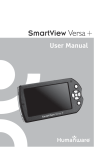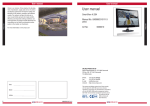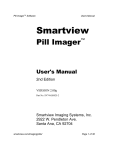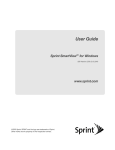Download User Manual Guide d`utilisation
Transcript
User Manual Guide d’utilisation This document will show you how to use your SmartView Pocket's many features. 1. Contents of the Package • Handheld video magnifier • Power supply • USB cable • RCA video cable • Protective case • Carrying strap • Cleaning cloth • User Guide • Warranty Card 2. SmartView Pocket's features location 1: Power button 2: Reset button 3: Light button 4: Freeze image button 5: Power light 6: Charge light 7: Increase (+) button 8: Decrease (-) button 9: Settings button 10: Mode button 11: USB port 12: A/V port 1 2 3 4 5 6 7 8 12 9 11 10 3. Using the SmartView Pocket 3.1 Positioning the SmartView Pocket's stand 1 2 3 4 3.2 Reading and writing positions 3.3 Key Description Key Function Power Used to power on/off. Reset Only use if the SmartView Pocket stops responding. Press Power to restart. Light Turn on/off light that illuminates viewing surface. Freeze Freeze an image. Settings Zoom / Brightness / Environment / Sound. Selected Setting can be modified with Increase (+) and Decrease (-) buttons. Setting will remain on current value until pressed again. Leave setting in Zoom for normal operation. Mode Image mode toggle: Color / Gray / Negative / Positive Increase (+) Used to change the selected setting. Decrease (-) Used to change the selected setting. 3.4 Recharging the Battery To recharge the SmartView Pocket: • Connect the power supply to one end of the USB cable. • Connect the other end of the USB connector to the SmartView Pocket's USB port. • Plug the power supply to an electrical outlet. The SmartView Pocket needs to be plugged in for approximately 3 hours to reach full charge. The charger light will turn off when fully charged. Once fully charged, the SmartView Pocket can be used for a period of about 3 hours. 3.5 Connecting to a TV screen If you wish to view the magnified image on a larger screen, you can connect the SmartView Pocket to a television. To do so, plug the RCA video cable's single connector to the SmartView Pocket's A/V port located on the left edge. Plug the yellow (video) connector to video input port on your television. The remaining sound connectors are not used. Warning: Avoid exposure to moisture, rain, sand and extreme temperatures