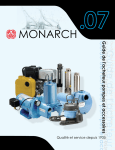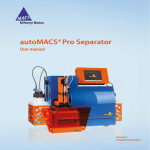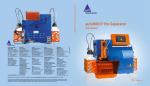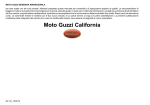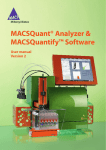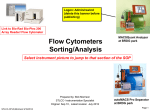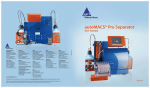Download VYB User`s Guide
Transcript
MACSQuant® Instrument | User manual Version 5 USA/Canada Miltenyi Biotec Inc. 2303 Lindbergh Street Auburn, CA 95602, USA Phone 800 FOR MACS Phone +1 530 888 8871 Fax +1 530 888 8925 [email protected] Australia Miltenyi Biotec Australia Pty. Ltd. Unit 16A, 2 Eden Park Drive North Ryde, NSW 2113, Australia Phone +61 2 8877 7400 Fax +61 2 9889 5044 [email protected] Benelux Miltenyi Biotec B.V. Schipholweg 68 H 2316 XE Leiden The Netherlands [email protected] Customer service The Netherlands Phone 0800 4020120 Fax 0800 4020100 Customer service Belgium Phone 0800 94016 Fax 0800 99626 Customer service Luxembourg Phone 800 24971 www.miltenyibiotec.com Fax 800 24984 China Miltenyi Biotec GmbH Shanghai Office Rm. 2309 No. 319 Xianxia Rd. Shanghai 200051, P.R. China Phone +86 21 62351005 Fax +86 21 62350953 [email protected] France Miltenyi Biotec SAS 10 rue Mercoeur 75011 Paris, France Phone +33 1 56 98 16 16 Fax +33 1 56 98 16 17 [email protected] Italy Miltenyi Biotec S.r.l. Via Persicetana, 2/D 40012 Calderara di Reno (BO) Italy Phone +39 051 6 460 411 Fax +39 051 6 460 499 [email protected] Japan Miltenyi Biotec K.K. Nittsu-Eitai Building 5F 16-10 Fuyuki, Koto-ku, Tokyo 135-0041, Japan Phone +81 3 5646 8910 Fax +81 3 5646 8911 [email protected] Nordics and Baltics Miltenyi Biotec Norden AB Scheelevägen 17 223 70 Lund Sweden [email protected] Customer service Sweden Phone 0200-111 800 Fax 046-280 72 99 Customer service Denmark Phone 80 20 30 10 Fax +46 46 280 72 99 Customer service Norway, Finland, Iceland, and Baltic countries Phone +46 46 280 72 80 Fax +46 46 280 72 99 Singapore Miltenyi Biotec Asia Pacific Pte Ltd. 100 Beach Road #28-06 to 28-08 Shaw Tower Singapore 189702 Phone +65 6238 8183 Fax +65 6238 0302 [email protected] User manual 140-002-645.05 Germany/Austria/ Switzerland Miltenyi Biotec GmbH Friedrich-Ebert-Straße 68 51429 Bergisch Gladbach Germany Phone +49 2204 8306-0 Fax +49 2204 85197 [email protected] MACSQuant® Instrument Spain Miltenyi Biotec S.L. C/Luis Buñuel 2 Ciudad de la Imagen 28223 Pozuelo de Alarcón (Madrid) Spain Phone +34 91 512 12 90 Fax +34 91 512 12 91 [email protected] United Kingdom Miltenyi Biotec Ltd. Almac House, Church Lane Bisley, Surrey GU24 9DR, UK Phone +44 1483 799 800 Fax +44 1483 799 811 [email protected] Miltenyi Biotec provides products and services worldwide. Visit www.miltenyibiotec.com/local to find your nearest Miltenyi Biotec contact. Unless otherwise specifically indicated, Miltenyi Biotec products and services are for research use only and not for therapeutic or diagnostic use. MACS, MACSQuant, and MACSQuantify are registered trademarks or trademarks of Miltenyi Biotec GmbH. All other trademarks mentioned in this publication are the property of their respective owners and are used for identification purposes only. Copyright © 2013 Miltenyi Biotec GmbH. All rights reserved. Version 5 Original instructions Copyright © 2013 Miltenyi Biotec. All rights reserved. No part of this user manual may be reproduced, stored in a retrieval system, transmitted, published, or distributed in any form or by any means, electronically, mechanically, by photocopying, microfilming, recording, or otherwise, without the prior written consent of Miltenyi Biotec; however, notwithstanding the foregoing, the owners of the MACSQuant Instrument may make copies solely for purposes of training personnel in the use and servicing of the unit within their business or organization. Maximal care has been taken by Miltenyi Biotec in the preparation of this user manual. However, Miltenyi Biotec shall not be liable for any technical or editorial errors or omissions contained herein or for incidental or consequential damages in connection with the furnishing, performance, or use of this document. The information in this document is provided “as is” without warranty of any kind, and is subject to change without notice. MACS, MACSQuant, and MACSQuantify are registered trademarks or trademarks of Miltenyi Biotec GmbH. All other trademarks mentioned in this publication are the property of their respective owners and are used for identification purposes only. Unless otherwise specifically indicated, Miltenyi Biotec products and services are for research use only and not for therapeutic or diagnostic use. MACSQuant® Instrument User manual Version 5 EN Original instructions Miltenyi Biotec GmbH Friedrich-Ebert-Straße 68 51429 Bergisch Gladbach Germany Phone +49 2204 8306-0 Fax +49 2204 85197 [email protected] www.miltenyibiotec.com Read the user manual before using the instrument Before using this instrument read the chapter Important safety information and all other information contained in this user manual, including all safety and operating instructions. Pay special attention to warnings displayed on the instrument. Failure to read and follow these guidelines could lead to improper or incorrect usage, and result in damage to the instrument. Improper usage could also cause severe personal injury, death, unpredictable results, instrument malfunction, and premature wear of components shortening the lifetime of the instrument. Such actions may void your warranty. Keep this user manual and any other safety and operating instructions provided with the instrument in a safe place that is accessible to all users for reference. If you are concerned about the safe use of the instrument, please contact your authorized Miltenyi Biotec service provider or call Miltenyi Biotec Technical Support. 3 Content EN DE ES FR IT Important safety information Wichtige Sicherheitsinformationen Informatión importante de seguridad Informations de sécurité importantes Importanti istruzioni di sicurezza 7 17 27 37 47 1 Introduction to the MACSQuant® Instrument57 2Installation59 2.1 2.2 2.3 2.4 2.4.1 2.4.2 2.4.3 2.4.4 2.5 Components included in the delivery59 Complementary components60 Unpacking the MACSQuant® Instrument61 Installation of the MACSQuant® Instrument63 Installing the fluid bottles64 Installation of the Single Tube Rack68 Installation of the MACS® MiniSampler69 Installation of the MACSQuant® Column72 Installation checklist75 3 Switching on/off the MACSQuant® Instrument77 3.1Switching on the MACSQuant® Instrument for the first time77 3.2 Switching off the MACSQuant® Instrument78 3.2.1 Manual shutdown78 3.2.2 Automatic shutdown options78 4 4 The MACSQuantify™ Software79 5Calibration of the MACSQuant® Instrument hardware81 5.1 5.1.1 5.1.2 5.1.3 5.1.4 5.1.5 5.1.6 5.2 5.2.1 5.2.2 Calibration of the sample uptake unit82 Calibration of the robotic needle arm82 Calibration of the Single Tube Rack85 Calibration of the Chill 5 Rack86 Calibration of the Chill 96 Rack87 Calibration of the MACSPlex Filter Plate88 Calibration of MACS® Reagent Rack 488 Calibration of the rack detection90 Single Tube Rack and acquisition button detection90 Rack detection91 6 Hardware monitor93 6.1Fluidics94 6.2 Sample uptake unit95 6.3 Lasers and detectors96 7 MACSQuant® Live Support97 8Maintenance99 8.1Decontaminating the MACSQuant® Instrument99 8.2 Exchanging fluid bottles100 8.3 Exchanging the MACSQuant® Column 100 8.4 Exchanging the Hydrophobic Air Filters100 8.5 Cleaning the washing station101 8.6 Cleaning the uptake needle101 8.7Long-term storage of the MACSQuant® Instrument101 5 9Troubleshooting103 9.1 Column leakage103 9.2 Syringe pump leakage104 9.3 MACS® MiniSampler does not move properly104 9.4Air bubbles during measurement or failure of event acquisition104 9.5 Excessive debris is present in acquisition104 9.6 Touchscreen remains dark105 10 Technical data and specifications107 10.1Technical data and specifications of the MACSQuant® Instrument107 10.2Technical data and specifications of the MACS® MiniSampler112 11 Technical Support113 12 Limited warranty115 13Glossary117 6 important Safety Information EN Important safety information DE en The MACSQuant® Instrument is designed for safe use when installed correctly, operated by trained personnel, operated in accordance with general safety practices and the instructions in this user manual. Warnings and precautions FR ES The guidelines in this section explain the potential risks associated with operating this instrument and provide important supplemental safety information to minimize the risks. Follow the instructions carefully to protect yourself, others, and the equipment from potential hazards and create a safe work environment. Use this instrument only as specified by the manufacturer to avoid damage of equipment and injury to personnel. IT Always follow local working area safety instructions and laboratory policies as well as the standards for health, safety, and prevention of accidents. Contact the local authority governing electrical power supply, building constructions, maintenance, or safety for more information about the safe installation and operation of the instrument. Hazard levels Signal words are used to identify safety and property damage messages. The following signal words are used throughout this user manual. WARNING or WARNING! indicates a potentially hazardous situation, which, if not avoided, could result in death or serious injury. CAUTION or CAUTION! indicates a potentially hazardous situation, which, if not avoided, may result in minor or moderate injury. It may also be used to alert against unsafe practices. 7 Safety symbols The following symbols are used to highlight conditions that could cause injury to personnel or damage to equipment. Safety alert. Risk of danger. The documentation needs to be consulted in all cases where this safety symbol is used, in order to find out the nature of the potential hazard and any actions that have to be taken. Risk of electric shock. Strong magnetic field. Persons carrying pacemakers or electronic medical implants must maintain distance. Risk of crushing and shearing of bodily parts. Hazardous optical radiation. Hazardous laser radiation. Biohazard. Risk of contamination if potentially dangerous biological material is used. Protective conductor terminal. Symbol is attached on the inside of the instrument. Information for service personnel. On (Power supply). Off (Power supply). 8 Safety labels important Safety Information Please notice the hazard points and safety symbols of the MACSQuant Instrument. Risk of crushing and shearing of bodily parts Hazardous laser radiation DE Risk of crushing and shearing of bodily parts en Hazardous optical radiation IT FR ES Figure 1: Hazard sources and the position of the safety symbols on the front of the MACSQuant Instrument. Figure 2: Position of the safety symbols on the back of the MACSQuant Instrument. 9 The above mentioned safety labels and safety markings must be kept clean and legible. Periodically inspect the safety labels and safety markings and replace them if they are not legible or perceptible from a safe viewing distance. Contact Miltenyi Biotec for replacement labels. General safety instructions If the instrument is not working properly and/or the displayed instructions or messages advise you to contact Technical Support, safe operation of the instrument is no longer possible. Immediately switch off and unplug the instrument from the power outlet, and contact an authorized Miltenyi Biotec service provider or Miltenyi Biotec Technical Support. Electricity and fire hazards Potential risks arising from electrical devices include electric shock, short, and overheating. Electric shock may lead to severe personal injury or death. An electric short and overheating may lead to the spread of fire. Electronic equipment might emit sparks, which could ignite combustible vapors or material resulting in explosion or fire. Do not use the instrument in areas classified as hazardous locations; for example, in oxygen-laden environments. The housing of the instrument is designed to reduce the risks of electric shock, electric short, and spread of fire. Except for the front access covers, do not remove or penetrate any cover. Only authorized personnel must remove the other covers of the instrument. Never push a foreign object through an opening into the instrument. Do not use the instrument if • it is opened or disassembled, • it has been dropped or damaged, • it has damaged or broken parts, • it has a damaged power cable, • an object has entered through the ventilation slots, • a foreign object has been dropped into the instrument. If flames or smoke appear, immediately switch off the power supply, unplug the instrument from the electrical outlet, and contact an authorized Miltenyi Biotec service provider or Miltenyi Biotec Technical Support. The instrument is intended for indoor use only. If fluids enter the instrument, it may lead to electric shorts, electric shock, or fire. Take special care while handling fluids. Do not allow fluids to enter the interior of the instrument. Protect the instrument against accidental spillages and splashes. Clean up spillages immediately. Do not operate the instrument if liquids have spilled into the instrument. Do not use the instrument in a wet or damp location. Avoid areas with high humidity or condensation. Moving the instrument from a cold environment – 10 important Safety Information such as a cold room at 5 °C – to room temperature may cause condensation inside the instrument. In such cases, wait for the instrument to dehumidify before operating it. Unplug the instrument from the electrical outlet before cleaning. Do not use liquid or aerosol cleaning agents; always use a damp cloth. en Ensure adequate air circulation in the room where the instrument is operated. In the absence of adequate circulation, ambient air may not cool the instrument to acceptable operating temperatures. Allow sufficient air circulation around the instrument – at least 15 cm on all sides – during operation to ensure adequate cooling. Do not place the instrument near radiators, heat registers, stoves, or other equipment (including amplifiers) that generate heat. Protect the instrument from direct sunlight. Do not cover the slots and openings of the instrument as these are provided for ventilation, and protect the instrument from overheating. Do not place the instrument in a built-in rack or similar confined spaces unless the space has been specifically designed to provide proper ventilation. Follow the mounting instructions for the instrument. DE Ensure that the main switch as well as the connector for the power cable are easily accessible and located as close to the operator of the instrument as possible. If it is necessary to disconnect the power supply, unplug the cable from the power outlet. FR ES The instrument is equipped with a three-wire electrical groundingtype plug that has a third pin for grounding. This plug only fits into a grounded power outlet. This is a safety feature. Do not try to insert the plug into a non-grounded power outlet. If you cannot insert the plug into the outlet, contact your local electrician to replace the outlet. IT The instrument should only be operated from a power source that meets the specifications mentioned on the product’s electrical ratings label. If you have questions about the type of power source to use, contact your authorized Miltenyi Biotec service provider or local power company. Do not use extension cords or power strips. Do not overload an electrical outlet. Only peripheral devices that comply to UL 60950 are allowed to be connected to the RS232 connector labeled COM 1. In addition, only original MACSQuant Instrument equipment should be attached to the connectors labeled External CAN. Only the MACSQuant Instrument fluid sensor cable should be attached to the Bottle Sensor connector. Only the 2D code reader that was delivered with the MACSQuant Instrument should be connected to the RS232/BCR connector. External laser devices connected to the connector labeled RS232/BCR have to comply with the standard IEC 60825-1. In order to ensure electromagnetic compliance connect peripheral devices only with double-shielded cables and only use the power cable and the keypad included in delivery. Only use connector cables less than 3 m in length. The keypad shall only be used with MACSQuant Instrument models. 11 Strong magnetic field The MACSQuant Instrument is equipped with an extremely powerful magnet. There is a risk of severe personal injury for persons carrying pacemakers, brain shunts, or electronic medical implants. Keep any magnetic information carriers (such as credit cards, magnetic tapes, and floppy disks), any electronic equipment (such as hearing aids, pacemakers, brain shunts, measuring and control instruments, computers, and watches), and magnetizable tools and objects at a distance of at least 20 cm from the magnet cover. These items may be affected or damaged by the magnetic field. Mechanical hazards Moving and revolving parts are potential mechanical hazards. Do not open the front access covers while the instrument is in operation. Do not obstruct the movement of the robotic needle arm and accessory hardware during operation. There is a risk of puncturing bodily parts. Operate only with attached needle guard (see figure 2.10). Keep fingers etc. away from all moving parts of the MACSQuant Instrument and accessory hardware, to avoid crushing or shearing injuries, or damage to the instrument. Do not touch fluid pumps or adjust the tubing, while the instrument is in operation. Always switch off the instrument before adjusting any part of the fluidic system. Always stop or abort a procedure before handling accessory hardware, e.g., MACS® MiniSampler, or loading/removing tubes from the tube rack placed on the MiniSampler. Do not circumvent any safety measures or devices. Optical radiation hazards The MACSQuant Instrument is equipped with three Continous-Wave Lasers (laser class 3B) for fluorochrome excitation. These lasers are secured by protective housing. Do not remove the protective housing. Use of controls or adjustments or performance of procedures other than those specified herein may result in hazardous radiation exposure. The MACSQuant Instrument is classified as a Class 1M laser product per standard IEC 60825-1:2007. The instrument is equipped with four vertical cavity surface emitting lasers (VCSEL) for automated rack detection (Class 1M). The radiation is not visible. Do not view directly with optical instruments (e.g. lenses, magnifying glasses, and microscopes). Viewing the VCSEL port within 100 mm distance with optical instruments could be hazardous to the eye. The instrument is also equipped with a 2D Code Reader which uses a visible semiconductor laser as a target pointer for adjusting the reading position, and with powerful light emitting diodes (LEDs) for illuminating the reading area and the fluid bottles as well as the waste bottle. Do not remove the bottle holders. According to 12 important Safety Information the international standard IEC 62471 this lamp system has an exposure hazard value (EHV) of 0.91 and is in excess of the Exempt Risk Group. The hazard distance (HD) for the Exempt Risk Group is 61 cm. The hazard distance for Risk Group 1 is 20 cm. Do not look directly at laser or LED radiation or reflected laser or LED radiation from a mirrored surface. Otherwise, eye injury may result. Do not intentionally direct the laser beam at others. Be careful of the path of the laser beam or reflection from a mirrored surface. Take care during installation of the MACSQuant Instrument that the path of the laser beam is not at the same height as that of the human eye during operation. Do not allow water, oil, dust, or other foreign substances to stick to 2D Code Reader aperture window. This may cause read errors. Be sure to stop the laser emission before cleaning the scanner. Otherwise, exposure to the laser may cause eye injury. Use a soft, dry cloth to wipe any substances from the scanner. Do not use alcohol or other cleaning substance. DE en Do not disassemble, modify or remove the installed laser or LED radiation sources or their mounting rackets. The laser or LED radiation sources do not automatically stop emitting when disassembled. Radiation of disassembled units may lead to eye injuries. Chemical and biological hazards IT FR ES Depending on the biological material used, contamination or infection may lead to severe personal injury or death. All clinical samples must be considered potentially infectious. If biohazardous material is or has been used, the operator must choose and wear personal safety equipment as indicated in the warnings and precautions for the particular substance. The above safety precaution also accounts for any hazardous chemical, including toxic or corrosive chemicals, acidic, or radioactive substances, that may be present in the sample. Wear protective gloves and clothing, as well as safety glasses to prevent contact of the substance with skin and eyes. Also protect mouth and nose as aerosols might leak from the system. Defective or inadequate safety equipment is hazardous. The instrument must be operated in a safety hood if hazardous or unknown materials are being processed. If hazardous material has been used or spilled, care must be taken to thoroughly decontaminate the instrument. It is strictly prohibited to continue to handle contaminated accessories or parts of the instrument. Tubes and any other consumables that were in contact with biohazardous material must be decontaminated before disposal. Liquid waste must be autoclaved or decontaminated using a disinfectant that is appropriate for the specific pathogen, e.g., 10% bleach, isopropyl alcohol, or 70% ethanol. All liquid and solid waste must be considered biohazardous and, therefore, must be handled taking universal laboratory precautions. Waste disposal must be in accordance with any local regulations. 13 Always inspect the fluidics system (complete tubing set, reservoirs, bottles and their closures, valves, columns, diluters, peristaltic pumps, and uptake needle) before switching on the instrument. If leakage has been detected, replace all damaged parts before switching on the instrument. If damaged parts cannot be replaced, unplug and do not use the instrument. Failure of parts containing biohazardous material or liquids that have been in contact with such material could cause a hazard. Servicing, transport, and disposal Unless otherwise specifically noted in this user manual or other Miltenyi Biotec documentation, do not service the instrument yourself. Servicing and repair must be performed by qualified service personnel. Improper or incorrect unpredictable results, cause instrument malfunction or damage, as well as premature wear and reduced life of the instrument. It may also void your warranty. When replacement or spare parts are required, ensure that the service provider uses only genuine Miltenyi Biotec parts or third-party parts specified and recommended by Miltenyi Biotec. Using unauthorized parts can cause malfunction of the instrument and impair results. Miltenyi Biotec does not honor any warranty or accept any responsibility for instrument failure or damages resulting from the use of inappropriate parts. After completing any service or repair , ensure that your authorized Miltenyi Biotec service provider performs all safety checks as required by the repair procedure to ensure that the instrument is operating correctly. Only use options and upgrades recommended by Miltenyi Biotec. Inquire with your local Miltenyi Biotec representative about Miltenyi Biotec’s extensive instrument service and support arrangements, or refer to www.miltenyibiotec.com/support. The instrument should be transported with care in packaging specified by Miltenyi Biotec. Internal damage can occur if the instrument is subjected to excessive vibration or dropped. If the instrument needs to be shipped back to the manufacturer for service, decontaminate the instrument to remove any hazardous material prior to shipment. If you have questions regarding proper decontamination or shipment, contact Miltenyi Biotec Technical Support for assistance. Waste of Electrical and Electronic Equipment (WEEE) customer information Please dispose of your end-of-life Miltenyi Biotec products in accordance with the applicable WEEE and hazardous waste disposal legislation, which may differ by country or region. Electrical and electronic equipment may contain hazardous substances which may have a serious detrimental effect on the environment and/or human health. That is why all equipment must be specifically collected and treated by 14 important Safety Information designated waste facility centres and by qualified WEEE compliance schemes. By ensuring that you dispose of your unwanted electrical and electronic equipment according to the applicable WEEE and hazardous waste disposal legislation, you are helping to preserve our natural resources and protect human health. Miltenyi Biotec is committed to protecting the environment. Miltenyi Biotec offers product end-of-life return programs in many countries, and partners with licensed WEEE compliance schemes throughout the world. Miltenyi Biotec lets you recycle your end-of-life Miltenyi Biotec equipment free of charge. The terms and availability of this offer vary by geography because of differences in regulatory requirements. Please note that, depending on the type and use of your equipment, additional requirements may apply. IT FR ES DE en For more information, or if you wish to dispose of your end-oflife Miltenyi Biotec equipment, please contact your local Miltenyi Biotec representative or Miltenyi Biotec Technical Support. 15 16 Wichtige Sicherheitsinformationen DE Wichtige Sicherheitsinformationen DE en Das MACSQuant® Instrument ist für einen sicheren Betrieb ausgelegt, wenn das Gerät richtig installiert, von geschultem Personal bedient und entsprechend der Sicherheitsrichtlinien und Anweisungen in diesem Benutzerhandbuch eingesetzt wird. Warn- und Sicherheitshinweise Örtliche Arbeitsschutzbestimmungen, Laborrichtlinien, Sicherheitsnormen und Unfallverhütungsvorschriften müssen jederzeit beachtet und eingehalten werden. Wenden Sie sich für weitere Informationen zur Stromversorgung, Gebäudeinstallation, Wartung und Sicherheit für die Installation dieses Gerätes an die örtlichen Behörden und Ihren Stromversorger. Gefahrenstufen Gefahrensymbole sollen auf Sicherheits- und Sachschadenshinweise aufmerksam machen. Folgende Gefahrensymbole werden in diesem Benutzerhandbuch verwendet. WARNING oder WARNING! bezeichnet eine Gefahrensituation, die, falls sie nicht vermieden wird, zum Tode oder schwerwiegenden Verletzungen führen kann. CAUTION oder CAUTION! bezeichnet eine Gefahrensituation, die, falls sie nicht vermieden wird, zu leichteren oder mittelschweren Verletzungen führen kann. Es kann auch verwendet werden, um vor unsicherem Gebrauch zu warnen. 17 IT FR ES Die Sicherheitsrichtlinien in diesem Kapitel erläutern die Gefahren, die sich aus dem Betrieb dieses Gerätes ergeben können und enthalten wichtige zusätzliche Informationen wie diese Risiken zu minimieren sind. Befolgen Sie diese Sicherheitshinweise sorgfältig um sich, andere und das Gerät vor möglichen Gefahren zu schützen und ein sicheres Arbeitsumfeld zu schaffen. Um Sach- und Personenschäden zu vermeiden, benutzen Sie das Gerät ausschließlich nach Angaben des Herstellers. Gefahrensymbole Die folgenden Symbole werden benutzt um Gefahrensituationen anzuzeigen, welche zu Sach- und Personenschaden führen können. Warnzeichen. Gefahrenrisiko. Dieses Benutzerhandbuch muss immer konsultiert werden, wenn dieses Warnzeichen benutzt wird, um mehr über die möglichen Gefahren und entsprechende Handlungsanweisungen zu erfahren. Gefahr eines Stromschlags. Starkes Magnetfeld. Personen mit Herzschrittmacher oder elektronischen medizinischen Implantaten müssen Abstand halten. Quetsch- und Schergefahr. Gefahr durch optische Strahlung. Gefahr durch Laserstrahlung. Biologische Gefährdung. Risiko der Kontamination, wenn mit möglicherweise gefährlichen biologischen Substanzen gearbeitet wird. Schutzleiteranschluss. Dieses Symbol ist innerhalb des Geräts angebracht und stellt einen Hinweis für das Servicepersonal dar. An (Stromversorgung). Aus (Stromversorgung). 18 Wichtige Sicherheitsinformationen Sicherheitskennzeichnungen Bitte achten Sie auf die Gefahrenpunkte und die Gefahrensymbole des MACSQuant Instruments. Quetsch- und Schergefahr DE Gefahr durch Laser Strahlung ES Quetsch- und Schergefahr en Gefahr durch optische Strahlung IT FR Figure 1: Gefahrenquellen und Gefahrensymbole auf der Vorderseite des MACSQuant Instruments. Figure 2: Gefahrensymbole auf der Rückseite des MACSQuant Instruments. 19 Alle angegebenen Sicherheitsaufkleber und Markierungen müssen sauber und lesbar bleiben. Überprüfen Sie die Aufkleber regelmäßig und ersetzen Sie diese, sollten sie aus sicherem Abstand nicht mehr lesbar sein. Kontaktieren Sie Miltenyi Biotec um Ersatzaufkleber zu erhalten. Allgemeine Sicherheitshinweise Falls Ihr Gerät nicht einwandfrei funktioniert und/oder Anzeigen auf dem Display Sie dazu auffordern den technischen Kundendienst zu kontaktieren, ist die Betriebssicherheit des Gerätes nicht länger gewährleistet. Schalten Sie das Gerät sofort aus, ziehen Sie den Netzstecker und kontaktieren Sie einen autorisierten Miltenyi Biotec Servicedienstleister oder den Miltenyi Biotec Technical Support. Elektrische Gefährdung und Brandgefahr Elektrische Geräte bergen das Risiko eines Stromschlags, Kurzschlusses und der Überhitzung. Ein Stromschlag kann zu schweren Verletzungen und bis zum Tod führen. Ein elektrischer Kurzschluss sowie Überhitzung kann eine Brandursache darstellen. Elektrische Geräte können Funken schlagen, welche leichtentflammbare Dämpfe oder Materialien entzünden und somit zu Feuer und Explosionen führen können. Benutzen Sie das Gerät nicht in ausgewiesenen Gefahrenzonen, z.B. in sauerstoffangereicherten Umgebungen. Das Gehäuse des Gerätes dient dazu das Risiko eines elektrischen Stromschlags, Kurzschlusses und Feuers zu reduzieren. Mit Ausnahme der vorderen Abdeckungen, entfernen oder durchdringen Sie keine Abdeckungen. Jegliche andere Abdeckung darf nur von autorisiertem Personal entfernt werden. Führen Sie nie einen Fremdkörper durch eine Öffnung in das Gerät ein. Benutzen Sie das Gerät nicht, wenn: • es offen oder zerlegt ist, • es fallengelassen wurde oder beschädigt ist, • Teile beschädigt oder defekt sind, • die Netzanschlussleitung beschädigt ist, • ein Gegenstand in die Belüftungsschlitze eingedrungen ist, • ein Fremdkörper in des Gerät gefallen ist. Wenn Flammen oder Rauch auftreten, schalten Sie das Gerät unverzüglich ab, ziehen Sie den Netzstecker und kontaktieren Sie einen autorisierten Miltenyi Biotec Service Dienstleister oder den Miltenyi Biotec Technical Support. Das Gerät ist ausschließlich für den Betrieb in Innenräumen ausgelegt. Sollten Flüssigkeiten in das Gerät gelangen, kann es zu Kurzschluss, Stromschlag oder Feuer kommen. Seien Sie vorsichtig im Umgang mit Flüssigkeiten. Verhindern Sie, dass Flüssigkeit in das Innere des Gerätes gelangt. Schützen Sie das Gerät vor verschütteten oder verspritzten Flüssigkeiten. 20 Wichtige Sicherheitsinformationen Beseitigen Sie ausgetretene oder verschüttete Flüssigkeit sofort. Benutzen Sie das Gerät nicht, sollte Flüssigkeit in das Innere des Gerätes gelangt sein. Setzen Sie das Gerät nicht in einer nassen oder feuchten Umgebung ein. Vermeiden Sie Arbeitsbereiche mit hoher Luftfeuchtigkeit oder Kondensation. Das Überführen des Gerätes von einer kalten Umgebung, z.B. aus einem Kühlraum bei 5°C, in einen Raum mit Raumtemperatur, kann zu Kondensation im Inneren des Gerätes führen. Warten Sie in solchen Fällen mit der Benutzung des Gerätes, bis dieses getrocknet ist. Ziehen Sie den Netzstecker vor der Reinigung des Gerätes. Verwenden Sie keine Flüssig- oder Sprühreinigungsmittel, sondern nur ein feuchtes Tuch. ES DE en Ermöglichen Sie im Betrieb eine ausreichende Luftzirkulation. Die das Gerät umgebende Luft reicht nicht aus, das Gerät bei unzureichender Belüftung auf einer sicheren Betriebstemperatur zu halten. Ermöglichen Sie im Betrieb eine ausreichende Luftzirkulation – einen Abstand von mindestens 15 cm in allen Richtungen um das Gerät – um eine ausreichende Kühlung zu gewährleisten. Das Gerät darf nicht in der Nähe von Radiatoren, Heizlüftern, Öfen, oder anderen Wärme erzeugenden Geräten aufgestellt werden (Verstärker eingeschlossen). Schützen Sie das Gerät vor direkter Sonneneinstrahlung. Öffnungen und Schlitze am Gerät sind zur Belüftung gedacht und sollten niemals bedeckt oder blockiert werden, da sie das Gerät vor Überhitzung schützen und einen sicheren Betrieb ermöglichen. Versuchen Sie nicht, das Gerät in eine Einbaukonstruktion zu integrieren oder auf begrenztem Raum unterzubringen, es sei denn, es wurde eine spezielle Vorrichtung entwickelt und für ausreichend Belüftung gesorgt. Befolgen Sie die Montageanleitung für den Aufbau des Gerätes. IT FR Stellen Sie sicher, dass der Hauptstromschalter ebenso wie der Netzstecker für das Stromkabel leicht zugänglich sind und sich in möglichst unmittelbarer Nähe zum Bediener des Gerätes befinden. Sollte es erforderlich sein, die Stromzufuhr zu unterbrechen, ziehen Sie den Netzstecker aus der Steckdose. Das Gerät ist mit einem Schutzkontaktstecker und einer dreiadrigen Anschlussleitung ausgestattet. Dieser Stecker passt nur in eine Steckdose mit Schutzkontakt. Das ist eine Sicherheitsvorrichtung. Versuchen Sie nicht, den Stecker in eine Steckdose ohne Schutzkontakt einzuführen. Wenn Sie den Stecker nicht in die Steckdose einführen können, bitten Sie einen ortsansässigen Elektriker, diese zu ersetzen. Das Gerät sollte nur von einer Stromquelle aus betrieben werden, die den elektrischen Angaben auf dem Typenschild entspricht. Sollten Sie Fragen zur Art der Stromversorgung haben, wenden Sie sich an einen autorisierten Miltenyi Biotec Servicedienstleister oder Ihren lokalen Stromversorger. Benutzen Sie keine Verlängerungskabel oder Steckdosenleiste. Überlasten Sie eine Steckdose nicht. An die mit COM 1 beschriftete RS-232-Buchse dürfen nur Peripheriegeräte angeschlossen werden, die UL 60950 erfüllen. An die mit External CAN beschrifteten Buchsen dürfen nur original MACSQuant Instrument Geräte angeschlossen werden. An die mit Bottle Sensor beschriftete Buchse darf nur 21 das MACSQuant Instrument Flaschensensorkabel angeschlossen werden. An die mit RS232/BCR beschriftete Buchse darf nur der mitgelieferte 2D-Barcodeleser angeschlossen werden. Externe Lasergeräte, die an die mit RS232/BCR beschriftete Buchse angeschlossen werden, müssen IEC 60825-1 erfüllen. Verwenden Sie nur doppelt abgeschirmte Kabel zum Anschluss von Peripheriegeräten sowie das mitgelieferte Netzanschlusskabel und die mitgelieferte Tastatur, um die elektromagnetische Verträglichkeit sicherzustellen. Es dürfen nur Anschlusskabel mit einer Länge von max. 3 Metern verwendet werden. Die mitgelieferte Tastatur darf ausschließlich mit MACSQuant Instrument Modellen verwendet werden. Starkes Magnetfeld Das MACSQuant Instrument enthält einen extrem starken Magneten. Es besteht die Gefahr von schweren Verletzungen für Personen mit Herzschrittmacher, Cerebralshunts oder elektronischen medizinischen Implantaten. Halten Sie mit magnetischen Datenträgern (z.B. Kreditkarten, Magnetbänder, Speichermedien), elektronischen Geräten (z.B. Hörgeräte, Herzschrittmacher, Cerebralshunts, Mess- und Steuergeräte, PCs, Uhren), sowie mit ferromagnetischen Werkzeugen und Gegenständen mindestens 20 cm Abstand zur Magnetabdeckung, da diese durch das Magnetfeld gestört und geschädigt werden können. Mechanische Gefahr Bewegliche und rotierende Teile sind potentielle mechanische Gefahrenquellen. Öffnen Sie nicht die vordere Abdeckung während das Gerät läuft. Behindern Sie nicht die Bewegung des Pipettierarms und der zugehörigen Komponenten im Betrieb. Es besteht ein Risiko von Stichverletzungen für Körperteile. Betreiben Sie das Gerät nur mit aufgesetztem Nadelschutz (siehe Abbildung 2.10). Halten Sie Finger usw. von allen beweglichen Teilen des MACSQuant Instruments und zugehörigen Komponenten fern. Es besteht sonst Gefahr von Quetsch- und Scherverletzungen sowie die Gefahr von Schäden am Gerät. Berühren oder verändern Sie nicht die Flüssigkeitspumpen und Leitungen während das Gerät läuft. Schalten Sie das Gerät immer aus bevor Arbeiten am Flüssigkeitssystem vorgenommen werden. Halten Sie laufende Prozesse immer an oder brechen Sie sie ab bevor Sie Zubehör wie zum Beispiel den MACS® MiniSampler handhaben, oder Reagenzgläser in das Reagenzglasgestell des MiniSamplers stellen oder entnehmen. Umgehen oder manipulieren Sie niemals Sicherheitsmaßnahmen oder -vorrichtungen. 22 Wichtige Sicherheitsinformationen Optische Strahlungsgefährdungen Das MACSQuant Instrument ist mit drei kontinuierlichen Lasern (LaserKlasse 3B) für die Fluorochromanregung ausgestattet. Diese Laser sind durch ein Gehäuse geschützt. Entfernen Sie nicht dieses Schutzgehäuse. Die Verwendung von anderen als hierin genannten Bedienungselementen sowie die Anpassung oder Durchführung von anderen als hier genannten Verfahren kann gefährliche Strahlung freisetzen. Das MACSQuant Instrument ist nach Norm IEC 60825-1: 2007 als Klasse 1M-Laserprodukt eingestuft. en Das Gerät ist zur automatischen Gefäßhaltererkennung mit vier oberflächenemittierenden Lasern (Klasse 1M) mit vertikalem Resonator (VCSEL) ausgestattet. Die Strahlung ist nicht sichtbar. Schauen Sie nicht direkt mit optischen Instrumenten (z. B. Objektiven, Vergrößerungsgläsern und Mikroskopen) hinein. Das Hineinschauen mit optischen Instrumenten in die VCSEL-Öffnung innerhalb eines Abstandes von 100 mm kann Ihre Augen schädigen. ES DE Das Gerät ist auch mit einem 2D-Code-Leser ausgestattet, der einen sichtbaren Halbleiterlaser als Target-Pointer (Zeiger) zur Einstellung der Leseposition verwendet, sowie leistungsstarken Leuchtdioden (LEDs) zur Beleuchtung des Lesefeldes und der Flüssigkeitsbehäler und des Abfallbehälters. Entfernen Sie nicht die Flaschenkörbe. Gemäß der internationalen Norm IEC 62471 hat dieses Lampensystem einen Gefahrenwert der Exposition (EHV) von 0,91 und fällt in die Freie Gruppe. Der Gefährdungsabstand (HD) für die Freie Gruppe beträgt 61 cm. Der Gefährdungsabstand für die Risikogruppe 1 beträgt 20 cm. IT FR Schauen Sie weder direkt in die Laser- oder LED-Strahlung noch in eine durch eine Spiegelfläche reflektierte Laser- oder LED-Strahlung. Dies kann sonst zu Augenverletzungen führen. Richten Sie den Laserstrahl nicht absichtlich auf andere Personen. Achten Sie auf den optischen Weg des Laserstrahls oder der Reflektion durch eine Spiegeloberfläche. Achten Sie bei der Einrichtung des MACSQuant Instruments darauf, dass sich der optische Weg des Laserstrahls beim Betrieb nicht auf gleicher Höhe mit dem menschlichen Auge befindet. Vermeiden Sie, dass Wasser, Öl, Staub oder andere Fremdkörper dem Öffnungsfenster des 2D- Code-Lesers anhaften. Dies kann zu Lesefehlern führen. Stellen Sie vor der Reinigung des Scanners sicher, dass keine Laserstrahlen mehr emittiert werden. Der Umgang mit dem Laser kann sonst zu Augenverletzungen führen. Verwenden Sie zum Abwischen von Substanzen auf dem Scanner ein weiches, trockenes Tuch. Verwenden Sie keinen Alkohol oder andere Reinigungssubstanzen. Demontieren, wechseln oder entfernen Sie nicht eingebaute Laser- oder LEDStrahlungsquellen oder deren Halterung. Die Laser- oder LED-Strahlungsquellen hören bei Demontage nicht automatisch auf, Strahlung zu emittieren. Strahlung von demontierten Geräten kann zu Augenverletzungen führen. 23 Chemische und biologische Gefahren Abhängig von dem benutzten biologischen Material kann eine Kontamination oder Infektion zu schweren Verletzungen oder Tod führen. Klinische Proben müssen als potentiell infektiös angesehen werden. Wird oder wurde mit biologischen Gefahrstoffen gearbeitet, muss der Bediener des Gerätes entsprechend den für die verwendeten Substanzen geltenden Warnhinweisen und Schutzbestimmungen eine persönliche Schutzausrüstung tragen. Der oben genannte Sicherheitshinweis gilt auch für etwaige gefährliche Chemikalien, einschließlich toxischer oder korrosiver Chemikalien, ätzender oder radioaktiver Substanzen, die in der Probe anwesend sein können. Tragen Sie Schutzhandschuhe, Schutzkleidung und Schutzbrille, um Berührung der Gefahrstoffe mit Haut und Augen zu vermeiden. Auch die Atemwege müssen geschützt werden, da Aerosole aus dem System (z.B. der washing station) entweichen könnten. Mangelhafte oder unzureichende Schutzausrüstung ist gefährlich. Werden Gefahrstoffe oder unbekannte Substanzen eingesetzt, muss das Gerät unter einem Abzug oder einer Sicherheitswerkbank benutzt werden. Falls Gefahrstoffe verwendet wurden oder ausgetreten sind, muss auf eine sorgfältige Dekontamination des Gerätes geachtet werden. Es ist strengstens verboten, kontaminierte Geräteteile oder Zubehörteile weiter zu verwenden. Röhrchen und alle weiteren Verbrauchsmaterialien, die in Kontakt mit biologischen Gefahrstoffen gelangt sind, müssen vor dem Entsorgen dekontaminiert werden. Flüssigabfall muss autoklaviert oder unter Verwendung eines für das jeweilige spezifische Pathogen geeigneten Desinfektionsmittels dekontaminiert werden, z.B. 10% Bleichmittel, Isopropylalkohol oder 70% Ethanol. Alle flüssigen und festen Abfälle müssen als Gefahrstoffe angesehen werden. Die Handhabung der Abfälle muss daher unter Beachtung der allgemein geltenden Laborsicherheits-bestimmungen erfolgen. Die Entsorgung der Verbrauchsmaterialien muss gemäß den örtlichen Bestimmungen erfolgen. Überprüfen Sie das fluidische System (das Schlauchsystem, Flaschen und deren Verschlüsse, Ventile, Säulen, Verdünner und Nadeln) vor Inbetriebnahme des Gerätes. Ersetzen Sie alle beschädigten Teile falls Sie eine undichte Stelle bemerken. Können beschädigte Teile nicht ersetzt werden, ziehen Sie den Netzstecker und benutzen Sie das Gerät nicht. Beschädigte Teile, die mit biologischen Gefahrenstoffen in Kontakt waren, sind potentiell gefährlich. Wartung, Transport und Geräteentsorgung Versuchen Sie nicht, das Gerät selbst zu warten oder zu reparieren, es sei denn, es ist in diesem Benutzerhandbuch oder anderen technischen Unterlagen der Miltenyi Biotec GmbH ausdrücklich vermerkt. Wartung und Reparaturen müssen durch geschulte Fachkräfte ausgeführt werden. Falsche oder unsachgemäße Wartung oder Reparatur an Ihrem Gerät kann zur 24 Wichtige Sicherheitsinformationen Gefährdung des Anwenders, unvorhersehbaren Resultaten, Fehlfunktionen, Geräteschäden, vorzeitigem Verschleiß und verringerter Lebensdauer führen. Es kann auch den Verlust Ihrer Garantieansprüche zur Folge haben. Wenn ein Austausch oder Ersatzteile benötigt werden, stellen Sie sicher, dass Ihr Servicedienstleister nur Originalteile der Miltenyi Biotec GmbH oder Teile von Drittanbietern verwendet, die von der Miltenyi Biotec GmbH spezifiziert und empfohlen werden. Die Verwendung unautorisierter Ersatzteile kann Fehlfunktionen des Gerätes verursachen und die Ergebnisse beeinträchtigen. Die Miltenyi Biotec GmbH akzeptiert keinerlei Garantieansprüche und haftet nicht für Fehlfunktionen oder Schäden am Gerät, die auf Verwendung ungeeigneter Verschleiß- oder Ersatzteile zurückzuführen sind. en Stellen Sie sicher, dass nach jeder erfolgten Wartungs- oder Reparaturleistung ein autorisierter Miltenyi Biotec Servicedienstleister alle notwendigen Sicherheitsprüfungen, welche die durchgeführten Reparaturmaßnahmen verlangen, durchführt, um sicherzustellen, dass das Gerät sich in vorschriftsmäßigem Zustand befindet. ES DE Nutzen Sie nur von Miltenyi Biotec empfohlenes Zusatzgerät und Upgrades zu Ihrem Gerät. Fragen Sie Ihren örtlichen Miltenyi Biotec Vertriebsmitarbeiter nach Miltenyi Biotecs weit reichenden Vereinbarungen zum Geräteservice und Technical Support oder besuchen unsere Website: www.miltenyibiotec.com/support. IT FR Das Gerät sollte vorsichtig gehandhabt und nur in der von Miltenyi Biotec bereit gestellten Verpackung transportiert werden. Im Gerät können innere Schäden auftreten, falls es großer Erschütterung ausgesetzt oder fallengelassen wird. Sollte wegen Reparatur- oder Wartungsleistungen ein Rücktransport zum Hersteller notwendig sein, dekontaminieren Sie das Gerät vor dem Versand, um jegliche Gefahrenstoffe zu entfernen. Wenn Sie Fragen zur vorschriftsmäßigen Dekontaminierung oder zum Versand des Gerätes haben, wenden Sie sich zur Unterstützung bitte direkt an unseren Miltenyi Biotec Technical Support. Setzen Sie sich bitte direkt mit dem Miltenyi Biotec Technical Support in Verbindung, falls Sie Ihr Gerät entsorgen möchten. Kundeninformation zur Entsorgung von Elektro- und Elektronik-Altgeräten (Waste of Electrical and Electronic Equipment, WEEE) Bitte entsorgen Sie Ihre Altgeräte von Miltenyi Biotec unter Einhaltung der jeweils geltenden Vorschriften für die Erfassung und Behandlung von Elektro- und Elektronik-Altgeräten und die Entsorgung von Gefahrstoffen. Diese können von Land zu Land sowie regional variieren. Elektrische und elektronische Geräte können Gefahrstoffe enthalten, welche die Umwelt erheblich belasten und/oder die Gesundheit gefährden. Deshalb müssen Altgeräte speziell gesammelt und durch ausgewiesene Entsorgungsbetriebe im Rahmen der hierfür vorgesehenen Entsorgungssysteme fachgerecht behandelt 25 werden. Indem Sie sicherstellen, dass Ihr Altgerät gemäß den geltenden Vorschriften zur Behandlung von Elektro- und Elektronik-Altgeräten sowie von Gefahrstoffen entsorgt wird, tragen Sie dazu bei, unsere natürlichen Ressourcen zu schonen und die menschliche Gesundheit zu schützen. Miltenyi Biotec setzt sich für den Schutz der Umwelt ein. Miltenyi Biotec bietet in zahlreichen Ländern eigene Rücknahmeprogramme für Altgeräte an und arbeitet weltweit mit lizensierten Partnern zusammen, die an bestehende Recycling- und Entsorgungssysteme angeschlossen sind. Miltenyi Biotec ermöglicht Ihnen ein kostenloses Recycling Ihres Altgerätes. Die Bedingungen und die Verfügbarkeit dieses Angebots unterscheiden sich geographisch aufgrund unterschiedlicher regulatorischer Anforderungen. Bitte beachten Sie, dass je nach Art und Nutzung Ihres Gerätes zusätzliche Anforderungen gelten können. Für weitere Informationen oder wenn Sie Ihr Miltenyi Biotec-Altgerät entsorgen möchten, wenden Sie sich bitte an Ihren lokalen Miltenyi Biotec-Vertreter oder den Miltenyi Biotec Technical Support. 26 Información importante de seguridad ES Información importante de seguridad DE en El MACSQuant® Instrument está diseñado para un uso seguro si se instala correctamente, y se maneja por personal cualificado de acuerdo con las prácticas generales de seguridad y las instrucciones de este manual de usuario Advertencias y precauciones FR ES Las directrices en esta sección explican los riesgos potenciales asociados con el manejo de este instrumento y proporcionan una importante información complementaria para minimizar los riesgos. Siga las instrucciones atentamente para protegerse a sí mismo, a otros y al equipamiento, de riesgos potenciales y crear un ambiente de trabajo seguro. Use este instrumento solo como especificado por el fabricante para evitar daños en el equipo y lesiones en el personal. IT Siga siempre las instrucciones de seguridad y política de laboratorio del área de trabajo local, así como los estándares de salud, seguridad y prevención de accidentes. Contacte la autoridad local a cargo de la fuente de energía eléctrica, construcciones, mantenimiento o seguridad para más información sobre la instalación segura y manejo del instrumento. Niveles de riesgo Se usan señales para identificar mensajes de seguridad y de daño de la propiedad. Las siguientes señales se usan a través de este manual de usuario. WARNING o Warning! indica una situación potencialmente peligrosa, la cual, si no se evita, puede resultar en muerte o daños graves. CAUTION o Caution! indica una situación potencialmente peligrosa, la cual, si no se evita, puede resultar en un daño menor o moderado. También puede ser usado para alertar contra prácticas peligrosas. 27 Símbolos de seguridad Los siguientes símbolos se usan para destacar condiciones que podrían causar daños al personal o daños al equipo. Alerta de seguridad. Riesgo de peligro. Es necesario consultar la documentación del equipo siempre que este símbolo de seguridad aparezca, para de esta manera poder averiguar la naturaleza del peligro potencial existente y las acciones necesarias a realizar. Riesgo de shock eléctrico. Campo magnético intenso. Personas con marcapasos o implantes médicos electrónicos deben mantenerse alejadas. Riesgo de que se aplaste o corte alguna parte del cuerpo. Radiación óptica peligrosa. Radiación láser peligrosa. Riesgo biológico. Riesgo de contaminación si se usa material biológico potencialmente peligroso. Bloques de conexión para conductores de protección. El símbolo está pegado en el interior del instrumento. Esta información es para el personal de servicio. Encendido (Fuente de energía). Apagado (Fuente de energía). 28 Información importante de seguridad Etiqueta de seguridad Por favor tenga en cuenta los puntos de peligro y los símbolos de seguridad del MACSQuant Instrument. Riesgo de que se aplaste o corte alguna parte del cuerpo DE Radiación láser peligrosa ES Riesgo de que se aplaste o corte alguna parte del cuerpo en Radiación óptica peligrosa IT FR Figure 1: Puntos de peligro y localización de símbolos de seguridad que puede encontrar en la parte delantera del MACSQuant Instrument. Figure 2: Localización de los símbolos de seguridad en la parte trasera del MACSQuant Instrument. 29 Las etiquetas de seguridad arriba mencionadas y las marcas de seguridad deberán mantenerse limpias y legibles. Inspeccionar periódicamente las etiquetas y marcas de seguridad y reemplazarlas en caso de que estas no sean legibles o perceptibles a una distancia visual segura. Contacte con Miltenyi Biotec para reemplazo de etiquetas. Instrucciones generales de seguridad Si el instrumento no funciona correctamente y/o las instrucciones o mensajes mostrados le aconsejan contactar con el servicio técnico, no es posible utilizar el instrumento de una manera segura. Apague y desenchufe inmediatamente el instrumento de la toma de corriente, y contacte un proveedor de servicios autorizado de Miltenyi Biotec o un servicio técnico autorizado Incendios y riesgos eléctricos Los riesgos potenciales causados por aparatos eléctricos incluyen shock eléctrico, cortocircuito y sobrecalentamiento. Un shock eléctrico puede llevar a graves daños corporales o incluso la muerte. Un cortocircuito eléctrico o sobrecalentamiento puede ser causa de incendio. El equipo electrónico puede emitir chispas, las cuales podrían encender vapores o material combustible resultando en explosión o incendio. No use el instrumento en áreas designadas como peligrosas; por ejemplo, en medios cargados de oxígeno. La caja protectora del instrumento está diseñada para reducir el riesgo de shock eléctrico, cortocircuito eléctrico y propagación de fuego. Excepto por el acceso frontal, no quite o penetre ninguna tapa o cubierta. Solo el personal autorizado debe quitar las otras tapas del instrumento. Nunca introduzca un objeto extraño a través de una apertura en el instrumento. No use el instrumento si • está abierto o desensamblado, • se ha caído o ha sido dañado, • tiene partes dañadas o rotas, • tiene un cable de energía dañado, • un objeto ha entrado a través de las ranuras de ventilación, • un objeto extraño ha caído en el instrumento. Si aparecen llamas o humo, inmediatamente apague la fuente de energía, desenchufe el instrumento de la toma de corriente, y contacte un proveedor de servicios autorizado de Miltenyi Biotec o un servicio técnico de Miltenyi Biotec. El instrumento está destinado solo a uso en un lugar cubierto. Si algún fluido entra en el instrumento, puede ocasionar cortocircuitos eléctricos, shock eléctrico o incendio. No permita que fluidos penetren el interior del instrumento. Proteja el instrumento contra vertidos y salpicaduras accidentales. Limpie inmediatamente los vertidos. No utilice el instrumento si se han 30 Información importante de seguridad derramado líquidos en el instrumento. No utilice el instrumento en un lugar mojado o húmedo. Evite áreas con alta humedad o vapor. Transportar el instrumento de un medio frío – como una habitación fría a 5 °C – a temperatura ambiente, puede causar una condensación dentro del instrumento. En esos casos, espere a que el instrumento se deshumidifique antes de utilizarlo. Desenchufe el instrumento de la toma de corriente antes de limpiarlo. No utilice agentes limpiadores líquidos o aerosoles; use siempre un paño húmedo. DE en A Asegúrese de que hay suficiente ventilación en el lugar donde se utilice el instrumento. En la ausencia de una circulación adecuada, el aire del ambiente puede no enfriar el instrumento a temperaturas de funcionamiento adecuadas. Permita una suficiente circulación del aire alrededor del instrumento – al menos 15 cm en todos los lados – durante el manejo para asegurar un enfriamiento adecuado. No coloque el instrumento cerca de radiadores, registros de calor, estufas, u otro equipamiento (incluyendo amplificadores) que genere calor. Proteja el instrumento de la luz directa del sol. No cubra las ranuras y aperturas del instrumento ya que están destinadas a la ventilación y protección contra el sobrecalentamiento del instrumento. No coloque el instrumento en un estante empotrado o espacios similarmente confinados a menos que el espacio haya sido específicamente designado para proveer una ventilación adecuada. Siga las instrucciones de montaje del instrumento. FR ES Asegúrese de que el enchufe principal así como el conector para el cable de energía están fácilmente accesibles y colocados tan cerca del operador del instrumento como sea posible. Si es necesario desconectar la fuente de energía, desconecte el cable de la toma de corriente. IT El instrumento está equipado con un enchufe eléctrico con tres cables para la toma de tierra, que tiene una tercera clavija para la toma. Este enchufe solo se adapta a una toma de corriente de tierra. Este es un procedimiento de seguridad. No intente insertar el enchufe en una toma de corriente que no sea de tierra. Si no puede insertar el enchufe en la toma, contacte a su electricista local para reemplazar la toma. El instrumento debería ser utilizado desde una fuente de energía que cumple las especificaciones mencionadas en la etiqueta de potencia eléctrica del producto. Si tiene preguntas sobre el tipo de fuente de energía que usar, contacte a su proveedor de servicios autorizado de Miltenyi Biotec o una compañía de energía local. No use alargadores o enchufes múltiples. No sobrecargue una toma de corriente. Solamente los dispositivos periféricos que cumplen con la UL 60950 pueden ser conectados con el conector RS232 rotulado con COM 1. Adicionalmente deben conectarse exclusivamente equipos originales de MACSQuant Instrument con los conectores rotulados con External CAN. Se debe conectar solamente el cable de sensor de botella MACSQuant Instrument con el conector del sensor de botella. Solo el lector de códigos de barra 2D que se entrega con el instrumento es el que 31 se puede conectar en el conector RS232/BCR. Los dispositivos de láser externos conectados con el conector rotulado con RS232/BCR deben cumplir con la norma IEC 60825-1. Para asegurarse de cumplir con la normativa electromagnética vigente, conecte los dispositivos periféricos únicamente usando cables doblemente cubiertos; utilice sólo el cable de corriente y el teclado incluidos en la entrega del equipo. Utilice exclusivamente cables de conexión con un largo menor a 3 m. El teclado sólo debe ser usado con los MACSQuant Instrument. Campo magnético intenso El MACSQuant Instrument está equipado con un imán extremadamente potente. Existe un riesgo de lesión grave para las personas que llevan marcapasos, derivaciones cerebrales o implantes médicos electrónicos. Mantenga todos los portadores de información magnética (tarjetas de crédito, cintas magnéticas y medios de almacenamiento) y todos los equipos electrónicos (audífonos, marcapasos cardíaco, cerebral shunt, instrumentos de medición y control, ordenadores y relojes) a una distancia mínima de 20 cm de la cubierta magnética. El campo magnético puede alterar o dañar dichos objetos. Riesgos mecánicos Mover y quitar piezas son potenciales riesgos mecánicos. No abrir las cubiertas de acceso frontal durante el servicio del dispositivo. No obstruir el movimiento del brazo automatizado y de los accesorios durante la operación. Existe riesgo de las partes punzantes del equipo. Opere el equipo solo con la protección de la aguja incluida (vea la figura 2.10). Mantener los dedos etc. lejos de todas las piezas móviles del MACSQuant Instrument y de los accesorios, para evitar aplastamientos, lesiones de corte o daños en el dispositivo. No tocar las bombas de fluido ni ajustar la tubería durante la operación del dispositivo. Desactivar siempre el dispositivo antes de ajustar cualquier parte del sistema de fluidos. El procedimiento debe pararse o interrumpirse antes de maniobrar los accesorios, p. ej. el MACS® MiniSampler, o antes de colocar o retirar los tubos del soporte de tubo colocado en el sampler. No omitir ninguna de las medidas o los dispositivos de seguridad. Riesgos de radiación óptica El MACSQuant Instrument esté equipado con tres láseres de corriente continua (laser clase 3B) para la excitación de fluorocromos. Estos láseres son seguros dentro de una carcasa protectora. No quite esta carcasa protectora en ningún momento. El uso de controles, el ajuste o la realización de procedimientos con excepción de los aquí especificados puede dar lugar a una peligrosa exposición de radiación. El MACSQuant Instrument está clasificado como producto láser 1M de estándar IEC 60825-1:2007. 32 Información importante de seguridad El dispositivo está equipado de cuatro unidades láser de emisión superficial de cavidad vertical (VCSEL) para la detección automatizada de reactivos (clase 1M). La radiación no es visible. No mire directamente con instrumentos ópticos (por ejemplo, gafas, lupas y microscopios). Puede ser peligroso para el ojo mirar el puerto VCSEL con instrumentos ópticos a una distancia de 100 milímetros. El dispositivo también está equipado de un lector de código 2D que utiliza un láser semiconductor visible como indicador de blanco para ajustar la posición de lectura y diodos electroluminosos de gran alcance (LED) para iluminar el área de la lectura, las botellas de fluidos así como la botella de desechos. Por favor, no extraiga las cestas de las botellas. De acuerdo con la normativa internacional IEC 62471, este sistema de lámpara tiene un valor de riesgo por exposición (EHV) de 0.91 siendo en exceso para el grupo exento de riesgos (Exempt Risk Group). La distancia de riesgo (HD) para el grupo exento de riesgos es de 61 cm. La distancia de riesgo para el Grupo de Riesgo 1 (Risk Group 1) es de 20 cm. FR ES DE en No mirar directamente el láser, radiación LED, láser reflejado o radiación del LED de una superficie reflejada. De otra manera, podría ocasionarse una lesión ocular. No dirigir intencionalmente el rayo láser a otras personas. Tener cuidado con la trayectoria del rayo o la reflexión láser de una superficie reflejada. Durante la instalación del MACSQuant Instrument, tener cuidado de que durante la operación la trayectoria del rayo láser no esté a la misma altura que el ojo humano. No permitir que agua, aceite, polvo u otras sustancias ajenas se peguen a la ventana de abertura del lector 2D Code. Esto puede causar errores de lectura. Asegúrese de parar la emisión del láser antes de limpiar el escáner. De no ser así, la exposición al láser puede ocasionar lesiones oculares. Utilizar un paño suave y seco para limpiar cualquier sustancia del escáner. No utilizar alcohol u otra sustancia de limpieza. IT No desmontar, modificar ni quitar el láser o la fuente de radiación LED o sus soportes de montaje. El láser o las fuentes de radiación LED no interrumpen la emisión cuando están desmontados. La radiación de unidades desmontadas puede ocasionar lesiones oculares. Riesgos químicos y biológicos Dependiendo del material biológico utilizado, una contaminación o infección puede llevar a graves daños personales o muerte. Todas las muestras clínicas deben ser consideradas potencialmente infecciosas. Si se ha usado material de riesgo biológico, el operador debe elegir y llevar puesto equipamiento personal de seguridad como indicado en las advertencias y precauciones para la substancia particular. La precaución de seguridad anterior también es válida para cualquier químico de riesgo, incluyendo químicos tóxicos o corrosivos, ácidos, o substancias radioactivas que pueden estar presentes en la muestra. Lleve guantes, ropa y gafas de seguridad para prevenir el contacto de la substancia con la piel y ojos. También proteja la boca y la nariz pues los aerosoles podrían escaparse del sistema. Un equipamiento de seguridad 33 defectuoso o inadecuado es peligroso. El instrumento debe ser utilizado con una cubierta de seguridad si están siendo procesados materiales peligrosos o desconocidos. Si se ha utilizado o derramado material peligroso, debe tenerse cuidado en descontaminar a fondo el instrumento. Está estrictamente prohibido continuar utilizando accesorios o piezas del instrumento contaminadas. Los tubos y otros consumibles que han estado en contacto con material de riesgo biológico deben ser descontaminados antes de su eliminación. Los residuos líquidos deberán ser autoclavados o descontaminados usando un desinfectante industrial apropiado para el patógeno específico, por ejemplo, hipoclorito de sodio al 10%, alcohol isopropílico o etanol al 70%. Todos los residuos líquidos o sólidos deben ser considerados peligrosos de acuerdo con las precauciones universales de laboratorio. El desecho de residuos debe hacerse de acuerdo con las regulaciones locales. Antes de encender el instrumento siempre inspeccione todo el sistema de fluidos (todas las conexiones y tubos, válvulas, columnas, jeringas y agujas). Si detectase alguna rotura o fuga, sustituya todas las piezas dañadas antes de encender el instrumento. Si alguna parte dañada no puede ser sustituida, desconecte y no use el equipo. La falta de piezas por donde pasa material de riesgo biológico o el contacto con líquidos que han estado en dichas piezas podría ser peligroso. Servicio, transporte y eliminación seguros A menos que de otro modo señalado en este manual de usuario o en otra documentación de Miltenyi Biotec, no repare o revise el instrumento Usted mismo. Las revisiones y reparaciones deben ser llevadas a cabo por personal de servicio cualificado. Una reparación o revisión inadecuada o incorrecta del instrumento puede causar riesgos a los usuarios, llevar a resultados impredecibles, causar el mal funcionamiento o daño del instrumento, así como un prematuro desgaste y vida reducida del instrumento. También puede invalidar su garantía. Cuando sean requeridas piezas de repuesto, asegúrese de que el proveedor de servicios usa solo piezas originales de Miltenyi Biotec, o piezas de terceros especificadas y recomendadas por Miltenyi Biotec. El uso de piezas no autorizadas puede causar un mal funcionamiento del instrumento y resultados dañados. Miltenyi Biotec no se hace responsable de ninguna garantía o de un error o daño del instrumento resultante del uso de piezas inadecuadas. Al finalizar cualquier servicio o reparación, asegúrese de que su proveedor de servicios autorizado de Miltenyi Biotec lleva a cabo todas las comprobaciones de seguridad como requerido por el procedimiento de reparación, para asegurarse de que el instrumento está funcionando correctamente. Utilice solo opciones y actualizaciones recomendadas por Miltenyi Biotec. Consulte con su representante local de Miltenyi Biotec sobre el amplio servicio del instrumento, o diríjase a www.miltenyibiotec.com/support. 34 Información importante de seguridad El instrumento debe ser transportado cuidadosamente en embalaje especificado por Miltenyi Biotec. Si el instrumento está sujeto a una vibración excesiva o caída, pueden ocurrir daños internos. Si el instrumento necesita ser enviado de vuelta al fabricante para su servicio, descontamine el instrumento para eliminar cualquier material peligroso antes del transporte. Si tiene preguntas respecto a una correcto descontaminación o transporte, contacte al Servicio Técnico Miltenyi Biotec. Información sobre la Directiva de Residuos de Aparatos Eléctricos y Electrónicos (Waste of Electrical and Electronic Equipment, WEEE) Por favor, al final de la vida útil de su equipo de Miltenyi Biotec disponga del mismo de acuerdo a la ley WEEE aplicable, la cual puede ser diferente según el país o región. DE en Los equipos eléctricos y electrónicos pueden contener sustancias peligrosas que pueden tener graves efectos perjudiciales sobre el medio ambiente y/o la salud humana. Por este motivo, todos los equipos deben ser específicamente recogidos y tratados por los centros de residuos designados y según planes de cumplimiento de la WEEE cualificada. Al asegurarse de que se está deshaciendo de su equipo eléctrico y electrónico no deseado de acuerdo con la legislación y la WEEE aplicable de disposición de residuos peligrosos, estará ayudando a preservar nuestros recursos naturales y a proteger la salud humana. IT FR ES Miltenyi Biotec está comprometido con la protección del medio ambiente. Miltenyi Biotec ofrece productos que se encuentran en el final de su vida a programas de retorno de muchos países, y a socios con esquemas de cumplimiento de licencias WEEE en todo el mundo. Miltenyi Biotec le ofrece reciclar su equipo de Miltenyi Biotec en el final de su vida útil forma gratuita. Los términos y la disponibilidad de esta oferta pueden variar según la región geográfica, debido a las diferencias en los requisitos reglamentarios. Tenga en cuenta que, dependiendo del tipo y uso del equipo, pueden aplicarse requisitos adicionales. Para más información, o si desea eliminar su equipo de Miltenyi Biotec en el final de su vida útil, por favor póngase en contacto con su representante local de Miltenyi Biotec o con el Servicio Técnico de Miltenyi Biotec. 35 36 Informations de sécurité importantes FR Informations de sécurité importantes DE en Le MACSQuant® Instrument est conçu pour une utilisation sûre, si il est correctement installé et manié par un personnel qualifié, conformément aux mesures de sécurité générales et aux consignes libellées dans ce manuel. Avertissements et précautions FR ES Les directives dans ce chapitre décrivent les risques potentiels associés au maniement de cet appareil et fournissent d’importantes informations de sécurité supplémentaires pour réduire les risques. Suivez soigneusement les instructions, afin de vous protéger vous-même, des tiers et le dispositif d’éventuels dangers et de créer un environnement de travail sûr. Utilisez cet appareil uniquement en respectant les instructions du fabricant afin d’éviter une détérioration du dispositif et des blessures du personnel. IT Suivez toujours les consignes de sécurité du champ d’opération et les bonnes pratiques de laboratoire ainsi que les normes pour la santé, la sécurité et la prévention d’accidents. Contactez les autorités locales gérant l’alimentation en courant électrique, la construction de bâtiments, la maintenance ou la sécurité pour plus d’informations sur l’installation et l’utilisation sûre de l’appareil. Niveaux de danger Des mots clé sont utilisés pour identifier des messages sur des détériorations matériels et de sécurité. Les mots clé suivants sont utilisés dans ce manuel. WARNING ou WARNING! indique une situation potentiellement dangereuse, pouvant entraîner la mort ou des blessures graves, si elle n’est pas évitée. CAUTION ou CAUTION! indique une situation potentiellement dangereuse pouvant causer des blessures mineures ou modérées, si elle n’est pas évitée. Il peut également servir d’alerte contre une utilisation risquée. 37 Symbôles de sécurité Les symboles suivants sont utilisés pour souligner des conditions qui pourraient entraîner des blessures du personnel ou une détérioration du dispositif. Alerte de sécurité. Risque de danger. La documentation doit être consulté dans les cas où un symbole d’alerte de sécurité est mentionné afin de connaitre la nature du danger potentiel et les mesures à prendre. Risque d’un choc électrique. Champ magnétique puissant. Les personnes qui portent un stimulateur cardiaque ou un implant medical electronique doivent maintenir une distance de sécurité. Risque d’écrasement et de cisaillement des membres corporels. Radiation optique dangereuse. Radiation laser dangereuse. Danger biologique. Risque de contamination, si des matières biologiques potentiellement dangereuses sont utilisées. Borne pour conducteur de protection. Ce symbole est fixé à l’intérieure de l’appareil. Cette information est destinée au personnel de service. On (Alimentation électrique). Off (Alimentation électrique). 38 Informations de sécurité importantes Étiquette de sécurité Il est important d’identifier les zones de risque et symboles de sécurité sur le MACSQuant Instrument Risque d’écrasement et de cisaillement des membres corporels DE Radiation laser dangereuse ES Risque d’écrasement et de cisaillement des membres corporels en Radiation optique dangereuse IT FR Figure 1: Les zones de risque et symboles de sécurité sur la face avant du MACSQuant Instrument. Figure 2: Les symboles de sécurité sur la face arrière du MACSQuant Instrument. 39 Les étiquettes et marquage de sécurité doivent être maintenus propres et lisibles. Il convient de les inspecter périodiquement et de les remplacer si elles ne sont pas lisibles ou perceptibles à une distance d’observation garantissant la sécurité du manipulateur. Contactez Miltenyi Biotec pour le remplacement des étiquettes de sécurité. Consignes de sécurité générales Si l’appareil ne fonctionne pas correctement et/ou les instructions ou messages affichés vous avisent de contacter le support technique, l’utilisation sûre de l’appareil n’est plus longtemps garantie. Éteignez immédiatement l’appareil et débranchez-le de la prise électrique, puis contactez un prestataire de services Miltenyi Biotec agréé ou l’équipe de support technique de Miltenyi Biotec. Dangers électriques et incendie Les risques potentiels résultant d’appareils électriques sont le choc électrique, le court circuit et la surchauffe. Un choc électrique peut entraîner de graves blessures corporelles ou même la mort. Un court circuit ou une surchauffe peuvent provoquer un incendie. Des équipements électriques peuvent émettre des étincelles, pouvant enflammer des vapeurs ou matières combustibles, ce qui pourrait engendrer une explosion ou un incendie. N’utilisez pas cet appareil dans des endroits jugés dangereux; par exemple, dans un environnement riche en oxygène. Le boîtier de l’appareil est conçu de façon à réduire les risques de choc électrique, de court circuit et de propagation du feu. Sauf pour l’accès frontal couvre, n’enlevez aucun couvercle et n’y pénétrez pas. Seul un personnel autorisé a le droit d’enlever les autres couvercles. N’introduisez jamais un corps étrangers à travers d’une fente à l’intérieure de l’appareil. N’utilisez jamais l’appareil lorsqu’ • il est ouvert ou démonté, • il est tombé ou qu’il a été endommagé, • il a des pièces endommagées ou abîmées, • il a des câbles électriques endommagés, • un objet y est entré par les fentes de ventilation, • un corps étranger a pénétré dans l’appareil. Si des flammes ou la fumée apparaissent, coupez immédiatement l’alimentation électrique, débranchez l’appareil de la prise électrique, puis contactez un prestataire de services Miltenyi Biotec agréé ou l’équipe de support technique de Miltenyi Biotec. L’appareil est uniquement destiné à une utilisation intérieure. Si des fluides pénètrent à l’intérieur de l’appareil, ceci peut entraîner des courts circuits, des chocs électriques ou des incendies. Faites extrêmement 40 Informations de sécurité importantes attention lorsque vous utilisez des liquides. Veillez à ce qu’aucun fluide ne pénètre à l’intérieur de l’appareil. Protégez l’appareil contre des déversements et éclaboussements accidentels. Nettoyez immédiatement tout déversement. Ne pas utiliser l’appareil, si des liquides ont coulés dans l’appareil. Ne pas utiliser l’appareil dans des endroits humides et brumeux. Évitez des endroits ayant une forte humidité ou condensation. Le déplacement de l’appareil d’un environnement froid – comme une chambre froide à 5 °C – à un endroit à température ambiante peut causer une condensation à l’intérieur de l’appareil. Dans ces cas-là, attendez que l’appareil soit sec, avant de l’utiliser. Débranchez l’appareil de la prise électrique avant de le nettoyer. Ne pas utiliser des détergents liquides ou aérosols; utilisez toujours un tissue humide. ES DE en Assurez une circulation adéquate de l’air dans la pièce où l’appareil est utilisé. Si une telle circulation adéquate n’est pas assurée, l’air ambiant ne peut pas refroidir l’appareil à des températures de fonctionnement acceptable. Veillez à ce que l’air puisse bien circulé au tour de l’appareil pendant son fonctionnement – au moins 15 cm des deux côtés – pour garantir un refroidissement adéquat. Évitez de placer l’appareil près de radiateurs, d’accumulateurs de chaleur, de poêles ou d’autres dispositifs (y compris des amplificateurs) générant de la chaleur. Ne pas exposer l’appareil au soleil. Ne couvrez pas les fentes et les lumières de l’appareil, car elles servent de ventilation et évite une surchauffe de l’appareil. Ne placez pas l’appareil dans un rack encastré ou des espaces confinés similaires, à moins que cet espace ait spécialement été conçu, pour fournir une ventilation convenable. Suivez les instructions de montage de cet appareil. IT FR Assurez que l’interrupteur général ainsi que le connecteur pour le câble électrique soient facilement accessibles et qu’ils se trouvent le plus proche possible de l’opérateur de l’appareil. S’il est nécessaire de couper l’alimentation électrique, débranchez le câble de la prise électrique. L’appareil est équipé d’une prise électrique à trois fils et mise à la terre avec une troisième broche de connecteur pour la mise à la terre. Cette prise ne s’emboîte que dans une prise de courant mise à la terre, ceci pour des raisons de sécurité. N’essayez pas d’introduire la prise dans une prise femelle de courant non mise à la terre. Si vous ne parvenez pas à introduire la prise dans une prise femelle, contactez votre électricien local pour remplacer la prise femelle. L’appareil doit uniquement être utilisé à partir d’une source d’énergie qui remplit les spécifications mentionnées sur l’étiquette de puissance électrique du produit. Si vous avez des questions sur le type de source de courant à utiliser, contactez votre prestataire de services Miltenyi Biotec agréé ou votre entreprise locale de production et de distribution d’énergie. N’utilisez aucune rallonge électrique ou multiprise. Ne surchargez pas une prise électrique. Seuls les appareils périphériques conformes à la norme UL 60950 peuvent être branchés au connecteur RS232 étiqueté COM 1. De plus, seuls des appareils MACSQuant Instrument originaux doivent être raccordés aux connecteurs 41 étiquetés External CAN. Seul le câble de capteur de flacon MACSQuant Instrument peut être raccordé au connecteur étiqueté Bottle Sensor. Seul le lecteur code barre 2D fournis avec le MACSQuant Instrument doit être connecté sur le port RS232/BCR. Les appareils laser externes raccordés au connecteur étiqueté RS232/ BCR doivent répondre à la norme IEC 60825-1. Afin de garantir la conformité électromagnétique, connecter les périphériques des appareils uniquement avec des câbles à double blindage et utiliser le câble d’alimentation et le clavier fournis à la livraison. Utilisé exclusivement des câbles de connexion d’une longueur de moins de 3 m. Le clavier doit être utilisé uniquement avec les MACSQuant Instruments. Champ magnétique puissant Le MACSQuant Instrument est équipé d’un aimant extrêmement puissant. Il y a un risque d’accident pour Les personnes qui portent un stimulateur cardiaque, une dérivation cérébrale ou un implant médical électronique. Veillez à laisser un espace d’au moins 20 cm entre le cache de l’aimant et les supports ’information magnétiques (cartes de crédit, bandes magnétiques et supports de données) ainsi que l’équipement électronique (appareils auditifs, pacemakers, shunt cérébral, dispositifs de mesure et de contrôle, ordinateurs et montres). Ces éléments peuvent être affectés ou endommagés par le champ magnétique. Dangers mécaniques Des pièces mobiles et tournantes sont de potentiels dangers mécaniques. N’ouvrez pas les capots frontaux pendant le fonctionnement de l’appareil. Ne bloquez pas le mouvement du bras automatique ni des pièces correspondantes pendant le fonctionnement. Il y a un risque de piqûre avec l’aiguille. L’utilisation sera fera avec l’aiguille dans son guide (voir figure 2.10). N’approchez pas vos doigts, etc. des pièces mobiles du MACSQuant Instrument et des pièces correspondantes afin d’éviter toute blessure ainsi que toute détérioration de l’appareil due à l’écrasement et au cisaillement. Ne touchez pas les pompes à liquide et ne modifiez pas les tuyaux pendant le fonctionnement de l’appareil. Déconnectez toujours l’appareil avant de modifier une partie du système fluidique. Stoppez ou annulez toujours le processus avant de manipuler les appareils supplémentaires comme le MACS® MiniSampler ou de charger/ retirer les éprouvettes du râtelier à éprouvettes placé sur l’échantillonneur. Ne bloquez pas les dispositifs de sécurité et respectez les mesures de sécurité. 42 Informations de sécurité importantes Dangers de radiation optique Le MACSQuant Instrument est un instrument équipé de 3 Lasers continue de classe 3B pour l’excitation des fluorochromes. Les laser sont sécurisés par confinement grâce à un capot de protection. Ne jamais retirer le capot de protection. L’utilisation d’organes de commande autres que ceux mentionnés dans ce document ainsi que toute adaptation ou utilisation d’autres procédés que ceux mentionnés dans ce document peuvent dégager des rayonnements dangereux. Le MACSQuant Instrument est désigné comme produit laser de la classe 1M selon la norme CEI 60825-1:2007. en L’appareil est équipé pour la détection automatique de porte-éprouvettes (classe 1M) par quatre diodes laser à émission par la surface à cavité verticale (VCSEL). Le rayonnement est invisible. Ne pas regarder directement dans ce rayon au travers d’instruments optiques (p. ex. lentilles, verres grossissants et microscopes). Regarder dans l’ouverture du VCSEL à une distance inférieure à 100 mm au travers d’instruments optiques peut endommager les yeux. FR ES DE L’appareil est également équipé d’un lecteur de code 2D utilisant un laser à semi-conducteur visible comme pointeur pour le réglage de la position de lecture ainsi que de diodes électroluminescentes (DEL) haute puissance pour l’éclairage du champ de lecture, des bouteilles de réactifs ainsi que de la poubelle. Ne pas démonter le support à bouteille. Selon la norme internationale IEC 62471 de sécurité photobiologique, ce système de DEL a une valeur de risque d’exposition (EHV) de 0.91 et est au dessus du groupe de risque 0 (exempt risque). La distance de risque (HD) pour le groupe de risque 0 est de 61 cm. La distance de risque pour le groupe de risque 1 (risque faible) est de 20 cm. IT Ne diriger le regard ni dans le rayon laser ou DEL direct, ni le rayon laser ou DEL réfléchi sur une surface de miroir. Sinon, des lésions oculaires peuvent en résulter. Ne pas diriger intentionnellement le rayon laser sur d’autres personnes. Prendre garde au chemin optique du rayon laser ou de sa réflexion sur une surface de miroir. Veiller lors de l’installation de le MACSQuant Instrument à ce que le chemin optique rayon laser ne se trouve pas à hauteur des yeux de personnes pendant le service. Éviter que de l’eau, de l’huile, de la poussière ou d’autres corps étranger adhèrent sur la fenêtre de lecture du lecteur de code 2D, comme ceci risque d’entraîner des erreurs de lecture. S’assurer avant le nettoyage du scanner qu’aucun rayon laser n’est plus émis. La manipulation du laser risque sinon de provoquer des lésions oculaires. Utiliser un chiffon doux pour essuyer des substances sur le scanner. Ne pas utiliser d’alcool ou d’autres produits de nettoyage. Ne pas démonter, échanger ni retirer des sources de rayon laser ou DEL encastrées ni leur support. Les sources de rayon laser ou DEL ne cessent pas forcément d’émettre un rayonnement une fois démontées. Le rayonnement d’appareils démontés peut entraîner des lésions oculaires. 43 Dangers chimiques et biologiques Selon la matière biologique utilisée, une contamination et infection peut entraîner des blessures corporelles graves ou même la mort. Tout prélèvement clinique doit être considéré comme potentiellement contagieux. Si des matières biologiquement dangereuses sont ou ont été utilisées, l’opérateur doit choisir et porter un équipement et des vêtements de protection, tel indiqué dans les avertissements et mesures de sécurité pour la substance respective. La mesure de sécurité mentionnée ci-dessus s’applique également pour toute substance chimique dangereuse, y compris toxique ou corrosive, acide ou radioactive, pouvant être présente dans le prélèvement. Portez des gants et des vêtements de protection, ainsi que des lunettes protectrices, pour que la substance n’entre pas en contact avec le visage et les yeux. Protéger aussi la bouche et le nez des aérosols qui pourraient provenir du système. Un équipement de protection défectueux ou inadéquate est dangereux. L’appareil doit être utilisé dans une hotte de sécurité, si des matières dangereuses ou inconnues sont traitées. Si des matières dangereuses ont été utilisées ou renversées, l’appareil doit soigneusement et complètement être décontaminé. Il est strictement interdit de continuer l’utilisation d’accessoires ou de pièces de l’appareil contaminées. Des tubes et tout autre consommable qui étaient en contact avec des matières biologiquement dangereuses doivent être décontaminés avant d’être jetés. Les déchets liquides doivent être traités à l’autoclave ou décontaminés à l’aide d’un désinfectant adapté à l’agent pathogène spécifique, par ex. 10% eau de Javal, alcool isopropylique ou 70% d’éthanol. Tout liquide et déchet solide doivent être considérés comme dangereux et pour cela être traités selon les précautions universelles de laboratoire. L’enlèvement de déchets doit être conforme aux réglementations locales. Toujours vérifier le système fluidique (le jeu complet de tubulures, les bouteilles et leurs bouchons, les valves, les colonnes, les diluant et les aiguilles) avant d’allumer l’instrument. Si des fuites sont détectées, remplacer les pièces endommagées avant d’allumer l’instrument. Si les pièces ne peuvent pas être remplacées, débrancher l’instrument et ne pas l’utiliser. Les pièces endommagées contenant du matériel biologique infectieux ou des liquides qui ont été en contact avec un tel matériel peuvent être potentiellement dangereuses. Maintenance, transport et élimination N’entretenez pas vous-même l’appareil, à moins que ceci ait été spécifiquement mentionné dans ce manuel ou d’autres documentations de Miltenyi Biotec,. La maintenance et les réparations doivent être effectuées par un personnel de maintenance qualifié. Une maintenance ou réparation impropre ou incorrecte de l’appareil peut causer des dangers pour l’utilisateur, amener des résultats imprévisibles, causer un dysfonctionnement ou une 44 Informations de sécurité importantes détérioration de l’appareil, ainsi qu’une usure prématurée et une réduction de la longévité de l’appareil. Ceci peut également faire expirer votre garantie. Si des pièces de rechange sont nécessaires, assurez-vous que le prestataire de services utilise uniquement des pièces authentiques de Miltenyi Biotec, ou des pièces de tiers spécifiées et recommandées par Miltenyi Biotec. L’utilisation de pièces non autorisées peut entraîner un dysfonctionnement de l’appareil et impacter les résultats. Miltenyi Biotec n’accorde aucune garantie ou ne prend aucune responsabilité pour des défauts de l’appareil ou des détériorations résultant de l’utilisation de pièces inappropriées. Après l’achèvement de tout travail de maintenance et de réparation, assurezvous que votre prestataire de services Miltenyi Biotec agréé entreprenne tous les contrôles de sécurité, comme le demande la procédure de réparation pour garantir un fonctionnement normal de l’appareil. DE en Utilisez uniquement des options et extensions recommandées par Miltenyi Biotec. Renseignez-vous auprès de votre représentant local Miltenyi Biotec sur les arrangements extensives de support et de maintenance de l’appareil, ou bien référez vous à www.miltenyibiotec.com/support. FR ES L’appareil doit être transporté avec soin dans des emballages spécifiés par Miltenyi Biotec. Une détérioration intérieure peut se produire, si l’appareil fait l’objet de vibrations excessives ou d’une chute. Si l’appareil doit être expédié de retour au fabricant pour la maintenance, décontaminez l’appareil pour éliminer toute matière dangereuse avant le chargement. Pour toute question concernant une décontamination ou un chargement correct, veuillez contacter le support technique de Miltenyi Biotec. Si vous souhaitez éliminer votre appareil, veuillez contacter le support technique de Miltenyi Biotec qui vous aidera. IT Déchets d’Equipements Electriques et Electroniques (DEEE) – Information Client Pensez à recycler vos produits Miltenyi Biotec en fin de vie en conformité avec la directive DEEE en vigueur dans votre pays. Les équipements électriques et électroniques peuvent contenir des substances dangereuses, qui peuvent avoir un effet néfaste sur l‘environnement et / ou la santé humaine. C‘est pourquoi tous les équipements doivent être spécifiquement collectés et traités par les centres désignés et ce en conformité avec la « Réglementation DEEE ». En vous assurant que vous éliminez vos équipements électriques et électroniques en accord avec la législation en vigueur, vous contribuez à préserver nos ressources naturelles et à protéger la santé humaine. La protection de l’environnement est au cœur de nos préoccupations. Ainsi, nous finançons de nombreux programmes de collecte et de recyclage des équipements électriques que nous mettons sur le marché, en reversant une partie du prix de vente de nos produits à des éco-organismes agréés à travers le monde. Miltenyi Biotec vous permet de recycler gratuitement vos équipements Miltenyi Biotec en 45 fin de vie. Les conditions et la disponibilité de cette offre varient selon les pays et les différentes exigences réglementaires. Selon le type et l‘utilisation de votre équipement, des exigences supplémentaires peuvent s‘appliquer. Pour plus d‘informations, ou si vous souhaitez recycler votre équipement Miltenyi Biotec en fin de vie, contactez votre interlocuteur Miltenyi Biotec ou notre support technique. 46 IT es Importanti istruzioni di sicurezza DE en Il MACSQuant® Instrument è stato realizzato per garantire un uso sicuro, se installato correttamente, impiegato da personale specializzato e secondo la normativa generale di sicurezza e le istruzioni d´impiego contenute in questo manuale. Avvisi e precauzioni FR ES Le istruzioni in questa sezione spiegano i potenziali rischi associati all´uso di questo strumento e provvedono a fornire delle informazioni di sicurezza aggiuntive per minimizzare il rischio. Si seguano le istruzioni attentamente per proteggere Voi stessi, gli altri e l´attrezzatura da potenziali pericoli e creare un ambiente di lavoro sicuro. Si utilizzi questo strumento solo come specificato dal produttore per evitare danni al prodotto o lesioni al personale. IT Si seguano sempre le indicazioni di sicurezza specifiche del luogo di lavoro e le disposizioni del laboratorio, nonché gli standard di salute, sicurezza e prevenzione incidenti. Si contatti l´autorità locale per il controllo delle forniture elettriche, le costruzioni della struttura, la manutenzione e la sicurezza, per ottenere maggiori informazioni in merito all´installazione sicura e l´impiego dello strumento. Livelli di pericolo Segnali di avviso sono in uso per identificare un uso sicuro e messaggi in caso di danni a cose personali. I seguenti segnali saranno in uso in questo manuale. WARNING o WARNING! indica una situazione potenzialmente pericolosa, che, se non evitata, potrebbe causare morte o gravi danni. CAUTION o CAUTION! indica una situazione potenzialmente pericolosa, che, se non evitata, potrebbe causare danni minori e lesioni moderate. Può`essere impiegato per segnalare procedure pericolose. 47 Simboli di sicurezza I seguenti simboli sono impiegati per sottolineare condizioni che potrebbero causare lesioni a persone o danni all´attrezzatura. Avviso di sicurezza. Rischio di pericolo. Consultare il manuale di istruzioni ogni volta che questo simbolo di sicurezza viene utilizzato, per identificare la natura del potenziale pericolo e stabilire quali azioni intraprendere. Rischio di scosse elettriche. Forte campo magnetico. Portatori di pacemaker o dispositive medici elettronici devono mantenere una adeguata distanza di sicurezza. Rischio di schiacciamento o di taglio di parti del corpo. Radiazione ottica pericolosa. Radiazione laser pericolosa. Rischio biologico. Rischio di contaminazione se è in uso materiale biologio potenzialmente pericoloso. Morsetto di protezione. Questo simbolo è applicato internamente allo strumento. Si tratta di informazioni per il personale di servizio. On (Alimentazione). Off (Alimentazione). 48 Importanti istruzioni di sicurezza Etichetta di sicurezza Prendere visione dei punti critici e dei simboli di sicurezza del MACSQuant Instrument. Rischio di schiacciamento o di taglio di parti del corpo DE Radiazione laser pericolosa ES Rischio di schiacciamento o di taglio di parti del corpo en Radiazione ottica pericolosa IT FR Figure 1: Punti critici e posizioni dei simboli di sicurezza sulla parte frontale del MACSQuant Instrument. Figure 2: Posizione dei simboli di sicurezza sulla parte posteriore del MACSQuant Insrument. 49 Le etichette di sicurezza e i marchi di sicurezza devono essere mantenuti puliti e leggibili. Ispezionare periodicamente le etichette di sicurezza e i marchi di sicurezza e sostituirli se illegibili o percettibili da una distanza di sicurezza. Contattare Miltenyi Biotec per delle etichette sostitutive. Istruzioni generali di sicurezza Se lo strumento non funziona correttamente e/o le istruzioni visualizzate dei messaggi di avviso suggeriscono di contattare l´assistenza tecnica, non è più possibile un uso sicuro dello strumento. Si spenga immediatamente lo strumento e lo si scolleghi dalla presa di corrente, quindi si contatti il service provider Miltenyi Biotec o Miltenyi Biotec Technical Support. Rischi elettrici e pericolo d´incendio Possibili rischi derivanti da dispositivi elettrici includono scosse elettriche, corti e surriscaldamenti. Una scossa elettrica potrebbe causare gravi lesioni personali o perfino la morte. Un corto elettrico o un surriscardamento potrebbero causare un incendio. Le apparecchiature elettriche possono generare scintille, che potrebbero incendiare vapori combustibili o materiali, causando esplosioni o incendi. Non si utilizzi lo strumento in aree classificate come postazioni pericolose, p.e. in ambienti carichi di ossigeno. Il corpo dello strumento é stato realizzato per ridurre il rischio di scosse elettriche, corti elettrici e la dispersione di fuoco. Tranne per l’accesso frontale copre, non si rimuova o si apra alcun rivestimento. Solo il personale autorizzato può rimuovere le altre protezioni dello strumento. Non si inserisca mai alcun oggetto esterno nelle aperture dello strumento. Non si usi lo strumento se:è aperto o smontato, • è caduto o danneggiato, • ha danni o ha parti rotte, • ha il cavo di alimentazione danneggiato, • un oggetto è entrato nelle fessure di ventilazione, • un oggetto esterno è stato inserito nello strumento. Se si vedono fiamme o fumo, si escluda immediatamente l´alimentazione, si scolleghi lo strumento dalla presa di corrente e si contatti un Miltenyi Biotec service provider autorizzato o Miltenyi Biotec Technical Support. Lo strumento è stato realizzato per un uso esclusivamente al coperto. Se dei fluidi entrano nello strumento, potrebbero verificarsi dei corti elettrici, scosse elettriche o fuoco. Si faccia particolare attenzione quando si ha a che fare con sostanze liquide. Si faccia in modo che le stesse non fluiscano internamente all´apparecchio. Si protegga l´apparecchio da fuoriuscite improvvise o getti d´acqua. Si puliscano immediatamente le fuoriuscite. Non si faccia uso dello 50 Importanti istruzioni di sicurezza strumento se delle sostanze liquide sono venute a contatto con lo stesso. Non si usi l´apparecchio in un ambiente umido o con vapore. Si evitino aree con elevata umidità o rischio di condensazione. Spostare lo strumento da un ambiente freddo (come p.e. una stanza fredda a 5 °C) potrebbe causare condensazioni interne allo stesso. In tal caso si aspetti che lo stesso si deumidifichi, prima di renderlo nuovamente operativo. Si stacchi lo strumento dalla presa elettrica prima di pulirlo. Non si usino liquidi o prodotti di pulizia aerosol; si usi sempre un panno umido. DE en Si garantisca un adeguato ricircolo d´aria nella stanza dove è in uso lo strumento. Nel caso di assenza di un´adeguata circolazione, l´aria dell´ambiente circostante potrebbe non raffreddare lo strumento ad un´accettabile temperatura operativa. Si permetta una circolazione sufficiente attorno allo strumento – almeno 15 cm su tutti i lati –durante il funzionamento, per garantire un adeguato raffreddamento. Non si posizioni lo strumento vicino a radiatori, fonti di calore, fornelli o qualsiasi altro apparecchio che generi calore (inclusi gli amplificatori). Non si coprano gli slots e le aperture dello strumento, poiché le stesse sono previste per la ventilazione e per proteggere lo strumento da surriscaldamento. Non si posizioni lo strumento in uno scomparto integrato o in un analogo spazio limitato, a meno che esso non si stato appositamente realizzato in modo tale da garantire un´appropriata ventilazione. Si seguano le istruzioni di montaggio dello strumento. ES Ci si assicuri che gli interruttori di rete principali, così come iI cavo di connessione alla corrente siano facilmente accessibili e ubicati il più vicino possibile all´operatore. Se è necessario sconnettaere l´alimentazione, si scolleghi il cavo dalla presa di corrente. IT FR Lo strumento è fornito di una spina con tre conduttori ed un terzo pin per il collegamento a terra. Questa spina può essere collegata solamente con una presa di corrente a terra. Si tratta di una misura di sicurezza. Non si provi ad inserire la spina in una presa non a terra. Nel caso non si riesca ad inserire la spina nella presa, si contatti l´elettricista di fiducia per sostituirla. Lo strumento dovrebbe venire alimentato solamente da una fonte di alimentazione che rispetti le specificazioni menzionate nell´etichetta di indicazione elettrica del prodotto. Nel caso ci fossero domande in merito al tipo di fonte energetica, si contatti il service provider Miltenyi Biotec autorizzato o la compagnia energetica di fornitura locale. Non si usino prolunghe o prese multiple. Non si sovraccarichi una presa elettrica. Soltanto le periferiche conformi a UL 60950 possono essere collegate al connettore RS232 contrassegnato con COM 1. È inoltre possibile collegare soltanto apparecchi MACSQuant Instrument originali ai connettori contrassegnati con External CAN. Al connettore del Bottle Sensor può essere esclusivamente collegato il cavo del sensore del flacone MACSQuant Instrument. Solamente il lettore 2D che sia stato consegnato con MACSQuant Instrument deve essere collegato al connettore 51 RS232/BCR. I dispositivi laser esterni collegati al connettore contrassegnato come RS232/BCR devono essere conformi alla norma IEC 60825-1. Per assicurare la compatibilità elettromagnetica, connettere le parti periferiche solo con cavi a doppia schermatura ed utilizzare esclusivamente il cavo di alimentazione e tastiera inclusi nella fornitura. Utilizzare unicamente cavi di connessione inferiori ai 3 metri di lunghezza. La tastiera deve essere utilizzata solo con i modelli MACSQuant. Forte campo magnetico MACSQuant Instrument è provvisto di un magnete estremamente potente. Esiste un forte rischio per la salute di portatori di pacemaker, drenaggi cerebrali o impianti medicali. Tenere i supporti magnetici (come carte di credito, nastri magnetici e supporti di memorizzazione) e i dispositivi elettronici (come apparecchi acustici, pacemaker, drenaggi cerebrali), strumenti di misurazione e controllo, computer e orologi) ad una distanza minima di 20 cm dal coperchio del magnete. Questi oggetti potrebbero essere danneggiati o il loro funzionamento essere compromesso dal campo magnetico. Rischi meccanici Spostare o far ruotare le parti potrebbe causare rischi di natura meccanica. Non aprire i coperchi di accesso anteriore mentre il dispositivo è in funzionamento. Non impedire il movimento del braccio automatizzato e degli accessori hardware durante il funzionamento. Esiste il rischio di pungersi parti del corpo. Utilizzare solamente con la relativa protezione dell’ago (vedere la figura 2.10). Tenere le dita, ecc., lontano da tutte le parti in movimento del MACSQuant Instrument e degli accessori hardware, per evitare lesioni da schiacciamento e ferite da taglio o danni al dispositivo. Non toccare le pompe dei liquidi e non spostare i tubi mentre il dispositivo è in funzione. Spegnere sempre il dispositivo prima di regolare eventuali parti del sistema della fluidica. Interrompere o sospendere sempre una procedura prima di maneggiare gli accessori hardware, ad es. il campionatore MACS® MiniSampler, o prima di caricare/rimuovere le provette dal portaprovette collocato sul campionatore. Non bypassare alcun dispositivo o misura di sicurezza. Rischi di radiazioni ottiche Il MACSQuant Instrument è equipaggato con tre laser (laser di classe 3B) per l’eccitazione dei fluorocromi. Questi laser sono mantenuti in appositi alloggiamenti. Non rimuovere le protezioni degli alloggiamenti. L’utilizzo di comandi o regolazioni o l’esecuzione di procedure diverse da quanto qui specificato può essere causa di esposizione a radiazioni pericolose. Il MACSQuant Instrument è classificato come prodotto laser della classe 1M secondo lo standard IEC 60825-1:2007. 52 Importanti istruzioni di sicurezza L’apparecchio è dotato di quattro laser a emissione superficiale a cavità verticale (VCSEL) per il rilevamento automatizzato (classe 1M). La radiazione non è visibile. Non osservare direttamente il laser con strumenti ottici (p. es. lenti, lenti di ingrandimento e microscopi). Osservando la porta VCSEL a una distanza inferiore a 100 mm con uno strumento ottico si potrebbero danneggiare i propri occhi. L’apparecchio è dotato anche di un lettore di codici 2D dotato di un laser a semiconduttore visibile come puntatore per regolare la posizione di lettura e di potenti diodi luminosi (LED) per illuminare la zona di lettura e le bottiglie per i fluidi così come quella per la bottiglia del liquido di scarto. Non rimuovere i cestelli per le bottiglie. Rispetto allo standard IEC 62471 la lampada ha un valore di rischio relativo all’esposizione (EHV) pari a 0.91 ed è in eccesso rispetto al Gruppo Esente da Rischio. La distanza a rischio (HD) per il Gruppo Esente da Rischio è 61 cm. La distanza a rischio per il Gruppo a Rischio 1 è di 20 cm. FR ES DE en Non guardare direttamente le radiazioni di diodi laser o LED o le radiazioni di diodi laser o LED riflesse da una superficie a specchio. In caso contrario si potrebbero danneggiare i propri occhi. Non rivolgere intenzionalmente il raggio laser verso altre persone. Fare attenzione al percorso del raggio laser o a riflessi da una superficie a specchio. Durante l’installazione del MACSQunat Instrument accertarsi che il percorso del raggio laser non si trovi alla stessa altezza degli occhi di chi esegue il lavoro. Evitare che acqua, grasso, polvere o altre sostanze estranee si depositino sulla finestra di lettura del lettore di codici a barre 2D. Ciò potrebbe comportare errori di lettura. Accertarsi di aver arrestato l’emissione laser prima di pulire il lettore. Un’esposizione al raggio laser potrebbe danneggiare i propri occhi. Utilizzare un panno morbido e asciutto per rimuovere qualsiasi sostanza dal lettore di codici a barre. Non utilizzare alcol o altre sostanze detergenti. IT Non smontare, modificare o rimuovere le sorgenti di radiazioni laser o LED installate o le loro staffe di montaggio. Le sorgenti di radiazioni laser o LED non cessano automaticamente di emettere radiazioni una volta smontate. Le radiazioni di unità smontate possono essere causa di lesioni agli occhi. Rischi chimici e biologici In base al materiale biologico impiegato, alla contaminazione o all´infezione, possono verificarsi gravi lesioni a persone o anche la morte. Tutti i casi clinici devono essere considerati come potenzialmente infetti. Se un materiale a rischio biologico è o è stato in uso, l´operatore deve scegliere ed indossare delle protezioni di sicurezza personali come indicato negli avvisi e le precauzioni specifiche per la particolare sostanza. Le precauzioni di sicurezza sopra indicate considerano qualsiasi altra sostanza chimica rischiosa, incluse sostanze tossiche e corrosive, acide o radioattive che potrebbero essere presenti nel campione. Si indossino guanti e abiti di sicurezza, nonché occhiali protettivi per prevenire il contatto tra la sostanza ed il corpo e gli occhi. Proteggere sempre la bocca ed il naso dagli aerosol che possono provenire dal sistema. 53 L´uso di abbigliamento protettivo danneggiato o inadeguato può essere pericoloso. Lo strumento deve essere impiegato all´interno di un´area protetta nel caso vengano impiegati materiali pericolosi o sconosciuti. Nel caso in cui del materiale pericoloso sia stato utilizzato o sia fuoriuscito, si faccia molta attenzione quando si sterilizzi (decontamini) lo strumento. E´severamente proibito continuare ad utilizzare parti contaminate o altri accessori dello strumento. Le provette o il materiale ausiliario entrati in contatto con materiali biologici pericolosi dovranno essere sterilizzati prima dello smaltimento. I rifiuti liquidi vanno autoclavati o decontaminati utilizzando un disinfettante idoneo per il patogeno specifico, ed es. candeggina al 10%, alcol isopropilico o etanolo al 70%. Tutt i rifiuti liquidi e solidi dovranno essere considerati pericolosi e quindi essere trattati secondo le precauzioni universali da laboratorio. Lo smaltimento dei rifiuti dovrà avvenire in accordo con le normative locali vigenti. Ispezionare sempre il sistema fluidico (il sistema di tubi, le bottiglie e le relative chiusure, le valvole, le colonne, il dispositivo di diluizione e gli aghi) prima di accendere lo strumento. In caso di perdita di liquidi, sostituire le parti danneggiate prima di accendere lo strumento. Nel caso non sia possibile sostituire le parti danneggiate, disconnettere lo strumento e non utilizzarlo. Il malfunzionamento di parti che contengono materiale potenzialmente infettivo o liquidi venuti in contatto con tali materiali possono rappresentare un pericolo. Manutenzione, trasporto e smaltimento sicuri A meno che non differentemente specificato in questo manuale o in altra documentazione Miltenyi Biotec, non si faccia la manutenzione dello strumento da soli. La manutenzione e le riparazione devono essere condotte da personale di servizio qualificato. Una manutenzione impropria o scorretta, ovvero riparazioni dello strumento possono causare pericolo per gli utenti o portare a danni irreparabili, causare un malfunzionamento dello strumento o danni, nonché usura prematura e ridotta vita utile dello stesso. Potrebbe inoltre fare cadere la Vostra garanzia. Sostituendo componenti o se sono necessari pezzi di ricambio, assicurarsi che il service provider usi solo parti originali Miltenyi Biotec o altrimenti terze parti consigliate e raccomandate da Miltenyi Biotec. L´utilizzo di parti non originali può causare malfunzionamenti dello strumento e risultati imprecisi. Miltenyi Biotec non offre alcuna garanzia né accetta alcuna responsabilità per danni alla strumentazione o guasti dovuti ad un uso sconsiderato del componenti. Dopo aver completato ogni servizio di manutenzione e lavoro di riparazione, ci si assicuri che il service provider Miltenyi Biotec autorizzato esegua tutti i controlli di sicurezza previsti dalle procedure, per garantire che lo strumento funzioni in modo corretto. 54 Importanti istruzioni di sicurezza Si usino solo opzioni ed aggiornamenti raccomandati da Miltenyi Biotec. Si chiedano informazioni al rappresentante locale di Miltenyi Biotec in merito al servizio esteso di strumenti Miltenyi Biotec’s e le modalità di supporto, o ci si riferisca a www.miltenyibiotec.com/support. Lo strumento dovrebbe essere trasportato con cura nell´imballo specificato da Miltenyi Biotec. Danni interni possono essere provocati da eccessive vibrazioni o se lo strumento dovesse cadere. Nel caso l´apparecchio debba essere spedito al produttore, lo si sterilizzi per eliminare ogni sostanza pericolosa prima della spedizione. Nel caso ci fossero domande in merito all´adeguata pulizia o la spedizione, si contatti per l´assistenza il Miltenyi Biotec Technical Support. Informazioni per i clienti riguardo lo smaltimento delle apparecchiature elettriche ed elettroniche secondo le normative WEEE (Waste of Electrical and Electronic Equipment) en Si prega di smaltire i prodotti Miltenyi Biotec in disuso secondo le disposizioni di legge riguardanti lo smaltimento di apparecchiature elettriche ed elettroniche (WEEE) e dei rifiuti pericolosi, che possono differire da paese a paese. FR ES DE Le apparecchiature elettriche ed elettroniche possono contenere sostanze pericolose, che possono avere un grave effetto dannoso per l’ambiente e / o la salute umana. È per questo che tutte le attrezzature devono essere specificamente raccolte e trattati da centri di smaltimento abilitati e qualificati in conformità con la normativa WEEE. Il corretto smaltimento delle apparecchiature elettriche ed elettroniche secondo le disposizioni di legge WEEE e dei rifiuti pericolosi, possono aiutare a preservare le risorse naturali e a tutelare la salute umana. IT Miltenyi Biotec si impegna a proteggere l’ambiente. Miltenyi Biotec offre programmi per lo smaltimento dei prodotti dismessi in molti paesi e partner accreditati per lo smaltimento secondo le normative WEEE in tutto il mondo. Miltenyi Biotec consente di riciclare le apparecchiature Miltenyi Biotec gratuitamente. Le condizioni e la disponibilità di questa offerta variano da zona a zona a causa di differenze legislative. Si prega di notare che, a seconda del tipo e dell’utilizzo delle apparecchiature, possono essere necessari requisiti aggiuntivi. Per ulteriori informazioni, o se si desiderassero smaltire le apparecchiature Miltenyi Biotec in disuso, si prega di contattare il Responsabile di Zona o il Supporto Tecnico Miltenyi Biotec. 55 56 1 Introduction Introduction to the MACSQuant® Instrument 1 This MACSQuant® Instrument user manual applies to the MACSQuant Analyzer (# 130-092-197), the MACSQuant Analyzer 10 (# 130-096-343), and the MACSQuant VYB (# 130-096-116). MACSQuant Instruments are compact flow cytometers that combine multisample and multiparameter sample analysis with unrivaled ease of use. With processing rates of up to 10,000 events per second, they facilitate also absolute quantitation of cell populations. MACS® Antibodies and Cell Separation Reagents are designed for easy and convenient handling with MACSQuant Instruments. Miltenyi Biotec is leading provider of comprehensive solutions for flow cytometry. 57 Touchscreen Robotic needle arm Washing station 2D code reader Rack detector Fluidics Syringe pumps MACS Enrichment Unit Main switch Figure 1.1: Front view of MACSQuant Instrument. The key accessible components of the MACSQuant Instrument are: • A n integrated computer controlled by a touchscreen runs the MACSQuantify™ Software, which is used for sample acquisition as well as for data analyses. • A fully automated computer-controlled robotic needle arm delivers samples to the sample injection port, which is located in the washing station. The uptake needle as well as the sample injection port are automatically washed during and after cell processing for your convenience. • The MACS Single Tube Rack is used for the analysis of individual samples. It offers the start of your analysis by the push of a button. • The optional MACS MiniSampler allows fully automated multiple sample processing. It holds different tube racks that are automatically recognized by a 2D code reader, as well as the MACS Reagent Rack 4. • A color-coded and easy to access fluidics system supplies the MACSQuant Instrument with all buffers and solutions required during and after operation. The sheath particle filter prevents any debris from entering the fluidics system. • Bottles for Running Buffer, Washing Solution, and Storage Solution are placed in bottle holders. Liquid waste is collected in a separate waste bottle. All fluid levels are constantly monitored and visualized by the illumination of the fluid bottles. • The MACS Enrichment Unit with the optional MACSQuant Column allows easy analysis of particularly challenging cell samples, such as rare cell populations in high volumes of buffer, or precious low volume samples. 58 2 Installation Installation Read the instructions in the chapter Important safety information and ensure that your site is properly prepared before continuing with installation and assembly. Incorrect installation can lead to the spread of fire, explosion, the risk of electric shock, or biohazards. 2 The following section describes how the MACSQuant Instrument is unpacked and installed for first use. Please note that a qualified Miltenyi Biotec trained representative should perform the unpacking and installation of the MACSQuant Instrument. 2.1 Components included in the delivery Component Position in transportation box MACSQuant Instrument Main storage compartment Fluid sensor cable module Top storage compartment Power cable Top storage compartment Fluidics tubing (6×) Top storage compartment Bottle closures with sensors (4×) Top storage compartment Single Tube Rack Top storage compartment User manual Top storage compartment Empty bottles with closures In bottle holders Keyboard Front compartment Webcam Top storage compartment Hydrophobic Air Filters Top storage compartment MACSQuant Calibration Beads Top storage compartment MACSQuant Starting Buffer Kit Extra packaging 59 2.2 Complementary components Complementary components can be ordered separately. 60 Component Description Order no. MACS MiniSampler Together with the MACS Reagent Rack 4 for automated multisample processing. 130-092-535 Chill 5, 15, 50 Rack Set Set of cooling racks 130-097-038 Chill 5 Rack Cooling rack for 24 × 5 mL tubes 130-092-951 Chill 15 Rack Cooling rack for 15 × 15 mL tubes 130-092-952 Chill 50 Rack Cooling rack for 6 × 50 mL tubes 130-092-953 Chill 96 Rack Cooling rack for 96-well plates 130-094-459 MACSQuant Columns For use with the MACS Enrichment Unit 130-094-458 Hydrophobic Air Filter To vent fluid bottles 130-090-385 MACS Laminar Hood Plate Flat working platform for the MACSQuant Instrument 130-093-246 MACSQuant Remote Port For connection to liquid handling systems 130-097-215 Buffer Supply System For use of larger fluid containers 130-098-628 MACSQuant Calibration Beads For instrument calibration 130-093-607 MACSQuant Running Buffer 6 × 1.5 L 130-092-747 MACSQuant Washing Solution 6 × 1.5 L 130-092-749 MACSQuant Storage Solution 6× 1.5 L 130-092-748 MACSQuant Starting Buffer Kit 4 × 1.5 L Running Buffer 1 × 1.5 L Washing Solution 1 × 1.5 L Storage Solution 130-094-190 MACSQuant Washing & Storage Solution Kit 3 × 1.5 L Washing Solution 3 × 1.5 L Storage Solution 130-092-801 MACS Bleach Solution 6 × 1.0 L 130-093-663 MACSQuant IQ/OQ Installation and operational qualification service for MACSQuant Instruments 160-001-711 Full Service Service contract for the MACSQuant Analyzer or MACSQuant Analyzer 10 160-001-287 Full Service VYB Service contract for the MACSQuant VYB 160-001-637 2.3 Unpacking the MACSQuant® Instrument Installation WARNING! If there is any damage, do not use the instrument but contact your local Miltenyi Biotec representative or Miltenyi Biotec Technical Support. The operation of a damaged instrument may lead to the exposure of mechanical hazards, optical radiation hazards, electric shock, or the spread of fire. Read the chapter Important safety information before continuing with installation and assembly. Read through the following instructions carefully before commencing the installation procedure. Before opening the transportation box, check for any visible external damage to the box. Check also to see if the shock and position indicators (if present) suggest incorrect transportation of the instrument. The MACSQuant® Instrument is designed to fit perfectly onto benchtops, into standard sized laminar flows, into safety cabinets, or in connection to fully automated liquid handling systems. It should be installed on a stable, flat and vibration-free surface. The operating environment should be dust-free, sufficiently ventilated, and free from sources of electromagnetic radiation. In order to ensure a flat surface in laminar flow hoods, the MACSQuant Instrument can be placed on a MACS Laminar Hood Plate. 2 1 O pen the transportation box. The top storage compartment holds the MACSQuant Instrument user manual, cardboard boxes and bags, which contain components included in the delivery as well as any complementary components. 2 T ake out all boxes and bags from the top storage compartment and remove the foam. 3 T ake out the keyboard from the front protection foam. Remove the front protection foam and the two side protection foams. 61 4 L ift the MACSQuant Instrument by holding it at the base of the orange bottle holders at both sides of the device. CAUTION! Two persons together should lift the MACSQuant Instrument. Take care to avoid personal strain or injury. The instrument is heavier at the front and should be stabilized while lifting it. Miltenyi Biotec accepts no liability for potential injuries sustained during lifting and/or movement of the device. Figure 2.1: Two persons are required to lift the MACSQuant Instrument. 5 T ransfer the instrument onto a stable working platform and remove the plastic bag surrounding the device. WARNING! Take into consideration that the instrument requires adequate air circulation for heat exchange and cooling. Read the chapter Important safety information to avoid the risk of overheating. Do not place the instrument on an unstable table, cart, stand, tripod, or bracket. As a consequence, the instrument might fall down, which may cause serious bodily harm and/or serious damage to the instrument. Use only a table, cart, stand, tripod, or bracket that can easily support a weight of >50 kg. 6 Carefully remove the uptake needle from the foam packaging. Figure 2.2: The uptake needle and the stylus are stored in the foam packaging. 62 Installation 7 P lace the uptake needle into its guiding at the robotic needle arm. Ensure that the tubing connected to the uptake needle can move freely when the robotic needle arm extends, or when the uptake needle moves into the sample uptake position. Remove the protective cover of the needle. 2 Figure 2.3: The uptake needle is placed into its guiding at the robotic needle arm. 8 Remove stylus from packaging and place in holder attached to touchscreen. 9 A djust the angle of the touchscreen in an upright position in order to remove the foam packaging. 10 Proceed to chapter 2.4 Installation of the MACSQuant Instrument. 2.4 Installation of the MACSQuant® Instrument WARNING! Before operating the MACSQuant® Instrument for the first time, carefully read the user manual and contact your local Miltenyi Biotec representative for assistance. When delivered, the MACSQuant Instrument fluidics system is delivered dry without Storage Solution. When working with biohazardous samples, it is recommended to fill the waste bottle with 100 mL of disinfectant, e.g. MACS Bleach Solution, before use. Empty bottles from the Running Buffer, Washing Solution, or Storage Solution may be used as waste bottles only with the appropriate safety label on it. For proper disposal, please follow local regulations and carefully read the chapter Important safety information. 63 2.4.1 Installing the fluid bottles Operating the MACSQuant Instrument requires three fluid bottles for Running Buffer, Washing Solution, and Storage Solution, as well as a waste bottle. Always operate the instrument with ready-to-use MACS Buffers and solutions only. The bottles, closures, tubing, and fluid sensor cables are color coded for easier handling. Bottle Symbol Running Buffer (blue) Washing Solution (green) Storage Solution (black) Waste (red) Table 2.1: Symbols and color-coding of fluid bottles. 1 I nstall one fluid bottle at a time. Place a new bottle into the orange bottle holder. Please note the corresponding color-coding. 2 U nscrew the lid of the fluid bottle and replace it with the appropriate bottle closure delivered with the MACSQuant Instrument. WARNING! Do not unscrew the bottle lid until the bottle is placed in the bottle holder to avoid spilling on the instrument and risk of electric shock. 64 Installation 3 R emove the caps from the bottle distribution block and connect the tubing to the appropriate color-coded fluid port of the bottle distribution block on the back of the MACSQuant Instrument. Figure 2.4: Connect the color-coded tubing to the according position of the bottle distribution block. 2 4 N ote the color coding and connect the other end of the tubing to the respective bottle closure. Figure 2.5: Connect the according color-coded tubing and sensor cables to the appropriate connectors on the waste bottle closure and the Storage Solution bottle closure. 65 5 N ote the color coding and connect each fluid sensor cable to the respective bottle closure. Figure 2.6: Connect the according color-coded tubing and sensor cables to the appropriate connectors on the Running Buffer bottle closure and the Washing Solution bottle closure. 6 C onnect the fluid sensor cable to the port labeled Bottle Sensor at the back of the MACSQuant Instrument and fasten securely. Figure 2.7: Connect the sensor cables to the sensor cable port on the back of the MACSQuant Instrument. 66 Installation 7 A ttach the cable coming from the 2D code reader to the port labeled RS232/BCR at the back of the MACSQuant Instrument and fasten securely. Figure 2.8: Connect the cable of the 2D code reader to the RS232/BCR port of the MACSQuant Instrument. 2 8 C onnect Hydrophobic Air Filters to the appropriate connectors on the bottle closures to keep buffers sterile. Avoid any contact of Hydrophobic Air Filters with fluids as this may cause clogging of the filters. 9 C onnect a Hydrophobic Air Filter to the appropriate connector of the fluidics system on the front of the MACSQuant Instrument. 10 Connect a Hydrophobic Air Filter to the appropriate connector behind the sheath particle filter at the back of the MACSQuant Instrument. Please note that the white lid on the top of the sheath particle filter may need to be unscrewed in order to purge the system. Figure 2.9: Purge the system by opening the white lid on top of the sheath particle filter. 67 11 Check if the needle guard is attached to the robotic needle arm and attach it if needed. Figure 2.10: The needle guard is attached to the robotic needle arm in order to protect against the risk of puncturing bodily parts. 2.4.2 Installation of the Single Tube Rack The MACSQuant Instrument is delivered with the Single Tube Rack by default. The Single Tube Rack has been designed for compatibility with all standard flow cytometry tubes (1.5 mL, 2 mL, and 5 mL) and offers the start of your analysis by the push of a button. Gently insert the Single Tube Rack into the corresponding slots located at the front of the MACSQuant Instrument. The rack should click into place. The included CAN plug must be attached to the back of the MACSQuant Instrument in the port labeled External CAN (see figure 2.15). In order to remove the Single Tube Rack, gently pull it by holding it between two fingers. Please note that the orange button will start a new measurement of the MACSQuant Instrument and does not unlock the Single Tube Rack. Figure 2.11: Install or remove the Single Tube Rack by simply plugging or unplugging. 68 2.4.3 Installation of the MACS® MiniSampler The MACSQuant Instrument is optionally delivered with the MACS® MiniSampler, the MACS Reagent Rack 4, and different cooling racks, which can be pre-cooled for 3 to 4 hours at 2–8 °C. Please note that the cooling racks shall not be pre-cooled in a freezer. Once installed, the MACS MiniSampler is automatically recognized by the MACSQuant Instrument. Each tube rack has a barcode on the rear side that is detected upon placement of the rack on the MACS MiniSampler. Before the MACS MiniSampler can be installed, please remove the Single Tube Rack. Installation 1 R emove the transparent protection foil from the lens of the rack detector. Note the positions of the MACS MiniSampler slot located at the front of the MACSQuant Instrument and the MACS MiniSampler guiding. 2 Figure 2.12: MACS MiniSampler slot at the front of the MACSQuant Instrument and the corresponding guiding on the MACS MiniSampler. 2 T ilt the MACS MiniSampler and slide the guiding into the receiving slot until resistance is met; lower the MACS MiniSampler to a horizontal position in order to lock the MACS MiniSampler. Figure 2.13: Installation of the MACS MiniSampler. 69 3 O pen the front door of the MACSQuant Instrument and fix the MACS MiniSampler with the according screw. Figure 2.14: Fixing the MACS MiniSampler with the according screw. 4 C lose the front door of the MACSQuant Instrument and ensure that the MACS MiniSampler is completely inserted and secured. 5 P lace the MACS MiniSampler cable underneath the MACSQuant Instrument and connect it to the port labeled External CAN at the back of the instrument. Figure 2.15: The MACS MiniSampler cable is attached to External CAN port. 70 Installation 6 I nstall the MACS Reagent Rack 4 onto the MACS MiniSampler into the left recess by snapping the engagement hook into the undercut. Figure 2.16: The MACS Reagent Rack 4 is installed on the MACS MiniSampler. 2 7 P lace a MACS Chill Rack onto the MACS MiniSampler into the right recess ensuring that the rack barcode is facing the MACSQuant Instrument. If automatic recognition of the tube rack fails, the instrument will display a screen for manual selection of the tube rack. Before confirming the choice, ensure that the rack is placed correctly into the recess. Figure 2.17: The Chill 5 Rack is installed on the MACS MiniSampler. 71 8 N ote the position of the lid guiding at both sides of the MACS MiniSampler and attach the protective cover. Keep the protective cover of the MACS MiniSampler attached to the instrument and closed when operating. Figure 2.18: The protective cover is installed on the MACS MiniSampler. 2.4.4 Installation of the MACSQuant® Column WARNING! Always wear protective gloves and eyewear in order to protect against potential biohazard exposure. The MACSQuant® Instrument is delivered with a column substitute, which can be exchanged for a MACSQuant Column. MACSQuant Columns are specifically designed for the use with the MACS Enrichment Unit, which is integrated into the MACSQuant Instrument. Magnetically and fluorochrome labeled cells are pre-enriched in the MACSQuant Column prior to cell analysis allowing flow cytometric analysis of rare cell populations in a fraction of the time. Up to 5×106 magnetically labeled cells can be enriched and analyzed in a single step. The entire process of sample labeling, pre-enrichment and flow cytometric analysis is fully automated by the MACSQuantify Software. The MACSQuant Column can be used for up to three months before it needs to be replaced. Please keep the column substitute; it can be reinstalled if the MACSQuant Column is no longer needed. 1 O pen the front access cover of the MACSQuant Instrument in order to reach the MACS Enrichment Unit and the column substitute/MACSQuant Column. 72 Installation 2 U sing both hands, hold the top and bottom of the column substitute and pull gently but firmly to remove it from its slot in the MACS Enrichment Unit. Figure 2.19: Removing the column substitute from the MACS Enrichment Unit. 2 3 H old the column in one hand and gently unscrew the upper column connector counter-clockwise. Tilt the column downwards to empty any fluid into a paper towel placed underneath. 4 Unscrew the bottom column connector to remove the column. 5 S crew the bottom column connector into the bottom end of the new MACSQuant Column. Please note the right orientation of the column. The top end of the MACSQuant Column has a clearly visible inlet, while the metal balls reach further to the bottom end of the column. The column should be inserted only with the visible inlet at the top position. Figure 2.20: Installation of the bottom connector to the MACSQuant Column. 73 6 P oint the column towards the top of the device and screw in the top column connector. Figure 2.21: Installation of the top connector to the MACSQuant Column. 7 A lign the column so that the top column connector sits on the guide of the magnet cover. Push the column into the slot. A clear click can be perceived. Verify that the column is placed in the center of the magnet cover. 8 Close the front access cover of the MACSQuant Instrument. 9 P rime the new MACSQuant Column by selecting the option Prime column from the Tools tab in the Sidebar of the MACSQuantify Software. Please see also the MACSQuant Instrument software guide for more information. To replace a MACSQuant Column follow the same procedure. 74 2.5 Installation checklist Please ensure the correct installation of the MACSQuant Instrument by the following checklist: 1 N ote the correct positioning of each fluid bottle and the waste bottle, recognizable by the color code and the symbols. This is crucial for successful analyses using the MACSQuant Instrument. Installation 2 E nsure that the correct tubing and fluid sensor cable is attached to the corresponding bottle, and that all tubing connections as well as the bottle closures are fastened. If necessary, tighten loose connections using a wrench. 3 E nsure that the fluid bottles are filled and installed correctly. For safe operation of the MACSQuant Instrument, all fluid bottles must contain at least 150 mL of the respective solution. In order to prevent contamination of the fluidics system the use of non-sterile buffers and solutions is not recommended. Only use buffers and solutions supplied by Miltenyi Biotec for operation of the MACSQuant Instrument. A reproducible and optimal performance of the MACSQuant Instrument cannot be guaranteed when the instrument is operated using self-made buffers and/or solutions procured from another manufacturer. 2 4 M ake sure that the waste bottle is empty and installed correctly. WARNING! When working with biohazardous samples, it is recommended to fill the waste bottle with 100 mL of disinfectant (e.g. MACS Bleach Solution) before use. Empty bottles from the Running Buffer, Washing Solution, or Storage Solution may be used as waste bottles only with the appropriate safety label on it. For proper disposal, please follow local regulations and carefully read the chapter Important safety information. 5 O pen the front door and check that the column substitute or the MACSQuant Column is installed correctly. Ensure that the tubes are securely fastened to the column and that no part of the visible tubing is pinched or obstructed. 6 E nsure that the needle guard is attached to the MACSQuant Instrument. WARNING! There is a hazard of crushing, shearing, or puncturing bodily parts. Operate only with attached needle guard. 7 W hen all points of this installation checklist have been fulfilled, close all covers. Proceed to chapter 3 Switching on/off the MACSQuant Instrument. 75 76 3 Switching on/off the MACSQuant® Instrument Switching on/off the MACSQuant® Instrument 3.1Switching on the MACSQuant® Instrument for the first time 3 1 C onnect the power cord to the power socket on the rear panel of the MACSQuant® Instrument. The main power switch is located on the right side of the instrument in front of the bottle holders (I indicates on, O indicates off ). Ensure that the main switch is in position O before connecting the power cord. 2 P lug in the power cord to a grounded power outlet. WARNING! The device is equipped with a three-wire electrical grounding-type plug. This is a safety feature to reduce the risk of electric shock. Do not insert the plug into a nongrounded power outlet. If you cannot insert the plug into the outlet or if you are not sure whether the outlet is grounded, contact your local electrician. The device should only be operated from a power source indicated on the product’s electrical ratings label. If you have questions about the type of power source to use, contact your authorized Miltenyi Biotec service provider or local power company. Ensure that the main switch as well as the connector for the power cable are easily accessible and located as close to the operator of the instrument as possible. In case of danger disconnect the device from the main supply. 3 S witch on the MACSQuant Instrument to turn it into stand-by mode. The MACSQuantify Software will automatically power up if you touch the touchscreen. 77 3.2 Switching off the MACSQuant® Instrument Please note that before switching off the MACSQuant® Instrument shall be shut down. Refer to the MACSQuant Instrument software guide for an introduction to the MACSQuant Instrument user interface. 3.2.1 Manual shutdown If no further measurements are required, shut down the instrument as follows: 1 Click the Main instrument control button from the Top menu of the MACSQuantify Software and select instrument off. This automatically starts a washing protocol that lasts for approximately seven minutes. This protocol includes an incubation of the Washing Solution in the fluidics followed by the flushing of the Washing Solution and replacement with the Storage Solution. With the Main instrument control button the MACSQuant Instrument can also be switched to data analysis mode, which initiates the washing protocol, too, but enables data analysis using the software interface. 2 After the end of the washing protocol the MACSQuant Instrument is in stand-by mode. It can be securely switched off now or, if desired, rebooted by touching the touchscreen. 3.2.2 Automatic shutdown options An automatic shutdown procedure is set as default, which prevents the non-essential illumination of lasers that can shorten diode lifespan. Modification of the default settings of the automated shutdown options is possible under Edit > Options (default) > Software > Timers from the Menu bar of the MACSQuantify Software for administrators only. The Standby timer is the amount of idle time (no fluidic operation) before automated shutdown begins. The Shutdown timer is the incubation time during the shutdown procedure, which is recommended to be at least 5 minutes. The Needle priming time ensures that air is not introduced during measurement due to evaporation while the uptake needle is idle. The recommended priming time is 20 seconds. For details on adjusting the automated shutdown options, please refer to the MACSQuant Instrument software guide and/or the online help of the MACSQuant Instrument. 78 4 The MACSQuantify™ Soft ware The MACSQuantify™ Software The MACSQuantify™ Software is installed on every MACSQuant Instrument and can be used both for sample acquisition as well as for data analyses. The integrated computer offers various ports to connect external devices (e.g., external keyboard and mouse, USB flash device, webcam, external display, ethernet network cable). The MACSQuantify Software can also be installed onto personal computers (PCs) to allow data analysis independent from the MACSQuant Instrument or from other flow cytometers. The MACSQuantify Software runs on Windows XP® (SP3) or higher operating system with a minimum of 1 GB random access memory (RAM) only. The MACSQuantify Software when installed onto a PC will operate for a trial period of 30 days without registration. Please contact your local Miltenyi Biotec representative or Miltenyi Biotec Technical Support to register. For updates of the MACSQuantify Software on the MACSQuant Instrument, if available, follow the instructions for software updates as directed by the Miltenyi Biotec representative or Miltenyi Biotec Technical Support. 4 For detailed instructions for use of the MACSQuantify Software, please refer to the MACSQuant Instrument software guide and/or the online help of the MACSQuant Instrument. 79 80 5 Calibration of the MACSQuant® Instrument hardware Calibration of the MACSQuant® Instrument hardware Read the instructions in the chapter Important safety information before operation of the instrument. When using the MACSQuant® Instrument for the first time, it is necessary to calibrate the hardware. For optimal operation, it is necessary to calibrate also the photomultiplier tubes (PMTs) of the instrument. It is highly recommended that hardware calibration is only performed by an administrator who has been trained by Miltenyi Biotec. In order to calibrate the MACSQuant Instrument the user must be familiar with the MACSQuantify Software. Refer to the MACSQuant Instrument software guide and/or the online help of the MACSQuant Instrument for an introduction to the MACSQuant Instrument user interface and a detailed description of the instrument settings. 5 81 5.1 Calibration of the sample uptake unit Click on the Tools tab in the Sidebar of the MACSQuantify Software and check the Calibrate uptake unit box. Red closed circles indicate that the uptake components are not calibrated. Figure 5.1: Selection of Tools tab for uptake unit calibration. 5.1.1 Calibration of the robotic needle arm The robotic needle arm moves between the samples and the washing station with its sample injection port and washing port. 1 E nsure that the robotic needle arm can freely move and that no object is obstructing it. 82 Calibration of the MACSQuant® Instrument hardware 2 Click Start calibration under the heading Needle arm calibration relative to washing station. The robotic needle arm will move toward the washing station before being inserted into the sample injection port. When the uptake needle pops out of the robotic needle arm holder, a system failure is caused and a prompt screen to reinitialize appears. Reinsert the uptake needle, adjust the robotic needle arm appropriately, and confirm the prompt screen by pressing OK. 5 Figure 5.2: Calibration of the uptake unit is underway. The yellow closed circle indicates that the robotic needle arm may be freely moved for manual calibration. 3 M anually adjust the robotic needle arm in order to position the uptake needle over the center of the sample injection port. 83 4 G ently lower the robotic needle arm into the sample injection port until the uptake needle makes first contact with the bottom of the orifice. The uptake needle should always remain perpendicular to the horizontal plane, i.e., should not be arched or inserted diagonally. Washing station (top view) Washing port Waste Sample injection port Needle Figure 5.3: Inserting the robotic needle arm into the sample injection port of the washing station. 5 W hen the uptake needle stands on the bottom of the sample injection port, lower the uptake needle holder by another extra 5 mm. Figure 5.4: Lower the robotic needle arm holder by another 5 mm. 84 Calibration of the MACSQuant® Instrument hardware 6 Click Save calibration. The closed green circle indicates that the calibration is completed. Click Test to confirm that the correct coordinates are saved. Figure 5.5: Coordinates of the robotic needle arm are saved. 5 5.1.2 Calibration of the Single Tube Rack 1 A ttach the Single Tube Rack with desired sample tube to the MACSQuant Instrument as described in chapter 2.4.2 Installation of the Single Tube Rack. 2 Click the Experiment tab in the Sidebar of the MACSQuantify Software and select the Single Tube Rack format from the Rack pull-down menu. If the adjacent checkbox is activated the rack will be detected automatically. If rack detection has not previously been calibrated, deactivate this checkbox before proceeding. Figure 5.6: Selecting Single Tube Rack for rack calibration. 85 3 Click Start calibration. The robotic needle arm will automatically move forward and insert the uptake needle into the single tube. The uptake needle should be positioned at the center of the tube (i.e. equidistant from the tube edges) almost touching the tube bottom (i.e. only a fraction of a millimeter from the bottom of the tube). To check the uptake needle position, gently wiggle the tube to ensure that there is a small amount of movement. 4 If this is not the case, carefully adjust the robotic needle arm accordingly. 5 Click Save calibration. The closed green circle indicates that the calibration is completed. Click Test to confirm that the correct coordinates are saved. 5.1.3 Calibration of the Chill 5 Rack For the correct usage of the MACS MiniSampler, please calibrate the Chill 5 Rack. If the Chill 5 Rack is calibrated correctly, the Chill 15 Rack and the Chill 50 Rack are also automatically calibrated. 1 A ttach the MACS MiniSampler to the MACSQuant Instrument as described in chapter 2.4.3 Installation of the MACS MiniSampler. 2 Click the Experiment tab in the Sidebar of the MACSQuantify Software and select the Chill 5 tube rack format from the Rack pull-down menu. If the Chill 5 Rack is not selected, the MACSQuant Instrument will display a prompt screen Specified rack must be specified in the experiment settings. Figure 5.7: Selecting Chill 5 Rack using the Experiment tab. 3 P lace a Chill 5 Rack onto the MACS MiniSampler and load an empty 5 mL tube in the position D6. 4 Click Start calibration. The robotic needle arm will automatically move forward and insert the uptake needle into the tube in the position D6 of the Chill 5 Rack. The uptake needle should be positioned at the center of the tube (i.e. equidistant from the tube edges) almost touching the tube bottom (i.e. only a fraction of a millimeter from the bottom of the tube). To check the uptake needle position, gently wiggle the tube to ensure that there is a small amount of movement. 86 Calibration of the MACSQuant® Instrument hardware Figure 5.8: Calibration of the Chill 5 Rack by defining the position D6. 5 If this is not the case, carefully adjust the robotic needle arm accordingly. 6 Click Save calibration. The closed green circle indicates that the calibration is completed. Click Test to confirm that the correct coordinates are saved. The MACSQuant Instrument will automatically test selected positions. 5.1.4 Calibration of the Chill 96 Rack 1 Click the Experiment tab in the Sidebar of the MACSQuantify Software and select the 96-well format from the Rack pull-down menu. If the 96-well is not selected, the MACSQuant Instrument will display a prompt screen Specified rack must be specified in the experiment settings. Figure 5.9: Selecting a 96-well rack for rack calibration. 5 2 P lace a Chill 96 Rack onto the MACS MiniSampler and load an empty 96-well plate. 87 3 Click Start calibration. The robotic needle arm will automatically move forward and insert the uptake needle into the rack position H12 of the Chill 96 Rack. The uptake needle should be positioned at the center of the well (i.e. equidistant from the well edges) almost touching the well bottom (i.e. only a fraction of a millimeter from the bottom of the well). To check the uptake needle position, gently wiggle the plate to ensure that there is a small amount of movement. 4 If this is not the case, carefully adjust the robotic needle arm accordingly. 5 Click Save calibration. The closed green circle indicates that the calibration is completed. Click Test to confirm that the correct coordinates are saved. The MACSQuant Instrument will automatically test selected positions. 5.1.5 Calibration of the MACSPlex Filter Plate 1 Click the Experiment tab in the Sidebar of the MACSQuantify Software and select the MACSPlex Filter Plate format from the Rack pull-down menu. If the MACSPlex Filter Plate is not selected, the MACSQuant Instrument will display a prompt screen Specified rack must be specified in the experiment settings. 2 P lace a Chill 96 Rack onto the MACS MiniSampler and load an empty MACSPlex Filter Plate. 3 Click Start calibration. The robotic needle arm will automatically move forward and insert the uptake needle into the rack position H12 of the MACSPlex Filter Plate. The uptake needle should be positioned at the center of the well (i.e. equidistant from the well edges) almost touching the well bottom (i.e. only a fraction of a millimeter from the bottom of the well). To check the uptake needle position, gently wiggle the plate to ensure that there is a small amount of movement. 4 If this is not the case, carefully adjust the robotic needle arm accordingly. 5 Click Save calibration. The closed green circle indicates that the calibration is completed. Click Test to confirm that the correct coordinates are saved. The MACSQuant Instrument will automatically test selected positions. 5.1.6 Calibration of MACS® Reagent Rack 4 1 P lace the MACS® Reagent Rack 4 onto the MACS MiniSampler as described in chapter 2.4.3 Installation of the MACS MiniSampler. 2 L oad an empty reagent vial in position 1 of the MACS Reagent Rack 4 and close the protective cover. 3 Click Start calibration. A dialog box will prompt you to ensure that the MACS Reagent Rack 4 is indeed correctly placed and that the Single Tube Rack is removed. 88 Calibration of the MACSQuant® Instrument hardware Figure 5.10: Dialog box prompting you to ensure that the MACS Reagent Rack 4 is correctly installed. 4 C onfirm the dialog box by clicking OK. The robotic needle arm will automatically move forward and insert the uptake needle into the reagent vial position 1. If this is not the case, carefully adjust the robotic needle arm accordingly. 5 Figure 5.11: Calibration of the Reagent Rack 4. 5 Click Save calibration. The closed green circle indicates that the calibration is completed. Click Test to confirm that the correct coordinates are saved. The MACSQuant Instrument will automatically test selected vial positions. 89 5.2 Calibration of the rack detection 5.2.1 Single Tube Rack and acquisition button detection 1 C lick on the Tools tab in the Sidebar of the MACSQuantify Software and check the Calibrate rack detection box. Red closed circles indicate that the components are not calibrated. 2 Click Start calibration under the heading Single Tube Rack and acquisition button detection. 3 W hen prompted, remove the Single Tube Rack by gently pulling the component away from its docking-adaptor as described in chapter 2.4.2 Installation of the Single Tube Rack. Please note that the orange button is used only for acquisition; it does not release the Single Tube Rack from the MACSQuant Instrument. 4 When prompted, reattach the Single Tube Rack to the MACSQuant Instrument. 5 W hen prompted, push the orange sample acquisition button of the Single Tube Rack until the calibration is completed. The closed green circle indicates that the calibration is completed. Figure 5.12: Successful completion of single rack detection. 90 5.2.2 Rack detection This step is required for the automatic detection of Chill 5, 15, and 50 Racks by the MACSQuant Instrument. Calibration of the MACSQuant® Instrument hardware 1 A ttach the MACS MiniSampler to the MACSQuant Instrument as described in chapter 2.4.3 Installation of the MACS MiniSampler. 2 Click the Experiment tab in the Sidebar of the MACSQuantify Software and select the Chill 5 tube rack format from the Rack pull-down menu. If the adjacent checkbox is activated the rack will be detected automatically. Deactivate this checkbox before proceeding. Figure 5.13: Selecting Chill 5 Rack using the Experiment tab. 3 Place a Chill 5 Rack onto the MACS MiniSampler and click Start calibration under the heading Rack detection. The MACSQuant Instrument will move the Chill 5 Rack in order to check the 2D code reader for operability. The closed green circle indicates that the calibration is completed. After all calibrations are completed, the instrument can be switched into acquisition mode. 5 Figure 5.14: Rack detection is successfully completed. 91 92 6 Hardware monitor Read the chapter Important safety information before operating this instrument. Never run the instrument if any errors are indicated within the Hardware monitor. Hardware monitor For detailed instructions for use of the MACSQuantify Software, please refer to the MACSQuant Instrument software guide and/or the online help of the MACSQuant Instrument. The hardware monitor can be accessed under the View menu. With the hardware monitor the real time status of the MACSQuant Instrument can be assessed, for example, to provide additional information in the case of error messages appearing on the screen. Here you find also the serial number of the MACSQuant Instrument and informations on the photomultiplyer tubes (PMT). 6 93 6.1Fluidics The fluidics tab in the hardware monitor displays the pumps and valves in the live status, as well as the status of the fluid bottles. Component Further information Fluid bottle monitor Displays buffer/solution levels in real time Pump monitor Displays the status of the waste (W), air (A), and fill (F) pumps Separation unit monitor Displays the status of the MACSQuant Column and MACS Enrichment Unit Valves 1–3 monitor Displays the position of the valves for the MACSQuant Column: C = closed, O = open, green = in use Valves 4–6 monitor Displays the position of the general fluidics system valves Syringe drive monitor Displays the position of the dilutor Sensor monitor Displays the general system pressure and fluid reservoir levels. Table 6.1: The different panels of the fluidics tab The waste (W), air (A), and fill pump symbols (F) are illuminated in green when active. Active separator valves (Valves 1-3) are indicated in green, defective rotary valves in red. Valve status is indicated by o for open and c for closed. The fluid bottles in the hardware monitor as well as on the instrument will be illuminated in red when empty; the waste bottle will be illuminated in red when full. Figure 6.1: Real-time Hardware monitor of the fluidic components. 94 6.2 Sample uptake unit Hardware monitor The sample uptake tab indicates the status of the robotic needle arm as well as whether the MACS MiniSampler is connected or not. The relative position of the robotic needle arm is listed in the lower left box as well as whether the Single Tube Rack is connected or not. 6 Figure 6.2: Real-time hardware monitor of the sample uptake arm. 95 6.3 Lasers and detectors The lasers and detectors tab displays the status of the optical bench. It is possible to monitor the status of each laser fluorescence channel. The temperature, fan speed, PMT voltage, and annotated path of each laser is shown. A status overview of the optical bench is schematically represented. The bench temperature is kept between 33 °C and 37 °C. Therefore the fan speed is regulated automatically depending on the ambient room temperature and internal temperature of the MACSQuant® Instrument. Please note that the temperature for the lasers should be between 10 °C and 45 °C. In case of errors, please contact Miltenyi Biotec Technical Support. Figure 6.3: Real-time Hardware monitor of the optical bench. 96 7 MACSQuant® Live Support MACSQuant® Live Support MACSQuant® Live Support is a real-time diagnostic service provided by Miltenyi Biotec Technical Support. Highly trained MACSQuant Specialists can be reached in real-time to assist with any queries you may have. A webcam is provided for communication with the MACSQuant Live Support, which is attached via USB connection to the MACSQuant Instrument. The webcam is installed to a free USB port at the back of the instrument and detected automatically by the software. During normal operation the webcam, however, should not be installed on the instrument. Please note that the MACSQuant Instrument must have network access to the internet in order to use the MACSQuant Live Support. 1 Select MACSQuant Live Support from the Tools tab in the Sidebar of the MACSQuantify Software to access remote assistance. 7 2 C omplete all fields and detail any queries you may have using the Message/Question box. 3 Click Submit to commence MACSQuant Live Support. 97 Figure 7.1: Dialog box of the MACSQuant Live Support. 98 8 Maintenance Maintenance Read the chapter Important safety information. Do not service the equipment yourself. Service shall be carried out only by trained experts authorized by Miltenyi Biotec. An improperly serviced instrument may lead to severe personal injury or death by exposure to mechanical hazards, hazardous optical radiation, and the risk of electric shock. Unplug the power cord before cleaning the instrument. Do not allow fluids or objects to enter the interior of the instrument. Always wear protective gloves and eyewear in order to protect against potential biohazard exposure. Dispose of contaminated tissues and swabs according to their biological security level. 8.1Decontaminating the MACSQuant® Instrument 8 If the instrument has been used to process biohazardous samples, the fluidics system shall be decontaminated by running the standard shutdown sequence. It is recommended to use the appropriate disinfectant for the potential pathogen. Refer to chapter 9.5 Excessive debris is present in acquisition if you would like to perform the Clean program with MACS Bleach Solution. Use tissues or swabs to decontaminate surfaces. The uptake needle of the robotic arm and the surface of the instrument shall be decontaminated upon contact with biohazardous samples. 99 8.2 Exchanging fluid bottles WARNING! Do not unscrew the lids until the bottles are placed in the bottle holder to avoid spilling on the instrument and risk of electric shock. When working with biohazardous samples, it is recommended to fill the waste bottle with 100 mL of disinfectant (e.g. MACS Bleach Solution) before use. Empty bottles from the Running Buffer, Washing Solution, or Storage Solution may be used as waste bottles only with the appropriate safety label on it. For proper disposal, please follow local regulations and carefully read the chapter Important safety information. 1 I nstall one fluid bottle at a time. Remove the bottle to be exchanged from the bottle holder. 2 P lace a new, sealed bottle into the orange bottle holder. Please note the corresponding color-coding (see table 2.1). 3 Unscrew the lid of the new fluid bottle. 4 R emove the bottle closure from the old bottle and install it on the new bottle. Do not disconnect the color-coded tubing and sensor cable from the bottle closure. Take care not to invert the bottle closures as this could cause liquid to enter the Hydrophobic Air Filter. 8.3 Exchanging the MACSQuant® Column The MACSQuant® Column should be exchanged every three months or replaced with the column substitute after three months. Exchange the column as outlined in chapter 2.4.4 Installation of the MACSQuant Column. 8.4 Exchanging the Hydrophobic Air Filters Hydrophobic Air Filters are attached to the bottle closures to vent the liquid bottles. To avoid clogging of the filters and to prevent contamination of the liquids, the Hydrophobic Air Filters should be exchanged if they come into contact with liquid. They also should be exchanged once a year to avoid clogging through the deposition of dust. Please use only the Hydrophobic Air Filters from Miltenyi Biotec. 100 8.5 Cleaning the washing station 1 Remove the Single Tube Rack if needed. 2 O pen the cover of the washing station to the left side. WARNING! Potentially contaminated liquid may spill out of the orifice of the washing station and the tubing. 3 C lean the washing station by wiping it with tissue and an appropriate disinfectant, e.g. 70% ethanol, isopropyl alcohol, or 10% bleach. Finally, rinse with distilled water. 8.6 Cleaning the uptake needle The uptake needle of the robotic arm should be cleaned regularly in order to prevent contamination or blockages. Clean the uptake needle by wiping it with tissue and an appropriate disinfectant, e.g. 70% ethanol, isopropyl alcohol, or 10% bleach. Finally, rinse with distilled water. Please note that if you move the robotic needle arm up and down to get access to the entire surface of the uptake needle, the robotic needle arm has to be calibrated again. Please refer to chapter 5.1.1 Calibration of the robotic needle arm for more information. Maintenance 8.7Long-term storage of the MACSQuant® Instrument The MACSQuant® Instrument should be run every two weeks in order to prevent blockages. To prevent this, every two weeks turn on the instrument and switch it into acquisition mode. This will initiate the priming of all of the fluidics. After the instrument has been primed and all system checks have been performed successfully, shut down the instrument manually as explained in chapter 3 Switching on/off the MACSQuant Instrument. Repeat this procedure once every two weeks. 8 101 102 9 Troubleshooting Troubleshooting Read the chapter Important safety information. Do not service the equipment yourself. Service shall be carried out only by trained experts authorized by Miltenyi Biotec. An improperly serviced instrument may lead to severe personal injury or death by exposure to mechanical hazards, hazardous optical radiation, and the risk of electric shock. Unplug the power cord before cleaning the instrument. Do not allow fluids or objects to enter the interior of the instrument. Always wear protective gloves and eyewear in order to protect against potential biohazard exposure. Dispose of contaminated tissues and swabs according to their biological security level. The MACSQuant Instrument automatically analyzes the functionality of its hardware components during the instrument initialization procedure. Please contact Miltenyi Biotec Technical Support if an error message appears. This section addresses problems that are not indicated by a warning or error message that might occur during measurement, cell separation, or rinsing programs. 9 9.1 Column leakage 1 I f a freshly installed MACSQuant®Column shows signs of leakage, check if the column is installed properly. Check also that the column is not broken or cracked. The column should be inserted correctly into the column connector and fastened to the point of resistance. If this is not the case, loosen the column connector, insert the column correctly, and tighten the connector. 2 I f the column leakage persists, unscrew the column and check if the connectors of the columns are damaged. If this is the case, exchange the leaking column with a new MACSQuant Column. 3 If the problem still persists, contact Miltenyi Biotec Technical Support. 103 9.2 Syringe pump leakage Depending on the level of use, the syringe pumps (see figure 1.1) should be cleaned every 1 to 3 months. Correct overnight and long-term storage assures that no salt deposits accumulate in the syringe pumps, which could cause wear of the pump seal. The syringe pump should not run dry at any time. This damages the pump seal. In case of leakage of the syringe pump turn off the instrument and check the connection between the syringe pump and the valve. If it is loose, tighten it. If the leakage persists, contact Miltenyi Biotec Technical Support to replace either the pump syringe (# 130-090-339) or the pump seal (# 130-022-101). 9.3 MACS® MiniSampler does not move properly Check whether the MACS® MiniSampler guide is inserted properly into the corresponding slot on the MACSQuant Instrument and ensure that the cable connecting the MiniSampler to the back of the instrument is not obstructed in any way. See also chapter 2.4.3 Installation of the MACS MiniSampler. 9.4Air bubbles during measurement or failure of event acquisition Check for leakage within the fluidics and tubing system and perform a rinse program. Also, ensure that the sheath particle filter is devoid of air. Ensure that the needle calibration was performed correctly. Furthermore, check that the tubes connected to the bottle closures are tightly sealed. If the problem persists, contact Miltenyi Biotec Technical Support. 9.5 Excessive debris is present in acquisition 1 C heck all fluidics to ensure that all tubes are connected properly. Ensure that the sheath particle filter is devoid of air. 2 R inse or clean the system. Push the Rinse button in the Instrument status bar. Perform this twice. 3 I f this does not work, try to clean the system by using the Clean and/or Flush programs, which can be accessed by a right-click on the Rinse button. Press the Clean button to perform a system clean with MACS Bleach Solution. Follow the instructions in the dialog box that appears and place the required bleach solution in the Single Tube Rack. The Single Tube Rack must be attached and selected in the Experiment tab in order to perform a Clean program. The Flush program will perform a system backflush. This process will take approximately 16 minutes. 104 9.6 Touchscreen remains dark Troubleshooting If the touchscreen remains dark, check if the power cord is plugged in and the power supply is switched on. If the instrument is switched on and the touchscreen remains dark, switch off the instrument, wait five seconds, and switch on again. If the MACSQuant Instrument still does not initialize, contact Miltenyi Biotec Technical Support. 9 105 106 10 Technical data and specifications 10.1Technical data and specifications of the MACSQuant® Instrument The MACSQuant® Instrument is labeled as a protection class I device and must be plugged into a grounded power outlet. Technical data and specifications WARNING! Read the chapter Important safety information before installation and use. The MACSQuant Instrument is not specified for use in a cold room. Please note that for USA and Canada the main power supply cord and plug of the instrument shall comply with following specifications: UL listed and KAM cord, minimum type SJ, minimum 18 AWG, 3 conductors. Rated for a minimum temperature of 60 °C. Provided with grounding-type (NEMA 5-15P) attachment plug, rated 125 VAC, 10 A. Opposite end terminates in IEC 320 style connector, rated 125 VAC, 10 A. 10 107 Parameter Specification Models MACSQuant Analyzer (# 130-092-197) MACSQuant Analyzer 10 (# 130-096-343) MACSQuant VYB (# 130-096-116) Color Green/orange Footprint 605 mm × 400 mm (w × d) Footprint with MACS MiniSampler 605 mm × 500 mm (w × d) Height 392.5–520 mm (adjustable touchscreen) Weight 50 kg Input voltage 100–240 VAC, 50/60 Hz Power consumption 350 VA Fuses 2 × 8 AT, 250 V RS232 Interface (labeled “RS232/AUX”) Not in use Pins 1, 4, 6–9: NC Pin 2: RXD Pin 3: TXD Pin 5: GND AC Output (labeled “Bottle Sensor”) Pins 1–5: Pins 6–15: Pins 9–13: Input GND Input/Output 5 VAC/10 kΩ RS232 Interface + DC-Output (labeled “RS232/BCR”) Pin 1: Pin 2: Pin 3: Pins 4, 6: Pin 5: Pins 7, 8: Pin 9: Input/Output TXD RXD NC GND Shorted 5 VDC/2.6 A CAN Bus + DC-Output (labeled “External CAN”) Pins 1, 4, 8: Pin 2: Pins 3, 6: Pins 5, 9: Pin 7: NC CAN-L GND 24 VDC/1.85 A CAN-H RS232 Interface (labeled “COM 1”) Pin 1: Pin 2: Pin 3: Pin 4: Pin 5: Pin 6: Pin 7: Pin 8: Pin 9: DCD RxD TxD DTR GND DSR RTS CTS RI 4 × USB 2.0 ports (labeled “USB 1-4)”) Pin 1: Pin 2: Pin 3: Pin 4: +5 V + GND Table 10.1: Technical specifications of the MACSQuant Instrument. 108 Specification VGA port (labeled “VGA”) Video graphics array analog interface supports up to 2048 × 1536 @75 Hz Pin 1: RED Pin 2: GREEN Pin 3: BLUE Pin 4: ID2/RES Pin 5-8, 10: GND Pin 9: KEY/PWR Pin 11: ID0/RES Pin 12: ID1/SDA Pin 13: HSync Pin 14: VSync Pin 15: ID3/SCL 2 × HDMI ports 2 × High-Definition Multimedia Interfaces support up to 1920×1200 @60 Hz Pins 1–3: TMDS Data2 Pins 4–6: TMDS Data1 Pins 7–9: TMDS Data0 Pins 10–12: TMDS Clock Pin 13: CEC Pin 14: Reserved Pin 15: SCL Pin 16: SDA Pin 17: GND Pin 18: +5 V/50 mA Pin 19: Hot Plug detect 2 × Ethernet ports (GbE) (labeled “LAN 1” and “LAN 2”) Pin 1: TXD+ Pin 2: TXDPin 3: RXD+ Pins 4, 5, 7, 8: NC Pin 6: RXD- Audio ports Green:headphones Pink:microphone CF Card Slot The inserted card contains the operating system of the MACSQuant Instrument (Microsoft Windows XP with MACSQuantify Software, read-only mode) RAM 2 GB DDR3 (SO-DIMM, 1066 MHz) HDD 2.5’’ automotive & extended temperature range Monitor 12’’ TFT touchscreen Working temperature +20 °C to +25 °C Humidity 0% to 85% relative humidity, non-condensing Altitude Max. 2000 m Emission sound pressure level at workstation <70 dB(A) Technical data and specifications Parameter 10 Table 10.2: Technical specifications of the MACSQuant Instrument continued. 109 Parameter Specification Minimal sample volume 25 μL (recommended) Minimum sample particle size 1 µm Sample flow rate 25–100 μL/min plus automated flow rate to maintain 500, 1000, or 2000 events/second Sheath fluid consumption 2–10 mL/min Maximal event rate Up to 104 events/second Lasers MACSQuant Analyzers 405 nm, 488 nm, 635 nm Lasers MACSQuant VYB 405 nm, 488 nm, 561 nm Fluorescence sensitivity MESFs (CV < 5%): FITC < 200; PE < 100; APC < 150 Absolute cell count performance Accuracy +/– 5%; reproducibility (CV) <5% Sample carryover Typical value of 0.01% Table 10.3: Operation details of the MACSQuant Instrument. Model Channel Laser [nm] Filter MACSQuant Analyzer FSC SSC V1 B1 B2 B3 B4 R1 R2 488 488 405 488 488 488 488 638 638 488/10 488/10 450/50 525/50 585/40 655-730 750LP 655-730 750LP MACSQuant Analyzer 10 FSC SSC V1 V2 B1 B2 B3 B4 R1 R2 488 488 405 405 488 488 488 488 638 638 488/10 488/10 450/50 525/50 525/50 585/40 655-730 750LP 655-730 750LP MACSQuant VYB FSC SSC V1 V2 B1 B2 Y1 Y2 Y3 Y4 561 561 405 405 488 488 561 561 561 561 561/10 561/10 450/50 525/50 525/50 614/50 586/15 615/20 661/20 750LP Table 10.4: Overview of the different MACSQuant Instrument configurations. 110 Supply voltage fluctuations up to ±10% of the nominal voltage. Transient over voltages (voltage in excess of the normal operating voltage) present on the mains supply: Category II. The instrument is suitable for rated pollution degree 2. This equipment has been tested and found to comply with the limits for a Class B digital device, pursuant to Part 15 of the FCC Rules. These limits are designed to provide reasonable protection against harmful interference in a residential installation. This equipment generates, uses and can radiate radio frequency energy and, if not installed and used in accordance with the instructions, may cause harmful interference to radio communications. However, there is no guarantee that interference will not occur in a particular installation. If this equipment does cause harmful interference to radio or television reception, which can be determined by turning the equipment off and on, the user is encouraged to try to correct the interference by one or more of the following measures: • Reorient or relocate the receiving antenna. • Increase the separation between the equipment and receiver. • Connect the equipment into an outlet on a circuit different from that to which the receiver is connected. • Consult the dealer or an experienced radio/TV technician for help. Technical data and specifications Changes or modifications of the equipment unless expressly approved by Miltenyi Biotec may void your authority to operate the equipment pursuant to FCC 47 CFR. The MACSQuant Instrument has been investigated by Underwriter Laboratories in accordance with the standards LABORATORY EQUIPMENT 52ZA • UL 61010-1 • CAN/CSA-C22.2 No. 61010-1 • IEC 61010-2-081 and complies with all essential requirements of the following European directives • 2004/108/EC (electromagnetic compatibility) • 2006/42/EC (machinery) and is in conformity with the following harmonized standards • • • • EN 61010-1 EN 61010-2-081 EN 61326-1 EN 62471. 10 For other safety considerations, refer to the product label, or visit www.miltenyibiotec.com. Design and specifications are subject to change without notice. 111 10.2Technical data and specifications of the MACS® MiniSampler The MACS® MiniSampler is labeled as a protection class III device and must only be plugged into the connector labeled with External CAN of the MACSQuant Instrument. WARNING! Read the chapter Important safety information before installation and use. The MACS MiniSampler is not specified for use in the cold room. Parameter Specification Size without lid 182 mm × 148 mm × 47 mm Size with lid 280 mm × 153 mm × 172 mm Weight 1.5 kg Input voltage 24 VDC Current 0.8 A Sub D9 interface with shielding Pins 1, 4, and 8: Pin 2: Pin 3, 6: Pin 5, 9: Pin 7: Working temperature +20 °C to +25 °C Humidity 0% to 85% relative humidity, non-condensing Altitude Max. 2000 m NC CAN-L GND +24 VDC/2A CAN-H Table 10.5: Technical data and pin assignment of the MACS MiniSampler. The MACS MiniSampler has been investigated by Underwriter Laboratories in accordance with the standards • UL 61010-1 • CAN/CSA-C22.2 No. 61010-1 and complies with all essential requirements of the following European directives • 2004/108/EC (electromagnetic compatibility) • 2006/42/EC (machinery) and is in conformity with the following harmonized standards • EN 61326-1. 112 11 Technical Support For technical support, please contact your local Miltenyi Biotec representative or the Technical Support team at Miltenyi Biotec headquarters: Miltenyi Biotec GmbH Friedrich-Ebert-Straße 68 51429 Bergisch Gladbach Germany Phone +49 2204 8306-830 Fax +49 2204 8306-89 [email protected] Technical Support Visit www.miltenyibiotec.com/local to find your nearest Miltenyi Biotec contact. 11 113 114 12 Limited warranty Except as stated in a specific warranty statement, which may accompany this product, or unless otherwise agreed in writing by an authorized representative of Miltenyi Biotec, Miltenyi Biotec’s warranty, if any, with respect to this product is subject to the terms and conditions of sale of the company within the Miltenyi Biotec group which supplied the product. Terms and conditions of sale may vary by country and region. Nothing in this document should be construed as constituting an additional warranty. Miltenyi Biotec’s warranty for this product only covers product issues caused by defects in material or workmanship during ordinary use; it does not cover product issues caused by any other reason, including but not limited to product issues due to use in a manner other than specifically described in this manual, for example: inappropriate or improper use; incorrect assembly or installation by an operator or a third party; reasonable wear-and-tear; negligent or incorrect handling, servicing, or maintenance; non-adherence to the operating instructions; unauthorized modification of or to any part of this product; or use of inappropriate accessories or work materials. Limited warranty Miltenyi Biotec’s warranty does not cover products sold AS IS or WITH ALL FAULTS, or which had its serial number defaced, altered or removed, or any consumables, or parts identified as being supplied by a third party. Miltenyi Biotec must be informed immediately, if a claim is made under such warranty. If a material or manufacturing defect occurs within the warranty period, Miltenyi Biotec will take the appropriate steps to restore the full usability of your product. Limitation on damages: Miltenyi Biotec shall not be liable for any incidental or consequential damages for breach of any express or implied warranty or condition on this product. 12 Some states or jurisdictions do not allow the exclusion or limitation of incidental or consequential damages, so the above limitations or exclusions may not apply to you. This warranty statement gives you specific legal rights and you may have other rights, which may vary from country to country or jurisdiction to jurisdiction. 115 116 13 Air filter connector Luer-to-thread connector for attaching the Hydrophobic Air Filters to the threaded bottle closure vent. Bottle closure Vented screw-on closure with fluid uptake tubes. The bottle closures contain fluid sensors and are equipped with sensor cable connectors. Each bottle closure is color coded Cell enrichment Process of cell enrichment is accomplished by the MACS Enrichment Unit and the MACSQuant Column. Target cells labeled with MACS MicroBeads are enriched using MACS Technology. Chill Racks Different acrylic tube racks are available with the instrument and are designed for optimal positioning of sample tubes. They contain a coolant allowing racks to be pre-cooled in the refrigerator for subsequent cooling of the cells during analysis. Column connector Luer-to-thread connector holding the MACSQuant Column. Column substitute Column devoid of any paramagnetic particles. This column substitute can be used when enrichments are not being performed or for long-term storage and shipment. The column substitute cannot be used for cell enrichment prior to analysis. Glossary Glossary 13 117 Fluid bottle 1.5 L bottle that holds the system fluids for operational use of the MACSQuant Instrument. Fluid sensors monitor the fluid levels in the bottles for Running Buffer, Washing Solution, Storage Solution, and waste via electrolyte conductivity. Fluid sensor cable Cable connecting the fluid sensor to the MACSQuant Instrument. The fluid sensor cables are color-coded: blue for Running Buffer, green for Washing Solution, black for Storage Solution, and red for waste. Fluid sensors The fluid sensors measure electrolyte conductivity and is integrated into the closures of fluid bottles and the waste bottle. Front panel The front panel opens sideways, giving access to the MACSQuant Instrument Column, pumps, valves, washing station, and tubings. Hydrophobic Air Filter Hydrophobic Air Filter (0.2 μm) attached to the bottle closure. Used to vent the bottle and simultaneously prevent contaminants from entering or escaping from the bottle. MACS Enrichment Unit Black cover surrounds the area enclosing the magnet. The magnet cover is located in the center of the fluidics system and has a slot for the insertion of the MACSQuant Column. 118 MACS MicroBeads Superparamagnetic particles conjugated to antibodies for magnetic labeling of cells or biomolecules. MACS Technology Technology for immunomagnetic labeling and subsequent separation of cells or biomolecules in a high-gradient magnetic field. MACSQuant Column Separation column specifically designed for the MACSQuant Instrument. MACSQuant Instrument An automated flow cytometer that is also referred to as device or instrument. MACSQuant Running Buffer Sterile and ready-to-use buffer for flow cytometry, cell enrichment, and washing programs. The tubing connector is color-coded blue. MACSQuant Storage Solution Sterile and ready-to-use solution for overnight and longterm storage of the MACSQuant Instrument. The tubing connector is color-coded black. Sterile and ready-to-use solution for washing and special cleaning programs. The tubing connector is color-coded green. Negative fraction Sample fraction containing the cells not magnetically labeled. During MACS Separation, these cells are not retained on the column and pass directly through the column while the column is in the presence of the MACS Magnet. Positive fraction Sample fraction containing the cells labeled with MACS MicroBeads after MACS Separation. These cells are retained on the column while the column is placed in the magnetic field. The cells are eluted from the column after the column has been removed from the magnet. Sheath particle filter Sheath particle filter located on the back of the MACSQuant Instrument. Syringe pumps Computer-controlled, high precision syringe pumps with Teflon® seal plunger that drive fluids through the MACSQuant Instrument fluidics system. Touchscreen High resolution TFT color touchscreen located on top of the MACSQuant Instrument. The touchscreen is used to operate and monitor the instrument via on-screen menus. Tubing connector Threaded plastic connector with a square nut used to connect the tubings to the bottle closures, the column, the pump, or valves. Tubing system Permanent set of Teflon® tubing through which fluid circulates in the MACSQuant Instrument fluidics system Uptake needle The robotic needle arm carries a needle designed for computer-controlled sample uptake. This uptake needle is calibrated and self-cleaned. It is designed to move in the y- and z-direction. Waste bottle Bottle for waste fluid. The closure is equipped with a fluid sensor. The closure, the fluid sensor cable, and the tubing connector are color-coded red. Glossary MACSQuant Washing Solution 13 119 MACSQuant® Instrument | User manual Version 5 USA/Canada Miltenyi Biotec Inc. 2303 Lindbergh Street Auburn, CA 95602, USA Phone 800 FOR MACS Phone +1 530 888 8871 Fax +1 530 888 8925 [email protected] Australia Miltenyi Biotec Australia Pty. Ltd. Unit 16A, 2 Eden Park Drive North Ryde, NSW 2113, Australia Phone +61 2 8877 7400 Fax +61 2 9889 5044 [email protected] Benelux Miltenyi Biotec B.V. Schipholweg 68 H 2316 XE Leiden The Netherlands [email protected] Customer service The Netherlands Phone 0800 4020120 Fax 0800 4020100 Customer service Belgium Phone 0800 94016 Fax 0800 99626 Customer service Luxembourg Phone 800 24971 www.miltenyibiotec.com Fax 800 24984 China Miltenyi Biotec GmbH Shanghai Office Rm. 2309 No. 319 Xianxia Rd. Shanghai 200051, P.R. China Phone +86 21 62351005 Fax +86 21 62350953 [email protected] France Miltenyi Biotec SAS 10 rue Mercoeur 75011 Paris, France Phone +33 1 56 98 16 16 Fax +33 1 56 98 16 17 [email protected] Italy Miltenyi Biotec S.r.l. Via Persicetana, 2/D 40012 Calderara di Reno (BO) Italy Phone +39 051 6 460 411 Fax +39 051 6 460 499 [email protected] Japan Miltenyi Biotec K.K. Nittsu-Eitai Building 5F 16-10 Fuyuki, Koto-ku, Tokyo 135-0041, Japan Phone +81 3 5646 8910 Fax +81 3 5646 8911 [email protected] Nordics and Baltics Miltenyi Biotec Norden AB Scheelevägen 17 223 70 Lund Sweden [email protected] Customer service Sweden Phone 0200-111 800 Fax 046-280 72 99 Customer service Denmark Phone 80 20 30 10 Fax +46 46 280 72 99 Customer service Norway, Finland, Iceland, and Baltic countries Phone +46 46 280 72 80 Fax +46 46 280 72 99 Singapore Miltenyi Biotec Asia Pacific Pte Ltd. 100 Beach Road #28-06 to 28-08 Shaw Tower Singapore 189702 Phone +65 6238 8183 Fax +65 6238 0302 [email protected] User manual 140-002-645.05 Germany/Austria/ Switzerland Miltenyi Biotec GmbH Friedrich-Ebert-Straße 68 51429 Bergisch Gladbach Germany Phone +49 2204 8306-0 Fax +49 2204 85197 [email protected] MACSQuant® Instrument Spain Miltenyi Biotec S.L. C/Luis Buñuel 2 Ciudad de la Imagen 28223 Pozuelo de Alarcón (Madrid) Spain Phone +34 91 512 12 90 Fax +34 91 512 12 91 [email protected] United Kingdom Miltenyi Biotec Ltd. Almac House, Church Lane Bisley, Surrey GU24 9DR, UK Phone +44 1483 799 800 Fax +44 1483 799 811 [email protected] Miltenyi Biotec provides products and services worldwide. Visit www.miltenyibiotec.com/local to find your nearest Miltenyi Biotec contact. Unless otherwise specifically indicated, Miltenyi Biotec products and services are for research use only and not for therapeutic or diagnostic use. MACS, MACSQuant, and MACSQuantify are registered trademarks or trademarks of Miltenyi Biotec GmbH. All other trademarks mentioned in this publication are the property of their respective owners and are used for identification purposes only. Copyright © 2013 Miltenyi Biotec GmbH. All rights reserved. Version 5 Original instructions