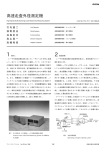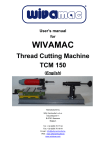Download - digi
Transcript
- kiosk with passion DIGI-KIOSK ApS • Denmark • Phone +45 21 84 63 84 • [email protected] • www.digi-kiosk.dk Digi-Function, User Manual Description This manual is for a standard Digi-Function model equipped with a multimedia PC and LCD monitor with or without touch. Digi-Function is an interactive communication terminal for indoor use and available in many different applications. Please read this manual carefully before placing your Digi-Function in service, to avoid improper operation. Please make sure to read the chapter”Warnings”. This will help you to prevent possible damage to the unit and injury to persons due to improper handling. Be Careful • • • Before disassembling the PC please make sure to turn off the terminal and pull the power cord Upgrades and service on the PC may only be performed by trained staff members The terminal shall be connected to the power supply with the power connection cord following the terminal and the device is ready for operation Starting the Terminal • • • Connect the terminal to the power supply with the power connection following the terminal Open the front door by using the enclosed key - the lock is on the left side of the terminal Press the start button on the PC and the terminal is started and ready for use Warnings • • • • • • • • • • The terminal shall only be transported in original packaging in order to ensure its protection When bringing the unit from a cold environment into the operating room, condensation may occur, so wait until the unit has reached the room temperature before putting into operation. The local power supply may not exceed or fall short of the nominal voltage range of the unit A safety tested power line according to roles and regulations of the country where the unit shall be used is required. The terminal may only be connected to a freely accessible socket with grounding. Repairs on the terminal may only be performed authorized personal and proper operation of the terminal according to IEC 950/EN60950. Before opening the unit, the unit must be disconnected from the power supply by removing the power plug. Do only install add-ons that comply with requirements and specifications for safety, electro-magnetic compatibility and telecommunications terminal device equipment. Information’s about which add-ons are permissible for installation please contact our service department. If add-ons are installed causing defects to the terminal the warranty is no longer valid Additional safety information will be available in the respective manual for PC and other accessories or installation devices ordered together with the terminal. The weight on a standard Digi-Function is approx 75 kg depending on the application. Cleaning Housing: Do not use solvents, but only clean with a moisten cloth and gentle cleaning agents. Do not spray cleanser directly on the terminal. Monitor bezel: Do not use solvents – use a moisten sulphonated cloth Monitor: Do not use solvents, but use a standard window cleaner on a moisten cloth Surrounding Areas: The Digi-Function is for indoor use in enclosed areas and requirements to surrounding areas as follows: • • • Ambient temperature between +5ºC and 35°C No direct heat to the unit such as direct sunlight or heater Avoid high humidity area. Mounting Make sure that the terminal stands on an evenness floor and on all four feet’s at the bottom of the foot plate. For security reasons, we suggest that the terminal is mounted by screws directly into the floor. Connecting: The terminal can only be operated from a grounded alternating current socket with 220-240 V power supply. Connect the terminal to the power supply with the power connection following the terminal. The terminal is now ready for use. PC Connection The PC is placed inside the terminal together with drivers manual etc. Starting the PC please do as follows: • Open the front door by using the enclosed key - the lock is on the left side of the terminal • Press start button on the PC and the terminal is ready with the ordered software • Close and lock the front door Upgrades and service on the PC may only be performed by trained staff members Before disassembling the PC, turn off the terminal and pull the power cord. This to avoid danger of electrical shock. Monitor: A user manual will follow the mounted monitor Technical Specifications: Size: 19” 523 x 181 x 18cm (width, height, depth) 22” 636 x 181 x 18cm (width, height, depth) Materials: Weight: Housing: Anodized aluminium Monitor frame: Acrylic Approx 75kg. (Standard model) Ambient temperature: +5°C - + 35°C Warranty Digi-Kiosk offers a 12 month guarantee period on all electrical equipment including monitor. On the enclosure we offer a 36 months guarantee period. Taking the shipping date as the starting date, if the purchaser notifies that the standard product is defective after appearance and performance evaluation within the first 30 days, Digi-Kiosk will offer a warranty replacement. Warranty Repair: Taking the shipping date as the starting date, if the purchaser notifies Digi-Kiosk that the product is defective after performance evaluation within the warranty period, the customer has the right to ask for warranty repair. Repair Flow: The purchaser applies for warranty repair. Digi-Kiosk issues RMA number for products eligible for warranty repair. The purchaser ships the defective parts back to Digi-Kiosk for repair at its own expense. Once have received the defective products, Digi-Kiosk will repair them within 7 working days, then ship them back to the purchaser at Digi-Kiosk’s expense. Remark: Digi-Kiosk is under no obligation to provide any temporary replacement during the repair period. CE, Declaration of Conformity This declaration applies to our terminal Digi-Function which is a multimedia internet terminal (information technology equipment). We hereby confirm that the products comply with the essential protection requirements stipulated in the regulations of the Council for adjustment of legal requirements of member states regarding electro-magnetic compatibility (89/336/ EEC) as modified by 91/263/EEC, 92/31/EEC, 93/68/EEC as well as 93/97/EEC and the low voltage regulation 73/23/ EEC as modified by 93/68/EEC. This declaration is submitted by: Digi-Kiosk ApS Fugdalvej 19 7250 Hejnsvig Denmark