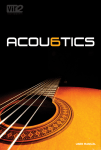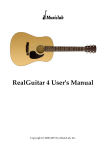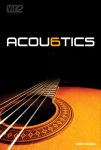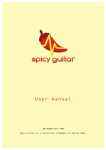Download Front Porch Banjo 2 Manual
Transcript
Front Porch Banjo 2 ~ part of the ~ A Kontakt 5+ Sample Library USER MANUAL – APRIL 2013 v1.0 1 Table of Contents Overview of Front Porch Banjo 2 3 At a Glance – The Keyboard Maps 5 The Main Instrument 7 Slides 8 Hammer-ons and Pull-offs 9 Alternating Normal/HO or PO Modes 9 String Mute (Dampen) 11 Vibrato 12 Scrapes 13 Chords 14 Chords Alt Patch 16 Quick Reference 17 License and Thanks 18 2 OVERVIEW OF FRONT PORCH BANJO 2 Nine short years after the original Front Porch Banjo was released, we are proud to present the new and improved Front Porch Banjo 2! Created specifically for the full version of Kontakt 5, Front Porch Banjo 2 is a versatile instrument that will give your music that authentic feel equally at home in an ensemble or solo. With 40 picking/hammer-on/pull-off samples and 8 release samples per note (chromatically sampled - no pitch shifting), you will have plenty of variation at your disposal. The intuitive control and high quality sound that Kontakt users require: Normal pluck - 4 Round Robin samples for each of 3 velocities (normal, soft, and accent) give 12 samples per note Half-tone slides - 2 Round Robin samples for each of 2 velocities (normal and soft) Whole-tone slides - 2 Round Robin samples for each of 2 velocities (normal and soft) Slide speed control - Slow down or speed up the Half- or Whole-tone slides via graphical control knob or MIDI (CC9) Hammer-on and Pull-off articulation - For a more realistic sound, use hammer-ons when going up a scale, pull-offs when coming down a scale, 4 Round Robin samples for each of 2 velocities for both hammer-ons and pull-offs Automatic HO/PO alternation - Automate those scales with automatic switching between normal plucks and Hammer-on or Pull-off articulations Mute articulation - Adjustable string muting sound, control mute tone via graphical control knob or MIDI (CC3) Vibrato - Add vibrato to those touching banjo melodies, control both the size and speed of the vibrato via graphical control knob or MIDI (CC14 - size, CC15 - speed) Chords! - 16 different chord types, all automatically strummed. Control strum speed via graphical control knob or MIDI (CC20). Chord types available are: Major, Minor, Dominant 7th, Major 7th, Minor 7th, Half dim 7th, Diminished 7th, Augmented 7th, Diminished, Augmented, Sus4, Sus2, Major 6th, Minor 6th, Major 9th, and Open 5th. 8 unique release samples per note (2 per 4 velocity levels), volume adjusted via Mod Wheel 3 5th string open G mapped to its own key 16 string scrapes included for extra authenticity Every note chromatically samples (no pitch shifting!) 1308 total samples Crisp, clean, 100% stereo samples throughout Requires full version of Kontakt 5 or above 4 THE KEYBOARD MAPS 5 6 THE MAIN INSTRUMENT When you first load Front Porch Banjo 2 (FPB2), the instrument is in its main playing mode. This is “Normal” mode, where the banjo will play as if being plucked. Any time you want to return to this mode, simply play Keyswitch C0. There are 3 velocities in this mode: soft, normal, and accent. There are 4 samples per velocity, played in a Round Robin cycle. The three velocities are broken up as follows: Normal Velocity Ranges Soft: 1-42 Normal: 43-108 Accent: 109-127 There are also release notes associated with every note. The release notes are broken up into 4 velocities, with 2 Round Robin samples per velocity. When first loading the instrument, the release note velocity is set to 1. The release note velocities are controllable via the Mod Wheel (CC1) and broken up as follows: Release Note Velocity Ranges (Mod Wheel) Off: 0 Quiet: 1-32 Medium: 33-64 Medium-loud: 65-96 Loud: 97-127 Notice that you can turn off the release notes if you set the Mod Wheel to zero. *As a bonus, the Keyswitch B-1 is “Normal” mode, but with Kontakt 5’s AET velocity morphs added. This means that instead of recording, say, 20 velocities on each note, Kontakt automatically mixes velocity levels where appropriate. For example, the top of the Normal velocity is given characteristics of the Accent velocity and the top of the Soft velocity is given characteristics of the Normal velocity. Since this is not genuinely using actual samples for every velocity, we’ve decided to include it for you to try and use if you like.* 7 SLIDES Keyswitches C#0 and D0 allow you to play the instrument in “Slide” mode. You have the option of playing a half-tone slide (C#0) or a whole-tone slide (D0). You also have the ability to control the speed of the slide, both half- and whole-tone. The slide speed control knob is found here: You can also change the slide speed by using the MIDI controller CC9. The speed is originally set to 100%, the speed at which it was recorded. The Kontakt engine allows good sounding slides from speeds of 90% to 200%, which are the limits of FPB2’s slide speed control. There are two velocity ranges for slides, soft and normal. And each velocity range has two Round Robin samples, played cyclically. The velocity ranges for slides, both half- and whole-tone are as follows: Slide Velocity Ranges (CC9) Soft: 1-42 Normal 43-127 8 HAMMER-ONS AND PULL-OFFS To add to the realism of the instrument, hammer-ons and pull-offs have also been included. A hammer-on is when the player changes to a higher note by quickly placing a finger of the left hand down on the string to sound the note rather than plucking the note with the right hand. A pull-off is when the player sounds a lower note by pulling a left hand finger off the string in a plucking manner rather than plucking with the right hand. Both are commonly used when going up or down scales quickly. To switch to hammer-on mode, use Keyswitch D#0. To switch to pull-off mode, use Keyswitch E0. Each mode has 4 Round Robin samples at each of their two velocities. The velocity ranges for both hammer-ons and pull-offs are as follows: Hammer-on and Pull-off Velocity Ranges Soft: 1-42 Normal: 43-127 Alternating Normal/HO or PO Modes: To make things a little easier, we have also included automatic alternating Normal to Hammer-on or Pull-off keyswitches. These keyswitches will automatically alternate between Normal plucking and either hammer-ons or pull-offs. Use the Normal/Hammer-on alternating Keyswitch (F0) to go up scales. This will play the banjo going back and forth between Normal and Hammer-on articulations. Use the Normal/Pull-off alternating Keyswitch (F#0) to go down scales. This will play the banjo going back and forth between Normal and Pull-off articulations. 9 We have included an indicator which tells you which articulation will be played next while in Alternating HO/PO Mode. It is found here: If that indicator reads “Next: Pluck”, then the next note played while in Alternating HO/PO Mode will be a normal pluck. If the indicator reads “Next: HO/PO”, then the next note in Alternating HO/PO Mode will either be a hammeron or pull-off, depending on which mode you are in (again, Keyswitch F0 will mean hammer-on and F#0 will mean pull-off). If you first switch to an Alternating HO/PO Mode and the next articulation is not the one you want (Pluck instead of HO/PO, for instance), simply press the same Keyswitch again to switch to the other articulation without having to sound a note. Easy! 10 STRING MUTE (DAMPEN) To play the banjo as if you are damping the strings with your hand, it is easy to engage the Mute articulation. You can engage Mute by either pressing Keyswitch C1 or the “String Mute” button located here: The Mute articulation will stay in place until you press Keyswitch C1 or the Mute button again. This means you can mute almost every sound available – normal plucks, slides, hammer-ons, pull-offs, chords, and even scrapes. You can also adjust the tone of the mute, essentially controlling the amount of mute. The Mute Tone Knob is originally set at 50%. This is adjustable to 100% (heavy damping) to 0% (light damping). The mute tone is also adjustable via MIDI Controller CC3. 11 VIBRATO No instrument plays a love melody better than the banjo. That may or may not be true, but regardless to engage Vibrato, simply press Keyswitch C#1 or press the Vibrato button located here: Like the Mute articulation, Vibrato will be active until the button or Keyswitch C#1 is pressed again. This means you can use vibrato on normal plucks, slides, hammer-ons, pull-offs, and chords. Vibrato cannot be used on the string scrapes. Two parameters are adjustable regarding Vibrato: Size and Speed. They can be adjusted via the graphical control knobs or via MIDI. Vibrato Size is controlled by MIDI controller CC14 and Vibrato Speed is controlled by MIDI controller CC15. Keep in mind these parameters can be adjusted between notes as well as while a note is playing. 12 SCRAPES “Scrape” is such an ugly word, and not entirely appropriate for the sound a player makes when shifting his or her hand up or down the fret board. But it is the agreed upon term used for that sound so that’s what we call them. There are 16 scrape samples included in FPB2. They are spread throughout 8 keys at the top and bottom of the main playing area. The lower 4 keys have generally lowersounding scrapes than the upper 4 keys. There are two scrapes per key split through the upper and lower halves of their velocities as follows: Scrape Velocity Ranges Scrape A: 1-64 Scrape B: 65-127 “Scrape A” scrapes are generally quieter than “Scrape B” scrapes, but because of the nature of the scrape noise, the difference is fairly subjective. 13 CHORDS Front Porch Banjo 2 includes 16 different types of chords, automatically strummed within Kontakt. To switch to the Chords menu, click on the Chords tab located here: You will then be switched to the following menu: You can see all the different types of chords available in this menu. Click on any of them - or their corresponding Keyswitches (defined later) - to switch to that type of chord’s mode. *Be aware that, because of the banjo’s range, some chords may not fully play depending on where you play the root of the chord. * For instance, if you play a G Major 9th chord with the root on G4, the A which would make it a Major 9th chord will not play since that is out of the range of the instrument. 14 You will also see the Strum Speed knob in the Chords menu. That controls how quickly the chords are strummed, with 0% being the slowest strum and 100% being the quickest - all strings played simultaneously. You can control that via the knob or via MIDI controller CC20. Chords can be played by any of the main Keyswitch articulations and their respective velocities (soft, normal, and/or accent). You will usually want to play them with the Normal Keyswitch C0, but you can create many different effects by using chords with hammer-on, pull-off, or even slide Keyswitches. For example, to play chords using the pull-off Keyswitch (a particularly pleasant chord type, though not entirely realistic), first push Keyswitch E0, then push the chord type you want. Here are the chord types and the keys which trigger them: D2 – Major D#2 – Minor E2 – Dominant 7th F2 – Major 7th F#2 – Minor 7th G2 – Half dim 7th G#2 – Diminished 7th A2 – Augmented 7th A#2 – Diminished B2 – Augmented E6 – Sus4 F6 – Sus2 F#6 – Major 6th G6 – Minor 6th G#6 – Major 9th A6 – Open 5th To stop playing chords, simply press the Main Keyswitch that you would like to begin using, for instance Half-tone Slide (C#0) or Pull-offs (F0). That will put you back in non-chord mode. 15 Chords Alt Patch: We have included a patch designed to give you another way of controlling your banjo chords. Load the file “FrontPorchBanjo2_ChordsAlt.nki” to load the alternate chords patch. The main difference between this patch and the main one (as you can see in the different Keyboard Maps on pages 5-6) is that the keyboard is split into two full banjo areas. The left one plays down strokes. The right one plays up strokes. This will make it easier to achieve realistic sounding strumming. Some things to take notice of in the Chords Alt patch: When in single note mode, the Open G string is mapped to the B directly below middle C. That Open G is used by both banjo areas. The chord keyswitches are grouped together with all chord types in completely different places than the main patch. This was unavoidable simply due to keyboard real estate. The slides, hammer-ons, and pull-offs are not included. Chords using these articulations can still be achieved using the main patch. The Up-Down strumming indicator under the Strum Speed knob now tells you what you are currently strumming rather than what the next strum will be. The AET Velocity Morph Keyswitch is still available at B-1. 16 FRONT PORCH BANJO 2 QUICK REFERENCE Normal Mode Velocity Ranges Soft: 1-42 Normal: 43-108 Accent: 109-127 Slide Velocity Ranges (CC9) Soft: 1-42 Normal 43-127 Release Note Velocity Ranges (Mod Wheel) Off: 0 Quiet: 1-32 Medium: 33-64 Medium-loud: 65-96 Loud: 97-127 Hammer-on and Pull-off Velocity Ranges Soft: 1-42 Normal: 43-127 Scrape Velocity Ranges Scrape A: 1-64 Scrape B: 65-127 Main Keyswitches C0 – Normal C#0 – Half-tone Slide D0 – Whole-tone Slide E0 – Hammer-ons F0 – Pull-offs F#0 – Alternating Normal/HO G0 – Alternating Normal/PO (B-1) – Normal (AET Velocity) Articulation Keyswitches (on until turned off) C1 – Mute C#1 - Vibrato Chord Types and Their Keyswitches (Main Instrument) D2 – Major A#2 – Diminished D#2 – Minor B2 – Augmented th E2 – Dominant 7 E6 – Sus4 th F2 – Major 7 F6 – Sus2 F#2 – Minor 7th F#6 – Major 6th G2 – Half dim 7th G6 – Minor 6th th G#2 – Diminished 7 G#6 – Major 9th A2 – Augmented 7th A6 – Open 5th MIDI Controls CC1 (Mod Wheel) – Release Note Volume CC3 – Mute Tone CC9 – Slide Speed CC14 – Vibrato Size CC15 – Vibrato Speed CC20 – Chord Strum Speed 17 LICENSE AND THANKS "Thank you for purchasing Front Porch Banjo 2 for Kontakt produced by Front Porch Band! I hope you will find this collection to be a much-used asset for your sample library. I enjoyed creating this sample collection and believe you will find it to be a versatile, authentic addition to your library. "Please read through the Terms of Use at the end of this file. Basically, you may use this sample collection for any sort of music you are creating. Feel free to edit the samples as well. But you may not sell the collection as a sample collection, in original or edited form, nor may you distribute it for free. Piracy hurts the creation of libraries such as this and I ask that you please respect these terms of use. "I would like to thank Front Porch Banjo 2's beta testers: Bill Thompson, Bill Myers, and Matthew Gibbs. You all were very helpful in making this the best library it could be. "Enjoy your new banjo!" - Matt Sayre (April, 2013) Terms of Use © 2013 Matthew Sayre - All Rights Reserved By purchasing this sample collection, you agree to the following terms. You are buying a license to use these samples for the sole purpose of music production. You may not sell this sample collection, in whole or in part, as samples nor distribute the sample collection for free. You are the only end user allowed to use these samples. You may not make copies nor distribute these samples to others, nor make the samples available to others in any form. No copies may be made onto removable media, such as CD, DVD, or floppy disk nor uploaded to the internet for the purpose of storage or distribution.* If you wish to make this work available to more than one end user, please contact Matt Sayre for details on a multi-user license. You may edit this work in order to facilitate accepted use in your music productions. All restrictions apply to these samples in original and edited form. 18 All sales are final. No refunds. * NOTE: With this downloaded copy of Front Porch Banjo 2, you have permission to make one backup copy on removable media (CD, DVD, SD Card, Thumb drive, ZIP, etc.) If you have any problems or questions concerning this collection, please contact Matt Sayre at Front Porch Band: Email: [email protected] Or write: Matt Sayre PO Box 15615 Seattle, WA 98115 And keep an eye on the Front Porch Banjo site (www.FrontPorchBand.com) for news on updates to this collection, as well as news about future releases. 19