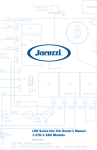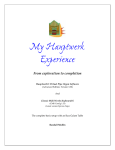Download - MIDI Boutique
Transcript
mlc8 MIDI Gadgets Boutique p.1 mlc8 v.1.0 LED status display system for Hauptwerk virtual pipe organ * user’s guide * 1. Introduction The mlc8 is compact 8-port LED segment display controller, especially designed for use with Hauptwerk or any other application that supports Hauptwerk’s original System Exclusive console status messages formats. It also supports MIDI Control Change and Program Change so that Controller Data or Program Number can be displayed in suitable form of decimal numbers, or bar graphs. The unit can control up to 8 basic LED display modules. The supported types of basic modules are: 1-digit, 1 signed digit, 2-digit, 3-digit (actually 2 1/2, where most significant digit can be only "1") , 10-point or 10 double-point bar graphs (see Table 4). Combining two basic display modules allows displaying unsigned values of up to 4 digits (two 2-digit modules side-by-side), or signed values of up to 3 digits (one signed 1-digit and one 2-digit module side-by-side) etc. The possible combinations are many and only depend on user's needs. Each of basic display modules takes one slot on mlc8 controller board, so when combining them, the complementary display would take two slots. All basic LED display modules are available in reed and green color. Some may be available in yellow upon request. Each of the 8 ports is separately configurable for what parameter to display and how to display it. For this purpose free downloadable configuration utility mlc8set (Windows only) is available on our site. The configuration data is upload via specific SysEx message described in Appendix A. The communication between mlc8 and the World goes thru standard MIDI input and output. The unit requires external power supply of 12V AC/DC. Any following information related to Hauptwerk in this document has been taken from the original Hauptwerk User Guide. 2. Function Each of the 8 ports on mlc8 ends with 26-pin header connector and is further referred to as "slot". Each slot is separately configurable for two parameters: - Message ID. This determines the Hauptwerk message ID in case of displaying Hauptwerkspecific parameter, Channel and Controller number in case of displaying Control Change data, Channel in case of displaying Program Change data. The list of supported Hauptwerk status variables is shown on Appendix A. - Display format. This determines the way of displaying, hence it determines the type of basic LED display module to be used with this slot. User can select the format of display (not signed, signed number with/without Leading Zero, or bar graph) as well as the displayed part of the parameter data (TENTS,UNITS or THOUSANDS,HUNDREDS) when complementary displays are necessary. When TENTS&UNITS is selected, the display would show only the two least significant decimal places of the value. When THOUSANDS&HUNDREDS is selected, the data will be integer divided by 100 and the two least significant decimal places of the result will be displayed. This way user can display bigger values up to 9999, like "1234" on complementary 4-digit display (two 2-digit displays installed side-by-side displaying "12" and "34"). Therefore, the possible display formats with practical meaning are: 1-digit, not signed (0..9); 1-digit, signed (-9..0..+9); 2-digit, not signed, no LZ (0..99); 2-digit, not signed, LZ (00..99); 3-digit (0..199), not signed, no LZ; [email protected] www.midiboutique.com mlc8 MIDI Gadgets Boutique p.2 3-digit, signed , LZ (-999..999) by combining 1-digit signed with 2-digit not signed, LZ; 4-digit, not signed, LZ (0000..9999) by combining two 2-digit not signed, LZ; 5-digit, not signed, no LZ (0..19999) by combining 3-digit (0..199) no LZ and 2-digit no LZ; 10-point bar graph; 10-double point bar graph; 20-point bar graph by combining two 10-point bar graphs; 20-double point bar graph by combining two 10-double point bar graphs. When bar graphs are used, user can choose the data range to be mapped over 10-segments. Supported ranges in firmware version 1.0 are (0..10), (0..31), (0..100) and (0..127) for 10-point bar graphs and (0..127) for 20-point bar graphs. The mlc8 unit is MIDI-transparent. This means it does not transmit any own MIDI messages and each MIDI byte it receives is being retransmitted immediately. This allows easy insertion in existing setups, without need of MIDI Splitter or Merger. Only MIDI cables are necessary to connect it to existing MIDI system. 3. What to order? mlc8 is supposed to work with set of up to 8 basic LED displays per user choice. That is why customer should decide what LED display modules to order together with the mlc8 unit. This choice depends on what parameters are to be displayed and how they are to be displayed. The decision making sequence is: 1. Choose list of Hauptwerk/MIDI parameters to be displayed (see Table 1 and notes below it). The list can be up to 8 parameters, but in case any of them requires complementary LED display module, consider two slots for it. It is not necessary to use all 8 slots if you need less. 2. Distribute the chosen parameters over slots. This has to do with further steps of slots configuration, where you have to know which slot for what parameter and what display format should be set. Note that slots don't recognize automatically the type of attached display, so if you attach display of wrong type it will display garbage. The unit cannot be damaged by such mistake. All slots are functionally identical, so any of them can be set to any combination of parameter/display mode. If necessary, more than one slots can be programmed to display same variable in same or different formats. 3. Choose the display format per each slot. Refer Table 1 for value ranges of chosen parameters and Table 2 for supported display formats. For choosing display modules of right type/color refer Table 3. 4. Order the mlc8 with desired set of LED displays. Each display goes with dci26-26/25 ribbon cable long 25cm. 5. When the package arrives, check if everything ordered in in package and then follow userprogramming instructions. 4. User-programming For each of slots intended for use, the user must set two things: Parameter to display and Display Format. Please follow instructions shown in Appendix B. Table 1. Hauptwerk Status variables IDs: Var ID Var Name Type 0 CurrOrganShortName String 16 chars 1 CuedFavOrganNum 7-bit unsigned integer 1..32 2 CuedFavOrganShortName String 16 chars 3 LastOrganShortName String 16 chars 4 CurrCombSetShortName String 16 chars 5 CuedFavCombSetNum 7-bit unsigned integer 1..32 6 CuedFavCombSetShortName String 16 chars 7 CurrTemperShortName String 16 chars [email protected] www.midiboutique.com Range/Display mlc8 MIDI Gadgets Boutique Var ID p.3 Var Name Type Range/Display 8 CuedFavTemperNum 7-bit unsigned integer 1..32 9 CuedFavTemperShortName String 16 chars 10 FloatingDiv1RouteNum 7-bit unsigned integer 1..4 11 FloatingDiv1KbdShortNameList String 16 chars 12 FloatingDiv2RouteNum 7-bit unsigned integer 1..4 13 FloatingDiv2KbdShortNameList String 16 chars 14 FloatingDiv3RouteNum 7-bit unsigned integer 1..4 15 FloatingDiv3KbdShortNameList String 16 chars 16 FloatingDiv4RouteNum 7-bit unsigned integer 1..4 17 FloatingDiv4KbdShortNameList String 16 chars 18 FloatingDiv5RouteNum 7-bit unsigned integer 1..4 19 FloatingDiv5KbdShortNameList String 16 chars 20 CurrCombStepperFrameNum 28-bit signed integer 0..999 21 CuedCombStepperFrameBankNum 28-bit signed integer 0..990 22 CurrMasterGeneralNum 7-bit unsigned integer 1..20 23 LastTriggeredMasterRegObjType 7-bit unsigned integer 1..4 24 CurrMasterCrescNum 7-bit unsigned integer 1..4 25 CuedMasterCrescStage 7-bit unsigned integer 0..31 26 TransposerIncSemitones 28-bit signed integer -12..+12 27 OrganBasePitchHz Floating-point 0.0..13421772.7 28 MasterTuningIncCents 28-bit signed integer -200..+200 29 OrganAudioLevelTrimDecibels Floating-point -24.0..+24.0 30 PolyphonyLimitSetting 28-bit signed integer 256..32768 31 SampleRateHz 28-bit signed integer 0..134217727 32 LatencyMs Floating-point 0.0 to 13421772.7 33 IsSetterModeOn Boolean 0/1(F/T) 34 IsScopeModeOn Boolean 0/1(F/T) 35 IsRecordingAudio Boolean 0/1(F/T) 36 IsRecordingMIDI Boolean 0/1(F/T) 37 IsPlayingMIDI Boolean 0/1(F/T) 38 IsOrganReady Boolean 0/1(F/T) 39 IsInErrorState Boolean 0/1(F/T) 40 ProgressIndicatorPct 7-bit unsigned integer 0..100 41 MasterOutputLevelCCPct 7-bit unsigned integer 0..100 42 FloatingDiv1ExprPedCCPct 7-bit unsigned integer 0..100 43 FloatingDiv2ExprPedCCPct 7-bit unsigned integer 0..100 44 FloatingDiv3ExprPedCCPct 7-bit unsigned integer 0..100 45 FloatingDiv4ExprPedCCPct 7-bit unsigned integer 0..100 46 FloatingDiv5ExprPedCCPct 7-bit unsigned integer 0..100 47 MasterCrescPedCC 7-bit unsigned integer 0..31 48 AudioLevelClipping 7-bit unsigned integer 0..2 49 PolyphonyClipping 7-bit unsigned integer 0..2 50 CPUClipping 7-bit unsigned integer 0..2 51 RAMClipping 7-bit unsigned integer 0..2 52 CurrObjShortNameAllTypes String 16 chars 53 CuedFavNumAllTypes 7-bit unsigned integer 1..32 [email protected] www.midiboutique.com mlc8 MIDI Gadgets Boutique Var ID p.4 Var Name Type 54 CuedFavShortNameAllTypes String 16 chars 55 AllTypesObjType 7-bit unsigned integer 1..3 Range/Display NOTES: Variables that are not supported by mlc8 are grayed. In addition to above list, supported are Control Change (user-selected Controller on userselected Channel) and Program Change (on user selected Channel). For more detailed information about Hauptwerk SysEx messages and Status variables please refer the Hauptwerk User Manual. The most up-to date version of this document is always available for download on their site www.hauptwerk.com. Table 2. Display Formats supported by mlc8 Format ID Format description Suitable basic (see Table 4) LED display 01 UNITS: Single digit (0..9) ls1d-g, lsd1-r 02 UNITS: Single digit, signed (-9..0..+9) ls1sd-g, ls1sd-r 03 TENS,UNITS: Double digit (0..99) ls2d-g, ls2d-r 04 TENS, UNITS: Double digit, LZ (00..99) ls2d-g, ls2d-r 05 HUNDRED,TENS,UNITS: Triple digit (0..199) ls3d-g, ls3d-r 11 Bar graph, 10 points, mapping values 0..127 ls10b-g, ls10b-r,ls10b2-g, ls10b2-r 12 Bar graph, 10 points, mapping values 0..100 ls10b-g, ls10b-r,ls10b2-g, ls10b2-r 13 Bar graph, 10 points, mapping values 0..31 ls10b-g, ls10b-r,ls10b2-g, ls10b2-r 14 Bar graph, 10 points, mapping values 0..10 ls10b-g, ls10b-r,ls10b2-g, ls10b2-r 20 Bar graph, 10 points, mapping values 0..63 (LOWER part of complementary 20-point bar graph mapping values 0..127) ls10b-g, ls10b-r,ls10b2-g, ls10b2-r 21 Bar graph, 10 points, mapping values 64..127 (HIGHER part of complementary 20-point bar graph mapping values 0..127) ls10b-g, ls10b-r,ls10b2-g, ls10b2-r 65 HUNDREDS: single digit (0..9) ls1d-g, lsd1-r 66 HUNDREDS: single digit, signed (-9..0..+9) ls1sd-g, ls1sd-r 67 THOUSANDS,HUNDREDS: double digit (0..99) ls2d-g, ls2d-r 68 THOUSANDS,HUNDREDS: double digit, LZ (00..99) ls2d-g, ls2d-r 69 TEN THOUSAND,THOUSANDS,HUNDERDS: triple digit (0..199) ls3d-g, ls3d-r type Table 3. Basic LED display modules supported by mlc8 Name Picture Description ls1d-g 1-digit (0..9), Green ls1d-r 1 digit (0..9), Red ls1sd-g 1 signed digit (-9..0..+9), Green ls1sd-r 1 signed digit (-9..0..+9), Red [email protected] www.midiboutique.com mlc8 MIDI Gadgets Boutique Name Picture p.5 Description ls2d-g 2-digit (0..99 or 00..99), Green ls2d-r 2-digit (0..99 or 00..99), Red ls3d-g 3-digit (0..199), Green ls3d-r 3-digit (0..199), Red ls10b-g 10-point (0..10p), Green ls10b-r 10-point (0..10p), Red ls10b2-g 10-double-point (0..10p), Green ls10b2-r 10-double-point (0..10p), Red 5. Connection and use The connection diagrams for Setup and Use are shown in Appendix D. When used as part of Hauptwerk system, mlc8 is inserted between MIDI output of the computer running Hauptwerk software and the other equipment listening for Hauptwerk MIDI messages (if any). mlc8 will retransmit the MIDI messages byte-by byte without any altering. It requires power from external power supply rated for 12V AC/DC, capable to source 100mA or more. 6. Technical parameters Table 4. Technical parameters of mlc8 Parameter Value Unit Comment Power supply voltage 9-12 AC/DC V Power supply current >100 Hauptwerk specific System Exclusive messages for console status, Control Change and Program Change, mlc8 specific System Exclusive messages for slot settings mA - System Exclusive messages formats are described in Appendix A Retransmitted MIDI messages Any received - The unit is MIDI-transparent User-programmable Yes, by MGB-specific SysEx message - Size mlc8: 13.5x6.6x2.5 ls1d-g/r: 4.4x2.1x2.5 ls1sd-g/r: 4.4x2.1x2.5 ls2d-g/r: 4.4x2.1x2.5 ls10b-g/r: 4.4x2.1x2.5 ls10b2-g/r: 6.2x2.1x2.5 cm Recognized MIDI messages [email protected] www.midiboutique.com Adapter or transformer Software setup utility (Windows) available for free download 5.5”x2.6”x1” approx. 1.7”x0.8”x1” approx. 1.7”x0.8”x1” approx. 1.7”x0.8”x1” approx. 1.7”x0.8”x1” approx. 2.4”x0.8”x1” approx. mlc8 MIDI Gadgets Boutique Parameter Value Weight mlc8: 73 ls1d-g/r: 9 ls1sd-g/r: 10 ls2d-g/r: 12 ls10b-g/r: 12 ls10b2-g/r: 15 Unit g p.6 Comment 2.6oz 0.3oz 0.3oz 0.4oz 0.4oz 0.4oz 0.5oz NOTES: Some of sizes/weights above may differ due to continuous improvement of our products. [email protected] www.midiboutique.com mlc8 MIDI Gadgets Boutique Appendix A. Recognized System Exclusive messages Note: All MIDI data numbers are shown in hexadecimal notation! mlc8 configuration message format: Byte Byte Byte Byte Byte Byte Byte Byte Byte Byte 1: 0xF0 - SysEx (system exclusive message start) 2: 0x00 - mandatory 3: 0x21 - manufacturer ID LSB (MGB) 4: 0x7F - manufacturer ID MSB (MGB) 5: 0x18 - device ID (mlc8) 6: 0x00..0x07 - device sub-ID (Slot number) 7: 0x00..0x7F - Parameter ID MSB, masked Status or 0 8: 0x00..0x7F - Parameter ID LSB, Data of Hauptwerk variable ID 9: 0x00..0x7F - Display Format (not all values in range are allowed!) 10: 0xF7 – EOX (end of system exclusive message) Hauptwerk 7-bit unsigned integer/Boolean variable status message format : Byte 1: 0xF0 – SysEx (system exclusive message start) Byte 2: 0x7D - manufacturer ID (Milan Digital Audio) Byte 3: 0x1B - message type code for Hauptwerk 7-bit unsigned integer variable status message Byte 4: variable ID (see Table 1) Byte 5: 0x00..0x7F - variable value (0-127 for integer value or 1/0 for representing Boolean True/False values) Byte 6: 0xF7 – EOX (end of system exclusive message) Hauptwerk 28-bit signed integer variable status message format: Byte 1: 0xF0 – SysEx (system exclusive message start) Byte 2: 0x7D - manufacturer ID (Milan Digital Audio) Byte 3: 0x1A - message type code for Hauptwerk 28-bit signed integer variable status message Byte 4: variable ID (see Table 1) Byte 5: variable value byte 1 (most significant 7 bits) Byte 6: variable value byte 2 Byte 7: variable value byte 3 Byte 8: variable value byte 4 (least significant 7 bits) Byte 9: 0xF7 – EOX (end of system exclusive message) [email protected] www.midiboutique.com p.7 mlc8 MIDI Gadgets Boutique Appendix B. Step-by step instruction for use of mlc8set utility p.8 The mlc8set (Windows only) software utility is easy-to-use, free-downloadable application, that does not need any installation and registration. Just download, unpack in separate folder and run it. Its user interface is simple, clearly depicting the few steps that must be followed during mlc8 setup procedure. Step 0. Learn what is mlc8. Read the available documentation, including this User Manual. Step 1. Connect and power the mlc8 unit, according to Setup diagram shown in Appendix C. For setup procedure the MIDI input of mlc8 must be connected to the MIDI output of PC, running the mlc8set software. The MIDI output of mlc8 should not be connected to anything, to avoid possible MIDI loops. The power should be applied to power connector. Step 2. Choose the MIDI output port in mlc8set. The Drop-down list will show all available virtual and hardware MIDI out ports. Choose the hardware port to which the mlc8 unit is physically attached. Step 3. Choose the Slot to be configured. Slots are named S1,S2 .. S8, listed in "Slot" drop-down list. Step 4. Choose what you want to display on selected slot. There are three groups of parameters that can be displayed: Hauptwerk parameter, MIDI Control Change and MIDI Program Change. For Hauptwerk parameter you have to navigate to "HW Parameter" tab and choose desired Hauptwerk status variable from the drop-down list. For Control Change you have to navigate to "Control Change" tab and choose MIDI Channel and Controller (CC). For Program Change you need to navigate to "Program Change" tab and choose the MIDI Channel. Step 5. Choose the display format. The format depends on parameter you want to display and the preferred way to visualize it (as number or as bar graph). Note that many parameters it is possible to be displayed in more than one way. Parameters that have wider range may need more than one slot to be displayed on complementary displays (complementary display consists of two basic displays put side-by-side). These parameters will take two slots on mlc8. Step 6. Upload the settings to mlc8 by clicking on "Send SysEx" button. The SysEx message can also be saved in standard .SYX format for later use with third-party MIDI hardware or software sequencers running on different operating system than Windows. Repeat steps from 3 to 6 as many times as you need to configure all necessary slots. [email protected] www.midiboutique.com mlc8 MIDI Gadgets Boutique Appendix C. Wiring diagrams for mlc8 [email protected] www.midiboutique.com p.9 mlc8 Appendix D. Factory preset MIDI Gadgets Boutique p.10 Unless other requested upon order, all 8 slots on the mlc8 are configured for testing purposes for Control Change #7 (Volume) on MIDI Channel #1, Display Format 05 (3 digit). Customer may request any other particular configuration upon order by submitting following data: Slot Parameter Display Format 1 2 3 4 5 6 7 8 This document © 2014 Largonet Ltd. All rights reserved. “MIDI Gadgets Boutique”, “MGB” and “mlc8” are trademarks of Largonet Ltd. “Hauptwerk”, “Hauptwerk Virtual Pipe Organ”, “Milan Digital Audio” and the Hauptwerk logo are trademarks of Milan Digital Audio LLC. “Windows” is registered trademark of Microsoft Inc. [email protected] www.midiboutique.com Display Module (see Table 3)