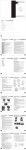Download USER MANUAL – EN IN 7601 Stereo Bluetooth
Transcript
USER MANUAL – EN IN 7601 Stereo Bluetooth Headset inSPORTline Anval BP-7003 1 CONTENTS NOTICE .................................................................................................................................................................. 3 OPERATION INSTRUCTIONS ............................................................................................................................ 3 To Charge the Battery ......................................................................................................................................... 3 To Pair the Headset with a Bluetooth Enabled Phone ......................................................................................... 3 To Answer a Call ................................................................................................................................................ 3 To Reject a Call................................................................................................................................................... 3 To End a Call ...................................................................................................................................................... 3 To Redial the Last Called Number ...................................................................................................................... 4 To Control Volume and Operate Multimedia ..................................................................................................... 4 To Operate Multi-point Connection .................................................................................................................... 4 LED Indication .................................................................................................................................................... 4 To Select Voice Prompt ...................................................................................................................................... 4 TERMS AND CONDITIONS OF WARRANTY, WARRANTY CLAIMS ......................................................... 4 2 NOTICE This headset is programmed with a special battery saving feature, it will automatically power off in 15 minutes when not connected to a paired mobile phone. To prolong the battery life, when the battery is low, it will make alert sound 10 minutes before automatic shut-down. Made in China OPERATION INSTRUCTIONS To Charge the Battery Battery must be fully charged before using for the first time! 1. Plug the charger to a power source. 2. Plug the DC jack into the socket on the headset. 3. Indicator in red will turn on when charging. 4. It takes 2-3hrs for charging. Indicator will turns to blue when it finishes. 5. Disconnect DC charger from headset and also from power source. 6. When it's low battery in Standby mode, indicator in blue will be long flashing every 30secs. To Pair the Headset with a Bluetooth Enabled Phone 1. The distance between the headset and the target mobile phone (Bluetooth enabled) is suggested to be less than l meter 2. Turn off the headset. Then press and hold the Answer/End (Play) key until the indicator flashes red & blue shortly. 3. Set the phone to search for new Bluetooth devices 4. Select the headset model when it appears on the list of new device 5. Enter pairing password 'WOO" if any prompt comes out on the phone 6. If pairing was successful, indicator light starts a blue short flashing every 30secs. Make a call to confirm a successful pairing. 7. It takes about 60secs to finish the pairing. Repeat steps 1-6 if the pairing was unsuccessful. Headset only need to be paired once. To Answer a Call 1. Press the answer/end key on headset briefly or 2. Press the answer key on your phone. To Reject a Call 1. Press and hold the answer/end key on headset for 2secs or 2. Press the end key on your phone. To End a Call 1. Press the answer/end key on headset briefly or 2. Press the end key on your phone 3 To Redial the Last Called Number Press the answer/end key twice (2 short press) To Control Volume and Operate Multimedia 1. Play/Pause music a. To start playing, press the Play Key in Standby mode. b. To pause playing, press the Play Key when it's playing. 2. Volume Control a. Press Up (+) Key, or press Up Key on your phone to turn it up. b. Press Down (-) Key, or press Down Key on your phone to turn it down. 3. Music selection a. For headset with 3 keys: Press and hold Up Key or Down Key. b. For headset with 5 or more keys: Press Next Key or Last Key. To Operate Multi-point Connection Follow the pairing procedure to pair with the first mobile phone. Repeat it to pair the second mobile phone. After both pairings are successful, turn off the headset. Turn on the headset again. The headset will recognize and connect to both mobile phones automatically. Remarks: Some mobile phone can't comply with the Multi-point connection because of the differences of connection agreements. LED Indication a. When the LED is flashing red and blue shortly, it's in Pairing Mode b. When the LED is flashing 3-short blue, it's in Connecting Mode. c. When the LED is short flashing in blue every 30secs, it's in Standby Mode. d. When the LED is long flashing in blue every 30secs, it's in low battery. To Select Voice Prompt Voice prompt in 5 languages is available, which are English, Chinese, Spanish, French and Deutsch. When it's in pairing mode, press and hold the Multi-Function Key for 3secs, the voice prompts of 5 languages will rotate one by one. Press the Multi-Function Key to select your language when you hear it. TERMS AND CONDITIONS OF WARRANTY, WARRANTY CLAIMS General Conditions of Warranty and Definition of Terms All Warranty Conditions stated hereunder determine Warranty Coverage and Warranty Claim Procedure. Conditions of Warranty and Warranty Claims are governed by Act No. 40/1964 Coll. Civil Code, Act No. 513/1991 Coll., Commercial Code, and Act No. 634/1992 Coll., Consumer Protection Act, as amended, also in cases that are not specified by these Warranty rules. The seller is SEVEN SPORT s.r.o. with its registered office in Borivojova Street 35/878, Prague 13000, Company Registration Number: 26847264, registered in the Trade Register at Regional Court in Prague, Section C, Insert No. 116888. According to valid legal regulations it depends whether the Buyer is the End Customer or not. “The Buyer who is the End Customer” or simply the “End Customer” is the legal entity that does not conclude and execute the Contract in order to run or promote his own trade or business activities. 4 “The Buyer who is not the End Customer” is a Businessman that buys Goods or uses services for the purpose of using the Goods or services for his own business activities. The Buyer conforms to the General Purchase Agreement and business conditions to the extent specified in the Commercial Code. These Conditions of Warranty and Warranty Claims are an integral part of every Purchase Agreement made between the Seller and the Buyer. All Warranty Conditions are valid and binding, unless otherwise specified in the Purchase Agreement, in the Amendment to this Contract or in another written agreement. Warranty Conditions Warranty Period The Seller provides the Buyer a 24 months Warranty for Goods Quality, unless otherwise specified in the Certificate of Warranty, Invoice, Bill of Delivery or other documents related to the Goods. The legal warranty period provided to the Consumer is not affected. By the Warranty for Goods Quality, the Seller guarantees that the delivered Goods shall be, for a certain period of time, suitable for regular or contracted use, and that the Goods shall maintain its regular or contracted features. The Warranty does not cover defects resulting from: User’s fault, i.e. product damage caused by unqualified repair work, improper assembly, insufficient insertion of seat post into frame, insufficient tightening of pedals and cranks Improper maintenance Mechanical damages Regular use (e.g. wearing out of rubber and plastic parts, joints etc.) Unavoidable event, natural disaster Adjustments made by unqualified person Improper maintenance, improper placement, damages caused by low or high temperature, water, inappropriate pressure, shocks, intentional changes in design or construction etc. Warranty Claim Procedure The Buyer is obliged to check the Goods delivered by the Seller immediately after taking the responsibility for the Goods and its damages, i.e. immediately after its delivery. The Buyer must check the Goods so that he discovers all the defects that can be discovered by such check. When making a Warranty Claim the Buyer is obliged, on request of the Seller, to prove the purchase and validity of the claim by the Invoice or Bill of Delivery that includes the product’s serial number, or eventually by the documents without the serial number. If the Buyer does not prove the validity of the Warranty Claim by these documents, the Seller has the right to reject the Warranty Claim. If the Buyer gives notice of a defect that is not covered by the Warranty (e.g. in the case that the Warranty Conditions were not fulfilled or in the case of reporting the defect by mistake etc.), the Seller is eligible to require a compensation for all the costs arising from the repair. The cost shall be calculated according to the valid price list of services and transport costs. If the Seller finds out (by testing) that the product is not damaged, the Warranty Claim is not accepted. The Seller reserves the right to claim a compensation for costs arising from the false Warranty Claim. In case the Buyer makes a claim about the Goods that is legally covered by the Warranty provided by the Seller, the Seller shall fix the reported defects by means of repair or by the exchange of the damaged part or product for a new one. Based on the agreement of the Buyer, the Seller has the right to exchange the defected Goods for a fully compatible Goods of the same or better technical characteristics. The Seller is entitled to choose the form of the Warranty Claim Procedures described in this paragraph. The Seller shall settle the Warranty Claim within 30 days after the delivery of the defective Goods, unless a longer period has been agreed upon. The day when the repaired or exchanged Goods is handed over to the Buyer is considered to be the day of the Warranty Claim settlement. When the Seller is not able to settle the Warranty Claim within the agreed period due to the specific nature of the Goods defect, he and the Buyer shall make an agreement about an alternative solution. In case such agreement is not made, the Seller is obliged to provide the Buyer with a financial compensation in the form of a refund. 5 SEVEN SPORT, s.r.o. Borivojova 35/878 130 00 Praha 3, Czech Rebublic CRN: 268 47 264, VAT ID: CZ26847264 Orders: +420 556 300 970, [email protected] Warranty Claims: +420 556 770 190, Mobile: +420 604 853 019, [email protected] Service: +420 556 770 190, Mobile: +420 604 853 019, [email protected] Fax: +420 556 770 192, (Service +420 556 770 191) Web: www.insportline.cz, www.worker.cz, www.worker-moto.cz INSPORTLINE, s.r.o. Bratislavska 36, 911 05 Trencin, Slovakia CRN: 36311723, VAT ID: SK2020177082 Orders: +421(0)326 526 701, +421(0)917 649 192, [email protected] Warranty Claims: +421(0)326 526 701, +421(0)918 408 519, [email protected] Fax: +421(0)326 526 705 Web: www.insportline.sk, www.worker.sk, www.worker-moto.sk Date of Sale: Stamp and Signature of Seller: 6