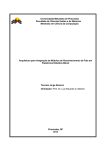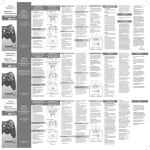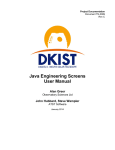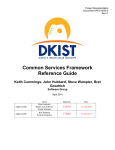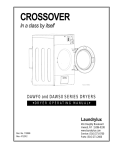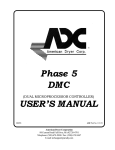Download User`s Manual
Transcript
Project Documentation
Document SPEC-0022-1
Rev I
Common Services Framework:
Users’ Manual
Keith Cummings, John Hubbard, Steve Wampler, Bret
Goodrich
Software Group
April 2014
Approved By:
Approved By:
Name
Bret Goodrich
High Level Software
Group Manager
Signature
Date
B. Goodrich
02-Apr-2014
Rob Hubbard
Systems Engineer
R. Hubbard
03-Apr-2014
Common Services Framework User’s Manual
REVISION SUMMARY:
1. Date:
Revision:
By:
Changes:
March 14, 2005
A
Bret Goodrich
Initial PDR Version
2. Date:
Revision:
By:
Changes:
March 3, 2006
A1
Steve Wampler
Panguitch-1 P2 version
3. Date:
Revision:
By:
Changes:
September 12, 2006
A2
Steve Wampler
NSF PDR version
4. Date:
Revision:
By:
Changes:
January 8, 2008
A3
Steve Wampler
Added to C++ API
5. Date:
Revision:
By:
Changes:
April 16, 2009
A4
Steve Wampler
Brought up-to-date.
6. Date:
Revision:
By:
Changes:
October 28, 2009
A5
John Hubbard
Added Property Tool section
7. Date:
Revision:
By:
Changes:
November 13, 2009
A6
John Hubbard
Added Cache section
8. Date:
Revision:
By:
Changes:
December 24, 2009
A7
John Hubbard
Fixed submit codes & Added code fragments to Controller example
9. Date:
Revision:
By:
Changes:
January 14, 2010
A8
Bret Goodrich
Formatting
10. Date:
Revision:
By:
Changes:
January 26, 2010
A9
John Hubbard
C++ details, removed property tools, minor cleanups and comments
SPEC-0022-1, Rev I
Page 1 of 106
Common Services Framework User’s Manual
11. Date:
Revision:
By:
Changes:
May 10, 2010
A10
John Hubbard
Updated Alarm service helper methods
12. Date:
Revision:
By:
Changes:
July 12, 2010
B
John Hubbard
Final Update prior to Canary 0 release (fixed c++ examples)
13. Date:
Revision:
By:
Changes:
September 3, 2010
B
John Hubbard
Changes to the IFunctional interface
14. Date:
Revision:
By:
Changes:
December 22, 2010
C
John Hubbard
Final Update prior to Canary 1 release
15. Date:
Revision:
By:
Changes:
April 2011
D
John Hubbard
Canary 2 updates
16. Date:
Revision:
By:
Changes:
December 2011
E
John Hubbard
Canary 3 updates
17. Date:
Revision:
By:
Changes:
June 2012
F
John Hubbard
Canary 4 (new-health & others)
18. Date:
Revision:
By:
Changes:
Dec 2012
G
John Hubbard
Canary 5 Updates & general clean up
19. Date:
Revision:
By:
Changes:
September 2013
H
Keith Cummings
Canary 6 updates
20. Date:
Revision:
By:
Changes:
April 2014
I
Keith Cummings
Canary 7 updates
SPEC-0022-1, Rev I
Page 2 of 106
Common Services Framework User’s Manual
TABLE OF CONTENTS
REVISION SUMMARY: ........................................................................................................................... 1
TABLE OF CONTENTS .............................................................................................................................. 3
1
Preface .................................................................................................................................................. 7
2
Introduction .......................................................................................................................................... 8
2.1
Background ................................................................................................................................... 8
2.2
Structure ........................................................................................................................................ 8
2.3
Design Highlights ......................................................................................................................... 9
2.3.1
Communications-Neutral Architecture ................................................................................. 9
2.3.2
Separation of Functional and Technical Behavior ................................................................ 9
2.3.3
Configuration-Driven Control............................................................................................. 10
2.3.4
Container/Component Model .............................................................................................. 10
2.3.5
Service Toolboxes ............................................................................................................... 11
3
Infrastructure ...................................................................................................................................... 13
3.1
Communications ......................................................................................................................... 13
3.2
Attributes..................................................................................................................................... 13
3.2.1
Java Representation............................................................................................................. 14
3.2.2
C++ Representation ............................................................................................................ 15
3.3
Attribute Tables........................................................................................................................... 15
3.3.1
Java representation .............................................................................................................. 16
3.3.2
C++ representation .............................................................................................................. 17
3.4
Configurations............................................................................................................................. 19
3.4.1
Java representation .............................................................................................................. 19
3.4.2
C++ representation .............................................................................................................. 20
3.5
Data Example .............................................................................................................................. 20
3.6
Java Example .............................................................................................................................. 20
3.7
C++ Example .............................................................................................................................. 21
3.8
Commands .................................................................................................................................. 21
3.9
Events .......................................................................................................................................... 22
3.10 Containers and Components ....................................................................................................... 23
3.10.1 Deploying a component ...................................................................................................... 23
3.10.2 Managing a component's lifecycle ...................................................................................... 24
3.11 Services ....................................................................................................................................... 24
4
Connection Service ............................................................................................................................ 26
4.1
Commands .................................................................................................................................. 26
4.2
Controller actions ........................................................................................................................ 27
4.3
Java helper .................................................................................................................................. 27
4.3.1
Java commands for IRemote ............................................................................................... 27
4.3.2
Java commands for IController ........................................................................................... 28
4.3.3
Java action callbacks ........................................................................................................... 28
4.3.4
Java example ....................................................................................................................... 29
4.4
C++ helper .................................................................................................................................. 29
4.4.1
C++ commands for IRemote ............................................................................................... 30
4.4.2
C++ commands for IController ........................................................................................... 30
4.4.3
C++ commands for callbacks .............................................................................................. 30
4.4.4
C++ example ....................................................................................................................... 31
5
Event Service ..................................................................................................................................... 32
5.1
Events .......................................................................................................................................... 32
SPEC-0022-1, Rev I
Page 3 of 106
Common Services Framework User’s Manual
5.2
Event Strategies........................................................................................................................... 32
5.2.1
Posting Strategies ................................................................................................................ 32
5.2.2
Subscription Strategies ........................................................................................................ 32
5.3
Event Posting .............................................................................................................................. 33
5.3.1
Java helper .......................................................................................................................... 33
5.3.2
C++ helper .......................................................................................................................... 34
5.4
Event Callbacks And Subscriptions ............................................................................................ 35
5.4.1
Java Helper.......................................................................................................................... 35
5.4.2
Java Example ...................................................................................................................... 35
5.4.3
C++ Helper.......................................................................................................................... 37
5.4.4
C++ Example ...................................................................................................................... 38
6
Log Service ........................................................................................................................................ 40
6.1
Message Categories..................................................................................................................... 40
6.2
Status Messages .......................................................................................................................... 41
6.3
Debug Messages ......................................................................................................................... 42
6.3.1
Debug Levels ...................................................................................................................... 42
6.4
Convenience Methods ................................................................................................................. 42
6.4.1
Java Helper.......................................................................................................................... 42
6.4.2
Java Example ...................................................................................................................... 44
6.4.3
C++ Helper.......................................................................................................................... 45
6.4.4
C++ Example ...................................................................................................................... 46
7
Health Service .................................................................................................................................... 47
7.1
Java Helper.................................................................................................................................. 47
7.1.1
Java Example ...................................................................................................................... 48
7.2
C++ Helper.................................................................................................................................. 48
7.2.1
C++ Example ...................................................................................................................... 49
8
Property Service ................................................................................................................................. 50
8.1
Properties versus Constants ........................................................................................................ 51
8.2
Component Access to Attribute Metadata .................................................................................. 51
8.3
Java Property Service Helper ...................................................................................................... 53
8.3.1
Java Example ...................................................................................................................... 56
8.4
C++ Helper.................................................................................................................................. 56
8.4.1
C++ Example ...................................................................................................................... 59
9
Alarm Service..................................................................................................................................... 60
9.1
Java Helper.................................................................................................................................. 60
9.2
C++ Helper.................................................................................................................................. 60
10 MINOR SERVICES ........................................................................................................................... 61
10.1 Archive Service ........................................................................................................................... 61
10.1.1 Java Helper.......................................................................................................................... 61
10.1.2 C++ Helper.......................................................................................................................... 61
10.2 Constant Service ......................................................................................................................... 62
10.2.1 Component Access to Manifest Constants .......................................................................... 62
10.2.2 Java Property Service Helper .............................................................................................. 62
10.2.3 C++ Helper.......................................................................................................................... 63
10.3 User Interfaces Support ............................................................................................................... 63
10.4 Miscellaneous Services ............................................................................................................... 63
10.4.1 Thread Support.................................................................................................................... 63
10.4.2 Generic Pools ...................................................................................................................... 63
10.4.3 ID Service ........................................................................................................................... 64
10.4.4 Cache................................................................................................................................... 64
10.4.5 Time Service ....................................................................................................................... 65
SPEC-0022-1, Rev I
Page 4 of 106
Common Services Framework User’s Manual
10.4.6 Date Service ........................................................................................................................ 65
10.5 Scripting Support ........................................................................................................................ 65
10.5.1 Script Executors .................................................................................................................. 66
10.5.2 Script Interpreters ................................................................................................................ 66
10.5.3 Common Services Framework support for scripts .............................................................. 67
10.5.4 Java examples ..................................................................................................................... 68
10.6 Script Database ........................................................................................................................... 70
10.7 Parameter Set Database ............................................................................................................... 71
11 Components........................................................................................................................................ 72
11.1 Component Lifecycles and Functionality ................................................................................... 72
11.2 Component Lifecycle .................................................................................................................. 72
11.2.1 Creation ............................................................................................................................... 72
11.2.2 Initialization ........................................................................................................................ 72
11.2.3 Startup ................................................................................................................................. 73
11.2.4 Operation............................................................................................................................. 73
11.2.5 Shutdown ............................................................................................................................ 74
11.2.6 Un-initialization .................................................................................................................. 74
11.2.7 Removal .............................................................................................................................. 74
11.3 Functional Architecture............................................................................................................... 74
11.4 Simulated Components ............................................................................................................... 74
11.5 Java-based Components .............................................................................................................. 75
11.5.1 Simulated Java Components ............................................................................................... 76
11.5.2 Java Example Component ................................................................................................... 76
11.6 C++-Based Components ............................................................................................................. 76
11.6.1 Simulated C++ Components ............................................................................................... 77
11.6.2 C++ Example Component................................................................................................... 78
12 Controllers .......................................................................................................................................... 79
12.1 Controller Features ...................................................................................................................... 79
12.1.1 Command-Action-Response ............................................................................................... 79
12.1.2 Command Thread................................................................................................................ 80
12.1.3 Action Manager................................................................................................................... 81
12.1.4 Action Threads .................................................................................................................... 82
12.1.5 Action Callbacks ................................................................................................................. 82
12.1.6 Simulated Controllers ......................................................................................................... 82
12.2 Control of Configuration Lifecycle............................................................................................. 83
12.2.1 Scheduled ............................................................................................................................ 83
12.2.2 Running ............................................................................................................................... 83
12.2.3 Completed ........................................................................................................................... 83
12.3 Interface ...................................................................................................................................... 84
12.3.1 Public Interface ................................................................................................................... 85
12.3.2 Protected Interface .............................................................................................................. 85
12.3.3 Attributes............................................................................................................................. 86
12.3.4 Events .................................................................................................................................. 87
12.4 Action Callback Interface ........................................................................................................... 87
12.4.1 Public Interface ................................................................................................................... 88
12.4.2 Protected Interface .............................................................................................................. 88
12.4.3 Controller Properties ........................................................................................................... 88
12.5 Java-based Controllers ................................................................................................................ 88
12.5.1 The Public Interface ............................................................................................................ 88
12.5.2 The Protected Interface ....................................................................................................... 89
12.5.3 Action Callbacks ................................................................................................................. 90
SPEC-0022-1, Rev I
Page 5 of 106
Common Services Framework User’s Manual
12.6 Writing Java-based Controllers ................................................................................................... 90
12.6.1 The ControllerAdapter Class and Source File .................................................................... 91
12.6.2 Controller Example ............................................................................................................. 91
12.6.3 The ActionCallbackAdapter Class and Source File ............................................................ 95
12.6.4 Action Callback Adapter Methods ...................................................................................... 95
12.7 C++-based Controllers ................................................................................................................ 97
12.7.1 The Public Interface ............................................................................................................ 97
12.7.2 The Protected Interface ....................................................................................................... 97
12.7.3 Action Callbacks ................................................................................................................. 98
12.8 Writing C++-based Controllers................................................................................................... 99
12.8.1 The Controller Adapter Class and Source File ................................................................... 99
12.8.2 Controller Example ............................................................................................................. 99
12.8.3 The Action Callback Adapter Class and Source File ........................................................ 104
12.8.4 Action Callback Adapter Methods .................................................................................... 104
SPEC-0022-1, Rev I
Page 6 of 106
Common Services Framework User’s Manual
1
PREFACE
This document is the first of three parts that document the Common Services Framework (CSF). This
section is a general user’s manual and includes basic information about the use and extension of CSF.
Part two is the reference guide, and includes more details about the technical bits of CSF the most
developers probably do not need to know about. The third part is the API guide which is generated by the
CSF make system.
This document should give a broad overview of CSF and its parts. If you are preparing to write code,
consider looking at the Java doc or C++ Doxygen documentation as you go through this document. The
Java doc and Doxygen are likely more verbose then this document when looking at specific methods and
functions. See part 2 of this document (The Reference Guide) for details about how to build the Java doc
and Doxygen.
Every attempt is made to keep this document correct and up to date, but sometimes it lags behind. If you
discover errors, or omissions please contact the authors so that we can correct or include the missing
information.
SPEC-0022-1, Rev I
Page 7 of 106
Common Services Framework User’s Manual
2
INTRODUCTION
2.1
BACKGROUND
Early in the conceptual design process ATST undertook a survey of observatory software control systems
to determine the best approach to take on software design and implementation. A great deal of useful
information was obtained as a result of this survey, one of which is that large, distributed, software
projects can reduce their overall development, integration, and maintenance costs by basing as much
software as possible on a standard infrastructure.
There are several viable models for this infrastructure in use in modern observatory systems. ATST has
elected to use a Common Services model similar to that used for the Atacama Large Millimeter Array
(ALMA) project Common Software (ACS). The ATST Common Services Framework (CSF) attempts to
be more streamlined than the ACS and also less dependent on a specific middleware structure. This
approach should allow the fundamental characteristics of CSF to be preserved as new middleware
technologies are developed during the operating lifetime of ATST.
The benefits of a common services model for infrastructure include:
All major system services are provided through standard interfaces used by all software packages.
A small support team can thus support a number of development teams more easily.
The separation of the functional and technical architectures provided by the common services
model means that a significant amount of the technical architecture can be provided through the
common services, allowing developers to concentrate on providing the functional behavior
required of their software.
There is a uniform implementation of the technical architecture across all systems. So long as the
access to this technical architecture remains consistent, the implementation of the technical
architecture can be modified with minimal impact on the development teams.
Since application deployment is a technical issue and hence implemented within the common
services, the software system as a whole is more easily managed within a distributed
environment. This makes the use of less expensive, commodity computers more feasible.
2.2
STRUCTURE
The ATST Common Services Framework features are grouped into several broad categories:
Deployment support – This support is implemented based on a Container/Component Model
(CCM) and allows the uniform management of applications in a distributed system without
regard to the functionality they provide. Base implementations for software components and
controllers are provided as part of the deployment support. All application functionality is
implemented on top of these base implementations.
Communications support – These are services that are necessary or useful in a distributed system.
They include:
o
Connection services that allow applications to communicate directly with other
applications, including commanding them to perform specific actions;
SPEC-0022-1, Rev I
Page 8 of 106
Common Services Framework User’s Manual
o
Notification services that allow applications to publish/subscribe to broadcast messages
(events) without explicit knowledge of their recipients/publishers;
o
Logging services that allow applications to record historically useful information; and
o
Alarm services that allow applications to broadcast alarm and health messages.
Persistence support – These are services that allow applications to store and retrieve information
whose lifetimes exceed that of a single instance of the application.
Tools – These are libraries of software modules that are of common use across multiple system
packages.
Application support – This is support for writing ATST applications. The core implementation
(i.e., Component) provides the connection framework to CSF. An extension (i.e., Controller)
handles multiple, simultaneous configurations in a Command/Action/Response model. Either
may be extended by developers to add specific functionality and subclasses are already provided
to assist in the sequencing of actions and in real-time device control. ATST provides a Base
Application Support Environment (Base) on top of CSF that provides this extended support
through the BaseComponent and BaseController. All ATST-specific applications are developed
on top of either BaseComponent or BaseController. The Base package provides a number of
subclasses of BaseComponent and BaseController that support specific ATST functionality,
including motor controllers, sequencers, and device simulators.
All CSF development is available for use in two languages, Java and C++, although the access to the
services varies with the language. Scripting support, with full access to CSF is available from with Java
applications using the Jython embedded interpreter.
2.3
DESIGN HIGHLIGHTS
Most of the design of the ATST Common Services Framework is of little interest to software
development teams using the framework. However, a quick look at some of the key design features can
be informative and also help illustrate some of the power and flexibility provided by CSF. Detailed
information on the use of these, and other common services features, can be found in later sections of this
document.
2.3.1
Communications-Neutral Architecture
While ATST has selected Internet Communications Engine (ICE) as the communications middleware that
is the foundation for intra-application communications, CSF is designed to operate as independently as
possible from the choice of communication middleware. The role of third-party middleware is carefully
defined and bounded. This allows ATST to remain flexible on its choice of middleware, such as ICE,
CORBA, or DDS, and to more easily replace one choice with another should it prove advantageous to do
so in the future. Component developers should not be concerned with the choice of communications
middleware –they reference no middleware-specific features, extend no middleware-specific classes, etc.
2.3.2
Separation of Functional and Technical Behavior
The ATST software design distinguishes between functional and technical behavior. Functional behavior
describes the actions taken to directly implement ATST operations and can be contrasted with the
technical behavior — the actions required of the infrastructure needed to support the functional behavior.
SPEC-0022-1, Rev I
Page 9 of 106
Common Services Framework User’s Manual
For example, logging a specific message into a persistent store is functional behavior — only the
application developer can determine what (and when) messages should be logged. The underlying
mechanism that performs the logging, however, is technical behavior. By establishing a clear distinction
between functional and technical behavior, and providing the technical behavior through the ATST
Common Services Framework, the application developer can concentrate on providing the required
functionality.
2.3.3
Configuration-Driven Control
A fundamental precept of the ATST software design is the use of configurations to drive ATST control
behavior. A configuration is a set of logically-related, named values that describe the target condition of a
subsystem. Control of a subsystem is accomplished by directing the subsystem to match the target
conditions described by each configuration. The set of available commands is thus kept small and
generic—little more than "match this configuration". Subsystems are responsible for determining how to
match the target—all details of sequencing subsystem components are isolated in the subsystem.
Subsystems announce that they have met (or cannot meet!) the target using broadcast events, allowing
fully asynchronous operation of components.
2.3.4
Container/Component Model
One feature of CSF is its adoption and support of a Container/Component Model (CCM). This approach,
also used in the ALMA common services, is based upon the same fundamental design principles as
Microsoft's .NET and Java's EJB architectures and simplifies application deployment and execution
within a distributed environment. In the CCM, the deployment and lifecycle aspects of an application are
separated from the functional aspects of the application. In particular, management applications
(containers) are responsible for creating, starting, and stopping one or more functional applications
(components). Containers are implemented as part of the common services, as are the base classes used by
all components.
The technical interfaces (appearing on the left of the above diagram) are implemented within the
common services framework by the underlying infrastructure. This means that developers can concentrate
on providing code for performing actions visible through the functional interfaces (on the right of the
above diagram). In the vast majority of cases this means sub-classing the Controller class, overwriting or
SPEC-0022-1, Rev I
Page 10 of 106
Common Services Framework User’s Manual
implementing any interface methods that access added functionality, and then writing support methods
implementing that added functionality.
2.3.4.1
Components and Controllers
Components and controllers are the foundation for all applications. (A controller adds configuration
management support to a component.) The bulk of the ATST software effort is designing and
implementing the required functionality on top of components and controllers, extending either as
appropriate. All ATST functional behavior is provided on top of BaseComponent and BaseController.
2.3.4.2
Containers
Containers provide a uniform means of deploying and controlling the technical aspects of component
operations. Component developers can develop components without a detailed understanding of
containers. Components also isolate individual components from each other by placing each loaded
component into a private namespace while still allowing components shared access to common service
implementations.
2.3.5
Service Toolboxes
In ATST, access to services is provided to components through the container. Some services may be
shared among components while others might be unique to individual components. It is the container's
responsibility to ensure that services are properly allocated. When a component is deployed to a
container, the container assigns a unique service toolbox to that component, and places service tools into
that toolbox. Service tools are modules that understand how to access specific common services.
Typically, these tools are small and have well-defined tasks. However, the tools are designed to be
chained so that several simple tools can be used to perform complex actions on service access. For
example, message logging may be accomplished by chaining a log database tool that logs messages to a
persistent store with a filter tool that looks for specific message characteristics. When a message with
those characteristics is found, the filter tool might route that message to an operator's console. As a more
extreme example (though not one likely to be used in ATST), it is possible to chain a connection service
tool for ICE with a connection service tool for CORBA, allowing components to connect seamlessly and
simultaneously to both ICE-aware and CORBA-aware modules! A container also retains access to each
component's toolbox, permitting dynamic reconfiguration of tools without involving the component itself.
An important characteristic of the toolbox and service tools is that all component specific information
needed by the various service tools is maintained in the toolbox, not in the specific service tool. This
allows toolboxes to contain service tools that can be shared among components if it is advantageous to do
so. For example, message logging may be more efficient if a common logging tool is shared among all the
components within a container.
Toolboxes themselves are also chainable. This allows software tools specific to application layers
installed on top of CSF to be added and managed by the Container/Component support built into CSF.
For example, the Application Base layer that adds ATST-specific support to the technical architecture
chains in a toolbox for ATST-specific services such as the Header Service.
While a component is capable of directly accessing the service tools in its toolbox, by far the most
common way to access services is through static service access helper classes that are also provided by
common services. These classes encapsulate access to the toolbox and its tools within easy to use static
methods. It is this access through these access helpers that is discussed in detail in later sections of this
document. Direct access to service tools and the toolbox is intentionally not covered.
SPEC-0022-1, Rev I
Page 11 of 106
Common Services Framework User’s Manual
SPEC-0022-1, Rev I
Page 12 of 106
Common Services Framework User’s Manual
3
INFRASTRUCTURE
3.1
COMMUNICATIONS
The ATST software system is very much a distributable system. This means that the communications
infrastructure plays a critical role and is provided as part of the ATST Common Services Framework.
Much of the implementation of the communications infrastructure is based upon services and support
features found in third-party communications middleware packages. However, CSF isolates the
dependence on third-party middleware from the rest of the ATST software system so that replacing the
middleware is always a viable option.
Some of the key features of the CSF communications infrastructure are:
3.2
Middleware isolation—as mentioned above, CSF isolates the third-party communications
middleware from the rest of the ATST software.
Multiple communication methods:
o
Peer-to-peer command messaging allows arbitrarily complex messages to be sent directly
from one application to another.
o
Publish-subscribe event messaging allows generating and receiving messages by
applications without regard to the intended message recipients or sources.
o
Bulk data streaming allows large data sets to be routed efficiently.
Simple connection support—all that is needed for an application to establish a peer-to-peer
connection to another application is the name of the target application. The communications
infrastructure will locate the target application.
Heartbeat monitoring—applications are watched and an alarm is raised if an application
unexpectedly stops responding.
ATTRIBUTES
Attributes are the atomic representations of data items that can be communicated between ATST
applications outside of the bulk data transport. An attribute is a (name, value) pair, where the value field
is a sequence of strings. There is no limit to the size of this sequence or to the length of the individual
strings. In practice, most attribute values have a single string field within the sequence. CSF provides
support for converting between the strings used within attributes to hold values and the basic data types
used by ATST.
While CSF itself imposes no restrictions on an Attribute's name field, ATST requires that all Attributes
used in inter-application communication be uniquely named. The convention is to use the hierarchical
structure of the ATST software element to produce fully-qualified attribute names, e.g.,
atst.tcs.ecs.az.pos names the enclosure azimuth position Attribute used by the Enclosure Control System
contained within the Telescope Control System. CSF assists in automatically qualifying newly
constructed Attributes based on the device that is referencing the Attribute. For example, an Attribute
created inside of the Telescope Control System (atst.tcs) whose name is given simply as pos would be
assigned the name atst.tcs.pos. Any Attribute whose name does not contain a ‘.’ (period) is assumed to
SPEC-0022-1, Rev I
Page 13 of 106
Common Services Framework User’s Manual
be unqualified (simple) and is qualified based on the name of the application creating the Attribute. The
Attribute name is left alone if there is a ‘.’ in its name. The exception to this is that an attribute name that
starts with a period will also be auto qualified.
Examples of attributes created inside of the telescope control system (atst.tcs):
Attribute(“pos”) attribute named “atst.tcs.pos”
Attribute(“atst.tcs.ecs.pos”) attribute named “atst.tcs.ecs.pos”
Attribute(“.ecs.pos”) attribute named “atst.tcs.ecs.pos”
The common services framework provides a limited form of automatic validity checking on Attribute
values. Associated with every Attribute is a metadata description of that attribute. This metadata is
maintained as properties in a persistent store by CSF and can be accessed by an application for use in
validity checking and type conversions. See the Property Service for details.
Attributes that CSF uses for technical purposes are always prefixed with a double underscore ‘__’. As
long as fully qualified attribute names are used this should never result in a collision. This does however
mean that you should NOT name the top level component as double underscore.
3.2.1
Java Representation
The class atst.cs.data.Attribute defines an Attribute. Most references, however, use the matching
interface atst.cs.interfaces.IAttribute with the following constructors and methods:
// create a new attribute with a name and no value
Attribute(String name);
// create a new attribute with a name and a value
Attribute(String name, {T} value);
// {T} may be one of: boolean, boolean[], Boolean, Boolean[], long,
// long[], Long, Long[], double, double[] Double, Double[], String,
// String[], Integer, Integer[], Float, or Float[].
//set the Attribute's value (see above note about {T}
void setValue({T} newValue);
// Get the value of the Attribute as the String
{T} get{TYPE}();
// TYPE may be one of: Boolean, BooleanArray, Float, FloatArray, Double,
// DoubleArray, Integer, IntegerArray, Long, LongArray, String, or
// StringArray. The return value will always be the Object type i.e.
// Boolean not boolean, or Long[] not long[]
// produce the Attribute's name
String getName();
// set the name of the Attribute
void setName(String name);
//print the attribute to standard output.
void show()
SPEC-0022-1, Rev I
Page 14 of 106
Common Services Framework User’s Manual
3.2.2
C++ Representation
The class atst::cs::data::Attribute defines an attribute. Most references, however, use the matching
interface atst::cs::interfaces::IAttribute. Within CSF attributes and other data types that are passed
around are generally passed around as smart pointers. Smart pointers provide help to prevent memory
leaks.
typedef pIAttribute tr1::shared_ptr<IAttribute>;
pIAttribute Attribute::create();
pIAttribute Attribute::create(const string& name,
const {T}& value);
// {T} may be one of: bool, vector<bool>, int, vector<int>,
// int64_t, vecotr<int64_t>, double, vector<double>
// float, vector<float>, string, vector<string>
// Set(change) the name of the attribute
void setName(const string& newName);
// Get the name of the attribute
string getName() const;
// Set the value of the attribute
void setValue(const {T} newValue);
// See constructor details forinformation about {T}
// Return the value of the attribute
{T} get{TYPE}Value();
// TYPE may be one of: Boolean, BooleanArray, Float, FloatArray, Double,
// DoubleArray, Integer, IntegerArray, Long, LongArray, String, or
// StringArray. The return value will always be the Object type i.e.
// Boolean not boolean, or Long[] not long[]
//print the attribute to standard output.
void show()
3.3
ATTRIBUTE TABLES
Attributes can be grouped into sets of Attributes called Attribute Tables. Attribute tables are unordered,
but can be searched efficiently. Note that this is a set and not a multi-set: at most one instance of an
attribute with a given name may exist within an attribute table. Inserting a new attribute with the same
name replaces the old one.
Attribute names are fully qualified (see above in the Attribute section). CSF attempts to help auto-qualify
attributes inside of an attribute table. It does this based on the name of the enclosing class accessing the
attribute table. For example, if the Telescope Control System (atst.tcs) attempts to retrieve an attribute
named pos from a table, the table will return an attribute named “atst.tcs.pos”. This accessing is done in
the same way as the auto-qualifying is done in attribute creation.
Here are some examples of accessing an attribute in Enclosure Control System (atst.tcs.ecs):
someTable.get(“pos”) gets an attribute named “atst.tcs.ecs.pos”
someTable.get(“atst.tcs.ecs.pos”) gets an attribute named “atst.tcs.ecs.pos”
SPEC-0022-1, Rev I
Page 15 of 106
Common Services Framework User’s Manual
someTable.get(“.az.pos”) gets an attribute named “atst.tcs.ecs.az.pos”
In ATST, the most common subclass of attribute table is the Configuration.
3.3.1
Java representation
The class atst.cs.data.AttributeTable defines an AttributeTable object. Most references, however, use
the matching interface atst.cs.interfaces.IAttributeTable with the following basic methods:
// Construct a new Attribute Table with no elements
AttributeTable();
// Construct a new Attribute Table with the following elements
AttributeTable(java.util.Map<String, String[]>);
// does the table include this Attribute?
boolean contains(String attributeName);
// does the table include these Attributes?
boolean containsAll(String[] attributeNames);
// do any of the Attribute names in this table include this prefix?
boolean containsPrefix(String prefix);
// do any of the Attribute names in this table include this suffix?
boolean containsSuffix(String suffix);
// insert Attribute into this table
void insert(String name);
void insert(IAttribute attribute);
void insert(String name, IAttribute attribute);
// create and insert an Attribute into this table
void insert(String name, String… values);
void insert(String name, boolean… values);
void insert(String name, long… values);
void insert(String name, int… values);
void insert(String name, double… values);
void insert(String name, float… values);
void insert(String name, IAtstDate… values);
// remove (and return) an Attribute
IAttribute remove(String attributeName);
// produce an Attribute
IAttribute get(String attributeName);
// remove all entries from this table
void clear();
// remove all values from the entries in this table
void clearValues();
Additional methods are provided for convenience, including:
// number of Attributes in table
SPEC-0022-1, Rev I
Page 16 of 106
Common Services Framework User’s Manual
int size();
// produce the names of all Attributes
String[] getNames();
// produce the names of all Attributes sorted by name
String[] getSortedNames();
// remove all Attributes with names sharing a common prefix/suffix
// and return them in a new attribute table
IAttributeTable extractOn[Pre|Suf]fix(String [pre|suf]fix);
//same as extract on except the original table is unchanged
IAttributeTable selectOn[Suf|Pre]fix(String [pre|suf]fix);
// insert all elements in aTable
void merge(atst.cs.interfaces.IAttributeTable aTable);
// same as get(name).get{TYPE}() (see the attribute examples)
{T} get{TYPE}(String name);
// clone the attribute table and change the prefix of all of the
// attribute names from oldPrefix to newPrefix.
IAttributeTable requalify(String oldPrefix, std::String newPrefix);
// clones the attribute and change all of the
// auto-qualified prefixes into the new Prefix
IAttributeTable requalify(String newPrefix);
3.3.2
C++ representation
The class atst::cs::data::AttributeTable defines an AttributeTable object. As with attribute smart
pointers are the preferred way of passing around attribute tables. Most references use the matching
interface atst::cs::interfaces::IAttributeTable with the following methods:
// Create a new AttributeTable
pIAttributeTable AttributeTable::create();
// Does the table include this Attribute?
bool contains(const std::string& attributeName) const;
// Does the table include these Attributes?
bool containsAll(std::vector<std::string> aNames) const;
// Do any of the Attribute names in this table include this prefix?
bool containsPrefix(const std::string& prefix);
// Do any of the Attribute names in this table include this suffix?
bool containsSuffix(const std::string& suffix);
// Insert a new Attribute into the table
void insert(pIAttribute newAttribute);
void insert(const string& name);
void insert(const string& name, pIAttribute attribute);
// Create and Iinsert a new Attribute into the table
SPEC-0022-1, Rev I
Page 17 of 106
Common Services Framework User’s Manual
void
void
void
void
void
void
void
void
void
void
void
void
void
void
insert(const
insert(const
insert(const
insert(const
insert(const
insert(const
insert(const
insert(const
insert(const
insert(const
insert(const
insert(const
insert(const
insert(const
std::string& name, const std::string value);
string& name, const vector<string> values);
string& name, const bool value);
string& name, const vector<bool> values);
string& name, const int64_t value);
string& name, const vector<int64_t> values);
string& name, const int value);
string& name, const vector<int> values);
string& name, const double value);
string& name, const vector<double> values);
string& name, const float value);
string& name, const vector<float> values);
string& name, const pAtstDate value);
string& name, const vector<pAtstDate> values);
// Insert a new Attribute into the table
void insert(const std::string& name, const std::vector<std::string>
values);
// Remove (delete) an Attribute
pIAttribute remove(const std::string& attributeName);
// Retrieve an Attribute
pIAttribute get(const std::string& name) const;
// Remove all entries from this table
void clear();
// Remove all values from the entries in this table
void clearValues();
// Return the number of Attributes in the table
int size() const;
// Return the names of all Attributes
std::vector<std::string> getNames() const;
// remove all Attributes with names sharing a common prefix/suffix
// and return them in a new attribute table
pIAttributeTable extractOn[Pre|Suf]fix(const std::string& [pre|suf]fix);
//same as extract on except the original table is unchanged
pIAttributeTable selectOn[Suf|Pre]fix(const std::string& [pre|suf]fix)
const;
// Insert all elements from source table
void merge(const pIAttrbute source);
// Return stringified table
std::string toString() const;
// Display table to standard output
void displayAttributes() const;
// Display table to standard output with heading
void show(const std::string heading) const;
SPEC-0022-1, Rev I
Page 18 of 106
Common Services Framework User’s Manual
// same as get->get{TYPE}(); (see the attribute examples)
{T} get{TYPE}(const std::string& name) const throw(TraceableException);
3.4
CONFIGURATIONS
While attributes are the atomic unit of CSF communications, the fundamental data structure for
submitting instructions to controllers is the Configuration, an extension of the AttributeTable class.
Configurations are used in ATST to describe the conditions that must be met by the target controller.
Controllers report back their success or failure in matching those conditions.
Configurations add a few pieces of information to an AttributeTable; configId, sourceId,
creationTimeStamp, and ancestry. The configId is a unique identifier that allows the CSF technical
architecture to track configurations as they are passed to controllers and processed by controllers. After
submitting a configuration to a controller the configuration’s id may be passed to a controller to instruct
the controller to pause, resume, cancel, or abort the processing of the configuration. The sourceId is used
to identify the application that created a particular configuration. This is generally only used for
internally. The creationTimeStamp is used to identify when a configuration was created. This is
generally only used internally. Ancestry records Configuration lineage allowing one to trace how any
given Configuration came to be in its current state. In order to preserve ancestry Configurations should
be created using methods and constructors that build upon a previous Configuration.
Being that configurations are extensions of attribute tables, the same rules regarding attribute names exits.
Namely the attribute names should always be fully qualified, and the double underscore ‘__’ prefix
should be considered reserved for the technical architecture.
When the processing of one configuration leads to the construction of a new (derived) configuration, the
derived configuration’s id should be related to the base configuration’s id.
In addition to the methods described below, all methods inherited from attribute table that returned
attribute tables now return configuration. This includes methods like extractOnPrefix() and
selectOnSuffix(). The returned configuration’s id is derived from the base configuration’s id.
3.4.1
Java representation
// constructor for a new configuration
// this constructor is for special use only
Configuration();
//constructor for a derived config
Configuration(IConfiguration baseConfig);
//constructor for a derived config with a map of attributes
Configuration(IConfiguration baseConfig, Map<String, String[]> map);
//get the config id
String getId();
//get the cofinguration ancestry
String getAncestry();
SPEC-0022-1, Rev I
Page 19 of 106
Common Services Framework User’s Manual
3.4.2
C++ representation
//factory constructor for a new configuration
// this factory constructor is for special use only
static pIConfiguration create();
//factory constructor to create a derived config
static pIConfiguraiton create(pIConfiguraiton baseConfig);
//get the config id
std::string getId();
//get the cofinguration ancestry
std::string getAncestry();
3.5
DATA EXAMPLE
Below are some simple code examples that show some basic usage of attributes, attribute tables, and
configurations.
3.6
JAVA EXAMPLE
// create three attributes two with strings and one with an int
IAttribute attribute1 = new Attribute(“atst.tcs.mode”, “track”);
IAttribute attribute2 = new Attribute(“atst.tcs.trackid”, 123456);
IAttribute attribute3 = new Attribute(“atst.ics.instrument”, “visp”);
// craete an attribute table
IAttributeTable table = new AttributeTable();
// insert the attributes into a table
table.insert(attribute1);
table.insert(attribute2);
table.insert(attribute3);
// create a configuration whose unique id starts with ‘example’
IConfiguration config1 = new Configuration(“example”);
// put all of the attribute from the table into the configuraiton
config1.merge(table);
// generte a new config derived from config1 that contains only
// the attributes intended for the tcs
IConfiguration config2 = config1.selectOnPrefix(“atst.tcc”);
if(config1.contains(“atst.tcs.mode”){
System.out.println(config1.get(“atst.tcs.mode”).getString());
//or the equivolent
System.out.println(config1.getString(“atst.tcs.mode”));
}
//create a configuration derived from config1
IConfiguration config3 = new Configuration(config1);
//put all of the attribute from the table that should go to
//the ics into the configuraiton
SPEC-0022-1, Rev I
Page 20 of 106
Common Services Framework User’s Manual
config3.merge(table.selectOnPrefix(“atst.ics”));
3.7
C++ EXAMPLE
// create three attributes two with strings and one with an int
pIAttribute attribute1 = Attribute::create(“atst.tcs.mode”, “track” );
pIAttribute attribute2 = Attribute::create(“atst.tcs.trackid”, 123456 );
pIAttributep attribute3 = Attribute::create(“atst.ics.instrument”, “visp”
);
// craete an attribute table
pIAttributeTable table = AttributeTable::create();
// insert the attributes into a table
table->insert(attribute1);
table->insert(attribute2);
table->insert(attribute3);
// create a configuraiton whose unique id starts with ‘example’
pIConfiguration config1 = Configuration::create(“example”);
config1->merge(table);
// generte a new config derived from config1 that contains only
// the attributes intended for the tcs
pIConfiguration config2 = config1->selectOnPrefix(“atst.tcc);
if(config1->contains(“atst.tcs.mode”){
std::cout << config1->get(“atst.tcs.mode”)->getString();
//or the equivolent
std::cout << config1->getString(“atst.tcs.mode”);
}
//create a configuration derived from config 1;
pIConfiguration config3 = Configuration::create(config1);
//put all of the attribute from the table that should go to
//the ics into the configuraiton
config3->merge(table->selectOnPrefix(“atst.ics”));
3.8
COMMANDS
The two fundamental mechanisms for communication between ATST components are Commands and
Events. Commands are used in peer-to-peer communication while events are used in publish/subscribe
communication.
There are two basic classes of commands used in ATST:
Lifecycle commands – commands used by ATST system management to control the lifecycle
characteristics of applications. Users generally do not need to be concerned with the lifecycle
commands because they are implemented by the underlying ATST infrastructure. However, they
are introduced in the section on Containers.
SPEC-0022-1, Rev I
Page 21 of 106
Common Services Framework User’s Manual
Functional commands – commands that implement the specific functional characteristics of a
Component. Because the ATST uses configurations and a narrow command interface, the number
of functional commands is quite small.
The majority of ATST functional operation is based on the Command/Action/Response model that
isolates the transmission of a configuration from the resulting action that is performed. When an
application receives a configuration, it validates that configuration and immediately accepts or rejects the
configuration. If the configuration is accepted, the application then schedules an independent internal
action to meet the conditions imposed by the configuration. Once those conditions have been met, an
event is posted signifying the successful completion of the action (or the unsuccessful completion if the
conditions cannot be met).
The functional commands depend upon the type of each component and are covered in detail in the
sections on components and controllers.
3.9
EVENTS
Events are the basis of the publish/subscribe communications system provided by CSF. Any application
may post events and/or subscribe to events posted elsewhere. The CSF event service is robust and high
performance.
An event consists of a name and a value. A sequence of events with the same name is referred to as an
event stream. The name of the event is used to identify the event stream to subscribers. The value is an
arbitrary attribute table. The convention is that all events in a stream share the same structure (i.e., the
same attribute names within the attribute table).
The event service has the following general properties:
An event stream represents a many-to-many mapping: events may be posted into the stream from
more than one source and received by zero or more targets. (Typically, however, most event
streams will have a single source.)
Events posted by a single source into an event stream are received by all targets in the same order
as they were posted.
Delivery of events to one subscriber cannot be blocked by the actions of another subscriber.
Events are not queued by the service. A "late" subscriber will not see earlier events.
The event service does not drop events. A published event will be delivered to all subscribers.
The event service supports arbitrary event names. However, ATST itself imposes a hierarchical
naming convention on event names.
Events are automatically tagged with the source and a timestamp.
See the Event Service section for details.
SPEC-0022-1, Rev I
Page 22 of 106
Common Services Framework User’s Manual
3.10 CONTAINERS AND COMPONENTS
ATST software is based on the Container/Component Model. In this model, one or more components are
deployed into each container. There are separate containers for Java and C++ components. Typically
there is one container per host but there is no requirement restricting containers in this fashion.
Containers are responsible for deploying components, providing those components with access to the
CSF services and tools, and monitoring the health of components. This approach means that there is a
uniform method for managing components across the ATST system. Furthermore, component developers
may safely ignore the majority of lifecycle characteristics and can focus on the development of the
specific functionality required of each component.
ATST Containers also provide each Component with access to the services. A container creates a separate
ToolBox class for each component and then populates that Tool Box with the service tools that provide
access to the common services. The Tool Box allows the container to retain access to the service tools so
the container can, if needed, dynamically adjust this access (for example, the service tool supporting event
receipt by a subscribing component could be adjusted to log received events during debugging). Tool
Boxes also provide a standard location for service tools to hold commonly used information about the
component.
When a container creates a component, it provides that component with a private namespace that is
separate from that of other components in that container; component developers do not have to be
concerned about namespace collisions with other components. Service tools, on the other hand, may be
loaded either within each component's private namespace (i.e., a separate copy of the service tool is
needed for each component) or in a shared namespace (i.e., one service tool may used by multiple
components in the container). The container determines which service tools are private and which are
shared. The choice is completely transparent to the components.
To be managed by a container, all components must adhere to a common standard. This standard is
implemented by the base component class and is discussed in detail in the sections on components and
controllers. A quick overview is presented below.
3.10.1 Deploying a component
While the details aren't particularly important to component developers, it is instructive to see the major
steps that a container takes when deploying a component. A container automatically deploys the
components that it contains when the container transitions into the running state. When deploying
components a container:
1. Loads the component's class into a private namespace;
2. Creates a toolbox in that same namespace, populated with tools, and attached to the component
3. Instantiates the components by invoking its default constructor in a new namespace
Note that the functional operation of the component is not started as part of the deployment. This allows
multiple components to be deployed and configured before any are started operating. Also note that
access to CSF services is available to the default constructor. However, the default constructor for a
component should do as little as possible, deferring any initialization actions until the init method.
SPEC-0022-1, Rev I
Page 23 of 106
Common Services Framework User’s Manual
3.10.2 Managing a component's lifecycle
Components respond to lifecycle commands that drive them through their lifecycle stages.
Initializing a component
Deployed components are first initialized. This stage allows component developers an opportunity to
prepare for startup. A component may configure internal storage, connect to other components, and
perform other basic configuration tasks during initialization. The expectation is that the component's init
method is a software-only operation – no mechanisms should move as a result of calling init.
Furthermore, the component is not assumed to be ready to operate upon completion of the init.
Starting a component
At some point after the initialization of a component, the component may be instructed to start running by
invoking the component's startup method. After startup the component is considered running and ready
to accept functional commands.
Stopping a component
A running component may be instructed to stop running by invoking the component's shutdown method.
The shutdown method is the logical inverse of the startup method. Once a component has been
shutdown, it can only be restarted with the startup method or removed from the system.
Un-initializing a component
A stopped component may be un-initialized by invoking its uninit method. The uninitialized stage gives
the component developer a place to release resources that were acquired during the initialization stage.
Removing a component
The following major steps are taken when a component is to be removed from the system:
1. The container verifies that the component has been shutdown.
2. The container accesses the component's Tool Box and releases all service tools.
3. The container removes the component's instance.
Components are automatically removed from their container when the containers transitions out of the
running state.
3.11 SERVICES
The services provided by CSF can be loosely divided into two categories:
The major services (also simply referred to simply as services) provide functionality that is
required for the successful operation of any component. The major services are:
o
The connection service provides support for connecting components and controllers with
each other including uniform access to ATST's Command/Action/Response system.
SPEC-0022-1, Rev I
Page 24 of 106
Common Services Framework User’s Manual
o
The event service provides access to ATST's publish/subscribe communications system.
o
The logging service provides a standard means of logging many types of messages.
o
The health service provides uniform handling of system error conditions.
o
The property service provides persistent storage for default attributes.
o
The alarm service provides a way to notify operators of issues requiring prompt attention
The minor services (all referred to as tools) provide support useful for implementing
functionality within components. They are also used internally to implement the major services.
The minor services are discussed in the section on Tools. (Tools in this context should not be
confused with service helper tools used to implement many services found in a component's Tool
Box.)
Access to both services and tools by components is simplified through the use of helper classes that mask
most of the details of the services from the component developer. These helper classes are covered in
detail in the following sections. The actual implementation of service access using the Tool Box and
service helper tools is deliberately not covered.
The following sections present introductions to the use of each of the services. The full documentation on
the service APIs is found in the ATST source code documentation.
SPEC-0022-1, Rev I
Page 25 of 106
Common Services Framework User’s Manual
4
CONNECTION SERVICE
The connection service supports component registration with the ATST communications system to allow
other components direct peer-to-peer access. The service also supports the connection to other
components. The following basic actions are provided by the connection service:
Registration – the current component is registered by name with the ATST communications
system.
Deregistration – the current component's registration is removed.
Connection – the current (source) component connects to another (target) component using the
name of the target.
Disconnection – the current component's connection to the named target is removed.
Registering and unregistering components are handled automatically by the ATST Common Services
Framework. Component developers do not need to perform these two actions in their code.
4.1
COMMANDS
Once a connection has been made by a source component to a target component, the source component
may issue commands to the target component. (Whether or not those commands are accepted by the
target component depends upon the access policies in effect.) The specific commands available on the
target component depend upon the interface selected as part of the connection to the target. The available
interfaces are:
IRemote – the minimal remotely accessible object in the Common Services Framework
IComponent – a simple target Component.
IController – a target controller (a subclass of IComponent).
The IComponent and IController interfaces are selected by downcasting the IRemote object produced
by connecting to a target component. Only legal downcasts are allowed, for example, a non-controller
target connection cannot be downcast to IController.
All commands in the IRemote and IComponent interface respond synchronously. The IController
interface introduces asynchronous action responses to the command: submit(configuration). A
submitted configuration initiates a separate asynchronous action with a controller. The configuration is
queued by the controller and the resulting action can be scheduled to perform immediately or in the
future. The submit command itself returns immediately without waiting for the response.
All submitted configurations are automatically tagged with a header tag. This tag identifies that the
configuration is a result of some behavior driven by a specific observation. The targeted controller
remembers this tag and compares it with subsequent header collection events to determine if a header
event needs a response.
SPEC-0022-1, Rev I
Page 26 of 106
Common Services Framework User’s Manual
4.2
CONTROLLER ACTIONS
Commands return immediately but the actions that are initiated as a result of a submit command may take
some time to complete. When the action completes, an action status event is posted that includes the
completion status of that action. The component generating the command initiates the monitoring of this
status event prior to issuing the command on the remote system. This monitoring is performed
automatically by CSF but controller developers need to attach a callback to perform processing on action
completion. This callback may be null if no further processing is needed.
The status event's name is prefixed with the name of the Component posting the event, as is the name of
the status Attribute contained in that event's value. For example, if the Controller atst.tcs.mcs posts an
action status event, the name of that event is atst.tcs.mcs.status that matches the name of the action status
attribute within the event's value.
The details of the available commands for each of these interfaces are language specific and covered in
the appropriate helper section below.
4.3
JAVA HELPER
The class atst.cs.services.App provides Java-based components with access to the connection service.
The static methods involved are:
atst.cs.interfaces.IRemote App.connect(String targetComponentName);
void App.disconnect(String targetComponentName);
Note that App.connect returns an IRemote. The object that is returned can be downcast to the same
correct interface. So, for example if atst.tcs.mcs is the name of a controller registered with the naming
service then a component may connect to atst.tcs.mcs with:
atst.cs.interface.IController mount =
(atst.cs.interface.IController)App.connect("atst.tcs.mcs");
Inappropriate downcasts result in a ClassCastException.
The interfaces available for downcast are:
atst.cs.interfaces.IComponent – a simple target component
atst.cs.interfaces.IController – a target controller
The atst.cs.services.App class provides an additional static method that returns the (registered) name for
this application.
String getName();
4.3.1
Java commands for IRemote
The following command methods are defined by the atst.cs.interfaces.IRemote interface and so are
available to both components and controllers:
void set(atst.cs.interfaces.IAttributeTable attributes);
SPEC-0022-1, Rev I
Page 27 of 106
Common Services Framework User’s Manual
atst.cs.interfaces.IAttributeTable
get(atst.cs.interfaces.IAttributeTable attributes);
The set() method passes a set of attributes to the target component which uses this set to adjust its
internal parameters. Typically, a target component ignores attributes that have no meaning to the
component.
The get() method accepts a set of attributes with empty or irrelevant values – the return value is the same
set of attributes with the values adjusted by the target component. Attributes that are unknown to the
target component are left unchanged.
4.3.2
Java commands for IController
The atst.cs.interfaces.IController interfaces extends IComponent with the following methods:
void submit(atst.cs.interfaces.IConfiguration config,
atst.cs.interfaces.IActionCallback callback);
// A configID of “*” will cancel all active actions.
void cancel(String configID);
// A configID of “*” will abort all active actions.
void abort(String configID);
void pause(String configID);
void resume(String configID);
4.3.3
Java action callbacks
When a remote controller completes the action initiated with a call to the IController interface method
submit, the connection service receives the completion status event from the remote controller and
invokes the appropriate action call back method. The atst.cs.controller.ActionCallbackAdapter
implements the atst.cs.interfaces.IActionCallback interface and expects a developer to implement the
following methods:
// the action has completed successfully
void doDone(atst.cs.interfaces.IConfiguration newConfig);
// the action stoped before completion (error, canceled, aborted)
void doAbort(atst.cs.interfaces.IConfiguration newConfig,
String reason);
// the action posted a status report
void doReport(atst.cs.interfaces.IConfiguration newConfig);
// the action has been inserted into the controlle’r action queue
void doScheduled();
// the action is now running (no longer paused or no longer scheduled)
void doRunning();
// the action is now paused
void doPaused();
SPEC-0022-1, Rev I
Page 28 of 106
Common Services Framework User’s Manual
Developers should implement these methods, adding any operations they need to have performed on
action completion, or status reports.
4.3.4
Java example
The following example demonstrates how a developer might use the connection service. Note that the
current implementation of the ATST communications system requires the Internet Communication
Engine (ICE) and its companion services. Consult the Reference Manual for instructions on starting the
ICE services.
Assume that a subclass of component exists on a remote machine and has been registered with the
connection service. Registration of a component with the connection service happens automatically when
it is loaded into a container. Then using the component's name, one can obtain a reference to the
component and invoke operations on it as if it was a local object.
// Obtain a reference to the component and downcast appropriately
String componentName = "system.subsystem.device"
atst.cs.interfaces.IComponent component =
(IComponent)App.connect(componentName);
// Invoke operations
try {
// Construct a list of status items to report on -- position, rate, ...
IAttributeTable status = new AttributeTable();
status.insert(new Attribute("system.subsystem.device.position", ""));
status.insert(new Attribute("system.subsystem.device.rate", ""));
// Obtain the values from the device
IAttributeTable list = component.get(status);
list.show("device status is: ");
} catch(Exception e) {
e.printStacktrace();
}
4.4
C++ HELPER
The class atst::cs::services::App provides C++ based components with access to the Connection
service. The static methods involved are:
pIRemote App::connect(const string& targetComponentName);
void App::disconnect(const string& targetComponentName);
Note that App::connect returns a smart pointer to an IRemote which can be downcast to the correct
interface (i.e., IController). So, for example, if atst.tcs.mcs is the name of a controller registered with
the connection service then a Component may connect to atst.tcs.mcs with:
pIRemote mcsRmt = App::connect(“atst.tcs.mcs”);
if ( !mcsRmt ) {
cout << “error connection to atst.tcs.mcs”;
return;
}
pIController mcsCtrl;
mcsCtrl = std::tr1::dynamic_pointer_cast<IController, IRemote>(mcsRmt);
SPEC-0022-1, Rev I
Page 29 of 106
Common Services Framework User’s Manual
In either example, if App::connect fails to connect to the desired target component the returned pointer is
set to zero.
The interfaces available for downcast are:
// a simple target Component
<atst::cs::interfaces::IComponent>;
// a target Controller
<atst::cs::interfaces::IController>;
The atst::cs::services::App class provides an additional static method that is useful to component
developers:
// Returns the (registered) name for this application
string App::getName();
4.4.1
C++ commands for IRemote
The following command methods are defined by the interface atst::cs::interfaces::IRemote:
pIAttributeTable get(pIAttributeTable attributes);
void set(pIAttributeTable attributes);
The set method passes a set of attributes to the target component which uses this set to adjust its internal
parameters. Typically, a target component ignores attributes that have no meaning to the component.
The get method accepts a set of attributes with empty or irrelevant values. The return value is the same
set of attributes with the values adjusted by the target component. Attributes that are unknown to the
target component are left unchanged.
4.4.2
C++ commands for IController
The atst::cs::interfaces::IController interface extends IComponent with the following methods:
void submit(pIConfiguration config, pIActionCallback callback);
// A configID of “*” will cancel all active actions.
void cancel(String configID);
// A configID of “*” will abort all active actions.
void abort(String configID);
void pause(String configID);
void resume(String configID);
4.4.3
C++ commands for callbacks
When a remote controller completes the action initiated with a call to the IController interface method
submit, the connection service receives the completion status event from the remote controller and
invokes the appropriate action callback method. The atst::cs::controller::ActionCallbackAdapter
SPEC-0022-1, Rev I
Page 30 of 106
Common Services Framework User’s Manual
implements the atst::cs::interfaces::IActionCallback interface and expects a developer to implement
the following methods:
// the action has completed successfully
void doDone(pIConfiguration newConfig);
// the action stoped before completion (error, canceled, aborted)
void doAbort(pIConfiguration newConfig, const std::string& reason);
// the action posted a status report
void doReport(pIConfiguration newConfig);
// the action has been inserted into the controlle’r action queue
void doScheduled();
// the action is now running (no longer paused or no longer scheduled)
void doRunning();
// the action is now paused
void doPaused();
Developers should implement these methods, adding any operations they need to have performed on
action completion, or status reports.
4.4.4
C++ example
The following example demonstrates how a developer might use the connection service. Note that the
current implementation of the ATST communications system requires the Internet Communication
Engine (ICE) and its companion services. Consult the Reference Guide (SPEC-0022-2) for instructions
on starting the ICE services.
Assume that a subclass of component exists on a remote machine and has been registered with the
connection service. Registration of a component with the connection service happens automatically when
it is loaded into a container. Then using the component's name, one can obtain a reference to the
component and invoke operations on it as if it was a local object.
std::tr1::shared_ptr<IRemote> mcsRmt = App::connect(“atst.tcs.mcs”);
if ( !mcsRmt ) {
cout << “error connection to atst.tcs.mcs”;
return;
}
pIController mcsCtrl;
mcsCtrl = std::tr1::dynamic_pointer_cast<IController, IRemote>(mcsRmt);
pIAttribute pos = Attribute::create("atst.tcs.mcs.pos");
pIAttribute rate = Attribute::create("atst.tcs.mcs.rate");
pIAttributeTable status = AttributeTable::create();
status->insert(posn);
status->insert(rate);
pIAttributeTable list;
if (mcsCtrl) {
list = mcsCtrl->get(status);
list->show("atst.tcs.mcs status");
}
SPEC-0022-1, Rev I
Page 31 of 106
Common Services Framework User’s Manual
5
EVENT SERVICE
5.1
EVENTS
Publish/subscribe messaging is provided through the ATST event service. The event service allows
components to post messages and to perform actions upon the receipt of messages, both without having to
connect directly to other components. The event service provides, through a helper class, support for
these basic operations.
Events themselves are simple name/value pairs. The event name is a single word (i.e., no spaces),
typically written using camel case notation. The event value is an AttributeTable, but the event service
helper class provides convenience methods for automatically embedding other types within that
AttributeTable.
Events are received by attaching a callback to a subscription. The event service, upon receipt of an event,
invokes this callback in a separate thread. However, all events received from the same subscription use
the same thread so delivery order is preserved within the callback processing. If events are being received
faster than the callback processing, the unprocessed events are normally locally queued within the event
service. This is a potential problem, but represents a trade-off of mutually exclusive goals. Component
developers are encouraged to write callbacks that process quickly. Numerous approaches are available to
handle the case where the required action cannot be performed quickly - the best approach to use is
dependent upon the nature of the specific task and is thus the responsibility of the component developer.
5.2
EVENT STRATEGIES
It is possible to use different strategies to publish or to subscribe to events. These strategies can increase
throughput at the cost of latency, or help eliminate problems with events coming in faster than they can be
processed.
5.2.1
Posting Strategies
The posting strategy selected (by default or otherwise) on the first post of an event is used for all
subsequent posts of that event, regardless of future suggestions. The only way to change the active
strategy is to reload the component. There are two event posting strategies currently available (as with the
event handling strategy, not all strategies may be provided by all event service tools:
Event.POSTSTD – suggests using the standard event post strategy. This mode guarantees event
order delivery. This is normally the default posting strategy and is always available.
Event.BATCH – suggests using a batch event delivery mode. This may not be available with all
event services, but is expected to provide much higher throughput if it is. However, this mode
impacts latency and so must be used carefully.
5.2.2
Subscription Strategies
Not all event service tools implement all strategies, so a suggestion for an unimplemented strategy is
silently defaulted to an implemented one.
Currently, there are three strategies available:
SPEC-0022-1, Rev I
Page 32 of 106
Common Services Framework User’s Manual
NORMAL – the processing of the event callback is synchronized with event receipt. If there are
multiple subscribers to the same event, event delivery is effectively serialized at a rate no faster
than the slowest callback handler using this strategy.
FAST – the processing of the event callback is decoupled from event receipt, although the order
of event delivery is maintained. The event poster is blocked a minimal amount of time on each
delivery. This is particularly well suited to the case where there are multiple subscribers or if the
callback is performing some complex task that might cause a timeout of the post operation if it
had to block for that entire time. A subscriber that is unable to keep up with the rate of event
delivery may consume large amounts of memory while queuing delivered events. This is the
most common default strategy.
LOSSY – similar to Event.FAST except that unprocessed delivered events are discarded as
new events arrive. This avoids the memory growth possible in Event.FAST but means that
callbacks using this strategy must be able to handle the fact that some events may not be delivered
to it. Events are not processed faster than a specified rate (see below). The default rate is 0.1ms
(100,000ns).
The event handling strategy may be modified with an optional delay. This delay has no meaning with
Event.NORMAL. With Event.FAST the delay may be used to fine-tune performance characteristics,
exchanging storage for speed. This is rarely needed. With Event.LOSSY, however, this delay can be used
to throttle event callback handling. This is useful, for example, when displaying event values on a user
interface where the desired screen update rate is considerably less than the event delivery rate. The delay
can be specified as:
"["+delay_ms+"]"
or as with the Java Object.wait() methods:
"["+delay_ms+","+delay_ns+"]"
Delays less than 1000ns are silently ignored, as are format errors. This example could be used to process
events no faster than 10Hz (100ms).
Event.LOSSY+"[100]"
5.3
EVENT POSTING
5.3.1
Java helper
The class atst.cs.services.Event provides Java-based Components with access to the event service. The
static constants and methods provided by this class are:
static final String POSTSTD; //the standard posting strategy
static final String BATCH; //the batch posting strategy
//post an event with the given value
void post(String eventName, IAttributeTable value);
void post(String eventName, IAttribute value);
//post an event with the given name and an attribute with the given value
void post(String eventName, String attributeName, long value);
SPEC-0022-1, Rev I
Page 33 of 106
Common Services Framework User’s Manual
void post(String eventName, String attributeName, double value);
void post(String eventName, String attributeName, String value);
The post() methods also deserve some explanation. Internally the ATST event service uses just the
IAttributeTable value on all posted events. This is the first form of post shown above. The other post
methods convert the value passed into this internal representation. In the case of long, double, and String,
the resulting IAttributeTable contains a single IAttribute with the supplied attribute name. In the case
of value parameter being an IAttribute (the last of the above methods), the attribute is wrapped into an
IAttributeTable. See the section on Event callbacks for a discussion on the support available when
receiving such events.
There is a second form for the attribute and attribute table forms of the post methods with an additional
“strategy” argument:
void post(String eventName, atst.cs.interfaces.IAttributeTable value,
String strategy);
void post(String eventName, atst.cs.interfaces.IAttribute value, String
strategy);
5.3.2
C++ helper
The class atst::cs::services::Event provides Java-based Components with access to the event service.
The static constants and methods provided by this class are:
const static std::string POSTSTD; //the standard posting strategy
const static std::string BATCH; //the batch posting strategy
//post an event with the given value
void post(std::string& eventName, pIAttributeTable value);
void post(std::string& eventName, pIAttribute value);
//post an event with the given name and an attribute with the
void post(std::string& eventName, std::string& attributeName,
void post(std::string& eventName, std::string& attributeName,
value);
void post(std::string& eventName, std::string& attributeName,
value);
given value
long value);
double
std::string&
The post() methods also deserve some explanation. Internally the ATST event service uses just the
IAttributeTable value on all posted events. This is the first form of post shown above. The other post
methods convert the value passed into this internal representation. In the case of long, double, and String,
the resulting IAttributeTable contains a single IAttribute with the supplied attribute name. In the case
of value parameter being an IAttribute (the last of the above methods), the attribute is wrapped into an
IAttributeTable. See the section on Event callbacks for a discussion on the support available when
receiving such events.
There is a second form for the attribute and attribute table forms of the post methods with an additional
“strategy” argument:
void post(std::string&eventName, pIAttributeTable value,
std::string&strategy);
void post(std::string&eventName, pIAttribute value, std::string&strategy);
SPEC-0022-1, Rev I
Page 34 of 106
Common Services Framework User’s Manual
5.4
EVENT CALLBACKS AND SUBSCRIPTIONS
Components wishing to receive events perform actions on the basis of those events by attaching a
callback object to the event subscription. Arbitrary actions may be performed by this callback object (but
see the caveat in the first section on Events).
5.4.1
Java Helper
Component developers need to inject functional behavior into event callbacks. CSF provides an adapter
class atst.cs.services.event.EventCallbackAdapter that must be overridden by component-specific
code. Developers should override the single method:
public void callback(String eventName)
This is invoked by ATST's event service when a subscribed-to event is received. Note that the actual
event value is not passed in as a parameter to this method. Instead, helper methods are provided by
EventCallbackAdapter to obtain the value. For a full list of these helper methods see the API
documentation. A few of these helper methods are:
// produce the named Attribute's value
String getString(String attributeName);
long getLong(String attributeName);
double getDouble(String attributeName);
// produce the event's full value as an AttributeTable
IAttributeTable getAttributeTable();
To subscribe the callback to an event stream you should use one of the methods provided in the event
helper class: atst.cs.services.Event.
//subscribe the callback to the event stream using the given strategy
void subscribe(String eventName, IEventCallbackcallback callback, String
strategy);
//same as subscribe(eventName, callbck, Event.NORMAL)
void subscribe(String eventName, EventCallbackcallback callback);
//unsubscribe the callback from the given event stream
void unsubscribe(String eventName, IEventCallbackcallback callback);
static final String NORMAL; // the ‘normal’ subscription strategy
static final String LOSSY; // the ‘lossy’ subscription strategy
static final String FAST; // the ‘fast’ subscription strategy
5.4.2
Java Example
The following Java code fragments demonstrate how one might use the event service to subscribe/publish
events to a named event stream.
MyEventListener overrides the callback method of the EventCallbackAdapter class. This class
demonstrates how one would deduce the data type of the attribute named after the event. In practice, the
subscriber would expect a specific data type and would only call the conversion method appropriate for
that data type.
SPEC-0022-1, Rev I
Page 35 of 106
Common Services Framework User’s Manual
import atst.cs.services.event.EventCallbackAdapter;
public class MyEventListener extends EventCallbackAdapter {
public void callback(String eventName) {
// Identify who sent the event
System.out.println("event '"+eventName+"' received");
// Is it a long value?
Long lValue = getLong(eventName);
if (null != lValue) {
System.out.println("long value is: "+lValue);
return;
}
// Is it a double value?
Double dValue = getDouble(eventName);
if (null != dValue) {
System.out.println("double value is: "+dValue);
return;
}
// Finally, is it a string value? (Must be null if not!)
String sValue = getString(eventName);
if (null != sValue) {
System.out.println("string value is: "+sValue);
return;
}
System.out.println("Value of '"+eventName+"' not found in event!");
}
}
The following code fragment demonstrates how an application would subscribe to a named event stream
using an instance of MyEventListener as the remote callback object.
MyEventListener listener = new MyEventListener();
Event.subscribe("system.subsystem.device.status", listener);
System.out.println("Press Q to quit");
try {
int ichr = 0;
do {
ichr = System.in.read();
} while( (ichr != 'Q') && (ichr != 'q'));
}
catch(java.io.IOException ioexcept) {
System.err.println("java.io.IOException occurred");
ioexcept.printStackTrace();
}
System.out.println("unsubscribing");
Event.unsubscribe("system.subsystem.device.status", listener);
SPEC-0022-1, Rev I
Page 36 of 106
Common Services Framework User’s Manual
The following code fragment demonstrates how one would publish events of each supported data type to
a named event stream.
String eventName = "system.subsystem.device.status";
// Post strings
System.out.println("posting strings ...");
for (int i = 0; i < 100; i++) {
Event.post(eventName, “value”, “”+i);
}
// Post doubles
System.out.println("posting doubles ...");
for (double d = .1; d < 10.0; d+=.125) {
Event.post(eventName, “value”, d);
}
// Post longs
System.out.println("posting longs ...");
for (long l = -100000; l < 100000; l+=5000) {
Event.post(eventName, “value”, l);
}
5.4.3
C++ Helper
Component developers need to inject functional behavior into event callbacks. CSF provides an adapter
class atst::cs::services::event.EventCallbackAdapter that must be overridden by component-specific
code. Developers should override the single method:
public void callback(const std::string& eventName)
This is invoked by ATST's event service when a subscribed-to event is received. Note that the actual
event value is not passed in as a parameter to this method. Instead, helper methods are provided by
EventCallbackAdapter to obtain the value. For a full list of these helper methods see the API
documentation. A few of these helper methods are:
// produce the named Attribute's value
std::string getString(const std::string& attributeName);
long getLong(const std::string& attributeName);
double getDouble(const std::string& attributeName);
// produce the event's full value as an AttributeTable
IAttributeTable getAttributeTable();
To subscribe the callback to an event stream you should use one of the methods provided in the event
helper class atst::cs::services::Event.
//subscribe the callback to the event stream using the given strategy
void subscribe(const std::string& eventName, IEventCallbackcallback
callback, const std::string& strategy);
//same as subscribe(eventName, callbck, Event.NORMAL)
void subscribe(const std::string& eventName, EventCallbackcallback
callback);
SPEC-0022-1, Rev I
Page 37 of 106
Common Services Framework User’s Manual
void unsubscribe(const std::string& eventName,
callback);
IEventCallbackcallback
static final String NORMAL; // the ‘normal’ subscription strategy
static final String LOSSY; // the ‘lossy’ subscription strategy
static final String FAST; // the ‘fast’ subscription strategy
5.4.4
C++ Example
The following C++ code fragments demonstrate how one might use the event service to subscribe/publish
events to a named event stream.
MyEventListener overrides the callback method of the EventCallbackAdapter class. This class
demonstrates how one would deduce the data type of the attribute named “value”. In practice, the
subscriber would expect a specific data type and would only call the conversion method appropriate for
that data type.
class MyEventListener : public
atst::cs::services::event::EventCallbackAdapter {
public:
void callback(const std::string& eventName) {
// Identify who sent the event
std::cout << "event '"+eventName+"' received";
// Is it a long value?
try {
long l = getLong(“value”);
std::cout << "long value is: " + l;
return;
} catch(...){
//not a long
}
// Is it a double value?
try {
double d = getDouble(“value”);
std::cout << "double value is: " + dValue;
return;
} catch (...) {
//not a double
}
// Finally, is it a string value?
try {
std::string sValue = getString(“value”);
std::cout << "string value is: " + sValue;
return;
} catch (...) {
//not a string (must not be present)
}
std::cout << "Value of '" << eventName << "' not found in event!";
}
SPEC-0022-1, Rev I
Page 38 of 106
Common Services Framework User’s Manual
}
The following code fragment demonstrates how an application would subscribe to a named event stream
using an instance of MyEventListener as the remote callback object.
std::::tr1::shared_ptr<MyEventListener> listener =
std::tr1::shared_ptr<MyEventListener>(new MyEventListener());
Event::subscribe("system.subsystem.device.status", listener);
cout << “Press Q to quit”;
char c;
do {
cin >> c;
} while( (c != 'Q') && (c != 'q'));
std::count << "unsubscribing";
Event::unsubscribe("system.subsystem.device.status", listener);
The following code fragment demonstrates how one would publish events of each supported data type to
a named event stream.
std::string eventName = "system.subsystem.device.status";
std::string aName = “value”
// Post strings
std::cout << "posting strings ...";
for (int i = 0; i < 100; i++) {
std::stringstream out;
out << i;
Event::post(eventName&, aName&, out.str());
}
// Post doubles
std::cout << "posting doubles ...";
for (double d = .1; d < 10.0; d+=.125) {
Event::post(eventName&, aName&, d);
}
// Post longs
std::cout << "posting longs ...";
for (long l = -100000; l < 100000; l+=5000) {
Event::post(eventName&, aName&, l);
}
SPEC-0022-1, Rev I
Page 39 of 106
Common Services Framework User’s Manual
6
LOG SERVICE
ATST maintains a permanent record, or log, of all system activity. Information is recorded into this log as
messages. There are two types of log messages:
status – Messages that one would reasonably expect to always be logged,
debug – Messages that are only logged during system diagnostics.
ATST Common Services Framework provides a robust, high-performance logging system for recording
both types of log messages. All log messages are stored in a relational database and automatically time
stamped and the ATST component generating the log message is automatically identified. Log messages
may be arbitrarily large but performance is improved if most messages are kept short. The log service
provides numerous support operations including the ability of generating a stack trace to be logged as an
aid in debugging. This stack trace shows the call tree hierarchy from the point of the stack traces back to
the root and so can be used to answer the question "How did I ever wind up here?"
See TN-0120 for information about tools that can be used to view the log service.
6.1
MESSAGE CATEGORIES
The log service supports grouping messages into broad, cross-component categories. The log service
defines the following standard categories for use by component developers:
DEFAULT – general log messages
STAR – the wildcard category for overriding other category’s levels
FLOW – trace program flow (call/return, branches, and loops)
Additionally developers should feel free to define any additional categories that they would like. Userdefined log categories should only use a-z, A-Z, 0-9, _ (underscore), - (hyphen), and : (full colon). Other
characters might not be supported by all log service too implementations. For additional details see the
reference guide.
Other predefined categories are used to identify messages used within the CSF. These categories, while
available for component developers, are intended more for use within CSF itself:
EVENT – trace events received or generated
ALARM – log alarm conditions
HEALTH – log changes to system health
CONNECT – log connections
COMMAND – log commands and responses
LIFECYCLE – log component lifecycle behavior
SPEC-0022-1, Rev I
Page 40 of 106
Common Services Framework User’s Manual
DB – database internals
ARCHIVE – trace internal operations of the Archive service
PROPERTY – trace internal operations of the property service
SCRIPT – trace internal operations of the script service
PARAMSET – trace internal operations of the parameter set service
ACTION – log action progression
Categories are also useful in controlling actions outside the log system. The section on the Archive
Device includes an example where a custom log category is used to control archiving of data.
6.2
STATUS MESSAGES
A status message may belong to one of three classes:
note – messages that are informative but do not indicate a particular problem should belong to
this class.
warning – messages indicating a problem that is not yet severe enough to interfere with proper
operation of the component belong in this class. If the current debug level is set to non-zero, the
message automatically append the current method name, source file name, and line number
within that file of the call.
severe – messages reporting conditions under which the component is unable to perform normal
operation belong in this class. Severe messages include a stack trace if an exception was included.
Status messages are always logged.
Note that unconstrained use of status messages does little to enhance the usefulness of the system log and
may impose unnecessary strain on resources. Most of the places where status messages are appropriate
are within CSF - there is very little need for component developers to add status messages. Places where
CSF automatically produces status messages include:
lifecycle changes
health changes
connection changes
commands and responses
alarms
Nevertheless, status messaging is available to component developers should specific component
functionality suggest their use.
SPEC-0022-1, Rev I
Page 41 of 106
Common Services Framework User’s Manual
6.3
DEBUG MESSAGES
Debug messages provide information useful when attempting to track down problems and are normally
disabled. An operator may enable/disable debug messages at any time on a per category basis. Debug
messages are identified by log category, as described above, and by level.
6.3.1
Debug Levels
The log service requires debug messages to be identified by a level. In general, the higher the level, the
more information is provided for debugging. A current debug level setting determines which debug
messages are generated. All messages whose level is less than or equal to the current debug level are
produced, so setting the debug level to 2, for example, would cause messages at levels 1 and 2 to be
produced. The current debug level is not set by component code, but is managed by the component's
lifecycle interface. Every log category maintains its own debug level.
The STAR category is a special purpose debug category that allows the user to open up logging across all
categories. When the STAR category is set, all categories will have a minimum level equal to that of the
STAR category level. Specific categories can increase their own debug level to a higher value as desired,
but if they are set to a lower value than the STAR category debug level, then the STAR category debug
level is the one that will be used for subsequent debug messages.
Developers are cautioned that unconstrained debug use can put a strain on system resources and are thus
encouraged to set the debug levels of messages judiciously. Putting a level 1 message inside tight loops,
for example, is probably not a good idea. Otherwise, determining the appropriate level for a particular
debug message is probably more art than science. ATST offers the following recommendations:
Level 1: at the entry/exit of major code sections (code modules),
Level 2: at the entry/exit of methods and procedures (unless these are expected to be called within
tight loops) and in object constructors (with the same caveat),
Level 3: at key points within methods and procedures (again, outside of tight loops), and
Level 4: within tight loops (should be small messages with critical information only).
For example, in the flow category, level 3 messages should be used to identify branches taken in the code
and the start of major loops. It is always a bad idea to include stack traces in level 4 debug messages!
6.4
CONVENIENCE METHODS
Additional convenience methods are available that provide features. These are described in the languagespecific helper sections, below.
6.4.1
Java Helper
The class atst.cs.services.Log provides a rich set of static methods for interacting with the logging
system:
// is debugging enabled in the category?
boolean isEnabled(String category);
// will a debug message be logged at the given category and level?
SPEC-0022-1, Rev I
Page 42 of 106
Common Services Framework User’s Manual
boolean isDebuggable(String category, int level);
// produce the category's current debug level
int getDebugLevel(String category);
// log a note in the category
void note(String category, String message);
// log a warning in the category
void warn(String category, String message);
// log a severe condition in the category
void severe(String category, String message);
// log a severe condition in the category with an Exception
void severe(String category, String message, Exception e);
// log a debug message if level <= current debug level
void debug(String category, int level, String message);
Since the expectation is that status messages (note, warn, and severe) produced by component developers
will likely belong in the default category, the following convenience methods are defined:
// log a note in the default category
void note(String message);
// log a warning in the default category
void warn(String message);
// log a severe message in the default category
void severe(String message);
// log a severe message in the default category with an Exception
void severe(String message, Exception e);
The next few convenience methods are independent of logging category:
// returns a string containing the method name, source file name,
// and line number within that file of the call.
String curLoc();
// returns a string containing a full stack trace from the
// current location in the source code.
String getStackTrace();
// returns, as a string, the full stack trace for the exception ex.
String getStackTrace(Throwable ex)
The getStackTrace methods can be used to add a stack trace to any log message.
The following are the standard category definitions available to Java Component developers through the
log service:
String Log.DEFAULT
String Log.STAR
SPEC-0022-1, Rev I
// default logging category
// the wildcard category
Page 43 of 106
Common Services Framework User’s Manual
String Log.FLOW
// log flow-control block entry/exit
The categories used within CSF are:
String
String
String
String
String
String
String
String
String
String
String
String
Log.Event
Log.HEALTH
Log.ALARM
Log.CONNECT
Log.COMMAND
Log.LIFECYCLE
Log.ACTION
Log.DB
Log.ARCHIVE
Log.PROPERTY
Log.PARAMSET
Log.SCRIPT
If no category is given, Log.DEFAULT is assumed.
6.4.2
Java Example
The following code sample demonstrates the usage of a few capabilities of the logging service.
The entry and exit points of the function are marked with level 2 debug statements in the default category.
These debug statements will be logged only if the current debug level for the default category is 2 or
greater.
In the arguments parsing, the warning status message is logged if the "startup.mode" argument is
missing regardless of the current debug level. This warning message also appends an optional stack trace
by calling Log.getStackTrace().
The Log.INIT category is used for messages relating to hardware initialization. So the debug statement
"initializing hardware controller" will be logged in the Log.INIT category if the debug level for that
category is set to 3 or above. The severe status message will be logged if there is an error during hardware
initialization regardless of the debug level.
public void doInit() {
// Entry point
Log.debug(2, "initializing. In "+Log.curLoc());
// Parse arguments
IAttribute mode = Cache.lookup("startup:mode");
if(mode == null) {
Log.warn("startup mode unspecified -- stacktrace:" +
Log.getStackTrace());
}
// Hardware initialization
Log.debug(“HW-INIT”, 3, "initializing hardware controller");
if((status = controllerInit(defaultMode)) != OK)
Log.severe(“HW-INIT”, "Error initializing hardware controller,
status = "+status);
// Exit point
SPEC-0022-1, Rev I
Page 44 of 106
Common Services Framework User’s Manual
Log.debug(2, "initialization complete");
}
6.4.3
C++ Helper
The class atst::cs::services::Log provides a rich set of static methods for interacting with the logging
system:
// Is debugging enabled in the category?
bool Log::isEnabled(const string& category);
// Will a debug message be logged at the given category and level?
bool Log::isDebuggable(const string& category, int level);
// Produce the category's current debug level
int Log::getDebugLevel(const string& category);
// Log a note in the category
void Log::note(const string& category, const string& message);
// Log a warning in the category
void Log::warn(const string& category, const string& message);
// Log a severe condition in the category
void Log::severe(const string& category, const string& message);
// Log a severe condition in the category with an exception
void Log::severe(const string& category, const string& message, const
exception& ex);
// Log a debug message if level <= current debug level
void Log::debug(const string& category, int level, const string& message);
Since the expectation is that status messages (note, warn, and severe) produced by component
developers will likely belong in the default category, the following convenience methods are defined:
// Log a note in the default category
void Log::note(const string& message);
// Log a warning in the default category
void Log::warn(const string& message);
// Log a severe message in the default category
void Log::severe(const string& message);
// Log a severe message in the default category with an exception
void Log::severe(const string& message, const exception& ex);
The next few methods are independent of logging category:
// Returns a string for stack trace from the current location in the
// source code
string Log::getStackTrace();
// Returns a string containing the stack trace for the exception
string Log::getStackTrace(const std::exception& ex);
SPEC-0022-1, Rev I
Page 45 of 106
Common Services Framework User’s Manual
The getStackTrace methods can be used to add a stack trace to any log message.
The following are the standard category definitions available to C++ Component developers through the
log service:
const string Log::DEFAULT;
const string Log::STAR;
const string Log::FLOW;
// The default is no category
// The wildcard category
// Program flow
The categories used within CSF are:
const
const
const
const
const
const
const
const
const
string
string
string
string
string
string
string
string
string
Log::ALARM;
Log::HEALTH;
Log::CONNECT;
Log::COMMAND;
Log::LIFECYCLE;
Log::DB;
Log::ARCHIVE;
Log::PROPERTY;
Log::ACTION;
//
//
//
//
//
//
//
//
//
Alarms
Health
Connections
Commands/Responses
Lifecycle
Database internals
Archive internals
Property internals
Actions
If no category is given, Log::DEFAULT is assumed.
6.4.4
C++ Example
void doInit() {
// Entry point
Log::debug(2, "initializing. In "+Log::curLoc());
// Parse arguments
pIAttribute mode = Cache::lookup("startup:mode");
if (!mode){
Log::warn("startup mode unspecified -- stacktrace:" +
Log::getStackTrace());
}
// Hardware initialization
Log::debug(“HW_INIT”, 3, "initializing hardware controller");
if((status = controllerInit(defaultMode)) != OK){
Log::severe(“HW_INIT”, "Error initializing hardware controller,
status = "+status);
}
// Exit point
Log::debug(2, "initialization complete");
}
SPEC-0022-1, Rev I
Page 46 of 106
Common Services Framework User’s Manual
7
HEALTH SERVICE
The health service is used by ATST to maintain the "health" condition of a component. The health may
be one of (presented in worsening order):
GOOD – No problems have been detected by the component.
ILL – Problems have been detected, but they do not prevent observing. Data quality, however,
may be affected. It may also be the case that operation of the component will fail soon if
corrective action is not taken.
BAD – Severe problems have been detected. The component is unable to operate correctly.
Corrective action is required.
UNKNOWN – The component is not responding. It may or may not be operating. This health
value is not set by the component (obviously) but may be set by the health service.
ILL and BAD health should be accompanied by a meaningful reason. A reason is optional when the
health is GOOD.
Components are responsible for recording their health to the health cache. The health service uses the
values in the cache to determine a component’s health. A health is placed into the cache with a userdefined category. The health service then, in a separate thread, walks the entire cache to determine the
worst health and reports that.
The health service automatically posts an event showing changes to the component health and logs a
warning on worsening health and a note on improving health. An initial health of Good is logged as a
note while all other initial health statuses are logged as a warning.
7.1
JAVA HELPER
The atst.cs.services.Health class provides component access to the health service. Component should
call the set method or one of the helper setX methods whenever the health of a component may have
changed.
// get the health of the Component for the given category
public static IHealthStatus get(String category);
// set the health of the Component
public static void set(String category, IHealthStatus status);
// get
public
// set
public
the worst available health of the Component
static IHealthStatus getWorst();
the health of the Component to good
static void setGood(String category);
// set the health of the Component to ill with the given reason
public static void setIll(String category, String reason);
// set the health of the Component to bad with the given reason
public static void setBad(String category, String reason);
SPEC-0022-1, Rev I
Page 47 of 106
Common Services Framework User’s Manual
7.1.1
Java Example
The following is an example of a health check function for a subsystem whose health depends on the
availability of an internal pool of resources. The health of the subsystem is deemed:
BAD — if there are no more resources available in the pool.
ILL — if there is only one resource available in the pool.
GOOD — if there are two or more available resources.
public class PoolWrapper<T> extends Pool<T> {
public synchronized T getOne() {
T t = super.getOne();
if (this.size() == 0) {
Health.set(“pool”, HealthStatus.bad(“no resources left in
pool”));
} else if (this.size() == 1){
Health.set(“pool”, HealthStatus.ill(“low resources left in
pool”));
}
}
public synchronized void releaseOne(T t) {
super.releaseOne(t);
if (this.size() = 1) {
Health.setIll(“pool”, “low resources left in pool”);
} else if (this.size() > 1) {
Health.setGood(“pool”);
}
}
}
The above example wraps some pool resource and sets the component’s health based on the resources
available. As long as the pool is constructed in the component’s namespace, the “pool’s health” will be
the component’s health. Multiple pool wrappers (hopefully with different health categories) could be
used in parallel, and the health service would determine which health was the worst and therefore which
health should dictate the overall health of the component.
7.2
C++ HELPER
The atst::cs::services::Health class provides Component access to the health service.
Component should call the set method or one of the helper setX methods whenever the health of a
component may have changed.
// set the health of the Component
public static void setHealth(string category, pIHealthStatus status);
// get the health of the Component for the given category
public static pIHealthStatus getHealth(string category);
// get the worst health of the Component
SPEC-0022-1, Rev I
Page 48 of 106
Common Services Framework User’s Manual
public static pIHealthStatus getWorstHealth();
// set the health of the Component to good
public static void setGood(string category);
// set the health of the Component to ill with the given reason
public static void setIll(string category, string reason);
// set the health of the Component to bad with the given reason
public static void setBad(string category, string reason);
7.2.1
C++ Example
template<typename T> class PoolWrapper : public Pool<T> {
public:
T getOne() {
T t = PoolgetOne();
if (this.size() == 0) {
Health::set(“pool”, HealthStatus::bad(“no resources left in
pool”));
} else if (this.size() == 1){
Health::set(“pool”, HealthStatus::ill(“low resources left in
pool”));
}
}
void releaseOne(T t) {
Pool::releaseOne(t);
if (this.size() = 1) {
Health::setIll(“pool”, “low resources left in pool”);
} else if (this.size() > 1) {
Health::setGood(“pool”);
}
}
}
SPEC-0022-1, Rev I
Page 49 of 106
Common Services Framework User’s Manual
8
PROPERTY SERVICE
The Property Service maintains metadata about attributes in a persistent store. This metadata is used by
the technical architecture to determine if an attribute is valid and should be passed down the functional
architecture. This means that functional code does not have to check to see if an attribute is properly
typed, and within the necessary limits. This metadata (the properties of the attribute) consists of:
type - the type of the attribute's value(s). This is an ATST type, not an implementation language
type. For example, a simple position is a Position while a 2-D position is a XYPosition. At the
current time the following types exist (more types will be added):
o
"string" – an arbitrary-length string,
o
"integer" – a signed, integral value of up to 64 bits,
o
"real" – a signed, floating-point value of 64 bits,
o
"boolean" - a simple Boolean value,
vector – a Boolean flag that is true if the attribute is a vector of type. Note that some types of
attributes are themselves vector-valued. This flag would denote a vector of vectors in such cases.
permission – similar to Unix file permissions an attribute can be readable, writeable, or
executable. A readable attribute can be queried via a get. A writeable attribute can be passed via
a set. An executable attribute can be passed via submit. An attempt to pass an attribute via get or
set without the necessary permission will cause the attribute to be removed from the table, and a
warning in the log. The partial table will then be passed to the functional code. An attempt to
pass an attribute via submit without the necessary permission, will cause the entire configuration
to be rejected as bad parameter without the function code every being called.
description – a description of the attribute.
values – the Attribute's value(s). Applications may record the current value of an Attribute to
provide persistency.
defaults – the default value(s) for the attribute, if any.
limits – bounds of legal values, if any. The values here depend upon the type:
o
string limits, if they exist, denote exact values that are legal strings. In essence, this
means that the property denotes an enumeration. If there are no limits, then any string is
considered legal.
o
integer limits, if they exist, denote a (low, high)-inclusive range. If only a single limit is
given, it is the lowest value allowed.
o
real limits, if they exist, denote a (low ,high)-inclusive range. If only a single limit is
given, it is the lowest value allowed.
o
boolean limits don't exist since it is a self-limiting type.
SPEC-0022-1, Rev I
Page 50 of 106
Common Services Framework User’s Manual
changeDeltas – changes below these deltas, if any, are not monitored. Not all types have change
deltas, but those that do typically have two values: lowDelta and highDelta. Change deltas are
only meaningful on numeric-valued data.
mask – The mask allows values within a vector type attribute to be selectively passed, blocked,
or required. The mask itself is a vector, and its individual elements may have one of four values.
o
ALLOW -or- A – Elements that are allowed will be passed by the technical architecture
to the functional architecture unmodified (assuming the element also meets all other
metadata constraints). Null values will be passed along under this mask.
o
BLOCK -or- B– Elements that are blocked will be selectively removed from the vector.
In the case of java this means that a null value will be present. In the case of c++ the
empty string will be present.
o
REQUIRE -or- R– Elements that are required are treated just like allowed elements if
they are present (non-Null). If a required element is not present then the entire attribute
will be treated is invalid and the technical architecture will not pass it to the functional
architecture.
o
IGNORE_AFTER -or- *– This wildcard mask is only valid as the last element in the
mask vector. It indicates that zero or more elements may follow in the data vector and
they will all be treated as if masked with ALLOW.
Every property has a name and is associated uniquely with a source (typically a component or controller).
Property names are fully-qualified – they consist of a simple name prepended by the source name. A
simple name is defined as a name with no embedded periods ("."). While the property service allows
referencing properties using the simple name, the service automatically prepends the source name to
fully-qualify the property name. The fully-qualified name matches the name of the attribute that has these
properties associated with it.
8.1
PROPERTIES VERSUS CONSTANTS
The Property Service provides a mechanism that allows components access to metadata on applicationspecific attributes. This can be distinguished from other types of information such as manifest constants
that are immutable across all ATST applications. Examples of such constants include the information that
uniquely describes the precise location (latitude, longitude, and elevation) of ATST. Such manifest
constants are provided by the Constant Service. While the implementation internals of the Constant
Service are built on top of the property service implementation, the two services are distinct at the
component level.
8.2
COMPONENT ACCESS TO ATTRIBUTE METADATA
The Property access helper provides Component developers with the following methods:
exists(attributeName) – true if a property set for this attribute exists.
getType(attributeName) – produce the type (as a string) of the named attribute.
isVector(attributename) – returns true if this attribute is a vector of the indicated type.
SPEC-0022-1, Rev I
Page 51 of 106
Common Services Framework User’s Manual
isReadonly(attributeName) – returns true if this attribute is read-only.
getDescription(attributeName) – produce the description of the attribute
saveAttribute(attribute) – record the value of attribute into the persistent store.
getAttribute(attributeName) – produce an attribute for the named attribute, with the saved
value restored. If no values have been saved, then the default values are used. Note that, as an
attribute, the value is represented as an array of strings.
getDefault(attributeName) – produce an attribute for the named attribute, with all values set to
their defaults.
getValues(attributeName) – produce any saved values.
getDefaults(attributeName) – produce the default values.
getLimits(attributeName) – produce the limits values.
getDeltas(attributeName) – produce the change deltas.
A null is returned if the requested metadata item does not exist for the named attribute.
There are a series of convenience methods for performing various tests against the properties:
// is simpleValue within limits?
inRange(attributeName, simpleValue);
// is simpleValue (a string) within limits?
inRangeString(attributeName, simpleValue);
// are all simpleValues (strings) within limits?
inRangeStrings(attributeName, simpleValues);
Several additional convenience methods are also defined to handle other common cases:
// set values as the saved values of the attribute's property
setValues(attributeName, values);
// set value as the first saved value of the attribute's property
setValue(attributeName, value);
// produce the first saved value of the attribute's saved value
getValue(attributeName);
Note that there is no support for a Component altering any of the metadata except for the saved values.
To change any of the other metadata a user should use one of the property tools described in TN-0120.
A special method is provided for the few cases where a Component needs access to the properties of a
different component:
// returns a table holding all the properties for the named Component
getRemoteProperties(appName);
SPEC-0022-1, Rev I
Page 52 of 106
Common Services Framework User’s Manual
This situation is expected to be limited to components that manage other components, or components that
control transient physical objects. For example: a camera that can be plugged into different computers,
and managed by different, components might have its details stored by camera id/name, so that only the
camera name property of the component would need to be changed if the camera was switched out.
The service access helpers for each language may provide additional convenience methods, see below for
details.
Instead of needing to explicitly define all properties for an application, one or more generic property sets
may be. If a property “&inherits” is present in an application’s property table, the property service will
attempt to ‘inherit’ the properties found in the tables named in the “&inherits” property. Tables are
inherited in a right to left, depth first manner with the property table doing the inheriting considered the
furthest right. If a property is found to be present in more than one table, the property found in the rightmost table is used. This can be used to define a set of generic properties for, say, a multi-threaded
application vs. a single-threaded application and then reuse those two sets in many different applications.
When a property is inherited, the original fully-qualified-prefix (as determined by the name of the entity
‘owning’ the property) is replaced with the inheriting component’s name. So if the component atst.tcs
were to inherit properties from a default table such as:
Owner
default
default
Propery Name
default.foo
default.bar
type/values/...
...
...
The atst.tcs component would appear to have defined the properties:
Owner
atst.tcs
atst.tcs
8.3
Property Name
atst.tcs.foo
atst.tcs.bar
type/values/...
...
...
JAVA PROPERTY SERVICE HELPER
In Java, properties are kept in their native format when held in memory (e.g., .in Java real-valued
properties are kept as Double values, integer-valued properties as Long values, etc.).
The implementation of the access helper is straightforward and provides Java implementations of the
above methods:
// true if a property set for this attribute exists
boolean exists(String attributeName);
// produce the attribute's type
String getType(String attributeName);
// true if attribute is a vector of the indicated type
boolean isVector(String attributeName);
// true if attribute is readable
boolean isReadable(String attributeName);
// true if attribute is writeable
boolean isWriteable(String attributeName);
// true if attribute is executable
boolean isExecutable(String attributeName);
SPEC-0022-1, Rev I
Page 53 of 106
Common Services Framework User’s Manual
// produce the attribute's description
String getDescription(String attributeName);
// save the attribute's value into the persistent store
void saveAttribute(atst.cs.interfaces.IAttribute attribute);
// produce an Attribute for the named attribute using the saved values
atst.cs.interfaces.IAttribute getAttribute(String attributeName);
// produce an Attribute for named attribute w/all values set to defaults
atst.cs.interfaces.IAttribute getDefault(String attributeName);
// produce the array of saved values
Object[] getValues(String attributeName);
// produce the array of default values
Object[] getDefaults(String attributeName);
// produce the array of limit values.
Object[] getLimits(String attributeName);
// produce the array of change deltas
Object[] getDeltas(String attributeName);
// produce the properties for the named Component
atst.cs.interfaces.IPropertyTable getRemoteProperties(String appName);
Note that casts are required to properly use getValues, getLimits, getDeltas, and getDefaults, and that
the user is responsible for understanding the meaning of each array element for each.
Convenience methods are provided for performing tests against the property:
// is value within the limits of the named attribute?
boolean inRange(String attributeName, String value)
// is value within the limits of the named attribute?
boolean inRange(String attributeName, Long value)
// is value within the limits of the named attribute?
boolean inRange(String attributeName, Double value)
// is sValue (the String form for a value of the property's type)
// within the limits of the named attribute?
boolean inRangeString(String attributeName, String sValue)
// are sValues within the limits of the named attribute?
// Returns true only if all are within limits.
boolean inRangeStrings(String attributeName, String[] sValues)
This convenience method can be used to set the entire array of saved values for the property of the named
attribute:
void setValues(String attributeName, String[] values);
SPEC-0022-1, Rev I
Page 54 of 106
Common Services Framework User’s Manual
The Java service access helper also provides the following convenience methods for dealing with the
metadata in a vector property:
// produce the current values as an array of Strings.
String[] getStringArray(String attributeName);
// produce the current values as an array of Longs, if the
// property is a vector of integers.
Long[] getLongArray(String attributeName)
// produce the current values as an array of Doubles, if the
// property is a vector of reals.
Double[] getDoubleArray(String attributeName)
// produce the current values as an array of Booleans, if the
// property is a vector of booleans.
Boolean[] getBooleanArray(String attributeName)
You can also obtain limits, deltas, etc. as arrays of Strings:
String[] getStringDefaults(String attributeName);
String[] getStringLimits(String attributeName);
String[] getStringDeltas(String attributeName);
Some additional convenience methods are included to handle the common case where the value of the
attribute is a single string value:
// set the saved value of the property for the named attribute
// to the indicated value.
void setValue(String attributeName, String value);
// set the saved value of the property for the named attribute
// to the indicated value.
void setValue(String attributeName, Long value);
// set the saved value of the property for the named attribute
// to the indicated value.
void setValue(String attributeName, Double value);
// set the saved value of the property for the named attribute
// to the indicated value.
void setValue(String attributeName, Boolean value);
// return the saved value of the property. Note that the result
// must be cast to the appropriate type for the named property.
Object getValue(String attributeName);
// return the saved value of the property as a String.
String getString(String attributeName);
// return the saved value of the property as a Boolean.
Boolean getBoolean(String attributeName);
// return the saved value of the property as a Long.
Long getLong(String attributeName);
SPEC-0022-1, Rev I
Page 55 of 106
Common Services Framework User’s Manual
// return the saved value of the property as a Double.
Double getDouble(String attributeName);
In all of these convenience methods, the value is the first value held in the property, other values, if any,
are lost.
A special method is provided for the few cases where a Component needs access to the properties of a
different component:
// returns a table holding all the properties for the named Component
IPropertyTable getRemoteProperties(String appName);
8.3.1
Java Example
The following code sample shows how one might obtain the limits for a real-valued attribute
anAttribute. These limits could be used, for example, to verify values for this attribute in a user
interface.
Double[] limits = (Double [])Property.getLimits("anAttribute");
If the variable dValue contains a Double, the following code tests dValue against those same limits:
if (Property.inRange("anAttribute", dValue)) {
// code to perform if value is within limits
}
Similarly, an attribute containing the default values for anAttribute can be obtained with:
IAttribute anAttribute = Property.getDefault("anAttribute");
8.4
C++ HELPER
In contrast to the Java implementation in C++, properties are kept in their stringified format when held in
memory (e.g., in the real-valued property 1.0 would be stored as the string “1.0”).
The implementation of the access helpers is straightforward and provides native implementations of the
above methods:
// true if a property set for this attribute exists
bool exists(const std::string& propertyName);
// produce the attribute's type
std::string getType(const std::string& propertyName);
// true if attribute is a vector of the indicated type
bool isVector(const std::string& propertyName);
// true if attribute is readable
bool isReadable(const std::string& propertyName);
// true if attribute is writable
bool isWritable(const std::string& propertyName);
// true if attribute is executable
SPEC-0022-1, Rev I
Page 56 of 106
Common Services Framework User’s Manual
bool isExceutable(const std::string& propertyName);
// produce the attribute's description
String getDescription(const std::string& propertyName);
// save the attribute's value into the persistent store
void saveAttribute(IAttribute attribute);
// produce an Attribute for the named attribute using the saved values
std::tr1::shared_ptr<IAttribute> getAttribute(const std::string&
propertyName);
// produce an Attribute for named attribute w/all values set to defaults
std::tr1::shared_ptr<IAttribute> getDefault(const std::string&
propertyName);
// produce the array of saved values
std::vector<{TYPE}> get{TYPE}Values(const std::string& propertyName);
// where {TYPE} is one of integer, real, boolean, string
// produce the array of default values
std::vector<{TYPE}> get{TYPE}Defaults(const std::string& propertyName);
// produce the array of limit values.
std::vector<{TYPE}> get{TYPE}Limits(const std::string& propertyName);
// produce the array of change deltas
std::vector<{TYPE}> get{TYPE}Deltas(const std::string& propertyName);
// produce the properties for the named Component
atst::cs::interfaces::IPropertyTable getRemoteProperties(const
std::string& appName);
Note that casts are required to properly use getValues, getLimits, getDeltas, and getDefaults, and that
the user is responsible for understanding the meaning of each array element for each.
Convenience methods are provided for performing tests against the property:
// is value within the limits of the named attribute?
bool inRange(const std::string& attributeName, const std::string& value)
// is value within the limits of the named attribute?
bool inRange(const std::string& attributeName, Long value)
// is value within the limits of the named attribute?
bool inRange(const std::string& attributeName, Double value)
// is sValue (the String form for a value of the property's type)
// within the limits of the named attribute?
bool inRangeString(const std::string& attributeName, String sValue)
// are sValues within the limits of the named attribute?
// Returns true only if all are within limits.
bool inRangeStrings(const std::string& attributeName,
std::vecotr<std::string> sValues)
SPEC-0022-1, Rev I
Page 57 of 106
Common Services Framework User’s Manual
This convenience method can be used to set the entire array of saved values for the property of the named
attribute:
void setValues(const std::string attributeName&, std::vector<std::string>
values);
The C++ service access helper also provides the following convenience methods for dealing with the
metadata in a vector property:
// produce the current values as an array of Strings.
std::vector<std::string> getStringArray(const std::string& attributeName);
// produce the current values as an array of Longs, if the
// property is a vector of integers.
std::vector<int64_t> getLongArray(const std::string& attributeName)
)
// produce the current values as an array of Doubles, if the
// property is a vector of reals.
std::vector<double> getDoubleArray(const std::string& attributeName)
// produce the current values as an array of Booleans, if the
// property is a vector of booleans.
std::vector<bool> getBooleanArray(const std::string& attributeName)
You can also obtain limits, deltas, etc. as arrays of Strings:
std::vector<std::string> getStringDefaults(const std::string&
attributeName);
std::vector<std::string> getStringLimits(cosnt std::string&
attributeName);
std::vector<std::string> getStringDeltas(const std::string&
attributeName);
Some additional convenience methods are included to handle the common case where the value of the
attribute is a single string value:
// set the saved value of the property for the named attribute
// to the indicated value.
void setValue(const std::string& attributeName, const std::string& value);
// set the saved value of the property for the named attribute
// to the indicated value.
void setValue(const std::string& attributeName, int64_t value);
// set the saved value of the property for the named attribute
// to the indicated value.
void setValue(const std::string& attributeName, double value);
// set the saved value of the property for the named attribute
// to the indicated value.
void setValue(const std::string& attributeName, bool value);
// return the saved value of the property as a String.
std::string getString(const std::string& attributeName);
SPEC-0022-1, Rev I
Page 58 of 106
Common Services Framework User’s Manual
// return the saved value of the property as a Boolean.
bool getBoolean(const std::string& attributeName);
// return the saved value of the property as a Long.
int64_t getLong(const std::string& attributeName);
// return the saved value of the property as a Double.
double getDouble(const std::string& attributeName);
In all of these convenience methods, the value is the first value held in the property, other values, if any,
are lost.
A special method is provided for the few cases where a Component needs access to the properties of a
different component:
// returns a table holding all the properties for the named Component
pIPropertyTable getRemoteProperties(const std::string& appName);
8.4.1
C++ Example
The following code sample shows how one might obtain the limits for a real-valued attribute
anAttribute. These limits could be used, for example, to verify values for this attribute in a user
interface.
std::vector<std::string> limits =
Property::getStringLimits("anAttribute");
If the variable dValue contains a double, the following code tests dValue against those same limits:
if (Property::inRange("anAttribute", dValue)) {
// code to perform if value is within limits
}
Similarly, an attribute containing the default values for anAttribute can be obtained with:
Shared_ptr<IAttribute> anAttribute = Property::getDefault("anAttribute");
SPEC-0022-1, Rev I
Page 59 of 106
Common Services Framework User’s Manual
9
ALARM SERVICE
The alarm service provides a convenient facility for raising alarms. Components raise alarms in response
to exception conditions that require immediate operator intervention.
9.1
JAVA HELPER
The atst.cs.services.Alarm class contains a static method to support raising alarms:
// raises an alarm
void raise(String alarmType, String description);
There is one method provided for monitoring alarm events, intended for use with the alarm display
system:
// respond to a raised alarm
void monitor(atst.cs.util.IMesgCallback callback);
The callback is executed whenever a raised alarm is received.
9.2
C++ HELPER
The atst::cs::services::Alarm class contains a static method to support raising alarms:
// raises an alarm
void raise(const std::string &alarmType, const std::string &description
);
There is one method provided for monitoring alarm events, intended for use with the alarm display
system:
// respond to a raised alarm
void monitor(std::shared_ptr<atst::cs::util::IMesgCallback> callback);
The callback is executed whenever a raised alarm is received.
SPEC-0022-1, Rev I
Page 60 of 106
Common Services Framework User’s Manual
10 MINOR SERVICES
The ATST common service tools (aka "minor services") provide generally-useful support for component
developers. In many cases these tools expose functionality used internally within CSF.
10.1 ARCHIVE SERVICE
The archive service provides high-performance archiving of Attributes (name/value pairs). A timestamp
and the name of the source component are automatically recorded with each Attribute. The intent is to
provide a means of saving bursts of engineering data for later analysis. Normally, developers should wrap
calls to the archive service within tests to control the production of archived data. For example,
developers could do this (using pseudo-code that only happens to look like Java):
Log.note("TCS_ARCHIVING","Archiving target position stream");
....
if (isEnabled("TCS_ARCHIVING")) {
Archive.archive(mcsPosition);
}
....
Log.note("TCS_ARCHIVING","Done archiving target position stream");
Note that this example uses a log service category to control access to the archiver. The log service debug
level can also be used to refine this control.
At the current time, there is no programmatic support in the archive service for retrieving values that have
been archived. The archived data is maintained in a relational database and SQL commands may be used
to retrieve values from the archive. Applications that support the analysis of archived data are expected to
be added to the CSF at some point in the future.
10.1.1 Java Helper
The atst.cs.services.Archive class contains some static methods to access the archive service:
// archives attribute
void archive(IAttribute attribute)
// archive a name/value pair
void archive(String name, String value[])
void archive(String name, String value)
void archive(String name, double value)
void archive(String name, double[] value)
void archive(String name, long value)
void archive(String name, long[] value)
In the second case, it should be noted that value is an array of strings. This name/value pair is used to
construct an Attribute for archiving, so there is no performance advantage in using the second form – it
is merely a convenience method. This holds true for the last two methods also.
10.1.2 C++ Helper
// archives attribute
void archive(std::tr1::shared_ptr<IAttribute> attribute)
// archive a name/value pair
SPEC-0022-1, Rev I
Page 61 of 106
Common Services Framework User’s Manual
void
void
void
void
void
void
archive(const std::string& name, std::vector<std::string> value)
archive(td::string&name, std::string& value)
archive(td::string&name, double value)
archive(const std::string& name, std::vector<double> value)
archive(td::string&name, int64_t value)
archive(const std::string& name, std::vector<int64_t> value)
10.2 CONSTANT SERVICE
The Constant Service maintains ATST manifest constants: values that are immutable and uniform across
all ATST applications. Examples of such manifest constants include the precise location (latitude,
longitude, and elevation) of ATST.
At the current time, the following manifest constants exist:
latitude – position of ATST
longitude – position of ATST
elevation – position of ATST
Systems may add their own manifest constants to this service, but must do so manually.
10.2.1 Component Access to Manifest Constants
The Constant access helper provides Component developers with the following methods:
// produce the value (as a string) of the named constant.
getValue(constantName);
// produce the description of the named constant.
getDescription(constantName);
In addition, the following convenience methods are defined:
// produce the constant value as a floating point number.
getDouble(constantName);
// produce the constant value as an integer.
getLong(constantName);
A null is returned if the requested metadata item does not exist for the named attribute or if an
impossible conversion is required.
10.2.2 Java Property Service Helper
The implementation of the access helper is straightforward and provides Java implementations of the
above methods:
// produce the constant's description.
String getDescription(String constantName) ;
// produce the constant's value, returning null if that isn't possible.
String getValue(String constantName);
SPEC-0022-1, Rev I
Page 62 of 106
Common Services Framework User’s Manual
Double getDouble(String constantName);
Long getLong(String constantName);
10.2.2.1 Java Example
The following code sample shows how one might obtain the latitude for ATST:
String latitude = Constant.getValue("latitude");
10.2.3 C++ Helper
// produce the constant's description, throwing an exception
// if he constant wasn’t found
std::string getDescription(const std::string& constantName) ;
// produce the constant's value throwing an exception
// if doesn’t exist or its type doesn’t match.
std::string getValue(const std::string&constantName);
double getDouble(const std::string&constantName);
long getLong(const std::string&constantName);
10.2.3.1 C++ Example
The following code sample shows how one might obtain the longitude for ATST:
std::string longitude = Constant::getValue("longitude");
10.3 USER INTERFACES SUPPORT
The ATST Common Services Framework provides basic support for implementing user interfaces.
CSF provides a tool (JES) for constructing graphical user interfaces. JES provides a set of widgets that are
customized for use with CSF-based application. See the JES User’s Manual (TN-0089) for details.
10.4 MISCELLANEOUS SERVICES
This section covers a variety of minor services provided by Common Services Framework. In most cases
they are simply introduced here. Most are either too simple or too obscure to warrant much discussion.
Others are language specific. Details of their use can be found in the source code documentation.
10.4.1 Thread Support
The ATST Common Services Framework provides a few tools to support threaded programming.
Specifically, there is a simple implementation of a thread pool used inside the common services that is
exposed for use by Component developers. As an example, thread support is utilized by the Controller
class to provide the action threads. Details on the use of the ATST thread pools can be found in the Java
API documentation for the atst.cs.util.threads package or in the C++ API documentation for the
atst::cs::util::threads package.
10.4.2 Generic Pools
Besides thread pools, other types of pools (collections of isomorphic resources) are possible. The ATST
Common Services Framework provides a generic mechanism for managing such pools. Pools may be
SPEC-0022-1, Rev I
Page 63 of 106
Common Services Framework User’s Manual
fixed in size or automatically growable as pool resources are depleted and can by dynamically switched
back and forth between fixed and growable. The pool keeps track of both active and unallocated
resources.
Details can be found in the Java API documentation for the atst.cs.util.Pool class. Details can be found
in the C++ API documentation for the atst::cs::util::Pool class.
10.4.3 ID Service
The ID service is used internal to the ATST common services but is exposed in case component
developers need a similar functionality. This service provides identification strings that are guaranteed to
be unique across all of ATST. The service is high-performance. The ID strings contain a number that is
monotonically increasing but not necessarily sequential.
10.4.3.1 Java helper
The class atst.cs.services.IdDB provides access to the ID service. A single static method is available:
// returns a unique id beginning with prefix.
String getId(String prefix);
The choice of a prefix is a convenience choice – the ID will be unique regardless of the prefix.
10.4.3.2 C++ Helper
The class atst::cs::services::IdDB provides access to the ID service. A single static method is available:
// returns a unique id beginning with prefix.
std::string getId(const std::string& prefix);
10.4.4 Cache
The cache provides a single location to find saved/default/loaded values. Because attribute tables can be
passed to a component before it has been initialized, the information must be stored somewhere until the
component is ready to use it. The mechanism for storing this information is the Cache. The technical
architecture places any attribute that is passed to a component by a set() command into the cache. The
information then waits there for latter accessing. The cache provides a convenient fallback approach to
retrieving the information. When the cache is queried, it first looks to see if an attribute has been passed
to it. If no attribute was explicitly passed to the cache it then checks the property service to see if a
property exists. If the property service has an entry the cache will first try to obtain the saved value. If
there is no saved value the cache will obtain the default value. If there is no default value the Cache will
log a debug message with the name of the missing property. There is a unique Cache for each
component. All Log message from Cache are of the category “CACHE”.
10.4.4.1
Java Helper
The class atst.cs.util.Cache provides access to the Cache service. The primary methods of interest are:
static
static
static
static
IAttribute lookup(String name);
IAttributeTable lookupAll(IAttributeTable attributeTable);
IAttributeTable lookupAll(String… names);
IAttribute lookupWithDefault(IAttribute defValue);
SPEC-0022-1, Rev I
Page 64 of 106
Common Services Framework User’s Manual
static
static
static
static
void contains(String name);
void store(IAttribute attribute);
void remove(String name);
IAttributeTable getCopy();
For details on these and other methods see the API documentation.
10.4.4.2
C++ Helper
The class atst::cs::util::Cache provides access to the Cache service. The primary methods of interest are:
static
static
static
static
static
static
static
static
static
pIAttribute lookup(std::string& name);
pIAttributeTable lookup(pIAttributeTable table);
pIAttributeTable lookup(std::vector<std::string> names);
pIAttribute lookupWithDefault(pIAttribute defValue);
void contains(std::string& name);
void store(pIAttribute attribute);
void storeAll(pIAttributeTable table);
void remove(std::string& name);
pIAttributeTable getCopy();
For details on these and other methods see the API documentation.
10.4.5 Time Service
The Time service provides components with a way of querying the current TAI time. The accuracy of the
result will depend on the service tool being used.
10.4.5.1
Java Helper
The class atst.cs.services.Time provides access to the Time service. The only method is:
static IAtstDate getTAITime();
10.4.5.2
C++ Helper
The class atst::cs::services::Time provides access to the Time service. The only method is:
static pAtstDate getTAITime();
10.4.6 Date Service
Dates and times are heavily used in ATST, as is the case with most observatories. The
GregorianCalendar class provided by Java has the unfortunate property of producing massive serialized
forms. The ATST atst.cs.util.AtstDate class provides an alternative to GregorianCalendar that
produces a much smaller serialized form. Details can be found in the Java API documentation for the
atst.cs.util.AtstDate class. C++ also provides an equivalent date class found at atst::cs::util::AtstDate.
Its details can be found in the C++ API documentation.
10.5 SCRIPTING SUPPORT
The Common Services Framework provides support for directly executing scripts from within
components. At the current time, two languages are supported for scripts: Java and Python. Components
and Controllers may interact with scripts by setting and getting the values of script variables.
Additionally, all scripts have full access to the Common Services Framework services and tools.
SPEC-0022-1, Rev I
Page 65 of 106
Common Services Framework User’s Manual
Scripting support is available by requesting a script executor that acts as the interface between the
component and the script. All script executors provide the same common interface for use by the
enclosing component. A script executor accepts an entire script once and executes it. An alternative is a
script interpreter, which is capable of executing a script one fragment at a time.
Scripting is available only in Java. There are no plans to implement C++ scripting support.
10.5.1 Script Executors
Java components get a script executor via the atst.cs.util.scripting.ExecutorFactory class using the
static method:
public static IExecutor getExecutor(String executorName);
While it is possible to provide executors for different scripting languages, there is currently only a single
choice for requesting a Python script executor: Jython
All script executors implement the atst.cs.util.scripting.IExecutor interface, which defines the following
methods:
// pass the script contained in scriptString to the executor. The
// script is given the name in scriptName, which is used to identify
// that script as the source of events, log messages, alarms, etc.,
// that may be generated during the execution of the script.
public void setScript(String scriptName, String scriptString);
// set the value of the script variable named varName to value.
public void setParam(String varName, Object value);
// produce the current value of the script variable varName.
public Object getParam(String varName);
// parse the script looking for syntax errors. Some executors may
// also compile the script at this time for faster execution. This
// method returns true if the script is syntactically error free.
// (Some executors are unable to preparse scripts. In these cases,
// parse() always returns true. At this time, only the GroovyExecutor
// can accurately parse scripts without running them.)
public boolean parse();
// execute the script. Automatically parses the script if parse()
// as not been called, but does not report any syntax errors. Syntax
// errors are logged, however.
public void run();
10.5.2 Script Interpreters
Java components get an interpreter via the atst.cs.util.scripting.InterpreterFactory class using the static
method:
public static IInterpreter getInterpreter(String interpreterName);
While it is possible to provide interpreters for different scripting languages, there is currently only a
single choice for requesting a Python script executor: Jython
SPEC-0022-1, Rev I
Page 66 of 106
Common Services Framework User’s Manual
All script interpreters implement the atst.cs.util.scripting.IInterpreter interface, which defines the
following methods:
// execute the code fragment contained in scriptFragment. This method
// may be called repeatedly with successive fragments of the script.
// Each fragment must be syntactically complete (e.g. an entire while
// loop, for example).
public boolean evaluate(String scriptFragment);
// set the value of the script variable named varName to value.
public void setParam(String varName, Object value);
// produce the current value of the script variable varName.
public Object getParam(String varName);
// Release any resources held by the interpreter. This method should
// always be called when finished with the interpreter.
public void endShell();
10.5.3 Common Services Framework support for scripts
Scripts automatically have full access to the following CSF Java packages (other CSF packages may be
accessed explicitly):
atst.cs.data
atst.cs.interfaces
atst.cs.services
atst.cs.services.app
atst.cs.util
atst.cs.util.gui
atst.cs.util.threads
Jython scripts are written in standard Python code fragments. For example, the following simple script
can be run with the jython executor or interpreter:
for i in range(limit.getInteger(),-1,-1):
print '\t'+`i`
Event.post('eventTest', i)
Misc.pause(delay)
x = 2 + limit.getInteger()
There are several interesting points to note about the above script:
The script makes two CSF service calls. Events are posted using the CSF event service, and
delays are specified using the CSF Misc utilities.
The variables limit, delay, and x have not been declared. Variables used in scripts do not need to
be explicitly declared.
The variables limit and delay are used without having values assigned to them within the script.
Variable values may be set by the enclosing component prior to running the script.
Similarly, the value of x is set without being used. The values of variables computed in the script
may be queried by the enclosing component.
SPEC-0022-1, Rev I
Page 67 of 106
Common Services Framework User’s Manual
10.5.4 Java examples
The following example main method allows the user to specify the executor and the values of the
countdown limit and delay between counts. Once the executor has been chosen, the method selects the
appropriate version of the above example scripts, sets the limit and delay parameters and then runs the
script. When the script completes execution, the method retrieves the value of x from the script executor
and displays it. (This example is taken from the atst.cs.util.scripting.ExecutorFactory.Test class.)
public static void main(String args[]) {
Misc.parseArgs(args);
if (Misc.getArg("help", false)) {
helpMesg();
System.exit(0);
}
String executorName = Misc.getArg("shell", "Jython");
Integer limit = Misc.getArg("limit", 10);
Integer delay = Misc.getArg("delay", 1000);
StandAlone.startServices(executorName+" script demo",
"atst.cs.ice.IceToolBoxLoader");
System.out.println("Testing scripts with "+executorName);
String pScript = "";
pScript += "for i in range(limit.getInteger(),-1,-1):\n";
pScript += "\tprint '\t'+`i`\n";
pScript += "\tEvent.post('eventTest', i)\n";
pScript += "\tMisc.pause(delay)\n";
pScript += "x = 2 + limit.getInteger()\n";
String script = null;
if ("jython".equals(executorName.toLowerCase())) script = pScript;
IExecutor executor = ExecutorFactory.getExecutor(executorName);
Object result = null;
if (null != executor) {
executor.setScript("Countdown timer", script);
if (executor.parse()) {
executor.setParam("limit", new Attribute("limit",limit));
executor.setParam("delay", delay);
System.out.println("Running:\n"+script+"\n\n");
executor.run();
result = executor.getParam("x");
System.out.println("on return from script, x = "+result);
}
}
StandAlone.stopServices();
}
An example runs showing the use of Jython follows:
->ajava atst.cs.util.scripting.ExecutorFactory\$Test --limit=5 \
--delay=100 --shell=jython
Testing scripts with jython
Running:
SPEC-0022-1, Rev I
Page 68 of 106
Common Services Framework User’s Manual
for i in range(limit.getInteger(),-1,-1):
print ' '+`i`
Event.post('eventTest', i)
Misc.pause(delay)
x = 2 + limit.getInteger()
5
4
3
2
1
0
on return from script, x = 7
->
A utility, RunScript, is provided by CSF to allow for the testing and execution of arbitrary scripts. For
example:
->RunScript –noprompt
limit = Attribute('limit', 5)
delay = 100
for i in rage(limit.getInteger(),-1,-1):
print ' '+`i`
Event.post('eventTest','value',i)
Misc.pause(delay)
5
4
3
2
1
0
->
More details on RunScript can be found in TN-0120
As a more sophisticated example, the following Jython script runs in conjunction with the ATST TCS
demonstration. The script moves the target position to the four 'corners' of the Sun (North, West, South,
East). Once each position is reached, the script pops up a confirmation dialog box and waits for user
confirmation before continuing to the next spot. After visiting all four corners, the script returns the
target to the original position on the Sun. Note the use of callbacks to handle the confirmations.
# Move to the four 'corners' of the sun
from atst.cs.controller import ActionCallback
locs = [ "North",
"West",
"South",
"East"
]
pos = [ [0.0,1.0], [1.0,0.0], [0.0,-1.0], [-1.0, 0.0] ]
class CB (ActionCallback):
msg = ""
def __init__(self, newMsg):
ActionCallback.__init__(self)
self.msg = newMsg
def doDone(self, config):
MiscControl.confirmContinue(self.msg+" of Sun.\nReady to
proceed?")
SPEC-0022-1, Rev I
Page 69 of 106
Common Services Framework User’s Manual
def doMove(cmp, msg, target):
cb = CB(msg)
cmp.submit(target, cb)
cb.waitForDone(250)
def setTarget(targetSys, x, y):
table = AttributeTable()
table.insert(Attribute("coord", "helioprojective"))
table.insert(Attribute("x", x))
table.insert(Attribute("y", y))
config = Configuration("tcs input")
config.merge(table.requalify(targetSys))
return config
TCS = "atst.tcs"
tcs = App.connect(TCS)
tcsInput = App.connect("atst.tcs.input")
curLoc = tcsInput.get(setTarget(TCS, 0.0, 0.0))
for i in range(0,len(locs)):
doMove(tcs, locs[i], setTarget(TCS, pos[i][0], pos[i][1]))
curLoc.insert(Attribute("send"))
tcsInput.set(curLoc)
App.disconnect("atst.cs.input")
App.disconnect(TCS)
10.6 SCRIPT DATABASE
CSF provides a database for storing scripts. Scripts are stored in database are plain text. They are can be
accessed by specifying one or more of the given database parameters:
Category – the system that 'owns' the script. The convention is to use the system tag (e.g. atst.tcs,
atst.ocs, atst.ics.vbi, etc.) as the category.
Name – the identifying name for the script within the category. In the case of instrument scripts,
this is typically the observation mode (e.g. observe, gain, setup, etc.). For OCS scripts, this is
typically the operation mode.
ID – a distinguishing tag for different scripts within a given category and name. For example, the
scripts within the atst.ocs category and named polcal for the PolCal operation mode may have ids
such as generic, tableA, tableB, etc.)
Version – unique key for any script. Regardless of category, name, and id, all scripts are
automatically tagged with a unique version number. The version number is updated whenever a
script is inserted or updated in the script database.
For a complete list of script storage/accessor methods see the source or api documents for
atst.cs.services.ScriptDB (Java) or atst::cs::services::ScriptDB (C++).
SPEC-0022-1, Rev I
Page 70 of 106
Common Services Framework User’s Manual
10.7 PARAMETER SET DATABASE
CSF provides a database for storing parameter sets. Fundamentally a parameter set is a just an attribute
table with some additional metadata. The metadata associated with a parameter set is the same as a script.
Parameter sets can be accessed by specifying one or more of the given database parameters:
Category – the system that 'owns' the parameter set. The convention is to use the system tag (e.g.
atst.tcs, atst.ocs, atst.ics.vbi, etc.) as the category.
Name – the identifying name for the parameter set within the category. In the case of parameter
sets use by instruments, this is typically the observation mode (e.g. observe, gain, setup, etc.).
ID – a distinguishing tag for different parameter sets within a given category and name. For
example, the parameter sets within the atst.ics.vbi category and named observe for the Observe
operation mode may have ids such as generic, tableA, tableB, etc.)
Version – unique key for any parameter set. Regardless of category, name, and id, all parameter
sets are automatically tagged with a unique version number. The version number is updated
whenever a parameter set is inserted or updated in the parameter set database.
For a complete list of script storage/accessor methods see the source or api documents for
atst.cs.services.ParamaSetDB (Java) or atst::cs::services::ParamSetDB (C++).
SPEC-0022-1, Rev I
Page 71 of 106
Common Services Framework User’s Manual
11 COMPONENTS
The Component is the foundation for all applications in ATST. Most ATST applications extend the
Controller, a subclass of Component that adds configuration-management features. Components are
managed by Containers, which are responsible for managing the lifecycle characteristics of components.
Consequently, there are no main functions for components – components do not exist as standalone
entities. Containers also provide components with access to the services and tools described in earlier
sections.
11.1 COMPONENT LIFECYCLES AND FUNCTIONALITY
The ATST Container/Component Model (CCM) distinguishes between the lifecycle of a component and
the functionality provided by a component. The lifecycle of components is consistent across ATST. It is
this consistency that allows components to be managed by ATST containers. Containers can manipulate
the lifecycle characteristics of any component, without regard to the functional behavior. The
functionality of a component, on the other hand, is unique to that component and implements the needs
required by ATST of that component. Of course, some components share many common characteristics.
ATST software developers are generally expected to use derivatives of components (i.e., controller).
This split of lifecycle and functional characteristics has three key advantages:
The lifecycle characteristics can be implemented once, by CSF,
The necessary overlap between lifecycle behavior and functional behavior occurs in well-defined
places, and
Component developers can concentrate exclusively on implementing the functional behavior.
11.2 COMPONENT LIFECYCLE
The section on containers outlines the steps performed by a component's container as part of the lifecycle
management of the component. This section covers these steps from the component developer's
perspective and identifies places where functional behavior can be injected into the lifecycle operations.
Additional lifecycle characteristics of components are also covered here.
11.2.1 Creation
A container creates a component by invoking that component's default constructor. At this time none of
the CSF services are available to the component – no log service, property service, etc. For this reason,
developers should avoid putting any functionality into the default constructor. In fact, the ideal
constructor is empty! A component that has been created but not initialized is said to be loaded.
11.2.2 Initialization
The next step is initialization. Initialization is the process of preparing a component for operation, but
stops short of starting that operation. Typical steps taken during initialization include:
Metadata about the component's attributes is loaded, and
Any special memory needs (fixed buffers, memory maps, etc.) are satisfied.
SPEC-0022-1, Rev I
Page 72 of 106
Common Services Framework User’s Manual
The first of these is performed automatically by CSF (though it may be deferred through lazy evaluation,
that deferral is transparent to the operation of the component). The latter is an action based upon the
functional behavior required of the component and so must be done by the component developer.
Under no circumstances should a component move any physical mechanisms during initialization. The
component is not yet running and is not available for access by other components at this time.
Before initializing the component, the container creates a toolbox for the component, populates it with
service helper tools, and attaches the toolbox to the container. The container also binds a name to the
component at this time, but does not register this name with the ATST connection service (yet). The
container then calls the component's init() method. Any component initialization that isn't performed by
the framework should be added to the doInit() method by the component developer. The CSF services are
available for use by component developers to assist in this part of initialization.
11.2.3 Startup
Once the component has been initialized, the container (and hence the component) waits for a directive to
start the component operating. When this directive is received, the container invokes the component's
startup() method. Upon completion of this method, the component is assumed to be running and ready to
accept functional directives. The container then announces the availability of the component by
registering the component's name with the ATST connection service and informing the Container
Manager.
It should be pointed out that "ready to accept functional directives" does not mean ready to accept any
functional directive. The behavior of a component that has completed startup successfully is defined by
the functional definition of that component.
11.2.4 Operation
Very little lifecycle activity takes place during component operation (i.e., while it is running). There are
two essential tasks that are performed:
Monitoring component health and
Controlling logging (especially debug).
While a component is running, the ATST Health Service publishes a heartbeat event at a regular interval.
This heartbeat includes the current health of the component. The component's container monitors the
heartbeat and reports any irregularities to the Container Manager. From a component developer's view, all
that is needed is to keep the component health information up-to-date. (It should be noted, however, that a
heartbeat in a multithreaded process cannot be treated as an accurate report on all threads. It may well be
the case that the only functioning thread is the one reporting the heartbeat. For this reason, the heartbeat is
perhaps best viewed as a monitor of the network connection and the host hardware, and not seen as a
monitor of the software itself.)
Logging control – enabling/disabling categories and changing the debug levels of categories (see the
section on the Log Service) – is another lifecycle management activity performed during component
operation. This is handled entirely by the Log Service and needs no component developer action.
However, a component developer can test whether or not a category is enabled and check the current
debug level. Decisions in the developer's code may then be based on the results of those actions.
SPEC-0022-1, Rev I
Page 73 of 106
Common Services Framework User’s Manual
11.2.5 Shutdown
Near the end of its lifetime a component may be shut down by its container by calling the shutdown()
method. This makes the component unavailable for functional access. That is, the shut down process is
the inverse of the startup step. The component developer is responsible for safely undoing all actions they
introduced during start up (the common services, in conjunction with the base Component class undo
their own actions). If a container is directed to restart a shut down component, the startup actions are
repeated.
Besides restarting, the only other operation available on a shut down component is the un-initialization of
the component.
11.2.6 Un-initialization
When a Component has been shut down, it is back in the initialized lifecycle stage. The component can
then be moved back to the loaded stage by calling the uninit() method. This operation is the inverse of
initialization. Typically, the next stage is the removal of the component from the container. It is also
possible to reinitialize the component.
11.2.7 Removal
Components that are transient may be removed once they have been shut down. The remove() method is
called to allow the release of any resources acquired by the Component. The remove() is thus the inverse
of the loading a component. Removing a component removes it from the container and from the ATST
Connection Service. No action can be taken with that component from then on – although a new
component may be created in its place.
11.3 FUNCTIONAL ARCHITECTURE
While a component is operating, there are only two basic functional operations that are available.
(Subclasses, of course, define more operations). Another application connected to a component may:
Request the values of attributes and
Set the values of attributes.
Both operations are subject to the standard ATST access policy. Controller components extend this
functionality by adding support for managing configurations. See the section on controllers for details.
Custom components extend this functionality in other ways on a case-by-case basis.
Component developers must also provide support for determining the health of the component's behavior
by implementing code used by the Health Service when checking system health. This support is described
in the language-specific sections below.
11.4 SIMULATED COMPONENTS
ATST Components may be simulations. A simulated components is not permitted to submit
configurations to controllers and has all outgoing events tagged as coming from a simulated component.
A single instance of a component is not permitted to switch between simulated and non-simulated.
Switching is performed by unloading one instance from its Container and loading another.
SPEC-0022-1, Rev I
Page 74 of 106
Common Services Framework User’s Manual
Once a component has been marked as a simulated component, all outgoing events contain an attributed
named __.simulated with the value true. The Common Services Framework adds this attribute
automatically to the event. Similarly, CSF enforces the prohibition on having simulated components
submit configurations to controllers.
11.5 JAVA-BASED COMPONENTS
The base Component class atst.cs.ccm.component.Component is an abstract class that must be subclassed. This base class has very little support for the ATST functional architecture. Component
developers must add functionality to a subclass.
There are hooks in the base class for adding functional behavior during the deployment steps described
above. Such behavior is added by overriding one or more of the following methods:
// functionality needed during Component initialization
void doInit();
// functionality needed during Component startup
void doStartup();
// functionality needed during Component shutdown
void doShutdown();
// functionality needed during Component un-initialization
void doUninit();
// functionality needed during Component removal
void doRemove();
In doInit and doStartup the arguments passed in via args are determined by the role the Component
plays in ATST. Often, args is null in both instances.
Developers may throw an atst.cs.ccm.component.LifeCycleChangeException from any of the above
methods. This exception is caught and the exception message and stack trace are logged. In the cases of
doInit and doStartup, throwing the exception also aborts the lifecycle change. It does not abort the
change when thrown from doShutdown, doUninit, or doRemove.
The two functional operations are implemented as:
// request values of Attributes from Component
IAttributeTable get(IAttributeTable params);
// set values of Attributes in Component
void set(IAttributeTable params);
The first of these uses the attribute names in params to identify attributes within the component that are
included in the return value. Attributes with unknown names are removed from the table. Attributes with
null or empty string values returned from the get are left unmodified. In other words, if the Property or
Cache value for an attribute in the table is null or empty string, then that attribute will not be modified;
the value previously in the table, before the get(…), will remain. The second sets the component's
attributes to the respective values. Attributes are simply passed to the doSet method described below.
Functionality, including the actual setting of values, must be added by overriding the doSet method.
SPEC-0022-1, Rev I
Page 75 of 106
Common Services Framework User’s Manual
Subclasses of component should not override the above get and set operations. Instead, subclasses
should override the respective methods:
void doGet(IAttributeTable params);
void doSet(IAttributeTable params);
Some component subclasses may want to do addition processing when the log debug level changes. Two
convenience methods may be overridden to provide for additional functionality at that point:
// defaults to an empty call
void doSetDebugLevel(int level);
// defaults to an empty call
void doSetDebugLevel(String category, int level);
11.5.1 Simulated Java Components
A Java-based component may be marked as simulated. This enables the enforcement of the functional
restrictions imposed on simulated Components.
// mark this Components as simulated
void markAsSimulated();
This method should be called as early as possible. If possible it should be embedded in the component's
default constructor, as in:
public MySimComponent() {
markAsSimulated();
}
or in the unnamed initializer:
{
markAsSimulated();
}
All simulated Components must be marked in this manner.
11.5.2 Java Example Component
See Controller Example (section 12.7.2) for an example controller. By changing the super class from
atst.cs.controller.Controller to atst.cs.ccm.component.Component, and removing the methods related
to actions, you have a fully functional component.
11.6 C++-BASED COMPONENTS
The base component class atst::cs::ccm::component::Component is an abstract class that must be subclassed. This base class has very little support for the ATST functional architecture. Component
developers must add functionality to a subclass.
There are hooks in the base class for adding functional behavior during the deployment steps described
above. Such behavior is added by overriding one or more of the following methods:
SPEC-0022-1, Rev I
Page 76 of 106
Common Services Framework User’s Manual
// Functionality needed during Component initialization
void doInit();
// Functionality needed during Component startup
void doStartup();
// Functionality needed during Component shutdown
void doShutdown();
In doInit and doStartup the arguments passed in via args are determined by the role the component
plays in ATST. Often, args is zero in both instances.
Additional functionality may be added by overriding the following methods:
// functionality for Component uninitialization
void doUninit();
//functionality for Component removal
void doRemove();
The two functional operations are implemented as:
// Request values of Attributes from Component
pIAttributeTable get(pIAttributeTable params);
// Set values of Attributes in Component
void set(pIAttributeTable params);
The first of these uses the attribute names in params to identify attributes within the component that are
included in the return value. Attributes with unknown names are ignored. The second sets the
component's attributes to the respective values. Attributes are simply passed to the doSet method
described below. Functionality, including the actual setting of values, must be added by overriding the
doSet method.
Subclasses of component should not override the above get and set methods. Instead, subclasses should
override the respective methods:
void doGet(pIAttributeTable params);
void doSet(pIAttributeTable params);
More details can be found in the sections on predefined subclasses of
atst::cs::ccm::component::Component such as Controller.
11.6.1 Simulated C++ Components
A C++-based component may be marked as simulated. This enables the enforcement of the functional
restrictions imposed on simulated Components.
// mark this Components as simulated
void markAsSimulated();
This method should be called as early as possible. If possible it should be embedded in the component's
default constructor, as in:
SPEC-0022-1, Rev I
Page 77 of 106
Common Services Framework User’s Manual
public MySimComponent() {
markAsSimulated();
}
All simulated Components must be marked in this manner.
11.6.2 C++ Example Component
See Controller Example (section12.9.2) for an example controller. By changing the super class from
atst::cs::controller::Controller to atst::cs::ccm::component::Component, and removing the methods
related to actions, you have a fully functional component.
SPEC-0022-1, Rev I
Page 78 of 106
Common Services Framework User’s Manual
12 CONTROLLERS
A Controller is a subclass of a component, used to manipulate configurations. The Controller class is
only one possible way of manipulating components. However, a controller is ideally suited for many
situations, especially those that need to handle multiple, simultaneous configurations.
A component does nothing with configurations; it simply manages its own lifecycle and accepts low-level
get and set operations on attribute tables. Since a configuration is more than a grouping of attribute-value
pairs, there needs to be a class that controls configuration lifecycle issues. Hence, the Controller class
exists. Some useful subclasses of Controller for control include the Base Controller, Management
Controller and various subclasses of the Hardware Controller.
Controllers are part of the application framework layer of the ATST Common Services Framework.
12.1 CONTROLLER FEATURES
12.1.1 Command-Action-Response
The controller implements a command-action-response model. In this model, commands are submitted to
the controller where they are either accepted or rejected based upon the validity of the argument and the
state of the controller. If a command is accepted by the controller it causes an independent action to begin.
A response to the command is returned immediately. The action begins matching the current
configuration to the new demand configuration. When the configurations match (i.e., the controller has
performed the input operations) the action signals the successful end of the action. If the configurations
cannot be matched (whether by hardware failure, external cancel command, timeout, or some other fault)
the action signals the unsuccessful end of the action.
The important features of the command/action/response model are:
Commands are never blocked. As soon as one command is submitted, another one can be issued.
The behavior of the controller when two or more configurations are submitted can be configured
on a per-controller basis.
The actions are performed using one or more separate threads. They can be tuned for priority,
number of simultaneous actions, critical resources, or any other parameters.
Action completions produce events that tell the state of the current configuration. Actions push
the lifecycle of the configuration through to completion.
Responses may be monitored by any other Components/Controllers.
ATST controllers use threads to implement both command and action processing.
SPEC-0022-1, Rev I
Page 79 of 106
Common Services Framework User’s Manual
12.1.2 Command Thread
The command thread receives configurations from the external interface and performs several basic sanity
tests on them. In addition to checking for properly formed configurations, the command thread calls the
Property Service to test individual attribute's ranges and types. The command thread also calls a
doSubmit method provided by a subclass to test for other conditions that might preclude executing the
configuration.
Once these tests are performed the command thread queues the configuration and signals the action
manager. At this point a response is returned to the external source of the command. The response is an
integer representing the result of the submission. Its value will be one of:
OK (0) – The configuration has been accepted for action. This is the only code that will result in
the configuration being scheduled for action.
BUSY (-1) – The configuration has been rejected because the controller cannot perform any
additional simultaneous actions and cannot queue the submitted configuration.
BAD_PARAM (-2) – The configuration has an invalid parameter value.
MISSING _PARAM (-3) – The configuration has an invalid parameter value.
INCONSISTANT_PARAM (-4) – The configuration has an invalid parameter value.
EXCEPTION (-5) – There is a runtime error in the submit code for the target controller.
NOT_RUNNING (-6) – The target controller is not at its running stage.
SPEC-0022-1, Rev I
Page 80 of 106
Common Services Framework User’s Manual
DUPLICATE (-7) – The configuration ID matches one already being acted on.
NO_CONFIG (-8) – There was no configuration submitted.
SIMULATED (-9) – The request came from a component running in simulation mode.
REJECTED (-10) – The configuration failed the “can run” check.
ERROR (-11) – The action had an unexpected error that caused the action to terminate.
ABORTED (-12) – The action was externally aborted and failed to complete.
CANCELED (-13) – The action was externally cancelled and failed to complete.
INTERLOCKED (-14) – The action was stopped because of an interlock.
The command thread also handles the cancel command. The configuration identified by the argument to
cancel is either queued or active. If the former, it is removed from the queue and an abort event is sent
for it. It is then destroyed. If the configuration is currently active, the action thread it is running under is
issued an abort signal, whereupon it propagates the abort command to any subsystems involved in the
processing, then aborts and destroys the configuration. The doCancel command is available for
subclasses to implement their own behavior when the cancel command is received.
The command thread also handles the abort command. The configuration identified by the argument to
abort is either queued or active. If the former, it is removed from the queue and an abort event is sent for
it. It is then destroyed. If the configuration is currently active, the action thread it is running under is
issued an cancelabort signal, whereupon it propagates the cancel abort command to any subsystems
involved in the processing, then aborts and destroys the configuration. The doAbort command is
available for subclasses to implement their own behavior when the abort command is received. The
cancel command is handled in the same manner. CSF does not prevent an action from receiving an abort
signal after it ias received a cancel signal (or vice-versa).
Finally, the command thread also handles the commands for pause and resume. The pause command
either keeps the configuration from leaving the queue or forces an action thread to pause the configuration
and all of the associated subsystems. The resume command causes either the queue or action thread to
restart executing the configuration. Pausing an active configuration is the responsibility of subclasses
which may implement the doPause and doResume commands to do so.
12.1.3 Action Manager
The action manager is a thread responsible for managing the execution of the incoming configurations.
The actual implementation of the action manager is beyond the scope of this document, but it is useful to
understand its basic operation. Configurations are queue in priority order based upon their start time. If a
configuration requires immediate execution, the action manager finds an available action thread and
assigns the execution details to that thread. If a configuration has a csf:startTime attribute the action
manager delays execution until the requested time. A configuration may also contain a csf:startDeadline
and or a csf:timeout attribute. Both attributes provide a time by the action must be completed. If the
action has not started by the deadline, it is aborted. The csf:timeout attribute is the amount of time to
allow the action to run before aborting it because it is assumed to have failed. If a csf:startTime attribute
is present, the completion deadline imposed by the timeout is taken relative to the start time. If there is no
csf:startTime attribute, the completion deadline is taken relative to the time that the action was scheduled
SPEC-0022-1, Rev I
Page 81 of 106
Common Services Framework User’s Manual
(shortly after the action has been submitted). The csf:timeout attribute may have a default value defined
as a property of the controller. A timeout of 0 indicates no timeout.
The action manager may be configured on a per-controller basis for its behavior. Controllers that protect
critical resources may have only one action thread. Queued configurations are held or aborted, depending
upon the value of the csf:fullThreadAction attribute. Other controllers may have a large pool of action
threads.
When an action thread completes it signals the action manager with a done or aborted signal using an
action callback. The action manager then regenerates that signal as an event and deletes the configuration.
The action thread is returned to the available thread pool.
Commands to cancel, abort, pause, or resume the execution of a configuration are passed through the
action manager. If necessary, the action manager signals the appropriate action thread to perform the
requested command.
12.1.4 Action Threads
Each controller has a pool of available action threads, the number may vary for each controller. Once
taken from the pool by the action manager, an action thread is assigned a configuration. The heart of the
action thread is the action command provided by a subclass of the Controller class. All action threads
run the same doAction command, so it must be thread-safe. This command does not need to know about
the lifecycle of the action thread, however, nor its interactions with the action manager. It only needs to
perform work upon the input configuration. Upon completion of an action, the doAction command
returns an ActionResponse object indicating whether or not the action was successfully or unsuccessfully
completed. In the case of successful completion (the functional code was successful, or the action was
canceled), done is returned. In the case of unsuccessful completion (the functional code had problem or,
the action was aborted) aborted is returned. Aborting and canceling actions should be handled differently
by the functional code which is why the former is considered a failure and the later is considered a
success. In the case of an action receiving an abort command that action should terminate as soon as is
safe. This means that a motor might stop in the middle of nowhere or a camera might stop mid frame. In
the case of an action receiving a cancel command that action should terminate at its earliest possible
convenience. This means that a motor may continue to its next encoder position, or a camera may finish a
frame or group of frames.
12.1.5 Action Callbacks
When a controller submits a configuration to another controller (for example, when the TCS submits a
configuration to the MCS), a callback is attached to the submission to provide for action response
synchronization. The callback provides two basic commands: done and abort for use by the action
callback as signals. Developers may add functionality to these commands by implementing the doDone
and doAbort commands. A third command report (and the associated doReport) may be used to issue
progress reports during the processing of an action.
12.1.6 Simulated Controllers
Controllers, just like components, may be simulations. A simulated controller is not permitted to submit
configurations to any other controllers and has all outgoing events tagged as coming from a simulated
controller. A single instance of a controller is not permitted to switch between simulated and nonsimulated. Switching is performed by unloading one instance from its container and loading another.
SPEC-0022-1, Rev I
Page 82 of 106
Common Services Framework User’s Manual
Once a controller has been marked as a simulated controller, all outgoing events contain an attributed
named simulated with value true. This attribute is added automatically to the event by CSF. Similarly,
CSF enforces the prohibition on having simulated controllers submit configurations to other controllers.
For details on marking a controller as simulated see the sections on marking java and c++ components as
simulated.
12.2 CONTROL OF CONFIGURATION LIFECYCLE
A configuration's lifecycle is well-defined in its definition; it is initialized, is running, and is completed.
Each of these stages is entered through some type of external transition. The type of transition determines
the event posted about the configuration to any interested parties (such as the OCS). Configuration
lifecycle transitions within a controller are handled entirely by the base controller class. However, the
base controller implementation only posts configuration lifecycle transition events on done or aborted
transitions unless the tcsf:traceconfigs property/attribute has been set to true.
12.2.1 Scheduled
When a configuration arrives in the controller though the submit interface it is in the initialized state. The
controller generates the "scheduled" event through the component interface to signal that it has accepted a
configuration and is scheduling it for execution. The implementation details of the scheduler are not
important for this discussion; it is enough to say that the scheduled phase of the configuration lifecycle
may be arbitrarily short or long.
12.2.2 Running
Once the configuration is assigned to an action process things begin to happen. First, the state of the
configuration goes to "running". Next, the action process begins to match the current and demand
configurations. During this time other events (like position) are generated.
12.2.3 Completed
A configuration that is no longer being matched by the controller is "completed". An event is generated
indicating whether the matching was successful ("done") or unsuccessful ("aborted") and the
configuration is removed from the action process and destroyed.
A configuration may be completed successfully for a number of reasons:
The desired state was successfully met.
An external cancel command was issued for the configuration ID matching that of the
configuration and the controller was able to gracefully end execution.
A configuration may not be successfully completed for a number of reasons:
It was rejected prior to scheduling.
It could not be scheduled.
An external abort command was issued for the configuration ID matching that of the
configuration.
SPEC-0022-1, Rev I
Page 83 of 106
Common Services Framework User’s Manual
The configuration's timeout value was exceeded.
The controller's action process determined the configuration could not be met.
The command was stopped because of an interlock being raised
The interlock status was high when the command was removed from the schedule and attempted
to begin executing.
A component owned by the controller and involved in matching the configuration aborted its own
configuration.
12.3 ACTION PROCESS
The above describes all of intracaties of an action, but in most cases it is not that complicated. The
following describes the steps that a basic configuration takes in the action process. When a configuration
is submitted to a Controller there are some parts of the process that are done automatically by CSF some
parts done automatically by the csf and the controller and other parts that can or should be overridden for
developers to add their own functionality. The following attempts to clearly define an action from start to
finish.
Submit Thread: After a controller’s submit method is called there are a few things that happen in the
submit thread:
1. The Controller checks to make sure that it is running and rejects the configuration if it is not.
2. The Controller checks to see if it is already executing an action based on the config id of the
submitted configuration and rejects the new configuration (as a duplicate) if it is.
3. The Controller checks each attribute passed in to make sure that it is properly typed, and in range.
If any attribute is improperly typed, or out of range the configuration is rejected (as bad param).
4. The Controller calls its own doSubmit() to do any functional validation of the configuration.
This method is intended to be overridden by developers. If doSubmit() returns an error, the
configuration is rejected. By default the doSubmit() returns OK.
5. The Controller places the configuration on the Action Manager’s queue.
6. The Action Manger checks to see if it is supposed to schedule configurations OR if there are free
threads to carry out the new configuration. If not, the configuration is rejected (as busy).
7. The Action Manager calls the Controller’s getNewAction() method and places the action on to
the queue. This method may be overridden by developers. A custom action can be useful as a
pass box to allow information to be passed between the various methods carrying out the rest of
the action.
8. The Action Manager notifies the scheduler thread that something has been inserted into the
queue.
Scheduler Thread: After the action has been placed on the queue the scheduler thread is responsible for
assigning the action to a thread, and beginning its execution.
1. The scheduler attempts to acquire a free thread, and a configuration whose start time has passed.
As soon as both are encountered, the scheduler calls the Controller’s canRun() method.
SPEC-0022-1, Rev I
Page 84 of 106
Common Services Framework User’s Manual
2. The Controller’s canRun() method checks to see if the controller is currently interlocked, and if
so rejects the configuration.
3. The Controller calls its own doCanRun() to perform any functional checks on the configurations
ability to run. This method is intended to be overridden by developers. They should check that
given the current state of the controller, the configuration can be matched. If doCanRun() returns
an error, the configuration is rejected. By default doCanRun() returns OK.
4. The scheduler calls the controller’s doSerialAction() method. This is intended to be
overridden by developers. Because it is run by the scheduler thread it allows multi-threaded
controllers to carry out portions of their actions in a serial manner. It is often not needed. If
doSerialAction() does not return OK, the Action fails with an Error. By default
doSerialAction() is a no-op that returns OK.
5. The scheduler assigns the action to a thread and starts the thread.
Action Thread: After the scheduler has started the action thread, all remaining work is done on that
thread. This is where any long-running parts of the action should take place.
1. The Action Thread calls the controller’s doAction() method. This method MUST be overridden
by developers. This is where most of the work should get done. If doAction() does not return
OK, the Action fails with an Error. Be default doAction() is a not op that returns an Error.
12.4 INTERFACE
The Controller class has a public and protected interface. The public interface has an associated interface
definition and communications implementation. The protected interface allows up-calls from the action
task or subclasses.
12.4.1 Public Interface
In addition to the methods defined in the component public interface, the public interface for a controller
adds:
submit — Schedule a configuration to be executed. Returns OK (0) if the configuration can be
scheduled and a non-zero flag otherwise (see below for a list of the known error flags).
cancel — cleanly stop the execution of a scheduled configuration.
abort — immediately stop the execution of a scheduled configuration
pause — pause the execution of a scheduled configuration.
resume — resume the execution of a paused configuration.
12.4.2 Protected Interface
The public interface methods are predefined by the base controller class and cannot be overridden.
However, each makes calls to some protected methods that can be overridden:
SPEC-0022-1, Rev I
Page 85 of 106
Common Services Framework User’s Manual
doSubmit — Subclass checks during a submit command. Returns OK (0) only if the
configuration action can be scheduled. Only non-transient factors should be considered in this
check. For example the status of an interlock is a transient factor because even if it is high now it
might be low when the action attempts to execute.
doCanRun – Subclass checks to see if the can be executed right now. Transient factors may be
considered in this check. It is immediately before this method is called that the technical
architecture looks at the interlock status in its determination of whether or not that action can
start.
doAction — Subclass performs the action indicated by the configuration. Returns an
ActionResponse when the configuration action was successfully completed.
doCancel — Subclass checks during a cancel command. Returns true if the configuration
action can be cancelled.
doAbort — Subclass checks during an abort command. Returns true if the configuration action
can be aborted.
doPause — Subclass checks during a pause command. Returns true if the configuration action
can be paused.
doResume — Subclass checks during a resume command. Returns true if the configuration
action can be resumed.
More details about the above methods can be found in the language-specific sections that follow.
12.4.3 Attributes
Attributes of a controller can be read and modified through the get and set commands in the Component
interface.
csf:threadModel — whether the pool of action threads is fixed or growable.
csf:numThreads — the current number of action threads.
csf:maxThreads — the upper bound on the number of action threads, when growable.
csf:fullThreadAction — queue or reject configurations when there are no available threads.
csf:activeThreads — the number of active action threads.
csf:schedList — a list of configuration IDs in the schedule.
csf:timeout — the default action timeout if not given in the configuration.
csf:traceConfigs — determines whether or not configuration lifecycle events are posted on nonterminal transitions (DONE or ABORTED transitions always have status events posted).
csf:minActionDelay — the minimum allowed delay (in milliseconds) when pausing an action.
SPEC-0022-1, Rev I
Page 86 of 106
Common Services Framework User’s Manual
csf:scheduleCheckRate — the delays between checks of the Action queue for runnable actions.
There are attributes in a configuration that the technical architecture uses to run the configuration.
csf:timeout — the time limit (in milliseconds) to be imposed on the action to match the
configuration.
csf:startTime — the earliest time at which the action should begin (yyyy/mm/dd:hh:mm:ss.s
tz or yyyy/DDD:hh:mm:ss.s tz, where DDD is the Julian day). This is the string form of
an AtstDate.
csf:startDeadline — the time the action should be started by (yyyy/mm/dd:hh:mm:ss.s tz
or yyyy/DDD:hh:mm:ss.s tz, where DDD is the Julian day). This is the string form of an
AtstDate.
Here csf:timeout is the time limit imposed on the action from the moment it actually starts execution. It
does not include time that the action is spent queued waiting to start. If omitted, the default timeout
defined by the specific controller is used. A value of 0 implies no limit. Conversely, csf:startDeadline is
the point at which queued action is not longer to be considered available for execution. If omitted, then
the action will remain queued until executed or forcibly removed from the queue.
12.4.4 Events
A controller generates the following events. All generated event names are prefixed with the name of the
specific controller instance (see example above). The following events are used:
configstate – the status of the action on a configuration by this controller. The event includes the
configuration ID, possibly a reason for the reported status (in the case of an aborted status), and
the new state of the configuration, one of:
o
SCHEDULED – the action has been scheduled
o
RUNNING – the action is actively running
o
PAUSED – the action has been paused
o
ABORTED – the action has completed unsuccessfully
o
DONE – the action has completed successfully
In practice, only the ABORTED and DONE states are normally reported. Note however, that controller
developers do not generate these events; they are generated automatically.
12.5 ACTION CALLBACK INTERFACE
The action callback also has public and protected interfaces. The implementation of the public interface
methods is complete and provided as part of the Common Services Framework. Controller developers can
add additional functionality by implementing the methods given in the protected interface.
SPEC-0022-1, Rev I
Page 87 of 106
Common Services Framework User’s Manual
12.5.1 Public Interface
done — reports successful completion of a submitted configuration's match
abort — reports unsuccessful completion of a submitted configuration's match
report — reports on the status of the action on a submitted configuration
12.5.2 Protected Interface
doDone — action response to successful submitted action completion.
doAbort — action response to unsuccessful submitted action completion.
doReport — action status report
12.5.3 Controller Properties
Properties should exist for all of the properties mentioned in section 12.4.3. If a controller is capable of
carrying out multiple simultaneous actions, the thread model should be set to growable. In addition to
defining the acceptable and default value of each of those properties, controller specific attributes also
need associated metadata. For example a controller that takes a ‘mode’ attribute should define the
acceptable values of that attribute. See TN-0120 for information about tools used to modify the persistent
store.
Controller properties are organized by controller name, not by controller class names. This means that
different controllers implemented using the same class, be it C++ or Java, may have different property
metadata. It also means that these properties must be maintained in the Property Service persistent store
by controller name.
12.6 JAVA-BASED CONTROLLERS
12.6.1 The Public Interface
Controllers all extend the base atst.cs.controller.Controller class and implement the
atst.cs.interfaces.IController interface. The following constants methods are defined by that interface in
addition to those methods inherited from the atst.cs.interfaces.IComponent interface:
// response codes for submit/doSubmit
int OK, BUSY, BAD_PARAM, MISSING_PARAM, INCONSISTENT_PARAM, EXCEPTION,
NOT_RUNNING, DUPLICATE, NO_CONFIG, SIMULATED;
// match the supplied Configuration
int submit(IConfiguration config);
// cancel processing of the named Configuration
void cancel(String configID);
// abort processing of the named Configuration
void abort(String configID);
// pause processing of the named Configuration
void pause(String configID);
SPEC-0022-1, Rev I
Page 88 of 106
Common Services Framework User’s Manual
// resume processing of the named Configuration
void resume(String configID);
In addition, the following convenience methods are available as part of the public interface:
// match the supplied configuration, invoking the supplied
// callback in the caller on action completion.
int submit(IConfiguration config,
IActionCallback callback);
The last method is the preferred interface methods as it automatically ensure that no race condition exists
between the submission and the subscription of the callback. In addition, it ensures that the callback will
only be invoked on events originating from the action that result from that specific submission.
All of these methods are fully implemented by the base Controller class supplied as part of the CSF.
Controller developers may add functionality at these controller lifecycle stages by implementing the
appropriate methods defined in the protected interface below.
12.6.2 The Protected Interface
The lifecycle protected methods doInit, doStartup, doShutdown, doUninit, and doRemove found in
the Component class are also provided in the Controller class. These methods may also throw the
atst.cs.ccm.component.LifeCycleChangeException described in the Component section.
Additional functionality can be added by controller developers by overriding the following Controller
methods:
// validate the non-transient factors of the configuration
ActionResposne doSubmit(IConfiguration config);
// Submits a Configuration immediately after doStartup
IConfiguration doRunning();
// validate the transient factors of the configuraton
ActionResponse canRun(IConfiguration config);
// perform any serial parts of an action
ActionResponse doSerialAction(IConfiguration config);
// perform the action
ActionResponse doAction(IConfiguration config);
// cancel processing of the named Configuration
boolean doCancel(String configID);
// abort processing of the named Configuration
boolean doAbort(String configID);
// pause processing of the named Configuration
boolean doPause(String configID);
// resume processing of the named Configuration
boolean doResume(String configID);
SPEC-0022-1, Rev I
Page 89 of 106
Common Services Framework User’s Manual
The error code in doSubmit‘s ActionResponse is returned by submit. The methods doCancel, doAbort,
doPause, and doResume are only called if the action on the identified configuration is currently active.
If the action is scheduled, but not yet running, it is handled internally. Each should return true if the action
was successfully cancelled, aborted, paused, or resumed, respectively. Unless overridden, each of the
above do nothing, so the default behavior is that executing actions may not be paused, resumed, aborted,
or cancelled.
The result of evaluating doAction should be Controller.ACTION_OK only if the action is successfully
completed. If the action was unsuccessful an error ActionResponse response should be returned. See the
API for atst.cs.controller.ActionResponse for details
12.6.3 Action Callbacks
All action callbacks extend atst.cs.controller.ActionCallback and implement the
atst.cs.interfaces.IActionCallback interface. The following methods are defined by this interface:
// report successful matching of the submitted Configuration
void done(IAttributeTable data);
// report unsuccessful matching of the submitted Configuration
void abort(IAttributeTable data);
// report on the current status of the submitted Configuration
// (does not terminate the action).
void report(IAttributeTable data);
All of these methods are implemented by the ActionCallback base class and cannot be overridden.
Controller subclasses can add additional operations to be performed by on successful completion of a
submitted configuration by overriding the following methods from the ActionCallbackAdapter class:
// handle successful matching of the Configuration
void doDone(IAttributeTable data);
// handle unsuccessful matching of the Configuration
void doAbort(ActionResponse response, IAttributeTable data);
// handle a status report on the Configuration action
void doReport(String reason, atst.cs.interfaces.IAttributeTable data);
12.7 WRITING JAVA-BASED CONTROLLERS
This section describes the basic steps involved in writing a custom, Java-based controller. It introduces
some of the support that is available to developers when they subclass atst.cs.controller.Controller, and
offers some suggestions on how to handle common situations.
All ATST controllers extend the atst.cs.controller.Controller class. Controllers that want to submit
configurations to other controllers should also construct callbacks that extend the class
atst.cs.controller.ActionCallback. The next few sections describe the key methods that should be
overridden by subclasses of Controller and ActionCallback. Naturally, additional support methods may
also be added as needed.
SPEC-0022-1, Rev I
Page 90 of 106
Common Services Framework User’s Manual
12.7.1 The ControllerAdapter Class and Source File
The class atst.cs.controller.ControllerAdapter subclasses atst.cs.controller.Controller and includes
rudimentary implementations of the methods in the protected interface where you can attach application
specific functionality to a controller subclass. While ControllerAdapter itself may be subclassed, a more
practical use is to use its source code as a template for constructing your own controller subclass:
1. Copy $ATST/src/java/atst/cs/controller/ControllerAdapter.java into the source
directory for your new controller subclass, renaming it to your new controller name.
2. In that new source file, change:
o
the package name to your package,
o
the class name to your controller subclass name.
3. Now edit that source file to introduction the functionality required for your application.
12.7.2 Controller Example
The following is an example of a very simple controller. In short, the controller implements a pseudostate machine. The controller’s health is related to the current state of the machine and only certain state
changes are permitted.
package atst.cs.controller;
import java.util.Random;
import
import
import
import
import
import
import
import
import
import
atst.cs.ccm.component.LifeCycleChangeException;
atst.cs.data.Attribute;
atst.cs.data.AttributeTable;
atst.cs.interfaces.IAttributeTable;
atst.cs.interfaces.IConfiguration;
atst.cs.services.Event;
atst.cs.services.Health;
atst.cs.services.Log;
atst.cs.util.Cache;
atst.cs.util.Misc;
/**
* The example controller is a simple state machine. That takes a random
* amountof time to transition between states. The state is only allowed
* to transition up. To transition down, the controller must be shutdown,
* or an action must be aborted, or interlocked.
*
* @author John Hubbard ([email protected])
*/
public class ExampleController
extends Controller {
private
private
private
private
int
static final int
static final int
Random
PostingThread
SPEC-0022-1, Rev I
AT_REST_STATE
UNKNOWN_STATE
rand
pt
state
=
=
=
=
=
0;
-1;
null;
null;
UNKNOWN_STATE;
Page 91 of 106
Common Services Framework User’s Manual
/*
* Controller support methods
*/
@Override
protected ActionResponse doSubmit(IConfiguration config) {
// if we get here we know that the technical architecture has
// checked and the attributes are properly typed and
// within range we just need to make sure that there is a
// new state attribute
if (!config.contains("state"))
return ActionResponse.missingParam(“state”);
// and that min time is less than max time
int min = config.contains("minSimTime") ? config
.getInteger("minSimTime") : Cache.lookupWithDefault(
new Attribute("minSimTime", 500)).getInteger();
int max = config.contains("maxSimTime") ? config
.getInteger("maxSimTime") : Cache.lookupWithDefault(
new Attribute("maxSimTime", 5000)).getInteger();
if (min <= max) return ACTION_OK;
// the params aren't bad they are just inconsistent
else return ActionResponse.inconsistent(”min must be < max”);
}
@Override
protected ActionResponse doCanRun(IConfiguration config) {
// make sure that the new state is a valid transition from the
// current state.
int newState = config.getInteger("state");
if (newState > state) return ACTION_OK;
else return ActionResponse
.reject("New state isn't greater than current state.");
}
@Override
protected ActionResponse doAction(IConfiguration config) {
Action a = getAction(config.getId());
int newState = config.getInteger("state");
long delay = calcDelay(config);
long timeTaken = 0;
// wait for the action to complete
while (timeTaken < delay) {
Misc.pause(50);
timeTaken += 50;
if (a.paused()) a.pause(25);
if (a.interrupted()) {
if (a.wasAborted()) state = UNKNOWN_STATE;
else if (a.wasCanceled()) state = AT_REST_STATE;
else if (a.wasInterlocked()) state = UNKNOWN_STATE;
else {
state = UNKNOWN_STATE;
Log.warn("Unrecognized interrupt reason!");
}
return a.interruptReason();
SPEC-0022-1, Rev I
Page 92 of 106
Common Services Framework User’s Manual
}
}
state = newState;
return ACTION_OK;
}
private int calcDelay(IConfiguration config) {
int min = config.contains("minSimTime") ? config
.getInteger("minSimTime") : Cache.lookupWithDefault(
new Attribute("minSimTime", 500)).getInteger();
int max = config.contains("maxSimTime") ? config
.getInteger("maxSimTime") : Cache.lookupWithDefault(
new Attribute("maxSimTime", 5000)).getInteger();
int delay = min;
delay += rand.nextInt(max - min);
return delay;
}
@Override
protected boolean doAbort(String configId) {
// this controller can always abort
// nothing to do here
return true;
}
@Override
protected boolean doCancel(String configId) {
// this controller can always cancel
// nothing to do here
return true;
}
@Override
protected boolean doPause(String configId) {
// this controller can always pause
// nothing to do here
return true;
}
@Override
protected boolean doResume(String configId) {
// this controller can always resume
// Nothing to do here.
return true;
}
/*
* Lifecycle support methods.
*/
@Override
protected void doInit() throws LifeCycleChangeException {
rand = new Random();
pt = new PostingThread();
}
SPEC-0022-1, Rev I
Page 93 of 106
Common Services Framework User’s Manual
@Override
protected void doStartup() throws LifeCycleChangeException {
Misc.startDaemon(pt);
state = AT_REST_STATE;
}
@Override
protected void doShutdown() throws LifeCycleChangeException {
pt.stop();
}
@Override
protected void doUninit() throws LifeCycleChangeException {
pt = null;
rand = null;
}
// protected void doRemove(){}
// omitted because nothing needs to be done on remove
@Override
protected void doGet(IAttributeTable table) {
if (table.contains("state"))
table.insert(new Attribute("state", state));
// getting all other attributes is handled by the technical
// architecture or the Cache.
}
@Override
protected void doSet(IAttributeTable table) {
// setting of all other is handled by the technical architecture
// or stored in the Cache until it is needed.
}
private class PostingThread
implements Runnable {
private boolean
stopFlag;
public PostingThread() {
stopFlag = false;
}
@Override
public void run() {
while (!stopFlag) {
Misc.pause(500);// post at 2 hz
IAttributeTable table = new AttributeTable();
table.insert(new Attribute("state", state));
Event.post(getName() + ".cstate", table);
}
}
public void stop() {
stopFlag = true;
}
}
SPEC-0022-1, Rev I
Page 94 of 106
Common Services Framework User’s Manual
}
12.7.3 The ActionCallbackAdapter Class and Source File
The class atst.cs.controller.ActionCallbackAdapter subclasses atst.cs.controller.ActionCallback and
includes rudimentary implementations of the doDone, doAbort, and doReport methods in the protected
interface where you can attach application functionality. It serves the same roles to the ActionCallback
class as ControllerAdapter serves to the Controller class.
12.7.4 Action Callback Adapter Methods
This section covers the roles of the protected methods that can be overridden in ActionCallbackAdapter
subclasses to handle action responses that result from submitting configurations to other Controllers.
Applications submit configurations to Controllers using one of the submit methods defined in the
IController interface after connecting to the controller.
If the application does not care whether the resulting action completes successfully or not (e.g. the
application is part of a processing pipeline), it may use the method submit(IConfiguration config).
Otherwise, one of the submit methods that allows attaching a callback should be used.
All action callbacks should subclass atst.cs.controller.ActionCallback, which provides the core behavior
required of action callbacks by the technical architecture. A few methods are available for overriding to
add functional behavior. The three key ActionCallback methods: doDone, doAbort, and doReport are
called with the current configuration and the value of the event that led to the invocation of the callback
(as an AttributeTable). In addition, doAbort also takes an ActionResponse object containing the
reason for the aborting. The doReport method also takes a string containing the reason for the report.
Method doDone
The doDone method is called internally by the done method when the target controller reports successful
completion of the action. While it possible that the functional behavior needed here does not need access
to information in the surrounding controller (or simple component, potentially!) in most cases some type
of access to the controller will be needed (to set synchronization flags, for example). The methods
getController() and getComponent(), described below, provide this access.
Method doAbort
The doAbort method is called internally by the abort method when the target controller reports
unsuccessful completion of the action. While it possible that the functional behavior needed here does not
need access to information in the surrounding controller (or simple component, potentially!) in most cases
some type of access to the controller will be needed (to set synchronization flags, for example). The
method getController(), described below provides this access.
Method doReport
The doReport method is called internally by the report method whenever a controller wants to issue a
progress report on the processing of an action. Its use is not required.
Method getController
The convenience method atst.cs.controller.Controller getController() provides access to the controller
that issued the command for the action being reported by this ActionCallback. The result will likely need
to be upcast to the appropriate controller subclass to call getters and setters to access information that
SPEC-0022-1, Rev I
Page 95 of 106
Common Services Framework User’s Manual
needs to be shared between that controller and this callback. For example, the doDone method could be
written as:
protected void doDone(IConfiguration config) {
((MyController)getController().signalDone(config.getId());
}
The method signals successful completion of this action to the controller. Here, the signalDone method
has been added as a public method to the controller subclass MyController.
Method getComponent
The convenience method atst.cs.component.Component getComponent() provides access to the
Component that issued the command for the action being reported by this ActionCallback. The result
will likely need to be upcast to the appropriate Component subclass to call getters and setters to access
information that needs to be shared between that component and this callback. For example, the doDone
method could be written as:
protected void doDone(IConfiguration config) {
((MyComponent)getComponent().signalDone(config.getId());
}
The method signal successful completion of this action to the component. Here, the signalDone method
has been added as a public method to the Controller subclass MyComponent.
This method must not be used if the submitter is a Controller subclass. Use getController() (above)
instead.
Method getReason
This convenience method provides access to the reason reported in an abort or report action response. A
null is returned until an abort or report response has occurred.
Method getData
This convenience method provides access to any application-specific data (if any) that has been
associated with the latest action report response. It returns null until a report has occurred.
Method getConfig
This convenience method provides access to the Configuration that was associated with the action.
Method isDone
This convenience method returns true if the action callback has reported completion of the action
(successful or unsuccessful).
Method isAborted
This convenience method returns true if the action callback has reported failure of the action.
Method waitForDone(long delay)
This convenience method blocks until isDone() returns true.
SPEC-0022-1, Rev I
Page 96 of 106
Common Services Framework User’s Manual
12.8 C++-BASED CONTROLLERS
12.8.1 The Public Interface
Controllers all extend the base atst::cs::controller::Controller class and implement the
atst::cs::interfaces::IController interface. The following constants methods are defined by that interface
in addition to those methods inherited from the atst::cs::interfaces::IComponent interface:
// response codes for submit/doSubmit
int OK, BUSY, BAD_PARAM, MISSING_PARAM, INCONSISTENT_PARAM, EXCEPTION,
NOT_RUNNING, DUPLICATE, NO_CONFIG, SIMULATED;
// match the supplied Configuration
int submit(pIConfiguration config);
// cancel processing of the named Configuration
void cancel(const std::string& configID);
// abort processing of the named Configuration
void abort(const std::string& configID);
// pause processing of the named Configuration
void pause(const std::string& configID);
// resume processing of the named Configuration
void resume(const std::string& configID);
In addition, the following convenience methods are available as part of the public interface:
// match the supplied configuration, invoking the supplied
// callback in the caller on action completion.
int submit(pIConfiguration config,
std::tr1::shared_ptr<IActionCallback> callback);
The last method is the preferred interface methods as it automatically ensure that no race condition exists
between the submission and the subscription of the callback. In addition, it ensures that the callback will
only be invoked on events originating from the action that result from that specific submission.
All of these methods are fully implemented by the base Controller class supplied as part of the CSF.
Controller developers may add functionality at these controller lifecycle stages by implementing the
appropriate methods defined in the protected interface below.
12.8.2 The Protected Interface
The lifecycle protected methods doInit, doStartup, doShutdown, doUninit, and doRemove found in
the Component class are also provided in the controller class. These methods may also throw the
atst::cs::ccm::component::LifeCycleChangeException described in the Component section.
Additional functionality can be added by controller developers by overriding the following Controller
methods:
// validate the non-transient factors of the configuration
pActionResponse doSubmit(pIConfiguration config);
SPEC-0022-1, Rev I
Page 97 of 106
Common Services Framework User’s Manual
// Submits a Configuration immediately after doStartup
pIConfiguration doRunning();
// validate the transient factors of the configuraton
pActionResponse canRun(pIConfiguration config);
// perform the serial portion of the action
pActionResponse doSerialAction(pIConfiguration config);
// perform the action
pActionResponse doAction(pIConfiguration config);
// cancel processing of the named Configuration
bool doCancel(std::string& configID);
// abort processing of the named Configuration
bool doAbort(std::string& configID);
// pause processing of the named Configuration
bool doPause(std::string& configID);
// resume processing of the named Configuration
bool doResume(std::string& configID);
The doSubmit method returns the same values as submit, shown above. The methods doCancel,
doAbort, doPause, and doResume are only called if the action on the identified configuration is
currently active. If the action is scheduled, but not yet running, it is handled internally. Each should return
true if the action was successfully cancelled, aborted, paused, or resumed, respectively. Unless
overridden, each of the above do nothing, so the default behavior is that executing actions may not be
paused, resumed, aborted, or cancelled.
The result of evaluating doAction should be Controller::ACTION_OK only if the action is successfully
completed. If the action was unsuccessful an error ActionResponse response should be returned. See the
API for atst::cs::controller::ActionResponse for details
12.8.3 Action Callbacks
All action callbacks extend atst::cs::controller::ActionCallback and implement the
atst::cs::interfaces::IActionCallback interface. The following methods are defined by this interface:
// report successful matching of the submitted Configuration
void done(pIAttributeTable data);
// report unsuccessful matching of the submitted Configuration
void abort(pIAttributeTable data);
// report on the current status of the submitted Configuration
// (does not terminate the action).
void report(pIAttributeTable data);
All of these methods are implemented by the ActionCallback base class and cannot be overridden.
Controller subclasses can add additional operations to be performed by on successful completion of a
submitted configuration by overriding the following methods from the ActionCallbackAdapter class:
SPEC-0022-1, Rev I
Page 98 of 106
Common Services Framework User’s Manual
// handle successful matching of the Configuration
void doDone(pIAttributeTable data);
// handle unsuccessful matching of the Configuration
void doAbort(pActionResponse response, pIAttributeTable data);
// handle a status report on the Configuration action
void doReport(const std:string& reason, pIAttributeTable data);
12.9 WRITING C++-BASED CONTROLLERS
12.9.1 The Controller Adapter Class and Source File
The class atst::cs::controller::ControllerAdapter subclasses atst::cs::controller::Controller and
includes rudimentary implementations of the methods in the protected interface where you can attach
application specific functionality to a controller subclass. While ControllerAdapter itself may be
subclassed, a more practical use is to use its source code as a template for constructing your own
controller subclass:
4. Copy $ATST/src/c++/atst/cs/controller/ControllerAdapter.h and
$ATST/src/c++/atst/cs/controller/ControllerAdapter.h into the source directory
for your new controller subclass, renaming it to your new controller name.
5. In that new source file, change:
o
the package name to your package,
o
the class name to your controller subclass name.
6. Now edit that source files to introduction the functionality required for your application.
12.9.2 Controller Example
The following is an example of a very simple controller. In short the controller implements a pseudostate machine. The controller’s health is related to the current state of the machine and only certain state
changes are permitted. For the sake of brevity, the include block and the using block at the beginning
applies to both the header file and the code file. The ifndef, and define bits have been left out. To see the
actual source code look in an ATST Software Development Tree under
$ATST/src/c++/cs/controller/ExampleController.[h|cpp].
#include
#include
#include
#include
#include
#include
#include
#include
#include
#include
#include
#include
“Controller.h”
“Runnable.h”
"ExampleController.h"
"Log.h"
"Event.h"
"ActionResponse.h"
"HealthStatus.h"
"Attribute.h"
"ErrorCode.h"
"Cache.h"
"Misc.h"
"Action.h"
SPEC-0022-1, Rev I
Page 99 of 106
Common Services Framework User’s Manual
#include <stdlib.h>
#include <time.h>
#include <try/memory>
using
using
using
using
using
namespace atst::cs::interfaces;
namespace atst::cs::data;
namespace atst::cs::util;
namespace atst::cs::services;
std::tr1::shared_ptr;
//header file
class ExampleController;
class PostingThread : public atst::cs::util::threads::Runnable {
public:
PostingThread(ExampleController* parent);
void doRun();
void stop();
private:
ExampleController* controller;
bool stopFlag;
};
class ExampleController : public Controller {
public:
int getState();
protected:
pActionResponse doSubmit(pIConfiguration configuration);
bool doAbort(const std::string& configId);
bool doCancel(const std::string& configId);
bool doPause(const std::string& configId);
bool doResume(const std::string& configId);
void doInit() throw(LifeCycleChangeException);
void doStartup() throw(LifeCycleChangeException);
pActionResponse doAction(shared_ptr<IConfiguration> config);
pActionResponse doCanRun(shared_ptr<IConfiguration> config);
void doShutdown() throw(LifeCycleChangeException);
//void doUninit() throw(LifeCycleChangeException);
//void doRemove() throw(LifeCycleChangeException);
pIAttributeTable doGet(pIAttributeTable table);
void doSet(pIAttributeTable table);
int calcDelay(pIConfiguration config);
private:
int state;
shared_ptr<PostingThread> pt;
static const int UNKNOWN_STATE;
static const int AT_REST_STATE;
};
//source file
const int ExampleController::AT_REST_STATE = 0;
const int ExampleController::UNKNOWN_STATE = -1;
pActionResponse ExampleController::doSubmit(pIConfiguration config) {
// if we get here we know that the technical architecture has
SPEC-0022-1, Rev I
Page 100 of 106
Common Services Framework User’s Manual
// checked and the attributes are properly typed and within range
// we just need to make sure that there is a new state attribute
if (!config->contains("state"))
return ActionResponse::missing(“state”);
// and that the min time is less than max time
int min;
if (config->contains("minSimTime"))
min = config->getInteger("minSimTime");
else
min = Cache::lookupWithDefault(
Attribute::create("minSimTime", 500))->getInteger();
int max;
if (config->contains("maxSimTime"))
max = config->getInteger("maxSimTime");
else
max = Cache::lookupWithDefault(
Attribute::create("maxSimTime", 5000))->getInteger();
if (min<=max) return Controller::ACTION_OK;
// the params aren't bad they are just inconsistent
else return ActionResposne::inconsistent(“min must be less then max”);;
}
pActionResponse ExampleController::doCanRun(pIConfiguration config) {
int newState = config->getInteger("state");
if (newState > state) return ACTION_OK;
else return ActionResponse::reject(
"New state is greater than current state.");
// Default is assume no additional constraints on running
return ACTION_OK;
}
pActionResponse ExampleController::doAction(pIConfiguration config) {
shared_ptr<Action> a = getAction(config->getId());
int newState = config->getInteger("state");
int delay = calcDelay(config);
int timeTake = 0;
//wait for the action to complete
while (timeTake < delay) {
Misc::pause(50);
timeTake += 50;
if (a->paused()) a->pause(25);
if (a->interrupted()) {
if (a->wasAborted()) state = UNKNOWN_STATE;
else if (a->wasCanceled()) state = AT_REST_STATE;
else if (a->wasInterlocked()) state = UNKNOWN_STATE;
else {
state = UNKNOWN_STATE;
Log::warn("Unrecognized interrupt reason!");
}
return a->interruptReason();
}
}
state = newState;
return ACTION_OK;
}
SPEC-0022-1, Rev I
Page 101 of 106
Common Services Framework User’s Manual
int ExampleController::calcDelay(shared_ptr<IConfiguration> config) {
int min;
if (config->contains("minSimTime"))
min = config->getInteger("minSimTime");
else
min = Cache::lookupWithDefault(
Attribute::create("minSimTime", 500))->getInteger();
int max;
if (config->contains("maxSimTime"))
max = config->getInteger("maxSimTime");
else
max = Cache::lookupWithDefault(
Attribute::create("maxSimTime", 5000))->getInteger();
long delay = min;
delay += rand() % (max - min);
return delay;
}
bool ExampleController::doAbort(const std::string& configId) {
// this controller can always abort
// nothing to do here
return true;
}
bool ExampleController::doCancel(const std::string& configId) {
// this controller can always cancel
// nothing to do here
return true;
}
bool ExampleController::doPause(const std::string& configId) {
// this controller can always pause
// nothing to do here
return true;
}
bool ExampleController::doResume(const std::string& configId) {
// this controller can always resume
// nothing to do here
return true;
}
void ExampleController::doInit() throw(LifeCycleChangeException) {
pt.reset(new PostingThread(this));
srand(time(NULL));
}
void ExampleController::doStartup() throw(LifeCycleChangeException) {
state = AT_REST_STATE;
Misc::startDaemon(pt);
}
void ExampleController::doShutdown() throw(LifeCycleChangeException) {
pt->stop();
SPEC-0022-1, Rev I
Page 102 of 106
Common Services Framework User’s Manual
}
//void ExampleController::doUninit() throw(LifeCycleChangeException) {}
//omitted because nothing needs to be done
//void ExampleController::doRemove() throw(LifeCycleChangeException) {}
//omitted because nothing needs to be done
void ExampleController::doGet(pIAttributeTable table) {
if (table->contains("state"))
table->insert(Attribute::create("state", state));
}
void ExampleController::doSet(pIAttributeTable table) {
// nothing to do until overridden
}
int ExampleController::getState() {
return state;
}
PostingThread::PostingThread(ExampleController* parent) {
controller = parent;
stopFlag = false;
}
void PostingThread::stop() {
stopFlag = true;
}
void PostingThread::doRun() {
while (!stopFlag) {
Misc::pause(500); //post at 2 hz
shared_ptr<IAttributeTable> table = AttributeTable::create();
table->insert(Attribute::create("state", controller->getState()));
Event::post(controller->getName() + ".cstate", table);
}
}
// The REGISTER macro is needed to allow containers to find and load
// this controller. This should be included in a new file:
// $ATST/src/c++/cs/controller/ExampleControllerReg.cpp.
#include "cs/ClassLoader.h"
#include "cs/ExampleController.h"
#include "cs/Component.h"
REGISTER(
atst::cs::controller::Controller,
atst::cs::controller::ExampleController,
"atst.cs.controller.ExampleController");
The makefile.gcc file in $ATST/src/c++/cs/controller/ will also need to be edited so that the new
ExampleController builds correctly. Use $ATST/src/c++/atst/base/core/makefile.gcc as an example.
SPEC-0022-1, Rev I
Page 103 of 106
Common Services Framework User’s Manual
12.9.3 The Action Callback Adapter Class and Source File
The class atst::cs::controller::ActionCallbackAdapter subclasses
atst::cs::controller::ActionCallback and includes rudimentary implementations of the doDone,
doAbort, and doReport methods in the protected interface where you can attach application
functionality. It serves the same roles to the ActionCallback class as ControllerAdapter serves to the
Controller class.
12.9.4 Action Callback Adapter Methods
This section covers the roles of the protected methods that can be overridden in ActionCallbackAdapter
subclasses to handle action responses that result from submitting configurations to other Controllers.
Applications submit configurations to Controllers using one of the submit methods defined in the
IController interface after connecting to the controller.
If the application does not care whether the resulting action completes successfully or not (e.g. the
application is part of a processing pipeline), it may use the method submit(IConfiguration config).
Otherwise, one of the submit methods that allows attaching a callback should be used.
All action callbacks should subclass atst::cs::controller::ActionCallback, which provides the core
behavior required of action callbacks by the technical architecture. A few methods are available for
overriding to add functional behavior. The three key ActionCallback methods: doDone, doAbort, and
doReport are called with the current configuration and the value of the event that led to the invocation of
the callback (as an AttributeTable). In addition, doAbort also takes an ActionResponse object
containing the reason for the aborting. The doReport method also takes a string containing the reason for
the report.
Method doDone
The doDone method is called internally by the done method when the target controller reports successful
completion of the action. While it possible that the functional behavior needed here does not need access
to information in the surrounding controller (or simple component, potentially!) in most cases some type
of access to the controller will be needed (to set synchronization flags, for example). The methods
getController() and getComponent(), described below, provide this access.
Method doAbort
The doAbort method is called internally by the abort method when the target controller reports
unsuccessful completion of the action. While it possible that the functional behavior needed here does not
need access to information in the surrounding controller (or simple component, potentially!) in most cases
some type of access to the controller will be needed (to set synchronization flags, for example). The
method getController(), described below provides this access.
Method doReport
The doReport method is called internally by the report method whenever a controller wants to issue a
progress report on the processing of an action. Its use is not required.
Method getController
The convenience method atst::cs::interfaces::IController getController() provides access to the
controller that issued the command for the action being reported by this ActionCallback. The result will
SPEC-0022-1, Rev I
Page 104 of 106
Common Services Framework User’s Manual
likely need to be upcast to the appropriate controller subclass to call getters and setters to access
information that needs to be shared between that controller and this callback. For example, the doDone
method could be written as:
void MyCallback::doDone(pIAttributeTable newData) {
dynamc_pinter_cast<MyController, IController>(
getController)->signalDone(newData->getString(“__.configId”));
}
The method signals successful completion of this action to the controller. Here, the signalDone method
has been added as a public method to the controller subclass MyController.
Method getComponent
The convenience method atst::cs::interfaces::IComponent getComponent() provides access to the
Component that issued the command for the action being reported by this ActionCallback. The result
will likely need to be upcast to the appropriate Component subclass to call getters and setters to access
information that needs to be shared between that component and this callback. For example, the doDone
method could be written as:
void MyCallback::doDone(pIAttributeTable newData) {
dynamc_pinter_cast<MyComponent, IComponent>(
getComponent()->signalDone(newData->getString(“__.configId”));
}
The method signal successful completion of this action to the component. Here, the signalDone method
has been added as a public method to the Controller subclass MyComponent.
This method must not be used if the submitter is a Controller subclass. Use getController() (above)
instead.
Method getReason
This convenience method provides access to the reason reported in an abort or report action response. A
null is returned until an abort or report response has occurred.
Method getData
This convenience method provides access to any application-specific data (if any) that has been
associated with the latest action report response. It returns null until a report has occurred.
Method getConfig
This convenience method provides access to the Configuration that was associated with the action.
Method isDone
This convenience method returns true if the action callback has reported completion of the action
(successful or unsuccessful).
Method isAborted
This convenience method returns true if the action callback has reported failure of the action.
SPEC-0022-1, Rev I
Page 105 of 106
Common Services Framework User’s Manual
Method waitForDone(long delay)
This convenience method blocks until isDone() returns true.
SPEC-0022-1, Rev I
Page 106 of 106