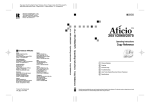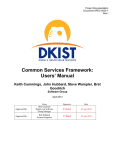Download MIRA Manual
Transcript
MIRA Manual - v. 1.4 Identifier - Master URL: http://www.iram.fr/ Revision: miraManual.html ,v 1.4 Date: 2005-11-14 Author: Helmut Wiesemeyer (email: [email protected]) Contributors: A. Sievers, H. Ungerechts, the MBFITS working group Audience: everybody involved with raw data reduction at the 30m telescope Publisher: IRAM, Grenoble Subject and Keywords: raw data, calibration, 30m telescope Description - about this document: This manual describes MIRA, a Multichannel Imaging and Calibration Software for Receiver Arrays. At present (September 2005), MIRA succeeds OTFCAL for the calibration of the new IMBFITS raw data at the 30m telescope. Related documents: http://www.iram.fr/IRAMFR/GILDAS/ 1 PREFACE 1 2 Preface MIRA as in the current version is still under development. Parts of its capabilities depend on the work done for other program libraries (CLASS90, TELCAL, PAKO). Comments and suggestions from users are welcome, and will be a valuable tool to further improve MIRA. MIRA in its current version is exclusively used to reduce data written in the new IMBFITS raw data format. For old raw data, the old data processing software (OTFCAL) will be kept and maintained. As soon as MIRA is fully integrated into as the standard heterodyne data processing software for the new control system, it will further evolve to provide tools for imaging with heterodyne receiver arrays. This is a summary of recent changes in MIRA: Version 1.1 • For online data processing, a prototypical procedure mira_pro:reduce.mira has been commited to the CVS. • New default for MIRA\CAL: the calibration parameters of all frontend-backend combinations are computed. • Output message formats for MIRA\SCAN changed. • Calibration parameters are already computed and issued when a chopper-wheel calibration is loaded. For spectrometers with several basebands, mean values are given (for basebands belonging to the same spectrum). • Command syntax for MIRA\VIEW changed to MIRA\VIEW [ifb] [/CAL] [/GAINS] [/PHASES] [/SIGNAL] [/MAP] Useful defaults are provided. • Command syntax for MIRA\SOLVE [pointing|focus] [ifb] changed to MIRA\SOLVE [ifb]. Whether a pointing is to be solved or a focus is automatically determined from the observing procedure of the current scan. • MIRA commands using the SIC macros in mira_pro:p_plot_*.mira can now be retrieved from SIC’s command stack (concerns MIRA\SOLVE and MIRA\VIEW). • MIRA\SOLVE: for pointings, the execution can be halted after the subscan fits with QUIT. • MIRA command FIND has a new option FIND /NEW (for online data processing). Only new data are put into the index list. If no new data are found, the index list remains unchanged. • Lists of MIRA commands FIND and LIST: by default, a ”short” list is provided (without frontend names and spectral lines). The previous ”long” list can be retrieved with the new option LIST /LONG. The telescope name is suppressed in any case. Note that the scan number is now listed in the first column, and the observation number in the last one. • The information is the current index list can now be retrieved from the new SIC structure list (type \MIRA\VARIABLE LIST r). 1 PREFACE 3 • Support of old raw data abandoned. Version 1.2 • Default for MIRA command CAL is now the first frontend-backend combination. If all frontendbackend combinations are to be calibrated, the argument ALL has to be specified, i.e. CAL ALL [/...options]. • The option /OFF of MIRA command CAL now offers several modi for the subtraction of the reference signal in OTF maps with total-power mode. The reference signal is either a mean of all off-measurements (option NONE, the default), an unweighted mean of the reference measurements taken before and after the on-measurement, and weighted means (weighting by total power or elapsed time). See the MIRA language internal help for more details. • MIRA command WRITE, option /FEBE has a new argument: MIRA\WRITE number /FEBE ALL writes all frontend-backend combinations into the CLASS output file, starting with the observation identification number (if specified, otherwise successively increased by default). Version 1.3 • MIRA stability is improved. If, for a given scan, the imbFits file of one of the backends is faulty, this backend will be ignored in the index list (and a warning message is issued). • The new imbFits keywords XOFFSETi and YOFFSETi (with i = 1 to noffsets , where noffsets is the number of offsets from the catalogue position) are accomodated in MIRA’s SCAN%DATA section.The resulting offset is in SCAN%HEADER. • The SIC macro reduce.mira now becomes reduceCont.mira and reduceSpec.mira. See section 2.1 for details. • New option /ZOOM for command MIRA\VIEW. First the data is fully shown, and the interactive cursor is called to define a rectangle to be zoomed in. The axis labels are correspondingly updated. • MIRA\VIEW /MAP /ZOOM can be used to plot a subset of data. In the subset display, the range of ON positions covered by the subscan(s) is indicated. • MIRA\CAL, option /OFF: the default weight mode for on-the-fly maps is now AVER (taking an average of all available off-source subscans). Option NONE does not remove any off-source signal, but concatenates the spectral basebands. • MIRA’s SIC variable ARRAYi\%DATAj\%ISWITCH (with i frontend-backend number, j baseband number) now becomes an array of character strings (instead of integer flags). See section 5 for details. 1 PREFACE 4 Version 1.4 • The header information provided by MIRA’s command VIEW has been extended. • MIRA\CAL: if the setup of the backends used for an observation is not strictly the same as for the previous (or, for offline data processing, the subsequent) calibration, MIRA complained about an inconsistent calibration. In version 1.4, MIRA looks whether a calibration is available for exactly the same spectral charactersistics. If so, the calibration is applied, even if the number of the backend part has changed. If no calibration with the same spectral characteristics is available, MIRA issues a warning, and flags those data as uncalibrated. • Ambigeous scan numbers: it may happen that a raw data directory contains data from different observing dates, but with the same scan numbers. Until now, the only way out was to preselect the data in the index list, using FIND /OBSERVED. Otherwise, MIRA entered into a state of confusion and crashed when such a scan was read with MIRA\SCAN. In version 1.4, this is not so anymore: in case of ambigous scan numbers, the user is asked to enter the desired observing date (if nothing is entered, MIRA\SCAN returns to the command prompt, allowing to opt for the solution using FIND /OBSERVED. • The pause between pointing solutions by subscans and coadded subscans, respectively, makes automatic online data processing impossible, since MIRA waits for the use to type continue. So, the pause was switched off in version 1.3. In version 1.4, it can be activated using MIRA’s logical flag doPause (yes or .true. for interactive offline MIRA sessions, if the user wants to have a close look at the pointing subscans). • Sometimes there are still spikes in the pointings (although usually lower than or comparable to the signal). MIRA’s despiking routine works best after calibration, and the spikes get attributed a blanking value. Therefore, the MIRA\SOLVE command has been upgraded to correctly handle blanked values for either backend counts or equivalent temperature scales. • slight syntax change for MIRA\VIEW /PHASE idPhase irec. idPhase can be one of the character strings ON, OFF, LOAD, SKY, HOT, COLD, FLO, FHI. The specified phase is averaged across the whole scan, unless a special record is specified with irec. • If a backend part is disconnected, keeping the others, MIRA will work even if there will be a ”hole” in the associated frontend-backend numbers (e.g. using VESPA parts 1, 3 and 4). Not yet tested for more than one backend part lacking. 2 MIRA ONLINE USE 2 5 MIRA online use This section contains first thoughts how MIRA can be integrated in an online data processing scheme for visualizing and writing calibrated data. 2.1 Display the most recent results from MIRA For online data display, I propose to start two MIRA sessions, one for continuum data, and one for spectra. This has the advantage that the last pointing and focus measurements are displayed, while the spectra observed afterwards are also shown on a separate screen. The complication of opening two graphic devices from the same MIRA session (potentially unstalbe) is thus avoided. The syntax for online data display is @ reduceCont iRef writeClass for the continuum backends, and @ reduceSpec iSpec writeClass for the spectrometers. iref is the reference frontend-backend combination for pointing and focus fits, ispec specifies the frontend-backend combination of the spectrum to be shown, and writeClass is a logical flag deciding whether a CLASS file is to be written or not. I propose to set writeClass to .false. (or no), and to leave the generation of a CLASS file to a dedicated Python script (see below). 2.2 Online generation of calibrated CLASS spectra MIRA should be called (scan by scan) from the NCS via a Python script that reads in the scan needed, calibrate it, write a CLASS spectrum (e.g. spectraOdp.30m) to a default output directory. As usual, the respective project directory contains a soft link data.30m pointing to spectraOdp.30m. 3 A typical (offline) data reduction session For the sake of a cookbook recipe, here is an example of a MIRA session. file in "/ncsServer/mrt/ncs/data/2005-04-06" file out spectra.30m new find /observed 2005-09-06 /scan 5 15 opens the input directory for reading opens output file for calibrated data (CLASS forma only puts scans 5 to 15 from September 6 into the index list. ... and yields the following list (with column 1 - scan number, column 2 - object, column 3 - observing procedure, column 4 switch mode, column 5 - backend name, column 6 - date of observation, column 7 - observation number) : 3 A TYPICAL (OFFLINE) DATA REDUCTION SESSION 5 6 9 12 13 14 15 VENUS VENUS VENUS IRC+10216 IRC+10216 IRC+10216 IRC+10216 calibrat pointing focus calibrat onOff calibrat onTheFly beamSwitching beamSwitching beamSwitching beamSwitching beamSwitching beamSwitching totalPower 6 CONTI CONTI CONTI 4MHZ 4MHZ 4MHZ 4MHZ 2005-09-06 2005-09-06 2005-09-06 2005-09-06 2005-09-06 2005-09-06 2005-09-06 1 2 3 4 5 6 7 The same list can be displayed with MIRA command LIST, which also allows to write it to an output file and not to the screen (option /OUTPUT), and to issue information on the frontends connected and spectral lines observed (option /LONG). A typical data reduction session looks like this: scan 5 loads scan 5 (calibration), computes the calibration paramters, and issues the following information: FeBe Number Frontend Backend 1 2 3 4 A100 B100 A230 B230 CONTI CONTI CONTI CONTI idFe THotLoad TColdLoad idBe Pix recTemp sysTemp calTemp tauZenith pwv ---- [Kelvin] --------- [Kelvin] ------- [Neper] [mm] ------------------------------------------------------------------------A100 295.199 86.000 CONTI 1 78.60 480.33 228.15 7.29 10.1 B100 295.199 88.000 CONTI 1 39.91 404.02 216.94 7.31 11.9 A230 295.199 86.000 CONTI 1 289.67 1515.64 350.22 0.39 5.6 B230 295.199 86.000 CONTI 1 91.00 800.64 305.18 0.43 6.2 scan 6 loads scan 6 (a pointing on Venus) Tip: It may happen that your index list contains observations from different days, but with the same scan number. In that case, comand SCAN invites you to enter the wanted date of observation (format YYYY-MM-DD). Alternatively, if you enter nothing, you return to MIRA’s command line, where you can narrow your search criteria with FIND /OBSERVED YYYY-MM-DD. cal all solve 4 corrects all observations in the current scan for gains, applies the Ta* scale and subtracts off signals. N.B. CAL is NOT a prerequisite for solving pointings or foci. solves the pointing measurement, using the receiver B230, plots the results (Fig.1, 2), and writes an XML file for the control system. Tip: Occasionally, spikes appear in the raw data. If they are stronger than the total power level, they can be removed from the raw data with MIRA’s command DESPIKE. If they are comparable to the total power level, you should first calibrate the pointing, then despike, and then solve the pointing fit. 3 A TYPICAL (OFFLINE) DATA REDUCTION SESSION 7 Tip: By default, MIRA’s pointing procedure halts for a while after the subscan plots, and then displays the results of the coadded azimuth respectively elevation subscans. This is for online data processing. For offline data processing, you may want to have a close look at the subscans. In that case, please enter LET doPause yes. scan 9 solve 1 scan 12 loads scan 9 solve and plot the focus for receiver B230 (Fig.3), and writes an XML file for the control system. loads scan 12 (a calibration for the 4MHz filterbank), and issues FeBe Number Frontend Backend 1 2 A230 B230 4MHZ 4MHZ idFe THotLoad TColdLoad idBe Pix recTemp sysTemp calTemp tauZenith pwv ---- [Kelvin] --------- [Kelvin] ------- [Neper] [mm] ------------------------------------------------------------------------A230 295.199 86.000 4MHZ 1 362.19 3018.86 240.79 0.40 5.8 B230 295.199 86.000 4MHZ 1 127.34 1658.64 213.17 0.42 6.0 scan 13 loads scan 13 (an on-off on IRC+10216) view [1 /phases ON] plots the uncalibrated spectrum of the A230 receiver. The text in brackets is the default for \view (uncalibrated data). view 1 /phases OFF You may want to look e.g. at the off-phase, too. cal all calibrates the spectra of both the A230 and B230 receivers. view [1 /signal] plots the calibrated spectrum for the A230 receiver (Fig.4). The text in brackets is the default for \view (calibrated data). write /febe ALL writes the calibrated spectra into the output file for CLASS (starting with observing number 1) MIRA offers possibilities to plot calibration counts, gainarrays of spectrometers, raw data (individual phases of the switch cycle), calibrated data (as spectra or pseudo-maps for OTF). For details, please have a look at section 4. 3 A TYPICAL (OFFLINE) DATA REDUCTION SESSION Figure 1: Example for a pointing solution (first step). Figure 2: Example for a pointing solution (subscans coadded). 8 3 A TYPICAL (OFFLINE) DATA REDUCTION SESSION Figure 3: Example for a focus solution. Figure 4: Example of a calibrated spectrum. 9 4 MIRA LANGUAGE INTERNAL HELP 4 4.1 10 MIRA language internal help CAL MIRA\CAL [ALL|ifb] [/GAINS [/TCAL]] [/OFF [NONE] [AVER] [EQUAL] [TIME] [TOTAL vMin vMax]] CAL calibrates the raw data of the observations loaded with MIRA\SCAN. By default, the first frontend-backend combination is calibrated, otherwise the frontend-backend combination number ifb, or all frontend-backend combinations if ALL is specified instead. If no option is specified, all three calibration stages are performed (i.e. normalization by channel gains, conversion from backend counts to a temperature scale, subtraction of the off-signal with concatenation of autocorrelator basebands. CAL /GAINS normalizes the spectral band by the gainarray. CAL /TCAL Converts from backend counts to temperature (forward beam brightness temperature if beam efficiciency set to forward efficiency, otherwise main beam brightness temperature), using the TCal scale automatically determined when a "chopper wheel" calibration is loaded. CAL /OFF subtracts the atmospheric emission as measured on the OFF position, and concatenates spectral basebands. For frequency-switched observations, the subtraction of the reference signal has to be done in CLASS with command FOLD. For on-the-fly data in total power mode, CAL /OFF has the following tions: op- CAL /OFF NONE does not subtract the reference signal, only concatenates spectral basebands. CAL /OFF AVER uses as reference signal for off subtraction the unweighted mean of all available reference measurements. This is the default. CAL /OFF EQUAL uses as reference signal an unweighted mean of the offmeasurements taken before respectively after the on-subscan. CAL /OFF TIME uses as reference signal a weighted mean of the off-measurements taken before respectively after the on-subscan. The first reference has a weight decreasing with the time elapsed between the on-thefly record and the first reference measurement (and the weight of the second reference increases correspondingly). CAL /OFF TOTAL vMin vMax uses as reference signal a weighted mean value 4 MIRA LANGUAGE INTERNAL HELP of the off-measurements taken before respectively after the on-subscan. The weighting is done in a way to ensure that the total power of the onthe-fly record equals the total power of the reference signal. A spectral line contributing significantly to the total power can be masked with the arguments vMin and vMax. 4.2 DESPIKE MIRA\DESPIKE [ifb] [/PIXEL [ipix]] [/ITERATE niter] [/INTERPOLATE] DESPIKE removes spikes from spectra, OTF data, and continuum drifts, respectively. If the frontend-backend identification number ifb is not specified, the first frontend-backend combination of the current scan is despiked. DESPIKE /PIXEL [ipix] Allows to specify the pixel number ipix (for HERA data). Default is pixel 1. DESPIKE /ITERATE niter Allows to remove up to niter spikes (default is niter = 10). DESPIKE /INTERPOLATE Instead of attributing the blanking value to the removed spikes, the mean value of the next neighbours is used. Not yet implemented. 4.3 FILE MIRA\FILE IN|OUT name [NEW] [/CLASS] [/MBFITS] Selects the input directory and output files. FILE IN name defines the input directory FILE OUT name [NEW] defined the output file; initializes a file if NEW is given. FILE /CLASS Opens a CLASS type file for output (default). FILE /MBITS Converts IMBFITS raw data to MBFITS raw data. Not yet implemented. 11 4 MIRA LANGUAGE INTERNAL HELP 4.4 FIND MIRA\FIND [/BACKEND] [/FRONTEND] [/LINE] [/OBSERVED] [/PROCEDURE] [/SCAN] [/SOURCE] [/TELESCOPE] [/NEW] [/SWITCHMODE] FIND performs a search in the input directory to build a new index, according to selection criteria defined by one or more of the following options. The index list (as desribed in the help for command MIRA\LIST). /BACKEND name /FRONTEND receiver /LINE transition /OBSERVED startDate [endDate] /PROCEDURE procedure /SCAN i1 [i2] /SOURCE object /TELESCOPE antenna /NEW /SWITCHMOD switch 4.5 Searches for data from backend name. Searches for data from a given receiver. Search for data of spectral line transition. Searches for data observed between startDate and endDate. If endDate is not specied, looks only for data observed the day of startDate. Date format is YYYY-MM-DD (e.g. 2005-09-29). Searches for data of a given observing procedure (e.g. pointing, focus, onOff, calibration,...). Searches for data from scans i1 to i2 (or only scan i1 if i2 not specified). Searches for data from source object. Searches for data from telescope antenna. Searches for new data written to the input directory; the new index list will only contain new data. If no new data are found, the current index list remains unchanged. For online data processing at the telescope. Searches for observations done with switchmode switch (e.g. wobbler, beamSwitching). LIST MIRA\LIST [/OUTPUT listfile] [/LONG] LIST writes the current index list to the screen: column 1 : scan number column 2 : source name column 3 : observing procedure column 4 : switch mode column 5 : backend name column 6 : observing date (format YYYY-MM-DD) column 7 : running index 12 4 MIRA LANGUAGE INTERNAL HELP LIST /OUTPUT listfile Writes the index list into output file listfile, instead of writing to the screen. No default provided (LIST /OUTPUT has the same action as LIST). Default extension is .lis LIST /LONG Provides a more complete listing. Each frontendbackend combination is listed. Information which is the same for all frontend-backend combinations is only written once per scan (all columns except for the spectral line name and the frontend name). scan number source name spectral line name observing procedure switch mode frontend name backend name observing date running index column column column column column column column column column 4.6 1: 2: 3: 4: 5: 6: 7: 8: 9: SCAN MIRA\SCAN scan Loads a scan from the current index list. ALL frontend-backend combinations used are loaded. A list of identification numbers for the frontend-backend combinations is issued. For calibrations, MIRA\SCAN also computes the calibrations parameters, and writes them to the screen. The calibration parameters for VESPA basebands are individually computed; however, the screen output is for mean values across all basebands corresponding to one spectrum. 4.7 SOLVE MIRA\SOLVE [ifb] [/PIXEL ipix] [/BINNING nbin] SOLVE retrieves the pointing respectively focus corrections from the observing procedure loaded with MIRA\SCAN. By default, the first frontend connected to the continuum backend is used, otherwise number ifb. The results are written to the output device, and to output files miraResultsPointing.xml respectively miraResultsFocus.xml for further use 13 4 MIRA LANGUAGE INTERNAL HELP by the telescope’s control system. 4.8 SOLVE /PIXEL ipix For observations with HERA. Allows to specify another pixel than the reference pixel for pointing and focus. SOLVE /BINNING nbin For pointing measurements, allows to smooth the azimuth and elevations drifts (for weak pointing sources). nbin is the number of dumps averaged (simple box window smoothing). VARIABLE MIRA\VARIABLE section|* read|write Generates a SIC copy of one of the following MIRA data sections (wildcard permitted, activates all sections), for read (default) ow write access. For further documentation on MIRA’s data structure, please consult section 5 of the MIRA manual. The section MON consists of SIC structures MON%HEADER and MON%DATA. Each frontend-backend combination has its own GAINS and REDUCE section (e.g. GAINS1, REDUCE3, etc.). The sections SCAN, FEBE, and DATA consist of header and data structures for each frontend-backend combination, e.g. SCAN1%HEADER, SCAN1%DATA, FEBE2%HEADER, FEBE3%DATA, and so on. The DATA and HEADER structures of section ARRAY are written for each baseband, e.g. ARRAY1%HEADER1, ARRAY2%DATA3, etc. VARIABLE VARIABLE VARIABLE VARIABLE VARIABLE PRIM SCAN FEBE ARRAY DATA VARIABLE MON VARIABLE GAINS VARIABLE CHOICE VARIABLE REDUCE VARIABLE LIST Retrieves the IMBFITS primary header. Same for the scan header and table sections. Information related to the frontend-backend combination. Raw data headers and data sections. For calibrated raw data, and monitor points interpolated at the backend timestamps. Monitoring headers and table sections. Calibration parameter for each frontend-backend combination. Search options for MIRA’s command FIND. MIRA internal flags for calibration history. Entries of the current index list. 14 4 MIRA LANGUAGE INTERNAL HELP 4.9 VIEW MIRA\VIEW [ifb] [/CAL] [/GAINS] [/PHASES [phaseId] [irec]] [/SIGNAL [idu [/MAP] [/ZOOM] VIEW is MIRA’s command for plotting the data of frontend-backend combination number ifb (default is 1). The item to be plotted is specified by one of the following options. Otherwise, the following defaults are provided: VIEW /CAL for chopper-wheel calibrations, VIEW /PHASES for all uncalibrated data, VIEW /SIGNAL for calibrated data (at least off subtracted) from a single position, respectively VIEW /MAP for OTF maps. VIEW /CAL For calibrations only. Plots the counts from the loads (sky, ambient, cold, respectively) versus time (for continuum backends. For spectral line backends, plots the subscan average of the dumps from the corresponding loads versus frequency. VIEW /GAINS Plots the gainarray currently in use. For spectrometers only. VIEW /PHASES [phaseId] [irec] Plots the uncalibrated data against time (for continuum backends) respectively frequency and record number (for spectrometers), using phase phaseId (according to the observing procedure viewed, it defaults to O SKY, or FHI). By default, the scan average of all phases iphase in shown, otherwise record number irec. VIEW /SIGNAL [idump] Plots calibrated data, as time series (for continuum drifts) respectively spectra (for spectrometers). For OTF maps, record number idump can be specified to plot a single spectrum. VIEW /MAP Plots a pseudo-map (data values versus velocity and record number) for calibrated OTF data. VIEW /ZOOM Plots and calls the interactive cursor to define a region for a zoom. Use the cursor to define the lower left and upper right corner (order does not matter). 15 5 MIRA / SIC VARIABLES 4.10 16 WRITE MIRA\WRITE [number] [/FEBE ALL|ifb] [/PIXEL ipix] [/SUBSCANS isub] Writes calibrated data to a CLASS file (respectively raw data to a MBFITS file, not yet implemented, see help for MIRA\FILE). The number of the spectrum (or continuum drift) written can be specified, otherwise it is successively increased, starting at 1. WRITE [number] /FEBE ALL|ifb Specifies the frontend-backend combination to be written. Default is 1. Writes CLASS spectra for all frontend-backend combinations in current index (starting with observation identification ’number’ if specified). WRITE /PIXEL ipix For HERA data: spectra from pixel ipix are written (default pixel 1). WRITE /SUBSCANS isub For continuum drifts and OTF maps: only data from subscan isub are written. 5 MIRA / SIC variables Most of the variables in the internal MIRA structure can be copied to and examine (e.g. plotted with GREG) as SIC variables. MIRA provides the following commands for defining and initialising these variables. For an explanation of the sections and their contents, I also refer to the document ”MultiBeam FITS Raw Data Format”, revision 1.4. Variables derived from WCS ( = world coordinate system) FITS keywords have their leading number appended to the end of the keywords’ names, for the sake for compatibility with FORTRAN (e.g. CRVL4_1 instead of 1CRVL4). There are MIRA variables that are useful to customize plotting routines for online respectively offline use of MIRA, or for defining tolerance limits for tracking errors (to be done). In version 1.4, there is only one such variable: doPause ! Logical GLOBAL which can be set to .true. or .false. with let doPause yes respectively let doPause no It is used to halt the execution of MIRA\SOLVE until the user types continue. 5 MIRA / SIC VARIABLES 17 retrieves primary header as SIC variables for reading (default) or writing. scan r [w] same for the scan header and table sections febe r [w] frontend-backend header and table sections array r [w] arraydata headers and table sections data r [w] data headers and table sections mon r [w] monitoring headers and table sections gains r [w] MIRA variables choice r [w] search options for MIRA command find reduce r [w] MIRA internal flags for calibration history var prim r [w] var var var var var var var var Here is a listing of the corresponding SIC variables. The array dimensions are specified by the following parameters: nfb npix nbd ncpb nchan noff nrec nph nsubsc nsubr nslow nfast number number number number number number number number number number number number of of of of of of of of of of of of frontend-backend combinations pixels basebands spectral channels per baseband spectral channels (concatenated basebands) off positions from catalogue position records (= backend data) phases (e.g. 2 = on, off) subscans subreflector monitor points antenna monitor points (slow rate) antenna monitor points (fast rate) Variable types are denoted as S (structure), I (integer), R (real, single precision), D (real, double precision), C (character string) and L (logical). Caveats: (1) Neither the MIRA data structures nor the corresponding SIC structures are exactly mapped from the MBFITS V1.54 file definition. However, I tried to keep them as close as possible. (2) Not all of the following items are already copied from the IMBFITS file to SIC variables (even if the SIC variable is declared). 5 MIRA / SIC VARIABLES 5.1 18 PRIMARY section PRIM S PRIM%HEADER PRIM%HEADER%MBFTSVER PRIM%HEADER%CREATOR PRIM%HEADER%ORIGIN PRIM%HEADER%TELESCOP PRIM%HEADER%EXTEND PRIM%HEADER%BITPIX PRIM%HEADER%SIMPLE PRIM%HEADER%NAXIS S C*11 C*32 C*32 C*13 L I L I 5.2 MBFITS version Softwrae (including version) Organisation or Institution Telescope Name SCAN section General scan information. SCAN S SCAN%HEADER SCAN%HEADER%ZFLX SCAN%HEADER%ECEC SCAN%HEADER%IE SCAN%HEADER%AW SCAN%HEADER%AN SCAN%HEADER%NPAE SCAN%HEADER%CA SCAN%HEADER%IA SCAN%HEADER%NFEBE SCAN%HEADER%WOBMODE SCAN%HEADER%WOBCYCLE SCAN%HEADER%WOBDIR SCAN%HEADER%WOBTHROW S R R R R R R R R I C*20 R C*4 D deg SCAN%HEADER%WOBUSED SCAN%HEADER%TRANFOCU L I m SCAN%HEADER%TRANFREQ SCAN%HEADER%TRANDIST SCAN%HEADER%ZIGZAG SCAN%HEADER%CROCYCLE SCAN%HEADER%SCANPAR1 SCAN%HEADER%SCANPAR2 SCAN%HEADER%SCANSKEW I I L C*20 D D D deg deg deg deg deg deg deg deg sec Hz m user def. Pointing coefficient (Flexure) Pointing coefficient (P8) Pointing coefficient (P7) Pointing coefficient (-P4) Pointing coefficient (P5) Pointing coefficient (P3) Pointing coefficient (P2) Pointing coefficient (P1) number of frontend-backend combinations wobbler mode (SQUARE/TRIANGULAR) wobbler period wobbler throw direction wobbler throw (can also be used for beam switching) Wobbler used ? (optional, HOLO) transmitter offset from prime focus (optional, HOLO) transmitter frequency (optional, HOLO) transmitter distance (optional, OTF/RASTER) Scan in zigzag ? CAL/REF/ON loop string (optional) spare scan parameter (optional) spare scan parameter (optional, OTF/RASTER) offset in scan direction between lines 5 MIRA / SIC VARIABLES 19 SCAN%HEADER%SCANYSPC D user def. SCAN%HEADER%SCANXSPC D user def. SCAN%HEADER%SCANTIME SCAN%HEADER%SCANXVEL SCAN%HEADER%SCANLEN SCAN%HEADER%SCANRPTS D D D I user def. user def. user def. SCAN%HEADER%SCANLINE SCAN%HEADER%SCANDIR SCAN%HEADER%SCANGEOM SCAN%HEADER%SCANMODE SCAN%HEADER%SCANTYPE SCAN%HEADER%DISTANCE SCAN%HEADER%ORBEQUNX SCAN%HEADER%ORBEPOCH SCAN%HEADER%ECCENTR SCAN%HEADER%INCLINAT SCAN%HEADER%OMEGA SCAN%HEADER%LONGASC SCAN%HEADER%PERIDIST SCAN%HEADER%PERIDATE SCAN%HEADER%MOVEFRAM I C*4 C*20 C*20 C*20 D D D D D D D D D L SCAN%HEADER%CALCODE SCAN%HEADER%LATOBJ SCAN%HEADER%LONGOBJ SCAN%HEADER%LONGOFF SCAN%HEADER%LATOFF SCAN%HEADER%OBJECT SCAN%HEADER%LATPOLE SCAN%HEADER%LONPOLE SCAN%HEADER%CRVAL1 SCAN%HEADER%CRVAL2 SCAN%HEADER%EQUINOX SCAN%HEADER%RADECSYS C*4 D D D D C*10 D D D D R C*32 SCAN%HEADER%CTYPE1 SCAN%HEADER%CTYPE2 SCAN%HEADER%ETUTC SCAN%HEADER%GPSTAI SCAN%HEADER%TAIUTC SCAN%HEADER%UT1UTC SCAN%HEADER%NOBS SCAN%HEADER%LST SCAN%HEADER%MJD C*8 C*8 D D D D I D D SCAN%HEADER%DATE OBS SCAN%HEADER%SCANNUM SCAN%HEADER%OBSID SCAN%HEADER%PROJID SCAN%HEADER%SITEELEV C*23 I C*12 C*12 R AU Julian days AU Julian days deg deg deg deg deg deg deg deg Julian years s s s s s day m (optional, OTF/RASTER) step between scan/raster lines (optional, OTF/RASTER) step along line between samples (optional, OTF) time for one line (optional, OTF) tracking rate along line (optional, OTF/RASTER) line length (optional) number of repeats of each scan line. Default 1. (optional) number of lines in a scan. Default 1. (optional) scan direction Scan geometry Mapping mode Scan astronomical type geocentric distance Elements equinox: J2000.0 or B1950.0 EPOCH, Epoch of orbital elements EC, Eccentricity IN, Inclination W, Angle from ascending node to perihelion OM, Longitude of ascending node (in degrees) QR, perihelion distance TP, Full Julian date of perihelion passage True if tracking a moving frame. If true, the above orbital elements are stored. Calibrator code Source latitude in native frame. Source longitude in native frame. Longitude offset from catalogue position. Latitude offset from catalogue position. Source name. Basis latitude of native pole. Native longitude of celestial pole. Native frame zero in basis system (long.) Native frame zero in basis system (lat.) Equinox additional system definition for ecliptic/ equatorial coordinates Basis system (longitude) XLON-SFL Basis system (latitude) XLAT-SFL Ephemeris Time - UTC time translation GPS time - TAI translation TAI-UTC time translation UT1-UTC time translation Number of observations in this scan Local apparent sidereal time (scan start) Scan start time (modified Julian date) in TIMESYS system Scan date/time (in TIMESYS system) Scan number Observer and Operator initials Project ID Observatory elevation 5 MIRA / SIC VARIABLES 20 SCAN%HEADER%SITELONG SCAN%HEADER%SITELAT SCAN%HEADER%TELESCOP D D C*13 SCAN%DATA SCAN%DATA%LONGOFF SCAN%DATA%LATOFF SCAN%DATA%FE S noff D noff D nfb I SCAN%DATA%BE nfb I 5.3 deg deg Observatory longitude Observatory latitude Telescope name deg deg longitude offset from catalogue position latitude offset from catalogue position frontend ID of each frontend-backend combination 0 = unknown 1 = A100 2 = B100 3 = C150 4 = D150 5 = A230 6 = B230 7 = C270 8 = D270 9 = HERA 10 = HERB backend ID of each frontend-backend combination 0 = unknown 1 = continuum 4 = VESPA 5 = WILMA 7 = 4MHz FEBE section There is one FEBE (=frontend-backend description) section per frontend-backend combination. The following list is for frontend-backend combination 1 (the corresponding items for combination 2 were FEBE2%HEADER and FEBE2%DATA, and so on). FEBE1 S FEBE1%HEADER FEBE1%HEADER%ZFLXRX FEBE1%HEADER%ECECRX FEBE1%HEADER%IERX FEBE1%HEADER%CARX FEBE1%HEADER%IARX FEBE1%HEADER%FRQTHROW FEBE1%HEADER%NPHASES FEBE1%HEADER%SWTCHMOD FEBE1%HEADER%NUSEFEED FEBE1%HEADER%FEBEFEED FEBE1%HEADER%FEBEBAND S R R R R R R I C*20 I I I FEBE1%HEADER%DEWANG FEBE1%HEADER%DEWRTMOD FEBE1%HEADER%DATE OBS R C*5 C*23 FEBE1%HEADER%SCANNUM FEBE1%HEADER%FEBE I C*17 deg deg deg deg deg Hz deg Pointing Coefficient (receiver), adds to ZFLX Pointing Coefficient (receiver), adds to ECEC (P8) Pointing Coefficient (receiver), adds to IE (P7) Pointing Coefficient (receiver), adds to CA (P2) Pointing Coefficient (receiver), adds to Frequency switching throw number of switch phases in a switch cycle Switch mode number fo feeds in use. total number of feeds. total number of basebands for this frontend-backend combination dewar angle dewar tracking system observing date (Y2K format with time) in TIMESYS system (scan start) scan number frontend-backend combination identification 5 MIRA / SIC VARIABLES 21 FEBE1%DATA FEBE1%DATA%GAINELE1 S nbd R deg FEBE1%DATA%GAINELE2 nbd R deg npix × nbd R npix × nbd R npix R npix × nbd R npix × nbd R npix × nbd R npix × nbd R npix × nbd R npix R npix C*1 I npix D npix D npix C*1 npix I FEBE1%DATA%GAINIMAG FEBE1%DATA%FLATFIEL FEBE1%DATA%BOLCALFC FEBE1%DATA%ANTGAIN FEBE1%DATA%HPBW FEBE1%DATA%ETAFSS FEBE1%DATA%BEAMEFF FEBE1%DATA%APEREFF FEBE1%DATA%POLA FEBE1%DATA%POLTY FEBE1%DATA%REFFEED FEBE1%DATA%FEEDOFFX FEBE1%DATA%FEEDOFFY FEBE1%DATA%DATA%FEEDTYPE FEBE1%DATA%USEFEED 5.4 Jy/counts K/Jy deg deg deg deg Gain-elevation correction parameter 1 (see MBFITS manual) Gain-elevation correction parameter 2 (see MBFITS manual) Gain ratio image/signal sideband receiver array flat field (relative gains) bolometer calibration factor Antenna gain Half-power beam width forward efficiency beam efficiency aperture efficiency feed orientation feed type (X, Y, L, R) feed number of reference feed feed x offset feed y offset feed type (see MBFITS manual) list of feeds which are in use ARRAY section There is one ARRAY (= receiver array description) section per frontend-backend combination and per baseband. The following list is for frontend-backend combination 1 and baseband 1 (the corresponding structure names for frontend-backend combination 2 were FEBE2%HEADER1 and FEBE2%DATA1, respectively FEBE2%HEADER2 and FEBE2%DATA2 for baseband 2, and so on). ARRAY1 S ARRAY1%HEADER1 ARRAY1%HEADER1%VSYS4R 2 ARRAY1%HEADER1%VSOU4R 2 ARRAY1%HEADER1%SOBS4R 2 ARRAY1%HEADER1%SPEC4R 2 ARRAY1%HEADER1%CD4R 21 ARRAY1%HEADER1%CUNI4R 2 ARRAY1%HEADER1%CRVL4R 2 ARRAY1%HEADER1%CRPX4R 2 ARRAY1%HEADER1%CTYP4R 2 ARRAY1%HEADER1%WCSNM4R ARRAY1%HEADER1%SOBS4F 2 ARRAY1%HEADER1%SPEC4F 2 ARRAY1%HEADER1%CD4F 21 ARRAY1%HEADER1%CUNI4F 2 S R R C*8 C*8 D C*8 D R C*8 C*8 C*8 C*8 D C*8 km/s km/s ’TOPOCENT’ e.g. ’LSRK’ km/s ’km/s’ km/s e.g. ’VARD-FRQ’ e.g. ’LsrkVRad’ ’TOPOCENT’ e.g. ’LSRK’ Hz ’Hz’ observer velocity in rest frame source velocity in rest frame observing frame standard of rest frame for velocities velocity channel separation Unit velocity at reference channel reference channel velocity axis for col.3 axis name observing frame standard of rest for frequencies channel separation Unit 5 MIRA / SIC VARIABLES 22 ARRAY1%HEADER1%CRVL4F 2 D Hz ARRAY1%HEADER1%CRPX4F 2 ARRAY1%HEADER1%CTYP4F 2 ARRAY1%HEADER1%WCSNM4F ARRAY1%HEADER1%CD3A 11 ARRAY1%HEADER1%CRVL4 1 ARRAY1%HEADER1%CRPX4 1 ARRAY1%HEADER1%CTYP4 1 ARRAY1%HEADER1%SBSEP ARRAY1%HEADER1%SIDEBAND ARRAY1%HEADER1%RESTFREQ ARRAY1%HEADER1%TRANSITI ARRAY1%HEADER1%MOLECULE ARRAY1%HEADER1%BANDWID ARRAY1%HEADER1%FREQRES ARRAY1%HEADER1%CHANNELS ARRAY1%HEADER1%DATE OBS ARRAY1%HEADER1%OBSNUM ARRAY1%HEADER1%SCANNUM ARRAY1%HEADER1%BASEBAND ARRAY1%HEADER1%FEBE R C*8 C*8 I I I C*8 D C*3 D C*20 C*20 D D I C*23 I I I C*17 Hz ’FREQ-FRQ’ e.g. ’LsrkFreq’ ARRAY1%DATA1%ISWITCH ARRAY1%DATA1%MJD ARRAY1%DATA1%DATA ’PIX-INDX’ Hz Hz Hz Hz frequency at reference channel in rest frame reference channel. frequency axis for col. 3 axis name pixel index separation = 1 pixel index value at this position = 1 ref. position = 1 Pixel/feed index in USEPIX array sideband separation main sideband (USB or LSB) rest frequency of line (optional) main line transition (optional) main line molecule (optional) bandwidth for this band frequency resolution number of channels for this baseband observation start in TIMESYS system observation number scan number baseband number frontend-backend combination ID nrec C*4 nrec D npix × ncpb × nrec × nph R day integration type NONE ON OFF LOAD SKY HOT COLD FHI FLO MJD at integration midpoint in TIMESYS system backend data 5 MIRA / SIC VARIABLES 5.5 23 DATA section There is one DATA section per frontend-backend combination. The following list is for frontend-backend combination 1 (the corresponding structure names for combination 2 were DATA2%HEADER and DATA2%DATA, and so on). Data associated parameters are interpolated from the monitor data (next section) at the MIDTIME timestamp of the backend data. DATA1%HEADER DATA1%HEADER%CHANNELS DATA1%HEADER%OBSTATUS DATA1%HEADER%DPBLOCK DATA1%HEADER%OBSTYPE DATA1%HEADER%LST DATA1%HEADER%DATE OBS DATA1%HEADER%OBSNUM DATA1%HEADER%SCANNUM DATA1%HEADER%FEBE S I C*10 L C*1 D C*23 I I C*17 s DATA1%DATA%AZIMUTH DATA1%DATA%BASLONG nrec D nrec D deg deg DATA1%DATA%BASLAT nrec D deg DATA1%DATA%CBASLONG nrec D deg DATA1%DATA%CBASLAT nrec D deg nrec D nrec × 3 D nrec × 3 D nrec D nrec I nrec D nrec D nrec D nrec D deg mm mm s DATA1%DATA%MLATPOLE DATA1%DATA%MCRVAL1 DATA1%DATA%MCRVAL2 DATA1%DATA%MIDTIME nrec nrec nrec nrec D D D D deg deg deg day DATA1%DATA%MJD nrec D day DATA1%DATA%ELEVATIO DATA1%DATA%DFOCUS X Y Z DATA1%DATA%FOCUS X Y Z DATA1%DATA%INTEGTIM DATA1%DATA%INTEGNUM DATA1%DATA%LST DATA1%DATA%LONGOFF DATA1%DATA%LATOFF DATA1%DATA%MLONPOLE DATA1%DATA%NINTS nrec I s deg deg deg number of channels (for concatenated basebands) Observation o.k. ? (OK/ABORT) Data blocking ? observation type (CAL, REF, ON, HOT, COLD, SKY) Local apparent sidereal time (obs. start) observation start in TIMESYS system observation number scan number frontend-backend identification azimuth inc. wobbler offsets actual long. in astronomical basis frame, inc. wobbler offsets actual lat. in astronomical basis frame, inc. wobbler offsets commanded long. in astr. basis frame, inc. wobbler offsets commanded lat. in astr. basis frame, inc. wobbler offsets elevation inc. wobbler offsets (opt.) focus offsets X, Y, Z (subrefl. position) focus (subreflector position) X, Y, Z integration time integration point number local apparent sidereal time long. offset from source in user native frame lat. offset from source in user native frame (opt.) longitude of basis celestial pole in body system (opt.) basis latitude of body frame pole (opt.) body apparent long. in basis system (opt.) body apparent lat. in basis system MJD at integration midpoint in TIMESYS system MJD at integration endpoint in TIMESYS system integrations in block 5 MIRA / SIC VARIABLES 24 DATA1%DATA%PHI X Y Z nrec D DATA1%DATA%PC 11 DATA1%DATA%PC 12 DATA1%DATA%PC 21 DATA1%DATA%PC 22 DATA1%DATA%PARANGLE DATA1%DATA%SUBSCAN DATA1%DATA%OTFDATA Phi (subreflector rotation) X, Y, Z (see MBFITS manual) matrix elements of transformation from pixel coordinates to intermediate pixel coordinates (projection of user frame) deg parallactic angle subscan number of data point OTF data with basebands concatenated and off subtracted single pointing data, basebands concatenated and off subtracted D D D D nrec D nrec I npix × nchan × nrec R counts, TA∗ [K] npix × nch R counts, TA∗ [K] DATA1%DATA%RDATA 5.6 deg MONITOR section The MONITOR section describes all parameters associated with the data. MONITOR data are recorded independently from the backend data (DATA section). The interpolation of data associated parameters at the backend timestamps is written into the data substructure of the DATA section (see above). MON MON%HEADER MON%HEADER%DATE OBS MON%HEADER%FOCOBS X Y Z MON%HEADER%IAOBS CAOBS IEOBS MON%HEADER%OBSNUM MON%HEADER%SCANNUM S S C*23 3D 3D I I mm arcsec observing date in TIMESYS system X,Y,Z focus correction Pointing corrections, to be added to IA (P1), CA (P2) and IE (P7). In old 30m control system terms: IAOBS = NULA, CAOBS = COL*, IEOBS = NULE observation number scan number 5 MIRA / SIC VARIABLES 25 MON%DATA MON%DATA%REFRACTIO MON%DATA%THOTCOLD MON%DATA%TAMB P HUMID S D 2D 3D arcsec K C, hPa, % MON%DATA%ANTENNA AZ EL 2D deg MON%DATA%LONGOFF nslow D deg MON%DATA%LATOFF nslow D deg MON%DATA%BASLONG nslow D deg MON%DATA%BASLAT nslow D deg MON%DATA%PARANGLE MON%DATA%PHI X Y Z nslow D nsubr × 3 D deg deg MON%DATA%FOCUS X Y Z nsubr × 4 D mm mm mm day MON%DATA%DFOCUS X Y Z nsubr × 3 D mm MON%DATA%TRACKING AZ EL nfast × 2 D deg MON%DATA%ENCODER AZ EL nfast × 3 D deg deg day MON%DATA%MJD nslow D day refraction correction hot & cold load temperature ambient temperature, pressure and rel. humidity SAZM & SELV from old control system long. offset from source in user native frame lat. offset from source in user native frame actual long. in astronomical basis frame, inc. wobbler offsets actual lat. in astronomical basis frame, inc. wobbler offsets parallactic angle Phi (subrefl. rotation) X, Y, Z (see MBFITS manual) focus offsets and timestamp: X subreflector position Y subreflector position Z subreflector position MJD timestamp in IMBF– subreflector binary table focus (subreflector position) offsets X, Y, Z antenna tracking errors in azimuth and elevation encoder azimuth & elevation and timestamp encoder azimuth encoder elevation MJD time of IMBF–antenna binary table (fast track) MJD time of IMBF–antenna binary table (slow track) 5 MIRA / SIC VARIABLES 5.7 26 GAINS section The GAINS section is not a part of the MBFITS raw-data format, and contains information relevant to data calibration (together with the weather data, that are written to the MONITOR section). There is a separate GAINS section for each frontend-backend combination (i.e. GAINS1, GAINS2 etc.). GAINS1%PCOLD GAINS1%PHOT GAINS1%PSKY GAINS1%LCALOF GAINS1%BCALOF GAINS1%TAUZEN GAINS1%TAUZENIMAGE GAINS1%TATMS GAINS1%TATMI GAINS1%TSYS GAINS1%TRX GAINS1%H2OMM GAINS1%GAINARRAY GAINS1%FEBE 5.8 nbd × npix × ncpb D nbd × npix × ncpb D nbd × npix × ncpb D D D nbd × npix D nbd × npix D nbd × npix D nbd × npix D nbd × npix D nbd × npix D nbd × npix D nbd × npix × ncpb D C*17 deg deg Np Np K K K K mm backend count rate of cold load backend count rate on ambient load backend count rate on sky longitude offset for sky measurement latitude offset for sky measurement zenith opacity zenith opacity in image band atmospheric emission temperature atmospheric emission temperature (image band) system temperature receiver temperature precipitable water vapour gain array (= PHOT−PSKY) frontend-backend identification CHOICE section The CHOICE section is not a part of the MBFITS raw-data format, and describes the selection criteria for MIRA’s find command. CHOICE CHOICE%TELESCOPE CHOICE%OBJECT CHOICE%SCAN1 CHOICE%SCAN2 CHOICE%PROCEDURE CHOICE%DATE OBS1 CHOICE%DATE OBS2 CHOICE%TRANSITION CHOICE%FRONTEND CHOICE%BACKEND 5.9 S C*13 C*20 C*4 C*4 C*8 C*23 C*23 C*20 C*8 C*8 first scan of selected scan range last scan of selected scan range observing procedure starting date for selection end date for selection spectral line name frontend selection backend selection REDUCE section The REDUCE section is not a part of the MBFITS raw-data format, and contains MIRA-internal flags describing the calibration history. There is one REDUCE section per frontend-backend combination, i.e. REDUCE1, REDUCE2, etc. REDUCE1 REDUCE1%DESPIKE DONE REDUCE1%BASE DONE REDUCE1%CALIBRATION DONE S L L 3I Data despiked (yes/no) ? Baseline subtracted (yes/no) ? Calibration done ? (1) Normalized by gainarray (yes /no) ? (2) Backend count rates (no) or temp. scale (yes) ? (3) Off signal subtracted (yes /no) ? 5 MIRA / SIC VARIABLES 5.10 27 RAW section The RAW section is not part of the MBFITS raw-data format, and contains time stamps for subscan start and end in the IMBF raw-data. There is one RAW section per subscan (i.e. RAW1, RAW2,...). RAW1 S RAW1%ANTENNA RAW1%ANTENNA%SUBSCANTYPE RAW1%ANTENNA%SUBSCANSTART RAW1%ANTENNA%SUBSCANEND RAW1%ANTENNA%SEGMENTXSTART S C*40 D D D day day deg RAW1%ANTENNA%SEGMENTXEND RAW1%ANTENNA%SEGMENTYSTART D D deg deg RAW1%ANTENNA%SEGMENTYEND D deg RAW1%SUBREF RAW1%SUBREF%SUBSCANSTART RAW1%SUBREF%SUBSCANEND RAW1%SUBREF%SEGMENTXSTART S D D D day day deg RAW1%SUBREF%SEGMENTXEND RAW1%SUBREF%SEGMENTYSTART D D deg deg RAW1%SUBREF%SEGMENTYEND D deg structure for subreflector monitoring data subscan start (MJD in TIMESYS system) subscan end (MJD in TIMESYS system) offset at subscan start on abscissa in user native system offset on abscissa at subscan end offset at subscan start on ordinate in user native system offset on ordinate at subscan end RAW1%BACKEND RAW1%BACKEND%SUBSCANSTART S D day structure for backend data subscan start (MJD in TIMESYS system) 5.11 structure for antenna monitoring data subscan type subscan start (MJD in TIMESYS system) subscan end (MJD in TIMESYS system) offset at subscan start on abscissa in user native system offset on abscissa at subscan end offset at subscan start on ordinate in user native system offset on ordinate at subscan end LIST section The LIST section is not part of the MBFITS raw-data format, and contains the information in the current index list. LIST consists of LISTof observations found), and – for each observation – LISTLIST LIST LIST%FOUND S S I number of observations in the current index list LIST%ATTRIBUTE1 LIST%ATTRIBUTE1%NCFE LIST%ATTRIBUTE1%DATEOBS LIST%ATTRIBUTE1%BACKEND LIST%ATTRIBUTE1%SWITCHMODE LIST%ATTRIBUTE1%PROCEDURE LIST%ATTRIBUTE1%TELESCOPE LIST%ATTRIBUTE1%OBJECT LIST%ATTRIBUTE1%SCAN LIST%ATTRIBUTE1%INDX S I C*23 C*8 C*20 C*8 C*13 C*20 I I number of connected frontends scan start (yyyy-mm-ddThh:mm:ss.sss) backend name switching mode observing procedure observatory /telescope name source name scan number observation number Index CAL, 10 DESPIKE, 11 FILE, 11 FIND, 12 LIST, 12 SCAN, 13 SOLVE, 13 VARIABLE, 14 VIEW, 15 WRITE, 16 28