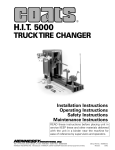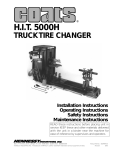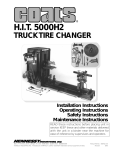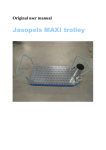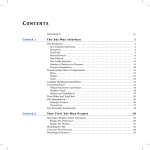Download Manual - ENG 1
Transcript
Original user manual Pelting robot 1. Declaration of Conformity EU Declaration of Conformity Manufacturer: Jasopels A/S Tel. +45 98420566 Address: Fabriksvej 19 7441 Bording Machine: Jasopels Pelting Robot Type: 3220-174002011 Jasopels A/S declares that this product is in accordance with the following EU directives: 2006/42/EC 2006/95/EC 2006/108/EC Furthermore, we declare that relevant chapters of the following harmonized standards have been applied: EN 60204-1 DS/EN 12100: 2005 DS/EN 14121-1 DS/EN 14121-2 Place and date: Bording, April 13, 2012 Name: CEO Poul Bach Jasopels ♦ Fabriksvej 19 ♦ 7441 Bording Sales: tel. +45 9842 0566 ♦ fax +45 9843 8000 ♦ Service: tel. +45 9843 9966 Page 2 of 24 2. Table of contents 1. Declaration of Conformity ......................................................................... 2 2. Table of contents ...................................................................................... 3 3. Preface ..................................................................................................... 4 4. Symbol explanation .................................................................................. 5 5. Introduction of the machine ...................................................................... 6 6. Start-up .................................................................................................... 8 7. Operation ................................................................................................. 9 7.1 Errors during skinning .............................................................................17 8. Maintenance ........................................................................................... 20 9. Technical data ........................................................................................ 23 10. User’s notes .......................................................................................... 24 Jasopels ♦ Fabriksvej 19 ♦ 7441 Bording Sales: tel. +45 9842 0566 ♦ fax +45 9843 8000 ♦ Service: tel. +45 9843 9966 Page 3 of 24 3. Preface • This User Manual is an important part of your new machine. Read the manual thoroughly and use it as a reference book. • This manual contains important information about safety and the correct use of the machine. • The manual should be stored with the machine. It is important that the user manual is supplied with the machine upon resale and lending. • The user of the machine must make sure that the operator, service personnel and others who have access to the machine have been instructed in the correct use and handling of the machine. Refer to this user's manual for further information. • Jasopels recommends that the user takes part in a course in the correct use of the robot. Jasopels ♦ Fabriksvej 19 ♦ 7441 Bording Sales: tel. +45 9842 0566 ♦ fax +45 9843 8000 ♦ Service: tel. +45 9843 9966 Page 4 of 24 4. Symbol explanation Please read this manual and follow the included instructions. In order to emphasize certain information, the following expressions are used: • Note! A triangle containing an exclamation mark is a warning symbol that warns you of important instructions or information concerning this machine. • Danger! A triangle containing a flash of lightning is a warning symbol that warns you of “High Voltage”. • Warning! A triangle containing a warning of entanglement and crush hazard. Jasopels ♦ Fabriksvej 19 ♦ 7441 Bording Sales: tel. +45 9842 0566 ♦ fax +45 9843 8000 ♦ Service: tel. +45 9843 9966 Page 5 of 24 5. Introduction of the machine • The machine has been designed for pelting mink and may ONLY be used for this purpose. • The machine is operated via the screen’s touch panel. • No residual risk connected with normal use of the pelting robot has been observed provided that one follows the user manual. Where it is relevant, signs have been put up in order to increase concern about health and safety. • To avoid any entanglement and crush hazard during the machine’s operation, it is important that the operator does not touch the movable parts in the machine. This applies in particular to the machine’s paw holders and drawing blocks that are deployed during skinning. • The machine is equipped with pneumatically driven knives for cutting mink open. These are marked with warning signs saying “rotating knives”. The knives are brought into action automatically during skinning. Do not attempt to stop any of the machine’s movable parts by hand – always use the emergency stop to prevent dangerous situations. Note that the stop button that is located on the operation mode switch lets the pneumatic parts that are in operation finish the given task before it gets the machine to stop. If any dangerous situation occurs, always use the emergency stop. • To avoid spraying from glands and the like it is recommended to use a face protection screen. • To avoid the risk of damaging one’s hearing it is recommended to use hearing protection equipment. Jasopels ♦ Fabriksvej 19 ♦ 7441 Bording Sales: tel. +45 9842 0566 ♦ fax +45 9843 8000 ♦ Service: tel. +45 9843 9966 Page 6 of 24 Note! • The owner of the machine must make sure that the operator, service personnel and others who have access to the machine have been instructed in the correct use and handling of the machine. Refer to this user manual for further information. • The machine may only be used for the purpose it is designed for. Upon use for any other purpose, the CE declaration becomes void. • If any problems should occur with the machine or its operation, they must not be fixed before the machine is properly switched off, unless a correction can be made via the machine’s control buttons. • The user manual should always be kept available for the operator. Jasopels ♦ Fabriksvej 19 ♦ 7441 Bording Sales: tel. +45 9842 0566 ♦ fax +45 9843 8000 ♦ Service: tel. +45 9843 9966 Page 7 of 24 6. Start-up Jasopels A/S recommends that users participate in the company’s courses in operating the robot. As a minimum users must take part in the instruction and training session during the machine’s installation and running-in. • • • The machine must be placed indoors, on a level floor. It is possible to operate the machine while sitting or standing. Make sure to go through all the safety features daily, including restarting after emergency stop. DANGER! Disconnect the machine’s power supply before maintenance, cleaning and other services are performed on the machine. Emergency stop Stop/auto Reset emergency stop Cycle stop 2-hand operation Foot pedal Fig. 1 The placement of switches • • The blue button on the foot pedal resets the Emergency stop in the foot pedal It is possible to reverse the machine using the “Cycle stop” feature. Pressing the key causes the machine to go one step back. This only works from the moment when the belly loosener moves down and until the moment when the machine’s elements begin to move apart from each other. The emergency stop in the foot pedal can be reset by pressing the blue button. Jasopels ♦ Fabriksvej 19 ♦ 7441 Bording Sales: tel. +45 9842 0566 ♦ fax +45 9843 8000 ♦ Service: tel. +45 9843 9966 Page 8 of 24 7. Operation Preparing the mink The minks’ front paws are cut off or a cut is made on the back side of the front legs before the mink is put into the machine. The machine is to be installed with a belly paddle for Males or Females. First start-up Set the machine to Auto. Connect the air and power supply to the machine. Next activate the “Reset” button on the panel twice, after which you need to operate the 2-hand function with fixed pressure to get the machine ready in the starting position. Cycle sequence for skinning a mink 1. Insert the mink’s hind paws in the paw holders. The tail should be directed toward the operator. The first activation is performed using the 3-point foot pedal. The paw holders close and lock the mink’s paws. 2. The second activation is performed using the 3-point foot pedal. It causes the machine to fasten the mink. The thigh support opens at the same time. 3. The third activation is performed using the 2-hand function with fixed pressure. A cross cut from paw to paw is made and the machine closes simultaneously. The cross cut is checked by the operator (visually). If it cannot be accepted, press Tværsnit (i.e. cross cut). When Tværsnit is pressed again, a new cross cut is made. 4. The fourth activation is performed using the right or left pushbutton (2-hand function). It causes the belly loosener to move down into the mink’s belly, which loosens the skin from the body and the mink’s hind part is cut open. The hook cylinders tilt upwards and take hold of the edge of the skin. While the belly loosener is returning to its starting position, the mink’s tail is cut open (By using the “CYCLE STOP” function you can go back a step). 5. The fifth activation is performed using the 3-point foot pedal. Simultaneously the right and left hand fixes the skin/holds the skin in the right position. The activation causes the machine’s Jasopels ♦ Fabriksvej 19 ♦ 7441 Bording Sales: tel. +45 9842 0566 ♦ fax +45 9843 8000 ♦ Service: tel. +45 9843 9966 Page 9 of 24 hook cylinders to move forward and then to the side, making room for the thigh cylinder. The thigh cylinder moves forward. (By using the “CYCLE STOP” function you can go back a step). 6. The sixth activation is performed using the 2-hand function with fixed pressure. The machine grips the skin and thighs and is ready to pull the skin off the mink. If errors occur, you can manually use the Skindlås (i.e. skin lock) function to open and close the skin lock. By using the Kropslås (i.e. body lock) function you can manually open and close the body lock. 7. The seventh activation is performed using the 2-hand function with fixed pressure. This causes the machine to pull the skin off the mink. The two systems move away from each other to a given position and slightly backwards. At the same time the back skin holder moves up automatically and catches the skin. The skin holder is loosened and the hook cylinders move back. 8. The eighth activation is performed using the 2-hand function with fixed pressure. It causes the skin holder to lock up the skin. 9. The ninth activation is performed using the 2-hand function with fixed pressure. It causes the machine’s parts to move further apart from each other. At the same time the drawing blocks lock up around the body and are automatically started to support the pulling of the body. The body arm is activated. 10. The tenth activation is performed using the 3-point foot pedal. The left hand is to be used for fastening/controlling the body, while the right hand is to be used for operating the air-driven head knife. When the skin is to be pulled off the head, the operator must gradually cut loose by the head using the head knife (please note that this can only be activated in this sequence). At the same time the foot pedal has to be activated in order to hold the skin stretched. This continues until the cutting is finished. The drawing blocks do not move when the head knife is activated. When the machine is in STOP, only the drawing blocks move. 11. When the cutting process is finished and the skin has been separated from the body, press “Cycle stop”. This releases the skin from the back skin holder. The machine will then return to the starting position. The body arm will now return and the drawing blocks will deliver the body on the conveyor belt. 12. You are now ready for a new mink. Jasopels ♦ Fabriksvej 19 ♦ 7441 Bording Sales: tel. +45 9842 0566 ♦ fax +45 9843 8000 ♦ Service: tel. +45 9843 9966 Page 10 of 24 Male/female see fig. 14 Small back skin Reset sequence V-cut Releasing cylinder Paw stretch Spike chain back Back lock Skin lock Cross cut Paw cut Body lock Spike chain Operation status. See text under fig. 2 Fig. 2 Monitor. • Fig. 2. The machine can be controlled manually using the screen functions. • The operation status is displayed in the center of the screen. When an error occurs, the green button becomes red. When it is activated, it shows the location of the error. When you press the bar, a keyboard pops up and you can change the user name. Press Enter when you are done. Fig. 3 User • In fig. 3 you can see how you can enter user names. When you press the bar, you cause a keyboard to pop up, thanks to which you can enter user names. To end this operation, press Enter. Jasopels ♦ Fabriksvej 19 ♦ 7441 Bording Sales: tel. +45 9842 0566 ♦ fax +45 9843 8000 ♦ Service: tel. +45 9843 9966 Page 11 of 24 Fig. 4 • In fig. 4 you can see how to read the current cycle time per mink. It is also possible to see the number of mink per hour. Fig. 5 Grinding knives • For grinding of cross cut and V-cut choose the option you want to use on the monitor. They run only when the foot pedal is activated. Grinding of the head knife is activated on the monitor and by means of the switch located on the head knife. Jasopels ♦ Fabriksvej 19 ♦ 7441 Bording Sales: tel. +45 9842 0566 ♦ fax +45 9843 8000 ♦ Service: tel. +45 9843 9966 Page 12 of 24 When you press the bar, a keyboard pops up. Press Enter when you are done entering data. Fig. 6 Set point Males/Females • It is possible to change various set points for Males/Females by pressing the green bars. To end, press Enter (fig. 6). Fig. 7 Current values • In fig. 7 you can see the possibility of changing the machine’s various set points by pressing the green bars. To end, press Enter. Jasopels ♦ Fabriksvej 19 ♦ 7441 Bording Sales: tel. +45 9842 0566 ♦ fax +45 9843 8000 ♦ Service: tel. +45 9843 9966 Page 13 of 24 Fig. 8 Set point system • In fig. 8 you can see how to change various set points in the machine’s system by pressing the green bars. It is also possible to choose language and “Default values”. To end, press Enter. Fig. 9 Error search • When searching for errors, it is possible to follow the program. Jasopels ♦ Fabriksvej 19 ♦ 7441 Bording Sales: tel. +45 9842 0566 ♦ fax +45 9843 8000 ♦ Service: tel. +45 9843 9966 Page 14 of 24 Fig. 10 Machine history • It is possible to read the machine’s data in fig. 10-12 Fig. 11 Spike chain history Jasopels ♦ Fabriksvej 19 ♦ 7441 Bording Sales: tel. +45 9842 0566 ♦ fax +45 9843 8000 ♦ Service: tel. +45 9843 9966 Page 15 of 24 Fig. 12 Skin and user history Fig. 13 Alarm list • Here alarms are read and deleted. It is also possible to view the history. Jasopels ♦ Fabriksvej 19 ♦ 7441 Bording Sales: tel. +45 9842 0566 ♦ fax +45 9843 8000 ♦ Service: tel. +45 9843 9966 Page 16 of 24 Belly paddle for males Belly paddle for females Fig. 14 Belly paddle • When switching between males and females it is necessary to change the belly paddle. 7.1 Errors during pelting It is possible to fix skinning errors during the skinning process. Paw lock If the paw holder does not lock the paws correctly in place, the paw holder can be opened using the Potelås (i.e. paw lock) function and the paws can be reinserted. The skinning process can be resumed by using the foot pedal. Back lock The back skin holder can move to the resting position and you can set the skin again if it is not locked properly or if it has slipped out. Jasopels ♦ Fabriksvej 19 ♦ 7441 Bording Sales: tel. +45 9842 0566 ♦ fax +45 9843 8000 ♦ Service: tel. +45 9843 9966 Page 17 of 24 Cross cut The machine can perform a new cross cut if the first one is not satisfactory. Choose TVAERSNIT (i.e. cross cut) and activate the twohand function with fixed pressure TVAERSNIT. Cycle stop If the belly loosener does not get the cross cut right on the mink and the belly loosener does not get between the belly skin and the body, you can get the belly loosener to return using the Cyklus stop function and try again. V-cut The V-cut, which is performed during the same sequence, can also be reactivated using the V-Snit (i.e. V-cut) function if the first cut is not satisfactory. The tail is cut open when the belly loosener is returning. This can also be reactivated again by pressing V-Snit. Skin lock/Body lock If the machine does not have a correct grip of the skin or body before the skin is to be pulled off the body, the problem can be fixed using SKINDLÅS (i.e. skin lock) or KROPSLÅS (i.e. body lock). Using these keys you can open the grip around the skin and thighs and make sure that the skin and thighs get in the right position. To close the grip again, use the same keys. SKINDLÅS activates the skin holder, while KROPSLÅS activates the body lock. F5 If the machine pulls the mink’s body over during skinning, you can open the drawing blocks by pressing the PIGKÆDE (i.e. spike chain) function button and place the mink’s body in the blocks. To lock the blocks again, press PIGKÆDE. After that the skinning can be resumed. Reset sequence When the Reset sequence function is activated, the machines moves back to the resting position. Small back skin Thanks to the Min Rygskind (i.e. small back skin) function, a little male skin does not to move that far in the back lock. The function works only once per activation. Releasing cylinder on/off Frigør cylinder (i.e. releasing cylinder) sets the releasing cylinder out of operation when a mink is being put in the machine (this only works in the case of females). Jasopels ♦ Fabriksvej 19 ♦ 7441 Bording Sales: tel. +45 9842 0566 ♦ fax +45 9843 8000 ♦ Service: tel. +45 9843 9966 Page 18 of 24 Spike chain back PIGKÆDE BAK (i.e. spike chain back) reverses the spike chain (slowly) and works only when the spike chain is operating. Jasopels ♦ Fabriksvej 19 ♦ 7441 Bording Sales: tel. +45 9842 0566 ♦ fax +45 9843 8000 ♦ Service: tel. +45 9843 9966 Page 19 of 24 8. Maintenance DANGER! Disconnect the machine’s power and air supply before maintenance, cleaning and other services are performed on the machine. Cleaning. • When cleaning is to be performed inside the machine, the electrical main switch is to be switched off and the plug unplugged from the socket, which will make it impossible for the machine to start while work is being performed inside it. During the skinning season. • In daily operation sawdust is used to bind the blood that is shed during the skinning process. During the skinning season the robot needs to be cleaned daily. This can be done using compressed air in order to remove the used sawdust. After the skinning season • When the machine is expected to be out of operation for a longer period of time, it needs to be cleaned and lubricated. Start by performing the daily cleaning. Additionally the bottom and the sides need to be washed with soap water. After that the machine needs to be lubricated using a layer of Lindoxyd rust solvent. The two belts by the head knife need to be loosened. Jasopels ♦ Fabriksvej 19 ♦ 7441 Bording Sales: tel. +45 9842 0566 ♦ fax +45 9843 8000 ♦ Service: tel. +45 9843 9966 Page 20 of 24 10 7 1 8 6 9 3 2 5 4 Fig. 15 Lubrication scheme Position number 1 2 3 4 5 6 7 8 9 10 11 Name Vertical slide bar, body holder system Vertical slide bar, skin holder system Horizontal slide bar, hind legs knife Horizontal slide bar, paw holder Horizontal slide bar, skin holder Horizontal slide bar, drawing blocks Horizontal slide bar, thigh holder Power transmission, drawing blocks Chain, paw holder stretcher Vertical slide bar, belly loosener Compressed air lubricator Lubricant type Lindoxyd Lindoxyd Lindoxyd Lindoxyd Lindoxyd Lindoxyd Lindoxyd Lindoxyd Lindoxyd Lindoxyd Pneu. oil LUB/21C Period Daily Daily Daily Daily Daily Daily Daily Weekly Weekly Daily Daily Jasopels ♦ Fabriksvej 19 ♦ 7441 Bording Sales: tel. +45 9842 0566 ♦ fax +45 9843 8000 ♦ Service: tel. +45 9843 9966 Page 21 of 24 11 The consumption is about 2 drops per mink. Fig. 16 • Check daily whether there is oil in the pneumatic system. • Check in the sight glass that about two drops per mink are added. Jasopels ♦ Fabriksvej 19 ♦ 7441 Bording Sales: tel. +45 9842 0566 ♦ fax +45 9843 8000 ♦ Service: tel. +45 9843 9966 Page 22 of 24 9. Technical data • Electrical connection 5-pole CEE 3 x 400 V + PE • Electric energy consumption • Air consumption 600 Nl/min • Noise The noise level measured by the operator is 72 db • Dimensions Transport height: Height: Length: Width: 0,65 A 234 cm 270 cm 130 cm 172 cm An AC/DC fault current relay must be installed on the machine. Jasopels ♦ Fabriksvej 19 ♦ 7441 Bording Sales: tel. +45 9842 0566 ♦ fax +45 9843 8000 ♦ Service: tel. +45 9843 9966 Page 23 of 24 10. User’s notes Jasopels ♦ Fabriksvej 19 ♦ 7441 Bording Sales: tel. +45 9842 0566 ♦ fax +45 9843 8000 ♦ Service: tel. +45 9843 9966 Page 24 of 24