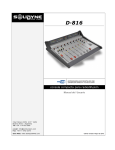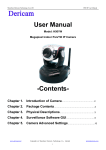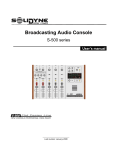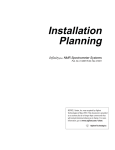Download D·816 - Solidyne
Transcript
D·816 USB INPUTS/OUTPUTS DIRECT HARD DISK RECORDING ON-AIR compact console User’s manual 3 de Febrero 3254 (PC 1429) Buenos Aires - Argentina Phone: +54 11 4702 0090 e-mail: [email protected] Fax: +54 11 4702 2375 Web site: www.SolidynePRO.com Last revision: March 2012 Page 2 D·816 broadcast console SOLIDYNE Table of contentsCHAPTER 1 Overview ..................................................5 1.1 Shipping list.....................................................5 1.2 Features...........................................................5 1.2.1 Input channels.....................................................5 1.2.2 Monitoring...........................................................5 1.3.3 Outputs................................................................6 1.3.4 Start devices........................................................6 1.3.5 ETM - VCA............................................................6 3.2Using the hybrid channel..............................16 3.2.1 Operation..........................................................16 3.2.1.1 Use with a CELL PHONE........................16 3.2.2 Return to phone line.........................................17 3.2.3 Rejection setup (Null).......................................17 3.2.4 Managing conferences.....................................17 3.2.5 Vox-IP communications (Skype).....................17 3.2.5.1 Connection via Skype, or similar, with a remote journalist................................................18 3.2.5.2 Make a conference between Skype (or similar) fixed lines and cell phone. ...................18 3.3 Monitor section.............................................19 CHAPTER 2 Installation and wiring ............................7 2.1 On installation.................................................7 3.3.1 Using monitors and headphones....................19 3.3.2 Previous listening (CUE)..................................19 3.3.3 Talk-back...........................................................20 2.1.1 Parasitic signals..................................................7 3.4 Microphone channels...................................21 2.2 REAR PANEL – connecting............................8 3.4.1 Features.............................................................22 3.4.2 Processing.........................................................22 2.2.1 Power Supply......................................................8 2.2.2 Input channels.....................................................8 2.2.2.1 LINE inputs................................................8 2.2.2.2 USB DIGITAL INPUTS..............................8 2.2.2.3 MICROPHONE INPUTS...........................9 2.2.3 Audio outputs......................................................9 2.2.3.1 PROGRAM AND RECORDING ...............9 2.2.3.2 USB OUTPUTS.......................................10 2.2.4 Monitoring outputs...........................................10 2.2.4.1 HEADPHONES.......................................10 2.2.6 Telephonic Hybrid.............................................10 2.2.6.1 CONNECTING STANDARD LINES........10 2.2.6.2 CONNECTING A CELL PHONE.............11 Connection to a computer...................................11 2.2.7 Start Devices.....................................................12 2.2.8 Generals tips.....................................................12 2.2.9 Connection diagram ........................................13 2.2.10 Recommended grounding for a FM station..14 3.5 Line channels................................................23 3.6 Recording programs.....................................23 3.6.1 Direct to Hard Disc recording..........................23 3.6.2 Recording calls.................................................24 CHAPTER 4 On maintenance ....................................25 4.1 How to get a long life of the console.................25 4.2 Preventive Maintenance......................................25 4.3 Spare parts...........................................................25 4.4 Service Manual.....................................................25 CHAPTER 5 Specifications ans testing ....................27 5.1 Testings ........................................................27 CHAPTER 3 Using the console .................................15 5.2 Technical specifications ..............................29 3.1 Overview........................................................15 3.1.1 Quick checking.................................................15 SOLIDYNE D·816 broadcast console Page 3 Page 4 D·816 broadcast console SOLIDYNE CHAPTER 1 -Overview1.1 Shipping list When unpacking the unit; check the contents to verify that the console has not received blows during the shipment. Inside the packaging you receive the following elements: • • • • • • 1 power supply. This user’s manual 1 guaranty agreement Wiring kit (optional). If you did not acquire the wiring kit, you will receive the corresponding DIN connectors. 1 tubular connector (2,5 mm) for Tally Light 4 self-adhesive rubber pads. The console has a folding vu-meters turret. Into the packing the turret comes refuted backwards. After unpacking the console, fits with carefully the position of the turret for an optimal visualization. Usually it is not necessary, but if you need to fit the screws of the turret, you will have to use a hexagonal ALEM 5/32”. channels have a processing stage that includes 4 bands equalizer and automatic dynamic range compressor. Each microphone channel can be sent individually to the air signal (PGM) or assigned to the processing stage. MIC-3 channel can be switched to AUX stereo line input. Four LINE channels allow connecting up to 8 sources. Channels 4 and 5 manages balanced analogical inputs whereas channels 6 and 7 are digital, with direct connection to the computer via USB ports. Additionally all channels have one analog auxiliary input. All the channels count on a gain control, that take effects on the selected input (main or auxiliary). Chanel # 8 “Telephone Hybrid” manages two land telephone lines (2 wires) and one cellular phone input (4 wires). Cell phone is connected using the “free hands” connector. The three phones can be in conference. The use is very simple, since many functions are automated. Additionally, the console has send and return connector for external hybrids. 1.2.2 Monitoring The monitoring section distributes the signals to the loudspeakers and headphones of the study and the control room. 1.2 Features D-816 console is a compact, solid and elegant unit; with a great flexibility for interconnection. It includes USB digital I/O which brings digital link with the computer; avoiding the use of soundcards in the PC. D-816 has eight professional 100mm Conductive Ceramic faders of with ETM-VCA control that offer a life utility of one million operations. It is the best solution for small and medium radios; and for auxiliary recording studies in great stations. 1.2.1 Input channels There are 3 microphone channels with phantom power of 48V, switched from the front panel. Mic SOLIDYNE Studio section has a unique level knob for loudspeakers and headphones; and the assignment switches that allow select between ON-AIR signal (external tuner), console output (PGM) or recording output (REC). Usually the console level is adjusted for a comfortable headphone level and then the active speakers are adjusted for desired level. Control Room monitoring has independent control for headphones and loudspeakers volume. You can choose between AIR (external tuner), PGM and REC. CUE monitor The console has a built-in loudspeaker for cueing, with its own control level. CUE is an internal send that allows listening to the audio signal previous to the fader. The cue signal also is sent to the Control Room headphones. Additionally, monitoring section contains the Talkback circuit; that operates as well in combination with loudspeaker CUE to engage in a private dialog from the hybrid with a telephone call without disturbing the on-air signal. D·816 broadcast console Page 5 1.3.3 Outputs 1.3.5 ETM - VCA The D-816 console has two main outputs. Line, microphone and hybrid channels have two stereo sends to the output stage, they are called: PGM (program) and REC (recording). Using the technique of control by ETM-VCA (Electrometric Voltage Controlled Amplifier) the faders DO NOT manage audio signals. The variation of the level is made by means of amplifiers of low noise and great stability. The main faders only handle control signals that modify the gain of the electronic amplifiers. For more information please visit our WEB site. In addition it has two USB digital outputs that appear in the computer as external sound recording devices (USB recording devices) and sends the program (channel 6) and REC (channel 7) signals. Summarizing, the outputs are as follows: • PGM, The PROGRAM output is used the send the signal to the air. • REC, used to recordings (and allows to listen a channel in the main monitors without send it to the air). • REC USB, recording output is also available via USB (only if channel Digital USB-7 is connected). • PGM USB (Which appears in the PC as “USB recording device #1”). It can be used as source of signal to WEB casting. The main advantages of this technology are: • Eliminates the noisy signals due to dirty faders. • Eliminates the maintenance and improves the life of faders. • Gives a perfect stereo tracking (less than 0,1 dB error) between Left and Right channels. • Allows using Conductive Ceramic faders of one million guaranteed operations (about 15 years of use). D-816 has send & return connections for external hybrid. The audio from the external hybrid enters trough the “hybrid channel” and operates just as the built-in hybrids; which continue being operative. Please note that land lines of internal & external hybrids will work in conference. The Tally output allows the direct connection of ONAIR LED’s lights. Tally activates when opening the channels MIC-1 and/or MIC-2 (channel MIC/3 does not activate the tally; since it can operate as line or microphone). The LOAD DOES NOT HAVE TO EXCEED the 120 mA (two Solidyne AIR lights). If your radio uses the old incandescent light bulbs, a 12 V relay must be connected. 1.3.4 Start devices This D816 console allows starting remote devices when some faders are opened (MIC-1; MIC-2; LINE 5 and LINE 6) It allows to command the automation software computer, digital audio processors like Solidyne 462dsp & 562dsp or CD/DAT/ Minidisc players, Satellites, etc., provided with remote control. Page 6 D·816 broadcast console SOLIDYNE CHAPTER 2 -Installation and wiring2.1 On installation Installation of Solidyne audio console doesn’t present particular problems. However, keep in mind the basic rules for all professional audio installations. The inputs and outputs of the D-816 series incorporate DIN-5 multi-pin connectors for stereo balanced inputs (provided with the console). You can acquire the Solidyne wiring kit (MNG816), which incorporates all the cables and connectors needed for installing D816. For console grounding use the rear side GND bronze tip with a 2mm cable to a good buried cooper bar. 2.1.1 Parasitic signals All unwanted signals that appear in audio lines usually consider parasitic signals. A common type are denominated humming, low frequency signals (multiples of 50/60 Hertz) caused by the interaction of electromagnetic fields coming from the AC line. When the interference source is a magnetic field (generally originated in a supply transformer) the resultant interference will be denominated electromagnetic humming. When the interference is due to such electric potentials as cables that take supply tensions, that are elevated in comparison with the audio signals present in the circuit, you will be in presence of electrostatic humming. The distinction is not merely academic, because the resolution of a problem supposes the knowledge of the noise type to apply the correct solution. Examples: To minimize the reception of electromagnetic humming in the wires, remember the following rule: "THE AREA AMONG TWO AUDIO WIRES WILL BE MINIMUM." It implies that the cables will be tied very close, like the shielded twisted pair audio cables. They should pass far away from any transformer or devices that manage highintensity currents. Is important to remember that a wire can be good shielded, but if his conductors don’t complete the conditions of minimum area it will be susceptible to take magnetic humming. Other parasitic signals are: AC HUM, RADIO FREQUENCY and CROSSTALK. As hum noises like the radio frequency are originated by electromagnetic fields of high frequency; the first ones are originated by disturbances due to the connection and discon- SOLIDYNE nection of equipment’s to the AC line, the seconds ones are generated by communications transmitters or industrial equipment. If these signals penetrate into audio lines, with sufficient intensity, can surpass the action of the special protection filters, and to reach some sensible part of the input stages. In that case, the interfering signals can be demodulated and already turned audio signal, and will be amplified by the rest of the system. It is fundamental, therefore, to maintain the interference within reduced margins. It is obtained avoiding very long audio lines, with aerial sections or that pass near of transformers or RF transmitters. For protection against very high frequencies is advisable to use double shielded cables, guarantied by the manufacturer. CROSSTALK is the reception of signals coming from other lines of audio. This, like all unwanted noise, it can be supposed controlled when its level is below the level of the system residual noise. Then, all considerations mentioned for the case of buzz are valid. 2.1.2 RF interference (Hum) D-816 consoles have numerous internal protections against RF fields, for the AM and FM broadcasting band. When the transmission station is installed correctly, there will be no interference problems, still with FM equipment of 50 KW installed in the terrace of the radio station. Nevertheless, when the antenna is badly positioned with respect to the Studio or has severe SWR problems, then it does not have the minimum value of field intensity, downward. Or maybe there is a faulty ground connection, then, strong standing waves will appear on the cables of the Studio that can induce high electrical currents inside the audio console. Symptoms: If the interference takes place at the A.M. band, the sound transmitted by the A.M. radio will be listened in the loudspeakers on background (or at buses PGM, REC). In case of FM transmissions, the interference inside the console demodulates the A.M component of the FM carrier; (usually hum from power supply) causing background humming, because in many transmitters of FM, the final output stage is not powered with stabilized tension. Therefore, if console D816 presents humming, please make a test shutting down the transmitter a few seconds to check if the problem disappears. Sometimes, an FM transmitter with the output stage badly D·816 broadcast console Page 7 calibrated also produce interference in which you can hear the transmitted audio (due to the misalignment a part of the FM modulation is translated to AM modulation). Solution: D-816 consoles have internal filters against RF interference. Therefore, if interference’s appears, normally is caused by installation problems on the transmission station that generate elevated currents in the wiring of audio on the Studies, due to the standing waves. These currents circulates inside the cabinet of the console, and interferes to the circuits when overpass the barriers that impose to this currents the built-in RF filters. The solution, then, must be external to the console. The solution is to acquire ferrite O-rings of 60 mm diameter, to allow passing the cables and connectors. They will be used in each connector, of input and outputs. The total set of cables that goes to each connector, will have to be twisted around the ring. 2.2 REAR PANEL – connecting 2.2.1 Power Supply At the left side of the rear panel you will find the connector for the power supply. The switching power supply (provided with the console) works with any AC network (90-240 V) and tolerate zones with great variations of tension. Gives regulated 28 VCC. PLEASE DONT REPLACE THE ORIGINAL POWER SUPPLY. The console does not have On/Off switch; reason why it remains fed while the power supply is connected. The grounding made through a bronze tip located in the rear panel that provides the ground connection to the chassis. Use cable of 2mm to a good buried cooper bar. 2.2.2 Input channels On the rear panel are located all the inputs and outputs connectors. Take in mind that good connections offer safe and free of faults operation. By this reason we recommend you: take it the time necessary to make the connections carefully and use always material of first quality. Page 8 2.2.2.1 LINE inputs Each line channel has two stereo inputs, selected from the frontal panel. The ‘BAL-LINE' inputs are symmetrical balanced. These called “LINE” are unbalanced inputs. To connect an equipment with balanced output you will need a cable from DIN-5 to two CANNON (XLR) or stereo Plug’s (TRS ¼”) according to corresponds. The pin distribution of DIN-5 and XLR are described next. Remember that you need to connect TWO XLR to the DIN (balanced left and balanced right). DIN 5 (stereo bal.) FEMALE XLR 1 AUDIO (-) RIGHT 1 GND (shield) 2 GND (shield) 2 AUDIO (+) 3 AUDIO (-) LEFT 3 AUDIO (-) 4 AUDIO (+) RIGHT 5 AUDIO (+) LEFT Inputs called ‘LINE' are unbalanced. They use connectors type “RCA”. Equipment with outputs of -10 dBV @ 10 KOhms can be connected (home type or semi-pro). The GAIN control is common for both inputs; that is to say, that operates on the selected inputs. 2.2.2.2 USB DIGITAL INPUTS Digital channels 6 and 7 are for direct connection to the computer using USB ports. Standard cables USB A/B are used. Ports 1.1 or 2.0 are supported. Place the CPU so next to the console as it will be possible, in order to use cables of 2 to 3 meters of length. If it were necessary, can be used USB extension cables; but it is recommended not to exceed 4 meters. The channels must be connected to a computer running Windows© XP; starting by channel 6. When only one channel is used; channel 6 must be always used. When connecting the channel to the PC, Windows© automatically recognizes it and installs the correspondent drivers. Additional drivers are not required. D·816 broadcast console SOLIDYNE USB channels appears in Windows© as “recording device USB 1” and “recording device USB-2” (Windows© numbers them according to the order in which they were recognized). In the console; the display indicator “Digital In/Out” will show “U4”, indicating that stereo input and output of USB channel was recognized. When connecting to channel 7 the indicator will change to “U8”; and will appear in the computer a secondary playing and recording device (USB2). Both USB channels can be connected to the same PC or to different computers (please see “Very Important” note). 2.2.2.3 MICROPHONE INPUTS The channels for microphones are balanced electronically, with XLR standard connectors. Remember that you can see the playing and recording devices from “Control Panel > Audio and sound Devices > Audio”. In this window you define the preferred devices for Windows (those that applications use by default). This is simple since the devices are selected from a drop-down menu. Channel MIC-3 can work like LINE channel, because it presents a unbalanced auxiliary input with RCA connectors. Therefore this channel does not command the Tally light and do not mute the Studio Monitors (still being assigned to entrance MIC-3). Obviously, you must configure the USB devices in the automation and editing software that you use. If your PC does not have installed a soundcard, default playing and recording device will be USB-1 (channel 6 and PGM output). The floating phantom power of 48 V activates, for the three channels simultaneously, from the front of the console. Remember that the dynamic microphones support without problems 48V of phantom, reason why is possible to mix dynamic and condenser MIC’s. ON THE LEVEL: After installation, you must adjust the PLAYING LEVEL in the Windows© mixer (“Programs > Accessories > Entertainment > Windows Mixer”); since both channels “born” SILENCED. Windows© erroneously shows the faders at middle scale, but the channels are muted. Set the main fader (gain control) and WAVE faders to the Maximum position. 2.2.3 Audio outputs In addition to the inputs, the connection of USB channels offers two USB digital outputs, that appears in Windows© as “recording device USB 1” (Channel-6 / PGM) and “recording device USB 2” (Channel 7 / REC). So that you have in the computer, in digital format, the program and recording outputs (please see “2.2.3.2 – USB Outputs”). 2.2.3.1 PROGRAM AND RECORDING VERY IMPORTANT • USB 7 CANNOT BE USED IF CHANNEL USB 6 IS NOT CONNECTED; since it is slave of channel 6. In order to use only one USB channel always connect “DIGITAL 6”. • WHEN TWO PCs ARE CONNECTED; CONSIDER THAT CHANNEL 7 CANNOT BE USED IF THE COMPUTER CONNECTED TO CHANNEL 6 IS POWER OFF. Usually channel 6 is used with the air PC; which is 24 Hs operative. Channels 6 and 7 also present analog inputs. Channel USB 6 has an auxiliary input -LINE 6- stereo, unbalanced; with RCA connectors. Channel USB 7 has a stereo balanced -BAL-7- with DIN-5 connector. SOLIDYNE Program output (PGM) is the main output that takes the signal that will be emitted to the air. It is balanced, with female TRS connectors (a.k.a. “jack” ¼”). Recording output (REC) is balanced with TRS 1/4” connectors. In order to connect these outputs to an unbalance input, connect only the (+) terminal, and leaving unconnected the (-) one. D·816 broadcast console Balanced connection Plug to male XLR (for each channel) TRS (Plug) GND = sleeve signal (+) = tip signal (-) = ring XLR (Cannon) GND = pin 1 signal (+) = pin 2 signal (-) = pin 3 Page 9 Please do not connect a signal pin (2 or 3) to ground. Never uses “mono plug' s” to connect the outputs. The nominal output level is +4 dBu @ 0VU. If you unbalance the outputs, take in mind that the level reduces in 6 dB, therefore 0VU = -2dBm. Note that if some nonprofessional equipment is connected to the balanced output, may the level be too high, causing saturation. In those cases a fixed attenuator must be used to reduce the level (a resistive splitter is a solution). 2.2.3.2 USB OUTPUTS The output signals PGM and REC are available also in digital format; for direct connection to a PC using the USB ports. This feature does not require any additional installation. The USB recording devices are available when connecting the USB input channels (please see “2.2.2.2 – USB digital inputs). The channel 6 USB gives the program signal (PGM) whereas channel 7 USB sends the recording signal (REC). Usually signal REC will be used for direct to hard disk recording; whereas PGM, that is the on-air signal, finds its main utility for broadcasting of the signal via Internet (WEB casting). For details of use the USB outputs in Windows© please see “3,6 - Recording of programs”. 2.2.4 Monitoring outputs 2.2.4.1 HEADPHONES There are separate outputs for study and control room headphones; with individual level adjustment. The Studio output has a distribution amplifier and supports up to eight headphones of 32 Ohms connected in parallel. So that each speaker has an independent volume control; you can use headphones with built-in level control or; as a more professional solution, to mount a control on the speaker’s table. A potentiometer of 2 x 1KOhm will be right to manage the level. In this case the level control of the console is left to the maximum. Next scheme is the connection for the external level control. 2.2.4.2 MONITORS D-816 was designed to work with active loudspeakers. The STUDIO and CONTROL outputs work with line level at 0 dBu. They have independent controls for bus assignment and level. Both outputs use female 1/8” TRS connectors. Remember that studio monitors are muted when channels MIC-1 or MIC-2 are opened. Control Room speakers are muted when the button Talkback is pressed. 2.2.5 Tally Tally output gives 12V/120 mA (2 Solidyne Air lights) when MIC-1 and/or MIC-2 activates. Channel MIC-3 does not activate the light nor mutes the loudspeakers of the studio; since this channel also can operate as Line channel. Also MIC3 must be used when the speaker/DJ operates the console from the Control Room (self-operation). In this case the control room loudspeakers must be used with very low volume to avoid feedbacks loops. The consumption of the Tally Light output NEVER must overpass 120 mA. 2.2.6 Telephonic Hybrid 2.2.6.1 CONNECTING STANDARD LINES The hybrid channel manages to two land telephone lines and one cellular phone. The internal adjustments are from factory; so the user do not needs to make adjustments. On the rear panel there are three RJ11connectors. Two are for the telephone lines, and the other one is for the cell phone adapter cable. The lines can directly be connected to public central telephone or the local central (PBX) of the radio station. Page 10 D·816 broadcast console SOLIDYNE The private central sometimes deteriorates the rejection of the hybrid, reason why we advised to directly connect the console to the public lines, whenever it is possible. The associate telephones (used generally by the Production to answer the calls) are connected in parallel to the lines in an external box to the console; or by means of RJ11 type “Y” adapters. The telephone lines internally are protected against lightings by metallic oxide varistors (SIOV). Nevertheless, we recommend to use additionally external line protection of good quality. Although the console has internal protection; it is recommended to use external line a protection against transient voltage peaks due to accidents or lightings. 2.2.6.2 CONNECTING A CELL PHONE An adapter cable-interface is required to connecting the CELL PHONE to the console. This connection differs according to brand and model of the cellular. The following image shows the cellular to RJ-11 connection. that enters to the D-816 through the hybrid channel. The cell phone works in a mode denominated “4 wires” different from the telephone lines (2 wires). In almost all models, microphone and speaker disconnects while the cell phone is used in “free hands” mode. Please refers to the user manual of you cell phone for details on this way of operation. D816 allows the user to have cellular and land phone lines in conference 2.2.6.3 EXTERNAL HYBRID The D-816 series has a connector with send and return from external hybrid. “External Hybrid” uses a female TRS of ¼” (Jack) that gives signal (PGM send) by “tip” and receives signal (return or input to console) by “ring”. PGM send is MIX-MINUS, that is to say, it sends all the signals of ‘Bus' PGM, with exception of the Return from Hybrid, to avoid feedback loops. The audio from external hybrid enters to the console through the hybrid channel. The main FADER will behave in the same way that with the telephone lines connected to the console, sending the signal to the air or the previous circuit, according to the fader position. Connection to a computer This I/O can be used to connect a computer to use a VoIP software (like Skype or similar). External Hybrid connects to the computer to the microphone input and to the line outputs, with a special “Y” cable (¼” TRS to two 1/8” TRS). See connection below. TRS 1/4” to D816 TRS 1/8” to the PC line output TRS 1/8” to the PC line/mic input Sleeve Sleeve Sleeve Ring (input) to Tip (Ring N/C) -- Tip (output) -- to Tip and Ring Basically, the cellular connection uses a standard “free hands” cable purchased for that cellular model. The console sends the program signal to the cell phone and receives the audio from the cell phone SOLIDYNE D·816 broadcast console Page 11 THE EXTERNAL HYBRID AND THE CELL PHONE CANNOT BE ON THE AIR AT THE SAME TIME. THE AUDIO FROM THE CELL PHONE IS NOT SENT TO THE EXTERNAL HYBRID IN ANY CASE. THERE IS NO CONFERENCE BETWEEN CELLULAR AND AN EXTERNAL HYBRID. The cell phone only admits conference with the lines of the INTERNAL D816s hybrid. While “cellular” button is pressed, the external hybrid is in “hold” mode, that is to say, the caller listen all (less to the cell phone) but does not leave to the air. In order to air to the external hybrid, “cellular” button must be released. When the cellular button is released, the cell phone remains disconnected and the external hybrid can be on air with normality. ONLY conferences between lines on the console or lines on the external hybrid are supported. CONFERENCES BETWEEN LINES ON THE CONSOLE AND THE EXTERNAL HYBRID ARE NOT SUPPORTED. 2.2.8 Generals tips Avoid long cables hanging from connectors. Use pass-cables canals to distribute cables. Avoid mixing audio cables with AC cables. Use separated ways for each one. Does not forget that the console connects to GROUND using a bronze TIP located in rear panel. Next is an advanced diagram of grounding. REMEMBER • Audio equipment manages different signal levels: The professionals ones with balanced outputs operate @ +4 dBm or +8dBm, whereas the home equipment uses unbalanced outputs of - 10 dBm. • Use balanced inputs (BAL) for professional equipment, and the AUX (unbalanced) for home equipment. 2.2.7 Start Devices The output ‘Start devices' allows to command devices when opening certain channels of the console. There are three signals of control: channels of microphone 1 and 2 (they handle the same output) channel Line 5 and Line 6. These three control outputs are of open collector type. They work like a switch. They present high impedance while the channels are closed. When a channel opens; the output is grounded. “Start devices” uses a DIN-5 connector; located on the rear panel in the LINES sector (over the USB ports). 1 2 3 4 5 ON AIR MIC (MIC 1 & 2 ONLY) GND LINE 6 NO CONNECTION LINE 5 MAX +24 V / 0,1 A Page 12 D·816 broadcast console SOLIDYNE SOLIDYNE D·816 broadcast console Page 13 2.2.10 Recommended grounding for a FM station Page 14 D·816 broadcast console SOLIDYNE CHAPTER 3 -Using the console3.1 Overview • The analog line channels manage balanced (BAL) and unbalanced (LINE) stereo inputs. • The digital channels manage two USB digital inputs (DIG) and two analogical stereo inputs (LINE). • Additionally; USB offers direct recording to Hard Disk for PGM (channel 6) and REC (channel 7). You can see five areas in the console: Input channels. Hybrid channel. Studio and Control Room Monitors controls. Talkback. Cue VU meters. • • • • • The different audio sources (microphones, compact disc players, computers, telephones, etc.); enter to the console through the INPUT CHANNELS that amplify them. The consoles mix all sources to generate a unique audio signal, which is sent to the transmitter. The operator manages the level of each signal using the main faders. A second stereo signal for recording purposes can be generated using the REC bus. This signal is independent of the Program signal. The operator can listen to these signals before connecting it to air; by pressing the CUE buttons. The turret contains electronic LED’s VU-meters that show the recording and program level (average peak level). 3.1.1 Quick checking Next are described the basic procedures to verify the console wiring. In order to check that all is working well, please follows the next steps: 1. Choose a signal source, like a micropho- ne, a CD player, etc. According to the used source, select in the channel the correspondent input (MIC-LINE or BAL-LIN). This can be the first cause of error (there is no signal because the mistaken input is assigned). Just raising the fader, the channel is on the air. The switches “PGM / REC” define the output for each channel. The signal can be on the air (PGM) or it can be routed to the recording output (REC). Many channels have two inputs; which are selected from a switch located at the top of the panel. 2. Press CUE button in the channel in which the signal is. 3. Open the CUE fader in the MONITOR • Channels MIC 1 and MIC 2 only manages microphone signal. The phantom switch 48V selects feeding to the THREE MIC inputs. Remember that all dynamic microphones are designed to support 48 V phantom, so that there is no problem in mixing condenser microphones with the dynamic ones. • Channel MIC 3 has a secondary stereo input of LINE level, unbalanced. Then, it can be used as MIC or LIN input. • The three microphone channels can be routed to the processing stage (4 bands EQ and compressor) with independence. SOLIDYNE SECTION. The audio will have listened in the built-in loudspeaker. On the air: 1. Send the channel to PGM, so that the sig- nal is sent to the main output. 2. Open the main fader until reach 0 VU in program VU-meter. The signal will be on the air. 3. The gain knob must adjust so that the nor- D·816 broadcast console mal work position of the main fader is -15 dB (gray zone). In some countries (like England) the user prefers to adjust the normal level with the fader at maximum. Page 15 3.2 3.2.1 Operation Using the hybrid channel Its use is simple and error free due to its logic of security and automatic control. When a call enters, a blue LED in the corresponding line will blink with each ‘ring'. You can answer in two ways: a) From the telephone associated to that line; b) from the console, by pressing the correspondent line button. When doing it, you will take the line and the blinking LED will be stopped. HYBRID FADER must be closed so that the communication takes place through circuit of CUE. In these conditions, you will listen to the caller by loudspeaker CUE of the console and at the operator’s headphones. You can fit to the level with the control “CUE level”; and with the knob “Cue level” of the own hybrid’s channel. In order to engage in a dialog, use the microphone of the talkback system, pressing button TALK (when two lines are taken, the talk-back MIC is sent to both callers). You will engage in a dialog in mode half duplex. When the private dialog finalizes, you can raise the fader HYBRID towards the position “HOLD”, that sends the on-air signal to the telephone lines to retain the caller in waiting mode. The caller listens to the radio (PGM signal). The CUE return disconnects automatically in this position. If now you raise still more the fader, you send the calling to the air. The final position of fader is obtained verifying the level of the calling in the PROGRAM VU-meters of the console. SWITCH PGM - REC: So that the communication be on air, switch PGM-REC must be on PGM. The hybrid signal is sent to AIR or to recording output according to the position of this switch. Please see “3.6.1 - Recording of telephone lines”. IF YOU DO NOT HAVE AUDIO OF THE HYBRID ON THE AIR; CHECK THE POSITION OF THE SWITH “PGM-REC”. THIS MUST BE “PGM” The hybrid channel manages 2 standard telephone lines, and one cell phone input. Cell phone connects using the “free hands” cable set (please see “2.2.6.2 Connecting a cell phone”). The three communications can be in simultaneous conference. It also supports communication conference 'Vox-IP', made from a computer connected to channel 7 (USB). Turning the key "Return to Vox-IP", the hybrid channel audio returns the phone lines to the PC through the REC bus. Page 16 In order to quit the calling from the air and to send it to the CUE circuit, close the fader HYBRID. If you want to take the communication on the telephone set, you must off-hook the telephone before to release the line at the console (remember that the associated telephone is connected in parallel). If the telephone is hung, the communication ends when release the line button. 3.2.1.1 Use with a CELL PHONE The procedure is the same one that for land telephone lines. The difference is: the call is not answered from the console, but from the own cell phone. D·816 broadcast console SOLIDYNE Once answered, press the button “CELLULAR” at the console to enter the audio. The audio enters to the console through “HYBRID” fader. Like with the conventional lines, you can listen in previous that call; to engage in a dialog pressing TALK; to leave waiting to the caller (HOLD) and to send the call to the air opening the fader (AIR). If you want to call from the cell phone, it is possible to make the call and to connect soon the “free hands” cable to the telephone. Or it can contact with the connected telephone, listening to the audio by CUE and pressing TALK to engage in a dialog (fader closed). TAKE IN MIND • EXTERNAL HYBRID AND CELL PHONE CANNOT BE ON AIR AT THE SAME TIME CELL PHONE BUTTON MUST BE RELEASED IN ORDER TO USE EXTERNAL HYBRID • THE AUDIO FROM THE CELL PHONE IS NOT SENT TO THE EXTERNAL HYBRID IN ANY CASE. THERE IS NO CONFERENCE BETWEEN CELLULAR AND THE EXTERNAL HYBRID. If you need this feature, please use an external hybrid with Cell Phone connection, like Solidyne HA204. 3.2.2 Return to phone line Most of the existing telephone hybrids on the market today, were designed over 30 years ago for analogue telephone exchanges (PBX) Solidyne hybrids, however, have been recently designed for private or public telephone exchanges today, which are fully digital. The new technology Hybrids are recognized because they have no control of air return level to phone line. This is because inside the hybrid Solidyne uses an audio processor for return signal that includes AGC, peak limiter & audio signal filtering. Therefore the return is automatically adjusted during the transmission and its level is the maximum allowed by the modern digital telephone exchanges. If you want to check the return level to phone line, you must use a oscilloscope to be placed in parallel with the telephone line and must verify that the signal is 2 volts peak to peak. Please note that above this level the return can produce problems that will cause intermodulation distortion in the audio signal that goes to air. So in Solidyne hybrids we use a processed return channel, to avoid distortion at the on-air signal. There are hybrids manufacturers that maintain the return control level as they did in the past. This allow operators to adjust "by hunch" this critic level. This makes the voices of the reporters and interviewed people distorted or with coloration. In Solidyne obviously, we keep a high grade of excellence in the audio quality of the hybrid on-air sound. And that quality do not depend on the operator settings. Note that the Solidyne Hybrid on- air audio qua- SOLIDYNE lity of the local journalists is ever perfect and without any coloration. To achieve this level of quality we use a narrow-band return filter. Then the return signal is limited to the band 400 – 2.200 Hz in order not to distort the signal to the air. This narrow band intelligibility remains high (due to processing) but occasionally may seem to the remote people that it "has little volume" because his band is narrow. This should not worry because it is a subjective sensation that does not affect the intelligibility of speech. 3.2.3 Rejection setup (Null) This adjustment is only for LAND lines. The rejection factor expresses the capacity of the hybrid to avoid that the transmitted signal returns distorted to the air. Whichever greater it’s this factor more “clean” will be the sound quality of the local speaker on the air. In order set the rejection, proceed as following: 1. Make a calling through one hybrid of the console. 2. Listening to the voice of the local speaker from the PGM monitor, carefully turns the preset “Null” until reducing to zero the distortion superposed to the speaker’s voice. Please make this adjust when the console is installed. 3.2.4 Managing conferences The conference can be made establishing the calls from the associate telephones and sending them to the air by pressing “Line 1” and “Line 2” on the console. Once taken the callings in the console, you must hang the telephones. Let us suppose that the speaker is engaging in a dialog with an interviewed person who called (or he was called) by the line #1; and you want to add to the conversation another person. Using the associate telephone, you make the call from the line #2. Once contacted; press the button “line 2”. The calling will be DIRECTLY on the air. Remember to hook the telephone. In the same way proceed with the cell phone. 3.2.5 Vox-IP communications (Skype) While not the hybrid channel who provides communication via Internet, we will explain here the procedure for communication using VoIP software like Skype or similar. ATTENTION • USB 7 CANNOT BE USED IF CHANNEL USB 6 IS NOT CONNECTED; since it is slave of channel 6. Both channels can be connected to the same computer. • WHEN TWO PCs ARE CONNECTED; CONSIDER THAT CHANNEL 7 CANNOT BE USED IF THE COMPUTER CONNECTED TO CHANNEL 6 IS POWER OFF. Usually channel 6 is used with the air PC; which is 24 Hs operative. D·816 broadcast console Page 17 3.2.5.1 Connection via Skype, or similar, with a remote journalist ATTENTION DON'T SEND BACKGROUND MUSIC TO SKYPE. ONLY THE MICROPHONES MUST BE ASSIGNED TO REC BUS. To make this proceed as follow: a) At the console, switch the microphones to the EQ and assign the signal to PGM and REC (switches to the right). Communication via SKYPE has a priority system that attenuates the speaker when he is interrupted. This makes it impossible to send the background music in the return signal, it will cause interruptions in the audio who's talking. b) The channel 7 must be assigned to PGM, but not to REC (REC button released). On the computer connected via USB to channel 7, make a communication using Skype or similar software. Before, check the devices configuration of VoIP software to set the I/O devices to USB-2 (D816 CH 7). During the call, the signal from the microphones is sent to the remote location via Skype (via the bus REC). Note that when local journalists speaking, the VU meters on PGM and REC activates at the same time. The audio from remote journalist enters to the D-816 via USB. Opening the channel 7 the Internet signal is on the air, so the local speaker and remote partner are communicated with each other, on the air. 3.2.5.2 Make a conference between Skype (or similar) fixed lines and cell phone. The D-816 allows maximum flexibility to generate a virtual forum between journalists and interviewees, very far apart. For this proceed as follows: 1. Keep the controls like previous description a) and b). 2. At Channel 8 (Hybrid) move the switch PGM-REC to PGM. Once communication is established via Skype (or similar) you will be in the previous situation. You may receive or generate phone calls from landlines or a cell phone. Under this conditions, the callers are sent to the air as usual, opening the fader of Channel 8 (Hybrid). Turning on the key "Return VoxIP" in Hybrid (moving it to the left) a return signal from the Hybrid is send to Skype (through the REC bus). This will see reflected in the REC VU-meter, since it will shows the Hybrid signal. This way everyone are in conference. Page 18 D·816 broadcast console SOLIDYNE 3.3 Monitor section Audition level for Studio loudspeakers and headphones. Assign PGM or REC to the Studio monitors Assign output PGM or REC to the Control Room Audition level for the Control Room active loudspeakers Change the monitoring between external input ‘ON AIR’ and PGM/REC (Requires an external tuner) Control Room headphones level CUE level. Adjust the volume of the built-in loudspeaker. The signal CUE also is sent to the ControlRoom headphones Talkback volume PZM MIC. For TalkBack and hybrid. Talkback to Studio MASTER MIC: Enables the 3 microphones. In channel 3 only takes effect when the input switch is in position “MIC”. If switch is in “LINE”, “Master Mic” not take effect over this channel. 3.3.1 Using monitors and headphones At the monitors section you can observe the following areas: • • • Studio Monitor: here you define what signal you will listen at the Studio monitors and headphones. Control Room Monitor: define what signal you will listen at the Control Room monitors and headphones. CUE: set the CUE level of the built-in loudspeaker. A unique level control manages the headphone and monitor outputs for the Studio. Normally the monitoring level adjusts from the console for a comfortable listening in the headphones. In case that you wants individual control for each headphone; you can make external level control using a potentiometer of 2 x 1 Kohm, mounted in the table. The Studio monitors have their own gain control, since the console’s output was designed to operate with powered monitors. Remember that when the microphones activate, opening its faders, the audio in the studio monitors is muted, to avoid feedbacks. SOLIDYNE The Control Room section offers independent gain controls for headphones and monitors. The Control Room monitors must be powered units (active speakers). Using the routing switches you can choose the signal that will be listened in monitors and headphones. The assignments for Studio and Control Room are independent. The options are: • PGM to listen the console output. • REC allows the listening of the channels that are assigned to recording output. • AIR switches to an additional input, designed to connect an external tuner in order to monitoring the transmission from the air. This is the right way for monitoring; recommended for all the radios. 3.3.2 Previous listening (CUE) The D-816 has an internal loudspeaker for previous listening. Each channel has a button “CUE” that allows to listen the signal present in that channel with the channel fader closed. D·816 broadcast console Page 19 If CUE is pressed in several channels, the signals are added. Rotary CUE level controls the volume in loudspeaker CUE. Additionally, signal CUE is sent to the control room headphones. In this way the operator can check the channels using headphones. 3.3.3 Talk-back The talk-back circuit allows the operator to talk with the speaker while he is into the studio. In order to talk, press the Talk-back button (see monitor panel drawing) . The Control Room monitors will be muted, to avoid feedbacks loops. Your voice will be listened inside the Studio, by the left channel. The right channel stays with the on-air audio, so that speakers and journalists do not lose the On-Air reference. At the same time talk-back microphone will be listen in all studio headphones. The operator can press CUE in a microphone channel to engage in a dialog with the Studio. Page 20 The level of the talk-back microphone comes calibrated from factory, and usually it is not necessary to modify it. If you need to change it, there is a preset called “LEVEL” to make the adjustment. D·816 broadcast console SOLIDYNE 3.4 Microphone channels Gain Enable/disable the phantom power (48V) for all mic channels. Input switch (LINE/MIC-3) 4 bands EQ. This stage has a dynamic range compressor compresor that begins to work over 0 VU. The indicator “MIC compressor” shows its action. The processed signal can be sent to PGM and REC. To the left, the switch cancels the sending. MIC-3/Line channel can be send to program bus (PGM pressed); to recording bus (REC pressed), or to processor stage (EQ) with both buttons released. If both buttons are pressed, the signal is only sent to PGM. The channels can be assigned direct to PGM or be send to the processor stage (EQ) Previous listening (Cue) Main fader. To enable the microphones press the MASTER MIC button, located at the right on the console. The gain must be adjusted in order to the main fader works over -30 dB indication. OVL indicates overload, thjat is to say, excesive input gain. SOLIDYNE The apropiate operation level is mantaining the peaks at 0 VU D·816 broadcast console Page 21 • MIC-3 can be assigned directly to recording (note that MIC-1 and MIC-2 only can be sent to REC through EQ). • MIC-3 does not activate the tally light nor mute the Studio monitors. If you need to use only one microphone, please considers that will have to use MIC-1 or MIC-2, never MIC-3. • Unlike the main line channels, LIN-3 cannot be assigned simultaneously to PGM and REC. If you press both buttons PGM and REC, the audio is sent only to program. As reference we said that the LOW (or bass) control offers “body” and “weight” to the voices; whereas the HIGH one adds “presence” and usually improves the intelligibility. The central frequencies have a bell-shaped curve (peak EQ). Mid-bass is centered in 160 Hertz, where usually the plopping effect are concentrated, or there is excessive resonance in certain masculine voices. The mid-high band is located at 5 KHz, because around this frequency usually appear the problems with the “sss” (excessive emphasis the sibilants sounds, like “shhh”) • LIN-3 can be routed to EQ. But only in mono mode Compression 3.4.1 Features There are three microphone channels. The “Phantom 48V” is common for the three channels; that is to say, the phantom enables/disables simultaneously for the three channels. Remember that all dynamic microphones can connect to a line with phantom voltage, without risk of damage; because internally they have a transformer that disconnects the DC. So it is possible to mix dynamic and condenser microphones. Channel MIC-3 shares an auxiliary input line (unbalanced). Being a MIC & Line channel, it has some special features: All the channels have a gain knob. It must adjust so that the main fader works over the overload “OVL” indication (- 30 dB). Remember that in all audio consoles, excessive input gain reduces the dynamic range. If you work with the main fader below this level, the signal from the previous stage must be very high and the peaks will be clipped. The compressor maintains constant the peak level of the human voice. It starts to work when the signal surpasses the 0 VU level. Below that level the dynamic range is not affected. D-816 has a very steep compression slope and fast attack and recovery times. Indicator “MIC COMPRESSOR” shows in dB the reduction applied to the signal. 3.4.2 Processing Each MIC channel can be sent directly to the air (PGM) or the processing stage (EQ + compressor). As well, the processed signal can be sent to the air or to recording out. Equalizer: The equalization settings are the same for all assigned channels. The figure shows the equalization curves. These curves are designed to improve the quality of the human voice. The ends of the spectrum work in shelving way, with 15 dB action. Page 22 D·816 broadcast console SOLIDYNE 3.5 Line channels 3.6 Recording programs The D-816 console has four stereo LINE channels. Line channels have two inputs that are selected from the front panel. • Channels 4 & 5 have balanced stereo inputs (DIN-5 connector) and unbalanced stereo inputs (RCA). • Channels 6 and 7 are digital inputs, with direct connection to the PC via USB. It is equivalent to have two external soundcards. Additionally they provide USB digital outputs (PGM and REC). Channel 6 provides a secondary analog unbalanced stereo input (RCA), whereas channel 7 has a analog stereo balanced input (DIN-5). • Channel MIC-3 can work as Line 3 (unbalanced). Like the microphone channels, line channels have gain adjustment that must be set for the channel faders working above the OVL zone, to avoid overload. NOTE: please see at “2.2.2.2 – Digital inputs/outputs” the special note about the USB audio levels and Windows©. To route the signal on the air; assign the channel to PGM and open the fader. The correct level is obtained when the peaks of the signal reach 0VU. Connections are explained at “Chapter 2 – Installation and wirings” Main faders of all channels work with ETM-VCA technology (Electrometric-Voltage Controlled Amplifier). The fader only manages DC, that control amplifier of variable gain. This method guarantees very low distortion and full eliminates the possibility of noise by wearing down of the fader. Complete information about the new ceramic fader technology, used in D816, will be found at our WEB site. SOLIDYNE D-816 consoles have two stereo output channels. The main channel is denominated Program (PGM) and used for the On-Air signal. For recording REC is used. You can make recordings while, simultaneously, the console is on the air. We will see like example the procedure to make a recording in the computer whereas a musical program is on air. 3.6.1 Direct to Hard Disc recording Remember that the main output (PGM) and the recording output (REC) are available in digital format, through connections USB. Once connected, the outputs appear in Windows© like: (Control Panel/Audio and Sound Devices/Audio) “USB Recording device USB 1”: corresponds to channel USB 6 and gives the PGM signal. “USB recording device USB 2”: corresponds to channel and gives REC signal. On the PC: configure your recording software to use an USB recording device. At the console: route the channels that you want to record to REC bus. The others remain assigned to PGM. You must proceed as follows: a) In Monitor Section assign the Control Room monitors to the recording bus (REC). If you want you can send REC signal to the studio monitors too. b) Assign to REC the channels required for the recording (for example MIC-1 and Line-4). When a channel is routed to REC it is removed from Air c) Meanwhile the radio still on air through, for example, the channel 5 with a musical program. Now makes the recording on the PC. In order to activate the microphone, open the fader of MIC-1 channel. The recording level is verified in the REC VUmeter of the console and in the recording software, and it adjusts from the console. You cannot change the input level from software (Windows Mixer). D·816 broadcast console Page 23 RECORDING DEVICES USB1 AND USB2 DO NOT HAVE GAIN CONTROL FROM SOFTWARE The speakers will listen to the recording USING HEADPHONES or in loudspeakers. When the recording ends, it can be listened using the same REC bus, assigning to REC the channel in which the PC is. At this point; BE CAREFUL OF NOT PRODUCING A FEEDBACK LOOP IN THE OWN COMPUTER. MAKE SURE TO MUTE IN THE PC (FROM WINDOWS MIXER) ALL SOURCES OF SIGNAL EXCEPT “WAVE” AND “GAIN CONTROL” (MAIN). When the work is finished, reset all the controls to the original position, to return the console to the normal way of operation. 3.6.2 Recording calls The D-816 allows routing the hybrid channel to anyone of the outputs, by means of the switch PGM-REC. You can record calls while a musical programming is on air. For make this, assigns the hybrid and a microphone to REC out; and proceed with the communication as was explained in “3,2 - Hybrid channel”. Assign the monitoring to REC to listen to the conversation (see previous point). Page 24 D·816 broadcast console SOLIDYNE CHAPTER 4 -On maintenanceIn order to obtain great results with D816 consoles, we recommend to follow these steps. 4.1 How to get a long life of the console Maintain the room clean and free of dust. The surface of the console can be cleaning using a very smooth detergent (the kind used for painted walls) and a fine cloth hardly humid. NEVER USE alcohol, benzene or petroleum derivatives. Take this rule: NO SMOKING at the control room. The cigarette ashes are LETHAL for the faders and switches. It affects, in addition, to other equipment of the radio (CD players, microphones, etc.). By the same reason, don't drink or eat near the console. D-816 consoles use the new Conductive Ceramic fader technology with more than one million operation guarantee (usually 15 years of use). Please see more information at www.solidynePRO.com This faders do not need maintenance nor cleaning. 4.4 Service Manual Service manuals, with the electrical circuits and components layout, are sent by email to Authorized Solidyne Dealers and radio stations who subscribe a confidentiality agreement. This Agreement will be sent by FAX to Solidyne (5411 4702-2375) in paper letterhead of the radio and signed by its Director or General Manager The information is encrypted. To be visualized in the screen of a computer, the technician will require of a USB key and software to be able to decode and see the documentation. This software is sold separately and is used also for all the Solidyne products. Please ask your local Solidyne dealer about this software. Solidyne brings full support to technicians during the repair work. Please contact us at: [email protected] 4.2 Preventive Maintenance The D816 console is manufactured using hi-tech integrated circuits and heavy-duty electronic components, that guarantee an excellent reliability and allows eliminating the routines of preventive maintenance. Usually D816 console do not need special maintenance routines. Be sure the operator’s has a gentle use of the console. Remember that the rear connectors are not designed for daily use; avoid connection of headsets directly to console. When the operator’s changes frequently its headsets, use an external patch panel to avoid wearing console jacks 4.3 Spare parts All faders are assembled using connectors, and they are mounted to the chassis with two screws, so its replacement is very easy. Once outside, any module is easily repaired thanks to that all the components are clearly identified in the Service Manual (see 4,4). Usually we recommend to acquire the complete module and to change it because its low cost does not justify to repair it. SOLIDYNE D·816 broadcast console Page 25 This page was left empty intentionally. Page 26 D·816 broadcast console SOLIDYNE CHAPTER 5 -Specifications and testing5.1 Testings The radio stations that have their own Technical Department sometimes needs to carry out measurements when receiving the console. Also some engineers estimate convenient to make a general inspection every some years, to verify if the specifications continues being perfect. The methods and comments that are given next refer to the Technical Specifications that figure at the end of this chapter. Before starts any measurement, make sure that all modules present the following conditions: PAN POT controls must be at the center position. PGM, AUD, and SEND buttons must be released; and AIR and CUE must be off. Be sure the console is properly grounded and no RF is present at the measurement Laboratory. 5.1.1 Microphone Connect an audio generator to a microphone input. Connect an audio level meter and an oscilloscope to the PGM left output (then repeat with the right). Connect a 600 ohms charge to the output. nect the balanced input in common mode joining both signal terminals. Then, verify that the output level decrease at least 40 dB. Change the test frequency to verify the common mode rejection specification. Repeat for the right input of this channel or for another channel. 5.1.3 Aux Input Connect the generator to the AUX left input. Select AUX and repeat the procedure explained for the line channels, with levels of -25 dBm and +4 dBm. Take in mind that the common mode rejection isn’t applicable for this input. 5.1.4 Balanced Outputs All the measurements must be carried out in the same way that the unbalanced outputs, but disconnecting of GND the instrumental used and connect it between the two balanced terminals. Another possibility is to measure all in unbalanced mode (only one pin), adding 6dB to the results. Set the audio generator to 1 kHz -80 dBm. Select MIC and PGM on this channel. Move the main fader to the maximum. Increase the gain of the module until obtain +4dBm at the output. 5.1.5 Move GAIN to the minimum. Change the generator to -45 dBm. Move the fader until you verify that can obtain +4 dBm without clipping at the output. Change to the right input of this channel (or to another channel) and repeat the procedure. Adjust the generator to -80 dBm @ 1 KHz. Select MIC and PGM in this channel. Move the main fader and the gain knob to the maximum position. The difference between the obtained output level and -80 dB is the gain of the console. 5.1.2 5.1.6 Line Connect the generator to left input of a line channel, with a level of -20 dBm at 1 KHz. Verify that the oscilloscope and audio level meter are connected to the left PGM output. Select LIN and PGM in the channel under test; move to the maximum the GAIN knob and move the main fader until you verify that can obtain +4 dBm at the output. Change the gain control to the minimum; and increase the input level up to +18 dBm; move the fader until obtain +4 dBm at the output without visible clipping. Gain Connect a microphone input to an audio generator. Connect the audio level meter and the oscilloscope to the output. Charge this output with 600 ohms. Frequency Response Connect the generator to a microphone input. Connect an audio level meter and an oscilloscope to the output. Load it with 600 ohms. Change the audio generator to 1 kHz / -50 dBm. Select MIC and PGM in the channel. Move the main fader to the value -10 dB. Change the gain of the module or the generator output until obtaining +4 dBm at the output. Swap the frequency between 20 and 20.000 Hz and verify the frequency response. Increase the gain with the main fader until obtaining +15 dBm at the output. Use this value like reference. Con- SOLIDYNE D·816 broadcast console Page 27 5.1.7 Phase Staying the conditions of the previous item, connect the generator to both microphone inputs (right and left). Connect a digital phase meter to the channels left and right of the program output. Load each channel with 600 ohms. Change the generator’s frequency to measure the phase. The variation will be smaller than 2 degree between 50 Hz - 15 KHz. 5.1.8 Stereo Tracking Maintain the conditions of the previous item. Change the generator frequency to 1 kHz. Take the main fader to the maximum. Adjust the Pan-Pot to obtain the same level in both channels (L & R) of PGM output. This level will be in order of +10 dBm. Now, move the fader between 0 and -30 dB and measure the difference among the levels of both program outputs. This difference will be below +/- 0.2 dB. 5.1.9 Replace now the audio generator by a resistance of 150 ohms placed inside the connector. Measure the residual noise in the audio level meter with “A-weighting” filter. We will denominate it Vn (dBm). Verify in the oscilloscope that there is not any buzz; only random noise signal. In order to eliminate buzz, reconnect the grounds of the measurement instruments so that the buzz disappears. The level of equivalent input noise will be: EIN = Vgen + Vn-RE; that is to say: EIN (dBm) = 65 + Vn(dBm) If the “ A” weighted filter is not available, a simple RC filter will be used, that attenuates 3 dB in 15 khz. The measured noise will be between 5 and 7 dB above to the real one. 5.1.11 Signal/Noise ratio Harmonic Distortion (THD) Connect the audio generator at 1 KHz / 4dBm, to a left line input. Connect a Harmonic Distortion meter and the oscilloscope to the left program output. Load this output with 600 Ohms. Then, select BAL and PGM in this channel. The other switches should be out. Take the fader to the maximum level (0 dB). Then, change the preset line level until obtaining +4 dBm on the left output. Measure now the total harmonic distortion. Change the frequency between 30 and 15,000 Hz and to check if the distortion is below the specification. Repeat for right channel. Reduce now the level from the generator to -50 dBm and connect it to the microphone input. Take the fader to 0 dB position. Select MIC; change the level from the MIC preset gain, until obtaining + 4 dBm at the output and to proceed like in the previous item. It is necessary to keep in mind so that this measurement has validity, the following conditions must be verified: 1. The measurement chain must have a distortion smaller than 0,002%. 2. The distortion components, just as they are seen at the oscilloscope screen, connected to the output of the THD meter, must be clearly distinguished from the residual noise and buzz. 5.1.10 Equivalent Input Noise Connect the audio generator to a microphone input. Load it with 600 ohms. Connect to PGM output an audio level meter with A-weighting noise filter. Change the generator output to 1 kHz / -50 dBm. Select MIC and PGM in the channel under test. Enable the module by pressing AIR. Set the main fader to -10 Page 28 dB. Change the gain control until obtaining +15 dBm at the console output (this is the reference level: REF). Verify that the signal does not clip. In the same outline of the previous point, connect the audio generator at 1 kHz / + 4 dBm to the line input. Connect to the output an audio level meter with “A” weighting filter and an oscilloscope. Load the output with 600 ohms. Move the fader to -10dB position. Adjust the line level preset until get + 4dBm output and use this value as reference for the measurement of noise. Replace the generator by a resistor of 600 ohms and measure the new output level. This value plus + 4dBm is the S/N ratio. This measurement result is the noise level in dBA. 5.1.12 Crosstalk Connect the audio generator (+4 dBm; 1kHz), to an left channel of a line input. Connect an audio level meter with “A” weighting filter, an oscilloscope and a load of 600 ohms to the left REC output. Connect another load of 600 ohms to the left PGM output. All buses in others modules must be on REC bus. Move the fader to the maximum. Change the level of the generator until obtaining +15dBm in the REC output. Change the position of the audio level meter from REC to PGM output. Verify that the audio level is +15 dBm +/- 0,5 dB. Change the switch PGM to REC and measure the residual level of the signal. This level, referred to +15 dBm, is the crosstalk between left recording and left program. Repeat for all the combinations of left and right program with left and right recording. In the same way, the crosstalk on PGM bus can be measured. Check it with the console specifications. D·816 broadcast console SOLIDYNE 5.2 Technical specifications Audio inputs Dynamic range 3 balanced MIC inputs (XLR) 3 balanced stereo Line inputs (DIN 5) 4 unbalanced stereo Line inputs (RCA) 2 Digital stereo Line inputs (USB) From Line to PGM > 90 dBA (CD quality) Input levels / Impedance Distortion Crosstalk PGM-REC > 65 dBA @ 1 kHz Balanced MIC= -10 dBu/-75 dBu; 150/250 Ohms Balanced LINE = -20 dBu/+26 dBu; 600~ 10Kohms Unbalanced LINE = -15 dBu/+12 dBu; 600~ 10Kohms Digital: standard USB levels From LINE to PGM out < 0.03 % THD @30-15.000 Hz. Phantom power Stereo tracking All the MIC inputs have 48 V phantom power supply, with ON / OFF switch Below 0.2 dB error L/R in fader range 0 to 40 dB Analog outputs Telephonic hybrid Phase From Line to PGM, < 3º L&R @50-10.000 Hz 2 bus stereo outputs; PGM & REC, balanced + 4 dBm; Max Level +28dBu (10K), +20dBm (600 ohms) External Hybrid: unbalanced + 4 dBu Digital Input/Output levels It uses the K-12 recommendation for broadcasting; Then, 0 VU is at -12 dB Full Scale level Monitor & Hybrid Outputs 1 Stereo Studio, 1 v rms for active speakers, muted 1 Stereo Control, 1 v rms for active speakers, muted 1 Stereo Studio Headphones, with Distribution AMP up to 8 headphones, + 10 dBu 1 Stereo Control Headphones, + 10 dBu 1 External Hybrid send (MIX-Minus) +4 dBu / 10K Cue monitor TWO line active Hybrid It includes a mini-PBX with blue LED silent ringer, Line attention with free hands operation, and Line Transfer Frequency Response: 300 - 3.400 Hz Noise: > 60 dBA S/N Rejection: > 40 dB rejection Rejection adjust in front panel preset Preference attenuator: 12 dB local speaker interrupt priority Automatic On-Air logic: Audio & Logic are managed from a single 100mm slide fader that performs all the operations in error-free mode (CUE, private hands free Talk - Hold with Air return - Live On Air) Telephone input lightning discharge safety Telephone Hybrid inputs are transformer floating to meet the Public Telephone service isolation standards. They are protected with SIOV Varistors against soft lightning discharges. Internal CUE Monitor Amplifier; 250 mW Headroom Talkback 24 dB @ LIN to PGM Ref + 4dBu/10 k Included Talkback MIC, with Audio Limiter. Noise Cancelled PZM type. Outputs to Phone Line Hybrid or Studio Speakers & Headphones. Start external devices From MIC-1 & MIC-2 From Line 5 & 6 Open collector +24V @ 0,1 A VU-meters 20-20.000 Hz +/- 0.5 dB (LIN to PGM) 4 electronic VU-meters por PGM & REC. Cuasi peak reading, with standard yellow VU scale. Microphone compressor indicator 0 - 15 dB Mic equalizer Tally Light Frequency response Four Bands MIC EQ with In/Out switch; 80 Hz top flat curve, 160 Hz ON-AIR signal output (turns on when MIC is open) 12 V CC @ 0,12 amp (two Solidyne On-Air lights) bell shaped, 4 kHz bell shaped, 8 kHz top flat Action + 15 dB / -15 dB Mic compressor Power Low distortion MIC compressor with In/Out switch. 20 dB max compression. Attack time < 10 ms. Threshold = 0 VU Compression ratio: < 2 dB variation for 15 dB change MIC level Dimensions & Weight Noise Switching external power supply 90-240 V, 20VA [28V@0,57A] 350 (D) x 550 x 130 mm 7 Kg shipment weight MIC input, EIN=-120 dBu/150 ohms LINE input, S/N > 70 dBA SOLIDYNE D·816 broadcast console Page 29