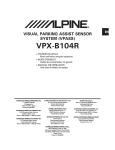Download User Manual
Transcript
CONFOCAL PRESSURE MYOGRAPH SYSTEM MODEL 120CP User Manual Version 3.4 1 2 CONFOCAL PRESSURE MYOGRAPH SYSTEM - MODEL 120CP USER MANUAL CONFOCAL PRESSURE MYOGRAPH SYSTEM MODEL 120CP TRADEMARKS PowerLab® and LabChart® are registered trademarks of ADInstruments Pty Ltd. The names of specific recording units, such as PowerLab 4/25, are trademarks of ADInstruments Pty Ltd. Pentium is a registered trademark of the Intel Corporation. Windows, Windows 95, Windows 98, Windows ME, Windows NT, Windows 2000, Windows XP and Vista are registered trademarks of Microsoft Corporation. All other trademarks are the properties of their respective owners. DMT reserves the right to alter specifications as required. This document was, as far as possible, accurate at the time of printing. Changes may have been made to the software and hardware it describes since then. New information may be supplied separately. This documentation is provided with the DMT Confocal Pressure Myograph System – Model 120CP Document Number: 120CP 002A All rights reserved. No part of this manual may be reproduced or transmitted in any form or by any means without the written permission of Danish Myo Technology A/S. Every attempt is made to ensure accurate information, misprints, construction- and specification changes can occur. Danish Myo Technology A/S reserves the right to alter/change content as required and without any notice. Copyright © Danish Myo Technology A/S TRADEMARKS 3 CONTENTS Trademarks.........................................................................................................................................................................................3 Introduction ........................................................................................................................................................................................5 Safety ..................................................................................................................................................................................................6 EMC / EMI ..........................................................................................................................................................................................7 Approvals ............................................................................................................................................................................................7 Certificate of Conformity...................................................................................................................................................................8 About this manual..............................................................................................................................................................................9 Unpacking the myograph system .................................................................................................................................................. 10 Chapter 1 - System overview ......................................................................................................................................................... 11 1.1 Confocal Pressure Myograph Unit ................................................................................................................................................. 11 1.2 Confocal Pressure Myo-Interface .................................................................................................................................................. 12 1.3 Pressure Regulator ......................................................................................................................................................................... 13 Chapter 2 - Setting up .................................................................................................................................................................... 14 2.1 Confocal Pressure Myograph System – Model 120CP ................................................................................................................ 14 2.2 Setting up step-by-step ................................................................................................................................................................. 15 2.3 Experiment setup ........................................................................................................................................................................... 15 Chapter 3 - The Confocal Pressure Myo-Interface ....................................................................................................................... 18 3.1 Myo-Interface Manual .................................................................................................................................................................... 18 Chapter 4 - Confocal Pressure Myograph system manual .......................................................................................................... 24 4.1 The Pressure Myograph unit .......................................................................................................................................................... 24 4.2 The Pressure regulator................................................................................................................................................................... 30 4.3 Pressure myograph maintenance and cleaning........................................................................................................................... 32 Appendix 1 - Fuse replacement ..................................................................................................................................................... 34 Appendix 2 - System Specifications ............................................................................................................................................. 35 4 CONFOCAL PRESSURE MYOGRAPH SYSTEM - MODEL 120CP USER MANUAL INTRODUCTION The Confocal Pressure Myograph is a system specifically for use with laser scanning microscopes (LSM) and other high magnification imaging studies where intracellular processes within the smooth muscle cells or endothelial cells of the intact pressurized vessel wall are studied. Intracellular ion concentration such as calcium and trafficking of fluorescent probes tags or proteins can be studied in this system in small vessels (diameter >60µm). The conical open bath design allows easy access for high magnification/high numerical aperture lenses used in inverted microscopes. It also allows access for direct immersion lenses used in upright confocal microscopy. Further the top part of the myograph can be tipped, which facilitates maintenance and eases the mounting procedure. Using angled custom mounting supports designed specifically to allow very precise vertical positioning, an isolated blood vessel can be positioned directly above or on top of the chamber window permitting use of lenses with working distances as low as 100µm on an inverted LSM. INTRODUCTION 5 SAFETY The Confocal Pressure Myograph System has been designed for use only in teaching and research applications. It is not intended for clinical or critical life-care use and should never be used for these purposes: nor for the prevention, diagnosis, curing, treatment, or alleviation of disease, injury, or handicap. • Do not open the unit: the internal electronics pose a risk of electric shock. • Do not use this apparatus near water. • To reduce the risk of fire or electric shock, do not expose this apparatus to rain or moisture. Objects filled with liquids should not be placed on the apparatus. • Do not block any ventilation openings. Install in accordance with the manufacturer’s instructions. • Do not install near any heat sources such as radiators, heat registers, stoves, or other apparatus that produce heat. • Only use attachments and accessories specified by the manufacturer. • Unplug this apparatus during lightning storms or when unused for long periods of time. • This apparatus must be grounded. • Use a three-wire grounding-type cord similar to the one supplied with the product. • Do not defeat the safety purpose of the polarized or grounding-type plug. A polarized plug has two flat blades, one being wider than the other. A grounding type plug has two blades and a third (round) grounding pin. The wide blade or the third prong is provided for your safety. If the provided plug does not fit into your outlet, consult an electrician for replacement of the obsolete outlet. • Be advised that different operating voltages require the use of different types of line cord and attachment plugs. Check the voltage in your area and use the correct type. See the table below: Voltage Line plug according to standard 110–125 V UL817 and CSA C22.2 No. 42 220–230 V CEE 7 page VII, SR section 107-2-D1/IEC 83, page C4. 240 V BS 1363 of 1984. Specification for 13A fused plugs and switched and unswitched socket outlets. Protect the power cord from being walked on or pinched: particularly at power plugs and the point where they connect to the apparatus. Refer all servicing to qualified service personnel. Servicing is required when the apparatus has been damaged in any way; such as, the power-supply cord or plug is damaged, liquid has spilled onto or objects have fallen into the apparatus, the apparatus has been exposed to rain or moisture, does not operate normally, or has been dropped. 6 CONFOCAL PRESSURE MYOGRAPH SYSTEM - MODEL 120CP USER MANUAL EMC / EMI This equipment has been tested and found to comply with the limits for a Class B Digital device, pursuant to part 15 of the FCC rules. These limits are designed to provide reasonable protection against harmful interference in residential installations. This equipment generates, uses and can radiate radio frequency energy and, if not installed and used in accordance with the instructions, may cause harmful interference to radio communications. However, there is no guarantee that interference will not occur in a particular installation. If this equipment does cause harmful interference to radio or television reception (which can be determined by monitoring the interference while turning the equipment off and on), the user is encouraged to correct the interference by one or more of the following measures: • Reorient or relocate the receiving antenna. • Increase the separation between the equipment and receiver. • Connect the equipment into an outlet on a circuit different to that which the receiver is connected to. • Consult the dealer or an experienced radio/TV technician for help. APPROVALS Complies with the EMC standards: EMC 89/336/EEC: Certified with the safety standards: Directive 2006/95/EC: EN 61326-2-6:2005 EN 61000-3-2. EN 61010-1:2001 EN 61010-1/Corr.1:2003 EN 61010-1/Corr.1:2003 EN 61010-2-101:2003 EMC/EMI 7 CERTIFICATE OF CONFORMITY DMT A/S, Skejbyparken 152, 8200 Aarhus N., Denmark, hereby declares its responsibility that the following product: Confocal Pressure Myograph System - Model 120 CP is covered by this certificate and marked with CE-label conforms with the following standards: EN 61010-1:2001 EN61010-1/Corr.1:2003 EN 61010-1/Corr.1:2003 Safety requirements for electrical equipment for measurement, control, and laboratory use Part 1: General requirements. EN 61010-2-101:2003 Safety requirements for electrical equipment for measurement, control and laboratory use - Part 2-101: Particular requirements for in vitro diagnostic (IVD) medical equipment. EN 61326-2-6:2005 Electrical equipment for measurement, control and laboratory use - EMC requirements - Part 2-6: Particular requirements - In vitro diagnostic (IVD) medical equipment. With reference to regulations in the following directives: 2006/95/EC, 89/336/EEC 8 CONFOCAL PRESSURE MYOGRAPH SYSTEM - MODEL 120CP USER MANUAL ABOUT THIS MANUAL This manual contains a complete list of procedures describing how to install, maintain and get started using the Confocal Pressure Myograph System – Model 120CP. Chapter 1 provides an overview of the construction and basic features of the complete Confocal Pressure Myograph System. Chapter 2 describes step by step how to set up a complete Confocal Pressure Myograph System. Chapter 3 is a complete manual to the Myo-Interface. The chapter describes in detail the construction of the menu system and how to use all the features of the Confocal Pressure Myograph System. Chapter 4 is a complete manual to the Confocal Pressure Myograph System. The chapter describes in detail how to use and adjust the Confocal Pressure Myograph chamber and finally instructions to daily maintenance of the Confocal Pressure Myograph System. Appendices contain additional information about fuse replacement and system specifications. ABOUT THIS MANUAL 9 UNPACKING THE MYOGRAPH SYSTEM Please take a few minutes to carefully inspect your new Confocal Pressure Myograph System for damage, which may have occurred during handling and shipping. If you suspect any kind of damage, please contact us immediately and the matter will be pursued as soon as possible. If the packing material appears damaged, please retain it until a possible claim has been settled. We recommend that you store the packing material for any possible future transport of the Confocal Pressure Myograph System. In case of transport and the original packing material is unavailable, please contact DMT Sales Department for advice and packing instructions. After unpacking your new Confocal Pressure Myograph System, please use the following list to check that the system is complete: 1. Confocal Pressure Myograph Unit: • Force calibration kit (Including bridge, balance and 2 gram weight) • Resistance tube shunt (Calibration tube) • Two glass cannulas • Chamber cover 2. Pressure Myo-Interface: • Pressure Myograph Unit connection cable with a temperature probe • Power cord (the shape of the AC plug varies by country; be sure that the plug has the right shape for your location) • Serial cables for PC connection or serial connection to other DMT Pressure Myograph Systems 3. Pressure regulator: • Power cord (the shape of the AC plug varies by country; be sure that the plug has the right shape for your location) • Atlas Copco Cablair hose for main pressure supply • Two 500 ml Schott Duran Bottles incl. special designed screw caps 4. Riester “Big Ben” pressure manometer 5. Accessories: • Allen key • Spare screws • Small screwdriver • 3 m nylon thread • 1 tube of high vacuum grease • 1 tube of grease for linear slides • Silicone tubing, internal diameter 1 mm, 25 m 6. Hardware, software & manuals: • 1 CD with user manual “Confocal Pressure Myograph System – model 120CP” • Cleaning procedure 10 CONFOCAL PRESSURE MYOGRAPH SYSTEM - MODEL 120CP USER MANUAL CHAPTER 1 - SYSTEM OVERVIEW 1.1 Confocal Pressure Myograph Unit Horizontal adjustment screws Perfusion inlet pipe Outlet pressure transducer connection pipe Inlet valve 25 pin serial port for communication with Myo-Interface Outlet valve Micropositioner for vertical adjustment of glass cannulas Force transducer pin Figure 1.1 The Confocal Pressure Myograph chamber Fixation plate for left glass cannula Outlet connecting pipe Silicone tube connecting ‘outlet connecting pipe’ with left glass cannula Fixation plate for right glass cannula Silicone Tube connecting ‘perfusion inlet pipe’ and right glass cannula Right glass cannula Left glass cannula Myo chamber window Figure 1.2 The Confocal Pressure Myograph chamber - close up CHAPTER 1 11 1.2 Confocal Pressure Myo-Interface Up and Down Arrow Keys - Scroll up and down in the menus. If you are at the top of a menu, use ↑ to change to the previous main menu. Analogue Recorder Output - Connection to external data acquisition system (optional). Myo-Interface Display MYO INTERFACE MODEL 110P VERSION 3.2 F1 F2 F3 F4 Info Esc Enter 1 2 3 Rec. 1 4 5 6 Rec. 2 7 8 9 Rec. 3 - 0 . Rec. 4 Numeric Keys Enter data or setting values F-Keys - Have different but specific functions dependent of the active main menu. Enter Key - Confirm entered numeric values or change between available choices. INFO Key - Push this key in any menu to display all specific F-key functions. ESC Key - Delete incorrectly entered numeric values. In some submenus used to return to main menu. Figure 1.3 ConfocalPressure Myo-Interface Front 115-230 V / 50-60 Hz Automatic Voltage Selector ON/OFF Switch Power Connector O I USB REGULATOR RS232 ON 1 2 12V DC pH Connection Port for Confocal Pressure Myograph Unit Connection Port for control of Pressure Regulator Connection Port for pH-Meter (optional) RS 232 Port for Serial to USB connection to PC 12V DC Port USB Port Figure 1.4 Pressure Myo-Interface Back 12 MYOGRAPH CONFOCAL PRESSURE MYOGRAPH SYSTEM - MODEL 120CP USER MANUAL 1.3 Pressure Regulator Pressure and Perfusion Buffer Inlet and Outlet Pipes Calibration Valve V1 V2 V3 V4 NO FLOW Pressure Valve Activity Indicators Pressure Transducer Calibration Valve Figure 1.5 Pressure Regulator Front Main Pressure Inlet 115-230 V/50-60 Hz Automatic Voltage Selector Connection Port for the Confocal Pressure Myo-Interface 230V Interface O I Pressure inlet ON/OFF Switch Inlet Pressure Manometer Power Connector Figure 1.6 Pressure Regulator Back CHAPTER 1 13 CHAPTER 2 - SETTING UP 2.1 Confocal Pressure Myograph System – Model 120CP pH-Meter (optional) Myo-Interface Rear Panel Peristaltic Pump (optional) Connection cable with temperature probe PC Data Acquisition and Software RS 232/USB Waste Bottle FlowMeter 161FM (optional) DMT Microscope (Not included) Superfusion Buffer Oxygen Supply Pressure and Oxygen Supply Vaccum Pump (optional) Sucction Bottle Pressure Regulator Rear Panel Outlet Superfusion buffer Inlet Superfusion buffer Inflow Perfusion buffer Outflow Perfusion buffer Figure 2.1 Example of the Complete Confocal Pressure Myograph System - Model 120CP Fig. 2.1 is a diagram of the complete set-up for the Confocal Pressure Myograph System model 120CP. The diagram includes optional equipment as a peristaltic pump to enable superfusion flow and pH probes for measuring pH in the superfusion buffer. Also the diagram include the DMT Flowmeter, 161FM. The Flowmeter enables flow measurements in the range of 15-1500 μl/min. Contact the DMT Sales Department for further product information and prices on any of the optional products shown in figure 2.1 above. 14 CONFOCAL PRESSURE MYOGRAPH SYSTEM - MODEL 120CP USER MANUAL 2.2 Setting up step-by-step NOTE: IF YOU HAVE PURCHASED A COMPUTER FROM DMT ALONG WITH YOUR CONFOCAL PRESSURE MYOGRAPH SYSTEM THEN THE DMT VESSEL ACQUISITION SUITE (DMT VAS) HAS ALREADY BEEN INSTALLED ALONG WITH DRIVERS FOR THE DIGITAL CCD USB CAMERA. FOLLOW THE PROCEDURES IN SECTION 2.2.1 BELOW TO SET-UP THE PRESSURE MYOGRAPH SYSTEM. IF YOU HAVE NOT PURCHASED A COMPUTER FROM DMT FOLLOW THE PROCEDURES IN THE USER MANUAL “DMT VAS MANUAL - CORE & ANALYSIS FUNCTIONS“ TO INSTALL DMT VAS ON YOUR OWN COMPUTER. 2.2.1 Setting up the complete Confocal Pressure Myograph System This section describes how to connect the cables in the Confocal Pressure Myograph System as illustrated in figure 2.1 on previous page. NOTE: BEFORE PROCEEDING WITH THE CONNECTION PROCEDURE, MAKE SURE THAT THE MYO-INTERFACE: THE PRESSURE REGULATOR, THE MICROSCOPE AND THE PC ARE SWITCHED OFF. 1. Confocal Myograph unit – Myo-Interface connection: Connect the Confocal Pressure Myograph Unit to the Myo-Interface by using the grey 25-pin connection cable. The end of the cable with the temperature probe is used with the Confocal Pressure Myograph Unit. 2. Myo-Interface – Pressure regulator connection: Connect the Myo-Interface to the Pressure regulator by using the grey 15-pin connection cable. Connect the power cord to the power inlet on the back panel of both the Myo-Interface and the Pressure regulator. 3. Pressure regulator – Oxygen supply connection: Connect the “Main Pressure Inlet” on the back panel of the Pressure Regulator to an adjustable oxygen supply using the “Atlas Copco Cablair hose” delivered with the Confocal Pressure Myograph System. IMPORTANT MAKE SURE THAT THE HOSE IS SECURELY FASTENED TO THE “MAIN PRESSURE INLET” USING THE HOSE CLIP. THE PRESSURE FROM THE OXYGEN SUPPLY MUST NOT EXCEED 1.0 BAR! 4. Myo-Interface – External data acquisition system connection (optional): The four BNC ports on the Myo-Interface front enables connection of an external data acquisition system for recording the inlet pressure, the outlet pressure, the longitudinal force, the actual temperature and the pH value of the superfusion or perfusion buffer. NOTE: ONLY FOUR OF THE FIVE DATA CHANNELS CAN BE RECORDED SIMULTANEOUSLY. 5. Turn on the power: Turn the main power to the Myo-Interface and the Pressure Regulator on at the power switch and the microscope. Turn on the computer and the Confocal Pressure Myograph System is now ready to be used . NOTE: A DETAILED GUIDANCE IN HOW TO CONNECT THE CONFOCAL PRESSURE MYOGRAPH SYSTEM FOR AN EXPERIMENTAL SETUP IS DESCRIBED IN DETAIL IN CHAPTER 2.3 BELOW. 2.3 Experiment setup 2.3.1 The first weight and pressure calibrations Prior to the shipment of the Confocal Pressure Myograph System, has gone through two days of continuous testing including final weight and pressure calibrations. However in order to ensure that the myograph is working at highest performance, DMT recommends that new weight and pressure calibrations are performed before starting to use the Confocal Pressure Myograph System. The weight and pressure calibration procedures are described in detail in ”4.1.4 Pressure Calibration Procedure” on page 27. CHAPTER 2 15 2.3.2 External confocal pressure myograph unit connections This section describes how to connect the perfusion circuit, the superfusion circuit, oxygen supply, pressure supply and suction device. Suction pipe for connection to vacuum Perfusion outlet Extra perfusion outlet Superfusion inlet Pipe for connection to oxygen supply Superfusion outlet Perfusion inlet Access hole for reagents, buffer, temperature or pH probe Extra perfusion inlet Figure 2.2 External Pressure Myograph connection 2.3.2.1 Connecting perfusion flow The perfusion flow is controlled by the Pressure regulator via the Myo-Interface. How to control the perfusion flow is described in detail in “3.1.4 Pressure Menu” on page 20. To connect the Pressure regulator to the Confocal Pressure Myograph unit use the silicone tube (internal diameter 1 mm) delivered with the Confocal Pressure Myograph System. Connect the perfusion inlet at P1 on the Confocal Pressure Myograph unit to the P1 outlet on the cap of the buffer bottle. Connect the perfusion outlet at P2 on the Confocal Pressure Myograph unit to the P2 inlet in the Pressure regulator unit (see figure 2.1 on previous page). NOTE I To fill the tubing and avoid air bubbles, mount the “Resistance tube shunt” as described in “4.1.4 Pressure Calibration Procedure” on page 27. Fill the buffer bottle with 250 ml buffer and run the following “flush” programme: P1 = P2 = 150 mmHg 70 mmHg Enter the pressure values in the Pressure menu and press F2 in the main menu to start the flush programme. Run the programme until no air bubbles are visible in the perfusion circuit. NOTE II Never fill the buffer bottle with more than 250 ml of buffer as higher volumes makes precise control of the pressure more difficult. IMPORTANT NEVER RUN THE FLUSH PROGRAMME WITH A VESSEL MOUNTED IN THE CONFOCAL PRESSURE MYOGRAPH CHAMBER AS THIS MAY CAUSE SERIOUS DAMAGE TO THE VESSEL. 2.3.2.2 Extra perfusion in/outlet The extra perfusion in and outlet on the Confocal Pressure Myograph unit makes it possible to add special agents or reagents to the perfusion circuit during an experiment. The small handle on top of the valves controls the flow directions through the 3-way valves at P1 and P2 as described in “4.1.2 3-way valve adjustments” on page 25. 16 CONFOCAL PRESSURE MYOGRAPH SYSTEM - MODEL 120CP USER MANUAL 2.3.2.3 Connecting superfusion flow (optional) Creating a superfusion flow in the Confocal Pressure Myograph Chamber requires an external peristaltic pump, which is not part of the standard Confocal Pressure Myograph System. Contact DMT for further information about recommended perfusion pump models, specifications and prices. The superfusion circuit is connected to the Confocal Pressure Myograph unit as illustrated in “Figure 2.1 Example of the Complete Confocal Pressure Myograph System - Model 120CP” on page 14. 2.3.2.4 Connecting Flowmeter – model 161FM (optional) The DMT Flowmeter – model 161FM is optional for flow measurements in the range of 15 – 1500 µl/min. The Flowmeter is easily combined with any DMT Pressure Myograph System as illustrated in “Figure 2.1 Example of the Complete Confocal Pressure Myograph System - Model 120CP” on page 14. Use of the FlowMeter 161FM makes it possible to control intravascular pressure, pressure gradient and flow conditions with high accuracy, which enables the performance of in vitro studies on vessel segments under conditions very close to those found in vivo. Application of the FlowMeter 161FM also enables measurement of flow rate as a parameter due to changes in vessel structure and function in various physiological and pharmacological studies. The FlowMeter 161FM is supplied with MyoFlow, an add-on software programme for MyoView. Besides calculating the flow rate, MyoFlow enables real time calculations of total flow and current drop volume. In addition MyoFlow features a real time flow graph showing flow rate development over time. 2.3.2.5 Connecting oxygen supply Connect the “oxygen supply pipe” on the Confocal Pressure Myograph Chamber cover to an adjustable oxygen supply. 2.3.2.6 Connecting suction device Connect the “large” pipe on the Confocal Pressure Myograph Chamber cover (see figure 2.2 on previous page) to a vacuum pump via a suction bottle and a vacuum valve as illustrated in “Figure 2.1 Example of the Complete Confocal Pressure Myograph System - Model 120CP” on page 14. The internal diameter of the silicone tube used for this connection must be 2 mm (a 2 mm tube is not included in the myograph system). CHAPTER 2 17 CHAPTER 3 - THE CONFOCAL PRESSURE MYO-INTERFACE The DMT VAS control the Confocal Pressure Myo-Interface. However the following chapter will go through how to use the MyoInterface without having DMT VAS. This chapter is a complete manual for the Confocal Pressure Myo-Interface. The chapter contains a step-by-step description of how to navigate in the menus and how to use the special features of the Confocal Pressure Myograph System, like the sequencer program. 3.1 Myo-Interface Manual Figure 3.1 below is an overview of the menus in the Pressure Myo-Interface. The menus are divided into main menus and submenus. In the following sections, all menus are described in detail. Myo-Interface Model 120CP Version 3.2 F1 F1 -- Main Menu -P1. : 64.4 mm Hg P2. : 55.3 mm Hg Force : 10.15 mN Temp. : 26.5 ºC Set. Temp: 37.0 ºC Heat : on pH : 7.00 F1 F2 F3 F4 : : : : Info Change menu Start pres. Ctrl Zero force Condensed menu F4 Near Far Act.: 26.5 Heat: OFF F1 -- Pressure Menu -P1 Inlet : 90 mm Hg P2 Outlet : 80 mm Hg Status : OFF Flow : ON mm Hg/sec : 10 F1 F2 F3 F4 F1 -- Recorder Menu -Rec. 1 > Press. 1 Rec. 1 lo : 0 Rec. 1 hi : 200 Rec. 2 > Press. 2 Rec. 2 lo : 0 Rec. 2 hi : 200 Rec. 3 > Force Rec. 3 lo : 0 Rec. 3 hi : 100 Rec. 4 > Temp Rec. 4 lo : 0 Rec. 4 hi : 50 F1 F2 F3 F4 Info : Change menu : : : Cal. pressure Info : Change menu : Start pres. Ctrl : : : 12.5mN : 2.7 mN Set: 37.0 pH: 7.00 -- Setup -Options Menus -- Setup -Options Menus No.7 -- Comm. Menu -Serial mode : RS485 Myograph : A No.7 -- pH. Menu -Offset buffer : 7.00 Slope buffer : 4.00 Temp. comp : Auto Manual temp. : 37°C F4 Calibrate Pressure Apply 50 mm Hg Push F3 when stable P1 3614 P2: 3533 F4 Calibrate Force Apply no Force Push F3 when stable Force: 1938 F3 Calibrate Pressure Apply 125 mm Hg Push F3 when stable P1 4252 P2: 4222 F3 Calibrate Force Place 2 g. on the pan Push F3 when stable Force: 2245 F3 Calibrate pH Slope Slope buffer : 4.00 Temp. (auto) : 22.4 °c pH output : 177mV F3 Calibrate Pressure Apply 200 mm Hg Push F3 when stable P1 4956 P2: 4933 F3 Calibrate Force DONE: Push Esc. Force Zero: 20315 Force gain: 668.3 F3 Calibrate pH OFFSET Offset : 2208 Slpoe : 26.4 F3 Calibrate Pressure DONE - Push Esc. 36148 42527 49565 35334 42223 49332 Figure 3.1 Menus in the 120CP Myo-Interface 18 -- Setup Menu -Calibrate : Press Resovoir : 37°C Option : 0 CONFOCAL PRESSURE MYOGRAPH SYSTEM - MODEL 120CP USER MANUAL F4 Calibrate pH OFFSET Offset buffer : 7.00 Temp. (auto) : 22.4°c pH output : 2mV 3.1.1 General Key Functions ↑-↓ Info Numeric keys Enter Esc F1 F2 – F4 Scroll up and down in the menus. Being in the top line of a menu, use ↑ to change to the previous main menus. Push this key in any menu to display all specific F-key functions. Enter data or setting values. Confirm entered numeric values or change between available choices. Delete incorrectly entered numeric values. In some submenus used to return to main menu. Change to the next menu. Have different but specific functions dependent of the active main menu. 3.1.2 Turn-on Message Turning on the Pressure Myo-Interface, a message appears as shown to the right. Use the ↑ and ↓ keys to adjust the display contrast setting. Myo-Interface Model 120CP Version 3.2 Press F1 for proceeding to the Main Menu. 3.1.3 Main Menu The Main Menu displays: P1: P2: Force: Temp.: Set temp.: Heat: pH: Inlet pressure reading in mm Hg Outlet pressure reading in mm Hg Longitudinal force reading in mN Actual temperature probe reading in ºC Heating temperature setting in ºC Actual heating status (ON/OFF) Actual pH reading (Optional) -- Main Menu -P1. : 64.4 mm Hg P2. : 55.3 mm Hg Force : 10.15 mN Temp. : 26.5 ºC Set. Temp : 37.0 ºC Heat : on pH : 7.00 Use the ↑ and ↓ keys to see all values as the display is only capable of showing four lines at the time. Temperature setting: To change the temperature setting, move the “Set. Temp” line to the top of the display. Use the numeric keys to enter a new temperature setting and press Enter to confirm. Heating control: To turn on heating, move the “Heat” line to the top of the display and use Enter to switch between on and off. The Main Menu has the following functions: Info: Press the Info key and the display shows the F-key options in the “Main Menu”. Press Info again to return to the “Main Menu” or one of the F-keys to proceed with one of these options. F1: Press F1 to proceed to the “Pressure Menu”. F2: Press F2 to start the pressure control programme. The settings of the pressure control programme are adjusted in the Pressure Menu. F3: Press F3 to zero the longitudinal force reading. F4: Press F4 for the display to show a condensed “Main Menu”, showing pressure inlet reading (P1), pressure inlet setting (P1 set.), pressure outlet reading (P2), pressure outlet setting (P2 set.), force reading (F), pH reading, Temperature reading (T) and temperature setting (T set.) F1 F2 F3 F4 : : : : Info Change menu Start pres. Ctrl Zero force Condensed menu P1: 141 P2: 129 F : 10,1 T : 20.7 F4 P1 set: 140 P2 set: 130 pH : 7.65 T. set : 37 CHAPTER 3 19 3.1.4 Pressure Menu The “Pressure Menu” displays: P1 Inlet: P2 Outlet: Status: Flow: mm Hg/sec: Inlet pressure setting in mm Hg Outlet pressure setting in mm Hg Activation of pressure control (ON/OFF) Activation of flow control (ON/OFF) Setting of pressure changing gradient -- Pressure Menu -P1 Inlet : 90 mm Hg P2 Outlet : 80 mm Hg Status : OFF Flow : ON mm Hg/sec : 10 The “Pressure Menu” enables control and adjustment of pressures and flow. P1 Inlet and P2 Outlet settings control the inlet and outlet pressure of the perfusion buffer. The pressure control is activated or deactivated in the Status line by choosing ON/OFF. IMPORTANT: PLEASE NOTE THAT THE P1 INLET PRESSURE CANNOT BE SMALLER THAN THE P2 OUTLET PRESSURE. IF A P1 VALUE SMALLER THAN THE P2 VALUE IS ENTERED THE P1 VALUE WILL AUTOMATICALLY BE SET TO A VALUE EQUAL P2. FURTHERMORE IF A P2 VALUE LARGER THAN THE P1 VALUE IS ENTERED THEN THE P2 VALUE WILL AUTOMATICALLY BE SET TO A VALUE EQUAL P1. A SETTING WHERE P1 = P2 ACTIVATES THE “NO-FLOW” FUNCTION IN THE PRESSURE REGULATOR AS DESCRIBED IN CHAPTER 5.4.2. THE FUNCTION WORKS TO PREVENT BACKFLOW. The perfusion flow can be activated or deactivated in the Flow line (ON/OFF). In the mm Hg/sec line it is possible to adjust and control the pressure-changing gradient. The “Pressure Menu” has the following functions: Press the Info key and the display shows the F-key options in the “Pressure Menu”. Press Info again to return to the “Pressure Menu” or one of the F-keys to proceed with one of these options. Info: F1: Press F1 to proceed to the “Sequencer Menu”. F2: Press F2 to start the pressure control programme. F1 F2 F3 F4 Info : Change menu : Start pres. Ctrl : : 3.1.5 Recorder Menu The Pressure Myo-Interface has four analogue output ports at the front panel for connection to a data recording system. Each of these output ports can be programmed to represent inlet pressure reading, outlet pressure reading, longitudinal force reading, temperature or pH-meter. The default settings are: Rec. 1: Rec. 2: Rec. 3: Rec. 4: P1 Inlet pressure output P2 Outlet pressure output Longitudinal force output Temperature output The full-scale output on the recorder is one volt. In the “Recorder Menu” it is possible to change the value that corresponds to 0 V (lo) and 1 V (hi). 20 CONFOCAL PRESSURE MYOGRAPH SYSTEM - MODEL 120CP USER MANUAL -- Recorder Menu -Rec. 1 > Press. 1 Rec. 1 lo : 0 Rec. 1 hi : 200 Rec. 2 > Press. 2 Rec. 2 lo : 0 Rec. 2 hi : 200 Rec. 3 > Force Rec. 3 lo : 0 Rec. 3 hi : 100 Rec. 4 > Temp Rec. 4 lo : 0 Rec. 4 hi : 50 3.1.6 Setup Menu The “Setup Menu” displays: Calibrate: Choose which sensor to be calibrated. (Pressure, force or pH) Reservoir: Temperature setting for perfusion buffer reservoir Option: The option line allows access to submenus using special codes - Setup Menu -Calibrate : Press Resovoir : 37°C Option : 0 To change any of the settings in the “Setup Menu”, move the line to be changed to the top line of the display: • Press Enter to change between calibration of pressure transducers, force transducer or pH in the calibrate line. • Use the numeric keys to change the reservoir temperature setting and press Enter to confirm. • Enter the specific access code and press Enter to go to the submenu. The “Setup Menu” has the following functions: Info: F1: F4: Press the Info key and the display shows the F-key options in the “Setup Menu”. Press Info again to return to the “Setup Menu” or one of the F-keys to proceed with one of these options. Press F1 to proceed to the “Main Menu”. Pressure transducer calibration Choose Press in the calibrate line and press F4 to enter the window shown to the right. Apply a pressure of 50mm Hg on the Pressure Myograph using the “Big Ben” pressure manometer. When the relative readings at the bottom line of the window appears stable, press F3 to proceed. Apply a pressure of 125mm Hg on the Pressure Myograph using the “Big Ben” pressure manometer. When the relative readings at the bottom line of the window appears stable, press F3 to proceed. Apply a pressure of 200mm Hg on the Pressure Myograph using the “Big Ben” pressure manometer. When the relative readings at the bottom line of the window appears stable, press F3 to proceed. The calibration is now finished. The readings in the two bottom lines are the calibration parameters stored in the internal memory of the Myo-Interface. Press ESC to return to the “Setup Menu”. For a more detailed instruction to the calibration procedure, see “4.1.4 Pressure Calibration Procedure” on page 27. F1 F2 F3 F4 Info : Change menu : : : Cal. pressure F4 Calibrate Pressure Apply 50 mm Hg Push F3 when stable P1 3614 P2: 3533 F3 Calibrate Pressure Apply 125 mm Hg Push F3 when stable P1 4252 P2: 4222 F3 Calibrate Pressure Apply 200 mm Hg Push F3 when stable P1 4956 P2: 4933 F3 Calibrate Pressure DONE - Push Esc. 36148 42527 49565 35334 42223 49332 CHAPTER 3 21 Force transducer calibration Chose Force in the calibrate line and press F4 to enter the window shown to the right. Make sure that no force is applied on the force transducer and when the relative reading at the bottom line of the window appears stable, press F3 to proceed. Carefully place the 2-gram weight on the load pan and when the relative reading at the bottom line of the window appears stable, press F3 to proceed. The calibration is now finished. The readings in the two bottom lines are the calibration parameters stored in the internal memory of the Myo-Interface. Press ESC to return to the “Setup Menu”. For a more detailed instruction to the calibration procedure, see Chapter “4.1.4 Pressure Calibration Procedure” on page 27. F4 Calibrate Force Apply no Force Push F3 when stable Force: 1938 F3 Calibrate Force Place 2 g. on the pan Push F3 when stable Force: 2245 F3 Calibrate Force DONE: Push Esc. Force Zero: 20315 Force gain: 668.3 pH calibration (Optional) Choose pH in the calibrate line and press F4 to enter the window shown to the right. The first line shows the value of the offset buffer (first buffer solution), which is always 7.00. The second line shows the temperature of the buffer solution. The temperature is an important parameter in the calibration formula and is obtained automatically by placing the myograph temperature probe in the buffer solution. The third line shows the output from the pH probe as raw data from the A-D converter. Place the pH-meter electrode and temperature probe in the offset buffer solution and turn on stirring. When the relative pH output in the bottom line is stable, press F3 to proceed. In the first line is now shown the value of the slope buffer (second buffer solution), which is always 4.00. F4 Calibrate pH OFFSET Offset buffer : 7.00 Temp. (auto) : 22.4 °c pH output : 2mV F3 Calibrate pH Slope Slope buffer : 4.00 Temp. (auto) : 22.4 °c pH output : 177mV F3 Calibrate pH OFFSET Offset : 2208 Slpoe : 26.4 Place the pH and temperature probes in the slope buffer solution and turn on stirring. When the relative pH output in the bottom line is stable, press F3 to proceed. The calibration is now finished. The parameters are stored in the internal memory of the Myo-Interface. Press ESC to return to the “Setup Menu”. Special “Communication” submenu: To open the special “Communication” submenu, enter the code 7 in the option line in the “Setup Menu”. Serial mode: Myograph: RS232 or RS485 serial communication setting Myograph serial identification A, B, C or D In the “Serial mode” the serial communication can be chosen to be either RS232 or RS485. RS485 is used when more than one myograph is connected to the serial port on the same computer. Up to four myographs can be connected to the same computer but the connection requires a separate RS232/RS485 converter. The “Myograph” line is only shown if the RS485 setting is chosen in the “Serial mode” line. The “Myograph” line is used to select the number for the individual myographs A, B, C or D. Press F1 to return to the “Setup Menu”. 22 CONFOCAL PRESSURE MYOGRAPH SYSTEM - MODEL 120CP USER MANUAL No.7 -- Comm. Menu -Serial mode : RS485 Myograph : A Special “pH” submenu: To open the special “pH” submenu, enter the code 10 in the option line in the “Setup Menu”. Offset buffer: Slope buffer: Temp. comp: Manual temp: pH value of offset buffer pH value of slope buffer AUTO or MANUAL temperature compensation Manual temperature setting No.7 -- pH. Menu -Offset buffer : 7.00 Slope buffer : 4.00 Temp. comp : Auto Manual temp. : 37°C The pH submenu contains the settings of the pH calibration procedure. Offset buffer and slope buffer are the pH values of the buffers used to calibrate the pH probe. pH measurements are temperature dependent and in the “temperature compensation” line it is possible to choose between an AUTO or MANUAL temperature compensation. In the AUTO mode the temperature probe is used to measure the temperature of the calibration buffers. The temperature is then automatically used in the pH calibration. In the MANUAL mode, the temperature of the calibration buffers is measured with a thermometer and entered manually in the “manual temperature” line. Press F1 to return to the “Setup Menu”. CHAPTER 3 23 CHAPTER 4 - CONFOCAL PRESSURE MYOGRAPH SYSTEM MANUAL Chapter 4 contains a complete explanation to all mechanical features of the Confocal Pressure Myograph System. This includes how to use, adjust and separate the Confocal Pressure Myograph unit. 4.1 The Pressure Myograph unit 4.1.1 Adjustment of glass cannulas Adjustment of the glass cannulas is divided into a pre-experimental alignment and general adjustments done during mounting of a blood vessel or when running an experiment. General adjustments: General adjustments are performed using the two micropositioners on top of the Confocal Pressure Myograph Unit. The vertical micropositioner (see figure 4.1 (B) below) is used to adjust the vertical position of the right glass cannula and thereby the vertical position of the mounted blood vessel. The horizontal micropositioner (See figure 4.1 (C) below) is used to define the length between the two glass cannulas and thereby the horizontal stretch of the mounted blood vessel. A D B E F G Figure 4.1 Adjustment of glass cannulas 24 CONFOCAL PRESSURE MYOGRAPH SYSTEM - MODEL 120CP USER MANUAL C Pre-experimental alignment: To make the general adjustments as easy as possible during an experiment, it is important to make an alignment of the glass cannulas prior to the mounting of the blood vessel. Left glass cannula: Horizontal positioning of the left glass cannula is adjusted by carefully loosening screw D (see figure 4.1 on previous page). Vertical positioning of the left glass cannula is adjusted by carefully loosening screw E (see figure 4.1 on previous page). Longitudinal positioning of the left glass cannula is adjusted by gently loosening of screw F (see figure 4.1 on previous page)). IMPORTANT BE VERY CAREFUL NOT TO APPLY TOO MUCH FORCE (>100 GRAM) ON THE FORCE TRANSDUCER PIN WHEN ADJUSTING THE LEFT GLASS CANNULA. THE FORCE TRANSDUCER HAS A MECHANICAL PROTECTION IN ITS LONGITUDINAL DIRECTION OF MOVEMENT, BUT IS VERY VULNERABLE TO FORCE APPLIED ON THE FORCE TRANSDUCER PIN. Right glass cannula: Horizontal positioning of the right glass cannula is adjusted by carefully loosening screw A (see figure 4.1 on previous page). Vertical positioning of the right glass cannula is adjusted with the micropositioner C (see figure 4.1 on previous page). Longitudinal positioning of the right glass cannula is adjusted by gently loosening of screw G (see figure 4.1 on previous page). NOTE: BE CAREFUL NOT TO DAMAGE THE TIP OF THE GLASS CANNULAS DURING THE GENERAL ADJUSTMENT. 4.1.2 3-way valve adjustments The 3-way valves on each side of the Pressure Myograph Unit (at P1 & P2) have three different settings to control the in- or outlet flow to the pressure transducers. The flow settings are illustrated in figure 4.2 and figure 4.3 below. Figure 4.2 Three-way valve flow settings at P1 Figure 4.3 Three-way valve flow settings at P2 CHAPTER 4 25 4.1.3 Weight Calibration Procedure The section contains a complete step-by-step description of how to weight calibrate the force transducer. 1. Fill the myograph chamber with double distilled water and move the glass cannulas apart. 2. Place the calibration bridge, balance and weight on the myograph unit allowing it to be pre warmed together with the myograph unit. Turn on the heating in the “Main Menu” on the Myo-Interface. 3. After approximately 20-30 minutes the whole system will have reached the target temperature (normally 370 C). Place the warmed calibration bridge and balance on the myograph unit as illustrated in figure 4.4 below. 4. Make sure that the tip of the “transducer arm” on the balance is placed behind the glass cannula fixation plate as illustrated in fig. 4.5 below. Carefully move the calibration bridge until the tip of the “transducer arm” is placed freely behind the glass cannula fixation plate, which means it does not touch the fixation plate. Figure 4.4 Weight Calibration Set up Figure 4.5 Illustration of how to fit the balance just behind the glass cannula fixation plate 26 CONFOCAL PRESSURE MYOGRAPH SYSTEM - MODEL 120CP USER MANUAL 5. Go to the “Setup Menu” on the Myo-Interface and choose Force to weight calibrate the force transducer Press F4 to start calibration. 6. Make sure that absolutely no force is applied on the force transducer by checking that the tip of the “transducer arm” is not touching the glass cannula fixation plate. Also check that the relative force reading in the display is stable. Press F3 to proceed with calibrating. 7. Carefully place the 2 g weight on the pan as illustrated in figure 4.4 on previous page. The force applied on the force transducer should mimic the stretch created by the contraction of a mounted ring preparation. Wait until the relative force reading is stable. Press F3 to finish the calibration. 8. Press Esc and go to the “Main Menu” on the Myo-Interface. The force reading on the Myo-Interface should now be very close to 9.81 mN. If the force reading is different from 9.81 mN then try to calibrate the fore transducer once again starting with step 3. 9. After calibrating the force transducer, carefully remove weight, balance and calibration bridge. The Pressure Myograph System is now ready for use longitudinal force measurements. -- Setup Menu -Calibrate : Press Resovoir : 37°C Option : 0 F4 Calibrate Force Apply no Force Push F3 when stable Force: 1938 F3 Calibrate Force Place 2 g. on the pan Push F3 when stable Force: 2245 F3 Calibrate Force DONE: Push Esc. Force Zero: 20315 Force gain: 668.3 4.1.4 Pressure Calibration Procedure The setup to perform the pressure transducer calibration procedure is illustrated in figure 4.6 below. Carefully follow the procedure described below to pressure calibrate the Pressure Myograph System. Figure 4.6 Illustration of set up for pressure transducer calibration 1. Connect the Confocal Pressure Myograph unit to the Pressure regulator as to perform a standard pressure myograph experiment as illustrated in fig. 4.6 above. 2. Connect the Big Ben Pressure manometer to the 3-way valve at P1 on the Pressure Myograph unit as illustrated in fig. 4.6 above 3. On the upper right side of the myograph, a small stainless steel pipe is placed. It is connected to the right glass cannula via a small silicone tube. Carefully disconnect the silicone tube from the stainless steel pipe (see figure 4.7 (B) on next page). 4. Carefully disconnect the silicone tube between the outlet connecting pipe and the “outlet pressure transducer connecting pipe” (see figure 4.7 (C) on next page). 5. Connect the enclosed resistance tube shunt to the outlet connecting pipe (A) and the stainless steel pipe (B) as illustrated in figure 4.7 on next page. CHAPTER 4 27 B A C Figure 4.7 Mounting of resistance tube shunt 6. Close the inlet from the pressure regulator to P1 by turning the handle on the 3-way valve towards the normal inlet way. The inlet to P1 now comes from the pressure manometer. See “Figure 4.3 Three-way valve flow settings at P2” on page 25 and “Figure 4.1 Adjustment of glass cannulas” on page 24. 7. Close the calibration valve on the front of the Pressure regulator by turning it clockwise. IMPORTANT IF THE “CALIBRATION VALVE” IS NOT COMPLETELY CLOSED IT WILL RESULT IN AN INACCURATE PRESSURE CALIBRATION AND UNRELIABLE PRESSURE READINGS AN SETTINGS DURING AND EXPERIMENT. 8. Turn on the Pressure regulator and the Myo-Interface. Use F1 to go to the Setup menu in the Myo-Interface. Bring the calibrate line to the top of the display by using the numeric keys and press Enter to choose between calibrating pressure, force or pH. Choose Press in the calibrate line and press F4 to enter the calibration menu. 9. Apply a pressure of 50 mmHg on the pressure myograph using the Big Ben pressure manometer. When the relative readings at the bottom line of the window appears stable, press F3 to proceed. 10. Apply a pressure of 125 mmHg on the pressure myograph using the Big Ben pressure manometer. When the relative readings at the bottom line of the window appears stable, press F3 to proceed. 11. Apply a pressure of 200 mmHg on the pressure myograph using the Big Ben pressure manometer. When the relative readings at the bottom line of the window appears stable, press F3 to proceed. 12. The calibration is now finished. The readings in the two bottom lines are the calibration parameters stored in the internal memory of the Myo-Interface. Press ESC to return to the Setup menu. 13. Carefully remove the resistance tube shunt and reconnect the tubing to the glass cannulas. Open the calibration valve on the Pressure regulator by turning it counter clockwise. F4 Calibrate Pressure Apply 50 mm Hg Push F3 when stable P1 3614 P2: 3533 F3 Calibrate Pressure Apply 125 mm Hg Push F3 when stable P1 4252 P2: 4222 F3 Calibrate Pressure Apply 200 mm Hg Push F3 when stable P1 4956 P2: 4933 F3 Calibrate Pressure DONE - Push Esc. 36148 42527 49565 35334 42223 49332 IMPORTANT MAKE SURE THAT THE CALIBRATION VALVE IS COMPLETELY OPENED AFTER THE PRESSURE CALIBRATION. A HALF CLOSED CALIBRATION VALVE WILL MAKE IT VERY DIFFICULT TO CONTROL THE PRESSURE AND MAKE THE PRESSURE READINGS UNRELIABLE. 28 CONFOCAL PRESSURE MYOGRAPH SYSTEM - MODEL 120CP USER MANUAL 4.1.5 Replacement of glass cannulas The mounted glass cannulas are easily replaced with new ones by carefully loosening the two screws F and G in “Figure 4.1 Adjustment of glass cannulas” on page 24. The recommended size for the new glass cannulas is 16mm for the glass cannula connected to P1 (right side) and 14 mm for the glass cannula connected to P2 (left side). 4.1.6 Checking the force transducer The myograph force transducer is a strain gauge connected in a Wheatstone bridge. The force transducer is placed in a separate compartment on top of the pressure myograph unit. The separate compartment provides some mechanical protection for the force transducer but the transducer is still very vulnerable to applied forces exceeding 1 newton (100 gram) or fluid running into the transducer compartment due to insufficient greasing of the transducer pinhole. This chapter describes how to check the force transducer for any kind of damage. 4.1.6.1 Simple force transducer check 1. If the force reading on the Myo-Interface appears unstable, then first check that the Myo-Interface and the Confocal Myograph Unit are properly connected through the 25-pin grey cable. 2. If the force reading still appears unstable, then perform a new weight calibration of the fore transducer as described in “4.1.3 Weight Calibration Procedure” on page 26. During the weight calibration monitor the relative force reading values in the calibration menu on the Myo-Interface: • If the value is 0 or above 6500, then the force transducer is broken and needs to be changed. • If the reading is between 1 - 499 or 3001 – 6250 then contact Danish Myo Technology for further instructions. If the message “OFF” is displayed in the force reading line in the Main menu on the Myo-Interface then the force transducer is broken and needs to be replaced. In case of any other problems related to the force transducer, please contact DMT for further instruction and advice. 4.1.7 Checking the pressure transducers The Pressure Myograph Unit contains of two pressure transducers (P1 and P2) based on Wheatstone bridge circuit. The transducers are placed inside the pressure myograph unit to protect them from mechanical damage. The pressure transducers are very vulnerable to applied pressures exceeding 300 mmHg, a pressure, which is easily exceeded if trying to flush the transducers using a syringe. IMPORTANT DMT RECOMMENDS THAT FLUSHING OF THE PRESSURE TRANSDUCERS; THE TUBING INSIDE THE PRESSURE MYOGRAPH UNIT AND THE GLASS CANNULAS IS PERFORMED WITH THE MYO-INTERFACE CONNECTED AND TURNED ON WHEN USING A SYRINGE. THIS ENABLES AN EXACT CONTROL OF THE PRESSURE APPLIED ON THE PRESSURE TRANSDUCERS, WHICH PREVENT THEM FROM BEING DAMAGED. THE APPLIED FLUSHING PRESSURE SHOULD NOT EXCEED 150 mmHg. This chapter describes how to check the pressure transducers for any kind of damage. 4.1.7.1 Simple pressure transducer check 1. If the pressure reading on the Myo-Interface appears unstable, then first check that the Myo-Interface and the Confocal Pressure Myograph Unit are properly connected through the 25-pin grey cable. 2. If the pressure reading still appears unstable, then perform a new pressure calibration of the pressure transducers as described in “4.1.4 Pressure Calibration Procedure” on page 27. During the pressure calibration monitor the three relative pressure-reading values in the calibration menu on the Myo-Interface: • If the value is 0 or above 6500 for one of the pressure transducers, then the pressure transducer is broken and needs to be changed. • If the reading is between 1 - 499 or 3001 – 6250 then contact DMT for further instructions. If the message “OFF” is displayed in either of the pressure reading lines in the Main Menu on the Myo-Interface then the pressure transducer is broken and needs to be replaced. In case of any other problems related to the pressure transducer, please contact DMT for further instruction and advice. CHAPTER 4 29 4.2 The Pressure regulator The Confocal Pressure Regulator controls the flow and pressure applied to the vessel mounted in the pressure myograph chamber via settings in the Myo-Interface and the DMT VAS software. This Chapter is intended as an overview of the Pressure Regulator to understand how it works to control flow and pressure settings. 4.2.1 Control of flow and pressure settings The Pressure regulator consists of two individual circuits, an air circuit and a buffer circuit as illustrated in figure 4.8 on next page. The Pressure regulator transfers the pressure and flow settings from the Myo-Interface by individual control of the air pressure in the two buffer bottles. IMPORTANT NEVER FILL THE BOTTLE WITH BUFFER MORE THAN 250 ml AS HIGHER VOLUMES MAKES PRECISE CONTROL OF THE PRESSURE MORE DIFFICULT. 4.2.2 No-Flow setting Activating the No-Flow setting in the Myo-Interface closes the No-Flow Valve in the diagram shown in figure 4.8 on next page. Closing the No-flow valve serves to prevent any buffer back flow through the mounted vessel. Activating the No-Flow setting turns on the No-Flow”indicator lamp on front of the Pressure regulator. Activating the No-Flow setting in the Myo-Interface deactivates the P2 pressure transducer and the P1 pressure transducer takes control of the pressure applied on the mounted vessel. At the same time the P3 pressure transducer is activated controlling the air pressure in the left bottle with bufffer in figure 4.8 on next page. Activating P3 serves to prevent a huge pressure to build up in the left bottle with buffer, which may damage the mounted vessel when re-establishing the flow. 4.2.3 Pressure transducer calibration Calibration of the three pressure transducers requires that the calibration valve is completely closed. The importance of closing the calibration valve is illustrated in the diagram in figure 4.8 on next page. If the calibration valve is not closed, then the pressures, applied using the pressure manometer, will have access to a huge air reservoir in the left buffer bottle. The air reservoir will appear very compressible making the applied pressures and the whole pressure calibration very unreliable. The diagram in figure 4.8 on next page also shows the importance of opening the calibration valve after a pressure calibration. If the calibration valve is closed before running an experiment, pressure will build up and damage the mounted vessel because the buffer is unable to return to the left buffer bottle. 30 CONFOCAL PRESSURE MYOGRAPH SYSTEM - MODEL 120CP USER MANUAL Air In Max 1 atm Inlet to P1 on Pressure Myograph unit 2 1 Reduction Valve P1 3 5 4 Manometer 0,5 Bar Outlet from P2 on Pressure Myograph Unit Relief Valve 0,8 Bar P2 1 2 3 4 5 Valve 4 Valve 3 Valve 2 Valve 1 No Flow Valve P3 Air Out Needle Valve Calibration Valve Buffer Flow Air Flow Figure 4.8 Pressure Regulator Diagram CHAPTER 4 31 4.3 Pressure myograph maintenance and cleaning The Confocal Pressure Myograph System – Model 120CP is a very delicate and sophisticated piece of research equipment. In order to keep it working at its best, DMT recommend that the following sections are read carefully and that the instructions are followed at all times. 4.3.1 Pressure myograph chamber pipes To prevent the pipes from being blocked by buffer salt deposits after an experiment, use the chamber cover to remove the cleaning solutions. Afterwards, remove the cover from the myograph chamber and turn on the vacuum pump and vacuum valve for about 10 seconds. Wait to turn off the oxygen supply until turning off the vacuum pump. Wipe off any buffer remaining on the outside of the pipes using a piece of paper. 4.3.2 Force transducer The force transducer is one of the most delicate and fragile components of the Confocal Pressure Myograph System. Therefore careful handling of the force transducer is of most importance to prevent it being damaged. The left glass cannula in the pressure myograph is connected to the transducer pin coming through a small hole in the transducer house located on top of the pressure myograph unit, as illustrated in figure 4.9 below. To prevent the buffer from running into the transducer house, the hole is filled with high vacuum grease. As a part of daily maintenance it is very important to inspect the greasing of the transducer hole before starting any experiment. Insufficient greasing causes damage and malfunction of the force transducer. Figure 4.9 Transducer pin hole sealed up with high vacuum grease IMPORTANT: DMT RECOMMENDS THAT THE HIGH VACUUM GREASE, SEALING UP THE TRANSDUCER HOLE, BE CHANGED AT LEAST ONCE A WEEK. DMT TAKES NO RESPONSIBILITIES FOR THE USE OF ANY OTHER KINDS OF HIGH VACUUM GREASE THAN THE ONE TO BE PURCHASED FROM DMT. DMT TAKES NO RESPONSIBILITIES FOR ANY KIND OF DAMAGE APPLIED TO THE FORCE TRANSDUCERS. 4.3.3 Pressure transducer and glass cannulas To prevent the pressure transducers and the tubing inside the Confocal Pressure Myograph unit from being blocked by buffer salt deposits after an experiment, DMT recommends that the system be flushed using the following procedure. 1. Disconnect the Pressure regulator from the Confocal Pressure Myograph unit. Keep the Confocal Pressure Myograph unit connected to the Myo-Interface to enable continuous monitoring of the pressure readings from P1 and P2. 2. Fill a small syringe with 8% acetic acid and flush both pressure transducers and glass cannulas by connecting the syringe needle to the 3-way valve for the individual pressure transducers and glass cannulas using a small piece of silicone tube. 32 CONFOCAL PRESSURE MYOGRAPH SYSTEM - MODEL 120CP USER MANUAL IMPORTANT BE VERY CAREFUL NOT TO APPLY A TOO HIGH PRESSURE WHEN FLUSHING AS THIS MAY DAMAGE THE PRESSURE TRANSDUCERS. KEEP AN EYE ON THE PRESSURE TRANSDUCER READINGS ON THE MYO-INTERFACE WHEN FLUSHING AND MAKE SURE THAT THE PRESSURE DOES NOT EXCEED 150 mm Hg. 3. Flush the pressure transducers and glass cannulas as described in step 2. Repeat the procedure two to three times. 4.3.4 Pressure regulator cleaning To clean the buffer circuit (port no. P2 and 1) on the Pressure regulator follow the procedure described in “4.1.4 Pressure Calibration Procedure” on page 27. IMPORTANT I BE VERY CAREFUL NOT TO DAMAGE PRESSURE TRANSDUCER P3 WHEN FLUSHING THE BUFFER CIRCUIT. THERE ARE NO READINGS FROM P3 VISIBLE ON THE MYO-INTERFACE THEREFORE DMT RECOMMENDS THAT THE PRESSURE MYOGRAPH UNIT ALWAYS BE FLUSHED FIRST. THIS WAY IT IS POSSIBLE TO GET A FEELING OF HOW MUCH FLUSHING PRESSURE IS EQUAL TO 150 mmHg. IMPORTANT II NEVER FLUSH THE AIR CIRCUITS (PORT NO. 2, 3 AND 4) ON THE PRESSURE REGULATOR WITH ANY KIND OF FLUID. 4.3.5 Cleaning pressure myograph chamber DMT STRONGLY RECOMMENDS THAT THE MYOGRAPH CHAMBER AND SURROUNDINGS BE CLEANED AFTER EACH EXPERIMENT. After a normal experiment use the following procedure to clean the myograph chamber and supports: 1. Fill the myograph chamber to the edge with an 8% acetic acid solution and allow it to stand for a few minutes to dissolve calcium deposits and other salt build-up. Use a swab stick to mechanically clean all chamber surfaces. 2. Remove the acetic acid and wash the myograph chamber and glass cannulas several times with double distilled water. 3. If any kind of hydrophobic reagent have been used, which might be difficult to remove using step 1 and 2, then try incubating the chamber and glass cannulas with 96% ethanol or a weak detergent solution (e.g. Treepol). 4. To remove more resistant or toxic chemicals, incubate the myograph chamber and glass cannulas with 1M HCl for up to 1 hour. In exceptional cases incubate the chamber and supports with a up to 3M HNO3 solution for about 15 minutes. 5. Wash the myograph chamber and glass cannulas several times with double distilled water. IMPORTANT NOTES: BE VERY CAREFUL USING STEP 3 AND 4 REPEATEDLY AS STRONG REAGENTS CAN CAUSE EXTREME DAMAGE TO THE MYOGRAPH UNIT. BE VERY CAREFUL NOT TO DAMAGE THE GLASS CANNULAS DURING THE CLEANING PROCEDURE. AFTER CLEANING, ALWAYS CHECK THAT THE GREASING AROUND THE TRANSDUCER PIN IS SUFFICIENT TO KEEP OUT THE BUFFER SOLUTION FROM THE TRANSDUCER COMPARTMENT. In cases of red or brown discolorations appearing on the chamber sides, the following cleaning procedure will work in most cases: 1. Incubate the myograph chamber for 30 minutes with 20μl of a 2mM T-1210 Tetrakis-(2-pyridylmethyl)-ethylenediamine solution dissolved in double distilled water. 2. Use a swab-stick to mechanically clean all the affected surfaces during the last 15 minutes of the incubation period. 3. Wash the myograph chamber several times with double distilled water. 4. Incubate the myograph chamber with 96% ethanol for 10 minutes while continuing the mechanical cleaning with a swabstick. 5. Remove the ethanol solution and wash a few times with double distilled water. Incubate the myograph chamber with an 8% acetic acid solution for 10 minutes and continue the mechanical cleaning with a swab-stick. 6. Wash the myograph chamber several times with double distilled water. CHAPTER 4 33 APPENDIX 1 - FUSE REPLACEMENT The main fuse of the myograph system is placed inside the power inlet on the Myo-Interface. If the fuse blows it is easily changed using the following procedure. IMPORTANT: IF THE FUSE NEEDS TO BE CHANGED MAKE SURE THAT THE REPLACEMENT FUSE IS EQUAL TO THE ONE BLOWN. Specifications: T1,6A / 250V, 6.3 x 32mm Use a small screwdriver to open the voltage selector block Red Fuse Block Fuse 34 CONFOCAL PRESSURE MYOGRAPH SYSTEM - MODEL 120CP USER MANUAL Fuse APPENDIX 2 - SYSTEM SPECIFICATIONS Technical specifications Vessel size: Vessel alignment: Mounting supports: Chamber: Chamber volumes: Chamber material: Chamber cover: Force range: Force resolution: Pressure range: Pressure calibration: Pressure resolution: Heating: Temp. range: Temp. resolution: Temp. probe: Weight calibration: Analogue output: Digital output: Voltage: Ambient temperature: Fluid capacity: Gas/superfusion ports: Valves: >60 μm Manually X, Y & Z settings Glass pipettes Single Max. 10 ml (5 ml typical) Acid-resistant stainless steel With pipes for suction/gassing/superfusion ± 50 mN 0.1 mN 0 - 250 mmHg (requires external pressure source. app.1ATO.) Manual 0.1 mmHg Built-in Ambient - 50°C 0.1°C Included Semi-automatic 0-1.0 V full scale (12 bit) Serial interface - RS232/RS485 100 to 240 VAC (auto) 50/60 Hz 15-30°C 250 ml Built-in Safety and reduction Optional accessories FlowMeter - range: 15 μl/min to 1500 μl/min Enable pH meter on the interface: - range pH: 0 - 14 - temp. correction: 0°C - 50°C APPENDIX 2 35 Aalborg Hospital South • Academic Medical Center Amsterdam • Academy of Sciences of the Czech Republic • Actelion Pharmaceuticals Ltd • Ahmadu Bello University • Akzo Nobel/Organon • Albert Einstein College of Medicine • Albert-Ludwigs-Universität Freiburg • Arete Therapeutics • Aarhus Kommunehospital • Arizona State University • Asterand UK Ltd. • Aston University • AstraZeneca • AstraZeneca R&D Mölndal • Aventis Pharma • Bayer HealthCare AG • Baylor College of Medicine • Bristol-Myers Squibb • Brock University • Bulgarian Academy of Sciences • Campus Charité Mitte • Cardiff University • Case Western Reserve University • Charles University • Childrens Hospital of Pittsburgh • Chinese University of Hong Kong • Christian-Albrechts-Universität zu Kiel • Clinica Medica, PUGD Udine • CNRS d’Orléans • CNRS UMR 6097 • Columbia University • Copenhagen Hospital Glostrup • Copenhagen University • Cork University Maternity Hospital • Cornell University • Coventry University • CV Therapeutics Inc. • Cytokinetics Inc. • Daegu Catholic University • Deakin University • Der Universität Freiburg • Der Universität Im Neuenheimer Feld 326 • Deutsche Forschungsgemeinschaf (DFG), Bonn • Duke University • Duke University Pharmacology • Dundalk Institute of Technology • East Carolina University • Eastern Virginia Medical School • Ecole Polytechnique Fédérale De Lausanne • Ege University • Emory University • Emory University, School of Medicine • Erasmus Universiteit Rotterdam • Federal University of Minas Gerais • Ferring Research Institute Inc. • Florida Atlantic University • Florida International University • Forschungsverbund Berlin E.V. • Fourth Military Medical University • Franz-Volhard-Clinic • Free University Berlin • Freie Universität Berlin • Friedrich Schiller University • Fudan University • Georgetown University • Glasgow Caledonian University • Glasgow University • GlaxoSmithKline • Glenfield Hospital • Göteborg University • Grand Vally State University • Harefield Hospital • Harvard Medical School • Harvard University • Hebei Medical University • Henry Ford Health System • Hospital Clinic (Barcelona) • Hospital Lariboisiere • Hospital Ramón y Cajal (Madrid) • Hospital Universitario de Getafe (Madrid) • Hospital Universitario La Fe (Valencia) • Hospital Universitario Virgen del Rocío (Sevilla) • Humboldt Universität zu Berlin • ICBM University of Chile • Imperial College London • Indiana University • INSERM U541 • INSERM U637 • INSERM U644 • INSERM U772 College de France • Inserm U858 • Institut de Pharmacologie Moléculaire et Cellulai • Institut De Recherches Cliniques De Montréal • Institute of Cellular Biology and • Institute of Immunology & Physiology • Istanbul University • J.W. Goethe-Universität • Jagiellonian University • James Cook University • Johann-Wolfgang-Goethe-Universität • Johns Hopkins University • Juntendo University • Justus-Liebig-Universität Giessen • Kaohsiung Medical University • Karolinska Institute • KAS Glostrup • Katholieke Universiteit Leuven • King’s College London • King’s College London GKT School of Medicine • KK Women’s and Children’s Hospital • Klinikum Der Universität Zu Köln • København Universitet • Korea University • Laboratorios Almirall (Barcelona) • Linköping University • Liverpool University • Loma Linda University • Loyola University At Chicago • Ludwig Maximilians University • Lund Universitet • Lundbeck Pharmaceuticals • Luther College • M.V.Lomonosov Moscow State University • Manchester Royal Infirmary • Manchester University • Manitoba Institute of Child Health • Marquette University • Martin-Luther Universität Halle-Wittenberg • Massachusetts General Hospital • Max-Delbrück-Centrum • Mayo Clinic • McMaster University • MDC Berlin • Medical College of Georgia • Medical College of Wisconsin • Medical University of South Carolina • Memorial University Of Newfoundland • Michigan State University • Mogiglass Artigos Para Laboratorio LTDA • Monash University • Mount Sinai School of Medicine • Nanyang Technological University • Nat. Inst. Of Pharnaceutical Education & Research • National Defencse Medical Center • National Institute on Aging • National University of Ireland • NeuroSearch A/S • Neurox Pharmaceuticals LLC • New York Medical College • New York Presbytarian • North Carolina Central University • North Sichuan Medical College • Norwegian Univ Sci Tech • Novo Nordisk A/S • Ohio State University • Ono Phamaceutical Co., Ltd. • Oregon Health And Science University • Orthologic Corp. • Pathology “Nicolae Simionescu” • PDL BioPharma • Pennsylvania State University • Pfizer Ltd. • Philipps Universität • Proteon Therapeutics • Queen Mary University London • Queen’s University • Queens University Belfast • Radboud University Nijmegen Medical Centre • Ranbaxy • RMIT University • Robert Gordon University • Royal College Of Surgeons In Ireland • Ruhr-Universität Bochum • Saarland University • Saint Louis University • Samsung Deutschland GmbH • Sanofi-Aventis • Shanghai Institute of Materia Medica • Skejby Sygehus, Aarhus • Slovak Academy of Sciences • SmithKline Beecham • South Florida VA Hospital • St. George’s Hospital • St. Paul’s Hospital • St. Thomas’ Hospital, London • State University of New York • Stony Brook University • Sultan Oaboos University • Swedish Defence Research Agency, FOI • Swiss Cardiovascular Ct. Bern • Swiss Federal Institute Of Technology • Syddansk Universitet • Technischen Universität Dresden • Technischen Universität München • Temple University School of Medicine • Texas A&M University HSC • Texas Southern University • The American Cardiovascular Research Institute • The Australian National University • The Chinese University of Hong Kong • The Cleveland Clinic • The College Of William & Mary • The Edith Wollfson Medical Center • The John Curtin School of Medical Research • The Ohio State University School of Public Health • The Panum Institute, Copenhagen • The University of Alabama At Birmingham • The University of Chicago • The University of Edinburgh • The University of Hong Kong • The University of Liverpool • The University of Naples -Federico II • The University of Newcastle • The University of Queensland • The University of Sydney • The University of Texas Medical Branch • Theravance, Inc. • Tokyo Medical and Dental University, School of Medicine • Tufts University • UCL Université Catholique • UHI Millennium Institute • Ulleval University Hospital • Universidad Autónoma de Barcelona • Universidad Autónoma de Madrid • Universidad Complutense de Madrid • Universidad de Castilla-La Mancha (Albacete) • Universidad De Chile • Universidad De Murcia • Universidad de Salamanca • Universidad de Santiago de Compostela • Universidad de Sevilla • Universidad de Valencia • Universidade Do Estado Do Rio De Janeiro • Universit Milano Bicocca • Universitá Degli Studi De Torino • Universitá Degli Studi Di Brescia • Universitaet Göttingen • Universitaet Hamburg • Universität Bern • Universität Geissen • Universität Göttingen • Universität Hamburg • Universität Heidelberg • Universität Klinikum Der JWG • Universität Marburg • Universität Regensburg • Universität Rostock • Universität Tübingen • Üniversität Zürich • Universitätshospital Zürich • Universitätsklinik Essen • Universitätskliniken des Saarlandes • Universitätsklinikum Berlin • Universitätsklinikum Bonn • Universitätsklinikum Carl Gustav Carus • Universitätsklinikum Eppendorf, Hamburg • Universitätsklinikum Essen • Universitätsklinikum Münster • Universitätsklinikum Schleswig-Holstein • Universitätsmedizin Berlin-Charité • Universite Bordeaux 2 • Université catholique de Louvain • Université D’Angers • Université de Genéve • Université de Tours • Université Henri Poincaré • Université Victor Segalen • Universiteit Antwerpen • Universiteit GENT • Universiteit Maastricht • Universitetssjukhuset UMAS MALMÖ • Universitetssykehuset Nord-Norge • Universiti Brunei Darussalam • University College Dublin • University College London • University Hospital (CHUV) • University Hospital of Copenhagen Rigshospitalet • University Hospital Zürich • University Newcastle upon Tyne • University of Aarhus • University of Alberta • University of Amsterdam AMC • University of Arizona • University of Bath • University of Bern • University ff Birmingham • University of Bonn • University of Brescia • University of Brighton • University of Bristol • University of British Colombia • University of Calgary • University of California - Irvine • University of Cambridge • University of Catania • University of Cologne • University of Colorado • University of Debrecen Inst Cardio • University of Dresden • University of Dundee • University of Edinburgh • University of Essen • University ff Exeter • University of Florida • University of Georgia • University of Glasgow • University of Göttingen • University of Groningen • University of Guelph • University of Heidelberg • University of Iceland • University of IL Urbana-Champ • University of Iowa • University of Kansas • University of Kentucky • University of Leeds • University of Leicester • University of Liverpool • University of London • University of Louisville • University of Lübeck • University of Lund • University of Maastricht • University of Malaya • University of Manchester • University of Manitoba • University of Maryland • University of Medicine and Pharmacy • University of Melbourne • University of Miami • University of Michigan • University of Missouri • University of Montreal • University of Nevada, Reno • University of New Hampshire • University of New Mexico • University of New South Wales • University of North Dakota • University of North Texas • University of Northern British Columbia • University of Nottingham • University of Osijek • University of Otago • University of Ottawa • University of Oxford • University of Padova • University of Pennsylvania • University of Pisa • University of Pittsburgh • University of Queensland • University of Rochester • University of Sao Paulo • University of Saskatchewan • University of Scranton • University of Sheffield Medical School • University of South Alabama • University of Southampton • University of St. Andrews • University of Strathclyde • University of Sunderland • University of Sydney • University of Szeged • University of Tampere • University of Texas • University of Texas Health Science Center • University of Toronto • University of Tsukuba, Graduate School of Comprehensive Human Sciences • University of Tübingen • University of Turku • University of Utah • University of Vermont • University of Virginia • University of Wales • University of Warwick • University of Washington • University of Zurich • University of Virginia • University Victor Segalen • Virginia Commonwealth University • Wake Forest University School of Medicine • Washington University in St. Louis • Wayne State University • Wenzhou Medical College • West Virginia University • Western Michigan University • Westfälische Wilhelms- DMT A/S Skejby Science Center Skejbyparken 152 DK-8200 Aarhus N Denmark DMT-Asia Ltd. Rm 2402B, Great Eagle Centre 23 Harbour Road Wanchai, Hong Kong S.A.R. P.R. China DMT-Asia (China office) Rm 28C, No. 8 Dong Fang Road Lu Jia Zui Financial District Shanghai 200120 P.R. China DMT-USA, Inc. 201 East Liberty Street Suite 6 Ann Arbor, MI 48104 USA Tel.: +45 87 41 11 00 Fax: +45 87 41 11 01 Tel.: +852 6621 8337 Fax: +852 3020 7554 Tel.: +86 (0) 21 5425 1330 Fax: +86 (0) 21 5877 0063 Tel.: +1 770 612 8014 Fax: +1 678 302 7013 www.dmt.dk [email protected] [email protected] www.dmt-asia.com [email protected] [email protected] www.dmt-asia.com [email protected] [email protected] www.dmt-usa.com [email protected] [email protected] 36 CONFOCAL PRESSURE MYOGRAPH SYSTEM - MODEL 120CP USER MANUAL 120CP/07/2012 Universität Münster • William Harvey