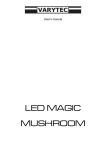Download 6 DIGITAL COUNTER
Transcript
6 DIGITAL COUNTER CR MANUAL D Please understand key indicators & functions at the first operation. GENERAL MODE OPERATING PROCEDURES Block Charts Mea suring Status Present value for measurement Alarm 1 1. Press SET key, unit SV2 indicator is lighted. Setpoint (AL1) 2. Press any number keys to modify alarm 1 setpoint, then press SET to save the parameter. 1. Press SET key, unit SV1 indicator is lighted. Alarm 2 Press any number keys to modify alarm 2 setpoint, Setpoint (AL2) 2. then press SET to save the parameter. Press (SET) Present Value Screen Press (SET) Press (SET) Set-point Value Screen Numbers Key Enter Key & Alarm Setting Key Reset Key Descriptions Key Name Symbol Enter Key & Alarm Setting Key 1. In the measuring status, press this key can enter to alarm setting pages. 2. In the measuring status, press this key for 5 secs can enter to parameters group. 3. In the parameter setting, press this key can save the value & go to next parameter. Reset Key 1. Press this key to ena ble the reset functi on. Numbers Key 1. In the alarm setting, press each number key can increased up the digit. 2. In the parameter setting, press any number key can enter to the setting. digit, the value will be increased up. Initial Value Setting (SV) Press (SET) 1. Press SET key, unit SV indicator is lighted. 2. Press any number keys to modify initial value, then press SET to save the parameter. **This parameter will be appeared while “Mod” is SP-1 GENERAL MODE OPERATING PROCEDURES Power ON Display Descriptions Parameter Group Setting Procedures Press (SET) Press (SET) Press (SET) 1. Press any number keys to select counting mode, then Counting Mode press SET to save the parameter. Setting (MOd) (SP-0: from reset value; SP-1: from initial value) Decimal Point 1. Press any number keys to select decimal point, then Setting (dPSV) press SET to save the parameter. Scale Coefficient 1. Press any number keys to select scale coefficient Decimal Point (dP-P) decimal point, then, press SET to save the parameter. Scale Coefficient Adjustment (P) Press (SET) Input Mode Setting (OUt) Press (SET) Press (SET) Press (SET) Press (SET) Custom ers specify Input Frequency 1. Press any number keys to select input frequency, then press SET to save the parameter. (5K: 5KHz; 30:30Hz) Setting (InCP) 1. Press any number keys to modify scale coefficient, then pres s SET to save the param eter. (0.00 00~9.99999) 1. Press any number keys to select input mode, then press SET to save the parameter. (U_n: NPN up, U_P: PNP up, d_n: NPN down, d_P: PNP down, Ud: AB phase input) 1. Press any number keys to select alarm mode , then press SET to save the paramet er. (N, R, C, L, K, Q, A) Alarm Mode Setting (OUt) Alarm Run Time 1. Press any number keys to modify alarm run time, then Setting (tIm) press SET to save the parameter. Memory Hold 1. Press any number keys to select memory hold, then press SET to save the parameter. (Yes, No) Setting (HOd) Press (SET) P1 Default Mea suring Status Present value for measurement Press (SET) for 5sec Press (SET) **1. The following block charts are parameters codes, parameter codes & parameters will alternate flashing if the parameters can be modified. 2. To modify the parameters, please press any number keys , and press to save the parameter after the modification. 3. Please don't forget the new pass code after modification. Default Alarm Setpoint FRONT PANEL & KEY FUNCTIONS OUT1: Output 1 Indicator OUT2: Output 2 Indicator SV1: Set-point 1 Indicator SV2: Set-point 2 Indicator RUN: Working Indicator SET: Enter Key RST: Reset Key 1~6: Number Setting Key Descriptions Display Power On Key Lock Setting (LCK) 1. Press any number keys to modify key lock function, then press SET to save the parameter. 0000: all of parameters can be modified. 0001: Only LCK, SV1, SV2, SV can be modified. 0110: Only LCK can be modified. 1111: All of the functions are locked, including RST key. P2 Custom ers specify Input Signal Modification **Contact input: Relay Output Mode Description **Encoder Input: NPN 5KHz NPN 5KHz 24V Pow B Ph. IN-B A Ph. GND 0V 24V IN-A IN-B 0V PNP 30Hz PNP 30Hz **NPN Input: **PNP Input: NPN 5KHz NPN 5KHz 24V Sensor 24V IN-B Sensor IN-B 0V OV PNP 30Hz PNP 30Hz **2 Wire Sensor Input: NPN 5KHz Pow 24V IN-B PNP 30Hz P3 P4