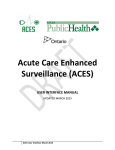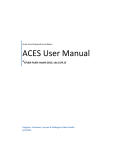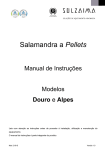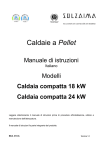Download User Manual for RODS 3E - KFL&A Public Health Informatics
Transcript
REAL-TIME OUTBREAK AND DISEASE SURVEILLANCE (RODS) User Manual for RODS 3E (Updated May 2013) Adapted for Use By: KFL&A Public Health Kingston, ON RODS 3E Adapted from RODS Version 3. 0 By Emergency Department Syndromic Surveillance (EDSS) Team © 2005 RODS Laboratory, University of Pittsburgh RODS 3E User Manual EDSS Version 05132013 -1- Table of Contents Page No. Overview 3 Privacy/Security Information 4 Data Capture within RODS 4 RODS User Interface 8 Logging In 8 Screen Navigation Area 9 • Main 9 • Epiplot 10 • MapPlot 17 • Options 19 • Help 19 • Contact 19 • Logout 19 RODS Integration with Public Health 20 Evaluation 26 Contact Information 28 List of Public Health Units and Hospitals Participating in EDSS 31 Figure 1 – ED Data Capture and Flow Cycle for Syndromic Surveillance Figure 2 – Process flow for investigation of alerts generated by RODS 5 Table 1 – Syndrome Classification (revised from original RODS syndromes) Table 2 – Participating Hospitals and ICP Contacts Table 3 - Lab Contacts for Participating Hospitals and Public Health RODS 3E User Manual EDSS Version 05132013 -2- 23 7 21 22 Overview Real-time Outbreak and Disease Surveillance (RODS) is a computer-based system that automatically collects public health surveillance data from multiple sources. The system analyzes these sources for possible outbreaks and notifies Public Health if an alert is generated. The system employs a web-based user interface that enables the user to examine the captured data. RODS was developed at the University of Pittsburgh by the RODS Laboratory within the Center for Biomedical Informatics. The tool was first deployed in 1999 at a single hospital in Pittsburgh, Pennsylvania. As of 2004, RODS performs emergency department (ED) surveillance for multiple states across the United States (Ohio, New Jersey, Michigan, California and Texas). In the United States, RODS surveillance is focused primarily on Bioterrorism-related events; however in Canada we are utilizing RODS to enhance existing public health surveillance with the aim of integrating RODS into current public health practice. In September 2004, Kingston, Frontenac and Lennox and Addington (KFL&A) Public Health began conducting a 2-year pilot project to develop and evaluate an Emergency Department Syndromic Surveillance (EDSS) System in collaboration with the Ontario Ministry of Health and Long Term Care (MOHLTC) – Public Health Branch, Queen’s University, Public Health Agency of Canada (PHAC), Kingston General Hospital (KGH) and Hotel Dieu Hospital (HDH). The RODS system was selected as the surveillance tool best suited for the project. The University of Pittsburgh’s RODS Version 3.0 was modified to meet Canadian surveillance requirements. The Canadian implementation is known as RODS 3E. As of September 2005, data from KGH, HDH, Lennox & Addington County General Hospital (LACGH) in Napanee, and 4 Hospitals in Hastings & Prince Edward (HPE) Counties were being captured including Belleville General Hospital (BGH), North Hastings Hospital (NHH), Trenton Memorial Hospital (TMH) and Prince Edward County (PEC) hospital. In addition to real-time data, retrospective data was provided from all hospitals. * A complete list of all our hospitals and health units are shown at the end of this manual. The goal of the system is to monitor changes in the incidence of endemic disease and also detect new or emerging infectious disease threats. The 2 syndromes of primary interest are respiratory and gastrointestinal. RODS has a dual use in that it may enable Public Health to protect the health of the community, and it may be used by the hospital emergency departments (ED) and administration to monitor ED volume, ED admissions and surge capacity. In turn, this will allow hospitals to prepare for high volumes of patients, particularly in the event of a flu pandemic. The Canadian RODS 3E system has been designed to reflect the recommendations set forth in the Walker, Kirby, Naylor and Campbell Reports on Public Health. This user manual introduces concepts of the RODS system, outlines how to navigate the user interface, and provides specific instructions for viewing Healthcare Registration data (ED Visits) and Hospital Admissions. Additionally, this manual will demonstrate how the RODS 3E User Manual EDSS Version 05132013 -3- tools within RODS can be used to aid Public Health surveillance and investigation of infectious disease outbreaks. Privacy and Security Information Privacy Background On November 1st 2004, Ontario’s new healthcare privacy legislation, Personal Health Information Protection Act (PHIPA) came into effect. This law was designed to govern the collection, use and disclosure of personal health information within the health care sector. The act further provides a set of comprehensive and consistent rules for the health care sector to ensure that personal health information is kept confidential and secure. In September 2004, in anticipation of PHIPA, policies were developed by both Kingston General and Hotel Dieu hospitals to ensure that all future projects involving personal information would require a detailed business plan, privacy impact assessment and, where applicable, written approval from the Queens University Research Ethics Board (QREB). Privacy and Security Charter In September 2004, prior to project commencement, the EDSS Project Directors, in consultation with legal council, developed a document entitled ‘Privacy and Confidentiality for Health Information for Emergency Department Chief Complaint, Syndromic Surveillance Privacy and Confidentiality Charter (dated September 2004)’. This Charter contained an executive summary of the project as well as the principles, policies and procedures necessary to meet the intent of PHIPA. Privacy Impact Assessment Document: A Privacy Impact Assessment (PIA) document was also prepared which specifically addressed privacy issues as they related to the syndromics project. The PIA addressed the following areas: • Strategic plan addressing privacy protection • Privacy procedures, guidelines and controls • Physical security and access control documentation • Records management policies and procedures for personal information • Project summary and description • Listing of all personal data elements for project • Personal Information Data flow diagram • Personal Information access documentation (Access Matrix) • Statutory authority documentation Both documents were submitted to the appropriate hospital authorities for review and comments. Subsequently, a formal request was submitted to the Queens University Research Ethics Board to proceed with the Syndromics Project. Approval was granted on October 15th, 2004. RODS 3E User Manual EDSS Version 05132013 -4- Data Capture within RODS 3E All data used in the RODS system is collected by the participating health care facilities during the registration/triage process- no additional workflow is required. During registration at an Emergency Department, details are collected and recorded, describing both the patient and the visit. (Figure 1) This data is sent in Health Level 7 (HL7) format to the facility’s HL7 message router, which in turn sends the data to all appropriate systems. The data collected during the registration/triage process is much more detailed than the data set required by RODS. The RODS ED data set requires only six data elements: • Age • Gender • Postal Code (1st five digits) • Chief complaint, as entered by the triage nurse • Date/time of visit • Hospital Name • Triage Acuity Level • FRI score (+ / -) In addition, similar elements are captured for emergency and elective admissions with the admission diagnosis captured in place of the chief complaint. Figure 1 – ED Data Capture and Flow Cycle for Syndromic Surveillance RODS 3E User Manual EDSS Version 05132013 -5- In order to comply with PHIPA, the HL7 message router deletes identifiable information from the data, and transmits this minimal data set to RODS. A Bayesian text classifier then categorizes the visit into one of seven syndromic categories, based on the chief complaint (refer to Table 2 for examples). These 7 Categories are: Gastroenteritis, Respiratory, Fever/ILI, Asthma, Dermatological (Derm) Infectious, Neurological (Neuro) Infectious, and Severe Infectious. These syndrome categories are then sorted and analyzed by various detection algorithms designed to detect anomalies (unusual events) in the data, potentially an outbreak. NOTE: The Gastroenteritis, Respiratory and Fever/ILI syndromes are the primary syndromes of interest. However, all other syndromes are included to maximize the potential of the system to detect any disease events of interest including bioterrorism events. RODS 3E User Manual EDSS Version 05132013 -6- Table 1 - Syndrome Classification (revised from original RODS syndromes) RODS 3E User Manual EDSS Version 05132013 -7- RODS User Interface The RODS user interface is a secure web-based interface for displaying public health surveillance data. The RODS user interface is comprised of 7 sections. Each of these sections can be accessed from the screen navigation area: Logging In To access RODS, visit the following website: http://www.quesst.ca CryptoCard key fob All authorized RODS users are given a CryptoCard key fob. Along with this, they are provided with a user name which they are instructed to keep secure. Logging into RODS requires that the user enter his/her user name in the User name box. In the "Response" box, the user must enter the pseudo-random 6 digit number generated by the key fob. In order to prevent brute force approaches to hacking the site, a key fob will be disabled after three failed login attempts. If this happens, the user will have to contact staff for reauthorization (see end of document for contacts). RODS 3E User Manual EDSS Version 05132013 -8- Screen Navigation Area The screen navigation area offers 7 selections to choose from: Main screen, Epiplot, Mapplot, Options, Help, Contact, and Logout. 1. MAIN The first time you log into the RODS system, you will see the Main Screen. The Main screen provides the user with a simple overview of recent activity captured by the surveillance system and more importantly notifies the user of any ALERTS, visible in the System Message Log. This main screen will refresh itself every 2 minutes if you leave it displayed. ALERTS Displayed Here Data Type Health Unit Normalize For performance purposes, counts are computed and cached at regular intervals each day. The counts you see for a given day will be the number of patients which were seen in the 24 hours leading up to that time. Therefore, depending on the time of day, many of the recorded patients for a given day will actually have occurred on the previous day. Counts are computed as follows: 12:05 am, 6:05 am, 12:05 pm and 6:05 pm. RODS 3E User Manual EDSS Version 05132013 -9- Data Type and Health Unit Selection Area The “data type” allows the user to switch between data sources (currently Admissions and ED Registrations are available). Similarly, the “health unit” allows the user to switch between participating health units. Normalize You can also “normalize” the frequencies of the charts. For ED registration data the normalize function divides the number of visits over a 24 hour period for a specific syndrome category by the total number of visits in the same 24 hour period (plots the number of cases as a percentage of total cases). Chart Area There are 4 charts displayed on the main screen (Respiratory, Constitutional, Gastrointestinal and All Healthcare Registrations). System Message Log This area displays messages from the outbreak detection algorithms of RODS (RLS, CuSUM and WSARE are currently under investigation). The display will show the following elements of the alert: Date and time of the alert, syndrome, health unit, algorithm that generated the alert, observed count and threshold. 2. EPIPLOT Epiplot allows the user to plot time-series graphs of case counts for geographic regions (at the health unit or and/or postal code level) for any time interval. For convenience, standard time intervals are provided. You must select one or more syndromes, which are simultaneously plotted. In addition, you may restrict your counts to specific demographic selections, such as age, gender, and/or hospital. You select one or more syndromes to plot from the list on the left of the screen. You select the time interval, demographic and area selections from the menu at the bottom of the screen. To create graphs in EpiPlot: 1. Choose a data type (currently only ED registrations and hospital admissions are available) from the data type selection area. Multiple selections can be made. 2. Choose a time period from the time period selection area. The default time period is “last week”. The period field drop down selection button offers more time periods to choose from. Highlight the time period you are interested in. Additionally, a custom time period can be chosen using the start and end date drop down buttons. 3. Choose the demographic specifics you would like to plot. Cases can be restricted by Gender (M or F) or by age (you may select an age range, specified by a minimum and/or maximum age - age ranges are inclusive or a commonly used age range from drop down menu e.g. school age, senior). 4. Choose the area specifics you would like to plot. Here, different Health Unit, Hospital and Postal Codes may be chosen. The Postal Code may be represented by either a 5digit Postal Code or Forward Sortation Area, (FSA - first three digits of the postal code). RODS 3E User Manual EDSS Version 05132013 - 10 - Which is used is determined by whether the area is rural or urban. In urban areas, the FSA represents a fairly small geographical area, and thus is used. However, in rural areas, FSA is far too large to be of use. Therefore, the first five digits of the postal code are used instead. After choosing data type, time period, demographics and area specifics, select ‘Create Epiplots’ Data Type Time Period Age/Gender Area (health unit, hospital, postal code) RODS 3E User Manual EDSS Version 05132013 - 11 - CREATE EPIPLOTS Additional Graphing Options: Normalize Instead of graphing the total number of cases for a given syndrome, which has natural variance (e.g. by the day of the week), plot the number of cases as a percent of the total cases. The graph for All Visits is unaffected. Wavelet The wavelet is a form of smoothing, which attempts to fit a weighted average to the data, accounting for natural sources of variance such as day of the week and time of year, in addition to overall trends in the data (e.g. a general upward trend caused by an increase in the population). The line presented on the graph is actually a wavelet representing the average plus two standard deviations. Any time the data moves above this point, it represents an interesting event which should be investigated. Lab Data Select this to show the number of positive lab results for your given age and gender selected, from the Reportable Disease Information System (RDIS) database. Currently, we have RDIS data for flu tests until the end of 2004. The existing RDIS system was replaced by the Integrated Public Health Information System (iPHIS) in June 2005. The iPHIS system collects additional lab information and enables the user to easily create reports of the lab data. Flu is shown both on the Respiratory and Constitutional graphs. Because flu tests are quite rare, relative to the case counts we typically see, it is necessary to exaggerate the values. We do this by applying a factor making the highest point on the flu line three quarters the height of the highest point on the case count line. This tends to give a reasonable representation for long time periods (one year and over). Bear in mind that for short periods, single tests can appear deceptively high on the graph. We hope to address this in a principled way soon. We also hope to provide data for additional lab tests, and to eventually provide this data in real time. Additionally, iPHIS includes an outbreak module, which will allow Public Health to collect information in a more timely manner (nearly real-time), in the event of an outbreak. The RODS system as modified for Canadian surveillance needs is designed to integrate with the applications and functionality of the new iPHIS system. RODS 3E User Manual EDSS Version 05132013 - 12 - Other Options: Get Alerts Within the Epiplot screen, selecting the “Get Alerts” option enables the user to display all alerts for the selected parameters (data type, time period and area). The Alert will display information on the type of algorithm that generated the alert, date and time of the alert, syndrome, observed count, alert threshold and a data link to the view the alert in more detail. The data link will provide a page containing graphs of the total visits, visits by syndrome and normalized visits by syndrome for the two months leading up to the event. In addition, the data for all patients seen on the day of the alert will be displayed (see below for a description of view of cases). The detection algorithms are run every 6 hours. In the event of the detection of a possible outbreak, the appropriate authorities are notified via email. Additionally, the event is logged for future access. GET ALERTS RODS 3E User Manual EDSS Version 05132013 - 13 - Get Cases – ED Visits Within the Epiplot screen, selecting the “Get Cases” option enables the user to display a line listing of all cases for the selected parameters (data type, time period and area). NOTE that cases can only be displayed for up to a one-week period. Triage Acuity FRI All Visits GET CASES Triage Acuity – This data is currently only provided by 7 of the 9 hospitals (excludes SFH and GWMH). Triage acuity refers to the health care professional’s assessment of the patient at ED registration. Patients are triaged or ‘prioritized’ on the basis of their condition at registration. The acuity scale determines the time to see a physician. The scale ranges from Triage Level I, the most severe, where the patient requires immediate attention, to Level V (non-urgent) where the patient can wait to see a physician. Each acuity level is based on a relationship between sentinel events as defined by ICD-9 diagnosis at discharge RODS 3E User Manual EDSS Version 05132013 - 14 - from ED and the ‘usual’ way a patient presents with given conditions1. Interim assessment and/or a change in the patient’s condition may result in a new acuity level assignment. Febrile Respiratory Illness (FRI) screening – This data is only available for 7 of the 9 hospitals (excludes SFH and GWMH). The FRI questionnaire screens incoming patients for symptoms of cough or shortness of breath AND fever (Sections A and B). If the patient responds Yes to both of these sections they are asked questions from two follow-up sections. The first subsequent section asks about travel history or contact with others who have traveled to areas that would place them at high-risk for infectious disease (Section C). In the second follow-up section, the patient is asked whether they work for a healthcare agency/facility or organization or whether they are a resident of a long-term care facility (Section D). A positive FRI test results from positive responses to Sections A AND B in conjunction with positive responses to either Section C OR Section D. Hospital infection control is notified immediately upon a positive FRI screening result. The FRI screening questionnaire is recommended practice to all hospitals in the province and the travel history component can be quickly altered to highlight areas with epidemiological links to current outbreaks. The inclusion of these elements in the RODS data set provides tools to inform any Public Health response to an alert generated by the system. Both Triage Acuity and FRI screening data are valuable tools for monitoring the morbidity of disease and its associated mortality. For example, patients are not admitted for pneumonia unless their symptoms result in a sufficiently high score on the Pneumonia Severity Index (PSI)2. When more patients are admitted with pneumonia, morbidity is higher and thus associated mortality is likely to increase. RODS 3E User Manual EDSS Version 05132013 - 15 - Get Cases – Admissions Hospital admissions (both ED and elective) are captured in real-time from all hospitals. All Admissions GET CASES RODS 3E User Manual EDSS Version 05132013 - 16 - 3. MAPPLOT Mapplot allows the user to examine the spatial distribution of emergency department visits. The data can be displayed in two formats; Normalized Case Counts where for the selected syndrome, you will see the percentage of total visits which that syndrome represents or Case Counts vs. Average where you see the case count as a percentage of the average case count for that syndrome/demographic, for that geographical area. The screen display consists of 5 areas: Map Area Found in the center of the screen, this displays the desired mapping information. Clicking on this map performs the action specified by your selected action (see below). The upper left corner displays an overview map of the province. Clicking the overview map moves the main map display to the selected area on the overview map. RODS 3E User Manual EDSS Version 05132013 - 17 - Action Selection Found at the left side of the screen, this enables the user to select the action which will be performed by clicking on the map. It also allows you to perform some one-click actions. The buttons, from top left to bottom right, are: Toggle between layers and legend: This allows you to display a legend, showing the graphical representation of all currently selected layers (see below), as well as the case counts indicated by the colours. Clicking again will return you to the layer selection menu. Toggle Overview map: Turns on/off the overview map. Zoom in: Zooms in one of two ways. A single click will zoom in by a fixed amount to a spot centered on the point you clicked. Alternatively, you may drag and form a rectangle, and this will become the extent of your zoom. Zoom out: Zoom out by a fixed amount, centered on the point you clicked. Zoom to full extent: Zoom out entirely to the provincial map. Zoom to active layer: Zoom to the smallest extent in which all members of the active layer (see below) are visible. Back to last extent: Undo the most recent zoom/pan operation. Pan: Drag the map to move the visible area. Pan up: A single click operation that moves the map display up by a fixed amount. Pan down: A single click operation that moves the map display down by a fixed amount. Pan left: A single click operation that moves the map display left by a fixed amount. Pan right: A single click operation that moves the map display right by a fixed amount. Identify: When this is active, clicking on the map will reveal information in the data frame (see below) pertaining to the current active layer (see below). The information revealed depends on the active layer. Print: This button pops up a window containing the map and legend. You are able to change the title of the map, then select File -->Print to print the map. Layer Selection Area This area, located at the right of the screen, displays a list of selectable layers. It enables the user to turn on and off layers, such as schools, and hospitals. It also enables you to select between the two data display types. The square check boxes allow you to alter the visibility of layers. Clicking 'Refresh Map' will refresh the map with the new layer selections. The circular radio boxes allow you to select a single active layer. This is used for the identify function (see above). Some layers are only visible on the map at certain map scales. If you turn on a layer and no information for that layer appears on the map, try zooming in to a smaller map area. *Note: The layers are currently under revision to incorporate additional sources as well as contact information. RODS 3E User Manual EDSS Version 05132013 - 18 - Information Area This area located immediately below the map, displays information generated by the ‘Identify’ function. For layers such as hospital and school, this will display the name of the institution clicked, the address, and any available specific information. For the data layers, this will display the geographical area and the raw case count, as well as the normalized value and percent of average. Query Area Located at the bottom of the page, this menu allows you to select the data you want to map. Pressing the 'Query' button will refresh the map with your selected data. There are several independent options: 4. Options The user can select default settings for the Main Page, EpiPlot and MapPlot within the limits of RODS capabilities. Once the default settings have been made, the display will be customized for the user’s preferences. 5. Help This function allows the user to view a brief description of the tools within RODS (similar to the user manual). The information will be specific to the active page. For example, selecting Help within Epiplot will display the functions within Epiplot. 6. Contact The user is able to send an email to RODS staff regarding questions or concerns related to the system. 7. Logout The Logout function will disconnect the user from the system. In order to access RODS again, the user is required to re-enter User name and Response. RODS 3E User Manual EDSS Version 05132013 - 19 - RODS Integration into Public Health The following section will outline how the RODS system can be integrated into the existing Public Health outbreak investigation process. RODS can provide the Public Health staff with valuable information by 1) notifying them of a potential outbreak situation through automatic alerts generated by the RODS system and 2) providing a resource of additional information in the event that they are notified about an outbreak within the community. The steps to the investigation process including the integration of RODS will be outlined below. ⇒ In the event of a RODS alert: - - Public Health staff will be notified via email that an alert threshold has been reached through one of the detection algorithms meaning that the observed count for a particular syndrome exceeds the ‘expected’ by a pre-determined amount. For the initial stages, RODS 3E team members will investigate the alerts and then where warranted pass on the alert via email to Communicable Disease (CD) and/or Environmental Health (EH) teams. Steps in the investigative process are as follows: 1. Confirm the syndrome classification. Verify by viewing the cases (via the ‘Get Alert’ link) that the syndrome classification correctly corresponds to the chief complaint. 2. If syndrome classification is incorrect or inconsistent, please make note of the discrepancies and contact RODS staff member(s). If syndrome classification is correct, examine the cases. Look at the time period (date and time), demographics (age, gender) and area specifics (hospital, health unit, postal code to see if any patterns or anomalies exist. 3. Plot the cases using Epiplot (note that a default Epiplot view will be provided with an Alert display when the ‘link’ is selected from the ‘Get Alerts’ page) to examine trends. Use the wavelet function to display the threshold limit on the graph. 4. Map the cases using Mapplot to observe the location of residence of the cases. This information may be valuable, depending on the type of infection and its communicability, to examine spread of disease and clustering. If clustering is evident, the investigator may examine schools, daycares, long-term care facilities, etc. in the area and contact information will be available (Note: steps 3 and 4 are interchangeable). 5. If possible, determine who is at risk (e.g. children, elderly living in long-term care facilities, individuals residing in an area defined by a postal code or FSA, etc) from the above steps. 6. NOTIFY Hospital(s), Physicians (Doc Alert), Branch Offices (Cloyne, Napanee, Sharbot Lake) and potentially other health units depending on the scope that this may be an outbreak situation and further investigation is required. Public Health can raise awareness among hospital(s) of concerns related to infectious disease, such that cases may be more readily diagnosed and the necessary precautions such as infection control procedures taken (where appropriate). The hospital(s) may also provide additional information to aid the investigation such as identifying RODS 3E User Manual EDSS Version 05132013 - 20 - additional cases (refer to Table 1 for hospital ED hours of operation and other relevant information). The Hospital Infection Control Practitioner (ICP) or designate Infection Control staff member is the contact for Public Health at the hospital. The call Nurse on the floor may be contacted for information pertaining to admitted patients. *Ensure that the proper information (date/time of visit, hospital, number of cases, comparison to seasonal trends, lab data if available, etc.) is ready at the time of call to ICP to facilitate efficient investigation. Table 2 – Participating Hospitals and ICP Contacts Hospital Name ICP (or designate staff member) Contact Number KGH (613) 549-6666 x4015 HDH (613) 544-3310 x2262 LACGH (613) 354-3301 x400 Refer inquiries to Public Health at HPE (Quinte Health Care sites) (613) 966-5500 (ask for Communicable Disease) The Patient Care System (PCS) is accessible through VPN (Virtual Private Network) at KFL&A Public Health. This allows Public Health to access patient information that may be useful for investigative purposes including: admission diagnosis, demographics, family doctor, lab results, x-ray results, patient history, and bed history. The downfall to this data source is that access is unreliable and there is a time lag for entry (approximately one day). Similarly, information is available from patient records, but it is approximately one day delayed. [NOTE THAT NO LAB TEST HAS BEEN IMPLICATED IN STEPS 1-6 OF THE INVESTIGATION AS OUTLINED ABOVE. The early lead time provided by a RODS Alert may be crucial to preventing and controlling an outbreak within a healthcare setting/institution, the community, or both] 7. CONTACT Hospital Laboratory (for ED visits or admitted patients), Public Health Laboratory (for samples related to outbreak investigation and tests outlined on the Ontario Public Health Laboratory Testing Menu), and/or private laboratories to request number of test requisitions, positive results (preliminary or otherwise), negative results, type/species identification, etc (Table 4). Access to information and timeliness of results will depend on the laboratory and the outbreak. Microbiological lab data is available from patient records. This data should be examined initially and where not available, the lab should be contacted for preliminary results. RODS 3E User Manual EDSS Version 05132013 - 21 - Table 3 – Lab Contacts for Participating Hospitals and Public Health Laboratory Name Contact Number KGH HDH LACGH Kingston Public Health (613) 549-6666 x4178 Samples sent to KGH Samples sent to KGH (613) 548-6630 Pre-op. blood work only Samples sent to MDS Labs Quinte Health Care sites 8. Continue to monitor RODS for real-time ED visits of syndrome of interest, particularly the spread of disease, geospatial analysis, changes in patient demographics and disease severity (acuity levels). Monitor the admissions (primarily ED admissions) to detect any patterns or anomalies in demographics or reason for admission. Contact Hospital(s) as required. Using RODS to examination of the demographics of an outbreak will allow the user to determine at an early stage the population who may be at greatest risk e.g. the very young or very old. Through spatial spread and temporal analysis of the outbreak, the user may readily determine the areas within which residents are at greatest risk and also monitor the spread of disease. Refer to Figure 2 for a process flow of investigation of RODS-generated alerts. RODS 3E User Manual EDSS Version 05132013 - 22 - Figure 2 – Process flow for investigation of alerts generated by RODS Alert generated by RODS Email Notification of Alert syndromic surveillance team Investigation Complete STEP 1 - Initial Investigation -Verify syndrome classification -Assess the size and duration of the increase -Compare to historic trends and other public health parallel data sources (if available) Does the Alert constitute A potential outbreak? (ie a real Alert) Implement Public Health Intervention Monitor RODS for response to intervention NO Document technical, Statistical, or other System issues YES STEP 2 - Examine the cases by: PERSON (age/gender) PLACE (hospital/health unit/postal code) TIME (date/time) (within RODS) -Continue to monitor RODS for new cases Notify public health (EH and CD), hospital (ED and infection control), labs of potential outbreak CD/EH processes for example: - Verify hospital records through VPN - Consult iPHIS where appropriate - Conduct additional case finding - Examine cases by PERSON, PLACE, TIME -Sample collection, patient follow-up as required Does the anomaly remain? Is it of public health significance? STEP 4 – Collect additional information as required to prepare for public communications NO YES STEP 3 - Communicate with Medical Officer of Health YES Is further investigation or action required? NO Note: Documentation for each action/decision is required – refer to Excel Spreadsheet RODS 3E User Manual EDSS Version 05132013 - 23 - ⇒ In the event of that Public Health is notified of a respiratory or gastrointestinal outbreak occurring within the community (How RODS can help): - - - Public Health staff will be notified via telephone call, fax and/or mail from a laboratory, an institution such as long-term care or daycare, physician, etc. of an infectious disease event requiring further investigation. In most cases, this notification is concerning a reportable disease, which must be reported by law to Public Health. Public Health investigation is warranted for most reportable diseases, unusually high incidence of disease (particularly in institutions), new or emerging diseases or any other infectious disease event deemed to be a threat to the health of the public. Notification may come to any of the appropriate CD or EH team members during regular business hours Mon-Fri 8:30am-4:30pm or to the Medical Officer of Health (cell phone/pager) or assigned back-up during evenings and weekends. RODS may be utilized CONCURRENTLY or IN ADDITION TO standard investigative processes as follows: o Following notification to Public Health - examine the syndrome of interest, time period, demographics and location of interest. One or more of these features may be explored individually to characterize the potential outbreak. o Use Epiplot or Mapplot to display the desired information o Contact ED for additional case finding o NOTIFY Hospital(s), Physicians (Doc Alert), Branch Offices (Cloyne, Napanee, Sharbot Lake) and potentially other health units depending on the scope that this may be an outbreak situation and further investigation is required. Public Health can raise awareness among hospital(s) of concerns related to infectious disease, such that cases may be more readily diagnosed and the necessary precautions such as infection control procedures taken (where appropriate). o Monitor RODS on a regular basis to assess real-time ED visits of syndrome of interest – use Epiplot and Mapplot to track changes in disease patterns. RODS 3E User Manual EDSS Version 05132013 - 24 - Dissemination of Alerts: - - - Automatic, real-time email notification of alert to syndromic surveillance team 24/7 If Alert is not acknowledged within 6 hours, a phone call will automatically go to Project Director Dr. Kieran Moore Monday to Friday 8:30-4:30 (Regular KFL&A Public Health business hours) – alerts requiring action will be sent manually by syndromic surveillance team to Marg McReynolds, manager of Communicable Disease at KFL&A Public Health (or Communicable Disease nurse on-call). Marg will then delegate the alert as required to the appropriate person(s). Weekends and after hours, alerts will be directed to the syndromic surveillance team and Dr. Kieran Moore as above, however, if an alert requires follow-up investigation on an urgent basis – Dr. Ian Gemmill, Medical Officer of Health (or designate on-call) will be contacted. Following initial assessment by the syndromic surveillance team, alerts will be also be sent via email to hospital ED physicians and manager, residents, ICP. Contact Numbers: Dr. Kieran Moore (613) 549-1232 x 1121 Marg McReynolds (613) 549-1232 x 1254 Dr. Ian Gemmill (Pager) (888) 313-5097 Public Health – Additional Investigation through RODS: - The syndromic surveillance team is on-call to help ongoing Public Health (EH or CD) investigations. The team (Adam van Dijk) may be contacted Monday-Friday 8:304:30. During weekends or after hours, Dr. Kieran Moore may be contacted. Contact Numbers: Adam van Dijk Dr. Kieran Moore (613) 549-1232 x1510 (613) 549-1232 x1121 RODS 3E User Manual EDSS Version 05132013 - 25 - RODS DAILY MONITORING: RODS is monitored DAILY for the following to ensure that the system is functioning properly and also to provide information to Public Health and Hospital Administration on infectious disease events: o ED Registrations – examine visits by syndrome, demographics, area and time period. An alert will be generated automatically in the event of an aberration, however daily monitoring can provide Public Health with a good indication of baseline incidence, weekly and seasonal trends, etc. and also ensure the system is classifying appropriately. o ED Admissions – examine trends or anomalies by demographics, area and/or reason for admission. Hospital administration can monitor ED volume and prepare for added volume in the event of an outbreak. • Hospital admissions will be monitored daily for the occurrence of admissions of interest to Public Health for example, encephalitis, hepatitis, pneumonia clusters and meningococcal disease. Public Health will be notified of these and other admissions of interest. o Elective Admissions – examine volume of patients admitted, reason for admission, predict admission volume given surgery days (primarily for use by Hospital administration). RODS WEEKLY MONITORING: RODS bi-weekly reports are generated and distributed to CD and EH teams as well as to participating hospitals (Infection Control, Communicable Diseases, Emergency Departments, Physicians and residents, Nurses, etc). These summary reports include alerts (if applicable), # of admissions, increases in syndromes, graphs/tables, etc. From the Public Health standpoint, these reports should provide the impetus for further investigation into areas of interest and also raise awareness of trends and unusual events such that Public Health can continue to monitor for these trends or anomalies. EVALUATION: An evaluation framework for the RODS system as it is utilized by KFL&A Public Health is completed. The evaluation framework included a combination of one recommended by PHAC3 and one recommended by the Centers for Disease Control and Prevention (CDC)4. The evaluation for the RODS 3E system examined the overall system and its ability to collect, analyze and disseminate information related to infectious disease outbreaks. The following elements of the system were evaluated: System-wide issues, data sources, data preprocessing, statistical analysis, epidemiologic analysis, interpretation, and investigation. RODS 3E User Manual EDSS Version 05132013 - 26 - References: 1 Canadian Association of Emergency Physicians (CAEP). Implementation guidelines for the Canadian emergency department triage and acuity scale (CTAS). Version 16: 11/30/1998. Available at: http://www.caep.ca/002.policies/002-docs/ctased16.pdf 2 Ontario Medical Association (OMA). Recommended Clinical Guidelines. May 2003. Available at: http://www.oma.org/pcomm/OMR/jul/03gac2.htm 3 Public Health Agency of Canada (PHAC). Framework and tools for evaluating health surveillance systems. Centre for Surveillance Coordination Population & Public Health Branch. March 2004 Version 1.0. Available at: http://www.phac-aspc.gc.ca/cscccs/pdf/i_Surveillance_Evaluation_Framework_v1.pdf 4 Centers for Disease Control and Prevention (CDC). Framework for evaluating public health surveillance systems for early detection of outbreaks; recommendations from the CDC Working Group. MMWR 2004; 53 (No. RR-5): [inclusive page numbers] Available at: http://www.cdc.gov/mmwr/PDF/rr/rr5305.pdf RODS 3E User Manual EDSS Version 05132013 - 27 - RODS 3E CONTACTS QPHI/ EDSS TEAM Dr. Kieran Moore (QPHI Director) Emergency Department Syndromic Surveillance (EDSS) Team (613) 549-1232 x1121 [email protected] Adam van Dijk (Epidemiologist) (613) 549-1232 x1510 [email protected] RODS 3E User Manual EDSS Version 05132013 - 28 - Schedule “A” – List of Public Health Units and Hospitals Participating in EDSS Health Unit (see Key below) KFL&A Hospitals within Health Unit (Hospital Abbreviation) Kingston General Hospital (KGH) Hotel Dieu Hospital (HDH) Lennox & Addington County General Hospital (LACGH) Date linked to EDSS HPECHU Belleville General Hospital (BGH) Trenton Memorial Hospital (TMH) Prince Edward County Hospital (PEC) North Hastings Hospital (NHH) September 2005 September 2005 September 2005 September 2005 LGLHU Smiths Falls Hospital (SFH) Great War Memorial Hospital (GWMH) Brockville General Hospital (BRGH) July 2008 November 2008 July 2009 PCCHU Peterborough Regional Hospital (PRH) April 2009 SMDHU Orillia Soldiers Memorial Hospital (OSMH) Georgian Bay General Hospital (GBGH) Muskoka Algonquin Hospital – Bracebridge (MAH) Muskoka Algonquin Hospital – Huntsville (MAH) Royal Victoria Hospital (RVH) February 2010 February 2010 February 2010 Douglas Memorial Hospital (DMH) Greater Niagara General Hospital (GNG) Hotel Dieu Hospital (OSS) *Closed as of March 25, 2013 Welland County General Hospital (WHS) Port Colborne General Hospital (PCG) St. Catharines General Hospital (SCG) February 2010 February 2010 February 2010 NRPH NBPH September 2005 September 2005 September 2005 February 2010 May 2010 February 2010 February 2010 February 2010 North Bay General Hospital (NBGH) West Nippissing General Hospital (WNGH + WNG) Mattawa General Hospital (MH + MGH) April 2010 April 2010 EOHU Glengarry Memorial Hospital (HGMH) April 2010 TBDHU Thunder Bay Health Sciences Center (TBRH) Wilson Memorial General Hospital (WMGH) The McCausland Hospital (MCCA) Nipigon District Memorial Hospital (NDMH) Geraldton District Hospital (GDHO) Manitouwadge General Hospital (MGHO) May 2010 September 2010 September 2010 September 2010 September 2010 September 2010 TOR St. Joseph’s Health Centre (STJOE) Etobicoke General Hospital (EHC) June 2010 January 2011 RODS 3E User Manual EDSS Version 05132013 - 29 - April 2010 PEEL Brampton Civic Hospital (BCH) Credit Valley Hospital (CVH) Trillium Health Centre – Mississauga (MISS) January 2011 November 2011 February 2013 SDHU Sudbury Regional Hospital (SRH) Chapleau General Hospital (CHS) Espanola General Hospital (EGH) Manitoulin Health Centre (MHC) February 2011 July 2011 February 2013 February 2013 NWHU Lake of the Woods District Hospital (LWDH) Atikokan General Hospital (ATGH) Dryden Regional Health Centre (DRH) Riverside Health Care – Emo site (RHF) Riverside Health Care – Rainy River site (RHF) Riverside Health Care – Laverendrye site (RHF) Sioux Lookout Health Centre (SLH) August 2010 September 2010 September 2010 September 2010 September 2010 September 2010 September 2010 PHU Anson General Hospital (AGH) Lady Monto Hospital (LMH) Bingham Memorial Hospital (BMH) Timmins and District Hospital (TDH) De Smooth Rock Falls Hospital (FSR) Sensenbrenner Hospital (SBH) Hopital Notre Dame (NDH) Hornepayne Community Hospital (HPH) July 2011 July 2011 July 2011 July 2011 July 2011 February 2013 February 2013 February 2013 THU Kirkland & District Hospital (KDH) Englehart & District Hospital (EDH) Timiskaming Hospital (TEM) July 2011 July 2011 July 2011 APH Lady Dunn Health Centre (WAW) St. Joseph’s General Hospital (QEL) Blind River District Health Centre (BRH) July 2011 July 2011 February 2013 HRHD Halton Healthcare Services – Georgetown (GEO) Halton Healthcare Services – Milton (MIL) Halton Healthcare Services – Oakville (OAK) Joseph Brant Memorial Hospital (JBMH) October 2011 Grey Bruce Health Services – Lion’s Head (LHSH) Grey Bruce Health Services – Markdale (MDSH) Grey Bruce Health Services – Meaford (MFSH) Grey Bruce Health Services – Owen Sound (OSSH) Grey Bruce Health Services – Southampton (SSH) Grey Bruce Health Services – Tobermory (TSH) Grey Bruce Health Services – Wiarton (WSH) Hanover and District Hospital (HADH) South Bruce Grey – Durham (DSH) South Bruce Grey – Walkerton (SWH) November 2011 GBHU RODS 3E User Manual EDSS Version 05132013 - 30 - October 2011 October 2011 October 2011 November 2011 November 2011 November 2011 November 2011 November 2011 November 2011 November 2011 November 2011 November 2011 CHPHS South Bruce Grey – Kincardine (KSH) South Bruce Grey – Chelsey (CSH) November 2011 November 2011 Hamilton Health Sciences Corp. – McMaster Children’s Hospital (MCM) Hamilton Health Sciences Corp. – Hamilton General Hospital and Urgent Care Centre (HAH) Hamilton Health Sciences Corp. – Juravinski Hospital (formerly Henderson) (HEN) St. Joseph’s Healthcare (ST01) March 2012 Key to Table Above: KFLA – Kingston, Frontenac & Lennox and Addington Public Health HPECHU – Hastings and Prince Edward County Health Unit LGLHU – Leeds, Grenville and Lanark County Health Unit PCCHU – Peterborough County City Health Unit SMDHU – Simcoe and Muskoka District Health Unit NRPH – Niagara Region Public Health NBPH – North Bay Public Health EOHU – Eastern Ontario Health Unit TBDHU - Thunder Bay District Health Unit TOR – Toronto Public Health NWHU – Northwestern Health Unit PEEL – Peel Region Health Unit SDHU – Sudbury District Health Unit PHU – Porcupine Health Unit THU – Timiskaming Health Unit APH – Algoma Public Health HRHD – Halton Regional Health Unit GBHU – Grey Bruce Health Unit CHPHS – City of Hamilton, Public Health Services RODS 3E User Manual EDSS Version 05132013 - 31 - March 2012 March 2012