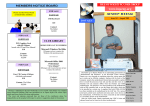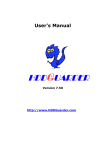Download PDF - OPCUG
Transcript
Vol. 16 No. 2 The newsletter of the Ottawa PC Users Group February 1999 Software Review PartitionMagic 4.0 By Chris Taylor Last spring, Harald Freise wrote a review of PartitionMagic 3.0. Well, found reference to PartitionMagic not working on the folks at PowerQuest have not been sitting idle since then. Last fall, NT Server was in angry complaints in the they released version 4.0 of this terrific program. support forums at PowerQuest. ServerMagic, a new (much more expensive) program from Powerful PowerQuest, is specifically designed for NT PartitionMagic is the most advanced program available for Server. Continued on page 3 manipulating partitions on your hard disks. It supports FAT, FAT32, NTFS, HPFS, Linux Ext2, and Linux Swap partitions. It can create INSIDE any of these partitions and resize them without data loss. It can convert back and forth between FAT and FAT32 as well as convert one-way from FAT to NTFS (the actual conversion is done by the NT utility Convert) and Coming up: FAT to HPFS. Additionally, you can copy partitions which is a great way to upgrade from a smaller to larger disk February meeting . . . . . . . . . . . . . . . . . . . . . . 2 Meeting calendar . . . . . . . . . . . . . . . . . . . . . . . 2 or to create a backup. Previous versions of Club news - Club life PartitionMagic were DOS executables dressed up to look like Presidents Report . . . . . . . . . . . . . . . . . . . . . . 3 Windows apps. This gave complete January Prize Winners . . . . . . . . . . . . . . . . . 8 control to PartitionMagic to do whatever it wanted Fly West for questions and answers . . . . . . . 8 without worrying about Reuse, recycle . . . . . . . . . . . . . . . . . . . . . . . . . . 8 files being in use by the operating system. Version 4.0 adds native Windows Dunc Petries corner 95/98 and NT Workstation versions. PartitionMagic analyzes all the partitions you are trying to modify. If there are no files in use, it does the modifications within the native application. Otherwise, it queues up a batch job and then runs it either from MS-DOS mode (for Windows 95/98) or before the full operating system loads on the next Training Review Hightech Training Company . . . . . . . . . . 5 Hardware Update Not another bus? . . . . . . . . . . . . . . . . . . . . . 5 Book Review Desktop scanners . . . . . . . . . . . . . . . . . . . . . 7 boot (in the case of NT.) PartitionMagic is not intended for use on NT Server, although the box simply states Windows 3.x, 95, 98, NT or DOS 5.0 or later. Outside of a single sentence on page xviii in the user manual, the only place I WEDNESDAY, February 3 , 1999 rd Next meeting: Coming Up Psion Handheld Computer modem and a PC Card (formerly PCMCIA) adaptor. Two AA penlight cells normally provide 35-40 hours of use although an AC power supply is available as an option. Ultra-portable computers have recently mesmerized users with their versatility and power. Palm computers are prized for their compactness; however, everyone does not embrace their lack of a keyboard. Current hand-held computers (with keyboards) usually employ Windows CE as the operating system. GGG It’s time for a change! At our February meeting, come and see an attractive alternate: the Psion Series 5 that PC Magazine awarded an Editor’s Choice in March 1998. While less well known perhaps than its Windows CE cousins it uses a more powerful, proprietary, true multi-tasking, operating system complete with its own programming language. The Psion can synchronize its data with any Windows 9x or NT machine. re? Your Futu What can it do? Word processing, spreadsheets, personal information management, calculator, sketch pad and even a voice recorder are standard features! Unlike many hand-helds, it has adequate key spacing to type without hitting multiple keys. The user interface employs icons and a 640 x 240 backlit touch-screen. Equipped with 8 MB of RAM, it accepts flash cards to increase on-board memory. Other accessories include a Calendar Meetings Date rd February 3 OPCUG General Meeting : Psion Handheld Computer See Coming up article above. March 3 rd Time and venue 7:30 p.m. - National Museum of Science and Technology, 1867 St. Laurent Blvd. : To be announced Ottawa Paradox Users Group Third Thursday of each month FOX Pro/Developers SIG To be announced 6:15 pm - Inly Systems, 1221a Cyrville Rd. 7:15 pm - Sir Jean Talon Building Conference room, Tunney's Pasture, Holland Ave. (north of Scott St.) rd PIG SIG (or is it WING SIG?) 2 February 3 After all the other SIGs - All questions, be they serious or not Ottawa PC User's Group Good Times cafe at Shoppers City West, Baseline and Woodroffe February 1999 Club News President’s Report—1998 in Review by Bert Schopf 1998 was an eventful year for the OPCUG; a year in which we The SIGs within the club have morphed in 1998. We saw much activity and made a lot of connections. It might be witnessed the rebirth of the Internet SIG and a successful said that the past year was one of getting people connected. merger with another OS/2 group. If you feel there is a The biggest change was the implementation of PUB II, our void in our groups Special Interest Groups and are clubs communications server. PUB II was overhauled to willing to coordinate a SIG, please contact one of the include Internet access at our new permanent home Board of Directors. (http://opcug.ottawa.com). Thanks to the devotion of our sysop and web developers, people can now connect to each other through the Internet, while maintaining dial-up access. Care was taken to maintain essential member services (messaging, notices, file downloads) and enhance the PUB with new features like the listserves and statistics reports. The Internet access route has opened our doors to a much wider potential audience. Our club also enjoyed our monthly bricks-and-mortar meeting place through a strategic partnership with the National Museum of Science and Technology. Special thanks are extended to Paula Kirton and Rita Signorini of the Museum for their hospitality. The club newsletter continues to keep us informed of whats going on and whats happening. Kudos to Dunc Petrie (editor), Jean Vaumoron (layout), and all who contributed articles. Were always looking for content; if you have something to say, put it in writing and submit it! After all, its YOUR newsletter. We continue to reach out to the community at large. OPCUG held our perennial public swap meet in November and staffed an information booth for the Museums swap meet just last month. Volunteers also worked at the Computer Fair held at the Nepean Sportsplex to spread the word of Users Helping Users. We continue to alert the media of our upcoming events. Sometimes we connect with each other informallythe WING SIG (cold beverages and chicken wings) is a good place to meet after the meeting to chat and chew. I sometimes think that the most valuable information I get comes from these get-togethers. I would be remiss if I didnt thank the long list of members who tirelessly gave their time and skills to keep the OPCUG running. We all know the familiar faces that show up at every meeting to carry out the often thankless tasks of checking the facilities, doing the finances and keeping tabs of memberships and meeting minutes. A Feedback Ive received indicates that people are happy with huge thank-you to everyone who has exemplified the the content of the past years General Meetings. Weve had spirit of the club by putting in some effort and saying Ill guest presenters from developers of exciting new hardware help. and software (Centrepoint, Adobe, Corel, Vorton, Microsoft), informed users (HTML/Javascript, Linux), and from within our own membership (DTP SIG, Sysop). We even had a little fun and games with Bloom Microtech before the holidays! As the much-anticipated (feared?) Y2K looms on the horizon, we have much to look forward to in the coming year. I sincerely hope that the OPCUG continues to thrive and help people get connected. GGG Thanks to all who took the time to prepare these presentations for us. Partition Magic 4.0 (continued from page 1) One of the nice additions to version 4.0 is the ability to queue disk space due to slack space, technical information on the multiple operations and then perform them all at once. file system, and more. Resizing partitions is a simple Previous versions did not allow this, which sometimes meant operation of dragging graphical sliders. Once you are lengthy waits while one operation finished before you could satisfied with the modifications a click on the Apply carry on with another. Another benefit of queuing operations button starts the actual modifications. is that you can set up multiple changes and see what the overall effect will be before committing the changes. There are wizards to create new partitions, distribute free space among partitions, reclaim space (by converting to Easy to use FAT32 and/or reducing the cluster size), prepare to install The user interface is very clean and uncluttered. You can While they may be of use to a real novice, they are not an additional operating system, and recommend changes. clearly see how the partitions are laid out on your disk and obtain detailed information on things like cluster sizes, lost February 1999 Ottawa PC User's Group Continued on page 4 3 Partition Magic 4.0 (continued from page 3) likely to be of use to most people who will be buying this When adding and deleting partitions, you can end up with product. I certainly recommend that people just roll up their existing partitions changing drive letter designations. sleeves and do it themselves. You have much better control DriveMapper, an included program, is designed to change over things when they are done manually and the choices drive letter references in shortcuts, INI files, and the made by the wizards on your behalf are questionable. Registry so that your applications continue to run. But be aware: the support forums at PowerQuest have messages Freebies from upset users who had Registry and ini file entries like PowerQuest includes an application called MagicMover that is designed to move applications from one partition to another. It scans all your partitions to gain information about applications file: changed to filf: when DriveMapper changed references of drive E: to F:. According to PowerQuest, this bug is squashed in version 4.01due real soon. and then allows you to select an app from either the Start Menu or your Desktop; alternately, you can browse your disks to If you are using NT 4 with SP4 and Pick your Lucky OS NTFS partitions, wait for the 4.01 PartitionMagic patch. SP4 makes cases, these can prevent PartitionMagic Autoexec.bat, Config.sys, any INI file in from working. If you are modifying a Registry, Microsoft STF setup files, and the application; then it modifies them to ix UUn shortcuts for any references to the path to partition that has no open files, you DOS DOS 95 files in the source directory to the WII N W 98 destination directory and deletes the originals. should be fine, but if the program has to re-boot and do its work before the OS loads, you are likely to run into a failure. point to the new path. Next, it copies the W W IN the Windows directory, the Windows LLinu x numerous changes to NTFS and in some destination drive, MagicMover will look in 2 OOSS find it. Once you select it and choose a In an age where Windows help files seem the rule and printed manuals are reduced to booklets that tell you how to install the program, PartitionMagic offers a MagicMover moves entire directories and refreshing change. The 150-page manual their subdirectories, not just single is clear and complete, although I seem to applications. If you installed multiple recall that the version 3.0 manual had programs to a single directory (perhaps a more complete background technical utility directory that contains a number of small programs, information on disks and partitioning. There is an each with one or two related files) MagicMover will move all additional 50-page printed manual for BootMagic. the applications in that directory. I never used MagicMover to actually move any applications. During its analysis phase and before I selected an application to move, the Microsoft Office 2000 Installer popped up multiple times and wanted the Office 2000 CD-ROM. I have no idea what triggered it or what it modified in my installationscary! Forgive me, but I am familiar enough with Windows to think that the best approach is to un-install the application and re-install it in the new location. Conclusions I tested PartitionMagic on Windows 98 with a 6.4GB hard disk partitioned into two FAT32 partitions and did multiple resizes with no problems. I also tested it on NT4 SP3 with a 4.1GB disk partitioned into two NTFS partitions. I performed several resizes there as well. I am not overly impressed with the add-on programs DriveMapper and MagicMover; I think that most people One reason for creating multiple partitions is to support should just reinstall affected applications. BootMagic multiple operating systems. In some cases, you can have seems serviceable for those who need a boot manager to multiple operating systems supported on a single partition handle multiple operating systems. PartitionMagic shines with no add-on product required. For example, you can install at its basic task of resizing partitions with an absolute Windows NT, Windows 95, Windows 3.1 and DOS all on a minimum of fuss and bother. single partition with no need for additional software to support it. But in many cases, it is safer and simpler to separate your operating systems onto different partitions and not allow them to see each other. BootMagic is a boot manager that comes with PartitionMagic. It provides a somewhat garish mouse- and keyboard-enabled menu on bootup that allows you to select from multiple operating systems. It automatically makes the appropriate partition active and then You should be able to find PartitionMagic around town for about $70. You can also order it from PowerQuest at the User Group discount price of US$30. The kicker is they add on US$10 for shipping, which brings the cost to about CAN$60. If you want to go this route, you can do so at http://www.ugr.com/order.html. You need to enter our User Group Code, which is UGFLYER. boots from the operating system installed there. 4 Ottawa PC User's Group GGG February 1999 DUNC PETRIE’S CORNER Training Review Hightech Training Company [Editors Note: I am not associated with this company or its (theory of, browsers, HTML), programming (Visual principals. I wrote this article since I believe that this is a Basic, C, C++), image editing (Photoshop) and MCSE novel method for self-education in tune with todays hectic training. The knowledge levels ranged from beginner to pace.] advanced. The New Year is a recurring theme in this issue. I had an While there, I demod a portion of a course on HTML opportunity to have a look and test the waters of this coding. This approach is deceiving. On one hand, it is a company. Its niche is computer-assisted training using a relaxed environment with state-of-the-art equipment; on do-it-yourself, proceed-at-your-own-pace approach. The the other, large amounts of knowledge are provided in a study material is provided on interactive CD-ROM; each short period of time. Yes, eager students will have student decides his/her own pace of study. Apart from the homework. Each module offers a review quiz and an offer computer sessions, dedicated students will need to practice to review less certain topics. what they have learned at home or office before returning to advance to the next module. As a product of the old school I can assure you that my education was never like this! Have a look at the The array of topics is impressive (and has likely expanded companys web site: www.hightechtraining.net. GGG since my brief visit); there were over 60 choices that included: operating systems (Windows 95, NT), applications, Internet Hardware Update Not another bus? What is your favourite bus? Recently, EIDE has produced ! maximum cable length (of the daisy chain) up to four Ultra (presumably to maintain the vocabulary race with meters (optical cables are under consideration) SCSI). Then there is ISA, PCI, AGP and the universal ! no hubs necessary (Practically, longer daisy chains and USB. Tired of the acronyms? Want it all to end? Not just yet allow me to introducemaybethe new kid on the block: IEEE 1394 or Firewire. It has many similarities with USB; however, it is a lot faster. Features ! faster than USBcurrently 100-200 Megabits per second (Mbps) versus USBs 12 Mbps ! a high-speed (relative to its predecessors like serial, parallel or USB) digital interface for both data and networking ! up to 63 devices, daisy chained (neglecting cable length, additional power for peripherals may necessitate a rethink.) ! power for peripherals is included (up to 1.5 amps versus USBs 0.5 amps) ! minimal consumer of system resources ! hot-pluggable and configurable-on-the-fly ! data transfers possible without a host computer Firewire, developed initially by Apple Computers, was intended as an engineering solution to replace the practicality and power requirements) February 1999 Ottawa PC User's Group Continued on next page 5 Dunc Petrie’s corner (continued from page 5) Not another bus? (Continued) plethora of bus standards (much less a problem in the Both Firewire and USB have inconveniences. While Macintosh world than for PCs) with a single, simple Firewire can provide more power, in both cases the connector. A less-expensive replacement for SCSI was seen as available power on the bus must be divided among the installed peripherals. an attractive by-product. To date, this bus basks in obscurity: digital video applications are its only credit SCHOOLBUSB Reasonably, beyond two or three devices, additional power would probably have to be supplied: this increases although the transfer rates could also costs and complexity. support colour Bandwidth is also a shared commodity for both printers, DAT audio, protocols: the more devices scanners and cable on the daisy chain, the less bandwidth modems. The bandwidth is also suitable for mass storage devices (with BIOS support is accessible to each device. Given these realities, the as appropriate). However, at least initially (and particularly maximum number of devices (127 for USB and 63 for on PC compatibles), this avenue would most likely be left to Firewire) allowed under these protocols is wildly the various flavours of EIDE. optimistic in practice. Bus Data Rate Comparison The conclusion: Firewire has the potential to compete The following values are approximations and are theoretical; question that is hanging: will it? Both Firewire and USB however, they do provide a common basis for relative share the capabilities of the tried-and-true serial and comparisons. Actual results would depend upon a variety of parallel ports. Firewire also leaves USB in its dust; factors and system configurations. however, the latter is less expensive to implement and ! IEEE1394 (Firewire) is presently 100-200 Mbps. ! proposed IEEE1394a standard would double it to 400 achieved mainstream status first. Microsoft provides Mbps. (Aside: more than 3 times 100BaseT Ethernet!) tighten the standards for drivers. A few Compaq and directly with, if not usurp, a lot of the competition. The ! IEEE1394b standard under development would initially some support for Firewire in Windows 98 and has suggested that the Windows 99 PC specification will Sony computers incorporate Firewire within their promise 800 Mbps and, incidently, more robust power supply systems architecture to provide video editing support. capabilities. Future extensions advocate up to 3.2 Gbps (no Regardless, this does not constitute mainstream guarantee of ratification). acceptance. ! EIDE & UDMA offer 33 MBps (Megabytes per second or To gain legitimacy, Firewire needs support from approximately 260 Mbps). motherboard and chipset manufacturers: Intel is the ! SCSI has various flavours that range from 10 MBps (80 linchpin since it has barely launched its own Mbps) to 40 MBps (320 Mbps) ! SCSI-3, the newest offering, will range from 40 MBps (320 creationAGP. Would it discard that and introduce Firewire onto its motherboards or perhaps blend AGP and Firewire together into a hybrid slot? Presumably, Mbps) to 80 MBps (640 Mbps). There are proposals to achieve AGP has potential beyond a single, video-board dedicated 160 MBps (1280 Mbps). slot. (Intel has suggested that studies to support AGP ! USB presently offers 12 Mbps. ! The Standard Parallel Port offers only 40-300 Kbps expansion exist; however, its marketing strategy is (Kilobits per second). While I am unversed in the engineering technicalities of ! EPP/ECP Parallel Ports support transfers up to 2Mbps. ! The current Serial Port supports up to 115.2 Kbps. ! ISA Bus transfers range from 2-8.33 Mbps. ! The PCI Bus has various implementations that support up to 132 MBps. unknown.) After all, projected implementations of AGP bandwidths are more consistent with Firewire than PCI. motherboard design, this must introduce major design headaches. Motherboards already have: hard and floppy connectors, ISA bus slots, PCI bus slots, an AGP bus slot, USB connectors, parallel and serial ports to name a few. All these demand finite motherboard resources; still, manufacturers clamour for more of the same. Firewire ! AGP can support up to 528 Mbps. 6 Continued on next page Ottawa PC User's Group February 1999 Dunc Petrie’s corner (continued from page 6) Not another bus? (Continued) faces Catch 22: little demand means minimal manufacturer From a manufacturers standpoint, the fewer the support and limited support creates little demand. This is variables, the less the cost of production. Alternately further complicated by the clamour to prevent instant expressed: Why make two when one will do? obsolescence of all the legacy hardware. Firewire holds potential for the future: it possesses the There is logic in adding integrated Firewire support initially bandwidth that USB lacks while offering a cheap to high-end workstations that can best utilize the bandwidth alternate to SCSI. Can it succeed? To have a hope, it must and hot-plug capabilities. Trickle down would not be unique gain a respectable place. That is, it needs dedicated to Firewire. On the other hand, could delay in reaching critical system integration on the motherboard (or at least be mass mean that Firewire is relegated to obscurity? To blended into the much faster AGP architecture) instead of succeed, Firewire must go mainstream; it must discard its its current PCI expansion slot status that limits (primarily) video niche and attract the gamut of hardware bandwidth and robs the incentive to pursue enhanced manufacturers that has endorsed USB. Therein lies the specifications. Stay tuned GGG dilemma: why should manufacturers tinker with success? Book Review Desktop Scanners Image Quality Evaluation By Robert Gann Most books on scanning are how to How can an end-user determine if a texts that address all the technical issues scanner can provide a high-quality to obtain a good scan: for example, color scan? More practically, if you had just bit depth, resolution and image editing. scanned an image, do you think that Many will also discuss which type (page you could label it as good or bad? Why? or flatbed), the interface, the What should you look for? Where? complexities of the TWAIN driver and If these questions are un-nerving and the capabilities of the bundled software. you did not understand the technical Lost? presentations in those other books, then you may want to have a look at With the explosion of choices available in this book (ISBN 0-13-080904-7). The the retail marketplace, the answer to the question, Which author, Robert Gann, is a design engineer scanner should I buy? has become hopelessly complicated. who is responsible for image quality Granted, everyone assumes (logically?) that 600 specification and evaluation at Hewlett- pixels-per-inch resolution or 36-bit colour are better Packard. Here, the theory is explained simply; the respectively than 300 pixels per inch or 24 bit colour. However, mathematics are presented (optional: you can understand if the price of the superior-specification model is below that of without it) and the evidence is there to see in a number of the inferior, are you curious? Better yet, do you shake your colour image plates (and on the included CD-ROM). Not head and walk away? Now, the more advanced texts will enter only does the author explain the theories of, for example, the realm of the technical and discuss the unfathomable: for over-sharpening, over-compression, non-uniformity of the example, dynamic range, dark current and non-linear scanners response and thermal noise but also he lets you response. Many are unable to link these obscure technical see the result in the sample colour images. You know what concepts to the quality of the scanlet alone see the to look for now! difference. Using the knowledge in this book take that newly No longer! purchased scanner for a test drive. I do hope that you got your moneys worth. On the other hand, there is the old adage: A picture is worth a thousand words! February 1999 Ottawa PC User's Group GGG 7 OTTAWA PC NEWS Club news Ottawa PC News is the newsletter of the Ottawa PC Users Group (OPCUG), and is published monthly except in July. The opinions expressed in this newsletter may not necessarily represent the views of the club or its members. Deadline for submissions is four Saturdays before the general meeting. Group Meetings OPCUG normally meets on the first Wednesday in the month, except in July and August, at the National Museum of Science and Technology, 1867 St. Laurent Blvd, Ottawa. Meeting times are 7:30 p.m. to 10 p.m. Fees January prize winners by Mark Cayer Robert Power and J.P. Rouleau each won a copy of the newly released, version 5.2, Red Hat LINUX distribution. Congratulations to our winners and thanks to David Skoll of ChipWorks and the Ottawa LINUX Users Group. Membership: $25 per year. GGG Mailing Address 3 Thatcher St., Nepean, Ontario, K2G 1S6 Telephone answering machine . . . . . . . . . . . . . . . . . . 723-1329 Club life Web address Http://opcug.ottawa.com/ Reuse, recycle Bulletin boardthe PUB (BBS) Up to 33.6 kbps V.34 . . . . . . . . . . . . . . . . . . . . . . . . . . . 228-0665 Chairman [email protected] . . . . . . 232-8427 Bert Schopf Treasurer Secretary Bring your old computer magazines, books, or any other computer paraphernalia you want to GIVE AWAY to the general meetings, and leave them in the area specified. If you don’t bring something, you may want to TAKE AWAY something of interest, so look in on this area. Any item left over at the end of the meeting will be sent to the… recycle bin. [email protected] . . . . . . 256-3054 Willem (Bill) Vandijk [email protected] . . . . . . . . 723-9658 David Reeves Membership Chairman [email protected] . . . . . . . . . . 823-0354 Mark Cayer BBS Sysop Chris Taylor [email protected] . . . . . . . . 723-1329 Newsletter Duncan Petrie (editor) [email protected] . . . . . . . . 841-6119 GGG (Mr. ) Jean Vaumoron (layout) [email protected] . . . . . . . . . . . 731-7847 (Mr.) Jocelyn Doire (editor and distributor, electronic version) please contact via PUB: [email protected] Publicity Chris Seal Facilities Bob Walker [email protected] . . . . . . . . . . . 831-0280 [email protected] . . . . . . . . . . 489-2084 Beginners and Windows SIG coordinator Duncan Petrie [email protected] . . . . . . . . . 841-6119 DTP SIG coordinator Bert Schopf [email protected] . . . . . . 232-8427 Fox SIG coordinator Andrew MacNeill Fox SIG web page: Club Life Fly West The Good Times cafe at Shoppers City West, Baseline and Woodroffe, for chicken wings and a drink after the General meeting: may be the best and most informative SIG meeting of the evening. [email protected] . . . . . . 851-4496 www.aksel.com/foxsig Club News all about Club Life! Internet SIG coordinator Bob Gowan [email protected] OS/2 SIG coordinator (Mr.) Jocelyn Doire; please contact via PUB: [email protected] http://os2.ottawa.com OS/2 web address: See you there! To receive the newsletter by e-mail, send the message subscribe Newslettertxt or subscribe NewsletterPDF (without quotes) to [email protected]. Paradox SIG coordinator John Ladds [email protected] . . . . . . . . . . . 951-4581 Did you know that the Terance Mahoney [email protected] . . . 225-2630 UG Director without portfolio PDF issue was in color ? 8 Ottawa PC User's Group February 1999