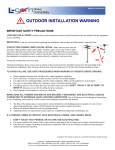Download HA2401RTMG AMPLIFIER USER MANUAL - L
Transcript
HA2401RTMG Series Amplifier User Manual FCC PART 15 NOTICE: THIS AMPLIFIER CAN ONLY BE USED IN A SYSTEM WHICH IT HAS OBTAINED AUTHORIZATION. THE AUTHORIZED SYSTEM BY THE FCC INDENTIFIER IS: MYF-LCUSB This manual covers the basic mounting and installation instruction for the amplifier unit only. Please refer to the HAKIT-RTMG series kits user manual or the wireless USB adapter manual for adapter and software installation instruction as well as complete list of certified system components. Revision: A / Date: 04/11 L-COM, INC. 45 BEECHWOOD DRIVE NORTH ANDOVER, MA 01845 WWW.L-COM.COM E-MAIL: [email protected] PHONE: 1-800-343-1455 FAX: 1-978-689-9484 © L-com, Inc. All Rights Reserved. L-com Global Connectivity and the L-com logo are registered marks. Connecting the Amplifier Amplifier connections are clearly labeled on the amplifier unit as shown below. 1. Connect the Antenna to the Amplifier output labeled “ANTENNA” 2. Connect the Radio to the Amplifier input labeled “RADIO” using a pigtail cable. 3. Plug the AC Adapter into the Amplifier’s DC power jack and wall outlet. Mounting the Amplifier The HA2401RTMG series amplifiers are designed to be installed indoors or in weather-resistant enclosures. Integral mounting tabs allow the amplifier to be secured. L-COM, INC. 45 BEECHWOOD DRIVE NORTH ANDOVER, MA 01845 WWW.L-COM.COM E-MAIL: [email protected] PHONE: 1-800-343-1455 FAX: 1-978-689-9484 © L-com, Inc. All Rights Reserved. L-com Global Connectivity and the L-com logo are registered marks. Operation of Amplifier LEDs All L-com amplifiers have to LEDs visible on the enclosure. The LED marked TX indicates that the amplifier is transmitting a signal. This LED will flash during such operation. The LED marked RX indicates that the amplifier is receiving a signal. This LED will flash during such operation. When the amplifier is transmitting and receiving signals at the same time, both LEDs will flash. *Note: Some amplifier models have a red TX LED for extra visibility. A flashing red LED does not indicate a fault. TX = Transmit LED* RX = Receive LED L-COM, INC. 45 BEECHWOOD DRIVE NORTH ANDOVER, MA 01845 WWW.L-COM.COM E-MAIL: [email protected] PHONE: 1-800-343-1455 FAX: 1-978-689-9484 © L-com, Inc. All Rights Reserved. L-com Global Connectivity and the L-com logo are registered marks.