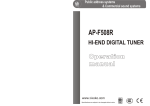Download AS201T Manual
Transcript
AG1B AUDIO GUIDE PLAYER USER MANUAL AG1B | AUDIO GUIDE PLAYER Introduction Thank you for choosing the AG1B audio guide player. This manual describes the complete functionality and operation of the AG1B audio guide player. Please read this manual carefully before operating and using. Illustration page - 1 - AG1B | AUDIO GUIDE PLAYER Illustration (A) Numeric keypad (0~9): Press the numbers on the numeric keypad to listen to the desired file. The numbers 0, 7 and 9 have special functions as described below; 1. [0]: Pause/Resume. 2. [7]: Volume down. 3. [9]: Volume up. (B) LED indicator: 1. LED indicator lights up green: unit is working normally. 2. LED indicator lights up orange: battery energy is not sufficient 3. LED indicator glitters red: unit is running out of energy (C) Play/Stop: Play or stop file Change/activate language folder (D) Power on: Turn on the unit by pressing the power button until the LED indicator lights up green. Turn off the unit by pressing the power button up to 2 seconds and the LED indicator switches off. (E) Stereo output: 2 x 3.5mm jack stereo outputs available for earphones (F) Hole to unlock battery cover To open the battery cover you must insert a needle of 10mm into the hole and push the battery cover forward at the same time. (G) Battery cover (H) Attachment for neck cord. page - 2 - AG1B | AUDIO GUIDE PLAYER How to use A. General operation: for general user. Insert 2 x AA rechargeable NiMH or Alkaline batteries. We advise to use batteries with a capacity of 2.000mAh or more. Switch on the device by pressing (a) until the LED indicator (b) lights up green. If you want to play the 4th file, simply press power on (a) and press number 4 after the LED indicator lights up green, then press Play/Stop (c). The LED indicator (b) will glitter green while the file is playing. When the file stops playing the LED indicator (b) will light up green again. If you wish to Pause the 4th file, simply press 0 (d), and the LED indicator (b) will glitter green slowly. Press number 0 (d) or Play/Stop © to continue playing. The file will continue playing from where you’ve paused and the LED indicator (b) will glitter green. Adjust the volume level by pressing number 9 (up) (f) or number 7 (down) (e). In total there are 10 volume levels available. Factory volume preset is fixed at the 6th volume level. Volume adjustment (number 9 & 7) can not be used when you pause or stop playing the file. When the file is playing, press Play/Stop (c) to stop. Before entering a new file, you must press Play/Stop (c) when a file is playing. page - 3 - AG1B | AUDIO GUIDE PLAYER The AG1B will turn off or turn in standby mode automatically when there isn’t any action made for a certain (programmed) period. For further details please refer to the AG10CHU user manual for further setup. B. Advanced operation: for system maintainers or service providers In totally there are 32 language folders available, with a given code from 951 to 982. How to change to desired language folder: Enter desired language folder code under standby mode (LED indicator lights up green); and press Play/Stop (c) to activate the new language folder. For example, if language folder 951 in the desired language folder then simply enter number 9, 5, 1 and pres Play/Stop (c) to activate the language folder (under standby mode). At the same time the LED indicator will glitter twice, this means that the change is successful. To update data please place the AG1B into the 10-slot charging/updater station AG10CHU to edit the folders and files. For further details please refer to the user manual audio guide charger/updater AG10CHU. page - 4 - AG1B | AUDIO GUIDE PLAYER Caution: 1. Avoid excessive heat: don’t leave in the hot sun, on a radiator or near other sources of high temperature. 2. Avoid rough handling: the unit may be damaged if dropped 3. Batteries: Do not use rechargeable and general batteries together. Do not mix old and new batteries to charge. 4. Remove batteries: remove the batteries when storing the unit for 3 months or longer. Troubleshooting: 1. Fail to turn on: Make sure batteries were inserted correctly. Make sure batteries are in good conditions and of good quality. 2. Numeric keypad failed to react: Make sure the selected folder or file exists. 3. AG1B failed to play when changed to a new language folder which is empty in content and has no files edited. Please update AG1B through computer. 4. When entered a language folder number code but it failed to react: Make sure that the file(s) exists. 5. LED indicator lights up red when turn on: Batteries are empty or running out of energy. Please change with new batteries or charge batteries (NiMH rechargeable batteries only). page - 5 - AG1B | AUDIO GUIDE PLAYER Specifications: Features 1) User friendly 2) Built-in speaker 3) 2 stereo output available for earphone 4) Offers up to 32 language folders to edit 5) Offers up to 950 mp3 files to edit RoHS conform page - 6 - AG1B | AUDIO GUIDE PLAYER Assistive Sound P.O.Box: NL-9700GA Groningen, the Netherlands Phone +31 (0)50 306 22 22 Fax +31 (0)50 306 22 32 www.assistivesound.com [email protected] page - 7 -