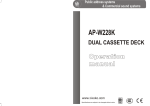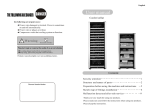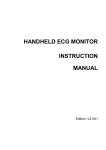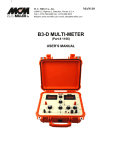Download AP-F508R
Transcript
Public address systems & Commercial sound systems AP-F508R HI-END DIGITAL TUNER www.t-koko.com Attention: Features: Fluorescent Display, and computer-controlled system. High fidelity and sensitivity radio recorder. Manual/auto channel searching. Enter the frequency to get the radio channel directly. Keep the unit away from high temperature, damp place. And direct sunshine. A stable and flat place should provide for the unit. Keep recorder tapes and videotapes away from the unit. For the unit may produce magnet while working. Please do not open the cover of the unit while it is working. And do not touch the power connector with wet hand. Don't operate the unit on a surface which may impede the normal air flow around it, for the it will produce some heat when working. If the unit malfunctions, please refer servicing to qualified personnel. Otherwise, the company will not be held responsible for any loss. Please do not clean the unit with alcohol, ammonia or erodent, and volatile liquid to clean the unit. If it is necessary, just use some cotton cloth with warm water to clean its surface. A package of the unit includes one machine, one user's manual, one warranty, one quality certificate, one AM antenna, and one FM antenna. Up to 60 channels can be saved with quick access to them. Specification Excellent electric color display with up to ten display modes are optional. A remote infrared control handling all the operations Freq range MW 522Kz-1620KHz FM 87MHz-108MHz DNR sensitivity MW 5Mv/m FM 20uV MW 40dB S/N ratio FM 45dB Specifications are subject to change Input impedance 1K 500mVrms Output voltage Power consumption 10W Power input Size 220V 50/60Hz 482*240*45mm Changing The Battery Front Panel Features : When the control does not work or work improperly, please change the battery as follow: Gently press the buckle of the battery cover to open it. Place the new batteries properly in the battery house. Close the battery cover. When some malfunction happen, you may check the unit as follow: If the unit still fails to work after the following efforts, please consult qualified personnel, do not fix the unit by yourself. Phenomenon The possible causes and how to deal with them No power and The power connector has not properly linked with the socket, no power in the no display socket, or the fuse is broken. Press POWER button. The channel is properly tuned? The audio output is connected properly? The amplifier is properly set? The unit is in the ready mode? Turn it to the radio mode. Switch the mute function off. No sound Noise The audio output is not properly linked, or the output audio cable is not shielded? The effect from the nearby electric welding machine, dynamotor, hair drier, etc. The antenna is properly linked? The direction of the antenna is incorrect? Turn the unit to Poor radio signal mono play mode. Out-door antenna is recommended, and amplified in/out door signals or sensitivity would be better. Failure in selecting The saved channels are not tuned properly? The unit is reset? If so, all the settings will be deleted and the unit will return to default. Re-tuned the channel and saved it. the saved channels Remote control The signal receiver is exposed to severe direct sunlight or lamplight? The failure batteries are running out? Improper operation?Improper display t Improper display The unit is strongly affected by the surrounding. Unplug the power cable and plug it ten seconds later, the press the POWER button down. 1. Power Switch: Press it to enter the ready mode and working mode. 2. Power Indicator: it glitters when the machine is in the ready mode, and keeps lighting in the working mode. 3. Remote Signal Receiver: please put the remote control pointing to the receiver when the remote control is operating. 4. Fluorescent display. 5. INTRO: press it to select and play channels. 6. Memory: After tuning to a radio channel, press it as "MEM" will display on the screen. Then use 0-9, 10+, channel button, or CH-, CH+ to enter the number of the channel. When "MEM" disappears on the screen, the frequency is saved to the channel. 7. CH-&CH+: press CH- to select channels downward, and press CH+ to select channels upwards. They can also be used to save channels. 8. AM/FM: Switch from AM to FM alternatively. 9. Tuning-&Tuning+: press tuning- to tune downward, and press tuning+ to tune upward. Press either of them for more than 2 seconds; "Auto" will be on the screen. That means the unit is tuning channel automatically. It will stop once a channel is tuned. And press either of them again to the manual-tuning mode. 10. St/MO: in the FM mode, press it to switch from stereo to mono play alternatively. 11. FM Antenna Connector: link the one end of the antenna with the FM and GND terminal, then put the other end to be the "T" shape. You can turn the antenna around for best signal receiving, and then fix the antenna. 12. AM Antenna Connector: link the one end of the antenna with the AM and GND terminal then put the other end to be the round shape. You can turn the antenna around for best signal receiving, and then fix the antenna. 13. Right and left audio out. 14. Bell on/off 15 . Ground Connector. To connect with the ground. Remote Control Operation Saving Channels 1 Select the band you want by pressing AM/FM. 2 Use TUNING-/+ to tune to the wanted channel. 3 Press MEM button, and MEM will be in the screen. 4 Use CHANCHANNEL 1-9 and 10+ to enter the channel number. For example, if you want the channel to be saved in channel 24, press 10+ twice and then press 4. When MEM disappears from the screen, it means that the channel has been saved. Selecting The Saved Channels Use INTRO or 1-9 and 10+ can select the saved channels. Selecting Channels Directly If you know the frequency of a channel, just press P.CALL button and then enter the frequency of the channel. Take frequency 102.7 for example; just simply press number 1,0,2,7 in the remote control. Setting completed The remote control should be within 8 meters with the unit for operation, and remain in the angle of about 30 . Please keep the signal receiver away from severe direct sunshine or lamplight. 3