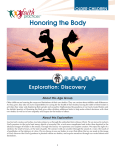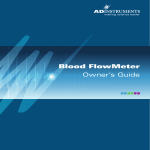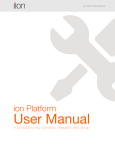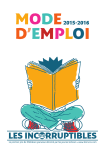Download a consumers guide to content management systems for nonprofits
Transcript
A Consumers Guide to Content Management Systems for Nonprofits March 2014 in partnership with ng es WHAT’S YOUR BIG IDEA? NEW SIGNATURE BRINGS BIG IDEAS TO LIFE SUPERIOR STRATEGY COMPELLING DESIGN Since 2003 New Signature has helped countless non-profit organizations, big and small, bring their ideas to life. Let our award-winning team light the bulb for your project. Contact us today. FLAWLESS EXECUTION Drupal Wordpress Sharepoint Salsa (202) 452-5923 newsignature.com Authors Kyle Andrei, Research Analyst Laura Quinn, Executive Director Elizabeth Pope, Director of Research and Operations Contributors Seine Kim, Squarespace Kurt Deutscher, NetRaising Richard Huffaker, Weebly Eric Mason, Wix Nathan Van Gheem, Wildcard Corp. Peter Slutsky, Automattic Bård Farstad, eZ Systems Dennis Schiao, Clint Patterson, DNN Corp. Melanie Mathis, Lance Melton, Trevor Kelly, Blackbaud Bob Canaway, David Stitt, Tom O’Brien, Ektron Holly Ross, Neil Drumm, Drupal Association Alison Pine Garback, Kelli Monahan, Emilio de Lazarri, New Signature Jessica Dunbar, Watchful How Was This Report Funded? This report was entirely funded through the visible ads, directory listings, and product sponsorships purchased by consultants and consulting firms that help nonprofits choose or implement one or more of these systems. Idealware is committed to unbiased, impartial research—all advertisers committed to payment before the report was distributed for review, and none had any control over the text of this report. In addition, we restricted the overall lead sponsors for the report; if a consulting firm only implements a single product, they are not eligible for one of the most-expensive overall lead sponsorships, only product sponsorships, advertisements, or directory listings. In this way, we ensured that funding for the report was diversified across the consultant community rather than coming in large part from only one or two specific system communities. PAGE 3 A Consumers Guide to Content Management Systems for Nonprofits • March 2014 Foreword Dear Reader, On behalf of New Signature, I am pleased to present the Idealware Consumers Guide to Content Management Systems, which provides an insightful and extensive review of different content management systems and how they best fit the specific needs of nonprofits. Our team is thrilled to be part of the latest edition of this guide. There are many options for content management systems in the marketplace today. All of these systems are poised to help you achieve your mission, but understanding the differences between each is important. We believe this report will help you, the reader, find the right solution to fit your organization’s specific needs and we have found it invigorating to be able to contribute to such a stellar report. Since the early days of our business, we have been working with nonprofits to help pinpoint the best technology solutions to meet their unique challenges. This latest report from Idealware aligns perfectly with our ongoing mission to help nonprofits by providing focused information on the latest and greatest in content management systems and we are truly excited to be part of this effort. We hope you find this report beneficial in selecting the right content management system for your organization. Sincerely, Alison Garback Senior Vice President, Interactive Solutions Newsignature.com About New Signature: Based in Washington DC, New Signature works across a variety of industries—from small nonprofits to Fortune 500 companies—to deliver stellar customer experiences and award winning websites. We have been honored to receive 100-plus awards since 2009, recognizing our commitment to ethics, business excellence, design expertise, technical acumen, and community engagement. In 2013, New Signature was honored to receive the Street Sense Good Neighbor Award and ComputerWorld Honors Laureate award which both recognize our commitment to the community through philanthropic endeavors. To learn more about how New Signature can help your organization achieve its mission, please contact [email protected] PAGE 4 A Consumers Guide to Content Management Systems for Nonprofits • March 2014 Table of contents Considering Content Management Systems................................................................................. 6 Introduction............................................................................................................................................. 7 What is a CMS?.......................................................................................................................................9 Open Source and Proprietary: . What’s the Difference?........................................................................................................................ 10 What Do These Systems Do?..............................................................................................................12 Recommendations for Smaller Sites............................................................................................... 18 Recommendations for More Extensive Sites..................................................................................21 Comparison Matrix..............................................................................................................................25 Index of Content Management Systems ..................................................................................... 26 Reviews of the Content Management Systems........................................................................... 31 Drupal.....................................................................................................................................................32 Ektron.................................................................................................................................................... 40 Evoq (formerly DotNetNuke)............................................................................................................ 48 ExpressionEngine................................................................................................................................ 56 eZ Publish............................................................................................................................................. 64 Joomla!...................................................................................................................................................72 Luminate............................................................................................................................................... 80 NetCommunity..................................................................................................................................... 88 Plone...................................................................................................................................................... 96 Squarespace........................................................................................................................................104 Weebly.................................................................................................................................................... 111 Wix.......................................................................................................................................................... 118 WordPress.org..................................................................................................................................... 125 WordPress.com................................................................................................................................... 133 Appendices........................................................................................................................................141 Appendix A: Methodology................................................................................................................ 142 Appendix B: How We Chose the Systems..................................................................................... 143 Appendix C: How We Rated the Systems......................................................................................144 Appendix D: Authors.......................................................................................................................... 151 Consultant Directory.......................................................................................................................152 PAGE 5 A Consumers Guide to Content Management Systems for Nonprofits • March 2014 Considering Content Management Systems Introduction A web presence is critical for almost every nonprofit, but creating websites can be daunting. It can take a lot of time, money and technical expertise, all of which are often in short supply. And even if you have a website up and running, that doesn’t mean your work is done—you still need to keep up with maintenance, updates, and desirable new features. This is where a Content Management System (CMS) can help. This report is targeted at nonprofits looking to replace an existing CMS, or implementing one for the first time. Generally speaking, a CMS is a software package that lets you build a website that can be quickly and easily updated by your non-technical staff members. Past editions of this report have focused specifically on open source products—systems like WordPress, Joomla!, Drupal, and Plone—that are created and supported by a community of developers, and can be downloaded without cost. But that’s only a small portion of the market, which is why we’ve expanded the report to look at additional types of systems that might also make sense for nonprofits, including some of the less-expensive proprietary systems and those specifically tailored to the needs of nonprofits. By encompassing a wider range of what’s available, this report can better help you determine the type of system that will work best for your organization—and whether you should you pay for an inexpensive but PAGE 7 labor-intensive product, invest the money in licensing fees so you don’t need to spent as much implementing the system, or some combination thereof. When we started the update of this report, we knew that there was a need to include some of the newer tools available for smaller sites or microsites, so we asked the community to find out what should be included. After talking to Idealware’s community of experts, we settled on three systems in this niche to include—Wix, Weebly, and WordPress.com—for a total of 14. This report is targeted at nonprofits looking to replace an existing Content Management System, or implementing one for the first time. We’ve done our best to use language that’s relatively easy for someone with a non-technical background to understand, but not so basic that it won’t be of value for the technically savvy. And we’ve tried to provide details about the important features and useful differences between the systems. Keep in mind, however, that a system is just one part of the equation. If you’re building a website, you might find a few different systems that work, but often a substantial website project also requires someone with substantial expertise in building them—if you don’t have those skills on staff, the person or firm you hire to design and build your site is potentially as important as which CMS you choose. In fact, if your needs are straightforward—for example, if you’re building a hierarchically organized site with fewer than 100 pages—and you’re planning to hire a consultant, choose the best consultant you can and use the CMS he or she is familiar with. However, if your needs are more complex it can be useful to have a sense of the differences between the systems. Because many consultants specialize in a particular CMS, you’ll need to weigh your comfort level with the consultant and the fit of the CMS for your needs to decide on the right person. A Consumers Guide to Content Management Systems for Nonprofits • March 2014 No report can answer every question. If you’re planning to spend $75,000 or more on a website, get tens of thousands of visitors a day, or have detailed questions about sophisticated functionality, you’ll need to look beyond these pages for the additional information you’ll need to choose from these systems. But if you’re a small- to mid-sized organization, this report can provide you with a good overview whether your needs are simple or sophisticated and your technical knowledge is shallow or deep. Taking the time to read through it carefully can save you a lot of work and money. The first step in choosing any software tool, of course, is to understand your own needs. This report provides a look at 14 popular available Content Management Systems and what they do to help you get a sense of what you might want to look for, and then dives in for a closer look at each of the systems. But the first step in choosing any software tool, of course, is to understand your own needs. PAGE 8 A Consumers Guide to Content Management Systems for Nonprofits • March 2014 What is a CMS? At its most basic, a Content Management System (CMS) is a software program that makes building and maintaining websites faster and easier. Let’s say you’re using a site without a CMS—if you want to post an event and have that event show up in five different places on the site, you have to perform the same activity five separate times on five separate pages. With a CMS, you only have to post the event once—and any staff member can do it, regardless of their technical expertise. Is a CMS the magic wand to instantly create the exact site you need? Probably not, unless you’re talking about a very small and simple site. How does this work? Content Management Systems store the actual content (text and images) in a database, and can automatically pull the content out and show it on the appropriate pages based on rules you set up in advance. The different ways you can organize the site and the types of rules you can use depend on how structurally flexible the CMS is. This setup makes PAGE 9 it easy for all your content administrators—the staff members actually writing and publishing information on the site—to create content without having to worry about technical issues or even knowing all the places the content should go. Content Management Systems also separate graphic design from content. This is accomplished through the use of “themes,” or graphic design layers that control graphic elements, font and navigation styles, and page layouts for each page on the site. You simply choose a pre-packaged theme for your site from those available (note that not every CMS offers them), or create a theme completely customized for your own look and feel. Is a CMS the magic wand to instantly create the exact site you need? Probably not, unless you’re talking about a very small and simple site for which you’ve already planned out content. More likely a CMS is just one piece of a bigger website equation which involves a number of important steps, like deciding your strategy and goals for a website, defining a content plan, mapping out the site structure and pages and creating a graphic design. Only then can you use the CMS to implement the site. And that’s just if your website is no more than 25 pages or so and uses a simple and traditional structure—for example, with a menu bar and subpages. Anything bigger or more complicated and you’ll need someone with technical experience to set it up. Many organizations will want to hire a consultant (like those listed in the directory at the back of this report) to help. A Consumers Guide to Content Management Systems for Nonprofits • March 2014 Open Source and Proprietary: What’s the Difference? This report includes reviews of both open source and vendor supported, or proprietary, systems. What’s the difference between the two? Generally speaking, open source means that a system’s source code is freely available for everyone to acquire, see and change—that’s not true of proprietary systems (like Microsoft Word, for example). While a proprietary system is created, distributed and maintained by a business, open source software is typically supported by a community of developers and users. These distinctions are not as hard and fast as they might seem, however. Some systems are both available under an open source model and sold as a package by a vendor, for instance, and others are not open source but are virtually free to acquire and have a huge community of developers and users. When comparing a system’s openness and the strength of the community supporting it, it’s not enough to simply ask “is it open source or not?” Instead, there are four main questions to help you understand how it fits into the continuum of products. • What’s the cost to acquire the system compared to the cost to implement it? Open source systems are free to download. There’s no license cost for the software, and anyone can download and install them without cost. However, there are other associated costs—for example, the server onto which you install it, and the person you hire to implement it. If you’re getting your software from a business, you’ll need to pay for the license to use it—either a flat fee up-front or on an ongoing basis. How does this cost compare to the staff and consultant investment needed to implement your website? For example, paying $299 to acquire a system is a drop in the bucket compared to implementation costs for even a small site. If you’ve budgeted $50,000 to create a sophisticated site, $4,000 might be well worth paying to get a system that’s closer to what you need, and thus decrease the work needed to create the site. PAGE 10 Some systems are both available under an open source model and sold as a package by a vendor. • Who supports the system? Vendors typically lead the development and provide support for the systems they sell, while open source software is generally supported by a community of developers and users. There’s a lot of gray area here as well, however. There may be “official” avenues of paid support for open source tools, or many consultants available for hire to help with an open source system sold by a vendor. The quality of a community varies among systems as well—a highly active community is going to develop new versions, updates and security patches as frequently or more than most for-profit vendors, but an inactive community can lead to software that is poorly supported and rarely updated. Whichever way you choose to go, it’s important to consider just how effectively the system is supported now and into the future. • How extensible is the system? That is, can you change the functionality that exists or add new features? With an open source system, you can modify the source code however you want— something a vendor is not likely to allow with a proprietary system. However, both kinds of systems frequently allow extensive customization without needing to access the code, making the ability to actually change the source code a moot point in A Consumers Guide to Content Management Systems for Nonprofits • March 2014 many cases. Both kinds of systems will also often publish an API, or Application Programming Interface, which is a way to let a programmer add functionality or connect the system to other types of software. In addition, both types of CMS may allow “add-ons,” or extra modules that add functionality to the default system, either for free or for additional cost. In short, the extensibility of a system for your particular needs is not particularly likely to be related at all to whether it’s open source, but will instead be based entirely on your options for extending it through built-in extension features. • How much of the technical implementation will you be expected to take on? All the systems in this report, open source or not, vary in how much work and knowhow they take for setup. Some vendor-supported products are hosted by vendors and require no knowledge or effort to set up aside from remembering your password. Others are more complex and require a significant amount of time and effort to implement. In general, open source systems fall in that last category. They may be free to acquire, but so are kittens—once you bring them home, there are costs associated with care and feeding. With an open source CMS, you may not have to pay a single cent for licensing but it’s your responsibility to take care of it. You’ll either need to put a lot of time into implementing and maintaining your system, or hire someone to do it for you. PAGE 11 As you can see, the differences between open source and proprietary aren’t so cut and dry. The systems in this report tend to fall along a spectrum between truly open source and truly vendor-supported. For example, there are open source CMS, like WordPress, which are led by a business, and there are proprietary systems, like eZ Publish and Evoq (formerly DotNetNuke), that provide a free, community version of the paid software. And there are proprietary systems, like ExpressionEngine, which are nearly free and very extensible, but require just as much work and knowledge as any open source product. Because the line is “fuzzy” between open source and proprietary systems, we recommend that when choosing a CMS, nonprofits should look first to the features and functions offered by the software before limiting their search to one type of system or other (see “Recommendations”). What’s most important is to ask yourself what you’re looking for in a CMS. Do you need to integrate your site with a constituent database? Do you want something that will let you create a simple, straightforward site that you can set up yourself with minimal tech skills? Are you looking to invest the time and money in a more feature-rich site? Or do you want something in-between—a site that’s straightforward enough to update yourself, but has the potential to grow with your organization? These questions will help you determine what’s important for your organization’s website. A Consumers Guide to Content Management Systems for Nonprofits • March 2014 What Do These Systems Do? Now that you know what a CMS is, what can it do for you? We took a detailed look at 16 different areas of features and functionality to see how each system stacks up. Ease of Hosting and Installation Any website needs a web host, the company that provides and maintain the servers on which the CMS resides. These companies also connect your website to the internet safely and securely. But different systems take different approaches to doing this. Some are hosted by the vendor, and like any hosted (or “cloud”) software, are accessed through your web browser. Setup, therefore, is simply a matter of creating an account—you don’t need to worry about hosting or installation, since the vendor does it all for you—but it’s important to find a reliable vendor. Ask questions about how long they’ve been in business and if they are likely to stay in business. If they do go out of business, what happens to your website? Other systems require that you install the software on a separate web server. Keep in mind that not every host is appropriate for every CMS—a system’s technical requirements can have a big impact on the ease of finding a host, and on your budget. Standard shared hosting (an inexpensive arrangement in which your site is one of many on the same server) costs anywhere from $5 to $25 per month, and a more sophisticated setup—one that supports higher traffic sites or specific hosting needs—can cost $30 per month or more. Once you have chosen a host, you’ll need to download the package of code and files that make up the CMS and install it on the server—if you’re hiring a consulting firm to build your site, ease of installation is not likely to be a concern, but if you’re handling it in house, it’s worth keeping in mind. Do you have someone technically qualified? PAGE 12 If you want to quickly build a straightforward website, it doesn’t matter how featurerich the CMS is. In fact, features can be distracting. There’s also a gray area between the world of hosted CMSs and those that are typically installed. For some systems, you can pay an outside firm for a “packaged implementation,” or an already installed version of the system—in essence, you pay them to take on the work of hosting and installing the system for you, a particularly valuable service for a more complicated site. Ease of Setting up a Simple Site If you want to quickly build a straightforward website, it doesn’t matter how feature-rich the CMS is. In fact, features can be distracting; if you’re hoping to build a site that’s fewer than 50 pages or so, simple in structure and without a lot of extra features, it’s a real benefit to not have to understand and navigate through a set of complicated options. Instead you’ll want a system that makes it easy to set up your pages and provides everything you’ll need to allow non-technical staff members to update the text and images on the site. High quality, easy-to-install “themes” can help you build a website quickly. A theme is a graphic design layer that controls graphic elements, font and naviga- A Consumers Guide to Content Management Systems for Nonprofits • March 2014 tion styles, and page layouts. One theme can have many templates—you might have one that dictates the homepage look and the layout, and another that controls the article pages on the site. Depending on your organization’s brand and needs, you may need to create your own custom theme, or you might be able to get by with one that’s already created. Some of the systems we looked at have a number of pre-packaged themes you can download and install, which is especially helpful if you’re setting everything up yourself. The number and quality of themes available varies between systems, however. Along with solid themes, look for systems that allow you to easily set up your pages and a simple navigation scheme. Along with solid themes, look for systems that allow you to easily set up your pages and a simple navigation scheme. And if you’d like your site to include an events calendar or list of news stories, look to see if these are included with the basic CMS or if you’ll need to download a separate add-on that provides this functionality. Ease of Setting up a Complex Site As you move from building simple sites to creating more complex ones, the learning curve becomes important—if you’re going to build your own website. Many organizations will find it more effective to hire a consultant who already understands the CMS, as well as general best practices around building a website, rather than going it alone. If you’re planning to hire a consultant, this section isn’t relevant for you. If you’re planning to learn the system yourself, though, you’ll need to consider how long it will take to understand the administration tools, develop PAGE 13 custom graphic themes, master more advanced features and understand the tools available to build a navigation structure. What resources are available to help? If the system can incorporate add-on modules, where can you find them? How do you know what add-ons are good, and which are not so good? With many systems the vendor or community website will list what modules are available, sometimes with reviews or ratings, but other times you may have to do some searching on your own. Ease of Content Editing When it comes to updating text and images in a CMS, simplicity is of paramount importance for many organizations. Can your non-technical staff members find and edit pages quickly? How hard is it to add a new page, or even a new section? How easy is it to add a link to a document, a video, or an image and format it how they want? Can they paste text in from Microsoft Word, or does that result in a big mess? It’s also important to think through how they’ll make sure their content looks right before they publish it to the site. Can they preview it as it will look to website visitors before it goes live? If something goes horribly wrong after they do publish it, can they rollback their changes? And finally, if they can’t figure out how to do one of these things, is there solid documentation available? A surprising number of these systems have more documentation for those building sites than for those who need to edit them—if you’ll need to create your own end-user documentation, make sure you factor that into the cost of implementation. Ease of Managing a Site Unfortunately, Content Management Systems are not “set and forget” kinds of things. Someone will need to manage the users who can update and create new content or make changes to the structure of the site—to add new sections, edit footers or sidebars, or delete images that aren’t actually being used. How easy are such tasks? Also consider who will install new updates which add features, address security issues and fix bugs. Several of the systems we reviewed are hosted by the vendor, and A Consumers Guide to Content Management Systems for Nonprofits • March 2014 in this case the vendor will do all these things for you. If you’re responsible for your own hosting, though, look for a system that makes it obvious when an update is available, and easy to install the update. Regardless of who’s hosting it, think through the impact of updates on substantially customized sites. Major updates can break themes and add-ons, so it can be helpful to look for a system that has a more sedate update pace and a history of smooth upgrades. It’s also useful for a system to continue to support old major “legacy” versions of the system with security updates, so you can opt out of a major update, at least for a while. And you’ll need to back up your site regularly—otherwise you risk losing all your content if your web host were to crash. Some systems make backup tasks easy, while others require considerably more technical expertise or learning curve. If the system is hosted by the vendor, you’ll need to make sure that can create a local backup to prevent against loss if the company goes out of business. Graphical Flexibility As the graphic design for your site says a lot about your organization, graphical flexibility is an important factor to consider, and all of these systems allow you to create a custom graphic theme that controls the design, fonts, colors and layouts of your pages. They all support more or less any graphic design and layout possible using standard web scripting languages, but some can only support a single graphic design template for the entire site as opposed to a different look and feel for different sections. For the most part, the variance among systems comes down to the complexity of customizing your design. Can you tweak an existing theme easily? Copy an existing website design and drop it into the system? In general, creating a custom theme isn’t a trivial process in any of the systems, and will take a technically savvy person with HTML/CSS skills. For some of the systems, though, HTML and CSS skills aren’t enough and you may need to learn a fairly complex scripting language specific to the system. PAGE 14 In general, creating a custom theme isn’t a trivial process in any of the systems, and will take a technically savvy person with HTML/CSS skills. Mobile Support With the growing rate of web consumption on mobile devices, like smart phones and tablets, it’s important to consider the user experience of site visitors using small touchscreens. For the most part, if you can build your own theme, you can build one that will respond to different sizes of browsers. If you’re looking to use an existing graphic theme, however, look for a system that offers some choices in templates that use “responsive design”—a style of layout that will adjust itself to different sizes of screens. If the theme that ships with the core system isn’t already responsive, can you find ones that are from the community? As mobile continues to grow as a medium for web browsing, it seems likely that some organizations may want to be able to administer their websites from a smartphone or tablet—to be able to approve pending content, create new content, or manage users while traveling. If this is important for your organization, look for a system that has a responsive admin interface, or barring that, an app for your tablet or smartphone specifically tailored for administrating the site from a mobile device. Accessibility and Search Engine Optimization (SEO) Features that make it easier for the visually impaired to use your website—generally referred to as “website accessibility” features—have a lot in common with A Consumers Guide to Content Management Systems for Nonprofits • March 2014 features that enhance your website’s likelihood of appearing prominently for desirable keywords searches on sites like Google or Bing, generally known as Search Engine Optimization, or SEO. For both it’s important that the CMS uses common conventions within the code it creates for your web pages—for instance, using the tag “H1” to denote a top level header—and provides access to change information like alternative text read by a screen reader when a picture is displayed to others. There are different standards for what makes a website accessible. The Web Content Accessibility Guidelines (WCAG) are the international standards created by the World Wide Web Consortium in 1997 and amended in 2008. These guidelines are considerably more comprehensive than the Section 508 standard used by the U.S. Government, and generally speaking, if a system is WCAG compliant it can be assumed to be 508 compliant as well. There’s additional criteria that can make a difference specifically in getting your site to stand out to search engines. Can the section and file names include key words, are all your pages designated with a number that’s meaningless for search engine optimization? Will the CMS help you create automatic XML site maps, another SEO best practice? Structural Flexibility The rubber really meets the road with Content Management Systems in how well, and in how many different ways, you can organize complex content. If all content has to fit into a simple hierarchical structure, you aren’t going to be able to create as dynamic a website as you can with a CMS that’s more structurally flexible. Structurally flexible systems offer the ability to display some information—like a news story or description of an upcoming event—in different ways in various lists on the site. For instance, you could show the titles of your next two upcoming events on the homepage, a full list with descriptions for the next two months on the events page, and just the financial events in the finance section. Other complex features differentiate the systems. Can you manage lists or directories of unusual types of content, like schools where your programs are PAGE 15 The rubber really meets the road with Content Management Systems in how well, and in how many different ways, you can organize complex content. offered? Can you easily define custom forms to collect information from your visitors? Can you support a set of affiliated websites that share some pieces of content, but not others? What about the search engine—if a visitor is searching for something on your website, can they search uploaded documents as well as pages and posts? What if you need your website to be published in languages other than English? How easy is it to manage a news story with both English and Spanish versions, and how does the system know which one to display? Can you display languages that use different symbols, like Mandarin characters, or that read from right-to-left like Hebrew? User Roles and Workflow If only a few people will be working with the content on your website, you don’t need specific functionality to manage user roles or how content tasks flow from person to another. But if your site has a lot of complex, categorized content handled by multiple people, a CMS that can assign users permission to add, edit or publish content by site-specific criteria (for example, by type of content or by section) can be useful. For instance, you might want to say that any of 10 people can edit the pages in their own sections, but a central person must approve everything before it can be published. Similarly, it’s often useful to be able to control who can view what on the site. A Consumers Guide to Content Management Systems for Nonprofits • March 2014 It can also be helpful for staff members to be able to easily see what needs to be done by whom and when—the ability, for instance, to get notifications from the system when something needs to be reviewed or to create a to-do list. And being able to roll back a page to a previous version can be a lifesaver if something goes awry. Integrating with a Constituent Management System Many organizations want to integrate their CMS with a constituent management system to allow people to submit data online, pull information from donation forms into their database, or even tailor web content based on information about the visitor. All of the systems in this report provide the ability to create web forms for collecting information, mailing list sign-ups, or for online payments, but many don’t have the ability to easily place that data into your database. While most are flexible enough to integrate with widely-used constituent databases that offer an API, like Salesforce, CiviCRM, or Salsa, it will potentially require some additional work on the part of a developer but can be a huge benefit to have built-in integration. The two systems we reviewed tailored specifically to nonprofits—Luminate and NetCommunity—come integrated with fully-featured databases already set up for managing donors, members, volunteers and other constituents. This integration allows useful features out-of-the-box, like the ability to allow donors and other constituents to log in and update their records or make payments via your website that are then tracked in your database. What’s more, they both allow you to tailor the content on your website to the information you know about a signed in webvisitor—for instance, to show one video to donors who have given in the past and a different video to first-time donors—and to track site actions and conversion in detail by visitor. These robust integrations and powerful features are not inexpensive, however. Community/Web 2.0 Content Management Systems offer many options for organizations to interact with their constituents. Almost all of these systems will allow your visitors to comment on articles or other site content. ComPAGE 16 The two systems we reviewed tailored specifically to nonprofits come integrated with fullyfeatured databases. ment features are often distinguished by the quality of their moderation features, however—is there a good automatic Spam filter to keep out obviously unrelated content? Are there ways to ban someone from commenting, or to say that someone can always comment without needing to be moderated? And it’s becomingly increasingly common to allow your site visitors to sign in using their Facebook or Twitter account—does the CMS support this? Almost all sites will let your users subscribe to your site content through RSS feeds, but can they subscribe via email. Most will allow you to pull content from other sites via RSS and display it on your own, but surprisingly few allow you to moderate which of the items from that RSS feed are displayed. For more advanced community building, social networking features—like the ability for visitors to create their own profiles on your site, and then link to other people or groups—can be useful. So can the ability to accept and post content (such as stories, photos, or whole blogs) from visitors. Extending Beyond Existing Functionality You don’t have to be looking for something very sophisticated to move past the core offerings of most of these systems. For many of them, this isn’t a problem—they’re designed to be modular, and there’s often a huge range of add-on modules to enhance each system’s functionality, with a rich network of developers working to create more. A few of the vendor-supported systems don’t offer this kind of A Consumers Guide to Content Management Systems for Nonprofits • March 2014 network of add-ons, however, making it especially important for you to think through your own needs and how they overlap with what the vendor offers. fewest identified, and fastest resolved, vulnerabilities. It’s important that the system lets users know when there’s a critical update. If your needs are especially unusual, you may have to create your own add-ons. Make sure the system you choose supports this—not all systems make it easy or even possible to extend the system. Second, look to see what coding language is required. Most systems require either PHP or Microsoft .NET, both of which are commonly used and widely known but are not interchangeable. Plone add-ons are coded in Python, a less widely used programming language, making it harder to find developers to create those add-ons. Many systems will have a substantial learning curve when it comes to building add-ons, and it can take some time to understand the particular syntax and conventions needed to create something that will work with the core systems. Dealing with attacks that take advantage of vulnerabilities is a bit of an arms race, as hackers are constantly on the prowl for weaknesses. The instant one is identified, word starts spreading around the hacker community, which means it’s important that vulnerabilities be fixed immediately—and the more popular the CMS, the faster they need to be fixed. Using a less-popular system actually can be a big advantage here, as they’re considerably less likely to be targeted by hackers. You’ll also find that the extent to which systems support this varies as well. More powerful systems are more likely to offer the right structures to support complex add-ons, while less flexible systems might make it difficult to code what you want—particularly when those modules don’t match up well with what the core system is set up to support. By definition, an open source system offers access to the source code to allow you to modify whatever you want, but this is usually a path of last resort, as it will mean you’re no longer able to get updates or use all the add-ons from the community. Security and Reliability Website scalability isn’t going to be an issue for most organizations, and with few exceptions, it’s unlikely that traffic to your website will ever exceed the capacity of any of these platforms. That said, all handle caching (keeping site content on a drive instead of in a database so pages can be created more quickly) relatively well, and while you might want to investigate further if you expect your site to get tens of thousands of visits a day or more, they’re all likely to meet the traffic needs of the vast majority of nonprofits. Security is a different story. All software by nature has vulnerabilities, so when you’re shopping for a CMS, it’s not a simple question of a secure system vs. an unsecure system. The ideal CMS is the one with the PAGE 17 One of the most likely points of failure in your website’s security, and one of the easiest to maintain, is password management. How can your CMS help you reinforce best practices and strong passwords among registered site users? Given that, year after year, the most commonly used passwords are 123456 and password, will your system let you set parameters for password length, capitalization, or special characters to force your users to pick stronger passwords? Can you schedule and enforce mandatory password changes—every two months, for example—to prevent users for reusing the same passwords over and over again? For systems hosted on the vendor’s own servers, like Squarespace, Wix, or Weebly, how are passwords protected or encrypted while in transmission? Support There are three main avenues for the support of a system: vendors, development and consulting firms, and communities. A system that’s distributed by a vendor will generally have “official” support and training for it, while for-profit consulting and development firms—such as those that help you develop a site—can also provide long-term support for your organization. And many of these systems have a strong community of developers and users that act as informal or third-party support networks. When choosing a CMS, it’s critical to factor in the ease of getting answers to your questions. What paths are available? Can you hire someone who knows the system to help you? And for all of this, how likely is it that the system will become less widely used—and thus harder to support—in the future? A Consumers Guide to Content Management Systems for Nonprofits • March 2014 Recommendations for Smaller Sites As you can see, the systems in this report vary wildly in what they can do, and how well they do it. It’s therefore difficult to limit yourself with a blanket statement like “we should only be using open source,” or “this is a Microsoft shop.” Instead, narrow down your shortlist by identifying what features or sets of features are most important to your organization and how much time, effort and money you’re willing to spend creating your website. The tools in this section tend to have polished and straightforward interfaces for creating and editing content. For many smaller organizations, simply having a respectable web presence is enough. You may have a website that was made for free by someone’s nephew—or that looks like it was—that’s difficult to update, or that only one staff member knows how to update. Now you’re ready for a more presentable site that’s easier and more straightforward for your staff to update, and that’s about the extent of your wish list. The tools in this section tend to have polished and straightforward interfaces for creating and editing content, and offer a large amount of pre-packaged graphical themes or templates that can be modified through a nontechnical, “What You See Is What You Get,” or WYSIWYG, interface on the visitor view PAGE 18 of the site. They also tend to be less expensive than other systems in this report, typically costing $30 per month or less, making them attractive options for smaller organizations with less of an online presence. However, these tools sacrifice more advanced or technical functionality for the sake of a simplified user experience. Compared to other systems in this report, these tools have less-robust abilities for managing users and workflow, integrating with constituent data, and creating custom content types or style sheets. You just need a smaller site or microsite that you can set up yourself… For organizations that just need a web presence and expect to have only about 25 pages or so, it can be cost-effective to forgo a consultant. Tools like Wix, Weebly, and WordPress.com make it relatively easy and straightforward to set up a website without technical knowledge or outside help, and come with a good amount of pre-packaged templates and graphical themes that you can customize through drag-and-drop or other nontechnical interfaces. While several let you create sites for free, you’ll need to upgrade to a paid account—typically less than $10 per year to start—to have your own domain name or remove banner ads. These systems don’t offer as much power as the others, but are likely to meet straightforward needs at a low-price. Weebly Designed with less tech-savvy users in mind, Weebly provides a polished, user-friendly interface for creating smaller, simple sites. When first creating a site, users are presented with a wide range of flexible and A Consumers Guide to Content Management Systems for Nonprofits • March 2014 customizable pre-made templates, all of which will automatically create a mobile-optimized version of your site. Weebly provides a robust eCommerce tool, but as it is designed with businesses in mind, organizations looking to use this functionality to take online donations may not find it an ideal solution— for example, visitors don’t have the ability to enter a custom amount, but must select from pre-set prices, and you’ll need to upgrade to the Business plan to accept payments without offering a physical product. And while nontechnical users can easily customize the structure and look-and-feel of a site, Weebly does not currently provide add-ons or apps to extend system functionality. Weebly can be used under a free account, but for your own domain and premium support, paid plans start at $4 per month. Wix Wix provides a polished and user-friendly interface for creating smaller, simple sites. The vendor provides a wide range of premade templates, which offer a good degree of flexibility and customization and allow you to create a version of your site optimized for mobile devices. Organizations with a larger web presence or multiple content editors may not find Wix the right fit for their needs, as the tool cannot handle multiple user accounts with different roles or permissions—all your content editors must share a single login credential. Additional features or tools are available as free or paid add-ons from the vendor-curated App Market. Wix can be used under a free account, but for your own domain, additional storage, and an ad-free site, paid plans start at $6.90 per month (with a discount for annual subscriptions). WordPress.com WordPress.com, by Automattic, is best known as a blogging platform, but for a small organization looking to create a simple site, it provides many of the same features as its cousin, the open source WordPress.org. Its user-friendly interface puts site setup within reach of even nontechnical staff members, and the vendor provides over 200 prepackaged graphic themes—most of which are free. While the vendor often incorporates popular add-on modules from the PAGE 19 WordPress.com is best known as a blogging platform, but for a small organization looking to create a simple site, it provides many of the same features as its cousin, the open source WordPress.org. .org community, which can be easily added to the system, there are not as many to choose from, which can limit your options for adding new functionality. Pricing is based off of a “freemium” model—while you can get started with a free account, you’ll need to pay for upgrades and additional features, like removing ads, adding your own custom domain, or the ability to add custom CSS stylesheets. Paid accounts, called bundles, start at $99 per year for the premium plan and up to $299 per year for the Business plan, which includes all upgrades, premium themes, and unlimited storage. You want a slightly more flexible site you can set up yourself with minimal tech skills… If you’re looking for a more fully-featured website, with more flexibility to create custom content types or style sheets, the microsite or blogging platforms likely won’t be able to cut it. Tools like Squarespace or WordPress.org are both relatively easy and straightforward to set up without technical knowledge, but allow for more ability to extend system functionality A Consumers Guide to Content Management Systems for Nonprofits • March 2014 by installing add-ons, display content automatically by category, and manage multiple site users, making them more suitable for organizational use than some of the smaller platforms. Squarespace A step beyond blogging tools, Squarespace allows nontechnical organizations to quickly and easily create or manage smaller websites. Designed with artists and designers in mind, Squarespace handles multimedia like photos and videos quite well, and strong responsive design makes creating a mobile-friendly site effortless. Templates provided by the vendor offer a large amount of flexibility and customization, as well as drag-and-drop/WYSIWYG layout editors, but you can’t create your own custom templates without using the developer platform (which was in Beta-release when we published this report, and not yet publicly available). Squarespace now provides native support for eCommerce and online donations in the U.S. and Canada. It doesn’t offer a lot of power for large or more complex website structures, but starting at $8 a month, it’s an easy and inexpensive way to create a smaller site or microsite. PAGE 20 WordPress.org WordPress.org is a great choice for fairly small websites—a few hundred pages or less—that are simply arranged. It’s one of the easiest systems to install and understand, and is easy to maintain and update, putting site setup within reach of anyone with a sense of technical adventure. There are many predefined graphic themes available. Adapting them to your particular needs can range from trivial—if the theme allows you to select your own color and add your own logo, for instance—to a relatively straightforward process for someone familiar with HTML and CSS. Updating and editing images and text is also quite straightforward, and multiple add-on modules are available. However, WordPress.org doesn’t scale as intuitively as other systems to support complex sites. For custom content types or article listings displayed based on automatic rules, you’ll need to try to find a contributed add-on or theme that provides that functionality. There is only limited support for differentiation of user roles, although add-ons are available to support permissions based on section or type of content. A Consumers Guide to Content Management Systems for Nonprofits • March 2014 Recommendations for More Extensive Sites As mentioned before, the systems in this report vary wildly in what they can do and how well they do it. It bears repeating to not limit your choices with blanket statements, like, “We should only be using open source.” Again, you should instead identify what features—or sets of features—are most important to your organization, and how much time, effort, and money you’re willing to spend creating your website in order to narrow down your shortlist. As mentioned before, the systems in this report vary wildly in what they can do and how well they do it. If you’re looking for tools in this area, you likely already have a larger website and are already planning on either hiring a consultant or relying on a vendor to implement the system you choose. Systems in this area may not be as user-friendly or accessible out-of-the-box to nontechnical users, but likely allow for more flexibility in what your site can do. If it’s important to your organization to manage a large amount of content that appears in multiple categories (news stories, historical or archival records and articles), provide a customized or tailored experience for specific site visitors (members, major donors), or manage multiple site users with granular permissions and a rigorous workflow or approval process for content, you’ll want to look into these more featurerich or Enterprise-level solutions. PAGE 21 You plan to invest in a powerful and feature-rich site… If you’re planning to spend $50,000 or more on your site and need a much more complex website, it might make sense to invest in a powerful system that will last your organization for a long time. Tools like Drupal, Ektron, eZ Publish, and Plone provide more flexibility and horsepower in terms of site structure and workflow, which is important for organizations with a large number of users or site content, like a newspaper, but are likely to cost more to set up. Drupal Flexible and powerful, Drupal is a great choice for more complex sites. It supports a wide variety of site structures—with widely used add-ons, you can define very detailed rules as to what content should be displayed where and build your own custom content types. It has particularly strong support for Web 2.0 and community functionality, including user-submitted content. It’s also easy for content administrators to find and update content once you have installed a WYSIWYG editor— which doesn’t come out of the box—to let them format the text. But Drupal’s power comes with complexities. Understanding what the system offers and how to configure it is more difficult than many other systems we reviewed, and the flexibility of the system means it’s important to think through the best way to accomplish what you want before diving in. Many people will want to hire a consultant familiar with Drupal to help them set up a site rather than trying to go it alone. Ektron Ektron offers substantial enterprise-level power and marketing functionality—for an upfront license fee starting at more than $60,000. It has strong support for user workflow, with customizable email notifications, a dashboard of next actions for each user, and even A Consumers Guide to Content Management Systems for Nonprofits • March 2014 substantial tools to manage multi-language sites. It also offers advanced support for more complex site structures, social networking, and tight out-of-the-box integration with HubSpot. Some integration with Salesforce and Microsoft Dynamics is also available. Most nonprofits will require a consultant to help set up the system—the system is essentially a blank slate when installed, and doesn’t come with any prepackaged graphic themes, meaning that you’ll need an experience web designer to implement your site. In addition, the system is not WCAG 2.0 (Web Content Accessibility Guidelines) compliant by default, and it would take considerable work to make the administrative interface compliant. eZ Publish eZ Publish provides sophisticated support for advanced taxonomies and site structures, permissions, workflow, and community building in a polished interface that’s relatively easy for site administrators to use. eZ Publish handles multilingual and foreign language sites quite nicely as well, and features robust functionality around analytics and multivariate testing, which may be of interest to larger organizations. The system offers a lot of flexibility in graphical design, but there are not many pre-packaged templates available, and users will likely have to search around to find them, as there is no official repository for templates. Add-on modules support a wide variety of functionalities. There’s both a free and open source Community version of the system, as well as an Enterprise system starting at $13,000 per year for qualified organizations that provides a hosted implementation, full quality control with releases, and vendor support. Plone Plone is a powerful and robust system suitable for organizations with complex needs. It’s used by major newspapers and huge businesses, and it shows. The system offers a huge degree of flexibility and control, and supports almost infinitely complicated workflows. With a well laid-out and friendly content administration interface, it’s easy for nontechnical administrators to update body text, images and sidebar areas. The main downside is system installation and configuration—Plone requires a customized hosting setup PAGE 22 This category is fairly cut-and-dried in terms of which systems offer (integration with a constituent database) and which don’t. (as opposed to a typical Linux/Apache/MySQL/PHP environment). Adding add-on modules, creating custom themes, and setting up the site structure is all more complex than other open source systems, but Plone 4.3 incorporates a new theming structure that make the process of creating or updating a theme less complicated, allowing admins to update themes with only HTML and CSS knowledge comparable to other systems reviewed in this report. Many seasoned technologists will likely want training to understand the system—you’ll probably want to hire a consultant who’s already familiar with it. And since Plone is written in Python (unlike the more familiar PHP or .NET of the other systems), it may be harder to find someone to extend the system through custom code. You need heavy integration with a constituent database… This category is fairly cut-and-dried in terms of which systems offer it and which don’t. Blackbaud’s NetCommunity and Luminate CMS (formerly Convio) both come integrated with a suite of powerful database and fundraising tools tailored specifically to nonprofits. If you’re a larger organization and integrated fundraising, data tracking, and tailoring web content to visitor characteristics is important to you, these two systems have much more functionality out-of-the-box than any of the others. You might be able to build in some of this functionality into another system, but it would likely require an expensive development project. A Consumers Guide to Content Management Systems for Nonprofits • March 2014 Luminate For a substantial price tag, Luminate (formerly by Convio, now part of Blackbaud’s suite) provides powerful functionality to create sophisticated sites deeply integrated with Blackbaud’s (formerly Convio) Constituent360 database. Implemented alongside Constituent360, the CMS provides robust support and tracking for fundraising campaigns, self-serve ability for constituents to update their own records, and the ability to tailor any page on the site to practically any criteria tracked in the database—for instance, to show one piece of content to site visitors who have donated more than $100, and a different piece of content to others. The system also provides solid support to create sophisticated site structures, content types, workflows, and user communities, and because the system is hosted by the vendor, installation and upgrades require minimal effort. You’ll need to hire Blackbaud or a partner agency to implement the system; it’s not practical to try to implement yourself. Because the model for the system does not include add-on modules, it’s not possible to extend the system to include things that aren’t available outof-the-box, except for online form based experiences built through the Luminate Online API. NetCommunity When implemented alongside Blackbaud’s constituent management products (such as The Raiser’s Edge, Education Edge, and Blackbaud CRM), NetCommunity provides robust support and tracking for fundraising campaigns, self-serve ability for constituents to update their own records, and the ability to tailor any page on the site to practically any criteria tracked in the database—for instance, to show one piece of content to site visitors who have donated more than $100, and a different piece of content to others. Editing content is straightforward, and the WYSIWYG editor even handles content pasted from Microsoft Word well. There’s less access to a community of add-ons as for a number of other systems, but updates allow programmers to create custom content types with only knowledge of HTML/CSS and Javascript; previously, knowledge of Microsoft .NET was required to provide additional functionality. The interface for managing uploaded images and documents has been improved, PAGE 23 but it’s still not possible to find all files currently attached to website pages through this interface, and the system lacks sophisticated functionality in such areas as blogging and social networking. Because the system is often hosted by the vendor, installation and upgrades require minimal effort, but nonprofits will typically need an experienced web designer to implement the system. You don’t have any specific needs, and are planning on hiring a consultant… You’re not a large organization, but you are planning on hiring a consultant to set up your website—and you’re willing to put some money into a mid-range tool. In this case, a lot of the tools would fit your needs, including some we already mentioned. Many consultants specialize in a particular CMS, which means you’ll need to weigh your comfort level with the consultant and the fit of the CMS for your needs to decide on the right person. If you already have experience with a particular consultant you like, and have no specific or complicated needs, it may make sense to simply go with the system he or she knows best or recommends. While WordPress is straightforward enough for you to implement a simple site on your own, a consultant can help most mid-sized organizations use it to meet their needs. Joomla!, Evoq (formerly DotNetNuke), and ExpressionEngine offer a good combination of power and features. Drupal and eZ Publish are somewhat more complicated, but also somewhat more powerful. In this area, rather than selecting a system, it might well make sense to look for a consultant that you like, and turn to them to recommend the system that would make sense based on their specialization and your needs. Evoq (formerly DotNetNuke) Evoq Content (formerly DotNetNuke) is a polished and relatively powerful system built to run on Microsoft’s .NET platform. A nontechnical content administrator can update pages, manipulate images, and control the navigation bar with relative ease, and even easily install new add-ons or language packs. It has strong functionality for managing language, permis- A Consumers Guide to Content Management Systems for Nonprofits • March 2014 sions, and more complex site structures. As an open source system, it has a strong community, but not as many free add-ons as some of the other options—the majority of add-ons require a fee to download. ExpressionEngine Somewhere between a blogging platform or CMS for simple sites and more powerful enterprise-level solutions, ExpressionEngine is a flexible system well-suited to technical users. A large number of free or paid add-on modules, both created by the vendor and the community, provide additional functionality in most areas. The system is not optimized for nontechnical users, however, and requires a learning curve to set up a site, and significant technical knowledge of both HTML and the proprietary coding language to create templates and use more advanced features. While ExpressionEngine does allow for a good variety of unusual and custom content types, the system is not as strong as many others when it comes to out-of-thebox workflow. Joomla! Joomla! is a solid utility player, good for a variety of different situations, and it’s relatively straightforward to install and set up. While Joomla! supports more complex site structures than WordPress, it is not as flexible as Drupal or Plone. Each piece of content is typically associated with a single page. This makes the PAGE 24 Add-on modules support a wide variety of functionalities, providing a solid base for many different kinds of sites. system more straightforward to understand, but can be cumbersome to update and limits very advanced structures (like structuring the site around a multifaceted taxonomy). It’s not easy, for instance, to create your own types of content (for example, a directory of state schools that includes key information about these schools), and then show it in different views on different pages of your site, without using an add-on module. If you’re not sure what any of this means, you probably don’t need to worry about it—these are advanced considerations that won’t apply to the vast majority of sites. Add-on modules support a wide variety of functionalities, from directories to shopping carts to community features, providing a solid base for many different kinds of sites. A Consumers Guide to Content Management Systems for Nonprofits • March 2014 Comparison Matrix Y N Minimum Paid Software Cost: First Year $0 $5,000 $3,000 $299 $13,000 $0 Minimum Paid Software Cost: Recurring $0 $5,000 $3,000 $0 $0 $13,000 WordPress.com Y WordPress.org Luminate N Wix Joomla! Y Weebly eZ Publish N Squarespace ExpressionEngine Y Plone Evoq (formerly DotNetNuke) Free version of the system available? NetCommunity Ektron Recommendations for Smaller Sites Drupal Recommendations for More Extensive Sites N Y N Y Y Y Y $14,400 $5,000 $0 $120 $48 $82.80 $0 $99 $14,400 $5,000 $0 $120 $48 $82.80 $0 $99 N/A N/A N/A Ease of Hosting and Installation Ease of Setting Up a Simple Site Learning Curve to Set Up a Complex Site Ease of Content Editing Ease of Managing a Site Structural Flexibility Graphical Flexibility Ease of Mobile Support Integration with Constituent Data • • • • User Roles and Workflow Community/Web 2.0 Functionality Accessibility Search Engine Optimization Extending Beyond Existing Functionality • • • • Support and Community Strength • None PAGE 25 Fair Good Excellent A Consumers Guide to Content Management Systems for Nonprofits • March 2014 • • Index of Low Cost Content Management Systems Index of Content Management Systems Now that you’ve read through our thoughts about the systems, it’s time to dive down into more detail. This section provides short Idealware reviews of each of the systems included in this report. They’re arranged in alphabetical order by system name. You can find more detailed reviews of these systems beginning on page 31. Drupal Flexible and powerful, Drupal is a great choice for more complex sites. It supports a wide variety of site structures —with widely used add-ons, you can define very detailed rules as to what content should be displayed where, and build your own custom content types. It has particularly strong support for Web 2.0 and community functionality, including user-submitted content. It’s also easy for content administrators to find and update content—once you have installed a WYSIWYG editor to let them format the text, which doesn’t come out of the box. But Drupal’s power comes with complexities. Understanding what the system offers and how to configure it is more difficult than many other systems we reviewed. And the flexibility of the system means it’s important to think through the best way to accomplish what you want before diving in. Many people will want to hire a consultant familiar with Drupal to help them set up a site rather than trying to go it alone. Ektron Ektron offers substantial enterprise-level power and marketing functionality—for an upfront license fee starting at over $60,000. It has strong support for user workflow, with customizable email notifications, a dashboard of next actions for each user, and even substantial tools to manage multi-language sites. It also offers advanced support for more complex site structures, social networking, and tight out-of-the-box integration with HubSpot. Some integration is Salesforce and Microsoft Dynamics is also available. Most nonprofits will require a consultant to help set up the system—the system is essentially a blank slate when installed, and doesn’t come with any pre-packaged graphic themes, meaning that you’ll need an experience web designer to implement your site. In addition, the system is not WCAG 2.0 compliant by default, and it would take considerable work to make the administrative interface compliant. Evoq Content (formerly DotNetNuke) Evoq Content (formerly DotNetNuke) is a polished and relatively powerful system built to run on Microsoft’s .NET platform. A non-technical content administrator can update pages, manipulate images, and control the navigation bar with relative ease, and even easily install new add-ons or language packs. It has strong functionality for managing language, permissions, and more complex site structures. As an open source system, it has a strong community, but not as many free add-ons as some of the other options—the majority of add-ons require a fee to download. ExpressionEngine Somewhere between a blogging platform or CMS for simple sites and more powerful enterprise-level solutions, ExpressionEngine is a flexible system well-suited to technical users. A large number of free or paid add-on modules, both created by the vendor and the community, provide additional functionality in most areas. The system is not optimized for non-technical users, however, and requires a learning curve to setup a site, significant technical knowledge of both HTML and the proprietary coding language to create templates and use more advanced features. While PAGE 27 A Consumers Guide to Content Management Systems for Nonprofits • March 2014 ExpressionEngine does allow for a good variety of unusual and custom content types, the system is not as strong as many others when it comes to out-of-the-box workflow. eZ Publish eZ Publish provides sophisticated support for advanced taxonomies and site structures, permissions, workflow, and community building in a polished interface that’s relatively easy-to-use for site administrators. eZ Publish handles multi-lingual and foreign language sites quite nicely as well, and features robust functionality around analytics and multivariate testing, which may be of interest to larger organizations. The system offers a lot of flexibility in graphical design, but there are not many pre-packaged templates available, and users will likely have to search around to find them, as there is no official repository for templates. Add-on modules support a wide variety of functionalities. There’s both a free and open source Community version of the system, as well as an Enterprise system, starting at $13,000 per year for qualified organizations, that provides a hosted implementation, full quality control with releases, and vendor support. Joomla! Joomla is a solid utility player, good for a variety of different situations, and it’s relatively straightforward to install and set up. While Joomla supports more complex site structures than WordPress, it is not as flexible as Drupal or Plone. Each piece of content is typically associated with a single page. This makes the system more straightforward to understand, but can be cumbersome to update and limits very advanced structures (like structuring the site around a multifaceted taxonomy). It’s not easy, for instance, to create your own types of content (for example, a directory of state schools that includes key information about these schools), and then show it in different views on different pages of your site, without using an add-on module. If you’re not sure what any of this means, you probably don’t need to worry about it–these are advanced considerations that won’t apply to the vast majority of sites. Add-on modules support a wide variety of functionalities, from directories to shopping carts to community features, providing a solid base for many different kinds of sites. Luminate Luminate (formerly by Convio, now part of Blackbaud’s suite) provides powerful functionality, for a substantial price tag, to create sophisticated sites deeply integrated with Blackbaud’s (formerly Convio’s) Constituent360 database. Implemented alongside Constituent360, the CMS provides robust support and tracking for fundraising campaigns, self-serve ability for constituents to update their own records, and the ability to tailor any page on the site to practically any criteria tracked in the database—for instance, to show site visitors who have donated more than $100 one piece of content, and others a different piece of content. The system also provides solid support to create sophisticated site structures, content types, workflows, and user communities, and because the system is hosted by the vendor, installation and upgrades require minimal effort. You’ll need to hire Blackbaud or a partner agency to implement the system; it’s not very practical to try to implement it yourself. Because the model for the system does not include add-on modules, it’s not possible to extend the system to include things that aren’t available out-of-the-box, except for online form based experiences built through the Luminate Online API. NetCommunity When implemented alongside Blackbaud’s constituent management products (such as The Raiser’s Edge, Education Edge, and Blackbaud CRM), NetCommunity provides robust support and tracking for fundraising campaigns, selfserve ability for constituents to update their own records, and the ability to tailor any page on the site to practically any criteria tracked in the database—for instance, to show site visitors who have donated more than $100 one piece PAGE 28 A Consumers Guide to Content Management Systems for Nonprofits • March 2014 of content, and others a different piece of content. Editing content is straightforward, and the WYSIWYG editor even handles content pasted from Microsoft Word well. There isn’t the access to a whole community of add-ons as there are for a number of the other systems, but updates to the system allow programmers to create custom content types with only knowledge of HTML/CSS and Javascript; previously, knowledge of Microsoft .NET was required to provide additional functionality. The interface for managing uploaded images and documents has been improved, but it’s still not possible to find all files currently attached to website pages through this interface, and the system lacks sophisticated functionality in areas like blogging and social networking. Because the system is often hosted by the vendor, installation and upgrades require minimal effort, but nonprofits will typically need an experienced web-designer to implement the system. Plone Plone is a powerful and robust system suitable for organizations with complex needs. It’s used by major newspapers and huge businesses, and it shows. The system offers a huge degree of flexibility and control, and it supports almost infinitely complicated workflows. With well laid-out and friendly content admin, it’s easy for non-technical administrators to update body text, images and sidebar areas. Its main downside is in system installation and configuration. Plone requires a customized hosting setup (as opposed to a typical Linux/Apache/MySQL/PHP environment). Adding add-on modules, creating custom themes and setting up the site structure is all more complex than other open source systems, but Plone 4.3 incorporates a new theming structure that make the process of creating or updating a theme less complicated, allowing admins to update a theme with only HTML and CSS knowledge, comparable to other systems reviewed in this report. Many seasoned technologists will likely want training to understand the system – you’ll probably want to hire a consultant who’s already familiar with it. And since Plone is written in Python (unlike the more familiar PHP or .NET of the other systems), it may be harder to find someone to extend the system through custom code. Squarespace A step beyond blogging tools, Squarespace allows non-technical organizations to quickly and easily create or manage a smaller website. Designed with artists and designers in mind, Squarespace handles multimedia, like photos and videos, quite well, and strong responsive design makes creating a mobile-friendly site effortless. Templates provided by the vendor offer a large amount of flexibility and customization, as well as drag-and-drop/WYSIWYG layout editors, but you can’t create your own custom templates without using the developer platform (currently in Beta). Squarespace now provides native support for eCommerce and online donations in the U.S. and Canada. It doesn’t offer a lot of power for large or more complex website structures, but starting at $8 a month, it’s an easy and inexpensive way to create a smaller site or microsite. Weebly Designed with less tech-savvy users in mind, Weebly provides a polished, user-friendly interface for creating smaller, simple sites. When first creating a site, users are presented with a wide range of flexible and customizable pre-made templates, all of which will automatically create a mobile-optimized version of your site. Weebly provides a robust eCommerce tool, but as it is designed with businesses in mind, organizations looking to use this functionality to take online donations may not find it an ideal solution—for example, visitors don’t have the ability to enter a custom amount, but must select from pre-set prices, and you’ll need to upgrade to the Business plan to accept payments without offering a physical product. And while non-technical users can easily customize the structure and look-andfeel of a site, Weebly does not currently provide add-ons or apps to extend system functionality. Weebly can be used under a free account, but for your own domain and premium support, paid plans start at $4 per month. PAGE 29 A Consumers Guide to Content Management Systems for Nonprofits • March 2014 Wix Wix provides a polished and user-friendly interface for creating smaller, simple sites. The vendor provides a wide range of premade templates, which offer a good degree of flexibility and customization, and allow you to create a version of your site optimized for mobile devices. Organizations with a larger web presence or multiple content editors may not find Wix the right fit for their needs, as the tool cannot handle multiple user accounts with different roles or permissions—all your content editors must share a single login credential. Additional features or tools are available as free or paid add-ons from the vendor-curated App Market. Wix can be used under a free account, but for your own domain, additional storage, and an ad-free site, paid plans start at $6.90 per month, with a discount for annual subscriptions. WordPress.org WordPress.org is a great choice for fairly small (a few hundred pages or less), simply arranged websites. It’s one of the easiest systems to install and understand, and is easy to maintain and update, putting site setup within reach of anyone with a sense of technical adventure. There are many predefined graphic themes available; adapting to your particular needs can range from trivial – if the theme allows you to select your own color and add your own logo, for instance – to a relatively straightforward process for someone familiar with HTML and CSS. Updating and editing images and text is also quite straightforward, and multiple add-on modules are available. However, WordPress.org doesn’t scale as intuitively as other systems to support complex sites. For custom content types or article listings displayed based on automatic rules, you’ll need to try to find a contributed add-on or theme that provides that functionality. There is only limited support for differentiation of user roles, although add-ons are available to support permissions based on section or type of content. WordPress.com WordPress.com, by Automattic, is best known as a blogging platform, but for a small organization looking to create a simple site, it provides many of the same features as its cousin, the open source WordPress.org. Its user-friendly interface puts site setup within reach of even nontechnical staff members, and the vendor provides over 200 prepackaged graphic themes—most of which are free. While the vendor often incorporates popular add-on modules from the .org community, which can be easily added to the system, there are not as many to choose from, which can limit your options for adding new functionality. Pricing is based off of a “freemium” model—while you can get started with a free account, you’ll need to pay for upgrades and additional features, like removing ads, adding your own custom domain, or the ability to add custom CSS stylesheets. Paid accounts, called bundles, start at $99 per year for the premium plan and up to $299 per year for the Business plan, which includes all upgrades, premium themes, and unlimited storage. PAGE 30 A Consumers Guide to Content Management Systems for Nonprofits • March 2014 Reviews of the Content Management Systems Drupal Flexible and powerful, Drupal is a great choice for more complex sites. It supports a wide variety of site structures—with widely used add-ons, you can define very detailed rules as to what content should be displayed where, and build your own custom content types. It has particularly strong support for Web 2.0 and community functionality, including user-submitted content. It’s also easy for content administrators to find and update content— once you have installed a WYSIWYG editor to let them format the text, which doesn’t come out of the box. But Drupal’s power comes with complexities. Understanding what the system offers and how to configure it is more difficult than many other systems we reviewed. And the flexibility of the system means it’s important to think through the best way to accomplish what you want before diving in. Many people will want to hire a consultant familiar with Drupal to help them set up a site rather than trying to go it alone. Thoughtful, effective solutions for missions that matter. Alternative transportation Social Justice Climate change Clean money campaigns Prison reform Ease of Hosting • Hosting Environment: The CMS can be hosted on a standard (and inexpensive) shared Linux/Apache/MySQL/PHP environment. Shell access is helpful, but not necessary. • Hosting Requirements: Hosting typically requires Linux, Apache webserver, PHP, MySQL. It can, however, run on a Linux, Windows, Macintosh OS, Nginx, or MS SQL Server, with MySQL, SQLite, or PostgreSQL databases. • Time to Install: A user with experience installing other systems (but not this one) can install the core package in less than 30 minutes. • Skills to Install: Installation does not require technical knowledge beyond how to FTP and how to install a database on a web host. Someone without any specific technical experience can install the system using a point-and-click interface on the control panel of many major shared hosting services (e.g., through a service like Fantastico). • Packaged Implementations: Managed hosting support is available through many commercial hosting providers. The 32 Refugees Election monitoring Genocide Infant mortality Membership drives Conservation Online activism Transitional justice Government transparency As an open source system, the software can be downloaded and installed on your own server without cost. Many nonprofits will want to work with a consulting firm to implement the system. PAGE HIV / AIDS Sustainability Livable wages Resettlement Citizen driven journalism Global poverty Public health Alternative energy Sexual abuse Tobacco cessation Pricing Education Gender equality Early childhood care Content management Nutrition Peace Marriage Equality Domestic abuse Grassroots organizing Campaigns Occupy everything Women’s leadership Underserved populations Social networking Homelessness Walkable cities Elder care Refugees Healthkits Free elections Rainforest preservation Biodiversity Labor Environment Clean water Democratic access to privatized services Recycling Equality Affordable healthcare Open source Community organizing Free elections River guardians Revolution! Animal Rights Revolution! Human trafficing War in Sudan Public health LGBT Talk To Us A Consumers Guide to Content Management Systems for Nonprofits • March 2014 community maintains a list of providers (called “Distributions”), including the development status and core compatibility of each. • Ease of Finding Implementation Partners: The vendor provides a list of “preferred” or recommended developers to aid installation, development, or maintenance of the system at https://drupal.org/drupal-services. • Failover: N/A as the vendor does not offer hosting. Ease of Setting up a Simple Site • Default Setup on Installation: Upon installation, the default platform includes default themes for the front end and administration area, with four theme options to choose from. • Availability of Pre-packaged Themes: Many pre-packaged graphical themes appropriate for a small nonprofit website are available for download. • Ease of Theme Installation: Administrators can install an existing graphical theme by indicating a URL link to the theme package or by uploading files from their computer via the web interface. They then enable it through the interface. • Updating Themes without Tech Skills: Many themes, including the default themes, offer parameters that can easily be changed in a nontechnical interface. These parameters vary based on what the theme programmer built into the theme template, but often include easy ways to change the logo, banner, font colors, page colors, or more. • Completeness: The system has the ability to manage images through the core system, but in order for someone without knowledge of HTML to format text or place images in the body of the page content you must install a What-You-See-Is-What-You-Get (WYSIWYG) editor as an add-on module. The core platform does include, however, all other typical components to create and administer a basic nonprofit site with a hierarchical page structure. • Setting Up Users: Setting up administrative users is straightforward. The first user, a super-administrator, is set up during install; others can be easily added through the administrative tools. • Structuring a Simple Site: Creating a simple 20-page site divided into four sections is intuitive. As you set up each page, you can define whether it should go into the navigation bar or within the site hierarchy. • Support for News Stories and Events Calendar: The core platform includes the ability to support featured news stories, and lets you choose to create a custom content type to manage an events calendar. • Documentation on Getting Started: The Drupal.org site provides documentation on getting started with the system in a variety of ways, including screencasts and videos. This documentation is helpful but may be overwhelming to someone new to Content Management Systems. Learning Curve to Set Up a Complex Site • Skills Required to Create or Update a Custom Theme: Creating a custom theme requires HTML/CSS skills and understanding how to work with a fairly complex set of templates. • Ease of Understanding What’s Possible: The system provides a simplified interface to access configuration options, but the sections themselves are fairly complex, and not all available modules can be found within the simplified interface; those without Drupal experience are still likely to require a day or more to familiarize themselves with what the system can do. • Documentation: Substantial documentation on how to use the system, including published books, is available from multiple sources. • Available Add-ons: Drupal.org lists thousands of community-contributed add-on modules available for download. • Where to Find Info on Add-on Modules: Drupal.org has a listing of add-on modules and the number of people who have installed each module, but not reviews or ratings. Drupalmodules.com provides ratings and reviews of add-on modules. PAGE 33 A Consumers Guide to Content Management Systems for Nonprofits • March 2014 • Likelihood that Add-Ons Will Be Needed: More complex sites will likely require a substantial number of add-on modules in addition to the core code. • Installing an Add-On: To install an add-on module, the site administrator can enter a URL into the administrative interface, or upload the file from a computer. The administrator then enables the theme through the administrative tools. • “Bundles” for More Complex Sites: Bundles of related or commonly used add-ons and themes are readily available through the community. • Importing from a Data File: Add-on modules provide functionality to help import a data file of content from a different Content Management System. Ease of Content Editing • Look of Admin Interface: The interface for adding or editing content is well laid-out and relatively friendly looking. • Ease of Finding What You Want to Edit: Administrators can easily find the particular page or article they want to edit within the visitor view of the website, and then click a button to edit it, or they can browse or search through a list of all pages in the administrative interface. • Ease of Text Editing: The core system does not include a standard, Word-style WYSIWYG formatting toolbar. However, a number of toolbars are available as add-on modules. • Integration of Advanced Options: The more advanced page-editing options (the ability to allow comments, define an author, etc.) are handled nicely via a vertical tab navigation, making it easy to access additional settings without distracting from the primary page content. • Pasting from Word: Text cannot be easily pasted from Microsoft Word without adding an add-on module to handle text formatting. As there are a number of different text formatting modules, we were unable to test how these modules handle text pasted in from Word. • Adding an Image or Document: Images can be added to the system and manipulated via the core system. Files can be uploaded and attached to articles. In the core, the content type and theme templates must include a prescribed placement of the images for them to show up. Some of the add-on formatting modules allow images or documents to be added directly to the page in the editing form, while others do not. • Advanced Image Manipulation: Images can be scaled, cropped, and otherwise manipulated when uploaded. • Embedding External Videos: The system allows you to add videos from streaming services (like YouTube or Vimeo) by pasting the embed code provided into the HTML view of the page. • Adding a New Page: The option to add a new page is prominent and obvious as a default “shortcut” in the customizable administration “shortcuts” menu, and new articles are edited in the same way as any other. Depending on site structure, in order to display a new page the administrator may need to link it in by hand. • Admin Languages: The administrative interface is available in 71 languages. • Reverting to Previous Page Versions: The core site includes the ability to easily see a history of all previous versions of a page, and revert back to one of them with a click of a button. • Previewing Before Publishing: A content editor can easily preview how pages and posts will look within the context of the full page. However, sidebar items cannot be previewed before making them live. When using the default overlay system, the preview displays only the text block you are editing rather than the text and images in the context of the full page. • Editor Documentation: It’s difficult to find a manual specifically targeted at content editors. Considerable documentation is available on how to use the editing systems, but it’s presented in a detailed menu system and with a level of complexity that may confuse novice editors. • Contextual Help for Content Editors: Contextual help is available—i.e., you can click on icons to see help specific to the page you are on. Add-on modules allow a site adminsitrator to edit this help text. PAGE 34 A Consumers Guide to Content Management Systems for Nonprofits • March 2014 Ease of Managing a Site • Adding a Section to the Navigation Bar: To add a new navigation bar section, the administrator follows the process for adding a new page, and then defines where in the menu the page should go using the “Menu Settings” section of the page editing interface. Menu items and site hierarchy can be further managed and edited via a dragand-drop interface in the Menus administration area. • Ease of Menu Management: Existing pages or posts can be added to the navigation menu by selecting the page(s) you wish to add, and clicking the “Add to Menu” button. Menu items can be ordered and rearranged through a WYSIWYG or drag-and-drop interface. Menu items can be given a name different from the page title. • Editing Footers or Sidebars: Sidebar content items are typically what’s called a “block” in Drupal. If using the overlay system, blocks can be updated simply by clicking on the content, just like editing a page. Otherwise, they can be administered via the Blocks admin screen. The header and footer can also be set up as block areas in the theme. Alternatively, they may be hand-coded as part of the theme file, and would be updated in HTML and CSS. • Managing Site Users: A nontechnical administrator can easily add, delete, or change the security levels of users. • Managing Images and Documents: In a standard install of the system, there is no administrative interface that allows nontechnical administrators to view the images and documents used on the site. Add-on modules are available for media and file management within the system. • Site Backup: To back up the website, a site administrator downloads all the site assets (HTML pages, documents, images, etc.) from a single directory on the web server, and then backs up the database either in PHPMyAdmin (provided by most web hosts) or using simple commands on the command-line. • Amount of Storage Offered: Because the governing body of the community does not offer hosted implementations of the system, storage space is determined by the third-party host. • Upgrade Frequency: The system is supported by an active community, which releases a major upgrade every one to two years, with a substantial number of smaller upgrades in between. • Upgrades Which Affect Themes and Add-Ons: Since January 2010, one major system upgrade has affected plug-ins or themes. • Notification of Out-of-Date Version: The CMS includes a notice to administrators when they are using an out-of-date version of the system. • Options to Not Upgrade: The CMS maintains legacy branches, one version behind the current, so those who choose not to make a major update (which might break themes and add-ons, for instance) can still get security updates. • Ease of Installing an Upgrade: To install a new update, the administrator backs up the site, replaces the web files on the server, and then uses a web update interface. Structural Flexibility • Number of Pages: There is no practical limit to the number of pages the platform can support. • Levels of Hierarchy: Pages can be arranged into a hierarchy with as many levels as you like. • Displaying Content Automatically Based on Category: Site articles can be placed in one or multiple categories. The platform automatically displays the articles in the appropriate sections based on those categories. • Support for Unusual Content Types: Administrative users can create custom-content types (event listings, a directory of local stores, etc.) beyond simples pages or articles, and can define what fields should be stored for each of them. • Related Items: You can use the included Taxonomy and the community-contributed Views modules to create a “related items” feature on a page. This will automatically display links to site information similar to that shown. • Creating Sidebar Widgets: You can use the included Taxonomy and the community-contributed Views modules to create short, teaser views of pages that go in the sidebar. A site administrator can control which of these display on which page on a page-by-page basis, or be defined based on sections, content type, or users and roles, and can define the order of those displayed through a drag-and-drop interface. PAGE 35 A Consumers Guide to Content Management Systems for Nonprofits • March 2014 • Changing Sidebar Elements without Changing the Template: An administrator can define which elements show up on which page via the Blocks Administration page. The rules for block display can be defined on a page-bypage basis, or be defined based on sections, content type, or users and roles. • Search Engine: The system includes a search engine that will searches native content entered in the site. However, the search engine does not index uploaded attachment files such as PDFs or Word files. • Multi-Language Support: An add-on package helps manage a single piece of site content that appears in multiple languages (for example, a news story with both English and Spanish versions). • Sharing Content Across a Set of Affiliated Websites: You can use different themes for different site sections, and define what data can go in each section using a variety of criteria. This makes it straightforward to support a group of affiliated websites that share some pieces of content but not others. • Support for Multiple Domains: You can support sites with different domains using the same deployment of the CMS. • Support for Unicode or Right-to-Left Languages: The system supports unicode and right-to-left languages. Graphical Flexibility • Finding Pre-Packaged Themes: Hundreds of pre-packaged graphical themes are available. The official CMS website does not include ratings, but it does include download statistics. • Ease of Updating Themes via HTML/CSS: Accessing the HTML and CSS files can only be done via FTP, and often classes are defined in many different files, such as for add-on modules and content types. For someone with the HTML/CSS skills required to update the look of a static website, the theming files themselves, however, will look relatively familiar. The structure of the site is controlled through HTML with additional PHP and Drupal specific tags. The visual look of the site is controlled via several-to-many pure CSS files. • In-Page Styling: In-page styling for nontechnical users is limited to standard WYSIWYG options. • Creating a Custom Theme From Scratch: Creating a custom theme involves creating several different template files, a style sheet, a file which defines options and information, and a screenshot of the theme. • Creating a Theme from an HTML Page: Adapting an existing HTML page and style sheet to create a theme involves several steps: creating template files from the HTML page; creating a style sheet; including any images; determining where content and functional elements should go in the templates; and adding any additional necessary files. • Design Flexibility: This theming structure provides a huge amount of flexibility in site look and layout. It supports nearly any web page that can be designed via HTML and CSS. • Defining multiple templates for one site: A technical administrator can set up as many page templates as they like, using file names and conditional coding to define which page uses which template. However, for most sites, administrators are more likely to set the pieces of the page—like sidebars—on and off rather than creating multiple templates. • Assigning templates to a page: A site developer can define multiple site-specific CSS styles for a single site. Nontechnical content editors can select which template to use for a specific page. However, for most sites, administrators are more likely to set the pieces of the page—like sidebars—on and off rather than creating multiple templates. • Defining the Look of Sidebar Elements: Each sidebar element (called a “block” in Drupal) has a specific ID, which can be used in the CSS file to customize styles just for that particular block. • Print-Friendly Version: In order to create a print-friendly version, you would install and configure one of the widely-used add-on modules and possibly edit PHP and CSS files to customize the output. Ease of Mobile Support • Responsive Design: There are preexisting responsive design themes that will automatically resize and reorder content elements to account for browser window/screen size—but the default themes do not. PAGE 36 A Consumers Guide to Content Management Systems for Nonprofits • March 2014 • HTML5/CSS/Javascript Access: You have access to the level of coding (HTML5/CSS/Javascript) to create any new template, including one built with responsive design. • Method of Multi-Device Support: Add-on modules can support a front-end, mobile-friendly framework (i.e., Twitter Bootstrap, Zurb Foundation framework, etc.). • Multi-Device Support for the Site Administrator: It is not practical to administrate the site on a mobile phone. Integration with Constituent Data • Web Forms: Site administrators can create custom forms to collect data from visitors, without coding, through an add-on module. • Integration with a Constituent Database: Add-on modules that manage integrations with CiviCRM, Salesforce, and Democracy in Action are available. In addition, an add-on module provides basic constituent management functionality within Drupal itself. • Integration with Event Management Tools: An add-on module provides robust event management functionality within Drupal itself. • Support for Online Donation Forms: Online donation forms can be supported through add-on modules. • Payment Fees: The system does not charge fees for online payments; the user is only responsible for the typical fees associated with the online merchant account of their choice. • Email to Online Donation Conversion Tracking: There is no way through the system to see statistics on how many email recipients actually made donations. • Ability for Constituents to Update Their Own Information Online: The user can create data collection forms for constituents. Form data can be added to constituent records via an integration with a constituent database. • Tailored Content Based on Criteria in a Constituent Database: The website content can be tailored to show different content based on certain criteria tracked in the constituent records (e.g., a video is only seen by those who donated over $500) via an add-on and integration with a constituent database. • Data Integration Method: The core system supports OpenID connections for integrating with constituent data. Add-ons are available to support LDAP, SSO, and OAuth connections. User roles and Workflow • System Roles: An unlimited number of user roles can be created and ordered into hierarchical groups. A default set of roles (Anonymous User and Authenticated User) is available, and additional roles can be defined to create, edit, publish, or delete content based on content type. All roles can be allowed to edit or publish their own content as well as others’. Roles are able to inherit the permissions of their parent and/or children’s roles, simplifying the administration of permissions. • Possible Article Statuses: Articles can only be in draft or published mode. More content states are available through an add-on module. • Notifications: There is no notification system to flag and forward content. However, a popular add-on module is available to provide this functionality. • List of System To-Dos: No dashboard or list of content items that need attention is available in the core system. Community-contributed add-ons are available to provide this functionality. • Auto-Publication: Add-on modules allow users to set up content for auto-publication at a specific date and time. Community/Web 2.0 Functionality • Comments: The content editor can allow site visitors to post comments for any piece of site content. • Comment Moderation: The system provides detailed comment moderation support. Spam filtering is available through popular add-on modules. PAGE 37 A Consumers Guide to Content Management Systems for Nonprofits • March 2014 • Blogs: Blogs, including multi-author blogs, are supported. • Community of Blogs: Registered site visitors can create their own personal blogs on the site, if the administrator allows visitors this ability. • Publishing a RSS Feed of Your Content: Full support for outgoing RSS feeds is provided, including feeds by topic or section. • Displaying Others’ RSS Feeds: A popular add-on module allows you to pull in and display other RSS feeds on your site, and moderate which items from those feeds you would like to display. • Visitor Profiles: Public site visitors can create their own site profiles. Several default profile fields are fully configurable by the site administrator, and additional fields and tags can be added through the web administration interface. • Social Networking: A popular add-on module allows public site visitors to friend each other and create groups. • User-Submitted Content: The system can be configured so that public site visitors can submit and publish content (like a story or photo), which then can be managed by content editors like any other site content. • Share This and Facebook “Like”: A number of widely-used add-ons allow site visitors to easily repost an article to sites like Twitter or Facebook, or to add a Facebook “Like” functionality. • Engagement Dashboard: By using add-on modules, you can create a dashboard overview of how many people have commented or forwarded information. • Social Sign-On: Add-on modules can allow site visitors to log in using their Twitter or Facebook accounts. • Email Subscriptions: Add-on modules can allow visitors to sign up to receive page updates and new comments via email. Accessibility • WCAG 2.0 Compliance of Core Themes: The default theme is accessible to WCAG 2.0 Level A standards. However, many custom and community-created themes and modules may break this compliance. • Order of Standard Nav Bar and Content Items: The standard navigation bar elements and content templates are reasonably ordered within the code, to facilitate someone visually impaired in reading the site with a screen reader. The order can be modified if desired to make it more accessible. • WCAG 2.0 Compliance of Admin Interface: The administrator interface is not WCAG 2.0-compliant by default. With add-on modules, configuration options, and custom themes it is theoretically possible to bring it into compliance. • Alt-Tags: Administrators can specify alt information when uploading images to the core system and may have additional options depending on the image management available with the WYSIWYG editor package they install. With the core installation it is not mandatory and defaults to blank. • Standard Header Tags: The core system creates standard header tags—like H1 and H2 tags—by default, which is an accessibility and search engine optimization best practice. Search Engine Optimization • Page Titles and Metadata: The HTML page title is pulled straight from the user input title of the page. Contributed modules allow for control over titles and metadata. • Human Readable URLs: Human-readable URLs can be created on the page editing screen with the standard installation but are not automatically created. A popular add-on module called Pathauto provides this option with the ability to generate particular URL patterns based on section or other criteria. • Multimedia Transcripts: Add-on modules exist that provide this functionality. • Redirect Support: The vendor provides a user interface to manage 301 redirects, allowing users to easily preserve legacy URLS. The system will automatically redirect when content is moved to another part of the site. PAGE 38 A Consumers Guide to Content Management Systems for Nonprofits • March 2014 • Automatic XML Site Maps: The system does not automatically create an XML site map to feed search engine crawlers. There are a number of add-ons that can provide this functionality. Extending Beyond Existing Functions • Customization Flexibility: The tools available to programmers include access to modify or enhance all system functionality. • Likelihood that Custom Add-Ons Will be Necessary: As the system allows for administrative users to create custom forms or content types through the administrative tools, it’s unlikely that writing custom add-ons will be necessary—except to integrate outside systems, or for unusual or sophisticated needs. • Programming Language for Add-Ons: Add-on components are coded in PHP, a widely used programming language. • Updating Core Code: If you want to extend the system beyond available functionality, you would very rarely need to update the core code. • Documentation for Extending Functionality: The community provides documentation to guide users through accessing the system data (through the API, for example) or creating custom functionality. • Exporting Content: Add-on modules allow a site administrator to export content and settings out of the system. Security and Reliability • Support for Large Amounts of Traffic: There are no practical limitations (beyond those imposed by hardware) on how much traffic the CMS will support. This is true at least up to tens of thousands of visitors a day; the scope of this report did not include investigating beyond that. • Security Updates: Security vulnerabilities and updates are published on Drupal.org. Updates occur frequently. • Security Process for Add-Ons and Themes: The Drupal community has a security team to review contributed modules. The community publishes a known vulnerabilities list. • Password Management: Several popular add-ons provide the ability to set and enforce mandatory password changes for users. • Password Strength: Several popular add-ons provide the ability to define parameters for password strength (e.g., length, capitalization, special characters, numbers). • Authentication Settings: Encryption of passwords in transmission (i.e., SSL) is dependent on the hosting environment, not the system itself. Support-Community Strength • History: Drupal has existed as an open source project since 2001. • Tech Support: Generally, tech support comes from a network of consultants within the Drupal community. You may be able to obtain tech support for no additional cost through certain Drupal host providers. • Community Support: There are a number of different helpful forums and discussion lists where anyone can ask questions about the system and receive answers. These communities have a reputation of being somewhat less accommodating to newcomers than the other systems. • Available Books: There are numerous reputable books on the system available. • System Governance: The community is led and supported by the nonprofit Drupal Association. • Commercial User/Developer Training: Commercial user or developer training is widely available (either online or traditional classroom). • Contextual Help: There are cues for help that don’t require the user to go reference a separate document. PAGE 39 A Consumers Guide to Content Management Systems for Nonprofits • March 2014 Ektron Ektron offers substantial enterprise-level power and marketing functionality—for an upfront license fee starting at over $60,000. It has strong support for user workflow, with customizable email notifications, a dashboard of next actions for each user, and even substantial tools to manage multi-language sites. It also offers advanced support for more complex site structures, social networking, and tight out-of-the-box integration with HubSpot. Some integration is Salesforce and Microsoft Dynamics is also available. Most nonprofits will require a consultant to help set up the system—the system is essentially a blank slate when installed, and doesn’t come with any pre-packaged graphic themes, meaning that you’ll need an experience web designer to implement your site. In addition, the system is not WCAG 2.0 compliant by default, and it would take considerable work to make the administrative interface compliant. Pricing Ektron managed cloud deployments (hosted by the vendor) start at $5,000 per month, while pricing for a standard, on-premise deployment of the system starts at $65,000. Ease of Hosting • Hosting Environment: The CMS can be hosted on a standard shared Microsoft Windows Server. • Hosting Requirements: The platform can run on a Windows server; it requires MySQL as a database and .NET as a scripting language. • Time to Install: A user with experience installing other systems (but not this one) can install the core package in less than 30 minutes, using an installation wizard. • Skills to Install: Installation does not require technical knowledge beyond how to FTP and how to set up a database on your web host. • Packaged Implementations: The vendor can provide a hosted implementation of the system, rather than one you host yourself. • Ease of Finding Implementation Partners: The vendor provides a list of “preferred” or recommended developers to aid installation, development, or maintenance of the system. • Failover: The vendor reports that the system supports a static backup for failover during upgrades or outages. Ease of Setting up a Simple Site • Default Setup on Installation: Upon installation, the platform is basically a blank slate, with sample content and one theme. • Availability of Pre-packaged Themes: The vendor does not offer pre-packaged graphical themes available for download. Many are available for download through third parties. • Ease of Theme Installation: To install an existing graphical theme, site administrators can enter a directory location or URL in the administrative interface, or upload the file from their computer. The administrator then enables the theme through the administrative tools. • Updating Themes without Tech Skills: It’s not currently possible to update a theme without technical knowledge. PAGE 40 A Consumers Guide to Content Management Systems for Nonprofits • March 2014 • Completeness: The core platform includes all typical components to create and administer a basic nonprofit site with a hierarchical page structure. • Setting Up Users: Setting up administrative users is straightforward. The first admin user is set up during install; others can be easily added through the administrative tools. • Structuring a Simple Site: Creating a simple 20-page site divided into four sections is relatively intuitive. Pages are added and organized through a nontechnical interface on the public face of the website. • Support for News Stories and Events Calendar: The core platform supports both a featured news stories function and an events calendar. • Documentation on Getting Started: The platform website provides documentation on getting started with the system in a variety of ways. This documentation is helpful but may be overwhelming to someone new to Content Management Systems. Learning Curve to Set Up a Complex Site • Skills Required to Create or Update a Custom Theme: Creating a custom theme requires HTML/CSS skills and understanding how to work with a fairly complex set of templates. • Ease of Understanding What’s Possible: Not all site terminology and structure is immediately intuitive, but a technically savvy user should be able to understand what the system can do and how to do it in a few hours by looking through the options in the administrative interface. • Documentation: Substantial documentation on how to use the system, including published books, is available from the vendor. • Available Add-ons: The system comes with 80 pre-built modules out-of-the-box. Additional vendor-created and community-contributed add-ons are are available for download on the vendor website. • Where to Find Info on Add-on Modules: The developer community website for the system has a listing of add-on modules that includes user ratings and reviews. • Likelihood that Add-Ons Will Be Needed: All key functions are available in the core system. Additional functions or shortcuts can be added through add-on modules. • Installing an Add-On: To install an add-on module, a site administrator downloads the package to a computer, uploads it to a particular directory on the server, and enables it through the administrative tools. • “Bundles” for More Complex Sites: Currently the system does not offer “bundles” of one or more themes and add-ons to help users get more complex sites up and running quicker. • Importing from a Data File: Add-on modules provide functionality to help import a data file of content from a different Content Management System. Ease of Content Editing • Look of Admin Interface: The interface for adding or editing content is well laid-out and relatively friendly looking. • Ease of Finding What You Want to Edit: Administrators can easily find the particular page or article they want to edit within the visitor view of the website, and then click a button to edit it, or they can browse or search through a list of all pages in the administrative interface. • Ease of Text Editing: Editing the text of an existing page is straightforward. Text can be formatted using a standard, Word-style WYSIWYG formatting toolbar. • Integration of Advanced Options: The more advanced page-editing options (the ability to allow comments, define an author, etc.) are handled nicely—the primary content is very prominent on the page, and other options can be accessed through tabs. • Pasting from Word: The system handles text pasted in from Microsoft Word reasonably well through a “paste from Word” button on the WYSIWYG editor toolbar. PAGE 41 A Consumers Guide to Content Management Systems for Nonprofits • March 2014 • Adding an Image or Document: An image or document can be uploaded and added directly from the pageediting form, without the need to add the image first through a different form. • Advanced Image Manipulation: Images can be scaled, cropped, and otherwise manipulated in very basic ways when uploaded. • Embedding External Videos: If the site administrator allows, a content editor can add in a video just like an image. The system allows you to add videos from streaming services (like YouTube or Vimeo) via a dedicated widget. • Adding a New Page: The option to add a new page is relatively prominent through a top navigation bar. New articles are edited in the same way as any other, and can be published into the site in the section from which they were added. • Admin Languages: The admin interface is available in eight languages, including English, Dutch, Spanish, Italian, German, French, simplified Chinese and Japanese. • Reverting to Previous Page Versions: The core site includes the ability to easily see a history of all previous versions of a page, and revert back to one of them with a click of a button. • Previewing Before Publishing: Content editors can easily preview their work. The preview displays the content and layout being edited in the context of the full page. • Editor Documentation: The vendor offers a detailed manual targeted at content editors and nontechnical administrators, which covers all the functions they’re likely to need. The manual can be accessed through the admin dashboard. • Contextual Help for Content Editors: Contextual help is available—i.e., you can click on icons to see help specific to the page you are on. A site adminsitrator cannot edit this help text. Ease of Managing a Site • Adding a Section to the Navigation Bar: If the site administrator allows, the user can add items in the drop-down menus as new content is created. The easiest way to add new menu items is through taxonomy rather than through the admin interface. • Ease of Menu Management: Existing pages or posts can be added to the navigation menu through the site taxonomy. Menu items can be given a name different from the page title. The way that a nontechnical user manages the navigation bar varies considerably—in how it would be done, or even if it can be done—based on the way the system is implemented. • Editing Footers or Sidebars: If the site developer allows, a nontechnical user can edit footer/header/sidebar content through a nontechnical interface. Defining these editable areas requires creating or modifying site templates or master pages. • Managing Site Users: A nontechnical administrator can easily add, delete, or change the security levels of users. • Managing Images and Documents: Nontechnical administrators can view the images and documents used on the site by creating a custom report. From there, they can find all images and uploaded files, see where they are used on the site, and perform bulk actions on their files, including deleting all files that are not currently attached to the website. • Site Backup: The system includes the ability to configure regular backups of the website, which are stored on the vendor’s servers, using the included “eSync” module. • Amount of Storage Offered: Because the vendor does not offer hosted implementations of the system, storage space is determined by the third-party host. • Upgrade Frequency: The vendor typically releases one major release (x.5, x.6, x.7) and one minor release (x.5.1, x.6.1) a year. • Upgrades Which Affect Themes and Add-Ons: Major upgrades are unlikely to break correctly coded themes and add-ons. PAGE 42 A Consumers Guide to Content Management Systems for Nonprofits • March 2014 • Notification of Out-of-Date Version: The CMS does not include a notice to administrators when they are using an out-of-date version of the system. Users are notified by email of major version upgrades. • Options to Not Upgrade: The CMS does not maintain legacy branches. To get regular security updates, you must upgrade to the latest major version. However, in the case of a major security flaw, the vendor will sometimes issue service packs for older versions. • Ease of Installing an Upgrade: To install a new update, the administrator backs up the site, replaces the web files on the server, and restarts the system. Structural Flexibility • Number of Pages: There is no practical limit to the number of pages the platform can support. • Levels of Hierarchy: Pages can be arranged into a hierarchy with as many levels as you like. • Displaying Content Automatically Based on Category: Site articles can be placed in one or multiple categories. The platform automatically displays the articles in the appropriate sections based on those categories. • Support for Unusual Content Types: Administrative users can create custom-content types (event listings, a directory of local stores, etc.) beyond simples pages or articles, and can define what fields should be stored for each of them. • Related Items: You can create a “related items” feature on a page to automatically display links to site information similar to that shown. • Creating Sidebar Widgets: Site administrators can create short, teaser views of pages that go in the sidebar (e.g., news stories, related pages, upcoming events) by adding a widget into the sidebar column. An administrator can define which elements, including sidebars, show up on which page by hand. The order of those displayed can be changed through a nontechnical interface on the visitor view of the page. • Changing Sidebar Elements without Changing the Template: Sidebar templates can be defined separately from page templates. Editors can choose which widget areas appear on a page by defining which sidebar template should be used. • Search Engine: The system includes a search engine that automatically searches documents as well as all site content. • Multi-Language Support: The system will manage site content that appears in multiple languages (for example, a news story with both English and Spanish versions). Translation can be done manually or through an external translation partner (connections with the system exist). • Sharing Content Across a Set of Affiliated Websites: The system provides support for affiliated sites, different themes for different site sections, and defining what data can go in each section using a variety of criteria. This makes it straightforward to support a group of affiliated websites that share some pieces of content but not others. • Support for Multiple Domains: You can support sites with different domains using the same deployment of the CMS. • Support for Unicode or Right-to-Left Languages: The system supports unicode and right-to-left languages. Graphical Flexibility • Finding Pre-Packaged Themes: There are no pre-packaged themes available. • Ease of Updating Themes via HTML/CSS: Accessing the HTML and CSS files can be done via Microsoft Visual Studio. For someone with the HTML/CSS skills required to update the look of a static website, the theming files themselves will look relatively familiar. The structure of the site is controlled through HTML with additional .NET and system specific tags. The visual look of the site is controlled via several-to-many pure CSS files. PAGE 43 A Consumers Guide to Content Management Systems for Nonprofits • March 2014 • In-Page Styling: In-page styling for nontechnical users is limited to standard WYSIWYG options. • Creating a Custom Theme From Scratch: Creating a custom theme involves generating a theme package with a utility, and then creating and adding several different template files, a style sheet, and an information file to the skeleton created by the theme utility. • Creating a Theme from an HTML Page: Adapting an existing HTML page and style sheet to create a theme involves several steps: creating template files from the HTML page; creating a style sheet; including any images; determining where content and functional elements should go in the templates; and adding any additional necessary files. • Design Flexibility: This theming structure provides a huge amount of flexibility in site look and layout. It supports nearly any web page that can be designed via HTML and CSS. • Defining multiple templates for one site: Administrators can set up as many page templates for the site as they like and set a default template for new pages. Content editors can further define which page uses which template in the editing screen. • Assigning templates to a page: A site developer can define multiple site-specific CSS styles for a single site. Nontechnical content editors can select which template to use for a specific page. • Defining the Look of Sidebar Elements: Various controls exist to style sidebar elements on a group or individual basis by indicating CSS style names via the admin interface. Additionally CSS can reference particular sidebar areas to be styled appropriately. • Print-Friendly Version: In order to create a print-friendly version, you would create a separate style sheet to remove non-printable elements. Ease of Mobile Support • Responsive Design: The user can create responsive design templates using .NET. • HTML5/CSS/Javascript Access: You have access to the level of coding (HTML5/CSS/Javascript) to create any new template, including one built with responsive design. • Method of Multi-Device Support: Support for mobile devices is provided by the use of plug-ins or a front-end, mobile-friendly framework (i.e., Twitter Bootstrap, Zurb Foundation framework, etc.). • Multi-Device Support for the Site Administrator: It is not practical to administrate the site on a mobile phone. Integration with Constituent Data • Web Forms: The system allows for the creation of forms to capture information from visitors, donations, advocacy actions, or event sign-ups, without coding. • Integration with a Constituent Database: The system has a native integration with HubSpot. Other integrations can be built using .NET. Connections currently exist for Salesforce and Dynamics. • Integration with Event Management Tools: The system does not currently integrate with any event management tools, but can integrate with any software package that provides an open API. • Support for Online Donation Forms: The system allows users to create forms for online transactions (e.g., donations). The system must be connected to a separate payment processing system (through an API, for example) in order to handle payment processing. • Payment Fees: The system does not charge fees for online payments; the user is only responsible for the typical fees associated with the online merchant account of their choice. • Email to Online Donation Conversion Tracking: Analytics for programs and marketing campaigns, including statistics on how many email recipients actually made donations, are provided through HubSpot and the Digital Experience Hub, which requires an additional fee. • Ability for Constituents to Update Their Own Information Online: The user can create data collection forms for constituents. Form data can be added to constituent records via an integration with a constituent database. PAGE 44 A Consumers Guide to Content Management Systems for Nonprofits • March 2014 • Tailored Content Based on Criteria in a Constituent Database: The website content can be tailored to show different content based on certain criteria tracked in the constituent records (e.g., a video is only seen by those who donated over $500) via an integration with a constituent database. • Data Integration Method: The system uses API and WCF Web Service connections for integrating with constituent data. User roles and Workflow • System Roles: An unlimited number of user roles can be created and ordered into hierarchical groups. A default set of roles (Anonymous User and Authenticated User) is available, and additional roles can be defined to create, edit, publish, or delete content based on content type. Roles cannot be defined based on content section, however (e.g., one user can publish content in the International News section but not the Weather section). All roles can be allowed to edit or publish their own content as well as others’. Roles are also able to inherit the permissions of their parent and/or children’s roles, simplifying the administration of permissions. • Possible Article Statuses: An article can be in draft, published, or archived/expired mode. More content states can be configured by the system administrator to correspond with a workflow. • Notifications: A notification/events system that allows you to create and send emails when specific configurable events occur is available out-of-the-box. Desktop dashboard notifications based on reports are also available. • List of System To-Dos: You can create, with an out-of-the-box feature, a “dashboard”—a list of items that need attention. For example, you can show each content editor the drafts that are awaiting publication. • Auto-Publication: Content can be set up for auto-publication at a specific date and time. Community/Web 2.0 Functionality • Comments: The content editor can allow site visitors to post comments for any piece of site content. • Comment Moderation: The system provides detailed comment moderation support. Spam filtering is available through popular add-on modules. • Blogs: Blogs, including multi-author blogs, are supported. • Community of Blogs: In order to create personal blogs on the site, authors need to be set up by a site administrator. They can then create and publish their own content on the site. • Publishing a RSS Feed of Your Content: Full support for outgoing RSS feeds is provided, including feeds by topic or section. • Displaying Others’ RSS Feeds: Other RSS feeds can be pulled into and displayed as a widget on the site as part of the core functionality. • Visitor Profiles: Public site visitors can create their own site profiles. Several default profile fields are fully configurable by the site administrator. • Social Networking: The system allows visitors to follow other users (receive updates on their activity), participate in forums, and create groups. • User-Submitted Content: The system can be configured so that public site visitors can submit and publish content (like a story or photo), which then can be managed by content editors like any other site content. • Share This and Facebook “Like”: A number of widely-used add-ons allow site visitors to easily repost an article to sites like Twitter or Facebook, or to add a Facebook “Like” functionality. • Engagement Dashboard: You can create a dashboard overview of how many people have commented or forwarded information via HubSpot and the Digital Experience Hub, which requires an additional fee. • Social Sign-On: The system supports Facebook sign-in out-of-the-box. Social sign-in through other networks are custom to each implementation. PAGE 45 A Consumers Guide to Content Management Systems for Nonprofits • March 2014 • Email Subscriptions: Visitors can subscribe to view new comments and page updates via email even without needing to post a comment first. Accessibility • WCAG 2.0 Compliance of Core Themes: The vendor does not provide pre-built themes. Developers are free to create their own themes and have them meet any standards/compliance requirements that they need. • Order of Standard Nav Bar and Content Items: The site designer has the ability to linearly order standard navigation bar elements and content templates within the code, to facilitate someone visually impaired in reading the site with a screen reader. • WCAG 2.0 Compliance of Admin Interface: Parts of the administrator interface are WCAG 2.0-compliant— including the basic editing interfaces. However, it is not possible to bring the entire application into compliance at this time. • Alt-Tags: Users are prompted to include alt text when uploading or editing images, but it is not required. • Standard Header Tags: The core system does not by default create any header tags—like H1 and H2 tags—at all. The theme developer can define whether or not to use standard header tags, which are desirable for accessibility and search engine optimization purposes. Search Engine Optimization • Page Titles and Metadata: The HTML page title is pulled straight from the user input title of the page. • Human Readable URLs: The text used for page URLs is pulled by default from menu item and page names— making it quite readable by default. It’s also possible to rename directory or page file names directly. • Multimedia Transcripts: The system does not support the ability to add substantial transcripts for multimedia (audio/video). • Redirect Support: The vendor provides a user interface to manage 301 redirects, allowing users to easily preserve legacy URLS. • Automatic XML Site Maps: The system automatically creates an XML site map to feed search engine crawlers. Extending Beyond Existing Functions • Customization Flexibility: The tools available to programmers include access to modify or enhance all system functionality. • Likelihood that Custom Add-Ons Will be Necessary: As the system allows administrative users to create custom forms or content types through the administrative tools, and many add-ons are available through the vendor, it’s unlikely that writing custom add-ons will be necessary—except to integrate outside systems, or for unusual or sophisticated needs. • Programming Language for Add-Ons: Add-on components are coded in Microsoft .NET, a widely used programming language. • Updating Core Code: The vendor does not allow access to the system’s core code. Instead, you would install or create add-on modules. • Documentation for Extending Functionality: The vendor does not allow access to the system’s core code. • Exporting Content: The system can create a generic export in an XML format. Security and Reliability • Support for Large Amounts of Traffic: There are no practical limitations (beyond those imposed by hardware) on how much traffic the CMS will support. This is true at least up to tens of thousands of visitors a day; the scope of this report did not include investigating beyond that. PAGE 46 A Consumers Guide to Content Management Systems for Nonprofits • March 2014 • • • • Security Updates: Security vulnerabilities and updates are published on the vendor or community website. Security Process for Add-Ons and Themes: The vendor has a security team to review contributed modules. Password Management: The system allows site admins to set and schedule mandatory password changes. Password Strength: Site admins can set parameters for password strength (e.g., length, capitalization, special characters, numbers). • Authentication Settings: Passwords in transmission are secured via SSL encryption. Passwords are encrypted using AES-256. Support-Community Strength • History: Ektron was founded in 1998, and the current product CMS400.NET was first released in 2003. • Tech Support: The vendor provides support as part of a standard maintenance offering. Different support levels are available, including 24/7. • Community Support: The vendor hosts an active help forum where users can ask and answer questions about the system. • Available Books: At least one reputable book on the system is available. • System Governance: The vendor supports the system and leads the development path. • Commercial User/Developer Training: Commercial user or developer training is available through the vendor (either online or traditional classroom). • Contextual Help: There are cues for help that don’t require the user to go reference a separate document. PAGE 47 A Consumers Guide to Content Management Systems for Nonprofits • March 2014 Evoq (formerly DotNetNuke) Evoq Content (formerly DotNetNuke) is a polished and relatively powerful system built to run on Microsoft’s .NET platform. A non-technical content administrator can update pages, manipulate images, and control the navigation bar with relative ease, and even easily install new add-ons or language packs. It has strong functionality for managing language, permissions, and more complex site structures. As an open source system, it has a strong community, but not as many free add-ons as some of the other options—the majority of add-ons require a fee to download. Pricing The open source DNN Platform (formerly the Community Edition) is free for anyone to download, install, and use. Evoq Content (formerly the Professional Edition) starts at $3,000 per year. WEBSITES BUILT FOR TODAY. Ease of Hosting • Hosting Environment: The CMS can be hosted on a standard shared Microsoft Windows Server or installed on Windows Azure. • Hosting Requirements: The platform can run on a Windows OS, with SQL Server as a database and .NET as a scripting language. Alternatively, it can also run on Oracle, MySQL, or other databases, as well. • Time to Install: A user with experience installing other systems (but not this one) can install the core package in less than 15 minutes. • Skills to Install: Installation does not require technical knowledge beyond how to FTP and how to set up a database on your web host. • Packaged Implementations: Hosted implementations of the system are available from the vendor. There is an additional annual fee for hosted implementations of the Professional or Enterprise Editions, but the Community Edition has no additional fee. • Ease of Finding Implementation Partners: The vendor provides a list of “preferred” or recommended developers to aid installation, development, or maintenance of the system. • Failover: The vendor reports that the system supports a static backup for failover during upgrades or outages. PAGE 48 CREATE • IMPLEMENT • TRACK Specializing in design and DNN development for nonprofits A Consumers Guide to Content Management Systems for Nonprofits • March 2014 Ease of Setting up a Simple Site • Default Setup on Installation: Upon installation, you can choose to include sample content and one theme. • Availability of Pre-packaged Themes: Many pre-packaged graphical themes appropriate for a small nonprofit website are available for download. • Ease of Theme Installation: Installing an existing graphical theme is quick and easy from within the administrative interface. You can search for, preview, and install the selected theme. Once it is installed, you can preview the theme with your own site content. • Updating Themes without Tech Skills: Both packaged and default themes offer parameters that can easily be changed in a nontechnical interface. These parameters vary based on what the theme programmer built into the theme template, but often include easy ways to change the logo, banner, font colors, page colors, or more. • Completeness: The core platform includes all typical components to create and administer a basic nonprofit site with a hierarchical page structure. • Setting Up Users: Setting up administrative users is straightforward. The first admin user is set up during install; others can be easily added through the administrative tools. • Structuring a Simple Site: Creating a simple 20-page site divided into four sections is relatively intuitive. Pages are added and organized through a nontechnical interface on the public face of the website. As you set up each page, you can define whether it should go into the navigation bar or within the site hierarchy. • Support for News Stories and Events Calendar: The core platform supports both a featured news stories function and an events calendar. • Documentation on Getting Started: The platform website provides documentation on getting started with the system in a variety of ways. This documentation is helpful but may be overwhelming to someone new to Content Management Systems. Learning Curve to Set Up a Complex Site • Skills Required to Create or Update a Custom Theme: Creating a custom theme requires HTML/CSS skills and understanding how to work with a fairly complex set of templates. • Ease of Understanding What’s Possible: A technically savvy user is likely to be able to understand the basics of what the system can do and how to do it in a few hours by looking through the options in the administrative interface. However, complex features and options such as custom content types and taxonomies are available but not shown in the administrative interface; users would need to consult the documentation to realize they are available. • Documentation: Substantial documentation on how to use the system, including published books, is available from multiple sources. • Available Add-ons: The main system website lists hundreds of open source, community-contributed add-on modules available for download. In addition, the main system website lists thousands of commercial third-party add-on modules available for purchase. • Where to Find Info on Add-on Modules: A site administrator can browse and install add-on modules within the system itself. In addition, the main system website has a listing of add-on modules that includes user ratings and reviews. • Likelihood that Add-Ons Will Be Needed: All key functions are available in the core system. Additional functions or shortcuts can be added through add-on modules. • Installing an Add-On: To install an add-on module, a site administrator simply locates the module in the “Extensions” tab of the admin interface and installs it in a one-click process. • “Bundles” for More Complex Sites: The system does not include or offer “bundled” themes and add-ons to aid site admins in setting up sites with more complex needs. • Importing from a Data File: Core modules provide functionality to help import a data file of content from a different Content Management System. PAGE 49 A Consumers Guide to Content Management Systems for Nonprofits • March 2014 Ease of Content Editing • Look of Admin Interface: The interface for adding or editing content is polished and user-friendly, with clear logical pathways or icons leading users to the correct areas. • Ease of Finding What You Want to Edit: Administrators can easily find the particular page or article they want to edit within the visitor view of the website, and then click a button to edit it, or they can browse or search through a list of all pages in the administrative interface. • Ease of Text Editing: Editing the text of an existing page is straightforward. Text can be formatted using a standard, Word-style WYSIWYG formatting toolbar. • Integration of Advanced Options: The more advanced page-editing options (the ability to allow comments, define an author, etc.) are handled nicely—when editing a page, they are located in a separate “Advanced Setting” tab, and there is a list of collapsed sections that can be easily expanded or edited. • Pasting from Word: The system handles text pasted in from Microsoft Word reasonably well. The built-in WYSIWYG editor allows an administrator to paste content and then remove the garbage formatting from Word automatically or manually with a single click. • Adding an Image or Document: An image can be uploaded and added directly from the page-editing form. Users can browse for files from their local drive, then upload to the CMS. Uploaded images or documents can then be added to the content from this interface. • Advanced Image Manipulation: Images can be scaled, cropped, and otherwise manipulated when uploaded. • Embedding External Videos: Videos from streaming services (like YouTube or Vimeo) can be embedded in a page using the provided embed code. You can install an optional core module that allows you to embed a video on the page as a separate widget. • Adding a New Page: The option to add a new page is relatively prominent through a top navigation bar. New pages are edited the same way as any other content, and can be published into sections on the site by picking a parent page. • Admin Languages: The administrative interface is available in over 60 languages, including Spanish, French, Russian, Arabic, and Chinese. • Reverting to Previous Page Versions: The core site includes the ability to easily see a history of all previous versions of a content module, and revert back to one of them with a click of a button. • Previewing Before Publishing: Content editors can easily preview their work by clicking a prominent Preview button. This displays the content and layout being edited in the context of the full page. • Editor Documentation: The vendor offers a detailed manual targeted at content editors and nontechnical administrators, which covers all the functions they’re likely to need. • Contextual Help for Content Editors: Contextual help is available—i.e., you can click on icons to see help specific to the page you are on. A site adminsitrator cannot edit this help text. Ease of Managing a Site • Adding a Section to the Navigation Bar: As you set each page up, you can define whether it should go into the navigation bar, or otherwise where it should fall in the site hierarchy. • Ease of Menu Management: Menu items can be ordered and rearranged through a WYSIWYG or drag-anddrop interface. Menu items can be given a name different from the page title. • Editing Footers or Sidebars: Almost all of the text on a site, including typically created footers and sidebars, can be edited by a nontechnical content editor using a WYSIWYG interface. • Managing Site Users: A nontechnical administrator can easily add, delete, or change the security levels of users. • Managing Images and Documents: Nontechnical administrators can view the images and documents used on the site through a “File Manager.” Using this interface, they can find all images and uploaded files and perform bulk actions on files. There’s no way to see what documents or images are currently attached to website pages through this interface. PAGE 50 A Consumers Guide to Content Management Systems for Nonprofits • March 2014 • Site Backup: A site administrator can back up the site through standard Windows and SQL Server backup tools. An add-on module provides more robust backup functionality. • Amount of Storage Offered: For the vendor-hosted Evoq in the Cloud solution, a standard account includes 200 GB of storage space, up to 300 GB for a premium account. • Upgrade Frequency: The vendor releases two major upgrades each year, with smaller upgrades released monthly. • Upgrades Which Affect Themes and Add-Ons: Since January 2010, no major upgrades have affected themes or plug-ins. Major upgrades are unlikely to break correctly coded themes or add-on components. • Notification of Out-of-Date Version: The CMS includes a notice to administrators when they are using an out-of-date version of the system. • Options to Not Upgrade: The CMS maintains legacy branches, one version behind the current, so those who choose not to make a major update (which might break themes and add-ons, for instance) can still get security updates, for the period of one calendar year after the new version has been released. • Ease of Installing an Upgrade: To install a new update, the administrator backs up the site and replaces the web files on the server, then uses an automatic upgrade utility in the web interface. Structural Flexibility • Number of Pages: There is no practical limit to the number of pages the platform can support. • Levels of Hierarchy: Pages can be arranged into a hierarchy with as many levels as you like. • Displaying Content Automatically Based on Category: Site content and pages can be placed in one or multiple categories. The site can be configured to automatically display the articles in the appropriate sections based on those categories. • Support for Unusual Content Types: There are a few additional content types (such as news items and polls) beyond simple pages or articles. Popular and widely-used add-on modules allow administrative users to create custom-content types (event listings, a directory of local stores, etc.) and define what fields should be stored for each of them. • Related Items: Add-on modules are available to create a “related items” feature on a page. This will automatically display links to site information similar to that shown. • Creating Sidebar Widgets: Site administrators can create short, teaser views of pages that go in the sidebar (e.g., news stories, related pages, upcoming events). An administrator can define which elements, including sidebars, show up on which page by hand, or based on sophisticated rules. The order of those displayed can be changed through a drag-and-drop interface. • Changing Sidebar Elements without Changing the Template: An administrator can define which elements show up on which page by hand, or based on sophisticated rules. The rules can be defined on a page-by-page basis, or based on sections, content type, or many other aspects. • Search Engine: The system includes a search engine that automatically searches documents as well as all site content. • Multi-Language Support: The system can manage a single piece of site content that appears in multiple languages by creating two versions of the content (for example, one in English, one in Spanish) in a parallel structure. • Sharing Content Across a Set of Affiliated Websites: You can use different themes for different site sections, and define what data can go in each section using RSS feeds. • Support for Multiple Domains: You can support sites with different domains using the same deployment of the CMS. • Support for Unicode or Right-to-Left Languages: The system supports unicode and right-to-left languages. PAGE 51 A Consumers Guide to Content Management Systems for Nonprofits • March 2014 Graphical Flexibility • Finding Pre-Packaged Themes: Hundreds of pre-packaged graphical themes are available. The official CMS website includes version compatibility, ratings, and download statistics. • Ease of Updating Themes via HTML/CSS: Accessing the HTML and CSS files can only be done via FTP and often classes are defined in many different files, such as for add-on modules and content types. For someone with the HTML/CSS skills required to update the look of a static website, the theming files themselves, however, will look relatively familiar. The structure of the site is controlled through HTML with additional .NET and system specific tags. The visual look of the site is controlled via several-to-many pure CSS files. • In-Page Styling: In-page styling for nontechnical users is limited to standard WYSIWYG options. • Creating a Custom Theme From Scratch: Creating a custom theme involves creating several different template files depending on the design, a style sheet, and, if needed, a screenshot of the theme. • Creating a Theme from an HTML Page: Adapting an existing HTML page and style sheet to create a theme involves several steps: creating template files from the HTML page; creating a style sheet; including any images; determining where content and functional elements should go in the templates; and adding any additional necessary files. • Design Flexibility: This theming structure provides a huge amount of flexibility in site look and layout. It supports nearly any web page that can be designed via HTML and CSS. • Defining multiple templates for one site: Administrators can set up as many page templates for the site as they like and set a default template for new pages. Content editors can further define which page uses which template in the editing screen. • Assigning templates to a page: A site developer can define multiple site-specific CSS styles for a single site. Nontechnical content editors can select which style to use for a specific page from a drop-down menu. • Defining the Look of Sidebar Elements: A nontechnical user interface allows you to control the style of sidebar elements to a granular level. • Print-Friendly Version: The system provides built-in options for print page functionality and most good themes include a print-friendly version as part of the theme package. In this case, you would simply need to define what pages should show a “print-friendly view” icon. Ease of Mobile Support • Responsive Design: The default template automatically resizes to the dimensions of the browser window. Pictures will scale if there are smaller versions available. • HTML5/CSS/Javascript Access: You have access to the level of coding (HTML5/CSS/Javascript) to create any new template, including one built with responsive design. • Method of Multi-Device Support: System can support multiple page views or template files so that alternates can be served according to screen type. • Multi-Device Support for the Site Administrator: It is not practical to administrate the site on a mobile phone. Integration with Constituent Data • Web Forms: Add-ons exist that provide a nontechnical interface for creating web forms that include checkboxes, radio buttons, and conditional fields. • Integration with a Constituent Database: The CMS is not natively integrated with any systems, but can integrate with any software package that provides an open API. • Integration with Event Management Tools: The system does not currently integrate with any event management tools, but can integrate with any software package that provides an open API. • Support for Online Donation Forms: An add-on module provides functionality to accept online payments through your website. PAGE 52 A Consumers Guide to Content Management Systems for Nonprofits • March 2014 • Payment Fees: The system does not charge fees for online payments; the user is only responsible for the typical fees associated with the online merchant account of their choice. • Email to Online Donation Conversion Tracking: There is no way through the system to see statistics on how many email recipients actually made donations. • Ability for Constituents to Update Their Own Information Online: The user can create data collection forms for constituents. Form data can be added to constituent records via an integration with a constituent database through significant work by a programmer. • Tailored Content Based on Criteria in a Constituent Database: Using add-on modules, the website content can be tailored to show different content based on certain criteria tracked in the constituent records (e.g., a video is only seen by those who donated over $500), but the data would need to be pulled in from an external constituent database, which would require significant work by a programmer. • Data Integration Method: The system uses an API connection for integrating with constituent data. User roles and Workflow • System Roles: The system supports three administrative content roles—a super user, a site-level administrator, and someone who can draft and publish their own content. Permissions can be granted on a page-by-page basis, so a particular user or user group can have manager permissions to one section and only author permissions to another. • Possible Article Statuses: An article can be in three states: draft, needing review, or published mode. • Notifications: A notification/events system that allows you to create and send emails when specific configurable events occur is available out-of-the-box. • List of System To-Dos: Site content editors can see a list of content items that need their attention, such as drafts to be published, within the interface. • Auto-Publication: Content can be set up for auto-publication at a specific date and time. Community/Web 2.0 Functionality • Comments: The content editor can allow site visitors to post comments for blog posts. • Comment Moderation: The system provides basic comment moderation support but does not include the ability to individually whitelist or blacklist users. • Blogs: Blogs, including multi-author blogs, are supported. • Community of Blogs: Both registered or anonymous site visitors can create their own personal blogs on the site, if the administrator allows visitors this ability. • Publishing a RSS Feed of Your Content: Full support for outgoing RSS feeds is provided. • Displaying Others’ RSS Feeds: Other RSS feeds can be pulled into and displayed as a widget on the site as part of the core functionality. • Visitor Profiles: Public site visitors can create their own site profiles. Profile fields are fully configurable by the site administrator. • Social Networking: The system allows visitors to follow other users (receive updates on their activity), friend other users, participate in forums, and create groups. • User-Submitted Content: The system can be configured so that public site visitors can submit and publish content (like a story or photo), which then can be managed by content editors like any other site content. • Share This and Facebook “Like”: You can add the Javascript for “Share this” buttons for sites like Twitter or Facebook. Additionally, a number of widely-used add-ons allow site visitors to easily repost an article to sites like Twitter, or to add a Facebook “Like” functionality. PAGE 53 A Consumers Guide to Content Management Systems for Nonprofits • March 2014 • Engagement Dashboard: There is no dashboard of how many people have commented or forwarded information out-of-the-box, but this could be configured into the site by an experienced adminstrator. • Social Sign-On: Visitors can log in using their Facebook or other social network credentials. • Email Subscriptions: Add-on modules can allow visitors to sign up to receive page updates and new comments via email. Accessibility • WCAG 2.0 Compliance of Core Themes: The core theme included with the standard download is accessible to WCAG 2.0 standards. • Order of Standard Nav Bar and Content Items: The standard navigation bar elements and content templates are linearly ordered within the code, to facilitate someone visually impaired in reading the site with a screen reader. The order can be modified if desired to make it more accessible. • WCAG 2.0 Compliance of Admin Interface: The administrator interface is not WCAG 2.0-compliant by default. With additional configuration it is possible to bring it into compliance. • Alt-Tags: Users are prompted to include alt text when uploading or editing images, but it is not required. • Standard Header Tags: The core system creates standard header tags—like H1 and H2 tags—by default, which is an accessibility and search engine optimization best practice. Search Engine Optimization • Page Titles and Metadata: The HTML page title is pulled straight from the user input title of the page, and can be customized if desired. • Human Readable URLs: The text used for page URLs is pulled by default from menu item and page names— making it quite readable by default. It’s also possible to rename directory or page file names directly. • Multimedia Transcripts: The system does not support the ability to add substantial transcripts for multimedia (audio/video), except by creating a custom content type. • Redirect Support: The system will automatically redirect when content is moved to another part of the site. • Automatic XML Site Maps: The system automatically creates an XML site map to feed search engine crawlers. Extending Beyond Existing Functions • Customization Flexibility: The tools available to programmers include access to modify or enhance all system functionality. • Likelihood that Custom Add-Ons Will be Necessary: As the system allows administrative users to create custom forms or content types through the administrative tools, and many add-ons are available through the community, it’s unlikely that writing custom add-ons will be necessary—except to integrate outside systems, or for unusual or sophisticated needs. • Programming Language for Add-Ons: Add-on components are coded in Microsoft .NET, a widely used programming language. • Updating Core Code: If you want to extend the system beyond available functionality, you would very rarely need to update the core code. • Documentation for Extending Functionality: The vendor provides documentation to guide users through accessing the system data (through the API, for example) or creating custom functionality. • Exporting Content: The system can create a generic XML, RSS, or data export. PAGE 54 A Consumers Guide to Content Management Systems for Nonprofits • March 2014 Security and Reliability • Support for Large Amounts of Traffic: There are no practical limitations (beyond those imposed by hardware) on how much traffic the CMS will support. This is true at least up to tens of thousands of visitors a day; the scope of this report did not include investigating beyond that. • Security Updates: Security vulnerabilities and updates are published on the vendor or community website. Updates occur frequently. • Security Process for Add-Ons and Themes: There is a security team to address core system vulnerabilites, but they do not review contributed modules. • Password Management: The system allows site admins to set and schedule mandatory password changes. • Password Strength: Site admins can set parameters for password strength (e.g., length, capitalization, special characters, numbers). • Authentication Settings: Passwords in transmission are secured via SSL encryption. Support-Community Strength • History: The system has existed since 2002. DNN Corp was incorporated in 2007, and first funded in 2009. • Tech Support: The vendor provides unlimited online and phone technical support to Professional and Enterprise Edition users. Community Edition users do not have the option for commercial tech support, and must instead rely upon the community. • Community Support: The vendor hosts multiple active help forums where users can ask and answer questions about the system. • Available Books: Several reputable books on the system are available. • System Governance: DNN Corp supports the system and leads the development path. • Commercial User/Developer Training: Commercial user or developer training is widely available (either online or traditional classroom). • Contextual Help: There are cues for help that don’t require the user to go reference a separate document. PAGE 55 A Consumers Guide to Content Management Systems for Nonprofits • March 2014 ExpressionEngine Somewhere between a blogging platform or CMS for simple sites and more powerful enterprise-level solutions, ExpressionEngine is a flexible system well-suited to technical users. A large number of free or paid add-on modules, both created by the vendor and the community, provide additional functionality in most areas. The system is not optimized for non-technical users, however, and requires a learning curve to setup a site, significant technical knowledge of both HTML and the proprietary coding language to create templates and use more advanced features. While ExpressionEngine does allow for a good variety of unusual and custom content types, the system is not as strong as many others when it comes to out-of-the-box workflow. Pricing A single license for the system starts at $299. Additional features, like the discussion forum module, cost extra. https://store.ellislab.com/ Ease of Hosting • Hosting Environment: The CMS can be hosted on a standard (and inexpensive) shared Linux/Apache/MySQL/ PHP environment. • Hosting Requirements: The platform can run on a Linux, Windows, or Macintosh OS; it requires MySQL as a database and PHP as a scripting language. • Time to Install: A user with experience installing other systems (but not this one) can install the core package in less than 30 minutes, using an installation wizard. • Skills to Install: Installation does not require technical knowledge beyond how to FTP and how to set up a database on your web host. • Packaged Implementations: The vendor does not offer hosting, and recommends that the users host the system themselves on a compatible hosting environment. • Ease of Finding Implementation Partners: The vendor maintains or provides a list of “preferred” or recommended developers to aid installation, development, or maintenance of the system. • Failover: N/A as the vendor does not offer hosting. Ease of Setting up a Simple Site • Default Setup on Installation: Upon installation, the platform is basically a blank slate, with sample content and one theme. • Availability of Pre-packaged Themes: The vendor does not offer pre-packaged graphical themes. Many are available for download through third parties, but there is no official template repository. • Ease of Theme Installation: Installing an existing graphical theme requires the administrator to upload the theme files onto the server, and then enable them through the web interface. • Updating Themes without Tech Skills: It’s not currently possible to update a theme without technical knowledge. • Completeness: The core platform includes most typical components needed to create and administer a basic nonprofit site with a hierarchical page structure. • Setting Up Users: Setting up administrative users is straightforward. The first admin user is set up during install; others can be easily added through the administrative tools. PAGE 56 A Consumers Guide to Content Management Systems for Nonprofits • March 2014 • Structuring a Simple Site: The user must understand a number of core concepts specific to the system and decide on one of a number of ways to implement it in order to set up a basic site, making it not as intuitive to set up as some of the other systems. • Support for News Stories and Events Calendar: The core platform supports both a featured news stories function and an events calendar. You would require an add-on module to create recurring events. • Documentation on Getting Started: The platform website provides documentation on getting started with the system in a variety of ways. This documentation is helpful but may be overwhelming to someone new to Content Management Systems. Learning Curve to Set Up a Complex Site • Skills Required to Create or Update a Custom Theme: Creating a custom theme requires HTML/CSS skills and understanding how to work with a fairly complex set of templates. • Ease of Understanding What’s Possible: Not all site terminology and structure is immediately intuitive, but a technically savvy user should be able to understand what the system can do and how to do it in a few hours by looking through the options in the administrative interface. • Documentation: Substantial documentation on how to use the system is available on the platform website. There are several books written on the system. • Available Add-ons: The main system website lists many first-party add-on modules available for download. A partner website, http://devot-ee.com, lists thousands of third-party add-on modules available for download. • Where to Find Info on Add-on Modules: A partner website, http://devot-ee.com, lists over 1,000 add-on modules, including ratings and reviews. • Likelihood that Add-Ons Will Be Needed: All key functions are available in the core system. Additional functions or shortcuts can be added through add-on modules. • Installing an Add-On: To install an add-on module, a site administrator downloads the package to a computer, uploads it to a particular directory on the server, and enables it through the administrative tools. • “Bundles” for More Complex Sites: Bundles of related or commonly used add-ons may be available through third parties or the community. • Importing from a Data File: Add-on modules provide functionality to help import a data file of content from a different Content Management System. Ease of Content Editing • Look of Admin Interface: The interface for adding or editing most content is not as polished looking by default as many other systems, but is very stripped-down and simple, making it easy to use. • Ease of Finding What You Want to Edit: Administrators can browse or search through a list of all pages in the administrative interface. They cannot, out-of-the-box, click on a page on the visitor view of the website in order to edit the content, but this functionality can be added by the site developer into the page template. • Ease of Text Editing: Editing the text of an existing page is straightforward. Text can be formatted using a limited WYSIWYG formatting toolbar, which includes most, but not all, common formatting options a user is likely to need. A number of widely-available add-on text editors provide more robust functionality. • Integration of Advanced Options: The more advanced page-editing options (the ability to allow comments, define an author, etc.) are handled nicely—the primary content is very prominent on the page, and other options can be accessed through tabs. • Pasting from Word: The default rich text editor installed in the core system does not handle text pasted in from Microsoft Word well. Garbage tags appear on the final web page unless they are deleted by hand, and the original font styles from Word (which are unlikely to match the style of the website) are preserved. Add-on text editors vary in their support in this area. PAGE 57 A Consumers Guide to Content Management Systems for Nonprofits • March 2014 • Adding an Image or Document: An image can be uploaded and added directly from the page-editing form. Users can browse for files from their local drive, then upload to the CMS. Uploaded images or documents can then be added to the content from this interface. • Advanced Image Manipulation: Images can be automatically resized to predetermined dimensions and rotated during upload from the publishing page. Images may also be scaled or cropped to specific dimensions or otherwise manipulated after upload through a separate file manager interface. • Embedding External Videos: If the site administrator allows, a content editor can add in a video just like an image. Some add-ons allow you to embed videos from streaming services (like YouTube or Vimeo) by URL or using the provided embed code. • Adding a New Page: The option to add a new page is relatively prominent through a top navigation bar. New articles are edited in the same way as any other, and can be published into the site in the section from which they were added. • Admin Languages: The administrative interface is available in 10 languages, and more can be added through free language packs. • Reverting to Previous Page Versions: Revisions for site content can be set to be automatically created. It’s not easy to see a previous version, but you can easily revert to one from the Revisions tab of the page editing interface. • Previewing Before Publishing: If the site administrator turns the functionality on, an end user can see a preview version of a specific content object in a defined preview template for that object. • Editor Documentation: The vendor offers a detailed manual targeted at content editors and nontechnical administrators, which covers all the functions they’re likely to need. • Contextual Help for Content Editors: There are cues for help that don’t require the user to go reference a separate document. Ease of Managing a Site • Adding a Section to the Navigation Bar: The way that a nontechnical user adds sections to the navigation bar varies considerably—in how it would be done, or even if it can be done—based on the way the system is implemented. • Ease of Menu Management: The way that a nontechnical user manages the navigation bar varies considerably— in how it would be done, or even if it can be done—based on the way the system is implemented. • Editing Footers or Sidebars: If the site developer allows, a nontechnical user can edit any content area, including footer/header/sidebar content, through a nontechnical interface. Defining these editable areas requires creating or modifying site templates or master pages. • Managing Site Users: A nontechnical administrator can easily add, delete, or change the security levels of users. • Managing Images and Documents: A nontechnical administrator can view the images and documents used on the site. There’s no way to see what documents or images are currently attached to website pages through this interface, however. • Site Backup: To back up the website, a site administrator downloads all the site assets (HTML pages, documents, images, etc.) from a single directory on the web server, and then backs up the database either in PHPMyAdmin (provided by most web hosts) or using simple commands on the command-line. Add-on modules exist to provide additional backup functionality. • Amount of Storage Offered: Because the vendor does not offer hosted implementations of the system, storage space is determined by the third-party host. • Upgrade Frequency: Major version updates to the system (1.0, 2.0, etc.) are infrequent. The vendor releases multiple incremental upgrades each year. PAGE 58 A Consumers Guide to Content Management Systems for Nonprofits • March 2014 • Upgrades Which Affect Themes and Add-Ons: Major upgrades may break existing add-on components, but correctly coded themes should not be adversely affected by most system upgrades. Since January 2010 there has been one major system upgrade that has affected plug-ins or themes. • Notification of Out-of-Date Version: The CMS includes a notice to administrators when they are using an out-ofdate version of the system. • Options to Not Upgrade: The CMS does not maintain legacy branches. To get security updates, you must upgrade to the latest major version. • Ease of Installing an Upgrade: To install a new update, the administrator backs up the site, downloads the upgrade files, and then uses an automatic upgrade utility in the web interface. Structural Flexibility • Number of Pages: There is no practical limit to the number of pages the platform can support. • Levels of Hierarchy: Pages can be arranged into a hierarchy with as many levels as you like. • Displaying Content Automatically Based on Category: Site content can be placed in one or multiple categories. The platform automatically displays the articles in the appropriate sections based on those categories. • Support for Unusual Content Types: Administrative users can create custom-content types (event listings, a directory of local stores, etc.) beyond simple pages or articles, and can define what fields should be stored for each of them. • Related Items: You can create a “related items” feature on a page to automatically display links similar to that shown, based on search criteria, categories, or more. • Creating Sidebar Widgets: Site administrators can create short, teaser views of pages that go in the sidebar (e.g., news stories, related pages, upcoming events). An administrator can define which elements, including sidebars, show up on which page by hand, or based on rules, depending on how the site is configured by the developer. • Changing Sidebar Elements without Changing the Template: An administrator can define which elements, including sidebars, show up on which page by hand, or based on rules. The rules can be defined on a page-by-page basis, or based on sections, content type, or many other aspects. • Search Engine: The system includes a search engine that will searches native content entered in the site. However, the search engine does not index uploaded attachment files such as PDFs or Word files. • Multi-Language Support: The system will manage site content that appears in multiple languages (for example, a news story with both English and Spanish versions), depending on how the template is configured by the site developer. Translation can be done manually or through an external translation service. In addition, one or more add-on packages are available to manage site content in multiple languages. • Sharing Content Across a Set of Affiliated Websites: You can use different themes for different site sections, and define what data can go in each section using a variety of criteria. This makes it straightforward to support a group of affiliated websites that share some pieces of content but not others. • Support for Multiple Domains: You can support sites with different domains using the same deployment of the CMS. • Support for Unicode or Right-to-Left Languages: The system supports unicode and right-to-left languages. Graphical Flexibility • Finding Pre-Packaged Themes: Several pre-packaged graphical themes are available. There is no official template repository. • Ease of Updating Themes via HTML/CSS: HTML and CSS files are easily accessed via the web administration interface or via a file browser. For someone with the HTML/CSS skills required to update the look of a static website, the theming process will look very familiar. • In-Page Styling: In-page styling for nontechnical users is limited to standard WYSIWYG options. PAGE 59 A Consumers Guide to Content Management Systems for Nonprofits • March 2014 • Creating a Custom Theme From Scratch: Creating a custom theme involves creating the HTML and CSS for the theme from scratch. • Creating a Theme from an HTML Page: Adapting an existing HTML page and style sheet to create a theme involves copying and pasting the HTML and CSS files into the template, and then adding the appropriate ExpressionEngine tags where content should be placed. • Design Flexibility: This theming structure provides a huge amount of flexibility in site look and layout. It supports nearly any web page that can be designed via HTML and CSS. • Defining multiple templates for one site: Administrators can set up as many page templates for the site as they like and set a default template for new pages. Content editors can further define which page uses which template in the editing screen. • Assigning templates to a page: A site developer can define multiple site-specific CSS styles for a single site. Nontechnical content editors can select which style to use for a specific page, depending on how this is configured by the developer. • Defining the Look of Sidebar Elements: Each sidebar element has a specific ID, which can be used in the CSS file to customize styles just for that particular area. • Print-Friendly Version: In order to create a print-friendly version, you would create a separate style sheet to remove non-printable elements. Ease of Mobile Support • Responsive Design: The system does not provide any responsive design templates out of the box, but the user can create one using HTML and CSS. • HTML5/CSS/Javascript Access: You have access to the level of coding (HTML5/CSS/Javascript) to create any new template, including one built with responsive design. • Method of Multi-Device Support: System can support multiple page views or template files so that alternates can be served according to screen type. • Multi-Device Support for the Site Administrator: It is not practical to administrate the site on a mobile phone. One or more third-party control panels themes are available through the community that provide a responsive admin interface. Integration with Constituent Data • Web Forms: There is no nontechnical interface for creating forms to capture information from site visitors. Users must create forms using HTML. Add-ons exist that provide a nontechnical interface for creating web forms that include checkboxes, radio buttons, and conditional fields. • Integration with a Constituent Database: The system does not currently integrate with any constituent databases. The system itself includes a simple database that could be used to track small numbers of constituents for organizations with basic needs. • Integration with Event Management Tools: The system does not currently integrate with any event management tools but can integrate with any software package that provides an open API. • Support for Online Donation Forms: There is no native support for online donation forms. FreeForm, a popular add-on module, provides this functionality. • Payment Fees: N/A • Email to Online Donation Conversion Tracking: There is no way through the system to see statistics on how many email recipients actually made donations. • Ability for Constituents to Update Their Own Information Online: There is no native support for constituents to update online their own records in a separate consituent database. PAGE 60 A Consumers Guide to Content Management Systems for Nonprofits • March 2014 • Tailored Content Based on Criteria in a Constituent Database: You cannot tailor the website to show different content based on certain criteria tracked in the constituent records (e.g., a video is only seen by those who donated over $500) without extensive coding. • Data Integration Method: The system, by default, does not share data with other systems. User roles and Workflow • System Roles: Adminstrative users can be grouped into roles to facilitate permissions. Roles can be granted by content object. It’s possible to structure the site in a way that makes it easy to grant permissions based on content section, so that a particular user or user group can have manager permissions to one section and only author permissions to another. Content level permissions are controlled by a specific content object called a “Channel,” which can be implemented into a site in different ways, with different implications on content level permissions. • Possible Article Statuses: By default, articles can only be in draft or published mode. Site administrators can set up more statuses if desired. • Notifications: A simple notification/events system allows you to create and send emails when specific events occur. • List of System To-Dos: No substantial dashboard or list of content items that need attention is available outof-the-box. Add-ons are available to provide this functionality, or qualified site administrators could create a dashboard themselves. • Auto-Publication: Content can be set up for auto-publication at a specific date and time. Community/Web 2.0 Functionality • Comments: The content editor can allow logged-in site visitors to post comments for any piece of site content. • Comment Moderation: The system provides access to detailed Spam filtering and detailed comment moderation support, including the ability to individually whitelist or blacklist users. • Blogs: Blogs, including multi-author blogs, are supported. • Community of Blogs: In order to create personal blogs on the site, authors need to be set up by a site administrator. They can then create and publish their own content on the site. • Publishing a RSS Feed of Your Content: Full support for outgoing RSS feeds is provided, including feeds by topic or section. • Displaying Others’ RSS Feeds: A popular add-on module allows you to pull in and display other RSS feeds on your site, and moderate which items from those feeds you would like to display. • Visitor Profiles: Public site visitors can create their own site profiles. Several default profile fields are fully configurable by the site administrator. • Social Networking: The system allows visitors to follow other users (receive updates on their activity), participate in forums, and create groups, through the forum module for an additional $99. • User-Submitted Content: The system can be configured so that public site visitors can submit and publish content (like a story or photo), which then can be managed by content editors like any other site content. • Share This and Facebook “Like”: You can add the script for “Share This” or “Like” links through code to allow site visitors to repost to sites like Twitter or Facebook. • Engagement Dashboard: By using add-on modules, you can create a dashboard overview of how many people have commented or forwarded information. • Social Sign-On: Add-on modules can allow site visitors to log in using their Twitter or Facebook accounts. • Email Subscriptions: Visitors can subscribe to view new comments and page updates via email without needing to post a comment first. PAGE 61 A Consumers Guide to Content Management Systems for Nonprofits • March 2014 Accessibility • WCAG 2.0 Compliance of Core Themes: The vendor does not provide pre-built themes. Developers are free to create their own themes and have them meet any standards/compliance requirements that they need. • Order of Standard Nav Bar and Content Items: The site designer has the ability to linearly order standard navigation bar elements and content templates within the code, to facilitate someone visually impaired in reading the site with a screen reader. • WCAG 2.0 Compliance of Admin Interface: The administrator interface is not WCAG 2.0-compliant by default. You would need to have a designer create a custom Control Panel theme to be compliant. • Alt-Tags: Users can include alt text when uploading or editing images if the system is configured to allow it. • Standard Header Tags: The core system does not by default create any header tags—like H1 and H2 tags—at all. The theme developer can define whether or not to use these standard header tags, which are desirable for accessibility and search engine optimization purposes. Search Engine Optimization • Page Titles and Metadata: The HTML page title can be pulled straight from the user input title of the page, and can be customized if desired. • Human Readable URLs: The text used for page URLs is pulled by default from menu item and page names— making it quite readable by default. It’s also possible to rename directory or page file names directly. • Multimedia Transcripts: The system does not support the ability to add substantial transcripts for multimedia (audio/video), except by creating a custom content type. • Redirect Support: One or more add-ons provide a user interface to manage 301 redirects, allowing users to easily preserve legacy URLS. • Automatic XML Site Maps: The system does not automatically create an XML site map to feed search engine crawlers. There are a number of add-ons that can provide this functionality. Extending Beyond Existing Functions • Customization Flexibility: The tools available to programmers include access to modify or enhance all system functionality. • Likelihood that Custom Add-Ons Will be Necessary: As the system allows administrative users to create custom forms or content types through the administrative tools, and many add-ons are available through the community, it’s unlikely that writing custom add-ons will be necessary—except to integrate outside systems, or for unusual or sophisticated needs. • Programming Language for Add-Ons: Add-on components are coded in PHP, a widely used programming language. • Updating Core Code: The vendor does not allow consumer access to the system’s core code. Instead, you would install or create add-on modules. EllisLab does allow users to recommend changes or updates to the system as part of the ExpressionEngine Reactor group. • Documentation for Extending Functionality: The vendor provides documentation to guide users through accessing the system data (through the API, for example) or creating custom functionality. • Exporting Content: Your website developer can, if desired, create a generic export in an RSS, XML, or JSON format. PAGE 62 A Consumers Guide to Content Management Systems for Nonprofits • March 2014 Security and Reliability • Support for Large Amounts of Traffic: There are no practical limitations (beyond those imposed by hardware) on how much traffic the CMS will support. This is true at least up to tens of thousands of visitors a day; the scope of this report did not include investigating beyond that. • Security Updates: The vendor distributes security advisories to users via email notifications and the ExpressionEngine blog. The vendor reports that they have never had a security vulnerability that warranted a bulletin. • Security Process for Add-Ons and Themes: The vendor does not have a security team to review contributed add-on modules. • Password Management: The system allows site admins to force mandatory password changes when security levels are changed, but not on a schedule. • Password Strength: Site admins can set parameters for password length, with a default setting of five characters. In addition, the system can test password strength against a list of common dictionary words. • Authentication Settings: Encryption of passwords in transmission (i.e., SSL) is dependent on the hosting environment, not the system itself. Support-Community Strength • History: The vendor was founded in 2001. ExpressionEngine was released in 2004. • Tech Support: The vendor provides online tech support for the system, starting at $49 per month. The vendor does not offer phone support. A sizable network of consultants also supports the product. • Community Support: The vendor hosts an active help forum where users can ask and answer questions about the system. In addition, one or more community support forums are available. • Available Books: Several reputable books on the system are available. • System Governance: The vendor supports the system and leads the development path. • Commercial User/Developer Training: Commercial user or developer training is widely available (either online or traditional classroom). • Contextual Help: There are cues for help that don’t require the user to go reference a separate document. PAGE 63 A Consumers Guide to Content Management Systems for Nonprofits • March 2014 eZ Publish eZ Publish provides sophisticated support for advanced taxonomies and site structures, permissions, workflow, and community building in a polished interface that’s relatively easy-to-use for site administrators. eZ Publish handles multi-lingual and foreign language sites quite nicely as well, and features robust functionality around analytics and multivariate testing, which may be of interest to larger organizations. The system offers a lot of flexibility in graphical design, but there are not many pre-packaged templates available, and users will likely have to search around to find them, as there is no official repository for templates. Add-on modules support a wide variety of functionalities. There’s both a free and open source Community version of the system, as well as an Enterprise system, starting at $13,000 per year for qualified organizations, that provides a hosted implementation, full quality control with releases, and vendor support. Pricing The Community version can be aquired without charge. For the Enterprise version, pricing starts at $13,000 per year for qualified organizations. Ease of Hosting • Hosting Environment: The CMS can be hosted on a standard (and inexpensive) shared Linux/Apache/MySQL/ PHP environment. Shell access is not specifically required, but installation can be substantially complicated without it. • Hosting Requirements: The platform can run under a Linux or Windows OS, with PHP as a scripting language. The core system requires MySQL or PostgreSQL, but add-on modules can be installed to use Oracle as a database instead. • Time to Install: A user with experience installing other systems (but not this one) can install the core package in less than 30 minutes. • Skills to Install: Installation does not require technical knowledge beyond how to FTP and how to set up a database on your web host. • Packaged Implementations: The Enterprise version of eZ Publish is itself a packaged implementation of the system. • Ease of Finding Implementation Partners: The vendor provides a list of “preferred” or recommended developers to aid installation, development, or maintenance of the system. • Failover: The vendor reports that the system supports a static backup for failover during upgrades or outages. Ease of Setting up a Simple Site • Default Setup on Installation: Upon installation, the platform is basically a blank slate, with four themes. • Availability of Pre-packaged Themes: Several pre-packaged themes are available. There is no official template repository, but third-party sites offer templates. • Ease of Theme Installation: Installing an existing graphical theme is quick and easy from within the administrative interface. You can search for, preview, and install the selected theme. Once it is installed, you can preview the theme with your own site content. PAGE 64 A Consumers Guide to Content Management Systems for Nonprofits • March 2014 • Updating Themes without Tech Skills: Both packaged and default themes offer parameters that can easily be changed in a nontechnical interface. These parameters vary based on what the theme programmer built into the theme template, but often include easy ways to change the logo, banner, font colors, page colors, or more. • Completeness: The core platform includes all typical components to create and administer a basic nonprofit site with a hierarchical page structure. • Setting Up Users: Setting up administrative users is straightforward. The first admin user is set up during install; others can be easily added through the administrative tools. • Structuring a Simple Site: Creating a simple 20-page site divided into four sections is relatively intuitive. Pages are added and organized through a nontechnical interface on the public face of the website. • Support for News Stories and Events Calendar: The core platform supports both a featured news stories function and an events calendar. • Documentation on Getting Started: The platform website provides documentation on getting started with the system in a variety of ways. It’s well organized to allow new users to quickly find the material they are most interested in. Learning Curve to Set Up a Complex Site • Skills Required to Create or Update a Custom Theme: Creating a custom theme requires HTML/CSS skills and understanding how to work with a fairly complex set of templates. • Ease of Understanding What’s Possible: Not all site terminology and structure is immediately intuitive, but a technically savvy user should be able to understand what the system can do and how to do it in a few hours by looking through the options in the administrative interface. • Documentation: Substantial documentation on how to use the system, including published books, is available from multiple sources. • Available Add-ons: The community and projects site lists more than 1,000 community-contributed add-on modules available for free for both the Community or Enterprise Editions. Additional vendor-created and thirdparty modules are available for purchase on the main system website. • Where to Find Info on Add-on Modules: The vendor hosts two websites, share.ez.no and projects.ez.no, which list add-on modules for both the Community and Enterprise Editions, and include user ratings and reviews. • Likelihood that Add-Ons Will Be Needed: All key functions are available in the core system. Additional functions or shortcuts can be added through add-on modules. • Installing an Add-On: To install an add-on module, a site administrator downloads the package to a computer, uploads it to a particular directory on the server, and enables it through the administrative tools. • “Bundles” for More Complex Sites: The vendor provides a package system for adding extensions to the system, but reports that this utility is intended for developer use, and is not recommended for admin users. • Importing from a Data File: Add-on modules provide functionality to help import a data file of content from a different Content Management System. Ease of Content Editing • Look of Admin Interface: The interface for adding or editing content is well laid-out and relatively friendly looking. • Ease of Finding What You Want to Edit: Administrators can easily find the page or article they want to edit within the visitor view of the website, and then click a button to edit it. • Ease of Text Editing: Editing the text of an existing page is straightforward. Text can be formatted using a standard, Word-style WYSIWYG formatting toolbar. PAGE 65 A Consumers Guide to Content Management Systems for Nonprofits • March 2014 • Integration of Advanced Options: The more advanced page-editing options (the ability to allow comments, define an author, etc.) are handled nicely—the primary content is very prominent on the page, and there is a list of collapsed sections that can be easily expanded and edited. • Pasting from Word: The system handles text pasted in from Microsoft Word reasonably well. The core system has an import/export function on the editing toolbar that can handle OpenOffice and Microsoft Word documents. • Adding an Image or Document: An image can be uploaded and added directly from the page-editing form. Users can browse for files from their local drive, then upload to the CMS. Uploaded images or documents can then be added to the content from this interface. • Advanced Image Manipulation: Images can be scaled, cropped, and otherwise manipulated when uploaded. • Embedding External Videos: If the site administrator allows, a content editor can add in a video just like an image. The system also allows you to add videos from streaming services (like YouTube or Vimeo) via a dedicated widget. • Adding a New Page: The option to add a new article is prominent and obvious. New pages are edited the same way as any other content, and can be published into sections on the site by picking a parent page. • Admin Languages: The administratice interface is available in more than 30 languages. • Reverting to Previous Page Versions: The core site includes the ability to easily see a history of all previous versions of a page, and revert back to one of them with a click of a button. • Previewing Before Publishing: A content editor can easily preview how pages and posts will look within the context of the full page. • Editor Documentation: The vendor provides a detailed manual targeted at content editors and nontechnical administrators, which covers all the functions they’re likely to need. The manual is a bit technical in places, but provides a generally usable overview of features. • Contextual Help for Content Editors: Contextual help is available—i.e., you can click on icons to see help specific to the page you are on. A site adminsitrator can edit this help text. Ease of Managing a Site • Adding a Section to the Navigation Bar: A section can be added to the navigation bar by creating a new folder in the site structure. From the visitor side of the website, a site admin can drag and drop navigation bar items to rearrange the order. • Ease of Menu Management: Existing pages or posts can be added to the navigation menu by selecting the page(s) you wish to add, and clicking the “Add to Menu” button. Menu items can be ordered and rearranged through a WYSIWYG or drag-and-drop interface. Menu items can be given a name different from the page title. • Editing Footers or Sidebars: If the site developer allows, a nontechnical user can edit footer/header/sidebar content through a nontechnical interface. Defining these editable areas requires creating or modifying site templates or master pages, and requires knowledge of HTML and the system’s proprietary scripting structure. • Managing Site Users: A nontechnical administrator can easily add, delete, or change the security levels of users. • Managing Images and Documents: Nontechnical administrators can view the images and documents used on the site through a “Media Manager.” Using this interface, they can find all images and uploaded files, see where they are used on the site, and perform bulk actions on your files, including deleting all files that are not currently attached to the website. • Site Backup: To back up the website, a site administrator downloads all the site assets (HTML pages, documents, images, etc.) from a single directory on the web server, and then backs up the database either in PHPMyAdmin (provided by most web hosts) or using simple commands on the command-line. • Amount of Storage Offered: If you host the Community version of the software yourself, storage space is determined by the third-party host. If you use the paid Enterprise version, storage starts at 100,000 database objects for their most basic offering. PAGE 66 A Consumers Guide to Content Management Systems for Nonprofits • March 2014 • Upgrade Frequency: The vendor releases regular upgrades every six months for the Enterprise version. For the community version, incremental upgrades are released monthly. • Upgrades Which Affect Themes and Add-Ons: Major upgrades may break existing add-on components, but correctly coded themes should not be adversely affected by most system upgrades. • Notification of Out-of-Date Version: The CMS includes a notice to administrators when they are using an out-of-date version of the Enterprise system. There are no default notifications for Community users, but they can opt-in to twitter and email mailing lists. • Options to Not Upgrade: The CMS maintains legacy branches, six versions behind the current, so those who choose not to make a major update (which might break themes and add-ons, for instance) can still get security updates. • Ease of Installing an Upgrade: To install a new update, the administrator backs up the site and replaces the web files on the server. Structural Flexibility • Number of Pages: There is no practical limit to the number of pages the platform can support. • Levels of Hierarchy: Pages can be arranged into a hierarchy with as many levels as you like. • Displaying Content Automatically Based on Category: Site articles can be placed in one or multiple categories. The platform automatically displays the articles in the appropriate sections based on those categories. • Support for Unusual Content Types: Administrative users can create custom-content types (event listings, a directory of local stores, etc.) beyond simple pages or articles, and can define what fields should be stored for each of them. • Related Items: You can create a “related items” feature on a page to automatically display links to site information similar to that shown. This system has an advanced ability to tailor content to individuals based on trending content and other performance indicators. • Creating Sidebar Widgets: A site administrator can create short, teaser views of pages that go in the sidebar, as they would any other content type. Specific sidebar content can be displayed by specific rules, and can be reordered through a nontechnical drag-and-drop interface. • Changing Sidebar Elements without Changing the Template: The administrator can set up “blocks”—one of a number of types of content modules—which can then be added to particular pages or not by a nontechnical editor. • Search Engine: The system includes a search engine that automatically searches documents as well as all site content. • Multi-Language Support: The system will manage site content that appears in multiple languages (for example, a news story with both English and Spanish versions). • Sharing Content Across a Set of Affiliated Websites: You can use publish an object to as many different locations or domains as you like. This makes it straightforward to support a group of affiliated websites that share some pieces of content but not others. • Support for Multiple Domains: You can support sites with different domains using the same deployment of the CMS. • Support for Unicode or Right-to-Left Languages: The system supports unicode and right-to-left languages. Graphical Flexibility • Finding Pre-Packaged Themes: Several pre-packaged themes are available. There is no official template repository, but third-party sites offer templates. • Ease of Updating Themes via HTML/CSS: Accessing the HTML and CSS files can only be done via FTP, and often classes are defined in many different files, such as for add-on modules and content types. For someone with PAGE 67 A Consumers Guide to Content Management Systems for Nonprofits • March 2014 • • • • • • • • the HTML/CSS skills required to update the look of a static website, the theming files themselves, however, will look relatively familiar. The structure of the site is controlled through HTML with additional PHP and system specific tags. The visual look of the site is controlled via several-to-many pure CSS files. In-Page Styling: By default, the system does not provide the ability for nontechnical users to edit page styling. An extension can provide this functionality. Creating a Custom Theme From Scratch: Creating a custom theme involves creating several different template files, a style sheet, and a screenshot of the theme. Creating a Theme from an HTML Page: The best strategy to create a theme from an existing HTML page is to start from an existing theme and modify the style sheet and HTML files to resemble the original HTML page. Design Flexibility: This theming structure provides a huge amount of flexibility in site look and layout. It supports nearly any web page that can be designed via HTML and CSS. Defining multiple templates for one site: Administrators can set up as many page templates for the site as they like and set a default template for new pages. Content editors can further define which page uses which template in the editing screen. Assigning templates to a page: A site developer can define multiple site-specific CSS styles for a single site. Nontechnical content editors can select which style to use for a specific page from a list of radio buttons. Defining the Look of Sidebar Elements: Various controls exist to style sidebar elements on a group or individual basis by indicating CSS style names via the admin interface. Additionally CSS can reference particular sidebar areas to be styled appropriately. Print-Friendly Version: The system provides built-in options for print page functionality. You could also create a separate style sheet to remove non-printable elements. Ease of Mobile Support • Responsive Design: The default themes will automatically resize and reorder content elements to account for browser window/screen size. • HTML5/CSS/Javascript Access: You have access to the level of coding (HTML5/CSS/Javascript) to create any new template, including one built with responsive design. • Method of Multi-Device Support: System can support multiple page views or template files so that alternates can be served according to screen type. • Multi-Device Support for the Site Administrator: The admin interface will automatically resize and reorder content elements to account for browser window/screen size. Integration with Constituent Data • Web Forms: The system allows for the creation of forms to capture information from visitors, donations, advocacy actions, or event sign-ups, without coding. • Integration with a Constituent Database: The CMS is not natively integrated with any systems, but can integrate with any software package that provides an API. • Integration with Event Management Tools: The system does not currently integrate with any event management tools, but can integrate with any software package that provides an open API. • Support for Online Donation Forms: There is no native support for online donation forms. • Payment Fees: N/A • Email to Online Donation Conversion Tracking: There is no way through the system to see statistics on how many email recipients actually made donations. • Ability for Constituents to Update Their Own Information Online: The user can create data collection forms for constituents. Form data can be added to constituent records via an integration with a constituent database through significant work by a programmer. PAGE 68 A Consumers Guide to Content Management Systems for Nonprofits • March 2014 • Tailored Content Based on Criteria in a Constituent Database: It is possible to personalize content based on a visitor’s interests, engagement history (e.g., amount donated, actions taken), geography, or language, but the data would need to be pulled in from an external constituent database, which would require significant work by a programmer. • Data Integration Method: The system uses a REST API for integrating with constituent data. User roles and Workflow • System Roles: The system allows an unlimited number of flexible user roles. A standard set of roles is available by default, but others can be defined to create, edit, publish, or delete content based on content type. Roles can be grouped and set to inherit various permissions. All roles can be allowed to edit or publish their own content as well as others’. • Possible Article Statuses: There are a number of different content stages to facilitate workflow: private; submit for publication; and published. In addition, detailed configuration of workflows is possible. • Notifications: A notification/events system that allows you to create and send emails when specific configurable events occur is available out-of-the-box. • List of System To-Dos: You can create, with an out-of-the-box feature, a “dashboard”—a list of items that need attention. For example, you can show each content editor the drafts that are awaiting publication. • Auto-Publication: Content can be set up for auto-publication at a specific date and time. Community/Web 2.0 Functionality • Comments: The content editor can allow site visitors to post comments for any piece of site content. • Comment Moderation: The system provides detailed comment moderation support. Spam filtering is available through popular add-on modules. • Blogs: Blogs, including multi-author blogs, are supported. • Community of Blogs: Registered site visitors can create their own personal blogs on the site if the administrator allows visitors this ability. • Publishing a RSS Feed of Your Content: Full support for outgoing RSS feeds is provided, including feeds by topic or section. • Displaying Others’ RSS Feeds: Other RSS feeds can be pulled into and displayed on the site as part of the core functionality. You can moderate which items from those feeds you would like to display with out-of-the-box functionality. • Visitor Profiles: Public site visitors can create their own site profiles. Profile fields are fully configurable by the site administrator. • Social Networking: The system allows public site visitors to friend each other and create groups. • User-Submitted Content: The system can be configured so that public site visitors can submit and publish content (like a story or photo), which then can be managed by content editors like any other site content. • Share This and Facebook “Like”: You can add the script for “Share This” or “Like” links through code to allow site visitors to repost to sites like Twitter or Facebook. • Engagement Dashboard: You can create a dashboard overview of how many people have commented or forwarded information out-of-the-box. • Social Sign-On: Visitors can log in using their Facebook or other social network credentials. • Email Subscriptions: Registered site visitors with a valid email address can receive notifications of new comments and page content. PAGE 69 A Consumers Guide to Content Management Systems for Nonprofits • March 2014 Accessibility • WCAG 2.0 Compliance of Core Themes: The core theme included with the standard download is accessible to WCAG 2.0 standards. • Order of Standard Nav Bar and Content Items: The site designer has the ability to linearly order standard navigation bar elements and content templates within the code, to facilitate someone visually impaired in reading the site with a screen reader. • WCAG 2.0 Compliance of Admin Interface: The administrator interface is accessible to WCAG 2.0 standards. • Alt-Tags: Users are prompted to include alt text when uploading or editing images. The tags are optional by default but can be configured to be required. • Standard Header Tags: The core system creates standard header tags—like H1 and H2 tags—by default, which is an accessibility and search engine optimization best practice. Search Engine Optimization • Page Titles and Metadata: The HTML page title is pulled straight from the user input title of the page, and can be customized if desired. • Human Readable URLs: The text used for page URLs is pulled by default from menu item and page names— making it quite readable by default. It’s also possible to rename directory or page file names directly. • Multimedia Transcripts: The core system does not support the ability to add transcripts for multimedia content (audio/video) out-of-the-box, but a third-party extension can provide this functionality. • Redirect Support: The system will automatically redirect when content is moved to another part of the site. • Automatic XML Site Maps: The system automatically creates an XML site map to feed search engine crawlers. Extending Beyond Existing Functions • Customization Flexibility: The tools available to programmers include access to modify or enhance most system functionality. The system functionality is rather flexible; it can accommodate almost any kind of customization. • Likelihood that Custom Add-Ons Will be Necessary: As the system allows administrative users to create custom forms or content types through the administrative tools, it’s unlikely that writing custom add-ons will be necessary—except to integrate outside systems, or for unusual or sophisticated needs. • Programming Language for Add-Ons: Add-on components are coded in PHP, a widely used programming language. • Updating Core Code: The vendor does not allow access to the core code for the Enterprise Edition. Instead, you would install or create add-on modules. The vendor does encourage developers to contribute to the community version, however. • Documentation for Extending Functionality: The vendor provides documentation to guide users through accessing the system data (through the API, for example) or creating custom functionality. • Exporting Content: The system can create a generic export in an XML format. Security and Reliability • Support for Large Amounts of Traffic: There are no practical limitations (beyond those imposed by hardware) on how much traffic the CMS will support. This is true at least up to tens of thousands of visitors a day; the scope of this report did not include investigating beyond that. • Security Updates: Enterprise security updates and service packs are provided through customer support portals. The updated code changes are typically woven into the next available release of the community software, which is typically updated with the monthly releases schedule. PAGE 70 A Consumers Guide to Content Management Systems for Nonprofits • March 2014 • Security Process for Add-Ons and Themes: The eZ Publish community has a publically available bug tracker and forums to research and follow issues or vulnerabilities in third-party add-ons. • Password Management: The system allows site admins to set and schedule mandatory password changes. • Password Strength: Parameters for password strength are defined within the configuration files during implementation. The vendor does not recommend that admin users change or define these parameters. • Authentication Settings: Passwords in transmission are secured via SSL and one-way hash encryption. Support-Community Strength • History: eZ Publish has existed since well before 2003. eZ Systems was founded in 1999. • Tech Support: For Enterprise Edition customers, the vendor provides unlimited 24/7 phone, email, and online tech support. Tech support for Community edition users is provided through the community. • Community Support: The vendor hosts an active help forum where users can ask and answer questions about the system. • Available Books: Several reputable books on the system are available. • System Governance: The Norwegian company eZ Systems supports the system and leads the development path for the system. • Commercial User/Developer Training: Commercial user or developer training is available through the vendor (either online or traditional classroom). • Contextual Help: There is contextual help as pop-up text (metadata for different elements). The system also allows for entry of the same metadata in custom data structures. PAGE 71 A Consumers Guide to Content Management Systems for Nonprofits • March 2014 Joomla! Joomla is a solid utility player, good for a variety of different situations, and it’s relatively straightforward to install and set up. While Joomla supports more complex site structures than WordPress, it is not as flexible as Drupal or Plone. Each piece of content is typically associated with a single page. This makes the system more straightforward to understand, but can be cumbersome to update and limits very advanced structures (like structuring the site around a multifaceted taxonomy). It’s not easy, for instance, to create your own types of content (for example, a directory of state schools that includes key information about these schools), and then show it in different views on different pages of your site, without using an add-on module. If you’re not sure what any of this means, you probably don’t need to worry about it–these are advanced considerations that won’t apply to the vast majority of sites. Add-on modules support a wide variety of functionalities, from directories to shopping carts to community features, providing a solid base for many different kinds of sites. Pricing As an open source system, the software can be downloaded and installed on your own server without cost. Many nonprofits will want to work with a consulting firm to implement the system. Ease of Hosting • Hosting Environment: The CMS can be hosted on a standard (and inexpensive) shared Linux/Apache/MySQL/ PHP environment. • Hosting Requirements: The platform can run on a Linux, Windows, or Macintosh OS; MySQL as a database and PHP as a scripting language is preferred, but the system can run under Oracle and Microsoft SQL or PostgreSQL as well. • Time to Install: A user with experience installing other systems (but not this one) can install the core package in less than 30 minutes. • Skills to Install: Installation does not require technical knowledge beyond how to FTP and how to install a database on a web host. Someone without any specific technical experience can install the system using a point-and-click interface on the control panel of many major shared hosting services (e.g., through a service like Fantastico), or through Windows IIS. • Packaged Implementations: Managed hosting support is widely available through commercial hosting providers. • Ease of Finding Implementation Partners: The community maintains a list of service providers and developers on the main system website. • Failover: N/A as the vendor does not offer hosting. Ease of Setting up a Simple Site • Default Setup on Installation: Upon installation, the platform provides you with a set of sample data (such as news stories), or you may start from a blank slate. There are three themes to choose from and an additional, optional 508-compliant administration theme. • Availability of Pre-packaged Themes: Many pre-packaged graphical themes appropriate for a small nonprofit website are available for download. PAGE 72 A Consumers Guide to Content Management Systems for Nonprofits • March 2014 • Ease of Theme Installation: To install an existing graphical theme, site administrators can enter a directory location or URL in the administrative interface, or upload the file from their computer. The administrator then enables the theme through the administrative tools. • Updating Themes without Tech Skills: Many packaged themes—but not the default themes—offer parameters that can easily be changed in a nontechnical interface. These parameters vary based on what the theme programmer built into the theme template, but often include easy ways to change the logo, banner, font colors, page colors, or more. • Completeness: The core platform includes all typical components to create and administer a basic nonprofit site with a hierarchical page structure. • Setting Up Users: Setting up administrative users is straightforward. The first user is set up during install; others can be easily added through the administrative tools. • Structuring a Simple Site: Creating a simple 20-page site divided into four sections can be done straightforwardly by creating each page as an “Article” and then associating each page with the appropriate item in a hierarchical menu structure in the “Menu Manager.” • Support for News Stories and Events Calendar: The core platform includes the ability to support featured news stories, but you would need to install an events calendar as an add-on module. • Documentation on Getting Started: The Joomla.org site includes a friendly and useful “Absolute Beginners Guide to Joomla” that walks you through what you’ll need to know to get started. Learning Curve to Set Up a Complex Site • Skills Required to Create or Update a Custom Theme: Creating a custom theme requires HTML/CSS skills and understanding how to work with a fairly complex set of templates. • Ease of Understanding What’s Possible: Not all site terminology and structure is immediately intuitive, but it’s vastly improved over the last release. A technically savvy user should be able to understand what the system can do and how to do it in a few hours by looking through the options in the administrative interface. • Documentation: Substantial documentation on how to use the system, including published books, is available from multiple sources. • Available Add-ons: Extensions.joomla.org lists thousands of community-contributed add-ons available for download. • Where to Find Info on Add-on Modules: The main Joomla.org site has a listing of add-on modules, at http:// extensions.joomla.org, that includes community ratings. • Likelihood that Add-Ons Will Be Needed: More complex sites will likely require a substantial number of add-on modules in addition to the core code. • Installing an Add-On: To install an add-on module, a site administrator simply locates the module in the admin interface and installs it in a one-click process. • “Bundles” for More Complex Sites: Bundles of related or commonly used add-ons and themes are readily available through the community. • Importing from a Data File: Widely-used add-on modules provide functionality to help import a data file of content from a different Content Management System. Ease of Content Editing • Look of Admin Interface: The interface for adding or editing content is polished and user-friendly, with clear logical pathways or icons leading users to the correct areas. • Ease of Finding What You Want to Edit: Administrators can easily find the particular article they want to edit within the visitor view of the website, and then click a button to edit it, or they can use a robust interface to browse or search through a list of all pages in the administrative interface. PAGE 73 A Consumers Guide to Content Management Systems for Nonprofits • March 2014 • Ease of Text Editing: Editing the text of an existing page is straightforward. Text can be formatted using a standard, Word-style WYSIWYG formatting toolbar. • Integration of Advanced Options: When editing a page, the more advanced options (such as the ability to assign a publishing start date or define metadata) are effectively prioritized in a sidebar on the page. However, some will have to hunt to find particular options (for instance, a “Parameters (Advanced)” section includes a list of 17 options). • Pasting from Word: The core system does not handle text pasted in from Microsoft Word well. Garbage tags appear on the final web page unless they are deleted by hand. There are a number of plug-in WYSIWYG textediting modules which have differing levels of functionality when it comes to pasting from Word. • Adding an Image or Document: An image or document can be uploaded and added directly from the pageediting form, without the need to add the image first through a different form. (However, the button to add the image is at the bottom of the page-editing form, making it difficult to find.) • Advanced Image Manipulation: Add-on modules are available that allow images to be scaled, cropped, and otherwise manipulated when uploaded. • Embedding External Videos: The system allows you to add videos from streaming services (like YouTube or Vimeo) by pasting the provided embed code into the HTML view of the page. • Adding a New Page: The option to add a new page is prominent and obvious, and new articles are edited in the same way as any other. A new article can be published onto the site by saving it and linking to a menu item, or choosing a category or section from a list of available options. • Admin Languages: The administrative interface is available in 100 languages. • Reverting to Previous Page Versions: The core site includes the ability to easily see a history of all previous versions of a page, and revert back to one of them with a click of a button. • Previewing Before Publishing: Content editors can easily preview their work by clicking a prominent Preview button. However, this displays only the content (text and images) you are editing in the WYSIWYG editor rather than the text and images in the context of the full page. • Editor Documentation: It’s difficult to find a manual specifically targeted at content editors. Considerable documentation is available on how to use the editing systems, but it’s presented in a detailed menu system and with a level of complexity that may confuse novice editors. • Contextual Help for Content Editors: Contextual help is available—i.e., you can click on icons to see help specific to the page you are on. A site adminsitrator can edit this help text. Ease of Managing a Site • Adding a Section to the Navigation Bar: To add a new section to the navigation bar, the administrator adds a new page, and then goes to the “Menu Manager” to add the page to the menu. Some users are likely to need training in how to add menu items—adding the section to the menu is not very intuitive. • Ease of Menu Management: Existing pages or posts can be added to the navigation menu by navigating to the Menu Manager and selecting the page(s) you wish to add. Menu items can be ordered and rearranged through a WYSIWYG or drag-and-drop interface. Menu items can be given a name different from the page title. • Editing Footers or Sidebars: Almost all of the text on a site, including typically created footers and sidebars, can be edited by a nontechnical content editor using a WYSIWYG interface. However, it can be difficult to find the proper place to edit sidebar and footer text. The user would need to know that this text is generally controlled by modules, as opposed to a category or article, in order to figure out how to edit it. • Managing Site Users: A nontechnical administrator can easily add, delete, or change the security levels of users. • Managing Images and Documents: A nontechnical administrator can view the images and documents used on the site through a file explorer type interface (called the “Media Manager”). There’s no way to see what documents or images are currently attached to website pages through this interface. PAGE 74 A Consumers Guide to Content Management Systems for Nonprofits • March 2014 • Site Backup: To back up the website, a site administrator downloads all the site assets (HTML pages, documents, images, etc.) from a single directory on the web server, and then backs up the database either in PHPMyAdmin (provided by most web hosts) or using simple commands on the command-line. Community provided add-ons can help with this process. • Amount of Storage Offered: Because the governing body of the community does not offer hosted implementations of the system, storage space is determined by the third-party host. • Upgrade Frequency: The system is supported by an active community, which releases an incremental upgrade every six months. • Upgrades Which Affect Themes and Add-Ons: Since January 2010, two major upgrades have affected themes or plug-ins. • Notification of Out-of-Date Version: The CMS includes a notice to administrators when they are using an out-of-date version of the system. • Options to Not Upgrade: The CMS does not maintain legacy branches. To get security updates, you must upgrade to the latest major version. However, Joomla’s very useful “legacy mode” supports the last version of add-ons and themes in current release—making it possible to, for instance, run 2.5 add-ons in the 3.0 version of Joomla. • Ease of Installing an Upgrade: To install a new update, the administrator backs up the site, then uses an automatic upgrade utility in the web interface. Structural Flexibility • Number of Pages: There is no practical limit to the number of pages the platform can support. • Levels of Hierarchy: Pages can be arranged into a hierarchy with as many levels as you like. • Displaying Content Automatically Based on Category: Site articles can only be placed in a single category, in the core system. The platform automatically displays the articles in the appropriate sections based on those categories. An article must be copied to show up in multiple categories. Several widely used add-on modules allow articles to be placed in multiple categories. • Support for Unusual Content Types: There are a few additional content types (such as news items and polls) beyond simple pages or articles. Popular and widely-used add-on modules allow administrative users to create custom-content types (event listings, a directory of local stores, etc.) and define what fields should be stored for each of them. • Related Items: You can use the included “related items” module to automatically display links to site information similar to that shown. • Creating Sidebar Widgets: An administrator can create short, teaser views of pages that go in the sidebar by creating a “module.” Modules can be added to either the left or right sidebar within the admin interface. The order of those displayed in a sidebar can be changed through a nontechnical interface. • Changing Sidebar Elements without Changing the Template: The administrator can set up “modules”—one of a number of types of content modules—which can then be added to particular pages or not by a nontechnical editor. By default, a module will show up on every page, but you designate certain pages on which they will not appear. Content can only be changed based on page or user, and not on other rules. There are a variety of thirdparty add-ons that provide functionality to show or hide content based on more sophisticated rules. • Search Engine: The system includes a search engine that automatically searches documents as well as all site content. • Multi-Language Support: The system can manage a single piece of site content that appears in multiple languages by creating two versions of the content (for example, one in English, one in Spanish) in a parallel structure. • Sharing Content Across a Set of Affiliated Websites: You can use different themes for different site sections, and define what data can go in each section using a variety of criteria. This makes it straightforward to support a group of affiliated websites that share some pieces of content but not others. PAGE 75 A Consumers Guide to Content Management Systems for Nonprofits • March 2014 • Support for Multiple Domains: It is possible to support sites with different domains by setting your web server to point different domains to the same installation. • Support for Unicode or Right-to-Left Languages: The system supports unicode and right-to-left languages. Graphical Flexibility • Finding Pre-Packaged Themes: Hundreds of pre-packaged graphical themes are available. There is no official template repository, but many third-party sites offer templates. • Ease of Updating Themes via HTML/CSS: HTML and CSS files are easily accessed via the web administration interface. For someone with the HTML/CSS skills required to update the look of a static website, the theming process will look very familiar. The structure of the site is controlled through a “template” file, written in standard HTML, which arranges Joomla objects by including the objects as the class names of typical “div” sections. The visual look of the site is controlled through one or many pure CSS files. • In-Page Styling: In-page styling for nontechnical users is limited to standard WYSIWYG options. • Creating a Custom Theme From Scratch: Creating a custom theme involves creating several different template files, a style sheet, a file which defines options and information, and a screenshot of the theme. • Creating a Theme from an HTML Page: Adapting an existing HTML page and style sheet to create a theme involves several steps: creating template files from the HTML page; creating a style sheet; including any images; determining where content and functional elements should go in the templates; and adding any additional necessary files. • Design Flexibility: This theming structure provides a huge amount of flexibility in site look and layout. It supports nearly any web page that can be designed via HTML and CSS. • Defining multiple templates for one site: Administrators can set up as many page templates as they like, define which page uses which template, and set a default template for new pages. However, for most sites, administrators are more likely to set the pieces of the page—like sidebars—on and off rather than creating multiple templates. • Assigning templates to a page: A site developer or administrator can create or define multiple templates for a single site. Administrators can assign which templates can be used for specific content types through the “Template Manager” interface. • Defining the Look of Sidebar Elements: Various controls exist to style sidebar elements (called a “module” in Joomla) on a group or individual basis by indicating CSS style names via the admin interface. Additionally CSS can reference particular sidebar areas to be styled appropriately. • Print-Friendly Version: The system provides built-in options for print page functionality and most good themes include a print-friendly version as part of the theme package. In this case, you would simply need to define what pages should show a “print-friendly view” icon. If you are creating a theme from scratch, you can create a printfriendly CSS file, and point to it in your HMTL template file. Ease of Mobile Support • Responsive Design: The default template automatically resizes to the dimensions of the browser window. Pictures will scale if there are smaller versions available. • HTML5/CSS/Javascript Access: You have access to the level of coding (HTML5/CSS/Javascript) to create any new template, including one built with responsive design. • Method of Multi-Device Support: Support for mobile devices is provided by the use of plug-ins or a front-end, mobile-friendly framework (i.e., Twitter Bootstrap, Zurb Foundation framework, etc.). • Multi-Device Support for the Site Administrator: The admin interface will automatically resize and reorder content elements to account for browser window/screen size. PAGE 76 A Consumers Guide to Content Management Systems for Nonprofits • March 2014 Integration with Constituent Data • Web Forms: Site administrators can create custom forms to collect data from visitors, without coding, through an add-on module. • Integration with a Constituent Database: Add-on modules that manage integrations with CiviCRM, Salesforce, and Salsa are available. • Integration with Event Management Tools: The system does not currently integrate with any event management tools, but add-on modules that manage integrations with event management tools are available from the community. • Support for Online Donation Forms: Online donation forms can be supported through add-on modules. • Payment Fees: The system does not charge fees for online payments; the user is only responsible for the typical fees associated with the online merchant account of their choice. • Email to Online Donation Conversion Tracking: There is no way through the system to see statistics on how many email recipients actually made donations. • Ability for Constituents to Update Their Own Information Online: The user can create data collection forms for constituents. Form data can be added to constituent records via an integration with a constituent database. • Tailored Content Based on Criteria in a Constituent Database: It is possible to tailor the website to show different content based on certain criteria tracked in the constituent records (e.g., a video is only seen by those who donated over $500), but this would require significant work by a programmer. • Data Integration Method: The system uses API and OAuth connections for integrating with constituent data. User roles and Workflow • System Roles: The system allows an unlimited number of flexible user roles. A standard set of roles is available by default, but others can be defined to create, edit, publish, or delete content based on content type. Roles can be grouped and set to inherit various permissions. All roles can be allowed to edit or publish their own content as well as others’. • Possible Article Statuses: An article can be in draft, published, or archived mode. More content states are available through add-on modules. • Notifications: There is no notification system to flag and forward content. However, the internal email communication system can be used to notify editors when content is ready for review. Community-contributed add-ons are available to provide this functionality. • List of System To-Dos: No dashboard or list of content items that need attention is available in the core system. Community-contributed add-ons are available to provide this functionality. • Auto-Publication: Content can be set up for auto-publication at a specific date and time. Community/Web 2.0 Functionality • Comments: Commenting is not available in the core system, but popular add-on modules supporting comments on any piece of site content are available. • Comment Moderation: Popular add-on modules provide detailed comment moderation support and Spam filtering, including support for whitelisting, blacklisting, and popular Spam filtering packages—like Akismet or Mollom. • Blogs: Blogs, including multi-author blogs, are supported. • Community of Blogs: In order to create personal blogs on the site, authors need to be set up as content editors by a site administrator. They can then create and publish their own content on the site. • Publishing a RSS Feed of Your Content: Full support for outgoing RSS feeds is provided. PAGE 77 A Consumers Guide to Content Management Systems for Nonprofits • March 2014 • Displaying Others’ RSS Feeds: Other RSS feeds can be pulled into the site and assigned to a menu item. However, you cannot moderate which items from those feeds you would like to display. • Visitor Profiles: Public site visitors can create their own simple site profiles. More robust profiles are available through add-on modules. • Social Networking: Two popular add-on modules, CommunityBuilder and JomSocial, allow public site visitors to friend each other and create groups, as well as more advanced community building functionality. • User-Submitted Content: The system can be configured so that public site visitors can submit and publish content (like a story or photo), which then can be managed by content editors like any other site content. • Share This and Facebook “Like”: A number of widely-used add-ons allow site visitors to easily repost an article to sites like Twitter or Facebook, or to add a Facebook “Like” functionality. Many of the add-ons that support comments and comment moderation also support these functionalities. • Engagement Dashboard: There is no core support to provide a dashboard overview of how many people have commented or forwarded information. Some widely-used add-ons provide a dashboard showing how many people have commented. • Social Sign-On: Add-on modules can allow site visitors to log in using their Twitter or Facebook accounts. • Email Subscriptions: Site visitors can sign up to view new comments via email. Accessibility • WCAG 2.0 Compliance of Core Themes: The core templates included are not accessible to WCAG 2.0 standards. It is possible, through coding, to bring a theme into compliance. • Order of Standard Nav Bar and Content Items: The standard navigation bar elements and content templates are reasonably ordered within the code, to facilitate someone visually impaired in reading the site with a screen reader. The order can be modified if desired to make it more accessible. • WCAG 2.0 Compliance of Admin Interface: The administrator interface is not WCAG 2.0-compliant by default. • Alt-Tags: The core text editor automatically applies the user-defined title of the image as an alt-tag. Add-on modules allow more specific control over alt-tags. • Standard Header Tags: The core system creates standard header tags—like H1 and H2 tags—by default, which is an accessibility and search engine optimization best practice. Search Engine Optimization • Page Titles and Metadata: The HTML page title is pulled straight from the user input title of the page. The content editor can also see and update keyword and description metadata on the page edit view. • Human Readable URLs: The text used for page URLS is pulled by default from menu item and page names— making it quite readable by default. It’s also possible to rename directory or page file names directly. • Multimedia Transcripts: The system does not support the ability to add substantial transcripts for multimedia (audio/video), except by creating a custom content type. • Redirect Support: The system provides a user interface to manage 301 redirects, allowing users to easily preserve legacy URLS. • Automatic XML Site Maps: The system does not automatically create an XML site map to feed search engine crawlers. There are a number of add-ons that can provide this functionality. Extending Beyond Existing Functions • Customization Flexibility: The tools available to programmers include access to modify or enhance all system functionality. PAGE 78 A Consumers Guide to Content Management Systems for Nonprofits • March 2014 • Likelihood that Custom Add-Ons Will be Necessary: As the system combined with available communitycontributed add-ons allows for administrative users to create custom forms or content types through the administrative tools, it’s unlikely that writing custom add-ons will be necessary—except to integrate outside systems, or for unusual or sophisticated needs. • Programming Language for Add-Ons: Add-on components are coded in PHP, a widely used programming language. • Updating Core Code: If you want to extend the system beyond available functionality, you would very rarely need to update the core code. This would likely only be done to support very specialized infrastructural needs, like running Joomla through an Oracle database, or defining complex multi-site setups that span multiple servers. • Documentation for Extending Functionality: The community provides documentation to guide users through accessing the system data (through the API, for example) or creating custom functionality. • Exporting Content: Add-on modules allow a site administrator to export content and settings out of the system. Security and Reliability • Support for Large Amounts of Traffic: There are no practical limitations (beyond those imposed by hardware) on how much traffic the CMS will support. This is true at least up to tens of thousands of visitors a day; the scope of this report did not include investigating beyond that. • Security Updates: Security vulnerabilities and updates are published on Joomla.org. Updates occur frequently. • Security Process for Add-Ons and Themes: The Joomla community has a “Vulnerable Extensions” list, which includes any add-on that’s been flagged by security third parties. An add-on that’s included in the list is removed from the official Joomla directory of extensions until the security issue is fixed. • Password Management: The system does not allow admins to set and enforce mandatory password changes for users. • Password Strength: Site admins can set parameters for password strength (e.g., length, capitalization, special characters, numbers), with a default setting of eight characters. • Authentication Settings: Encryption of passwords in transmission (i.e., SSL) is dependent on the hosting environment, not the system itself. The system does encrypt and hash stored passwords using Bcrypt. Support-Community Strength • History: Joomla originated in 2005 as a continuation of another open source CMS, Mambo, which existed as an open source project since 2001. • Tech Support: As an open source system, technical support is available via a substantial network of consultants in the community. • Community Support: There are a number of different helpful forums and discussion lists where anyone can ask questions about the system and receive answers. These communities have a reputation of being very helpful and gentle to newcomers. • Available Books: Several reputable books on the system are available. • System Governance: The community is governed by the nonprofit Open Source Matters foundation. • Commercial User/Developer Training: Commercial user or developer training is widely available through the consultant and Joomla community (either online or traditional classroom). • Contextual Help: There are cues for help that don’t require the user to go reference a separate document. PAGE 79 A Consumers Guide to Content Management Systems for Nonprofits • March 2014 Luminate Luminate (formerly by Convio, now part of Blackbaud’s suite) provides powerful functionality, for a substantial price tag, to create sophisticated sites deeply integrated with Blackbaud’s (formerly Convio’s) Constituent360 database. Implemented alongside Constituent360, the CMS provides robust support and tracking for fundraising campaigns, self-serve ability for constituents to update their own records, and the ability to tailor any page on the site to practically any criteria tracked in the database—for instance, to show site visitors who have donated more than $100 one piece of content, and others a different piece of content. The system also provides solid support to create sophisticated site structures, content types, workflows, and user communities, and because the system is hosted by the vendor, installation and upgrades require minimal effort. You’ll need to hire Blackbaud or a partner agency to implement the system; it’s not very practical to try to implement it yourself. Because the model for the system does not include add-on modules, it’s not possible to extend the system to include things that aren’t available out-of-the-box, except for online form based experiences built through the Luminate Online API. Pricing Pricing for the system starts at $1,200 per month under the Standard plan, and $8,000 per month under the Enterprise Plan. Overage charges may apply if a site exceeds its monthly allowances for storage, bandwidth, or Host IDs. Ease of Hosting • Hosting Environment: The system is fully hosted by the vendor, which is covered by the monthly license fees. • Hosting Requirements: The system is fully hosted by the vendor, and no software is necessary besides an internet browser. • Time to Install: The vendor performs the installation, the cost of which is included in the monthly license fees. • Skills to Install: No skills are required on your part, as the vendor performs the installation. • Packaged Implementations: The core product offered by the vendor is in itself a packaged implementation. • Ease of Finding Implementation Partners: The vendor provides a list of “preferred” or recommended developers to aid installation, development, or maintenance of the system. • Failover: The vendor reports that the system supports a static backup for failover during upgrades or outages. Ease of Setting up a Simple Site • Default Setup on Installation: Upon installation, the platform contains no sample content or pre-packaged graphic themes. • Availability of Pre-packaged Themes: There are no pre-packaged graphical themes appropriate for a small nonprofit website available for download. • Ease of Theme Installation: There are no pre-packaged graphical themes appropriate for a small nonprofit website available for download. • Updating Themes without Tech Skills: It’s not currently possible to update a theme without technical knowledge. • Completeness: The core platform includes all typical components to create and administer a basic nonprofit site with a hierarchical page structure. PAGE 80 A Consumers Guide to Content Management Systems for Nonprofits • March 2014 • Setting Up Users: Setting up administrative users is straightforward. The first admin user is set up during install; others can be easily added through the administrative tools. • Structuring a Simple Site: Creating a simple 20-page site divided into four sections can be done straightforwardly. Pages are added and organized through a nontechnical interface on the public face of the website. • Support for News Stories and Events Calendar: The core platform includes the ability to support featured news stories or an event calendar through the creation of a custom content type. • Documentation on Getting Started: The platform website provides documentation on getting started with the system in a variety of ways. This documentation is helpful but may be overwhelming to someone new to Content Management Systems. Learning Curve to Set Up a Complex Site • Skills Required to Create or Update a Custom Theme: Creating a custom theme requires HTML/CSS skills and understanding how to work with a fairly complex set of templates. • Ease of Understanding What’s Possible: A technically savvy user is likely to be able to understand the basics of what the system can do and how to do it in a few hours by looking through the options in the administrative interface. However, complex features and options such as custom content types and taxonomies are available but not shown in the administrative interface; users would need to consult the documentation to realize they are available. • Documentation: Substantial documentation on how to use the system is available from the vendor. • Available Add-ons: The model for the system does not include community add-ons. • Where to Find Info on Add-on Modules: The model for the system does not include community add-ons. • Likelihood that Add-Ons Will Be Needed: The model for the system does not include community add-ons. • Installing an Add-On: The model for the system does not include community add-ons. • “Bundles” for More Complex Sites: The model for the system does not include community add-ons. • Importing from a Data File: The standard install comes with several importing tools. Ease of Content Editing • Look of Admin Interface: The interface for adding or editing content is polished and user-friendly, with an emphasis on icons. • Ease of Finding What You Want to Edit: Administrators can easily find the particular page or article they want to edit within the visitor view of the website, and then click a button to edit it, or they can browse or search through a list of all pages in the administrative interface. • Ease of Text Editing: Editing the text of an existing page is straightforward. Text can be formatted using a standard, Word-style WYSIWYG formatting toolbar. • Integration of Advanced Options: The more advanced page-editing options (the ability to allow comments, define an author, etc.) are well handled in the interface so as to not overwhelm inexperienced users. • Pasting from Word: The system handles text pasted in from Microsoft Word reasonably well. The built-in WYSIWYG editor allows an administrator to paste content and then remove the garbage formatting from Word with a single click. • Adding an Image or Document: An image can be uploaded and added directly from the page-editing form. Users can browse for files from their local drive, then upload to the CMS. Uploaded images or documents can then be added to the content from this interface. • Advanced Image Manipulation: The system does not allow the user to scale, crop, or otherwise manipulate an image when uploaded. PAGE 81 A Consumers Guide to Content Management Systems for Nonprofits • March 2014 • Embedding External Videos: If the site administrator allows, a content editor can add in a video just like an image. • Adding a New Page: The option to add a new page is relatively prominent through a top navigation bar. New articles are edited in the same way as any other, and can be published into the site in the section from which they were added. • Admin Languages: The administrative interface is only available in English. • Reverting to Previous Page Versions: The core site includes the ability to easily see a history of all previous versions of a page, and revert back to one of them with a click of a button. • Previewing Before Publishing: Content editors can easily preview their work. The preview displays the content and layout being edited in the context of the full page. • Editor Documentation: The vendor offers a detailed manual targeted at content editors and nontechnical administrators, which covers all the functions they’re likely to need. The manual is a bit technical in places, but provides a generally usable overview of features. • Contextual Help for Content Editors: Contextual help is available—i.e., you can click on icons to see help specific to the page you are on. A site administrator can edit this help text. Ease of Managing a Site • Adding a Section to the Navigation Bar: A section can be added to the navigation bar by creating a new folder in the site structure. • Ease of Menu Management: Existing pages or posts can be added to the navigation menu by selecting the page(s) you wish to add, and clicking the “Add to Menu” button. Menu items can be ordered and rearranged through a WYSIWYG or drag-and-drop interface. Menu items can be given a name different from the page title. • Editing Footers or Sidebars: If the site developer allows, a nontechnical user can edit footer/header/sidebar content through a nontechnical interface. Defining these editable areas requires creating or modifying site templates or master pages, and requires knowledge of HTML and the system’s proprietary scripting structure. • Managing Site Users: A nontechnical administrator can easily add, delete, or change the security levels of users, using the Constituent360 database. • Managing Images and Documents: A nontechnical administrator can view the images and documents used on the site, through a custom “asset report.” A separate “hyperlinks” report allows an administrator to find all images and uploaded files and see where they are used on the site • Site Backup: To back up the website, a site administrator can download a static version of the website as it currently appears as a .zip file. This allows you to create a version of the site that could be used for archive purposes or as a short-term solution. Not all site components would be preserved in a way that they could be salvaged if the original site was lost, but structured content types may be exported as CSV files that could be imported into another content database. • Amount of Storage Offered: Storage space is determined by the pricing level for the system. The “Standard” CMS has a monthly storage allowance of 5 GB; “Enterprise” has an allowance of 2,000 GB per month. • Upgrade Frequency: The vendor releases major upgrades every six months, with smaller upgrades in between. • Upgrades Which Affect Themes and Add-Ons: Major upgrades are unlikely to break correctly coded themes. Since January 2010, there have been no major upgrades that would have affected themes or plug-ins. • Notification of Out-of-Date Version: The CMS does not maintain legacy branches. It is not possible to be on an out-of-date version of the system. • Options to Not Upgrade: The CMS does not maintain legacy branches. It is not possible to be on an out-ofdate version of the system. • Ease of Installing an Upgrade: All upgrades and routine maintenance of the hosting environment are performed by the vendor. PAGE 82 A Consumers Guide to Content Management Systems for Nonprofits • March 2014 Structural Flexibility • Number of Pages: There is no practical limit to the number of pages the platform can support. • Levels of Hierarchy: Pages can be arranged into a hierarchy with as many levels as you like. • Displaying Content Automatically Based on Category: Site articles can be placed in one or multiple categories. The platform automatically displays the articles in the appropriate sections based on those categories. • Support for Unusual Content Types: Administrative users can create custom-content types (event listings, a directory of local stores, etc.) beyond simples pages or articles, and can define what fields should be stored for each of them. • Related Items: You can create a “related items” feature on a page to automatically display links to site information similar to that shown. • Creating Sidebar Widgets: Site administrators can create short, teaser views of recently created posts that go in the sidebar (e.g., news stories, related pages, upcoming events) by adding a new “component”—one of a number of types of content modules. Editors can choose which widget areas appear on a page by defining which page template should be used. An administrator can override which elements show up on which page by hand on a page-by-page or section-by-section basis. The order of the parts displayed in a sidebar can be changed through a nontechnical interface. • Changing Sidebar Elements without Changing the Template: Editors can choose which widget areas appear on a page by defining which page template should be used. An administrator can override which elements show up on which page by hand on a page-by-page or section-by-section basis. • Search Engine: The system includes a search engine that automatically searches documents as well as all site content. • Multi-Language Support: The system can manage a single piece of site content that appears in multiple languages by creating two versions of the content (for example, one in English, one in Spanish) in a parallel structure. • Sharing Content Across a Set of Affiliated Websites: The system provides support for child sites, different themes for different site sections, and defining what content can go into each section using a variety of criteria. This makes it straightforward to support a group of affiliated websites that share some pieces of content but not others. • Support for Multiple Domains: You can support sites with different domains using the same deployment of the CMS. • Support for Unicode or Right-to-Left Languages: The system supports unicode and right-to-left languages. Graphical Flexibility • Finding Pre-Packaged Themes: There are no pre-packaged themes available. • Ease of Updating Themes via HTML/CSS: HTML and CSS files are easily accessed via the web administration interface. For someone with the HTML/CSS skills required to update the look of a static website, the theming process will look very familiar. • In-Page Styling: In-page styling for nontechnical users is limited to standard WYSIWYG options. • Creating a Custom Theme From Scratch: Creating a custom theme involves creating several different template files and a style sheet. • Creating a Theme from an HTML Page: Adapting an existing HTML page and style sheet to create a theme involves several steps: creating template files from the HTML page; creating a style sheet; including any images; determining where content and functional elements should go in the templates; and adding any additional necessary files. PAGE 83 A Consumers Guide to Content Management Systems for Nonprofits • March 2014 • Design Flexibility: This theming structure provides a huge amount of flexibility in site look and layout. It supports nearly any web page that can be designed via HTML and CSS. • Defining multiple templates for one site: Page templates are defined per content type. Administrators can set up as many page templates as they like for each content type. Administrators select a default template for new pages of each content type. They may give content editors the option of selecting a non-default template in the editing screen. • Assigning templates to a page: A site developer or administrator can create or define multiple templates for a single site. A nontechnical content editor can select which template to use for a specific page from a drop-down menu. • Defining the Look of Sidebar Elements: Various controls exist to style sidebar elements on a group or individual basis by indicating CSS style names via the admin interface. Additionally CSS can reference particular sidebar areas to be styled appropriately. • Print-Friendly Version: The system provides built-in options for print page functionality. In this case, you would simply need to define what pages should show a “print-friendly view” icon. If you are creating a theme from scratch, you can create a print-friendly CSS file, and point to it in your HTML template file. Ease of Mobile Support • Responsive Design: There are no preexisting responsive design themes that will automatically resize and reorder content elements to account for browser window/screen size—but the user can create responsive design templates using HTML/CSS/Javascript. • HTML5/CSS/Javascript Access: You have access to the level of coding (HTML5/CSS/Javascript) to create any new template, including one built with responsive design. • Method of Multi-Device Support: System can support multiple page views or template files so that alternates can be served according to screen type. • Multi-Device Support for the Site Administrator: It is not practical to administrate the site on a mobile phone. Integration with Constituent Data • Web Forms: Web forms can be created through the Luminate Online interface. Form data can be added to constituent records through the integration with the Constituent360 database. • Integration with a Constituent Database: The CMS is natively integrated with Convio’s Constituent360 database. • Integration with Event Management Tools: The CMS is natively integrated with an event management tool as part of the Luminate Online platform. • Support for Online Donation Forms: The user can, through the included Luminate Online Marketing fundraising tools, create donation forms for individual fundraising campaigns, and handle recurring payments and installments. • Payment Fees: The system does not charge fees for online payments; the user is only responsible for the typical fees associated with the online merchant account of their choice. • Email to Online Donation Conversion Tracking: Detailed analytics for programs and marketing campaigns, including statistics on how many email recipients actually made donations, can be viewed through Luminate Online Marketing reports. • Ability for Constituents to Update Their Own Information Online: The user can create data collection forms for constituents. Form data can be added to constituent records via the integration with the Constituent360 database. • Tailored Content Based on Criteria in a Constituent Database: The website content can be tailored to show different content based on certain criteria tracked in Constituent360 (e.g., a video is only seen by those who donated over $500). PAGE 84 A Consumers Guide to Content Management Systems for Nonprofits • March 2014 • Data Integration Method: The system is natively integrated with Convio’s Constituent360 database. A single sign-on API is available for the database. User roles and Workflow • System Roles: The system supports two roles for managing content: people who can draft new content but cannot publish (content authors); people who can draft and publish other people’s content as well as their own (content managers). Permissions can be granted site-wide or on a section-by-section basis. • Possible Article Statuses: An article can be in draft, published, or archived/expired mode. • Notifications: A simple notification/events system that allows you to create and send emails when specific configurable events occur is available out-of-the-box. • List of System To-Dos: Site content editors can see a list of content items that need their attention, such as drafts to be published, within the interface. • Auto-Publication: Content can be set up for auto-publication at a specific date and time. Community/Web 2.0 Functionality • • • • • • • • • • • • • Comments: The content editor can allow site visitors to post comments for any piece of site content. Comment Moderation: The system provides detailed comment moderation support. Blogs: Blogs, including multi-author blogs, are supported. Community of Blogs: In order to create personal blogs on the site, authors need to be set up by a site administrator. They can then create and publish their own content on the site. Publishing a RSS Feed of Your Content: Full support for outgoing RSS feeds is provided, including feeds by topic or section. Displaying Others’ RSS Feeds: Other RSS feeds can be pulled into and displayed on the site as part of the core functionality. It is not possible to moderate which items from those feeds you would like to display. Visitor Profiles: Public site visitors can create their own site profiles. Profile fields are fully configurable by the site administrator. Social Networking: There is currently no way to allow public site visitors to friend each other and create their own free-form groups. User-Submitted Content: The system can be configured so that public site visitors can submit and publish content (like a story or photo), which then can be managed by content editors like any other site content. Share This and Facebook “Like”: A number of widely-used add-ons allow site visitors to easily repost an article to sites like Twitter or Facebook, or to add a Facebook “Like” functionality. Engagement Dashboard: You can easily create a report out of the system detailing how many people have commented or forwarded information. Social Sign-On: Visitors can log in using their Facebook or other social network credentials. Email Subscriptions: It is not possible for visitors to subscribe to view new comments or page updates via email. Accessibility • WCAG 2.0 Compliance of Core Themes: The vendor does not provide pre-built themes. Developers are free to create their own themes and have them meet any standards/compliance requirements that they need. • Order of Standard Nav Bar and Content Items: The standard navigation bar elements and content templates can be linearly ordered within the code by the site administrator, to facilitate someone visually impaired in reading the site with a screen reader. • WCAG 2.0 Compliance of Admin Interface: The administrator interface is not WCAG 2.0-compliant by default. PAGE 85 A Consumers Guide to Content Management Systems for Nonprofits • March 2014 • Alt-Tags: Alt-tags are automatically applied to all hyperlinks and images inserted via the built-in WYSIWYG editor. • Standard Header Tags: The core system does not by default create any system formats, so the theme designer could create templates and styles with standard header tags—like H1 and H2 tags—which are desirable for accessibility and search engine optimization purposes. Search Engine Optimization • Page Titles and Metadata: The HTML page title is pulled straight from the user input title of the page, and can be customized if desired. • Human Readable URLs: The text used for page URLs is pulled by default from menu item and page names— making it quite readable by default. It’s also possible to rename directory or page file names directly. • Multimedia Transcripts: The system does not support the ability to add substantial transcripts for multimedia (audio/video), except by creating a custom link or content type. • Redirect Support: The vendor provides a user interface to manage 301 redirects, allowing users to easily preserve legacy URLS. The system will automatically redirect when content is moved to another part of the site. • Automatic XML Site Maps: The system automatically creates an XML site map to feed search engine crawlers. Extending Beyond Existing Functions • Customization Flexibility: There are no tools available to allow you to modify or enhance system functionality beyond what is configurable through the interface; the vendor does not typically make coding changes to customize to individual needs. Luminate Online provides a free library of APIs that can be used to integrate other third-party tools into the system. • Likelihood that Custom Add-Ons Will be Necessary: As the system allows administrative users to create custom forms or content types through the administrative tools, it’s less likely that the user will find needs that cannot be supported through the existing interface. • Programming Language for Add-Ons: The vendor does not allow access to the system’s core code, to extend the system beyond available functionality, for example. • Updating Core Code: The vendor does not allow access to the system’s core code, to extend the system beyond available functionality, for example. • Documentation for Extending Functionality: The vendor provides documentation to guide users through using the API at open.convio.com. • Exporting Content: The system includes an export tool for exporting content out of the system. Security and Reliability • Support for Large Amounts of Traffic: There are no practical limitations (beyond those imposed by hardware) on how much traffic the CMS will support. This is true at least up to tens of thousands of visitors a day; the scope of this report did not include investigating beyond that. • Security Updates: Security updates are applied automatically by the vendor. • Security Process for Add-Ons and Themes: The model for the system does not include community add-ons. • Password Management: The system allows site admins to set and schedule mandatory password changes. • Password Strength: The system does not allow admins to define parameters for password strength (e.g., length, capitalization, special characters, numbers). • Authentication Settings: The vendor reports that passwords in transmission are hashed and secured via multiple—but unspecified—encryption types. PAGE 86 A Consumers Guide to Content Management Systems for Nonprofits • March 2014 Support-Community Strength • History: Convio has been in business since 1999, and was acquired by Blackbaud in 2012; Luminate CMS has been in use by nonprofits since 2004. • Tech Support: The vendor provides phone and online tech support seven days a week, 7am-7pm Central time, for no additional cost. 24/7 tech support is available for an additional fee. • Community Support: The vendor hosts an active help forum where users can ask and answer questions about the system. • Available Books: There are no easily available books written about the system. • System Governance: The vendor supports the system and leads the development path. Posts to the online forums are not moderated by the vendor. • Commercial User/Developer Training: Commercial user or developer training is widely available (either online or traditional classroom). Access to unlimited online training is included in the license fees for the system. • Contextual Help: There are cues for help that don’t require the user to go reference a separate document. PAGE 87 A Consumers Guide to Content Management Systems for Nonprofits • March 2014 NetCommunity When implemented alongside Blackbaud’s constituent management products (such as The Raiser’s Edge, Education Edge, and Blackbaud CRM), NetCommunity provides robust support and tracking for fundraising campaigns, selfserve ability for constituents to update their own records, and the ability to tailor any page on the site to practically any criteria tracked in the database—for instance, to show site visitors who have donated more than $100 one piece of content, and others a different piece of content. Editing content is straightforward, and the WYSIWYG editor even handles content pasted from Microsoft Word well. There isn’t the access to a whole community of add-ons as there are for a number of the other systems, but updates to the system allow programmers to create custom content types with only knowledge of HTML/CSS and Javascript; previously, knowledge of Microsoft .NET was required to provide additional functionality. The interface for managing uploaded images and documents has been improved, but it’s still not possible to find all files currently attached to website pages through this interface, and the system lacks sophisticated functionality in areas like blogging and social networking. Because the system is often hosted by the vendor, installation and upgrades require minimal effort, but nonprofits will typically need an experienced web-designer to implement the system. Pricing Pricing is available based on both a hosted SaaS model or an installed version of the software. SaaS pricing starts at $5,000 per year and scales upward based on additional functionality and email usage. Those using the installed version of the software might expect to pay between $10,500 and $15,000 for an initial license, depending on the number of constituents tracked in their housefile, and then a 24 percent maintenance fee in each future year, to cover upgrades and support. Ease of Hosting • Hosting Environment: The system is fully hosted by the vendor, which is covered by the monthly license fees. The system can also be hosted by the user on a standard shared Microsoft IIS server, with Microsoft SQL as a database. • Hosting Requirements: The system is fully hosted by the vendor, and no software is necessary besides an internet browser. • Time to Install: The vendor performs the installation, the cost of which is included in the monthly license fees. • Skills to Install: No skills are required on your part, as the vendor performs the installation. • Packaged Implementations: The core product offered by the vendor is in itself a packaged implementation. • Ease of Finding Implementation Partners: No list of “preferred” or recommended developers is provided by the vendor to aid installation, development, or maintenance of the system. • Failover: The vendor reports that the system supports a static backup for failover during upgrades or outages. Ease of Setting up a Simple Site • Default Setup on Installation: Upon installation, the platform includes templates and some basic configuration. • Availability of Pre-packaged Themes: There are no pre-packaged graphical themes appropriate for a small nonprofit website available for download. • Ease of Theme Installation: There are no pre-packaged graphical themes appropriate for a small nonprofit website available for download. PAGE 88 A Consumers Guide to Content Management Systems for Nonprofits • March 2014 • Updating Themes without Tech Skills: It’s not currently possible to update a theme without technical knowledge. • Completeness: The core platform includes all typical components to create and administer a basic nonprofit site with a hierarchical page structure. • Setting Up Users: Setting up administrative users is straightforward. The first admin user is set up during install; others can be easily added through the administrative tools. • Structuring a Simple Site: Creating a simple 20-page site divided into four sections can be done straightforwardly. Pages are added and organized through a nontechnical interface on the public face of the website. • Support for News Stories and Events Calendar: The core platform includes event calendars but cannot easily support the concept of featured news stories that automatically show up both on the homepage and in a “News” section. This could be accomplished by using a workaround involving pulling the content into a section page via RSS. • Documentation on Getting Started: The platform website provides documentation on getting started with the system in a variety of ways. This documentation is helpful but may be overwhelming to someone new to Content Management Systems. Learning Curve to Set Up a Complex Site • Skills Required to Create or Update a Custom Theme: Creating a custom theme requires HTML/CSS skills and understanding how to work with a fairly complex set of templates. • Ease of Understanding What’s Possible: A technically savvy user is likely to be able to understand the basics of what the system can do and how to do it in a few hours by looking through the options in the administrative interface. However, complex features and options such as custom content types and taxonomies are available but not shown in the administrative interface; users would need to consult the documentation to realize they are available. • Documentation: Substantial documentation on how to use the system is available from the vendor. • Available Add-ons: The model for the system does not include community add-ons. • Where to Find Info on Add-on Modules: The model for the system does not include community add-ons. • Likelihood that Add-Ons Will Be Needed: The model for the system does not include community add-ons. • Installing an Add-On: The model for the system does not include community add-ons. • “Bundles” for More Complex Sites: The model for the system does not include community add-ons. • Importing from a Data File: The standard install comes with an importing tool. Ease of Content Editing • Look of Admin Interface: The interface for adding or editing content is polished and user-friendly, with clear logical pathways or icons leading users to the correct areas. • Ease of Finding What You Want to Edit: Administrators can easily find the particular page or article they want to edit within the visitor view of the website, and then click a button to edit it, or they can browse or search through a list of all pages in the administrative interface. • Ease of Text Editing: Editing the text of an existing page is straightforward. Text can be formatted using a standard, Word-style WYSIWYG formatting toolbar. • Integration of Advanced Options: The more advanced page-editing options (the ability to allow comments, define an author, etc.) are handled nicely—the primary content is prominent on the page, and a Microsoft Windows-style “ribbon” bar allows access to more complex options. • Pasting from Word: The system handles text pasted in from Microsoft Word very well. Some styles are stripped out, but much of the Word formatting (i.e., bold text, hyperlinks) remain intact in a well-coded way when pasted into the system. Even images can be easily copied from Word; when they are pasted into NetCommunity, they are automatically uploaded and linked just as any other webpage image. PAGE 89 A Consumers Guide to Content Management Systems for Nonprofits • March 2014 • Adding an Image or Document: An image can be uploaded and added directly from the page-editing form. Users can browse for files from their local drive, then upload to the CMS. Uploaded images or documents can then be added to the content from this interface. • Advanced Image Manipulation: The system does not allow the user to scale, crop, or otherwise manipulate an image when uploaded. • Embedding External Videos: The system allows you to add videos from streaming services (like YouTube or Vimeo) by pasting the embed code provided into a specific area provided to paste HTML code for third-party tools. • Adding a New Page: The option to add a new article is prominent and obvious. New pages are edited the same way as any other content, and can be published into sections on the site by picking a parent page. • Admin Languages: The administrative interface is only available in English. • Reverting to Previous Page Versions: The core site includes the ability to easily see a history of all previous versions of a content block, and revert back to one of them with a click of a button. • Previewing Before Publishing: There is no easy way for users who have rights to publish pages to save their work in progress or to preview it without making it live to the public. You could save it or preview it by publishing it as a page that isn’t linked into the site, but this is a workaround that would be difficult especially for edits to existing pages. • Editor Documentation: The vendor offers substantial video and text content to help content editors and nontechnical administrators, which covers all the functions they’re likely to need. • Contextual Help for Content Editors: Contextual help is available—i.e., you can click on icons to see help specific to the page you are on. A site adminsitrator cannot edit this help text. Ease of Managing a Site • Adding a Section to the Navigation Bar: A section can be added to the navigation bar by creating a new folder in the site structure. • Ease of Menu Management: Existing pages or posts can be added to the navigation menu by going to the page you wish to add, and clicking the “Add to Menu” button. Menu items can be ordered and rearranged through a WYSIWYG or drag-and-drop interface within the back-end interface. Menu items can be given a name different from the page title. • Editing Footers or Sidebars: If the site developer allows, a nontechnical user can edit footer/header/sidebar content through a nontechnical interface. Defining these editable areas requires creating or modifying site templates or master pages, and requires knowledge of HTML and the system’s proprietary scripting structure. • Managing Site Users: A nontechnical administrator can easily add, delete, or change the security levels of users. • Managing Images and Documents: Nontechnical administrators can view the images and documents used on the site. Using this interface, they can find all images and uploaded files, see where they are used on the site, and perform bulk actions on the files. There’s no way to see what documents or images are currently attached to website pages through this interface. • Site Backup: There is no way for site administrators of a site hosted with Blackbaud to create a local backup copy of the website themselves. Instead, they would ask Blackbaud to create a backup file in a SQL file. Customers who host the system themselves could create their own SQL server backup. • Amount of Storage Offered: For hosted implementations, the user is allotted a set amount of storage space determined by a pricing tier. The allotted space starts at 3 GB and goes up to 500 GB. • Upgrade Frequency: The vendor releases regular upgrades several times per year. • Upgrades Which Affect Themes and Add-Ons: Major upgrades are unlikely to break correctly coded themes. • Notification of Out-of-Date Version: Most NetCommunity customers use a version of the system that is hosted by Blackbaud. In this case, it is not possible to be on an out-of-date version of the system. PAGE 90 A Consumers Guide to Content Management Systems for Nonprofits • March 2014 • Options to Not Upgrade: Most NetCommunity customers use a version of the system that is hosted by Blackbaud. In this case, they do not maintain legacy branches, so it is not possible to decide to not upgrade. • Ease of Installing an Upgrade: All upgrades and routine maintenance of the hosting environment are performed by the vendor. Structural Flexibility • Number of Pages: There is no practical limit to the number of pages the platform can support. • Levels of Hierarchy: Pages can be arranged into a hierarchy with as many levels as you like. • Displaying Content Automatically Based on Category: Site articles can only be placed in a single category. An article must be copied or pulled in, through a RSS workaround, to show up in multiple categories. • Support for Unusual Content Types: Administrative users can create custom-content types (event listings, a directory of local stores, etc.) beyond simples pages or articles, and can define what fields should be stored for each of them. • Related Items: You can easily create a “related items” feature on a page to automatically display links to site information similar to that shown. • Creating Sidebar Widgets: Site administrators can create short, teaser views of recently created posts that go in the sidebar (e.g., news stories, related pages, upcoming events) by adding a new “part”—one of a number of types of content modules. By default, a module will show up on every page except for those individually designated. The order of the parts displayed in a sidebar can be changed through a nontechnical interface. • Changing Sidebar Elements without Changing the Template: The administrator can set up “parts”—one of a number of types of content modules—which can then be added to particular pages or not by a nontechnical editor. By default, a module will show up on every page except for those individually designated. Content can only be changed based on template, page, or user, and not on other rules. • Search Engine: The system includes a search engine that will search native content entered in the site. However, the search engine does not index uploaded attachment files such as PDFs or Word files. • Multi-Language Support: The system will provide some help to manage site content that appears in multiple languages (for example, a news story with both English and Spanish versions). You can create separate “content parts” for each language, and the system provides functionality to help users toggle between lanaguges. • Sharing Content Across a Set of Affiliated Websites: The system provides support for child sites, different themes for different site sections, and defining what data can go in each section using a variety of criteria. This makes it straightforward to support a group of affiliated websites that share some pieces of content but not others. • Support for Multiple Domains: You can support sites with different domains using the same deployment of the CMS. • Support for Unicode or Right-to-Left Languages: The system supports unicode and right-to-left languages. Graphical Flexibility • Finding Pre-Packaged Themes: The default installation includes four graphical templates. No third-party templates are available. • Ease of Updating Themes via HTML/CSS: HTML and CSS files are easily accessed via the web administration interface. For someone with the HTML/CSS skills required to update the look of a static website, the theming process will look very familiar. • In-Page Styling: In-page styling for nontechnical users is limited to standard WYSIWYG options. • Creating a Custom Theme From Scratch: Creating a custom theme involves creating layout and template files, both in HTML, and a style sheet. PAGE 91 A Consumers Guide to Content Management Systems for Nonprofits • March 2014 • Creating a Theme from an HTML Page: Adapting an existing HTML page and style sheet to create a theme would involve copying the HTML files, adding NetCommunity tags to place system specific content, and then simply saving the style sheet in the right location on the directory. • Design Flexibility: This theming structure provides a huge amount of flexibility in site look and layout. It supports nearly any web page that can be designed via HTML and CSS. • Defining multiple templates for one site: Administrators can set up as many page templates for the site as they like. Content editors can further define which page uses which template in the editing screen. • Assigning templates to a page: A site developer or administrator can create or define multiple templates for a single site. Administrators can select which template to use when creating a new page by selecting from a dropdown menu. • Defining the Look of Sidebar Elements: Each sidebar element has a specific name, which can be used in the CSS file to customize styles just for that particular area, or a nontechnical user interface allows you to control the style of sidebar content to a granular level. • Print-Friendly Version: In order to create a print-friendly version, you would create a separate style sheet to remove non-printable elements. Ease of Mobile Support • Responsive Design: There are no preexisting responsive design themes, but the user can create responsive design templates using HTML/CSS/Javascript. • HTML5/CSS/Javascript Access: You have access to the level of coding (HTML5/CSS/Javascript) to create any new template, including one built with responsive design. • Method of Multi-Device Support: System can support multiple page views or template files so that alternates can be served according to screen type. • Multi-Device Support for the Site Administrator: It is not practical to administrate the site on a mobile phone. Integration with Constituent Data • Web Forms: The system allows for the creation of forms to capture information from visitors, donations, or event sign-ups, without coding. • Integration with a Constituent Database: The CMS is natively integrated with Blackbaud’s constituent management products: The Raiser’s Edge, Education Edge, and Blackbaud CRM. • Integration with Event Management Tools: The CMS itself is an event management tool, natively integrated with Blackbaud’s consitituent management products. • Support for Online Donation Forms: The user can, through the associated constituent management systems, create sophisticated donation forms for individual fundraising campaigns, and handle recurring payments and installments. Payments are then automatically tracked in the associated Blackbaud constituent management system. • Payment Fees: The system does not charge fees for online payments; the user is only responsible for the typical fees associated with the online merchant account of their choice. • Email to Online Donation Conversion Tracking: Detailed analytics for marketing campaigns, including statistics on how many email recipients actually made donations, are provided. • Ability for Constituents to Update Their Own Information Online: The user can create data collection forms for constituents to update their own data. Form data automatically udpates the consituent record in The Raiser’s Edge, Education Edge, or Blackbaud CRM. PAGE 92 A Consumers Guide to Content Management Systems for Nonprofits • March 2014 • Tailored Content Based on Criteria in a Constituent Database: The website content can be tailored to show different content based on certain criteria tracked in The Raiser’s Edge, Education Edge, or Blackbaud CRM (e.g., a video is only seen by those who donated over $500). • Data Integration Method: The system uses an API connection for integrating with constituent data. User roles and Workflow • System Roles: A huge number of user roles can be created and ordered into hierarchical groups. A default set of roles (Anonymous User and Authenticated User) is available, and additional roles can be defined to create, edit, publish, or delete content based on content type. Adminstrative users can be grouped into roles to faciliate permissions. Roles can be granted on a section-by-section basis, so a particular user or user group can have manager permissions to one section and only author permissions to another. • Possible Article Statuses: An article can be in draft, published, or archived/expired mode. • Notifications: A simple notification/events system that allows you to create and send emails when specific configurable events occur is available out-of-the-box. • List of System To-Dos: Site content editors can see a list of content items that need their attention, such as drafts to be published, within the interface. • Auto-Publication: Content can be set up for auto-publication at a specific date and time. Community/Web 2.0 Functionality • Comments: The system provides an out-of-the box module to integrate with the popular add-on Disqus. This module can be added to any piece of site content. • Comment Moderation: The system, through out-of-the-box integration with Disqus, provides detailed comment moderation support and Spam filtering, including support for whitelisting, blacklisting, and popular Spam filtering packages—like Akismet or Mollom. • Blogs: The system supports the creation of blogs with a single author. The vendor recommends the use of a third-party site to create a blog. • Community of Blogs: The system does not support a community of blogs. The vendor recommends the use of a third-party site to create a blog. • Publishing a RSS Feed of Your Content: The system supports outgoing RSS feeds for blogs, event calendars, and a limited number of other types of content. • Displaying Others’ RSS Feeds: Other RSS feeds can be pulled into and displayed on the site as part of the core functionality. It is not possible to moderate which items from those feeds you would like to display. • Visitor Profiles: Public site visitors can create their own site profiles. Profile fields are fully configurable by the site administrator. • Social Networking: There is currently no way to allow public site visitors to friend each other and create their own free-form groups. • User-Submitted Content: There is no way to allow public website visitors to submit content (like a story or photo) through the front end and have it be managed by content editors like any other site content. • Share This and Facebook “Like”: You can add the script for “Share This” or “Like” links through code to allow site visitors to repost to sites like Twitter or Facebook. • Engagement Dashboard: There is no dashboard overview of how many people have commented or forwarded information. • Social Sign-On: Visitors can log in using their Facebook or other social network credentials. • Email Subscriptions: It is not possible for visitors to subscribe to view new comments or page updates via email. PAGE 93 A Consumers Guide to Content Management Systems for Nonprofits • March 2014 Accessibility • WCAG 2.0 Compliance of Core Themes: The vendor does not provide pre-built themes. Developers are free to create their own themes and have them meet any standards/compliance requirements that they need. • Order of Standard Nav Bar and Content Items: The site designer has the ability to linearly order standard navigation bar elements and content templates within the code, to facilitate someone visually impaired in reading the site with a screen reader. • WCAG 2.0 Compliance of Admin Interface: The administrator interface is not WCAG 2.0-compliant by default. • Alt-Tags: Users are prompted to include alt text when uploading or editing images, but it is not required. • Standard Header Tags: The core system does not by default create standard header tags—like H1 and H2 tags—which are desirable for accessibility and search engine optimization purposes. It is possible to overwrite the template to force the use of these standard tags, but that will require a bit of straightforward HTML coding. Search Engine Optimization • Page Titles and Metadata: The HTML page title is pulled straight from the user input title of the page, and can be customized if desired. • Human Readable URLs: The text used for page URLs is pulled by default from page names—making it quite readable by default. It’s also possible to rename directory or page file names directly. • Multimedia Transcripts: The system does not support the ability to add transcripts for multimedia content (audio/video). • Redirect Support: The vendor provides a user interface to manage 301 redirects, allowing users to easily preserve legacy URLS. The system will automatically redirect when content is moved to another part of the site. • Automatic XML Site Maps: The system does not automatically create an XML site map to feed search engine crawlers. Extending Beyond Existing Functions • Customization Flexibility: There are no tools available to allow you to modify or enhance all system functionality; the vendor does not typically make coding changes to customize to individual needs. • Likelihood that Custom Add-Ons Will be Necessary: As the system allows administrative users to create custom forms or content types through the administrative tools, it’s unlikely that writing custom add-ons will be necessary—except to integrate outside systems, or for unusual or sophisticated needs. • Programming Language for Add-Ons: Custom add-on components are coded in Microsoft .NET, a widely used programming language. • Updating Core Code: The vendor does not allow access to the system’s core code. Instead, you would create custom add-on modules. • Documentation for Extending Functionality: The vendor does not allow access to the system’s core code. • Exporting Content: The system includes an export tool for exporting content out of the system. Security and Reliability • Support for Large Amounts of Traffic: There are no practical limitations (beyond those imposed by hardware) on how much traffic the CMS will support. This is true at least up to tens of thousands of visitors a day; the scope of this report did not include investigating beyond that. • Security Updates: Security vulnerabilities are published on the vendor website. Updates are applied only through regular product releases. The vendor reports that they have not had a need to issue a security bulletin since the application has been in use by nonprofit customers. PAGE 94 A Consumers Guide to Content Management Systems for Nonprofits • March 2014 • Security Process for Add-Ons and Themes: The model for the system does not include community add-ons. • Password Management: By default, the system enforces regular password changes for supervisor roles, but does not allow admins to set and enforce mandatory password changes for users. • Password Strength: Site admins can set parameters for password length and can require “complex passwords” (pre-set parameters for length, capitalization, special characters, numbers), but cannot customize the specific parameters used. • Authentication Settings: Passwords in transmission are secured via SSL encryption. Support-Community Strength • History: Blackbaud was founded in 1981, and the product has been available to nonprofit customers since 2004. • Tech Support: The vendor provides phone, email, and online tech support. • Community Support: The vendor hosts an active help forum where users can ask and answer questions about the system. • Available Books: There are no easily available books written about the system. • System Governance: The vendor supports the system and leads the development path. Posts to the online forums are not moderated by the vendor. • Commercial User/Developer Training: Commercial user or developer training is available through the vendor (either online or traditional classroom). • Contextual Help: There is substantial contextual help built into the system—i.e., icons that you can click to see help specific to the page you are on. Much of the contextual help is available in video format. PAGE 95 A Consumers Guide to Content Management Systems for Nonprofits • March 2014 Plone Plone is a powerful and robust system suitable for organizations with complex needs. It’s used by major newspapers and huge businesses, and it shows. The system offers a huge degree of flexibility and control, and it supports almost infinitely complicated workflows. With well laid-out and friendly content admin, it’s easy for non-technical administrators to update body text, images and sidebar areas. Its main downside is in system installation and configuration. Plone requires a customized hosting setup (as opposed to a typical Linux/Apache/MySQL/PHP environment). Adding add-on modules, creating custom themes and setting up the site structure is all more complex than other open source systems, but Plone 4.3 incorporates a new theming structure that makes the process of creating or updating a theme less complicated, allowing admins to update a theme with only HTML and CSS knowledge, comparable to other systems reviewed in this report. Many seasoned technologists will likely want training to understand the system—you’ll probably want to hire a consultant who’s already familiar with it. And since Plone is written in Python (unlike the more familiar PHP or .NET of the other systems), it may be harder to find someone to extend the system through custom code. As an open source system, the software can be downloaded and installed on your own server without cost. Many nonprofits will want to work with a consulting firm to implement the system. Ease of Hosting • Hosting Environment: The CMS cannot be hosted on a standard (and inexpensive) shared Linux/Apache/MySQL/ PHP environment. However, hosting is commercially available through a number of vendors at a price of $5 per month and up. If you are planning to use a virtual private server in order to minimize security and downtime risks, or to support higher traffic sites or more complex systems, Plone is as straightforward to host as any other system. • Hosting Requirements: The CMS can run on a Linux, Windows, or Macintosh OS. • Time to Install: A user with systems administration and software installation experience, but no experience with Plone, can install the core package in an hour or so. • Skills to Install: Installation requires technical knowledge, including installing complex packages from a command-line 96 in The ultimate open source enterprise CMS Contact Us In the US Jazkarta, Inc. Boston, Massachusetts jazkarta.com Pricing PAGE PARTNERS In the UK Netsight Internet Solutions Bristol, UK netsight.co.uk In Italy Abstract Rome, Italy abstract.it In Japan CMS Communications Inc. Tokyo, Japan cmscom.jp In South America Simples Consultoria São Paulo, Brazil simplesconsultoria.com.br A Consumers Guide to Content Management Systems for Nonprofits • March 2014 interface and configuring web servers. A few providers, with a special emphasis on Plone, offer more straightforward installation interfaces. • Packaged Implementations: Several third-party vendors and consulting firms can provide packaged implementations of the system. • Ease of Finding Implementation Partners: The community maintains a list of service providers and developers on the main system website. • Failover: N/A as the vendor does not offer hosting. Ease of Setting up a Simple Site • Default Setup on Installation: Upon installation, the platform is basically a blank slate with a single theme. The core theme has been completely redesigned for Plone 4.0, and is now more flexible and more likely to be suitable for nonprofit needs out-of-the-box. • Availability of Pre-packaged Themes: Many pre-packaged graphical themes appropriate for a small nonprofit website are available for download. • Ease of Theme Installation: Installing an existing graphical theme requires the administrator to upload the theme files onto the server, and then enable them through the web interface. • Updating Themes without Tech Skills: In Plone 4.3, users are now able to update a theme with only HTML/ CSS knowledge. • Completeness: The core platform includes all typical components to create and administer a basic nonprofit site with a hierarchical page structure. • Setting Up Users: Setting up administrative users is straightforward. The first admin user is set up during install; others can be easily added through the administrative tools. • Structuring a Simple Site: Creating a simple 20-page site divided into four sections is relatively intuitive. First, the administrator creates each new section through the “Add New -> Folder” function. Once these section pages are added, sub-pages can be added by choosing “Add New -> Page” from within the appropriate section. • Support for News Stories and Events Calendar: The core platform supports both a featured news stories function and an events calendar. • Documentation on Getting Started: The Plone.org site links to a useful Plone 4 user manual that walks you through what you’ll need to know to get started. Learning Curve to Set Up a Complex Site • Skills Required to Create or Update a Custom Theme: Creating a custom theme requires HTML/CSS skills and understanding how to work with a fairly complex set of templates. In Plone 4.3, theming has become somewhat less complicated, making it comparable to other systems reviewed in this report. • Ease of Understanding What’s Possible: Plone provides a very powerful but complex system for creating advanced functionality. The learning curve is steep and most people, even experienced technical staff, will require training to fully understand the configuration options. • Documentation: Substantial documentation on how to use the system, including published books, is available from multiple sources. • Available Add-ons: Plone.org lists thousands of community-contributed add-ons available for download. • Where to Find Info on Add-on Modules: Plone.org has a new listing of add-on modules that includes community ratings. • Likelihood that Add-Ons Will Be Needed: Plone can support quite complex sites without the addition of add-on modules, so less add-ons are likely to be needed than with the other systems. PAGE 97 A Consumers Guide to Content Management Systems for Nonprofits • March 2014 • Installing an Add-On: To install an add-on module, a site administrator would add it in by name to a text “config” file. Plone will automatically find and add the module and all the files it depends on, assuming the name is correct. The administrator then restarts Plone and enables the add-on through the web interface. • “Bundles” for More Complex Sites: The system community provides various “Buildout” configurations, packages that pre-configure system settings installing and configuring software, to aid site admins in setting up sites with more complex needs. • Importing from a Data File: Widely-used add-on modules provide functionality to help import a data file of content from a different Content Management System. Ease of Content Editing • Look of Admin Interface: The interface for adding or editing content is well laid-out and relatively friendly looking. • Ease of Finding What You Want to Edit: Administrators can easily find the particular page or article they want to edit within the visitor view of the website, and then click a button to edit it, or they can browse or search through a list of all pages in the administrative interface. • Ease of Text Editing: Editing the text of an existing page is straightforward. Text can be formatted using a standard, Word-style WYSIWYG formatting toolbar. • Integration of Advanced Options: When editing a page, the more advanced options (the ability to categorize an article, define a publishing start date, etc.) are handled nicely. The primary content is very prominent on the page, and friendly sections to define further options can be accessed through a set of tab-like buttons. • Pasting from Word: The system handles text pasted in from Microsoft Word reasonably well. The built-in WYSIWYG editor allows an administrator to paste content and then remove the garbage formatting from Word. • Adding an Image or Document: An image can be uploaded and added directly from the page-editing form. Users can browse for files from their local drive, then upload to the CMS. Uploaded images or documents can then be added to the content from this interface. • Advanced Image Manipulation: Images can be scaled, cropped, and otherwise manipulated when uploaded. • Embedding External Videos: If the site administrator allows, a content editor can add in a video just like an image. Alternatively, videos from streaming services (like YouTube or Vimeo) can be embedded in a page by pasting the embed code into the provided HTML view of the page, if the site administrator allows this. Add-ons can make this process even easier. • Adding a New Page: The option to add a new page is relatively prominent through a top navigation bar. New articles are edited in the same way as any other, and can be published into the site in the section from which they were added. • Admin Languages: The administrative interface is available in over 40 languages. • Reverting to Previous Page Versions: The core site includes the ability to easily see a history of all previous versions of a page, and revert back to one of them with a click of a button. • Previewing Before Publishing: When creating a new page, you can preview your work by publishing it as “Private” so that no one else can see it. In order to preview something that’s already live, if the administrator activates the “staging” module (included in core), the user can “check out” a copy of the page, edit it, save the edits, and preview the checked-out copy before checking it back in and publishing it. • Editor Documentation: The Plone community offers a detailed manual targeted at content editors and nontechnical administrators, which covers all the functions they’re likely to need. The manual is a bit technical in places, but provides a generally usable overview of features. • Contextual Help for Content Editors: The system does not include contextual help—i.e., icons that you can click on to see help specific to the page you are on. Add-ons that provide this functionality are available from the community. PAGE 98 A Consumers Guide to Content Management Systems for Nonprofits • March 2014 Ease of Managing a Site • Adding a Section to the Navigation Bar: To add a new section to the navigation bar, the administrator chooses “Add New -> Folder” command (this language may confuse some users). They then create the page like any other. • Ease of Menu Management: As new pages or folders are created, admin users can choose whether or not they appear in the top-level site navigation, or where they fall otherwise. Additional navigation menus (like sidebar navigation, for example) can be created by creating a portlet. Menu items can be ordered and rearranged through a WYSIWYG or drag-and-drop interface. Menu items can be given a name different from the page title. • Editing Footers or Sidebars: Sidebar content is typically what’s called a “portlet” in Plone. Portlets can be updated simply by clicking on the content, just like editing a page. The header and footer are typically part of the theme file, and would be updated in HTML and CSS. Add-on components are available to replace the standard footer with an easy-to-edit portlet. • Managing Site Users: A nontechnical administrator can easily add, delete, or change the security levels of users. • Managing Images and Documents: Nontechnical administrators can view the images and documents used on the site in one central place, if the site administrator sets them up to do so in advance. There’s no way to see what documents or images are currently attached to website pages through this interface. • Site Backup: To back up the website, site administrators can use the included repozo tools to make full or incremental backups of the database. Alternatively, they could copy the entire master Plone installation folder, which includes all the site assets (HTML pages, documents, images, etc.), as well as a file that contains the entire database. • Amount of Storage Offered: Because the governing body of the community does not offer hosted implementations of the system, storage space is determined by the third-party host. • Upgrade Frequency: The system is supported by an active community, which releases a major upgrade every one to two years, with smaller upgrades in between. • Upgrades Which Affect Themes and Add-Ons: Major upgrades may break existing themes and add-on components. Since January 2010, four major upgrades have affected themes or plug-ins. • Notification of Out-of-Date Version: The CMS does not include a notice to administrators when they are using an out-of-date version of the system. They consider this to be a security feature so that no unauthorized connections to outside servers are made. Users are notified by email of major version upgrades. • Options to Not Upgrade: The CMS maintains legacy branches, so those who choose not to make a major update (which might break themes and add-ons, for instance) can still get security updates. • Ease of Installing an Upgrade: To install a new update, the administrator backs up the site, performs the update from the command line, and restarts the system. Structural Flexibility • Number of Pages: There is no practical limit to the number of pages the platform can support. • Levels of Hierarchy: Pages can be arranged into a hierarchy with as many levels as you like. • Displaying Content Automatically Based on Category: Site articles can be placed in one or multiple categories. The platform automatically displays the articles in the appropriate sections based on those categories. • Support for Unusual Content Types: Administrative users can create custom-content types (event listings, a directory of local stores, etc.) beyond simples pages or articles, and can define what fields should be stored for each of them. • Related Items: You can use the included Collections module to create a “related items” feature on a page to automatically display links to site information similar to that shown. This must be configured for each section or globally. Alternatively, individual content items can be manually associated as “related.” • Creating Sidebar Widgets: An administrator can create short, teaser views of pages that go in the sidebar by creating a “portlet.” Portlets can be added to either the left or right sidebar within the admin interface. The order of the portlets displayed in a sidebar can be changed through a nontechnical interface. PAGE 99 A Consumers Guide to Content Management Systems for Nonprofits • March 2014 • Changing Sidebar Elements without Changing the Template: An administrator can define which elements show up on which page by hand, or based on sophisticated rules. The rules can be defined on a page-by-page basis, or based on sections, content type, or many other aspects. • Search Engine: The system includes a search engine that automatically searches documents as well as all site content. • Multi-Language Support: An add-on package helps manage a single piece of site content that appears in multiple languages (for example, a news story with both English and Spanish versions). • Sharing Content Across a Set of Affiliated Websites: You can use different themes for different site sections, and define what data can go in each section using a variety of criteria. This makes it straightforward to support a group of affiliated websites that share some pieces of content but not others. • Support for Multiple Domains: You can support sites with different domains using the same deployment of the CMS. • Support for Unicode or Right-to-Left Languages: The system supports unicode and right-to-left languages. Graphical Flexibility • Finding Pre-Packaged Themes: Hundreds of pre-packaged graphical themes are available. The official CMS website includes version compatibility and ratings. • Ease of Updating Themes via HTML/CSS: For someone with the HTML/CSS skills required to update the look of a static website, the theming process will look very familiar. The structure of the site is controlled through a standard HTML with Plone-specific tags, and the visual look of the site is controlled through one or many pure CSS files. • In-Page Styling: Some graphical styling features are built into page WYSIWYG editor controls such as tables, images, and callout areas, which are controlled by the theme’s CSS files. • Creating a Custom Theme From Scratch: Creating a custom theme involves generating a theme package with the theming control panel, and then updating several different template files with the HTML, a style sheet, and a screenshot of the theme. • Creating a Theme from an HTML Page: Adapting an existing HTML page and style sheet to create a theme involves several steps: creating template files from the HTML page; creating a style sheet; including any images; determining where content and functional elements should go in the templates; and adding any additional necessary files. • Design Flexibility: This theming structure provides a huge amount of flexibility in site look and layout. It supports nearly any web page that can be designed via HTML and CSS. • Defining multiple templates for one site: Administrators can set up as many page templates as they like, define which page uses which template, and set a default template for new pages. • Assigning templates to a page: A site developer can define multiple site-specific CSS styles for a single site. Nontechnical content editors can select which style to use for a specific page through a drop-down menu on the admin interface. • Defining the Look of Sidebar Elements: Each sidebar element (called a “portlet” in Plone) has a portlet ID, which can be used in the CSS file to customize styles just for that particular portlet. • Print-Friendly Version: The system will automatically create a print-friendly version of each page, or you can customize what is included by creating a print.css CSS file. Ease of Mobile Support • Responsive Design: The default theme will automatically resize and reorder content elements to account for browser window/screen size. • HTML5/CSS/Javascript Access: You have access to the level of coding (HTML5/CSS/Javascript) to create any new template, including one built with responsive design. PAGE 100 A Consumers Guide to Content Management Systems for Nonprofits • March 2014 • Method of Multi-Device Support: System can support multiple page views or template files so that alternates can be served according to screen type. • Multi-Device Support for the Site Administrator: It is not practical to administrate the site on a mobile phone. Integration with Constituent Data • Web Forms: The system allows for the creation of forms to capture information from visitors, donations, advocacy actions, or event sign-ups, without coding. • Integration with a Constituent Database: Add-on modules that manage integrations with Salesforce, Democracy in Action, SugarCRM, and CiviCRM are available. • Integration with Event Management Tools: The system does not currently integrate with any event management tools. Multiple add-on modules are available to manage events within the system. • Support for Online Donation Forms: There is no native support for online donation forms. • Payment Fees: N/A • Email to Online Donation Conversion Tracking: There is no way through the system to see statistics on how many email recipients actually made donations. • Ability for Constituents to Update Their Own Information Online: The user can create data collection forms for constituents. Form data can be added to constituent records via an integration with a constituent database. • Tailored Content Based on Criteria in a Constituent Database: It is possible to tailor the website to show different content based on certain criteria tracked in the constituent records (e.g., a video is only seen by those who donated over $500), but this would require significant work by a programmer. • Data Integration Method: The core system supports LDAP and OpenID connections for integrating with constituent data. Add-ons are available to support SSO and OAuth connections. User roles and Workflow • System Roles: An unlimited number of user roles can be created. A default set of roles (contributor, editor, reviewer, manager, member, admin, reader) is available by default, but others can be defined to allow them to create, edit, publish, or delete content based on content type, site section, or other elements. All roles can be allowed to edit or publish their own content as well as others’. • Possible Article Statuses: There are a number of different content stages available out-of-the-box to facilitate workflow: private; submit for publication; and published. In addition, considerably more detailed configuration of workflows is possible. • Notifications: A simple notification/events system that allows you to create and send emails when specific configurable events occur is available out-of-the-box. There is a popular add-on module that does this more robustly and flexibly. • List of System To-Dos: You can create, with an out-of-the-box feature, a “dashboard”—a list of items that need attention. For example, you can show each content editor the drafts that are awaiting publication. • Auto-Publication: Content can be set up for auto-publication at a specific date and time. Community/Web 2.0 Functionality • Comments: The content editor can allow site visitors to post comments for any piece of site content. • Comment Moderation: The system provides detailed comment moderation support. Add-on modules provide support for more advanced options and popular Spam filtering packages—like Akismet or Mollom. • Blogs: Blogs, including multi-author blogs, are supported. • Community of Blogs: Registered site visitors can create their own personal blogs on the site if the administrator allows visitors this ability. PAGE 101 A Consumers Guide to Content Management Systems for Nonprofits • March 2014 • Publishing a RSS Feed of Your Content: Full support for outgoing RSS feeds is provided, including feeds by topic or section. • Displaying Others’ RSS Feeds: Other RSS feeds can be pulled into and displayed on the site as part of the core functionality, but you would need to use an add-on module to moderate which items from those feeds you would like to display. • Visitor Profiles: Public site visitors can create their own site profiles. Profile fields are fully configurable by the site administrator. • Social Networking: A popular add-on module allows public site visitors to friend each other and create groups. • User-Submitted Content: The system can be configured so that public site visitors can submit and publish content (like a story or photo), which then can be managed by content editors like any other site content. • Share This and Facebook “Like”: A number of widely-used add-ons allow site visitors to easily repost an article to sites like Twitter or Facebook, or to add a Facebook “Like” functionality. • Engagement Dashboard: There is no core support or widely used add-on to provide a dashboard overview of how many people have commented or forwarded information. • Social Sign-On: Visitors can log in via OpenID out-of-the-box. Other social network credentials are supported through add-ons. • Email Subscriptions: Visitors can subscribe to view new comments or page updates via email using RSS feeds. Accessibility • WCAG 2.0 Compliance of Core Themes: The core template included in the install is accessible to WCAG 2.0 standards. • Order of Standard Nav Bar and Content Items: The standard navigation bar elements and content templates are carefully ordered within the code to facilitate someone visually impaired in reading the site with a screen reader. • WCAG 2.0 Compliance of Admin Interface: The administrator interface is accessible to WCAG 2.0 standards. • Alt-Tags: The core text editor automatically applies the user-defined title of the image as an alt-tag. • Standard Header Tags: The core system creates standard header tags—like H1 and H2 tags—by default, which is an accessibility and search engine optimization best practice. Search Engine Optimization • Page Titles and Metadata: The HTML page title is pulled straight from the user input title of the page; the page summary is used for the metadata description. There is a widely used add-on module, called Plone SEO, that provides more control over all page metadata. • Human Readable URLs: The text used for page URLS is pulled by default from folders and page names—making it quite readable by default. It’s also possible to rename directory or page file names directly. • Multimedia Transcripts: The system does not support the ability to add substantial transcripts for multimedia (audio/video), except by creating a custom content type. • Redirect Support: The system includes a user interface to manage 301 redirects, allowing users to easily preserve legacy URLS. The system will also automatically create redirects if you move a page from one folder to another. • Automatic XML Site Maps: The system automatically creates an XML site map to feed search engine crawlers. Extending Beyond Existing Functions • Customization Flexibility: The tools available to programmers include access to modify or enhance all system functionality. PAGE 102 A Consumers Guide to Content Management Systems for Nonprofits • March 2014 • Likelihood that Custom Add-Ons Will be Necessary: As the system allows administrative users to create custom forms or content types through the administrative tools, it’s unlikely that writing custom add-ons will be necessary—except to integrate outside systems, or for unusual or sophisticated needs. • Programming Language for Add-Ons: Add-on components are coded in Python, a less widely used programming language. Finding a programmer to build an add-on component may be more difficult than with other systems. • Updating Core Code: If you want to extend the system beyond available functionality, you would never need to update the core code. Instead, you would create add-on modules that would override core code. • Documentation for Extending Functionality: The community provides documentation to guide users through accessing the system data (through the API, for example) or creating custom functionality. • Exporting Content: The system includes an export tool for exporting the content structure of your site out of the system as a ZIP file. Security and Reliability • Support for Large Amounts of Traffic: There are no practical limitations (beyond those imposed by hardware) on how much traffic the CMS will support. This is true at least up to tens of thousands of visitors a day; the scope of this report did not include investigating beyond that. • Security Updates: Security vulnerabilities and updates are published on Plone.org. Vulnerabilities and updates are infrequent. • Security Process for Add-Ons and Themes: There is no official process for vetting add-ons or themes for security issues, but the architecture of Plone specifically makes it difficult to introduce security issues by accident. • Password Management: Several popular add-ons provide the ability to set and enforce mandatory password changes for users. • Password Strength: Several popular add-ons provide the ability to define parameters for password strength (e.g., length, capitalization, special characters, numbers). • Authentication Settings: Encryption of passwords in transmission (i.e., SSL) is dependent on the hosting environment, not the system itself. Support-Community Strength • History: Plone has existed as an open source project since 2001. • Tech Support: As an open source system, technical support is available via a substantial network of consultants in the community. • Community Support: There are a number of different helpful forums and discussion lists where anyone can ask questions about the system and receive answers. These communities have a reputation of being helpful to newcomers. • Available Books: Several reputable books on the system are available. • System Governance: The community is governed by the nonprofit Plone Foundation, which owns all of Plone’s code and trademark assets. • Commercial User/Developer Training: Commercial user or developer training is widely available through the consultant and Plone community (either online or traditional classroom). • Contextual Help: There are cues for help that don’t require the user to go reference a separate document. PAGE 103 A Consumers Guide to Content Management Systems for Nonprofits • March 2014 Squarespace A step beyond blogging tools, Squarespace allows non-technical organizations to quickly and easily create or manage a smaller website. Designed with artists and designers in mind, Squarespace handles multimedia, like photos and videos, quite well, and strong responsive design makes creating a mobile-friendly site effortless. Templates provided by the vendor offer a large amount of flexibility and customization, as well as drag-and-drop/WYSIWYG layout editors, but you can’t create your own custom templates without using the developer platform (currently in Beta). Squarespace now provides native support for eCommerce and online donations in the U.S. and Canada. It doesn’t offer a lot of power for large or more complex website structures, but starting at $8 a month, it’s an easy and inexpensive way to create a smaller site or microsite. Pricing Standard plans are $10 per month for a monthly subscription; unlimited plans are $20 per month for a monthly subscription. Business plans, for commerce customers, are $30 per month. There is a 20 percent discount available for an annual subscription. http://www.squarespace.com/Pricing Ease of Hosting • Hosting Environment: The system is fully hosted by the vendor, which is covered by the monthly license fees. • Hosting Requirements: The system is fully hosted by the vendor, and no software is necessary besides an internet browser. • Time to Install: The vendor performs the installation, the cost of which is included in the monthly license fees. • Skills to Install: No skills are required on your part, as the vendor performs the installation. • Packaged Implementations: The core product offered by the vendor is in itself a packaged implementation. • Ease of Finding Implementation Partners: The vendor maintains or provides a list of “preferred” or recommended developers to aid installation, development, or maintenance of the system at specialists.squarespace.com. • Failover: The vendor reports that they operate 24x7 resilient systems. Ease of Setting up a Simple Site • Default Setup on Installation: A new site is created by selecting a template, which includes sample content. • Availability of Pre-packaged Themes: Many pre-packaged graphical themes appropriate for a small nonprofit website are available for download. • Ease of Theme Installation: Implementing an existing graphical theme is quick and easy from within the administrative interface. You can search for, preview, and select a theme. Once it is selected, your entire site is updated to use that theme, and you can preview the theme with your own site content. • Updating Themes without Tech Skills: Packaged themes offer parameters that can easily be changed in a nontechnical interface. These parameters include easy ways to change the logo, banner, font colors, page colors, or more. • Completeness: The system includes all typical components to create and administer a basic nonprofit site with a hierarchical page structure. PAGE 104 A Consumers Guide to Content Management Systems for Nonprofits • March 2014 • Setting Up Users: Setting up administrative users is straightforward. The first admin user is set up during install; others can be easily added through the administrative tools. • Structuring a Simple Site: Creating a simple 20-page site divided into four sections can be done straightforwardly. Pages are added and organized through a nontechnical interface on the public face of the website. • Support for News Stories and Events Calendar: The core platform supports both a featured news stories function and an events calendar. It’s not currently possible to set up recurring events—you must create a new event for each occurrence. • Documentation on Getting Started: Considerable documentation on getting started is available. It’s well organized to allow new users to quickly find the material they are most interested in. Learning Curve to Set Up a Complex Site • Skills Required to Create or Update a Custom Theme: Creating a custom theme requires HTML/CSS skills and understanding how to work with a fairly complex set of JSON templates. • Ease of Understanding What’s Possible: Understanding what’s possible is straightforward, as the system itself is not as powerful as some of the other systems, and also because it’s been streamlined and polished for nontechnical users. • Documentation: Substantial documentation on how to use the system, including at least one published book, is available from multiple sources. • Available Add-ons: The model for the system does not include community add-ons. • Where to Find Info on Add-on Modules: The model for the system does not include community add-ons. • Likelihood that Add-Ons Will Be Needed: The model for the system does not include community add-ons. • Installing an Add-On: The model for the system does not include community add-ons. • “Bundles” for More Complex Sites: The model for the system does not include community add-ons. • Importing from a Data File: The standard install comes with several importing tools. Ease of Content Editing • Look of Admin Interface: The interface for adding or editing content is polished and user-friendly, with clear logical pathways or icons leading users to the correct areas. • Ease of Finding What You Want to Edit: Administrators can easily find the particular page or article they want to edit within the visitor view of the website, and then click a button to edit it, or they can browse or search through a list of all pages in the administrative interface. • Ease of Text Editing: Editing the text of an existing page is straightforward. Text can be formatted using a standard, Word-style WYSIWYG formatting toolbar. • Integration of Advanced Options: The more advanced page-editing options (the ability to allow comments, define an author, etc.) are well handled in the interface so as to not overwhelm inexperienced users. • Pasting from Word: The system handles text pasted in from Microsoft Word reasonably well. Some standard formatting is preserved while other formatting is stripped out. • Adding an Image or Document: An image or document can be uploaded and added directly from the pageediting form, without the need to add the image first through a different form. This is handled in a very userfriendly, drag-and-drop way. • Advanced Image Manipulation: Images can be easily scaled, cropped, and otherwise manipulated through integration with the powerful and user-friendly Aviary editor. Eight file versions of different sizes are saved based on the site settings, which can then be placed in page content. • Embedding External Videos: If the site administrator allows, a content editor can add in a video just like an image. PAGE 105 A Consumers Guide to Content Management Systems for Nonprofits • March 2014 • Adding a New Page: The option to add a new page is prominent and obvious. Pages are edited in the same way as any other, and can be published into the site in the section from which they were added. • Admin Languages: The administrative interface is only available in English. • Reverting to Previous Page Versions: A content editor cannot roll back the changes to revert to a previous version of the page. • Previewing Before Publishing: Content editors can easily preview their work by clicking a prominent Preview button. This displays the content and layout being edited in the context of the full page. • Editor Documentation: The vendor offers substantial video and text content to help content editors and nontechnical administrators, which covers all the functions they’re likely to need. • Contextual Help for Content Editors: There are cues for help that don’t require the user to go reference a separate document. Ease of Managing a Site • Adding a Section to the Navigation Bar: A section can be added to the navigation bar by creating a new folder in the site structure. From the visitor side of the website, a site admin can drag and drop navigation bar items to rearrange the order. • Ease of Menu Management: Existing pages or posts can be added to the navigation menu by selecting the page(s) you wish to add, and clicking the “Add to Menu” button. Menu items can be ordered and rearranged through a WYSIWYG or drag-and-drop interface. Menu items can be given a name different from the page title. • Editing Footers or Sidebars: If the template allows, a nontechnical user can edit footer or sidebar content through a nontechnical interface. Whether you can edit the sidebar, footer, or both, depends on the template. • Managing Site Users: A nontechnical administrator can easily add, delete, or change the security levels of users. • Managing Images and Documents: In a standard install of the system, there is no central administrative interface that allows nontechnical administrators to view and manage the images and documents used on the site. • Site Backup: To back up the website, a site administrator would export the site content to a WordPress format, or access and download all the elements of the site in a JSON format. • Amount of Storage Offered: A Standard account includes 2 GB of storage, while unlimited accounts have no limit of storage. • Upgrade Frequency: Major system upgrades are infrequent; incremental upgrades and patches are regularly released in between. • Upgrades Which Affect Themes and Add-Ons: The recent major upgrades required you to import your site from one version to another in order to stay on the upgrade path. This is the only instance that required users to migrate their site to stay on the upgrade path. Sites created in the older version will be supported for an indefinite amount of time. • Notification of Out-of-Date Version: Users are notified by email of major version upgrades. • Options to Not Upgrade: Only users on the most current version get major functionality updates. Those who choose not to import their site to the new version get security updates and minor feature updates. • Ease of Installing an Upgrade: In order to move from Version 5 to the current Version 6, users must navigate through an “import” process. This process is intuitive but will likely require users to review each page manually. Structural Flexibility • Number of Pages: There is no practical limit to the number of pages the platform can support under the unlimted pricing plan. Under the standard pricing plan, sites are capped at 20 pages. • Levels of Hierarchy: Pages can be arranged in a single level of hierarchy through a folder system; it’s not possible to create multiple levels of hierarchy (i.e., create a folder inside another folder). PAGE 106 A Consumers Guide to Content Management Systems for Nonprofits • March 2014 • Displaying Content Automatically Based on Category: Site articles can be placed in one or multiple categories. The platform automatically displays the articles in the appropriate sections based on those categories. • Support for Unusual Content Types: The vendor reports that a programmer can use the developer platform to create custom-content types (event listings, a directory of local stores, etc.) beyond simples pages or articles, and can define what fields should be stored for each of them. We weren’t able to review this functionality. • Related Items: You cannot create a “related items” feature on a page to automatically display links to site information similar to that shown. • Creating Sidebar Widgets: Site administrators can create short, teaser views of recently created posts that go in the sidebar (e.g., news stories, related pages, upcoming events) by adding a new block. Administrators can easily edit how many posts to display through a nontechnical interface, but cannot change the order of those displayed. • Changing Sidebar Elements without Changing the Template: An administrator can define which elements show up on which page by hand only. • Search Engine: The system includes a search engine that will search native content entered in the site. However, the search engine does not index uploaded attachment files such as PDFs or Word files. • Multi-Language Support: Currently the system does not help you manage site content that appears in multiple languages. In order to offer, for example, a page in both English and Spanish language versions, the site manager would need to manually create separate versions of the page for each language. • Sharing Content Across a Set of Affiliated Websites: There is no way to support a group of affiliated websites that share some pieces of content but not others. • Support for Multiple Domains: It is not possible to support different sites with different domains using the same account for the CMS. • Support for Unicode or Right-to-Left Languages: The system supports unicode and right-to-left languages. Graphical Flexibility • Finding Pre-Packaged Themes: 19 pre-packaged graphical themes are available. The official CMS website does not include any user ratings; all templates are provided by the vendor. • Ease of Updating Themes via HTML/CSS: CSS files are easily accessed via the web administration interface. For someone with the CSS skills required to update a standard website, the theming process will look very familiar. Accessing the HTML files can only be done via FTP, and often classes are defined in many different files, such as for stylesheets, scripts, and content types. For someone with the HTML/CSS skills required to update the look of a static website, the theming files themselves, however, will look relatively familiar. • In-Page Styling: Advanced per page layout options are available through add-ons or specific themes that allow advanced layout and graphical styling through a nontechnical interface or WYSIWYG. • Creating a Custom Theme From Scratch: Creating a custom theme involves creating the HTML and CSS for the theme more or less from scratch. • Creating a Theme from an HTML Page: Creating a theme from an HTML page involves copying the HTML and appropriate style sheets, and adding in the appropriate system-specific tags. • Design Flexibility: This theming structure provides a huge amount of flexibility in site look and layout. It supports nearly any web page that can be designed via HTML and CSS. • Defining multiple templates for one site: Administrators can set up as many page templates for the site as they like and set a default template for new pages. Content editors can further define which page uses which template in the editing screen. • Assigning templates to a page: A site developer or administrator can create or define multiple templates for a single site. Administrators can select which template to use for the site, but only a single template can be active at any one time. PAGE 107 A Consumers Guide to Content Management Systems for Nonprofits • March 2014 • Defining the Look of Sidebar Elements: A nontechnical user interface allows you to control the style of sidebar elements to a granular level. • Print-Friendly Version: In order to create a print-friendly version, you would create a separate style sheet to remove non-printable elements. Alternatively, you would have to provide a PDF of the page for download. Ease of Mobile Support • Responsive Design: All templates will automatically resize and reorder content elements to account for browser window/screen size. • HTML5/CSS/Javascript Access: You have access to the level of coding (HTML5/CSS/Javascript) to create any new template, including one built with responsive design. • Method of Multi-Device Support: System can support multiple page views or template files so that alternates can be served according to screen type. • Multi-Device Support for the Site Administrator: The vendor provides a mobile app for users to manage site content on iOS and Android devices. Integration with Constituent Data • Web Forms: The system allows for the creation of forms to capture information from visitors, donations, advocacy actions, or event sign-ups, without coding. • Integration with a Constituent Database: The system does not currently integrate with any constituent databases. • Integration with Event Management Tools: The system does not currently integrate with any event management tools, but can integrate with any software package that provides an open API. • Support for Online Donation Forms: There is no native support for online donation forms. • Payment Fees: N/A • Email to Online Donation Conversion Tracking: There is no way through the system to see statistics on how many email recipients actually made donations. • Ability for Constituents to Update Their Own Information Online: There is no native support for constituents to update their own records online. • Tailored Content Based on Criteria in a Constituent Database: You cannot tailor the website to show different content based on certain criteria tracked in the constituent records (e.g., a video is only seen by those who donated over $500) without extensive coding. • Data Integration Method: The system connects to third-party services via OAuth. User roles and Workflow • System Roles: The system has a number of different admistrative roles—such as publisher, reviewer, billing address administrator—that automatically control what these people can do. There is no additional ability to define permisssions to create, edit, publish, or delete content based on content type or category. • Possible Article Statuses: There are multiple statuses available for blog posts, including draft, published, scheduled, or “needs review.” Pages, however, can only be hidden or published. • Notifications: A simple notification/events system automatically sends you email when something requires your review or approval to be posted. • List of System To-Dos: Site content editors can see a list of content items that need their attention, such as drafts to be published, within the interface. • Auto-Publication: Content can be set up for auto-publication at a specific date and time. PAGE 108 A Consumers Guide to Content Management Systems for Nonprofits • March 2014 Community/Web 2.0 Functionality • Comments: The content editor can allow site visitors to post comments for blog posts. • Comment Moderation: The system provides access to detailed Spam filtering and detailed comment moderation support, including the ability to individually whitelist or blacklist users. • Blogs: Blogs, including multi-author blogs, are supported. • Community of Blogs: In order to create personal blogs on the site, authors need to be set up by a site administrator. They can then create and publish their own content on the site. • Publishing a RSS Feed of Your Content: Full support for outgoing RSS feeds is provided. • Displaying Others’ RSS Feeds: Incoming RSS feeds from external sources are not currently supported. • Visitor Profiles: Public site visitors cannot create their own site profile beyond an account for commenting. • Social Networking: The system does not allow public site visitors to friend each other and create their own freeform groups. • User-Submitted Content: There is no way to allow public website visitors to submit content (like a story or photo) through the front end and have it be managed by content editors like any other site content. • Share This and Facebook “Like”: Standard page templates allows site visitors to easily repost content to sites like Twitter or Facebook. • Engagement Dashboard: There is no dashboard overview of how many people have commented or forwarded information. • Social Sign-On: Site visitors and administrators can log in using their Facebook or other social network credentials. • Email Subscriptions: Site visitors can sign up to view new comments via email. Accessibility • WCAG 2.0 Compliance of Core Themes: The core templates included are not accessible to WCAG 2.0 standards. • Order of Standard Nav Bar and Content Items: The standard navigation bar elements and content templates are linearly ordered within the code, to facilitate someone visually impaired in reading the site with a screen reader. The order can be modified if desired to make it more accessible. • WCAG 2.0 Compliance of Admin Interface: The administrator interface is not WCAG 2.0-compliant by default. • Alt-Tags: Users are prompted to include alt text when uploading or editing images, but it is not required. • Standard Header Tags: The core system creates standard header tags—like H1 and H2 tags—by default, which is an accessibility and search engine optimization best practice. Search Engine Optimization • Page Titles and Metadata: The HTML page title is pulled straight from the user input title of the page, and can be customized if desired. • Human Readable URLs: The text used for page URLs is pulled by default from menu item and page names— making it quite readable by default. It’s also possible to rename directory or page file names directly. • Multimedia Transcripts: The system does not support the ability to add transcripts for multimedia content (audio/video). • Redirect Support: The vendor provides a user interface to manage 301 redirects, allowing users to easily preserve legacy URLS. The system will automatically redirect when content is moved to another part of the site. • Automatic XML Site Maps: The system automatically creates an XML site map to feed search engine crawlers. PAGE 109 A Consumers Guide to Content Management Systems for Nonprofits • March 2014 Extending Beyond Existing Functions • Customization Flexibility: There are no tools available to allow you to modify or enhance all system functionality; the vendor does not typicaly make coding changes to customize to individual needs. • Likelihood that Custom Add-Ons Will be Necessary: It’s not possible to create a custom add-on. • Programming Language for Add-Ons: It’s not possible to create a custom add-on. • Updating Core Code: The vendor does not allow access to the system’s core code, to extend the system beyond available functionality, for example. • Documentation for Extending Functionality: The vendor does not allow access to the system’s core code, to extend the system beyond available functionality, for example. • Exporting Content: The system can create an export designed to be imported into WordPress, or a more generic one in a JSON format. Security and Reliability • Support for Large Amounts of Traffic: There are no practical limitations (beyond those imposed by hardware) on how much traffic the CMS will support. This is true at least up to tens of thousands of visitors a day; the scope of this report did not include investigating beyond that. • Security Updates: Security updates are applied automatically by the vendor. • Security Process for Add-Ons and Themes: The model for the system does not include community add-ons. • Password Management: The system does not allow admins to set and enforce mandatory password changes for users. • Password Strength: The system does not allow admins to define parameters for password strength (e.g., length, capitalization, special characters, numbers). • Authentication Settings: Passwords in transmission are secured via SSL encryption for site login and checkout and payment pages only. Support-Community Strength • History: The vendor was founded in 2004, and launched their product the same year. • Tech Support: The vendor provides unlimited 24/7 email and chat support at no additional cost. • Community Support: The vendor hosts an active help forum where users can ask and answer questions about the system. • Available Books: At least one reputable book on the system is available. • System Governance: The vendor supports the system and leads the development path. • Commercial User/Developer Training: Commercial user or developer training is available through the vendor (either online or traditional classroom). • Contextual Help: There is substantial contextual help built into the system—i.e., icons that you can click to see help specific to the page you are on. Much of the contextual help is available in video format. PAGE 110 A Consumers Guide to Content Management Systems for Nonprofits • March 2014 Weebly Designed with less tech-savvy users in mind, Weebly provides a polished, user-friendly interface for creating smaller, simple sites. When first creating a site, users are presented with a wide range of flexible and customizable pre-made templates, all of which will automatically create a mobile-optimized version of your site. Weebly provides a robust eCommerce tool, but as it is designed with businesses in mind, organizations looking to use this functionality to take online donations may not find it an ideal solution—for example, visitors don’t have the ability to enter a custom amount, but must select from pre-set prices, and you’ll need to upgrade to the Business plan to accept payments without offering a physical product. And while non-technical users can easily customize the structure and look-andfeel of a site, Weebly does not currently provide add-ons or apps to extend system functionality. Weebly can be used under a free account, but for your own domain and premium support, paid plans start at $4 per month. Pricing Paid plans start at around $4 per month. Business plans, which include eCommerce and all available features, are $25 per month. http://www.weebly.com/#Pricing Ease of Hosting • Hosting Environment: The system is fully hosted by the vendor, which is covered by the monthly license fees. • Hosting Requirements: The system is fully hosted by the vendor, and no software is necessary besides an internet browser. • Time to Install: The vendor performs the installation, the cost of which is included in the monthly license fees. • Skills to Install: No skills are required on your part, as the vendor performs the installation. • Packaged Implementations: The core product offered by the vendor is in itself a packaged implementation. • Ease of Finding Implementation Partners: The vendor does not maintain a list of “preferred” or recommended developers to aid installation, development, or maintenance of the system. • Failover: The vendor reports that site content is continually backed up to two separate data centers to preserve data during upgrades or outages. Ease of Setting up a Simple Site • Default Setup on Installation: A new site is created by selecting a template, which includes sample content. • Availability of Pre-packaged Themes: Many pre-packaged graphical themes appropriate for a small nonprofit website are available for download. • Ease of Theme Installation: Installing an existing graphical theme is quick and easy from within the administrative interface. You can search for, preview, and install the selected theme. Once it is installed, you can preview the theme with your own site content. • Updating Themes without Tech Skills: Both packaged and default themes offer parameters that can easily be changed in a nontechnical interface. These parameters include easy ways to change the logo, banner, font colors, page colors, or more. • Completeness: The core platform includes all typical components to create and administer a basic nonprofit site with a hierarchical page structure. PAGE 111 A Consumers Guide to Content Management Systems for Nonprofits • March 2014 • Setting Up Users: Setting up administrative users is straightforward. The first admin user is set up during install; others can be easily added through the administrative tools. • Structuring a Simple Site: Creating a simple 20-page site divided into four sections can be done straightforwardly. Pages are added and organized through a nontechnical interface on the public face of the website. • Support for News Stories and Events Calendar: The core platform does not include the ability to support featured news stories or an events calendar. • Documentation on Getting Started: Considerable documentation on getting started is available. It’s well organized to allow new users to quickly find the material they are most interested in. Learning Curve to Set Up a Complex Site • Skills Required to Create or Update a Custom Theme: Creating a custom theme requires HTML/CSS skills and understanding how to work with a fairly complex set of templates. • Ease of Understanding What’s Possible: Understanding what is possible is straightforward, as the system itself is not as powerful as some of the other systems, and also because it’s been streamlined and polished for nontechnical users. • Documentation: Substantial documentation on how to use the system is available from the vendor. • Available Add-ons: The model for the system does not include community add-ons. • Where to Find Info on Add-on Modules: The model for the system does not include community add-ons. • Likelihood that Add-Ons Will Be Needed: The model for the system does not include community add-ons. • Installing an Add-On: The model for the system does not include community add-ons. • “Bundles” for More Complex Sites: The model for the system does not include community add-ons. • Importing from a Data File: The system does not provide functionality to help import a data file of content from a different Content Management System. Ease of Content Editing • Look of Admin Interface: The interface for adding or editing content is polished and user-friendly, with clear logical pathways or icons leading users to the correct areas. • Ease of Finding What You Want to Edit: Administrators can easily find the page or article they want to edit within the visitor view of the website, and then click a button to edit it. • Ease of Text Editing: Editing the text of an existing page is straightforward. Text can be formatted using a standard, Word-style WYSIWYG formatting toolbar. • Integration of Advanced Options: The more advanced page-editing options (the ability to allow comments, define an author, etc.) are handled nicely—the primary content is very prominent on the page, and other options can be accessed through tabs. • Pasting from Word: The system handles text pasted in from Microsoft Word reasonably well. The built-in WYSIWYG editor allows an administrator to paste content and then remove the garbage formatting from Word with a single click. • Adding an Image or Document: An image can be uploaded and added directly from the page-editing form. From the upload screen, users can browse for files from their local drive, then upload to the CMS. Uploaded images or documents can then be added to the content from this interface. • Advanced Image Manipulation: Images can be scaled, cropped, and otherwise manipulated when uploaded. • Embedding External Videos: The system allows you to add videos from streaming services (like YouTube or Vimeo) via a dedicated widget. • Adding a New Page: The option to add a new article is prominent and obvious. New pages are edited the same way as any other content, and can be published into sections on the site by picking a parent page. PAGE 112 A Consumers Guide to Content Management Systems for Nonprofits • March 2014 • Admin Languages: The administratice interface is available in 11 languages, including Spanish, German, Chinese, and Japanese. • Reverting to Previous Page Versions: If content is published to a page by accident, a content editor cannot easily roll back the changes to revert to a previous version of the page within the core version of the system. • Previewing Before Publishing: Content editors can easily preview their work by clicking a prominent Preview button. This displays the content and layout being edited in the context of the full page. • Editor Documentation: The vendor offers a detailed manual targeted at content editors and nontechnical administrators, which covers all the functions they’re likely to need. The manual can be accessed through the admin dashboard. • Contextual Help for Content Editors: Contextual help is available—i.e., you can click on icons to see help specific to the page you are on. A site adminsitrator cannot edit this help text. Ease of Managing a Site • Adding a Section to the Navigation Bar: As you set each page up, you can define whether it should go into the navigation bar, or otherwise where it should fall in the site hierarchy. • Ease of Menu Management: Pages are automatically added to the navigation menu when created. Menu items can be ordered and rearranged through a WYSIWYG or drag-and-drop interface. Menu items can be given a name different from the page title. • Editing Footers or Sidebars: Almost all of the text on a site, including typically created footers and sidebars, can be edited by a nontechnical content editor using a WYSIWYG interface. • Managing Site Users: A nontechnical administrator can easily add, delete, or change the security levels of users through a polished interface. • Managing Images and Documents: In a standard install of the system, there is no administrative interface that allows nontechnical administrators to view the images and documents used on the site. • Site Backup: There is no way for a site administrator to create a local backup copy of the website. Users are dependent upon the vendor. • Amount of Storage Offered: The vendor provides unlimited storage space and bandwidth per user. • Upgrade Frequency: The vendor releases multiple incremental updates each year. • Upgrades Which Affect Themes and Add-Ons: Since January 2010 there has been one major system upgrade that affected plug-ins or themes. • Notification of Out-of-Date Version: The CMS does not include a notice to administrators when they are using an out-of-date version of the system. • Options to Not Upgrade: The CMS does not maintain legacy branches. Updates are automatically applied to all accounts at sign-in. • Ease of Installing an Upgrade: All upgrades and routine maintenance of the hosting environment are performed by the vendor. Structural Flexibility • Number of Pages: There is no practical limit to the number of pages the platform can support. • Levels of Hierarchy: Pages can be arranged into a hierarchy with as many levels as you like. • Displaying Content Automatically Based on Category: Site articles can only be placed in a single category, in the core system. The platform automatically displays the articles in the appropriate sections based on those categories. An article must be copied to show up in multiple categories. • Support for Unusual Content Types: It is not possible to add custom-content types beyond simple pages, blog posts, and articles. PAGE 113 A Consumers Guide to Content Management Systems for Nonprofits • March 2014 • Related Items: You cannot create a “related items” feature on a page to automatically display links to site information similar to that shown. • Creating Sidebar Widgets: An administrator can define which elements show up on which page by hand only. Content can only be changed based on page and not on other rules. • Changing Sidebar Elements without Changing the Template: An administrator can define which elements show up on which page by hand only. Content can only be changed based on page, and not on other rules. • Search Engine: The system includes a search engine, but it only searches pages on the site, not documents. • Multi-Language Support: Currently the system does not help you manage site content that appears in multiple languages. In order to offer, for example, a page in both English and Spanish language versions, the site manager would need to manually create separate versions of the page for each language. • Sharing Content Across a Set of Affiliated Websites: There is no way to support a group of affiliated websites that share some pieces of content but not others. • Support for Multiple Domains: You can support sites with different domains using the same deployment of the CMS. • Support for Unicode or Right-to-Left Languages: The system supports unicode and right-to-left languages through custom coding only. Graphical Flexibility • Finding Pre-Packaged Themes: Hundreds of pre-packaged graphical themes are available. The official CMS website does not include ratings, but it does include download statistics. • Ease of Updating Themes via HTML/CSS: HTML and CSS files are easily accessed via the web administration interface. For someone with the HTML/CSS skills required to update the look of a static website, the theming process will look very familiar. • In-Page Styling: Advanced per page layout options are available through add-ons or specific themes that allow advanced layout and graphical styling through a nontechnical interface or WYSIWYG. • Creating a Custom Theme From Scratch: Creating a custom theme involves creating several different template files, a style sheet, and a screenshot of the theme. • Creating a Theme from an HTML Page: The best strategy to create a theme from an existing HTML page is to start from an existing theme and modify the style sheet and HTML files to resemble the original HTML page. • Design Flexibility: This theming structure provides a huge amount of flexibility in site look and layout. It supports nearly any web page that can be designed via HTML and CSS. • Defining multiple templates for one site: You must use the same template for every page on the site; you cannot define multiple templates for one site. • Assigning templates to a page: Nontechnical editors can customize the styling of individual elements on a page, but it is not possible to switch CSS styling from page to page. • Defining the Look of Sidebar Elements: A nontechnical user interface allows you to control the style of sidebar elements to a granular level. • Print-Friendly Version: In order to create a print-friendly version, you would create a separate style sheet to remove non-printable elements. Ease of Mobile Support • Responsive Design: There are no preexisting responsive design themes that will automatically resize and reorder content elements to account for browser window/screen size—but all themes automatically create mobileoptimized versions of the site, which can be customized using the same admin interface. • HTML5/CSS/Javascript Access: You have access to the level of coding (HTML5/CSS/Javascript) to create any new template, including one built with responsive design. PAGE 114 A Consumers Guide to Content Management Systems for Nonprofits • March 2014 • Method of Multi-Device Support: System can support multiple page views or template files so that alternates can be served according to screen type. • Multi-Device Support for the Site Administrator: The vendor provides a mobile app for users to manage site content on iOS and Android devices. Integration with Constituent Data • Web Forms: The system allows for the creation of forms to capture information from visitors, donations, advocacy actions, or event sign-ups, without coding. • Integration with a Constituent Database: The system does not currently integrate with any constituent databases but can integrate with any software package that provides an open API. • Integration with Event Management Tools: The system does not currently integrate with any event management tools but can integrate with any software package that provides an open API. • Support for Online Donation Forms: The system allows users to create forms for online transactions (e.g., donations). This functionality is geared toward businesses, and uses eCommerce terminology (e.g., “products” and “store”). To create transaction forms without physical goods, you must use a Business account ($25 per month). • Payment Fees: The system does not charge fees for donations made through regular donation forms. • Email to Online Donation Conversion Tracking: There is no support for email to online donation conversion tracking. • Ability for Constituents to Update Their Own Information Online: There is no native support for constituents to update their own records online. • Tailored Content Based on Criteria in a Constituent Database: The website content cannot be tailored to show different content based on certain criteria tracked in a constituent database (e.g., a video is only seen by those who donated over $500). • Data Integration Method: The system does not currently integrate with any constituent databases but can integrate with any software package that provides an open API. User roles and Workflow • System Roles: The system has a number of different administrative roles—such as administrator, author, or reviewer—that automatically control what these people can do. It’s unclear whether one person can be in more than one role at the same time. • Possible Article Statuses: Articles can only be in draft or published mode. • Notifications: There is no notification system to flag and forward content. • List of System To-Dos: No dashboard or list of content items that need attention is available. • Auto-Publication: Content cannot be set up for auto-publication at a specific date and time. Community/Web 2.0 Functionality • • • • Comments: The content editor can allow site visitors to post comments for blog posts. Comment Moderation: The system provides detailed comment moderation support. Blogs: Blogs, including multi-author blogs, are supported. Community of Blogs: In order to create personal blogs on the site, authors need to be set up by a site administrator. They can then create and publish their own content on the site. • Publishing a RSS Feed of Your Content: Full support for outgoing RSS feeds is provided. • Displaying Others’ RSS Feeds: Other RSS feeds can be pulled into and displayed as a widget on the site as part of the core functionality. PAGE 115 A Consumers Guide to Content Management Systems for Nonprofits • March 2014 • Visitor Profiles: Public site visitors cannot create their own site profile beyond an account for commenting. • Social Networking: The system does not allow public site visitors to friend each other and create their own free-form groups. • User-Submitted Content: There is no way to allow public website visitors to submit content (like a story or photo) through the front end and have it be managed by content editors like any other site content. • Share This and Facebook “Like”: You can add the Javascript for “Share this” buttons for sites like Twitter, Facebook, or Digg into the code of the website. • Engagement Dashboard: There is no dashboard overview of how many people have commented or forwarded information. • Social Sign-On: Site visitors and administrators cannot log in using their Facebook or other social network credentials. • Email Subscriptions: Visitors can subscribe to view new replies to their own comments only. Accessibility • WCAG 2.0 Compliance of Core Themes: The core theme included with the standard download is accessible to WCAG 2.0 standards. • Order of Standard Nav Bar and Content Items: The standard navigation bar elements and content templates are linearly ordered within the code, to facilitate someone visually impaired in reading the site with a screen reader. • WCAG 2.0 Compliance of Admin Interface: The administrator interface is not WCAG 2.0-compliant by default. • Alt-Tags: Users are prompted to include alt text when uploading or editing images, but it is not required. • Standard Header Tags: The core system creates standard header tags—like H1 and H2 tags—by default, which is an accessibility and search engine optimization best practice. Search Engine Optimization • Page Titles and Metadata: The HTML page title is pulled straight from the user input title of the page, and can be customized if desired. • Human Readable URLs: The text used for page URLs is pulled by default from menu item and page names— making it quite readable by default. It’s also possible to rename directory or page file names directly. • Multimedia Transcripts: The system does not support the ability to add transcripts for multimedia content (audio/video). • Redirect Support: The vendor provides a user interface to manage 301 redirects, allowing users to easily preserve legacy URLS. • Automatic XML Site Maps: The system automatically creates an XML site map to feed search engine crawlers. Extending Beyond Existing Functions • Customization Flexibility: There are no tools available to allow you to modify or enhance all system functionality; the vendor does not typically make coding changes to customize to individual needs. • Likelihood that Custom Add-Ons Will be Necessary: It’s not possible to create a custom add-on. • Programming Language for Add-Ons: It’s not possible to create a custom add-on. • Updating Core Code: The vendor does not allow access to the system’s core code, to extend the system beyond available functionality, for example. PAGE 116 A Consumers Guide to Content Management Systems for Nonprofits • March 2014 • Documentation for Extending Functionality: The vendor does not allow access to the system’s core code, to extend the system beyond available functionality, for example. • Exporting Content: The system provides a built-in tool for exporting all site content out of the system. Security and Reliability • Support for Large Amounts of Traffic: There are no practical limitations (beyond those imposed by hardware) on how much traffic the CMS will support. This is true at least up to tens of thousands of visitors a day; the scope of this report did not include investigating beyond that. • Security Updates: Security updates are applied automatically by the vendor. • Security Process for Add-Ons and Themes: The model for the system does not include community add-ons. • Password Management: The system does not allow admins to set and enforce mandatory password changes for users. • Password Strength: The system does not allow admins to define parameters for password strength (e.g., length, capitalization, special characters, numbers). • Authentication Settings: Passwords in transmission are secured via SSL encryption. Support-Community Strength • History: The vendor was founded in 2006. Weebly was released in 2006. • Tech Support: The vendor provides online chat support Monday through Friday, 11am-8pm Eastern time. • Community Support: There are minimal help forums and discussion lists where users can ask and answer questions about the system. • Available Books: There are no easily available books written about the system. • System Governance: The vendor supports the system and leads the development path. • Commercial User/Developer Training: Commercial user or developer training is available online through the vendor. • Contextual Help: There are cues for help that don’t require the user to go reference a separate document. PAGE 117 A Consumers Guide to Content Management Systems for Nonprofits • March 2014 Wix Wix provides a polished and user-friendly interface for creating smaller, simple sites. The vendor provides a wide range of premade templates, which offer a good degree of flexibility and customization, and allow you to create a version of your site optimized for mobile devices. Organizations with a larger web presence or multiple content editors may not find Wix the right fit for their needs, as the tool cannot handle multiple user accounts with different roles or permissions—all your content editors must share a single login credential. Additional features or tools are available as free or paid add-ons from the vendor-curated App Market. Wix can be used under a free account, but for your own domain, additional storage, and an ad-free site, paid plans start at $6.90 per month, with a discount for annual subscriptions. Pricing Paid plans start at $6.90 per month; the VIP plan, which includes all features and premium support, is $29.90 per month. All plans receive a discount for an annual subscription. http://www.wix.com/upgrade/website Ease of Hosting • Hosting Environment: The system is fully hosted by the vendor, which is covered by the monthly license fees. • Hosting Requirements: The system is fully hosted by the vendor, and no software is necessary besides an internet browser. • Time to Install: The vendor performs the installation, the cost of which is included in the monthly license fees. • Skills to Install: No skills are required on your part, as the vendor performs the installation. • Packaged Implementations: The core product offered by the vendor is in itself a packaged implementation. • Ease of Finding Implementation Partners: The vendor maintains or provides a list of “preferred” or recommended developers to aid installation, development, or maintenance of the system. • Failover: The vendor reports that they run redundant industry compliant systems that meet or exceed all required standards. Ease of Setting up a Simple Site • Default Setup on Installation: Upon installation, the platform includes sample data and multiple themes. • Availability of Pre-packaged Themes: Many pre-packaged graphical themes appropriate for a small nonprofit website are available for download. • Ease of Theme Installation: Installing an existing graphical theme is quick and easy from within the administrative interface. You can search for, preview, and install the selected theme. Once it is installed, you can preview the theme with your own site content. • Updating Themes without Tech Skills: Both packaged and default themes offer parameters that can easily be changed in a nontechnical interface. These parameters include easy ways to change the logo, banner, font colors, page colors, or more. • Completeness: The core platform includes all typical components to create and administer a basic nonprofit site with a hierarchical page structure. • Setting Up Users: Only one named user is permitted per account. PAGE 118 A Consumers Guide to Content Management Systems for Nonprofits • March 2014 • Structuring a Simple Site: Creating a simple 20-page site divided into four sections can be done straightforwardly. Pages are added and organized through a nontechnical interface on the public face of the website. • Support for News Stories and Events Calendar: One or more free App Market applications can provide the ability to create featured news stories and events calendars. • Documentation on Getting Started: Considerable documentation on getting started is available. It’s well organized to allow new users to quickly find the material they are most interested in. Learning Curve to Set Up a Complex Site • Skills Required to Create or Update a Custom Theme: Creating a custom theme involves selecting an existing template from the vendor and modifying it through WYSIWYG styling controls in the admin interface. • Ease of Understanding What’s Possible: Understanding what is possible is straightforward, as the system itself is not as powerful as some of the other systems, and also because it’s been streamlined and polished for nontechnical users. • Documentation: The vendor provides substantial documentation on how to use the system, as well as live or online workshops, tutorial videos, and live chat. There are no external sources of documentation or published books. • Available Add-ons: The main system website lists over 100 add-on modules available for download. • Where to Find Info on Add-on Modules: The main system website has a listing of add-on modules, but not reviews or ratings. • Likelihood that Add-Ons Will Be Needed: One or more key functions are only available through an add-on module. • Installing an Add-On: To install an add-on module, a site administrator simply locates the module in the admin interface and installs it in a one-click process. • “Bundles” for More Complex Sites: Currently the system does not offer “bundles” of one or more themes and add-ons to help users get more complex sites up and running quicker. The vendor reports that this is in the product roadmap. • Importing from a Data File: The system does not provide functionality to import a data file of content from a different Content Management System. Ease of Content Editing • Look of Admin Interface: The interface for adding or editing content is polished and user-friendly, with clear logical pathways or icons leading users to the correct areas. • Ease of Finding What You Want to Edit: Administrators can easily find the page or article they want to edit within the admin interface (which mirrors the visitor view of the website), and then click a button to edit it. • Ease of Text Editing: Editing the text of an existing page is straightforward. Text can be formatted using a standard, Word-style WYSIWYG formatting toolbar. • Integration of Advanced Options: The more advanced page-editing options (the ability to allow comments, define an author, etc.) are well handled in the interface so as to not overwhelm inexperienced users. • Pasting from Word: The system handles text pasted in from Microsoft Word reasonably well. The built-in WYSIWYG editor allows an administrator to paste content and then remove the garbage formatting from Word with a single click. • Adding an Image or Document: An image or document can be uploaded and added directly from the pageediting form, without the need to add the image first through a different form. • Advanced Image Manipulation: Images can be scaled, cropped, and otherwise manipulated when uploaded. • Embedding External Videos: The system allows you to add videos from streaming services (like YouTube or Vimeo) via a dedicated widget. PAGE 119 A Consumers Guide to Content Management Systems for Nonprofits • March 2014 • Adding a New Page: The option to add a new article is prominent and obvious. New pages are edited the same way as any other content, and can be published into sections on the site by picking a parent page. • Admin Languages: The administratice interface is available in 10 languages, including Spanish, German, Russian, Japanese, and Korean. • Reverting to Previous Page Versions: The core site includes the ability to easily see a history of all previous versions of a page, and revert back to one of them with a click of a button. • Previewing Before Publishing: Content editors can easily preview their work by clicking a prominent Preview button. This displays the content and layout being edited in the context of the full page. • Editor Documentation: The vendor offers a detailed manual targeted at content editors and nontechnical administrators, which covers all the functions they’re likely to need. • Contextual Help for Content Editors: There are cues for help that don’t require the user to go reference a separate document. Ease of Managing a Site • Adding a Section to the Navigation Bar: As you set each page up, you can define whether it should go into the navigation bar, or otherwise where it should fall in the site hierarchy. • Ease of Menu Management: Menu items can be ordered and rearranged through a WYSIWYG or drag-anddrop interface. Menu items can be given a name different from the page title. • Editing Footers or Sidebars: Almost all of the text on a site, including typically created footers and sidebars, can be edited by a nontechnical content editor using a WYSIWYG interface. • Managing Site Users: A nontechnical administrator cannot easily add, delete, or change the security levels of users, as only a single user is available per account. Multiple content editors must share a single set of login credentials. • Managing Images and Documents: Nontechnical administrators can view the images and documents used on the site through a “Media Manager.” Using this interface, they can find all images and uploaded files, see where they are used on the site, and perform bulk actions on your files, including deleting all files that are not currently attached to the website. • Site Backup: There is no way for a site administrator to create a local backup copy of the website. Users are dependent upon the vendor. • Amount of Storage Offered: The vendor provides up to 20 GB of storage per user, with additional storage available upon request. • Upgrade Frequency: The vendor releases multiple incremental updates each year. • Upgrades Which Affect Themes and Add-Ons: The vendor reports that since January 2010, no major upgrades have affected themes or plug-ins. • Notification of Out-of-Date Version: Users are notified by email of major version upgrades. • Options to Not Upgrade: The CMS does not maintain legacy branches. Updates are automatically applied to all accounts at sign-in. • Ease of Installing an Upgrade: All upgrades and routine maintenance of the hosting environment are performed by the vendor. Structural Flexibility • Number of Pages: There is no practical limit to the number of pages the platform can support. • Levels of Hierarchy: Pages can be arranged in a single level of hierarchy through a folder system; it’s not possible to create multiple levels of hierarchy (i.e., create a folder inside another folder). PAGE 120 A Consumers Guide to Content Management Systems for Nonprofits • March 2014 • Displaying Content Automatically Based on Category: Site articles can only be placed in a single category, in the core system. An article must be copied to show up in multiple categories. • Support for Unusual Content Types: There are a few additional content types (such as news items and polls) beyond simple pages or articles. Popular and widely-used add-on modules allow administrative users to create custom-content types (event listings, a directory of local stores, etc.) and define what fields should be stored for each of them. • Related Items: You cannot create a “related items” feature on a page to automatically display links to site information similar to that shown. • Creating Sidebar Widgets: An administrator can define which elements show up on which page by hand only. Content can only be changed based on page and not on other rules. • Changing Sidebar Elements without Changing the Template: An administrator can define which elements show up on which page by hand only. Content can only be changed based on page, and not on other rules. • Search Engine: The system does not currently include a search engine, but one or more third-party add-ons can provide this functionality. • Multi-Language Support: Currently the system does not help you manage site content that appears in multiple languages. In order to offer, for example, a page in both English and Spanish language versions, the site manager would need to manually create separate versions of the page for each language. • Sharing Content Across a Set of Affiliated Websites: There is no way to support a group of affiliated websites that share some pieces of content but not others. • Support for Multiple Domains: It is possible to support sites with different domains only by creating a new site under the same account. • Support for Unicode or Right-to-Left Languages: The system supports unicode and right-to-left languages. Graphical Flexibility • Finding Pre-Packaged Themes: Hundreds of pre-packaged graphical themes are available. The official CMS website does not include ratings, but it does include compatibility with mobile browsers and download statistics. • Ease of Updating Themes via HTML/CSS: It is not currently possible to update the HTML; you must use a standard template provided by the vendor. • In-Page Styling: Short codes or editor buttons are available for advanced styling of in-page content or sidebar elements. • Creating a Custom Theme From Scratch: Creating a custom theme involves selecting a blank website template and creating and styling site elements with the site editor. • Creating a Theme from an HTML Page: It is not currently possible to create a custom theme; you must use a standard template provided by the vendor. • Design Flexibility: This theming structure provides a huge amount of flexibility in site look and layout. It supports nearly any web page that can be designed via the WYSIWYG styling tools. • Defining multiple templates for one site: You must use the same template for every page on the site; you cannot define multiple templates for one site. • Assigning templates to a page: Nontechnical editors can customize the styling of individual elements on a page, but it is not possible to switch CSS styling from page to page. • Defining the Look of Sidebar Elements: A nontechnical user interface allows you to control the style of sidebar elements to a granular level. • Print-Friendly Version: The system does not provide a utility for creating print-friendly themes. PAGE 121 A Consumers Guide to Content Management Systems for Nonprofits • March 2014 Ease of Mobile Support • Responsive Design: All templates will automatically resize and reorder content elements to account for browser window/screen size. • HTML5/CSS/Javascript Access: You do not have access to the level of coding to create any new template, including one built with responsive design. Vendor-provided templates are built with HTML5 and are responsive by default. • Method of Multi-Device Support: System can support multiple page views or template files so that alternates can be served according to screen type. • Multi-Device Support for the Site Administrator: The admin interface will automatically resize and reorder content elements to account for browser window/screen size. Integration with Constituent Data • Web Forms: The system allows for the creation of forms to capture information from visitors, donations, advocacy actions, or event sign-ups, without coding. • Integration with a Constituent Database: The system does not currently integrate with any constituent databases. • Integration with Event Management Tools: The system does not currently integrate with any event management tools. • Support for Online Donation Forms: The system allows users to create forms for online transactions (e.g., donations). • Payment Fees: The system does not charge fees for donations made through regular donation forms. • Email to Online Donation Conversion Tracking: Analytics for programs and marketing campaigns are provided through one or more third-party add-ons. • Ability for Constituents to Update Their Own Information Online: At the time of this review, there is no native support for constituents to update their own records online. The vendor reports that this functionality is on the product roadmap. • Tailored Content Based on Criteria in a Constituent Database: At the time of this review, website content cannot be tailored to show different content based on certain criteria tracked in a constituent database (e.g., a video is only seen by those who donated over $500). The vendor reports that this functionality is on the product roadmap. • Data Integration Method: The system uses an API connection for integrating with constituent data. User roles and Workflow • System Roles: The system supports a single user role. • Possible Article Statuses: An article can be in draft, published, or archived mode. • Notifications: A simple notification/events system automatically sends you email when a comment is received, but not when something requires your review or approval to be posted. • List of System To-Dos: At the time of this review, no dashboard or list of content items that need attention is available. The vendor reports that this functionality is on the product roadmap. • Auto-Publication: Content cannot currently be set up for auto-publication at a specific date and time. Community/Web 2.0 Functionality • Comments: Commenting is not available in the core system, but popular add-on modules supporting comments on any piece of site content are available. • Comment Moderation: Spam filtering is available through popular add-on modules. PAGE 122 A Consumers Guide to Content Management Systems for Nonprofits • March 2014 • Blogs: The system supports the creation of blogs with a single author. • Community of Blogs: The system does not support a community of blogs. • Publishing a RSS Feed of Your Content: Full support for outgoing RSS feeds is provided through third-party add-ons. • Displaying Others’ RSS Feeds: A popular add-on module allows you to pull in and display other RSS feeds on your site, and moderate which items from those feeds you would like to display. • Visitor Profiles: Public site visitors cannot create their own site profile beyond an account for commenting. • Social Networking: Several add-on modules allow public site visitors to friend each other and create groups, as well as more advanced community building functionality. • User-Submitted Content: The system can be configured so that public site visitors can submit and publish content (like a story or photo), which then can be managed by content editors like any other site content. • Share This and Facebook “Like”: A number of widely-used add-ons allow site visitors to easily repost an article to sites like Twitter, or to add a Facebook “Like” functionality. • Engagement Dashboard: You can create a dashboard overview of how many people have commented or forwarded information out-of-the-box. • Social Sign-On: Visitors can log in using their Facebook or other social network credentials. • Email Subscriptions: Visitors can subscribe to view new comments or page updates via email using RSS feeds. Accessibility • WCAG 2.0 Compliance of Core Themes: The core theme included with the standard download is accessible to WCAG 2.0 standards. • Order of Standard Nav Bar and Content Items: The standard navigation bar elements and content templates are linearly ordered within the code, to facilitate someone visually impaired in reading the site with a screen reader. The order can be modified if desired to make it more accessible. • WCAG 2.0 Compliance of Admin Interface: The administrator interface is accessible to WCAG 2.0 standards. • Alt-Tags: Users are prompted to include alt text when uploading or editing images, but it is not required. • Standard Header Tags: The core system creates standard header tags—like H1 and H2 tags—by default, which is an accessibility and search engine optimization best practice. Search Engine Optimization • Page Titles and Metadata: The HTML page title is pulled straight from the user input title of the page, and can be customized if desired. • Human Readable URLs: The text used for page URLs is pulled by default from menu item and page names— making it quite readable by default. It’s also possible to rename directory or page file names directly. • Multimedia Transcripts: The system does not support the ability to add substantial transcripts for multimedia (audio/video), except by creating a custom content type. • Redirect Support: The vendor provides a user interface to manage 301 redirects, allowing users to easily preserve legacy URLS. The system will automatically redirect when content is moved to another part of the site. • Automatic XML Site Maps: The system automatically creates an XML site map to feed search engine crawlers. Extending Beyond Existing Functions • Customization Flexibility: There are no tools available to allow you to modify or enhance all system functionality; the vendor does not typically make coding changes to customize to individual needs. PAGE 123 A Consumers Guide to Content Management Systems for Nonprofits • March 2014 • Likelihood that Custom Add-Ons Will be Necessary: As the system allows administrative users to create custom forms or content types through the administrative tools, and many add-ons are available through the vendor, it’s unlikely that writing custom add-ons will be necessary—except to integrate outside systems, or for unusual or sophisticated needs. • Programming Language for Add-Ons: Add-on components can be coded in the developer’s preferred programming language as long as the front-end is written in HTML5. • Updating Core Code: The vendor does not allow access to the system’s core code, to extend the system beyond available functionality, for example. Instead, you would create add-on modules that would override core code. • Documentation for Extending Functionality: The vendor provides documentation to guide users through accessing the system data (through the API, for example). • Exporting Content: The system includes a tool for exporting site data, but not themes or other graphic styling. Security and Reliability • Support for Large Amounts of Traffic: There are no practical limitations (beyond those imposed by hardware) on how much traffic the CMS will support. This is true at least up to tens of thousands of visitors a day; the scope of this report did not include investigating beyond that. • Security Updates: Security vulnerabilities and updates are published on the vendor or community website. Updates occur frequently. • Security Process for Add-Ons and Themes: The vendor has a security team to review contributed modules. • Password Management: The system allows site admins to set mandatory password changes. • Password Strength: The system does not allow admins to define parameters for password strength (e.g., length, capitalization, special characters, numbers). • Authentication Settings: Passwords in transmission are secured via SSL encryption. Support-Community Strength • History: The vendor was founded in 2006. The current version of the product has been available since 2012. • Tech Support: The vendor provides online, email, and phone support at no additional cost. • Community Support: The vendor hosts an active help forum where users can ask and answer questions about the system. • Available Books: There are no easily available books written about the system. • System Governance: The vendor supports the system and leads the development path. • Commercial User/Developer Training: Commercial user or developer training is available through the vendor (either online or traditional classroom). • Contextual Help: There are cues for help that don’t require the user to go reference a separate document. PAGE 124 A Consumers Guide to Content Management Systems for Nonprofits • March 2014 WordPress WordPress is a great choice for fairly small (a few hundred pages or less), simply arranged websites. It’s one of the easiest systems to install and understand, and is easy to maintain and update, putting site setup within reach of anyone with a sense of technical adventure. There are many predefined graphic themes available; adapting to your particular needs can range from trivial—if the theme allows you to select your own color and add your own logo, for instance—to a relatively straightforward process for someone familiar with HTML and CSS. Updating and editing images and text is also quite straightforward, and multiple add-on modules are available. However, WordPress doesn’t scale as intuitively as other systems to support complex sites. For custom content types or article listings displayed based on automatic rules, you’ll need to try to find a contributed add-on or theme that provides that functionality. There is only limited support for differentiation of user roles, although add-ons are available to support permissions based on section or type of content. Pricing As an open source system, the software can be downloaded and installed on your own server without cost. Many nonprofits will want to work with a consulting firm to implement the system. Ease of Hosting • Hosting Environment: The CMS can be hosted on a standard (and inexpensive) shared Linux/Apache/MySQL/PHP environment. • Hosting Requirements: The platform can run on a Linux, Windows, or Macintosh OS; it requires MySQL as a database and PHP as a scripting language. • Time to Install: A user with experience installing other systems (but not this one) can install the core package in less than 15 minutes. • Skills to Install: Installation does not require technical knowledge beyond how to FTP and how to set up a database on your web host. Those using a common shared hosting tool like Fantastico can easily install the software with a one-click process. • Packaged Implementations: Managed hosting support is widely available through commercial hosting providers. PAGE 125 A Consumers Guide to Content Management Systems for Nonprofits • March 2014 • Ease of Finding Implementation Partners: The community does not maintain or provide a list of “preferred” or recommended developers to aid installation, development, or maintenance of the system. • Failover: N/A as the vendor does not offer hosting. Ease of Setting up a Simple Site • Default Setup on Installation: Upon installation, the platform includes one blog post, one page, one comment, some default widgets that would commonly be used on a blog, and two themes. • Availability of Pre-packaged Themes: Many pre-packaged graphical themes appropriate for a small nonprofit website are available for download. • Ease of Theme Installation: Installing an existing graphical theme is quick and easy from within the administrative interface. You can search for, preview, and install the selected theme. Once it is installed, you can preview the theme with your own site content. • Updating Themes without Tech Skills: Many themes, including the default themes, offer parameters that can easily be changed in a nontechnical interface. These parameters vary based on what the theme programmer built into the theme template, but often include easy ways to change the logo, banner, font colors, page colors, or more. • Completeness: The core platform includes all typical components to create and administer a basic nonprofit site with a hierarchical page structure. • Setting Up Users: Setting up administrative users is straightforward. The first user is set up during install; others can be easily added through the administrative tools. • Structuring a Simple Site: Creating a simple 20-page site divided into four sections is intuitive. As you set up each page, you can define whether it should go into the navigation bar or where it should fall in the site hierarchy. You can have pages added automatically to the menu or create custom menus and hierarchies via the new menu administration area. • Support for News Stories and Events Calendar: The core platform includes the ability to support featured news stories, but you would need to install an events calendar as an add-on module. • Documentation on Getting Started: Considerable documentation on getting started is available. It’s well organized to allow new users to quickly find the material they are most interested in. Learning Curve to Set Up a Complex Site • Skills Required to Create or Update a Custom Theme: Creating a custom theme requires HTML/CSS skills and understanding how to work with a set of templates. The theming process in WordPress is a bit more straightforward than in other systems; those with HTML/CSS skills are more likely to be able to tweak existing themes without the need to extensively consult the documentation. • Ease of Understanding What’s Possible: A technically savvy user is likely to be able to understand the basics of what the system can do and how to do it in a few hours by looking through the options in the administrative interface. However, complex features and options such as custom content types and taxonomies are available but not shown in the administrative interface; users would need to consult the documentation to realize they are available. • Documentation: Substantial documentation on how to use the system, including published books, is available from multiple sources. • Available Add-ons: WordPress.org lists thousands of community-contributed add-ons available for download. • Where to Find Info on Add-on Modules: WordPress.org has a listing of add-on modules that includes community ratings and reviews. • Likelihood that Add-Ons Will Be Needed: More complex sites will likely require a substantial number of add-on modules in addition to the core code. PAGE 126 A Consumers Guide to Content Management Systems for Nonprofits • March 2014 • Installing an Add-On: To install an add-on module, a site administrator simply locates the module in the admin interface and installs it in a one-click process. • “Bundles” for More Complex Sites: The system does not include or offer “bundled” themes and add-ons to aid site admins in setting up sites with more complex needs. • Importing from a Data File: The standard install comes with several importing tools and many more are available as community-contributed add-ons. Ease of Content Editing • Look of Admin Interface: The interface for adding or editing content is polished and friendly looking, with a useful “dashboard” of recent drafts and comments. Administration screen views are customizable by the user and include contextual help. • Ease of Finding What You Want to Edit: Administrators can easily find the particular page or article they want to edit within the visitor view of the website, and then click a button to edit it, or they can browse or search through a list of all pages in the administrative interface. • Ease of Text Editing: Editing the text of an existing page is straightforward. Text can be formatted using a standard, Word-style WYSIWYG formatting toolbar. • Integration of Advanced Options: When editing a page, advanced options are readily available, but can be selectively removed to simplify the screen for efficient work flow. • Pasting from Word: The system handles text pasted in from Microsoft Word reasonably well through a “paste from Word” button on the WYSIWYG editor toolbar. • Adding an Image or Document: An image can be uploaded and added directly from the page-editing form. Users can browse for files from their local drive, then upload to the CMS. Uploaded images or documents can then be added to the content from this interface. • Advanced Image Manipulation: Images can be scaled, cropped, and otherwise manipulated when uploaded. • Embedding External Videos: The system allows you to embed videos from streaming services (like YouTube or Vimeo) by URL or using the provided embed code. • Adding a New Page: The option to add a new article is prominent and obvious. New pages are edited the same way as any other content, and can be published into sections on the site by picking a parent page. • Admin Languages: The administrative interface is available in 61 languages. • Reverting to Previous Page Versions: The core site includes the ability to easily see a history of all previous versions of a page, and revert back to one of them with a click of a button. • Previewing Before Publishing: A content editor can easily preview how pages and posts will look within the context of the full page. However, sidebar items cannot be previewed before making them live. • Editor Documentation: The WordPress community offers several manuals targeted at content editors and nontechnical administrators. • Contextual Help for Content Editors: There are cues for help that don’t require the user to go reference a separate document. Ease of Managing a Site • Adding a Section to the Navigation Bar: As you set each page up, you can define whether it should go into the navigation bar, or otherwise where it should fall in the site hierarchy. Alternatively, you can create custom menus and hierarchies via the new menu administration area. • Ease of Menu Management: Existing pages or posts can be added to the navigation menu by selecting the page(s) you wish to add, and clicking the “Add to Menu” button. Menu items can be ordered and rearranged through a WYSIWYG or drag-and-drop interface. Menu items can be given a name different from the page title. PAGE 127 A Consumers Guide to Content Management Systems for Nonprofits • March 2014 • Editing Footers or Sidebars: Sidebars can be updated through the widget menu. The manner of updating page headers and footers is dictated by the theme: some are controlled by widgets and can be updated through the widget menu; other themes have optional admin menus for the header and footer; or the site administrator may need to edit the theme files via HTML. • Managing Site Users: A nontechnical administrator can easily add, delete, or change the security levels of users. • Managing Images and Documents: Nontechnical administrators can view the images and documents used on the site through a file explorer type interface (called the “Media Library”). Using this interface, they can find all images and uploaded files, see where they are used on the site, and perform bulk actions on your files, including deleting all files that are not currently attached to the website. • Site Backup: To back up the website, a site administrator downloads all the site assets (HTML pages, documents, images, etc.) from a single directory on the web server, and then backs up the database either in PHPMyAdmin (provided by most web hosts) or using simple commands on the command-line. Third-party add-ons can help with this process. • Amount of Storage Offered: Because the governing body of the community does not offer hosted implementations of the system, storage space is determined by the third-party host. • Upgrade Frequency: The system is supported by an active community, which releases an incremental feature upgrade two to three times per year, with smaller upgrades in between. • Upgrades Which Affect Themes and Add-Ons: Major upgrades may break existing add-on components, but correctly coded themes should not be adversely affected by most system upgrades. Since January 2007, three major updates affected plug-ins. • Notification of Out-of-Date Version: The CMS includes a notice to administrators when they are using an out-of-date version of the system. • Options to Not Upgrade: The CMS maintains legacy branches, one version behind the current, so those who choose not to make a major update (which might break themes and add-ons, for instance) can still get security updates. • Ease of Installing an Upgrade: To install a new update, the administrator backs up the site, then uses an automatic upgrade utility in the web interface. Security and maintenance updates install automatically. Structural Flexibility • Number of Pages: There is no practical limit to the number of pages the platform can support. • Levels of Hierarchy: Pages can be arranged into a hierarchy with as many levels as you like. • Displaying Content Automatically Based on Category: Site posts and pages can be placed in one or multiple categories. The platform automatically displays the posts in the appropriate sections based on those categories. • Support for Unusual Content Types: The system is based around the idea of pages and posts. The core system includes the infrastructure to add custom-content types (event listings, a directory of local stores, etc.) but not the administration tools; the administrator must use one of several community-contributed add-ons to install an interface with which to create custom-content types. • Related Items: Add-on modules are available to create a “related items” feature on a page. This will automatically display links to site information similar to that shown. • Creating Sidebar Widgets: The system includes some sidebar widgets by default—like text boxes or lists. Add-on modules are required to create custom sidebar widgets. Editors can choose which “widgets” appear on a page by defining which page template should be used. To more specifically designate exactly which page certain sidebar elements will appear on you will need to install a community-contributed add-on. • Changing Sidebar Elements without Changing the Template: Editors can choose which “widgets” appear on a page by defining which page template should be used. To more specifically designate exactly which page certain sidebar elements will appear on you will need to install a community-contributed add-on. PAGE 128 A Consumers Guide to Content Management Systems for Nonprofits • March 2014 • Search Engine: The system includes a search engine that will search native content entered in the site. However, the search engine does not index uploaded attachment files such as PDFs or Word files. • Multi-Language Support: An add-on package helps manage a single piece of site content that appears in multiple languages (for example, a news story with both English and Spanish versions). • Sharing Content Across a Set of Affiliated Websites: You can use different themes for different site sections, and define what data can go in each section using a variety of criteria. This makes it straightforward to support a group of affiliated websites that share some pieces of content but not others. • Support for Multiple Domains: You can support sites with different domains using the same deployment of the CMS. • Support for Unicode or Right-to-Left Languages: The system supports unicode and right-to-left languages. Graphical Flexibility • Finding Pre-Packaged Themes: Hundreds of pre-packaged graphical themes are available. The official CMS website includes version compatibility, ratings, and download statistics. • Ease of Updating Themes via HTML/CSS: HTML and CSS files are easily accessed via the web administration interface. For someone with the HTML/CSS skills required to update the look of a static website, the theming process will look very familiar. The theming files, including HTML, PHP, and CSS files, can be easily updated within the web administration interface. Because direct access to site files is readily available, editors must be careful to not inadvertently update the live site in real time. • In-Page Styling: Advanced per page layout options are available through add-ons or specific themes that allow advanced layout and graphical styling through a nontechnical interface or WYSIWYG. • Creating a Custom Theme From Scratch: Creating a custom theme involves creating several different template files, a style sheet, and a screenshot of the theme. • Creating a Theme from an HTML Page: Adapting an existing HTML page and style sheet to create a theme involves several steps: creating template files from the HTML page; creating a style sheet; including any images; determining where content and functional elements should go in the templates; and adding any additional necessary files. • Design Flexibility: This theming structure provides a huge amount of flexibility in site look and layout. It supports nearly any web page that can be designed via HTML and CSS. • Defining multiple templates for one site: Administrators can set up as many page templates for the site as they like and set a default template for new pages. Content editors can further define which page uses which template in the editing screen. • Assigning templates to a page: Depending on the theme used, a nontechnical content editor can select which template to use for a specific page from a drop-down menu. • Defining the Look of Sidebar Elements: Each sidebar element (called a “widget” in WordPress) has a specific ID, which can be used in the CSS file to customize styles just for that particular area. • Print-Friendly Version: Plug-in options are available to create print-friendly views, or the site developer can create a print style sheet and include the code in the theme. Ease of Mobile Support • Responsive Design: The default template automatically resizes and reorders content elements to account for browser window/screen size. Community-contributed themes exist that incorporate responsive design. • HTML5/CSS/Javascript Access: You have access to the level of coding (HTML5/CSS/Javascript) to create any new template, including one built with responsive design. • Method of Multi-Device Support: System can support multiple page views or template files so that alternates can be served according to screen type. PAGE 129 A Consumers Guide to Content Management Systems for Nonprofits • March 2014 • Multi-Device Support for the Site Administrator: The vendor provides a mobile app for users to manage site content on iOS, Android, Windows Phone, and BlackBerry devices. In WordPress 3.8, the new core theme is responsive by default for both the front-end and admin interfaces. Integration with Constituent Data • Web Forms: Site administrators can create custom forms to collect data from visitors, without coding, through an add-on module. • Integration with a Constituent Database: Add-on modules that manage integrations with Salesforce and Democracy in Action are available. • Integration with Event Management Tools: The system does not currently integrate with any event management tools, but add-on modules that manage integrations with event management tools are available from the WordPress community. • Support for Online Donation Forms: There is no native support for online donation forms. Add-on modules exist to provide PayPal support for online payments. • Payment Fees: N/A • Email to Online Donation Conversion Tracking: There is no way through the system to see statistics on how many email recipients actually made donations. • Ability for Constituents to Update Their Own Information Online: The user can create data collection forms for constituents. Form data can be added to constituent records via an integration with a constituent database. • Tailored Content Based on Criteria in a Constituent Database: It is possible to tailor the website to show different content based on certain criteria tracked in the constituent records (e.g., a video is only seen by those who donated over $500), but this would require significant work by a programmer. • Data Integration Method: Support for LDAP, OpenID, OAuth, and SSO data connections are provided through third-party add-on modules. User roles and Workflow • System Roles: The system supports three administrative content roles: people who can draft new content but cannot publish; people who can draft and publish their own content; and people who can edit and publish other people’s content as well as their own. Community-contributed add-ons allow for the creation of new roles, such as permission to edit based on category. • Possible Article Statuses: Articles can be in draft, pending review, or published mode. More content statuses are available through an add-on module. • Notifications: There is no notification system to flag and forward content, but add-on modules are available to create this functionality. • List of System To-Dos: Site content editors can see a list of content items that need their attention, such as drafts to be published, within the interface. • Auto-Publication: Content can be set up for auto-publication at a specific date and time. Community/Web 2.0 Functionality • Comments: The content editor can allow site visitors to post comments for any piece of site content. • Comment Moderation: The system provides access to very detailed Spam filtering and detailed comment moderation support, including the ability to individually whitelist or blacklist users. • Blogs: Blogs, including multi-author blogs, are supported. • Community of Blogs: Registered site visitors can create their own personal blogs on the site, if the administrator allows visitors this ability. PAGE 130 A Consumers Guide to Content Management Systems for Nonprofits • March 2014 • Publishing a RSS Feed of Your Content: Full support for outgoing RSS feeds is provided. • Displaying Others’ RSS Feeds: Other RSS feeds can be pulled into and displayed on the site as part of the core functionality, but you would need to use an add-on module to moderate which items from those feeds you would like to display. • Visitor Profiles: Public site visitors can create their own site profiles with a few standard fields. More fullfeatured profiles are available through add-on modules. • Social Networking: A popular add-on module allows public site visitors to friend each other and create groups. • User-Submitted Content: With an add-on, you can provide a way to allow public website visitors to submit content (like a story or photo) through the front end, and then manage that content like any other site content. • Share This and Facebook “Like”: A number of widely-used add-ons allow site visitors to easily repost an article to sites like Twitter or Facebook, or to add a Facebook “Like” functionality. • Engagement Dashboard: Through a combination of core features and using add-on modules, you can create a dashboard overview of how many people have commented or forwarded information. • Social Sign-On: Add-on modules can allow site visitors to log in using their Twitter or Facebook accounts. • Email Subscriptions: Add-on modules can allow visitors to sign up to receive page updates and new comments via email. Accessibility • WCAG 2.0 Compliance of Core Themes: The core templates included are not accessible to WCAG 2.0 standards. It is possible, through coding, to bring a theme into compliance. • Order of Standard Nav Bar and Content Items: The standard navigation bar elements and content templates are reasonably ordered within the code, to facilitate someone visually impaired in reading the site with a screen reader. The order can be modified if desired to make it more accessible. The system can facilitate navigating by keyboard through a “Skip to content” link. • WCAG 2.0 Compliance of Admin Interface: The administrator interface is not WCAG 2.0-compliant by default. • Alt-Tags: Users are prompted to include alt text when uploading or editing images, but it is not required. • Standard Header Tags: The core theme creates standard header tags—like H1 and H2 tags—by default, which is an accessibility and search engine optimization best practice. Some themes allow the administrator more or less control over these settings. Search Engine Optimization • Page Titles and Metadata: The HTML page title is generally pulled straight from the user input title of the page. Some themes and plug-ins allow you to alter this on a per page basis. Defining other metadata, including a page description, requires a contributed add-on. • Human Readable URLs: The text used for page URLs is pulled by default from menu item and page names— making it quite readable by default. It’s also possible to rename directory or page file names directly. • Multimedia Transcripts: The system does not support the ability to add substantial transcripts for multimedia (audio/video), except by creating a custom content type. • Redirect Support: 301 redirects are supported by a widely-used add-on module. • Automatic XML Site Maps: The system does not automatically create an XML site map to feed search engine crawlers. There are a number of add-ons that can provide this functionality. Extending Beyond Existing Functions • Customization Flexibility: The tools available to programmers include access to modify or enhance all system functionality. PAGE 131 A Consumers Guide to Content Management Systems for Nonprofits • March 2014 • Likelihood that Custom Add-Ons Will be Necessary: As the system combined with available communitycontributed add-ons allows for administrative users to create custom forms or content types through the administrative tools, it’s unlikely that writing custom add-ons will be necessary—except to integrate outside systems, or for unusual or sophisticated needs. • Programming Language for Add-Ons: Add-on components are coded in PHP, a widely used programming language. • Updating Core Code: If you want to extend the system beyond available functionality, you would very rarely need to update the core code. • Documentation for Extending Functionality: The community provides documentation to guide users through accessing the system data (through the API, for example) or creating custom functionality. • Exporting Content: The system includes an export tool for exporting content out of the system in an XML format. Security and Reliability • Support for Large Amounts of Traffic: There are no practical limitations (beyond those imposed by hardware) on how much traffic the CMS will support. This is true at least up to tens of thousands of visitors a day; the scope of this report did not include investigating beyond that. • Security Updates: Security vulnerabilities are not published on WordPress.org. Updates occur frequently. • Security Process for Add-Ons and Themes: There is no official process for vetting add-ons or themes for security issues beyond community ratings. • Password Management: Several available add-ons provide the ability to set and enforce mandatory password changes for users. • Password Strength: Several available add-ons provide the ability to define parameters for password strength (e.g., length, capitalization, special characters, numbers). • Authentication Settings: Encryption of passwords in transmission (i.e., SSL) is dependent on the hosting environment, not the system itself. Support-Community Strength • History: WordPress originated in 2003 as a continuation of another open source CMS, B2/cafelog. • Tech Support: As an open source system, technical support is available via a network of consultants in the community. • Community Support: There are a number of different helpful forums and discussion lists where anyone can ask questions about the system and receive answers. These communities have a reputation of being helpful to newcomers. • Available Books: Several reputable books on the system are available. • System Governance: WordPress is led and supported by the for-profit company Automattic, which provides the service WordPress.com. • Commercial User/Developer Training: Commercial user or developer training is widely available (either online or traditional classroom). • Contextual Help: There are cues for help that don’t require the user to go reference a separate document. PAGE 132 A Consumers Guide to Content Management Systems for Nonprofits • March 2014 WordPress.com WordPress.com, by Automattic, is best known as a blogging platform, but for a small organization looking to create a simple site, it provides many of the same features as its cousin, the open source WordPress.org. Its user-friendly interface puts site setup within reach of even nontechnical staff members, and the vendor provides over 200 prepackaged graphic themes—most of which are free. While the vendor often incorporates popular add-on modules from the .org community, which can be easily added to the system, there are not as many to choose from, which can limit your options for adding new functionality. Pricing is based off of a “freemium” model—while you can get started with a free account, you’ll need to pay for upgrades and additional features, like removing ads, adding your own custom domain, or the ability to add custom CSS stylesheets. Paid accounts, called bundles, start at $99 per year for the premium plan and up to $299 per year for the Business plan, which includes all upgrades, premium themes, and unlimited storage. Pricing Paid plans start at $99 per year for the Premium plan, up to $299 per year for the Business plan. http://store.WordPress.com/bundles/ Ease of Hosting • Hosting Environment: The system is fully hosted by the vendor, which is covered by the monthly license fees. • Hosting Requirements: The system is fully hosted by the vendor, and no software is necessary besides an internet browser. • Time to Install: The vendor performs the installation, the cost of which is included in the monthly license fees. • Skills to Install: No skills are required on your part, as the vendor performs the installation. • Packaged Implementations: The core product offered by the vendor is in itself a packaged implementation. • Ease of Finding Implementation Partners: The vendor provides a list of “preferred” or recommended developers to aid installation, development, or maintenance of the system. • Failover: The vendor reports that the system supports a static backup for failover during upgrades or outages. Ease of Setting up a Simple Site • Default Setup on Installation: A new site is created by selecting a template, which includes sample content. • Availability of Pre-packaged Themes: Many pre-packaged graphical themes appropriate for a small nonprofit website are available for download. • Ease of Theme Installation: Installing an existing graphical theme is quick and easy from within the administrative interface. You can search for, preview, and install the selected theme. Once it is installed, you can preview the theme with your own site content. • Updating Themes without Tech Skills: Both packaged and default themes offer parameters that can easily be changed in a nontechnical interface. These parameters include easy ways to change the logo, banner, font colors, page colors, or more. This functionality requires the Custom Design upgrade, for an additional $30 per year. • Completeness: The core platform includes all typical components to create and administer a basic nonprofit site with a hierarchical page structure. PAGE 133 A Consumers Guide to Content Management Systems for Nonprofits • March 2014 • Setting Up Users: Setting up administrative users is straightforward. The first admin user is set up during install; others can be easily added through the administrative tools. • Structuring a Simple Site: Creating a simple 20-page site divided into four sections is intuitive. As you set up each page, you can define whether it should go into the navigation bar or where it should fall in the site hierarchy. You can have pages added automatically to the menu or create custom menus and hierarchies via the new menu administration area. • Support for News Stories and Events Calendar: The core platform includes the ability to support featured news stories, but you would need to install an events calendar as an add-on module. • Documentation on Getting Started: Considerable documentation on getting started is available. It’s well organized to allow new users to quickly find the material they are most interested in. Learning Curve to Set Up a Complex Site • Skills Required to Create or Update a Custom Theme: Creating a custom theme requires HTML/CSS skills and understanding how to work with a fairly complex set of templates. • Ease of Understanding What’s Possible: A technically savvy user is likely to be able to understand the basics of what the system can do and how to do it in a few hours by looking through the options in the administrative interface. However, complex features and options such as custom content types and taxonomies are available but not shown in the administrative interface; users would need to consult the documentation to realize they are available. • Documentation: Substantial documentation on how to use the system, including published books, is available from multiple sources. • Available Add-ons: The model for the system does not include community add-ons. • Where to Find Info on Add-on Modules: The model for the system does not include community add-ons. • Likelihood that Add-Ons Will Be Needed: The model for the system does not include community add-ons. • Installing an Add-On: The model for the system does not include community add-ons. • “Bundles” for More Complex Sites: The model for the system does not include community add-ons. • Importing from a Data File: The standard install comes with several importing tools. Ease of Content Editing • Look of Admin Interface: The interface for adding or editing content is polished and user-friendly, with clear logical pathways or icons leading users to the correct areas. • Ease of Finding What You Want to Edit: Administrators can easily find the particular page or article they want to edit within the visitor view of the website, and then click a button to edit it, or they can browse or search through a list of all pages in the administrative interface. • Ease of Text Editing: Editing the text of an existing page is straightforward. Text can be formatted using a standard, Word-style WYSIWYG formatting toolbar. • Integration of Advanced Options: When editing a page, advanced options are readily available, but can be selectively removed to simplify the screen for efficient work flow. • Pasting from Word: The system handles text pasted in from Microsoft Word reasonably well through a “paste from Word” button on the WYSIWYG editor toolbar. • Adding an Image or Document: An image can be uploaded and added directly from the page-editing form. Users can browse for files from their local drive, then upload to the CMS. Uploaded images or documents can then be added to the content from this interface. • Advanced Image Manipulation: Images can be scaled, but not cropped and otherwise manipulated when uploaded. PAGE 134 A Consumers Guide to Content Management Systems for Nonprofits • March 2014 • Embedding External Videos: The system allows you to embed videos from streaming services (like YouTube or Vimeo) by URL or using the provided embed code. • Adding a New Page: The option to add a new article is prominent and obvious. New pages are edited the same way as any other content, and can be published into sections on the site by picking a parent page. • Admin Languages: The administrative interface is available in 61 languages. • Reverting to Previous Page Versions: The core site includes the ability to easily see a history of all previous versions of a page, and revert back to one of them with a click of a button. • Previewing Before Publishing: Content editors can easily preview their work by clicking a prominent Preview button. This displays the content and layout being edited in the context of the full page. • Editor Documentation: The vendor offers a detailed manual targeted at content editors and nontechnical administrators, which covers all the functions they’re likely to need. • Contextual Help for Content Editors: Contextual help is available—i.e., you can click on icons to see help specific to the page you are on. A site administrator cannot edit this help text. Ease of Managing a Site • Adding a Section to the Navigation Bar: As you set each page up, you can define whether it should go into the navigation bar, or otherwise where it should fall in the site hierarchy. Alternatively, you can create custom menus and hierarchies via the new menu administration area. • Ease of Menu Management: Existing pages or posts can be added to the navigation menu by selecting the page(s) you wish to add, and clicking the “Add to Menu” button. Menu items can be ordered and rearranged through a WYSIWYG or drag-and-drop interface. Menu items can be given a name different from the page title. • Editing Footers or Sidebars: Sidebars can be updated through the widget menu. The manner of updating page headers and footers is dictated by the theme: some are controlled by widgets and can be updated through the widget menu; other themes have optional admin menus for the header and footer; or the site administrator may need to edit the theme files via HTML. • Managing Site Users: A nontechnical administrator can easily add, delete, or change the security levels of users through a polished interface. • Managing Images and Documents: Nontechnical administrators can view the images and documents used on the site through a file explorer type interface (called the “Media Library”). Using this interface, they can find all images and uploaded files, see where they are used on the site, and perform bulk actions on your files, including deleting all files that are not currently attached to the website. • Site Backup: There is no way for a site administrator to create a local backup copy of the website. Users are dependent upon the vendor. • Amount of Storage Offered: A free, standard account includes 3 GB of storage space. Business accounts include unlimited storage space. • Upgrade Frequency: The vendor releases multiple incremental updates each year. • Upgrades Which Affect Themes and Add-Ons: Since January 2010, no major upgrades have affected themes or plug-ins. • Notification of Out-of-Date Version: Users are notified by email of major version upgrades. • Options to Not Upgrade: The CMS does not maintain legacy branches. To get security updates, you must upgrade to the latest major version. • Ease of Installing an Upgrade: All upgrades and routine maintenance of the hosting environment are performed by the vendor. PAGE 135 A Consumers Guide to Content Management Systems for Nonprofits • March 2014 Structural Flexibility • Number of Pages: There is no practical limit to the number of pages the platform can support. • Levels of Hierarchy: Pages can be arranged into a hierarchy with as many levels as you like. • Displaying Content Automatically Based on Category: Site posts and pages can be placed in one or multiple categories. The platform automatically displays the posts in the appropriate sections based on those categories. • Support for Unusual Content Types: The system is based around the idea of pages and posts. There are a few additional content types (such as news items and polls) beyond simple pages or articles. • Related Items: You can create a “related items” feature on a page to automatically display links to site information similar to that shown. • Creating Sidebar Widgets: The system includes some sidebar widgets by default—like text boxes or lists. Editors can choose which “widgets” appear on a page by defining which page template should be used. Administrators can easily select which widgets to include in the sidebar and define the order through a nontechnical interface. • Changing Sidebar Elements without Changing the Template: Editors can choose which widget areas appear on a page by defining which page template should be used. If you want to change what elements appear in the sidebar, you must change the whole page template. • Search Engine: The system includes a search engine, but it only searches pages on the site, not documents. • Multi-Language Support: Currently the system does not help you manage site content that appears in multiple languages. In order to offer, for example, a page in both English and Spanish language versions, the site manager would need to manually create separate versions of the page for each language. • Sharing Content Across a Set of Affiliated Websites: You can use different themes for different site sections, and define what data can go in each section using RSS feeds. • Support for Multiple Domains: It is not possible to support sites with different domains using the same deployment of the CMS. With the WordPress.com VIP solution (starting at $3,750 per month for up to five websites), you can support sites with different domains using the same deployment of the CMS. • Support for Unicode or Right-to-Left Languages: No support is provided for either unicode or right-to-left languages. Graphical Flexibility • Finding Pre-Packaged Themes: Hundreds of free and paid pre-packaged graphical themes are available from the vendor. The official CMS website does not include ratings, but it does include download statistics. • Ease of Updating Themes via HTML/CSS: CSS files are easily accessed via the web administration interface. For someone with the HTML/CSS skills required to update the look of a static website, the theming process will look very familiar. The theming files, including CSS files, can be easily updated within the web administration interface. Because direct access to site files is readily available, editors must be careful to not inadvertently update the live site in real time. This functionality requires the Custom Design upgrade, for an additional $30 per year. • In-Page Styling: Advanced per page layout options are available through add-ons or specific themes that allow advanced layout and graphical styling through a nontechnical interface or WYSIWYG. This functionality requires the Custom Design upgrade, for an additional $30 per year. • Creating a Custom Theme From Scratch: It is not currently possible to create a custom theme; you must use a standard template provided by the vendor. • Creating a Theme from an HTML Page: The best strategy to create a theme from an existing HTML page is to start from an existing theme and modify the style sheet to resemble the original HTML page. Only the style sheet is editable; the HTML files are not. This functionality requires the Custom Design upgrade, for an additional $30 per year. • Design Flexibility: This theming structure provides a huge amount of flexibility in site look and layout. It supports nearly any web page that can be designed via HTML and CSS. PAGE 136 A Consumers Guide to Content Management Systems for Nonprofits • March 2014 • Defining multiple templates for one site: Administrators can set up as many page templates for the site as they like and set a default template for new pages. Content editors can further define which page uses which template in the editing screen. This functionality requires the Custom Design upgrade, for an additional $30 per year. • Assigning templates to a page: Depending on the theme used, a nontechnical content editor can select which template to use for a specific page from a drop-down menu. • Defining the Look of Sidebar Elements: A nontechnical user interface allows you to control the style of sidebar elements to a granular level. • Print-Friendly Version: The system will automatically create a print-friendly version of each page, or you can customize what is included by creating a print.css CSS file. Ease of Mobile Support • Responsive Design: The default themes will automatically resize and reorder content elements to account for browser window/screen size. • HTML5/CSS/Javascript Access: You have access to the level of coding (CSS) to create any new template, including one built with responsive design. This functionality requires the Custom Design upgrade, for an additional $30 per year. • Method of Multi-Device Support: System can support multiple page views or template files so that alternates can be served according to screen type. • Multi-Device Support for the Site Administrator: The vendor provides a mobile app for users to manage site content on iOS, Android, Windows Phone, and BlackBerry devices. Integration with Constituent Data • Web Forms: There is no nontechnical interface for creating forms to capture information from site visitors. Users must create forms using HTML. • Integration with a Constituent Database: The system does not currently integrate with any constituent databases. • Integration with Event Management Tools: The system does not currently integrate with any event management tools, but an add-on module that integrates with Eventbrite is available from the vendor. • Support for Online Donation Forms: There is no native support for online donation forms. • Payment Fees: The system does not charge fees for donations made through regular donation forms. • Email to Online Donation Conversion Tracking: There is no support for email to online donation conversion tracking. • Ability for Constituents to Update Their Own Information Online: There is no native support for constituents to update their own records online. • Tailored Content Based on Criteria in a Constituent Database: The website content cannot be tailored to show different content based on certain criteria tracked in a constituent database (e.g., a video is only seen by those who donated over $500). • Data Integration Method: The system does not currently integrate with any constituent databases. User roles and Workflow • System Roles: The system supports three administrative content roles: people who can draft new content but cannot publish; people who can draft and publish their own content; and people who can edit and publish other people’s content as well as their own. There is no additional ability to define permisssions to create, edit, publish, or delete content based on content type or category. • Possible Article Statuses: There are multiple statuses available for pages and posts, including draft, published, scheduled, or “needs review.” PAGE 137 A Consumers Guide to Content Management Systems for Nonprofits • March 2014 • Notifications: A simple notification/events system automatically sends you email when something requires your review or approval to be posted. • List of System To-Dos: No dashboard or list of content items that need attention is available. • Auto-Publication: Content can be set up for auto-publication at a specific date and time. Community/Web 2.0 Functionality • Comments: The content editor can allow site visitors to post comments for any piece of site content. • Comment Moderation: Spam filtering is available through popular add-on modules—like Akismet or Mollom. • Blogs: The system supports the creation of blogs with a single author. With the WordPress.com VIP solution (starting at $3,750 per month for up to five websites), multi-author blogs are supported. • Community of Blogs: In order to create personal blogs on the site, authors need to be set up by a site administrator. They can then create and publish their own content on the site. • Publishing a RSS Feed of Your Content: Full support for outgoing RSS feeds is provided, including feeds by topic or section. • Displaying Others’ RSS Feeds: Other RSS feeds can be pulled into and displayed as a widget on the site as part of the core functionality. • Visitor Profiles: Public site visitors cannot create their own site profile beyond an account for commenting. Gravatar, a popular plug-in, allows public site visitors to create their own site profile. • Social Networking: The system does not allow public site visitors to friend each other and create their own free-form groups. • User-Submitted Content: There is no way to allow public website visitors to submit content (like a story or photo) through the front end and have it be managed by content editors like any other site content. With the WordPress.com VIP solution (starting at $3,750 per month for up to five websites), this functionality is supported. • Share This and Facebook “Like”: Standard page templates allows site visitors to easily repost content to sites like Twitter or Facebook. • Engagement Dashboard: You can create a dashboard overview of how many people have commented or forwarded information out-of-the-box. • Social Sign-On: Site visitors and administrators must have a WordPress.com account to log in to a site. With the WordPress.com VIP solution (starting at $3,750 per month for up to five websites), add-on modules can allow site visitors to log in using their Twitter of Facebook accounts. • Email Subscriptions: Visitors can subscribe to view new comments and page updates via email without needing to post a comment first. Accessibility • WCAG 2.0 Compliance of Core Themes: The core templates included are not accessible to WCAG 2.0 standards. It is possible, through coding (CSS), to bring a theme into compliance. • Order of Standard Nav Bar and Content Items: The standard navigation bar elements and content templates are reasonably ordered within the code, to facilitate someone visually impaired in reading the site with a screen reader. The order can be modified if desired to make it more accessible. The system can facilitate navigating by keyboard through a “Skip to content” link. • WCAG 2.0 Compliance of Admin Interface: The administrator interface is not WCAG 2.0-compliant by default. • Alt-Tags: Users are prompted to include alt text when uploading or editing images, but it is not required. PAGE 138 A Consumers Guide to Content Management Systems for Nonprofits • March 2014 • Standard Header Tags: The core theme creates standard header tags—like H1 and H2 tags—by default, which is an accessibility and search engine optimization best practice. Some themes allow the administrator more or less control over these settings. Search Engine Optimization • Page Titles and Metadata: The HTML page title is generally pulled straight from the user input title of the page. Some themes and plug-ins allow you to alter this on a per page basis. Defining other metadata, including a page description, requires a contributed add-on. • Human Readable URLs: The text used for page URLs is pulled by default from menu item and page names— making it quite readable by default. It’s also possible to rename directory or page file names directly. • Multimedia Transcripts: The system does not support the ability to add substantial transcripts for multimedia (audio/video), except by creating a custom content type. • Redirect Support: 301 redirects are supported by the Site Redirect upgrade, for an additional $13 per year. • Automatic XML Site Maps: The system automatically creates an XML site map to feed search engine crawlers. Extending Beyond Existing Functions • Customization Flexibility: There are no tools available to allow you to modify or enhance all system functionality; the vendor does not typically make coding changes to customize to individual needs. • Likelihood that Custom Add-Ons Will be Necessary: It’s not possible to create a custom add-on. • Programming Language for Add-Ons: It’s not possible to create a custom add-on. • Updating Core Code: The vendor does not allow access to the system’s core code, to extend the system beyond available functionality, for example. • Documentation for Extending Functionality: The vendor does not allow access to the system’s core code. • Exporting Content: The system includes an export tool for exporting content out of the system in an XML format. Security and Reliability • Support for Large Amounts of Traffic: There are no practical limitations (beyond those imposed by hardware) on how much traffic the CMS will support. This is true at least up to tens of thousands of visitors a day; the scope of this report did not include investigating beyond that. • Security Updates: Security vulnerabilities and updates are published on the vendor or community website. • Security Process for Add-Ons and Themes: The vendor has a security team to review contributed modules and themes. • Password Management: The system does not allow admins to set and enforce mandatory password changes for users. • Password Strength: The system does not allow admins to define parameters for password strength (e.g., length, capitalization, special characters, numbers). • Authentication Settings: Passwords in transmission are secured via SSL encryption. Support-Community Strength • History: The vendor was founded in 2005. WordPress.com was released in the same year. • Tech Support: The vendor provides email support at no additional cost for Premium customers, and live chat support at no additional cost for Business customers. The vendor does not offer phone support. PAGE 139 A Consumers Guide to Content Management Systems for Nonprofits • March 2014 • Community Support: There are a number of different helpful forums and discussion lists where anyone can ask questions about the system and receive answers. These communities have a reputation of being helpful to newcomers. • Available Books: Several reputable books on the system are available. • System Governance: The vendor supports the system and leads the development path. • Commercial User/Developer Training: Commercial user or developer training is widely available (either online or traditional classroom). • Contextual Help: There are cues for help that don’t require the user to go reference a separate document. PAGE 140 A Consumers Guide to Content Management Systems for Nonprofits • March 2014 Appendices Appendix A: Methodology Review Criteria Much of the criteria in this report is the same as in the original report written in 2009 and the 2010 and 2012 updates. From November 2008 to January 2009, Idealware conducted hour-long telephone interviews with 11 participants to investigate the primary factors to consider when selecting a Content Management System to build a nonprofit website. Four of these interviewees were consultants who implemented more than one of the four systems covered, three were nonprofit staff members who had evaluated Content Management Systems and chosen to implement a particular system, and five were consultants who specialized in a single one of the four systems we covered. For the expanded 2012 edition of the report, we solicited public feedback and updates in July 2012 to revise the initial set of criteria, and invited a set of consultants who had helped with the previous versions of the report and an expert on each system to review the criteria. Based on this feedback, we edited some of the existing criteria and added new ones. PAGE 142 In November 2013, we solicited public feedback and updates to revise this set of criteria for this edition, and invited a set of consultants who had helped with the previous version of the report and an expert on each system to review the criteria. Based on this feedback, we edited some of the existing criteria and added new ones. Software Reviews From December 2013 to February 2014, Idealware conducted detailed reviews of all 14 systems with the help of an expert on each system in the case of the four open source systems, and with a representative from the vendor in the case of the vendor supported systems. In the case of the 11 previously-reviewed systems, both Idealware and the system experts reviewed the description of their system as it appeared in our 2012 edition of this report. We then walked through the descriptions with them, and asked them to demo online the features that had changed as well as to show us features relevant for our new criteria. At the conclusion of the research, the reviews were fact-checked by the system experts and vendors. For a list of report contributors, please see page 3. A Consumers Guide to Content Management Systems for Nonprofits • March 2014 Appendix B: How We Chose the Systems In November 2013, Idealware reached out to our community of website experts and consultants to identify what lower-cost systems suitable for smaller organizations planning on creating a small site or “microsite” should be included in this update to the report. Based on their feedback, the three most recommended systems—Weebly, Wix, and WordPress.com—were selected for inclusion in this report. PAGE 143 A Consumers Guide to Content Management Systems for Nonprofits • March 2014 Appendix C: How We Rated the Systems Each rating assumes that the system also meets the criteria for all previous rating level—so for instance, a system cannot be rated Excellent unless it also meets the criteria for Solid and Fair. Fair Solid Excellent Ease of Hosting and Installation • The platform can typically be hosted for less than $100/month. • A user with experience in installing systems (but not this one) can install the core package in several hours. • The CMS can be hosted on a standard (and inexpensive) shared Linux/ Apache/MySQL/PHP environment or shared Microsoft Windows/ SQL Server/ASP environment for under $50/month. • The system can be hosted without the need for a virtual private server or a server tailored specifically to the needs of the software from the ground up. EITHER: • The system is fully hosted by the vendor, which is covered by the monthly license fees; No skills are required on your part, as the vendor performs the installation. OR: • Someone without any specific technical experience can install the system using a pointand-click interface on the control panel of many major shared hosting services (i.e. through a service like Fantastico). • Managed hosting support is available from at least several commercial providers. Ease of Setting Up a Simple Site • All typical components to • The core platform includes all create and administrate typical components to create and a basic nonprofit site administer a basic nonprofit site with with a hierarchical page a hierarchical page structure. structure are available at • Graphical themes appropriate for a least through plug-ins. small nonprofit website are available for download. • Installing an existing graphical theme is essentially a process of uploading theme files onto the server and then enabling that theme in the web interface. • Creating a simple 20-page site divided into four sections is relatively intuitive, and is not likely to require a web-savvy person to consult documentation. PAGE 144 • Graphical themes appropriate for a small nonprofit website are available easily through the system interface. • Someone without any specific technical experience can install a graphical theme through a user interface in an easy point and click process. • Many themes offer parameters that can easily be changed in a nontechnical interface, offering easy ways to change logos, banners, font colors, page colors, or more. • The core platform includes features to support EITHER featured news stories OR an events calendar. • The community provides straightforward documentation on what beginners will need to know and do to get started. A Consumers Guide to Content Management Systems for Nonprofits • March 2014 Fair Solid Excellent Learning Curve to Set Up a Complex Site • Substantial documentation on how to use the system is available. • It’s possible to create multiple levels of page hierarchy and a “related items” feature on a page – if not, this criteria is N/A or Not Applicable, as it’s not possible, by our definition, to build a Complex Site. • A technically savvy user could familiarize themselves with most of what the system can do in a day or so, and understand the system without classroom training. • A custom theme is primarily controlled through standard HTML and CSS. • Useful listings of add-on packages are available, if community add-ons are part of the model for the system. • Technically savvy users could familiarize themselves with most of what the system can do and how to do it within a few hours by looking at the options in the administrator interface. • Reasonably complex sites can be supported without the need for substantial number of addon modules OR Add-on modules can be found and installed from within the admin interface. • If community add-ons are part of the model for the system, the official website provides a directory and ratings of add-on packages, and add-ons can be installed through the administrative interface. • A number of different sources of documentation are available to help understand how to set up the system. Ease of Content Editing • A user without technical • Web-savvy users are likely to be able knowledge can be trained to conduct common tasks—such to use the CMS. as updating pages or adding new pages—without referring to docu• Content editors can do mentation. basic text formatting using a standard format- • Content editors can easily find the ting toolbar rather than page or article they want to edit. through HTML code, • Most users are likely to be able to at least via an add-on figure out how to add an image to a module. page without training. • Users are able to add a standard embed file—for example, to embed a YouTube video—without any technical knowledge. • If a user copies and pastes text from Microsoft Word, the system does not show garbage tags to website visitors, at least with the help of an add-on. • Content editors can format text using a robust standard formatting toolbar rather than through HTML code, at least via an add-on module. PAGE 145 • The interface for adding or editing content is well laid-out and user-friendly. • Administrators can easily find the particular page or article they want to edit within the visitor view of the website, and then click a button to edit it. • Users can easily preview what edits to an existing page will look like in the full context of the page—including images and navigation—before publishing it • Two of the following three are true: −− The core system includes the ability to manually scale, crop and otherwise manipulate photos. −− Users can easily see and revert back to an old version of the page. −− Many user interface features are particularly friendly and well-designed, providing a particularly polished user interface. • The community offers manuals targeted specifically at content editors. A Consumers Guide to Content Management Systems for Nonprofits • March 2014 Fair Solid Excellent Ease of Managing a Site • A nontechnical administrator can add a new navigation bar section to the site. • If users can be managed, a nontechnical administrator can add, delete, and change the security levels of users. • A nontechnical administrator can update most sidebars. • A nontechnical administrator can update most page headers and footers without knowledge of HTML. • A site administrator can install an upgrade without technical knowledge beyond how to use an FTP utility OR All upgrades are performed by the vendor. • A nontechnical administrator can easily find where to edit sidebar, header, and footer information. • Menu items can be ordered and rearranged through a nontechnical interface. • A nontechnical administrator can view all the images and documents contained on the site, and choose to delete them. • In order to back up or export the website, a site administrator can export all the site assets (HTML pages, documents, images, etc.). EITHER: • All upgrades are performed by the vendor. OR: • The CMS includes a notice to the administrator when updates are available. • A nontechnical administrator can use an automatic upgrade utility within the web interface to completely install a new update. Structural Flexibility • There is no practical limit to the number of website pages the platform can support. • It’s possible to support most typical types of nonprofit content items—like news stories OR a list of events— possibly through add-on modules. PAGE 146 • The core system allows you to ar• The system allows administrative users to create range pages into a hierarchy with as custom content types (like event listings or a many levels of hierarchy as you like. directory of local stores), and define what fields should be stored for each of those content types, • Site administrators can flexibly without custom code, possibly through add-on define a “related items” feature on modules. a page to automatically show links to site information similar to that • It’s possible to manage content in multiple shown, possibly through add-on languages (for example, a news story with both modules. English and Spanish versions) at least via add-on modules. • The platform offers a number of options to define what types of content • A single site page can be categorized, and then (for instance, the most recent five displayed, in as many categories as desired, news stories, a list of events in without add-on modules. March) should go where on the site, • It’s possible to create sidebar widgets and define in what order, and what information the order in which they are displayed without should be shown with each piece of the use of add-on modules. content, without custom code. EITHER: • You can support sites with different URLs using the same deployment of • An administrator can define which sidebar elements show up on which page by hand, or the CMS. based on rules defined by sections, content type, • It’s possible to create sidebar widgets or user role. and define the order in which they OR are displayed—possibly through add-on modules. • The system provides sophisticated support for content that appears in multiple languages. A Consumers Guide to Content Management Systems for Nonprofits • March 2014 Fair Solid Excellent Graphical Flexibility • The site administrator can choose from at least dozens of pre-packaged graphical themes, OR can create a custom theme. • The site administrator can tailor the colors and the fonts of the site. • Site administrators have access to • You can create as many different graphical page the level of coding (HTML5/ CSS/ templates as desired for a site. Javascript) to create a custom theme • The platform supports nearly any graphic for their site which provides substandesign that can be created via HTML and CSS. tial flexibility and graphics. • It’s possible to style different sidebar elements • A custom theme is primarily independently of pages and other sidebar controlled through standard HTML elements. and CSS. • It’s possible to create a print friendly version of a page. Ease of Mobile Support • It’s possible to find templates using responsive design, to accommodate viewing the site on a mobile phone. • OR You have access to the level of coding (HTML5/ CSS/ Javascript) to create any new template, including one built with responsive design • The default themes will automatically resize and reorder content elements to account for browser window/screen size. • System can support multiple page views or template files so that alternates can be served according to screen type. • The admin interface will automatically resize and reorder content elements to account for browser window/screen size. • OR The vendor provides a mobile app for users to manage site content, on mobile devices. Integration with Constituent Data • The system does not currently integrate with any constituent databases, but it is possible to integrate with any software package that provides an open API. • The system does not currently integrate with any events management tools, but it is possible to integrate with any software package that provides an open API. PAGE 147 • The system allows users to create forms for online payments. • The user can create data collection forms for constituents. Form data can be added to constituent records via an existing integration with a constituent database. • You can personalize content based on a visitor’s interests, engagement history (e.g. $ donated, actions taken), geography or language, but may require extensive coding by a design studio. • Tight integration with one or more constituent database. • Tight integration with one or more event management tool. • Detailed analytics for marketing campaigns, including statistics on how many email recipients actually made donations, are provided. • The website content can be tailored to show different content based on certain criteria tracked in a constituent database (i.e. donated over $500). A Consumers Guide to Content Management Systems for Nonprofits • March 2014 Fair Solid Excellent User Roles and Workflow • The system allows you to set up different administrative roles. • The core system supports the creation of custom user roles, defining who is allowed to create, update, publish and delete content by content type OR by site section. • The system tracks prior versions of each page and content item, and allows content administrators to revert back to a previous one. • The system allows for a workflow where a user can create content without the rights to publish it to the site. • It’s possible to save site content in draft mode and allow someone else to review it. • An administrator can define complex user roles and workflow without resorting to coordinating multiple add-on modules. • The system supports the creation of custom user roles, defining who is allowed to create, update, publish and delete content by content type AND by site section, possibly through an add-on module. • There is a flexible notification system to flag and forward content items to content administrators’ attention, by email or within the system, possibly through an add-on module. • Someone who has publish rights to pages can save their work in progress without making it live to the public. • Content can be set up for auto-publication at a specific date and time, possibly through an add-on module. • Site administrators can see a list or dashboard of content items that need their attention, such as drafts to be • published, within the interface, possibly through an add-on module. Community/Web 2.0 Functionality • The content administrator can allow site visitors to post comments for, at a minimum, blog posts. • Blogs are supported. • The system provides full support for outgoing RSS feed. PAGE 148 • The content administrator can allow • Support for commenting is available in the core site visitors to post comments for system, without an add-on. any piece of site content. • You can create a dashboard overview of how • You can pull in and display other many people have commented or forwarded RSS feeds on your site. information, possibly using popular add-on modules. • Multi-author blogs are supported. • Site visitors can log-in using their Twitter of • Public site visitors can submit and Facebook accounts, possibly using popular publish content (like a story or add-on modules. photo), which then can be managed by content editors like any other site content. TWO OF THE FOLLOWING THREE ARE • Widely used add-ons allow site TRUE: visitors to easily repost an article to • Public site visitors can friend each other and sites like Twitter or Digg, or to add a create free-form groups, potentially through an Facebook “Like” functionality. add-on module. • The system provides detailed com• You can pull in and display other RSS feeds on ment moderation support. your site, and moderate which of the items from • Public site visitors can create their those feeds you would like to display, potentially own site profiles. through an add-on module. • Registered site visitors can create their own personal blogs on the site, to support a blogging community. A Consumers Guide to Content Management Systems for Nonprofits • March 2014 Fair Solid Excellent • You do not need to override the core system to create standard header tags—like H1 and H2 tags. • The standard navigation bar elements and content templates can be linearly ordered within the code, to facilitate someone visually impaired in reading the site with a screen reader. EITHER: • WCAG 2.0 compliant themes are available through the community. • OR No pre-built themes are available. EITHER: • The core system includes a version of the site administration theme that is WCAG 2.0 compliant. • OR The core theme included with the standard download is accessible to WCAG 2.0 standards. Accessibility • It is possible, through coding, to create a theme that is WCAG 2.0 compliant. • Users can define alt-tags. Search Engine Optimization • Users can define page titles. • The vendor provides a user interface to manage 301 redirects, allowing users to easily preserve legacy URLs. TWO OF THE FOLLOWING THREE ARE TRUE: −− The HTML page title is pulled straight from the user input title of the page, and can be customized if desired, possibly through an add-on. −− You do not need to override the core system to create standard header tags—like H1 and H2 tags. −− Human readable URLs are created by default, possibly through an add-on. PAGE 149 THREE OF THE FOLLOWING FOUR ARE TRUE: • Within the core system, the HTML page title is pulled straight from the user input title of the page, and can be customized if desired. • The text used for page URLs is pulled by default from menu item and page names—making it quite readable by default. • The system automatically creates an XML site map to feed search engine crawlers, possibly by way of an add-on module. • The system will automatically redirect when content is moved to another part of the site. A Consumers Guide to Content Management Systems for Nonprofits • March 2014 Fair Solid Excellent Extending Beyond Existing Functionality • It’s possible to access the system data programmatically in order to build at least minimal add-ons. • It’s possible to export content from the system into a generic format. • The tools available to programmers include access to modify or enhance all system functionality. • At least one version of the system is completely open source; as such, it’s possible to make any changes desired to the system. Support and Community Strength IF VENDOR SUPPORTED: • The vendor has existed for at least two years; the product has existed for more than one. • The vendor provides at least email support, potentially at additional cost OR at least 20 different independent consultants or firms in the United States provide support or implementation services IF OPEN SOURCE: • The code base for the system has existed as an open source package for more than two years. • At least 20 different independent consultants or firms in the United States provide support or implementation services. PAGE 150 • There is an active help forum where users can ask and answer questions about the system. IF VENDOR SUPPORTED: • The vendor and product has existed for more than three years. IF OPEN SOURCE: • The code base for the system has existed as an open source package for more than three years. • At least 50 different independent consultants or firms in the United States provide support or implementationservices. • The system has community forums where questions are asked and answered at least once a day on average. • There is online or classroom training provided on how to develop the system. IF VENDOR SUPPORTED: • The vendor and product has existed for more than five years. • The vendor provides phone support, potentially at additional cost. • At least one reputable book on the system is available. • At least 50 different independent consultants or firms in the United States provide support or implementation services. IF OPEN SOURCE: • The code base for the system has existed as an open source package for more than five years. • At least 100 different independent consultants or firms in the United States provide support or implementation services. • Several reputable books on the system are available. A Consumers Guide to Content Management Systems for Nonprofits • March 2014 Appendix D: Authors Laura Quinn, Executive Director Laura has been working in the software sector for more than 15 years. As Idealware’s Executive Director, she directs Idealware’s research and writing to provide candid reports and articles about nonprofit software. Prior to founding Idealware, Laura founded Alder Consulting, where she helped nonprofits create internet strategies, select appropriate software, and then build sophisticated websites on a limited budget. She has also selected software, designed interfaces, and conducted user research for multimillion dollar software and website implementations with such companies as Accenture and iXL. Laura is a frequent speaker and writer on nonprofit technology topics. Kyle Andrei, Research Analyst As Research Analyst, Kyle is responsible for researching software through demos, interviews, and surveys, and using that information to create Idealware’s reports and articles. In addition, Kyle also draws on his broadcast experience to produce Idealware’s AskIdealware videos. Outside of Idealware, Kyle volunteers with the Maine League of Young Voters as chair of the Civic Guide Committee, providing nonpartisan guides to the civic process in Portland. Kyle is a graduate of Indiana State University, where he studied broadcasting, managed the student radio station, and volunteered on local election campaigns. Elizabeth Pope, Director of Research and Operations Elizabeth Pope directs Idealware’s software research projects, conducting interviews and product demos, writing articles and reports, and helping to design project methodology. She earned an M.S. in Library and Information Science from the University of Illinois at Champaign-Urbana, where she honed her research, instruction, and tech skills. Before moving to Maine, Elizabeth worked in archives and libraries in New York City for several years. Her background also includes fundraising and content development for nonprofit organizations. PAGE 151 A Consumers Guide to Content Management Systems for Nonprofits • March 2014 Consultant Directory Top Content Management Systems NEW ENGLAND Annkissam Drupal www.annkissam.com Cambridge, MA and Boston, MA Annkissam helps nonprofits help others by improving operational efficiency and developing software systems to manage knowledge effectively. Our focus is technology so your focus can be your mission. Kevin Palmer, 617-513-8355 or [email protected] DevCollaborative Drupal devcollaborative.com Boston, MA DevCollaborative is a team of freelancers who build excellent, sustainable, and flexible Drupal sites for nonprofits. Erin Fogel, 617-871-9547 or [email protected] Get ahead of the class. We’ve built amazing Drupal websites for some of the best-known universities in the world. Get smart. Work with us. 1035 Cambridge Street, Cambridge, MA 02141 PAGE 153 (617) 395-7698 www.digital-loom.com A Consumers Guide to Content Management Systems for Nonprofits • March 2014 Top Content Management Systems NEW ENGLAND Digital Loom Drupal digital-loom.com Cambridge, MA We design and build beautiful, engaging, and responsive websites for colleges, universities, and affiliated groups. We work exclusively in Drupal to deliver sites that are easy to use and maintain. Victoria Merriman, 617-395-7698 or [email protected] Embolden Evoq (formerly DNN) www.embolden.com NetCommunity Pawtucket, RI We are a digital communications group specializing in online strategy, web development, design and content management. We partner with our clients to address their online communications needs. Ann-Marie Harrington, 877-723-7720 or [email protected] WEBSITES BUILT FOR TODAY. CREATE • IMPLEMENT • TRACK Specializing in design and DNN development for nonprofits PAGE 154 A Consumers Guide to Content Management Systems for Nonprofits • March 2014 Top Content Management Systems NEW ENGLAND Firefly Partners www.fireflypartners.com Luminate Boston, MA Firefly Partners is a creative services company offering design, strategy & custom development expertise to nonprofits. Our team delivers creative, high-quality solutions that get results. Drupal WordPress Jen Frazier, 303-339-0080 or [email protected] Jazkarta, Inc. jazkarta open source technology solutions www.jazkarta.com Plone Django Cambridge, MA Pyramid Creating dynamic enterprise websites with open source software. Experts in scalable content management, enterprise search, Salesforce.com and GIS integration, cloud computing, and agile development. Sally Kleinfeldt, 888-756-6348 or [email protected] PAGE 155 A Consumers Guide to Content Management Systems for Nonprofits • March 2014 Top Content Management Systems NEW ENGLAND New Signature newsignature.com Drupal Boston, MA New Signature’s team of strategic thinkers, brilliant designers and technically savvy engineers have been implementing innovative solutions for our non-profit and commercial clients for over a decade. WordPress SharePoint John Johnson, 202-452-5923 x1 or [email protected] PowerLabs NationBuilder powerlabs.io WordPress Northampton, MA Drupal PowerLabs helps organizers build power and win change through data-driven digital strategies. We can help you choose the best web platform to recruit supporters, raise money and win campaigns. Randall Smith, 413- 437-0112 or [email protected] 103 Awards speak for themselves Proud winner of: Drupal Wordpress Sharepoint Salsa 202.452.5923 PAGE 156 www.newsignature.com 5 Webby Awards 26 Interactive Media Awards 25 Communicator Awards 16 Davey Awards 16 W3 Awards + Over 20 more Contact us today to put New Signature’s award-winning team to work for you. A Consumers Guide to Content Management Systems for Nonprofits • March 2014 Top Content Management Systems NEW ENGLAND Sage70, Inc. www.sage70.com Wix Stamford, CT Are you a small nonprofit? Talk to us. Sage70 offers assessment, strategy and implementation of CMS, CRM, and social media marketing tech for the little guys! Squarespace WordPress Isaac Shalev, 917- 859-0151 or [email protected] Ayantek www.ayantek.com Drupal Ektron Bedford, MA Praveen Ramanathan, 781-276-1560 or [email protected] Sitecore Heller Consulting teamheller.com WordPress Boston, MA Keith Heller, 510-841-4222 or [email protected] Drupal Luminate NEW YORK & NEW JERSEY Top Content Management Systems Full Deck Design www.fulldeckdesign.com WordPress Clinton Corners, NY A leader in design, development and implementation of custom WordPress and Drupal websites as well as branding and print communications materials. We love what we do and you’ll love working with us! Drupal Molly Ahearn, 845-266-3852 or [email protected] Glowstone Consulting LLC www.glowstoneconsulting.com Wix New York, NY and Pelham, NY Glowstone Consulting provides digital marketing strategy, copywriting and design services and builds web/e-commerce sites, blogs, web forms, email opt-in forms, Facebook and other Social Media pages. WordPress.com Squarespace Louise Kelly, 914-275-5356 or [email protected] ITX Corp. www.itx.com Evoq (formerly DNN) Rochester, NY At ITX, we design and develop web and mobile experiences that are worthy of our clients’ brands. As a Gold Certified DNN Partner, we work with our clients to create inspiring technology solutions. Emily VanGorder, 866-943-8823 or [email protected] New Signature newsignature.com Drupal New York, NY New Signature’s team of strategic thinkers, brilliant designers and technically savvy engineers have been implementing innovative solutions for our non-profit and commercial clients for over a decade. WordPress SharePoint John Johnson, 202-452-5923 x1 or [email protected] PAGE 157 A Consumers Guide to Content Management Systems for Nonprofits • March 2014 Top Content Management Systems MID ATLANTIC AmDee LLC amdeellc.com WordPress.org North Bethesda, MD AmDee is a web design and development company specializing in custom theme, plugin and module development. We work with third-party APIs to move your data from website to any CRM and other back-end systems. Drupal Joomla! Amar Trivedi, 866-921-7335 or [email protected] Balance Interactive www.balanceinteractive.com Drupal Springfield, VA Balance Interactive creates exceptional digital experiences that empower businesses. We help clients foster growth by fully understanding the intersection between marketing and technology. Evoq (formerly DNN) WordPress Alex Koury, 703-451-8675 or [email protected] Beaconfire www.beaconfire.com Luminate Arlington, VA Beaconfire helps non-profits and social cause organizations create and deliver digital strategies and websites that engage audiences, encourage interaction and produce measurable results. eZPublish Sitecore Heather Miller, 571-814-2237 or heather.miller@beaconfire. com CDR Fundraising Group www.cdrfg.com Luminate Bowie, Maryland CDR Fundraising Group not only specializes in website development and digital marketing but has experience working with third-party API’s to seamlessly move data into your CRM or database of record. WordPress Drupal Katy Dubina, 301-858-1500 or [email protected] Confluence www.confluencecorp.com WordPress Drupal Washington, DC and Baltimore, MD Joomla! Confluence’s range of services includes technology planning & consulting, design logo / print / web-, development & support for open source systems; we are highly proficient, creative professionals. Lisa Rau, 202-296-4065 or [email protected] Contextual Corp. www.contextualcorp.com Plone WordPress Washington, DC Contextual delivers hosted, seamlessly integrated solutions for Adobe AEM Content Management, Collaboration and Member Management to nonprofits, associations, government, and for the Fortune 500. Kim Wasetis, 847-356-3027 or [email protected] PAGE 158 A Consumers Guide to Content Management Systems for Nonprofits • March 2014 Top Content Management Systems MID ATLANTIC Firefly Partners www.fireflypartners.com Luminate Washington, DC Firefly Partners is a creative services company offering design, strategy & custom development expertise to nonprofits. Our team delivers creative, high-quality solutions that get results. Drupal WordPress Jen Frazier, 303-339-0080 or [email protected] Jackson River jacksonriver.com Drupal Washington, DC We build feature rich, expertly designed, high performance Drupal websites that power some of the most recognizable brands and most unique experiences in the dot-org domain. Alice Hendricks, 202-588-5640 or [email protected] New Signature newsignature.com Drupal Washington, DC New Signature’s team of strategic thinkers, brilliant designers and technically savvy engineers have been implementing innovative solutions for our non-profit and commercial clients for over a decade. WordPress SharePoint John Johnson, 202-452-5923 x1 or [email protected] PAGE 159 A Consumers Guide to Content Management Systems for Nonprofits • March 2014 Top Content Management Systems MID ATLANTIC Rock River Star rockriverstar.com Drupal Downingtown, Pennsylvania Rock River Star is a digital strategy, consulting, and development firm helping nonprofit, higher ed, and corporate clients deliver on their mission by meeting the challenges of online communications. WordPress Nathan Gasser, 215-592-7673 or [email protected] Trellon, LLC www.trellon.com Drupal Washington, DC Trellon delivers thoughtful, effective solutions for organizations with missions that matter. 10 years of experience in the non-profit sector gives us insights that ensure the success of your project. Michael Haggerty, 240-643-6561 or [email protected] Viget viget.com Ruby on Rails Falls Church, VA Viget is a team of 65 passionate, dedicated individuals who love making exceptional digital products and platforms for high-impact organizations. Most recently, we rebuilt WorldWildlife.org. Craft ExpressionEngine Brian Williams, 703-891-0670 or [email protected] PAGE 160 A Consumers Guide to Content Management Systems for Nonprofits • March 2014 SOUTH and southwest Top Content Management Systems Anderson Leeb, Inc andersonleeb.com Plone Pittsboro, NC and Durham, NC Anderson Leeb provides enterprise level web content management solutions, system development, middleware and IT support services to universities, government, public schools and health-care. Pyramid Django Andrew Leeb, (919) 695-3072 or [email protected] Bold Solutions LLC www.boldsolutionsonline.com WordPress Bonita Springs, FL Our team specializes in WordPress to provide experienced web development, design, training and hosting services to local and national nonprofits so they may more effectively advance their mission. Jeanne Bolds, 239-947-2000 or [email protected] Doug Addison Web Productions daddison.com Drupal Austin, TX Doug Addison is an independent, Austin-based web producer who builds websites for values-oriented businesses and organizations. Doug Addison, 512-814-7420 or [email protected] Emphanos LLC emphanos.com Drupal Dallas, TX Professional services for Drupal with a focus on data management and migrations using service oriented architecture, building custom workflow solutions, and creating amazing HTML5 mobile applications. Drupal + CiviCRM WordPress + CiviCRM Young-Jin Kim, 312-970-1276 or [email protected] Viget viget.com Ruby on Rails Durham, NC Viget is a team of 65 passionate, dedicated individuals who love making exceptional digital products and platforms for high-impact organizations. Most recently, we rebuilt WorldWildlife.org. Craft ExpressionEngine Brian Williams, 703-891-0670 or [email protected] Cirrillian Web Development PAGE 161 cirrillian.com WordPress Santa Fe, NM Robert Cordingley, 281-989-6272 or [email protected] Custom CMS in PHP/MySQL A Consumers Guide to Content Management Systems for Nonprofits • March 2014 Top Content Management Systems MIDWEST & MOUNTAIN Boomerang Marketing www.boomerangzone.com WordPress Northglenn, CO Creating websites that engage donors and increase their give, while making it easy for you to add pages/update content. We offer custom design, theme modification, online fundraising, and training. Marci Whitman, 303-452-0115 or [email protected] Contextual Corp. www.contextualcorp.com Plone WordPress Boulder, CO Contextual delivers hosted, seamlessly integrated solutions for Adobe AEM Content Management, Collaboration and Member Management to nonprofits, associations, government, and for the Fortune 500. Kim Wasetis, 847-356-3027 or [email protected] Emphanos LLC emphanos.com Drupal Chicago, IL Professional services for Drupal with a focus on data management and migrations using service oriented architecture, building custom workflow solutions, and creating amazing HTML5 mobile applications. Drupal + CiviCRM WordPress + CiviCRM Young-Jin Kim, 312-970-1276 or [email protected] Faith Catholic faithcatholic.com Drupal Lansing, MI FAITH Catholic designs, builds and hosts Drupal-based websites for Catholic dioceses and organizations. Many dioceses around the country use our graphic design services for print, apps & websites. Cynthia Vandecar, 517-853-7600 or [email protected] Firefly Partners www.fireflypartners.com Luminate Boulder, CO Firefly Partners is a creative services company offering design, strategy & custom development expertise to nonprofits. Our team delivers creative, high-quality solutions that get results. Drupal WordPress Jen Frazier, 303-339-0080 or [email protected] Gecko Designs www.geckodesigns.com Neon Missoula, MT, Chicago, IL and Evanston, IL Powerful web design & marketing emphasizing effective calls to action & search engine optimization. Specializing in custom WordPress development, eCommerce, email campaigns & social media integration. WordPress Magento Gabriel Silverman, 541-912-9300 or [email protected] PAGE 162 A Consumers Guide to Content Management Systems for Nonprofits • March 2014 Top Content Management Systems MIDWEST & MOUNTAIN Giant Rabbit www.giantrabbit.com Drupal Chicago, IL Giant Rabbit provides web and data services for non-profit organizations. We plan, design, build, and maintain CMSbased sites--and we provide support and training for the people who use them. WordPress Squarespace Daniel Heath, 415-355-4211 or [email protected] LimeRed Studio www.limeredstudio.com/ Drupal Chicago, IL Designing Positive Change: We’re a 10-year-old creative services & strategy firm. We have deep experience meeting funding and business goals through creative work, communications and content strategy. ExpressionEngine WordPress Emily Lonigro Boylan, 312-238-9070 or [email protected] CREATIVE PROBLEM SOLVERS. ONLINE EXPERTS. WHEN YOU WANT THE BEST RESULTS – CALL FIREFLY PARTNERS START ANNUAL CAMPAIGN HIRE FIREFLY DESIGN STRATEGY PLAN NEW WEBSITE PROJECT EXPERIENCE A PROJECT DONE RIGHT TECHNICAL SOCIAL FUNDRAISING MOBILE www.fireflypartners.com | [email protected] PAGE 163 A Consumers Guide to Content Management Systems for Nonprofits • March 2014 Top Content Management Systems MIDWEST & MOUNTAIN Viget viget.com Ruby on Rails Falls Church, VA Viget is a team of 65 passionate, dedicated individuals who love making exceptional digital products and platforms for high-impact organizations. Most recently, we rebuilt WorldWildlife.org. Craft ExpressionEngine Brian Williams, 703-891-0670 or [email protected] Visceral thisisvisceral.com WordPress Drupal Columbus, OH Sitefinity We focus on using digital tools to build relationships with the organizations we work with. Together we craft world-class digital products that advance the missions of those we serve. Matthew Billingsley, 614-751-6309 or [email protected] Cruiskeen Consulting LLC cruiskeenconsulting.com Drupal WordPress Menomonie, WI Steve Hanson, 715-598-9206 or [email protected] Heller Consulting teamheller.com WordPress Chicago, IL Keith Heller, 510-841-4222 or [email protected] Drupal Top Content Management Systems PACIFIC NORTHWEST ITX Corp. Luminate www.itx.com Evoq (formerly DNN) Vancouver, WA At ITX, we design and develop web and mobile experiences that are worthy of our clients’ brands. As a Gold Certified DNN Partner, we work with our clients to create inspiring technology solutions. Emily VanGorder, 866-943-8823 or [email protected] Jazkarta, Inc. jazkarta open source technology solutions www.jazkarta.com Plone Django Seattle, WA Pyramid Creating dynamic enterprise websites with open source software. Experts in scalable content management, enterprise search, Salesforce.com and GIS integration, cloud computing, and agile development. Sally Kleinfeldt, 888-756-6348 or [email protected] Parallel Public Works www.parallelpublicworks.com Drupal Burien, WA Parallel Public Works is a technology and design studio specializing in the creation of web applications, mobile apps and software products for governments, non-profits and public space. Peter Bjordahl, 206-755-3814 or [email protected] PAGE 164 A Consumers Guide to Content Management Systems for Nonprofits • March 2014 Top Content Management Systems PACIFIC NORTHWEST Fuse IQ Marketing By Marlow www.fuseiq.com Drupal Seattle, WA Joel Meyers, 206-788-4484 or [email protected] WordPress marketingbymarlow.com WordPress Seattle, WA Scott Marlow, 206-784-5454 or [email protected] Ryan Durham portfolio.ryandurham.com WordPress Portland, OR Ryan Durham, 503- 902-4796 or [email protected] Custom CMS Solutions Top Content Management Systems CAlifornia Confluence SquareSpace www.confluencecorp.com WordPress Drupal Los Angeles, CA Joomla! Confluence’s range of services includes technology planning & consulting, design logo / print / web-, development & support for open source systems; we are highly proficient, creative professionals. Karin Tracy, 202-296-4065 or [email protected] FivePaths LLC www.fivepaths.com Drupal Chico, CA and San Francisco, CA FivePaths helps nonprofits choose and develop robust, attractive and sustainable data and web systems. FivePaths offers unique depth of knowledge in donor and web solutions best fit for nonprofits. WordPress Salesforce Eric Leland, 415-326-3483 or [email protected] Fortuitas www.fortuitas.com Evoq (formerly DNN) Valencia, CA Fortuitas specializes in designing and building Custom Websites, Intranets, Online Communities and Mobile Applications. Our core values are Quality, Service, Honesty, Integrity and Results. Jack Kurtz, 661-295-4670 or [email protected] Giant Rabbit www.giantrabbit.com Drupal Berkeley, CA and San Francisco, CA Giant Rabbit provides web and data services for non-profit organizations. We plan, design, build, and maintain CMSbased sites--and we provide support and training for the people who use them. WordPress Squarespace Daniel Heath, 415-355-4211 or [email protected] PAGE 165 A Consumers Guide to Content Management Systems for Nonprofits • March 2014 Top Content Management Systems CAlifornia Groove Interactive www.grooveinteractive.com Drupal San Francisco, CA We develop high quality, innovative websites focusing on usability, accessibility, open source solutions, and web standard design & development. Brian Miller, 415-409-9020 or [email protected] Jazkarta, Inc. www.jazkarta.com jazkarta open source technology solutions Plone Django Los Angeles, California Pyramid Creating dynamic enterprise websites with open source software. Experts in scalable content management, enterprise search, Salesforce.com and GIS integration, cloud computing, and agile development. Sally Kleinfeldt, 888-756-6348 or [email protected] PowerLabs powerlabs.io NationBuilder WordPress Oakland, CA Drupal PowerLabs helps organizers build power and win change through data-driven digital strategies. We can help you choose the best web platform to recruit supporters, raise money and win campaigns. Randall Smith, 413-437-0112 or [email protected] Wire Media PROBLEM SOLVING BY DESIGN Branding & Marketing Strategy Print & Web Design for non-profits and mission-driven companies SINCE 2002 www.WireMedia.net PAGE 166 A Consumers Guide to Content Management Systems for Nonprofits • March 2014 Top Content Management Systems CAlifornia WordPress Visceral thisisvisceral.com Wire Media Drupal San Diego, CA and San Francisco, CA We focus on using digital tools to build relationships with Sitefinity the organizations we work with. Together we craft world-class digital products that advance the missions of those we serve. Matthew Billingsley, 614-751-6309 or [email protected] Drupal www.wiremedia.net Heller Consulting Los Angeles, CA and San Francisco, CA While maintaining brand and featuring innovative and beautiful design, our websites also deliver results thanks to our unique, strategic approach to architecture, design, UX, and content. Marcy Rye, 323-505-4999 or [email protected] WordPress teamheller.com WordPress Oakland, CA Keith Heller, 510-841-4222 or [email protected] Drupal Luminate WordPress.org Naseem Hyder Web Design & Development www.naseemhyder.com Rootid rootid.in Drupal Berkeley, CA and Los Angeles, CA Valerie Neumark, 510-600-3575 or [email protected] WordPress Los Angeles, CA and Santa Barbara, CA Naseem Hyder, 805-886-9725 or [email protected] Django We are your technology advocate Helping Nonprofits Make Smart Software Decisions Technology Confluence, a nationally recognized leader, performs strategic technology assessments for organizations. Our assessments include specific recommendations mapped into an easy-to-follow “action plan”. Toolbox Courses DevelopmenT Confluence specializes in implementing and customizing content management systems (CMS), including Wordpress, Drupal and Joomla! Design Our award-winning design department creates compelling, user-friendly print and web designs for a wide range of nonprofit organizations and their constituents. Over multiple weeks, Idealware’s affordable online courses help you think through complex decisions and complete solid plans for your own organization in the areas of communications, fundraising, database selection, and more. (800) 819.7232 [email protected] www.confluencecorp.com www.idealware.org/online-training washington, dc » baltimore » los angeles » portland PAGE 167 A Consumers Guide to Content Management Systems for Nonprofits • March 2014 Top Content Management Systems HAWAII Taming Tech For Good tamingtech.net WordPress.org Honolulu, HI Ready to take charge of your website? I’ll set-up your website or coach you through the process, and then train you to maintain your new site and have a strategy to keep it up to date. WordPress.com Jennifer Barrett, 808-271-1721 or [email protected] Outside the United States Top Content Management Systems Agentic Digital Media agentic.ca Drupal Vancouver, British Columbia and Toronto, Ontario Agentic Digital Media assists social change organizations with developing their online digital ecology. Starting with their main website and extending to building campaign and microsites. WordPress Phillip Djwa, 604-255-2131 or [email protected] Fortuitas www.fortuitas.com Evoq (formerly DNN) Sao Paulo, Brazil Fortuitas specializes in designing and building Custom Websites, Intranets, Online Communities and Mobile Applications. Our core values are Quality, Service, Honesty, Integrity and Results. Jack Kurtz, 661-295-4670 or [email protected] Freeform Solutions www.freeform.ca Drupal/CiviCRM Toronto and Ottawa, ON and Victoria, BC We are a nonprofit social enterprise that helps nonprofits around the world use technology to build their capacity and increase their effectiveness. Formulize WordPress Heather Zak, 647-723-5415 x111 or [email protected] PeaceGeeks PEACE GEEKS www.peacegeeks.org Drupal Vancouver, BC Our Drupal installation profile is built to help small nonprofit orgs and features an easy-to-use interface, common functionality and content types, mapping tools and more. Visit projectamani.org WordPress Joomla Renee Black, 778-235-7458 or [email protected] PAGE 168 A Consumers Guide to Content Management Systems for Nonprofits • March 2014