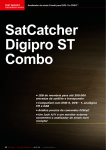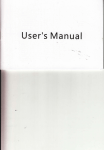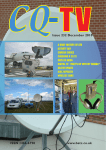Download TeVii S480 with 2 x DVB-S2 - TELE
Transcript
TEST REPORT 该独家报道由技术专家所作 Twin Tuner PC Card TeVii S480 with 2 x DVB-S2 •Two Separate HDTV Tuners •Includes perfectly matching software for TV and Data •Fits nicely with PC hardware •Upgrades PC to a fully functional HDTV PVR •Plug & Play for Windows and drivers for Linux GUARANTEE direct contact TELE-satellite Magazine Business Voucher www.TELE-satellite.info/11/07/tevii Direct Contact to Sales Manager 44 TELE-satellite — Global Digital TV Magazine — 06-07/2011 — www.TELE-satellite.com www.TELE-satellite.com — 06-07/2011 — TELE-satellite — Global Digital TV Magazine 45 TEST REPORT Twin Tuner PC Card Twin-Tuner HDTV 06-07/2011 TeVii S4 80 Tw Perfectly suite in Tuner PC Card d to upgrade a PC 2 x HDTV rec eption plus PV with R. PVR Card for a PC The S480 is a PCI Express (PCI-e) expansion card for a PC. The use of the PCI-e slot is absolutely necessary because the data transfer rate of a standard PCI slot might not be good enough for the reception of high resolution TV content. Contrary to the TeVii S470 model that we tested in the 0809/2009 issue of TELE-satellite, the S480 operates with two fully functional DVB-S/S2 tuners that can both be used at the same time independently from each other. You could actually look at it as if there 46 were two separate DVB-S/ S2 cards installed in the PC except that the entire hardware for both cards is on one circuit board so that only one slot is occupied in the PC. In addition to the card itself, the package also comes with an installation guide in English and German, a CD with drivers and software as well as a remote control and an infrared receiver. A detailed user manual is available on the CD in PDF format. The installation guide unfortunately doesn’t go into any details on the S480. On the other hand, we liked the remote control; it helps to convert the PC into a fully functional DVBS/S2 TV receiver. It sits comfortably in your hand, is properly labeled and comes with buttons that are easy to reach and easy on your fingers. connect a matching output from the PC power supply to the TeVii card. This will guarantee that the card will have enough power available to it to do its job; the PCI-e bus alone is not able to handle these power demands. Installing the TeVii S480 card was handled without any problems. The card already has a slot cover installed on it although a smaller version is provided for use with narrower PC housings and can easily be swapped out if necessary. After installing the card, the two tuner inputs are quickly connected to the satellite system and the infrared receiver is plugged into the appropriate jack on the card. The S480 is ready to go. Since the TeVii card with its two tuners must also supply power for two LNBs and the integrated chips on the card will be putting a demand on energy needs, it would make sense to TELE-satellite — Global Digital TV Magazine — 06-07/2011 — www.TELE-satellite.com Although the TeVii S480 card is best suited for HDTV reception, it doesn’t place any special demands on the PC itself. The requirements for interference-free HDTV reception according to the manufacturer: a 2.4 GHz CPU, a graphics card with 128MB RAM as well as 1GB of memory. If you’ll only be watching SDTV, 1 6 8 13 2 7 9 14 10 15 11 16 3 4 5 1. Channel list sorted by transponder 2. Settings menu 3. Editing channel characteristics 4. EPG display at the bottom edge of the channel window 5. Channel list sorted by network ID 6. The various control capabilities of the MyTeVii software. Note: the Plug-Ins link is not activae because in our test setup we hadn't installed any plug-ins 7. The various display modes of the MyTeVii software 8. Transponder scan in Windows Media Center 9. Channel scan 10. New channels were found 11. Settings menu 12. The preprogrammed satellite list 13. LNB Settings 14. The Windows Media Center is ready to receive via the TeVii S480 15. + 16. TRT HD on TURKSAT 42° east you can use a PC with a 2 GHz PC and only 256MB RAM. In either case though, the graphics card that is used must support DirectX version 9.0C or higher. Of course, when it comes to the hardware you end up using, the newer and more capable the hardware, the better. The manufacturer included 32-bit and 64-bit drivers for all MS Windows versions (Windows XP, Vista and Windows 7) on the CD; there are also drivers for Linux. The CD also con- 48 TELE-satellite — Global Digital TV Magazine — 06-07/2011 — www.TELE-satellite.com tains the MyTeVii software which is the control central for all of the cards functions as well as TeViiData software for reception of Internet via Satellite. The entire package is rounded off with a demo version of the well-known ProgDVB. The installation of the drivers and the MyTeVii software occurred problem-free and ran fully automatically. That’s what Plug&Play is all about; you don’t even have to restart the PC after installing the drivers. The installa- 12 tion assistant presents two separate MyTeVii icons on the PC’s desktop with one labeled LNB1 and the other LNB2. Nope, it’s not a software bug. Instead, TeVii has made it possible to open two MyTeVii windows at the same time and fully independent of each other. And of course it stands to www.TELE-satellite.com — 06-07/2011 — reason that numerous settings and reception parameters can be set up for each tuner input separate and independent of each other including all the necessary settings steps for LNB1 and LNB2. After starting the MyTeVii software for the first time, an empty channel list is dis- TELE-satellite — Global Digital TV Magazine 49 played. Of course, this list should be filled as quickly as possible, wouldn’t you say? The manufacturer included a preprogrammed list of 178 European, Asian and American satellites along with corresponding tran- More on This Manufacturer Read TELE-satellite’s Company Report: TEVII PC Card & Receiver Manufacturer, Taiwan www.TELE-satellite.com/TELE-satellite-1101/eng/tevii.pdf 50 www.tevii.com sponder data. It was nice to see that the data was actually quite up to date so that the most recently started HDTV channels could easily be found. There were also plenty of preprogrammed LOF frequencies available to cover the C-band and Kuband but they could also be individually customized (including the switching point for the upper and lower frequency bands) to your specific requirements. The MyTeVii software also plays very nicely with all of the common DiSEqC protocols thus letting you use the card with just a single LNB, with a DiSEqC 1.0 system with up to four LNBs as well as a more complicated DiSEqC1.1 system with up to 16 LNBs. If you’re using a TELE-satellite — Global Digital TV Magazine — 06-07/2011 — www.TELE-satellite.com DiSEqC motor, the positions stored in memory can be individually accessed and set up with appropriate satellite entries. Our overall positive impression was strengthened by the ability to also use this card with SCR applications. The ability to edit satellite and transponder data directly in the Channel Scan menu is especially practical. You can add new transponders or satellites or modify existing data. The channel scan functions are also logical, well thought out and easy to use. For example, you can scan a single transponder from a satellite, multiple transponders or all of the transponder entries. The FEC is recognized by both tuners automatically. We were very impressed with the two TeVii tuners; not only do they re- 1 4 5 12 9 6 13 10 1. The TeViiData software can also work with DiSEqC 1.2 and 1.3 (USALS) 2. TeViiData automatically recognizes the available PIDs of the selected transponder 3. TeViiData for reception of Internet via Satellite 4. Data rate of the TeViiData identified PIDs 5. DiSEqC Settings 6. The matching codec can be selected for each incoming signal 7. EPG Settings 8. Expert MyTeVii software settings 9. Hardware selection and USALS settings 10. Recording settings 11. The extensive preprogrammed MyTeVii satellite and transponder list 12. SCPC reception with the TeVii S480 13. SCPC reception with the TeVii S480 2 7 11 BPSK in DVB-S and QPSK and 8PSK in DVB-S2. test, we naturally had to check how well the tuners performed with weaker signals. For this we turned our antenna to EXPRESS AM1 at 40° east where not only are the individual transponders on this satellite already difficult to receive with a 120cm dish but this satellite finds itself in an inclined orbit making stable reception over longer time periods even more difficult. The TeVii S480 mastered this task and provided us with good reception. Once the channel list is filled with entries it would not be a bad idea to have a quick look again at the vast array of basic settings. Every imaginable parameter can be set to the user’s requirements and this is where the S480 as a PC expansion card stands out compared to a set top box: if older hardware is being used or if the processor isn’t the fastest in the world, the demand on the processor or graphics card can be turned back – for example, the Time Shift function can be turned off. Keyboard shortcuts can also be set up for every possible function. Since the S480 card is DVB-S/S2 compatible, it can demodulate QPSK and Codecs for audio, video and HD are individually selectable. One codec each is 8 3 reception and automatic channel scans. In our SCPC test the card was able to process a 2.0 Ms/sec transponder on TURKSAT at 42° east without any problems. quire very little energy and thereby radiate very little heat, but they also operate on the so-called LNB Off feature. This feature turns off power to the LNB as long 52 TELE-satellite — Global Digital TV Magazine — 06-07/2011 — www.TELE-satellite.com as the tuner on the card is not accessed. In the end the two tuners handled all of the tasks effortlessly including SCPC The TeVii S480 card also showed its capabilities during an automatic channel scan of the HOTBIRD satellites at 13° east; this job was completed in just a little over six minutes whereby, thanks to the up-to-date transponders, nearly every receivable channel was identified. To complete the tuner www.TELE-satellite.com — 06-07/2011 — for the processing of audio and video content so that the choice of codec has a direct influence on the displayed picture from the card. If, for example, you’re using a graphics card with hardware support for HDTV reception, you can achieve a lower demand on the processor by using the codec recommended by the graphics card manufacturer instead of the standard codec in the MyTeVii software. The S480 has all the necessary settings capabilities for this purpose. The main window of the MyTeVii software is nicely set up and organized. While the right side of the window is reserved for the channel list, the entire left side of the window is for the display of the TV signal. At the lower edge of the window TELE-satellite — Global Digital TV Magazine 53 1 2 the software blends in all of the information on the currently selected channel (of course, as long as this data is made available). The channel list itself can be sorted and grouped a variety of ways so that, for example, channels can be grouped by package, transponder or satellite. Naturally Favorites lists can be loaded with all of your favorite channels. Unwanted channels in the list can be made to disappear with just one mouse click while adultoriented channels can be blocked from view by the kids with a PIN code. Especially practical is that all of this work takes place in the MyTeVii software main window; all of the changes are thereby immediately visible. The TeVii EPG was also designed with clarity in mind; the programs for the next seven days including detailed programming information are presented in an organized fashion, again, as long as this data is made available by the provider. Of course, timer entries can be made directly from the EPG and as you would 54 expect from a top product like this, the software can take a PC out of standby mode in order to record a program. The same is true in reverse: while setting up the timer entries, the user can select whether to keep the PC running or place it in standby mode after recordings are finished. In this way, the PC doesn’t need to stay powered up all day just to record a single program. The S480’s channel switching time between two channels on different transponders is 2-3 seconds; for a PC solution this is actually quite fast. Thanks to the two tuners, a second channel can be viewed in a second window while a recording is playing in the first window. Internet via satellite reception is also possible on one tuner while the other is used for TV reception. During playback you can switch between different audio tracks as well as access any available subtitles with just a single mouse click. HDTV can be displayed at a resolution up to 1080i; recordings can be made in MPEG as well as TS (transponder stream) for- 1. Dubai Sports HD via ProgDVB 2. Transponder scan of BADR 26° east in ProgDVB mat and can therefore by further processed by all the different editing programs such as DVR Studio and converted into a DVD. The MyTeVii software OSD can communicate with the user in English, French, German, Arabic, Chinese, Finnish, Italian, Polish, Russian, Spanish and Swedish. The Skin feature also proved to be quite interesting. It can be used to adjust the appearance of the software with just a few mouse clicks to match the taste of the user. The package comes with two skins but more can be downloaded from the Internet. Thanks to the included remote control, the MyTeVii software can be controlled TELE-satellite — Global Digital TV Magazine — 06-07/2011 — www.TELE-satellite.com from the comfort of your couch; information such as the EPG is blended into the OSD display in full-screen format on top of the current program. In this way the TeVii card in conjunction with a PC easily takes the place of the TV and also the set top box. The TeVii S480 is quite good in terms of its hardware, but one thing is clear: if both tuners are active particularly in HDTV mode, the demand on the processor increases. So for our tests we used an Intel Core 2 Duo PC with 2GB of memory and a relatively new ATI graphics card in order to measure the processor load. The values we measured were for the most part lower than we expected to see with a twin-tuner PC card in HDTV mode. Only when we accessed two HDTV channels at the same time did our system get pushed to the limits. It became impossible to do any other worthwhile work with the PC. We do have to say though that the presentation of the HDTV channels was free-flowing without any interference. The lesson here is clear: performance of the TeVii S480 (actually of every PC card) highly depends wether the PC’s video card supports hardware acceleration of video decoding and of course, if acceleration is turned on. Further the actual resolution of a HDTV channel has to be considered (actually only a few channels transmit with the full 1920x1080p) and lastly the video compression and its ratio. In another test with a Intel Core 2 with 2.6 GHz, hardware accelerated video card and supporting decoder, the loading was 2-5% on a maximum level HDTV signal with 1920x1080p. In the end it all comes down to the hardware you use in your PC. The TeVii S480 does not have any CI slots or integrated card reader. You might think this makes it impossible to receive any encrypted channels. But there is a fall back onto Emus and Cardsharing. Through the integrated plug-in interface the necessary software for PayTV reception can be activated. In our tests the TeVii S480 worked very well although the second tuner caused a few issues and could not be accessed at the same time. Things looked better with the Windows Media Center. 56 It comes included starting with the Windows Vista operating system and the TeVii card is fully compatible with it. The Windows Media Center can fully communicate with the TeVii S480 but it doesn’t come with as many settings capabilities as the MyTeVii software. During our tests it performed as expected. It handled a channel scan in over 11 minutes and found only a fraction of the channels compared to the MyTeVii software. Obviously this is a universal solution and unlike MyTeVii it was not designed just for the S480. We were happy to see that the Windows Media Center was able to handle the simultaneous recording and playback of two channels (even HD) via the two tuners. Unlike MyTeVii though, we were not able to display two HD channels at the same time but, even so, the second tuner was available for recording. Additionally, the TeVii remote control is compatible with the Windows Media Center which of course means you can still control everything from your comfy couch. In addition to ProgDVB and the Windows Media Center, there are other programs that can be used with the S480 for TV reception. Our table shows the links to these programs. Following TV reception, we also wanted to check out Internet reception. TeVii included the necessary software for the S480: TeViiData. Just like with MyTeVii, TeViiData also comes with a very up-to-date list of Internet-via-Satellite providers. In most cases all you have to do is select an entry from the list and, assuming you already have service with that provider, you can quickly get started. In our tests the TeViiData software functioned without any problems and provided us Internet access via EUTELSAT W3A at 7° east. The TeVii S480 PCI-e card has proved itself in many ways during our tests: it is one of the first PC cards to operate with two fully functional tuners that can be simultaneously used with TeVii’s own software. Thanks to the cards modern construction, it radiates very little heat; this will make + users happy in that the PC’s cooling system doesn’t need to run at high capacity and thus won’t make as much noise. The MyTeVii software successfully demonstrated its capabilities during our tests although alternative software such as ProgDVB or Windows Media Center can be used instead if necessary. The quality of the audio and video playback was exceptional. We should also mention that for DXers MPEG 4:2:2 content can also be displayed with the matching codec from Elecard. Expert Opinion Two independent tuners Limited hardware requirements Low heat output Compatible with alternative software - Thomas Haring TELE-satellite Test Center Austria No CI interface TECHNICAL DATA Manufacturer TeVii Technology Ltd. Taiwan Email [email protected] Email [email protected] ModelS480 Function PCI-e card for TV & Radio reception on the PC in SDTV and HDTV with two separate Tuners Channel memoryunlimied Satellites 178 preprogrammed - added by user: unlimited Symbol rates 2-45 Ms/s SCPC compatible yes (tested >2 Ms/s) USALSyes DiSEqC 1.0, 1.1, 1.2, 1.3 EPGyes C/KU band compatibleyes HDTV support yes (up to 1080i in MPEG-4 AVC/ H.264) Input frequency 950-2150 MHz Input terminal F-type 75 Ohm Modulations DVB-S: QPSK, BPSK DVB-S2: QPSK, 8PSK Table: Alternative Software for the TeVii S480 ProgDVBwww.progdvb.com DVBViewer www.dvbviewer.com DVBDream www.dvbdream.org WatchTVPro www.watchtvpro-experience.de TELE-satellite — Global Digital TV Magazine — 06-07/2011 — www.TELE-satellite.com