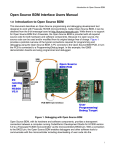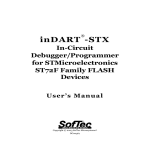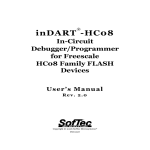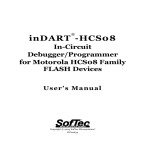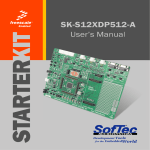Download USBSPYDER08UM USBSPYDER08 User`s Manual
Transcript
USBSPYDER08 Discovery Kit for Freescale MC9RS08KA, MC9S08QD and MC9S08QG Microcontrollers User’s Manual Copyright © 2007 SofTec Microsystems® DC01197 We want your feedback! SofTec Microsystems is always on the look-out for new ways to improve its Products and Services. For this reason feedback, comments, suggestions or criticisms, however small, are always welcome. Our policy at SofTec Microsystems is to comply with all applicable worldwide safety and EMC/EMI regulations. Our products are certified to comply to the European New Approach Directives and the CE mark is applied on all our products. This product as shipped from the factory has been verified to meet with requirements FCC as a CLASS A product. This product is designed and intended for use as a development platform for hardware or software in an educational or professional laboratory. In a domestic environment, this product may cause radio interference in which case the user may be required to take adequate prevention measures. Attaching additional wiring to this product or modifying the product operation from the factory default as shipped may effect its performance and cause interference with other apparatus in the immediate vicinity. If such interference is detected, suitable mitigating measures should be taken. SofTec Microsystems E-mail (general information): [email protected] E-mail (marketing department): [email protected] E-mail (technical support): [email protected] Web: http://www.softecmicro.com Important SofTec Microsystems reserves the right to make improvements to USBSPYDER08, its documentation and software routines, without notice. Information in this manual is intended to be accurate and reliable. However, SofTec Microsystems assumes no responsibility for its use; nor for any infringements of rights of third parties which may result from its use. SOFTEC MICROSYSTEMS WILL NOT BE LIABLE FOR DAMAGES RESULTING FROM LOSS OF DATA, PROFITS, USE OF PRODUCTS, OR INCIDENTAL OR CONSEQUENTIAL DAMAGES, EVEN IF ADVISED OF THE POSSIBILITY THEREOF. Trademarks SofTec Microsystems™ and the SofTec Microsystems logo are trademarks of SofTec Microsystems S.p.A. Freescale™ and the Freescale logo are trademarks of Freescale Semiconductor, Inc. Microsoft and Windows are trademarks or registered trademarks of Microsoft Corporation. PC is a registered trademark of International Business Machines Corporation. Other products and company names listed are trademarks or trade names of their respective companies. Written by Paolo Xausa USBSPYDER08 User's Manual Contents 1 Overview 5 1.1 1.2 1.3 1.4 What is USBSPYDER08? 5 Package Contents 6 Supported Devices 6 Hardware Overview 6 1.4.1 1.4.2 USB Connector 7 BDM Connector 7 1.5 Software Overview 9 1.5.1 CodeWarrior Development Studio Special Edition 9 1.6 Getting Device Samples 9 1.7 Recommended Reading 10 2 Quick Start Guide 11 2.1 Software Setup 11 2.1.1 2.1.2 Host System Requirements 11 Software Setup 11 2.2 PC Connection 12 2.3 Moving Your First Steps with CodeWarrior 14 3 Debugging 17 3.1 USBSPYDER08 Working Principles 17 3.2 Working with CodeWarrior 17 3.2.1 3.2.2 Using the Project Wizard to Create Your Application Skeleton 17 Starting your First Debugging Session 18 3.3 Notes and Tips 18 3.3.1 3.3.2 3.3.3 3.3.4 3.3.5 Entering Debug Session with CodeWarrior 18 Reading Peripheral Status 19 Breakpoints and Trace 19 Breakpoints and BGND Instruction 19 Real-Time Memory Update 20 Contents 4 Troubleshooting 21 4.1 Common Problems and Solutions 21 4.1.1 4.1.2 4.1.3 5 USB Driver Problems 21 Communication Can’t Be Established with USBSPYDER08 21 CodeWarrior-Specific: Stepping Execution is Slow 22 Technical Specifications 23 USBSPYDER08 User's Manual 1 1 Overview 1.1 What is USBSPYDER08? The USBSPYDER08 Discovery Kit is a USB-based in-circuit debugger specific for Freescale MC9RS08KA, MC9S08QD and MC9S08QG microcontrollers. USBSPYDER08 comes with a MC9RS08QG4 microcontroller mounted on its 8-pin socket. Thanks to the built-in BDM connector, USBSPYDER08 is able to debug external MC9RS08KA, MC9S08QD and MC9S08QG devices in any package. USBSPYDER08 takes advantage of the CodeWarrior Development Studio Special Edition (which groups an Editor, Assembler, C Compiler and Debugger) and the Freescale BDM interface, which allows the download and debug of the user application into the target microcontroller’s Flash memory. Together with CodeWarrior, USBSPYDER08 provides you with everything you need to write, compile, download, in-circuit emulate and debug user code. Full-speed program execution allows you to perform hardware and software testing in real time. USBSPYDER08 offers you the following debugging features: Real-time code execution and in-circuit debugging; Working frequency up to 10 MHz; Socketed target microcontroller; BDM connector for external debugging; 3.3 V devices supported; Jumperless hardware mode setting; USB connection to the PC; CodeWarrior IDE (the same user interface of all Freescale tools), with editor, assembler, C compiler and debugger. 5 Overview 1 1.2 Package Contents The USBSPYDER08 package includes the following items: USBSPYDER08 in-circuit debugging unit; USBSPYDER08 CD-ROM with CodeWarrior Development Studio Special Edition, SofTec Microsystems Additional Components and documentation. 1.3 Supported Devices USBSPYDER08 supports the following devices: MC9RS08KA family; MC9S08QD family; MC9S08QG family. The on-board socket accepts 8-pin devices, while the provided BDM connector can be used to work with external devices in any package. Before working with an external target device, you must remove the target device mounted on the on-board socket. 1.4 Hardware Overview The USBSPYDER08 Discovery Kit features: 1. 2. 3. 4. 6 A built-in USB to BDM circuitry (based on Freescale MC68HC908JB16 microcontroller) which allows the host PC to communicate with the target microcontroller through a standard USB interface; A MC9RS08KA, MC9S08QD or MC9S08QG target microcontroller in 8pin DIP package, already programmed with a demo application; A provision for a header connector with all of the microcontroller signals; A BDM connector for debugging external devices. USBSPYDER08 User's Manual 1 The following figure shows the various USBSPYDER08 connectors. On-Board Target Device USB Connector User LED BDM Connector for External Debugging USBSPYDER08 Connectors 1.4.1 USB Connector The USB connector is used to connect USBSPYDER08 to the host PC. USBSPYDER08 is powered by the USB bus voltage. 1.4.2 BDM Connector USBSPYDER08 uses a variation of the standard, 6-pin BDM connector defined by Freescale to program and debug external MC9RS08KA, MC9S08QD and MC9S08QG devices, in any package. 7 Overview 1 1 2 GND BKGD NC RST/VPP NC VDD 5 6 BDM Connector Pin Signal Name Description 1 BKGD Single-wire background interface pin. 2 GND System ground. 3 NC Not connected. 4 RST#/VPP Reset signal to target system, or VPP. 5 NC Not connected. 6 VDD By default, this signal is not used by USBSPYDER08. If you want to enable this line, you must solder the 0 Ohm R2 resistor (the provision for the R2 resistor is placed near the BDM connector). With the resistor soldered, the VDD line will supply a power voltage to the target (3.3 V). This is used to power on/off the target microcontroller in order to force a background monitor mode entry when the RST pin is not available. BDM Connector Signals i 8 Note: before working with an external target device, you must remove the target device mounted on the on-board socket. USBSPYDER08 User's Manual 1 1.5 Software Overview 1.5.1 CodeWarrior Development Studio Special Edition USBSPYDER08 comes with CodeWarrior Development Studio Special Editions for HC(S)08. CodeWarrior Development Studio is a powerful and easy-to-use tool suite designed to increase your software development productivity. Its Integrated Development Environment (IDE) provides unrivaled features such as Processor Expert application design tool, full chip simulation, Data Visualization and project manager with templates to help you concentrate on the added value of your application. The comprehensive, highly visual CodeWarrior Development Studio for Freescale Microcontrollers enables you to build and deploy Freescale systems quickly and easily. This tool suite provides the capabilities required by every engineer in the development cycle, from board bring-up to firmware development to final application development. Without a license key, the product will run in a 1 KB code-size limited demonstration mode. To break the 1 KB limit, you have two options: 1. 2. Contact Freescale to request an unlimited period, free license key to increase the code size limit to 16 KB; Contact Freescale to request a 30-day limited, free license key to run the compiler without limitations. This documentation covers the basic setup and operation of CodeWarrior Development Studio, but does not cover all of its functions. For further information, please refer to the CodeWarrior on-line help and on-line documentation provided. 1.6 Getting Device Samples You can obtain free device samples by ordering directly on www.freescale.com. 9 Overview 1 1.7 Recommended Reading This documentation describes how to use the USBSPYDER08 Discovery Kit and how to set up basic debugging sessions with CodeWarrior. Additional information can be found in the following documents: CodeWarrior additional documentation—available from the CodeWarrior IDE. Freescale datasheets. Freescale application notes. 10 USBSPYDER08 User's Manual 2 Quick Start Guide 2 2.1 Software Setup i Note: before connecting the USBSPYDER08 board to the PC, it is recommended that you install all of the required software first (see below), so that the USBSPYDER08 USB driver will be automatically found by Windows when you connect the board. 2.1.1 Host System Requirements The following hardware and software are required to run the CodeWarrior user interface together with USBSPYDER08: 1. 2. 3. 4. A 500-MHz (or higher) PC compatible system running Windows 98, Windows 2000 or Windows XP; 256 MB of available system RAM plus 1 GB of available hard disk space; A USB port; CD-ROM drive for installation. 2.1.2 Software Setup i 1. Note: to install the USBSPYDER08 software on Windows 2000 or Windows XP, you must log in as Administrator. Insert the USBSPYDER08 CD-ROM into your computer’s CD-ROM drive. A startup window will automatically appear. 11 Quick Start Guide 2. 3. 2 Choose “Install CodeWarrior” and follow the on-screen instructions. Choose “Install SofTec Microsystems Additional Components” and follow the on-screen instructions. 2.2 PC Connection After installing the software, you can now plug USBSPYDER08 into a USB port on your PC. USBSPYDER08 is powered by the USB bus voltage, and requires a USB port capable of supplying 200 mA. The first time USBSPYDER08 is connected to the PC, Windows recognizes the instrument and starts the “Found New Hardware Wizard” procedure, asking you to specify the driver to use for the instrument. 1. On Windows XP (SP2) the following dialog box will appear, asking you to search for a suitable driver on the web. New Hardware Wizard, Step 1 2. 12 Select the “No, not this time” option and click the “Next >” button. The following dialog box will appear. USBSPYDER08 User's Manual 2 New Hardware Wizard, Step 2 3. Click the “Next >” button. Windows will install the driver files to your system. At the end of the installation, the following dialog box will appear. New Hardware Wizard, Step 4 4. Click the “Finish” button to exit from the “Found New Hardware Wizard” procedure. The USBSPYDER08 USB driver is now installed on your system. 13 Quick Start Guide 2.3 Moving Your First Steps with CodeWarrior 2 1. 2. 3. Start CodeWarrior Development Studio by selecting it in the Windows Start menu. Open the USBSPYDER08 back cover in order to expose the socketed microcontroller. Read the microcontroller code and, from the CodeWarrior main menu, choose “File > Open” and select the “demo.mcp” project for your specific microcontroller. Projects are placed: Under the “\Program Files\Freescale\CodeWarrior for HC08 V5.1\(CodeWarrior Examples)\HCS08\Evaluation Board Examples\USBSPYDER08\” directory for HCS08 devices (QD, QG); Under the “\Program Files\Freescale\CodeWarrior for HC08 V5.1\(CodeWarrior Examples)\RS08\Evaluation Board Examples\USBSPYDER08\” directory for RS08 devices (KA). 4. 5. 14 Click “Open”. The “Project” window will open. The code of this example is contained in either the “main.c” or “main.asm” file. Double click on it to open it. USBSPYDER08 User's Manual 2 CodeWarrior Editor 6. From the main menu, choose “Project > Debug”. This will compile the source code, generate an executable file and download it to USBSPYDER08. A new debugger environment will open. 15 Quick Start Guide 2 CodeWarrior Debugger 7. 8. 9. 16 From the main menu, choose “Run > Start/Continue”. The program will be executed in real-time and will blink the USBSPYDER08 LED. To stop the program execution, from the main menu choose “Run > Halt”. You can now continue to experiment with the CodeWarrior user interface and discover its potentialities (step commands, breakpoints, watch windows, etc.) on your own. Please also read carefully the additional documentation provided in the USBSPYDER08 CD-ROM. USBSPYDER08 User's Manual 3 Debugging 3.1 USBSPYDER08 Working Principles USBSPYDER08 is an in-circuit debugger—it programs files into the target microcontroller and offers debugging features like real-time code execution, stepping, and breakpoints. Its debugging features are achieved thanks to the microcontroller’s integrated Background Debug Module, BDM (also referred to as Background Debug Controller, BDC). The BDM peripheral communicates with the host PC board through a dedicated, single-wire line (BKGD) of the microcontroller. The same line is also used during device programming. Contrariwise to traditional in-circuit emulation (where the target application is executed and emulated inside the emulator), USBSPYDER08 uses the very same target microcontroller to carry on in-circuit execution. This means that all microcontroller’s peripherals (timers, A/D converters, I/O pins, etc.) are not reconstructed or simulated by an external device, but are the very same target microcontroller’s peripherals. Moreover, the USBSPYDER08 debugging approach ensures that the target microcontroller’s electrical characteristics (pull-ups, low-voltage operations, I/O thresholds, etc.) are 100% guaranteed. 3.2 Working with CodeWarrior 3.2.1 Using the Project Wizard to Create Your Application Skeleton CodeWarrior helps you get started with your own application by including a project wizard specific for USBSPYDER08. To create a new project with CodeWarrior for the devices supported by USBSPYDER08: 1. From the main menu, select “File > New Project…”. 17 3 Debugging 2. 3. A dialog box will appear. Choose your target device and select “SofTec HCS08” as connection. Follow the remaining Project Wizard steps. 3.2.2 Starting your First Debugging Session 3 The first time you enter a debugging session (by selecting “Project > Debug” from the CodeWarrior’s main menu) the “MCU Configuration” dialog box will open, asking you to select the debugging hardware connected to the PC. Make sure that the hardware code is set to “USBSPYDER08”. The “MCU Configuration” Dialog Box 3.3 Notes and Tips 3.3.1 Entering Debug Session with CodeWarrior When entering a debug session, the target microcontroller’s Flash memory is automatically erased, unsecured, programmed with the user application, and the trimming value (if trimming is available for the selected microcontroller) is automatically calculated and programmed (in the location suggested by Freescale). 18 USBSPYDER08 User's Manual i Note: When programming the microcontroller with the user application (after having unsecured the device), CodeWarrior ignores (doesn’t program) the security bits. As a result, when entering a debug session, the device is always unsecured, regardless of other user settings. 3 3.3.2 Reading Peripheral Status Care must be taken when reading some peripheral’s status/data registers, since a reading operation may cause the clearing of flags. This may happen when the “Memory” window or the “Data” window is open, since these windows read microcontroller’s resources during refresh operations. 3.3.3 Breakpoints and Trace CodeWarrior offers a variety of tools for analyzing the program flow: breakpoints (both simple and complex), watchpoints and a trace buffer. All these features are implemented by taking advantage of the target microcontroller’s debug peripheral. 3.3.4 Breakpoints and BGND Instruction The BGND Assembly instruction forces the target microcontroller to enter the Active Background Debug mode, stopping program execution. CodeWarrior recognizes this event as a breakpoint and updates the contents of registers, memory, etc. Successive commands (Start/Continue, Single Step, etc.) will continue the execution of the program from the next instruction. i Note: the Single Step command (in a C source code) and the Step Over and Step Out commands (both in a C and Assembly source code) use one hardware breakpoint. 19 Debugging 3.3.5 Real-Time Memory Update 3 During program execution, it is possible to view/edit the contents of the “Memory” window and “Data” window in real time (edit operations are only available for RAM locations). For example, it is possible to set the periodical refresh of the “Memory” window contents by choosing “Mode > Periodical” from the pop-up menu which appears by right-clicking on the “Memory” window. 20 USBSPYDER08 User's Manual 4 Troubleshooting 4.1 Common Problems and Solutions This section reports some common problems that may arise during general use. Please be aware, however, that working with a specific target device may cause device-specific issues. 4 4.1.1 USB Driver Problems If you connected USBSPYDER08 to the PC before installing the USBSPYDER08 utilities, the instrument’s USB driver may not have been correctly installed on your system. Unplugging and replugging the USB cable is of no use, since Windows has marked the device as “disabled”. As a consequence, the PC cannot communicate with USBSPYDER08. To restore the USB driver (provided the USBSPYDER08 utilities have been installed), perform the following steps under Windows XP: 1. 2. 3. 4. 5. 6. 7. Connect USBSPYDER08 to the PC. Open the Control Panel (“Start > Settings > Control Panel”). Open the “System” options. Select the “Hardware” tab. Click the “Device Manager” button. The “USBSPYDER08” device will be shown with an exclamation mark next to it. Double click on this device. In the “General” tab, click the “Reinstall Driver” button. Follow the onscreen instructions. 4.1.2 Communication Can’t Be Established with USBSPYDER08 1. If you use USBSPYDER08 to debug an external device, make sure that the target board is powered on and the target microcontroller is working. Programming and debugging rely on a BDM communication between USBSPYDER08 and the target board. This means that, in order to work 21 USBSPYDER08 User's Manual correctly, the target microcontroller must be running. In particular, make sure that: The BDM cable is connected to the target board. All of the required BDM signals are correctly tied to the target microcontroller. 2. 4 Make sure you are working with the correct hardware model. To view/change the hardware model in use in CodeWarrior, choose “Connect” from the “SofTec-HCS08” or “SofTec-RS08” menu (depending on the target device currently selected) in the CodeWarrior debugger window. 4.1.3 CodeWarrior-Specific: Stepping Execution is Slow When the “Memory” window is open, step commands may execute slower, since the “Memory” window contents need to be refreshed after every step. 22 USBSPYDER08 User's Manual 5 Technical Specifications Parameter Value General Operating Voltage 5 V DC (provided by the USB bus) Power Consumption 200 mA (max) BDM Section BDM connector VDD out signal (pin 6) 3.3 V DC, 100 mA max BDM connector BKGD out signal (pin 1) 10 MHz max at 3.3 V DC BDM connector VPP out signal (pin 4) 12 V DC, 10 mA max 5 Electrical Specifications Parameter Value Dimensions 83 x 28 x 20 mm BDM connector type 6-pin, 2.54-mm pitch, dual row header (male) Operating temperature 0°C to 50°C Storage temperature 0°C to 70°C Humidity 90% (without condensation) Physical and Environmental Specifications 23