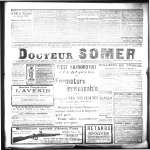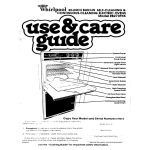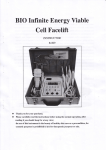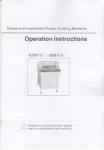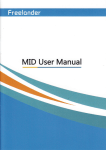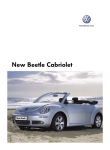Download Manual
Transcript
力 囤 ≡∷
煎Ⅱ
搜∴
获∷
曦
eua艹 gzh。 u¢ 。
ectroh℃
Ⅱ0” 0h0Ⅱ
刁
F∷ Ⅲ ∷
iwei E丨
0σ
`
黠璎 黠
m二 ED PROJEc叨
MODEL No。 ∶EuG X88
User’ slⅡ anuaI
Be协 m Ope旧 Ⅱ
ng h、 un",
丨
θ
ase
ρ
read these instruGliOns cOmp|θ
te丨
y and save them fOrfuture use,
≡系 亻
¨¨.¨ .¨ ·…··
…¨·¨·¨··
¨¨··
…·
¨¨··
¨¨·…··
Waming¨ ··
…·
…¨·
¨·
…·
…
1
…¨… ………¨¨¨¨¨¨¨¨¨¨¨¨¨¨¨…¨¨¨¨……
safety Precautions· ·
2
¨·
…·
…·
…·
…·
¨·
¨·
…·
¨·
…·
¨·
¨·
¨·
¨·
¨·
¨·
¨·
…·
…·
…·
…·
…·
…
CauⅡ on·
3
4
·
·
¨
¨
·
·
¨
¨
·
●
¨
¨
●
●
…·
…·
¨
¨
·
·
¨
¨
·
·
…
…
·
·
…
…
·
·
…
sctting…
4
¨ …·…··
¨ ¨·¨·…·…·¨··
… ¨·…··
¨·
… …··
¨ …·∶
·
·¨, 。
¨
Installadon …··
FuⅡ
吼andard⒃ Ⅲng(flo“ p蝴 em。 n)¨ …¨…¨ ∵ ……¨…… ¨……¨¨· 5
Installaton method· ……………………¨¨¨¨¨¨¨¨¨………¨¨……¨¨¨¨¨¨¨●6
…¨··
……··
¨·
¨·
…¨··
¨¨··
¨·
……··
…·
……·…··
¨7
maGhine1nstmcjon… ··
·
·
…
…
·
¨
·
¨
·
¨
·
…··
¨…·…··
… …··
……··
¨·
……··
¨8
input te∏ ninals…
Remotc control hstmcton· ¨¨…¨¨¨…………¨¨¨¨¨¨¨¨¨¨¨¨¨……………¨¨¨ 9
·
¨¨·
…·
·
…¨··
…¨·
·
¨…··
¨¨·
·
¨·
·
··
·
··
·
·。
·
·
·10
Panel keystoke instmcJon… ·
…·¨·¨.¨ ·¨·¨·…·¨·¨·¨·11
How toturn on/offthe pr叻 cctor …·
hage trapezoid删 “恤 ent… ¨ … … … … ¨ … … … ¨ ¨ ¨ ¨ … ¨ 12
Focus喇 ustuent¨ ¨ … … … … … … … … ∵ ¨ … … ¨ … ¨ … … ¨ ·12
…¨¨…………¨¨¨¨¨¨¨¨¨……¨¨¨¨¨¨¨¨¨¨¨ 12
Trap比 oid a苟 ustment· ·
·
……·¨·¨·¨·¨·13
Menu setting∵ ·…·…·…·¨·¨·¨·…·¨·¨·¨·¨·¨·¨·¨·
……·¨·¨··
¨¨·¨·¨·…·¨·…·¨··
…¨··
¨¨·17
Trouble shooung… ·¨·¨··
.¨
.¨
·
¨
·
¨
·
¨
·
¨
·
¨·
¨·
Accessories¨
¨·
…·
¨·
¨·
¨·
¨·
…·
¨·
¨·
¨·¨·
¨·
¨·¨··
·
19
·
¨ ¨·¨·¨·¨·¨·¨·…。¨·¨··
Warranty Card· ¨ ¨··
¨ ¨·…¨20
¨
¨
·
¨
.
¨·¨·¨·¨·¨·¨·¨·¨·¨···
speciflcation·
··
·
。·
·
·21
r
Warn1ng
P1casc write down the1nodcl numbcr
and serial numbcr ofthis productin
the box on the right,
;【 lR:
'NU、 簧【
k赏 0【 9『 露
E【 文
荃
§
1Es N廴
ER:
J卜 钅
狃
Bcfore using this pr旬 cctor,pleasc rcad thc manualJ[∶
irst。
Do notlook atthe light from thc lcns directly。
It may damage your eyes,especia11y for children.
Warning∶ Do notp1acc the pr(冫 jCctor on a wct surface to
avoid electric shock.
e区 cept
for professioIlaIs!
▲▲
Hig△ Volt曰 ge,do ⅡotopeⅡ ,
WARNING
It indicates therc is an instruction
forimpo⒒ ant。 peration
Itindicates thcrc is a dangerous
Warn1ng
jector,the fans wⅡ lcontinuc wo1∫ 1kIing for
When turn offthe pr(〕 、
approxi1natcly90seconds. Plcasc rnakc surc thc fans arc comp1ctely
stoppcd working beforc unplug the powcr cable。 Othcrwisc,it will
damagcthc pr句 ectorlamp.
Aboutthe remote control batteries:
The remotc control batteries should be installcd cOrrcctly,or it
wi11be damagcd, Make sure thc rcmote contro1is out of
childrcn· s reaGh.
Warning∶
Before using this pr(冫
jector,please read the manua1carefu11y.Any wrong
operation1nay cause electric shock or‘ rc. Plcasc comply with th-讠 fo11owing
instructions、vhcn using and/or repairing thc projcctor.
I.Clean
When cIean this pr丬 ector,pⅡ ease
powcr cable and usethe wetc1oth
clcanscr.
t温
山
e⒊ 旯
写
乳
骂贳F摭1∶ ∶
罟拄
ξ
捃
re
usIng1t.
2. Accessor1es
P1ease use the recoⅡ 11nended accessorics
orthe pr"ector maybe damagcd.
3.Using environment
9 Thundcr
When therc isthundcr or not using
thc pr刂 cctor for a long pcriod oftimc,
unplug thc po、 vcr cablc.
Do not placc thc pr丬 ector on any Wet
environmcnts。
10.Rcpair
4.InstaI1ation
PIease place this pr刂 ector on a
stable surface.
5. VcntiIation
For best performance,p1ease GIean the
Ⅱlter onc0a lnonth。
6.Power
Bcfore plug in the powcr,please上 nake
surc the voltage ofyour area lnatchcs
this pr丬
ector(220V or110V),
7.Ground wIre
Thethrcc pin p1ug isthe ground、 vire
ofthis pr丬 ector.
Duc to high voltagc,do not open
ortry to rcpair the prρ jector by
yoursel£ Referto a professional
teChn1c1an1frepa1r1s necded.
11.Hcat
Makc surc notto putthis pr刂 cctor
ncar any heating dcviccs.That may
shortcn thc Ⅱfe span ofthc pr丬 Cctor。
Aboutthc insta11ation
Aboutturn on/offthe pr句 ector
●In orderto improvc this pr丬 ectors hfe ●To turn on the projcctor,connect
span,do not place it on a wctsurface.
thc power cablc,then piess the
"power"kcy on thc pane1. It wiI1
●Do not putthc projcctor undcrthe direct
sun light.
●Pr句 ector worHng temperature∶
32° F~158° F
Pr丬 Cctor storc tcmpcraturc∶
-20° F~158° F
●Do notb1ock thc venti1ation-window
ofthe proJcctor.Ifthc pr"cctor intcrior
tcmperaturc is too hot,it wi11bc auto-matica11y shutdown。 This wi11protect
takc couplc of∏ 1inutcs bcforc thc
lamp works noⅡ ηally.
●To turn offthc pr哟 ector,prcss
the"power"key again. Thc1amp
will shut offwhi1e thc fan wiⅡ still
wOrking for a IittIc1ongcr.Thc
pr哟 ector wⅡ l shut off automatic-
-ally when the fan stops.Do NOT
unp1ug thc power cab1c bcforc turn
off the pr哟 ector.
the prρ Jector. To prcvent over heating
the pr哟 cctor,p1Casc c1can the nltcr。 ncc
a1nonth。
Waming:
Thc fan isto keep thc proJcctorstempcfature low It wiIlturn on when
projectoristurned on Thc speed ofthc fan is according to the heat ofthc
°
暑讯‰l:盅褓 招 苕i:劣F摁找∮∶:1嬲 浮甾
::F∶ f扌
bc damagcd dueto over heat.
;Ⅰ
:⒊
For best quality ofthe image,avoid the direct sunlight.
Draw the curtains up ifusiⅡ g during the daytiI△
e。
F∵
臼ect0F
Ins
standard setting(Front pr丬 ect0n)
Plcase rcfcr to thc folIowing table to a句
ust your picture size
and(li茁 ance(from thC1ens to screen)
Distancc
4∶
3
16∶
9
50"
1.90m
1.63m
70"
2.65m
100"
3.55m
4.40m
2.25m
3.10m
I2σ
∶
3.80m
Please allow+-3o/oto the image sizes ofthe above table.
Ifthc distancc is1css then2rncters and1norc then51ncters,
thc image could be blurry.
Warn1ng
Pleasc check山 e following p1c“ re to show the trapezoid a咄 ust1nent
⒈
咐锚
scyma
⑻ m灬
c
Incorrcctinsta11ation
Correct installation
Incorrcct insta11ation
蟛
11甜
i∷
on
Insta11ation method∶
钳黯 钅
搬:磊l:⒉ 基
护
盂
T孟F岁吁
捃::斌:锶
j:昱
l£
① Front
p岣 c函 on
ccⅡ inε
③
mount
② Front p硒
⒏
:u扌
Rcar pr。 Jc“ c,n
CeⅡ ing mount
Cc南 n
o Rearpr苟 cct0n
Tab1c mount
Warn1ng
1·
::l:∶ t∶
⒉
懈
3·
⒋
背:黜:岁 magCdbcⅡ ndrcp血 r"、 汛。
rrect圩
mounted on a
:r搭 f猛 ⒊
:擀
fl暇丨
距挥擀 漶投
mnc“ 。
n rthc pr苟 ector沁 uaced h a dustb wct,m0st or smokc
∶
袢ζ
f臌 ⒒
r时
l驽
iⅠ;扌
盯 磊f£ 品r丁饣紫
kF旬 Cctor
1。
鼷 ⒎芷:⒘ 莒
maybc damaged orcaⅡ 山 凡
∶
Machihe∷∶
Iii悫 富
1.Focus lens
2,IR receivcr
3.Lcvcl-stand adjustmcnt
4.CooI winds input ventilation
5.Input tcFⅡ linals
6.Power switch
7.KeystoⅡ c
8.Hot winds output vcnti1ation
9.Speakcr
10.Lcve1-stand a哟 ustmCnt
11.Pr句 ector mOunt hole
12.Label
13.Cool winds iⅡ put vcntilation
hals
Imterface
阒
嘲 一退
唧
踵到 踵鳎
Name
Y/Pb/Pr
Lˉ
Instruction
Component video input
Video
AV input
Out,R-Out
Audio output
L-In,Rˉ IⅡ
VGAIN
TV
◎
Aum。 hvut
VGA input
Optional
HDbΙ I1/2
HDMI signalinput
UsB1⒓
Connect UsB nash drivc
UsB support fonnat
1.suppo⒒ vⅡ eo∶ 卜Ι
PG、
r
MPG△ 、ˇIPG9、 MPG-4、 AVI、 ˇIP4、
MKⅤ 、 MOV、 WMV、 RM、 RNIVB
picmre∶ JPEG BMP
DIV、 Ts、
口田P、
2.suppo吨
3.suppo丘 audio∶ MPG、 ˇ1PG△ 、MPG-2、 MPG-4、 AVI、 MP4、 DIV、 Ts、 TRP、
bIKV、 MOV、
WMV、 RM、 RMV
岫
control ∵
|铡
REⅢ oTE C0"TR0L
Φ
Turn on`oⅡ
▲
】
r
MUTE
V
info
display information
PiC.
picture rnode
Audio
audio rnode
zoo m
image ohange larger
Rep
repeat funcuon(When using
usB mu"imedia oIaV)
AB
AB CyCle(when using VsB
mu"imedia口 ay)
Aud.T
subt
(
Audio tracks(when using VsB
mu"medla pIayl
subt tle (when uslng VsB
哭 1留 钭 品:‰ 阳
UsB
s
R
M
ExⅡ
l偌 Tξ
i圪
enterthe VsB mode dⅡ ec“ y
source
16∶ 9/4∶
3AspeCtra"o
Menu
)
Righ1
巛
Prev
●H
hen
Goto
DoWn
Nex1traCk
“
Fast backword
●●
Fast fon″ ard
丬
Play`Pause
l
■
Pause
oK
ConⅡ rm
VOl+'-
volume to add and subtrad
CH+宀
channeIto add and subtrad
FⅡ ρ
image360degfee nip
FRz
image freeze
1 2,3 9
ex"
9
chose TV ohanneI
ihstmcti。 扛
(such as:AV,YPBPR,HDMI〃 2,usB〃 2or PC)
ght
⊙ hdc炯 r Ⅱ
ItadJuststhc mcnu by Up/Down,
standby
grecn color:Working
red coIor∶
Loft/Right
C)DirccJon op∝
血on
¨● ③
It chooscs thc input signal
on the rcmotc coⅡ trol
Mcnu
∷s
② sourc“
function is the samc as thc"powcr"
③
:¨
I"urns on ororthc pr刂 cctor The
②⑩
Powcr key
●③
①
蠡 ∷∷ 〓
Panel kcystokc skctch rnap
Kcy
10
Turn on the prQjector
1Bcforc usmg thC reInotc con△ ol,
plcase nx小 〃。batterys in⒒
婴
.
⒉
hr飞
Ι
溪
l:f£
:犭 &嵬l∷ f;茹 F馐
’
鎏
盔
翳
鲟
攀
⒊黹另
巍
;梦
T备 蘸
鼬
袈 JⅠJPTl儿 :摞强
4.Aftcr a fcw scconds,the lamp bcginsto work
帚
5.Ifusing the first tiIne,thc imageInay appear as blurry
or trapczoid distortion,p1easc refer to"im已 ge a句 us-mcnt"chapter.
纛
e-sctup thc systen△ parametcr at anytiIne.
6.You Inay also re-sctl
"mcnu sctting10hapter.
Pleasc refcr to"mcnl
鞔
Turn offthe pr丬 ector
1.whilc using the prQ刂 cctor,by press“
g"powc「 ’
kcy,fhe
prO刂 cctor wⅡ lturn
to standby mode.
簏
2.When the projcctoris under thc standby Inodc,its auto protecting systcm wi11be on.
To start up,prcss the"powcr"kcy again
瀑
靳怍凯
鼽
堑墓赀hent
Whcn op潲 吧 汛 u哟 ∞ ωrlr刂
appear uncIcar ortrapezoid Itis ca1 :∶
;凇
黯 揽 蟪
t
trapczoid uncorrcctcd.Plcasc follow,thc folIowing stcps for corrcction:
Focus a苟 u虻 ment
憔 墚揣g叱
Ⅰ
‰楹 抵 糊 脶 狒 押 冫楹 黯 探 甯 罟滏揣 遂
:I;∶ lll∶
∶
∶ 甜 I椿 掘孺F犴 拥器袱刂
。
胀:拂 猫鞘氍罘1v即咄
{:fI⒊
I;苫
ΚEYsTONE
溺
腽犭
批摊护
Ⅶ蛋
∵
弘 :璐 蹒辍缄弘鞔罗
n
keyotone
If not ablc to usC the kcystonc cO△ ecJon1iu1Ilction to corcct the trapezoid distortion,p1e孙
Iowcrthc pr° jcctor to ocntcrthc scrccn vcrtica11y
12
c
1.Menu setσ ngs rnethod
1)DuⅡ ng operati11g the p硒 ccto△ press
“menu’ ’
key,山 e pr句 cctor showsthe
windows as picture(1).
2lPress“ (/丿
’key,enterthe submCnu
picture)sound)time)option in1um
Picture1
3)after confl∏ n
the submenu,use
勹△/V”
to select your inquircd submenu.
as uc钆 re⑿ )
4)se “oK” and“ (/)”
to a刂 u哎 the
parameters.
5)after丘 nishing aI1settings,prcss“ mcnu’ ’
aga1n,ex1t thc sett1ngs
6×Cpeat ste阝 ⑷~5),set up aⅡ parametcrs。
Pict1re2
飞
JIl
鞔
2 Parameters。 fmenu sctting
0press“ mcm” kcy,whcn⒒ shows as
p1cturc(3)
B)prcss▲
/v key,as p1c” re⑿ )曲 e seIection
wiⅡ as ycI1owhighIigΙ
C)press
“
oK”
parameters
D)prc骆
t.
kcy,usc日 /)kc立 to
a苟 ust
“
mcnu” key again,cx"thc wind。
w.
3.Picturc menu
Picturc me而
☆Remark
ustthe dark and
the pIcturc color
苎
cp厉 石石
"ust仇
14
area di∏。rence
Ⅰ
鞫
Menu
骊
∵啷
4,sound modc
sound modc
sound modc
Music/movic/sport/user/standard
-50~50
Balance
Auto volumc
on/off
suⅡ ound sound
on/off
EQ
(120/sO0/1,5K/sK/10K)Hz50
5.Timc1nenu
Timc menu
Clock-¨
Dat⒐ /montL-/yca← 〃hou艹 /mIn⒌ -
offtime
Of/onc timc/cvcryday/monday~frlday
on time
Off/one tImc/evcryday/monday~仔 iday
sIecp timcr
ofF/10mins挖 0!η in√ 3omins佰 omins” Omins
1
!
麻
鞴
婴
6.setting
Menu se仗 inε
EngⅡ sh/Gcrmany/Chincse .
osD languagc
Yes or No
RGstom fact。 Iy dcfalIIt
oⅢ 1ower/Ⅱ Ⅱddlc/high
Blcnding
osD duration
so诋枞c
OFF/5scconds/10sc。 onds/15scconds
updatclusB)
s。 nware
updatc
7.NIlIlthnedia rnenu
Multi1nedia Menu
Plcmre
View thc photos in galle”
Music
Play an Blbum
、Ι
ovic
、
0Vatch
TXT
Read tbc book
a movle
Multhncdia FolⅡ Iat
D槲 湘 孺 渊 既楹 盅d洫
portcd is4ooGB
Task
Foma1
Vldco Dccodc
Audio Dccodc
2)ThG max storagc suρ
3〉
Thc systcm%rinat suρ poncd∶ FATI6、 FAT32、
OT∶
廴朕氵里狳 ;3百 :导 1ξ 黜
NTFs
°⒒
RealMcdi⒋ vidc°
any ulMlown dcvicc problcm is caused
by1he dcvicc divc
5)ml。 t。 tal voltagc of由 cc【 ,nnoctcd dc访 c∞
shalI not bc Ovcr1200mAh,thc p丁 obIems casucd
by tllo wtong op。 ration wiⅡ not b。 waⅡ antcd
WMA
Jpg/lpcg
Non inIcdaccd
16
TFo
Troub1e shooting
The possib1e causes
Problem
docs not work
◎
thc indicator ligh{
◎
1Whcn turn on
thc powcrswhCh,
powcr cable did notconnect we11
the powers、 vitch1、 se is brokcn.
◎ the powCr switch isturncd off
2.The remote
control Can not
turn on the
pr刂 ector
◎ thC remotc cOntrol has no battcrics orthc
battcrics arc low
◎ the
remo扌 contr。 l did not aim atthe IR point
The possible causes
◎ the choice ofthe input source
Ⅱ
Ⅱay not be correct
◎ no input signal
3.NoImagc
4.Auto~off
◎
糨 :麟摊俨嘟 ?咖
◎ thc input cable is not connected
《
》the
pr° jectorventⅡ ation is blocked
after use
◎ thc voltage is not stablc
somc timcs
◎ the prρ Jectoris ovcr hcat。 Check ifthc fan is brokcn.
A∷ CC∷ 夸
塞卺
Please check the full contains。 facGessorics in the box after opening.
Accessories Iist
ˉ
ˉ
ˉ
ˉ
ˉ
ˉ
ˉ
ˉ
ˉ
ˉ
ˉ
ˉ
ˉ
ˉ
ˉ
ˉ
ˉ
ˉ
ˉ
ˉ
ˉ
ˉ
ˉ
ˉ
ˉ
ˉ
ˉ
ProJectc’ r ~ˉ ˉ
1pc
ˉ
ˉ
ˉ
ˉ
ˉ
ˉ
ˉ
ˉ
ˉ
ˉ
ˉ
ˉ
ˉ
ˉ
ˉ
ˉ
ˉ
ˉ
ˉ
ˉ
ˉ
Remote control -ˉ ˉ
1pc
ˉ
ˉ
ˉˉ
ˉ
ˉ
ˉ
ˉˉ
ˉ
ˉ
ˉˉ
ˉ
ˉ
ˉ
ˉ
ˉ
ˉ
ˉˉ
Power cable ~ˉ ˉ
1pc
ˉ
ˉ
ˉ
ˉ
ˉ
AV signal cablc ~ˉ ˉ
1pc
ˉ
ˉ
ˉ
ˉ
ˉ
ˉ
ˉ
ˉ
ˉ
ˉ
ˉ
ˉ
ˉ
ˉ
ˉ
ˉ
ˉ
ˉ
~ˉ ˉ
`/GA signa1cable ~ˉ
Manual -ˉ ˉˉˉˉˉˉˉˉˉˉˉˉˉˉˉˉˉˉˉˉˉ
spare fusc ~ˉ
ˉˉˉˉˉˉˉˉˉˉˉˉˉˉˉˉˉˉˉˉ亠
r
Purchasable accessories
I·
Pr丬 ection screen
2.sp。 re la” p
3.Ceiling mount
19
1pc
1pc
1pc
Name`Company:~ˉ ˉˉ~ˉ ˉˉ-ˉ ˉˉ ˉˉˉ ˉˉˉTeIeρ ho"e:~ˉ
-ˉ
-ˉ
ˉˉ~ˉ ˉˉˉˉˉˉˉˉ~ˉ ˉˉˉ
Address∶ ˉˉ-ˉ ˉ-ˉ ˉˉ~ˉ ˉˉ ˉˉ ˉˉˉ
-ˉ
-ˉ
-ˉ ˉˉˉ aX
No.~ˉ ˉˉˉ-ˉ ˉˉˉˉˉˉˉˉ-ˉ ˉˉ-~
card isto be remained by
Thank you very much for
ρ0rchasing this product
Weo矸 er1year Warranty for
:J:昆
ρr丬 ector
and6m° nths forits Iamp from date of
ρurchasing
mplete Wa"amy Card甜 ong岫
尾
丫
%↓ £
∶
∶
吊
H:rgJ£ 熙 j龛 Ξ
距
∵
猛烈招:娣氵
涩肾°
l∶
LCD Panel Model
5.8"TFT
Input signal
vidco
componc“ vⅡ cofYpbpθ ,VGA, HDMI, UsB
audio
stcrco
LCD
5W× 2spcakcr
audio
output sn囹⒙1
native resolution 1280+800
contrast ratio
Lcns
Latnp
apcrmre
3.8
focus
185nlm
led
190W
Ⅱfc
Image
Powef
suppoⅡ lO80P
7500"
5CX100hours
size
50-200inch
boghtness
4500Lumcns
keystone
± 15dcgrec
voltagc
ACuO~24oV/fO-60Hz
power oonsumption
2ooW
Working GOndition tempcraturc
32° I扌
storc condtIOn
tempcramre
~4oF~158°
hunⅡ dity
10%'ˇ
Rcmotc control f∞ quency
Machinc
slzc
wcight
冖
ˇ158° F
10%~65%
hun1idity
90%
Ir
38KHz
336x263x118mm
35kgs
(N。 tC∶ no n。 tiflcati° nw∶ lI bc nladc in advancc ifaI〗
y ofthe above specifloations were changed or updatcd)
而
黛
EUG o仟 iciaI authentic
Manufacture∶ GuangzhOu CaiWei
E丨 ectrOnic and TeChnO|Ogy DeVe丨
:+86(0)2029819716
FaX∶ +86(o)2062832266
Te丨
Eˉ mail∶
gzcaiwei@hotma".com
oρ ment
CO.,LTD